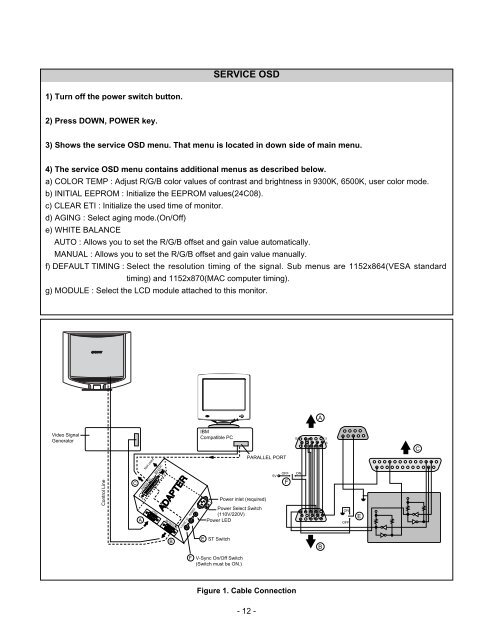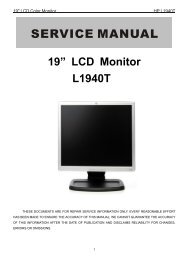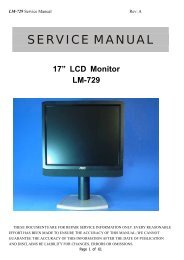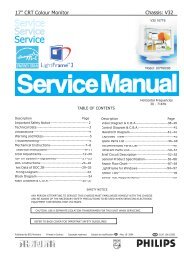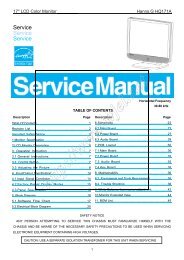Create successful ePaper yourself
Turn your PDF publications into a flip-book with our unique Google optimized e-Paper software.
<strong>SERVICE</strong> OSD1) Turn off the power switch button.2) Press DOWN, POWER key.3) Shows the service OSD menu. That menu is located in down side of main menu.4) The service OSD menu contains additional menus as described below.a) <strong>COLOR</strong> TEMP : Adjust R/G/B color values of contrast and brightness in 9300K, 6500K, user color mode.b) INITIAL EEPROM : Initialize the EEPROM values(24C08).c) CLEAR ETI : Initialize the used time of monitor.d) AGING : Select aging mode.(On/Off)e) WHITE BALANCEAUTO : Allows you to set the R/G/B offset and gain value automatically.<strong>MANUAL</strong> : Allows you to set the R/G/B offset and gain value manually.f) DEFAULT TIMING : Select the resolution timing of the signal. Sub menus are 1152x864(VESA standardtiming) and 1152x870(MAC computer timing).g) MODULE : Select the LCD module attached to this monitor.AVideo SignalGeneratorControl LineCANot usedPARALLELRS232CVGS <strong>MONITOR</strong>V-SYNC ST POWERIBMCompatible PC220Power inlet (required)Power Select Switch(110V/220V)Power LEDPARALLEL PORT5VOFFF15105ON116195ONOFFE6113255V74LS064.7K5VC4.7K4.7K74LS06114BEST SwitchBFV-Sync On/Off Switch(Switch must be ON.)Figure 1. Cable Connection- 12 -