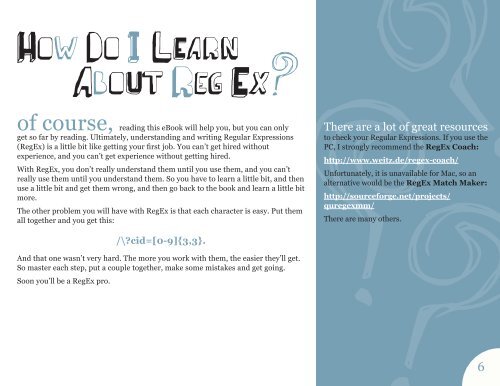ebook on regular expressions for Google Analytics - LunaMetrics
ebook on regular expressions for Google Analytics - LunaMetrics
ebook on regular expressions for Google Analytics - LunaMetrics
Create successful ePaper yourself
Turn your PDF publications into a flip-book with our unique Google optimized e-Paper software.
How do I lEarnaboUt reg Ex?of course, reading this eBook will help you, but you can <strong>on</strong>lyget so far by reading. Ultimately, understanding and writing Regular Expressi<strong>on</strong>s(RegEx) is a little bit like getting your first job. You can’t get hired withoutexperience, and you can’t get experience without getting hired.With RegEx, you d<strong>on</strong>’t really understand them until you use them, and you can’treally use them until you understand them. So you have to learn a little bit, and thenuse a little bit and get them wr<strong>on</strong>g, and then go back to the book and learn a little bitmore.The other problem you will have with RegEx is that each character is easy. Put themall together and you get this:There are a lot of great resourcesto check your Regular Expressi<strong>on</strong>s. If you use thePC, I str<strong>on</strong>gly recommend the RegEx Coach:http://www.weitz.de/regex-coach/Un<strong>for</strong>tunately, it is unavailable <strong>for</strong> Mac, so analternative would be the RegEx Match Maker:http://source<strong>for</strong>ge.net/projects/quregexmm/There are many others./\?cid=[0-9]{3,3}.And that <strong>on</strong>e wasn’t very hard. The more you work with them, the easier they’ll get.So master each step, put a couple together, make some mistakes and get going.So<strong>on</strong> you’ll be a RegEx pro.6