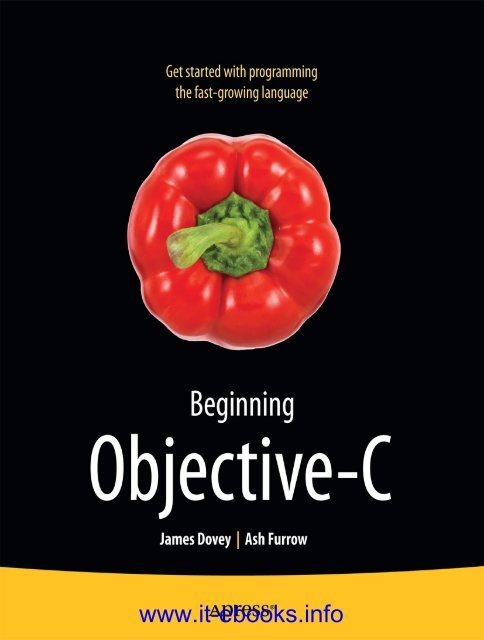Beginning Objective-C pdf - EBook Free Download
Beginning Objective-C pdf - EBook Free Download
Beginning Objective-C pdf - EBook Free Download
Create successful ePaper yourself
Turn your PDF publications into a flip-book with our unique Google optimized e-Paper software.
www.it-ebooks.info
For your convenience Apress has placed some of the frontmatter material after the index. Please use the Bookmarksand Contents at a Glance links to access them.www.it-ebooks.info
Contents at a GlanceAbout the Authors xvAbout the Technical Reviewer xviiAcknowledgments xix■■Chapter 1: Getting Started with <strong>Objective</strong>-C1■■Chapter 2: Object-Oriented Programming23■■Chapter 3: Foundational APIs43■■Chapter 4: <strong>Objective</strong>-C Language Features75■■Chapter 5: Using the Filesystem107■■Chapter 6: Networking: Connections, Data, and the Cloud159■■Chapter 7: User Interfaces: The Application Kit189■■Chapter 8: Data Management with Core Data225■ ■Chapter 9: Writing an Application............................................................................269■ ■Chapter 10: Après Code: Distributing Your Application...........................................353Index371vwww.it-ebooks.info
Chapter 1Getting Startedwith <strong>Objective</strong>-CThe <strong>Objective</strong>-C programming language has a long history, and while it has languished in thefringes as a niche language for much of that time, the introduction of the iPhone has catapultedit to fame (or infamy): in January 2012, <strong>Objective</strong>-C was announced as the winner of the TIOBEProgramming Language Award for 2011. This award goes to the language that sees the greatestincrease in usage over the previous twelve months; in the case of <strong>Objective</strong>-C, it leaped fromeighth place to fifth on the index during 2011. You can see its sudden, sharp climb in Figure 1-1.The <strong>Objective</strong>-C programming language was created in the early 1980s by Brad Cox and TomLove at their company StepStone. It was designed to bring the object-oriented programmingapproach of the Smalltalk language (created at Xerox PARC in the 1970s) to the existing worldof software systems implemented using the C programming language. In 1988, Steve Jobs (yes,that Steve Jobs) licensed the <strong>Objective</strong>-C language and runtime from StepStone for use in theNeXT operating system. NeXT also implemented <strong>Objective</strong>-C compiler support in GCC, anddeveloped the FoundationKit and ApplicationKit frameworks, which formed the underpinnings ofthe NeXTstep operating system’s programming environment. While NeXT computers didn’t takethe world by storm, the development environment it built using <strong>Objective</strong>-C was widely laudedin the software industry; the OS eventually developed into the OpenStep standard, used by bothNeXT and Sun Microsystems in the mid-1990s.In 1997, Apple, in search of a solid base for a new next-generation operating system, purchasedNeXT. The NeXTstep OS was then used as the basis for Mac OS X, which saw its firstcommercial release in early 2001; while libraries for compatibility with the old Mac OS line ofsystems were included, AppKit and Foundation (by then known by the marketing name Cocoa)formed the core of the new programming environment on OS X. NeXT’s programming tools,Project Builder and Interface Builder, were included for free with every copy of Mac OS X, butit was with the release of the iPhone SDK in 2008 that <strong>Objective</strong>-C began to really take off asprogrammers rushed to write software for this exciting new device.1www.it-ebooks.info
2CHAPTER 1: Getting Started with <strong>Objective</strong>-CNormalized fraction of total hits (%)8.58.07.57.06.56.05.55.04.54.03.53.02.52.01.51.00.50.0TIOBE Programming Community Index <strong>Objective</strong>-C2002 2003 2004 2005 2006 2007 2008 2009 2010 2011 2012TimeFigure 1-1. TPCI <strong>Objective</strong>-C Usage Trend, January 2002 – January 2012In this chapter you will learn how to use the Xcode programming environment to create a simpleMac application, including work on the UI and user interaction. After that you’ll look at some ofthe details of the <strong>Objective</strong>-C language itself: the keywords, structure, and format of <strong>Objective</strong>-Cprograms, and the capabilities provided by the language itself.XcodeProgramming for the Mac and iPhone is done primarily using Apple’s free toolset, which chieflyrevolves around the Xcode integrated development environment (IDE). Historically, Xcodeshipped with all copies of OS X on disc or was available for download via the Apple DeveloperConnection web site. In these days of the App Store, however, Xcode is primarily obtainedthrough it. Fire up the App Store application on your Mac, type “Xcode” into the search field, andhit Enter. You’ll find yourself presented with the item you see in Figure 1-2.www.it-ebooks.info
4CHAPTER 1: Getting Started with <strong>Objective</strong>-C• Network Link Conditioner: A dream come true for network-based softwareengineers, this handy little tool lets you simulate a host of different networkprofiles. It comes with defaults for the most commonly encounteredenvironments, and you can create your own, specifying bandwidth,percentage of dropped packets, latency, and DNS latency. Want to debughow your iOS app handles when it’s right on the very edge of a Wi-Finetwork? That becomes nice and easy with this little tool.Those are a few of our favorites, but it’s by no means an exhaustive list. As you will see later inthe book, the technology underlying a lot of the Xcode tools is if anything even more impressive.Creating Your First ProjectUpon launching Xcode for the first time, you will find yourself presented with the application’sWelcome screen. The following steps will guide you through the creation of the new project.1. Click the button marked “Create a new Xcode project.” You will be askedwhich type of project you would like to create.2. From the Mac OS X section, select Application, then the CocoaApplication icon in the main pane.3. Click Next to be presented with some options to define your project.Enter the details shown in Figure 1-3, then click Next again and choosewhere to save your project.Figure 1-3. The options for your first projectwww.it-ebooks.info
CHAPTER 1: Getting Started with <strong>Objective</strong>-C 5Let’s go through the layout of Xcode and the new project. On the left of the window you can seethe Navigator, shown in Figure 1-4. This is where you can browse your project’s source codefiles, resources, libraries, and output. The Navigator will also let you browse your project’s classhierarchy, search and replace across your entire project, and browse build logs.Figure 1-4. The Xcode Navigator paneIn the center pane of the Xcode window is the editor. Here’s where you’ll work with your codeand your user interface resources.On the right hand side is the Utilities pane. The upper part is context-sensitive and displaysdifferent choices of tabs depending upon the content currently focused in the editor pane. Belowthis is a palette from which you can drag user interface elements, new files based on templates,code snippets, and media. You can add your own templates and snippets here, too.The Application TemplateThe Cocoa Application template generated a lot of information for you already. In fact, youalready have a fully-functional application here. In the Navigator, switch to the browser tab (theleftmost option) and look inside the Hello ObjC folder. Here you’ll see your primary source filesand the user interface definition (a .xib file). Also in here is a Supporting Files folder; it containsthe application’s main.m file, which is responsible for kicking off the application itself, and theprefix header, which is included automatically into every file you add to the project. You’ll alsosee Hello ObjC-Info.plist, which contains metadata about your application, and InfoPlist.strings, which holds localized versions of the data in the .plist file. You usually won’t need tochange these directly, as the Info.plist is most commonly edited through the target editor, towhich you will be introduced in a later chapter.www.it-ebooks.info
6CHAPTER 1: Getting Started with <strong>Objective</strong>-CThe one item here that you might want to change is Credits.rtf. The contents of this file will bedisplayed within the application’s About dialog; and as it’s an .rtf file, you can style this as youlike. The contents will be placed in a scrollable multi-line text field on the About dialog.Below this is the Frameworks folder. It contains a list of all the frameworks and dynamic librariesupon which your application relies. Note that this is not an automatically-managed list: you needto add frameworks and libraries to the project yourself as you need them. Lastly, the Productsfolder contains a reference to the compiled application. Right now its name is likely in red, sinceit hasn’t yet been built.Click once on HelloAppDelegate.h to open it in the editor pane. Right now it looks a little bare,as seen in Listing 1-1. The code declares the structure and interface of a class, in this casenamed HelloAppDelegate. It tells the system that it implements all required methods defined ina protocol called NSApplicationDelegate, and that it has one property called window. You’ll lookinto the details of this syntax in the next chapter, but for now just take it on trust that this worksas expected.Listing 1-1. HelloAppDelegate.h#import @interface HelloAppDelegate : NSObject @property (assign) IBOutlet NSWindow *window;@endNext is the implementation file, seen in Listing 1-2. This is similarly terse right now: in betweensome delimiters declaring the implementation of the HelloAppDelegate class all you can see isa directive named @synthesize, which seems to refer to the window property you saw a momentago. This is, in fact, exactly the case: this directive tells the <strong>Objective</strong>-C compiler to synthesizegetters and setters for the window property, saving you the need to write them yourself. It alsospecifies that the instance member variable used to store the property should be called _window;the compiler will create that member variable for you, too, again saving on the need to write itout explicitly.Listing 1-2. HelloAppDelegate.m#import "HelloAppDelegate.h"@implementation HelloAppDelegate@synthesize window = _window;- (void)applicationDidFinishLaunching:(NSNotification *)aNotification{// Insert code here to initialize your application}@endwww.it-ebooks.info
CHAPTER 1: Getting Started with <strong>Objective</strong>-C 7Hello Interface BuilderIf you select the MainMenu.xib file, the editor changes into Interface Builder mode, so namedbecause the task of building user interfaces was until recently the domain of a separate (thoughintegrated) application titled, appropriately enough, Interface Builder. You can see what thislooks like in Figure 1-5.Figure 1-5. Interface BuilderIn here you can see the application’s menu, and down the left side of the editor is the documentoutline. All the objects in the interface document are listed here: at the top are the “inferred”objects, which are present in all (or almost all) .xib documents. Below the divider are objectsexplicitly added to the .nib file. The second item in this list is the application’s window. Selectthat to make it appear in the editor.Now that it’s selected, the upper part of the Utilities pane on the right side of Xcode’s windowgains a lot more tabs. Click through these to see what they present; hovering the mouse over atab selector will show a tooltip informing you of that tab’s name.Now, thanks to a lot of behind-the-scenes cleverness in the Interface Builder, you can build anice application with user input and dynamically-updating feedback. What’s more, you’ll addonly three lines of code to the project to do so!User Interface ControlsFirst of all, you want to have somewhere for the user to type. Fetch your controls from the objectpalette in the lower half of the utilities pane; you can see all the items you’ll use in Figure 1-6.www.it-ebooks.info
8CHAPTER 1: Getting Started with <strong>Objective</strong>-CFigure 1-6. The Text Field, Label, and Multi-Line Label controls1. In the lower part of the Utilities pane, select the second tab from the right(the box icon) to switch to the user interface Object Palette.2. Pull down the Object Library pop-up menu and select Controls to limitthe contents of the palette to just the standard controls for the moment(see Figure 1-6).3. The first item you need is a text field. Scroll down a little way to find it.4. Now drag that row from the palette straight out and onto the window inthe editor. You’ll notice that it changes into a real text field as it does so.5. Move it up towards the top-right of the window’s content area and bluelines will appear, helping snap the field into place. Position it there, at thetop-right, as in Figure 1-7.www.it-ebooks.info
CHAPTER 1: Getting Started with <strong>Objective</strong>-C 9Figure 1-7. Placing the text field6. Next you’ll look for a label (a non-editable text field with no specialbackground).7. Drag this up to the top left, but notice that, while it can click into thetop-left corner happily enough, guides also appear that cause it to alignwith the bottom edge of the text field you’ve already placed, or with thebaseline of the text within that text field. This latter is the one you want touse: drop the label there, as shown in Figure 1-8.www.it-ebooks.info
10CHAPTER 1: Getting Started with <strong>Objective</strong>-CFigure 1-8. Positioning the label8. To edit the label’s text, double-click it. Type “Your Name:” and pressEnter to store the change. Now clip the label’s size to that of its text bypressing ⌘+=.9. Select the text field and move the mouse cursor over the leftmost edgeof the text field until the cursor changes to resize mode (a pair of arrowspointing both left and right). Click and drag the edge of the field overtowards the label, and stop when the blue guide appears.10. Lastly, look for the Wrapping Label control in the Object Library, and dragit into the center of the window, a little below the text field. More guideswill appear to help snap it into the horizontal center of the window and tokeep it well positioned below the text field itself. We suggest moving it alittle further down so it has a nice amount of space around it.11. Drag its edges out to meet the guides near the left and right edges of thewindow; this means the text can grow nicely. Now click on the handlein the center of the window’s bottom edge and drag that up a little,shrinking the window so there’s not quite so much empty space there.www.it-ebooks.info
CHAPTER 1: Getting Started with <strong>Objective</strong>-C 11Interface BindingsIf you’re coming to <strong>Objective</strong>-C from another language, you might be used to the idea ofhandling your UI by hooking up variables referencing the various UI elements for manipulation. InCocoa, however, that isn’t always necessary. Instead, there is a system called key-value coding(KVC), which allows observation of a given value contained in a given object, which is referencedby a key. The key is either a method name or a member variable name—most commonlya method. The property declaration you saw earlier actually generates code that conformsprecisely to that required by KVC, so that’s how you’ll be referencing and storing your values.We will cover KVC in more depth in a later chapter, but for now you’ll take advantage of atechnology built on top of it: bindings. The essence of the idea is that certain properties of auser interface element can be bound to a value specified using KVC. This means that when onechanges, the other does, too: editing a text field will change the value to which it’s bound, andvice versa. Many properties of UI elements can be bound in this manner, but here you’ll focus onarguably the most important one: the element’s value.In the case of a text field, the element’s value is a string. So, first of all, you must create a stringproperty somewhere to which you’ll bind your interface. To do so, open up HelloAppDelegate.hand enter a new line under the existing property (see the line in bold in Listing 1-3).Listing 1-3. The userName Property@interface HelloAppDelegate : NSObject @property (assign) IBOutlet NSWindow *window;@property (copy) NSString * userName;@endThis tells the world at large that HelloAppDelegate has a property called userName and that it isa string. It also states that the string is copied rather than referenced when set. Don’t worry ifyou’re not sure what that means yet: you soon will. For now, just accept it as a Good Thing.This only declares the property, however. To actually implement it requires one more step. OpenHelloAppDelegate.m and enter the highlighted line in Listing 1-4.Listing 1-4. Synthesizing the userName Property@implementation HelloAppDelegate@synthesize window = _window;@synthesize userName;@endHere you have asked the compiler to synthesize the implementation for you. Note that, unlikethe window property, you have opted not to provide a name for the property’s backing membervariable; by convention, this means that the member variable’s name matches the property’sname exactly.The next steps both happen in the Interface Builder: click MainMenu.xib to open it once more.www.it-ebooks.info
12CHAPTER 1: Getting Started with <strong>Objective</strong>-CSynthesized Variable NamingThere are a number of different approaches to the naming of properties and their corresponding instance variables.Each developer no doubt has their own preference: we like to let the compiler handle the instance variables itself.The following are the two most commonly seen approaches:■■■■No name specified: The compiler uses the exact same name for the creation of thebacking variable.An underscored name: This matches Apple’s internal naming scheme for instance variables. Weand many other programmers follow this scheme, although Apple has, at times, recommendedagainst it due to a potential clash with any instance variable names they might add to a class inthe future.A number of people argue that you should always explicitly supply a variable name when synthesizing properties,but we take the opposite approach as we believe it encourages the use of the accessor methods rather than directlyaccessing the underlying variable. This becomes especially important when using atomically accessed properties:the accessors are locked and synchronized, so nothing can read a variable mid-modification from a secondarythread. Accessing the instance variable directly has no such guarantees, however.Binding User Input1. Select the text field.2. In the Utilities pane you’ll see some of its attributes appear; the fourthtab contains the Attributes inspector where you can adjust the field’sattributes: its font, colors, and some behavior. The fifth is the Sizeinspector where you can adjust the field’s size and its placement, aswell as its behavior when resizing its containing view (in this case, thewindow). The sixth is the Connections inspector, which you will see laterin the book. Following that is the Bindings inspector, which is what you’lluse to hook up the field’s value.3. At the top of the Bindings inspector is a pop-open row titled “Value.”Open it to see a lot of options.4. At the top is the “Bind to:” pop-up menu. In here you can see referencesto the application itself, the file’s owner (the object that handles theinterface definition in this .xib file at runtime), the global font managerand user defaults, and your app’s delegate object, Hello App Delegate.www.it-ebooks.info
CHAPTER 1: Getting Started with <strong>Objective</strong>-C 13DelegatesThe concept of a delegate is not peculiar to <strong>Objective</strong>-C, but due to the language’s dynamic nature it is one of thecore techniques used by the system libraries. A delegate object is an object that conforms to some predefinedprotocol—a list of methods it agrees to implement—by which another object can request that it undertake someactions or make some decisions on the other’s behalf. For instance, a text field’s delegate might check the text beingentered and tell the text field to reject certain characters.Delegation is a very powerful tool and is the reason why <strong>Objective</strong>-C applications rarely tend to subclass classessuch as the Application class: instead, a delegate object is created to make the important decisions and leavesthe Application instance alone to handle the guts of making the app “go.”5. Select Hello App Delegate from the pop-up menu. In the Model KeyPath field enter self.userName.6. Check the “Continuously Updates Value” checkbox. The result shouldlook like that in Figure 1-9.Figure 1-9. Binding the text field’s valuewww.it-ebooks.info
14CHAPTER 1: Getting Started with <strong>Objective</strong>-CThis field’s value is now bound to the property created earlier; as the user types in the field, theproperty’s value will be updated to match.The next step is to make some output from that value.1. Select the Multiline Label and open the Bindings inspector once more.Here you’ll not just set the value, however: you’ll provide a pattern,similar to a format string, which will be augmented by a bound value.2. Open the “Display Pattern Value1” item; it looks quite similar to Figure 1-9,with the addition of a Display Pattern value. By default this field contains%{value1}@, which is the way in which the Value1 binding created herewill be applied to the label. You’re going to bind to the same propertyhere that you did before.3. Select Hello App Delegate from the pop-up menu, and typeself.userName into the “Model Key Path” field.4. Now edit the Display Pattern field slightly, so it reads ’Hello, %{value1}@!’This will cause the field to display “Hello, user!” for a given value of user.Your input should leave the inspector looking similar to Figure 1-10.Figure 1-10. Formatting the output fieldwww.it-ebooks.info
CHAPTER 1: Getting Started with <strong>Objective</strong>-C 155. Lastly, switch to the Attributes inspector (the fourth tab on the sidebar)and change the field’s alignment to centered, as in Figure 1-11.Figure 1-11. Centering the output fieldRunning the AppIt might come as a pleasant surprise to note that the application is now all but finished. You cancompile and launch it right now by clicking the Run button in Xcode’s toolbar. As you type in thetext field, the output field below it updates dynamically.However, it looks a bit strange at first launch. The text field doesn’t contain anything, so theoutput field reads “Hello, !” and that doesn’t really seem very impressive. It might be better toprovide a default value when the application launches. In fact, it might be useful to preset thecontent with the current user’s full name. Let’s do that.Open HelloAppDelegate.m once more. You’re going to fill in the empty method here, which ispart of NSApplication’s delegation protocol. It currently looks like the code in Listing 1-5.Listing 1-5. Delegating the App Launch@synthesize userName;- (void)applicationDidFinishLaunching:(NSNotification *)aNotification{// Insert code here to initialize your application}@endThis method is called by NSApplication on its delegate once the application has finishedlaunching and is ready to begin showing windows and processing user input. This is where you’lllikely set up the initial state for any applications you write. In this instance, you’ll fetch the user’sname using the handy C function NSFullUserName() and assign it to the userName property.Assigning and referencing properties uses a structure-like syntax to differentiate it from regularmethod calls; the compiler swaps in the real <strong>Objective</strong>-C method calls when compiling theproject. Enter the highlighted code from Listing 1-6.www.it-ebooks.info
16CHAPTER 1: Getting Started with <strong>Objective</strong>-CListing 1-6. Fetching the User Name@synthesize userName;- (void)applicationDidFinishLaunching:(NSNotification *)aNotification{// Fetch the current user's name as a default valueself.userName = NSFullUserName();}@endNow run the application again to see the result of your changes (you can see mine inFigure 1-12). Your name is pre-filled in the text field!Figure 1-12. The finished applicationThat’s the end of your whistle-stop tour through using Xcode. We will cover some parts of thisprocess again later in the book, but from now on the focus is going to be strongly orientedtowards the language itself rather than the toolset: there are other books out there that can teachyou everything you need to know about Xcode and much more information is on the Internet.Language FundamentalsThis section will provide a short recap of the core facets of the C programming language. Itwon’t teach you everything about C or how to be a great C programmer, but it will provideenough of a basis so that you can understand the remainder of this book. You will also see how<strong>Objective</strong>-C keywords were added to the C language—specifically how to determine whetherwhat you’re looking at is pure C or <strong>Objective</strong>-C.In the following definitions, text within square brackets “[ ]” denotes optional elements and textwithin angle brackets “< >” denotes a required element.www.it-ebooks.info
CHAPTER 1: Getting Started with <strong>Objective</strong>-C 17Types and VariablesThe C language (and thus <strong>Objective</strong>-C) is a statically-typed and imperative language. This meansthat each variable must have its type declared before it can be used. The values of variables canchange (this is, after all, why we call them “variable”) but their types cannot.double d = 4.789203;int x = 78;d = d + 10.0;x = x + 5;x = x + 8.3; // invalid-- a type error!C defines a number of built-in scalar types; however, the sizes of some of these types changedepending upon the system in use. Since we’re targeting OS X and iOS, there is only onedifference to bear in mind, that of the long int type.• int: A 32-bit signed integer value.• short int (or just short): A 16-bit signed integer value.• char: An 8-bit signed integer value, commonly used to represent an ASCIIcharacter using single quotes (e.g., char c = 'a';).• long int (or just long): On 32-bit systems (such as iOS) and smaller, it’s a32-bit signed type (the same as int). On 64-bit OS X, this is a 64-bitsigned type.• long long int (or long long): A 64-bit signed integer type.• float: A 32-bit single-precision floating-point value.• double: A 64-bit double-precision floating-point value.• long double: A 128-bit double-precision floating-point value.• void: No type specified. Can only be used as a return type for a function(“function returns nothing”) or as the type of data referenced by a pointer.All of the integral types above are signed by default, meaning that one bit of information is usedto record whether they are positive or negative. Using the unsigned keyword prior to the type(e.g., unsigned int) can reclaim that bit. This will give a full n bits of precision, at the expense ofonly handling positive values.C also provides the concepts of structures and arrays. Structures are larger types that consist ofsmaller types arranged in a specific order.struct telephone{unsigned int area_code;unsigned int number;unsigned int extension;};www.it-ebooks.info
18CHAPTER 1: Getting Started with <strong>Objective</strong>-CArrays refer to contiguous blocks of a single type stored in sequence.int n[10];struct telephone directory[100];PointersPointers in C are a powerful concept. A pointer variable is a reference type rather than a value.When a value is copied, a new variable is created and set to the input value. When a referenceis copied, the underlying value remains the same, and only the details of its location changeshands. A C pointer is actually a register-sized variable containing the address of another variable.As such, it is important to note that the size of a pointer variable depends upon the target CPU;on iOS a 32-bit ARM CPU is used, so pointers are 32-bits in size. Modern OS X computers,on the other hand, use 64-bit CPUs, so pointers there are 64-bits in size. The & (ampersand)operator obtains the address of a variable or other symbol, while the * (asterisk) operator fetchesthe value referenced by a pointer.int i = 100; // a regular integer variableint *p = &i; // a pointer to ii = 42; // change the value of iint x = *p; // x is assigned 42*p = 200; // i is assigned 200In C, a string is simply a pointer to an array of char elements. The shorthand for the declarationof a string is to enclose multiple characters within double quotes.char * name = "Ernest Hemingway";It is also worth noting that arrays are simply pointers with a little syntactic sugar about them,and the types are therefore interchangeable. When declaring int a[10], the type of a is actuallyint *. Additionally, array subscript access (i.e. a[5] = 7) works on any pointer type with theexception of void *, which just means “pointer to something”.Functions and DeclarationsFunctions are declared in a manner similar to variables: their type (or return type, the type of thevariable to which the function will evaluate) comes first, followed by the name. Parameters (orarguments, if you prefer) follow the name, enclosed in parentheses. The statements that makeup the function itself then follow, enclosed in a pair of curly braces (see the “Scope”section next).int mean_average(int a, int b){return ( (a + b) / 2 );}int x = mean_average(12, 4);www.it-ebooks.info
CHAPTER 1: Getting Started with <strong>Objective</strong>-C 19Functions must be declared before they can be used. This means that they must be declaredsomewhere above the point at which they are used in any given file. In C, defining a functionalso has the effect of declaring it; thus the previous example is able to work. However, once aprogram is broken into multiple files then it is common for each implementation file (something.cin C, something.m in <strong>Objective</strong>-C) to also declare a header file, like something.h, to contain thosedeclarations. When explicitly declaring something, whether a function or a variable, the contentis omitted and replaced with a semicolon.int mean_average(int a, int b);int x;These statements simply announce the existence, form, and name of some external symbolthat can then be referenced by the compiler. The header file can then be imported into animplementation file using the #include (or in <strong>Objective</strong>-C, #import) directives.#include "something.h"int r = mean_average(12, 14);The scope of declared items is by default external, meaning it can be referenced anywhere thatsees its declaration.ScopeScope in C refers to the visibility of a symbol (such as a variable or a function). There are twoways of determining scope. Firstly, there is file scope; anything typed inside a file, with no othermeans of limiting its scope, is scoped at the file level. The second way is by using curly braces:{ and }. Anything placed in between a pair of curly braces is visible only within those braces.These are used to scope the contents of functions and loops in C, and are used to enclose thecontents of certain types such as structures or, in <strong>Objective</strong>-C, a class’s instance variables.In C, the keywords extern and static are the only built-in scope qualifiers.• extern specifies that a symbol has external visibility; this provides that thesymbol is accessible at runtime from outside the current compilation unit(the current file and its included headers). This is the default: omitting thisqualifier will result in a symbol with external visibility.• static specifies that a symbol is private; that is, it is only visible from withinthe current scope. The symbol will not be visible to the linker following thecompilation of a single compilation unit.• This means that a static symbol declared at the root scope of a file isvisible to everything within that file, or within anything that includes thatfile. Within a function or other lexical scope enclosure such as a loop, if/else, or suchlike, the variable is only visible within that narrower scope. Forvariables, the static keyword also provides that the storage for that variableis located in a predefined (by the compiler) location within memory, usuallymapped directly from the output binary. As such, a static variable will existwww.it-ebooks.info
20CHAPTER 1: Getting Started with <strong>Objective</strong>-Conly once in memory, even if declared within a function: a new copy will notbe created on the stack, but by declaring it within a function, the scope ofthat variable will be limited to only that one function.ConditionsEvaluating conditions in C is done primarily using the if and else keywords.if (value == 1){// do something}else{// error!}Note that the curly braces can be omitted when only a single statement is performed as theresult of a condition test. However, it is often considered cleaner and more readable to alwaysuse curly braces, even when not absolutely required.The C language also provides the switch statement to handle larger groups of conditions. Withina switch block, the case statement provides a value and the actions to take, the break statementleaves the switch block, and the default statement provides actions to take if no case matchesthe inspected variable.switch ( value ){// with optional bracescase 1:{result = "yes";break;}}case 0:result = "no";break;default:result = "maybe";break;In case statements, the curly braces are almost entirely optional: they are only required if a newvariable is declared within the case block. It is idiomatic to indent the contents of case blocks forclearer reading, even when omitting braces.www.it-ebooks.info
CHAPTER 1: Getting Started with <strong>Objective</strong>-C 21Note that the break keyword is always used in this example. This is because, without it, programexecution would continue to the next case statement’s contents as if that had matched, in whatis termed fall-through. Consider the following example:switch ( value ){case 0:result = "no";case 1:result = "yes";default:result = "maybe";}In this code, the result would always be set to “maybe”. If the value matched zero, then theresult would first be set to “no”, then would fall through to set it to “yes”, and then again to the“maybe”. By placing a break statement at the end of each case, however, the entire switch blockexits after the first case has been matched.LoopsLoops in C are implemented using the for, while, and do keywords. For-loops are used tospecify the initialization, test, and step instructions for the loop internally, leaving the loopdefinition clean of such things. This pattern is commonly used for looping over the contentsof arrays.for (int i = 0; i < 10; i++){x = x + array[i];}The while and do keywords both refer to the while-loop, which has two forms. The first checksa condition at the start of each loop iteration, while the latter checks at the end. The differenceis that the latter will always run through the code once and is therefore more suited to handlingretries of a section of your code.while ( has_more_data() ){append(data, read());}process_data(data);int sent_data = 0;do{sent_data = try_to_send(data);} while (sent_data == 0);www.it-ebooks.info
22CHAPTER 1: Getting Started with <strong>Objective</strong>-C<strong>Objective</strong>-C Additions<strong>Objective</strong>-C adds only a few small items to the C language, and virtually all of them begin withthe @ (ampersat) symbol. <strong>Objective</strong>-C string literals (instances of the NSString class) are declaredby placing an ampersat before a regular C-string declaration: @"A string value". Similarly,NSNumber-based numbers can be created using a similar format: @42 or @812.90731 will produceNSNumber instances with the supplied integer or floating-point values.All of <strong>Objective</strong>-C’s new keywords also begin with ampersats in order to distinguish them fromregular C code, where the ampersat is not a valid character with which to begin a symbol name.Examples include @try/@catch/@finally for exception support and the @class, @interface, and@implementation keywords used to define classes. The only remaining change <strong>Objective</strong>-Cmakes to plain C is the addition of square braces around <strong>Objective</strong>-C method calls: [someObjectdoSomething]. Since no valid pure-C statement can begin with an opening square brace, thisallows the <strong>Objective</strong>-C compiler to easily compartmentalize and identify <strong>Objective</strong>-C method calls.You will see these and a whole lot more in the next chapter when you dive straight into the heartof the <strong>Objective</strong>-C language itself.SummaryIn this chapter you looked at the creation of a simple Mac application in Xcode and youwere introduced to the primary tools with which you’ll spend your time as a Mac and/or iOSdeveloper. You’ve seen how Interface Builder teams up with technologies such as bindingsto provide almost code-free creation of interactive applications and you’ve taken a tour of thefundamental building blocks of the <strong>Objective</strong>-C language itself.In the next chapter you will delve further into the world of <strong>Objective</strong>-C by learning the conceptsof object-oriented programming and how they are applied in <strong>Objective</strong>-C itself.www.it-ebooks.info
Chapter 2Object-Oriented ProgrammingObject-oriented programming is not new; today it’s probably the most widely used programmingparadigm on the planet. Its history goes back to the late 1950s and early 60s with the first useof classes and instances in the Simula 67 language. This concept was then expanded upon atXerox PARC in the 1970s with the creation of the Smalltalk language, which introduced the termobject-oriented programming to describe the pervasive use of objects and messages throughoutthe system; everything in Smalltalk was an object, even constant scalar values such as “62.”<strong>Objective</strong>-C was created in the 1980s as a means to merge the object-oriented approach (andsome of the syntax) of Smalltalk with the imperative programming of C.This chapter will teach you about the fundamentals of object-oriented programming and willintroduce you to the means in which the <strong>Objective</strong>-C language implements OOP. By the end ofthe chapter you should be familiar with all the relevant terminology and concepts necessary towork through the remainder of this book, as well as any other text on the <strong>Objective</strong>-C language.Objects: Classes and InstancesIn iterative programming languages, sequences of instructions are broken into methodsto provide a form of encapsulation of those instructions. Programmers further break downcollections of functions into separate files or libraries, providing interfaces via header files thatother groups of methods can use. Object-oriented programming (or OOP) takes this a stepfurther by providing a means of encapsulating data along with associated methods and giving afirst-class language construct to define that encapsulation.The reasoning behind the encapsulation of data is a fairly simple one: non-OOP programs,having no means to encapsulate data beyond explicitly passing that data around betweenmany functions, often place some of that data at global scope, making it accessible from(almost) anywhere. This leads to problems as the non-OOP program grows in size, leaving theprogrammer to try and prevent simultaneous access to these shared resources because notdoing so could easily lead to bugs with quite disastrous effects.23www.it-ebooks.info
24CHAPTER 2: Object-Oriented ProgrammingEncapsulationObject-oriented programming places data within objects along with the methods that operate onthat data. The data itself is commonly not accessible by the rest of the program, save throughuse of the prescribed methods themselves. Objects themselves can also be created and copied,making it a simple matter to have multiple groups of similar data in flight at any one time,reducing the likelihood of the kind of bugs that are caused by using globally-accessible data.Each object in an OOP program is typically designed to represent a single concept. For example,an object could represent a window, a label, the interface to a printer, or a network data stream.Each of these concepts is defined as a class—literally a classification (in the linguistic sense) ofa resource type. The class describes the structure and meaning of an object, specifying the datait contains and the methods it provides for interacting with that data. When a program wishesto make use of such an object, an object of a given class is then instantiated, meaning that it isallocated in memory and its internal state is initialized. The resulting object is then usable as adiscrete entity in its own right, separate from any other instantiations of the same class of object.In OOP, an object’s data is usually considered internal to the object. An external actor can onlymodify an object’s state by calling specific methods provided by that object, which serves a fewkey purposes.• Privacy: It keeps private data hidden where no-one else can interfere orotherwise corrupt it.• Safety: It ensures that any linked variables and common state can beappropriately kept in sync.• Simplicity: By keeping all data and methods together, it enforces a strictlymodular approach, resulting in greater maintainability.InheritanceAnother important component of object-oriented programming is the concept of inheritance.The idea is that one class might be a specialization of another class. For instance, a circle,a rectangle, and a cube are all types of shape. Therefore, you might have a single classrepresenting a Shape, and the classes for Circle, Rectangle, and Cube would all be subclasses ofShape. You can see this idea broken down in Figure 2-1.SHAPECIRCLERECTANGLECUBEFigure 2-1. An example class hierarchy: the Shape class with Circle, Rectangle, and Cube subclasseswww.it-ebooks.info
CHAPTER 2: Object-Oriented Programming 25By subclassing Shape, the three new classes still behave in every way as if they were a Shape.Anywhere that a Shape object might be used, any instance of Circle, Rectangle or Cube will alsosuffice.The subclasses can adjust the behavior of methods and interfaces provided by the Shapeclass. For instance, a Shape might have properties indicating the number of edges and faces ithas. Each of the three subclasses would return different values for these properties, but theywould be the same properties themselves. Therefore, one need only declare that a Shape has anumberOfFaces property: the Circle class and its siblings will all inherit that property becausethey are shapes, so they also have all the same properties and methods. The implementation ofthose methods and properties might be different (a Circle would have one edge, while a Cubewould have twelve), but their availability would remain the same. This means that one can writecode that deals with Shape objects and it would automatically also be able to deal with Circle,Cube, or Rectangle objects.USEFUL TERMINOLOGY■■■■■■■■■■■■■■■■Class : An object’s type. A class describes the methods and data that comprise an object.Superclass/subclass : A given class’s parent or child in the class hierarchy.Instance : An object in the running application. An instance of an object of a particular class is aseparate unit from the others.Member : A method or property of an object instance. A data member refers to data associatedwith a particular instance; a member function or method refers to a method that operates uponan instance.Instance variable/method : A synonym for member, it refers to data or methods that are part ofan individual object instance.Interface : The list of methods and properties made available by an object for external use.Implementation : The definitions of an object’s functions and data members.Override : To implement a method in a class that is present in a parent class in order to replacethe superclass’ implementation within instances of your class.Another key part of the subclassing paradigm is that not only does your new class inherit thedata and methods (and thus behaviors) of its superclass, but it can also replace any methodby implementing it again. In some languages such as Java or C++, only methods markedusing certain keywords (those two languages use the virtual keyword) can be overridden bysubclasses. In <strong>Objective</strong>-C, any method can be overridden.For instance, a Circle class might implement a Draw method, but its subclass, SkewedCircle,would re-implement Draw to behave differently. In this way, the subclass overrides the inheritedbehavior with its own. This is one of the most powerful aspects of object-oriented programming:entirely new and complex classes can be created simply by taking an existing class andoverriding only certain small parts of its behavior.Many popular object-oriented languages follow the Simula model, which performs a lot of workat compile-time. As a result, the code generated to call a method within an object is specific towww.it-ebooks.info
26CHAPTER 2: Object-Oriented Programmingthat particular implementation. A call to Draw on a Shape is not interchangeable with a call to Drawon a Label unless the method is declared through a shared superclass.By contrast, the <strong>Objective</strong>-C language defers as many decisions as possible from compiletimeand link-time to runtime. It dynamically infers the class of an object while running, andit determines whether an object implements a given method at runtime also. This means thatmethods and even instance variables don’t need to be set up explicitly during compilationor linking, but can be determined at runtime as they are accessed. Any object, regardless ofancestry, can implement a Draw method and it will be called just like any other object’sDraw method.This dynamism is at the heart of the <strong>Objective</strong>-C language and is known as message passing.You will learn all about this in the remainder of this chapter.Objects in <strong>Objective</strong>-CIn <strong>Objective</strong>-C, as in other languages, an object associates data with the operations that makeuse of them. This data is known as instance variables in <strong>Objective</strong>-C; in other environments youmight have heard them referred to as ivars or member variables, but all these terms refer to thesame underlying concept. By default, <strong>Objective</strong>-C objects do not make their instance variablesavailable for others’ use; how this is specified will be covered later when we discuss scope.<strong>Objective</strong>-C also provides a single data type, id (rhymes with “did”). It refers to any object typeregardless of its class, and for both instances and classes themselves. It is actually implementedas a pointer to the underlying C type used as the basis for all <strong>Objective</strong>-C objects, as shown inListing 2-1.Listing 2-1. The Definition of id in <strong>Objective</strong>-Ctypedef struct objc_class * Class;struct objc_object {Class isa;};typedef struct objc_object * id;In <strong>Objective</strong>-C, the default return type of an object method (i.e. that assumed by the compiler ifnone is explicitly given) is always id, while for regular C constructs it remains int. Additionally,<strong>Objective</strong>-C objects have an explicit “zero” value, which is defined as nil. Any method thatreturns an object instance can instead return nil as a zero or failure value.Message-Passing and DynamismIn <strong>Objective</strong>-C, the concept of a method is implemented using a system known as messagepassing. This refers to the fact that the compiler doesn’t generate code that directly calls someobject’s method in memory; it instead passes a message to an object, and the object itselfdetermines the actual compiled function to call. In essence, the compiler records only the nameof the message being passed (in <strong>Objective</strong>-C parlance, this is called a selector) and generatesa function call that passes this selector to the object, which will then respond if it is able. Theconcept of message passing was one of the core tenets of the Smalltalk language; sometimeswww.it-ebooks.info
CHAPTER 2: Object-Oriented Programming 27it and <strong>Objective</strong>-C are referred to as message-oriented languages. Henceforth, when you read“message” you can usually consider that term interchangeable with “method.”It is worth noting that in <strong>Objective</strong>-C a class is also a type of object; the compiler creates exactlyone object for each class at compile-time. By convention, class names begin with an uppercaseletter, such as MyObject, while the names of instances begin with a lowercase letter, such asmyObject. Class objects also have their own type, Class, and their own zero value, Nil. Note thatthese names also follow the capitalization convention mentioned previously.So if you have an instance of a class called String, you can send messages to it. You can alsosend messages directly to the String class, rather than a particular instance. It is common in<strong>Objective</strong>-C to implement factory methods on classes, which return an initialized instance ofthat class. From the point of view of the runtime library, there is no difference between sendinga message to an object instance and sending a message to a class. The only difference to youas the programmer is that each class exists only once, as itself, and is accessed through itsname—in this case String—rather than through a typed variable.<strong>Objective</strong>-C programs usually conform to some specific programming paradigms designed toassist with the encapsulation of data and logic. All of these will be explored in more detail in laterchapters of this book, but for now here’s a brief introduction to each of the patterns you’re likelyto encounter and later use when writing <strong>Objective</strong>-C code.• Delegation: The Delegation pattern specifies that one logical unit (commonlyan object) can pass off some decisions about its behavior to another objectand this object is referred to as a delegate. It implements a number ofmethods corresponding to the decisions in which it wishes to partake.• Observation: This pattern allows any interested object to receive andrespond to status updates from any other part of the system. In particular,<strong>Objective</strong>-C’s dynamic binding allows this to happen in a completelydecoupled way: it allows for the handling of discrete events without needingto explicitly forge a connection between the observer and the source of theevent.• Model-View-Controller: The <strong>Objective</strong>-C UI frameworks (AppKit on theMac, UIKit on iOS) use this pattern extensively. It provides for a separationbetween the management of data (the Model) and the presentation of thatdata (the View). In between sits the Controller and its job is to provide thebridge between the two; here is where the application’s logic resides.This pattern helps prevent inter-dependencies between presentationand data code and modules, allowing for much greater re-use of thosecomponents.• Proxying: <strong>Objective</strong>-C’s dynamic handling of messages and types atruntime allows for the use of proxy objects as intermediaries. These proxiesforward messages on to a “real” object internally, which the caller can’totherwise access. Proxies can be implemented in order to enforce additionalinterface alterations upon existing objects, such as implementing a formof synchronization over shared resources, or to provide a reference to anobject present within another system (you will see this when you learn aboutXPC later in this book). A system API might return a proxy for an internalobject that implements a restricted interface, for example.www.it-ebooks.info
28CHAPTER 2: Object-Oriented ProgrammingAs you can see, these patterns are particularly well suited to a language with a dynamic runtime.Common paradigms in other languages do not so often appear in <strong>Objective</strong>-C, such as theIterator pattern used frequently in the C++ standard template library. Iterators, as an example,are of less use when the concept of “any object” is available in the language and when methodcalls are implemented using message-passing: the knowledge of an object’s type is rarelynecessary for most iteration, sorting, or enumeration operations.Writing <strong>Objective</strong>-CThis section covers the syntax and use of <strong>Objective</strong>-C objects. There are a few parts to this,which we’ll address in the following order:• Object allocation and initialization.• Passing messages to objects.• The rules surrounding memory management.Then you will learn how to define your own object classes in the following ways:• Declaring a class’s interface.• Explicitly defining instance data.• Implicitly defining instance data through properties.• Declaring class and instance methods.• Lastly, the implementation of all of this.To start with, however, there is a simple yet important lesson to learn: in <strong>Objective</strong>-C, all objectsare pointer types. That is, you will never refer to a String alone, you will refer to a String *. All<strong>Objective</strong>-C objects are allocated on the heap, never on the stack (there’s one exception to thisrule—isn’t there always?—which you’ll encounter later). The compiler will helpfully alert you ifyou declare a statically allocated object rather than a pointer, as shown in Listing 2-2.Listing 2-2. <strong>Objective</strong>-C Objects Are Always Pointer TypesString aString;String *aString;// Semantic Issue: "Interface type cannot be statically allocated."// Correct.Allocation and InitializationIn <strong>Objective</strong>-C on the Mac and iOS, all objects 1 descend from the NSObject class 2 . This rootclass implements the basic allocation and initialization methods, which are inherited by all other1Well, almost all; you will meet the (very few) exceptions later on.2If you’re using “pure” <strong>Objective</strong>-C without the major frameworks, there is an equivalent (but mucholder, and not really maintained) Object class defined by the runtime headers.www.it-ebooks.info
CHAPTER 2: Object-Oriented Programming 29<strong>Objective</strong>-C objects. Among these are the + alloc and -init methods, which are used togetherto create new instances of a given class.POSITIVE, NEGATIVE, OR INDIFFERENT?You might look at the method names above and wonder just what those plus and minus signs are doing there. Isthis something to do with that as-yet-nebulous “reference counting” thing about which you’ve heard so many horrorstories? Are these hints to the compiler of some kind? An indication of a return value, perhaps?The answer is (relatively) simple. When defining a class, not only can you create methods that are handled byinstances of that class, but you can define methods to be handled by the class itself 3 . Instance methods areidentified by a preceding hyphen, class methods by a preceding plus. Thus, a message described as -doSomethingwould be sent to an object instance, for example [nameString doSomething], while + doSomething would besent to a class, for example [String doSomething].The first method, +alloc, is sent to a class object to ask that it allocate a new instance ofits class on the heap; this is the most common function of class objects within <strong>Objective</strong>-C.Allocation, however, is only part of the story. The + alloc method will allocate memory andfill it with zeroes, and will return the newly allocated instance. That instance then needs to beinitialized, which is done using the -init method. A class will set up its instance variables,properties, and associated state here.The -init method is the basic initializer; it is usually useful to include it when creating your ownobjects, and most (if not all) of the system objects will initialize themselves appropriately whenit’s called. Most classes, however, implement more specific initializers, which take parameters.These all begin with “init” to mark them as initializers but can take any other forms beyond that,so -initWithString:, -initWithOrigin:andSize: and so on are all valid examples of initializermethods.Both + alloc and -init return id types, and the calls are typically chained together: the resultof + alloc is immediately passed the -init message, and the result of that call is kept as avariable— the result of + alloc is otherwise unused. Either function may return nil if it wasunable to perform its function; in the case of -init, however, the method would also deallocatethe memory apportioned by + alloc. The code in Listing 2-3 illustrates the creation of a newobject using the alloc/init methods and leads us nicely into the syntax of message passing.Listing 2-3. Allocating and Initializing a New Object InstanceMyObject * obj1 = [[MyObject alloc] init];NamedObject * obj2 = [[NamedObject alloc] initWithName: "aName"];if ( obj2 == nil ){// error allocating or initializing NamedObject instance}3Readers familiar with C++ or Java will know these as static member methods.www.it-ebooks.info
30CHAPTER 2: Object-Oriented ProgrammingSending MessagesAs shown in Listing 2-3, <strong>Objective</strong>-C message-send operations are enclosed within squarebraces. The target of the message, the receiver, is placed to the left, and the message,interspersed with its arguments, is placed to the right. This is on one level similar to the systemused in other object-oriented languages such as C++, Ruby, or Java, and slightly different dueto the inline placement of arguments within the message name. Figure 2-2 shows how these twoparadigms map to one another, with <strong>Objective</strong>-C’s messaging syntax on top, and the C-stylemethod calls below.Figure 2-2. Messaging (top) vs. method-calling (bottom)Unlike function names in C-style languages, the <strong>Objective</strong>-C message name is broken up with itsarguments interspersed, each preceded by a colon character. It is important to note that no subpartsof an <strong>Objective</strong>-C message name are optional, nor can their order be changed. While somelanguages implement a concept known as named parameters or keyword parameters, whichmight look similar, those concepts suggest that certain arguments can be reordered or omittedat runtime and that some arguments might have predefined default values. None of thesecharacteristics apply to <strong>Objective</strong>-C messages: the placement of arguments within the messagename is simply provided as a syntactic aid to the programmer where long lists of parametersmight be required. Consider Listing 2-4, where similar functions are called using <strong>Objective</strong>-Cand C++.Listing 2-4. Contrasting Method Invocations[myObject drawLineFromX: 100 Y: 120 toX: 140 Y: 120 weight: 2 color: redColor];myObject.drawLine(100, 120, 140, 120, 2, redColor);In the <strong>Objective</strong>-C example, the meaning of each parameter is immediately clear. Reading theC++ example, however, this isn’t as clear without visiting a header file or documentation page toread up on the method’s arguments.The unusual syntax of <strong>Objective</strong>-C’s messages do not preclude anything you might be usedto from other languages, however: the results of functions or other messages can be placeddirectly inline as arguments or receivers. The latter is typified by the [[MyObject alloc] init]sequence; the former could be any result, nested to any level, as in Listing 2-5. Note that theindenting is only for formatting purposes: <strong>Objective</strong>-C, like C, effectively treats all groups ofwhitespace the same as a single space.www.it-ebooks.info
CHAPTER 2: Object-Oriented Programming 31Listing 2-5. Deeply-Nested Messages[myView addSubview:[[LabelView alloc] initWithTitle:[[String alloc] initWithCString: "title"]]];Now, you might feel like you’re trapped somewhere not unlike the setting of Inception, tumblingthrough calls within calls within calls. Well, that’s actually a fairly apt analogy: the nested dreamswithin the movie perform in exactly the same manner as the nested methods shown previously.Within the first call, you dive into another, and then into another, and so on. Then, as the lastone completes, its result is fed back into the former, which feeds its own result back up untileverything has resolved.In places like this, <strong>Objective</strong>-C’s bracketed syntax actually makes things easier; each openingbrace indicates the start of a new method call. When a closing brace appears, the result of thatbracketed statement will appear to become part of the surrounding statement. In the previousexample, there are the following steps:1. In looking at [myView addSubview:, you see an opening brace. Dive downa level.2. Another opening brace, followed by another, which wraps [LabelViewalloc]. So that method is evaluated.3. The result is followed by initWithTitle: and more opening braces,down another level.4. Here you see the same construct again: you evaluate [String alloc]and the result is paired with initWithCString:"title".5. Now you’ve found a closing brace: evaluate the initWithCString: calland go back up a level.6. This is followed by another closing brace: the result is passed to-initWithTitle:.7. The last closing brace: the result of the previous step is applied to-addSubview:, and you step up again out of the entire expression.Memory ManagementHaving covered the basics of objects’ creation and use, let’s now look at memory management.After all, as you saw earlier, all <strong>Objective</strong>-C objects are allocated on the heap, so they musttherefore be deallocated somewhere if you are not to run out of resources.Back in the dim and distant past of the 1980s and the early 1990s, <strong>Objective</strong>-C used a memorymanagement model quite similar to that of C: if you allocated something, you had to rememberto deallocate it. And you needed to be careful about what you were given, too. Somethingreturned an object? It needed to be deallocated using the -free message 4 .4For example, see the source for the original web browser, written in <strong>Objective</strong>-C in 1991, atwww.w3.org/History/1991-WWW-NeXT/Implementation/.www.it-ebooks.info
32CHAPTER 2: Object-Oriented ProgrammingThis gave way to the reference counting method, which is still used today: each object keepscount of any references held to it. If you receive an object and you want to keep it, you retainthat object, incrementing its reference count. When you are done with it, you release it, whichdecrements its reference count. Once that count reaches zero, it is inferred that no one isreferencing the object and it is automatically deallocated using the -dealloc method.Additionally, an object could be told to “release at some point in the (hopefully) near future”using autorelease pools. The idea is that somewhere on the stack (typically at the start of athread or while responding to input events) an autorelease pool is created and pushed onto astack. Any object can then be sent an -autorelease message, and it is assigned to that pool.When the pool object is deallocated, it simply sends a -release message to all its assignedobjects. That way, any objects that are no longer used (i.e. they haven’t been explicitly retained)are then deallocated.Until fairly recently (specifically, until the release of OS X 10.7 Lion and iOS 5) this wasimplemented as part of the Foundation framework of <strong>Objective</strong>-C classes, primarily by NSObjectand NSAutoreleasePool. Now, however, it has been made a canonical part of the languageruntime itself, and its implementation has been moved into the runtime code. This allows theruntime and compiler to make much more educated decisions about the lifetime of objects,and it allows the runtime to heavily optimize the handling of reference counting and autoreleasepools in general.Today, you might see any of three different memory management techniques in use in<strong>Objective</strong>-C code.• Manual reference counting: This refers to the use of -retain, -release and-autorelease messages by the programmer to manage the reference countof individual objects. This has been the standard style on iOS until iOS 5.0and on OS X since its inception.• Garbage collection (GC): Similar to many more modern languages,<strong>Objective</strong>-C gained a garbage collector for automatic memory managementwith the advent of OS X 10.4. This made reference counting unnecessary,and it could be applied to any memory allocation made by any C code inthe system. It also provided a very useful “zeroing weak reference” system,whereby a weak reference to an object (or any allocated memory) couldbe held, which would not affect any reference counts; once the object inquestion was deleted, all weak references would be set to zero. However,garbage collection required significant resources, and it was too resourceintensiveto be deployed on the iPhone or iPad platforms. As a result, use ofgarbage collection on OS X is now officially deprecated in favor of the nextitem on the list.• Automatic reference counting (ARC): Introduced in OS X 10.7 Lion andiOS 5.0 (and available to a degree in OS X 10.6 and iOS 4), ARC movedthe reference counting mechanisms into the language runtime itself andbeefed up the LLVM compiler’s knowledge of it (see sidebar “CompilationComplication” for more information on LLVM and other compilers on OS X).This led to a compiler that could determine exactly where objects shouldbe retained, released, and autoreleased, meaning that this work could bewww.it-ebooks.info
CHAPTER 2: Object-Oriented Programming 33inserted silently by the compiler rather than the programmer. ARC alsoincludes the same zeroing weak reference system that was available throughOS X’s garbage collector. The prime difference between ARC and GC isthat while GC would let objects accumulate and then clean them up after acertain interval, ARC simply inserts the relevant retain/release calls for you.As a result, there is no memory build-up, no expensive collection phase, andin fact, the compiler can seriously optimize the entire retain/release cycle.In this book, we will be using ARC code throughout because it’s more approachable for thoseaccustomed to languages with automatic memory management and it’s more idiomatic to usesuch code these days. Additionally, using ARC will enable us to use zeroing weak references,which makes a lot of code much more stable and error-free, especially once we get into the laterchapters of this book.Don’t think that you are entirely off the hook, however! While you might not actually type retainand release any more, it is still going on, and it is still possible to run into problems such as thedreaded retain cycle (dynamic pipe-organ stab, lightning flashes, and a blood-curdling screamechoes from off-stage!). We will look at what’s really going on, and how to debug any issues thatmight arise, in the next chapter.COMPILATION COMPLICATION<strong>Objective</strong>-C is a compiled language, meaning that your source code is converted into highly-optimized machinecode. The software that performs this task is the compiler.Historically, both Xcode and its predecessor, Project Builder, made use of the GNU GCC compiler (GNU CompilerCollection). Apple made many adjustments and contributions to this compiler over the years, but in 2007 a new,modern compiler system was created, called LLVM (Low Level Virtual Machine). It was originally used as part ofApple’s graphics library, as it enables source code to be compiled into a highly-efficient bytecode format that canbe very quickly compiled just prior to runtime into machine code for a CPU or a GPU. Apple used this to enable theirgraphics runtime to execute on any GPU or CPU without requiring specific manual tweaking for each target.LLVM has other strengths, perhaps the chief of which is that its mid-compilation format retains a lot of informationabout the source code from which it was derived—much more than GCC or other compilers. This allows it, forexample, to track exactly when variables are used and discarded and then make decisions based on their use; thisis the feature that enables ARC to work. Essentially, the compiler can tell when exactly a variable is no longer usedand can determine its memory characteristics so it can insert the appropriate memory management method callsautomatically.LLVM has proven to be very powerful and much easier to extend than GCC, which has its roots in 1970s compilerdesign. As a result, Apple has moved its compiler efforts wholeheartedly behind the LLVM project, even hiring theproject’s leader and main contributors to work on it full-time. Having laid the groundwork, Apple is now bringingmore and more compiler-supported features into the <strong>Objective</strong>-C language as a result, such as ARC and the newobject literal statements introduced in OS X 10.8 and iOS 6.0.www.it-ebooks.info
34CHAPTER 2: Object-Oriented ProgrammingClass InterfacesThe first task in creating a new class of object is to define its interface. This is done usingan @interface ... @end block. Instance variables can be declared within this block byplacing them within curly braces immediately following the @interface keyword (as inListing 2-6), or alternatively they can be kept “invisible” and declared instead as part of theclass’s implementation, as you’ll see shortly.Listing 2-6. A Class Interface@interface MyObject{int var1;}...@endIf you were to actually use this class in an application, however, the compiler would issue areasonable number of warnings. The reason for this concerns the use of a root class in the classhierarchy; a lot of the common methodology in <strong>Objective</strong>-C is implemented by the NSObjectclass. Historically (prior to OS X 10.7 and iOS 5.0), this included the entire reference-countedmemory management system; now it contains many default function implementations for thingslike comparisons, hashing, and more. As a result, you will almost never create a class that doesnot have a superclass, and NSObject will be at the root of that class hierarchy in almostevery situation.A superclass is specified by placing it after your class’s name, following a colon, as seen inListing 2-7.Listing 2-7. A Subclass of NSObject@interface MyObject : NSObject{int var1;}...@endInstance variables in object-oriented languages are usually intended to remain sealed away fromuse by anything but the methods defined in an object itself; <strong>Objective</strong>-C is no exception. Severalscopes are provided to specify the level of access to individual variables. Each of these isspecified using a single keyword, and any variables following that keyword have that scope. Theoptions are mostly similar to those used in other popular object-oriented languages.• @public: The following instance variables are accessible by all.• @protected: The following variables are accessible only within the definingclass and any of its subclasses. This is the default scope if none is otherwisespecified.www.it-ebooks.info
CHAPTER 2: Object-Oriented Programming 35Methods• @private: The following variables are only accessible within the definingclass. Subclasses do not inherit access.• @package: A special case, instance variables are accessible as though in@public scope from within the same executable image (such as a frameworkor plug-in), but are considered @private from without. This is mostly used byApple for tightly-coupled framework classes where instance variable accessis shared but should not be exported outside that framework.Method declarations in <strong>Objective</strong>-C are quite different from those you already know. For onething, the only items that are parenthesized are types (the return type and the types of eachargument). The arguments themselves are also interspersed within the method name in amanner similar to when passing a message (see Figure 2-3). You can see the structure of an<strong>Objective</strong>-C method declaration in Figure 2-3.Figure 2-3. Breaking down an <strong>Objective</strong>-C method declarationOne thing to note is that the colon characters that precede each argument are part of themethod name. In Figure 2-3, the method name recorded by the compiler (and used by theruntime to call it) is add:to:, not addto. You might also note that, unlike languages such asC++ that provide function overloading, the method name does not make note of the return typeor argument types. This means that methods can be referred to in code in the most obvious anddirect manner; contrast that with the intricately mangled method names generated by theC++ compiler.The one item not explicitly called out in Figure 2-3 is the hyphen at the start of the method. Thisis the same hyphen you encountered earlier when learning about allocation and initialization.When defining a method, you start the line with a hyphen to denote that this is an instancemethod, and you use a plus to denote a class method. The layout is otherwise the same as thatused in message passing; the only other additions are the parenthesized return and argumenttypes placed before the method and argument names, as in Listing 2-8.Listing 2-8. A Class with Both Class and Instance Methods@interface MyObject : NSObject{int var1;}www.it-ebooks.info
36CHAPTER 2: Object-Oriented Programming// a class factory method, equivalent to [[MyObject alloc] initWithValue: value]+ (id) objectWithValue: (int) value;// an initializer which takes an initial value// this is the designated initializer- (id) initWithValue: (int) value;// you can also call -init, which will use a starting value of zero@endNote that you don’t need to explicitly declare that the object supports the + alloc or -initmethods; those are inherited from the superclass, NSObject. MyObject might implement its ownversion of those methods, but the fact that NSObject declares them means that you don’t needto duplicate that information here.There’s also a new term hiding in one of the comments in the last listing—did you see it?A designated initializer is the initializer that is guaranteed to be the one that does the “real”initialization of an object; in other words, all other initializers ultimately call this one. Thismakes it much simpler (and arguably safer) to subclass another object: rather than overridingall the superclass’s initializer methods in order to cover all bases, you can implement only thedesignated initializer and rest easy in the knowledge that the others now call your override ofthat method.PropertiesIn addition to explicitly defined data members and the methods that act upon them, <strong>Objective</strong>-Cprovides the concept of properties. A property refers to a piece of data that can be accessedor altered from outside the object through a specific getter/setter interface. In <strong>Objective</strong>-C, thisprovides for the definition of complex interactions during the fetching or setting of a property, allof which is hidden behind a very simple structure-based syntax. The idea is to distinguish theuse of methods that primarily exist to adjust data from those that perform complex calculationsor functions. It also allows the programmer to offload some of the work of creating getter andsetter methods by letting the compiler synthesize these accessors automatically. The compilercan even synthesize the member variables used to store the properties’ values, leaving the classinterface clean and sparse.Properties are declared using the @property keyword within an @interface block, alongsideany method declarations. At its simplest, a property declaration looks quite like a variabledeclaration, as in Listing 2-9.Listing 2-9. A Simple Property Declaration@interface MyObject : NSObject@property id anotherObject;@endwww.it-ebooks.info
CHAPTER 2: Object-Oriented Programming 37Properties in <strong>Objective</strong>-C can also accept a number of qualifiers that define how they can beused. These are placed in parentheses following the @property keyword and includethe following:• Access (readonly, readwrite): Denotes whether a property is settable orread-only. The default is readwrite. Only one of these may be specified on asingle property.• Thread-safety (atomic, nonatomic): By specifying the atomic keyword (thedefault) all synthesized accessors for this property will be locked andsynchronized for thread-safety. The nonatomic keyword disables this andis commonly used on iOS where large amounts of locking can degradeperformance.• Storage (assign, retain, copy, strong, weak): Scalar variable typesdefault to the assign storage type, while objects default to using retainto increment the value’s reference count (and similarly release it when thevalue is changed or unset). If an object value supports it, you can use copyto indicate that the object should be copied wholesale, not simply retained(useful for mutable values). The strong and weak qualifiers are new withARC: the former denotes a strong (retained) reference to an object, whilethe latter is a non-retained zeroing reference. If the value is deallocated, thevalue of the property is automatically set to nil. Only one of these may bespecified for a single property.• Methods (getter=, setter=): These options allow the specification of custommessage selectors for a property. By default, a property named myPropertywould have a getter method named myProperty and a setter namedsetMyProperty:. This is most commonly used for Boolean properties: aproperty hidden could use isHidden and setHidden: as its methods.Some more idiomatic property declarations can be seen in Listing 2-10.Listing 2-10. More Idiomatic Property Declarations@interface MyObject : NSObject@property (nonatomic, assign, getter = isHidden) BOOL hidden;@property (weak) id myParent;@property (nonatomic, copy) String * title;@endSince property declarations carry a lot of information, the compiler can synthesize everythingabout them, including the accessor methods and the instance variables backing them. Asa result, if a class’s data members are intended to be accessible, it is common (and indeedidiomatic) to declare them using only the property syntax and let the compiler worry about theimplementation details.www.it-ebooks.info
38CHAPTER 2: Object-Oriented ProgrammingProtocolsAn additional component of many class interfaces is the protocol. Protocols in <strong>Objective</strong>-C aresimilar in concept to interfaces in Java or .NET, but there are a few differences.A protocol is declared in a manner similar to a new class, albeit using the @protocol keywordin place of @interface. A protocol doesn’t have a superclass (or a super-protocol); instead, itcan state that it conforms to another protocol to say effectively the same thing. The syntax fordeclaring conformance to a protocol is the same for both protocol and class declarations: thenames of any protocols are placed in angled-braces following the class/protocol name and thename of any superclass (as shown in Listing 2-11).Listing 2-11. Using a Protocol@protocol MyProtocol < AnotherProtocol>...@end@interface MyObject : NSObject < MyProtocol>...@endA protocol declaration can include anything that can go inside a class interface with theexception of instance variables. A protocol can specify properties and any class and instancemethods using the same syntax used to declare a class itself. The only additions are a pair ofkeywords similar to those used to provide access scope for instance variables: @optional and@required. The @required keyword states that any item following it must be implemented by anyclass that claims to conform to this protocol; this is the default behavior if neither @required nor@optional is specified. Conversely the @optional keyword states that the following items are notrequired in order to properly conform to this protocol. Optional protocol methods (also knownas informal protocols) are often used to define interfaces for delegation where a delegate objectmight choose to only take part in one or two decisions without being required to implementa large number of potential delegate methods. Keeping this codified as a protocol allows thecompiler to ensure that a delegate assigned to an object does indeed conform to the requiredprotocol while still allowing flexibility in the implementation.Formal protocols (where everything is required) are used to declare and delimit certain pieces offunctionality that a class might implement. Examples include the ability to perform a full copy ofan object, to serialize it in a known manner, and similar activities. In the case of the copy storageattribute on a property, copying is performed using the methods prescribed by the NSCodingprotocol. As a protocol, any object can choose to implement the methods it describes, regardlessits class hierarchy. The dynamic nature of <strong>Objective</strong>-C message passing means that a -copymethod on one object is called in the same way as on any other object. The declaration andimplementation of a protocol provides a way at runtime and at compile time to determine whethera given object (even when its class is unknown) does implement a known set of functionality.ImplementationLastly, we come to the implementation of an object’s code. The definition of an object’sclass and instance methods is placed within an @implementation ... @end block.www.it-ebooks.info
CHAPTER 2: Object-Oriented Programming 39Additionally, an object’s instance variables can also be declared within this block in a mannersimilar to that used within the @interface block seen earlier. Note, however, all variables mustbe placed together in the same place. You can’t put some variables in the @interface block andsome in the @implementation. Listing 2-12 shows this in action.Listing 2-12. A Sample Object Implementation@implementation MyObject{int aValue;}@synthesize value = aValue;+ (id) objectWithValue: (int) value{return ( [[self alloc] initWithValue: value] );}- (id) initWithValue: (int) value{self = [super init];if ( self == nil )return ( nil );aValue = value;}return ( self );- (id) init{// call through to the designated initializerreturn ( [self initWithValue: 0] );}@endHere you can see the definitions of a class method and two initializers, as well as a few newkeywords.First is the @synthesize statement: this is the counterpart to a @property declaration in theclass’s interface. Following the keyword is either a comma-separated list of property names or alist of property-name/variable-name pairs. In the former case, the compiler pairs the property toan identically-named instance variable. If one has been specified already, it uses that; otherwiseit will create one for you at runtime. In the latter case, an instance variable has already beendeclared, and the @synthesize statement simply tells the compiler to use that variable to storethe property’s value. These must have the exact same type or the compiler will complain. InListing 2-12 the value property is told to use the aValue instance variable as its storage.Most programmers prefer to explicitly name the backing variables for their properties, using@synthesize myVar = _myVar or similar. We recommend using this only when exposing an internalwww.it-ebooks.info
40CHAPTER 2: Object-Oriented Programmingcomputation variable. When a property simply acts as a container for some value that is primarilyused from the outside, we prefer to let the compiler handle it for us, using only @synthesizemyVar. This reminds us of the use we had in mind for the property, by forcing us to use propertyaccessor syntax to work with it.Below this is a class method implementing a factory function. This introduces another newkeyword, self. In an <strong>Objective</strong>-C method implementation, self is used to refer to the objectreceiving the message. This is similar in use to the this keyword in C++ or C# or the similarlynamed self keyword in Ruby. Its type is always that of a pointer to the correct class instance(or class object)—the compiler knows enough to provide that much context—and it can bemessaged just like any object. Since this is a class method, self here refers to the MyObjectclass itself. This means that any messages you pass to it must also be class methods; +alloc isone such method and is called here. This returns a newly allocated instance, which is then sentthe -initWithValue: message to initialize it and the result of that call is then returned.The next method implements the object’s designated initializer. As discussed, this is theinitializer method through which all other initialization routines will funnel. Note that the conceptof the designated initializer is something that is up to the programmer, not the compiler. It is partof the API contract, specifically informing subclasses that if they implement this one initializerthen it is guaranteed to execute, no matter which of the superclass’s initializers is actually calledat runtime.Inside the initializer is another new keyword: super. This keyword, like self, is valid onlywithin an <strong>Objective</strong>-C method definition and is a special object receiver. It acts in a manneralmost identical to self except that any message handling is undertaken by the currentclass’s superclass. Therefore, by using [super init] here, you are in fact calling the -initimplementation provided by the NSObject class, not the one provided here. This facility allowssubclasses to defer implementation behavior up to their superclasses or, as in this case, toallow their superclasses to initialize any instance variables and other state that was inheritedfrom them.SELF = WHAT NOW?You’ll have noticed that the value of self is set to the result of the superclass’s initializer method. This is a veryimportant step—important enough that the compiler will complain quite vocally should you omit it. The reasoningbehind this is that any object’s initialization could do anything, up to and including returning a different instance thanthe one which received the -init message. This is done in some implementations of the singleton design pattern(more on this later in the book), but a particularly useful concrete example actually comes from the <strong>Objective</strong>-Cgarbage collection subsystem.In order to speed up the performance of the collector, the allocations of some objects are performed in batches. Forexample, many strings are created and released all the time. The runtime therefore allocates enough memory fora few string objects at once, and upon a string becoming eligible for collection it is placed into a pool of recentlyused strings. Then, the next time a string is allocated, an existing, discarded one is fetched from the pool at verylittle cost instead of allocating memory for a new one from scratch. Strings can be complicated beasts. Are theymutable? What encoding do they have? Is this string small enough that its characters are stored inline as an array,or long enough that a separate allocation must be made to hold them all? As a result, the + alloc method of thestring class may return memory suitable for the storage of a small string using inline storage, but the value passedto -initWithCharacters:length: may conceivably be quite large. Then the initializer releases the allocatedwww.it-ebooks.info
CHAPTER 2: Object-Oriented Programming 41instance (thereby returning it to the pool) and allocates the correct storage structure for a large string using out-oflinecharacter data.That might sound quite far-fetched, but it’s exactly the sort of thing that happens all the time. In fact, there are quitea lot of different string classes in the <strong>Objective</strong>-C Foundation framework, all of which appear to use programmers asa single class: NSString. Creating an NSString can result in the allocation of one of a number of different privateNSString subclasses, any one of which might implement any number of different optional ways to store its data.After all, strings, like arrays, are used very, very often and so benefit from a lot of very careful optimization.Now, since -init could conceivably return nil (unlikely in this case, you might think, but younever know), the result of this is checked. If it returned nil, then you do the same, immediately,because any initializer that fails (thereby returning nil) must also deallocate itself. These days,this is enforced by the compiler as one of the benefits of ARC, so there’s really no excuse fornot handling it cleanly. Attempting to access any member variables after a call to [super init]has returned nil is going to result in an invalid memory access, and then where will you be?Nowhere good, that’s where. . .Once the superclass’s initialization has proven successful, you can initialize your own instancevariables and/or properties, and finally you return self.The last method in Listing 2-12 shows how the basic no-parameter initialization function callsthrough to the designated initializer, simply passing it a default value. This pattern ensures thatany subclass of MyObject can intercept all initialization by overriding that single initializer.SummaryThis chapter has been a long one—and heavy on the theory to boot. You’ve looked at thefundamental building blocks of object-oriented programs and how these are provided andimplemented by the <strong>Objective</strong>-C language. You now know about classes and instances,variables and properties; you can both declare and implement protocols.After a long chapter like this one, you might think to yourself, “But what can I do now?” Theanswer is that the information you’ve absorbed here is going to serve as the bedrock for theremainder of the book. <strong>Objective</strong>-C is nothing without its frameworks, which are extensive,flexible, and powerful. In the next chapter, you’ll start working with the objects and classes withwhich you’ll begin to implement your own applications. After that, you’ll return to the languageto learn the method behind the madness and to discover some of the more intricate and usefultools the language has to offer.www.it-ebooks.info
Chapter 3Foundational APIsFoundational APIs include strings, collections, class introspection, threading, and basic objectpersistence. Foundational APIs are defined in the Foundation library, which your application islinked against. These APIs are shared across iOS and OS X applications.NSLog, while not strictly an API, is a part of a foundational knowledge of <strong>Objective</strong>-C. It prints aformat string (discussed shortly) to the Xcode console during debug (or the system log duringnormal execution). It is helpful for debugging and logging purposes.In this chapter, you will learn about the core classes provided for working with the <strong>Objective</strong>-Clanguage. You’ll see strings, arrays, sets, and more, and you will learn about threading, runloops, and data serialization and deserialization.StringsStrings in the Foundation library are represented as NSString objects. In code, string literals arerepresented by text surrounded by quotation marks and prefixed with an @ sign, as shown inListing 3-1.Listing 3-1. String LiteralsNSString *aString = @"this is a string";NSString *anotherString = @"and this is another one";Non-literal string instances can be created using two methods.• Allocation and initialization: Allocate memory for an instance of a stringobject and initialize it with one of NSString’s initialization methods.• “Convenience” methods: Use one of the convenience class methods ofNSString to return an initialized object.43www.it-ebooks.info
44CHAPTER 3: Foundational APIsNote These two different methodologies for creating strings are common across all Foundation classes.Each has its own small advantages and disadvantages, but the latter requires less typing and fitsin better with ARC, so this chapter will mostly discuss these methods. For illustration, the twolines of code in Listing 3-2 produce identical functionality when compiling with ARC.Listing 3-2. String Object InitializationNSString *aString = [[NSString alloc] initWithString:@"some string literal"];NSString *aString = [NSString stringWithString:@"some string literal"];The only caveat to using the convenience class methods alone is that there are a fewmethods for creating string objects that don’t have equivalent class methods, such asinitWithData:encoding:.Strings are often created using format strings, which will feel very familiar to any readers withexperience in C or C++. Format strings are used to define a string into which the formattedvalues of a list of variables can be inserted, as shown in Listing 3-3.Listing 3-3. Format Stringsint theValueOfPi = 3;//produces the string "pi is exactly 3!"NSString *aString = [NSString stringWithFormat:@"pi is exactly %d!", theValueOfPi];Format specifiers are itemized in the format string and are prefixed by a percent sign. SeeTable 3-1 for examples.Table 3-1. Common Format Specifiers in <strong>Objective</strong>-CVariable TypeFormat Specifierint (32-bit)unsigned int%d%ulong (32-bit or 64-bit)unsigned long%ld%lufloat %fNSObject subclass instance%@Note Foundation provides a pair of customized integer types, which it favors over the use of int andlong: NSInteger and NSUInteger. They have a small caveat with regards to format strings, however:in 32-bit code (such as on iOS) these are based on the int type using %d and %u, whereas in 64-bitcode on OS X they are based on the long type and are specified with %ld and %lu. The compiler willalert you, however, if your format string doesn’t match its arguments.www.it-ebooks.info
CHAPTER 3: Foundational APIs 45The last item in Table 3-1 is interesting: <strong>Objective</strong>-C extends the common C format specifierswith one of its own, %@. This specifier invokes the descriptionWithLocale:method (or thedescription method if descriptionWithLocale: is not available) of an object at runtime. Thismethod, by default, returns a string specifying an object’s type and its location in memory.However, in the case of NSString, the %@ format specifier specifies the text contents of thestring object. Many other classes provide custom description implementations to provide moreinformation about their contents; collection classes and views, for example, return a lot of usefulinformation about the instance’s state.Note The description method is a method that any class may override. While doing so can makedebugging easier, it is usually unwise to include the contents of an object’s description as text tothe user.Listing 3-4 illustrates use of the object format specifier.Listing 3-4. Object Format SpecifiersNSString *aString = @"criminals";NSString *anotherString = [NSString stringWithFormat:@"When you %@ strings, only %@ willuse strings.", @"criminalize", aString];Comparing strings is, as is typical with most languages, not as simple as using the equalityoperator. As with plain C, a function is required to correctly look at the contents of the stringobjects, rather than their addresses. In this case, you use -isEqualToString:, as shown inListing 3-5.Listing 3-5. Correct String ComparisonNSString *aString = @"hello";NSString *anotherString = @"hello";BOOL stringsAreEqual = ([aString isEqualToString:anotherString]);Note In <strong>Objective</strong>-C, the Boolean primitive is represented by the type BOOL which can either be YES orNO (equivalent to true or false, respectively).If you were to use the equality operator alone, you would be comparing the values of two pointervariables, not the character data within the objects they reference. Listing 3-6 would return NO.Listing 3-6. Incorrect String ComparisonNSString *aString = @"hello";NSString *anotherString = @"hello";BOOL stringsAreEqual = (aString == anotherString);Even though the text contents of the string objects are identical, stringsAreEqual is NO. Thisis because using the equality comparison operator compares the values of the pointers to thestring objects; since there are two objects with two distinct pointers, the comparison fails.www.it-ebooks.info
46CHAPTER 3: Foundational APIsThe -isEqualToString: method on NSString is based upon a more generic object-comparisonAPI defined on NSObject: -isEqual:. NSString and some other core classes provide specialversions of this function to avoid the potential overhead of checking the type of the argument.This is unlikely to be a concern for your own objects, but strings, arrays, and such are usedand compared so often in <strong>Objective</strong>-C applications and the core frameworks that this sort ofoptimization makes quite a difference.The implementation of -isEqual: in NSObject compares an object’s pointer values; other classesneed to provide their own implementations to look at their internal state to implement thecomparison.Note It is safe to call isEqual: on a string instance even if it is nil. This is because any messagespassed to nil will return a value of nil. This return value is interpreted as the BOOL value NO. Note, however,that it is not necessarily safe to pass a nil value as the argument to -isEqual:, as the method may notcheck for that and attempt to access it, causing your application to crash.Table 3-2 lists some common methods invoked on string objects.Table 3-2. Common NSString Instance MethodsMethod NamelengthhasSuffix:hasPrefix:stringByAppendingString:stringByAppendingFormat:upperCaseStringintValueBehaviorReturns an int specifying the number of characters in the string.Returns a BOOL specifying if the receiver begins with the parameter string.Returns a BOOL specifying if the receiver ends with the parameter string.Returns a new string instance created by appending the parameter tothe receiver.Returns a new string instance created by appending the formatted stringspecified in the parameter to the receiver.Returns a new string instance identical to the receiver except all lettersare in upper case.Returns an int specifying integer value represented by the string.Mutable StringsAs in many popular languages, such as Java, string objects are immutable in <strong>Objective</strong>-C. Aswe discuss in the remainder of this chapter, classes in the Foundation library are immutable bydefault and typically have mutable subclasses. This immutability is for the sake of performance.NSMutableString is a subclass of NSString that implements several methods that allow mutationof the receiver. You can get a mutable copy of any NSString instance by calling mutableCopy onthe instance.www.it-ebooks.info
CHAPTER 3: Foundational APIs 47A common use of NSMutableString is to append a new string to the existing instance. Listing 3-7shows examples of how to do this and Listing 3-8 shows an example of how not to do this.Listing 3-7. Appending to NSMutableStringNSString *aString = @"milk";NSMutableString *aMutableString = [NSMutableString stringWithString:@"Remember to buy apples"];[aMutableString appendString:@", orange juice"];[aMutableString appendFormat:@", and of course, %@", aString];It is critically important to note that the code in Listing 3-8 does not instantiate a mutable stringinstance.Listing 3-8. Incorrect Instantiating of NSMutableStringNSMutableString *aMutableString = @"this string is not mutable at all!";Looking closely at Listing 3-8, you’ll notice that you have indeed defined aMutableString to bea pointer to an NSMutableString instance. However, it’s a classic blunder: since NSMutableStringinstances are still valid NSString objects, string literals assigned to NSMutableString pointers areperfectly valid.The code in Listing 3-8 would have compiled (albeit with a warning) but caused a runtimeexception if any NSMutableString messages were passed to the aMutableString instance. Thesetypes of errors, since they are not caught at compile-time, are a common source of bugs in<strong>Objective</strong>-C code. Any experienced <strong>Objective</strong>-C developer is all too familiar with the runtimeexception “unrecognized selector sent to instance.” See Listing 3-9.Listing 3-9. Instantiating NSMutableStringNSString *aString = @"some string";NSMutableString *aMutableString = [someString mutableCopy];Another use of the NSMutableString class is to delete strings within a certain range ofcharacters. To accomplish this, you use the NSRange C struct (see Listing 3-10). NSRange containstwo fields, a location and a length, and it is typically created with the NSMakeRange function.Listing 3-10. Deleting Characters with a RangeNSMutableString *aMutableString = [NSMutableString stringWithString:@"abcdefghijk"];NSRange range = NSMakeRange(0, 4);[aMutableString deleteCharactersInRange:range]; //string is now "efghijk"Substring substitutions can be accomplished with NSMutableString by editing the instance “inplace” or by creating a new instance of NSString (which is immutable), as shown in Listing 3-11.Listing 3-11. Replacing Characters with a RangeNSString *aString = @" abcdefghijk";NSString *replacedString = [aString stringByReplacingOccurrencesOfString:@"ABC"withString:@"XYZ"options:NSCaseInsensitiveSearchrange:NSMakeRange(0, aMutableString.length)]; //string is now "XYZefghijk"www.it-ebooks.info
48CHAPTER 3: Foundational APIsNSMutableString *aMutableString = [NSMutableString stringWithString:@"abcdefghijk"];[aMutableString replaceOccurrencesOfString:@"ABC"withString:@"XYZ"options: NSCaseInsensitiveSearchrange:NSMakeRange(0, aMutableString.length)]; //string is now "XYZefghijk"While the two substring replacement techniques in Listing 3-11 produce identical results, theyuse dramatically different methods. The first example sees a new string instance created, whichis fast (due to performance enhancements afforded by immutability) but takes up additionalmemory. The second example is slower, editing a mutable string in place but doesn’t require anyadditional memory.The distinctions between immutable and mutable Foundation classes may see like pedanticnonsense, but it cuts to the heart of the classic tradeoff in computer science of speed vs. space.While the differences between NSString and NSMutableString seem inconsequential, whenapplied to the collections libraries, the issues surrounding the use of mutable types makes thisdistinction much more important.NumbersLike Java, C#, and many other modern programming languages, <strong>Objective</strong>-C provides awrapping class for number primitives. Programming language frameworks provide thesewrapping classes because collections libraries can typically only contain object instances, notprimitives. In this regard, <strong>Objective</strong>-C is no different. It is different, however, in the way it includesall primitives in a single class: NSNumber.NSNumber encapsulates all manner of integer, floating point, and Boolean values. Like NSString,it provides both the traditional allocate-and-initialize and convenience methods for creatinginstances.The convenience methods for creating NSNumber instances follow the pattern of numberWithType:,where Type is whatever type of variable you’re passing as a parameter. The conveniencemethods are as follows:• numberWithBool:• numerWithChar:• numberWithDouble:• numberWithFloat:• numberWithInt:• numberWithInteger:• numberWithLong:• numberWithLongLong:• numberWithShort:• and unsigned versions of the above.www.it-ebooks.info
CHAPTER 3: Foundational APIs 49Note The distinction between numberWithInt: and numberWithInteger: comes down towhat platform the code is compiled for. numberWithInt: expects a 32-bit int primitive, whilenumberWithInteger: expects an NSInteger. NSInteger is used to describe an integer valueirrespective of platform; on iOS and 32-bit OS X applications, it is an int and on 64-bit OS Xapplications, it is a 64-bit long.Listing 3-12. Uses of NSNumberNSNumber *aNumber = [NSNumber numberWithInt:3];NSLog(@"I have %@ apples" aNumber);NSLog(@"I have %d apples", [anumber intValue]);Both of the NSLog statements in Listing 3-12 produce the same output.When calling boolValue on an NSNumber instance, there are some semantics that define howthe value is interpreted. As developer familiar with C would expect, anything other than 0 isinterpreted as YES.As discussed, passing a message to nil will return nil, which is true with any message sent toany type of object; here the result is interpreted as NO. This means that it is safe to call boolValue(or, in fact, any method) on a nil instance of NSNumber as long as you expect the default value tobe 0 or NO.Numeric Object LiteralsIntroduced with version 4.0 of Apple’s LLVM compiler (provided with Xcode version 4.4 for OS X10.8 and iOS 6.0) is a new set of literals that evaluate to new <strong>Objective</strong>-C objects. You already sawsomething like this before when you looked at NSString: the @"string" syntax is a string objectliteral. In the case of NSString it functions similarly to plain C string literals (such as "a string") inthat the string is created once by the compiler and referenced as static data. For numeric literals,the compiler swaps out the literal with the appropriate call to create a new NSNumber object.For numbers, the syntax is very simple: you just place an @ symbol in front of the number andyou have an object. The compiler will figure out what type of number you’re using (32-bit,64-bit, float, double, BOOL) and will generate the appropriate method call. Note that it recognizesnumeric object literals in the exact same manner it does regular numerics: their type and size isdetermined by a suffix. Table 3-3 shows a few examples.www.it-ebooks.info
50CHAPTER 3: Foundational APIsTable 3-3. Examples of Numeric Object LiteralsLiteral SyntaxEquivalent Code@'Z'[NSNumber numberWithChar: 'Z']@42 [NSNumber numberWithInt: 42]@42U [NSNumber numberWithUnsignedInt: 42U]@42LL[NSNumber numberWithLongLong: 42LL]@3.14159254F[NSNumber numberWithFloat: 3.14159254F]@3.1415926535 [NSNumber numberWithDouble: 3.1415926535]@YES[NSNumber numberWithBool: YES]Note If you want to check for the availability of numeric literal support at compile-time, you can usethe __has_feature(objc_bool) preprocessor macro to determine this.Data ObjectsThe Foundation framework provides a class to interact with raw byte data (instead of using a Carray bytes). The class is called NSData and it contains two important instance methods: bytes, avoid* pointer to the binary data encapsulated by the data object, and length, the length of thatdata. Typically, you don’t interact directly with these methods.NSData is useful for loading contents of files and URLs (over a network) and parsing later. It canalso be used to persist binary data to files stored in the filesystem.Listing 3-13. Example of NSData and the FilesystemNSData *data = [NSData dataWithContentsOfFile:@"/path/to/some/file"];[data writeToFile:@"/path/to/some/other/file" atomically:YES];The code in Listing 3-13 loads data bytes from one location and write them to a new location.There are other, more advanced methods for reading and writing data to and from files and URLs.NSData is immutable, like NSString, NSArray, and the others discussed in this chapter. Like theother classes, it has a subclass that allows developers to change the contents of those classes.NSMutableData is useful for receiving chunks of data from a network request. It is possible to usethe appendData: method to append newly received bytes to the existing data before finishingand using the data in its entirety for some purpose, such as decompressing a JPEG or decodinga large block of text. While the use of NSURLConnection is beyond the scope of this chapter, thecode in Listing 3-14 should illustrate the use of NSMutableData.Listing 3-14. NSData and the FilesystemNSData *downloadMutableData;NSURLConnection *activeURLConnection;www.it-ebooks.info
CHAPTER 3: Foundational APIs 51-(void)start<strong>Download</strong>{downloadMutableData = [NSMutableData dataWithLength:0];NSURLRequest *request = [NSURLRequest requestWithURL:[NSURL URLWithString:@"http://path/to/some/block/of/text]];activeURLConnection = [NSURLConnection connectionWithRequest:request delegate:self];[activeURLConnection start];}- (void)connection:(NSURLConnection *)connection didReceiveData:(NSData *)data{[activePurchase<strong>Download</strong>Data appendData:data];}- (void)connectionDidFinishLoading:(NSURLConnection *)connection{NSString *downloadedString = [[NSString alloc] initWithData:downloadMutableDataencoding:NSUTF8StringEncoding];NSLog(@"downloaded string: %@", downloadedString);}CollectionsThe Foundation framework provides a comprehensive set of collection classes: arrays, sets,dictionaries, and mutable versions of each.Note Memory management and ARC are discussed in the following chapter. However, it is importantto note that collections classes maintain a strong reference to the objects they contain. In other words,if you put an object in an array, you can be sure that it will still be there when you come back for it andthat it will continue to take up memory at least until the array is deallocated.ArraysArrays are used to hold a list of objects in a fixed order. This list of objects may contain repeatedobjects (that is, an individual instance of an object can appear several times in an array).The array class in Foundation is NSArray and, like NSString and NSNumber, you can createinstances of this class using both allocate-and-initialize and convenience class methods (seeTable 3-4).www.it-ebooks.info
52CHAPTER 3: Foundational APIsTable 3-4. Equivalent Array Creation MethodsInitialization MethodClass MethodinitarrayWithObject:initWithObjects:. .. arrayWithObjects:. ..initWithArray:arrayWithArray:initWithArray:copyItems:The “. . . ” in some of the table items denotes a variable argument list. This is a variable-length,nil-terminated list of comma-separated values you can pass to the method.Listing 3-15. Examples of NSArray CreationNSArray *emptyArray = [NSArray array];NSArray *shoppingList = [NSArray arrayWithObjects:@"apples", @"bananas", @"milk", nil];NSArray *anotherShoppingList = [[NSArray alloc] initWithObjects:@"apples", @"bananas",@"milk", nil];NSArray *yetAnotherShoppingList = [NSArray arrayWithArray:anotherShoppingList];Note Variable-length lists must be terminated with nil, as demonstrated in Listing 3-15. If you forgetto end your list with nil, a compiler warning is generated and you will likely receive a runtime exceptionthat will crash your application.The method arrayWithObject: seems rather odd until you start using some of the other Cocoa(or Cocoa Touch) frameworks that expect an array of objects as parameters. This method is aconvenience method to create an array with only one object. The class method array can beused to create an empty array, though this is far less common.The initialization method initWithArray:copyItems: has a second parameter, a BOOL. If YESis passed in, a deep copy is made of the items in the first parameter array. Each object in thefirst array has a special -copy method invoked to create a second copy of it to be placed in thesecond array. Note that this method is not provided for you; you need to adopt the NSCopyingprotocol and implement -copy or -copyWithZone: to implement it. Typically, you won’t requirethis behavior and either passing NO as the second parameter, or calling initWithArray: orarrayWithArray:, will be sufficient.Note Objects contained within an NSArray, and in fact all Foundation collection classes, must beobjects and not primitives. This includes nil. If you try to use nil as an object to an array, a runtimeexception is generated. If necessary, use the singleton NSNull to represent nil values in collections.In the latest version of Xcode, immutable arrays can also be created using a new form of literalsyntax. The code in Listing 3-16 shows the creation of an immutable NSArray containing threeobjects.www.it-ebooks.info
CHAPTER 3: Foundational APIs 53Listing 3-16. Array Literal SyntaxNSArray * array = @[ @"Hello", NSApp, [NSNumber numberWithInt: 3] ];Classically, arrays are only a place to store and access objects. In this regard, NSArray is morethan adequate. The method count returns an unsigned NSInteger (an NSUInteger) that specifiesthe number of objects contained within the array. Similarly, objectAtIndex: accepts as aparameter an NSUInteger representing the index of an object in the array, which is returned. Thismethod returns an object of type id. Naturally, if you try to access an object at an index thatdoes not exist, a runtime exception is generated.The return value of objectAtIndex: has an interesting implication: an array can be aheterogeneous list. Unlike Java, C++, or C#, <strong>Objective</strong>-C does not include a strict templatingsystem because the collections libraries can contain any type of object. An array instancetypically only holds one type of object, but the code in Listing 3-17 is perfectly valid.Listing 3-17. Heterogeneous ArraysNSArray *array = [NSArray arrayWithObjects:@"a string", [NSNumber numberWithBool:YES], nil];New in OS X 10.8 and iOS 6.0 with the latest LLVM compiler is a collection subscriptionsyntax. This provides a much simpler (and arguably more readable) way of accessing an array’scontents, shown in Listing 3-18.Listing 3-18. Array SubscriptingNSString * str = myArray[3];Note We said “OS X 10.8 and iOS 6.0” rather than just “with the latest compiler,” as for numeric objectliterals. The reason for this is that array subscripts evaluate not to a call to -objectAtIndex:, butto a new method called -objectAtSubscriptedIndex:. This is only implemented on NSArray inthe new operating systems, hence the requirement. You can check for the existence of this method atruntime using -respondsToSelector: or [NSArray instancesRespondToSelector:].If NSArray only provided functions to store and access a list of objects, we would stop here.Fortunately, the Foundation collection libraries are rich with functionality.You can create an array by appending an object, or objects, to an existing array, as shown inListing 3-19.Listing 3-19. Appending to Existing ArraysNSArray *myNewArray = [myOldArray arrayByAddingObject:myObject];NSArray *myOtherNewArray = [myOldArray arrayByAppendingObjectsFromArray:myOtherOldArray];It’s important to reiterate that these new ways to create arrays don’t copy the objects theycontain; the new array points to the same objects in memory as the first array does.Displaying the contents of an array to users can be accomplished using the methodcomponentsJoinedByString:.www.it-ebooks.info
54CHAPTER 3: Foundational APIsListing 3-20. Formatting an Array’s ContentsNSArray *array = [NSArray arrayWithObjects:@"apples", @"bananas", @"milk", nil];textField.text = [array componentsJoinedByString:@", "];The code in Listing 3-20 generates the string “apples, bananas, milk” to appear in the text field.If you want to test for inclusion of an object in an array, the typical approach is to iterate over thearray contents until either you reach the end (not found) or the object is located. In NSArray (aswell as NSSet), there is a convenience method called containsObject:. This method iterates overthe contents of the array and passes isEqual: to each object until the message returns YES.Listing 3-21. Testing for Inclusion within an ArrayNSArray *array = [NSArray arrayWithObjects:@"apples", @"bananas", @"milk", nil];if ([array containsObject:@"apples"])NSLog(@"found it!");In Listing 3-21, even though the string object in the array and the string literal passed tocontainsObject: are different pointers, the method still works as expected. The containsObject:method uses isEquals: instead of pointer comparison.Testing for inclusion may not be enough; maybe you want to access the specific object in thearray. In this case, you can use the indexOfObject: method. This method returns the index of thefirst occurrence of the object in the array (since, remember, you can have duplicates objects inthe array) or the constant NSNotFound if the object isn’t present.Say you have an array with mutable strings and you want to change the occurrence of one of theobjects. You can implement the code shown in Listing 3-22.Listing 3-22. Example of indexOfObject:NSArray *array = [NSArray arrayWithObjects:[NSMutableArray arrayWithObject:@"apples"], ...,nil];NSUInteger index = [array indexOfObject:@"apples"];if (index != NSNotFound)[[array objectAtIndex:index] insertString:@"green" atIndex:0];This code changes the mutable string containing the text “apples” to “green apples”.Of course, testing for inclusion takes linear time with respect to the length of the array. Most ofthe time, this won’t matter, but if you’re looking at an array with, say, 10,000 objects, it may bewise to defer the search to a background thread (discussed shortly).Sometimes it is useful to access the last index of an array. Typically, you find the length of thearray, subtract one, and access the object at the resulting index. NSArray has a conveniencemethod called -lastObject that performs this mundane operation. Additionally, the -lastObjectmethod can be called even on an empty array: it simply returns nil. This is in contrast to-objectAtIndex:, which throws a range exception in that case.Finally, the <strong>Objective</strong>-C language defines a method for fast enumeration of an array.Listing 3-23. Enumerating the Contents of an NSArrayNSArray *array = [NSArray arrayWithObjects:@"apples", @"bananas", @"milk", nil];for (NSString *item in array)www.it-ebooks.info
CHAPTER 3: Foundational APIs 55{}NSLog(@"%@", item);for (NSInteger i = 0; i < [array count]; i++){NSLog(@"%@", [array objectAtIndex:i]);}The two loops in Listing 3-23 perform identical operations.Mutable ArraysMutable arrays can be created by typical allocate-and-initialize or convenience class methods.Additionally, a mutable copy of an existing NSArray instance can be created with the mutableCopymessage.Note The mutability of an array only refers to the references that array holds to other objects.Properties of the objects in an immutable NSArray instance can change, though the list of specificobjects held in the array cannot.It is possible to add or remove objects from an NSMutableArray using a few different instancemethods. Adding an object to the end of a mutable array is accomplished with the addObject:method; the removeLastObject method removes the object at the end of the array.Any attempt to remove the last object from an empty array will raise a runtime exception. Theconvenience methods for adding and removing objects from a mutable array make implementinga stack almost trivially easy, as shown in Listing 3-24.Listing 3-24. Simple Stack Implementation@interface Stack : NSObject{NSArray *theStackArray;}@end@implementation Stack-(void)push:(id)theObject{[theStackArray addObject:theObject];}-(id)pop{if ([theStackArray count] == 0)return nil;id lastObject = [theStackArray lastObject];www.it-ebooks.info
56CHAPTER 3: Foundational APIs}[theStackArray removeLastObject];return lastObject;@endRemoving and inserting objects at specific index is achieved using the insertObject:atIndex: andremoveObjectAtIndex: methods, respectively. Naturally, any attempt to remove an object from anindex that does not exist or to insert an object at an index that does not existing within the boundsof the array will raise a runtime exception. With these new methods, implementing a queue is onlyslightly different from implementing the stack. Listing 3-25 shows one way to do this.Listing 3-25. Simple Queue Implementation@interface Queue : NSObject{NSArray *theQueueArray;}@end@implementation Queue-(void)enqueue:(id)theObject{[theQueueArray addObject:theObject];}-(id)dequeue{if ([theQueueArray count] == 0)return nil;id firstObject = [theQueueArray objectAtIndex:0];[theQueueArray removeObjectAtIndex:0];return lastObject;}@endIf you ever want to remove all objects from a mutable array, use removeAllObjects.The final method for changing the contents of a mutable array is thereplaceObjectAtIndex:withObject:. As you should expect, replacing an object at an index thatdoesn’t exist within the array will raise a runtime exception.Since there is a performance hit for using mutable arrays compared to their immutablesuperclass, you should only use mutable arrays when the contents change often. As analternative to using mutable arrays, you can create a new, immutable array with any changes youneed. The instance methods arrayByAddingObject: and arrayByAddingObjectsFromArray: canbe used to create new arrays with expanded contents.The final use of mutating arrays is sorting, a common practice in software development. NSArrayprovides methods for returning sorted versions of existing arrays while NSMutableArray providesmethods for sorting existing arrays in place.www.it-ebooks.info
CHAPTER 3: Foundational APIs 57Listing 3-26. Examples of Sorting ArraysNSArray *array = [NSArray arrayWithObjects:@"cat", @"bat", @"antelope", @"dog", nil];NSArray *sortedArray = [array sortedArrayUsingSelector:@selector(compare:)];NSArray *mutableArray = [array mutableCopy];[mutable sortUsingSelector:@selector(compare:)];By the end of Listing 3-26, both mutableArray and sortedArray contain the strings “antelope”,“bat”, “cat”, and “dog”, in that order. The difference is that mutableArray has been sorted inplace while the sortedArray is a new array object that is pointing to the existing string objects.These two sorting methods require a selector parameter. Selectors behave similarly to functionpointers; the selector is a method passed to objects in the array to determine their order. Theselector, in this case, must return an NSComparisonResult, a C enumeration. The compare:method of NSString returns NSOrderedAscending, NSOrderedSame, or NSOrderedDescendingdepending on the result of comparing the receiver to the parameter.SetsAt a high level, sets are similar to arrays in that they contain a list of objects. However, sets haveno implicit ordering and cannot contain duplicate references to the same object instance.If sets impose these restrictions on their composition and limitations of their use, it’s natural towonder why they are included in the Foundational APIs.Sets offer constant-time testing for inclusion, which is far faster than the linear-time testing forarrays. This is one of the biggest reasons to choose to use sets over arrays. In other words,the time it takes to test for inclusion in an array grows in a linear fashion as the size of the arraygrows; testing for inclusion in a set always takes the same amount of time.To use a set from the Foundation framework, use the NSSet class. Creating sets is accomplishedusing methods similar to NSArray creation, as shown in Table 3-5.Table 3-5. Equivalent Set Creation MethodsInitialization MethodinitN/AinitWithObjects:…initWithSet:initWithSet:copyItems:initWithArray:Class MethodSetsetWithObject:setWithObjects:…setWithSet:setWithArray:As with arrays, initialization methods offer no real benefit when compiling with ARC, sousing the class convenience methods is recommended. Additionally, as with arrays,initWithSet:copyItems: can be used to perform a deep copy of the items contained within thefirst parameter, but is typically not necessary.www.it-ebooks.info
58CHAPTER 3: Foundational APIsTesting for inclusion of an object in a set looks similar to testing for inclusion in an array.There are two methods: one returns a BOOL indicating whether or not an object is in a set, andthe other returns the object itself. It is a fine distinction, but important. The two methods arecontainsObject: and member:.Listing 3-27. Testing for Inclusion in SetsNSSet *set = [NSSet setWithObjects:@"apples", @"milk", @"bananas"];NSString *string = @"apples";if ([set containsObject:string])NSLog(@"This is printed because the set contains an object that matches the parameterstring");NSString *stringContainedInSet = [set member:string];After the code in Listing 2-27 has finished executing, stringContainedInSet points to the actualinstance contained in the set.If you need any object contained within a set, use the anyObject method; it will return an objectwithin the receiver.Since you cannot access specific objects in a set based on their index (they have no index),enumerating over a set directly using a for loop is impossible. Instead, call allObjects on anNSSet instance to generate an NSArray containing the same objects that are in the set. The orderof the objects in the array is undefined; do not rely on a specific order.Listing 3-28. Testing for Inclusion in SetsNSSet *set = [NSSet setWithObjects:@"apples", @"milk", @"bananas"];NSArray *array = [set allObjects];for (NSString *string in array){NSLog(@"%@", string);}The code in Listing 3-28 prints out the words “apple”, “milk”, and “bananas” in some order tothe console log.It’s possible to test for more than just inclusion of a particular object in a set. The methodsintersectsSet:, isEqualToSet:, and isSubsetOfSet: allow you to test if a receiving setintersects with, is equal to, or is a subset of another set, respectively.Mutable SetsMutable sets are to set as mutable arrays are to arrays. The mutable set object in the Foundationframework is NSMutableSet and it extends NSSet. The two most simple methods provided byNSMutableSet are addObject: and removeObject:. By now, you should expect that any attemptto remove an object that does not exist in a mutable set generates a runtime exception (luckily,testing for inclusion in a set is a performed in constant-time, so you have no excuse not tocheck first!).If you want to add more than one object to a set at a time, use the addObjectsFromArray:method.www.it-ebooks.info
CHAPTER 3: Foundational APIs 59Remember that sets do not allow duplicate object references, so any objects that were alreadyin the set and are added to a mutable set will still only appear once in the set.Developers with a background in mathematics may find sets interesting; sets in the Foundationframework behave similarly to sets in mathematics. This brings us to the final methods forchanging the contents of a mutable set, shown in Table 3-6.Table 3-6. Mutable Set MethodsSet OperationIntersection of two setsDifference of two setsUnion of two setsInstance MethodinsertsectSet:minusSet:unionSet:Listing 3-29 demonstrates the power of mutable sets; while sets are not found in many APIs,they are an efficient and useful data structure to keep in your <strong>Objective</strong>-C toolbox.Listing 3-29. Mutable SetsNSMutableSet *mutableSet = [NSMutableSet setWithObjects:@"apple", @"bananas", @"milk", nil];[mutableSet intersectSet:[NSSet setWithObject:@"apple"]];//mutableSet contains only @"apple" now[mutableSet unionSet:[NSSet setWithObjects:@"bread", @"jam", @"apple", nil];//mutableSet now contains @"apple", @"bread", and @"jam"[mutableSet minusSet:[NSSet setWithObject:@"bread"]];// mutableSet now contains @"apple" and @"jam"[mutableSet minusSet:[NSSet setWithObject:@"pasta"]];// mutableSet is unchanged; it still contains @"apple" and @"jam"DictionariesThe final member of the collections library in Foundation is NSDictionary. A dictionary is a listof key-value pairs. Keys are typically NSString instances and the values are id. Dictionaries areoften used to pass a variable number of optional parameters to an API, such as Core Text. Theyare also used heavily with NSNotification and NSError.Keys within a dictionary must be unique. Creating a dictionary with two identical keys will causea runtime error.Creating a dictionary is possible with both the allocate-and-initialize and convenience classmethods. Table 3-7 details the common dictionary creation methods, although this is not acomplete list.www.it-ebooks.info
60CHAPTER 3: Foundational APIsTable 3-7. Equivalent Dictionary Creation MethodsInitialization MethodinitinitWithObject:forKey:initWithObjects:forKeys:Class MethoddictionarydictionaryWithObject:forKey:dictionaryWithObjects:forKeys:The class methods provide better readability and operate identically when compiled under ARCand will be used in this section.The final method, dictionaryWithObjects:forKeys: accepts two parameters, both NSArrayinstances. The two arrays must have the same count; a runtime exception will be raised if thisis not the case. The first object in the first parameter is the object that corresponds to the firstobject in the second array, and so on for each element in each array.The count method returns an integer corresponding to the number of key-value pairs in thedictionary. You can access an object for a specific key by invoking the objectForKey: method. Ifthe key specified is not contained in the dictionary, the value nil is returned.objectForKey: looks for keys based on an object’s hash value. It isn’t important to understandthe mechanics of dictionary lookup except that the lookup does not rely on pointer comparison.Notice in Listing 3-30 that dictionary lookups are performed with different string instances thatcontain the same text. Two equivalent NSString instances have the same hash value, so thelookup is successful.Listing 3-30. Using DictionariesNSArray *keys = [NSArray arrayWithObjects:@"name", @"identificationNumber", nil];NSArray *values = [NSArray arrayWithObjects:@"Bob", [NSNumber numberWithInt:123], nil];NSMutableSet *dictionary = [NSDictionary dictionaryWithObjects:values forKeys:keys];NSLog(@"dictionary count: %d", [dictionary count]); //prints the count as 2NSLog(@"object for name key: %@", [dictionary objectForKey:@"name"]); //prints BobNSLog(@"object for birthday key: %@", [dictionary objectForKey:@"birthday"]); // prints nilYou can extract independent lists of the key and values in a dictionary with the allKeys andallValues methods. Since the only access method is objectForKey: and not keyForObject:, it isuncommon to use allValues.The most common reason to use the allKeys method is to enumerate over the contents of thedictionary, demonstrated in Listing 3-31.Listing 3-31. Enumerating over a DictionaryNSArray *keys = [NSArray arrayWithObjects:@"name", @"identificationNumber", nil];NSArray *values = [NSArray arrayWithObjects:@"Bob", [NSNumber numberWithInt:123], nil];NSMutableSet *dictionary = [NSDictionary dictionaryWithObjects:values forKeys:keys];for (NSString *key in [dictionary allKeys]){NSLog(@"%@ => %@", key, [dictionary objectForKey:key]);}www.it-ebooks.info
CHAPTER 3: Foundational APIs 61The code in Listing 3-31 prints each key-value pair in the dictionary. The order of the keys isundefined, so do not rely on the order in your code.Similar to the NSArray examples earlier, the latest OS and LLVM compiler provides literalexpression support for dictionaries, too. Listing 3-32 shows an alternative means of creating anNSDictionary.Listing 3-32. A Dictionary LiteralNSDictionary *dictionary = @{@"name" : NSUserName(),@"date" : [NSDate date],@"processInfo" : [NSProcessInfo processInfo]};As with the NSArray example, this dictionary creation syntax evaluates to a standard creationmethod call, which is available on any OS version. The dictionary subscripting syntax, however,again requires a custom method similar to that on NSArray: -objectForKeyedSubscript:. Thismethod is only implemented in OS X 10.8 and iOS 6.0, so dictionary subscript access requiresthose operating system versions. An example can be seen in Listing 3-33.Listing 3-33. Dictionary Subscripting Syntaxid key = . . . ;id value = object[key];Mutable DictionariesThe NSMutableDictionary class, which extends the NSDictionary class, offers methods to add,replace, and remove key-value pairs in the dictionary.To remove an object for a specific key, use the removeObjectForKey: method. To add or replacean object in a mutable dictionary, use the setObject:forKey: method. If there was previously adifferent object associated with an equivalent key, then the old object is replaced with the newone. Otherwise, the new object is added to the mutable dictionary.Similar to NSMutableSet and NSMutableArray, you can remove all objects in a mutable dictionarywith removeAllObjects. To remove specific key-value pairs, use the removeObjectsForKeys:method, which accepts an array as a parameter of keys to remove.Finally, it is possible to add the key-value pairs from another dictionary withaddEntriesFromDictionary:.Rolling Your OwnThere is a from-scratch implementation of an array object with full source available at www.apress.com. This section highlights some features of the APSortingArray implementation,including fast enumeration, copying, mutable copying, and subscripted indexing.Recall that fast enumeration is a language construct for enumerating each object in an array. TheNSFastEnumeration protocol is defined in Listing 3-34.www.it-ebooks.info
62CHAPTER 3: Foundational APIsListing 3-34. NSFastEnumeration Protocoltypedef struct {unsigned long state;id __unsafe_unretained *itemsPtr;unsigned long *mutationsPtr;unsigned long extra[5];} NSFastEnumerationState;@protocol NSFastEnumeration- (NSUInteger)countByEnumeratingWithState:(NSFastEnumerationState *)state objects:(id __unsafe_unretained [])buffer count:(NSUInteger)len;@endImplementing NSFastEnumeration in your APSortingArray involves implementing the method inListing 3-35.Listing 3-35. Fast Enumeration- (NSUInteger) countByEnumeratingWithState: (NSFastEnumerationState *) state objects:(__unsafe_unretained id []) buffer count: (NSUInteger) len{NSUInteger count = 0;if ( state->state == 0 ){// first time into here-- let's fill out the basicsstate->mutationsPtr = &_mutationCounter;state->state = 0;}if ( state->state < _length ){// still some items to returnfor ( NSUInteger i = state->state, j = 0, max = MIN(len, _length-i); i < max;i++, count++ ){buffer[j] = _array[i];}}}return ( count );This method is used to store pointers to objects in the buffer C array. The count of the numberof items stored in that array is returned. Using this method, the Foundation library does not needto be aware of the internal working of APSortingArray to provide fast enumeration. You are onlyresponsible for placing objects in the buffer.NSCopying is a protocol that defines behavior of copying objects. Copying occurs when copy iscalled on an object. The system will invoke this during deep copies of objects in an array duringcertain set and array initialization methods. In these cases, copying references to objects is notenough; the objects themselves (and the data they encapsulate) need to be copied. Let’s thinkabout why you might want to do this.www.it-ebooks.info
CHAPTER 3: Foundational APIs 63If you have a property in a class, you want to be sure that after your property is set, the valuesdefined in the object stored in your property can’t be modified. To illustrate, consider the code inListing 3-36.Listing 3-36. Use of Copy Properties@interface Employee : NSObject@property (nonatomic, strong) NSString *employeeName;@end. . .Employee *employee = . . . ;//some employee objectNSMutableString *mutableName = [@"James Dovey" mutableCopy];employee.employeeName = mutableName;[mutableName setString:@"Ash Furrow"]; //employeeName is now "Ash Furrow"This code demonstrates how setting properties with mutable subclasses can be a problematicsource of bugs and security holes. Instead, if you had defined employeeName as a copy parameter,the string would have been copied on assignment and its contents would not be accessible tooutside methods.NSMutableCopying is a similar protocol that returns a mutable copy of the receiver. It is usefulfor quick access to mutable copies of existing classes. The APSortedArray conforms to both ofthese protocols.Listing 3-37. Use of Copy Properties-(id) copyWithZone: (NSZone *) zone{// immutable objects just return a new reference to themselves (retained automatically by ARC)return ( self );}- (id) mutableCopyWithZone: (NSZone *) zone{// allocate and initialize a mutable variant// we know that our object array is sorted, so we can short-circuit it a bitAPMutableSortingArray * mutable = [[APMutableSortingArray alloc] initWithCapacity:_capacity];mutable->_length = _length;mutable->_array = (__strong id *)malloc(_capacity*sizeof(id));for ( NSUInteger i = 0; i < _length; i++ ){mutable->_array[i] = _array[i];}mutable->_comparator = _comparator;mutable->_selector = _selector;mutable->_sortFunction = _sortFunction;return ( mutable );}Listing 3-37 demonstrates that, for immutable types, simply returning self is sufficient. Mutableinstances, however, require a more complex implementation. First, you allocate and initializewww.it-ebooks.info
64CHAPTER 3: Foundational APIsa new, mutable instance. Afterwards, you perform a shallow copy of the contents of yourarray (that is, you don’t call copy on each object, since those objects may not conform to theNSCopying protocol) and set up the new instance to reflect your own internal state.As previously noted, the LLVM 4.0 and clang 3.1 compilers introduced a new <strong>Objective</strong>-Clanguage feature that permits C-style subscript syntax for access elements of arrays, availableon OS X 10.8 and iOS 6.0. It’s possible to provide access to your APSortedArray using thissyntax by implementing the methods detailed in Listing 3-38.Listing 3-38. Implementing Subscripted Array Access- (id) objectAtIndexedSubscript: (NSInteger) index{if ( index > _length )[NSException raise: NSRangeException format: @"Index %lu is outside bounds %@.",(unsigned long)index, NSStringFromRange(NSMakeRange(0, _length))];}__block id result = nil;dispatch_sync(_q, ^{result = _array[index];});return ( result );The code in Listing 3-38 uses blocks to avoid concurrency issues. The functionality of theC-style subscript notation is provided by invoking this method at runtime.Reflection and Type Introspection<strong>Objective</strong>-C has a dynamic runtime; object instances can be inspected at runtime. This isparticularly helpful if you have a heterogeneous collections instance where the collectioncontains different object types. Passing a message to an instance that can’t respond to it willraise a runtime exception that will likely crash your application.Every NSObject subclass instance returns a Class object that defines what kind of class it is.Additionally, the class itself defines a class method (which can be called on the class itself andnot on an instance). Given these two tools you can inspect instances and make a determinationof different code to execute depending on their type, as demonstrated in Listing 3-39.Listing 3-39. Type IntrospectionNSString *string = @"I am a string";NSNumber *number = [NSNumber numberWithInt:4];NSArray *array = [NSArray arrayWithObjects:string, number, nil];for (id object in array){if ([object isKindOfClass:[NSString class]])NSLog(@"%@ is a string", object);else if ([object isKindOfClass:[NSNumber class]])NSLog(@"%@ is a number", object);}www.it-ebooks.info
CHAPTER 3: Foundational APIs 65The isKindOfClass: method also respects class hierarchies. Observe the relationship betweenNSMutableString and NSString in Listing 3-40.Listing 3-40. Example Type Introspection with SubclassesNSMutableString *mutableString = [NSMutableString stringWithString:@"I am a string"];if ([mutableString isKindOfClass:[NSString class]])NSLog(@"mutableString is a string");The log statement confirms that invoking isKindOfClass: with a superclass’ Class object as aparameter still returns YES.In addition to testing whether or not an instance happens to be an instance of a particular class,you can test for the ability to respond to selectors.Listing 3-41. Reflection with SelectorsNSArray *array = . . . //some array of objectsfor (id object in array){if ([object responseToSelector:@selector(mySelector)])NSLog(@"object %@ responds to mySelector");if ([object responseToSelector:@selector(mySelector:)])NSLog(@"object %@ responds to mySelector:");}In Listing 3-41, note that the second if statement uses a selector with a colon at the end ofthe selector name. This indicates a selector that accepts a single parameter and makes thisselector distinct from the first. Omitting colons from the end of selector names in this fashion isa common mistake when writing <strong>Objective</strong>-C code because there is no compile-time check. Thisis an important distinction, so we’ll state it again for clarity.Note <strong>Objective</strong>-C message selectors include the colons. This means that getData and getData: aretwo distinct selectors.A selector can also be invoked directly on an object, as demonstrated in Listing 3-42.Listing 3-42. Invoking a Selector Programmaticallyid object = @"this is a string";NSUInteger length = (NSUInteger)[object performSelector:@selector(length)];NSLog(@"length is %d", length); //prints that the length is 16Beyond these basics, you’re playing with fire. Adding and removing methods to objects atruntime can be dangerous, but sometimes useful. If possible, use an <strong>Objective</strong>-C category orclass extension instead.www.it-ebooks.info
66CHAPTER 3: Foundational APIsNote If you choose to use ARC in your project, you will see compiler warnings for every use of-performSelector: as the compiler doesn’t know the reference-counting characteristics of the APIyou’re calling at this point. The best solution to this warning we’ve found is to use NSInvocation toimplement the method call instead.Listing 3-43 provides an example of how to add a method to the NSObject class.Listing 3-43. Adding an Instance Method at Runtime#import id myNewMethod (id self, SEL _cmd){NSLog(@"I was added at runtime!");}void installMyMethod(void){IMP implementation = (IMP)myNewMethod;SEL selector = sel_registerName("myNewMethod");// We need a string defining the return and argument types for the method// Let's copy one from another (void) -noArgs method somewhere.Method from = class_getInstanceMethod([NSObject class], @selector(dealloc));const char *types = method_getTypeEncoding(from);}// add the new methodclass_addMethod([NSObject class], selector, implementation, types);// it's also possible to add a method based on a Block:selector = sel_registerName("myBlockMethod");implementation = imp_implementationWithBlock(^{ NSLog(@"I'm a block method!"); });class_addMethod([NSObject class], selector, implementation, types);NSObject *object = [[NSObject alloc] init];[object myNewMethod]; //prints "I was added at runtime!" to the debug console[object myBlockMethod]; // prints "I'm a block method!" to the debug consoleAs you can see, the code to add new methods to classes at runtime is very low level comparedto most of <strong>Objective</strong>-C.Making It UsefulYou could be forgiven for wondering just how useful this is. So here’s a prime example: supporting old and new APIsin the same code.Let’s say that you’re using a system class that has a useful API in the latest OS X or iOS version, but you have tosupport older versions, too. You have your own implementation of the same function, but it’s fairly slow, and you’dwww.it-ebooks.info
CHAPTER 3: Foundational APIs 67like to use the better version when that’s available. Or worse, perhaps the older API actually performs differently onolder systems (UIViewController.parentViewController, I’m looking at you).You could work around it by calling -respondsToSelector: everywhere in your code, but that’s not a gracefulway to handle it. Instead, you create two methods, like so:- (void) doSomething{// legacy code goes here. . .}- (void) doSomethingWithNewAPI{// do the same thing, but using the new API}Now, rather than selectively calling the appropriate method, you can just use the ObjC runtime to swap themaround—effectively to swap the contents of the two methods, so that -doSomething contains the code from-doSomethingWithNewAPI and vice versa. The <strong>Objective</strong>-C runtime even gives you a nice and simple one-shotfunction that does this for you. So, rather than checking for the new API at every potential call site, you can put itsomewhere like the object’s +initialize method (+initialize gets called by the runtime immediately beforethe first message dispatch is sent to a class), like so:+ (void) initialize{// this gets called for my class and all its superclasses, so check:if (self != [MyObject class] )return;if ( [[SomeSystemClass instancesRespondToSelector: @selector(theNewAPI)] == NO )return; // running the old system, leave the legacy code in place// get the two methods:Method legacy = class_getInstanceMethod(self, @selector(doSomething));Method newAPI = class_getInstanceMethod(self, @selector(doSomethingWithNewAPI));}// swap the implementations of those two methods:method_exchangeImplementations(legacy, newAPI);Now your newAPI code will run whenever you call -doSomething on a recent OS version, while the older versions willstill run the legacy code. Neat, huh?www.it-ebooks.info
68CHAPTER 3: Foundational APIsThreading and Grand Central DispatchOS X and iOS provide a number of different APIs for handling multi-threading and concurrency.The basic NSThread class is older and doesn’t allow as much flexibility as the new Grand CentralDispatch concurrency API, which was introduced in Mac OS X 10.6 and iOS 4. Both GCD andthe <strong>Objective</strong>-C NSOperation and NSOperationQueue classes provide a queue- and task-basedmetaphor for performing concurrent operations, which can be a lot simpler and more flexible towork with than a plain thread creation/consumption API.Long-running tasks such as large computations or synchronous network activity should nottake place in the main thread. Doing so will stall user interface interactions until the long-runningactivity completed. This is especially important when dealing with the network, as there’s noguarantee that a network resource won’t become temporarily unavailable, resulting in potentiallyvery long wait times.NSThread wraps execution of a selector in a background thread. It is possible to start andcancel thread execution from the main thread. Listing 3-44 shows an example of starting up abackground thread.Listing 3-44. NSThread-(void)performLongRunningTask{@autoreleasepool{//perform some kind of long-running task//maybe fetching from a network store or intense computation[self performSelectorOnMainThread:@selector(taskFinished) withObject:nilwaitUntilDone:NO];}}-(void)taskFinished{//perhaps update the user interface}-(void)startTaskInBackground{[NSThread detachNewThreadSelector:@selector(performLongRunningTask) toTarget:selfwithObject:nil];}The semantics are straightforward with the exception of the @autoreleasepool directive. Autoreleasepools are covered in Chapter 4, but what’s important to note is that background threads do nothave autorelease pools, so you should create one if you’re using background threads.Updating the user interface of an application, whether on OS X or iOS, should always occur onthe main thread. This is a common source of runtime errors; they can be difficult to identify andintermittent in nature, so always be sure to update the user interface from the main thread.Grand Central Dispatch, or GCD for short, provides a way to enqueue anonymous functions forexecution on GCD queues. A GCD queue is, fundamentally, a wrapper for POSIX threads. GCDwww.it-ebooks.info
CHAPTER 3: Foundational APIs 69is an incredibly efficient and flexible way to add threading to your application. The code in Listing3-44 can be expressed using GCD queues, as shown in Listing 3-45.Listing 3-45. Grand Central Dispatch-(void)startTaskInBackground{dispatch_async(dispatch_get_global_queue(DISPATCH_QUEUE_PRIORITY_LOW, 0), ^{// perform some kind of long-running task// maybe fetching from a network store or intense computation}dispatch_async(dispatch_get_main_queue(), ^{// perhaps update the user interface});});Dispatch queues are first-in-first-out (FIFO) queues that accept GCD blocks. There are a number ofdefault background queues that can be retrieved using the C method dispatch_get_global_queue.The first parameter is a constant defined in GCD and is one of the constants listed in Table 3-8.The second parameter is meant for possible expansion of the API later and, at the writing of thisbook, is always 0.Table 3-8. GCD Background QueuesDispatch Queue PrioritiesDISPATCH_QUEUE_PRIORITY_HIGHDISPATCH_QUEUE_PRIORITY_DEFAULTDISPATCH_QUEUE_PRIORITY_LOWDISPATCH_QUEUE_PRIORITY_BACKGROUNDIt is possible to create your own dispatch queues as well, but these advanced GCD techniquesare beyond the scope of this chapter.Block objects are anonymous functions that capture the scope around them. They are coveredin more depth in Chapter 4. For now, it is sufficient to know that the execution of code betweenthe ^{ and } symbols is deferred to the specified queue.Enqueuing a block ensures that its execution will take place before any subsequently enqueuedblocks and after any preceding enqueued blocks. Blocks enqueued on the same GCD queuewill execute simultaneously unless the GCD queue is marked as concurrent; this is an advancedtechnique not covered in this chapter.GCD is more than a way to easily execute code in the background; it takes full advantage ofmultiple CPU cores for incredibly efficient code execution.The NSOperation and NSOperationQueue APIs are built on top of Grand Central Dispatch andprovide an <strong>Objective</strong>-C paradigm of queues and tasks. Operations are typically created bysubclassing NSOperation, and these are then enqueued on an NSOperationQueue. As you’ve seenwww.it-ebooks.info
70CHAPTER 3: Foundational APIspreviously, the GCD API is very minimal. There is very little boilerplate code required to makesome of your code run asynchronously. While this is not true for NSOperation (you actually haveto subclass objects and more) you do have more control; the NSOperation API provides theability to cancel individual operations and to provide some priority ordering between them, whilea GCD queue is a strict FIFO queue. You can also explicitly wait (blocking the current thread)for a given NSOperation to complete, or for all operations on a queue to complete, while GCDprovides no means of determining even whether a given queue has any blocks enqueued at agiven time.We will cover NSOperation and GCD in more detail in a later chapter, since there’s a lot ofinformation to cover there.Run LoopsRun loops, or NSRunLoop objects, are used to implement asynchronous behavior. At their core,run loops use Mach microkernel messages. These messages are designed for inter-processcommunication and are a very fast, safe, and efficient way to have marshal messages from onethread to another.The basics of this marshaling involve accepting messages posted from sources and deliveringthem to their destinations. The sources can be any event, such as a timer, a user interactionevent, or a network event. Run loops are the destinations.The Foundation class, NSRunLoop, is actually a wrapper for a lower-level API class calledCFRunLoop (the CF stands for “Core Foundation”). Run loops operate based on run loop modes,which are string constants assigned to them. The mode of a run loop defines which sources therun loop can handle and, by extension, which messages it marshals.The most famous run loop, the one you’ve implicitly used already, is the main run loop; it isused to update user interface elements on the screen. The main run loop is used to updateelements on the screen, but is not used to handle interaction events. Another run loop, whosemode is UITrackingRunLoopMode on iOS and on NSEventHandlingRunLoopMode OS X, accepts userinteraction events like tapping or clicking a button.Implementing a synchronous, long-running task on the main thread (which will stall the mainrun loop) will stop all user interface updates (animations and other UI updates will stop until theoperation has completed). Stalling the UI tracking run loop, which you can do by holding youfinger down while scrolling a web view, stops other UI tracking. Divorcing these two operations(interface updates and interface interaction tracking) allows content in the web view to beupdated as another run loop handles the event tracking.There is another run loop that you may become familiar with as you begin to load resources fromthe network. All network requests are processed in their own run loop—even the synchronousones! The difference between synchronous and asynchronous network requests is that thesynchronous ones wrap equivalent asynchronous requests and stall whatever run loop they arecalled from until the request completes.Run loops, by default, do not automatically have autorelease pools. While ARC frees <strong>Objective</strong>-Cdevelopers from many hassles associated with memory management, this is one area youstill need to be very much aware of if you’re using run loops. Autorelease pools are covered inChapter 4.www.it-ebooks.info
CHAPTER 3: Foundational APIs 71Coders and DecodersThe Foundation library provides a protocol that defines how objects can be serializedand deserialized to and from the disk. The NSCoding protocol has two required methods.encodeWithCoder: is used to serialize an object and initWithCoder: is used to deserialize anobject instance that has been previously encoded. Both are passed a single parameter, aninstance of NSCoder, which is responsible for the serialization and deserialization of the objectinstance.NSCoder is a class that is not often instantiated by the developer; instead, the Foundationframework manages the NSCoder object for the developer, typically used with NSKeyedArchiverand NSKeyedUnarchiver.Essentially, objects save their internal state and unarchive it later. Listing 3-46 provides acomplete example of the NSCoding protocol.Listing 3-46. NSData and the Filesystem@interface Employee : NSObject {NSInteger employeeID;NSString *name;NSArray *currentProjects;}@end@implementation Employee-(void)encodeWithCoder:(NSCoder*)aCoder{[aCoder encodeInt:employeeID forKey:@"id"];[aCoder encodeObject:name forKey:@"name"];[aCoder encodeObject:currentProjects forKey:@"current projects"];}-(id)initWithCoder:(NSCoder*)aCoder{self = [self init];if (!self)return nil;employeeID = [aCoder decodeIntForKey:@"id"];name = [aCoder decodeObjectForKey:@"name"];currentProjects = [aCoder decodeObjectForKey:@"current projects"];}return self;@endAny object can be used with NSCoder as long as that object also conforms to the NSCodingprotocol. All of the objects stored in the currentProjects array must also conform to thisprotocol.www.it-ebooks.info
72CHAPTER 3: Foundational APIsUsing an NSCoder object is similar to using an NSMutableDictionary object. The conveniencemethods for encoding and decoding primitives are demonstrated in Listing 3-36. Each encodehas a matching decode; in this fashion, the internals of an object can be packed and unpackedusing NSCoder.Any custom class that conforms to the NSCoding protocol can be persisted with the aide ofNSKeyedArchiver. Extending the example in Listing 3-47, you can create a binary archive file on disk.Listing 3-47. Property ListsNSArray *employeeArray = . . . ;//some array of Employee instancesNSString *path = [[NSBundle mainBundle] pathForResource:@"Employees" ofType:@"archive"];[NSKeyedArchiver archiveRootObject:employeeArray toFile:path]Note The file path retrieved with pathForResource:ofType: must refer to a file that already exists.Otherwise, nil is returned.The contents of the archive file don’t concern you; Employees.archive is a binary file and shouldnot be edited directly.Unarchiving an existing file is demonstrated in Listing 3-48.Listing 3-48. Property ListsNSString *path = [[NSBundle mainBundle] pathForResource:@"Employees" ofType:@"archive"];NSArray *employeeArray = [NSKeyedUnarchiver unarchiveObjectWithFile:path];Another way to persist small pieces of information across application launches is with the useof NSUserDefaults. These defaults are stored in a plist file specific to your application. On iOS,this file is stored in your application bundle and on OS X, it is stored in the user’s Library folder.You can create your own NSUserDefaults object, but typically you interact with the standard userdefaults, accessed with the standardUserDefaults class method. While this is an easy place tostore user data, it should be reserved for small bits of preference data. It is appropriate to storesmall settings or information about the application; it is not appropriate to store any user data inthis location.The NSUserDefaults class is used in a way very similar to mutable dictionaries. It implements akey-value store in which you can store strings, numbers, data, and collections of these objects,as well as primitives like int and BOOL, as shown in Listing 3-49.Listing 3-49. NSUserDefaults[[NSUserDefaults standardUserDefaults] setBool:YES]forKey:@"shouldLaunchAtLoginKey"];. . .BOOL shouldLaunchAtLogin = [[NSUserDefaults standardUserDefaults]boolForKey:@"launchAtLoginKey"];www.it-ebooks.info
CHAPTER 3: Foundational APIs 73Property ListsProperty lists are a hierarchy of key-value pairs stored in XML format. They can be serialized,creating an NSData instance that is writable to disk.Listing 3-50. Property ListsNSArray *stringArray = [NSArray arrayWithObjects:@"some string", @"another string", nil];NSString *error = nil;NSString *path = [[NSBundle mainBundle] pathForResource:@"Strings" ofType:@"plist"];id plistData = [NSPropertyListSerialization dataFromPropertyList:stringArrayformat:NSPropertyListXMLFormat_v1_0errorDescription:&error];if (plistData) //short hand for if (plistData != nil){[plistData writeToFile:path atomically:YES];}else{NSLog(@"Could not create plist data: %@", error);}The code in Listing 3-50 creates an NSData object and persists it to disk in the main applicationbundle as the file Strings.plist. In the case of an error during serialization, the NSError objectis logged.The contents of the actual file written to disk (see Listing 3-51 for the example output) don’ttypically matter to you as a developer; while it is possible to edit the XML file directly, in code onlythe Foundation framework should be used to read or write the file to disk. We know you’re eager towrite your own XML parser, but just use the Foundation framework and save yourself a lot of time.Listing 3-51. A Property List Filesome stringanother stringAccessing a property list that has already been written to disk looks very similar (see Listing 3-52).Listing 3-52. Property ListsNSString *error = nil;NSString *path = [[NSBundle mainBundle] pathForResource:@"Strings" ofType:@"plist"];NSData *plistData = [NSData dataWithContentsOfFile:path];NSPropertyListFormat format;id plist;www.it-ebooks.info
74CHAPTER 3: Foundational APIsplist = [NSPropertyListSerialization propertyListFromData:plistDatamutabilityOption:NSPropertyListImmutableformat:&formaterrorDescription:&error];if(!plist){NSLog(@"%@", error);}else{NSLog(@"deserialized plist: %@", plist);}The code in Listing 3-52 prints the description of the plist object to the console. This plistobject is an NSArray instance.The only objects that can be persisted to property lists are the Foundation classes discussed inthis chapter.NSKeyedArchiver, NSKeyedUnarchiver, and property lists are suitable tools for persisting smallamounts of data to disk in binary and XML formats. For complex object graphs, use Core Data,covered in Chapter 8.SummaryWhew! Are you tired after getting through all that? If so, we don’t blame you one bit. There was alot of information packed in there.• You met the basic string, number, and data types, and learned how touse them.• You learned how to make use of the primary collection classes in theFoundation framework and how to subclass them and implement theirfeatures in your own collections.• You looked at the threading APIs available to you, including a quick glancein the direction of Grand Central Dispatch, which is, in our not-so-humbleopinion, just about the greatest thing a programmer could want.• You know what run loops are now, so they won’t scare you when they startto make more frequent appearances later in the book.• You’ve seen how to serialize and deserialize data, both using NSCoder forarbitrary structured data types and objects, and using property lists forstoring nested groups of the more basic data types.You’ll be putting all this, and more, into proper use very soon indeed. With that in mind, nowmight be a good time to take a coffee break. . .www.it-ebooks.info
Chapter 4<strong>Objective</strong>-C Language FeaturesNow that we have covered the Foundation framework in Chapter 3, you should be familiarwith reading <strong>Objective</strong>-C code and should have an intuitive mental model of how the runtimeoperates. This chapter takes a closer look at the language and its semantics; it breaks thatmental model down from the intuition you’ve developed and presents the rules that form themechanics of <strong>Objective</strong>-C.Strong and Weak ReferencesA large part of writing <strong>Objective</strong>-C is managing the references that executing code holds toobjects, as well as the references objects hold to one another. Previous to ARC, <strong>Objective</strong>-Cused manual memory management on iOS and, optionally, garbage collection on OS X. Both ofthese approaches have their advantages and disadvantages. Now it uses ARC, which combinesthe best aspects from both methods.ARC, or Automatic Reference Counting, is a compile-time mechanism that inserts the calls formanual memory management into the code as it is compiled. The compiler is very smart andARC code is very well optimized. While ARC has freed developers from having to write manualmemory management code, it cannot break reference cycles, like platforms using garbagecollection can. For this reason, developers need to give the compiler some direction for avoidingreference cycles.Once an object has no more incoming strong references, it is deallocated. If it was the lastobject to have a strong reference to some other object, that other object is also deallocated, andso on. Figure 4-1 shows a reference cycle.75www.it-ebooks.info
76CHAPTER 4: <strong>Objective</strong>-C Language FeaturesObject BObject AObject CFigure 4-1. A reference cycleObject A can’t be deallocated until Object C is, and Object C will never be deallocated as longas Object B has a strong reference to it. Finally, Object B will never be deallocated until Object Ais deallocated. This is a reference cycle and it will cause memory in an application to leak.In Figure 4-2, the strong reference Object C had to Object A (symbolized by a solid line) hasbeen replaced with a weak reference (symbolized by a dashed line).Object BObject AObject CFigure 4-2. Breaking a reference cycleWeak references do not prevent objects from being deallocated, so Object A is deallocated, thenObject B, and finally Object C.If you’re familiar with C or C++, you’ll likely notice a problem with weak references. If an objectcan be deallocated at any moment, and you have a weak reference to that object, then you canend up with a dangling pointer. With ARC compiling for iOS 5 and OS X 10.7 (or higher), weakreferences to objects become nil once those objects are deallocated; these are therefore knownas zeroing weak references.iOS 4 and OS X 10.6 do not support the __weak keyword used to denote weak references so youmust use __unsafe_unretained instead. As its name implies, it is unsafe to rely on a referenceto an unsafe, unretained object. This may seem dangerous, but as long as you are aware of thislimitation, the application code you write should be fine.Let’s take a quick review of the different types of variables in <strong>Objective</strong>-C. There are localvariables, which belong to their enclosing scope (simply: the surrounding pair of curly braces,whether a function, if statement, for statement, etc.) and are only in scope during the executionof that scope. Additionally, there are instance variables, which belong to object instances andare valid until the object instance is deallocated.www.it-ebooks.info
CHAPTER 4: <strong>Objective</strong>-C Language Features 77By default, both local and instance variables are strong references. Properties, defined with the@property directive, are also strong by default. Marking variables as weak is done usingthe __weak keyword (or, when declaring properties, by using the weak keyword in thequalifier list).The compiler figures out how objects are returned from methods based on their names. Methodsof the types alloc, copy, init, mutableCopy, or new return objects that transfer ownership to theinvoking method. All other methods return objects that do not transfer ownership of the object.The compiler uses this naming convention to insert the appropriate memory management code;see Listing 4-1 for an example.Listing 4-1. ARC Referencesid instanceVariable;...-(void)performLongRunningTask{//ARC transfers ownership from copy to the local variableid obj = [someObject copy];//ARC makes a new strong reference to objid anotherObj = obj;//Transferring to instance varable doesn't require any memory management code//instanceVariable is strong and init returns a strong referenceinstanceVariable = [[SomeObject alloc] init];} //anotherObj goes out of scope and its reference is removedThe code in Listing 4-1 isn’t exactly what goes on under the hood; there are a lot ofoptimizations ARC uses to eliminate redundant memory management code. As a developer,however, this is the appropriate mental model you should form.A common pattern is to think of strong and weak references as “owned” and “owned by,”respectively. If an object owns another object, then it uses a strong reference. If an object isowned by another object and has a reference to its owner, it uses a weak reference. While thisis insufficient reasoning for all references, it is a helpful trick for remembering <strong>Objective</strong>-C’smemory management conventions.As a concrete example, let’s take a look at NSArray. Arrays have strong references to all ofthe elements they contain. You can think of an array owning those objects, even though otherobjects might own them, too.Another example is the Delegation pattern in <strong>Objective</strong>-C. Delegation is a way of usingweakly coupled callbacks and is very common, especially in user interface code. A commondelegation example in iOS is the UITableViewDataSource protocol. Table views, owned by aview controller, need to know what to display to the user. The view controller is responsible forproviding this information to the table view. The table view’s reference to the view controller isweak (see Figure 4-3).www.it-ebooks.info
78CHAPTER 4: <strong>Objective</strong>-C Language Features@property(nonatomic, strong) UITableView *tableView;View ControllerTable ViewFigure 4-3. Weak references in UITableViewDataSource@property(nonatomic, weak) id dataSource;Autorelease PoolsAutorelease pools were first used in <strong>Objective</strong>-C to transfer ownership of an object from onemethod to another.In Figure 4-4, Method B has created an object to which it holds a strong reference. It needs tobreak that reference so it doesn’t leak memory, but it has to do it only after Method A has hada chance to establish a strong reference to it. If Method B released the object before MethodA captured the object in its scope, the object could be deallocated between the handover ofownership and the application might crash.Method BMethodInvocationReturnObjectMethod AFigure 4-4. Transferring ownership with autoreleaseAutorelease is a way to mark objects as needing to be released at some time in the future.When? Well, when an object is marked as autoreleased, it’s added to the current autoreleasepool. At some point in the future, the pool is drained and all of the objects are released. When,exactly? The current autorelease pool is drained at the end of the current run loop.When compiling with ARC, you no longer have to worry about using NSAutoreleasePool objectsexplicitly. Actually, you can’t use these objects in code compiled with ARC at all; you will get acompiler error if you try to create an explicit NSAutoreleasePool object or if you try to mark anobject as autoreleased manually.www.it-ebooks.info
CHAPTER 4: <strong>Objective</strong>-C Language Features 79Note In fact, ARC is clever enough that it often doesn’t even need to mark objects as autoreleased. Itcan infer the transfer of ownership and optimize away the need for Method B to release and Method A tocapture the strong reference.ARC manages this by inspecting the call stack at runtime. A function returning an autoreleasedobject actually returns the result of a call to objc_autoreleaseReturnValue(). Thatfunction, at runtime, looks up the stack to see if the next operation in the caller is a call toobjc_retainAutoreleasedReturnValue(). If it is, the object is dropped into thread-local storagemomentarily and is not autoreleased. objc_retainAutoreleasedReturnValue() then checkswhether the same value is in thread-local-storage and if so, it does not issue a retain. This then skipsthe whole x = [[object autorelease] retain] step, resulting in just x = object, which issignificantly faster.Under ARC, there are two main reasons for using autorelease pools: in detached threads (usingNSThread, for instance), or for keeping the “high-water mark” of memory usage down. Let’s takea look at both.Recall from Chapter 3 that when using NSThread to perform long-running tasks in thebackground, you used the @autoreleasepool directive, as shown in Listing 4-2.Listing 4-2. NSThread and Autorelease Pools-(void)performLongRunningTask{@autoreleasepool{//perform some kind of long-running task//maybe fetching from a network store or intense computation[self performSelectorOnMainThread:@selector(taskFinished) withObject:nilwaitUntilDone:NO];}}-(void)taskFinished{//perhaps update the user interface}-(void)startTaskInBackground{[NSThread detachNewThreadSelector:@selector(performLongRunningTask) toTarget:selfwithObject:nil];}You want to make sure that any objects that are autoreleased will actually be released whenthe performLongRunningTask method is finished. If you neglected to use this directive, the codewould probably execute fine, since ARC is usually smart enough to optimize autoreleases.www.it-ebooks.info
80CHAPTER 4: <strong>Objective</strong>-C Language FeaturesHowever, if an object is marked as autoreleased when there is no autorelease pool available, theautorelease is ignored and memory is leaked.The second case for using autorelease pools is keeping the high-water mark of your applicationmemory low. When your application is executing, it creates and destroys objects which usememory. The high-water mark is the most memory that your application is using at once.Consider a for loop that creates many objects. It would be ideal for any objects that have beenmarked as autoreleased to be released at the end of each iteration, since they’re out of scopeanyway. This is exactly what autorelease pools can be used for (see Listing 4-3).Listing 4-3. NSThread and Autorelease Poolsfor (id obj in array){@autoreleasepool{//some operation that creates a lot of temporary objects}}In Listing 4-3, any temporary objects that are marked as autoreleased are released at the end ofeach loop iteration, instead of waiting until the end of the current run loop.Memory consumption is very critical, particularly on iOS devices with very limited RAM. Considerthe graph of memory usage in Figure 4-5, which demonstrates a for loop like the one in Listing 4-3without and with the @autoreleasepool directive.Figure 4-5. Comparing loops with and without autorelease poolsThe graphs in Figure 4-5 represent two loops with identical code iterating four times. Theonly difference is the second loop uses @autoreleasepool to keep its high-water mark down.Implementing this in your code makes you a good memory-management citizen and will helpprevent your app from being terminated due to low memory conditions.Using @autoreleasepool essentially creates a new scope for objects to be created in. Thesedirectives can even be stacked (see Listing 4-4)!Listing 4-4. NSThread and Stacked Autorelease Poolsfor (NSArray *subArray in array){@autoreleasepool{//some operation that creates a lot of temporary objectsfor (id obj in subArray)www.it-ebooks.info
CHAPTER 4: <strong>Objective</strong>-C Language Features 81}}{}@autoreleasepool{//some other operation that creates a lot of temporary objects}Any object marked for autorelease in the inner loop is released at the end of each inner loopiteration, as you expect.ExceptionsExceptions in <strong>Objective</strong>-C are just like exceptions in any other language that supports them.What makes exceptions in <strong>Objective</strong>-C unusual is how and when they are used.Exceptions, encapsulated in an NSException object, represent truly exceptional circumstances. Ifit is possible to foresee the circumstances that would cause an exception, don’t use exceptions.Exceptions are reserved for serious problems, such as a disk becoming disconnected during awrite operation, an accidental division by zero, or accessing an out-of-bounds array element.Most exceptions encountered during development are due to developer error. In fact, that’s whatApple says they should be used for: to notify developers that they’re doing something wrong.Nevertheless, no book on <strong>Objective</strong>-C would be complete without at least a summary of howexceptions work.Throwing exceptions is accomplished by instantiating an NSException objecting and then callingits raise method. Alternatively, NSException defines a convenience class method for raisingexceptions. The two methods are demonstrated in Listing 4-5.Listing 4-5. NSException ExamplesNSException * exception = [NSExceptionexceptionWithName:@"DiskBecameUnavilableDuringWrite"reason:@"Disk Became Unavailable During a Write Operation"userInfo:nil];[exception raise];[NSException raise: @"DiskBecameUnavilableDuringWrite"format:@"Disk Became Unavailable During a Write Operation"];The latter example uses a format string for its second parameter. Also note that the formerexample specifies a userInfo parameter. This parameter is an NSDictionary instance that can beused to provide details about the exception.NSException.h provides several built-in exception names that can be used by any developer.They are listed in Table 4-1.www.it-ebooks.info
82CHAPTER 4: <strong>Objective</strong>-C Language FeaturesTable 4-1. Generic Exception Names Listed in NSException.hGeneric Exception NamesNSGenericExceptionNSRangeExceptionNSInvalidArgumentExceptionNSInternalInconsistencyExceptionNSMallocExceptionNSObjectInaccessibleExceptionNSObjectNotAvailableExceptionNSDestinationInvalidExceptionNSPortTimeoutExceptionNSInvalidSendPortExceptionNSInvalidReceivePortExceptionNSPortSendExceptionNSPortReceiveExceptionCatching exceptions should look familiar; see Listing 4-6 for an example.Listing 4-6. Catching Exceptions@try {//attempt some dangerous action}@catch (NSException *exception) {NSLog(@"Caught %@: %@", [exception name], [exception reason]);@throw;}@finally {//perform any cleanup}In the @catch block, invoking @throw will raise the same exception again.If exceptions are eschewed in <strong>Objective</strong>-C, then how should developers perform error handling?The easiest way to avoid exceptions is to check for circumstances that might cause them andwrite code that will adapt to avoid them. If something does go wrong, the common pattern is topass a pointer to an NSError object into a method that might fail. If the error object is still nilafter the method returns, then nothing went wrong.To illustrate how to write adaptable code, let’s take a look at code that divides a string based ona character you expect to be present. In Listing 4-7, you’ve retrieved a string from the network(the name of a podcast, for example) and you want to divide the name of the podcast from thename of the episode.www.it-ebooks.info
CHAPTER 4: <strong>Objective</strong>-C Language Features 83Listing 4-7. Non-Adaptive CodeNSString *podcastString = ...;// Retrieved from an API, this is "Some Podast - Episode 8"NSArray *array = [podcastString componentsSeparatedByString:@"-"];NSString *podcastName = [array objectAtIndex:0];NSString *podcastEpisodeName = [array objectAtIndex:1];The componentsSeparatedByString: method returns an array of strings by splitting the receiverinto substrings based on the parameter as a delimiter.The problem with the code in Listing 4-7 is that it assumes that the “-”character will be presentin the string. It’s completely possible for the podcast provider to change the “-”character to alonger em-dash like “–”. If there is no dash character present, array only contains one elementand calling [array objectAtIndex:1] will crash the application.Rather than wrap this code in a @try/@catch block, you should check for the number ofelements first. The code in Listing 4-8 avoids use of exceptions entirely; it is more cohesive andmakes for a less coupled architecture (since no other code needs to be aware of this problem);and it is easy to read and understand, explicitly, what this code does.Listing 4-8. Adaptive CodeNSString *podcastString = ...;// Retrieved from an API, this is "Some Podast - episode 8"NSArray *array = [podcastString componentsSeparatedByString:@"-"];NSString *podcastName = nil;NSString *podcastEpisodeName = nil;if ([array count] < 2){podcastName = nil; //we'll use nil as a sentinel value for "not found"podcastEpisodeName = [array lastObject];}else{podcastName = [array objectAtIndex:0];podcastEpisodeName = [array objectAtIndex:1];}There are times when you need to handle errors that are unpredictable, like a failed write to a fileor database. Listing 4-9 provides an example of writing an NSData instance to a file.Listing 4-9. NSErrorNSError *error = nil;NSData *someData = ...;//some data, maybe a compressed jpegif (![someData writeToFile:path options:nil error:&error]){//writeToFile:options:error: returns NO in case of failureNSLog(@"Could not write data to file %@: %@", path, error);}NSError provides a cleaner, more elegant way to handle errors than exceptions and you shouldemploy it whenever is appropriate in the code you write.www.it-ebooks.info
84CHAPTER 4: <strong>Objective</strong>-C Language FeaturesSynchronizationCross-threaded synchronization is a critically important feature in supporting multiple threads.When employing multiple threads in your application, extreme care must be taken to avoidaccessing shared resources simultaneously. These race conditions can put your application inan invalid state. Discovering the cause of errors in multithreaded programs is difficult and thebest strategy is to avoid them by properly synchronizing threads.Since <strong>Objective</strong>-C is a strict C superset, you can use pthread mutexes. However, <strong>Objective</strong>-Cdefines its own locking mechanisms, so this book won’t cover pthread locking. Instead,we’ll cover the Foundation locking objects and protocol plus the built-in language constructsprovided for synchronization of parallel code.NSLock is a part of the Foundation framework described in Chapter 3. It defines a simple-tousemutex for locking and unlocking, allowing developers to ensure multithreaded correctness.Using the NSLock class is very simple, as you can see in Listing 4-10.Listing 4-10. NSLockNSLock *sharedLock = [[NSLock alloc] init];...[sharedLock lock]; //blocks current thread//perform some critical section[sharedLock unlock];In addition to the simple lock and unlock, NSLock provides two other useful methods: tryLockand lockBeforeData:. As its name suggests, tryLock attempts to acquire a lock on the mutexbut does not block the thread it is called from. The other method, lockBeforeDate: blocks themain thread, but automatically gives up trying to acquire the lock if it can’t do so by a given date.See Listing 4-11 for an example.Listing 4-11. NSLockNSLock *sharedLock = [[NSLock alloc] init];...while (calculationsLeft) {/* Do another iteraction of calculation */if ([sharedLock tryLock]) {/* Update display used by all threads. */[sharedLock unlock];} else {/* Wait or break from the loop here. */}}Listing 4-11 demonstrates how to use tryLock to update user interface components if the lock isavailable, but not to block the calculations if not.www.it-ebooks.info
CHAPTER 4: <strong>Objective</strong>-C Language Features 85<strong>Objective</strong>-C also defines a language directive for synchronizing multithreaded programs. The@synchronized directive behaves the same as any other mutex; it provides mechanisms forlocking and unlocking critical sections of code, but it does so without creating an explicitlock object.The code in Listing 4-12 uses the @synchronized directive to lock out other threads foraccessing the critical section. Any two threads using @synchronized with the same objectinstance will be unable to perform their critical sections at the same time; the second one toattempt to do so will block until the first reaches the end.Listing 4-12. @synchronized-(void)performCriticalMethod{@synchronized(self){//perform critical section here}}Remember that <strong>Objective</strong>-C classes are actually objects themselves; these Class objects aresingletons that can also be used with the @synchronized directive. This can be used to not onlysynchronize on a specific object instance but an entire object type. If you want to block out allinstances of an object from accessing their critical path, you could modify the code in Listing 4-12to look like that in Listing 4-13.Listing 4-13. Modified Example of @synchronized-(void)performCriticalMethod{@synchronized([self class]){//perform critical section here}}No two instances of that object could perform the critical section at the same time.Listing 4-14 demonstrates how you can take advantage of this locking technique to implementyour own singleton objects. Notice the plus sign in front of the sharedInstance method andrecall that this indicates a class method.Listing 4-14. Singleton in <strong>Objective</strong>-Cstatic MySingleton *sharedInstance = nil;+(MySingleton *)sharedInstance{@synchronized(self){if (!sharedInstance)www.it-ebooks.info
86CHAPTER 4: <strong>Objective</strong>-C Language Features}{}sharedInstance = [[self alloc] init]; //or other initialization}return sharedInstance;Even calling sharedInstance on two different threads will guarantee retrieving the same objectinstance.If an exception is generated during a @synchronized block, the <strong>Objective</strong>-C runtime will catch theexception and release the underlying semaphore before re-throwing the exception. This allowsother threads waiting to execute the protected code to continue their execution.NSConditionalLock is yet another way to synchronize multithreaded programs. This conditionallock maintains an internal state, represented as an integer. Locking an NSConditionalLockrequires a condition; the lock will block until the internal state of the lock is the same as thecondition. Unlocking also accepts a condition; an unlock provides a new state the conditionallock should assume. A pending lock waiting for this condition will stop blocking and enter theircritical section.Conditional locks are important when certain operations must take place in a specific order.The simplest example is a producer-consumer scenario. Consider a producer that places somedata to be processed in a queue and a consumer that dequeues some data to process. Theproducer should not add more data if the consumer hasn’t finished yet and the consumer cannotconsume anything if the queue is empty. Listing 4-15 details a fully synchronized implementationof the producer-consumer pattern.Listing 4-15. Producer-Consumer Patternenum { NO_DATA_IN_QUEUE = 0, HAS_DATA_IN_QUEUE};...NSConditionalLock *conditionalLock;...conditionalLock = [[NSConditionalLock alloc] initWithCondition: NO_DATA_IN_QUEUE];//conditionalLock set up before processing begins...while (YES) //Producer{[conditionalLock lockWhenCondition: NO_DATA_IN_QUEUE];//produce some data and place it in the queue[conditionalLock unlockWithCondition: HAS_DATA_IN_QUEUE];}...while (YES){[conditionalLock lockWhenCondition: HAS_DATA_IN_QUEUE];//remove some data from the queue and consume it[conditionalLock unlockWithCondition: NO_DATA_IN_QUEUE];}Let’s discuss implicit locking mechanisms in <strong>Objective</strong>-C. By default, all properties of an objectdefined with the @property directive are atomic in nature; there is an implicit lock when setting orwww.it-ebooks.info
CHAPTER 4: <strong>Objective</strong>-C Language Features 87getting the value of the property. This is to prevent a race condition between two threads tryingto set a value to the same property of the same instance. However, excess locking can causeperformance problems (particularly on iOS), so it is usually a good idea to specify properties asnonatomic if the object won’t be used in a multithreaded environment.Properties are atomic by default and their getters/setters cannot be overridden unless they arespecified as nonatomic. Specifying a property to be nonatomic is helpful if you want setting orgetting a property to have some side effects, such as marking an object as dirty. However, youshould avoid doing any “heavy lifting” such as long-running computations in getters and setters.Typically, having profound or unnecessary side effects in getters and setters is frowned upon.In-Depth: MessagingIn <strong>Objective</strong>-C, communicating between objects is done via messaging, a mechanism borrowedfrom the programming language Smalltalk. Let’s take another look at how messages are passed.Messages are determined by selectors. In Listing 4-16, the selector isperformSomeActionWithAParameter:. The receiver of the message is receiver and the messagereturns some value, which is stored in returnValue.Listing 4-16. Basic Message Passingid returnValue = [receiver performSomeActionWithAParameter:someParameter];Referring to selectors by the textual, English-readable names would be slow. <strong>Objective</strong>-C bindsselector names to specific IDs at runtime (not at compile time). Invoking the count method on anarray uses the same selector as invoking the count method on a set. No two different selectorshave the same ID and no two selectors with the same name have a different ID.Selectors have a type of SEL and are accessible via the @selector() directive. You can call thesame init selector on the two aforementioned arrays and set objects (see Listing 4-17).Listing 4-17. Message Passing using performSelector:SEL countSelector = @selector(count);[array performSelector:countSelector];[set performSelector:countSelector];It is also possible to obtain the SEL selector with a string (not necessarily a string literal) using theNSSelectorFromString method. Generally, this is not very peformant and is unnecessary most ofthe time. It is interesting to note that you can also get the string equivalent of the selector name atruntime using the NSStringFromSelector method, which can be helpful for debugging purposes.Message Orientation<strong>Objective</strong>-C borrows its (some would say) peculiar syntax for invoking methods from theprogramming language Smalltalk. It’s arguable that, while <strong>Objective</strong>-C certainly has a concept ofobjects in the modern programming language sense, it’s not strictly an object-oriented languagein the same vein as Smalltalk and Ruby. The distinction here is that in “true” object-orientedwww.it-ebooks.info
88CHAPTER 4: <strong>Objective</strong>-C Language Featureslanguages, everything is an object, including number literals, character literals, and more. In<strong>Objective</strong>-C (and others, such as C++, C# and Java), there are literal types that are not objects.In Smalltalk you can type something like 3 timesDo: [ drawSomething ], because typing “3”actually gives you an object. That isn’t true in <strong>Objective</strong>-C, although with the new literal syntaxthis sort of behavior is becoming available; for instance, [@3 description] yields @"3".The term “object-oriented programming” first appeared amidst a revelation in the softwareindustry that procedural programming was not sufficient for every software project. At thattime, any language that supported a concept of objects was “object-oriented.” Today, withthe exception of new functional languages, most new languages are called object-orientedsolely because they have a built-in extensible object system based on the concepts of classes,subclassing, and interfaces or protocols.<strong>Objective</strong>-C and Smalltalk have another defining feature: messaging. The concept of messagesand message passing is so baked-in to <strong>Objective</strong>-C and Smalltalk that it’s useful to think of themas message-oriented programming languages. To see how they’re different from other objectorientedlanguages you may have seen, let’s take a look at message passing in more detail.Sending MessagesFrom a developer’s perspective, messages are sent to receivers using the square bracketsyntax. In reality, the compiler converts the <strong>Objective</strong>-C square bracket syntax to a C functioncall. Though the two lines of code in Listing 4-18 are equivalent, you should never need to callobjc_msgSend yourself.Listing 4-18. Behind the Scenes of <strong>Objective</strong>-C Messaging[receiver someSelector];objc_msgSend(receiver, @selector(someSelector));The objc_msgSend function can accept selectors with parameters in the form of a variable list,such as objc_msgSend(receiver, selector, arg1, arg2, ...). This function is responsible fordynamically binding the message call to the method implementation. This is a three-step process.1. Locate the specific implementation (procedure) of the selector in thereceiver’s Class object.2. Invoke the implementation, passing a reference to self as well as anyparameters.3. Pass any return value onto the invoking procedure.Every Class structure has a dispatch table mapping the selectors to which the class can respondto the address of the implementation in memory. The class also has a pointer to its superclass,which defines the class hierarchy.Each class instance has an isa pointer to its Class object, which holds the dispatch table. Whenpassing a message to an instance, the runtime examines the isa pointer and traverses up theclass hierarchy until it finds a class that responds to selector it is passing. Since traversing anentire class hierarchy for every message-passing operation is expensive, each Class objectcaches the locations of its selectors.www.it-ebooks.info
CHAPTER 4: <strong>Objective</strong>-C Language Features 89In step 2 of objc_msgSend, notice that a reference to self is passed to the procedure. This is oneof two “hidden parameters” included in all <strong>Objective</strong>-C messages. The self parameter definesthe context for how the procedure operates.This concept of lazily-loaded procedure lookup based on a class hierarchy stands in contrastto other object-oriented languages. These languages hold large tables of method locationsand an invocation just jumps the program counter to that memory location. (This is certainly asimplification, but bear with us.) The static, rigid nature of other compiled languages like C++(or even Java) make class reflection difficult and slow. In message-oriented languages like<strong>Objective</strong>-C, reflection is easy and built into the language.The procedure implementation belongs to the Class object of the instance; copying the sameexecutable code to each instance of an object would be incredibly wasteful. Since the codebeing executed belongs to the Class object, and not the instance of the class, it must havea reference to self passed in with each procedure invocation. Having to explicitly define thisparameter would be tedious for the programmer, so the compiler takes care of it.In the source code for any method, using the self keyword is actually accessing this hiddenparameter. In addition to this hidden parameter, there is a second, which is the selector currentlybeing invoked. This isn’t typically much use to the developer, since it’s obvious which selector isbeing invoked anyway. You can access this second, hidden parameter with the _cmd keyword.Proxies and Message ForwardingIf you tried to compile the code in Listing 4-19 under ARC, you would get, at best, a compilerwarning or, at worst, a compiler error, depending on the compiler version.Listing 4-19. Invoking Non-Existent Methods Under ARCNSString *someString = @"this is a string";[someString doSomething];The doSomething is not defined anywhere visible to the compiler at this time. The solution to thecompiler errors and warnings is to declare the methods belonging to string instances, as shownin Listing 4-20.Listing 4-20. Invoking Non-Existent Methods Under ARC@interface NSString (Something)-(void)doSomething;@end...NSString *someString = @"this is a string";[someString doSomething];This declaration can be anywhere—in any header file that’s been #imported where this method isdeclared. The compiler needs to know about the doSomething method. If the compiler can’t seethe declaration, it will try to infer that all parameters are of type id and the return type iswww.it-ebooks.info
90CHAPTER 4: <strong>Objective</strong>-C Language Featuresid, too. Under ARC, this can cause serious problems (remember that the compiler needs todetermine whether to retain, release, or autorelease objects based on their usage), hence thecompiler error.But declaring the method is not enough. It is only enough to get the code to compile but notnecessarily run. At this point, calling doSomething on the string instance will generate a runtimeexception specifying that this string instance does not respond to the selector. When the runtimesearches the object hierarchy for the selector doSomething, it won’t find it.There are three message-forwarding steps that are taken when the runtime cannot locate aselector. If none of these three are successful, a runtime exception is generated.1. The runtime tries to resolve the selector at runtime and give the objecta chance to add an instance method to its Class object. For instancemethods, resolveInstanceMethod: is called on the Class object; for classmethods, resolveClassMethod: is called instead. Both of these methodshave a parameter—a SEL selector—that gets added to the Class.Note This lazy-loading approach isn’t strictly “forwarding” anything, but it is fast. Subsequentmessages with this selector will invoke the method (which was added on the first call).2. The runtime looks for an implementation of forwardingTargetForSelector:.This method returns a new object to which the message, unchanged, canbe forwarded. It can also return nilto skip to step 3 (helpful if you onlywant to forward some of the messages). Returning self might force thecode into an infinite loop, so be careful!3. The runtime looks for an implementation of bothmethodSignatureForSelector: and forwardInvocation: in your instance.These are methods for (possibly) modifying the original message andforwarding it onto another object.The process takes two steps. First, methodSignatureForSelector: is called to obtainan NSMethodSignature object that defines the return type and parameter list of theselector. Subsequently, the runtime calls forwardInvocation: with an NSInvocationobject that wraps the NSMethodSignature. The NSInvocation object can be invoked bycalling invokeWithTarget: with the object to which you want to forward the messageas a parameter.If this final step fails to properly handle the message, the runtime will senddoesNotRecognizeSelector: and a runtime exception is raised.Naturally, implementing any or all of these steps is possible and different actions can be takendepending on the selector in question.This is quite a complex topic; Listing 4-21 provides a complete (though somewhat pedagogical)example of using all three methods.www.it-ebooks.info
CHAPTER 4: <strong>Objective</strong>-C Language Features 91Listing 4-21. Three Message Forwarding Techniques@implementation NSArray (MessageForwarding)-(void)methodAddedAtRuntime{NSLog(@"This method was added at runtime");}// Step 1-(BOOL)resolveInstanceMethod:(SEL)name{if (name != @selector(methodAddedAtRuntime))return NO;struct objc_method newMethod;newMethod.method_name = sel_registerName("methodAddedAtRuntime");newMethod.method_imp = methodAddedAtRuntime;struct objc_method_list *methodList;methodList = malloc(sizeof(struct objc_method_list));methodList->count = 1;methodList[0] = newMethod;class_addMethods ([self class], methodList);}return YES;// Step 2-(id)forwardingTargetForSelector:(SEL)name{if (name != @selector(methodWithForwardedTarget))return nil;return sharedObject; //sharedObject is the object the method is forwarded to.}// Step 3// let's see forward the message onto the items in us - we are an array, remember!-(NSMethodSignature *)methodSignatureForSelector:(SEL)name{//may return nil, that's OK.return [[self lastObject] methodSignatureForSelector:sel]))}// will forward all other messages onto our obkects-(void)forwardInvocation:(NSInvocation *)invocation{for(id obj in self){if (![obj respondsToSelector:[invocation selector]]){[self doesNotRecognizeSelector: [invocation selector]];return;}www.it-ebooks.info
92CHAPTER 4: <strong>Objective</strong>-C Language Features}@end}[inv invokeWithTarget:obj];To reiterate, this is only pedagogical code to demonstrate how message forwarding works.There is a problem with this code in step 3; if NSArray responds to the selector, like count, thenthe array instance will trap the message and the forwarding mechanism will never be triggered.What you need is a more reliable way to forward messages. For this reason, you use NSProxy,which is a lightweight, abstract class that you subclass. Since it responds to so few selectors, itwon’t interfere with messages forwarding.To use proxies, define a category (of the object from which messages are to be forward)that creates an instance of your proxy subclass. All the message forwarding (step 3) is thenperformed by the proxy object instead of whatever class it is proxying.Listing 4-22 demonstrates a common use of NSProxy: forwarding messages to all elements inan array. As you’ll see in the next section discussing blocks, this pattern has been replaced in<strong>Objective</strong>-C, but it’s still useful to illustrate how proxies work.Listing 4-22. NSProxy@implementation NSArray (MessageForwardingWithProxies)-(id)do{return [[MyProxy alloc] initWithArray:self];}@end...@interface MyProxy : NSProxy{NSArray *array;}-(id) initWithArray:(NSArray *)theArray@end@implementation MyProxy-(id) initWithArray:(NSArray *)theArray{//explicitly *not* calling [super init]array = theArray;return self;}www.it-ebooks.info
CHAPTER 4: <strong>Objective</strong>-C Language Features 93-(NSMethodSignature *)methodSignatureForSelector:(SEL)name{NSMethodSignature *sig = nil;}for(id obj in self){sig = [obj methodSignatureForSelector: name];if(sig)break;}return sig;-(void)forwardInvocation:(NSInvocation *)invocation{for(id obj in array)[invocation invokeWithTarget:obj];}@endNote NSProxy is a root class that does not inherit from NSObject (though it does conform to theNSObject protocol, an interesting <strong>Objective</strong>-C curiosity). If you call [[NSProxy alloc] init], aruntime exception is generated.Luckily, <strong>Objective</strong>-C has introduced the concept of first-class functions called blocks. For manypurposes, these blocks replace the need for NSProxy subclasses.BlocksBlocks are the <strong>Objective</strong>-C construct for anonymous functions. You can declare, create, andinvoke blocks like you would normal methods, but you can do it inline. Additionally, while blocksare actually implemented at the C level (and are therefore usable in C or C++ code), when inan <strong>Objective</strong>-C application they are actually set up as <strong>Objective</strong>-C objects, and so they can beretained, copied, released, and autoreleased just like other objects.The code in Listing 4-23 demonstrates how to declare, assign, and invoke blocks. The ^ symbolis used as the “block operator” because it is an operator that cannot be overridden in C++.Listing 4-23. Block Declaration, Assignment, and Invocation-(void)blocksExample{void (^exampleBlock)(int); //declarationwww.it-ebooks.info
94CHAPTER 4: <strong>Objective</strong>-C Language FeaturesexampleBlock = ^(int theInt) { //assignmentNSLog(@"I'm in a block with an int: %d", theInt);};}exampleBlock(13); //invocationreturn type variable name parameter type listFigure 4-6. Block declarationThe parameter list only defines types, not parameter names in the declaration. This list of typesmust match the list in the assignment exactly (see Figure 4-6).Blocks without parameters must specify void in the parameter list and may omit the parameterlist during assignment of the block object, as shown in Listing 4-24.Listing 4-24. Blocks with No Parametersvoid (^exampleBlock)(void);exampleBlock = ^ {};exampleBlock();Since blocks are just <strong>Objective</strong>-C objects, they can be used as return values of methods.A block that takes no parameters and returns no result can be represented with the C typedispatch_block_t.Blocks are, in fact, quite special objects. Unlike every other <strong>Objective</strong>-C object, they aren’tcreated on the heap, but they initially start out allocated on the stack. As a result, they candisappear immediately once execution leaves the scope in which they were declared.Creating blocks on the stack means that they are very cheap to create and use when passing ablock into a function that will use it (for instance, see the block-based enumerators later in thischapter). However, if you want to keep one around, calling -retain on a block isn’t enough toensure this because retaining an object only updates its reference count. Instead, to ensure thata block always stays around, use the -copy method, which copies the block to the heap, alongwith any captured variables. If a block is already on the heap, calling -copy simply updates itsreference count as if you had called -retain instead.As a result of this, you cannot return a block object directly; you need to copy it so that it isguaranteed to exist on the heap. ARC automatically copies the block if you explicitly define thereturn type of the method. Otherwise, you need to call copy on the block object explicitly.Listing 4-25 demonstrates both techniques.www.it-ebooks.info
CHAPTER 4: <strong>Objective</strong>-C Language Features 95Listing 4-25. Blocks as Return Values-(dispatch_block_t)methodWithExplictReturnValue{return ^{ NSLog(@"I am in a block"); };}-(id)methodWithIdReturnValue{return [^{ NSLog(@"I am in a block"); } copy];}You can use blocks as parameters, too. The code in Listing 4-26 demonstrates how blocks canbe used to enumerate over the contents of an array without using a for loop.Listing 4-26. Array Enumeration Using BlocksNSArray *array = ...; //some array[array enumerateObjectsUsingBlock:^(id obj, NSUInteger idx, BOOL *stop) {NSLog(@"Array index %d is %@", idx, obj);}];If you take a look in NSArray.h, you can find the declaration for this method. Listing 4-27includes a naïve implementation of how this method might work.Listing 4-27. Block Declaration, Assignment, and Invocation- (void)enumerateObjectsUsingBlock:(void (^)(id obj, NSUInteger idx, BOOL *stop))block{for (NSInteger i = 0; i < self.count; i++){__block BOOL stop;block([self objectAtIndex:i], i, &stop);if (stop)return;}}This brings us to another important feature of blocks: lexical closures.Lexical ClosuresBlock objects can use variables that are in lexical scope when they are declared. The variablesare captured by the block and can be accessed from within the block code, as shown inListing 4-28.Listing 4-28. Blocks as Lexical Closuresvoid (^exampleBlock)(void);if (YES) //just to create a new lexical closurewww.it-ebooks.info
96CHAPTER 4: <strong>Objective</strong>-C Language Features{id obj = ...; //some objectNSInteger someInteger = 13;exampleBlock = ^(void) {NSLog(@"I captured the object %@ and the int %d from my lexical scope!", obj,someInteger);};}exampleBlock();While blocks can access the variables they capture from the lexical scope they are defined in,these variables are read-only. Writing to a variable from the block will generate a compiler error(see Listing 4-29).Listing 4-29. Blocks Cannot Write to External Variablesvoid (^exampleBlock)(void);NSInteger someInteger = 13;exampleBlock = ^(void) {someInteger = 11; //generates a compiler error};exampleBlock();In order to write to local variables captured in the block’s scope, the variable declaration mustuse the qualifier __block. Variables declared with the __block keyword, such as those seen inListing 4-30, are stored and accessed through a hidden level of indirection. If these variables aredeclared on the stack, then they still exist on the stack, but if any block that references them iscopied to the heap, the storage for these block variables will also be moved to the heap.Listing 4-30. __block Variablesvoid (^exampleBlock)(void);__block NSInteger someInteger = 13;exampleBlock = ^(void) {someInteger = 11;};//someInteger is 13exampleBlock();//someInteger is now 11A clever and cunning trick at the runtime level even ensures that all references to the blockvariable are updated to refer to its new location, including any blocks still on the stack and evenany surrounding references inside the original function. Listing 4-31 shows this in action.www.it-ebooks.info
CHAPTER 4: <strong>Objective</strong>-C Language Features 97Listing 4-31. __block Variables and Copied Blocks- (void) myMethod{// this variable exists on the stack__block NSUInteger someInteger = 0;}// pass it to a method which copies the block[self.someObject doSomethingWithBlock: ^{someInteger++;}];// ... wait a while ...// now 'someInteger' is on the heap, and we can still use it.NSLog(@"After a while, someInteger is %u", (unsigned)someInteger);It’s also worth noting that any global variables or method-static variables referenced by blocks areneither copied nor seen as read-only: they’re global so they exist only once in memory and canbe accessed from anywhere, including any blocks, without any special help from the compiler.The block objects you’ve seen so far have only ever been local variables. Naturally, it’s possibleto store blocks as instance variables, too. This looks something like the code in Listing 4-32.Note that this code has a very subtle, very serious bug.Listing 4-32. Block Reference Cycles@implementation MyObject{void (^exampleBlock)(void);}-(void)someMethod{NSLog(@"This is an instance method");}-(id)init{if (!(self = [super init]))return nil;exampleBlock = ^(void) {[self someMethod];};}return self;@endRemember that blocks maintain strong references to the <strong>Objective</strong>-C objects they captured intheir lexical context and copy any primitive values from the stack. The code in Listing 4-33 formswww.it-ebooks.info
98CHAPTER 4: <strong>Objective</strong>-C Language Featuresa strong reference to the block object, and the block object forms a strong reference to theobject. This is a reference cycle and will leak memory!These kinds of reference cycles are very easy to miss when writing your code. Any reference toa property or instance variable will cause the block to make a strong reference to self. Considerthe flawed code in Listing 4-33.Listing 4-33. Block Reference Cycles with Instance Variables@interface MyObject@end@implementation MyObject{void (^exampleBlock)(void);NSString * _someString;}-(id)init{if (!(self = [super init]))return nil;exampleBlock = ^(void) {// the variable reference here means the block implicitly// references 'self', causing a retain cycle.NSLog(@"%@", _someString);};}return self;@endWhat you think you’re making a reference to is the string stored in the property, but what’sactually being referenced is self. The solution is to explicitly use a weak reference to self instead.Consider the code from Listing 4-34, rewritten to avoid reference cycles.Note Remember that zeroing weak references in ARC code are only available from OS X 10.7 andiOS and later. Other ARC features will work (with a little compiler help) on OS X 10.6 and iOS 4, but thisparticular feature relies on changes across the system frameworks in the newer operating systems, soit’s not backwards-portable.www.it-ebooks.info
CHAPTER 4: <strong>Objective</strong>-C Language Features 99Listing 4-34. Block Reference Cycles with Properties@interface MyObject@property (nonatomic, strong) NSString *myString;@end@implementation{void (^exampleBlock)(void);}@synthesize someString;-(id)init{if (!(self = [super init]))return nil;__weak MyObject * weakSelf = self;exampleBlock = ^(void) {__strong MyObject * blockSelf = weakSelf;if ( blockSelf != nil )NSLog(@"%@", blockSelf.someString);};}return self;@endThe block only captures the weakSelf variable, which is a weak reference to self, so thereference cycle is broken. Then within the block a new strong reference (thus, retained by theARC-ready compiler) is created. If the weakly-referenced object has been deallocated, it will benil, so you can check for this before doing any work. If you’re ever debugging problems likethis, the static analyzer in Xcode can be a great help.Note The practice of creating a new strong reference within the block is very important. The weakreference is set to zero as soon as the object it references is deallocated, and this can happen at anytime. As a result, it might disappear half-way through some long-running set of operations. When thecompiler sees a strong reference created from a weak reference, it knows to obtain and retain the objectand to release it when it goes out of scope. This therefore keeps the object in memory until such time asit’s no longer needed.www.it-ebooks.info
100CHAPTER 4: <strong>Objective</strong>-C Language FeaturesGrand Central DispatchYou’ve seen how blocks can be used to store arbitrary functions, passed as parameters in usefulways, and used to capture variables in a lexical closure. What makes block really useful is GrandCentral Dispatch, or GCD for short.GCD was introduced by Apple, alongside blocks, as a way to easily use multiple threads in yourapplications. The traditional way to think about multithreaded programming is in terms of threadsof execution (line by line of code). Instead, GCD has us look at threads in terms of queues. Workis dispatched onto a queue and dequeued for eventual execution.Dispatch queues actually wrap POSIX thread work queues (a form of thread pool), and GCD isvery clever about how it uses these. Dispatch queues are very cheap to create and use. Let’sfirst focus on how to use the built-in queues and later look at more advanced techniques likemaking your own dispatch queues.Queues are represented by the dispatch_queue_t data type, an opaque data structure whoseinternal state you should not access. The main queue, representing the main thread, isaccessible via dispatch_get_main_queue(). There are other global queues built into the system,which you saw in Chapter 3, and they are accessible via the dispatch_get_global_queuemethod. See Listing 4-35 for a reminder.Listing 4-35. dispatch_asyncdispatch_queue_t targeQueue = dispatch_get_global_queue(DISPATCH_QUEUE_PRIORITY_HIGH, 0);dispatch_async(targetQueue, ^{//perform some high-priority task in the backgrounddispatch_async(dispatch_get_main_queue(), ^{//update the UI from the main queue};});The code in Listing 4-36 demonstrates how to enqueue blocks onto a dispatch queue in anasynchronous way. When you use dispatch_async, the method call returns immediately and theblock is eventually executed on its target queue.In contrast, using the method dispatch_sync causes the thread it is called on to block until theblock has been dequeued from its target queue and execution has finished.Note Since the calling thread will block on a call to dispatch_sync(), calling this method with thesame target queue it is being invoked from will hang your application indefinitely.In addition to synchronous and asynchronous dispatches, block dequeuing can be triggeredafter a certain time interval.Listing 4-36. dispatch_afterdouble delayInSeconds = 2.0;dispatch_time_t popTime = dispatch_time(DISPATCH_TIME_NOW, delayInSeconds * NSEC_PER_SEC);dispatch_after(popTime, dispatch_get_main_queue(), ^(void){NSLog(@"Executed after 2 seconds");});www.it-ebooks.info
CHAPTER 4: <strong>Objective</strong>-C Language Features 101Use dispatch_queue_create to create your own dispatch queue; this method requires a C stringname for the queue (typically associated with a bundle identifier) and an attribute. Currently, theonly attributes are DISPATCH_QUEUE_SERIAL, which is defined as NULL, for normal FIFO queuingbehavior and DISPATCH_QUEUE_CONCURRENT, which allows blocks to be dequeued and executedconcurrently with respect to other blocks on the same queue (see Listing 4-37).Listing 4-37. dispatch_queue_createdispatch_queue_t backgroundQueue = dispatch_queue_create("com.myApp.backgroundQueue", NULL);dispatch_async(backgroundQueue, ^{NSLog(@"Some code to execute in the background");});dispatch_release(backgroundQueue);Any call to dispatch_queue_create or dispatch_retain must be matched by a call to dispatch_release with the created queue. Queues contain a retain count of how many times they’ve beenretained, which is set to 1 when they’re created. Once this retain count reaches zero, the queueis reused by the system. In this respect, they are very similar to <strong>Objective</strong>-C objects; in fact, inOS X 10.8 and iOS 6 and above, they are <strong>Objective</strong>-C objects, at least in <strong>Objective</strong>-C programs.This means that, provided you target those operating systems or later, ARC will automaticallyretain and release your dispatch objects for you.When queuing a block for execution, the queue is retained by the block and released when theblock has finished executing. This indicates that the code in Listing 4-37 is completely correct;even though the dispatch queue is released immediately after enqueueing a block, the block hasalready retained the queue.Dispatch objects such as queues can be suspended and resumed with the dispatch_suspendand dispatch_resume functions, respectively. These suspensions can be nested, too. Each queuekeeps a counter of how many times it has been suspended. For each suspend, it is incremented,and for each resume, it is decremented. Calls to these methods must be balanced. Do not try tosuspend any of the global queues, including the main queue; these queues cannot be suspended.Suspending a queue stops the queue from dequeuing any subsequent blocks until the queuehas been resumed. It does not stop the execution of any currently executing blocks. Listing 4-38shows how this can be done.Listing 4-38. dispatch_resume and dispatch_suspenddispatch_queue_t backgroundQueue;...dispatch_async(dispatch_get_global_queue(DISPATCH_QUEUE_PRIORITY_HIGH, 0), ^{dispatch_suspend(backgroundQueue);//perform some action here, possibly even enqueue more blocks onto backgroundQueuedispatch_resume(backgroundQueue);});Since queues are FIFO and do not allow parallel execution of blocks, it’s possible to implementthread synchronization without using expensive locks. Access to a shared data structure can besynchronized by accessing it only in a special queue, as shown in Listing 4-39.www.it-ebooks.info
102CHAPTER 4: <strong>Objective</strong>-C Language FeaturesListing 4-39. Using GCD for Thread Synchronization@implementation MyThreadSafeObject{dispatch_queue_t lockQueue;id obj;}-(id)init{if (!(self = [super init]))return nil;lockQueue = dispatch_queue_create("com.myApp.lockQueue", NULL);}return self;-(void)dealloc{dispatch_release(lockQueue);}-(void)setObject:(id)theObj{dispatch_sync(lockQueue, ^{obj = theObj;});}-(id)obj{__block result;}dispatch_sync(lockQueue, ^{result = obj;});return result;This allows any queue to access the variable obj in a completely thread-safe way; all writes andreads are guaranteed to occur on the same thread.When using concurrent background queues, it is sometimes necessary to submit a block thatcannot be executed concurrently. Use dispatch_barrier_sync and dispatch_barrier_async towait for already enqueued blocks to finish their execution. The newly enqueued block is thenexecuted by itself before any subsequently enqueued blocks are executed (see Listing 4-40).Note that calling these barrier methods has no effect on a non-concurrent dispatch queue. Allcalls to enqueue blocks on serial queues are like barrier calls on concurrent queues.www.it-ebooks.info
CHAPTER 4: <strong>Objective</strong>-C Language Features 103Listing 4-40. dispatch_barrier_asyncdispatch_queue_t backgroundQueue = dispatch_queue_create("com.myApp.concurrentQueue",DISPATCH_QUEUE_CONCURRENT);...dispatch_barrier_async(backgroundQueue, ^{//code here will *not* be executed concurrently, despect being on a concurrent queue.});If you need to repeat a task some number of iterations, you can use concurrent dispatch queuesto take advantage of multiple cores on the system. The method dispatch_apply accepts a blockto be executed some number of times. The code in Listing 4-41 demonstrates a trivial exampleof using dispatch_apply.Listing 4-41. dispatch_applydispatch_queue_t concurrentQueue = dispatch_queue_create("com.myApp.concurrentQueue",DISPATCH_QUEUE_CONCURRENT);size_t count = 100;dispatch_apply(count, concurrentQueue , ^(size_t i) {NSLog(@"iteration %d", i);});A call to dispatch_apply is a synchronous call and will block the thread it is called on until alliterations have been completed.Note There is no guaranteed ordering implied by dispatch_apply; it will actually break up theprovided counter into a few separate chunks and will hand each chunk to a different thread. This meansthat thread 1 might perform iterations 1-10 in serial order while thread 2 performs 11-20, thread 3performs 21-30, and so on. Listing 4-42 shows a sample of the result of running the code in Listing 4-41so you can see this happening.Listing 4-42. Partial Output of Listing 4-412012-05-10 13:25:28.889 SimpleHTTPServer[1535:2703] Iteration 162012-05-10 13:25:28.889 SimpleHTTPServer[1535:2303] Iteration 192012-05-10 13:25:28.936 SimpleHTTPServer[1535:2f03] Iteration 252012-05-10 13:25:28.936 SimpleHTTPServer[1535:403] Iteration 242012-05-10 13:25:28.936 SimpleHTTPServer[1535:2603] Iteration 232012-05-10 13:25:28.936 SimpleHTTPServer[1535:2903] Iteration 282012-05-10 13:25:28.936 SimpleHTTPServer[1535:2803] Iteration 272012-05-10 13:25:28.936 SimpleHTTPServer[1535:2303] Iteration 302012-05-10 13:25:28.936 SimpleHTTPServer[1535:2703] Iteration 292012-05-10 13:25:28.936 SimpleHTTPServer[1535:2503] Iteration 26Though dispatch queues are where you enqueue blocks for execution, custom queues are notresponsible for executing the actual blocks. At runtime, queues use their target queue to actuallyexecute blocks.www.it-ebooks.info
104CHAPTER 4: <strong>Objective</strong>-C Language FeaturesBy default, all dispatch queues target the default priority global queue. You can change a targetqueue using the dispatch_set_target_queue method.There are several reasons you may want to change the target queue of a custom queue. Youmay want blocks submitted to your custom queue to be executed on the higher priority globalqueue. Or maybe you’d like them executed on main queue. You can even set custom queues astargets of other custom queues, creating a hierarchy of queue targets.NoteDefining a target queue hierarchy with a loop will lead to undefined behavior.If you suspend a queue, any queues that target that queue will also be suspended. This is aneasy way to suspend and resume a large number of queues at once.NoteDo not try to set the target queue of the main queue or a global queue.The final feature of Grand Central Dispatch is the idea of one-time invocation of a block. Recallthe singleton pattern implementation in <strong>Objective</strong>-C (Listing 4-43).Listing 4-43. Singleton in <strong>Objective</strong>-Cstatic MySingleton *sharedInstance = nil;+(MySingleton *)sharedInstance{@syncronized(self){if (!sharedInstance){sharedInstance = [[self alloc] init]; //or other initialization}}}return sharedInstance;The lock used to synchronize the initialization is only really needed once, but it must be lockedand unlocked during every invocation of sharedInstance. This is relatively expensive and canbe replaced by a block that is guaranteed to only ever be executed once. Listing 4-44 is a muchmore efficient and elegant solution to initializing the shared instance of a singleton.Listing 4-44. A More Elegant Singleton Solutionstatic MySingleton *sharedInstance = nil;+(MySingleton *)sharedInstancewww.it-ebooks.info
CHAPTER 4: <strong>Objective</strong>-C Language Features 105{}static dispatch_once_t predicate;dispatch_once(&predicate, ^{sharedInstance = [[MySingleton alloc] init];});return sharedInstance;SummaryIn this chapter, you learned a great deal about the workings of the <strong>Objective</strong>-C runtime and thefeatures it offers you as a programmer, even without the attendant libraries and frameworks.You now know all about blocks and how to use them, about the exception handling andsynchronization primitives provided by the languages, and how messaging really works. You alsotook a quick look at Grand Central Dispatch, which, while not <strong>Objective</strong>-C itself, provides such afundamental set of tools that its use is going to become more and more important in the future.In later chapters you will put this new knowledge to work as we expand on some of the topicsintroduced here.www.it-ebooks.info
Chapter 5Using the FilesystemThe filesystem has been around for a long time. Pretty much every general-purpose computer ofthe last 40 years has had a filesystem of some description, so it would be fairly safe to assumethat the APIs for interacting with it are all clean and simple, right? I mean, for something that’sbeen around for so long, there can’t really be any complications that haven’t already been ironedout already. Right? Anyone?Bueller. ..?Ah, if only that were the case. .. The filesystem is usually, from the user point of view, a fairlysimple construct, and that hasn’t really changed. Sure, there are newer types of filesystemout there, but they all export these things called files, which allow reading and writing, andincludesome sort of permissions system.What has changed over the years are our demands of this clean and simple interface. Nowwe have multiprocessor computers running concurrent software, all of which is trying to dosomething with the filesystem. Then there is the media involved: when working with memoryor a solid state drive (SSD), the physical location of a file isn’t a concern. However, on a rotarydisk (such as the still-common hard disk), a single program reading from one file and writing toanother can run quickly or slowly based entirely on the physical location of its two files: if theread/write heads on the disk have to move a long way between these files, everything will beslow. Now, that could be solved if only one program were accessing the disk, but what aboutwhen several are accessing files from all over the place? What if many programs are accessingthe same file?This chapter looks at the basic filesystem APIs and the various other pieces of the puzzle thatApple has provided to solve such problems as those outlined above.Files, Folders, and URLsThe filesystem in Mac OS X and iOS is based upon the now-standard idea of files and folders(also called directories). If you’re coming from the world of Windows computers, then you willalso be familiar with the concept of a drive, commonly denoted by a single letter and a colon, forexample C: or E:, which would appear at the start of each full path. You should know that OS X107www.it-ebooks.info
108CHAPTER 5: Using the Filesystemand iOS don’t use this form of notation, instead using the UNIX format of simple paths precededby a forward-slash character: ‘/’. Instead of Windows’ approach of making each drive the root ofits own filesystem, OS X unifies everything under a single root.A file is a single container of data on the disk. The data can be anything; as far as the filesystemis concerned, it’s just a collection of raw bytes. A folder is an item that acts as a container forother items, be they folders or files, and these can be nested to a reasonably high level (althoughnot infinitely). For example, in the path /Users/jim/Desktop/, there are four folders specified, inorder of containment. These are enumerated in Table 5-1.Table 5-1. Folder Path ComponentsFolderDescription/ The root of the filesystem; all full paths start with this folder.UsersA folder called Users within the root folder.jimA folder called jim within the Users folder.DesktopA folder called Desktop within the jim folder.You can tell in this case that the path refers to a folder because you can see a trailing forwardslashcharacter. This is not necessary, but it can save the system some work, as it would have toinspect the filesystem to determine whether the last item in the path was a file or a folder. Notethat there is no way to directly specify that something is a file in the same manner.URLsHistorically, files have been identified using only their path, normally specified using a stringvariable. In <strong>Objective</strong>-C, this need be no different; in fact, you’ll find a lot of places where a file orfolder is specified using an NSString variable—NSData’s +dataWithContentsOfFile:, for example,takes a path parameter specified using an NSString. In recent years, however, Apple has begunto move towards the URL (specifically, the NSURL class) as its locator of choice.Uniform Resource LocatorsThe Internet Engineering Task Force (IETF) created the URL in 1992 as a means of combining communicationsprotocol and Internet domain information with a standard filesystem path. It consists of two major parts: a schemeand a context, separated by a colon. For e-mail URLs, the scheme is “mailto,” resulting in the following URL:mailto:jimdovey@me.comFor filesystem-based URLs, the context was adapted from an existing ad-hoc standard that prepended a hostnameto a path, prepending the whole thing with two slashes (i.e. //jims-imac/Users/jim/Desktop/), resulting inthe following, more familiar format:afp://jims-imac/Users/jim/Desktop/www.it-ebooks.info
CHAPTER 5: Using the Filesystem 109This format is used again for local files, with a scheme of “file,” and there are two formats you’ll likely encounter.The first is the more correct version, specifying a hostname of “localhost” to indicate the computer itself, and is theformat you’ll see used by NSURL:file://localhost/Users/jim/Desktop/The other format makes use of a shorthand for “localhost,” which is an empty string. This format is most frequentlyused by people typing or otherwise quickly converting a path to a file URL:file:///Users/jim/Desktop/There are, of course, other URL schemes with which you’ll be familiar, beginning with http:// and maybe evenftp://. You’ll look at those later in the book when you look at network resources.There are a few reasons for this decision. First, a file is a resource, and a URL is, literally, aUniform Resource Locator. Another reason is that since a URL can represent locations outsideof the local filesystem, its use can provide many objects with a simple means of accessing dataacross the network or other storage medium.Chiefly, however, is the matter of metadata. There is a lot of extra data associated with files andfolders—their size, access permissions, and more—which are often accessed quite frequently.As a path string is passed through a number of different APIs, each one of those methods mightwant to know something about the file to which it refers; well, each request involves a round-tripto the operating system kernel to obtain that information. This isn’t amassed and passed aroundbetween different methods, as they are only expecting a string of characters to refer to the file.In a talk given at Apple’s Worldwide Developers’ Conference (WWDC) in 2009, Apple engineersshowed how they tracked all the filesystem calls made by the Preview application as it opened.Their data showed that the file’s information was accessed a great many times just while the appwas launching. As a result, they updated the NSURL class to provide APIs for directly accessingparticular resources, and to cache those values so that they could be quickly fetched againwithout the same round-trip to the filesystem. As a result of this and some other refactoring, thenumber of filesystem events dropped dramatically and the Preview application’s launch time wasgreatly reduced.Creating and Using URLsThe NSURL class provides a few different initializers, shown in Table 5-2, although for localfilesystem access the +fileURLWithPath:isDirectory: class method is likely the most useful.www.it-ebooks.info
110CHAPTER 5: Using the FilesystemTable 5-2. NSURL InitializersInitializer-initWithScheme:host:path:+fileURLWithPath:+fileURLWithPath:isDirectory:+URLWithString:+URLWithString:relativeToURL:DescriptionInitializes a URL of the form [scheme]://[host][path]Creates a URL referencing a local file or folder. A filesystem call isplaced to determine whether the path references a file or a folder.Creates a URL referencing a local file or folder. The callerspecifies thetype of the item, avoiding the filesystem call.Creates a URL from a string representation of a full URL, such ashttp://www.apple.com/index.html.Creates a URL relative to another URL; used for referencing itemsby relative paths, for example in HTML documents, or referencinga file within a folder for which you already have a URL.In this chapter I will use only the -fileURLWithPath: and -fileURLWithPath:isDirectory:methods; the others I’ll detail in a later chapter when dealing with network resources. These twomethods are used to initialize a URL using a standard string-based file path. You can alwayscheck whether a given URL references a local file using the -isFileURL method, which simplychecks for the presence of a file: URL scheme.It’s easy to create and adjust path URLs on OS X and iOS, too. The NSURL class provides anumber of routines designed to work with path components in a number of different ways:adding and removing components and extensions, or building paths from a list of components.In fact, this way of building paths is often considered much cleaner than hard-coding the UNIXpath separator (the solidus, or forward-slash character ‘/’) into a string. A lot of programmershaven’t adopted this technique to the extent that perhaps they should due to the amount ofcode required to create an array of path components in the first place. With the new arrayliterals in <strong>Objective</strong>-C, however, it becomes very quick and easy to type, so now there’s really noexcuse. The most commonly-used methods can be seen in Listing 5-1.Note While I am focusing on NSURL at this point, it should be noted that the same pathmanipulation routines are available on the NSString class as well.Listing 5-1. URL Path Manipulation// build a URL for a new documentNSURL * homeFolder = [NSURL fileURLWithPath: NSHomeDirectory() isDirectory: YES];NSURL * base = [NSURL fileURLWithPathComponents: @[homeFolder, @"Documents", @"MyApp"]];NSURL * document = [[base URLByAppendingPathComponent: @"MyDocument"]URLByAppendingPathExtension: @"mydoc"];// . . .// check the URL for validityNSURL * userURL = self.userSelectedURL;www.it-ebooks.info
CHAPTER 5: Using the Filesystem 111if ( [[userURL pathExtension] isEqualToString: @"mydoc"] == NO )return ( NO ); // not a valid document extension// see if it's in the user's home folder (/Users/someone)NSArray * components = [userURL pathComponents];if ( [[components subarrayWithRange: NSMakeRange(0, 2)] isEqual: [NSHomeDirectory()pathComponents]] == NO )return ( NO ); // only support documents within the user's home folder// get the name of the file out of the pathNSString * fileName = [userURL lastPathComponent];// etc. . .More of these methods can be found in , in the NSURLPathUtilitiescategory on NSURL.ResourcesThere is a lot of metadata associated with a file or folder. They have names (well, duh) and alsocreation/modification/last-access dates, they have sizes (both in terms of contents and thespace allocated on disk for them), they can have permissions and security information, and a lotof other metadata. These are all accessed in a keyed-value format similar to a dictionary. A fewof the most common items are listed in Table 5-3.Table 5-3. URL Resource SpecifiersResource SpecifierNSURLLocalizedNameKeyNSURLIsRegularFileKey, NSURLIsDirectoryKey,NSURLIsVolumeKeyNSURLCreationDateKey, NSURLContentAccessDateKey,NSURLContentModificationDateKeyNSURLVolumeURLKeyNSURLTypeIdentifierKey, NSURLLocalizedTypeDescriptionKeyNSURLEffectiveIconKey, NSURLCustomIconKeyNSURLVolumeTotalCapacityKey,NSURLVolumeAvailableCapacityKeyDescriptionReturns a localized (or extensionhidden)form of the item’s name,suitable for display to the user.Used to determine the type of itemreferenced by the URL.Obtains the dates at which the itemwas created, accessed, or modified.Obtains the URL for the volumeupon which the item resides.Used to determine the programmaticand user-visible type of thereferenced item respectively.Returns an NSImage instance for theitem’s current icon, or only thecustom icon if one has been set.Returns the total size and availablesize of the volume referenced by theURL.www.it-ebooks.info
112CHAPTER 5: Using the FilesystemThere are, of course, many more resource values available through the NSURL API— see for the full list and their descriptions.You typically access resource values using four primary functions, described in Table 5-4. Youwill notice that the single-resource accessor, -getResourceValue:forKey:error:, returns its valuethrough a by-reference parameter rather than in its return value, and you may think that this isunwieldy. You would, of course, be right—it is unwieldy. However, this is not only the best (andmost idiomatic) way to distinguish between a stored value of nil and an unavailable value, itsawkwardness underlines an important point which underlines the reason for this API’s existence:it’s better to request multiple resources all at once than in multiple passes. As a result, the betterway to work is to determine all the resources in whose values you might be interested and requestall of them at once using the -resourceValuesForKeys:error: method. This allows the system touse the most optimal method of accessing the resource’s data and avoids potential disk-thrashingbehavior should you request these values while the disk is in use by another process.Table 5-4. NSURL Resource Access APIsMethod- (BOOL)getResourceValue:(out id*)valueforKey:(NSString*)key error:(out NSError**)error- (NSDictionary*)resourceValuesForKeys:(NSArray*)keys error:(NSError**)error- (BOOL)setResourceValue:(id)valueforKey:(NSString*)key error:(NSError**)error- (BOOL)setResourceValues:(NSDictionary*)keyedValues error:(NSError**)errorDescriptionLoads a single resource value either from theNSURL’s cache or from the filesystem itself,returning it by reference through the valueparameter. If the method returns YES and the valuecontains nil, then the resource does not contain therequested value. The method will only return NO ifan error occurs while accessing the value.Reads a list of resource values corresponding tothe supplied array of keys. The returned dictionarycontains any non-nil values found, accessed bytheir usual resource keys.Sets a single resource value on the item referencedby the URL. Attempts to set read-only orunsupported properties will fail silently, but are notconsidered errors (the method will still return YES).Sets multiple resource values on the URL’sreferenced item. As with the other setter, if aparticular property is not supported or readonly,that property’s set will silently fail. Shouldan error occur, the keys of any items whosevalues could not be set are available fromthe error’s userInfo dictionary using the keyNSURLKeysOfUnsetValuesKey.Access PermissionsFiles on OS X and iOS have two sets of permissions data. The first is the standard UNIXpermission field, which specifies whether the file can be read, written, or executed by the file’sowner, the owner’s group, and other users. Additionally, the execute permission when appliedwww.it-ebooks.info
CHAPTER 5: Using the Filesystem 113to folders is used to specify search permission, namely the ability to obtain a list of the folder’scontents. Search permission is not required to test for the existence of a named file, but it isrequired in order to scan the contents of a given folder.UNIX (or more correctly POSIX) permission information is typically provided by the programmerusing a bitfield represented using octal numbers (where each digit can be between 0 and 7,using three bits per digit). Each permission has a single bit associated with it, and each digitrefers to the user, group, and other. Within each digit, the three bits represent, from left to right(so, most to least significant bit), the read, write, and execute permissions. Therefore the value0755 (remember that to type octal values in C and <strong>Objective</strong>-C you type the number with aleading zero) sets all three bits (7 octal = 111 binary) for the user, meaning the user can read,write, and execute the file. The group and other sections set only the read and execute bits(5 octal = 101 binary), so you can see that only the owner of the file can change its contents.This information is visible from the command line using the ls -l command (ls = list, -l = longformat), where it is presented in a more readable format, as shown in Listing 5-2. The first entryon each line describes the file’s type, permissions, and some attributes.Listing 5-2. File and Folder Attributes on the Command LineLP-347 ~ " ls -ltotal 8drwx------+ 12 jdovey 204937174 408 3 Jun 20:12 Desktopdrwx------+ 38 jdovey 204937174 1292 2 Jun 14:50 Documentsdrwx------+ 4 jdovey 204937174 136 3 Jun 19:20 <strong>Download</strong>sdrwx------@ 31 jdovey 204937174 1054 2 Jun 13:29 Dropboxdrwx------@ 43 jdovey 204937174 1462 4 Jun 08:24 Librarydrwx------+ 3 jdovey 204937174 102 1 Jun 16:01 Moviesdrwx------+ 3 jdovey 204937174 102 1 Jun 16:01 Musicdrwx------+ 8 jdovey 204937174 272 1 Jun 23:54 Picturesdrwxr-xr-x+ 4 jdovey 204937174 136 1 Jun 16:01 Publicdrwxr-xr-x@ 4 jdovey 204937174 136 23 Aug 2010 ScriptsLP-347 ~ "The first letter tells you the type of the item; in this case d indicates that the item is a directory(folder). A regular file has a type of -, symbolic links use l, sockets use s, and there are othersthat you are even less likely to encounter. Following this is a group of nine characters, in threegroups of three. These specify the read (r), write (w), and execute/search (x) privileges for theuser, group, and other users respectively. If a privilege is granted, its letter appears in theappropriate slot; otherwise its slot contains a hyphen (-) character. You can see that most itemsin Listing 5-2 are folders that are only readable, writable, and searchable by their owner. Thelast two items, Public and Scripts, are also readable and searchable by members of the samegroup and any other users.Following the permissions fields is one more character, which is used to denote extra informationavailable. In this case, some items specify the @ character, denoting extended attributes are set(more on those shortly), while others have the + character, informing you that an access controllist is set on that item, which leads nicely into the next type of permission data.Access Control Lists (or ACLs) are used to specify a larger number of permissions in a muchmore granular manner. For instance, you can use ACLs to grant or deny privileges to specificusers and groups, and you can grant or deny privileges not just for reading, writing, andwww.it-ebooks.info
114CHAPTER 5: Using the Filesystemexecuting, but deletion, adding or removing items from folders, and much more. You can viewthis at the command line using ls -le, as in Listing 5-3.Listing 5-3. Access Control Lists on the Command LineLP-347 ~ " ls -letotal 8drwx------+ 12 jdovey 204937174 408 3 Jun 20:12 Desktop0: group:everyone deny deletedrwx------+ 38 jdovey 204937174 1292 2 Jun 14:50 Documents0: group:everyone deny deletedrwx------+ 4 jdovey 204937174 136 3 Jun 19:20 <strong>Download</strong>s0: group:everyone deny deletedrwx------@ 31 jdovey 204937174 1054 2 Jun 13:29 Dropboxdrwx------@ 43 jdovey 204937174 1462 4 Jun 08:24 Library0: group:everyone deny deletedrwx------+ 3 jdovey 204937174 102 1 Jun 16:01 Movies0: group:everyone deny deletedrwx------+ 3 jdovey 204937174 102 1 Jun 16:01 Music0: group:everyone deny deletedrwx------+ 8 jdovey 204937174 272 1 Jun 23:54 Pictures0: group:everyone deny deletedrwxr-xr-x+ 4 jdovey 204937174 136 1 Jun 16:01 Public0: group:everyone deny deletedrwxr-xr-x@ 4 jdovey 204937174 136 23 Aug 2010 ScriptsLP-347 ~ "Access Control Lists can have an arbitrary number of privileges stated, and they are processedin order—a later privilege overrides an earlier one. In Listing 5-3, you can see that the membersof the group “everyone” (which literally means everyone, unless a computer administrator hasexempted someone from that group) have been denied the right to delete the item. This isdesigned to prevent any software from removing the preconfigured home folder contents on OSX. A more complex example is available by looking at the root of your system disk, excerpted inListing 5-4.Listing 5-4. A More Complex ACLdrwxrwxrwt@ 4 root admin 136 3 Jun 19:45 Volumes0: group:everyone deny add_file,add_subdirectory,directory_inherit,only_inheritHere you can see that the everyone group has again been denied some privileges, specificallythe ability to add files and subfolders to the Volumes folder. The directory_inherit privilegespecifies that any subfolders inherit this ACL entry. The last item, only_inherit, is a specialone: it tells the ACL processor that this particular privilege rule should only be used to defineprivileges inherited by items within this folder, but should not affect the item itself. As a result, thewhole “deny” rule seen here doesn’t apply to the Volumes folder itself but will be automaticallyapplied to any other folder created within it.Access Control Lists and permissions can be accessed through NSURL’s resource API. Effectivepermissions for the current user (i.e. whether your app can read/write/execute an item) can beobtained using the keys NSURLIsReadableKey, NSURLIsWritableKey, and NSURLIsExecutableKey.Full POSIX permissions and Access Control Lists are accessible with NSURLFileSecurityKey,www.it-ebooks.info
CHAPTER 5: Using the Filesystem 115which returns an instance of NSFileSecurity. The one hitch to this otherwise nice API is thatthe NSFileSecurity class defines no methods or properties at all. Instead, to make use of it youhave to cast it to its toll-free bridged CoreFoundation counterpart, CFFileSecurityRef. Havingdone so, you’ll be able to make use of it to read and potentially modify the file’s user/group/otherPOSIX permissions and any access control lists, although the latter uses an even lower-levelplain C API, which is beyond the scope of this book. For your delight and edification, however,I respectfully submit Listing 5-5, which shows how to list all the relevant information from anNSFileSecurity object.Listing 5-5. Using NSFileSecurityNSFileSecurity * sec = . . .;CFFileSecurityRef cfSec = (__bridge CFFileSecurityRef)sec;CFUUIDRef tmpUUID = NULL;uid_t owner = (uid_t)-1;gid_t group = (gid_t)-1;mode_t mode = 0;acl_t acl = NULL;if ( CFFileSecurityCopyOwnerUUID(cfSec, &tmpUUID) )NSLog(@"Owner UUID = %@", CFBridgingRelease(tmpUUID));if ( CFFileSecurityCopyGroupUUID(cfSec, &tmpUUID) )NSLog(@"Group UUID = %@", CFBridgingRelease(tmpUUID));if ( CFFileSecurityGetOwner(cfSec, &owner) )NSLog(@"Owner = %s (%u)", getpwuid(owner)->pw_name, owner);if ( CFFileSecurityGetGroup(cfSec, &group) )NSLog(@"Group = %s (%u)", getgrgid(group)->gr_name, group);if ( CFFileSecurityGetMode(cfSec, &mode) )NSLog(@"Mode = %#o", mode);if ( CFFileSecurityCopyAccessControlList(cfSec, &acl) ){char * aclStr = acl_to_text(acl, NULL);NSLog(@"ACL = %s", aclStr);acl_free(aclStr);acl_free(acl);}File Reference URLsAlong with path-based URLs, a local file or folder can also be referenced using a special type offile URL known as a file reference URL. The theory goes like this: a path-based URL specifiesa location in terms of a path through various folders to a location. The item at that locationis known by the filesystem through a unique identifier. When that file moves elsewhere or isrenamed, its identifier doesn’t change, nor does the storage allocated for that file on disk.The only change that takes place is that the reference to it in its current parent folder is removed,and a similar reference is placed into its new parent folder. A file reference URL identifies the fileby its reference number rather than its position in the folder hierarchy, meaning that it doesn’tmatter where the file resides, or whether it moves—as long as it exists, it can be found.www.it-ebooks.info
116CHAPTER 5: Using the FilesystemAny file path URL can generate a file reference URL referencing the same resource (assumingit currently exists; file path URLs can reference items you’ve yet to create, after all) using the-fileReferenceURL method and can be identified using -isFileReferenceURL. Once you havea file reference URL, the user can gleefully move or rename the file as they wish, and yoursoftware will still be able to locate it. This makes them ideal for keeping references to user-visibledocuments.Now, file reference numbers aren’t static. They are only valid until the next time you rebootyour computer. This makes them less than useful for storage. For that purpose, URLs have theability to generate something called a bookmark. A URL bookmark is similar to an alias file inthe Finder application; it contains enough data to locate the file again through various means,and it even includes information on accessing any volumes necessary. This last means thatyou can create a bookmark to a file on a shared filesystem and any attempt to access—orresolve—that bookmark when its volume isn’t currently mounted will prompt the system to doso automatically, prompting the user for authentication if necessary. Bookmarks can also cacheany resource value associated with a URL and can be specified in a relative format. Relativebookmarks might sound strange at first, but when you consider that you might want to referencea file on an external backup, you would NOT want your bookmark to match your local copyduring resolution. As a result, providing a relative bookmark means you can specifically tell thebookmark that it is based off the URL for the external volume, providing some useful context tothe lookup later on which will help the system avoid false matches.A bookmark is provided as a blob of opaque data and can be generated from any file path or filereference URL using the method -bookmarkDataWithOptions:includingResourceValuesForKeys:relativeToURL:error:. Any of the provided parameters can be zero (or nil). Listing 5-6 showshow bookmark data can be generated and placed into the application preferences for lateraccess.Listing 5-6. Caching Bookmark DataNSURL * myURL = [NSURL fileURLWithPath:@"/Users/jim/Documents/Chapter05.doc"];NSArray * keys = @[ NSURLLocalizedNameKey, NSURLVolumeLocalizedNameKey ];NSError * error = nil;NSData * bookmark = [myURL bookmarkDataWithOptions:NSURLBookmarkCreationPreferFileIDResolutionincludingResourceValuesForKeys: keysrelativeToURL: nilerror: &error];if ( bookmark == nil ){// handle the error}else{[[NSUserDefaults standardUserDefaults] setObject: bookmark forKey: @"LastItemURL"];}Caching resource values within the bookmark can be useful to keep track of values such as theitem’s localized name or its volume’s localized name. A document-based application could thenshow this information to the user based directly on the bookmark without having to resolve it,www.it-ebooks.info
CHAPTER 5: Using the Filesystem 117which is very important if a list of files is being displayed. Resource values cached as part of abookmark can be accessed directly from the bookmark data using the NSURL class method+resourceValuesForKeys:fromBookmarkData:.A URL itself can be created from stored bookmark data using the method -initByResolvingBookmarkData:options:relativeToURL:bookmarkDataIsStale:error: or its class factory method,as detailed in Listing 5-7.Listing 5-7. Resolving a BookmarkNSData *bookmark = [[NSUserDefaults standardUserDefaults] objectForKey: @"LastItemURL"];BOOL isStale = NO;NSError * error = nil;NSURL *url = [NSURL URLByResolvingBookmarkData: bookmarkoptions: 0bookmarkDataIsStale: &isStaleerror: &error];if ( url == nil ){// handle the error}else if ( isStale ){// the bookmark data needs to be updated: create & store a new bookmark// . . .}// now use the URL. . .Security ScopeOne last component in the security capabilities of NSURL involves bookmarks and the appsandbox. The sandbox itself is something I’ll discuss in more detail later in the book; for now,think of the sandbox as an environment in which your application has a very limited set ofprivileges to access and interact with the rest of the computer system. A sandboxed processgains access to files selected by the user in Open or Save dialogs, but otherwise can onlyaccess the contents of its own special storage area, separate from the rest of the system—itssandbox. In OS X 10.7.3, new APIs were introduced so that applications that required access tocertain user-selected folders could retain access privileges across application launches. Priorto this, such privileges would only be allowed by asking the user to (again) select the item inan Open dialog. This could be problematic for applications such as clients for revision controlsystems, which require access to folders rather than files, yet do not treat those folders as theirdocuments per se.The way in which this shortcoming was addressed was to add the ability to store some of thesandbox-provided access privileges as part of a bookmark. These privileges are called securityscope. The idea is that after a sandboxed application gains access to a folder or file, it cancreate a bookmark and specify some options to record its security scope information. The wayto do this is by specifying one or two options in the options parameter to the bookmark creationAPIs: NSURLBookmarkCreationWithSecurityScope adds the security information to the generatedwww.it-ebooks.info
118CHAPTER 5: Using the Filesystembookmark data, and NSURLBookmarkCreationSecurityScopeAllowOnlyReadAccess states that youonly wish to gain read access to the bookmarked item, not write access.When resolving a bookmark, you specify the NSURLBookmarkResolutionWithSecurityScopeoption to have the relevant access privileges prepared by the sandboxing system. After this, youwrap any use of the item at the URL with calls to -startAccessingSecurityScopedResource and-stopAccessingSecurityScopedResource, which together actually obtain and return the relevantaccess privileges from the system.Filesystem MetadataOS X and iOS both have a filesystem-level metadata system based around the concept ofextended attributes. These attributes use string-based names in UTF-8 format, and the dataassociated with that name can be anything at all. Finder information (the locations of icons in thegrid view, visibility status, and others) is stored using extended attributes, for example, and TimeMachine backups track a lot of information using them, too.You can see details of extended attributes easily from the Terminal application. For example,if you open the Terminal app and change to the root directory (type cd / at the prompt) youcan use ls -l@ to view extended attributes for all files and folders there. The output will looksomething like that in Listing 5-8. The FinderInfo entries on most of these items are used tospecify that these items be hidden in the Finder.Listing 5-8. Extended Attributes on the Command LineLP-347 / " ls -l@total 30453drwxrwxr-x+ 70 root admin 2380 2 Jun 15:00 Applicationsdrwxr-xr-x+ 64 root wheel 2176 3 Jun 22:54 Librarydrwxr-xr-x@ 3 root wheel 102 2 Jun 13:29 Networkcom.apple.FinderInfo 32drwxr-xr-x+ 4 root wheel 136 1 Jun 20:06 Systemlrwxr-xr-x 1 root wheel 60 4 Apr 14:05 User Guides And Information ->/Library/Documentation/User Guides and Information.localizeddrwxr-xr-x 6 root admin 204 1 Jun 16:01 Usersdrwxrwxrwt@ 4 root admin 136 3 Jun 19:45 Volumescom.apple.FinderInfo 32drwxr-xr-x@ 39 root wheel 1326 1 Jun 20:04 bincom.apple.FinderInfo 32drwxrwxr-t@ 2 root admin 68 16 Aug 2011 corescom.apple.FinderInfo 32dr-xr-xr-x 3 root wheel 4417 2 Jun 13:28 devlrwxr-xr-x@ 1 root wheel 11 18 Nov 2011 etc -> private/etccom.apple.FinderInfo 32dr-xr-xr-x 2 root wheel 1 3 Jun 19:52 home-rw-r--r--@ 1 root wheel 15567576 9 Apr 22:34 mach_kernelcom.apple.FinderInfo 32dr-xr-xr-x 2 root wheel 1 3 Jun 19:52 netdrwxr-xr-x@ 6 root wheel 204 18 Nov 2011 privatecom.apple.FinderInfo 32drwxr-xr-x@ 62 root wheel 2108 1 Jun 20:04 sbinwww.it-ebooks.info
CHAPTER 5: Using the Filesystem 119com.apple.FinderInfo 32lrwxr-xr-x@ 1 root wheel 11 18 Nov 2011 tmp -> private/tmpcom.apple.FinderInfo 32drwxr-xr-x@ 14 root wheel 476 3 Jun 22:54 usrcom.apple.FinderInfo 32lrwxr-xr-x@ 1 root wheel 11 18 Nov 2011 var -> private/varcom.apple.FinderInfo 32While some NSURL resource specifiers actually refer to items stored in extended attributes,the only available API to interact with arbitrary extended attributes exists at the C level,shown in Table 5-5.Table 5-5. The Extended Attribute APIFunctionssize_t getxattr(const char *path, const char *name,void *value, size_t size, u_int32_t position, intoptions);int setxattr(const char *path, const char *name, constvoid *value, size_t size, u_int32_t position, intoptions);int removexattr(const char *path, const char *name, intoptions);ssize_t listxattr(const char *path, char *namebuff,size_t size, int options);DescriptionObtains a single extended attribute valueby name from the file at a given path.The value is written into the value bufferprovided by the caller, and the size of thevalue is returned.Sets a new value for a named extendedattribute on the file at a given path.Removes a single extended attributefrom a given file.Obtains a list of extended attributenames from a file, returning the size ofthe attribute list. The attribute namesthemselves are separated by nullcharacters.These methods leave a little to be desired when compared to the APIs provided by NSURL. Forthat reason, I offer the category in Listing 5-9, which provides an NSURL-style API for accessingextended attribute data.Listing 5-9. An NSURL Category for Accessing Extended Attributes#import@interface NSURL (ExtendedAttributes)- (NSData *) extendedAttributeDataForKey: (NSString *) key error: (NSError **) error;- (BOOL) setExtendedAttributeData: (NSData *) data forKey: (NSString *) key error: (NSError **)error;- (NSSet *) extendedAttributeNames: (NSError **) error;@end@implementation NSURL (ExtendedAttributes)www.it-ebooks.info
120CHAPTER 5: Using the Filesystem- (NSData *) extendedAttributeDataForKey: (NSString *) key error: (NSError **) error{if ( [self isFileURL] == NO ){if ( error != NULL )*error = [NSError errorWithDomain: NSPOSIXErrorDomaincode: EINVALuserInfo: nil];return ( nil );}const char * path = [[[self filePathURL] path] fileSystemRepresentation];ssize_t size = getxattr(path, [key UTF8String], NULL, SIZE_MAX, 0, 0);if ( size == 0 )return ( nil );if ( size < 0 ){if ( error != NULL )*error = [NSError errorWithDomain: NSPOSIXErrorDomaincode: errnouserInfo: nil];return ( nil );}NSMutableData * data = [[NSMutableData alloc] initWithLength: size];if ( getxattr(path, [key UTF8String], [data mutableBytes], size, 0, 0) == -1 ){if ( error != NULL )*error = [NSError errorWithDomain: NSPOSIXErrorDomaincode: errnouserInfo: nil];return ( nil );}}return ( [data copy] );- (BOOL) setExtendedAttributeData: (NSData *) data forKey: (NSString *) key error: (NSError **)error{if ( [self isFileURL] == NO ){if ( error != NULL )*error = [NSError errorWithDomain: NSPOSIXErrorDomaincode: EINVALuserInfo: nil];return ( NO );}const char * path = [[[self filePathURL] path] fileSystemRepresentation];if ( setxattr(path, [key UTF8String], [data bytes], [data length], 0, 0) < 0 )www.it-ebooks.info
CHAPTER 5: Using the Filesystem 121{}if ( error != NULL )*error = [NSError errorWithDomain: NSPOSIXErrorDomaincode: errnouserInfo: nil];return ( NO );return ( YES );}- (NSSet *) extendedAttributeNames: (NSError **) error{if ( [self isFileURL] == NO ){if ( error != NULL )*error = [NSError errorWithDomain: NSPOSIXErrorDomaincode: EINVALuserInfo: nil];return ( nil );}const char * path = [[[self filePathURL] path] fileSystemRepresentation];ssize_t size = listxattr(path, NULL, 0, 0);if ( size == 0 )return ( nil );if ( size < 0 ){if ( error != NULL )*error = [NSError errorWithDomain: NSPOSIXErrorDomaincode: errnouserInfo: nil];return ( nil );}NSMutableSet * result = [NSMutableSet new];NSMutableData * buffer = [[NSMutableData alloc] initWithLength: size];if ( listxattr(path, [buffer mutableBytes], size, 0) < 0 ){if ( error != NULL )*error = [NSError errorWithDomain: NSPOSIXErrorDomaincode: errnouserInfo: nil];return ( nil );}const char * p = [buffer bytes];const char * e = p + size;while ( p < e ){[result addObject: [NSString stringWithUTF8String: p]];}www.it-ebooks.info
122CHAPTER 5: Using the Filesystem}return ( [result copy] );@endManaging Folders and LocationsWhen it comes to managing the contents of folders or moving items around, copying them,or deleting them, your go-to API will be NSFileManager. This class, typically used through asingle instance obtained by calling +defaultManager, provides all the methods you’ll need tomake changes to the filesystem beyond the scope of a single file. It also provides a means oflocating various standard locations in the filesystem, such as the folder for cache data, the user’sDocuments folder, the Applications folder, and more.OS X, like its predecessors Mac OS and NeXTstep, utilize a well-defined folder hierarchy withstandard locations for the placement of different types of items. Preferences for all applicationsgo in a certain place, as do shared libraries and frameworks, plug-ins, and more. On top of this,it provides a domain system. Many of these folders exist in a number of different domains: theuser domain (for a single user, inside the user’s home folder), the local domain (applicable to allusers, based at the root of the system volume), the system domain (system default values, inside/System on the system volume), and the network domain (network administrator-set items, onfilesystems mounted from an OS X Server, but rarely used these days). For instance, the Libraryfolder exists in all four domains: there’s one in your home folder, one at the root of the systemvolume, one inside /System, and (if you have anything there) one inside the Network folder. Thesedomains also have a set order of precedence: User, Local, Network, and System. This means thatwhen searching for preferences, the system will first check the preferences stored in the user’shome folder, then those in the root Library folder, then inside the Network folder, and finally inthe System folder, where Apple-provided default values reside.Many system folder types are defined; they are all specified using integer constants defined in, and the most commonly used examples are enumerated inTable 5-6.Table 5-6. Standard System FoldersIdentifierNSLibraryDirectoryNSDocumentDirectoryNSCachesDirectoryNSApplicationSupportDirectoryNSApplicationScriptsDirectoryDescriptionThe Library folder, containing documentation, support, andconfiguration files.The user’s Documents folder—only applicable in the User domain.A subfolder of Library, where cached (but replaceable) data is storedfor quicker access.Another subfolder of Library, where applications commonly storenon-user data.The folder where AppleScripts for the current application should bestored (only in the User domain).(continued )www.it-ebooks.info
CHAPTER 5: Using the Filesystem 123Table 5-6. (continued )IdentifierNSItemReplacementDirectoryNSTrashDirectoryDescriptionThe location of a directory used as part of an atomic file-swapoperation, thus somewhere on the same volume as a providedURL. Atomic file swaps are performed by writing the new datato a new file and then exchanging the on-disk storage blocksassociated with each file.The location of the Trash folder as appropriate for a given other URL.There is typically one Trash folder for the system volume located in theuser’s home folder and others located on each other volume so itemscan be placed in the trash without moving them between volumes.Available in OS X 10.8.NSFileManager provides two methods for locating such folders. The first method,-URLsForDirectory:inDomains:, returns a list of URLs for a given directory type in their searchorder across a number of specified domains. The domains are specified using a bitfield; multiplevalues can be bitwise-OR’d together to handle multiple domains. The returned list of URLs arebased on the path for the requested item within the chosen domains, but it’s important to notethat there is no guarantee that these folders actually exist on disk; you may have to create them.That method is good for when you expect to search through user-specific, computer-specific,network-based, and default items in order. When you’re looking for a single directory, however,there’s another API that fits better, and additionally provides the ability to specify a URLwith which this one will be used. This allows you to easily locate the appropriate volumespecificTrash location to move an item into the trash, or to provide a canonical URL for itemreplacement, used to implement atomic file exchanges. It also allows you to request that thedirectory be created if it does not already exist. This API is -URLForDirectory:inDomain:appropriateForURL:create:error:, and a few examples of its use can be seen in Listing 5-10.Listing 5-10. Using URLForDirectory:inDomain:appropriateForURL:create:error:// locate the appropriate Trash folder for an item we want to move to the trash// this will return the URL of a user-specific folder on the same volume as the// item to be trashed.NSURL * trashFolder = [[NSFileManager defaultManager] URLForDirectory: NSTrashDirectoryinDomain: NSUserDomainMaskappropriateForURL: itemURLcreate: YESerror: &error];// move the item to the trashNSURL * trashedItemURL = [trashFolder URLByAppendingPathComponent:[itemURL lastPathComponent];[[NSFileManager defaultManager] moveItemAtURL: itemURLtoURL: trashedItemURLerror: &error];. . .www.it-ebooks.info
124CHAPTER 5: Using the Filesystem// Get a temporary folder to write out our new data ready to swap out with the oldNSURL * swapFolder = [[NSFileManager defaultManager] URLForDirectory:NSItemReplacementDirectoryinDomain: NSUserDomainMaskappropriateForURL: itemURLcreate: YESerror: &error];NSURL * tmpItemURL = [swapFolder URLByAppendingPathComponent:[itemURL lastPathComponent]];// Generate the new content[self generateContentAtURL: tmpItemURL];// now swap the new item with the old[[NSFileManager defaultManager] replaceItemAtURL: itemURLwithItemAtURL: tmpItemURLbackupItemName: niloptions: 0replacementItemURL: NULLerror: &error];Aside from these very useful methods are those found in Table 5-7, for moving items aroundon the filesystem and for accessing their attributes. The attributes available through theNSFileManager API are fewer in number than those available from NSURL, however, and arenot cached like those obtained from a URL object. It is also worth noting that NSFileManagerhas a delegation protocol that allows you to confirm many operations before they happenand to gracefully handle any errors that might occur. For more details on that,see .Table 5-7. More NSFileManager APIsMethodcopyItemAtURL:toURL:error:moveItemAtURL:toURL:error:removeItemAtURL:error:linkItemAtURL:toURL:error:trashItemAtURL:resultingItemURL:error:createSymbolicLinkAtURL:withDestinationURL:error:createDirectoryAtPath:withIntermediateDirectories:attributes:error:attributesOfItemAtPath:error:DescriptionMakes a copy of a given item at the target URL.Moves an item to a new location.Deletes the file or folder at a given URL.Creates a hard link between an existing item and anew location.Moves the specified item to the user’s Trash folder.Available in OS X 10.8Creates a symbolic link to a given URL at the specifiedlocation.Creates a new folder with the given attributes,optionally creating any missing parent folders.Obtains an NSDictionary containing various attributesof the file at the given path.www.it-ebooks.info
CHAPTER 5: Using the Filesystem 125Links, Hard and SymbolicWhen the methods in Table 5-7 refer to links, they are talking about the ability of the filesystem to create a filewhich, rather than containing data itself, simply references another file.There are two types of links on OS X and iOS:■■■■Hard links are essentially the same thing as regular files—both the link’s target and the linkitself refer directly to the same blocks of storage on the physical media.Symbolic links are regular files that contain an absolute or relative path; they are automaticallytraversed by the core filesystem APIs.Hard links are actually identical to regular files. When a file is placed in a folder, a hard link is created to attachthe folder entry describing the file to the actual storage on disk. Creating a hard link to an existing file just createdanother folder entry which links to the same storage. These links are counted at the filesystem level such that theunderlying storage blocks are only made available for reuse by the system once all hard links to them have beenremoved. Thus you can create a hard link to A from B, and upon deleting A, the file will remain on disk. Only whenB is also deleted will the storage space be reclaimed.A symbolic link contains a filesystem-encoded absolute or relative path that is read transparently by the low-levelfilesystem APIs. The file itself is tagged with a special mode flag that tells the system to treat it differently. As aresult, any attempt to interact with a symbolic link file will, unless using a special non-link-following API, determinethe path to its target and instead interact with that.Note that hard links will remain valid if the target file is moved or renamed while symbolic links, being path-based,will fail to resolve should this happen. Despite this, symbolic links are usually preferred to hard links as they areeasier to identify as links. Hard links are indistinguishable from real files, and as a result, any filesystem traversalwould calculate the size of a file twice upon seeing two hard links to it. If file A is 4GB in size and file B is a hard linkto it, then (without delving into very low-level filesystem-format-specific details) these would be indistinguishablefrom two copies of the same file, taking up 8GB of storage space between them.In addition to these APIs, NSFileManager provides a number of ways of inspecting the contentsof folders themselves. You can obtain the contents of a single folder as an array using -contentsOfDirectoryAtPath:error:, but the most flexible means of working with folder contents isthrough an NSDirectoryEnumerator. An enumerator can be created while specifying some findgrainedoptions on how deeply it should enumerate and whether any NSURL properties shouldbe prefetched for you. It provides means of fetching the next item, obtaining its attributes, andchoosing to skip particular subfolders during the enumeration. An example of its usage is shownin Listing 5-11, and the code’s output can be seen in Listing 5-12.Listing 5-11. Enumerating Folder ContentsNSURL * myURL = [NSURL fileURLWithPathComponents: @[ NSHomeDirectory(), @"Pictures" ]];NSArray * properties = @[ NSURLLocalizedNameKey, NSURLLocalizedTypeDescriptionKey,NSURLFileSizeKey ];NSDirectoryEnumerationOptions options = NSDirectoryEnumerationSkipsPackageDescendants;www.it-ebooks.info
126CHAPTER 5: Using the FilesystemNSDirectoryEnumerator * dirEnum = [[NSFileManager defaultManager] enumeratorAtURL: myURLincludingPropertiesForKeys: properties options: optionserrorHandler: ^BOOL(NSURL *url, NSError *error) {NSLog(@"Error looking at URL '%@': %@", url, error);// continue enumeratingreturn ( YES );}];while ( (url = [dirEnum nextObject]) != nil ){NSDictionary * attrs = [url resourceValuesForKeys: properties error: NULL];NSNumber * size = [attrs objectForKey: NSURLFileSizeKey];NSString * sizeStr = nil;if ( size != nil )sizeStr = [NSString stringWithFormat: @", %@ bytes", size];NSString * relativePath = [self relativePathOfURL: urlforEnumerationLevel: [dirEnum level]];NSString * msg = [NSString stringWithFormat: @"%@: %@, %@%@",[attrs objectForKey: NSURLLocalizedNameKey], relativePath,[attrs objectForKey: NSURLLocalizedTypeDescriptionKey], sizeStr];fprintf(stdout, "%s\n", [msg UTF8String]);}Listing 5-12. Folder Enumeration Sample Outputdlanham- Tea for Two: Pictures, Folderdlanham- Tea for Two iPad.jpg: Pictures/dlanham- Tea for Two, JPEG image, 345792 bytesdlanham- Tea for Two.jpg: Pictures/dlanham- Tea for Two, JPEG image, 1293586 bytesdlanham-TeaforTwo_iPhone.jpg: Pictures/dlanham- Tea for Two, JPEG image, 200843 bytespatt-tea43.gif: Pictures/dlanham- Tea for Two, Graphics Interchange Format (GIF), 419 bytesSend a Thanks.URL: Pictures/dlanham- Tea for Two, Web site location, 119 bytesUsageTerms.rtf: Pictures/dlanham- Tea for Two, Rich Text Format, 968 bytesdlanham-Full Moon: Pictures, Folderdlanham-Full Moon.jpg: Pictures/dlanham-Full Moon, JPEG image, 353181 bytesdlanham-FullMoon-iPhone.jpg: Pictures/dlanham-Full Moon, JPEG image, 86943 bytesdlanham-FullMoon_iPad.jpg: Pictures/dlanham-Full Moon, JPEG image, 180853 bytesdlanham-FullMoon_iPhone.jpg: Pictures/dlanham-Full Moon, JPEG image, 143928 bytesSend a Thanks.url: Pictures/dlanham-Full Moon, Web site location, 119 bytesUsageTerms.rtf: Pictures/dlanham-Full Moon, Rich Text Format, 968 bytesiChat Icons: Pictures, Alias, 47 bytesJim_crop: Pictures, Portable Network Graphics image, 54046 bytesPhoto Booth Library: Pictures, Photo Booth LibraryAccessing File ContentsThere are a number of ways in which you can access the contents of files in <strong>Objective</strong>-C. Thesimplest is to use the provided initializer and factory methods on the various data classes:NSArray, NSDictionary, NSString, NSData and more all have -initWithContentsOfURL: methodsor similar. These methods (and their companion -writeToURL: methods) provide the simplestmeans of getting standard property-list types written to disk (arrays and dictionaries arewww.it-ebooks.info
CHAPTER 5: Using the Filesystem 127written as property list files and may contain numbers, dates, strings, data, and more arrays ordictionaries). These methods are all synchronous, however, which makes them less desirable forlarge amounts of work.Random-Access FilesThe standard way to gain random access to a file is to use NSFileHandle. Instances of thisclass enable you to open a file, seek to various positions within it, and read or write data indescrete packages. You can also choose to read data in the background, being notified whenthe operation is complete. NSFileHandle also provides some simple methods to gain access tothe UNIX standard input, standard output, and standard error file handles, allowing you to readinput sent from another program on the command line, or to send data to another program in thesame manner. As you will see when you look at networking, NSFileHandle is also able to workwith BSD sockets, receiving and transmitting data across the network.Obtaining a file handle is as simple as calling its initializer or factory methods. Reading andwriting are also simple. Note that there are three modes of access with which you can open anew file handle:• Reading: The file will be readable and you can seek to different locationswithin it, but any attempt to write data will result in an exception beingthrown.• Writing: The file will be automatically emptied of data, and new data can beappended to the file, but seeking and reading will cause an exception to bethrown.• Updating: Both reading/seeking and writing are allowed on the file, making itpossible to append data to any already in place.Listing 5-13 shows an example logging method, which writes out a message to both standarderror and to a separate log file.Listing 5-13. Writing to a File Using NSFileHandle- (void) writeLogMessage: (NSString *) message{NSData * stringData = [message dataUsingEncoding: NSUTF8StringEncoding];}NSFileHandle * logFile = [NSFileHandle fileHandleForUpdatingAtURL: self.logURL];[logFile seekToEndOfFile];[logFile writeData: stringData];[logFile synchronizeFile]; // ensure data is pushed out to disk NOW[logFile closeFile];// standard error is write-only stream: no seeking, just writing[[NSFileHandle fileHandleWithStandardError] writeData: stringData];If you’re reading large amounts of data, or if you’re reading from a pipe such as standard input,you likely don’t want to hold up your user input processing while waiting for something towww.it-ebooks.info
128CHAPTER 5: Using the Filesystemhappen. NSFileHandle provides both -readDataOfLength: and -readDataToEndOfFile methods,but these will block the calling thread until they have completed their task. Particularly whendealing with standard input or when the disk is under heavy use by other applications, thesemethods can take a while to return. For this reason, NSFileHandle provides notification-basedvariants of these methods. Listing 5-14 contains a simple program that echoes user input backout again using these methods.Listing 5-14. A Simple Echo Application#importint main(int argc, char * const argv[]){@autoreleasepool{// get hold of standard inputNSFileHandle * input = [NSFileHandle fileHandleWithStandardInput];// register to receive the 'read complete' notification firstNSString * name = NSFileHandleReadToEndOfFileCompletionNotification;NSOperationQueue * queue = [NSOperationQueue mainQueue];[[NSNotificationCenter defaultCenter] addObserverForName: nameobject: input queue: queue usingBlock: ^(NSNotification *note) {// get the data from the notification's userInfoNSData * data = [[note userInfo] objectForKey: NSFileHandleNotificationDataItem];if ( data == nil )data = [@"No Input!" dataUsingEncoding: NSUTF8StringEncoding];// write the input data to standard outputNSFileHandle * output = [NSFileHandle fileHandleWithStandardOutput];[output writeData: data];// append a newline character too[output writeData: [NSData dataWithBytes: "\n" length: 1]];// all done now, so stop the runloopCFRunLoopStop(CFRunLoopGetMain());}];// book-keeping: handle Control-C to kill the appdispatch_source_t sigHandler =dispatch_source_create(DISPATCH_SOURCE_TYPE_SIGNAL, SIGINT, 0,dispatch_get_main_queue());dispatch_source_set_event_handler(sigHandler, ^{CFRunLoopStop(CFRunLoopGetMain());});dispatch_resume(sigHandler);// read all data and notify us when it's done[input readToEndOfFileInBackgroundAndNotify];www.it-ebooks.info
CHAPTER 5: Using the Filesystem 129}// run the main runloop to wait for the data// the notification handler will stop the runloop, exiting the appCFRunLoopRun();}return ( 0 );To try this, create a new OS X command line tool in Xcode using Foundation, and copy thecontents of the main() function above into the main() function in the application, and compile it(⌘B). Run the application in a terminal, sending text to it via standard input through the systemecho command, as in Listing 5-15.Listing 5-15. Running the SimpleEcho AppLP-347 Products/Debug » echo "This is a test." | ./SimpleEchoThis is a test.LP-347 Products/Debug »Tip To quickly find a built application in Xcode, pop open the Products group in the ProjectNavigator, right-click (or Control-click) the built application in there, and choose “Show in Finder”(the topmost option) in the pop-up menu. Then you can open the Terminal application, type cdand a space, and drag the containing folder (in this case Debug) from the Finder onto the Terminalwindow to have its path entered for you. Press Enter and you’ll be ready to run the application.Streaming File ContentsIf you don’t need to jump around within a file but simply need to read or write data in an ordered,start-to-finish fashion, the NSStream API is your best friend. NSStream is frequently used fortransmitting data across the network, too, as you’ll see in a later chapter, but its principles applyjust as well to handling files on the local system, particularly large files that could take up a lot ofmemory if read into memory all at once.Streams work asynchronously based on delegation. After creating a stream, you assign it adelegate, attach it to a run loop, and open it; this is shown in Listing 5-16. The stream thencalls its delegate, telling it about any status changes: open complete, bytes ready to read,space available to write, end-of-file, or any errors. The method implemented by the delegate isdescribed by the NSStreamDelegate protocol.Listing 5-16. Initializing an Input StreamNSInputStream * stream = [[NSInputStream alloc] initWithURL: inputURL];[stream setDelegate: self];[stream scheduleInRunLoop: [NSRunLoop currentRunLoop] forMode: NSDefaultRunLoopMode];[stream open];www.it-ebooks.info
130CHAPTER 5: Using the FilesystemAn opened input stream can then be monitored for events describing data availability. Forexample, a simple encryption/decryption application can be written using an NSInputStream.In its -stream:handleEvent: method, the stream delegate can read data from the stream itselfand encrypt or decrypt that data, and also report any alarming situations that occur, as inListing 5-17, writing the encrypted/decrypted data to an NSFileHandle.Listing 5-17. Encrypting Data from an Input Stream- (void) stream: (NSStream *) aStream handleEvent: (NSStreamEvent) eventCode{switch ( eventCode ){case NSStreamEventHasBytesAvailable:{#define BUFLEN 8192 huint8_t buf[BUFLEN];NSInteger numRead = [_inputStream read: buf maxLength: BUFLEN];if ( numRead < 0 ){// signal an error and exitfprintf(stderr, "Unknown error reading from file!\n");CFRunLoopStop(CFRunLoopGetMain());break;}NSData * data = [[NSData alloc] initWithBytesNoCopy: buf length: numReadfreeWhenDone: NO];if ( _encrypt )[_outputHandle writeData: [_cryptor encryptData: data]];else[_outputHandle writeData: [_cryptor decryptData: data]];}break;case NSStreamEventErrorOccurred:{// report the error and exitfprintf(stderr, "Error reading from file: %s\n", [[[aStream streamError]localizedDescription] UTF8String]);CFRunLoopStop(CFRunLoopGetMain());break;}case NSStreamEventEndEncountered:{// stop processing[_inputStream close];NSData * finalData = [_cryptor finalData];if ( [finalData length] != 0 )[_outputHandle writeData: finalData];[_outputHandle synchronizeFile];www.it-ebooks.info
CHAPTER 5: Using the Filesystem 131}[_outputHandle closeFile];CFRunLoopStop(CFRunLoopGetMain());break;}}default:break;A working command-line application based on this example can be found online in theFileEncryptor project.Rolling Your Own StreamsIt is also possible to create your own streams. For example, you can define a special outputstream class that encrypts all the data written to the stream before sending it elsewhere: this iswhat you’ll create in this section. You can see the finished project in the EncryptingOutputStreamproject online.Now, looking at the definition of NSOutputStream your first thought might be to subclassit and override its -write:maxLength: method and initializer. If you try this, however, you’llfind that it doesn’t work. Instead, you’ll see some errors such as -[EncryptingOutputStreaminitWithURL:append:]: unrecognized selector sent to instance 0x104033650, whichdoesn’t make a lot of sense: the headers explicitly state that NSOutputStream responds to-initWithURL:append:, so what’s wrong?The answer lies in the class-cluster nature of the Foundation streams API. NSOutputStream isin fact only an abstract class. If you call +alloc on either the NSOutputStream or NSInputStreamclasses, then you’ll actually be returned an instance of a private subclass: NSCFOutputStream orNSCFInputStream respectively. The publicly declared interfaces for the output and input streamclasses are actually the interfaces of those two internal classes. However, because you’reallocating your custom subclass, the +alloc method is smart enough not to substitute a newclass and allocates an instance of your subclass directly.The requirement, then, for rolling your own stream classes, is to implement the entire NSStreaminterface manually (yes, it’s abstract all the way up to NSObject). Thus your new subclass mustimplement the methods to open and close the stream, to obtain its status and error, to get andset its delegate, and to add it to or remove it from a run-loop.The first few of these are, for your encrypting stream, fairly simple. You can store the values inmember variables, and all is fine. The run-loop integration is a little trickier though: how doesone signal a run-loop in <strong>Objective</strong>-C? You could keep a list of all run-loop/mode pairs and useNSRunLoop’s -performSelector:target:argument:order:modes:, but if a stream is attachedto multiple run-loops (which is perfectly valid) then you could end up messaging your targetmultiple times, which is hardly the correct behavior.The correct approach is to use a run-loop source; these are event sources for run-loops, andno matter to how many run-loops a source has been attached, it will only be processed byexactly one loop. Sadly, this requires dropping down to the level of CoreFoundation, since no<strong>Objective</strong>-C counterpart exists. The type you want is CFRunLoopSourceRef, and there are twowww.it-ebooks.info
132CHAPTER 5: Using the Filesystemversions. The first (version 0) uses a semaphore-style signaling paradigm: you signal a sourceand wake up its associated run-loops to get it processed. The second (version 1) uses a lowlevelinter-process communication facility to send complex data to the source, to be handled onwhichever run-loop is activated by the arrival of that message.For this project let’s stick with the simpler version 0 sources. Additionally, I haveprovided a simple <strong>Objective</strong>-C wrapper for such a source, available online as part of theEncryptingOutputStream project. Its interface can be seen in Listing 5-18.Listing 5-18. The SimpleRunLoopSource Interface@interface SimpleRunLoopSource : NSObject- (id) initWithSourceHandler: (void (^)(void)) handler;- (void) signal;- (void) invalidate;- (void) addToRunLoop: (NSRunLoop *) runLoop forMode: (NSString *) mode;- (void) removeFromRunLoop: (NSRunLoop *) runLoop forMode: (NSString *) mode;@endAs you can see, the API lives up to its name—it’s very simple. You initialize your instance witha handler block, which will be run when the source is signaled. You can signal it and invalidateit (invalidation means that any run-loops to which it has been attached will forget about it infuture). Lastly, this object handles all the details of being added to and removed from run-loops,including waking them up when it is signaled.With this fiddliness out of the way, you can now start thinking about your stream subclass inearnest. You’ll be using the standard NSOutputStream interface, so the only interface you need todefine is a custom initializer to take a passphrase. This is shown in Listing 5-19.Listing 5-19. The EncryptingOutputStream Interface@interface EncryptingOutputStream : NSOutputStream- (id) initWithFileURL: (NSURL *) fileURL passPhrase: (NSString *) passPhrase;@endThe implementation is a little more involved. First of all, you’ll tackle the basic getter/settermethods required by the NSStream and NSOutputStream APIs, in Listing 5-20.Listing 5-20. EncryptingOutputStream’s NSOutputStream API Implementation#import "EncryptingOutputStream.h"#import "SimpleRunLoopSource.h"#import @implementation EncryptingOutputStream{CCCryptorRef_cryptor;NSFileHandle *_output;SimpleRunLoopSource * _source;www.it-ebooks.info
CHAPTER 5: Using the Filesystem 133}idNSStreamEventNSStreamStatusNSError *_delegate __weak;_currentEvent;_status;_error;- (id) initWithFileURL: (NSURL *) fileURL passPhrase: (NSString *) passPhrase{. . .}- (void) dealloc{. . .}- (void) open{_status = NSStreamStatusOpening;_currentEvent = NSStreamEventOpenCompleted;[_source signal];}- (NSInteger) write: (const uint8_t *) buffer maxLength: (NSUInteger) len{. . .}- (void) close{. . .}- (void) setDelegate: (id) delegate{_delegate = delegate;}- (id) delegate{return ( _delegate );}- (void) scheduleInRunLoop: (NSRunLoop *) aRunLoop forMode: (NSString *) mode{[_source addToRunLoop: aRunLoop forMode: mode];}- (void) removeFromRunLoop: (NSRunLoop *) aRunLoop forMode: (NSString *) mode{[_source removeFromRunLoop: aRunLoop forMode: mode];}www.it-ebooks.info
134CHAPTER 5: Using the Filesystem- (NSStreamStatus) streamStatus{return ( _status );}- (NSError *) streamError{return ( _error );}Next I’ll walk through the initializer, wherein you’ll have to create a few things:• The encryption interface: You’ll use the CoreCrypto API for this.• The run-loop source: This will use the aforementioned SimpleRunLoopSourceclass.• An NSFileHandle used to write the data to the provided URL: I chose thisover another output stream for simplicity (so you don’t have to worry aboutbuffering data while a stream asynchronously pushes it to the filesystem).In addition, you’ll have to implement a -dealloc method since you’re using some non-<strong>Objective</strong>-C resources. Listing 5-21 shows the implementation of the initializer and deallocator.Listing 5-21. EncryptingOutputStream Initialization and Deallocation- (id) initWithFileURL: (NSURL *) fileURL passPhrase: (NSString *) passPhrase{NSParameterAssert([fileURL isFileURL]);NSParameterAssert([passPhrase length] != 0);self = [super init];if ( self == nil )return ( nil );// get the password as data, padded/truncated to the AES256 key sizeNSMutableData * passData = [[passPhrase dataUsingEncoding: NSUTF8StringEncoding]mutableCopy];[passData setLength: kCCKeySizeAES256];// create the encryptorif ( CCCryptorCreate(kCCEncrypt, kCCAlgorithmAES128, kCCOptionPKCS7Padding,[passData bytes], [passData length], NULL, &_cryptor) != kCCSuccess ){return ( nil );}// NSFileHandle can't open a file that isn't there. Ensure the destination exists.if ( [[NSFileManager defaultManager] fileExistsAtPath: [fileURL path]] == NO )[[NSData data] writeToURL: fileURL options: 0 error: NULL];www.it-ebooks.info
CHAPTER 5: Using the Filesystem 135// open the output file_output = [NSFileHandle fileHandleForWritingToURL: fileURL error: NULL];// create the runloop source, with a simple handler_source = [[SimpleRunLoopSource alloc] initWithSourceHandler: ^{if ( _currentEvent == NSStreamEventOpenCompleted )_status = NSStreamStatusOpen;[_delegate stream: self handleEvent: _currentEvent];// always signal space-available for NSFileHandle-based streams, since// NSFileHandles can always be written to_currentEvent = NSStreamEventHasSpaceAvailable;[_source signal];}];// the initial status of the stream_status = NSStreamStatusNotOpen;}return ( self );- (void) dealloc{if ( _cryptor != NULL )CCCryptorRelease(_cryptor);}Note Remember that when you’re using ARC you still need to implement -dealloc methods torelease any objects not handled by ARC, such as C arrays and structures allocated on the stack,CoreFoundation objects, and the like. You don’t need to call [super dealloc], however: thecompiler will handle that for you.One item of interest in the initializer is the content of the source’s handler block. My strategy forposting delegate messages is to set an instance variable to the event I want to post and thensignal the source. The source handler block then checks that event and posts it to the stream’sdelegate. The first thing it does is check whether the event is “open completed,” at which pointit sets the appropriate stream status before calling the delegate. Then, as the comment notes, itsets the “has space available” event and signals the source again, since NSFileHandle’s blockingI/O means that you don’t need to check for asynchronous writability here.Next up are the -write:maxLength: and -close methods. I group these together since, whenencrypting data using a block cipher such as AES, there is often some extra data appendedto the output after all the input data has been passed through, and I use the -close method toappend that to the output file. Listing 5-22 shows how the encryption takes place. When writing,you run each chunk of data through the encryptor. It then returns a block of encrypted data,which you write out to the filesystem. When closing, you ask the encryptor for a final data block.www.it-ebooks.info
136CHAPTER 5: Using the FilesystemIf there is such a block (there may not be, for some ciphers and input data sizes) you write it tothe output file and close it. In both these methods you use an NSMutableData object to allocateand manage the memory buffer to receive the encrypted data; this is purely to have ARC takeover the duty of deallocating those buffers when they are no longer needed.Listing 5-22. Writing to and Closing the EncryptingOutputStream- (NSInteger) write: (const uint8_t *) buffer maxLength: (NSUInteger) len{// update our status to indicate we're in the middle of a write operation_status = NSStreamStatusWriting;// encrypt the dataNSMutableData * encrypted = [[NSMutableData alloc] initWithLength: len];size_t numWritten = 0;CCCryptorStatus status = CCCryptorUpdate(_cryptor, buffer, len, [encrypted mutableBytes],len, &numWritten);if ( status != kCCSuccess ){// an error occurred-- note it, signal the condition, and return -1_error = [NSError errorWithDomain: @"CoreCryptoErrorDomain" code: status userInfo: nil];_status = NSStreamStatusError;_currentEvent = NSStreamEventErrorOccurred;[_source signal]; // tell the delegate about itreturn ( -1 );}// write this data out via the superclass[_output writeData: encrypted];}// reset our status to open and return the length of data we wrote// (we wrote all of it)_status = NSStreamStatusOpen;return ( len );- (void) close{// write any final data firstNSMutableData * final = [[NSMutableData alloc] initWithLength: kCCBlockSizeAES128];size_t numWritten = 0;if ( CCCryptorFinal(_cryptor, [final mutableBytes], [final length], &numWritten) ==kCCSuccess && numWritten != 0 )[_output writeData: final];// flush any filesystem buffers to the disk and close the file[_output synchronizeFile];[_output closeFile];}// update our status_status = NSStreamStatusClosed;www.it-ebooks.info
CHAPTER 5: Using the Filesystem 137With that last change, you’re done. You now have a custom NSOutputStream subclass thatencrypts the data passing through it.Filesystem Change CoordinationWhen dealing with data in files and folders there is a potential hazard lurking around the corner,ready to strike—any file you’re working with could be read or written at any time. While you’rewriting out changes to a file, the Finder might request a QuickLook preview of it. The user mightrename a file that you’re working with or move it to another location. The user might even movesome ancestor folder of your file to a different place on disk. These situations can all lead todata corruption or even loss. The Foundation framework provides two types which implement anuanced approach to this topic: NSFileCoordinator class and the NSFilePresenter protocol.The primary actor in file coordination is the NSFileCoordinator class. This class definesmethods that allow you to provide discrete file operations as blocks. The file coordinator waitssynchronously until it is safe to execute the block implementing the requested operation andthen does so, while ensuring that all conflicting access is suspended until the block finishesrunning. The class then handles all the intricate details of the coordination itself leaving you freeto concentrate on your data.The NSFilePresenter protocol defines methods that your file-handling object can implementto be informed of other processes’ attempts to read or modify the content it’s presenting tothe user. You would be notified when something else is about to read from the content so thatyou could, for example, ensure that the latest data is written out to the filesystem (so that anyunsaved changes will show up in, for example, a Finder preview). You would also be notifiedwhen a file is about to be modified by another process, so that you can ensure your applicationwill handle those changes gracefully. In both of these situations, you will be able to pass thecoordination system a block of code to run once the actual operation completes. So you could,for example, auto-save your document before a reader accesses it and disable auto-save untilsuch time as the other process has finished reading it.Some applications work on a folder basis. iTunes, for example, stores many different documentswithin the Music/iTunes Music folder in your home directory. Such an application could registeran NSFilePresenter for that parent folder and it would be alerted to any changes that wouldaffect not only that folder but any item within it. The NSFileCoordinator also handles changes atthe folder level. As an example, the Finder uses a coordinator to manage the movement of filesand folders from one place to another. Rather than use the coordinator to manage the individualcopying of thousands of files in a hierarchy, however, it need only inform the system of theroot folder or folders being moved; NSFileCoordinator automatically handles any coordinationnecessary for files and folders within that hierarchy.File PresentersLet’s start out by looking at the file presenter interface. Most of it is optional, but there are tworead-only properties that all adopters of the protocol must implement: presentedItemURL andpresentedItemOperationQueue. The first of these properties returns the URL of the item thispresenter is handling, whether it is a file or a folder. The value itself can be nil, however, asa presenter might be associated with a document which has not yet been saved to disk. Thewww.it-ebooks.info
138CHAPTER 5: Using the Filesystemfile coordination system keeps track of this fact and will refetch the URL after the presentercompletes any coordinated file operations, in case the item was just created.The presentedItemOperationQueue value, on the other hand, cannot be nil. All messages sentto the presenter will take place on this queue. In very simple cases you might be able to return[NSOperationQueue mainQueue] here, but ordinarily this would be an invitation to deadlocks.The methods of the NSFilePresenter protocol fall into three groups.• Coordinating Access: These methods enable the presenter to ensure thatreaders get access to the latest updates by writing out any unsaved contentand provide notifications so a presenter can avoid interrupting any otherprocesses’ reads and writes. Your presenter will also be notified if its contentfile is renamed, deleted, or moved to a new location.• File Changes: Any modification to the file’s contents or attributes, whetherthat modification was done through file coordination or otherwise, will triggera message to the presenter. Your presenter can then check to ensure that ithas an up-to-date copy of the file’s data. On OS X 10.7 and iOS 5, you mayalso be notified of versioned changes to the file, whether a new version wasadded, removed, or a conflict was resolved.• Folder Changes: When your file presenter is presenting an entire folder,you will be informed of any changes to the contents of that folder and itssubfolders. You will be able to react to pending deletion of a sub-item, andyou’ll be notified of any new sub-items appearing, any move or renameoperations, and any versioning information similar to that provided forpresenters of individual files.Trying It OutTo properly illustrate the use and capabilities of file coordination, I’ll walk you through the creationof a fairly contrived example: a command-line app that monitors the file size and allocatedsize of the contents of a folder and writes this data to a nearby log file. It will update the logfile using two separate file presenters, which will have to coordinate their updates to the filebetween themselves. As a result, both file presenters will wind up working with the same data,with potentially some different unsaved content at any time. Each time something in the folderchanges, one of the log file’s presenters will be informed of the new totals and will record them.Whenever another presenter (such as the Finder or QuickLook) wishes to read from an item, thepresenters will record any unsaved changes, being sure to load any new content from the file first.The full source code is available as an Xcode project named FileCoordinationExample online.In the book, I will skip over some details and focus on the implementation of the major filecoordination API elements.Watching a FolderThe first task is to create an object that will watch an individual folder and keep track of its size.You can use the FolderInfoPresenter class for this purpose, which has the very simple interfaceseen in Listing 5-23.www.it-ebooks.info
CHAPTER 5: Using the Filesystem 139Listing 5-23. The FolderInfoPresenter Interface@interface FolderInfoPresenter : NSObject - (id) initWithFolderURL: (NSURL *) folderURL;@endInstances of FolderInfoPresenter are initialized with the URL of the (existing) folder that it willmonitor. You’ll notice that it declares that it conforms to the NSFilePresenter protocol.The class’s instance variables, declared as part of its implementation block, can be seen inListing 5-24.Listing 5-24. The FolderInfoPresenter Class’s Instance Variables@implementation FolderInfoPresenter{NSURL *_folderURL;// a pair of presenters, updated in alternationInfoFilePresenter * _infoFiles[2];NSUInteger_whichFile;NSOperationQueue * _queue;}@endNSUIntegerNSUIntegerBOOL_totalFileSize;_totalAllocatedSize;_suspended;First of all, you’ll see that it keeps track of its URL; as outlined above, an NSFilePresenter isexpected to return the URL of its presented item on demand.Next come the two log file presenters I mentioned, along with a variable referencing the arraylocation of the next one to be messaged. After this is a private NSOperationQueue instance, againto be returned as required by the NSFilePresenter protocol.Lastly you’ll see the two variables for the folder’s file size and disk allocation size plus a Booleanflag you’ll use to determine whether you should avoid scanning the folder hierarchy for a whiledue to file operations from other actors.The initializer sets up some of these variables, as seen in Listing 5-25.Listing 5-25. FolderInfoPresenter’s Initialization Method- (id) initWithFolderURL: (NSURL *) folderURL{self = [super init];if ( self == nil )return ( nil );www.it-ebooks.info
140CHAPTER 5: Using the Filesystem}// our private operation queue upon which the NSFilePresenter methods are called_queue = [NSOperationQueue new];_folderURL = [folderURL copy];NSURL * infoURL = [[[folderURL URLByDeletingLastPathComponent]URLByAppendingPathComponent: @"folder-info.txt"] copy];_infoFiles[0] = [[InfoFilePresenter alloc] initWithFileURL: infoURL queue: _queue];_infoFiles[1] = [[InfoFilePresenter alloc] initWithFileURL: infoURL queue: _queue];// register with the file coordination system[NSFileCoordinator addFilePresenter: self];[self updateFolderInfo];return ( self );The log file is created in the parent of the watched folder, with a name of folder-info.txt. Thetwo presenters for this file are created and placed into a two-element array.Next comes a very important part: this file presenter is registered with the file coordination systemby calling [NSFileCoordinator addFilePresenter: self]. This should technically be balanced bya call to [NSFileCoordinator removeFilePresenter: self] when this object goes away, but ARChandles this for you when this instance is deallocated. When using manual memory management,however, you must perform this task yourself in your -dealloc implementation.Lastly the initializer calls -updateFolderInfo to set its state according to the current contentsof the folder. This task is performed using the appropriate NSFileCoordinator methods tosynchronize access to the contents of the folder with other presenters, readers, and writers, andcan be seen in Listing 5-26.Listing 5-26. Updating Folder Information- (void) updateFolderInfo{if ( _suspended )return;// create a file coordinator to synchronize our access to the folder's contentsNSFileCoordinator *coordinator = [[NSFileCoordinator alloc]initWithFilePresenter: self];// enumerate the file sizes and total allocated file sizes for all items// within the folder. We'll ask the enumerator to prefetch these resource values.NSArray * properties = @[ NSURLFileSizeKey, NSURLTotalFileAllocatedSizeKey ];// perform the read operation through the coordinator[coordinator coordinateReadingItemAtURL: _folderURLoptions: NSFileCoordinatorReadingWithoutChangeserror: NULLbyAccessor: ^(NSURL *newURL) {www.it-ebooks.info
CHAPTER 5: Using the Filesystem 141// we use the URL passed into this block rather than the _folderURL variable in case ithas changedNSDirectoryEnumerator * dirEnum = [[NSFileManager defaultManager]enumeratorAtURL: newURLincludingPropertiesForKeys: propertiesoptions: 0errorHandler: ^BOOL(NSURL *url, NSError *error) {// ignore any errors for nowreturn ( YES );}];}_totalFileSize = 0;_totalAllocatedSize = 0;NSURL * subItemURL = nil;while ( (subItemURL = [dirEnum nextObject]) != nil ){// update our data with the item's size attributesNSDictionary * attrs = [subItemURL resourceValuesForKeys: propertieserror: NULL];_totalFileSize += [[attrs objectForKey: NSURLFileSizeKey]unsignedIntegerValue];_totalAllocatedSize += [[attrs objectForKey: NSURLTotalFileAllocatedSizeKey]unsignedIntegerValue];}}];// update our log file[self updateInfoFile];// the file coordinator instance doesn't stay around, since it retains the presenter// we let ARC release it for us when this method exitsThe first thing you’ll notice is that you won’t touch anything if you’re in a suspended state—thismeans that another actor is working with the folder or one of its sub-items. Next, you create anNSFileCoordinator instance through which you’ll synchronize your operation with the rest of thesystem. The coordinator object is provided a reference to this instance so that it can excludeit from any messages it would otherwise send to NSFilePresenter instances interested in thefolder or its contents, thus avoiding potential deadlocks or infinite loops.You perform the operation by handing a block to the file coordinator’s -coordinateReadingItemAtURL:options:error:byAccessor: method. The options available allow you to specify howthe file coordinator handles your read operation. One option is to request that the coordinatorresolve symbolic links before sending out coordination messages, or if it leaves them as-is. Inthis case you pass the other available option, telling the coordinator that you don’t want to seeany pending changes to items. This prevents it from asking any relevant file presenters to saveany updates to disk before your read operation executes.The read block itself receives a URL, and it is important that the block use that URL to accessits content item rather than the value it passed into the coordinator. The reason for this is thatthere may have been a pending movement operation that took place between your calling thewww.it-ebooks.info
142CHAPTER 5: Using the Filesystemcoordinator and the reader block being executed. The passed-in URL is guaranteed to be up-todatewith any such moves or renames. In this instance, you obtain a directory enumerator anduse the URLs it returns to total up the file sizes for your data. The coordinator blocks until thereader block has run (or an error has occurred prior to running it), so after your call completesyou know you have the most up-to-date statistics for the presented folder.Lastly, you send your new data to one of your log file presenters. You’ll see how those objectswork shortly.The first few presentation methods are simple to implement: -presentedItemURL just returns your_folderURL instance variable, and -presentedItemOperationQueue returns the _queue variable.The remaining items are more interesting. Firstly, the file-access coordination methods can beseen in Listing 5-27.Listing 5-27. Folder Access Coordination- (void) relinquishPresentedItemToReader: (void (^)(void (^reacquirer)(void))) reader{_suspended = YES;reader(^{ _suspended = NO; });}- (void) relinquishPresentedItemToWriter: (void (^)(void (^reacquirer)(void))) writer{_suspended = YES;writer(^{ _suspended = NO; });}- (void) accommodatePresentedItemDeletionWithCompletionHandler: (void (^)(NSError *))completionHandler{fprintf(stdout, "Presented item was deleted, shutting down now.\n");completionHandler(NULL);}// stop this application now, as the item we're presenting has been deletedCFRunLoopStop(CFRunLoopGetMain());- (void) presentedItemDidMoveToURL: (NSURL *) newURL{_folderURL = [newURL copy];fprintf(stdout, "Presented item moved to %s\n", [[newURL path] UTF8String]);}The first two methods are called when another process wants to either read or write to the folderyou’re presenting. In this instance, this would refer to modifications of the folder’s attributes oreither adding or removing items inside this folder itself (not inside one of its sub-folders). Sinceyou don’t have a read/write view of the folder in this class, you handle this by marking yourselfas suspended so you don’t inadvertently try to traverse the folder structure while something elseis going on. You then call the provided reader or writer block and pass that yet another block.When the read/write operation is complete, this block will be executed, allowing you to reclaimwww.it-ebooks.info
CHAPTER 5: Using the Filesystem 143your view of the item. Since you don’t look at any attributes of the presented folder itself, youonly have to remove the suspension at this point.The next method deals with the deletion of the presented folder. In this case, you print amessage to the console and stop the main run-loop, causing the application to exit. Next comesa handler for the case when your presented folder is either moved or renamed; here you take theopportunity to update your _folderURL instance variable to the new value.When new items are added inside your folder, the file coordination system will inform you. Yourreaction is fairly simple: rather than iterate through the folder’s contents again to build up thetotals from scratch, you can simply look at the size of the new item and add it on its own. Thecall should still be made using file coordination, however, so use an NSFileCoordinator instanceto do so.Note Remember that NSFilePresenter notification messages are sent via the file presenter’squeue, so the file coordination system is not waiting for these methods to return. This means thatyou can safely call NSFileCoordination APIs directly from within any of these notificationmethods without fear of causing a deadlock.The implementation of the above logic can be seen in Listing 5-28.Listing 5-28. Handling the Appearance of a New Sub-Item- (void) presentedSubitemDidAppearAtURL: (NSURL *) url{// handled very simply: add the new item's sizes to our totals// Apple recommends that this occur via NSFileCoordinator coordinateReading. . .NSFileCoordinator * c = [[NSFileCoordinator alloc] initWithFilePresenter: self];[c coordinateReadingItemAtURL: url options: NSFileCoordinatorReadingWithoutChanges error:NULL byAccessor: ^(NSURL *newURL) {NSDictionary * attrs = [url resourceValuesForKeys: @[NSURLFileSizeKey,NSURLTotalFileAllocatedSizeKey]error: NULL];_totalFileSize += [[attrs objectForKey: NSURLFileSizeKey] unsignedIntegerValue];_totalAllocatedSize += [[attrs objectForKey: NSURLTotalFileAllocatedSizeKey]unsignedIntegerValue];}];}// send the new details to the info file[self updateInfoFile];The method of dealing with a deleted sub-item is very similar; instead of adding the details, youremove them. However, since you are being messaged prior to the sub-items actual deletion,you are provided a block to call when you’re done. The implementation of this method looksalmost identical to that in Listing 5-28, except that you subtract the file sizes from your totalsand you call the provided completionHandler block before returning.www.it-ebooks.info
144CHAPTER 5: Using the FilesystemYou are also told when sub-items change their content/attributes somehow and when they aremoved or renamed. In Listing 5-29, you log movements and rescan your folder when itemschange.Listing 5-29. Handling Sub-Item Changes- (void) presentedSubitemDidChangeAtURL: (NSURL *) url{// we don't know the prior state of this sub-item, so we have to rebuild// from scratch.[self updateFolderInfo];}- (void) presentedSubitemAtURL: (NSURL *) url didMoveToURL: (NSURL *) newURL{// not used in our info file, but we can log it to stdoutfprintf(stdout, "Sub-item moved from %s to %s\n", [[url path] UTF8String],[[newURL path] UTF8String]);}Presenting and Coordinating FilesThe InfoFilePresenter class can help you manage your folder-info file. This is initialized witha URL and an NSOperationQueue. As you saw in Listing 5-25, there are two instances createdby the folder presenter, which hands its own operation queue to the two file presenters. In theinterest of brevity, I won’t walk through the entire implementation of the file presenter classitself, as a large part of its implementation is based around the handling of multiple log lines asdiscrete objects and the parsing of the info file into those objects when it reads. Instead I’ll focuson the NSFilePresenter methods it implements and how these work.One interesting facet, however, is that since these classes are reading data from a file, theyneed to accommodate changes made by applications that do not adopt the file coordinationAPIs. As a result, even though content will be loaded each time you’re informed of a change andimmediately after a coordinated write completes, you must still be careful to reload the file’s databefore writing out any modifications. This is best implemented using one of NSFileCoordinator’smulti-operation APIs, which enables you to perform both operations in a single block, with noother coordinated access taking place between them as might otherwise happen. Listing 5-30shows how to implemented this.Listing 5-30. Coordinating a Multiple-Step Operation- (void) writeFile{. . .// read the existing content before pushing out our changesNSFileCoordinator * coordinator = [[NSFileCoordinator alloc]initWithFilePresenter: self];[coordinator coordinateReadingItemAtURL: _fileURL options: 0writingItemAtURL: _fileURL options: 0 error: NULLbyAccessor: ^(NSURL *newReadingURL, NSURL *newWritingURL) {www.it-ebooks.info
CHAPTER 5: Using the Filesystem 145}}}];// read the file to ensure we have the latest dataNSString * content = [[NSString alloc] initWithContentsOfURL: newReadingURLencoding: NSUTF8StringEncoding error: NULL];@synchronized(self){[self importEntriesFromString: content];// write out the new dataNSMutableString * output = [NSMutableString new];. . .[output writeToURL: newWritingURL atomically: YESencoding: NSUTF8StringEncoding error: NULL];The -coordinateReadingItemAtURL:options:writingItemAtURL:options:error:byAccessor:method is primarily designed to assist with applications that are, for example, copying contentfrom one item to another. In this case, however, it helps you to avoid any race conditions betweenthis instance and any others. Note also that the coordinator provides you with new URLs for bothreading and writing, as either item could potentially have been moved or renamed in the interim.As in the FolderInfoPresenter class, the -presentedItemURL and -presentedItemOperationQueuemethods simply return the URL of the info file and the operation queue provided duringinitialization respectively. It gets more interesting when working with readers and writers in otherprocesses: you mark the instance as suspended to prevent any reads or writes going through,but you keep track of any such operations while suspended and perform them when youreacquire the item. Listing 5-31 shows this in action.Listing 5-31. Synchronizing Access to the File- (void) relinquishPresentedItemToReader: (void (^)(void (^reacquirer)(void))) reader{fprintf(stdout, "Relinquishing file to reader.\n");_suspended = YES;reader(^{_suspended = NO;if ( _deferredRead ){_deferredRead = NO;[self loadFile];}if ( _deferredWrite ){// there was a request to write the file while we were suspended// fire off the operation now_deferredWrite = NO;[self writeFile];}});}www.it-ebooks.info
146CHAPTER 5: Using the Filesystem- (void) relinquishPresentedItemToWriter: (void (^)(void (^reacquirer)(void))) writer{fprintf(stdout, "Relinquishing to writer.\n");_suspended = YES;// load the new data after the writer's completewriter(^{_suspended = NO;}if ( _deferredRead ){_deferredRead = NO;[self loadFile];}if ( _deferredWrite ){// there was a request to write the file while we were suspended// fire off the operation now_deferredWrite = NO;[self writeFile];}});As described above, you chose to load content immediately before writing out your changes,rather than doing so immediately after another process’ write operation has completed. As aresult, you only load in this situation if a load was deferred while you were waiting for the otherwrite to complete.The remaining NSFilePresenter methods implemented here deal with the coordinator asking youto save any modifications you have and properly handling the item being moved, renamed, ordeleted. You handle movement in the same manner as FolderInfoPresenter, by updating your_fileURL instance variable.When the item is deleted, you load up all its content first to ensure you don’t miss anythingadded by an external process. The reasoning here is that while your presenter is still loadedinto memory, the data is still live, and it should be possible to save it again whether the user hasdeleted the underlying file or not. Changes are handled by explicitly reloading the data from thefile. The implementation of these methods can be seen in Listing 5-32.Listing 5-32. Handling Presented File Changes- (void) savePresentedItemChangesWithCompletionHandler: (void (^)(NSError *)) completionHandler{fprintf(stdout, "Saving changes.\n");[self writeFile];}// call the completion handler to tell the world we're donecompletionHandler(NULL);www.it-ebooks.info
CHAPTER 5: Using the Filesystem 147- (void) accommodatePresentedItemDeletionWithCompletionHandler: (void (^)(NSError *))completionHandler{fprintf(stdout, "FolderInfo file being deleted.\n");// deletion is relatively simple for us to handle-- we'll ensure we've got the latestcontents cached in memory// and let it go[self loadFile];completionHandler(NULL);}- (void) presentedItemDidMoveToURL: (NSURL *) newURL{// store the new URL_fileURL = [newURL copy];}- (void) presentedItemDidChange{// load the new contents[self loadFile];}Thus ends your whistle-stop tour of the NSFileCordinator APIs. I strongly encourage you to readthrough the very extensive documentation provided by Apple to get a thorough understanding ofthe likely situations in which file presenters and the file coordination system work together. ThisAPI provides a wonderfully simple and clean way to handle some very thorny problems, and ifeveryone adopts it, then it will make everyone else’s tasks that much easier.Searching with SpotlightSo far just about everything I’ve talked about has been based around the concepts of files andfolders. However, with folder hierarchies getting deeper and more complicated, and with disksizes and their contents growing in tandem, a manual trawl through the filesystem isn’t thesimple task it once was. Apple’s solution to this revolves around a metadata searching utilitycalled Spotlight.You are likely already familiar with Spotlight. It’s always accessible on the Mac through themagnifying-glass icon at the top right of the screen. As you type into the search field revealed byclicking on that icon, results appear almost instantly, matching against file names, the contentof recently visited links, e-mails, and even the contents of certain types of documents. Thistechnology isn’t only available through the OS X menu bar, however; a full and rich API underliesit and provides developers with the ability to execute queries (in a properly asynchronousfashion, of course) against the Spotlight metadata and content database.There are a lot of different metadata attributes upon which you can search, and you can specifydifferent queries to help locate some items. For example, to locate all if the files in your homefolder that were modified within the last five minutes, you can open the Terminal application andtype ‘mdfind -onlyin ~ 'kMDItemContentModificationDate > $time.now(-300)'. An exampleresult is shown in Listing 5-33.www.it-ebooks.info
148CHAPTER 5: Using the FilesystemListing 5-33. Searching for Items Modified in the Last Five MinutesLP-347 ~ " mdfind -onlyin ~ 'kMDItemContentModificationDate > $time.now(-300)'. . ./Users/jdovey/Dropbox/Books/<strong>Beginning</strong>ObjC/Users/jdovey/Dropbox/Books/<strong>Beginning</strong>ObjC/978-1-4302-4368-7_dovey_ch05_usingthefilesystem.doc. . .LP-347 ~ "Gosh, look what was being modified just then!The Metadata APIThe core API used to interact with the metadata server is, naturally, written in C usingCoreFoundation-style “objects.” On top of that, however, is a pretty well-equipped <strong>Objective</strong>-CAPI, which you can find in . A complete listing of all Apple-definedmetadata attributes is available in the MDItem.h header, which is part of the CoreServicesframework on Mac OS X (import ). On iOS, only the itemsspecified in NSMetadata.h are presently supported, and it is only possible to execute Spotlightsearches on iOS against an iCloud ubiquitous store, as you’ll see later in this chapter.Before you can properly investigate the Spotlight searching APIs, however, you must look at themeans of specifying search criteria. On OS X and iOS, this is implemented using predicates.PredicatesSearch and matching criteria are specified using instances of the NSPredicate class. AnNSPredicate is used to describe both individual clauses and a complete compound expression(a collection of multiple clauses). The individual clauses consist of two expressions and a singlecomparison operation. The operations are specified using enumerated values, and expressionsare instances of NSExpression.The simplest way to create an NSPredicate is by specifying a format string. You will note, if youlook at the headers, that NSPredicate also offers a +predicateWithBlock: method allowing youto specify a block to run to evaluate that predicate against some data. While this is very usefulfor filtering collections, it can’t be used for Spotlight searches, as these searches must beconverted to a different type to be sent to the metadata indexing engine for processing. Thus theonly applicable creation methods for this purpose are those that use format strings or build thepredicate explicitly using NSExpression instances.Format strings are specified in a manner similar to C compound clauses, such as you mightuse in an if or while statement. For example, to search based on the file name property youwould use a format string of kMDItemFSName == 'MyFile.doc'. The constant kMDItemFSName is apredefined metadata attribute name that refers to a file’s name on disk. An alternative would bekMDItemDisplayName, which might be localized or have its extension hidden—the file’s name asshown in the Finder. There are many, many attributes for which you can search, and it’s entirelypossible to specify your own metadata attribute names (whose values you would import using aSpotlight plug-in, as you’ll see in the final chapter where I will guide you through the creation ofa working application). Another commonly used attribute name is kMDItemTextContent, which isthe attribute used by the Spotlight search menu to locate files based on their content.www.it-ebooks.info
CHAPTER 5: Using the Filesystem 149A number of different operators are supported by Spotlight, listed in Table 5-8.Table 5-8. NSPredicate OperatorsOperatorDescription==, !=, =, These match their C counterparts, with the exception of which is asynonym for !=.BETWEEN { A, B } Matches if the located value is between the two values A and B,which can be dates or numbers.LIKEBEGINSWITH, CONTAINS,ENDSWITHA string comparison similar to the LIKE operator in SQL databases. The testvalue can include the wildcard characters ? (matches any 1 character) and *(matches any number of characters).A string comparison that matches values that begin with or end with a givenstring or those that contain the given string anywhere in their content.As you can see, the format strings when using NSPredicate are a little different from the onesused with the mdfind command in the Terminal. Where the pure Spotlight syntax would use‘kMDItemDisplayName == 'MyDoc*'’, a typical NSPredicate would use ‘kMDItemDisplayNameLIKE 'MyDoc*'’ or the more easily-evaluated ‘kMDItemDisplayName BEGINSWITH 'MyDoc'’. Anexample of creating an NSPredicate with a Spotlight format string can be seen in Listing 5-34,where you can see a compound predicate being created based on the Spotlight menu’s formatof ‘(* == 'search-term*'wcd || kMDItemTextContent == 'search-term*'wcd)’.Listing 5-34. Creating an NSPredicate with a Format StringNSString * searchTerm = "Cupertino*";NSPredicate * predicate = [NSPredicate predicateWithFormat:@"* LIKE[cd] %@ || kMDItemTextContent LIKE[cd] %@",searchTerm, searchTerm];An alternative way to create the same predicate would be to use raw <strong>Objective</strong>-C objects todefine its expressions and clauses. This can be a useful optimization if your application makesheavy use of predicates, as interpreting a predicate format string like that in Listing 5-34 can bequite expensive. Instead, you might use the code in Listing 5-35, which avoids this expense bybuilding the predicate manually from the constituent objects. Note that for Spotlight queries theleft expression must be a key-path expression, as Spotlight only supports clauses of the form‘KEY operator VALUE’. In regular use, an NSPredicate will happily allow any type on either side,since it can still internally evaluate equality between the expressions.Listing 5-35. Creating an NSPredicate from NSExpression ObjectsNSExpression *lhs, *rhs;NSPredicate *predicate = nil;NSMutableArray *subpredicates = [[NSMutableArray alloc] initWithCapacity: 2];NSString *searchTerm = "Cupertino*";www.it-ebooks.info
150CHAPTER 5: Using the Filesystemlhs = [NSExpression expressionForKeyPath: @"*"];rhs = [NSExpression expressionForConstantValue: searchTerm];predicate = [NSComparisonPredicate predicateWithLeftExpression: lhs rightExpression: rhsmodifier: NSDirectPredicateModifier type: NSLikePredicateOperatorTypeoptions: NSCaseInsensitivePredicateOption|NSDiacriticInsensitivePredicateOption];[subpredicates addObject: predicate];lhs = [NSExpression expressionForKeyPath: (__bridge id)kMDItemTextContent];// rhs remains unchangedpredicate = [NSComparisonPredicate predicateWithLeftExpression: lhs rightExpression: rhsmodifier: NSDirectPredicateModifier type: NSLikePredicateOperatorTypeoptions: NSCaseInsensitivePredicateOption|NSDiacriticInsensitivePredicateOption];[subpredicates addObject: predicate];// now create the compound predicate using an OR provisionpredicate = [NSCompoundPredicate orPredicateWithSubpredicates: subpredicates];The rabbit-hole goes much deeper than this, of course. Not only are there comparison andcompound predicates, there are expressions that are based upon the results of evaluatinganother predicate, expressions that perform built-in mathematical operations, or expressionsthat perform selectors provided by you—and all of these can be fairly arbitrarily nested.Querying the Metadata StoreTo search for items using Spotlight you construct a query to send to the metadata store. The firstpart of this you’ve already seen—it’s the predicate used to test whether an item matches yourquery. The NSMetadataQuery object handles the query itself.A metadata query has a number of attributes and abilities beyond the basic matching predicate.You can specify a means of ordering the results, for example, and can choose to group resultsby certain common attributes. You can also limit the search to a certain domain (home folder,local volumes, or iCloud) or ask the metadata server to return values for some attributes alongwith the query to save yourself another round-trip to the server to fetch those attributes later.As an example, the code in Listing 5-36 creates a new metadata query that searches the currentuser’s home folder for items with content of “search.” It then tells the query to sort by relevancyand the returned items’ paths (in that order), and to group all results by type. Note that most ofthese methods take arrays of options; Listing 5-36 uses the wonderful new array literal syntax todefine these inline.Listing 5-36. Creating a Metadata QueryNSMetadataQuery * query = [[NSMetadataQuery alloc] init];[query setPredicate: predicate];// limit search to local volumes, not across the network[query setSearchScopes: @[NSMetadataQueryUserHomeScope]];www.it-ebooks.info
CHAPTER 5: Using the Filesystem 151// sort results by path[query setSortDescriptors: @[[NSSortDescriptor sortDescriptorWithKey:NSMetadataQueryResultContentRelevanceAttribute ascending: YES], [NSSortDescriptorsortDescriptorWithKey: NSMetadataItemPathKey ascending: YES]]];// group results by their type-- this attribute is a Uniform Type Identifier// to display the UTI we'll fetch its description[_query setGroupingAttributes: @[(__bridge id)kMDItemContentType]];Once a query has been created, it can be launched asynchronously by calling its -startQuerymethod. To receive information about its progress and completion, however, you need to registerfor the notifications described in Table 5-9.Table 5-9. NSMetadataQuery Status NotificationsNotification NameNSMetadataQueryDidStartGatheringNotificationNSMetadataQueryGatheringProgressNotificationNSMetadataQueryDidFinishGatheringNotificationNSMetadataQueryDidUpdateNotificationDescriptionThe metadata query has begun to acquire detailsof matching items.Sent periodically as more results are gathered butbefore the complete list is ready.Sent to indicate that the initial search hascompleted.Sent after initial gathering is complete as newitems appear that match the query, or previouslymatched items no longer do so.The query itself operates in two phases. The first phase, gathering, obtains a list of matchingitems and returns them. The second phase is optional, and is called live update. At this pointyou’ll receive notifications whenever the contents of the gathered list change based on updatesto files or the creation of new ones. If you’re only doing a one-time search, you can skip thelive update phase by sending -stopQuery to your NSMetadataQuery object after processing theresults from the gathering phase.Once you receive the gathering-complete notification, you can iterate across all available items.To ensure that live updates don’t interrupt this, call -disableUpdates and -enableUpdates eitherside of the operation. In Listing 5-37, you can see this in action: a matched list of items isprinted out in groups, with each group’s type printed in its localized display form. This sample isavailable in a full Xcode project online as PerformSpotlightSearch.Listing 5-37. Listing the Results of an NSMetadataQuery- (void) gatherComplete{// pause live updating[_query disableUpdates];// iterate through the groupsfor ( NSMetadataQueryResultGroup * group in [_query groupedResults] )www.it-ebooks.info
152CHAPTER 5: Using the Filesystem{// fetch the type identifier from the group, and ensure it's presentableNSString * groupValue = [group value];NSString * type = CFBridgingRelease(UTTypeCopyDescription((__bridge CFStringRef)groupValue));if ( type == nil ){// doesn't have a nice description, so make oneCFStringRef tag = UTTypeCopyPreferredTagWithClass((__bridge CFStringRef)groupValue, kUTTagClassFilenameExtension);type = [NSString stringWithFormat: @"Unknown type (.%@ file)",CFBridgingRelease(tag)];}else{// some descriptions aren't properly capitalizedtype = [type capitalizedString];}// print the type as a headerfprintf(stdout, "%s:\n", [type UTF8String]);// iterate through the items in the groupfor ( NSUInteger i = 0, max = [group resultCount]; i < max; i++ ){NSMetadataItem * item = [group resultAtIndex: i];}}// print out the item's pathfprintf(stdout, " %s\n", [[item valueForAttribute: NSMetadataItemPathKey]UTF8String]);}fflush(stdout);// resume live updates but stop the query in general[_query enableUpdates];[_query stopQuery];As discussed earlier, NSPredicate and its friends offer the ability to create some very intricateand powerful matching rules. When these are combined with Spotlight’s deep content andmetadata indexing engine, your application can locate many different types of files anywhere onthe system in a flash. That’s not all it’s useful for, as you’re about to find out. . .Files in the CloudWith iOS 5 and OS X 10.7.2, Apple introduced iCloud to the world. iCloud is Apple’s cloudbaseddata store and associated services. It provides synchronization of media and data acrossall a user’s devices and naturally comes with a complete API. It is possible to mark items asstored on iCloud, at which point they will be synchronized automatically between devices.Developers can also store preference-like data directly on iCloud in a key-value store. Even thewww.it-ebooks.info
CHAPTER 5: Using the Filesystem 153mighty Core Data framework, which you’ll meet later in this book, has deep iCloud integration,allowing complex data stores to be synchronized to cloud storage in an optimal manner.iCloud’s primary API operates in terms of ubiquitous items. A ubiquitous item is, essentially,something that is accessible from anywhere, regardless of device or system. The idea is thatyou can edit a document on your Mac, save it, and pick up your iPad and immediately see thechanges reflected there. As a result, there are a number of considerations to be made whenworking with such content:• Coordination: All modifications to files should be done in a coordinatedmanner with regards to other processes reading from those items.Essentially, any number of things might read an item at the same time, butany modification operation should be exclusive of all other access.• Synchronization: An item might change at any time based on updates thatarrive from the iCloud servers. Any devices currently using an item must bemade aware of these changes when they happen, so that they can updatetheir view of the item appropriately.• Location: The cloud isn’t like a networked disk that can be attached to adevice programmatically and traversed like a regular folder structure. Insteadit deals in terms of data types and accessors. Each application has its ownassociated store into which its content goes, and that content could be userdata or it could be application data. It could also be available on the localsystem or stored only in the cloud. Beyond those distinctions, the physicalorganization of items is of little concern.• Privilege Management: A user might choose to disable documentsynchronization either across the board or for individual applications, andthe system needs to be able to manage such changes.You’ve already dealt with one of these items in this chapter—the matter of location. Findingfiles in iCloud is typically done using NSMetadataQuery; in fact, the metadata API was added toiOS 5 for precisely this reason (on iOS this is the metadata API’s only use case). Using Spotlightsearches of your application’s iCloud store is the primary way to locate content stored there.Likewise you’ve already seen the API used for coordinating changes made by other devices:the NSFileCoordinator APIs. When your items are synchronized or new versions are saved tothe cloud from other devices, adopting the NSFilePresenter protocol will enable you to receivetimely information about those changes and to coordinate your access to the item with thesystem’s automatic synchronization system.The main source of APIs for dealing with ubiquitous items is NSFileManager. It is from herethat you’ll obtain the URL for your store, and place items into the store or take them out.NSFileManager has a number of methods you’ll use, outlined in Table 5-10.www.it-ebooks.info
154CHAPTER 5: Using the FilesystemTable 5-10. NSFileManager’s Ubiquitous Item APIsMethod-(NSURL*)URLForUbiquityContainerIdentifier:(NSURL*)identifier- (BOOL)setUbiquitous:(BOOL)flagitemAtURL:(NSURL*)url destinationURL:(NSURL*)destinationURL error:(NSError**)error-(BOOL)isUbiquitousItemAtURL:(NSURL*)url-(BOOL)start<strong>Download</strong>ingUbiquitousItemAtURL:(NSURL*)url error:(NSError**)error-(BOOL)evictUbiquitousItemAtURL:(NSURL*)urlerror:(NSError**)error-(NSURL*)URLForPublishingUbiquitousItemAtURL:(NSURL*)url expirationDate:(NSDate**)expirationDate error:(NSError**)errorDescriptionRetrieves a URL for the root of the iCloud datastore for your application’s container identifier.Adds an item to or removes it from your iCloudstorage container. When adding, the destinationURL must be prefixed with the result ofURLForUbiquityContainerIdentifier.Determines whether the item at the givenURL is synchronized with other devices via iCloud.If the specified item is not yet stored locally,this begins downloading it.Removes the local copy of the item at the givenURL. Does not remove it from the iCloud store.Returns a URL suitable for sharing the specified itemwith other users. Also returns by reference the dateat which the shareable URL will become invalid.The NSURL class also defines some resource keys used to access information about ubiquitousitems, shown in Table 5-11.Table 5-11. NSURL Ubiquitous Item Resource KeysResource KeyNSURLIsUbiquitousItemKeyNSURLUbiquitousItemHasUnresovedConflictsKeyNSURLUbiquitousItemIs<strong>Download</strong>edKey,NSURLUbiquitousItemIs<strong>Download</strong>ingKeyNSURLUbiquitousItemIsUploadedKey,NSURLUbiquitousItemIsUploadingKeyDescriptionWhether the URL refers to a ubiquitous item.Whether the item at the URL has conflicts againstthe cloud store’s version that are yet to be resolved.Whether the given item has been downloaded tolocal storage or exists only in the cloud, or whetherit is currently in the process of being downloaded.Whether the given item has been uploaded to cloudstorage, or whether it is currently being uploaded.Using these APIs and NSURL resource keys is the primary means of placing items into cloudstorage or removing them and keeping track of their status. All other operations happen inexactly the same manner as for local items—you read and write to the files using NSURLinstances to specify their location, and the system handles the rest. Listing 5-38 shows anexample of an item being moved into the cloud and modified, then removed from the cloud.www.it-ebooks.info
CHAPTER 5: Using the Filesystem 155Listing 5-38. Adding, Updating, and Removing Ubiquitous ItemsNSURL * localURL = . . .// save to iCloud// get a ubiquitous item URLNSURL * ubiquitousURL = [[NSFileManager defaultManager]URLForUbiquityContainerIdentifier: myIdentifer];ubiquitousURL = [ubiquitousURL URLByAppendingPathComponents:@[ @"Documents", [localURL lastPathComponent] ]];[[NSFileManager defaultManager] setUbiquitous:YES itemAtURL:myURLdestinationURL:ubiquitousURL error:NULL];. . .// write some new dataNSData * myData = . . .NSFileCoordinator *c = [[NSFileCoordinator alloc] initWithFilePresenter:self];[c coordinateWritingItemAtURL:ubiquitousURL options:0 error:NULL byAccessor:^(NSURL*url){[myData writeToURL:url options:0 error:NULL];}];. . .// remove the item from iCloud[[NSFileManager defaultManager] setUbiquitous:NO itemAtURL:ubiquitousURLdestinationURL:localURL error:NULL];Uploading of items to the iCloud store happens automatically without any programmer input.<strong>Download</strong>ing is started on-demand through NSFileManager’s -start<strong>Download</strong>ingUbiquitousItemAtURL:error: method. The progresses of uploads and downloads, however, are handledusing a live-updating NSMetadataQuery. There are actually a number of metadata keys forubiquitous items, most of which mirror those supported by NSURL’s resource API, but startingwith NSMetadata rather than NSURL. For instance, NSURLUbiquitousItemIs<strong>Download</strong>edKeymatches NSMetadataUbiquitousItemIs<strong>Download</strong>edKey. Two additional keys supported bythe metadata APIs, however, are NSMetadataUbiquitousItemPercent<strong>Download</strong>edKey andNSMetadataUbiquitousItemPercentUploadedKey. Dynamic notification of upload and downloadprogress happens by monitoring a query for these keys. Listing 5-39 gives an example of howthis could be implemented.Listing 5-39. Monitoring <strong>Download</strong> Progress- (BOOL) start<strong>Download</strong>ingUbiquitousItem: (NSURL *) url error: (NSError **) error{BOOL ok = [[NSFileManager defaultManager] start<strong>Download</strong>ingUbiquitousItemAtURL:urlerror: error];if ( !ok )return ( NO );NSDictionary * attrs = [url resourceValuesForKeys:@[NSURLUbiquitousItemIs<strong>Download</strong>edKey] error: error];www.it-ebooks.info
156CHAPTER 5: Using the Filesystemif ( attrs == nil )return ( NO );if ( [[attrs objectForKey: NSURLUbiquitousItemIs<strong>Download</strong>edKey] boolValue] )return ( YES ); // already downloaded// metadata query timeNSMetadataQuery * query = [[NSMetadataQuery alloc] init];[query setPredicate: [NSPredicate predicateWithFormat: @"%K > 0",NSMetadataUbiquitousItemPercent<strong>Download</strong>edKey]];// limit search to only this item[query setSearchScopes: @[url]];// fetch the percent-downloaded key when updating results[query setValueListAttributes: @[NSMetadataUbiquitousItemPercent<strong>Download</strong>edKey,NSMetadataUbiquitousItemIs<strong>Download</strong>edKey]];// save the query (no use having ARC deallocate it while we're waiting for results)_query = query;// register for live updates[[NSNotificationCenter defaultCenter] addObserver: selfselector: @selector(liveUpdate:)name: NSMetadataQueryDidUpdateNotificationobject: query];}// start it running[query startQuery];- (void) liveUpdate: (NSNotification *) note{NSMetadataQuery * query = [note object];if ( [query resultCount] == 0 )return;NSMetadataItem * item = [query resultAtIndex: 0];double progress = [[item valueForAttribute:NSMetadataUbiquitousItemPercent<strong>Download</strong>edKey] doubleValue];[self set<strong>Download</strong>Progress: progress];}if ( [[item valueForAttribute: NSMetadataUbiquitousItemIs<strong>Download</strong>edKey] boolValue] ){// finished downloading, stop the query[query stopQuery];_query = nil;[self downloadComplete];}www.it-ebooks.info
CHAPTER 5: Using the Filesystem 157I’m sorry to say that, as interesting a topic as it is, this is as far as I’ll go with iCloud right now.You’ll see some real-life use of it in a later chapter, however, when you put together a completeapplication.SummaryThis chapter has been quite a long one, hasn’t it? So, what have you learned here?• You’ve learned the details of files and folders and their attributes.• You’ve learned the basics of file and folder permissions, and access controllists.• You’ve met NSURL and explored its resource access and cachingmechanisms.• You now know the methods of implementing proper synchronous andasynchronous file access, including coordinating access with otherprocesses via NSFileCoordinator and NSFilePresenter.• You’ve explored the Spotlight metadata APIs and learned about live queriesand predicates.• Lastly, you learned how to place items into an iCloud ubiquitous store andhow to work with them once they’re there.That’s a lot of information, but it’s not letting up. In the next chapter, I’ll show you thefundamentals of working with networked resources and how to handle common data types usedto transmit data across a network.www.it-ebooks.info
Chapter 6Networking: Connections, Data,and the CloudIn today’s world of ubiquitous mobile devices and always-on connections to the Internet, thetopic of networking is of great importance. On iOS alone, a great quantity of applicationsmake use of the network in one way or the other, whether using built-in systems like iCloudsynchronization or GameKit’s communication framework, or by communicating directly withservers over the Internet. Moreover, the expectations of consumers often clashes with thecapabilities and limitations of wide-area mobile networks such as EDGE, 3G, and HDPSA+,leaving you, the application programmer, to make the best of a high-latency, low-throughputnetwork channel.Well, luckily for you, I have a positive ocean of information and experience to share onthis front. In this chapter you’ll learn about the URL loading system, and asynchronous,synchronous, and synthetic-synchronous network access. You’ll learn the best ways tohandle common types of data passed across the network and how to correctly handlebinary data in a system-agnostic fashion. You’ll also see how to locate services on thenetwork plus how you can create your own and make their information available in thesame manner.Perhaps most importantly, though, you’ll learn the rationale behind the following coretenets of network-centric programming on the Mac and iOS:• Never access the network from the main thread.• Use asynchronous network primitives wherever possible.• Use streams for all data handling.• Keep data handling and transport handling unaware of one another.Stick to these four rules and you’ll not go far wrong. In fact, you’ll be in a muchbetter position to handle anything the network can throw at you—because it will throweverything it can, sooner or later.159www.it-ebooks.info
160CHAPTER 6: Networking: Connections, Data, and the CloudBasic PrinciplesYou’ve already learned a lot about the local filesystem (yes, you’re allowed to exclaimsomething about “understatement” at this point), and while the data access APIs on theMac and iOS are frequently storage-agnostic, there can be a world of difference betweenloading a file from disk and loading it from the network. To underline the lessons of thischapter, I’m going to take a few minutes to explain these differences and give you agood grounding point for anything you might learn about networking in future.With both network and local-file access there are a certain set of problems that mightimpact your application’s performance. These fall into two broad groups:• Latency refers to the amount of time it takes to reach the resourceyou want to access. In terms of local disks, this usually refers to theseek-time of the underlying storage medium. In network terms, thisrefers to the round-trip time of a command packet.• Throughput refers to the speed at which data can be sent to or retrievedfrom the resource. Local disks usually have very high throughput and areable to move hundreds of megabytes in a second. On a network this couldbe anywhere from tens of megabytes per second to a few kilobytes persecond.Also associated with these two types is the available bandwidth. For local storage,the reads and writes typically travel through a hardware bus, which has much higherthroughput than the hard disks themselves. So unless a lot of disks are being used atthe same time, the overall throughput is likely to match that of the physical media in useby a particular operation. This means that if you read or write to multiple devices at thesame time you will likely not see any appreciable change in the throughput from eachdevice compared to handling that device alone.On the network, however, the available bandwidth is usually much more restrictive, andeach single operation can easily saturate the connection, eating up all the availablebandwidth. As a result, performing more operations in parallel will likely result in allthe operations slowing down as the available bandwidth is apportioned between them.In addition, there are more nodes on the journey between your device and the actualresource, such as wireless access points and routers. Any of these might have their ownbandwidth concerns and any number of other clients, and they might have specific rulesthat they enforce to prevent any single client from using up too much bandwidth. Foran example, many common access points and routers will allow only four concurrentrequests using the HTTP protocol to go from a single client to a single destinationresource; all others are blocked until some of the first four are done. As a result, it isoften useful for HTTP client software to implement the same limit internally to avoidhaving many concurrent operations spinning their wheels and using up local resources likememory, CPU, and battery power.On the flip side, there is frequently little difference in requesting a number of differentresources from the same location via the network, while doing so with files on the samelocal disk can cause a lot of slow-down. The reason is down to the cause of latency ondisk-based storage: the seek time. When a single large file is being read, the disk willseek to the file once and then read a (largely) contiguous stream of data. When multiplewww.it-ebooks.info
CHAPTER 6: Networking: Connections, Data, and the Cloud 161files are being read and written in parallel, the disk’s read head needs to move back andforth across the magnetic platter to switch between the files frequently, leading to thatphenomenon known as disk thrashing—the clunking and clicking sounds that you can hearcoming from your computer during periods of high activity. Recent advances in solid-statestorage mean that a lot of people now use solid state drives (SSDs) rather than platterbasedmagnetic hard disk drives, so the latency issue is much less of a problem onsystems equipped with such storage. The iPhone, of course, uses solid-state storage.Network LatencyLatency on network transmissions is most frequently caused by either congestion of thenetwork (which can occur at any stop on the journey, remember) or by inefficiency of theunderlying transmission protocol. Wired network connections and Wi-Fi wireless connectionsuse versions of the Ethernet protocol. This protocol is responsible for locating other devices onthe local network and ferrying data between them in an ordered fashion. Mobile devices usingthe cellular network, however, use a protocol such as GSM or HSDPA, which is working in amuch more error-prone environment and needs to maintain data throughput even when devicesare moving at high speed between endpoints such as cell towers. As a result, those protocolshave significant overhead when compared to Ethernet. This isn’t helped when you considerthat most Ethernet or Wi-Fi devices have throughputs in the tens or hundreds of megabits persecond while cellular networks are only just beginning to reach past the 15 Mbit boundary withHSDPA+ and “4G” 1 . As a result, it is common to see a latency of up to a full second (even two!)when making a connection over a cellular network, particularly over the slower protocols likeGSM or 3G.If your application is making a lot of connections, for instance when fetching data froma server over the HTTP protocol, then latency can really cause you problems. Imagineyou need to make about 20 separate calls to pull down a full list of 200 comments (theserver returns 10 per page). Every call will by default make a new connection, and eachconnection will encounter a long delay due to latency. If the latency is quite bad, thenregardless of the actual throughput speed you’re guaranteed to see this take somewherebetween 10 and 40 seconds, which isn’t a very good experience. If the throughput isalso slow, it becomes even worse. I’ve seen an implementation of syncing data fromsuch an API take over an hour when there are a lot of calls to be made, and almost halfof that time was due to network latency.AsynchronicityWith all these potential pitfalls waiting to trip you up, it becomes vitally important that youinteract with network resources in a fully asynchronous manner. I can’t state this stronglyenough: it must always be asynchronous, no matter what.1I put this in quotes because the 4G standard actually specifies that there should be one gigabit persecond of bandwidth to attain that label.www.it-ebooks.info
162CHAPTER 6: Networking: Connections, Data, and the CloudIt’s easy to fall into the trap of convincing yourself that something doesn’t need to be done in anasynchronous manner. Perhaps you’re only using the network occasionally; perhaps you’re onlysending or receiving very small amounts of data. Perhaps you only send data, but don’t wait fora reply, or you only perform network operations in response to user input. We’ve heard all theseexcuses, and I have some news for you: the network will still get you. For example:• I only use the network occasionally.If you’re doing it occasionally, the user likely isn’t expecting it. If youroccasional activity causes the application to become unresponsive, youruser is likely to be more upset than if it were a regular occurrence, becausethey’re unable to predict when it will happen.• I only send very small packets of data.Small packets might move quite quickly even on networks with lowthroughput, but network latency doesn’t care about the packet size. Theaction of making the connection could take long enough that the applicationbecomes unresponsive, even for a short time, and that’s a Bad Thing.• I only send; I never wait for a reply.You might not be waiting for a reply, but your send operation won’t completeuntil the network stack receives a confirmation that the data was receivedcorrectly. You could use a protocol with non-guaranteed transfer of data, butfor sending user data somewhere that’s a bad idea—you want to know thedata got there safely.• It’s always caused by user input, so they’re conditioned to expect somesmall delay.The user might change their mind. If you’re doing everything synchronously,you don’t have any way to asynchronously cancel the operation if the userdecides it’s taking too long.If you have another reason to stick with synchronous networking, please let me knowwhat it is—I’ll be only too happy to shoot it down.Sockets, Ports, Streams, and DatagramsThe networking system on OS X and iOS uses the BSD sockets system. This essentiallymakes a network connection appear similar to a file: data is sent and received by writing toor reading from a standard file handle, and the kernel takes care of the rest. There are someextra capabilities, but for your purposes you’re unlikely to need to look at them here. The maindifference when dealing with network connections is that data isn’t available on-demand, nor isthe space in which to write. Incoming data is available only once it arrives through the transportmedium, and outgoing data is stored temporarily in a system buffer until the system is able tosend it across the wire. When you looked at NSStream in the previous chapter, you saw eventsand methods based around these concepts: data available to read and space available to write.A network connection’s file handle is called a socket. Once created, these can be usedalmost like regular file handles, right up to the point of wrapping it with an NSFileHandleinstance. The chief difference is the inability to seek to a location in the data stream—it’s strictlyan ordered-access system.www.it-ebooks.info
CHAPTER 6: Networking: Connections, Data, and the Cloud 163There are two primary types of sockets:• Stream sockets are designed to send large collections of ordered datafrom one end of a connection to the other. The underlying transporttypically provides guaranteed delivery of content—and in the correctorder.• Datagram sockets, on the other hand, do not provide any guaranteesof either delivery or ordering. Each parcel of data is considered aseparate stand-alone element, and no attempt is made to ensurethat the datagrams follow the same route through the network. Eachdatagram could follow a different route, depending on the conditions ateach node on the journey.Datagram sockets, normally using the Unified Datagram Protocol (UDP) over the InternetProtocol (IP), are typically used for things like streaming media, where a datagram from acertain location in the underlying data stream is expected to arrive at a certain time, butthe data is of a type that can be reassembled reasonably well without receiving everybyte in order. For example, if you’ve ever watched a live webcast you’ve probably seenthe speaker’s image replaced at some point by various pieces of some earlier frame inthe video, seemingly warped and wrapped to match the speaker’s movements. This isan example of missing datagrams. The video data provides a full frame only every nowand then, and in between these the data consists only of modifications to apply to thatframe to shape it into the current frame. When a full frame is missed, this results in thestrange effect of warping the wrong frame image to create a new one, causing the visualeffect described above.Most network communication, however, uses streaming sockets, typically using theTransmission Control Protocol (TCP) over IP. TCP provides guaranteed delivery at theexpense of guaranteed time-to-destination. If something goes wrong partway through thetransfer, the receiving endpoint is able to check that it received the packet correctly andrequest a resend if it didn’t arrive properly. The TCP protocol also ensures that orderingis maintained, even when some packets arrive correctly and some do not; if packet Afails and packet B succeeds, the contents of packet B will be kept around until thecontent of A can be delivered successfully.TCP also implements transmission windows. These allow each endpoint to communicateto the other some details on the amount of data it can successfully handle. As a result,unlike UDP (Unified Datagram Protocol), one endpoint never sends any data that thereceiver cannot currently handle. Datagram protocols, on the other hand, are designed topump data out as fast as possible (or at least at a continuous rate), allowing the receiverto just skip any packets that arrive before it can handle them.In all the examples that follow, I will be using TCP/IP, rather than datagrams. Datagramprotocols typically require more work at the application level to correctly handle errorssuch as missing packets, which is very definitely beyond the scope of this book.Underneath the TCP and UDP protocols lies the Internet Protocol. This is the sourceof many things you may recognize already: IP addresses as dotted octets such as192.168.23.5, and stem from version 4 of the IP protocol. An IP address references asingle host on the network; each connection endpoint is made available through a portwww.it-ebooks.info
164CHAPTER 6: Networking: Connections, Data, and the Cloudon that address, which is a 16-bit number identifying a particular endpoint. There are anumber of standard port assignments registered with the relevant authorities, so certainservices are usually accessible through a known port number. HTTP, for example, usesport 80, while secure HTTP uses port 443. The Apple Filing Protocol, when served overTCP/IP, uses port 548, and there are many, many more standard assignments in use—afair chunk of the available 65535 ports supported by the protocol.Note The term “dotted octet” refers to the textual representation of what is actually just a 32-bitnumber. Each of the four segments of an IP address represents a single byte, and the word “octet”is another word for “byte”—a byte contains eight bits. Once upon a time different systems useddifferent sizes of bytes, hence the remaining use of the word “octet” here.The 32-bit addressing scheme used by IPv4 (read: Internet Protocol, version four)only allows for around 4.3 billion unique addresses. Add to that the fact that largeranges of these addresses are off-limits for general use—for use only as localnetworkprivate addresses, or for different types of communication, such as multicastIP—then it’s hardly surprising to discover that we’ve actually run out. Serviceproviders snapped up the last available IPv4 addresses in early 2012. The solutionto this is the current rollout of IPv6, the latest version of the standard. This updateuses a 128-bit addressing system, which is expected to last far beyond the lifetimesof anyone alive today. From the software’s point of view, however, the only differenceis in how an address is specified. As you’ll see later in this chapter, this is frequentlyobviated by service discovery systems, which remove the need for handlingaddresses directly. For those occasions when you do need to work with them, thesame POSIX routines that work with IPv4 addresses also handle IPv6 out of the box.The Cocoa URL Loading SystemThe highest-level API for accessing network resources on OS X and iOS revolves aroundthe judicious use of NSURLs. There is a large framework behind these objects, whichis invoked either automatically by object methods such as -initWithContentsOfURL: orexplicitly through the NSURLRequest or NSURLConnection classes. A graphical overview of theURL system can be seen in Figure 6-1.www.it-ebooks.info
CHAPTER 6: Networking: Connections, Data, and the Cloud 165Synchronous URL AccessorsNSURLConnectionNSURLRequestNSURLResponseProtocol StreamsResource AccessCustom ProtocolsCFHTTPStream CFFTPStream File Access NSURLProtocolBSD SocketsFilesystemCustomFigure 6-1. Components of the Cocoa URL loading systemThe URL loading system itself provides out-of-the-box support for a number of commonlyused protocols:• File Transfer Protocol (FTP), using ftp://server.com/path/to/item.• Hypertext Transfer Protocol (HTTP), using http://server.com/path/to/item.• Secure Hypertext Transfer Protocol (HTTPS), usinghttps://server.com/path/to/item.• Local files, using file:///path/to/item or file://localhost/path/to/item.It also provides the means for you to implement your own URL-based protocol handlingvia the NSURLProtocol class. This is beyond the scope of this book, but it’s worth lookingat the headers and documentation if you’d like to provide URL-based access to theinterior of a container file such as a zip or xar archive or implement URL support foryour own custom protocol.The URL loading system also has support for handling authentication on any of theabove protocols using a challenge-response format. Making use of this requires you touse the NSURLConnection class directly to manage your resource access, however, as you’llneed to provide a delegate object to respond to any authentication challenges whicharise. You will see this later.All URL loads are performed using asynchronous methods. Whether created by you or createdby a system framework on your behalf, an NSURLConnection lies at the heart of all URL accessoperations. The difference is that when using one-shot synchronous methods to load datafrom a URL, you are in fact using a synthetic synchronous method. This is because the methoditself is using an asynchronous API based on callbacks and delegation to implement the datawww.it-ebooks.info
166CHAPTER 6: Networking: Connections, Data, and the Cloudaccess, but is silently waiting for it to complete before returning. This is better than a plainsynchronous approach (at least this way the waiting is done in a manner that allows otherprocessing to occur) but still not as good as programming directly against the asynchronousAPI. For instance, if a synthetic synchronous method waits by spinning the current run-loop inthe default mode, then it would be bad for it to do so while the current run-loop is actually inan event-tracking mode. And if it simply ran the current run-loop in its current mode, the samething might happen if the event-tracking sequence ends: this thing is still running a non-defaultrun-loop while it waits for an indeterminate amount of time.The actual transfer of data is typically implemented using streams. The coreimplementations of URL connections, requests, and responses (in CFNetwork, aCoreFoundation-based framework) have custom stream classes to perform the work ofcommunicating using a particular protocol. Your NSURLProtocol-based accessors may ormay not use streams internally, though the NSStream APIs do provide perhaps the mostcooperative set of methods to implement a properly asynchronous protocol handler.Note that the stream classes used to implement the built-in protocol support are usuallyentirely private, conforming only to the public interfaces defined by NSInputStream orNSOutputStream. In fact, if you’re using NSURLConnection you’ll typically never see thestreams themselves as the connection object hides the underlying objects and hands itsdelegate already-accumulated data packages and high-level events.Using NSURLConnectionLoading data from a remote resource (or sending data to it) begins with a request,encapsulated by the NSURLRequest object. At its simplest, a URL request contains a URL,a timeout (the default is 60 seconds), and a specification of some caching behavior. Eachprotocol defines its own default caching behavior, but you can choose to override thisby requesting that only cached data is returned, or that the cache should be ignoredand the remote resource always refetched. There is also an NSMutableURLRequest classthat allows you to modify any of these attributes and supply some additional metadata,such as an associated base document URL or whether to allow the request to utilize anavailable cellular network.For HTTP requests, there are some additional methods available to set some of theattributes of the request, specific to the HTTP protocol. These allow you to set themethod and any header values, as well as supply body data for the request either as anNSData object or an NSInputStream instance. It is usually much better to provide an inputstream if at all possible, especially if you’re doing something like uploading a file. To doso, you could just create a new input stream using the local file’s URL and provide thatto the NSURLRequest object. You can also tell the URL request to attempt to use HTTPpipelining to send multiple requests in sequence without waiting for replies for each one.Note that whether this actually happens is up to the server, which may not supportpipelining.Listing 6-1 shows an example of creating a URL request to fetch the contents of Apple’shome page.www.it-ebooks.info
CHAPTER 6: Networking: Connections, Data, and the Cloud 167Listing 6-1. Fetching Apple’s Home Page using a HTTP RequestNSURL *url = [NSURL URLWithString: @"http://www.apple.com/"];NSMutableURLRequest *request = [NSMutableURLRequest requestWithURL: url];[request setHTTPMethod: @"GET"];[request setHTTPShouldUsePipelining: YES];Once you have your request, you use it to initialize an NSURLConnection instance. Thisobject will then take on the handling of the actual transmission of the request and thereceipt and parsing of its response. By default a new NSURLConnection instance willschedule itself with the current run-loop’s default mode and immediately send its requestand begin processing, although you can override this behavior if you wish and use the-start method to kick off the process, as seen in Listing 6-2.Listing 6-2. Initializing an NSURLConnectionNSURLConnection *connection = [[NSURLConnection alloc] initWithRequest:requestdelegate:delegate startImmediately:NO];// you can either schedule the connection on a run loop or an operation queueif ( [self shouldUseRunLoop] )[connection scheduleInRunLoop:[NSRunLoop currentRunLoop] mode:NSDefaultRunLoopMode];else[connection setDelegateQueue: [self operationQueue]];// fire up the connection, sending the request[connection start];NSURLConnection uses a delegation system to handle the events that occur, providingthe delegate with any returned data (for HTTP, this refers to body data; the headersare parsed into a response object automatically), reporting any errors, and requestingconfirmation or input for any authentication challenges or redirection it might encounter.The delegate methods for NSURLConnection are split into three separate protocols:• NSURLConnectionDelegate declares methods that allow the delegate tohandle errors and authentication challenges.• NSURLConnectionDataDelegate adds methods that notify the delegate of thereceipt of responses and data, and allow the delegate to modify outgoingrequests due to redirection and to monitor the transfer of sent data. In thecase where a stream was provided for body data, the delegate will also beasked to provide a new stream should the request need to be restarted.• NSURLConnection<strong>Download</strong>Delegate adds methods that notify the delegate ofthe process of downloading a file to local storage. This functionality is onlyavailable on iOS within Newsstand applications, however, so I will not coverit in this chapter.Both NSURLConnectionDataDelegate and NSURLConnection<strong>Download</strong>Delegate incorporate themethods declared by the NSURLConnectionDelegate protocol. You can think of them asbeing members of a class hierarchy.www.it-ebooks.info
168CHAPTER 6: Networking: Connections, Data, and the CloudLet’s break down the delegate methods into groups. First you’ll look at authentication, which isimplemented using the NSURLAuthenticationChallenge and NSURLCredential classes.AuthenticationThe URL connection notifies its delegate of an authentication challengeusing two methods. Firstly it will check whether it ought to use the builtincredential store to look up authentication information automatically by calling-connectionShouldUseCredentialStorage: when the connection is started. If the delegatedoes not implement this method, the connection will assume that the answer is YES.When an authentication challenge is received from the remote service, this value will beused to construct a default challenge response. If the credential store was consulted, thisresponse may already contain valid credentials. Either way, if implemented the delegate’s-connection:willSendRequestForAuthenticationChallenge: method, providing details on thechallenge and any applicable saved credential that the system would attempt to use tomeet the challenge. Usually you will want to implement this method because doing so islikely the primary means by which credentials will be added to the store for later use.The second parameter is an instance of NSURLAuthenticationChallenge, which encapsulatesall available information about the challenge itself. Through this object you can determinethe authentication method, the proposed credential (if one was available from the store,or if a protocol implements a common “anonymous” credential), the number of previousfailed attempts, and more.For example, you can access an NSURLProtectionSpace object that describes the domainagainst which the credential would be applied; this normally refers to the host, port, andprotocol used, and may (depending on the protocol) specify a realm to further narrow downthe authentication’s applied scope. For example, a standard HTTP connection might specify aprotocol of HTTP, a host of www.apple.com, and a port of 80 (the default port for HTTP services).An example realm for HTTP might be a subfolder: perhaps most of the host is accessible, butgetting to www.apple.com/secure/ requires a credential, so the realm would be “secure" since thecredential would only provide access to items within that folder resource. The protection spacealso provides information on whether the credential will be transmitted securely, along with thedetails of things like the certificate trust chain for a secure connection. You can use any of thisto make a decision on whether to return a valid credential back to the server.The core of the matter revolves around the creation of an NSURLCredential object. Inorder to authenticate against a service you need to create a credential and provide thatto the sender of the authentication challenge, accessed via the authentication challenge’s-sender method. The authentication challenge sender itself is any object that correspondsto the NSAuthenticationChallengeSender protocol, which declares the methods shownin Table 6-1. You use those methods to inform the challenge sender of your decisionregarding the current authentication attempt: you can provide a credential, cancel theauthentication, and more.www.it-ebooks.info
CHAPTER 6: Networking: Connections, Data, and the Cloud 169Table 6-1. Authentication Challenge Sender MethodsMethod- (void)useCredential:(NSURLCredential *)credential forAuthenticationChallenge:(NSURLAuthenticationChallenge *)challenge- (void)continueWithoutCredentialForAuthenticationChallenge:(NSURLAuthenticationChallenge *)challenge- (void)cancelAuthenticationChallenge:(NSURLAuthenticationChallenge *)challenge- (void)performDefaultHandlingForAuthenticationChallenge:(NSURLAuthenticationChallenge *)challenge- (void)rejectProtectionSpaceAndContinueWithChallenge:(NSURLAuthenticationChallenge *)challengeDescriptionCall this method to provide a credentialused to attempt authentication.Attempts to continue access withoutproviding a credential. Typically thiswill result in some alternative result; forinstance an HTTP server might return aHTML page containing a descriptive errorand further instructions.Cancels the authentication attempt,which typically causes the connection toabort with an error.Instructs the sender to fall backon default behavior, as if the URLconnection’s delegate did not implementthe authentication delegation methods.Optional.Rejects the authentication protectionspace and continues trying to access.In some protocols this may result in adifferent form of authentication beingattempted. Optional.It’s worth noting that by declaring this interface as an <strong>Objective</strong>-C protocol, it is possibleto create authentication challenges for your own custom URL protocol handlers. TheNSURLAuthenticationChallenge method takes a reference to a sender object in its constructor,and (unlike some classes in the URL loading system 2 ) its creation API is publicly available touse.You most likely implementation, however, is going to involve simply asking the user toprovide logon credentials at some point. You could then keep these in the credentialstore or place them manually in the user’s keychain for later secure access. The latter isbeyond the scope of this book, so for an example of proper handling of the former lookno further than Listing 6-3. Note that it is absolutely required that you call one of themethods from Table 6-1 in response to a -connection:willSendAuthenticationChallenge:message, as the connection attempt will not proceed until you have done so.2NSHTTPURLResponse, we’re looking at you. Yes, you with the initializer that was only introduced iniOS 5 and OS X 10.7, despite the class existing all the way back to OS X 10.0.www.it-ebooks.info
170CHAPTER 6: Networking: Connections, Data, and the CloudListing 6-3. Implementing Authentication in an NSURLConnectionDelegate- (BOOL) connectionShouldUseCredentialStorage:(NSURLConnection*)connection{return ( YES );}- (void) connection:(NSURLConnection*)connectionwillSendAuthenticationChallenge:(NSURLAuthenticationChallenge*)challenge{// look at the challenge-- does it have a proposed credential?if ( [challenge proposedCredential] != nil ){// has it failed already? If not, try itif ( [challenge previousFailureCount] == 0 ){// use the proposed credential and return[[challenge sender] useCredential: [challenge proposedCredential]forAuthenticationChallenge: challenge];return;}}// if we get here, then either there's no proposed credential or it failed// that means we need to ask for oneNSString *user = nil, *pass = nil;if ( [self promptForAuthenticationForChallenge:challengereturningUser: &user pass: &pass] == NO ){// the user cancelled the dialog, so cancel authentication[[challenge sender] cancelAuthenticationChallenge: challenge];return;}// if there was no username, try the default handlingif ( [user length] == 0 ){// this method is optional, so check for itif ( [[challenge sender] respondsToSelector:@selector(performDefaultHandlingForAuthenticationChallenge:)] ){[[challenge sender] performDefaultHandlingForAuthenticationChallenge:challenge];}else{[[challenge sender] continueWithoutCredentialForAuthenticationChallenge:challenge];}}// we've made a decision, so return nowreturn;www.it-ebooks.info
CHAPTER 6: Networking: Connections, Data, and the Cloud 171}// Note that it's perfectly valid to send an empty password. It's up to the server// to decide whether that's allowed upon receipt.NSURLCredential * credential = [NSURLCredential credentialWithUser:userpassword:passpersistence:NSURLCredentialPersistenceForSession];[[challenge sender] useCredential: credentialforAuthenticationChallenge: challenge];In cases where authentication is based upon server-side and client-side certificates, it ispossible to initialize an NSURLCredential instance with a certificate chain and identity or byindicating that you have chosen to trust a secure identity provided by the server. In somecases, both of these may be required in separate steps: first you choose whether to trustthe server, then you provide a secure identity so the server can decide if it trusts you.URL Connection Data HandlingWhen you implement an object confirming to the NSURLConnectionDataDelegate protocol,you can monitor or affect four areas of the transaction:• You can allow, deny, or modify any requests sent as a result ofreceiving a redirection request (only appropriate for certain protocols).• You can observe and store the parsed URL response (an instanceof NSURLResponse or its subclass NSHTTPURLResponse), handle packetsof data as they arrive, and be notified when the connection hascompleted all its work.• You can monitor the flow of data sent in the body of a request and provide anew copy if required to resend.• You can affect the storage of a URL response in the URL system’s responsecache by allowing or denying it or by modifying or replacing a proposedNSCachedURLResponse object.All of these methods are optional. In most cases, you’ll likely only implement-connection:didReceiveData: and -connectionDidFinishLoading:. Among the commonreasons for implementing the confirmation methods, however, is to implement some basicsecurity checking. For example, Listing 6-4 shows implementations of the redirectionhandler and caching handler, which think about security considerations.Listing 6-4. Security Considerations in NSURLConnectionDataDelegate- (NSURLRequest*)connection:(NSURLConnection*)connectionwillSendRequest:(NSURLRequest*)requestredirectResponse:(NSURLResponse*)response{// we know the server we're talking to, and it will never send us elsewhere// therefore, we do NOT accept redirects to a different hostNSString *responseHost = [[response URL] host];NSString *newRequestHost = [[request URL] host];if ( [responseHost isEqualToString: newRequestHost] == NO )www.it-ebooks.info
172CHAPTER 6: Networking: Connections, Data, and the Cloud{}// this is unexpected behaviour from a secure server: don't follow// return nil to reject the requestreturn ( nil );// we're going to allow the redirect// if we wanted to ensure certain headers are set (i.e. a content hash)// we would create a mutable copy of the request and modify and return it}// for now, let's just return the proposed request to use that, unchangedreturn ( request );- (NSCachedURLResponse*)connection:(NSURLConnection*)connectionwillCacheResponse:(NSCachedURLResponse*)cachedResponse{// don't cache anything from within our secure realm// our secure realm is inside '/secure' on the server, so any URLs whose// paths begin with that component should not be cached, everNSArray *components = [[[cachedResponse response] URL] pathComponents];if ( [components count] > 0 &&[[components objectAtIndex: 0] isEqualToString: @"secure"] ){// the response is from the secure domain, so don't cache itreturn ( nil );}}// non-sensitive data can be cached as-isreturn ( cachedResponse );Handling responses and data is as simple as implementing the appropriatemethods and inspecting the values passed in: -connection:didReceiveResponse: and-connection:didReceiveData: respectively. Handling of both of these types is simpleenough that I won’t provide explicit examples here (in 99% of cases, the response anddata are just put into local variables), but I would like to make one rather importantsuggestion: don’t accumulate response data in memory.Well, ok, small amounts are safe enough, but if you’re talking to an API that might returnkilobytes of data, it is much better to drop it all into a temporary file somewhere. Onceall the data has been downloaded you can either read it from the file in a stream or youcan use memory-mapping (via NSData’s -initWithContentsOfURL:options:error:) to get aregular data object without allocating potentially large amounts of memory. This is moreimportant for iOS, of course, but it’s a good idea and a good habit to form. Listing 6-5shows how you might handle this.www.it-ebooks.info
CHAPTER 6: Networking: Connections, Data, and the Cloud 173Listing 6-5. Accumulating Returned Data in a Temporary File- (id)init{self = [super init];...self.tmpFilePath = [NSString pathWithComponents: @[NSTemporaryDirectory(), ...]];self.tmpFile = [NSFileHandle fileHandleForWritingAtPath: path];...}return ( self );- (void)dealloc{// delete the temporary file, we don't need it any more[[NSFileManager defaultManager] removeItemAtPath:self.tmpFilePath error:NULL];}...- (void)connection:(NSURLConnection*)connection didReceiveData:(NSData*)data{// push it out to the temp file[self.tmpFile writeData: data];}...- (void) connectionDidFinishLoading:(NSURLConnection*)connection{// close the file, we don't need to access it any more[self.tmpFile closeFile];}// get a cheap NSData object by memory-mapping the file// we also specify uncached reads to avoid building up kernel// memory buffers for data we'll only read onceself.data = [NSData dataWithContentsOfFile:self.tmpFilePathoptions:NSDataReadingMappedAlways|NSDataReadingUncachederror:NULL];Using this approach you can successfully receive and handle a large amount of datawhile keeping your application’s memory footprint low, which in this time of ubiquitousmobile computing is a very useful trait indeed.Network StreamsYou might be thinking to yourself, “Why would I accrue all this data immediately? Whatabout the stream APIs I worked with in Chapter 5? Didn’t you say they were especiallyuseful for network programming?”www.it-ebooks.info
174CHAPTER 6: Networking: Connections, Data, and the CloudWell, you’re absolutely right. You’ve already seen that an NSURLRequest can take anNSInputStream from which to read any body data associated with the request. What you haven’tseen yet is how to provide the incoming data as a stream; the data only arrives through theNSURLConnectionDataDelegate methods, which makes them of lesser utility when compared topure streams. After all, none of the standard system classes have methods that take arbitrarypartial data packages, but a number do have stream support:• NSPropertyListSerialization supports reading data from a streamto create property list types (dictionaries or arrays containing strings,numbers, dates or raw data) and writing serialized data to an outputstream.• NSXMLParser can parse data received from an input stream as well as thecontents of a URL or a provided data blob.• NSJSONSerialization will both read from and write to stream classes toparse and create JSON (JavaScript Object Notation) data.I’m sure you noticed the common theme amongst the three classes listed above: theyall deal with serializing or parsing structured data, and two of them deal with types thatare widely used for sending data across networks. Property lists might sound like an oddchoice, but at WWDC 2010, David den Boer (hi Dave!), manager of the team that createdthe Apple Store app for the iPhone, revealed that by using property lists for data transferthey saw a massive improvement in throughput and thus, by extension, applicationresponsiveness 3 .Now, let’s say you’ve requested some XML data from a HTTP server, and the data comes backin 800 16KB blocks passed to your -connection:didReceiveData: method. That’s about 12MBof XML. That much data could take a while to download, depending on the network conditionsat the time. If you download it to a file like I suggested, you’re going to spend a fair amount oftime fetching the data before you’ve even begun to think about parsing it. Additionally, if thenetwork is quite slow then your application will actually spend most of its time idle, waiting forthe next data packet. That there is prime CPU real estate, which could be put to better use byparsing and handling the data as it arrives. The way to do this is to use NSInputStream to fetchthe data, but unless you dive down into the CoreFoundation-based CFNetwork API (which is allpure C), then you’re stuck with NSURLConnection’s data-received callbacks. Aren’t you?Luckily, it’s relatively easy to create a simple stream class, as you saw in the previous chapter,and therefore it’s possible to create an NSInputStream subclass that serves up the data providedby an NSURLConnection. In fact, one of your authors has already done so 4 . The basic principleworks like this:• Initialize your input stream subclass using an NSURLRequest. Create anNSURLConnection here, but do not start it until the stream is opened.3There’s a video of this: WWDC 2010 in iTunes U, Session 117. Dave’s section begins at the27-minute mark.4See http://github.com/AlanQuatermain/AQURLConnectionInputStreamwww.it-ebooks.info
CHAPTER 6: Networking: Connections, Data, and the Cloud 175• Make the request and response objects available via custom properties onthe stream (accessible via NSStream’s -propertyForKey: API).• Don’t send NSStreamEventOpenCompleted to the stream’s delegate until either-connection:didReceiveResponse: or -connection:didReceiveData: hasbeen called for the first time.• Send any data received in -connection:didReceiveData: straight to the inputstream’s delegate by sending NSStreamEventHasBytesAvailable. Continuesending that event until the entire data packet has been consumed, oruntil the delegate chooses not to read any data (i.e., it’s waiting for a largerpacket).• When data arrives, place it into an instance variable (or copy itinto a special buffer) so it’s accessible from -read:maxLength: and-getBuffer:length:.• Since NSURLConnection has its own methods to be scheduled with anNSRunLoop, your implementation of the schedule/remove methods willjust call straight through to your connection’s implementation.• Since the URL connection’s delegation methods have already beendispatched to the run-loop and mode selected by the stream’s client,you can just call the delegate’s -stream:handleEvent: method directly,so no messing about with run-loop sources.Most of this is fairly straightforward, but for illustration Listing 6-6 shows theimplementation of data handling in such a stream.Listing 6-6. Farming out NSURLConnection Data as an NSInputStream- (void) connection: (NSURLConnection *) connection didReceiveData: (NSData *) data{if ( _streamStatus == NSStreamStatusOpening ){_streamStatus = NSStreamStatusOpen;[_delegate stream: self handleEvent: NSStreamEventOpenCompleted];}[_buffer appendData: data];NSUInteger bufLen = 0;// we break when we run out of data, are closed, or when the delegate// doesn't read any bytesdo{bufLen = [_buffer length];[_delegate stream: self handleEvent: NSStreamEventHasBytesAvailable];}} while ( (bufLen != [_buffer length]) &&(_streamStatus == NSStreamStatusOpen) &&([_buffer length] > 0) );www.it-ebooks.info
176CHAPTER 6: Networking: Connections, Data, and the CloudNetwork DataData sent across the network can be anything, but the most common formats currentlyused are JSON (JavaScript Object Notation) and XML (eXtensible Markup Language). TheFoundation framework on OS X and iOS provides facilities for the handling of both typesof data.Reading and Writing JSONThe Foundation framework provides the NSJSONSerialization class for working withJSON. This class converts between JSON string data and property list types such asdictionaries, arrays, strings, and numbers. Figure 6-2 shows how the data is mapped todifferent types.{names : [Tim,Steve,Phil];NSDictionary@“names” :NSArray@“Tim”@“Steve”@“Phil”}address : {street: “1 Infinite Loop”;city: Cupertino;state: California;zip: 95014;}@“address” :NSDictionary@“street” : @“1 Infinite Loop”@“city” : @“Cupertino”@“state” : @“California”@“zip” : @95014Figure 6-2. An example of equivalent JSON and property list typesWhen reading JSON data, all keyed lists (elements between { and } characters) are turned intoNSDictionary instances, and all flat arrays (elements between [ and ] characters) are turnedinto NSArray instances. Any strings encountered along with the names of named items in keyedlists are turned into NSStrings, and all purely numeric strings (except for keys) are representedas NSNumbers. Lastly, any values of null are represented using NSNull.The same thing applies if you’re going the other way, of course: any array or dictionarycan be transformed into JSON data, provided it only contains the objects specifiedabove. The jsonize sample project (available in its entirety online) converts betweenproperty list and JSON formats. Its core conversion method is shown in Listing 6-7.www.it-ebooks.info
CHAPTER 6: Networking: Connections, Data, and the Cloud 177Listing 6-7. Converting Between JSON and Property List FormatsNSData * converted = nil;if ( inputIsJSON ){id obj = [NSJSONSerialization JSONObjectWithData: inputData options: 0error: &error];if ( obj != nil ){converted = [NSPropertyListSerialization dataWithPropertyList: objformat: NSPropertyListXMLFormat_v1_0 options: 0 error: &error];}}else{id obj = [NSPropertyListSerialization propertyListWithData: inputDataoptions: 0 format: NULL error: &error];if ( obj != nil ){if ( [NSJSONSerialization isValidJSONObject: obj] == NO ){...}}}converted = [NSJSONSerialization dataWithJSONObject: objoptions: NSJSONWritingPrettyPrinted error: &error];Tip To quickly find a built application in Xcode, pop open the Products group in the ProjectNavigator, right-click (or Control-click) the built application in there, and choose “Show in Finder”(the topmost option) in the pop-up menu. Then you can open the Terminal application, type cdand a space, and drag the containing folder (in this case Debug) from the Finder onto the Terminalwindow to have its path entered for you. Press Enter and you’ll be ready to run the application.It’s also possible to both read and write JSON data (and property list data) to or from astream. This means that you can create an NSInputStream wrapping your connection as Ishowed earlier and hand that directly to the NSJSONSerialization API to have it handled.Of course, the API in question is a synchronous call, which means it’s not exactlyperfect, but it at least solves the “download all before parsing” issue discussed above.Working with XMLOn OS X there are two APIs available to work with generic XML data. There’s a tree-basedparser, which creates a hierarchical structure matching that of the XML document; this is rootedin the NSXMLDocument class. There’s also an event-based parser, implemented by the NSXMLParserclass. On iOS, you only have the event-based parser, and with a little profiling it’s not difficult towww.it-ebooks.info
178CHAPTER 6: Networking: Connections, Data, and the Cloudsee why that decision was made. For example, using NSXMLParser’s stream API to parse a 23MBXML file on OS X, the system allocated an additional 70-80MB of memory while parsing, andworking based on a single data object used an extra 130MB of memory. NSXMLDocument, on theother hand, allocated a whopping 370MB of memory!The result for the streaming parser seems quite high here, but it’s ultimately affected by thememory available in the system; on a laptop there’s plenty of room to expand and consume thedata as fast as possible, while on a mobile device such as an iPhone there’s much less roomand the data will be handled in smaller chunks as a result. In Jim’s parser, the data is alwayshandled in 4KB chunks, with the result that it uses a grand total of 68 kilobytes of data whilerunning 5 . It takes a bit longer though, so be aware of the trade-off.The following examples use the XML document from Listing 6-8 to illustrate the variousconcepts.Listing 6-8. A Sample XML DocumentBloodrootSanguinaria canadensis4Mostly Shady2.44031599ColumbineAquilegia canadensis3Mostly Shady9.37030699Marsh MarigoldCaltha palustris4Mostly Sunny6.810517995More information can be found online here:http://alanquatermain.me/post/93664991/aqxmlparser-test-reduxwww.it-ebooks.info
CHAPTER 6: Networking: Connections, Data, and the Cloud 179XML TreesAn XML tree is composed of nodes, represented on OS X by the NSXMLNode class. Anypiece of data within an XML document is a node, including the tags, any text, processinginstructions, and the document itself. A tag pair and its contents is an element,represented by NSXMLElement, and only elements can contain other nodes. In Listing 6-8,for example, the root node is a CATALOG element, and this contains three PLANT elementsand some text nodes. Don’t see the text nodes? Oh, they’re there all right—all thatwhitespace used to make the source look pleasant is still included in the document.For example, the first text node within the CATALOG element consists of two characters: anewline and a tab character. Following that is the first PLANT element followed by anothernewline/tab pair, and so on. As a result, it is often much better to serve up XML data inas compressed a format as possible, to avoid having your tree (and thus your memory!)cluttered up with text node objects for data in which you’re not at all interested.Another approach is to take advantage of the fact that whitespace within an XML tagitself is ignored by placing the newlines and tabs within the tags themselves. Thisproduces XML similar to that seen in Listing 6-9. Since there is no space between theclosing and opening braces used to delimit the tags, there are no extra text nodes in theXML tree. It looks a little strange, perhaps , but it’s both structured and clean.Listing 6-9. A Nicely Formatted XML Document with a Compact Tree StructureBloodrootSanguinaria canadensis4Mostly Shady2.44031599
180CHAPTER 6: Networking: Connections, Data, and the Cloudfunctions and special selectors to assist in tree traversal. You can see a few examples of XPathsin Listing 6-10 designed to work on the XML from Listing 6-8. Can you determine what they’reselecting just by reading them?Listing 6-10. Some Example XPaths/CATALOG/PLANT/COMMON/CATALOG/PLANT/BOTANICAL/text()/CATALOG/PLANT[ZONE>3]/COMMON//COMMON[@LANG='EN']The first example selects every COMMON element in the document that is a child of a PLANTelement, which is a child of a CATALOG element, which is the root of the document. The secondlocates every BOTANICAL element in the same position, but returns the text content of thatelement (not the text node within the element, but the actual raw, unprocessed characters thatfall between the element’s opening and closing tags).The third example specifies that it should only match PLANT elements that have a ZONE sub-element,and further that only those whose ZONE element contains a numeric value greater than 3. It willthen select and return the COMMON elements within those matched PLANT elements.The last example has two differences: first of all, it begins with two path delimiters, which meansthat the parser can match the first element specified anywhere in the element tree, regardlessof its parents. The statement in the square brackets is similar to that in the third example, butby placing an ampersat (@) at the start of the name you state that you’re comparing not a subelement’svalue but the value of one of this element’s attributes. Since you’re comparing thevalue against a string, the value is enclosed in single quotes to indicate that.XQuery builds a scripting language on top of the XPath syntax; it essentially enables you to querythe contents of an XML document in the way you would query an SQL database. It’s quite powerfuland wider in scope than I can devote time to here, but Listing 6-11 contains a short example queryto whet your appetite. The query itself finds all PLANT elements whose PRICE sub-element’s value isgreater than five and returns the COMMON sub-elements, sorted into ascending order based on theCOMMON sub-element’s value. If you’re familiar with the capabilities of SQL queries, then you have anidea as to how this could be used to interact with quite complex XML documents.Listing 6-11. A Sample XQuery ExpressionFor $x in /CATALOG/PLANTWhere $x/PRICE > 5Order by $x/COMMONReturn $x/COMMONEvent-Based XML HandlingHandling XML with the NSXMLParser class is based entirely on event messages sent to theparser’s delegate. The parser reads and interprets the XML document in a linear fashion andnotifies its delegate of each type of content it encounters, whether opening tags, closingtags, characters, CDATA (raw Character Data, not parsed or interpreted), entities, processingwww.it-ebooks.info
CHAPTER 6: Networking: Connections, Data, and the Cloud 181instructions, or others. There are quite a few. Most of the time, however, you’ll be interested inonly a few of them:• Opening tags and their attributes, provided through the-parser:didStartElement:namespaceURI:qualifiedName:attributes:method.• Closing tags, provided through-parser:didEndElement:namespaceURI:qualifiedName:.• Text, provided through -parser:foundCharacters:; and raw CDATA blocks,provided through -parser:foundCDATA:.The delegate can also be given details of any fatal parsing or validation errors encountered, butsince these errors are returned through NSXMLParser’s -parserError method, it’s not common toimplement the delegation methods for them.Now, these are long method names, and if you’re inspecting a large document with manydifferent tags, each of which has its own handling, you’re looking at a lot of if statements insideyour element handlers, which isn’t ideal. Rather than do that, I suggest an alternative approachthat makes use of <strong>Objective</strong>-C’s dynamic type system and message dispatch.The aim is to create delegate classes that implement some simple methods tohandle start and/or end tags, named according to some predetermined rules. Sinceopening tags contain an element’s attributes, you’ll define your handler for those as‘-startWithAttributes:(NSDictionary*)attributes’, where will be replacedwith the real element’s name, with its first character uppercased. Thus you will have methodslike -startTitleWithAttributes: for tags, and -startPLANTWithAttributes: for tags (remember that XML is case-sensitive). For ending tags you’ll simply use -end,thus -endTitle or -endPLANT.The magic behind this will be a shared superclass, one that will conform to theNSXMLParserDelegate protocol. In its start and end element handlers it will build a selectorname as a string and check with the runtime to see if it implements that method. If so,it calls the method (passing attributes to start tag handlers). This superclass will alsohandle text and CDATA by accumulating it within an NSString instance variable, which willbe cleared each time a new start or end tag for an element is encountered. This will bemade available to subclasses via a property. The handlers for text and CDATA blocks canbe seen in Listing 6-12.Listing 6-12. Handling Text and CDATA- (void)parser:(NSXMLParser*)parser foundCharacters:(NSString*)string{if ( [string length] == 0 )return;}@autoreleasepool {if ( self.characters != nil )self.characters = [self.characters stringByAppendingString:string];elseself.characters = string;}www.it-ebooks.info
182CHAPTER 6: Networking: Connections, Data, and the Cloud- (void)parser:(NSXMLParser*)parser foundCDATA:(NSData*)CDATABlock{if ( [CDATABlock length] == 0 )return;}NSString *str = [[NSString alloc] initWithData:CDATABlockencoding:NSUTF8StringEncoding];[self parser:parser foundCharacters:str];The handling of elements’ start and end tags is a little more involved, but ultimately stillfairly simple to understand. An important consideration is that any element names thatcontain hyphens will not be usable as-is; you could replace hyphens with underscores,but I have chosen to convert them to CamelCase to match the rest of the methoddefinition. You can see an implementation of this in Listing 6-13.Listing 6-13. Handling Element Start and End Tags- (NSString*)selectorCleanNameForElementName:(NSString*)elementName{NSMutableString *selStr = [NSMutableString new];@autoreleasepool {// ensure the first character of the element name is uppercased[selStr appendString: [[elementName substringToIndex:1] uppercaseString]];// append the rest of the string (provided it's not 1-character long)if ( [elementName length] > 1 )[selStr appendString: [elementName substringFromIndex:1]];}// handle hyphens properlyNSRange range = [selStr rangeOfString:@"-"];for ( ; range.location != NSNotFound; range = [selStr rangeOfString:@"-"] ){NSString *cap = [[selStr substringWithRange:NSMakeRange(range.location+1,1)]uppercaseString];range.length += 1;[selStr replaceCharactersInRange:range withString:cap];}}return ( selStr );- (void)parser:(NSXMLParser*)parser didStartElement:(NSString*)elementNamenamespaceURI:(NSString*)namespaceURI qualifiedName:(NSString*)qNameattributes:(NSDictionary*)attributes{@autoreleasepool {NSString *cleanName = [self selectorCleanNameForElementName:elementName];NSString *selStr = [NSString stringWithFormat:@"start%@WithAttributes:",cleanName];www.it-ebooks.info
CHAPTER 6: Networking: Connections, Data, and the Cloud 183}}SEL selector = NSSelectorFromString(selStr);if ( [self respondsToSelector:selector] )[self performSelector:selector withObject:attributes];self.characters = nil;- (void)parser:(NSXMLParser*)parser didEndElement:(NSString*)elementNamenamespaceURI:(NSString*)namespaceURI qualifiedName:(NSString*)qName{@autoreleasepool {NSString *cleanName = [self selectorCleanNameForElementName:elementName];NSString *selStr = [NSString stringWithFormat:@"end%@", cleanName];SEL selector = NSSelectorFromString(selStr);if ( [self respondsToSelector:selector] )[self performSelector:selector];}}self.characters = nil;Network Service LocationBack in the days of yore (a.k.a. the 1990s) Apple computers used a suite of protocols calledAppleTalk to communicate on a local network (or even further!). While the main networkingprotocol hasn’t aged well and is very rarely used today, the suite had some very useful features,not the least of which was the Name Binding Protocol (NBP), which had the capability toadvertise the availability of services across the network. In the world of the Internet Protocoland Ethernet, however, nothing similar existed. To connect to a web server, you needed to knowits address and you would connect to port 80. If there was another web server running on adifferent port, someone would have to tell you about it explicitly so that you might connect. TheDomain Name System (DNS) offers a means of obtaining an IP address based on a name suchas www.apple.com. This normally requires a dedicated server and manual configuration, however,which makes it a poor solution for non-technical users.In 2002, Apple engineer Stuart Cheshire designed and published a new standard through theInternet Engineering Task Force entitled DNS Service Discovery. This standard described variousupdates to the DNS system and protocol, adding support for the resolution of information onindividual services on a system to their individual port numbers. It also added a protocol throughwhich a query to a DNS service could remain active, receiving updates whenever changes occurredwithout needing to reconnect and poll the server continually. This was then married to the multicastDNS (mDNS) system built into OS X 10.2 to allow all hosts on a local area network to provideinformation on any services available on that host. The result was named Rendezvous, although itsname was sadly changed to the less appropriate Bonjour 6 two years and one trademark lawsuit later.The Bonjour service is available in both OS X and iOS, implemented at a very low level. Luckilyfor you, it has a series of higher-level APIs available right up to the Cocoa layer, allowing you to6Oh yes, I went there.www.it-ebooks.info
184CHAPTER 6: Networking: Connections, Data, and the Cloudnot only find services on the local network but also advertise your own in only a feweasy steps.Service ResolutionYou can search the network for services of a given type using an instance of theNSNetServiceBrowser class. The service browser object operates asynchronously and sendsmessages to a delegate object on a given run loop as it encounters various events. A browsercan be used to search for available domains either for browsing or registering new services (adomain may be browsable but not support dynamic addition of new items), or it can search adomain for services. The browser’s delegate can implement a number of different methods toreceive updates during the search process, which are outlined in Table 6-2.Table 6-2. NSNetServiceBrowser Delegate MethodsMessage- (void)netServiceBrowserWillSearch:(NSNetServiceBrowser*)browser- (void)netServiceBrowserDidStopSearch:(NSNetServiceBrowser*)browser- (void)netServiceBrowser:(NSNetServiceBrowser*)browserdidNotSearch:(NSDictionary*)errorDict- (void)netServiceBrowser:(NSNetServiceBrowser*)browserdidFindDomain:(NSString*)domainmoreComing:(BOOL)moreComing- (void)netServiceBrowser:(NSNetServiceBrowser*)browserdidFindService:(NSNetService*)servicemoreComing:(BOOL)moreComing- (void)netServiceBrowser:(NSNetServiceBrowser*)browserdidRemoveDomain:(NSString*)domainmoreComing:(BOOL)moreComing- (void)netServiceBrowser:(NSNetServiceBrowser*)browserdidRemoveService:(NSNetService*)servicemoreComing:(BOOL)moreComingDescriptionThe browser sends this message to itsdelegate before it begins any form of searchoperation. If the search cannot start, thedelegate will instead receive a -netServiceBrowser:didNotSearch: message.Sent to the browser’s delegate whenever asearch stops running, whether because allresults have been received or because thebrowser was explicitly stopped.When the browser is unable to begin asearch for some reason, it will send thismessage to its delegate. The supplieddictionary contains two key/value pairsdescribing the error domain and code.Each domain discovered during a search forbrowse or register domains will be reportedto this method. If the passed domain is thelast one, moreComing will be NO.Each service of the requested type foundby the browser is reported to this method.When moreComing is NO, all results havebeen processed.When a domain becomes unavailable, yourdelegate object will be notified through thismethod.When a service becomes unavailable, thismethod will be called to notify your delegateobject of the change.www.it-ebooks.info
CHAPTER 6: Networking: Connections, Data, and the Cloud 185The NSNetServiceBrowser class needs to have a delegate set and be scheduled in a run-loopbefore you can receive these methods. Use -setDelegate: and -scheduleInRunLoop:forMode: tomake this happen.Once you’ve attached your browser to a run-loop, you can search for domains using either-searchForBrowsableDomains or -searchForRegistrationDomains. You can search for servicesby specifying a type and domain to -searchForServicesOfType:inDomain:. For most purposes,however, you won’t need to search for domains yourself; when you search for a service, simplypass an empty string as the domain parameter and the browser will automatically search allappropriate domains. This typically includes the local domain, which refers to the link-localnetwork (everything on the same side of a network router), but may also include an iClouddomain (for example, nnnnnn.members.btmm.icloud.com) if the user has an iCloud account. Thisis how features such as Back To My Mac are able to display your home computer in the Finderwhile at work—because it’s registered with your account’s corresponding iCloud domain, whichis searched by default by NSNetServiceBrowser.Service types are designed to work along with the host and domain components of the DNSstandard and are thus nested with their transport types. The idea is that a host is given theaddress host.domain.com and services on that host are given the address service.transport.host.domain.com. By convention all address components that refer to items within a single hostuse names that begin with underscore characters. The services themselves are named basedon their corresponding registered names as recorded in your computers services file (locatedat /etc/services), and they ordinarily use the transports mentioned in that file. Transports areagain prefixed with an underscore character. Some examples of common service types can beseen in Table 6-3.Table 6-3. Common DNS Service TypesService Type_http._tcp_ftp._tcp_afpovertcp._tcp_daap._tcpDescriptionWeb servers, which operate using the HyperText Transfer Protocol over TCP.File Transfer Protocol servers.The AppleShare Filing Protocol (the standard means of accessing anothercomputer’s files on the Mac), in its TCP/IP implementation.iTunes libraries, shared on the network using the Digital Audio Access Protocol.So, to search for available web servers, you would specify a service type of _http._tcp and anempty domain. Listing 6-14 shows how you might go about doing this.Listing 6-14. Searching for Web ServersNSNetServiceBrowser *browser = [NSNetServiceBrowser new];[browser setDelegate:self];[browser scheduleInRunLoop:[NSRunLoop mainRunLoop] forMode:NSRunLoopCommonModes];[browser searchForServicesOfType:@"_http._tcp" inDomain:@""];When the browser returns services to you, those services have a name and type but any otherdetails have not yet been resolved. To do so, you need to provide a delegate to the givenwww.it-ebooks.info
186CHAPTER 6: Networking: Connections, Data, and the CloudNSNetService instance and implement the -netServiceDidResolveAddress: method in thatdelegate to find out when the information becomes available. You then ask the service to resolveby sending it the -resolveWithTimeout: method, as shown in Listing 6-15.Listing 6-15. Resolving an NSNetService- (void)netServiceBrowser:(NSNetServiceBrowser*)browserdidFindService:(NSNetService*)servicemoreComing:(BOOL)moreComing{[service setDelegate:self];[service scheduleInRunLoop:[NSRunLoop mainRunLoop] forMode:NSRunLoopCommonModes];[service resolveWithTimeout:5.0];}- (void)netServiceDidResolveAddress:(NSNetService*)sender{NSLog(@"Service %@ resolved", [sender name]);NSLog(@" - host name: %@", [sender hostName]);NSLog(@" - port: %ld", [sender port]);NSLog(@" - IP v4 Address: %@", [self IP4Address:[sender addresses]]);NSLog(@" - IP v6 Address: %@", [self IP6Address:[sender addresses]]);}The -addresses method of NSNetService will return an array of data objects encapsulatinglow-level socket addresses, which you can use to create connected sockets usingC-based methods from either the POSIX or CoreFoundation layers. If you’d like to stay atthe Foundation layer, you can call -getInputStream:outputStream: to receive by reference apair of streams ready to open and communicate with the service.Publishing a ServiceService publishing is done directly through the NSNetService class itself. Having createda service and made it available for incoming connections, the details you want toprovide are you service’s type, name, and the port on which you are listening for newconnections. You provide this to a new instance of NSNetService in its registrationinitializer, -initWithDomain:type:name:port:. As when browsing services, passing anempty string in the domain parameter will register your service in all available domains.You then publish service’s information for others to find by sending the -publish or-publishWithOptions: message to your NSNetService instance. When you’re done, you notify therest of the network that your service is no longer available by sending -stop.In order to receive information about the status of your service’s DNS record publication, youcan provide a delegate object. When publishing a service record, the messages from Table 6-4are sent to the delegate.www.it-ebooks.info
CHAPTER 6: Networking: Connections, Data, and the Cloud 187Table 6-4. NSNetService Publication Delegate MessagesMessageDescription- (void)netServiceWillPublish:(NSNetService*)service Sent to the delegate before the publishoperation is due to start.- (void)netServiceDidPublish:(NSNetService*)service Notifies the delegate that the service wassuccessfully published.- (void)netService:(NSNetService*)servicedidNotPublish:(NSDictionary*)errorInfoProvides error information if a publishoperation failed for any reason.The provided sample projects NSServiceBrowser and NSServiceVendor show some more in-depthexamples of the use of services. As an example, you can use the VendService command-lineapplication to vend a service with a given name and type, and then use the NSServiceBrowsergraphical application to look for it on the network. You can then shut down and start up moreservices of the same type and see them appear and disappear in the browser.SummaryI hope this chapter was a lot simpler to digest than earlier chapters; part of this isbecause of the groundwork you’ve done leading up to this point—on the shoulders ofgiants you stand. The main lesson from this chapter is the correct use of the availableasynchronous networking APIs in the Foundation framework. Here’s a summary of the keypoints:• Always use asynchronous methods. I am so not kidding on this one.• Handle network URLs properly through the judicious use ofNSURLRequest and NSURLConnection.• Authenticate access to network resources in a protocol-agnosticmanner through NSURLConnection’s authentication delegation.• Process network data in JSON and XML formats. Now you know whyiOS doesn’t include any tree-based XML parsers by default.• Parse network data as it arrives.• Use XPath and XQuery on those tree-based XML parsers.• Discover network services using NSNetServiceBrowser and vending yourown with NSNetService.It is my hope that the core lessons here will remain firmly entrenched in your mind for theremainder of your career.www.it-ebooks.info
Chapter 7User Interfaces:The Application KitOn Mac OS X, the Application Kit (AppKit.framework) contains all the primary elements you’llneed to create a feature-rich graphical application. There are others, of course, but everythinghas its roots in the AppKit. It’s here the concepts of windows, views, controls, and input eventsare defined, along with the core <strong>Objective</strong>-C APIs for dealing with rendering of graphics and text.This chapter will give you a thorough grounding in the concepts embodied within the ApplicationKit and its companion tool, Interface Builder. As a result, this chapter will not deal with any iOSor UIKit topics except noting contrasts between the two platforms’ respective approaches.The information here will still be useful to iOS developers, however, as iOS uses the same coreconcepts listed above; it just differs in its implementation. You’ll have enough knowledge ofthe components of graphical interfaces that you should be able to pick up iOS user interfaceprogramming with little difficulty.I would also like to point out that this chapter is going to be predominantly based on the theorybehind user interfaces. The practical part will arrive in Chapter 9 where I will guide you throughthe creation of a full application using the techniques you’ve learned in the book so far.Coding Practices: Model-View-ControllerDeeply enshrined in all of Apple’s user interface code is the use of the model-view-controllerprogramming paradigm. This defines a means by which classes that manage data areencapsulated separately from those that manage the presentation of that data, with a controllerobject acting as an intermediary between the two.The idea is to enforce a strong and rigid boundary between a data’s form and its representationto the user; either ought to be able to change relatively independently of the other. Under nocircumstances should any user interface code need to know about the structure or storageof data in order to present it to the user, and likewise data should not need to be aware of its189www.it-ebooks.info
190CHAPTER 7: User Interfaces: The Application Kitpresentation context. It is the job of the controller object to deal with both of these classes:when the presentation object needs some data, it requests it from the controller. The controllerknows about the data object’s format, so it can fetch it and massage it into the format requiredby the presentation object. Similarly, if the data object is modified and the user interface needsto be updated, it is the controller that observes the change and informs the presentation objectin an appropriate manner.An example of this abstraction can be seen in the NSWindow and NSWindowController classes.NSWindow defines an interface with an actual window, along with all the means of setting itsattributes and content as well as receiving information about changes to that window. Thewindow does not, however, have any intrinsic methods for interacting with any form of datawhatsoever; something has to manually tell the window what it needs to do in order to representthat data. As a result, NSWindow is completely data-agnostic and can effectively be used foranything you might desire.The NSWindowController object is a companion class that provides you with much of thestructure required to load an initialize a window. It understands interface builder designdocuments and can create a window from the instructions therein. It also keeps track of thewindow for you, and it is this class that you would extend to implement the specifics of yourapplication.Thus it is that, while some libraries 1 would have you subclass a Window object to create aPreferenceWindow object that would lay itself out and handle user input and such, when usingthe AppKit you’ll virtually never need to subclass the NSWindow object yourself. You’ll insteadsubclass NSWindowController to manage the window and any associated labels, text fields,buttons, and more. This paradigm exists all through the AppKit classes, even in data-specificviews such as tables or lists. The view objects typically know about some types of atomic data(numbers, strings); how to lay out subviews particular to their use case; and how to request theactual data objects from an associated controller (or data source) object. You will see this laterwhen you learn about table views, for example.Windows, Panels, and ViewsOn OS X, a window, as represented by the NSWindow class, refers to a single window onscreen.Specifically, a window is the top-level graphical element within an application, which containsvarious other elements. Figure 7-1 shows a window from the Finder application. All a window’scontents will move with it, but separate windows can be manipulated individually.1I’m thinking primarily of the C++ Microsoft Foundation Classes and the original Java FoundationClasses when I say this.www.it-ebooks.info
CHAPTER 7: User Interfaces: The Application Kit 191Figure 7-1. A typical Finder windowWindows typically have a trio of buttons in the top-left corner that provide the ability to close,minimize, or zoom the window. Closing a window takes it off the screen (and usually causes theassociated application to discard any unsaved content associated with it); minimizing a windowwill shrink it down to a tile within the user’s Dock, ready to be brought back later; zooming thewindow will make it expand to make the best use of the available screen space. One importantfact about zooming, which often catches new Mac users off-guard, is that the Zoom buttondoes not maximize the window like it does on Windows and other operating systems. If you’rereading a document that is 400 points wide and 700 points tall, then making the window growto 1440 points wide and 760 points tall isn’t going to be terribly useful—you’re covering up alot of screen real estate with blank space. In other words, the Zoom button simply expands thewindow in each dimension to the point where that dimension is as wide as it needs to be.In the above example, the window might grow to the maximum possible height (the spaceavailable between the menu bar and the Dock), but will likely only grow a little wider than the400 point width of the document. Clicking the Zoom button again will typically restore the windowto its prior size and location (something that is handled for you by the NSWindow class itself).GETTING TO THE POINTWhen talking about screen coordinates, you’ll note that I almost exclusively use points rather than pixels to describethe location and size of an item. The drawing APIs in Cocoa all exclusively work in a system of points, although typicallythese two terms refer to the same number of units. However, with the release of the Retina Display on the iPhone in2010 and the MacBook Pro in 2012, this is no longer strictly true: outside of certain low-level APIs (hello, OpenGL!) a10x10 point square will be drawn using a 20x20 pixel grid, and 12 point text will in fact be 24 pixels in height.www.it-ebooks.info
192CHAPTER 7: User Interfaces: The Application KitAll this means that you should be thinking in terms of units that may not actually match up to the dots on a screen,but of relative sizes. This is all the more important when you start to deal with lower-level routines that do actuallywork in terms of pixels, as the core graphics routines will unless you specify a scaling factor other than 1-to-1 (theRetina Display devices use a scaling factor of 1-to-2 to use two pixels for each single drawing unit).Another type of window you’ll see a lot in OS X is a panel, represented by the NSPanel class, asubclass of NSWindow. The panel itself is only slightly different from a window, but it defines afew extra visual features that aren’t commonly available to regular windows, such as the utilitywindow appearance, where the title bar and Close/Minimize/Zoom buttons (commonly calledtraffic lights due to their red-amber-green coloring) are smaller than usual, and the window willalways “float” above any other windows, staying accessible. Another key 2 feature of panels isthat they can offer a fully interactive user interface without actually becoming focused; in Cocoaparlance, they can work without becoming the key window 3 . Figure 7-2 shows an example of afloating utility window. You can see that its own traffic-light buttons are transparent, indicatingthat it’s not the key window, while those of the document window behind it are colored.Figure 7-2. A floating utility panelOne further type of window you’ll see is a document-modal window, commonly referred to as asheet due to its appearance. While an application-modal window will appear as normal but willprevent interaction with any other part of the application, a sheet is attached to another windowand only prevents interaction with that single window or document. In most applications, theSave panel is presented as a sheet attached to the window of the document being saved. InXcode, when you create a new project, the application creates a new project window and thendisplays the project creation interface using a sheet attached to that window. Figure 7-3 shows asheet window from the Finder application.2This is a pun. You’ll get it in a minute.3See? I didn’t say it was a good pun . . .www.it-ebooks.info
CHAPTER 7: User Interfaces: The Application Kit 193Figure 7-3. A sheet windowThe contents of a window are exclusively represented using views, represented by the NSViewclass. Views provide handling of four primary factors: a hierarchy where one view will containothers; the location of a view within its superview, the input responder status of that view(is it currently the item receiving direct user input?), and the ability to draw its contents. Viewsalso support some intricate built-in handling for the relative placement of their subviews usingconstraints, as you’ll see when you start to assemble them using Interface Builder. This meansthat, much of the time, you won’t need to manually adjust the positions of subviews whenyour view changes its size; the system uses some rules that you provide to determine thenew placement of subviews, even during live resize. The NSView class also provides for thetransformation of coordinates and rectangles between the local coordinate systems of multipleviews and implements the basic routines used for handling drag-and-drop operations, tool-tipdisplay, and tracking the location of the mouse cursor. Virtually everything else you encounterin this chapter is built on top of the extensive range of methods provided by NSView.ControlsA view that provides some form of user input is called a control and is represented by theNSControl class and its subclasses. Examples of controls include buttons, text fields, scrollbars,pop-up menus, sliders, and so on. Each of these types is encapsulated in an appropriate subclassof NSControl; the class itself provides the core mechanisms for triggering actions and managing thetarget of that action, plus hooks for setting a control’s value using a wide range of basic data types.The implementation of controls in AppKit is a bone of contention for many Cocoa programmers,being based on the concept of cells. An NSCell is analogous to an NSControl, but NSControl isa subclass of NSView and thus includes all the mechanics of views, including backing stores,buffers, and various other graphical state data. An NSCell, however, is a subclass of NSObjectand contains just the information necessary to manage a control’s state, its data, and how todraw it onscreen. As such, most controls (if not all—certainly all the standard AppKit controls)are actually just regular NSViews with methods that pass through directly to their respective cells.www.it-ebooks.info
194CHAPTER 7: User Interfaces: The Application KitSo when setting a button’s appearance or key-equivalent, it’s actually an NSButtonCell thatimplements this logic, not the NSButton class itself.The reason for this separation is largely down to history. When the Application Kit was first designedin the late 1980s, computers typically had up to 1MB of video memory and less than 4MB of RAM.Views, with all their associated graphical state information both within the application and within thesystem’s window manager, required a lot of resources. Thus when a table or a grid (represented bythe NSMatrix class) was placed onscreen, it was highly uneconomical to represent each of theseitems using a separate view; the memory requirements would be massive for the time. As a result,many of these “view collection” classes actually utilized a single view, which would use a singleNSCell object to represent different pieces of content. As each control was rendered, the cell wouldbe updated with that control’s data and told to draw itself at a particular location within the view.This is how tables were implemented prior to OS X 10.7; each table contained a view for each of itscolumns, and each column used a single cell to draw its content on each row within that column.When the column contained text on each row, an NSTextFieldCell would be used to draw the text;if a button was required, an NSButtonCell would be used, and so on. Additionally, only the visiblerows would ever be drawn, saving a lot of time. This meant that a table with five columns and2,000 rows would not have to manage 10,000 subviews (plus headers!), but would instead have fivesubviews, each of which would “stamp” the content for its corresponding row into place using itscell. It also meant that the NSTableColumnView class was implemented in a data-agnostic fashion,as discussed in the Model-View-Controller section above: it could be initialized with any subclass ofNSCell and would use regular NSCell methods to set its content and draw it at a specified locationwithin the column’s view. Any additional handling required by a specific type of cell would behandled by the table view’s controller via a delegate method, which would pass the cell along withits row and column location before the cell would be drawn.The upside to this pattern is that it’s a very efficient way to work with large collections ofcontrols. The downside is that any custom control would need to follow this pattern, creating acell for itself that would do most of the work and a control class that would simply re-export thecell’s interface. It also makes it difficult to implement things like providing, since view that wouldspan multiple columns in a table, or have different sections of a table display data in a differentmanner from one another. This paradigm is still true for NSControl instances today, but at leasttable views have another option, as in OS X 10.7 it was made possible to build tables using aview for each cell, with no limitations as to the classes of those views. This essentially matchesthe behavior of the UITableView class on iOS, which uses a view for each of its cells. On OS X,however, a view-based table can still have multiple columns. In this book, you will use the newerview-based Table API whenever you need to interact with or define a table’s contents.ButtonsButtons are the simplest form of control within AppKit. A button is simply an item that performsan action when it is clicked and that changes its state whenever it captures a mouse-click untilthe mouse button is released. Typically buttons will darken slightly when clicked and will revert totheir original visual state when the mouse button is released. It performs this handling using theevent-tracking facilities of the NSControl class, telling its cell to become highlighted on mousedownand to unhighlight on mouse-up or when the mouse is moved outside the bounds of thecontrol. As noted, the control simply manages some higher-level abstract concepts while its celldetermines what it means to be highlighted, selected, bordered, and more.www.it-ebooks.info
CHAPTER 7: User Interfaces: The Application Kit 195A button is given an action to perform in a relatively simple manner: first its target object (an id)is set by calling the NSControl method -setTarget:, then its action (a message selector) is setusing NSControl’s -setAction: method. When the button receives a mouse click (the mousebutton is pressed and released within the bounds of the view), it sends the action message to itstarget. The code in Listing 7-1 shows how this works in practice. Note that you will rarely need todo this using code as most user interfaces are set up and connected together using the InterfaceBuilder tool within Xcode, which handles all this on your behalf.Listing 7-1. Setting a Button’s Target and Action- (id)initWithFrame:(NSRect)frameRect{...myButton.target = self;myButton.action = @selector(closeButtonClicked:);}...- (void)closeButtonClicked:(id)sender{// close the window containing this view[[self window] performClose: sender];}The action of an NSControl is expected to return void, and optionally takes a single argument oftype id. This argument is the control, which triggered the action. This enables you to potentiallyhandle events from multiple sources with a single action method, or to modify the sendersomehow without needing to keep it stored in an instance variable.Text InputThe standard text input control in the Application Kit is the text field, represented by theNSTextField class. There is also an NSTextView class, which implements support for editinglong-form text with rich attributes and attachments within a scrolling view; look no further thanthe TextEdit application to see this in action.The text field control has a number of different states: it can be used to display non-editable,non-selectable labels with a transparent background; it can also be used to implement editabletext input fields, such as those you used in the first chapter of this book. As a result, there are anumber of special state flags appropriate for a text field:• Enabled: An enabled text field has its text rendered in black (by default),while a disabled field is rendered in grey and is never editable.• Selectable: A text field can be selectable (and thus copyable) by the userseparately from whether it is editable. A label might show feedback that you’dlike the user to be able to copy, but a title label is unlikely to need selectability.www.it-ebooks.info
196CHAPTER 7: User Interfaces: The Application Kit• Editable: When a text field is editable, it typically gains a bezeled borderand a white background. The control can still be set as disabled, preventingediting while keeping the border and background in place.There are some interesting nuances to the actual text input, however. It might interest youto know that the text field control doesn’t actually work with character input itself; instead itdelegates this to an NSText object owned by the window. This is the window’s field editor,which is cached by the window and used by any text control that needs to provide live-editingcapabilities. The control requests the field editor from its window and places, and styles it suchthat it remains within the control’s “editable” area. Thus when you click on an editable text field,the field itself remains unchanged and a new view is placed over top of it, matching exactly theregion within the bounds of the field’s bezel or outline.The NSText object is the highest-level member of the Cocoa text rendering API. It is used notonly as a field editor but also as the content of an NSTextView itself and supports working withraw strings as well as RTF (Rich Text Format) and RTFD (Rich Text Format Directory, or Rich TextFormat with Attachments). It has full handling for tab stops and rulers, plus it handles differentwriting directions and any rich-text attributes you could name.Interface BuilderThe NeXT Interface Builder was the first commercial development environment to enabledprogrammers to visually place UI elements using the mouse rather than by typing it all as code.While Java programmers were wrestling with GridBagLayouts, NeXTstep programmers werefinding that they could build more and more of their application solely using the Interface Builder,hooking up objects to their code with a drag of the mouse. By the mid-1990s release of theNeXTstep 3.0 operating system, frameworks such as the Database Kit enabled the creation ofquite sophisticated data-driven applications without a single line of code 4 .In Xcode version 4, the functionality of the Interface Builder application has been built directlyinto the Xcode IDE as the editor for any user interface resources. It is here that you’ll buildalmost all of your Mac OS X user interfaces, and possibly those for iOS as well.Note Although Interface Builder supports the creation of iOS user interfaces, the fact is that iOS’UIKit framework was originally designed without this in mind. As a result, creating user interfacespurely with code is substantially easier using UIKit, and a lot of developers find themselves relyingsubstantially less on Interface Builder for iOS programming than they do for OS X, as AppKit wasdesigned with Interface Builder in mind.4You can see this in action in a video of Steve Jobs introducing the new system on YouTube atwww.youtube.com/watch?v=j02b8Fuz73A (or search for “steve jobs nextstep 3 demo”).www.it-ebooks.info
CHAPTER 7: User Interfaces: The Application Kit 197On OS X, Interface Builder will be your primary means of designing user interfaces andconfiguring common user elements. These typically include• Menus and menu items• Windows and utility panels• Data views such as tables, grids, and images• Controls, including buttons, labels, and editable text fields• Controller objects used to arrange data for ready displayInterface Builder works on resources stored in XIB (Xcode Interface Builder) files. Figure 7-4shows a sample of an Interface Builder document being edited.Figure 7-4. Editing a user interface in Xcode’s Interface Builder panewww.it-ebooks.info
198CHAPTER 7: User Interfaces: The Application KitInterface Builder connects your interface to your code using a system of outlets and actions. Anoutlet is a variable on an object that is connected to a user interface item when an interface isloaded into memory. For example, if your window controller class wants to have a reference to atable view you created using Interface Builder, you create a property with the IBOutlet keywordin your class and you connect the table view to that outlet. Then when the interface is loaded,the value of that property is set using the appropriate NSTableView instance.An action works the opposite way where outlets let your code link to items in the interface andan action is a method that the interface will call in response to some form of user input. Commonaction sources are button clicks or typing a value into a text field. You define an action in yoursource code by adding a method with a return type of IBAction (a special synonym for void) thatoptionally takes a single parameter of type id. This parameter is the user interface object that issending this action message and is typically called sender. Listing 7-2 shows an example classwith an outlet and an action.Listing 7-2. Outlet Properties and Action Methods@interface MyController : NSWindowController@property (weak) IBOutlet NSTableView *myTableView;- (IBAction) selectAll: (id) sender;@endNote In iOS, there are some slight differences in the handling of outlets and actions. Where MacOS X will retain any top-level objects (such as the objects seen in the lower-left of Figure 7-2),iOS does not, so you must retain all your outlets on iOS using strong references, where on OS Xyou could use a weak reference to have the property set to nil when the interface is unloaded. Asfor actions, iOS adds a second optional parameter to action methods, that of the UIEvent thattriggered the action, allowing you to obtain the number and locations of any touches, for example.The method declaration in this case is- (IBAction) performAction: (id) sender forEvent: (UIEvent *) event;Outlets and actions are linked together in Interface Builder very, very simply: you hold down theControl key and drag from one object to another. When you release the mouse button, a menupops up with the available options: any available actions on the second object that the firstcould invoke and any outlets on the first that could point to the second. You can also open theOutlets Inspector directly (see Figure 7-5) and drag from one of the circles to the right of an itemonto its target to make the connection.www.it-ebooks.info
CHAPTER 7: User Interfaces: The Application Kit 199Figure 7-5. The Outlets InspectorUser Interface CreationAs you saw when designing your first small application in Chapter 1, controls are added to yourinterface by dragging them from the Object Library, located in the lower half of the Utilities paneto the right of your Xcode window. From here you can add virtually any type of button, label,or input control, along with a number of data display and layout views. Their properties can beedited using the upper part of Xcode’s Utilities pane; the third-to-rightmost of the tabs providefacilities for editing just about every property you could want.• The Identity Inspector allows you to modify the most basic informationabout an onscreen element, such as giving it an identifier, a tooltip, applyingsome help, and/or a description of the item for accessibility interfaces (suchas screen readers) and the like. The editable attributes here are typically thesame for all views.• The Attributes Inspector lets you work with the attributes of the specificobject in hand. Here you’ll see different attributes for buttons or for labels,for data views, for image views, and so on. For image views you can specifyan image for them to display here. You can adjust views’ background colors;for table views you can choose their content style (use cells or completeviews for each row/column) and how they resize. Button styles and states,text styles, window styles, and more. This is where you’ll perform most ofthe edits to your controls and views.• The Size Inspector lets you adjust the size and placement of an item andprovides some very basic adjustments to auto-layout constraints in theshape of minimum and maximum sizes. If you’re using the older springsand-strutsmodel of layout, this is where you’ll choose which edges of yourview are anchored to its parent and which dimensions are automaticallyresizable. Constraint-based auto-layout is done elsewhere, as you willsee shortly.• The Outlets Inspector lets you inspect all incoming and outgoing outletconnections associated with the selected item. These vary depending on theitem; for example, an NSTableView has outlets available for its delegate anddataSource members, so you could connect these to your window controllerso it could provide data to the table. All views have a nextKeyView outletso you can choose the order in which the tab key will move focus betweenwww.it-ebooks.info
200CHAPTER 7: User Interfaces: The Application Kititems. The outlets inspector also shows you the actions sent by an object;a button’s Sent Action is visible here as well. You can see some connectedoutlets in Figure 7-5.• The Bindings Inspector allows you to work with the Cocoa Bindingsmechanism, which enables you to bind user interface state directly to thestate of other objects via key-value coding and key-value observation. Thisallows certain properties of your interface to automatically adjust based onchanges in your data object hierarchy. You can see an example of this inFigure 7-6.Figure 7-6. The Bindings Inspector• The View Effects Inspector lets you apply CoreAnimation filters andcompositing effects directly to the views in your interface. Sadly, this area isvery large in scope and thus beyond the bounds of what I can discuss in thisbook. There is however a wealth of information on this topic Out There, asthey say.Layout ConstraintsNew in OS X 10.7 Lion and iOS 6.0 is the Cocoa Auto Layout system, which is based on asystem of constraints and a linear equation solver that transforms these into layout framesdynamically as items are adjusted. You saw in Chapter 1 how Interface Builder provides somelayout guides as you moved your controls towards the edge of a window or close to othercontrols. The constraints system is based upon storing those guides instead of storing the framecoordinates for each view. As a result, it is easy to define a row of controls where each is laidout a fixed distance from the one to its left. When you further add a constraint saying that therightmost is to sit a fixed distance from the right edge of its superview, the constraint solver willadjust the widths of the controls such that they all fit correctly.www.it-ebooks.info
CHAPTER 7: User Interfaces: The Application Kit 201To see this in action, create a simple AppKit application: launch Xcode and choose “Createa new Xcode Project” from the Welcome to Xcode window (or select File ➤ New ➤ Projectfrom the menu bar). From the OS X section of the New Project sheet, select Application andthen Cocoa Application. Press Next and give your application a name. Ensure that “CreateDocument-Based Application,” “Use Core Data,” and “Include Unit Tests” are NOT checkedbecause you won’t require any of the boilerplate code those options generate. Click Next againto save your project. Select MainMenu.xib in the Project Navigator to the left, and you should seesomething similar to Figure 7-7. You might need to select the window in the Document Outlineon the left edge of the editor to make the window appear.Figure 7-7. The new projectTip If you’re using a version of Xcode older than 4.4, you might need to open the Utilities panelhere, select the Document Inspector, and enable the “Use Auto Layout” checkbox.www.it-ebooks.info
202CHAPTER 7: User Interfaces: The Application KitSome Simple ButtonsLet’s start out by adding a few buttons. From the lower part of the Utilities pane, select theObject Library and drag a button from here to the lower-left part of the window, aligning it usingthe automatic guides that appear. Do the same thing to place a button in the lower-right partof the window. You’ll notice each time that a pair of struts appears to connect the buttons tothe closest edges of the window; these are the constraints that the auto layout system uses toposition these buttons correctly.Now drag out a third button and place it just to the right of the button in the lower-left part ofthe window. A guide will pop up to help snap it into place at the correct distance from its sibling.This button has two constraints: as before, there is one linking it to the bottom of the window,but there’s one more attaching it to the button to its left. This tells the system that this thirdbutton must always be placed a set distance to the right of the other.Next, add a fourth button along the bottom edge of the window, but this time drop it in thecenter; again, you’ll be aided in this by a pop-up guide to help you get it aligned properly at thebottom-center. Now set some titles for the buttons: from left to right, use Add, Remove, Export,and Close.Lastly, drag in a Table View from the Object Palette and position it filling the window area abovethe buttons. Use the guides to fix it the right distance from the edges of the window and fromthe buttons below. Your window should now look something like Figure 7-8.Figure 7-8. The initial window layoutwww.it-ebooks.info
CHAPTER 7: User Interfaces: The Application Kit 203Now launch your application and try resizing the window. Notice how everything stays in theright place? The buttons to the left stay there, the button to the right stays at the bottom right,the table grows and shrinks with the window, and the Export button stays centered. Good, huh?Not quite; try shrinking the window’s width a bit more and you’ll see the Export and Removebuttons begin to overlap. Well, this isn’t ideal. What’s happening?The answer to that question is that it’s precisely what the constraints allowed. The two buttonson the left will never overlap one another, but there is no constraint specifying that same thing forthe others. The Export button simply stays dead center all the time as a result. What you’d reallylike, however, is for that button to stop moving once it comes too close to those buttons on theleft. For this to happen, you’ll need to provide some additional constraints of your own.In the lower-right corner of the document editor you will see the little pill-shaped buttonshown in Figure 7-9. This is actually a set of three buttons, each of which provides quickaccess to the facilities available in Cocoa Auto Layout. Select the Remove and Export buttons(hold the Command key while clicking to select multiple obejcts), then click on the middlemostof the three buttons (the one with the constraint strut that looks rather like a capital “H”).Select Horizontal Spacing from the pop-up menu that appears and you’ll see a new constraintappear between the two buttons.Figure 7-9. The Auto Layout controlsIf you run the application now, you’ll see something strange happening when you enlarge thewindow: the Remove button stays a fixed distance from the Export button, which itself staysin the center of the window. The Add button will expand and contract automatically to fill theavailable space. However, if you shrink the window, you’ll see that it will stop shrinking quitequickly. This is because the constraint you added says that the Export button should be bothcentered and a fixed distance from the Remove button, and that this is more important than thewindow’s size being adjustable. As a result, if a given window size cannot satisfy the constraintsaround these buttons, the window cannot become any smaller.Sadly, this doesn’t quite have the behavior you want. Ideally the space between the Remove andExport buttons should be flexible; it just shouldn’t go below a particular value. Luckily, this is aneasy thing to rectify.In Interface Builder, select the constraint between those two buttons and open the AttributesInspector. You’ll see details somewhat like those in Figure 7-10.www.it-ebooks.info
204CHAPTER 7: User Interfaces: The Application KitFigure 7-10. The inflexible constraint’s attributesYou can see that it’s set to enforce a horizontal spacing equal to 35 points, with a high priority(actually, priority 1000 means “required”). Pull open the pop-up menu for the Relation propertyand you’ll see that there are also greater-than-or-equal-to and less-than-or-equal-to values.You want to set a minimum spacing, so select “Greater Than Or Equal.” Additionally, you wantthe minimum distance to match the distance between the Add and Remove buttons, whichis the system’s built-in spacing rule. Select the Standard checkbox to set that as the distancethat the rule applies.Run your application again and you’ll see that the window can be shrunk until the Export buttonreaches the edge of the Remove button, but no further. You can even see this happening inInterface Builder itself if you try to resize the window there.Next, look at the Add and Remove buttons. Given that they are a matched pair, they wouldlook nicer if they were the same width. This is easy to set up, and it will even remain in forceif the titles of the buttons themselves change at any time, even at runtime. Select the twobuttons in Interface Builder; from the constraint options in the lower right of the editor, selectthe middlemost button again. This pops up the Pin menu once again, but this time you’ll selectthe “Widths Equally” item. This adds a constraint saying that the two buttons must be the samewidth, thus whichever needs to be the largest will define the width for both buttons. Right nowthe Add button has been stretched to match the Remove button’s width, but try changing Addto Add Another and see what happens: the Remove button expands to match the new size ofthe Add Another button, and likely the whole window will grow to prevent it from overlapping thecentered Export button. Change the name back to Add for now, though.The last change you’ll make concerns the button to the right of the window. At present, whenthe window stops shrinking, there is a large space between the Export and Close buttons. Itwould be ideal if the window shrunk until the Export button ran into the Remove button and thencontinued shrinking until the Close button hit the edge of the Export button too. This requiresbreaking the center-alignment constraint on the Export button, however, which is where theconstraint’s priority comes into play.You’ve already seen the priority field in the Attributes Inspector in Figure 7-7. You’ve also seenthat its default priority of 1000 (i.e., “required”) means that the window will not shrink beyond acertain amount. This is because the window’s size constraints (the ones automatically created toreflect the user resizing the window) have a lower priority and are thus broken in favor of keepingthis button centered. This priority is one of a number defined in AppKit/NSLayoutConstraint.h,shown in Table 7-1.www.it-ebooks.info
CHAPTER 7: User Interfaces: The Application Kit 205Table 7-1. Predefined Layout PrioritiesNameNSLayoutPriorityRequired = 1000NSLayoutPriorityDefaultHigh = 750NSLayoutPriorityDragThatCanResizeWindow = 510NSLayoutPriorityWindowSizeStayPut = 500NSLayoutPriorityDragThatCannotResizeWindow = 490NSLayoutPriorityDefaultLow = 250NSLayoutPriorityFittingSizeCompression = 50DescriptionA required constraint. Do not exceed this value.The priority level at which a button resistscompressing its content. Note that it is higherthan NSLayoutPriorityWindowSizeStayPut.Thus dragging to resize a window will notmake buttons clip; rather the window frame isconstrained.This is the appropriate priority level for a dragthat may end up resizing the window. Thisneedn't be a drag whose explicit purpose is toresize the window. The user might be draggingaround window contents, and it might bedesirable that the window become bigger toaccommodate.This is the priority level at which the windowprefers to stay the same size. It's generally notappropriate to make a constraint at exactly thispriority. You want it to be higher or lower.This is the priority level at which a split viewdivider, say, is dragged. It won't resize thewindow.This is the priority level at which a button hugs itscontents horizontally.When you issue -[NSView fittingSize], thesmallest size that is large enough for the view'scontents is computed. This is the priority levelthat the view wants to be as small as possible inthat computation. It's quite low. It is generallynot appropriate to make a constraint at exactlythis priority. You want it to be higher or lower.As you can see, any priority below 500 will not affect a window’s ability to resize. Thus you needonly reduce the priority of the horizontal-center constraint to, for example, 400 in order to leta window’s resizing break that constraint when it is necessary to become smaller. To do this,select the Export button in Interface Builder and then select the vertical blue line going throughthe center of the window. In the Attributes Inspector, set the Priority of this constraint to 400.You’ll see that the constraint line is now dotted, indicating that it is optional. The layout systemwill do its best to enforce this constraint, but other things may now take priority.One other thing needed now is to create a minimum-space constraint between the Exportand Close buttons so they won’t also overlap. Select them, choose Horizontal Spacing fromthe menu (as before), edit its attributes to be “Greater Than Or Equal,” and use the standardspacing.www.it-ebooks.info
206CHAPTER 7: User Interfaces: The Application KitNow when you run your application, the Export button will stay centered until it hits the edge ofthe Remove button, but the window will still shrink (breaking the horizontal-center constraint)until the Close button is up against the edge of the Export button. This is much better; it doesexactly what you want 5 in any situation and it didn’t require a single line of code.Yes, a high-five would indeed be appropriate right about now.Layout and AnimationThe Cocoa layout and rendering system was designed quite a long time ago (about 25 yearsago, to be precise). As a result, it uses primarily CPU-based drawing and rendering of content.In recent times, however, the rise of programmable GPUs (graphics programming units)means that a lot of this work can be done more effectively (and in parallel) using the graphicsprocessor itself. Apple has not been resting on its laurels and has implemented a number of newtechnologies designed to make better use of the hardware available.The first such technology Apple unveiled was a graphics filtering and processing system calledCore Image. It provides a programmable hardware-agnostic graphics-processing pipeline usinga language similar to the OpenGL Shading Language (GLSL). It uses the LLVM compiler suiteto compile this code into a mid-level format, which is then compiled directly to GLSL or to thecurrent CPU, whether PowerPC (32- or 64-bit), 32-bit i386, 64-bit X86-64, and now even 32-bitARMv7 code, since Core Image was brought into iOS 5. The runtime determines the availableresources and dynamically compiles the Core Image code for the appropriate processor basedon hardware availability and its current load. Additionally, since it compiles these filters into asingle pipeline, a number of different filters can be combined into a single operation, resultingin one calculation per pixel as opposed to one operation per pixel per filter. This makes it muchfaster than other filtering systems that apply filters iteratively, and thus means that it is very muchsuitable for use in a live-updating user interface.Along with Core Image, Apple introduced another technology called Core Video. This providesa form of direct video input/output manipulation that pairs with the filter pipeline in Core Imageto provide fast processing and display of frame-by-frame animated content, even when fairlycomplex filters such as Gaussian blurs or colorization are being performed. Core Video worksthrough the use of a separate, high-priority thread known as the display link. This providesaccess to a frame buffer used for directly compositing output onto the screen and handlingissues of latency and differing display refresh rates. The display link is in charge of the entirepipeline, requesting processing of individual frames of video or animation based on thehardware’s capability to output these frames. It also manages an internal frame buffer and alist of ready-to-render frames. If you’re familiar with the close-to-hardware model of Microsoft’sDirect2D or Direct3D, then the CoreVideo display link is quite similar; it is used these days as thebasis for (and the driver of) a lot of the things happening on screen in both OS X and iOS.Building on both of these high-performance graphics processing pipelines, Apple releasedCore Animation in OS X 10.5 and iOS. Formerly called the Layer Kit, this API provides a new,5Actually, not quite: you can shrink the window vertically to a point where the table view disappearscompletely. Can you add a constraint to the table view to prevent it from getting smaller than80 points in height?www.it-ebooks.info4
CHAPTER 7: User Interfaces: The Application Kit 207completely modern approach to the ideas encapsulated by view hierarchies. However, insteadof manually building views by drawing everything directly to a single window, a Core Animationlayer is used for each discrete object, and each layer manages its own backing store. Whenthe time comes to update a window, therefore, only those particular layers that actually containchanges need to be updated, regardless of whether they overlap with or contain other layers.Once the layers themselves are all rendered, their backing stores are then composited using ahigh-performance display-link–driven compositor into a window’s content. For example, giventhe view hierarchy outlined in Figure 7-11, the original Cocoa renderer and Core Animation’slayer-based approach will undertake two entirely different operations to redraw the window’scontents when View 2 changes.WindowView 1View 2Figure 7-11. Overlapping views in a window• Cocoa computes the area within the window taken up by View 2 and figuresout which views intersect that area. It then instructs each of those views todraw into the window’s backing store, starting with the rearmost view andending with the frontmost. Thus it causes View 2 to draw first, and thenView 1 is drawn (or rather, the part of View 1 that intersected with View 2 isdrawn). This is done using the “painter’s model,” where each pixel is simplyset to its new value, like a new paint stroke over an older one. Additionally,this is all done almost entirely on the CPU, apart from (perhaps) a fewparticular graphics commands being handled on the GPU. The renderingpipeline itself is running code written by the developer on every redraw, thusrunning on the CPU.• Core Animation, on the other hand, simply tells View 2 to redraw itselfonce. The view’s rendering is managed by a Core Animation layer anddraws directly into the layer’s own backing store, which again is performedon the CPU. As a result, it does not matter that it overlaps with any otherviews; only this single view will redraw. Once that drawing is complete, thewindow’s backing store is updated by Core Animation, taking the backingstores of both View 1 and View 2, which are cached (ideally in the GPU’sown memory), and it will composite those together, potentially applying CoreImage filters as part of the compositing operation. Thus what you learnedwww.it-ebooks.info
208CHAPTER 7: User Interfaces: The Application Kitabout the Core Image pipeline will also apply here: the compositing pipelinewill combine all filters and backing store composite operations into a singleoperation per destination pixel, resulting in an optimized, high-throughputmechanism to update the window. Additionally, the compositing will run onthe GPU, gaining not only greater performance through the GPU’s specialtyprocessing core, but freeing the CPU for the more important work ofhandling user input and processing user data.Core Animation was originally designed for iOS; as a totally new system and applicationframework, it made sense to avoid porting across a rendering pipeline originally designed for20-year-old computers. Instead, something much closer to the way OpenGL handles individualtextures was devised. This actually happened around the time of OS X 10.4, albeit in absolutesecrecy until the first version of the iPhone was released. When iOS 2.0 was published, the APIwas made public (and adopted the “Core” naming convention). It was also brought into OS X toprovide the same benefits to the desktop operating system.In OS X, however, the legacy API and system still needed to exist to support many years’worth of applications. As a result, Core Animation is an opt-in mechanism on OS X. To opt in,you tell your NSView instances to use a Core Animation layer as their backing store using the-setWantsLayer: method or -setLayer: methods, the former of which is available as a simplecheckbox in Interface Builder. Once a view is set to use a layer, all its subviews are automaticallyset to use layers as well, all the way down the view hierarchy. The AppKit drawing system thendoes all the work of managing that layer, and your own rendering code likely never needs tochange; you will simply notice that your view’s -drawRect: method is called much less and onlyupon certain occasions.There is one distinction to be made here: when you use -setWantsLayer: or the Interface Builder“wants layer” checkbox, you are asking the App Kit to create and manage a layer for this viewon your behalf. The layer is available to you, but most of the interaction is handled for you bythe App Kit; frame rectangles and borders are automatically translated into similar calls thatoperate directly on the view’s layer. This gives you what is termed a layer-backed view. If, on theother hand, you create a Core Animation CALayer object yourself and pass that to your view’s-setLayer: method, App Kit will back off and will expect you to handle that work yourself. Thusany borders set using the NSView API will render using the CPU-based pipeline into the layer’sbacking store; if you set a border color and width on your layer, however, that border will beapplied at composition time on the GPU instead.AnimatingWhat about animation, you ask? Well, Core Animation gets its name from the fact that its layerbackedimplementation makes it ideal for performing animations. A layer can have its frame setonce to its final value and be drawn once. Then its backing store will be resized and repositionedback to its original position, and that image is moved from the view’s original position to its newone. All this work is done during the compositing phase and thus makes best use of the GPU.The plain Cocoa animation system, on the other hand, performs animation by updating theframe of the view itself in an iterative manner, usually meaning that the frame must be redrawn(using the slower CPU-based path outlined above) for each stage of the animation. As a result,www.it-ebooks.info
CHAPTER 7: User Interfaces: The Application Kit 209with Core Animation your view’s frame when animating from 10,10 to 100,100 will be either 10,10or 100,100. With Cocoa animation, the frame could be anything between those values dependingon the current point within the animation.Implement animations can be a fairly complex topic worthy of a book in itself, but luckilyApp Kit provides a simple cover for most of your needs: the animator proxy object. If there isa setting on a view that you’d like to change in an animated fashion, then instead of calling-[myView setSomething: value], you can ask the view for its animator proxy object and callthe same method on that instead, as -[[myView animator] setSomething: value]. This worksappropriately for layer-backed or plain views, such that it will use the Cocoa animation systemfor a plain view and will defer everything to Core Animation in the case of a view with anassociated layer.To adjust the properties of your animation, you can use the current NSAnimationContextobject. You obtain this by calling [NSAnimationContext currentContext]. You can then give ita timing function to define the timing curve of the animation (such as ease in, ease out, linear,etc.). You can also set its duration and supply a block to be called when it completes. TheNSAnimationContext class also provides a simple one-shot animation method, which takes twoblocks: the first defines the changes to animate either using animator proxies or direct propertymodification, and the second is called when the animation finishes running. In OS X 10.8,layer-backed views will by default not implicitly animate changes to properties unless you setthe allowsImplicitAnimation property on the current animation context to YES. If you use ananimation proxy object, however, this is automatically set to YES on your behalf. You can see anexample of the blocks-based method in use in Listing 7-3.Listing 7-3. NSAnimationContext in Action[NSAnimationContext runAnimationGroup: ^(NSAnimationContext *context) {context.duration = 0.66;context.timingFunction = [CAMediaTimingFunction functionWithName:kCAMediaTimingFunctionEaseOut];[[myView animator] setFrame: NSMakeRect(10.0,10.0,250.0,180.0)];} completionHandler: ^{[myLabel setStringValue: @"Animation complete!"];}];EXPLICIT VS. IMPLICIT ANIMATIONIn Cocoa parlance, an explicit animation is one where the property change has been explicitly requested via ananimation method, such as those provided by an animation proxy. An implicit animation is when a value is simplychanged directly, but due to surrounding circumstances the system will actually apply an animation to that change.An example is when you change the frame of a view that contains other views. Using your view’s animator proxy,you explicitly animate the change to your view’s frame. As a result, your view might adjust the frames of its ownsubviews, for which it will not use an animator proxy. By default, those changes will be animated for you,as implicit animations will have been enabled automatically through the use of an animator proxy. If they are notimplicitly animated, they will snap to their new locations immediately while their parent view gradually grows orshrinks to encompass them. When using constraints, the same applies to any sibling views that have constraintsbased on the layout of the animating view.www.it-ebooks.info
210CHAPTER 7: User Interfaces: The Application KitLayout and Render FlowCocoa uses a deferred update mechanism for the graphics system. This means that, ratherthan you explicitly redrawing your views each time you make a change, you simply mark theview as “needs display;” when it’s appropriate to redraw, the system will ask your view todraw itself. The new auto-layout mechanism also operates in this manner. Where displayinguses the -setNeedsDisplay: and -setNeedsDisplayInRect: methods of NSView, updatingthe layout of items using constraint-based calculations is based on -setNeedsLayout: and-setNeedsUpdateConstraints:. This means that, where non-auto-layout code performs a singledisplay pass when updating the window, auto-layout code actually performs three passesthrough the view hierarchy, as shown in Figure 7-12.Update Constraints Layout DisplayWindowWindowWindowSubviewSubviewSubviewButton Button ButtonFigure 7-12. The three-pass Cocoa window update flowFirst, the system updates the constraints on each view, starting with the lowest child in thehierarchy (i.e., the topmost views first). It does this by calling -updateConstraints on eachview that implements this method, allowing that view to make adjustments to any attachedconstraints (such as those affecting only its subviews) that might be necessary, such as if a longrow of items needs to wrap due to the size of the view changing. It makes this pass, endingat the topmost view (the window’s contentView), such that each view’s children have alreadybeen adjusted by the time their parent needs to adjust any constraints that apply to those viewsthemselves.The second pass is top-down. Starting with the window’s content view it calls -layout on eachview encountered so it can actually put its subviews in the right place and at the right size byadjusting the frames of its subviews. Those subviews are then tasked with doing the same,which they will do based on their new size.www.it-ebooks.info
CHAPTER 7: User Interfaces: The Application Kit 211The last pass then takes effect, again running top-down. In the standard Cocoa model, therearmost view is drawn and others are drawn on top of it. In the layer-backed model, each viewthat needs to be redrawn is redrawn into its layer’s backing store; when all layers are updated,they are composited together into the window’s backing store to update the UI.Drawing Your InterfaceWhen you create a custom NSView subclass, you do all your drawing inside the -drawRect:method. This is called by the system when it needs to redraw your window’s contents, and thesystem sets up a graphics context for you and tells you which area of your view’s bounds needto be redrawn through the method’s single parameter. This is called and implemented in thesame fashion whether you’re using regular Cocoa rendering or the CoreAnimation layer-backedpipeline; the system sets up everything for you automatically.There are two levels of APIs available for performing your drawing. The real work is done usingthe primitives described in the Core Graphics framework, which is the set with which CoreAnimation operates. For Cocoa applications, however, there is an <strong>Objective</strong>-C API built on top ofthis, consisting of a few key classes and some helper functions.The act of drawing itself is accomplished with the aid of a graphics context, represented by theNSGraphicsContext class (which itself wraps the CGContextRef C type). This object encapsulatesinformation about the backing store in which all drawing will occur and also manages things likeper-view coordinate transformations (used to implement rotation, scaling, and to offset a view’sdrawing so each view can use its own internal coordinates). It also keeps track of the clippingregion for the current operation; this defines the area in which drawing can occur, such that anyoperations that draw outside that region are ignored (the output is clipped to just the allowedregion).You can create your own NSGraphicsContext objects, primarily so that you can draw into imageseither in memory on disk, but within your view’s -drawRect: method you will usually only need tointeract with the currently-defined graphics context, accessible by calling [NSGraphicsContextcurrentContext]. Once you have this, there are a few settings that you can change, seen inTable 7-2.www.it-ebooks.info
212CHAPTER 7: User Interfaces: The Application KitTable 7-2. NSGraphicsContext State ModificationsMethod-(BOOL)shouldAntialias;-(void)setShouldAntialias:(BOOL)flag;-(NSImageInterpolation)setImageInterpolation;-(void)setImageInterpolation:(NSImageInterpolation)value;-(NSPoint)patternPhase;-(void)setPatternPhase:(NSPoint)phase;-(NSCompositingOperation)compositingOperation;-(void)setCompositingOperation:(NSCompositingOperation)operation;-(NSColorRenderingIntent)colorRenderingIntent;-(void)setColorRenderingIntent:(NSColorRenderingIntent)intent;DescriptionEnables or disables anti-aliasing while drawinggraphics primitives. Anti-aliasing is a technique thatinterpolates the color values of adjacent pictures togive curves a smoother appearance by removing thejagged steps of the colored pixels known as aliasing.When resizing bitmapped images, the pixels areinterpolated to prevent visual artifacts. The greaterthe interpolation, the slower the drawing (although“slow” is a fairly relative term these days).Determines a pixel offset for the lower-left cornerof a pattern image being tiled onto the screen. Thiscan be used to ensure that it lines up correctly withthe content of a superview. If the same 5x5 patternis in a superview and your frame starts at 8x8, thenyou want to phase your pattern by an extra 2 pixelsin each dimension to ensure they align correctly.Defines the algorithm used to composite differentpixel values on top of one another; the new valueoverwrites old, or one of a number of mathematicalexpressions used to modify the current pixel valuewith the new one.Specifies how a color should be drawn whenit isn’t available in the current color space.NSGraphicsContext understands different levels ofeither perceptual or colormetric output or can optfor saturation.Most frequently, however, you’ll likely only want to save and restore the current graphics stateusing -saveGraphicsState and -restoreGraphicsState. This will allow you to make changes(most of which will happen behind the scenes when using other graphics objects) to the contextand revert those changes so they don’t affect other views.There are a few functions, documented in < AppKit/NSGraphics.h>, that are used as simpleone-shot methods to either draw something or to modify the graphics context. These are mostlylimited to methods to draw and fill rectangles or to draw standard system bezels and framessuch as the blue focus glow. In Listing 7-4 you can see how to fill a view with white pixels anddraw the default focus glow.Listing 7-4. Drawing Rectangles// fill a rectangle using the current fill colorNSRectFill([self bounds]);// frame the rectangle using the current line colorNSFrameRect([self bounds]);www.it-ebooks.info
CHAPTER 7: User Interfaces: The Application Kit 213// draw the focus ringNSSetFocusRingStyle(NSFocusRingOnly);NSFrameRect([self bounds]);This doesn’t work properly when using CoreAnimation, however; the focus glow is clippedby the layer’s contents rectangle. Happily, there is a new API in OS X 10.7 that you can useto get focus rings. If your view is currently the first responder, the system will call your view’s-focusRingMaskBounds method. Here you will typically return the rectangle that bounds yourcontent or whatever content is “visible,” such as the rectangle taken up by a button image withina larger button view. You will then be asked to draw the mask for the focus ring through your-drawFocusRingMask method. In here you simply draw anything that fills the same area as yourcontent. You might draw your content in the same manner as -drawRect: or you might just fillyour bounds with a rectangle, as shown in Listing 7-5.Listing 7-5. Drawing a Focus Ring in a Layer-Backed View- (NSRect)focusRingMaskBounds{return [self bounds];}- (void)drawFocusRingMask{// we fill our bounds, so that's the mask for our focus rect[[NSColor blackColor] setFill];NSRectFill([self bounds]);}Cocoa Graphics PrimitivesThere are a few primitive classes provided by the App Kit. These encapsulate fundamentals likecolors and color spaces (such as 32-bit RGB, printers’ CMYK, floating-point OpenGL, and soon) along with graphics primitives such as gradients, lines, and images. In the interest of brevity,I will skip over the color space issues (your NSGraphicsContext will already know about its targetcolor space) and go straight on to colors, courtesy of the NSColor class.ColorsNSColor provides a number of factory methods that return common colors in the standard32-bit RGBA color space, along with methods to create one from given components in eitherRGBA, CMYK, or grayscale formats. Since different color spaces use values of differentsizes and types to represent each color (8-bits per component in 32-bit RGBA, 1 32-bitfloat per component in OpenGL floating-point), NSColor uses single-precision floatingpointvalues for its internal representations, with each component having a value between0.0 (no color) to 1.0 (full saturation). Thus, a red color could be obtained using [NSColorcolorWithCalibratedRed: 1.0 green: 0.0 blue: 0.0 alpha: 1.0] and a yellow color using[NSColor colorWithCalibratedRed: 0.0 green: 1.0 blue: 1.0 alpha: 1.0]. Most of thetime you will find yourself either using the built-in factory methods to locate common colors (orsystem-defined colors, such as the default text color or the disabled control background, etc.).www.it-ebooks.info
214CHAPTER 7: User Interfaces: The Application KitOnce you have a color, you use it by calling -setStroke, -setFill, or -set to set the currentcontext’s stroke color, fill color, or both. Listing 7-6 shows a pair of simple colors being used tofill and outline a rectangle.Listing 7-6. Filling and Stroking a RectangleNSRect r = NSMakeRect(0.0, 0.0, 100.0, 100.0);[[NSColor darkGrayColor] setStroke];[[NSColor lightGrayColor] setFill];NSFillRect(r);NSFrameRect(r);GradientsGradients are implemented using the NSGradient class. A gradient consists of a number ofcolors laid out along a range of 0.0 to 1.0 in a virtual coordinate space owned by the gradientitself. Gradients can then be drawn in either a linear or radial fashion; a linear gradient fills anarea by stretching itself to fill the area’s height and varying the color along the area’s width. Aradial gradient draws its starting color at the center of a circle and varies the color of each pixelbased on its distance from that center point. You can see an example of both in Figure 7-13.Figure 7-13. Linear vs. radial gradientsDrawing these gradients is simplicity itself; the gradients in Figure 7-13 has a pair of colors (astarting and ending color) and is drawn directly using either the linear or radial style. You can seethe relevant code in Listing 7-7.www.it-ebooks.info
CHAPTER 7: User Interfaces: The Application Kit 215Listing 7-7. Drawing Gradients// Create a gradient and use it to fill our boundsNSGradient * gradient = [[NSGradient alloc] initWithStartingColor: [NSColor whiteColor]endingColor: [NSColor lightGrayColor]];if ( self.linear )[gradient drawInRect: [self bounds] angle: 0.0];else[gradient drawInRect: [self bounds] relativeCenterPosition: NSMakePoint(0, 0)];With a little persistence and a few coordinates, it’s possible to create even more interestinggradients. You can supply an array of colors that will be spaced out evenly for you or an array ofcolors with one-dimensional coordinates for each in order to space them out for you. One usefulexample of this is to easily draw a drop shadow below something like a title bar, as shown inListing 7-8; this produces the gradient seen in Figure 7-14.Listing 7-8. A Shadow GradientNSRect r = [self bounds];// fill the background[[NSColor whiteColor] setFill];NSRectFill([self bounds]);// the top 40 pixels will be a bar: no border, just a drop shadow in the 40 pixels below itr.origin.y = NSMaxY(r) - 80.0;r.size.height = 40.0;// the nice shadow gradient—this is grayscale, so use a grayscale color spaceNSArray * colors = @[[NSColor colorWithCalibratedWhite:0.0 alpha:0.0],[NSColor colorWithCalibratedWhite:0.0 alpha:0.1],[NSColor colorWithCalibratedWhite:0.0 alpha:0.3]];const CGFloat locations[3] = {0.0, 0.8, 1.0};gradient = [[NSGradient alloc] initWithColors: colors atLocations: locations colorSpace:[NSColorSpace genericGrayColorSpace]];// now draw it flowing bottom to top (clear to dark)[gradient drawInRect: r angle: 90.0];Figure 7-14. A simple shadow gradientwww.it-ebooks.info
216CHAPTER 7: User Interfaces: The Application KitNote that the only drawing being done here is to place a gradient in the middle of a whiterectangle; instantly the illusion of two separate views overlapping one another is created.ImagesImages are handled using the NSImage class. This is a reasonably complex class, as it handlesnot only bitmaps but also compressed images in a variety of formats. It also needs to managebitmap output representations for a variety of targets: a screen at 72dpi (dots per inch) isthe most common, but Retina Display Macs use double this resolution, and printers can useanywhere from 50 to many hundreds of dots per inch. NSImage handles this all for you in astransparent a manner as possible.Ordinarily you include your own images within your application’s bundle. For example, to loadMyArtwork.png you simply call [NSImage imageNamed: @"MyArtwork"]. When loading imagesfrom elsewhere, you can use a similarly simple method: [[NSImage alloc]initByReferencingURL: aURL].If you want to actually create an image using the other graphics primitives discussed in thischapter, you can create one by using [NSImage imageWithSize:aSize flipped:shouldBeFlippeddrawingHandler: ^BOOL(NSRect rect){ ...}], which will create the image and call the providedblock to draw its content for you. This method was added in OS X 10.8; previously you wouldhave needed to create the image using [[NSImage alloc] initWithSize:aSize], then called[myImage lockFocus] (or -lockFocusFlipped), drawn into the active NSGraphicsContext, thencalled [myImage unlockFocus].Listing 7-9 shows a simple example that illustrates both methods of creating an arbitrary imagecontaining two rectangles.Listing 7-9. Drawing into an NSImage// On OS X 10.8:NSImage * myImage = [NSImage imageWithSize:NSMakeSize(100,100) flipped:NOdrawingHandler: ^BOOL(NSRect rect) {[[NSColor whiteColor] setFill];NSRectFill(rect);NSRect square = NSMakeRect(0.0,0.0,50.0,50.0);// draw a square in the lower-left quadrant[[NSColor lightGrayColor] setFill];NSRectFill(square);// draw a square in the upper-right quadrantsquare.origin.x = square.origin.y = 50.0;[[NSColor darkGrayColor] setFill];NSRectFill(square);}];www.it-ebooks.info
CHAPTER 7: User Interfaces: The Application Kit 217// On OS X 10.7 and earlier:NSImage * myImage = [[NSImage alloc] initWithSize:NSMakeSize(100.0,100.0)];[myImage lockFocus];[[NSColor whiteColor] setFill];NSRectFill(rect);NSRect square = NSMakeRect(0.0,0.0,50.0,50.0);// draw a square in the lower-left quadrant[[NSColor lightGrayColor] setFill];NSRectFill(square);// draw a square in the upper-right quadrantsquare.origin.x = square.origin.y = 50.0;[[NSColor darkGrayColor] setFill];NSRectFill(square);[myImage unlockFocus];Tip The coordinate system in Cocoa places its origin (the 0,0 coordinate) in the lower-left, likethe strict Cartesian coordinate system. If you want to place it in the upper-left, as has becomecommon in other operating systems, you can make use of the “flipped” attribute to do this foryou. On custom NSView subclasses you can override -isFlipped to gain a top-left origin whendrawing in that view. When drawing to an NSImage, you can pass YES to the flipped: parameterof -imageWithSize:flipped:displayHandler: or you can call -lockFocusFlipped: inlieu of -lockFocus.Now that you have your image, you probably want to put it onscreen, right? Well, the best way todo this is to use NSImageView. This might sound strange; surely this is another level of abstractionand will thus result in slower throughput. Well, it happens that Apple’s engineers have put avast amount of time, effort, and ingenuity into optimizing their views, so using an image view(or a text field for text) actually gains you a whole lot of highly-optimized rendering code that youwould otherwise have to write yourself.But, for the sake of completeness, here’s how a view gets placed on the screen: you either call-drawAtPoint:fromRect:operation:fraction: or -drawInRect:fromRect:operation:fraction:.As interesting as these methods are, however, I strongly advise you to use NSImageView instead,so I’ll skip the details of these methods and let you figure them out yourself; if you genuinelyneed them, you’ll understand the extensive documentation provided by Apple.www.it-ebooks.info
218CHAPTER 7: User Interfaces: The Application KitLines and CurvesLines and curves (together known as paths) are encapsulated using the NSBezierPath class.This provides a number of methods for accumulating a path from various line fragments. Thesefragments can be straight point-to-point lines or curves represented using Bezier control points.It also provides a number of simple primitives to easily obtain a path describing certain commongeometric forms including rectangles, ovals, and rounded rectangles given a single boundingrectangle.To build a path manually, you start out by calling -moveToPoint:, and then call either-lineToPoint: or -curveToPoint:controlPoint1:controlPoint2:. There are also some evensimpler additive methods, such as -appendBezierPathWithArcWithCenter:radius:startAngle:endAngle:clockwise:. Listing 7-10 shows an example of how to draw a rectangle with a curvedline on its right-hand edge.Listing 7-10. Creating an NSBezierPathNSBezierPath *path = [NSBezierPath bezierPath];NSRect rect = NSMakeRect(20.0,20.0,140.0,80.0);// start at bottom-right and go clockwise[path moveToPoint: NSMakePoint(NSMaxX(rect),NSMinY(rect))];[path lineToPoint: rect.origin];[path lineToPoint: NSMakePoint(NSMinX(rect),NSMaxY(rect))];[path lineToPoint: NSMakePoint(NSMaxX(rect),NSMaxY(rect))];// three straight edges drawn, now do a sine-curve for the right edgeNSPoint leftControlPoint = NSMakePoint(NSMaxX(rect)-20.0,NSMidY(rect));NSPoint rightControlPoint = NSMakePoint(NSMaxX(rect) + 20.0,NSMidY(rect));[path curveToPoint: NSMakePoint(NSMaxX(rect),NSMinY(rect))controlPoint1: leftControlPointcontrolPoint2: rightControlPoint];// close the path[path closePath];Once you have your path defined, it can be both filled and stroked, using the -fill and -strokemethods respectively. The width and (optional) dot pattern of the stroke can also be set using-setLineWidth: and -setLineDash:count:phase:, and there are other methods for defining howthe corners are drawn and more. Figure 7-15 shows the result of stroking and filling the pathabove using a four-point line width.Figure 7-15. The finished path, stroked and filledwww.it-ebooks.info
CHAPTER 7: User Interfaces: The Application Kit 219It is also possible to fill a path using a gradient. To do this, you use one of NSGradient’s-drawInBezierPath: methods. Figure 7-16 shows the result of using the same path witha radial gradient via -drawInBezierPath:relativeCenterPosition:.Figure 7-16. A gradient within a bezier pathVideo PlaybackOS X provides many tools for working with media, primarily centered within the AVFoundationframework. It provides a quite intricate and slightly low-level approach to handling media,however, concentrating more on manipulation and the ability to handle lots of different eventsand status changes. When you want to just play a movie, Apple has you covered with the QTKitframework, which provides a high-level interface to the QuickTime media playback system.In this section you’ll create a simple document-based application for viewing movie files. Tostart, open Xcode and create a new Cocoa Application. Check the “Create Document-BasedApplication” checkbox and uncheck “Use Core Data” and “Include Unit Tests” because youwon’t need them. In fact, you’ll need barely a dozen lines of code in total!Defining DocumentsSave the project and select the project in the Project Navigator (it’s the item at the very top of thelist). Then select the Summary pane in the editor.If you have a Mac Developer account or a Developer ID with which to code-sign yourapplications, select the “Enable Entitlements” and “Enable App Sandboxing” checkboxes andselect “Read Access” from the User Selected File Access pop-up.Under the Linked Frameworks section, click the Add button and choose QTKit.framework fromthe chooser window that appears.Now switch to the Info pane of the editor. In here, pop open the Document Types section andedit the information to appear similar to that shown in Figure 7-17. The primary information toenter is that in the Identifier field: the UTI (Uniform Type Identifier) of public.movie. This willensure that all files that contain movie data (that is, contain both video and audio) are openableby this application. Also ensure that your application’s Role value is Viewer because you don’twant to think about editing these movies; you just want to display them.www.it-ebooks.info
220CHAPTER 7: User Interfaces: The Application KitFigure 7-17. The video document typeThe User InterfaceOpen the document nib file that Xcode generated for you. It should be called MyDocument.xibor something similar—Xcode 4.4 and above take the class prefix you provide in the NewApplication dialog and use that to name the files. In the sample project, I used VP, so my classand nib are called VPDocument.Now, it turns out that the built-in playback controls within the QTMovieView you’re going to usearen’t compatible with Cocoa Auto Layout. As a result, you must go into the File Inspector foryour nib file and uncheck the “Use Auto Layout” checkbox. Yes, this made me sad too.Select the window, and in the Attributes Inspector open the Full Screen pop-up menu and selectthe Primary Window option. This denotes that the window will have a Full Screen button at theright of its title bar and that the window’s content view will fill the screen at that point.Now you’ll need to open up the Object Library. From the pop-up menu, select the QTKit sectionand you should see two objects available: QuickTime Capture View and QuickTime Movie View.The second item is the one you want, so drag it from the library onto the window in the interfaceeditor. Position it so that it fills the entire content area of the window, and, keeping it selected,look in the Size Inspector.Since you disabled the use of Cocoa Auto Layout, this inspector now shows the classic Cocoasprings-and-struts interface. By clicking on the red elements in the Autosizing image, you canadjust the behavior of the movie view’s size and position as its superview grows and shrinks.The arrows in the center define whether it can grow in horizontal or vertical dimensions, and thestruts around the outside define whether this edge remains a fixed distance from the same edgeof its superview.You want to have all of these options turned on, as shown in Figure 7-18. This tells the systemthat the view should grow in both dimensions and it should stick to the edges of its superview.www.it-ebooks.info
CHAPTER 7: User Interfaces: The Application Kit 221Figure 7-18. Autosizing with springs and strutsNow switch to the Attributes Inspector, and check the following checkboxes:• Preserves Aspect Ratio• Show Controller• Volume• Step• Hot SpotLeave all the others unchecked, and save the nib file; there’s nothing more to change here, forthe moment.Document CodeThere is very little left to do. Apple’s application frameworks will take the document metadatayou’ve entered to register your application with the system as a viewer for movies and willsimilarly adjust the contents of the standard Open dialog to open only documents that conformto the public.movie UTI. You’ve added a movie view to your document interface, so each movieyou open will get its own window with its own document object. Now you need to hook theinterface and the document object together, and load the movie from its file.The default document object created for you by Xcode will contain stubs of two data-basedmethods: -dataOfType:error: and -readFromData:ofType:error:. Since this is a viewer apponly, you can delete the first method. And since movie files are usually quite large, it makes moresense to initialize the movie from its URL rather than loading all the data into memory, so deletethe second method and replace it with the stub code from Listing 7-11.www.it-ebooks.infol
222CHAPTER 7: User Interfaces: The Application KitListing 7-11. Initializing a Document’s Contents from a URL- (BOOL) readFromURL: (NSURL *) urlofType: (NSString *) typeNameerror: (NSError **) outError{// code here}Before you load the data from the given URL, you’ll want a property in which to store it. Since aQTMovieView is initialized using a QTMovie object, add the property (in bold text) from Listing 7-12to your document class’s header file. You must also add #import to the top ofthe file.Listing 7-12. The QTMovie Property@interface VPDocument : NSDocument@property (nonatomic, strong) QTMovie * movie;@endNow that you’ve added a property to store the loaded movie, you can fill out the function youdefined earlier. The QTMovie class provides a simple class method to check whether a given URLcan be used to initialize a movie, so use it to perform a quick sanity check on the input. If thatfails, it’ll return a nicely descriptive error. Then you simply initialize a new QTMovie instance usingthe URL and store it in your property. If the movie was created, return YES; otherwise return NO(the error will have been filled out for you by QTMovie’s initializer). The full implementation can beseen in Listing 7-13.Listing 7-13. Loading a QTMovie- (BOOL) readFromURL: (NSURL *) urlofType: (NSString *) typeNameerror: (NSError **) outError{if ( [QTMovie canInitWithURL: url] == NO ){if ( outError != NULL ){// going out of our way to provide a useful errorNSMutableDictionary * info = [NSMutableDictionary new];info[NSLocalizedDescriptionKey] =NSLocalizedString(@"Invalid Input", @"error description");info[NSLocalizedFailureReasonErrorKey] =[NSString stringWithFormat:NSLocalizedString(@"The file '%@' cannot be opened for playback"@" by QuickTime.", @"error reason"), [url lastPathComponent]];info[NSLocalizedRecoverySuggestionErrorKey] =NSLocalizedString(@"You can check that the file you selected "@"is playable in the OS X QuickTime player, or "@"using QuickLook in the Finder.", @"error suggestion");www.it-ebooks.info
CHAPTER 7: User Interfaces: The Application Kit 223}*outError = [NSError errorWithDomain: QTKitErrorDomaincode: QTErrorIncompatibleInputuserInfo: info];}return ( NO );}self.movie = [[QTMovie alloc] initWithURL: url error: outError];return ( self.movie != nil );Tying It TogetherHow do you get the movie shown in the view? Well, the simplest way is to use Cocoa Bindings.Open the nib file once more and select the movie view. From the Bindings Inspector, pop openthe Movie item and bind it to the File’s Owner object using the movie key (which references theproperty you just added). Save the file, then build and run the project.The result will be an application with no windows. Press ⌘-O to open a new document andchoose a movie file. You should see a new document window appear with a simple set ofcontrols along the bottom. Click the Play button and the movie will play back in this window.Try out the rest of the UI; it should all work as expected, from resizing to full screen to multiplemovie windows and more.You can see an example of the finished product in Figure 7-19.Figure 7-19. The finished applicationwww.it-ebooks.info
224CHAPTER 7: User Interfaces: The Application KitSummaryThis fairly complex chapter has dealt with some intricate topics that reach a fair ways furtherthan this book can really encompass. You saw how the window and view hierarchy workedand how the Cocoa layout and rendering system put them onto the screen. You saw how CoreAnimation provides some useful modern graphics facilities and the sort of pitfalls it can have insome situations. You learned about the available drawing primitives and how to use them, andyou can now display video content in an application.While this chapter hasn’t provided a large concrete example of creating a user interface, I hopethat it has provided you with the knowledge to understand the possibilities and challenges thatawait you in the future—as near a future as the penultimate chapter of this book, no less!www.it-ebooks.info
Chapter 8Data Management withCore DataWorking with structured data has long been a complex topic with many facets to consider, suchas the structure of data in memory vs. its structure in permanent storage, the means to convertbetween the two, and the best way to deal with potentially infinite data sets without jeopardizingperformance at any level. There are many different approaches to solving this problem; dataformats such as XML and JSON play their part, as do large-scale storage engines such asSQL databases, key-value stores like Tokyo Cabinet, and document stores like CouchDB. Allhave their own representations, APIs, and their own sets of features and limitations. Choosingbetween them is often a decision that is hard to change later, once you’ve committed thousandsof lines of code to a particular paradigm.This is where Core Data comes in. It has its genus in two projects from the NeXTstep andOpenStep operating systems: first came the Database Kit, which provided a database-agnosticprogramming interface backed by drivers for the popular databases of the day. Out of this grewthe Enterprise Objects Framework (EOF), a component of NeXT’s WebObjects dynamic website system. EOF was rebuilt using new paradigms to give it less of a database and more of a“queryable object store” feel. The WebObjects product and its frameworks were later portedto Java, and now exist only as a Java system distributed primarily with the OS X Server toolsand running atop standard Java Server containers 1 . One of EOF’s major advancements was itsmanagement of relationships between different entities using a system of faulting to fetch datafrom the backing store only when required for a given entity or one of its relationships.In this chapter you’ll learn to make use of Core Data, the object persistence framework built onthe foundations of EOF. You’ll learn about modeling your data, storing and retrieving it, how tointegrate with iCloud, and how to bind a user interface to the contents of a Core Data store.1WebObjects was a huge paradigm shift in its day (even with its $50,000 price tag), powering websites for Disney and the original Dell online store. These days it’s less visible but is still used by ToyotaCanada and, of course, Apple, where it powers a lot of internal systems as well as the Apple Store.225www.it-ebooks.info
226CHAPTER 8: Data Management with Core DataIntroducing Core DataThe Core Data framework introduced by Apple in OS X 10.4 (and ported to iOS in iOS 3.0) is adirect descendant of EOF. Its focus is different, however, in that where EOF is designed to workwith separate database servers, Core Data’s aim is to work with local data stores as an objectpersistence mechanism, providing a world-class object modeling and lifecycle managementsystem. It gives you an object-oriented system of entities and attributes used to model your dataand marries that to two types of storage systems: an atomic store, so named because it loads alldata into memory in a single operation and works with it purely in memory, and an incrementalstore that keeps data on-disk and loads data incrementally as needed. Married to this is apowerful caching and lookup system that provides a good balance between performance andmemory footprint, and a storage management subsystem that enables you to have a singleview of your data whether stored in a single file or many, and whether using one or a number ofseparate models. What’s more, these three components are architecturally independent of oneanother’s implementation—the context and caching system uses a single interface to talk to anydata store, and the interface with the persistence layer is similarly defined.The Core Data API is based around a few core types, which together implement the threeinterface layers described above and the object modeling functionality itself. The stack itself isconceptually laid out as shown in Figure 8-1.Object ContextObject ContextObjectObjectPersistent Store CoordinatorObject ModelPersistent Store Persistent Store Persistent StoreFigure 8-1. Elements of the Core Data stack• Object modeling is implemented using the NSManagedObjectModelclass, which represents either a single entity graph loaded from oneor more object-model definition files. The model’s entities, properties,and relationships are defined by the NSEntityDescription andNSPropertyDescription classes, the latter with subclasses for attributes andrelationships: NSAttributeDescription and NSRelationshipDescription.www.it-ebooks.info
CHAPTER 8: Data Management with Core Data 227At runtime, the entities themselves are represented by the NSManagedObjectclass or custom subclasses of this that you can create.• Persistent storage is provided by the NSPersistentStore class, whichencapsulates a single store on disk or in memory. Stores for a givenmodel are managed by an NSPersistentStoreCoordinator instance,which determines which store to query for different entities. When youcreate your own atomic or incremental stores, you will subclass oneof NSPersistentStore’s two provided subclasses: NSAtomicStore orNSIncrementalStore. The persistent storage layer determines how managedobjects are written out to permanent storage; as a result, some types ofstore might not implement all the features available in another; this onlycomes into play in fairly advanced cases, however, which you will notencounter during this book.• Object lifecycle management is handled by the NSManagedObjectContextclass, which implements the caching mechanism and the majority of CoreData’s public interface. Virtually all the operations you perform will, at somelevel, make use of an object context. When you create a new managedobject or query a store, you will be doing so by messaging an instance ofNSManagedObjectContext. Every managed object is associated with a singlecontext, and each context is associated with a persistent store coordinator,which in turn has an object model defining its entity set.• Managed objects are instantiated by querying an object context; this queryis an instance of NSFetchRequest. A fetch request will have a predicate(our old friend NSPredicate, whom you will remember from the Spotlightmetadata section in Chapter 5), some sort descriptors used to sort theresults, and various other attributes used to fine-tune the result set based onstores and the type of objects returned. You will explore NSFetchRequest infull a little later in this chapter.Core Data provides four types of built-in storage (three on iOS), and allows you to create yourown using either atomic (from OS X 10.5 and iOS 3.0) and incremental (from OS X 10.7 andiOS 5) storage paradigms. The three provided storage mechanisms are selected by specifying aconstant to the NSPersistentStoreCoordinator when initializing a store.• The in-memory store is an atomic store that does not write data backout to disk. If you are managing an object graph that does not need topersist across relaunches of the application, then this type is probablythe one for you. You specify an in-memory store using the constantNSInMemoryStoreType.• The XML store is another atomic store, meaning it is all loaded into memoryonce, and at the same time, but is written out to permanent storage using aplain-text XML format. This store is useful for debugging purposes, as youcan easily open the persistent store in a text editor for manual inspection.You obtain an XML store using the constant NSXMLStoreType, but note thatthe XML store is not available on iOS.www.it-ebooks.info
228CHAPTER 8: Data Management with Core Data• The binary store rounds out the collection of built-in atomic stores. Thiswrites out all data in an optimized binary format for quick loads and savesof potentially large data sets, but its internals and output data formatare a private implementation detail. You obtain a binary store using theNSBinaryStoreType constant.• The most frequently used type of store is the SQLite 2 incremental store,which uses a SQLite database as its backing store. The SQLite databaseresides permanently on disk, and objects are loaded from it into objectcontexts’ caches on demand; your NSFetchRequests and NSPredicates areeffectively transformed into SQL expressions on the fly and sent straightto the SQLite engine for processing. As a result, there are a few smallrestrictions on the sort of predicates you can use with a SQLite store. Youobtain a SQLite store using the NSSQLiteStoreType constant.Components of an Object ModelAn object graph, as represented by an NSManagedObjectModel instance, contains a numberof different objects. First and foremost are entities. These are analogous to objects in your<strong>Objective</strong>-C programs, and they have both properties (actual named values stored as part ofan entity instance) and relationships (links to instances of another entity within the model). Eachproperty has an effectively scalar type: an integer of one size or another; a floating-point value; afixed-precision decimal; and types such as strings, dates, and raw data blobs.Relationships refer to one or more instances of a single entity type. Additionally, the objects oneither side of a relationship are managed and updated for you—you won’t need to fetch theobjects associated through a relationship and keep updating that list manually. Instead, whenyou access a relationship, the system will return an automatically updating list of instances.This list can also be memory-managed, resulting in an entity’s related objects being removedfrom memory when necessary; they are simply reloaded when the relationship property isnext accessed. You can create one- or two-way, to-one or to-many relationships, and eachrelationship can (and should) have an inverse relationship. For example, if you had a Bookentity and a Shelf entity, there might be a two-way relationship between them; the Book wouldhave a to-one relationship to a single Shelf called shelf, while a Shelf would have a to-manyrelationship to multiple Books, called books. The Book’s shelf relationship would have as itsinverse the Shelf’s books relationship. Because they are linked in this way, Core Data can updateboth sides of the relationship whenever changes are made to only one object—if a Book isdeleted or connected to a different Shelf, it will be automatically removed from the current Shelfobject’s books relationship, and vice versa.Entities also implement an inheritance model analogous to subclassing in object-orientedprogramming. There isn’t anything quite the same as a protocol in an object model, but thereare abstract entities. These, as you might realize if you’re familiar with other object-orientedprogramming languages, are entities that define some properties and/or relationships but that2Interesting side note: SQLite is not pronounced “sequel-ite” as most people imagine. Its creator callsit “ess-queue-el-ite,” like a mineral or element name such as coprolite.www.it-ebooks.info
CHAPTER 8: Data Management with Core Data 229cannot be instantiated. Instead, they simply provide a root entity from which you can createspecialized sub-entities. You will see abstract entities in a short while.Entities can contain one more type of data: a fetched property. This is similar to a relationshipin that it represents a list of objects of a single type (or subtypes). The difference is that fetchedproperties are represented internally using a fetch request, and the first time they’re evaluatedthat fetch request is performed and the results are cached until the owning object goes away oris reset. As such, a fetched property can be used to obtain a more strictly defined set of relatedobjects, but it won’t be automatically updated as relationships are, and it won’t be cleanedout automatically.A managed object model can also contain two other types of object. One is a configuration,which groups sets of entities together. Having multiple configurations in a managed objectmodel can, for instance, let you split the storage for the entities in that model across multipleon-disk files and thus different store types—each store can be given a configuration name aswell as an object model. The other type is a fetch request, which is simply an instance of ourfriend NSFetchRequest defined at compile time and stored for quick and easy retrieval. This isloaded along with the model and can be duplicated very quickly, having its predicate alreadycompiled into a form appropriate for its store. For complex, frequently used fetch requests thiscan be much faster than manually creating a new request each time you need to access someitems from the store.Whose Fault Is It Anyway?Core Data manages the interface between in-memory object representation and on-diskpersistent storage using a technique borrowed from virtual memory system programmers:faulting. The basic concept is that a managed object can be in one of two states: it can be afault, meaning that while the object exists none of its actual data has yet been fetched fromthe persistent store. All it contains so far is its object ID, which identifies the persistent storewith which it’s associated along with some information used to locate the object’s data withinthat store.When an object’s attributes are first accessed, this fires a fault in the memory-managementsense, causing all the object’s data to be read from the persistent store. At this point, the objectis considered to be fully faulted. Later, in response to memory pressure (or an explicit requestby the programmer) an object can be turned into a fault once more, dropping the data that wasloaded from the store. Note that if modifications have taken place, the object cannot be turnedinto a fault again: those changes must be saved by sending the -save: message to theobject’s context.Relationships are also implemented using the same faulting mechanism. An object withrelationships to a group of other objects, even when it has itself been fully-faulted, does not loadthe contents of its relationship. Instead, a relationship to a single object is represented by a specialtype of fault; when fired, this fault will be replaced by the real object, loaded from the store.Similarly, a to-many relationship exists as a special type of faulting NSSet. The set exists and itscount is known, but its actual contents haven’t been loaded into memory yet—even as faults.Instead, they are loaded in batches as the elements of the set are accessed. Similarly, part of arelationship set can be dumped out of memory as it brings more in. This makes it very easy tosupport relationships to a very large number of objects.www.it-ebooks.info
230CHAPTER 8: Data Management with Core DataCreating an Object ModelSince Core Data is all about persistence of an object graph, it seems that a good place to startwould be to define one. You’ll create a simple Contacts model where you will be able to storepeople’s names, phone numbers, e-mail addresses, and mailing addresses 3 .You’ll start by creating a new Cocoa Application with Xcode. Ensure that “Use Core Data” ischecked and “Document-Based Application” is not checked. Once the project has been created,select the data model file in the project navigator—it will be named .xcdatamodel,where is the name of your project, with any spaces replaced by underscores. Youwill be presented with an empty model editor in table mode. Here your entities are shown in asource list to the left, and the attributes, relationships, and fetched properties (more on theselater) for the selected entity appear in a table filling the majority of the editor. Below this area,at the bottom of the window, are a few buttons. The leftmost toggles the Entity list betweenshowing a flat list in alphabetical order and a hierarchical list showing the inheritance tree. Nextis a button to add a new entity—if you click and hold here, you can also add new fetch requestsand configurations.To the right hand side of the editor, along the bottom, are two more buttons: a popup button thatallows you to add new attributes, relationships, or fetched properties to a selected entity; and atoggle that will switch the editor’s view between table and graph mode. Graph mode allows youto lay out your data model visually on simulated graph paper, with entities connected by differentgraph lines indicating inheritance and relationships, including the direction and type of eachrelationship (to-one or to-many).How might you model this data? Well, clearly your central entity is a Person. A person has a firstand last name, and has a variety of addresses, whether e-mail or surface mail. They also haveone or more phone numbers. A phone number is a number (most likely formatted), and an e-mailaddress is similarly a string conforming to a certain format. A mailing address has several fields:one or two lines for the house and street, a city/town, county/state, a postal code, and a country.You can model a person fairly simply by placing all these attributes into a single entity. In theeditor for your data model, click the Add Entity button located toward the bottom of the window,and a new entity will be created for you, with its name highlighted ready to accept its new name.Type Person and press Enter.Tip To easily change any entity name or attribute name, double-click on the name in the modeleditor. This works in both Table and Graph mode.In the topmost table on the right side of the editor (the Attributes table), click the + button to adda new attribute and name it firstName. From the Type column, pull down the menu and selectthe String type.3You will be expanding this model in the next chapter to encompass everything within the systemContacts application.www.it-ebooks.info
CHAPTER 8: Data Management with Core Data 231Look at the utilities pane on the right side of the window and select the third tab to show theData Model inspector. Assuming the attribute is still highlighted, you will see its name andattributes here. Within this inspector you can choose whether to index the attribute’s value inSpotlight and whether it should be stored in its own file (useful for large data objects such asimages). You can also enter some validation criteria and adjust some of the attributes properties:whether it is optional, transient (computed at runtime rather than stored on disk), or indexed forfast search lookup. The default value is that optional is set and the others are unset. For the firstname, you will want to index it and it is a required field, so uncheck the Optional box and checkthe Indexed box.Now that you know how to create and adjust attributes, add the remaining values from Table 8-1.When you’re done, switch to Graph mode and you should see something like Figure 8-2.Table 8-1. Basic Person AttributesAttribute Name Type PropertiesfirstName String Indexed, requiredlastName String Indexed, requiredphoneNumber String Indexed, optionalemailAddress String Indexed, optionalstreet1 String Optionalstreet2 String Optionalcity String Optionalregion String OptionalpostalCode String Optionalcountry String OptionalFigure 8-2. A simple Person entitywww.it-ebooks.info
232CHAPTER 8: Data Management with Core DataA Better ModelThis works, but it leaves a few things to be desired. For example, there is no obvious groupingfor the mailing address: all the properties are equal, and there is nothing telling you thateverything in Table 8-1 from street1 to country actually comprises a single mailing address.You can fix this by creating a second entity to model the mailing address and move thoseproperties to this new entity. Create the new entity by clicking the Add Entity button and name itMailingAddress. Switch back to Table mode, then select the mailing address attributes from yourPerson entity and cut them out (using ⌘-X), then select the MailingAddress entity and pastethem in using ⌘-V.Next, create a relationship from the Person to the MailingAddress by selecting the Person entityand clicking the + button below the Relationships table. Name the new relationship mailingAddressand set its destination to be the MailingAddress entity. Now create the inverse relationship byselecting the MailingAddress entity and adding a new relationship called person. This will targetthe Person entity, and its inverse will be that entity’s mailingAddress relationship. Additionally, theperson relationship should be Required, so uncheck the Optional checkbox in the inspector.Switch back to graph mode; your graph should now look something like Figure 8-3.Figure 8-3. The new MailingAddress entity and relationshipRelationships and Abstract EntitiesThis still isn’t ideal though. The mailing address is nicely encapsulated, but you still only haveone e-mail, one phone, and one mailing address per person. To solve this, you need to extractthem all into other entities and set up to-many relationships to each of them. Additionally, youneed to refactor the idea of an address into an abstract entity, which you will subclass to createmailing addresses and suchlike.The basic Address entity has a single property: a required String attribute called label. Thisallows you to label the different addresses as ‘“work,” “home,”’ and so on. The Addressentity itself is abstract, because it doesn’t provide anything useful in itself—only its concretesubclasses representing phone numbers, e-mail addresses, and mailing addresses will be ofwww.it-ebooks.info
CHAPTER 8: Data Management with Core Data 233any real use. (Once you’ve created the Address entity, you can make it abstract by selecting theentity itself and checking the Abstract Entity checkbox in the inspector.)Now select the MailingAddress entity once again and in the inspector pull down the ParentEntity checkbox; select the Address entity there.Your next step is to create new Address sub-entities for phone numbers and e-mail addresses.These are simple: each is a single new entity with Address as its parent, and each contains asingle attribute—a phoneNumber or an email. Make these attributes Required because an instancewould not be very useful without them. Also add a person relationship targeting the Person entity.Now you want to adjust your Person entity’s relationships. You already have a relationship with theMailingAddress entity, but it is only a to-one relationship. Select it, and in the inspector check theTo-Many Relationship checkbox. Now delete the emailAddress and phoneNumber attributes and addtwo more relationships, naming them phoneNumbers and emailAddresses. They should target thePhoneNumber and EmailAddress entities, respectively, and should both be Optional and To-Many.There’s one other step for these relationships here: if a Person were deleted, what would happento all the addresses owned by that person? If you select the mailingAddresses, phoneNumbers, oremailAddresses relationship and look in the inspector, you can see the answer: there’s apull-down menu labeled Delete Rule, which is currently set to the value Nullify. This means thatwhen a Person is deleted from the store, all its addresses stay around, and the content of theirperson relationship is nullified (set to point to nothing). That then leaves these Address objectsfloating around unconnected, or would if their person relationships were not marked Required.As it is, the store would not validate in this situation, and thus would not save.The solution is to tell Core Data that when you remove a person, you want it to cascade thatdeletion to the objects on the other side of this relationship. Since each Address sub entity isonly attached to a single Person, this is safe—it won’t delete data relied upon by other objects.Click on the Delete Rule pull-down menu in the inspector and select Cascade. Note that theopposite is not true: when removing an Address, you do not want to delete its associated Person;you just want to disconnect the relationship, which is the purpose of the Nullify rule. Repeat thisfor all the relationships on the Person entity.The resulting object graph is shown in Figure 8-4.Figure 8-4. The completed model with all relationshipswww.it-ebooks.info
234CHAPTER 8: Data Management with Core DataIn the object graph, inheritance is represented with a hollow-headed arrow pointing from asub-entity to its parent. Relationships are represented with open-headed arrows betweenthe attributes themselves, with the arrowhead pointing in the direction of the relationship—arelationship from A to B points towards B. Where a relationship has an inverse, the arrow line hasan arrowhead at both ends. A double-headed arrow indicates that there is a to-many relationshipin that direction, while a single-headed arrow shows a to-one relationship. In Figure 8-3, thearrows pointing towards the Address sub-entities are double-headed representing the Personentity’s to-many relationship to those addresses.Custom ClassesThe model is now complete, which is great, but the programming API for it is still not perfect.Right now, you will be dealing with instances of NSManagedObject for every entity instance andcan only access values using the -valueForKey: and -setValue:forKey: KVO methods on thoseinstances. You can do better than that, and so too can Core Data.In the model editor, select all your entities, and from the Editor menu, select Create ManagedObject Subclass. You will be presented with a dialog asking for a location for the generated files;leave it pointed at the project folder, but check the “Use scalar properties for primitive types”checkbox. This will generate properties that use actual Booleans, integers, or floating-pointnumbers for scalar values instead of wrapping everything in an NSNumber or other object type.Click Create (or press Enter) and classes for each of your entities will be generated for you andplaced into the Project Navigator.Each new class has the same name as its corresponding entity. If you return to the model editorand select one of your entities, you will now see in the inspector that its Class field has beenfilled out with the name of the new class, where before it was always NSManagedObject.In the Project Navigator, select Person.h to open it in the editor. You should see code like thatseen in Listing 8-1.Listing 8-1. The Person Class Interface@class EmailAddress, MailingAddress;@interface Person : NSManagedObject@property (nonatomic, retain) NSString * firstName;@property (nonatomic, retain) NSString * lastName;@property (nonatomic, retain) NSSet *emailAddresses;@property (nonatomic, retain) NSSet *mailingAddresses;@property (nonatomic, retain) NSSet *phoneNumbers;@end@interface Person (CoreDataGeneratedAccessors)- (void)addEmailAddressesObject:(EmailAddress *)value;- (void)removeEmailAddressesObject:(EmailAddress *)value;- (void)addEmailAddresses:(NSSet *)values;- (void)removeEmailAddresses:(NSSet *)values;- (void)addMailingAddressesObject:(MailingAddress *)value;- (void)removeMailingAddressesObject:(MailingAddress *)value;www.it-ebooks.info
CHAPTER 8: Data Management with Core Data 235- (void)addMailingAddresses:(NSSet *)values;- (void)removeMailingAddresses:(NSSet *)values;- (void)addPhoneNumbersObject:(NSManagedObject *)value;- (void)removePhoneNumbersObject:(NSManagedObject *)value;- (void)addPhoneNumbers:(NSSet *)values;- (void)removePhoneNumbers:(NSSet *)values;@endThe first thing you’ll notice is that the new class is a subclass of NSManagedObject. It is thussubject to all the usual rules and serves as a point to override all of that class’s validationmethods and life-cycle methods—more on that shortly. The subclass’s primary raison d’être isto provide the property-based accessors you can see within its @interface. The two attributesare represented using NSString instances, and the relationships are instances of NSSet. This lastis an important distinction to note: the contents of a relationship are always unordered, and theyare always unique, meaning that a single object cannot be added to a relationship twice. Thisdoes not mean to say that you cannot have two separate objects with identical data, however;by default this is not something handled by Core Data, although you might implement -isEqual:on your managed object subclass to prevent this.It is possible to have an ordered list as a relationship destination, which would then use theNSOrderedSet class (available from OS X 10.7 and iOS 5.0 onwards). The downside to this is thatordering the results adds overhead, so it’s better to use this feature only if it’s really required thatthe data be ordered on-disk. Simply using it as a means of sorting by name isn’t useful, sinceyou can do that yourself with less overhead at display time.Below the main @interface block is a category that defines some relationship-mutationmethods. These provide simple means to add and remove single or multiple items to and fromeach relationship. By using these methods, Core Data can maintain the integrity of the objectgraph by ensuring the inverse relationships are kept up to date; adding an EmailAddress bycalling [aPerson addMailingAddressesObject:address] will also set the address object’s personrelationship to point to aPerson. The reverse is, naturally, also true.If you now open the implementation file for Person, you will see the very skeletal implementationshown in Listing 8-2.Listing 8-2. The Person Class Implementation@implementation Person@dynamic firstName;@dynamic lastName;@dynamic emailAddresses;@dynamic mailingAddresses;@dynamic phoneNumbers;@endAs you learned earlier in this book, the @dynamic property keyword tells the compiler that themethods for this property will be generated at runtime. This is part of the magic of Core Data:it generates all these methods for us dynamically and in a highly optimized fashion. Callingthese accessors is thus noticeably faster than using either -valueForKey: or NSManagedObject’s-primitiveValueForKey: method. In fact, these aren’t the only methods generated by Corewww.it-ebooks.info
236CHAPTER 8: Data Management with Core DataData: it also generates customized -primitiveValue... methods for each property, such as-primitiveValueForFirstName or -setPrimitiveValueForFirstName:. These are all createdon-demand at runtime, as are the relationship mutation methods seen in the header file.Now open EmailAddress.h and look at its properties, seen in Listing 8-3.Listing 8-3. The EmailAddress Class Interface@class Person;@interface EmailAddress : NSManagedObject@property (nonatomic, retain) NSString * email;@property (nonatomic, retain) Person *person;@endNote that here the person relationship is not implemented using an NSSet, as it’s a to-onerelationship. Instead, it is simply a pointer to the relevant Person object. Once you have anEmailAddress, you can access its associated Person just by using that property as-is.Note Your source code may declare the type of the person property as NSManagedObject.This seems to be a bug induced by the fact that the Person class had not been created whenthe code for this subclass was first generated (they are generated in alphabetical order). Youcan change your source to match that seen in Listing 8-3 with impunity: the returned object isguaranteed to be an instance of the Person class.Transient PropertiesIn Core Data parlance, a transient property is one that is not kept in the persistent store butinstead is generated at runtime, usually based on the values of some other properties. It isadded to the model to correctly model the object graph, but Core Data makes no attempt todefine or return its value—you will have to implement it yourself. Additionally, transient propertiesare by definition read-only. Its value will change in response to changes elsewhere within anentity’s attributes.Let’s create a transient property that returns a person’s full name. In the model editor, selectthe Person entity and add a new String attribute, naming it fullName. Select the attribute andset its type to Optional and check the Transient checkbox. Now you’ll go back to the code toimplement it.In the Person header, add a new nonatomic, retain NSString property called fullName; it shouldmatch the other attribute properties. Now go to the implementation file and add the code fromListing 8-4 within the class’s @implementation block.Listing 8-4. The fullName Transient Property Implementation- (NSString *) fullName{if ( self.firstName ! = nil && self.lastName ! = nil )return ( [NSString stringWithFormat: @"%@ %@", self.firstName, self.lastName] );www.it-ebooks.info
CHAPTER 8: Data Management with Core Data 237}if ( self.firstName ! = nil )return ( self.firstName );elsereturn ( self.lastName );The idea here is that if both a first and last name are set, then the method will return thoseitems separated by a space character. Otherwise, if the lastName property is nil, it will returnthe firstName, and vice versa. So, if firstName is “Jane” and lastName is “Doe,” the fullNameproperty will return “Jane Doe.”Caution Since they are not persistent, transient properties cannot be used within predicates orsort descriptors when querying an incremental store such as the SQLite store. Instead you canfilter or sort the values returned as a result of running your fetch request after the fact.You will also want a means of setting this property. Since it’s transient, the value won’t be storedin its own right; instead, changing the fullName will alter the firstName and lastName propertiesaccordingly. The technique is simple: if there is no space in the name, the whole thing is set asthe firstName property. If there is a space, then what comes before is the firstName and whatfollows is the lastName.This could be implemented reasonably simply by using the NSString method-componentsSeparatedByString: to return an array of space-separated components. This,though, would create an array of potentially more than two strings, and if there were more thantwo components, you would have to build the lastName property by combining all but the firstinto yet another string. Instead, use the memory-friendly option: searching for whitespace inthe string and fetching the strings before and after that point. NSString’s -substringToIndex:works well enough for the prefix part, but for the suffix (to make the lastName property) you wantto search past the whitespace to ensure you skip any concurrent spaces, tabs, or newlines. Asimple -substringFromIndex: then fetches the last name.Lastly, it would be useful to trim any whitespace from the start and end of the input string. Thiscan be accomplished using -stringByTrimmingCharactersFromSet:. Listing 8-5 shows thecompleted setter method.Listing 8-5. Setting the fullName Transient Property- (void) setFullName: (NSString *) fullName{NSCharacterSet * whitespace = [NSCharacterSet whitespaceAndNewlineCharacterSet];NSCharacterSet * nonWhitespace = [whitespace invertedSet];fullName = [fullName stringByTrimmingCharactersInSet: whitespace];NSRange r = [fullName rangeOfCharacterFromSet: whitespace];if ( r.location == NSNotFound ){// a single nameself.firstName = fullName;www.it-ebooks.info
238CHAPTER 8: Data Management with Core Data}}self.lastName = nil;return;self.firstName = [fullName substringToIndex: r.location];r = NSMakeRange(r.location, [fullName length]-r.location);r = [fullName rangeOfCharacterFromSet: nonWhitespace options: 0 range: r];self.lastName = [fullName substringFromIndex: r.location];Now, if this new property were used through key-value observation, for instance in a UIbinding, then there’s currently nothing in here to tell the system that it’s about to change.The regular methods to call on an object when one of its properties is changing are the-willChangeValueForKey: and -didChangeValueForKey: pair. However, the actual propertieschanging in this case are the firstName and lastName properties, which already post changenotifications for their own keys; you don’t want to reimplement these (losing the performanceoptimizations of the Core Data auto-generated code) just to post an extra set of notifications,do you?Luckily, there’s a set of class methods that can help you in this situation. The core method is+(NSSet*)keyPathsForValuesAffectingValueForKey:(NSString *)key, but there’s more runtimefun in store! If a class has a value keyed to “name,” then it will look for a key-specific versionof this method named +(NSSet*)keyPathsForValuesAffectingName. The return value from thismethod is a set of all the keys that, should they be the focus of a KVO change notification, implythat “name” has also been changed. Since the property you’re looking at here is fullName, and itdepends upon the values of the firstName and lastName properties, you will want to implementthe method as seen in Listing 8-6.Listing 8-6. Implementing a KVO Dependency for the fullName Property+ (NSSet *) keyPathsForValuesAffectingFullName{return ( [NSSet setWithObjects: @"firstName", @"lastName", nil] );}With that done, any changes to either the firstName or lastName properties will triggersimilar change notifications for the fullName property, thus keeping any bound values currentautomatically.ValidationOne of Core Data’s powerful built-in features is that of validation. Part of this is implemented ona per-property basis and can be set (to a certain degree) in the model editor. Part is implementedin code by creating a custom subclass and implementing per-property KVC validation methodssuch as -validateValue:forKey:error:. Lastly, NSManagedObject provides some of its ownvalidation methods, seen in Table 8-2.www.it-ebooks.info
CHAPTER 8: Data Management with Core Data 239Table 8-2. Managed Object Validation MethodsMethod-(BOOL)validateForDelete:(NSError**)error-(BOOL)validateForInsert:(NSError**)error-(BOOL)validateForUpdate:(NSError**)errorDescriptionDetermines whether the receiver can be deletedfrom the object store in its current state. The defaultimplementation performs basic checking based onthe presence or absence of values.Determines whether a new object can be insertedinto a data store for the first time.Determines whether some changes made to anobject are valid. This is called when the object is tobe written out to persistent storage.Most of the time your validation logic will be based on particular values, and thus will be partof the data model. For example, for numeric values you can specify a minimum and maximumallowed value. If you want only multiples of 100, then you need to write your own validationmethods in a custom subclass. For strings, you can provide minimum and maximum lengthpredicates as well as a format predicate in the form of a regular expression. For all (or almost all)properties you can also provide a default value, which will be used if no other is supplied whenthe object is first inserted into a managed object context.Update the model to add some validation and some default values. Firstly, in the model editor,select the label attribute of the Address entity, and in the Core Data Inspector, set its defaultvalue to “Home.” Since this is a required attribute, it is very useful to supply a default value—this way, when a new object is created so it can be displayed for editing, everything will workas expected. Without the default value, any automatic creation by an object controller for thispurpose would fail with a validation error.There are some other required attributes: the email property of EmailAddress and thephoneNumber property of the PhoneNumber entity. Give these default values of “johnnyappleseed@me.com” and “(123) 555-1234,” respectively. Also, the Person entity’s lastName attribute isrequired: set a default value here, too (we used firstName = “John” and lastName = “Appleseed”because we’re both huge Apple geeks and thus like to copy Apple’s usual example).You can implement validation on the e-mail address and phone number using regularexpressions (often called regex for short). The full syntax of regular expressions is easilyavailable online, and is also rather large and complex, so please forgive us as we gloss overthem a little here. First, select the email attribute of the EmailAddress entity and set its regularexpression (labeled “Reg. Ex.” in the inspector) to the value in Listing 8-7.Listing 8-7. An Email Validation Regular Expression^[A-Za-z0-9._% + −] + @([A-Za-z0-9.-] + \.) + [A-Za-z]{2,4}$Let’s break this apart to learn a little about the syntax of regular expressions and to see how it isused to validate e-mail addresses.www.it-ebooks.info
240CHAPTER 8: Data Management with Core Data• ^This character is used to denote the beginning of a line (or, in this case,a complete string). Its presence means that the items following it mustmatch the first characters in the line. If the first characters do not match thefollowing clause, then the expression will not match the string at all.• [A-Za-z0-9._% + −] +Any text enclosed within square brackets is a character set. It can contain alist of any characters along with some specialranges—pairs of characters separated by a hyphen. A range enclosesevery ASCII or Unicode character value between the two used to delimitthe range, along with the two typed. Thus A-Z refers to all uppercase Latincharacters A through Z, a-z refers to their lowercase counterparts, and0-9 refers to the full set of Arabic decimal digits. You can also see a period,underscore, percentage sign, plus, and minus, so these characters are alsopart of the set. Having defined that set, an operator follows it. This caseuses the + operator, which in regex parlance means “one or more.” Thereforethe expression so far states that the string must begin with one or more ofthe characters within this set.• @A single character on its own refers to itself. The ampersat here states thatthere must be an ampersat in the source string. Thus the expression so farsays “One or more characters of a defined set starting the string, followedby an ampersat.” Should a character occur that is neither a member of theset nor an ampersat, then the match would fail.• ([A-Za-z0-9.-] + \.) +Any expression within parentheses indicates a group. In this case youcan see that the group contains another set of characters: A through Z,both upper- and lower-case, the ten Arabic decimal numerals, a period,and a hyphen. Then you see the + operator once more, meaning “one ormore of.” After this is a backslash and a period character. The period is aspecial character in regular expressions (although no character is specialwhen placed within a character set), and means “any character.” As aresult, to match a single period character you must escape it by precedingit with a backslash, which you see here. The whole thing is surrounded byparentheses, meaning it can be captured and treated as a single unit. Thisgroup is then subject to our friend the + operator once more, meaning that itcan match multiple times. The regular expression now matches everythingup to the ampersat as described above, followed by multiple sequences ofcharacters ending in a period character.• [A-Za-z]{2,4}Again you have a character set, this time consisting of only the upper- andlower-case Latin alphabet. After this comes a special operator. A pair ofcurly braces containing a number (or two numbers separated by a comma,as you see here) gives a strict count for the number of characters that canbe matched. Here it matches 2 to 4 characters, which must follow on fromwww.it-ebooks.info
CHAPTER 8: Data Management with Core Data 241what you’ve already stated: Set A, ampersat, Set B and a period (at leastonce), then either two, three, or four characters from Set C.• $The last component is another special character; this one denotes theend of a line or string. Thus your input string cannot have any additionalcharacters after the 2-4 characters matched by the previous rule: the stringmust end there.Phew. That took some explaining, and you’ve really only scratched the surface of what’spossible. Many resources exist to learn more about regular expressions, including Apple’s owndocumentation, if you want to learn more.For phone numbers, you need a very complicated regular expression to really catch everything.For now, assume an optional 1- to 3-digit country code preceded by a plus sign, some digitswithin optional braces, and a set of following digits interspersed with either spaces, periods, orhyphens. The number can optionally have an extension, specified using either xDDDD or ext DDDD.The resulting regex is shown in Listing 8-8.Listing 8-8. A Phone Number Matching Regular Expression(\ + \d{1,3}\s?)?\(?\d{3,5}\)?[\s-.]?\d + [\s-.]\d + (\s?(x|ext)\s?\d+)?The new items you see in here are \d, which means “any decimal digit,” \s, which means “anywhitespace character,” and ?, which is an operator meaning “zero or one times.” Note that theliteral parentheses in the expression are escaped with backslash characters to prevent theirbeing interpreted as group delimiters.Due to experience, however, this will fail somewhere important, and a real validation expressionwould be very long indeed, so for now I recommend that you delete this from the model andallow any string value for a phone number.Firing It UpYou can see the startup mechanism for a Core Data application by looking inside the applicationdelegate generated for you by Xcode. Open APAppDelegate.m and have a look around. There area few key methods in here that implement your Core Data startup mechanism. Just about thewhole file, in fact.The key tasks undertaken here are• Locating a place to store your data. This is handled by-applicationFilesDirectory.• Loading your object model, which occurs lazily in the managedObjectModelproperty accessor method.• Creating a persistent store coordinator and attaching a managed objectcontext; again these are lazily initialized in the persistentStoreCoordinatorand managedObjectContext property accessors.• Hooking into the system undo mechanism. Each window maintains an undomanager to handle all this for any and all content views in the window. In thewww.it-ebooks.info
242CHAPTER 8: Data Management with Core Data-windowWillReturnUndoManager: window delegate method, your applicationactually discards the window’s undo manager and instead returns that of themanaged object context.• Saving data. This tells the managed object context to commit any pendingedit actions to its in-memory state, then asks the context to save. Saving amanaged object context writes any modifications back out to the persistentstore (or stores).• Termination handling. The application shouldn’t quit while there are unsavedchanges in the managed object context, so the application delegatemethod -applicationShouldTerminate: is called to verify that this action isappropriate. This then checks a few things: if the context hasn’t yet beeninitialized, you quit. If it exists and you can’t commit any in-process editing,you cancel the termination attempt. The same thing happens if you can’tsave the data, but with an added twist: it presents an error dialog first. If theerror dialog offered a means of resolving the error and the user succeeded indoing so, you cancel termination. Otherwise, you put up a hand-crafted alertdialog asking the user to confirm whether they still want to quit, despite notbeing able to save their changes.The main points of initializing a Core Data stack can be seen in Listing 8-9.Listing 8-9. Initializing a Core Data Stack// this is a Core Data stack, laid out bottom-to-topNSManagedObjectModel * model = nil;NSPersistentStore * store = nil;NSPersistentStoreCoordinator * coordinator = nil;NSManagedObjectContext * context = nil;// first we load the modelNSURL *modelURL = [[NSBundle mainBundle] URLForResource:@"Core_Data_Contacts"withExtension:@"momd"];model = [[NSManagedObjectModel alloc] initWithContentsOfURL:modelURL];if (model == nil)return (NO);// next comes the persistent store// first ensure the folder exists, then create the store// and add it to the coordinator (in one step)NSURL *url = [applicationFilesDirectory URLByAppendingPathComponent:@"Core_Data_Contacts.storedata"];coordinator = [[NSPersistentStoreCoordinator alloc] initWithManagedObjectModel:mom];if (![coordinator addPersistentStoreWithType:NSXMLStoreTypeconfiguration:nilURL:urloptions:nil error:&error]) {[[NSApplication sharedApplication] presentError:error];return (NO);}www.it-ebooks.info
CHAPTER 8: Data Management with Core Data 243// now create the object contextcontext = [[NSManagedObjectContext alloc] init];[context setPersistentStoreCoordinator:coordinator];return (YES);That’s really all there is to it. Of course, the error reporting could be better (and in the exampleapplication, it is), but the crux of it boils down to get model, get coordinator and store, andcreate context on coordinator. Simple.Persistent Store OptionsThere are quite a few clever things you can do with a Core Data store these days. You’ve alreadyseen that the system will automatically convert from scalar values to boxed types on your behalf. Itcan also use external records. This means taking some data that would ordinarily be in an attributevalue and placing it in an external file. This is very useful for storing large items such as images,which aren’t really appropriate to be stored in something like an SQL database or an XML file.The relevant option is available as a checkbox in the Core Data inspector when you haveany attribute selected and is accessible at runtime through NSAttributeDescription’ssetAllowsExternalBinaryStorage: method. Note the wording on that method, though: “allowsexternal binary storage.” This means that Core Data will decide for you, on a case-by-casebasis, whether it is more efficient to store the data inside the persistent store or in an externalfile; it’s not a guarantee that the data will always live in a separate file of its own.Core Data also has full built-in support for iCloud. This means that it is automatically able tosynchronize content access using the methods discussed in Chapter 5. It also means that if youuse an incremental store type such as the SQLite store, changes can be synchronized with auser’s iCloud account in a much more fine-grained fashion.To enable iCloud synchronization on your Core Data store, you need to provide one or twospecific items in the options dictionary passed to NSPersistentStoreCoordinator’s-addPersistentStoreWithType:configuration:URL:options:error: method. The first, andrequired, option is the name of the store, used so that multiple devices can refer to thesame store. This is specified using the key NSPersistentStoreUbiquitousContentNameKey.The second item is optional and is used to specify the location of the database withinthe application’s ubiquity container. If you don’t specify one of these manually (usingNSPersistentStoreUbiquitousContentURLKey), an appropriate value will be generated for youbased on the NSFileManager API URLForUbiquityContainerIdentifier: instead.When you want to delete an iCloud-based store (or just to remove it from iCloud), you needto remove the directory identified by the NSPersistentStoreUbiquitousContentURLKey or theappropriate item from within your ubiquity container (as returned from NSFileManager). Thisprocess needs to take place using the file coordination APIs.Storage for Ubiquitous Core DataFor SQLite stores, you must also be sure to place your store inside your application’s sandboxand not within the ubiquity container. The changes for SQLite stores aren’t propagated basedon the file’s modification, they’re handled internally by Core Data; putting your store in anauto-synchronizing location would only cause confusion.www.it-ebooks.info
244CHAPTER 8: Data Management with Core DataFor atomic stores, there is no special per-change synchronization taking place: the store file isplaced into the ubiquity container as normal, and Core Data will monitor the synchronizationstate of that file as a whole on your behalf.There are some further restrictions in the functionality of SQLite stores in iCloud:• You cannot use ordered relationships.• You shouldn’t seed initial content using a pre-packaged store file copied intoplace. Instead, either generate the entities in code and insert them or useNSPersistentStoreCoordinator’s migratePersistentStore:toURL:options:withType:error: to migrate the contents of your pre-packaged store intothe iCloud-synchronized one.• You can only use lightweight (automatic) migration between modelversions—custom migrations with developer-defined mapping models arenot supported.A further note regarding model versions: when multiple versions of the app work with a singledata store, the iCloud version uses the most current model. This means that older versions ofthe application will not sync. However, when those apps are upgraded to the new model version,they will again be able to sync, and they will send any unsent changes up to iCloud to besynchronized with more recent versions of the app.Setting up iCloud requires some information from a paid Mac Developer account; don’t worry,that will be covered in the next chapter where you’ll add iCloud support to this application.Multithreading and Core DataCorrectly managing your Core Data store across multiple threads is a thorny issue. A lot of itsspeed comes from the fact that it makes various assertions about its threading use:• An NSManagedObject instance will only be used on a single thread.• An NSManagedObjectContext expects to be queried by only one thread at atime—and ideally only one thread ever.This means that, for example, you can’t fetch some objects from an object context andenumerate them using a concurrent enumeration method—unexpected things might happen.Nor can you pass these objects between threads. This is very much to be explicitly avoided.ConfinementUp until OS X 10.7 and iOS 5.0, Core Data supported only one form of multithreadingsupport: thread confinement. This describes the situation where every thread has its ownNSManagedObjectContext instance, all of which refer to the same NSPersistentStoreCoordinator(which is multithread-safe). This means that you would always query your thread’s own contextto fetch objects and make changes.www.it-ebooks.infoj
CHAPTER 8: Data Management with Core Data 245As a result, it’s important to remember that managed objects are tied to a single context, andthus if you need to store them in an instance somewhere, you should likely instead store theirobject ID, represented by the NSManagedObjectID class and obtained by sending -objectID to amanaged object.You can reverse the process by handing your NSManagedObjectID into NSManagedObjectContext’sobjectWithID: or existingObjectWithID:error: methods. The difference between the two isimportant: the first method may return a fault, meaning that the data isn’t guaranteed to existwhen the time comes to access it (trust me, I’ve run into this situation in numerous places). Thesecond, however, will always return a fully faulted object or nil. Thus if the current thread’scontext hasn’t yet learned of a change on-disk that removed this object, it will discover thiswhen it attempts to load its data. If you fetch a fault referring to a deleted object, any attempt toaccess its values will result in Core Data throwing an exception.Listing 8-10 shows some useful utility code I’ve used in a few shipping applications to help withthread confinement. It provides a means to fetch (or create, if necessary) a managed objectcontext specific to the calling thread.Listing 8-10. Per-Thread NSManagedObjectContextsstatic NSString * const AQPerThreadManagedObjectContext =@"AQPerThreadManagedObjectContext";void StoreManagedObjectContextForCurrentThread(NSManagedObjectContext * context){[[[NSThread currentThread] threadDictionary] setObject: contextforKey: AQPerThreadManagedObjectContext];}NSManagedObjectContext * PerThreadManagedObjectContext(void){NSManagedObjectContext * result = [[[NSThread currentThread] threadDictionary]objectForKey: AQPerThreadManagedObjectContext];if ( result ! = nil )return ( result );}NSManagedObjectContext * moc = [[NSManagedObjectContext alloc] init];[moc setMergePolicy: NSMergeByPropertyObjectTrumpMergePolicy];[moc setPersistentStoreCoordinator: GetPersistentStoreCoordinator()];StoreManagedObjectContextForCurrentThread(moc);[moc release]; // now owned by the thread dictionaryreturn ( moc );To use this, you first create your regular managed object context during applicationstartup on the main thread. This is important: instances of NSManagedObjectContextbehave differently if created on the main thread. Having created it, pass it toStoreManagedObjectContextForCurrentThread(). Once this is done, simply callPerThreadManagedObjectContext() any time you need to access your data store.www.it-ebooks.info
246CHAPTER 8: Data Management with Core DataPrivate QueueingThe first of two new Core Data threading policies introduced with OS X 10.7 and iOS 5.0 is thatof giving each context its own private dispatch queue upon which to perform its operations.The queue is created by the object context itself, and all internal operations take place bysynchronously or asynchronously running blocks of code on that queue. From the outside, youas the programmer need to make use of a new NSManagedObjectContext API to synchronize yourown fetches and saves using that queue.The two new methods are -performBlock: and -performBlockAndWait:, which map logically todispatch_async() and dispatch_sync(). They each have their uses. For example, if you wantto save the data in the context, you might want to call both -commitEditing and -save:. Usingthe new API, you wrap this code inside a block passed to -performBlock:. If you are runninga fetch request or refreshing an object with the latest data from the store, however, then youlikely want to have that take effect synchronously, so you wrap that call in a block passed to-performBlockAndWait: instead.Main-Thread QueueingThe third and last threading mechanism makes your context use a shared queue targeting theapplication’s main queue. This means that, so long as you remember to use -performBlock:and -performBlockAndWait: properly, every Core Data operation will be performed on the mainthread. This makes a lot of things potentially safer—you can pull data and update your UI insidea -performBlock: call without worrying about touching the UI from a background thread. On thedownside, it means that any Core Data operations that take a long time will effectively hang yourapplication, since the main thread can’t process anything else while Core Data is busy. On theother hand, when your user interface is driven by a managed object context, it is much better tohave that context be bound to the main thread explicitly, since the user interface might need tobe updated, and such updates must take place on the main thread.Hierarchical ContextsOne last change introduced to assist with multi-threading issues is that of parent and childcontexts, available to any contexts that implement one of the queue-based threading policies.The idea is that you can create a new managed object context and set another context as itsparent. Any operations on this child context no longer talk directly to the persistent store—instead the request is sent to the parent context. If you fetch some objects from a child, thenthose objects will be returned from the parent context, potentially without even performing anyI/O to talk to the persistent store. Saving your child context likewise just pushes its changes upto its parent—nothing gets written out to disk until the topmost parent is told to save.There’s a common pattern with detail editors in Core Data applications: when you go into editmode, you create a new managed object context referring to the same data. This is then used asthe source context for the editor user interface. When the editor is saved, the context is sent a-save: message and the data is written to the persistent store. The main context then interceptsa notification that another context saved and updates itself by refreshing any cached or liveobjects from the persistent store to ensure it has the latest values.www.it-ebooks.info
CHAPTER 8: Data Management with Core Data 247On the other hand, if the user cancels their edits, the context is sent a -reset message insteadto discard all unsaved changes and is ultimately itself discarded as the editor closes.Under the new hierarchical system, this becomes both simpler and faster. When you create youreditor’s object context, you simply set the main context as its parent. Then you make changesas before and send either -reset or -save: to the context when the user cancels or confirmsthe changes. If you save the changes, however, those changes are just pushed directly into themain context in a thread-safe manner (based on the two contexts’ respective threading policies).Nothing is written to persistent storage (yet), and the main context doesn’t need to perform apotentially expensive fetch operation to get the latest data—it’s all happened in memory, whereit’s nice and fast.Of course, your next step is likely to send -save: to the main context to get the changes writtenout, too. But if you were looking at a deeply nested editing flow, where for example multiplescreens might slide in on an iPhone, then you could give each new editor (or subeditor, if youprefer) its own context with its parent set to the previous screen’s context. Then as you saveyour changes in the last editor, they get pushed upwards to the next editor, and those to thenext editor, and so on until you reach the top of the stack and save the completed item to thepersistent store.Or, if you like, you could make lots of edits and decide at the last minute to cancel everything.Because each editor screen has its own context and is simply saving its own context into itsparent, even after a few saves from subeditors nothing has yet reached the main store, and itcan all still be discarded easily. If you were doing this the older way, writing each one out to diskand having the main context update itself each time a save occurred, then you would have toresort to using a lot of undo-management to revert all your changes back to their initial state.This way, nothing on-disk is changed until everything has been accepted.Implementing Thread-Safe ContextsTo cement all this, tweak your application delegate’s methods to create the main contextusing the main-queue threading policy and to work with it in an appropriate manner. Go toAPAppDelegate.m in the Project Navigator and open it. Find the managedObjectContext method,and replace the NSManagedObject creation with the bolded line from Listing 8-11.Listing 8-11. Setting a Context’s Threading Policy_managedObjectContext = [[NSManagedObjectContext alloc] initWithConcurrencyType:NSMainQueueConcurrencyType];[_managedObjectContext setPersistentStoreCoordinator:coordinator];Next, take a look at the save and terminate handlers. The saveAction: method is easy tochange; add the bolded lines from Listing 8-12.Listing 8-12. Saving a Context Through a Private Queue- (IBAction)saveAction:(id)sender{[[self managedObjectContext] performBlock:^{NSError *error = nil;www.it-ebooks.info
248CHAPTER 8: Data Management with Core Dataif (![[self managedObjectContext] commitEditing]) {NSLog(@"%@:%@ unable to commit editing before saving",[self class], NSStringFromSelector(_cmd));}}if (![[self managedObjectContext] save:&error]) {dispatch_async(dispatch_get_main_queue(), ^{[[NSApplication sharedApplication] presentError:error];});}}];Notice that the error presentation call to NSApplication was dispatched to the main queue sinceit’s ultimately a UI call and should always take place on the main thread. You told your context touse the main queue, which runs on the main thread, but sometimes the system optimizes thingsby simply synchronizing against the main thread but running the code on the current thread.You’ll likely see this if you call dispatch_sync() passing a queue that currently has no workscheduled—the block just executes immediately and on the current thread. As such, it is a verygood idea to always wrap UI work within a block in a dispatch_async() to the main queue.The terminate method is a little more involved. You’re not just dispatching some operation;you’re checking the result each time and potentially returning from the function itself.This means you need to use -performBlockAndWait:, as shown in Listing 8-13. Again, thenew lines are bolded.Listing 8-13. Handling Termination with a Queue-Based Context, Part 1- (NSApplicationTerminateReply)applicationShouldTerminate:(NSApplication *)sender{// Save changes in the application's managed object context before the// application terminates.if (!_managedObjectContext) {return NSTerminateNow;}__block NSApplicationTerminateReply reply = NSTerminateLater;[[self managedObjectContext] performBlockAndWait: ^{if (![[self managedObjectContext] commitEditing]) {NSLog(@"%@:%@ unable to commit editing to terminate", [self class],NSStringFromSelector(_cmd));reply = NSTerminateCancel;}}];if ( reply ! = NSTerminateLater )return reply;[[self managedObjectContext] performBlockAndWait: ^{if (![[self managedObjectContext] hasChanges]) {reply = NSTerminateNow;}}];www.it-ebooks.info
CHAPTER 8: Data Management with Core Data 249if ( reply ! = NSTerminateLater )return reply;The second part of the method is a little more involved. If the save fails, then the error ispresented synchronously. You need to perform this routine on the main thread, but here you runinto a problem: you’re already blocking the main thread, waiting for this block to return.Luckily, the NSApplication class is ready for applications that need to determinewhether termination should be permitted in an asynchronous fashion. In these cases,the return value from -applicationShouldTerminate: would be NSTerminateLater, whichyou’ve already seen in Listing 8-12. Then, when a decision has been made, you send-replyToApplicationShouldTerminate: passing a BOOL indicating that either YES it shouldterminate or NO it should not.So this gives you a fairly simple procedure: you enqueue the save call using the normal-performBlock: method, which will return immediately. You then return NSTerminateLater.When the block runs, it will attempt to save. As each circumstance comes to pass,you reach a decision on whether to allow the application to terminate, and call-replyToApplicationShouldTerminate: with an appropriate argument. Listing 8-14 shows howthis turns out.Listing 8-14. Handling Termination with a Queue-Based Context, Part 2[[self managedObjectContext] performBlock: ^{NSError *error = nil;if (![[self managedObjectContext] save:&error]) {// failed to save the context-- jump back to the main thread// to perform UI work to make the decision. This can be either sync// or async, but async is generally a better idea.dispatch_async(dispatch_get_main_queue(), ^{// Customize this code block to include application-specific// recovery steps.BOOL result = [sender presentError:error];if (result) {// cancel termination, as before[sender replyToApplicationShouldTerminate: NO];return;}// Present a confirmation dialog to the user, and let them// make the decision for us.NSString *question = NSLocalizedString(@"Could not save changes while quitting. Quit anyway?",@"Quit without saves error question message");NSString *info = NSLocalizedString(@"Quitting now will lose any changes you have made since the last"@" successful save", @"Quit without saves error question info");NSString *quitButton = NSLocalizedString(@"Quit anyway",@"Quit anyway button title");NSString *cancelButton = NSLocalizedString(@"Cancel",@"Cancel button title");NSAlert *alert = [[NSAlert alloc] init];[alert setMessageText:question];www.it-ebooks.info
250CHAPTER 8: Data Management with Core Data[alert setInformativeText:info];[alert addButtonWithTitle:quitButton];[alert addButtonWithTitle:cancelButton];NSInteger answer = [alert runModal];// if the answer is NSAlertDefaultReturn then they clicked// the Quit button.[sender replyToApplicationShouldTerminate:(answer == NSAlertDefaultReturn)];});} else {// the context saved successfully, so we can terminate[sender replyToApplicationShouldTerminate: YES];}}];// we've dispatched an async save operation-- we'll decide if we can terminate// once we know how that turns out.return NSTerminateLater;There you are—your application delegate is now fully enrolled in the private queuethreading policy!Populating Your StoreYou need some data in your data store, and we haven’t yet covered the general use of managedobjects yet—creation, deletion, and so on. So let’s cover that before you start working withuser interfaces.Address Book DataThis is an address book application, so it seems appropriate to load it with data from your ownaddress books, doesn’t it? That should make for a suitable set of test data. The way to read thedata from the Contacts application (or Address Book to those of you not yet running OS X 10.8)is to use the API published within AddressBook.framework. This provides a nice <strong>Objective</strong>-CAPI for enumerating people and their associated data. There’s a lot more in the Address Booksystem than you currently have in your data model, but that needn’t stop you—you can beselective about what you import.Start off simply: you only want to import this data once, so in your application launch routine,simply check to see if there are any Person objects in your data store. If there are, then you’regood. If not, create an importer object to get it filled out. Find applicationDidFinishLaunching:in APAppDelegate.m and replace its contents with the code from Listing 8-15.Listing 8-15. Checking Whether an Initial Data Import Is Required- (void)applicationDidFinishLaunching:(NSNotification *)aNotification{NSFetchRequest *request = [[NSFetchRequest alloc] initWithEntityName:@"Person"];// simple request: we just want all Person objects, so no predicateswww.it-ebooks.info
CHAPTER 8: Data Management with Core Data 251}// we actually only want to know how many there are, so we use this special// method on NSManagedObjectContext:NSManagedObjectContext * context = [self managedObjectContext];[context performBlock: ^{// we don't care about the error-- if something goes wrong, we still// need to pull in some dataNSUInteger count = [context countForFetchRequest: request error: NULL];if ( count == 0 ){// back out to the main thread-- don't hog the context's queuedispatch_async(dispatch_get_main_queue(), ^{[self importAddressBookData];});}}];The -importAddressBookData method referenced here will be written soon; first though, youneed something to do the importing itself. Right-click (or Control-click, or two-finger-click) onAPApplicationDelegate.m in the Project Navigator and from the pop-up menu choose New Fileto create a new file.In the sheet that appears, ensure that the Cocoa section in the OS X group is selected in thepanel on the left, and select <strong>Objective</strong>-C class from the document list on the right. Click Nextand type a name for this class: APAddressBookImporter. In the pop-up list, choose NSObject asits superclass. Click Next, and click Choose to select the default location to place the new files.Now select APAddressBookImporter.h in the Project Navigator to open the header file.You’re going to use hierarchical contexts to manage these imports. As a result, when you createan importer, you need to hand it a parent context. Then the only other public interface you needis a form of “go do it” method, ideally one that runs asynchronously and takes a block as anargument through which it can report completion (whether success or failure). The interface forthe class can be seen in Listing 8-16.Listing 8-16. The Address Book Importer Interface#import < Foundation/Foundation.h>#import < CoreData/CoreData.h>@interface APAddressBookImporter : NSObject- (id)initWithParentObjectContext:(NSManagedObjectContext *)parent;- (void)beginImportingWithCompletion:(void (^)(NSError *error)) completion;@endNow select APAddressBookImporter.m in the Project Navigator to open the implementationfile. The first order of business here is to implement the initializer; it will need to create anew managed object context with the private queue thread policy and assign its parentcontext. Along with that, place the instance variables inside the @implementation blocksince they’re not exposed through any public API. You also want to be sure to import the< AddressBook/AddressBook.h> header and those for your model classes at the top of the file.Your implementation should now look something like Listing 8-17.www.it-ebooks.info
252CHAPTER 8: Data Management with Core DataListing 8-17. Initializing the Importer#import "APAddressBookImporter.h"#import < AddressBook/AddressBook.h>#import "Person.h"#import "MailingAddress.h"#import "EmailAddress.h"#import "PhoneNumber.h"@implementation APAddressBookImporter{NSManagedObjectContext *_context;}- (id) initWithParentObjectContext: (NSManagedObjectContext *) parent{self = [super init];if ( self == nil )return ( nil );}@end_context = [[NSManagedObjectContext alloc] initWithConcurrencyType:NSPrivateQueueConcurrencyType];[_context setParentContext: parent];// because it has a parent, it doesn't need a persistentStoreCoordinatorreturn ( self );You also want to keep hold of the completion block passed into thebeginImportingWithCompletion: method. The best way to handle this is to define a property witha storage type of copy and to use that to store and access the block. This isn’t part of the publicAPI, and properties can only be declared in the public interface or a class extension, so it lookslike you must use the latter. Place the code from Listing 8-18 above your @implementation block.Listing 8-18. The Completion Handler Property@interface APAddressBookImporter ()@property (nonatomic, copy) void (^completionHandler)(NSError *);@endThe syntax may look a little weird, but if you go back to the early chapters and look at thesections on function-pointer and block syntax, you’ll see that it’s actually correct: the type isvoid, and everything that follows it is the name. The braces in there simply denote that it’s acallable block of code.The actual work of importing is done in the background; you accomplish this using dispatch_async(), and everything else you do will take place within that single block. Unfortunately, theAddress Book API expects that anything loaded from a single ABAddressBook instance will beused on the same thread (hm, that sounds… familiar…) so you won’t parallelize this further.In APAddressBookImporter.m, place the code from Listing 8-19 just below your initializer.www.it-ebooks.info
CHAPTER 8: Data Management with Core Data 253Listing 8-19. The Start of the Importer Method- (void) beginImportingWithCompletion: (void (^)(NSError *)) completion{self.completionHandler = completion;}dispatch_async(dispatch_get_global_queue(DISPATCH_QUEUE_PRIORITY_DEFAULT, 0), ^{ABAddressBook * addressBook = [ABAddressBook addressBook];});You can see that the first thing you do here is store the completion block in your correspondingproperty. Since the property was declared using the copy keyword, this will send a -copymessage to the block, ensuring that it now lives on the heap. You dispatch your work to abackground queue and then return immediately.Within the work block, you have only one statement so far: you fetch an address book referencefrom the AddressBook API.You’ll be creating lots of objects from your own model in this block, and creating new managedobject instances requires a reference to the NSEntityDescription of the corresponding modelentity. This is quite a long line of code, so it’s useful to get this out of the way early on and packthe entities into local variables; this helps keep your logic code cleaner and free of potentiallyspace-consuming boilerplate as you enumerate ABPerson objects, creating your own to match.Enter the code from Listing 8-20 into the work block.Listing 8-20. Enumerating ABPerson Records// get our entity descriptions ready to use to create objectsNSEntityDescription *entity = [NSEntityDescription entityForName: @"Person"inManagedObjectContext: _context];for ( ABPerson * abPerson in [addressBook people] ){// Create a new Person object in our own databasePerson * myPerson = [[Person alloc] initWithEntity: entityinsertIntoManagedObjectContext: _context];}// now fetch some values from the Address Book for this personmyPerson.firstName = [abPerson valueForProperty: kABFirstNameProperty];myPerson.lastName = [abPerson valueForProperty: kABLastNameProperty];You’ve now begun enumerating all the people in the system address book and have copiedtheir first and last names into a new instance of your Person managed object class. Next youneed to copy across any e-mail addresses, phone numbers, and mailing addresses, creatingthe appropriate managed objects for each. Once that’s done, you can save the context,pushing this person into the main context, where it will show up in the user interface (thisis coming, we promise!). This save operation is, naturally, going to be performed within a-performBlockAndWait: call to keep it nicely synchronized.Add the code from Listing 8-21 to the bottom of the for loop. You’ll add the methods used inthis snippet very shortly.www.it-ebooks.info
254CHAPTER 8: Data Management with Core DataListing 18-21. Importing Other Attributes and Saving the Context// email addresses[self importEmailsFromABPerson: abPerson toMine: myPerson];// phone numbers[self importPhonesFromABPerson: abPerson toMine: myPerson];// mailing addresses[self importAddressesFromABPerson: abPerson toMine: myPerson];// now save the contents of the context and/or clean up, in a// synchronized fashion[_context performBlockAndWait: ^{// if the person is valid, save it. Otherwise, reset the context.if ( [myPerson validateForUpdate: NULL] == NO ){[_context reset];}else{NSError * error = nil;if ( [_context save: &error] == NO ){// zap this record and its related objects[_context deleteObject: myPerson];}}}];You’re being especially proactive here. You send a -validateForUpdate: message to theperson object before attempting to save to break out validation errors from anything else thatmight prevent a successful save. Partly this is for reasons of intense paranoi—er, safety. Partlyit’s because, since this data has been copied directly from an external source that doesn’tnecessarily have the same validation criteria, it’s useful to personally make sure everythingchecks out nicely in that regard.If the validation fails, you will discard all unsaved changes by sending the -reset message toyour managed object context. This will dump anything it has in its caches and make it refer backto the persistent store (or in this case its parent context) for any and all data.Now for your address entities—these are broken out into their own importer functions. In theinterest of brevity, we’ll show one in Listing 8-22, which should provide enough information foryou to write the others on your own. If you get stuck, the full implementation is in the Core DataContacts sample project.Listing 8-22. Importing E-mail Addresses- (void)importEmailsFromABPerson:(ABPerson *)abPerson toMine:(Person *)myPerson{NSEntityDescription *entity = [NSEntityDescription entityForName:@"EmailAddress"inManagedObjectContext:_context];ABMultiValue * abEmails = [abPerson valueForProperty: kABEmailProperty];www.it-ebooks.info
CHAPTER 8: Data Management with Core Data 255for ( NSUInteger i = 0, max = [abEmails count]; i < max; i++ ){NSString * label = [abEmails labelAtIndex: i];NSString * email = [abEmails valueAtIndex: i];// skip any weird entries which won't fit with our model validationif ( label == nil || email == nil )continue;EmailAddress * e = [[EmailAddress alloc] initWithEntity: entityinsertIntoManagedObjectContext: _context];e.label = ABLocalizedPropertyOrLabel(label);e.email = email;// rather than call the 'add to relationship' methods on myPerson,// we'll just set the to-one relationship on the email, which// does the same thinge.person = myPerson;}}// ensure it's valid -- if not, delete itif ( [e validateForUpdate: NULL] == NO ){[_context performBlockAndWait: ^{[_context deleteObject: e];}];continue;}Lastly, return to APAppDelegate.m and create the -importAddressBookData methodreferenced earlier. You need to create a new APAddressBookImporter object and call its-beginImportingWithCompletion: method, handling any errors reported as appropriate. You alsoneed to save the object context at this point—remember that the importer’s child context onlypushed data up to its parent when it saved; it didn’t actually cause the data to be written out topersistent storage. The complete method can be seen in Listing 8-23.Listing 8-23. Running the Importer- (void)importAddressBookData{APAddressBookImporter * importer = [[APAddressBookImporter alloc]initWithParentObjectContext: self.managedObjectContext];[importer beginImportingWithCompletion: ^(NSError *error) {if ( error ! = nil ){[NSApp presentError: error];}if ( [self.managedObjectContext hasChanges] ){[self.managedObjectContext performBlock: ^{NSError * saveError = nil;www.it-ebooks.info
256CHAPTER 8: Data Management with Core Data}}];}}];if ( [self.managedObjectContext save: &saveError] == NO )[NSApp presentError: saveError];The User InterfaceNext you want to be able to view, browse, and edit your contact data through a user interface.This begins with the file MainMenu.xib; select this in the Project Navigator to open the interfaceeditor, where you will be presented with the default menu and window seen in Figure 8-5.Figure 8-5. The starting interfaceThe user interface is split into three primary components: a list of people; a tabbed pane forbrowsing lists of a single person’s phone numbers, e-mails, or addresses; and a search fieldacross the top of the window for filtering the contents of the list of people.The actual contents of these lists will be managed using controller objects, specifically anNSArrayController to manage the list of people and three more for each of the addresstypes you’ll display. These will all be hooked into the NSManagedObjectContext owned by theapplication delegate, which is visible in the interface editor as the topmost of the two blue cubesin the object list at the left of the editor.www.it-ebooks.info
CHAPTER 8: Data Management with Core Data 257To create these controllers, look to the Object Library and select “Objects and Controllers” fromthe pop-up menu. Scroll down a little to find the Array Controller object and drag four of theseonto the object palette to the left of the editor, below the existing blue cubes representing otherobjects in the nib.At the moment they all have identical names: Array Controller. This isn’t very descriptive, sochange them: at the bottom left of the interface editor is a button with what looks like a commonPlay symbol, shown in Figure 8-6. This replaces the simple palette on the left of the editor with afull document outline.Figure 8-6. The Document Outline buttonNow you can change the names of your array controllers. Simply select each one and theneither click its name a second time (not a double-click) or press the Enter key. Name thefour controllers People Controller, Phones Controller, Emails Controller, and AddressesController, respectively.Note Due to a bug in Xcode, the names will seem to revert back to their original state whenyou press Enter to complete your edit. This is just a visual flaw, however: close and reopen theDocument Outline and you’ll see that your names have indeed been applied.Wire them up to the data from the managed object context, starting with the People Controller.Select that controller and in the Attributes Inspector change its mode to Entity Name. Belowthat, type Person as the entity name itself. Also check the Prepares Content and Auto RearrangeContent checkboxes, then switch to the Bindings Inspector.You need to bind one thing: the Managed Object Context. The actual content of the arrayis fetched automatically from this context: it fetches all instances of the Person entity fromthe store, so you don’t need to worry about the Content Set or Content Array bindings forthis controller.Bind the controller’s Managed Object Context parameter to the app delegate’smanagedObjectContext property, and then repeat this step for the other three controllers.You’re not done with those controllers yet, though: in their case, you want to bind theircontent to depend upon the currently selected Person object.www.it-ebooks.info
258CHAPTER 8: Data Management with Core DataFor each of the other three controllers, change their attributes in the Attribute Inspector. Theyshould all be set up in the same way as the People Controller, but their entity names will bedifferent: PhoneNumber, Email, and MailingAddress, respectively.To hook up their content, go to the Bindings Inspector and find the Content Set binding. Bindit to the People Controller, with a Controller Key of selection and a Model Key Path ofphoneNumbers, emailAddressess, or mailingAddresses as appropriate. The inspector should offerto automatically complete these keys for you. Also ensure that the “Deletes Objects On Remove”checkbox is checked—you want the controller to actually remove items from the context, notjust remove their references within the array controller.Sort OrderingYou now need to ensure that the contents of these array controllers are sorted properly, andthat can also be handled using bindings: specifically, each controller’s Sort Descriptors binding.You need something to bind them to, however, so you need to add some more properties to theAPAppDelegate object. The list of people will be sorted using lastName then firstName, and theaddresses will be ordered based on their label. All comparisons will be case-insensitive.Add the code from Listing 8-24 to APAppDelegate.h.Listing 8-24. The Sort Descriptor Properties@property (readonly, strong, nonatomic) NSArray * personSortDescriptors;@property (readonly, strong, nonatomic) NSArray * labelSortDescriptors;The implementation goes into the -awakeFromNib method of APAppDelegate.m. This method,if it exists, is called on every object that is referenced somehow in a nib file once the nib hasbeen completely loaded and all connections and bindings are set up. Since the App Delegateitself is created within MainMenu.xib, this object is no exception. However, at this point the UIhas already been bound to any properties, so changing their values alone won’t do anything.You could define the properties as settable and use the default setters, true, but for the sake ofinstruction you’re going to manually fire the key-value observation methods for the propertiesas you create the backing variables, which will let the bound elements in the UI know to updatetheir values. The code can be seen in Listing 8-25; the lines in bold are the KVO notifications.Listing 8-25. Creating the Sort Descriptors- (void) awakeFromNib{SEL compareSelector = @selector(caseInsensitiveCompare:);if ( _personSortDescriptors == nil ){NSSortDescriptor * sortLast = nil, * sortFirst = nil;sortLast = [NSSortDescriptor sortDescriptorWithKey: @"lastName"ascending: YESselector: compareSelector];sortFirst = [NSSortDescriptor sortDescriptorWithKey: @"firstName"ascending: YESselector: compareSelector];www.it-ebooks.info
CHAPTER 8: Data Management with Core Data 259}[self willChangeValueForKey: @"personSortDescriptors"];_personSortDescriptors = @[sortLast, sortFirst];[self didChangeValueForKey: @"personSortDescriptors"];}if ( _labelSortDescriptors == nil ){NSSortDescriptor * sortLabel = nil;sortLabel = [NSSortDescriptor sortDescriptorWithKey: @"label"ascending: YESselector: compareSelector];[self willChangeValueForKey: @"labelSortDescriptors"];_labelSortDescriptors = @[sortLabel];[self didChangeValueForKey: @"labelSortDescriptors"];}Now that these properties are set up correctly, return to MainMenu.xib and select the PeopleController. Open the Bindings Inspector and bind its sort descriptors to the App Delegateobject, with a Model Key Path of personSortDescriptors; this value should auto-complete foryou if everything has been done properly. Repeat this for each of the other three controllers, butin their case you will want to bind to the App Delegate’s labelSortDescriptors property instead.Laying It OutYour next task is to lay out your interface within the window. As mentioned, there will be a list ofpeople to the left, a context-sensitive tabbed pane for browsing addresses to the right, with asearch field above. Start by placing the search field across the top: in the Object Library, chooseControls from the pop-up menu, then scroll down the list of objects until you find the SearchField object. Drag that from the library onto the top of the window, letting it snap into place withthe guidelines at the top left of the window, as seen in Figure 8-7.Figure 8-7. Positioning the search fieldClick and drag on the rightmost handle (the small square) to stretch the field such that it snapsinto place on the opposite side of the window. If you resize the window in the interface editornow, the search field should resize with it.www.it-ebooks.info-
260CHAPTER 8: Data Management with Core DataTo make this take effect, bind it to the People Controller using a neat feature of theNSSearchField class: it generates a complete NSPredicate from its contents, and that can bebound directly to the filterPredicate property of an array controller. So, with the search fieldstill selected, open the Bindings Inspector and pop open the Predicate setting. Bind it to thePeople Controller, with a controller key of filterPredicate (this should be set automatically).Scroll down slightly, and change the Predicate Format value to ‘fullName contains[c] $value’.It would also be nice if the table would change while you are typing, not just when you press theEnter key. To enable this, open the Attributes Inspector and check the “Searches Immediately”option.The other two components of the interface will be placed within a split view. This type of viewimplements the frequently-seen behavior of placing a drag handle between two views thatallows you to resize one at the expense of the other. Examples include the sidebar in the Finderapplication or the source lists in iTunes or Mail.The split view can be found within the Layout Views section of the Object Library; you’re lookingfor the Vertical Split View object. Drag that onto the window, snapping it into place below thesearch field and then resizing it so that it snaps to the guides just inside the window’s edges.Click to select the handle in the middle of the view and drag it over to the left a little, so theleftmost view occupies about • of the total area. Next, open the Attributes Inspector and changethe view’s style to Thick Divider. The results should look something like that seen in Figure 8-8.Figure 8-8. Positioning the split viewwww.it-ebooks.info
CHAPTER 8: Data Management with Core Data 261The left pane will contain a table view, and the right pane a tab view. To set up the leftmost,switch to the Data Views section of the Object Library and drag a Table View object onto theCustom View on the left of the splitter. Position and resize it such that it completely covers itsparent view—don’t snap to the guides a little inside; snap to the absolute edges, so none of theCustom View object can be seen. You may find that you need to adjust the split view’s splitter alittle to be able to reach all the resize handles on the table view.Note While the interface editor ordinarily obeys auto-layout constraints while resizing items, thisdoesn’t appear to hold true for the subviews of a split view—moving the splitter doesn’t causethe contents of its subviews to resize automatically, which can be quite annoying. If you chooseSimulate Document from the Editor menu, however, you’ll see that your table view does indeedbehave as expected.Now that the table view is in place, there are a few changes to make. Select the table view by clickingit twice (the first click will select the enclosing scroll view). You can verify what you’ve selectedby looking at the top of the Attributes Inspector: if it says scroll view, you need to select again.There are quite a few attributes to change here. First of all, you only want one column. You alsowant to uncheck the Headers and Reordering checkboxes. In the next section, change thehighlight mode to Source List, and in the section below that, only the Type Select option shouldbe checked. Figure 8-9 shows how this should appear.Figure 8-9. Table view attributeswww.it-ebooks.info
262CHAPTER 8: Data Management with Core DataNow, with the table view still selected, switch to the Bindings Inspector. There are two itemsyou want to bind here: the table’s content and its selection indices, both of which will be boundto properties of the People Controller. Pop open the Content binding and select the PeopleController, clicking the checkbox to bind it. The default controller key of arrangedObjects iswhat you want, so you don’t need to make any more changes.To bind the selection indices, pop open Selection Indexes 4 and again choose the PeopleController, but this time enter selectionIndexes as the controller key. Setting this bindingmeans that the array controller’s selection property (used as the source of your other arraycontrollers’ content) correctly reflects the item selected within the table. You’ve already disabledmultiple selection on the table itself in the Attributes Inspector, so the table view will ensure thatonly one item at a time is selected, and that one item is always selected.The last task on this table view is to bind the cells’ values. Since this is a cell-based table view,this is done through the table column. Click once on the table view again to select the tablecolumn view (again, check with the Attributes Inspector that you’re looking at the TableColumn object).First of all, ensure that the column is as wide as the table view by dragging its resize-handle tothe right. In the Attributes Inspector, ensure that the Editable checkbox is set—this will allowyour users to edit their contacts’ names by directly editing the values within the table view.In the Bindings Inspector, open up the Value setting and bind it to the People Controller.The controller key of arrangedObjects is again correct, but this time enter a model key pathof fullName.The people list is now set up. If you launch the application, you should see all your contactslisted there, and you should be able to select and edit each person’s name and dynamicallyfilter the list.Adding and Removing PeopleNow you can see and edit people’s names, but you can’t add new ones or remove any existingentries. To do that, you need to add a couple of buttons that will target the People Controller’s-add: and -remove: action methods. To do that, you must make some room below the split view:select it and drag its bottom resize handle upwards—its content will be resized automaticallyfor you.In the Object Library, from the Controls section, drag a Gradient Button into the bottom-leftcorner of the window. In the Attributes Inspector, delete the button’s Title and enterNSAddTemplate into the Image field (it should auto-complete this name for you). Now drag theright resize handle to make it an appropriate size—22 points should look about right. Withthe button still selected, press ⌘-D to duplicate it. Place the duplicate to the right of the firstbutton. It will snap into place the standard distance away, but let’s change that. Open the Sizeinspector and scroll down to see the new button’s constraints. Click on the cog icon to theright of the “Leading Space to:” constraint and choose Select and Edit. Uncheck the Standard4Apple frequently uses “indexes” in their method names. The writer in me refuses to accept that,however, so I always use the correct word—indices (grumble-grumble-mutter).www.it-ebooks.info
CHAPTER 8: Data Management with Core Data 263checkbox and enter a value of 0. This actually doesn’t look very nice—there appears to be athick line between the two buttons, caused by the two borders lying adjacent to one another. Tofix this, set the constraint’s value to −1 instead to make them overlap by the width of that border,resulting in a much cleaner appearance.Note Your humble author encountered a rather annoying bug when adjusting constraintsmanually within the interface editor: every time I changed something, the constraint would bede-selected, meaning I would have to go and manually select it again to make a further change. Ifthis happens to you, I’d advise not using the stepper control to bring the value down from 8 to −1,as it will de-select it once on every click. I sincerely hope that this bug is fixed by the time youread this.This second button will be used to remove items, so open the Attributes Editor and change theimage value to NSRemoveTemplate, which again should be auto-completed for you.To hook up the buttons to their actions, hold down the Control key and drag from each buttononto the People Controller in the document outline. A menu will pop up at the destination ofthe drag, allowing you to select an action: for the Add button, choose -add:, and for the Removebutton, choose -remove:. Lastly, pull the bottom of the split view down until it snaps into placejust above the buttons.Run your application again, and you should be able to add and delete people with impunity.Note that new people will start out with the default names you specified for the firstName andlastName attributes of the Person entity within the object model.Viewing AddressesYou’ve already set up bindings to enable interaction with people’s addresses, e-mails, andphone numbers—now you’re going to add the user interface for those items.Find the Tab View object in the Object Library’s Layout Views section and drag one into theright-hand pane of the split view. Like the table view, resize it to completely fill its parent view. Inthe interface editor, it will look as though it’s being clipped, but if you launch the application orsimulate the interface you’ll see that it actually draws nicely.In the Attributes Inspector, set the number of tabs to three. To change the title of each tab,double-click on it in the interface editor to edit it in-place. Name your tabs, from left to right,“Phones,” “Emails,” and “Addresses.”You switch between tabs in the editor by selecting the tab view and then clicking once on a tab.Do this now to select the Phones tab. In each tab, add a table view displaying all the addressesof a particular type, bound to the appropriate array controller. You also want to be able to add andremove addresses, so you need to add the same Add and Remove buttons within each tab, too.Start by adding these buttons in the simplest way possible: select the ones at the bottom-leftof the window and duplicate them by pressing ⌘-D. Then, with the two duplicates still selected,drag them inside the tab view and snap them into place at the bottom-left of the subview. Settheir actions by dragging from them to the appropriate array controller and connecting themwww.it-ebooks.info
264CHAPTER 8: Data Management with Core Datato the -add: and -remove: actions on that controller. Repeat these steps to add buttons to theEmails and Addresses tabs.Next come the table views: drag one into each tab, filling the area above the Add/Removebuttons, snapping into place on the inner guides for the tab view’s edges. For each table view,open the Attributes Inspector and set its content mode to View Based. Give them alltwo columns, and uncheck the Headers and Reordering checkboxes. Also ensure thatmultiple-selection and column-selection are disabled. As with the People table, bind theirContent and Selection Indexes to the appropriate controllers’ arrangedObjects andselectionIndexes properties.Your interface should now look something like that in Figure 8-10.Figure 8-10. Starting the detail interfaceAs these tables are view-based, their setup is a little different than the one you made earlier.Each cell is actually a view in its own right, and the table has given each cell an objectValuecorresponding to the contents of its array controller’s arrangedObjects property. Each cellthen contains views whose contents you can bind based on their cell view’s objectValueproperty, which will in this case be an instance of the PhoneNumber, EmailAddress, orMailingAddress classes.The first column, to the left, will contain the labels for these addresses. To de-emphasize thesea little, change the size of the provided text fields from Regular to Small. Select the text fieldwww.it-ebooks.info
CHAPTER 8: Data Management with Core Data 265(you need to either click on it a few times or drill down directly using the Document Outline) andopen the Size Inspector. Pull down the Size menu in the Control section and choose Small. Nowswitch to the Attributes Inspector to alter the nature of this field a little.The label will work best if it’s aligned to the right, placing the label text up against the value. Thebuttons next to the Alignment option here will let you make that change. Additionally, rather thangive every new field a default value of Table View Cell, delete its Title property and type “Label”into its Placeholder property.You also want to be able to edit labels in-place in a manner similar to the people table. To dothis, you need to change the behavior of the text field: further down the Attributes Inspector, pulldown the Behavior menu and choose Editable. This will give it the exact same behavior as theuser names you were able to edit earlier.The final step is to bind the value of the text field to the appropriate value from the data store:in the Bindings Inspector, bind the Value property to Table Cell View, with a Model Key Path ofobjectValue.label. The editor will likely claim that it can’t find any completions and place anexclamation mark in the Model Key Path’s field, but you can safely ignore that.You might notice that the label is now positioned a little higher within its cell than would beideal—its baseline doesn’t align nicely with the baseline of the larger text in the next column.Fortunately, Cocoa Autolayout makes this nice and easy to deal with. Unfortunately, this can’t bedone in the interface editor. You can select both text fields easily enough, but the editor doesn’tseem to recognize that it can create constraints between these two items. For now, take theeasy route and just move the label field down a little until it looks better: with the field selected,use the cursor keys on your keyboard to move it down a point at a time until you like the lookof it. I found that two points lower did the trick. Cocoa Autolayout will see that it stays in thatvertical position as the parent views resize. Again, repeat this for all three tables.On to the value columns: you’ll be doing things one way for the Phone and Email tabs, andsomething a little more complicated for the Addresses tab.For Phones and Emails, you won’t have to change much, as the control size and layout arealready how you want them. Replace their titles with placeholders of “Phone Number” and“Email,” respectively, and set their behavior to Editable as before. Then bind their values to theirTable Cell Views’ objectValue.phoneNumber or objectValue.email as appropriate. You’re nowdone with the first two types of address information. If you run the application, you should beable to browse that information properly, similar to that shown in Figure 8-11.www.it-ebooks.info
266CHAPTER 8: Data Management with Core DataFigure 8-11. Displaying and editing e-mail addressesA More Complex Cell ViewThe cell view for the MailingAddress type is a little more complicated because there are plentyof different properties to display and edit. This means that you need a significantly largercell with lots of text fields, each bound to a different key path below its table view cell’sobjectValue property.First things first: select the address value cell and drag its bottom resize handle downwards tomake some room. I found 97 points to be the sweet spot. You then need to move the text fieldupwards again, since it’s centered vertically and horizontally within the cell view—align it with thebaseline of the label field as before.This will serve to display the street property from the address, but since streets sometimescontain two lines, make it a little taller. Set the placeholder for the field to a two-line value to helpdetermine the correct size. To enter multiple lines, press the Option key while pressing Enter.For the other components, simply duplicate this one and resize it back to its default heightof 17 points. Create three duplicates, one below the other, for the city, region, and countryproperties. Use the Constraint controls to pin the vertical spacing between each field to be twopoints in height.www.it-ebooks.info
CHAPTER 8: Data Management with Core Data 267The city and country fields will stretch to fill the width of their cells, but make the region field alittle narrower and place another text field (another duplicate will do) to its right to display thepostalCode property. Make this about 70 points wide and position it aligned to the right edge ofthe cell. Drag the region field’s right edge until it snaps into place next to the postal code field.Also ensure that the baselines of the two cells are correctly aligned.When resizing the interface, the postal code field should be able to grow, but it’s more importantthat the region field grow. To implement this, select the region field and open the Size Inspector.There are two items you will want to change there: the Content Hugging Priority and the ContentCompression Resistance Priority. The former defines how important it is that the view’s sizeremains tightly fixed around its contents’ size, while the latter defines how important it is that theview resists being made smaller than its content. For your purposes, you want the region field’scontent hugging priority to be a little lower than normal. This means that when the layout enginecalculates the positioning of items based on their constraints, it will be less important that theregion field should cling to its content size—it will be more acceptable to expand that field thanany others, such as the postal code field.Set the region field’s content hugging priority to 200, down from the default of 250. Now selectthe two-line Street field and pin its height; this will prevent it from shrinking down to a single linein height when being displayed, potentially throwing out the layout of the other fields.Ensure that all these fields’ behaviors are set to Editable, and bind their values appropriately:to their Table Cell View’s objectValue.street, objectValue.city, objectValue.region,objectValue.postalCode, and objectValue.country.If you launch the application now, you should be able to browse, add, remove, and editaddresses. The interface should look like Figure 8-12. Your application is complete!Figure 8-12. The Address viewer in actionSummaryIn this chapter I’ve covered the basics of what Core Data is and how it works, along with someof the techniques for managing different types of relational data models. You should now havea good idea how to go about implementing your data storage using Core Data, and really youshould—it’s fantastic, and it scales very very well.www.it-ebooks.info
268CHAPTER 8: Data Management with Core DataYou also learned about the potential pitfalls of using Core Data in a highly multithreadedenvironment, how Core Data can help you out, and what you need to do to keep things runningsmoothly. You also created a complete editor for your data store, driven almost entirely usingCocoa Bindings and laid out using Cocoa Autolayout.In short, you should now have everything you need in order to go forth and learn more. Goodluck and remember that it’s (usually) easier than you think!The next chapter will tie together everything I’ve shown you so far into a concrete project byadding iCloud, Bonjour, Core Data, and networking components to this application, along withthe use of the Application Sandbox and proper process-separation using XPC.www.it-ebooks.info
Chapter 9Writing an ApplicationIt’s taken a long time to get here, but now you’re going to put everything we’ve taught you so farinto use in a real, tangible application. The app itself will build on the foundation created in theprevious chapter and will add a number of new features, such as:• Synchronization of data across users’ devices using Core Data’s iCloudintegration.• Sandboxing because all Mac App Store apps need to be sandboxed. Soyou’ll enable that while still keeping access to the things you need, likeiCloud and the system Address Book.• A network service to browse and vend data from instances of thisapplication, all encapsulated in a properly sandboxed XPC service for bettersecurity.The finished project is available online at this book’s web site 1 and on my personal GitHub site, 2where any future updates will be made. In the course of this chapter you will be guided throughthe details of implementing each of the above steps and taught the reasoning behind some ofthe decisions made during that implementation.Enabling iCloud 3The first and easiest step is to enable the use of entitlements for your application and to supplyunique identifiers for the iCloud key-value store and ubiquity containers. To do this, selectthe project file in the Project Navigator and then select the application target in the project1www.apress.com/97814302436872http://github.com/AlanQuatermain/<strong>Beginning</strong>-ObjC-Project3Note that you need to be a Mac Developer Program member to be able to support iCloud in yourapplication. If you aren’t one, simply skip the iCloud-specific steps in this chapter.269www.it-ebooks.info
270CHAPTER 9: Writing an Applicationeditor. Across the top are a number of tabs; switch to the Summary tab and scroll down to seethe Entitlements section. Check the “Use Entitlements File” checkbox, then look to the bottomof the pane to find the iCloud section. Check the “Enable iCloud” and “Use store with identifier”checkboxes, and enter the application’s bindle identifier in the Key-Value Store field. Press theAdd button in the Ubiquity Containers section and add the bundle identifier there as well. The resultshould look something like Figure 9-1.Figure 9-1. Setting up iCloudEnabling the App SandboxScrolling a little further down, you’ll see a checkbox to enable app sandboxing: check it, and fromthe list of items below it, select only the “Allow Address Book Data Access” checkbox. This meansthat your application is tightly sandboxed and cannot make use of any system resources otherthan the contents of its personal sandbox and the Address Book—the latter of which needs tobe confirmed by the user. This means that, whatever might happen to this application, it cannotbe used by a hacker to gain access to a user’s personal data except the data of this application.It won’t be able to read or write any other files, it won’t be allowed to make or receive networkconnections, and more. Look at the other checkboxes to see the type of actions this applicationnow cannot perform.Since the user will be prompted to allow access to the system Address Book, it would be nice toprovide an explanation of why this is being requested. This is simple enough to do by switchingto the Info tab of the project editor. Here is where you can edit the contents of your application’sInfo.plist file. This file provides the system with lots of useful information about yourapplication: name, bundle identifier, version number, and any copyright information. You canlocalize these values by placing similar key-value pairs into the InfoPlist.strings file; there is aversion of this file for each language your application supports. Right now there’s only an Englishversion, but if you should add a new language, all localized English resources will be copied intothat new language’s files, ready for translation.Select the bottom-most item in the info list and a couple of buttons will appear to the right ofthe title. Click the add (+) button to add a new item, and from the pop-up menu, select“Privacy – Contacts Usage Description.” Then in the rightmost column enter the text fromListing 9-1.www.it-ebooks.info
CHAPTER 9: Writing an Application 271Listing 9-1. The Contacts Usage DescriptionThis application can populate its initial data using the contents of your Contacts application.Because this is going to be presented to the user in an alert, it is a good idea to localize it. To doso, select InfoPlist.strings in the Project Navigator and type the code from Listing 9-2.Listing 9-2. Localizing the Contacts Usage Description"NSContactsUsageDescription" = " This application can populate its initial data using thecontents of your Address Book.";The format of Strings files is just a list of strings in pairs, terminated by semicolons. When thesystem looks up the NSContactsUsageDescription key in the Info.plist file (that’s the realname underlying the “Privacy – Contacts Usage Description” title you selected), it will alsolook in the language-specific InfoPlist.strings file for a value for that same key. If it finds alocalized version, that’s what will be displayed; otherwise, the version from the Info.plist isdisplayed as-is.Launch your application now— everything should work just as before.Core Data and iCloudTo get iCloud synchronization working with Core Data, there are a few things you need to takeinto account. You need to check, first of all, whether the user has enabled iCloud at all. You thenneed to obtain the URL of a ubiquity container for your application. This second step must bedone on a background thread to avoid blocking the user interface. If that succeeds, then youcan open the Core Data store with the correct iCloud options.However, since you have to do some of this work in the background, you will still need to openyour data store in a local-only fashion first. This gives the user the best experience, as theapplication still launches immediately and gives fast access to their data. Once you’ve obtainedthe relevant iCloud option values, you can close and re-open the persistent store withoutneeding to re-create the entire Core Data stack. Having done so, you would then ideally storethe iCloud options in your application preferences so you can use them again immediately onthe next launch.The first thing to do is to load any options from your application preferences. With those inhand, you create the store in the usual fashion. Listing 9-3 shows the additions to the existing-persistentStoreCoordinator method in in APAppDeledate.m; the new code is bolded.www.it-ebooks.info
272CHAPTER 9: Writing an ApplicationListing 9-3. Fetching Ubiquity Options Before Initializing the Data StoreNSURL *url = [applicationFilesDirectoryURLByAppendingPathComponent:@"Core_Data_Contacts.storedata"];NSPersistentStoreCoordinator *coordinator = [[NSPersistentStoreCoordinator alloc]initWithManagedObjectModel:mom];// see if we've successfully opened the store using ubiquity options before,// and if so, use them.NSDictionary * options = [[NSUserDefaults standardUserDefaults] dictionaryForKey:@"DataStoreUbiquityOptions"];NSPersistentStore * store = nil;store = [coordinator addPersistentStoreWithType: NSSQLiteStoreTypeconfiguration: nilURL: urloptions: optionserror: &error];At this point, your application could be in any of three “success” states:• Data store opened with iCloud enabled.• Data store opened without trying iCloud.• Data store failed to open with iCloud options.Listing 9-4 deals with these consequences. The first thing to do is check if the store variableis nil. If so, you want to see if the loaded options were nil. If they were, then you’ve hit thesingle total-failure issue: no iCloud, and the store won’t open. If there are some iCloud options,your next step is to open the store again without passing those options. If that works, then youriCloud sync is somewhat broken, at least for now, and you should clear out the transaction logfolder used by Core Data—this turns off iCloud synchronization for this Core Data store.Listing 9-4. Gracefully Handling Core Data iCloud Store Initializationif ( store == nil ){NSLog(@"Unable to initialize data store: %@", error);// if we passed in some iCloud options, try again without themif ( options != nil ){store = [coordinator addPersistentStoreWithType: NSSQLiteStoreTypeconfiguration: nilURL: urloptions: nilerror: &error];www.it-ebooks.info
CHAPTER 9: Writing an Application 273if ( store != nil ){// it worked, so zap the log directory for the Core Data sync// and we'll retry it with a different version laterNSString * name = options[NSPersistentStoreUbiquitousContentNameKey];NSURL * containerURL = options[NSPersistentStoreUbiquitousContentURLKey];containerURL = [containerURL URLByAppendingPathComponent: nameisDirectory: YES];// delete this folder in a coordinated fashionNSFileCoordinator * coordinator = [[NSFileCoordinator alloc]initWithFilePresenter: nil];[coordinator coordinateWritingItemAtURL: containerURLoptions: NSFileCoordinatorWritingForDeletingerror: &errorbyAccessor:^(NSURL *newURL) {NSError * fileError = nil;if ( [[NSFileManager defaultManager] removeItemAtURL: newURLerror: &fileError] == NO ){NSLog(@"Failed to remove transaction log folder: %@", fileError);}}];}}// set this to nil to trigger a retryoptions = nil;}if ( store == nil ){// it still didn't work![[NSApplication sharedApplication] presentError:error];return nil;}Note that when falling back to a non-iCloud store, the options dictionary variable is explicitly setto nil. This is to trigger the iCloud setup clause at the end of the method, shown in Listing 9-5.Listing 9-5. Attempting iCloud Setup// perhaps we can setup iCloud support now?if ( options == nil && [[NSFileManager defaultManager] ubiquityIdentityToken] != nil ){[self initializeUbiquityForStore: store];}_persistentStoreCoordinator = coordinator;return _persistentStoreCoordinator;www.it-ebooks.info
274CHAPTER 9: Writing an ApplicationThe real work of upgrading this store to use iCloud is in the new -initializeUbiquityForStore:method. In it you’ll asynchronously fetch the URL for your ubiquity container and create a uniquename for your store. This name will be stored in the app preferences for easy retrieval shouldiCloud availability drop sometimes; this way the name is guaranteed to stay constant in the faceof such events. Create a new method in your app delegate using the code from Listing 9-6.Listing 9-6. Core Data Ubiquity Options- (void) initializeUbiquityForStore: (NSPersistentStore *) store{// fetching a ubiquity container URL from NSFileManager should not be// performed on the main thread, or so the documentation tells us// let's do this on a low-priority queue, thendispatch_async(dispatch_get_global_queue(DISPATCH_QUEUE_PRIORITY_LOW, 0), ^{// passing 'nil' uses the first item in your app's container listNSURL * url = [[NSFileManager defaultManager]URLForUbiquityContainerIdentifier: nil];if ( url == nil )return; // no ubiquity containerNSURL * storeURL = [store URL];// see if we stored a ubiquity name alreadyNSString * name = [[NSUserDefaults standardUserDefaults]stringForKey: @"UbiquitousContentName"];if ( name == nil ){// a unique namename = [[NSUUID UUID] UUIDString];// store it for later use[[NSUserDefaults standardUserDefaults] setObject: nameforKey: @"UbiquitousContentName"];}}});// ...An important facet here is to do the work on a background queue, here enabled using dispatch_async(). Since this is not necessary for the general function of the application, and since it alsorelies on some network data transfer, it’s a good idea to perform it on the low-priority queue, asseen here. The content’s name is required to be unique, so a new name is generated using theNSUUID class; this is stored in the local preferences for later reference. If an iCloud store is beingre-initialized, the existing name is used again.Once this is done, you have everything you need to initialize the options dictionary, readyto close and reopen the store with iCloud support enabled. Everything from this point onwill happen inside a -performBlock: invocation on the main object context; this will ensureeverything remains synchronized nicely. Listing 9-7 shows this setup phase and goes inside thedispatch_async() call from Listing 9-6.www.it-ebooks.info
CHAPTER 9: Writing an Application 275Listing 9-7. Getting Ready to Reinitialize the Store// the options dictionary itself:NSDictionary * options = @{NSPersistentStoreUbiquitousContentNameKey : name,NSPersistentStoreUbiquitousContentURLKey : url};// remove the current store & re-add it with the new options// do all this in a context perform block to ensure nothing else// is modifying the store's contents during the swapNSManagedObjectContext * moc = self.managedObjectContext;[moc performBlock:^{// ...}];Before reopening the store with the new options, you need to ensure any current changesare saved to disk—just in case. Calling -hasChanges on the context will tell you whether that’snecessary. If the save fails, log the error but don’t cancel the operation, because the context stillhas cached copies of all the changes, and that shouldn’t be affected by pulling out this store.The store’s identifier will stay the same (it’s part of the store metadata on disk) so the objects inthe cache will remain associated with it across a reload.Once the context has been saved, you’re free to remove the existing store and re-add it, thistime specifying the iCloud options. Should that fail, your fallback is the same as before: openthe store in local-only mode. If it succeeds, record the options dictionary in the applicationpreferences for quick retrieval upon next launch. Listing 9-8 contains the code from withinthe -performBlock: call, rounding out the entire method.Listing 9-8. Reopening the Store with Ubiquity Informationif ( [moc hasChanges] ){NSError * saveError = nil;if ( [moc save: &saveError] == NO )NSLog(@"Failed to save before upgrading store to iCloud: %@", saveError);}// remove the store while we're synchronized with the contextNSError *storeError = nil;if ( [[moc persistentStoreCoordinator] removePersistentStore: storeerror: &storeError] == NO ){// if we fail to remove, we can't re-add with iCloud optionsNSLog(@"Failed to remove local store: %@", storeError);return;}www.it-ebooks.info
276CHAPTER 9: Writing an ApplicationNSPersistentStore * newStore = nil;newStore = [[moc persistentStoreCoordinator] addPersistentStoreWithType: NSSQLiteStoreTypeconfiguration: nilURL: storeURLoptions: optionserror: &storeError];if ( newStore == nil ){NSLog(@"Failed to add iCloud to store: %@", storeError);}// re-open without iCloud -- we know this works[[moc persistentStoreCoordinator] addPersistentStoreWithType: NSSQLiteStoreTypeconfiguration: nilURL: storeURLoptions: nilerror: NULL];return;// it opened successfully, so store the options dictionary for quick// retrieval upon next launch[[NSUserDefaults standardUserDefaults] setObject: optionsforKey: @"DataStoreUbiquityOptions"];Sharing Your DataYour application now has a highly limited surface area exposed to attacks thanks to the useof the App Sandbox and is also keeping users’ data synchronized across multiple devicesusing iCloud. The only piece of functionality remaining to be implemented is to make thedata browsable by other instances of the application on the local network. This is no smalltask, however; you will not only need to define an application-level protocol (stipulating thecommands and data used to communicate with other instances) but also a transport protocolto send these commands across the network. Over and above even that, however, is thesandboxing issue: you’ve severely limited the vulnerability of your application by prohibitingall use of networking APIs. How, then, to add such capabilities without reintroducing thoseattack vectors?The answer lies with another key component of the OS X sandboxing system—XPC (CrossProcess Communication). You can create and bundle an XPC service to provide all thenetworking code, which would then run as a separate process in its own sandbox. In addition,the interface between the XPC service and the main application will be tightly controlled to thepoint where only predefined data types may be used in communications.Usefully, OS X 10.8 includes an entirely <strong>Objective</strong>-C based API for implementing andcommunicating with XPC services, which allows you to send cross-process messages as plain<strong>Objective</strong>-C messages. This means that your first task will be to create a new target for theproject defining this service.www.it-ebooks.info
CHAPTER 9: Writing an Application 277Creating an XPC ServiceIn Xcode select File ➤ New ➤ Target and from the Framework & Library section choose the XPCService type, then press Next. Name the target Networker and click Finish to create the newtarget. Before starting to work with the code though, you need to ensure that the service is builtand included when building the main application. Select the project file in the Project Explorerand click on the main application’s target. Switch to the Build Phases tab and pop open the TargetDependencies section. Click the Add button and select the Networker target. This will make Xcoderequire that the Networker XPC service be built correctly any time you request that the main appbe built.Next you need to tell Xcode to bundle the XPC service into the main application. Click the AddBuild Phase button in the lower right of the editor and select Add Copy Files from the pop-up menu.In the new Copy Files build phase, set the Destination to Wrapper and the Subpath to Contents/XPCServices. In the Project Navigator, open the Products group (it’s right at the very bottom ofthe navigator) and drag the com.yourcompany.Networker item onto the table in your Copy Filesbuild phase. Your main app’s build phases editor should look like that in Figure 9-2.Figure 9-2. The Target Dependencies and Copy Files build phaseswww.it-ebooks.info
278CHAPTER 9: Writing an ApplicationNext you need to set up the entitlements for the XPC service. Select the Networker target andswitch to the Info tab. At the bottom of the property list is the XPCService dictionary. Open thatand change its ServiceType value to Application and its RunLoopType to NSRunLoop. This setsit up to run as requested by an application (rather than as an always on system- or user-levelservice) and tells it to use a Cocoa run loop to run rather than the BSD-level dispatch_main()method favored by the original C XPC API. This last is a crucial part of the setup for a CocoaXPC service, as the Cocoa APIs are primarily designed to work in concert with a run loop, andyour service won’t have one unless you set this value properly in the Info.plist file.The last piece of housekeeping is to set up the appropriate sandbox entitlements; the serviceshould be able to both make and receive network connections, but otherwise it should have noaccess to any system resources. Unfortunately Xcode doesn’t provide a nice graphical editor forentitlements on XPC Service targets, so you must create the file manually.In the Project Navigator, open the Networker group and its Supporting Files subgroup. Add anew file here by right-clicking on one of the existing members of the group (the Info.plist file,for example) and choosing New File from the pop-up menu. From the Resources section, choosethe Property List template and name the file Networker.entitlements. Ensure that no target isselected, however: this file isn’t added to the product as a resource, the compiler uses it as inputwhile code-signing the application.Select the new file in the Project Navigator to open it in the editor. You need to add three keys tothe root of the property list, using the information in Table 9-1.Table 9-1. Networker.entitlements Property List Keys and ValuesKey Type Valuecom.apple.security.app-sandbox Boolean YEScom.apple.security.network.client Boolean YEScom.apple.security.network.server Boolean YESTo ensure the compiler applies these entitlements, open the Networker target again and switchto the Build Settings tab. Find the Code Signing Entitlements setting within the Code Signing sectionand give it a value of Networker/Networker.entitlements. Your value should look like that inFigure 9-3.Figure 9-3. Code signing settingswww.it-ebooks.info
CHAPTER 9: Writing an Application 279<strong>Objective</strong>-C XPC Service SetupNow that all the compilation setup is out of the way, you can start on the code itself. Openmain.m from the Networker group in the Project Navigator; you’ll see a lot of boilerplate codeusing C functions like xpc_connection_create() and xpc_connection_set_event_hander().You’re going to use none of this, so delete the contents of the main() function and any otherfunctions or declarations in the file.Setting up a new XPC service using the <strong>Objective</strong>-C API is much shorter than the process usedby plain C applications. It comprises a simple three-step process:• Initializes an instance of the XPCServiceListener class.• Creates an object that conforms to the XPCServiceListenerDelegateprotocol and sets it as the listener’s delegate.• Sends a -resume message to the listener. This will then run the serviceindefinitely.That basically amounts to four lines of code for main(), not including the mandatory returnstatement. You also need the delegate object, however, so let’s create that first. Above themain() method definition, enter the code from Listing 9-9.Listing 9-9. The XPC Listener Delegate@interface APXPCRemoteAddressBookBrowser : NSObject @end#pragma mark -@implementation APXPCRemoteAddressBookBrowser- (BOOL) listener: (NSXPCListener *) listener shouldAcceptNewConnection: (NSXPCConnection *)newConnection{// ...return ( YES );}@endThe main() method would then be written to use this object, as shown in Listing 9-10.Listing 9-10. XPC Service Startupint main(int argc, const char *argv[]){APXPCRemoteAddressBookBrowser * xpcDelegate = [APXPCRemoteAddressBookBrowser new];NSXPCListener * listener = [NSXPCListener serviceListener];listener.delegate = xpcDelegate;www.it-ebooks.info
280CHAPTER 9: Writing an Application// this runs essentially forever[listener resume];}return 0;That’s not quite everything, though; the listener delegate needs to define the <strong>Objective</strong>-Cinterface exported by the service, along with an object that implements that interface. When themain application connects to the service it will receive an object that to all intents and purposesis that very object. Any messages sent to this will be packaged up and sent to the real receiverin the XPC service. In addition, since XPC mandates that all transactions must take place in anasynchronous manner, the calling application supplies a block to receive the reply. Thanks tosome very clever people at Apple, an identical block is passed to the receiver within the XPCservice, and when that block is called there, its counterpart will receive its arguments in the otherapplication.That’s not all, however—since XPC is implemented as a peer-to-peer system, it’s entirelypossible for the service to issue calls to the main application in exactly the same way. In fact,this is precisely how the application will respond to requests from its clients across the network.Remote Access ProtocolsThe data model you’ll be exporting is actually fairly simple, which means that you won’t need todefine a complicated interface for accessing that data. In fact, it all boils down to a total of fourmethods:• Obtain a list of users.• Fetch a single user’s phone numbers.• Fetch a single user’s e-mail addresses.• Fetch a single user’s mailing addresses.The data itself can be easily packaged up using an NSDictionary instance, recording values asplain strings. Any error conditions can also be easily returned; you break the error into string andnumeral types and place those into the dictionary. This can then be quickly converted into JSONformat using the NSJSONSerialization class for transport. By using JSON instead of a binarydata blob created by an NSCoder, you gain two benefits: your network traffic is easy to read,being a simple string, and the data is not tied to any one platform’s serialization capabilities,meaning you are free to investigate implementations on other platforms in the future.Now, since your networking code is going to be 100% asynchronous, each of the methods inthe remote address book interface is going to have a void return type. The actual result of theinvocation will be passed to a caller-provided reply block; this actually matches the way in whichthe Cocoa XPC API is implemented, too. Create a new header file in the Networker target namedAPRemoteAddressBookInterface.h and add the protocol from Listing 9-11.www.it-ebooks.info
CHAPTER 9: Writing an Application 281Listing 9-11. The Address Book Interface#import @protocol APAddressBook - (void) allPeople: (void (^)(NSArray *, NSError *)) reply;- (void) mailingAddressesForPersonWithIdentifier: (NSString *) identifierreply: (void (^)(NSArray *, NSError *)) reply;- (void) emailAddressesForPersonWithIdentifier: (NSString *) identifierreply: (void (^)(NSArray *, NSError *)) reply;- (void) phoneNumbersForPersonWithIdentifier: (NSString *) identifierreply: (void (^)(NSArray *, NSError *)) reply;@endAs discussed earlier, this interface will be used both for communicating with remote addressbooks and for vending information from the local application. For remote address books, thelocal app must also be able to disconnect, so remote address books confirm to a sub-protocoldescribed in Listing 9-12. This protocol will also go inside APRemoteAddressBookInterface.h.Listing 9-12. The Remote Address Book Protocol// A remote address book instance needs an additional command to shut down its network// connection and reclaim any resources on both client and server sides.@protocol APRemoteAddressBook - (void) disconnect;@endThe last element is the interface by which the main app will communicate with its XPC service.This needs to define methods to vend the local address book on the network and to obtain alist of other address books. It will also need a method through which the application can gainaccess to the remote address books themselves. This protocol is shown in Listing 9-13.Listing 9-13. The Primary XPC Service Interface@protocol APRemoteAddressBookBrowser - (void) vendAddressBook: (id) addressBookerrorHandler: (void (^)(NSError *)) errorHandler;- (void) availableServiceNames: (void (^)(NSArray *, NSError *)) reply;- (void) connectToServiceWithName: (NSString *) namereplyHandler: (void (^)(id, NSError *)) replyHandler;@endIn this protocol, you can see that the application vends its own data by providing anAPAddressBook interface. The XPC service will then set up the network server and will forwardany received commands directly to the supplied APAddressBook across the XPC connection forprocessing.www.it-ebooks.info
282CHAPTER 9: Writing an ApplicationInitializing The ConnectionNow that the relevant protocols have been defined, you can implement yourXPCListenerDelegate’s -listener:shouldAcceptConnection: message. The main purpose of thismethod is to configure the provided NSXPCConnection object by specifying its exported interfaceand the object implementing that interface that it will vend to the associated client. Once this isdone, the listener delegate will then start the processing loop for the connection by sending it a-resume message.Interfaces are specified using instances of the NSXPCInterface class, which are initialized with an<strong>Objective</strong>-C protocol describing its methods. This is set as the connection’s exportedInterfaceproperty while an instance of the implementing class is set as its exportedObject property.Open the main.m file within the Networker target and add #import “APRemoteAddressBook.h” justbelow the Foundation import statement. Next, place the code from Listing 9-14 into the listenerdelegate method you created earlier.Listing 9-14. Configuring an Incoming XPC ConnectionNSXPCInterface * myInterface = [NSXPCInterface interfaceWithProtocol:@protocol(APRemoteAddressBookBrowser)];newConnection.exportedInterface = myInterface;newConnection.exportedObject = self;[newConnection resume];return ( YES );Ordinarily, this is the only configuration a new connection would need. In this instance, however,there are a couple more steps required due to the custom objects and protocols involved.Vending Custom Objects With XPCThe transmission system used to send <strong>Objective</strong>-C messages and objects over an XPCconnection is implemented using objects that implement the NSSecureCoding protocol. Thisprotocol differs from NSCoding by using a whitelist of allowed classes that may be encoded anddecoded. The whitelist automatically includes any object that implements the NSSecureCodingprotocol for sending objects by value, and so all the basic <strong>Objective</strong>-C data types andcontainers provided by Apple are included. For your own classes, you need only conform to thisprotocol, with two exceptions:• Your custom object will be passed within a container class such as anNSArray or NSDictionary.• Your custom object will be vended by reference as a proxy, rather thanby copy.In both cases, the connection needs to be told to expect these new object types; otherwise itwill deem it a potential security error and refuse to use them. The NSXPCInterface class is againthe means for accomplishing this.www.it-ebooks.info
CHAPTER 9: Writing an Application 283To handle custom objects within a collection, you would provide some additions to the classwhitelist for the NSXPCInterface defining the receiver of the relevant message. The same appliesif the collection is being provided to a caller-passed reply block. The code excerpted inListing 9-15 shows how this would normally be achieved.Listing 9-15. Passing Custom Objects in an XPC Collection@interface MyCustomObject...@end@protocol MyFilter - (void) filterObjects: (NSArray *) objectsreply: (void (^)(NSArray * filtered)) reply;@end...- (void) listener: (NSXPCListener *) listenershouldAcceptConnection: (NSXPCConnection *) connection{NSXPCInterface * myInterface =[NSXPCInterface interfaceWithProtocol: @protocol(MyFilter)];// define the class whitelistNSSet * expectedClasses = [NSSet setWithObject: [MyCustomObject class]];// set this list for the input collection...[myInterface setClasses: expectedClassesforSelector: @selector(filterObjects:reply:)argumentIndex: 0 // the first parameterofReply: NO]; // an argument of the method itself// ...and also on the collection passed to the reply block[myInterface setClasses: expectedClassesforSelector: @selector(filterObjects:reply:)argumentIndex: 0 // the first parameterofReply: YES];}connection.exportedInterface = myInterface;...In your application, you won’t be sending custom objects across the XPC connection. You will,however, be vending objects by proxy. This has a slightly different implementation—rather thanspecifying a class whitelist for a message parameter, you specify an NSXPCInterface describingthe object to be proxied. Once you have the interface defined, you inform your main interface bycalling a method very similar to the one used to update the class whitelist.In the primary interface defined by the APRemoteAddressBookBrowser protocol there are two suchobjects. The first is the APAddressBook-conforming object passed into -vendAddressBook:www.it-ebooks.info
284CHAPTER 9: Writing an ApplicationerrorHandler:. Here the real object resides within the main application and a proxy is given tothe XPC service. When the service sends messages to the proxy, they are encoded and routedacross the XPC connection to the real object in the main application.The second proxied object is the remote address book instance conforming to theAPRemoteAddressBook protocol, which is passed into the reply block for the -connectToServiceWithName:replyHandler: method. In this case, the real object resides within the XPC service,performing the various network calls required to communicate with the remote application, whilethe main app receives the proxy. The peer-based design of the XPC system makes these typesof exchanges very simple to implement since there is no inherent request/response pairing, justa bidirectional messaging channel.With the correct setup for the custom objects, then, the final implementation of your XPC listenerdelegate method is as shown in Listing 9-16.Listing 9-16. Vending Proxied Objects Over XPCNSXPCInterface * myInterface = [NSXPCInterface interfaceWithProtocol:@protocol(APRemoteAddressBookBrowser)];// add proxy details for the return value of -connectToServiceWithName:NSXPCInterface * bookInterface = [NSXPCInterface interfaceWithProtocol:@protocol(APRemoteAddressBook)];// first argument of the reply block is to be sent as a proxy[myInterface setInterface: bookInterfaceforSelector: @selector(connectToServiceWithName:replyHandler:)argumentIndex: 0ofReply: YES];// proxy details for the object sent to -vendAddressBook:errorHandler:NSXPCInterface * addressBookInterface = [NSXPCInterface interfaceWithProtocol:@protocol(APAddressBook)];// first argument to the function is a proxy object[myInterface setInterface: addressBookInterfaceforSelector: @selector(vendAddressBook:errorHandler:)argumentIndex: 0ofReply: NO];newConnection.exportedInterface = myInterface;newConnection.exportedObject = self;[newConnection resume];return ( YES );Implementing the BrowserThe object that the service is going to vend will be the single object that’s currently serving asthe listener delegate. This is because the browser is conceptually a single object managing a listof available services. To keep things clean, however, you’re going to implement the browser as anew class and make your listener delegate a subclass of that.www.it-ebooks.info
CHAPTER 9: Writing an Application 285Create a new <strong>Objective</strong>-C class within the Networker group and name itAPRemoteAddressBookBrowser. Ensure that it’s only included in the Networker target, not themain application. Open the header file and add the APRemoteAddressBookBrowser protocol tothe class declaration—you need to import APRemoteAddressBookInterface.h for this to work.Since this object will also be managing NSNetService and NSNetServiceBrowser instances, addthe NSNetServiceDelegate and NSNetServiceBrowserDelegate protocols there too. The resultingclass interface will look like Listing 9-17.Listing 9-17. The Remote Address Book Browser Class@interface APRemoteAddressBookBrowser : NSObject @endThis object has a number of responsibilities. First and foremost, as its name implies, is browsingfor the location of other address book services on the network. As it locates them, it will need tokeep hold of their information ready to hand that information out.It will additionally vend a local address book instance on the network. This involves creating theserver communications socket and listening for incoming connections, and also publishing anNSNetService so it can be discovered by other applications. In addition, it will need to keep holdof the objects that handle the receipt and handling of messages from remote apps—if it doesn’t,ARC will clean them up before they’re even used.Along with this, it needs to be able to make connections to remote address book applicationsand farm out commands. Again, there will be discrete objects to handle such connections, butthose objects must be packed away somewhere to keep them around.The last piece of the puzzle concerns the asynchronous nature of the NSNetService class. Whena service is resolved, everything happens asynchronously and the results are passed to theservice’s delegate. To pass that information back into the context that requested the resolution,you store a handler block that the resolution callbacks will call, passing in any error that mighthave occurred (the service will already be captured by the block). The obvious candidate for acontainer here would be an NSMutableDictionary to key the blocks to their services’ names;however, this won’t work since the dictionaries only copy their keys, not their values. To getcopy-in semantics for the values and to ensure that the blocks are placed on the heap, you caninstead use the NSMapTable class, which acts similarly to a dictionary but allows you to specifythe types and memory semantics for its keys and values.This, then, gives the implementation and initialization/deallocation routines seen in Listing 9-18.Listing 9-18. Browser Initialization@implementation APRemoteAddressBookBrowser{NSNetServiceBrowser * _browser;NSMutableDictionary * _servicesByDomain;idAPServerSocket *_localAddressBook;_serverSocket;www.it-ebooks.info
286CHAPTER 9: Writing an ApplicationNSMutableSet *NSMutableSet *_clients;_remoteAddressBooks;}// NSNetService name string to handler blocks// this uses a map table so we can specify copy semantics for valuesNSMapTable *_serviceResolutionHandlers;- (id) init{self = [super init];if ( self == nil )return ( nil );_servicesByDomain = [NSMutableDictionary new];_serviceResolutionHandlers = [[NSMapTable alloc]initWithKeyOptions: NSPointerFunctionsObjectPersonality|NSPointerFunctionsCopyInvalueOptions: NSPointerFunctionsObjectPersonality|NSPointerFunctionsCopyIncapacity: 0];_clients = [NSMutableSet new];_remoteAddressBooks = [NSMutableSet new];_browser = [NSNetServiceBrowser new];[_browser setDelegate: self];[_browser searchForServicesOfType: @"_apad._tcp" inDomain: @""];}return ( self );- (void) dealloc{[_serverSocket close];[_browser stop];[_servicesByDomain enumerateKeysAndObjectsUsingBlock: ^(id key, id obj, BOOL *stop){[obj makeObjectsPerformSelector: @selector(stop)];}];}...@endThere’s plenty to see here. First of all you’ve attached the member variables to the@implementation statement to keep them private. Right there you see the net service browserobject and the storage for the located services. The services are broken up by domain sinceiCloud Back To My Mac users will see services advertised both on the local network and via theBack To My Mac service. Breaking them up by service will allow you to prefer the local instancerather than funneling everything through Apple’s address translation servers.Next are the variables used for vending the local address book: the proxy object used to obtaindata, the communications socket, and the NSNetService through which the service is published.www.it-ebooks.info
CHAPTER 9: Writing an Application 287Following this is the list of client connection handlers, which is literally just a set used to keepa reference to those objects. Below that is a similar set, this time keeping track of the addressbook objects being vended to your main app and the previously discussed NSMapTable of serviceresolution handlers.The initializer is fairly straightforward, creating the collection objects ahead of time, andinitializing the NSNetServiceBrowser and telling it to search for services in the default domains ofyour type: _apad._tcp.Since this is ARC, you wouldn’t normally need to implement -dealloc, but when using theNSNetService API it’s very important to stop any and all services you’ve resolved, as well asstopping any browsers. If you don’t do this, then system resources will remain tied up dealingwith these services, even though the application that requested them is no longer running.Service DiscoveryThe initializer method fired off the browser by calling NSNetServiceBrowser’s -searchForServicesOfType:inDomain: method. The results are returned through a pair of delegate methodsimplemented by this object. In these the browser returns any discovered or removed servicesone by one. Each time a service is delivered, the browser also provides information on whethermore services remain to be delivered or whether this is the last service that has been discoveredpresently. This allows delegates to, for example, accumulate the entire list of services beforeprocessing.In this application, you simply keep track of these services in arrays keyed to their domains,adding them in one method and removing them in the other, shown in Listing 9-19.Listing 9-19. Handling Service Discovery- (void) netServiceBrowser: (NSNetServiceBrowser *) aNetServiceBrowserdidFindService: (NSNetService *) aNetServicemoreComing: (BOOL) moreComing{NSMutableArray * servicesInDomain = _servicesByDomain[aNetService.domain];if ( servicesInDomain == nil ){servicesInDomain = [NSMutableArray new];_servicesByDomain[aNetService.domain] = servicesInDomain;}}[servicesInDomain addObject: aNetService];- (void) netServiceBrowser: (NSNetServiceBrowser *) aNetServiceBrowserdidRemoveService: (NSNetService *) aNetServicemoreComing: (BOOL) moreComing{[aNetService stop];NSMutableArray * servicesInDomain = _servicesByDomain[aNetService.domain];[servicesInDomain removeObject: aNetService];}www.it-ebooks.info
288CHAPTER 9: Writing an ApplicationNote that the first action taken when a service is removed is to tell that service to stop resolutionby sending it a -stop message. You don’t know for certain that the provided service is beingresolved, but it’s generally a good idea to be clear about your intent, and sending -stop to anon-resolving service has no side effects.When the main application wants to display a list of services to which it can connect, the XPCservice’s browser object will skim through the list of objects and collate them into an NSSet ofnames. These will then be sorted into an array and sent back to the caller through the providedreply block.To quickly and easily extract the names from all the services, you send -valueForKey: to eacharray of services. When sent to an array or set, this method will return a similar object (i.e., arraysreturn arrays, sets return sets) containing the result of sending the same -valueForKey: messageto each contained object. So by sending -valueForKey: to your array of NSNetService objectsyou can easily obtain an array of service names.If any object should return a nil value, that value will be represented in the returned array/setwith an NSNull instance. As a result, it is prudent to filter the list using a simple NSPredicate toremove any such items before sending it on.Place the code from Listing 9-20 into your APRemoteAddressBookBrowser implementation file toimplement the first of the three methods it will export across the XPC connection.Listing 9-20. Returning Service Names- (void) availableServiceNames: (void (^)(NSArray *, NSError *)) reply{// using a set ensures that no name appears more than onceNSMutableSet * allNames = [NSMutableSet new];// A simple predicate to ensure no NSNulls are left in the listNSPredicate * nullFilter = [NSPredicate predicateWithBlock:^BOOL(id evaluatedObject, NSDictionary *bindings) {if ( [evaluatedObject isKindOfClass: [NSNull class]] )return ( NO );return ( YES );}];// Fetch all the names from each domain and add them to the set[_servicesByDomain enumerateKeysAndObjectsUsingBlock: ^(id key, id obj, BOOL *stop){NSArray * names = [obj valueForKey: @"name"];[allNames addObjectsFromArray: [names filteredArrayUsingPredicate: nullFilter]];}];// sort it alphabetically, ignoring case// -[NSSet allObjects] returns an ordered NSArray of the set’s contentsNSArray * sorted = [[allNames allObjects] sortedArrayUsingSelector:@selector(caseInsensitiveCompare:)];}// post it backreply(sorted, nil);www.it-ebooks.info
CHAPTER 9: Writing an Application 289Vending Your DataThere are two more key functions provided by the APRemoteAddressBookBrowser class:connecting to remote address book applications and vending the local address book to others.The first option involves everything from connection management up to the user interface, soyou’ll tackle that last. Here you’re going to manage the vendor side of the equation.As seen earlier, the application vends its address book data by handing a proxy to the XPCservice using the -vendAddressBook:errorHandler: message. This then seems like a good timeto implement the application side of the XPC equation.Since the application delegate is currently in charge of the global object context, it’s fairly logicalto put it in charge of the global XPC connection and its vended proxy object. To back this up, youneed to add some instance variables to your app delegate. Open its implementation file and adda variable block following the @implementation statement; add the variables seen in Listing 9-21.Also add an import statement for APRemoteAddressBookInterface.h to make its protocolsavailable.Listing 9-21. XPC-Related App Delegate Instance Variables@implementation APAppDelegate{NSXPCConnection *_xpcConnection;id _browser;}You have two top-level interface actions associated with networking functions: one will advertisethis application’s data and the other will fetch a list of available services ready to display achooser interface to the user. When either of these actions is performed for the first time, theXPC connection will be initialized. In other words, the connection will be initialized on demand.You create a connection here by initializing an instance of NSXPCConnection with the nameof the service to which you want it to connect. This name is the bundle identifier of theXPC service bundle you created earlier; in the sample project it’s com.apress.beginningobjective-c.Networker.You then need to set the interface of this connection in the samemanner as the service itself (shown in Listing 9-16 earlier). From this side of the connection,however, you set the remote object interface through the remoteObjectInterface propertyrather than the exportedInterface property. The browser object is obtained by sending-remoteObjectProxyWithErrorHandler: (or just plain -remoteObjectProxy) message to theconnection. Passing an error handler block is naturally the preferred way to do this, as not onlyis it invoked if the connection could not be established, it will be called any time the connectioncannot send a message, for instance if the XPC service process were to crash.In your application delegate, add the new method shown in Listing 9-22.Listing 9-22. Connecting to an XPC Service- (void) _initializeNetworker{NSXPCInterface * interface = [NSXPCInterface interfaceWithProtocol:@protocol(APRemoteAddressBookBrowser)];www.it-ebooks.info
290CHAPTER 9: Writing an Application// add proxy details for the return value of -connectToServiceWithName:NSXPCInterface * remoteBookInterface = [NSXPCInterface interfaceWithProtocol:@protocol(APRemoteAddressBook)];// first argument of the reply block is to be sent as a proxy[interface setInterface: remoteBookInterfaceforSelector: @selector(connectToServiceWithName:replyHandler:)argumentIndex: 0ofReply: YES];// proxy details for the commandHandler object sent to -setCommandHandler:NSXPCInterface * localBookInterface = [NSXPCInterface interfaceWithProtocol:@protocol(APAddressBook)];// first argument to the function is a proxy object[interface setInterface: localBookInterfaceforSelector: @selector(setCommandHandler:errorHandler:)argumentIndex: 0ofReply: NO];}_xpcConnection = [[NSXPCConnection alloc] initWithServiceName:@"com.apress.beginning-objective-c.Networker"];_xpcConnection.remoteObjectInterface = interface;[_xpcConnection resume];_browser = [_xpcConnection remoteObjectProxyWithErrorHandler: ^(NSError * error) {_browser = nil;[NSApp presentError: error];}];The underscore at the start of this method’s name is a commonly accepted way of denoting thata method is intended for internal use only, usually only by other methods in the same class. Bothof your action methods will call this if the _browser member variable has not yet been initialized.Becoming a VendorSince the app delegate contains the object context, it makes a suitable implementer of theAPAddressBook protocol. Therefore, when vending the app’s data, it will pass itself as the addressbook object to the XPC service. The first step, then, is to declare this intent by adding theAPAddressBook protocol to the class’s interface. While you’re there, you can also add the actionmethod that will trigger the data vending to start. Open your app delegate’s header file and addthe bolded code from Listing 9-23.Listing 9-23. Declaring Support for the APAddressBook Protocol#import "APRemoteAddressBookInterface.h"@interface APAppDelegate : NSObject ...www.it-ebooks.info
CHAPTER 9: Writing an Application 291- (IBAction)vendAddressBook:(id)sender;...@endBefore you implement the code, let’s update the interface. Open MainMenu.xib and open theWindow menu from the menubar in the editor. From the Windows & Menus section of the ObjectPalette, drag a new Separator menu item onto the menu, just below the existing Zoom item. Belowthat add a new menu item. These items can be seen in Figure 9-4.Figure 9-4. Menu item objectsDouble-click the new menu item to edit its title— name it “Publish…” (Press ⌥-; to enterthe ellipsis character). Now hold down the Control key and drag from the new menu itemonto the App Delegate object in the outline. In the actions pop-up that appears, select the-vendAddressBook: action you created a moment ago, and save your work.Almost all of the action is done now; the only remaining step is to implement the action methoditself. Open the app delegate’s implementation file and add the code from Listing 9-24.Listing 9-24. The Vend Address Book Action- (IBAction)vendAddressBook:(id)sender{if ( _browser == nil )[self _initializeNetworker];// this will vend us on the network[_browser vendAddressBook: self errorHandler: ^(NSError *error) {if ( error != nil )www.it-ebooks.info
292CHAPTER 9: Writing an Application}}];{}dispatch_async(dispatch_get_main_queue(), ^{[NSApp presentError: error];});As you can see, the first action is to ensure that the XPC connection has been initialized and abrowser object obtained. The -vendAddressBook:errorHandler: is then called, passing the appdelegate as the address book proxy object. If an error occurs, the supplied error handler blockwill be called, affording the delegate an opportunity to present an alert dialog to the user with thepertinent details.Providing DataThe app delegate provides access to its data by implementing the methods of the APAddressBookprotocol, described in APAddressBookInterface.h. Also in this file are the declarations for thekeys used in the command dictionary. While you won’t need to create those dictionaries here,you’ll want to use one of the keys to add an identifier object to the details of each person. At thetop of your app delegate’s implementation file, add the code from Listing 9-25.Listing 9-25. The Person Identifier KeyNSString * const APRemoteAddressBookCommandPersonIDKey = @"personID";With this symbol properly defined, you can start implementing the data methods themselves,starting with -allPeople:. This will send back a simple NSArray instance containing anNSDictionary instance describing each Person object in the data store. The dictionaries willcontain every attribute from the Person objects along with a unique identifier in the form ofan NSString. This identifier will be passed into the other three methods of the APAddressBookprotocol to identify the object from which further details are requested.Since you’re using Core Data, you have a handy unique identifier all ready and waiting: eachobject comes with an NSManagedObjectID that identifies its persistent store and any informationnecessary to locate the object within it. What’s more, managed object IDs have a handy meansof externalizing their data by producing a uniform resource identifier (URI) representation of theirdata. For items in an SQLite store, this is commonly of the form cdata://StoreUUID/EntityName/RowNumber. The URI is an instance of NSURL and provides a string representation of itself throughits -absoluteString method. This also provides an easy way to get an NSManagedObjectID backagain: a new NSURL can be created using the string, and an NSPersistentStoreCoordinator canuse that URL to generate a proper NSManagedObjectID instance.This can be encapsulated into the methods from Listing 9-26, which you can add to your appdelegate implementation. Note that the -identifierForObject:error: method also attempts toensure that no temporary object IDs are used; if an object has a temporary ID (because it hasn’tyet been written to a persistent store), then the context is asked to assign it to one and generatea permanent object ID.www.it-ebooks.info
CHAPTER 9: Writing an Application 293Listing 9-26. Handling Identifier Strings- (NSString *) identifierForObject: (NSManagedObject *) objecterror: (NSError **) error{NSManagedObjectID * objectID = [object objectID];if ( [objectID isTemporaryID] ){// this might actually change, so request a permanent oneif ( [self.managedObjectContext obtainPermanentIDsForObjects: @[object]error: error] == NO ){// can't get a permanent ID, so return nil and the errorreturn ( nil );}}// get the new permanent objectIDobjectID = [object objectID];}return ( [[objectID URIRepresentation] absoluteString] );- (NSManagedObjectID *) objectIDFromIdentifier: (NSString *) identifiererror: (NSError **) error{NSURL * objectURI = [[NSURL alloc] initWithString: identifier];if ( objectURI == nil ){// URL data isn't validif ( error != nil ){*error = [NSError errorWithDomain: NSURLErrorDomaincode: NSURLErrorBadURLuserInfo: nil];}}return ( nil );NSManagedObjectID * objectID = [self.persistentStoreCoordinatormanagedObjectIDForURIRepresentation: objectURI];if ( objectID == nil ){// Not a valid Object ID URIif ( error != nil ){*error = [NSError errorWithDomain: NSCocoaErrorDomaincode: NSManagedObjectReferentialIntegrityErroruserInfo: nil];}www.it-ebooks.info
294CHAPTER 9: Writing an Application}return ( nil );}return ( objectID );With these details out of the way, it’s relatively simple to obtain the necessary data. For eachmethod, you create an NSFetchRequest for the appropriate entity. When fetching all people, that’sall the information you need— no predicate is necessary. For addresses of different kinds, yousupply a predicate ensuring that each object returned has a particular object ID as the target ofits person relationship. Additionally, since you won’t need object IDs for the addresses, you canask Core Data to return the relevant data to you already formatted within an NSDictionary, moreon which shortly.Note When constructing predicates where a value is a managed object, the NSManagedObjectinstance and its associated NSManagedObjectID are interchangeable.Obtaining the list of people is now relatively straightforward. A single fetch request will turn themall up, although you batch the results to ensure that they’re not all resident in memory at once.Then, for each Person object returned, you determine a unique identifier and pack that into adictionary along with the values of the firstName and lastName attributes, which will then go intoan array to be returned. The reply block is then called from outside the object context’s queue bydispatching it to a global queue, ensuring that any XPC transmission processing can’t interferewith any other Core Data processing.First add import statements at the top of the file for Person.h, MailingAddress.h, PhoneNumber.h,and EmailAddress.h. The complete method are in Listing 9-27.Listing 9-27. Vending All Person Objects- (void) allPeople: (void (^)(NSArray *, NSError *)) reply{NSFetchRequest * req = [NSFetchRequest fetchRequestWithEntityName: @"Person"];[req setFetchBatchSize: 25];// ensure the reply block is on the heapreply = [reply copy];// no ordering, etc.-- just fetch every Person instance[[self managedObjectContext] performBlock: ^{NSMutableArray * result = [NSMutableArray new];NSError * error = nil;NSArray * people = [[self managedObjectContext] executeFetchRequest: reqerror: &error];for ( Person * person in people ){NSString * identifier = [self identifierForObject: person error: NULL];www.it-ebooks.info
CHAPTER 9: Writing an Application 295if ( identifier == nil )continue;}NSMutableDictionary * personInfo = [NSMutableDictionary new];personInfo[APRemoteAddressBookCommandPersonIDKey] = identifier;if ( person.firstName != nil )personInfo[@"firstName"] = person.firstName;if ( person.lastName != nil )personInfo[@"lastName"] = person.lastName;[result addObject: personInfo];if ( [result count] == 0 )result = nil;}dispatch_async(dispatch_get_global_queue(DISPATCH_QUEUE_PRIORITY_DEFAULT, 0), ^{reply(result, error);});}];Address DataYour address objects are all vended through similar methods: -ForPersonWithIdentifier:reply:. These all return every attribute of their respective entities and all are fetchedbased on their relationship with a single Person entity. This makes them a perfect target for somegeneralization. You define a single method taking an entity name, an identifier string, and anXPC reply block. This method will then unpack the object ID from the identifier, sending an errorto the reply block upon failure. Then an NSEntityDescription is obtained using the entity nameprovided, and an NSFetchRequest made using that, its predicate set to limit the results to onlythose objects whose person relationship refers to the Person identified by the object ID.The request itself is set to return results in the form of an NSDictionary per object, rather thanthe usual NSManagedObject or NSManagedObjectID instances. These dictionaries contain thevalues for each attribute specified through the fetch request. Since you want to return allattributes, you can ask the entity itself for a list of their names to pass to the fetch request’s-setPropertiesToFetch: method. This is accomplished by asking it to return a dictionary ofall attribute descriptions indexed by their names, and asking that dictionary for all its keys—[[entity attributesByName] allKeys].The results of the fetch request are already in the exact format you want to send back to thereply block: an array of dictionaries. Having performed the fetch request, the results and errorcan be passed to the reply immediately without any further work. Having implemented thismethod, each of the three address-vending methods can be implemented in a single line; theonly difference between them is the name of the entity passed into the generic method.The complete code for this method, along with one of the address methods, is shown inListing 9-28.www.it-ebooks.info
296CHAPTER 9: Writing an ApplicationListing 9-28. Vending Address Data- (void) sendAttributesOfAddressEntityNamed: (NSString *) entityNameassociatedWithPersonIdentifiedBy: (NSString *) personIDtoBlock: (void (^)(NSArray *, NSError *)) reply{NSError * error = nil;NSManagedObjectID * objectID = [self objectIDFromIdentifier: personIDerror: &error];if ( objectID == nil ){reply(nil, error);return;}NSEntityDescription * entity = [NSEntityDescription entityForName: entityNameinManagedObjectContext: self.managedObjectContext];NSFetchRequest * req = [NSFetchRequest new];[req setEntity: entity];[req setResultType: NSDictionaryResultType];[req setPropertiesToFetch: [[entity attributesByName] allKeys]];[req setPredicate: [NSPredicate predicateWithFormat: @"person == %@", objectID]];// ensure the reply block is on the heapreply = [reply copy];[self.managedObjectContext performBlock: ^{// the fetch request will return an array of dictionaries for us, all ready// to send to our callerNSError * error = nil;NSArray * result = [self.managedObjectContext executeFetchRequest: reqerror: &error];}// let the object context carry on while doing XPC transfersdispatch_async(dispatch_get_global_queue(DISPATCH_QUEUE_PRIORITY_DEFAULT, 0), ^{reply(result, error);});}];- (void) mailingAddressesForPersonWithIdentifier: (NSString *) identifierreply: (void (^)(NSArray *, NSError *)) reply{[self sendAttributesOfAddressEntityNamed: @"MailingAddress"associatedWithPersonIdentifiedBy: identifiertoBlock: reply];}With this complete, the only remaining step is to implement the XPC service code to set up andtear down network connections and to send data between computers.www.it-ebooks.info
CHAPTER 9: Writing an Application 297Server-Side NetworkingBefore you can send or receive data, you need to set up a listening socket to which otherapplications can connect. This is a special form of network channel: rather than reading datafrom it directly, when data arrives you pass the socket back to the IP networking stack to accepta new connection. Doing so will give you a new socket which you’ll use to exchange data withthe single client which connected. This process is repeated with each new connection thatarrives.Sadly, there is no friendly Cocoa API for initializing a server-side listening port. For that youneed to drop down to the Core Foundation level, specifically the CFSocket APIs. To make thisa little easier, I wrote a class that used this API to provide a Cocoa-style interface for creatingyour listening socket. It’s named APServerSocket, and you should create it by adding a new<strong>Objective</strong>-C class to the Networker target, a subclass of NSObject. Its interface can be seen inListing 9-29.Listing 9-29. The APServerSocket Class Interface@interface APServerSocket : NSObject - (id) initWithConnectionHandler: (void (^)(int newSocket)) handler;- (void) close;@property (readonly) NSNetService * netService;@endThe new object provides a very simple API. It doesn’t need any connection details since it willbe initialized using the local device’s address, which is readily available. It creates and managesan NSNetService instance for vending the details on the network and can be shut down oncommand. Its only required parameter is a handler block, which will be called each time a newconnection arrives and is passed the socket representing that connection.The source file is, for the most part, quite simple. The socket itself is handled using an instanceof CFSocketRef; this also handles the arrival of new connections and notifies its owner of the newsocket values. The network service is advertised using the automatically selected port numberonce the socket has been set up. In the implementation file, add the code from Listing 9-30 tohandle the basic operations.Listing 9-30. APServerSocket Initialization#import #import @interface APServerSocket ()- (void) handleNewSocket: (int) newSocket;@endwww.it-ebooks.info
298CHAPTER 9: Writing an Application@implementation APServerSocket{CFSocketRef _serverSocket;NSNetService * _netService;void(^_connectionHandler)(int);}@synthesize netService=_netService;- (id) initWithConnectionHandler: (void (^)(int)) handler{NSParameterAssert(handler != nil);self = [super init];if ( self == nil )return ( nil );_connectionHandler = [handler copy];if ( [self initializeConnection] == NO )return ( nil );}return ( self );- (void) dealloc{[self close];}- (void) close{[_netService stop];}if ( _serverSocket != NULL ){CFRelease(_serverSocket);_serverSocket = NULL;}- (void) handleNewSocket: (int) newSocket{_connectionHandler(newSocket);}This part in itself isn’t very complicated. The real work of initializing the connection happens inthe initializeConnection method called from the class’s initializer, shown in Listing 9-31.Listing 9-31. Setting up a Server Socket- (BOOL) initializeConnection{// tell the new socket to pass the receiver as a parameter to its callbackswww.it-ebooks.info
CHAPTER 9: Writing an Application 299CFSocketContext ctx = {.version = 0,.info = (__bridge void *)self,.retain = NULL,.release = NULL,.copyDescription = CFCopyDescription};_serverSocket = CFSocketCreate(kCFAllocatorDefault, AF_INET6, SOCK_STREAM,IPPROTO_TCP, 0, _ServerSocketCallback, &ctx);if ( _serverSocket == NULL ){NSLog(@"Failed to create listening socket");return ( NO );}int val = 1; // reuse the same port/address if claimed but not in active useint socketFD = CFSocketGetNative(_serverSocket);if ( setsockopt(socketFD, SOL_SOCKET, SO_REUSEADDR, &val, sizeof(int)) != 0 ){NSLog(@"Failed to set socket options");return ( NO );}struct sockaddr_in6 address = {0}; // we’re using IPv6. It’s the future, peopleaddress.sin6_len = sizeof(address);address.sin6_family = AF_INET6;address.sin6_addr = in6addr_any; // any address for the local machineaddress.sin6_port = 0;// have the system choose an available portNSData * addressData = [[NSData alloc] initWithBytesNoCopy: &addresslength: sizeof(address)freeWhenDone: NO];if ( CFSocketSetAddress(_serverSocket, (__bridge CFDataRef)addressData) !=kCFSocketSuccess ){NSLog(@"Failed to set server socket address");return ( NO );}// enable the accept callback and set it to automatically re-enable after each eventCFSocketSetSocketFlags(_serverSocket, kCFSocketAutomaticallyReenableAcceptCallBack);CFSocketEnableCallBacks(_serverSocket, kCFSocketAcceptCallBack);// find out what port we were assignedsocklen_t slen = sizeof(address);getsockname(socketFD, (struct sockaddr *)&address, &slen);UInt16 port = ntohs(address.sin6_port);_netService = [[NSNetService alloc] initWithDomain: @"" // default domaintype: @"_apad._tcp"name: @"" // default nameport: port];www.it-ebooks.info
300CHAPTER 9: Writing an Application[_netService scheduleInRunLoop: [NSRunLoop mainRunLoop]forMode: NSDefaultRunLoopMode];[_netService setDelegate: self];[_netService publishWithOptions: 0];}return ( YES );There are a few steps here:• A context is created, providing a non-retained reference to the receiver. Thisreference is then passed (as a void * type) to the callback function providedto the new CFSocketRef.• The socket itself is created using a TCP, IPv6 stream socket (as opposed todatagrams— see Chapter 6 for more information). A C function,_ServerSocketCallback, is provided for the socket to call when events occur.The source for this callback is very simple and can be seen in Listing 9-32.• Once the socket is created, a BSD-level API is used to mark its address asreusable. This means that the address can be reclaimed by the system foranother socket should this one not be shut down cleanly, as might happen ifthe XPC service were to crash.• Next an IPv6 address structure is created. The address and port are bothset to wildcard values; the system will determine the appropriate addressesitself. By using an address of in6addr_any, the socket can be advertisedon all available interfaces, each with its own IP address. A port number ofzero likewise means that the system is free to select a port number itself.Since this will be advertised using an NSNetService, a well-known port isn’trequired for others to connect.• Calling CFSocketSetAddress() binds the socket to a local address andconfigures it to listen for incoming connections. Once that is done, itsaccept callback is enabled and set to automatically re-enable after eachevent. This callback will call the function from Listing 9-32 each time a newincoming connection is accepted.• To advertise the service on the network you need the system-assigned portnumber; this is obtained by fetching the address structure from the nowconnectedsocket through the BSD-level getsockname() function. The datain the address is stored in network byte order, with the most-significantbytes in the lowest memory address. To ensure you read it correctly, thentohs() macro (Network To Host Short) is used to perform a byte-swap ifrequired. On both Intel and ARM processors, a swap takes place. On CPUslike the PowerPC used by earlier Macs, no change is made.• The port number is then used to initialize an NSNetService instance, readyfor publishing. The receiver is set as its delegate purely to log success orfailure, and it is scheduled on the main run loop since all other threads aredispatch work queues, and thus are not running a run loop.www.it-ebooks.info
CHAPTER 9: Writing an Application 301Listing 9-32. The CFSocket Callback Functionstatic void _ServerSocketCallback(CFSocketRef s, CFSocketCallBackType type,CFDataRef address, const void *data, void *info){APServerSocket * obj = (__bridge APServerSocket *)info;switch ( type ){case kCFSocketAcceptCallBack:{// pull out the new socket and pass it onint * socketPtr = (int *)data;[obj handleNewSocket: *socketPtr];break;}}}default:break;With this class implemented, you now have almost all the tools required to vend an addressbook; open APRemoteAddressBookBrowser.m and add #import "APServerSocket.h" with the otherimport statements. The -vendAddressBook:errorHandler: method can now be implemented: itwill create the server socket if it hasn’t already done so and will store the supplied APAddressBookproxy ready to fetch data requested by clients. The connection handler block supplied to thesocket will be quite simple, too: the new socket will be handed to a new object to manage, andthat object will be packed into the _clients set to keep it around until it’s no longer needed. Thecode can be seen in Listing 9-33; the APAddressBookClient object will be described later, afterwe’ve gone over the data transfer protocol and encodings with which it must work.Listing 9-33. Vending an Address Book- (void) vendAddressBook: (id) addressBookerrorHandler: (void (^)(NSError *)) errorHandler{if ( _serverSocket == nil ){// listen for incoming connections// fire up a new listening socket object with a new-connection handler block_serverSocket = [[APServerSocket alloc] initWithConnectionHandler: ^(int newSocket) {NSLog(@"Accepted new connection");APAddressBookClient * client = nil;client = [[APAddressBookClient alloc] initWithSocket: newSocketdelegate: self];[_clients addObject: client];}];www.it-ebooks.info
302CHAPTER 9: Writing an Application}if ( _serverSocket == nil ){errorHandler([NSError errorWithDomain: NSPOSIXErrorDomaincode: errnouserInfo: nil]);return;}}_localAddressBook = addressBook;Data EncodingYou’re going to use JSON as your data transfer format. This is lightweight and easy to read, andit supports all the data types used in your object model out of the box. Additionally, the Cocoaframeworks provide an API to transform array and dictionaries of these types to and from JSONdata in UTF-8 string format. The one potential hiccup is the NSError object: this is not a validJSON data type, so it needs to be massaged into a dictionary format.Translating error objects isn’t a terribly difficult task on the face of it. The error code isan integer, the domain is a string, and the userInfo dictionary commonly containsmessage strings. This can be quite easily generated. Inside the Networker group, create a newfile: choose the <strong>Objective</strong>-C Category template, and make a category onNSError called APDictionaryRepresentation. Open the resulting header file,NSError+APDictionaryRepresentation.h, and add the pair of methods shown in Listing 9-34.Listing 9-34. NSError Transformation Methods@interface NSError (APDictionaryRepresentation)+ (NSError *) errorWithJSONDictionaryRepresentation: (NSDictionary *) dictionary;- (NSDictionary *) jsonDictionaryRepresentation;@endThe initial implementation of these methods is quite simple: the error’s code, domain, anduserInfo properties are dropped straight into a new dictionary using some predefined keys. Thecode for this can be seen in Listing 9-35.Listing 9-35. NSError to JSON Dictionary Conversionstatic NSString * APErrorDictionaryCodeKey = @"Code";static NSString * APErrorDictionaryDomainKey = @"Domain";static NSString * APErrorDictionaryUserInfoKey = @"UserInfo";@implementation NSError (APDictionaryRepresentation)+ (NSError *) errorWithJSONDictionaryRepresentation: (NSDictionary *) dictionary{return ( [NSError errorWithDomain: dictionary[APErrorDictionaryDomainKey]code: [dictionary[APErrorDictionaryCodeKey] integerValue]userInfo: dictionary[APErrorDictionaryUserInfoKey]] );}www.it-ebooks.info
CHAPTER 9: Writing an Application 303- (NSDictionary *) jsonDictionaryRepresentation{NSMutableDictionary * dict = [NSMutableDictionary new];dict[APErrorDictionaryCodeKey] = @([self code]);dict[APErrorDictionaryDomainKey] = [self domain];if ( [self userInfo] != nil )dict[APErrorDictionaryUserInfoKey] = [self userInfo];}return ( [dict copy] );@endEncoding Other DataThe current implementation might fail, however, if one of the values within the dictionary is nota valid JSON type. To counter this, you can resort to a double-fallback mechanism. First of all,if the value can be encoded using an NSCoder, you can take that data and base-64 encode it,adding the resulting string to the dictionary. This can then be unpacked at the other end of theconnection. If coding isn’t possible for any reason, you can fall back on using the string returnedfrom the object’s -description method, which is guaranteed to return something, even if notsomething terribly useful. It will, at the very least, let you see what type of object was there.The first step is accomplished using the NSKeyedArchiver and NSKeyedUnarchiver classes.These take any objects conforming to the NSCoding protocol and use the methods of thatprotocol to create an encoded binary data representation of those objects. For simplicity, youcan use +NSKeyedArchiver archivedDataWithRootObject:] to encode and +[NSKeyedUnarchiverunarchiveObjectWithData:] to decode. Sadly NSJSONSerialization doesn’t handle NSDataobjects, so an additional step is required to encode this binary data into a valid UTF-8 stringfor transfer.Base-64 encoding on OS X is available through the Security framework. Specifically, through theSecurity Transforms API. This API provides a means of defining transform objects that take datain at one end and produce something different at the other end. Example transforms providedby the system include encrypt and decrypt along with sign and verify, and there are also someencode/decode transforms for encodings such as GZip, Base-32, and Base-64. What’s more,these transforms can be chained together so that you can take some data from a file and inone pass send it through a GZip decoder, a Base64 decoder, and finally a decryptor using thecryptographic algorithm and keys of your choice.In your application, you only need to encode or decode base-64, so you won’t need to chainanything together. Your encode and decode routines will therefore involve three steps forencoding, which are then mirrored for decoding:• Encode the object into binary data using NSKeyedArchiver.• Pass the data through a base-64 transform.• Create an NSString object using the UTF-8 data output from the transform.This gives you the encoder and decoder methods in Listing 9-36.www.it-ebooks.info
304CHAPTER 9: Writing an ApplicationNote You will need to add Security.framework to your Networker target to use the SecurityTransforms API.Listing 9-36. Base-64 Transformations#import #import static NSString * Base64String(id object){NSData * coded = [NSKeyedArchiver archivedDataWithRootObject: object];if ( coded == nil )return ( nil );SecTransformRef tx = SecEncodeTransformCreate(kSecBase64Encoding, NULL);SecTransformSetAttribute(tx, kSecEncodeLineLengthAttribute, kSecLineLength64, NULL);SecTransformSetAttribute(tx, kSecTransformInputAttributeName,(__bridge CFDataRef)coded, NULL);CFErrorRef err = NULL;NSData * data = CFBridgingRelease(SecTransformExecute(tx, &err));CFRelease(tx);if ( data == nil ){NSLog(@"Base64 Encode Error: %@. Object = %@", err, object);return ( nil );}}// render the data as a stringreturn ( [[NSString alloc] initWithData: data encoding: NSUTF8StringEncoding] );static id Base64Decode(NSString * string){NSData * data = [string dataUsingEncoding: NSUTF8StringEncoding];SecTransformRef tx = SecDecodeTransformCreate(kSecBase64Encoding, NULL);SecTransformSetAttribute(tx, kSecTransformInputAttributeName,(__bridge CFDataRef)data, NULL);CFErrorRef err = NULL;NSData * decoded = CFBridgingRelease(SecTransformExecute(tx, &err));CFRelease(tx);if ( data == nil ){NSLog(@"Base64 Encode Error: %@. Data = %@", err, data);return ( nil );}}return ( [NSKeyedUnarchiver unarchiveObjectWithData: decoded] );www.it-ebooks.info
CHAPTER 9: Writing an Application 305The error’s userInfo could be passed directly into these methods, but if something within itdoesn’t implement the NSCoder protocol, the entire dictionary will fail to encode. As a result,it is better to encode each item individually, replacing it with the base-64 encoded string andmodifying its key with a special prefix. The code in Listing 9-37 shows a method that implementsthis behavior: given a dictionary, it will check each key/value pair for JSON compatibility and anyincompatible values will be either encoded as described above or will be replaced with the resultof sending them the -description message.Listing 9-37. Encoding a Dictionarystatic NSString * APErrorEncodedKeyPrefix = @"com.apress.beginning-objective-c.base64.";NSDictionary * EncodedDictionary(NSDictionary * source){NSMutableDictionary * result = [NSMutableDictionary new];[source enumerateKeysAndObjectsUsingBlock: ^(id key, id obj, BOOL *stop) {if ( [NSJSONSerialization isValidJSONObject: obj] == NO ){if ( [obj conformsToProtocol: @protocol(NSCoding)] == NO ){// use the description insteadobj = [obj description];}else{// encode the object if possibleNSString * str = Base64String(obj);if ( str == nil ){// error encoding somewhere further down the chain// use the description againobj = [obj description];}else{// it encoded nicelyobj = str;}}}// modify the key to denote that this value is encodedkey = [APErrorEncodedKeyPrefix stringByAppendingString: key];}// place the key & value into the dictionaryresult[key] = obj;}];With this done, the final NSError category methods are those shown in Listing 9-38.www.it-ebooks.info
306CHAPTER 9: Writing an ApplicationListing 9-38. Guaranteeably JSON-Encoding an NSError Object+ (NSError *) errorWithJSONDictionaryRepresentation: (NSDictionary *) dictionary{NSMutableDictionary * userInfo = [dictionary[APErrorDictionaryUserInfoKey] mutableCopy];if ( userInfo != nil ){NSArray * keys = [[userInfo allKeys] filteredArrayUsingPredicate:[NSPredicate predicateWithBlock: ^BOOL(id evaluatedObject, NSDictionary *bindings) {return ( [evaluatedObject hasPrefix: APErrorEncodedKeyPrefix] );}]];// declared __strong so we can modify key in ARC codefor ( __strong NSString * key in keys ){NSString * encoded = userInfo[key];[userInfo removeObjectForKey: key];}}// get the original key...key = [key substringFromIndex: [APErrorEncodedKeyPrefix length]];// ... and the original valueuserInfo[key] = Base64Decode(encoded);}return ( [NSError errorWithDomain: dictionary[APErrorDictionaryDomainKey]code: [dictionary[APErrorDictionaryCodeKey] integerValue]userInfo: userInfo] );- (NSDictionary *) jsonDictionaryRepresentation{NSMutableDictionary * dict = [NSMutableDictionary new];dict[APErrorDictionaryCodeKey] = @([self code]);dict[APErrorDictionaryDomainKey] = [self domain];if ( [self userInfo] != nil ){dict[APErrorDictionaryUserInfoKey] = [self userInfo];}if ( [NSJSONSerialization isValidJSONObject: dict] == NO )dict[APErrorDictionaryUserInfoKey] = EncodedDictionary([self userInfo]);}return ( [dict copy] );Encoding CommandsThe commands sent across the network correspond directly to the four methods of theAPAddressBook protocol: fetch all users; fetch addresses; fetch e-mails; and fetch phonenumbers. These methods all return arrays, which can be easily encoded into JSON data.www.it-ebooks.info
CHAPTER 9: Writing an Application 307The commands take at most a single parameter: a person identifier. Their parameterized naturemeans that an NSDictionary would be the logical container for a command. When encoding thecommands for transfer, however, there are some other concerns to address.The first is a means of identifying the command being requested. This can be easily addressedusing some constant values denoting the command itself. In more complex protocols thesecommand codes are usually integers; this makes it cheap both to transfer (a few bytes at most)and to decipher. The receiver can use a compiler-optimized switch statement to inspect thecommand code and determine the appropriate action to take, and comparing integers is mucheasier than comparing a multi-byte structure such as a string.For your purposes, however, you will use a string value to identify each command. Since thereare few commands, the amount of time spent comparing them is of little concern, and by usingstrings you are able to visually verify the JSON data.The command constants are declared in APRemoteAddressBookInterface.h and include a fifthcommand used to identify a reply message. The codes are shown in Listing 9-39.Listing 9-39. Command Codes// command namesextern NSString * const APRemoteAddressBookCommandAllPeople;extern NSString * const APRemoteAddressBookCommandGetMailingAddresses;extern NSString * const APRemoteAddressBookCommandGetEmailAddresses;extern NSString * const APRemoteAddressBookCommandGetPhoneNumbers;extern NSString * const APRemoteAddressBookCommandReply;Within each command message are the parameters. The command name is one, and (whereappropriate) the person identifier is another. Replies can also include the result value and anyerror that might have occurred. That brings the parameter tally to four.Since XPC messages are asynchronous, with commands and their replies being transferred infundamentally any order, the network code must support the same approach. That means thata reply cannot be paired with its command by transmission order alone. To facilitate this, you’regoing to include an extra parameter in all commands: a UUID, which will be copied into thereply message and used to pair it with the relevant command. This, then, gives the parameterconstants in Listing 9-40. The declarations are placed into APRemoteAddressBookInterface.h,while the definitions in Listing 9-41 will go into a source file. In the provided sample project, thedefinitions live in APRemoteAddressBook.m, which you haven’t yet reached; you can place them inany implementation file, however, as long as they only appear in one of them.Listing 9-40. Command Parameter Keys// command keysextern NSString * const APRemoteAddressBookCommandNameKey;extern NSString * const APRemoteAddressBookCommandUUIDKey;extern NSString * const APRemoteAddressBookCommandPersonIDKey;extern NSString * const APRemoteAddressBookCommandValueKey;extern NSString * const APRemoteAddressBookCommandErrorKey;www.it-ebooks.info
308CHAPTER 9: Writing an ApplicationListing 9-41. Command Name and Parameter Definitions// command parametersNSString * const APRemoteAddressBookCommandNameKey = @"command";NSString * const APRemoteAddressBookCommandUUIDKey = @"uuid";NSString * const APRemoteAddressBookCommandPersonIDKey = @"personID";NSString * const APRemoteAddressBookCommandValueKey = @"value";NSString * const APRemoteAddressBookCommandErrorKey = @"error";// command namesNSString * const APRemoteAddressBookCommandAllPeople = @"allPeople";NSString * const APRemoteAddressBookCommandGetMailingAddresses = @"getAddresses";NSString * const APRemoteAddressBookCommandGetEmailAddresses = @"getEmails";NSString * const APRemoteAddressBookCommandGetPhoneNumbers = @"getPhoneNumbers";NSString * const APRemoteAddressBookCommandReply = @"reply";With the dictionary keys nailed down, you can envision how the JSON command messages willappear. Listing 9-42 shows a few different samples.Listing 9-42. Sample Commands and Replies// Requesting all people{"command" : "allPeople","uuid" : "CE36850C-6276-45FD-84C9-432D01F4877F"}// Requesting email addresses{"command" : "getEmails","uuid" : "B590CCE2-D7C7-485B-80F3-36B4BB0B0130","personID" : "coredata://1A88B03A-FE45-4E69-8D85-1179B5A1898E/Person/z109"}// Successful emails result{"command" : "reply","uuid" : "B590CCE2-D7C7-485B-80F3-36B4BB0B0130","value" : [{"email" : "somebody@example.com"},{"email" : "somebody@elsewhere.com"}]}// Failing emails result{"command" : "reply","uuid" : "B590CCE2-D7C7-485B-80F3-36B4BB0B0130",www.it-ebooks.info
CHAPTER 9: Writing an Application 309"error" : {"Code" : 133000,"Domain" : "NSCocoaErrorDomain","UserInfo" : {"LocalizedDescription" : "No object found with identifier 'coredata://1A88B03A-FE45-4E69-8D85-1179B5A1898E/Person/z109'","Affected Stores" : ""}}}Clients and CommandsAs connections arrive from client applications, the XPC service is going to create instances ofa new class, APAddressBookClient, to manage the connection and handle data transfer. Thisclass’s responsibilities include• Ownership of the client connection’s socket, including detecting when it hasbeen disconnected and releasing resources.• Reading data as it arrives and accumulating into single commands.• Passing commands on for processing.• Sending data to the client.To post commands out for processing, it will specify a delegate protocol; this will define methodsto handle incoming commands and to be notified of a client’s disconnection. The object itself willonly provide two methods: an initializer, which requires a delegate object, and a method to senda chunk of data.Create a new <strong>Objective</strong>-C class in the Networker target, an NSObject subclass, and name itAPAddressBookClient. Enter the code from Listing 9-43.Listing 9-43. The APAddressBookClient Interface@class APAddressBookClient;@protocol APAddressBookClientDelegate - (void) client: (APAddressBookClient *) clienthandleMessage: (NSDictionary *) message;- (void) clientDisconnected: (APAddressBookClient *) clientwithError: (NSError *) error;@end@interface APAddressBookClient : NSObject- (id) initWithSocket: (CFSocketNativeHandle) sockdelegate: (id) delegate;- (void) sendData: (NSData *) data;@endThe data transfer here is going to be implemented in a simple asynchronous manner using thedispatch_io API. You could absolutely use NSStream to do the same thing, but despite using ahigher-level language, NSStream actually implements a lower-level API than dispatch_io. This iswww.it-ebooks.info
310CHAPTER 9: Writing an Applicationbecause, with NSStream, you still need to manually handle the space-available and data-availableevents to accumulate incoming data and send data out. The dispatch_io API, on the otherhand, takes care of that for you, notifying you when the full amount has been read or written viacallback, relieving you of this rather tiresome (not to mention verbose) task.To get started, open APAddressBookClient.m and enter the code from Listing 9-44.Listing 9-44. Initializing the Client Data Handler@implementation APAddressBookClient{id _delegate __weak;dispatch_io_t_io;}NSUIntegerdispatch_data_t_inputSize;_inputData;- (id) initWithSocket: (CFSocketNativeHandle) sockdelegate: (id) delegate{self = [super init];if ( self == nil )return ( nil );NSLog(@"Client attached");_io = dispatch_io_create(DISPATCH_IO_STREAM, sock,dispatch_get_global_queue(DISPATCH_QUEUE_PRIORITY_DEFAULT, 0),^(int error) { close(sock); });[self initializeReader];_delegate = delegate;_inputSize = NSNotFound; // 'not currently reading a message'_inputData = dispatch_data_empty;}return ( self );// ...@endIncoming Command DataIncoming data is handled using the dispatch_io_read() method. In your case, you tell the IOchannel to read data continually, passing back each chunk to a block that you provide. Thiswill ultimately be called with each discrete piece of data that arrives on the channel and isguaranteed to happen in a nicely synchronized fashion.www.it-ebooks.info
CHAPTER 9: Writing an Application 311Each command will be a blob of JSON data preceded by a four-byte length in network byteorder.As you receive data, you will accumulate it and read off the size. Once you have a size,you look to see if you’ve received all that data yet. When you have, you separate it out and passit to the delegate object for processing.This is all implemented beginning with the code in Listing 9-45, which sets up the read operationon the channel.Listing 9-45. Handling Incoming Commands- (void) initializeReader{dispatch_queue_t q = dispatch_get_global_queue(DISPATCH_QUEUE_PRIORITY_DEFAULT, 0);APAddressBookClient * weakSelf = self;dispatch_io_read(_io, 0, SIZE_MAX, q, ^(bool done, dispatch_data_t data, int err) {APAddressBookClient * client = weakSelf;if ( done ){id delegate = client->_delegate;NSError * error = nil;if ( err != 0 ){error = [NSError errorWithDomain: NSPOSIXErrorDomaincode: erruserInfo: nil];}}[delegate clientDisconnected: client withError: error];return;}if ( data != nil ){// append the data & trigger processing_inputData = dispatch_data_create_concat(_inputData, data);[self tryToProcessData];}});When data arrives, you append it to your data buffer, which is implemented using a dispatch_dataobject. This type keeps discrete blocks separate rather than copying ranges of bytes aroundand implements a wrapper that keeps track of the various separate blocks making up the whole.This makes it very useful for cases such as this where data is received in piecemeal fashion—itreduces the load on the memory-handling systems considerably by ultimately minimizingthe allocation and copying performed to only that which is absolutely necessary. Thus theconcatenation performed by dispatch_data_create_concat() actually only attaches the newblock to the end of a list rather than resizing any memory buffers.When data is received, some of it will be consumed. The first time this happens is when the fourbytelength is read; subsequent operations will consume the JSON data for a complete command,then another length, and so on. This consumption is accomplished using the code in Listing 9-46.www.it-ebooks.info
312CHAPTER 9: Writing an ApplicationListing 9-46. Consuming Data from a dispatch_data Object- (BOOL) consumeInputOfLength: (size_t) length intoBuffer: (uint8_t *) buf{NSParameterAssert(length != 0);NSParameterAssert(buf != NULL);size_t avail = dispatch_data_get_size(_inputData);if ( avail < length )return ( NO );__block size_t off = 0;dispatch_data_apply(_inputData, ^bool(dispatch_data_t region, size_t offset,const void *buffer, size_t size) {size_t left = length - off;memcpy(buf + off, buffer, left);off += left;return ( off < length );});size_t newLen = avail - length;if ( newLen == 0 )_inputData = dispatch_data_empty;else_inputData = dispatch_data_create_subrange(_inputData, length, newLen);}return ( YES );After calling dispatch_data_get_size() to ensure enough data is available to satisfy the request,you step through all the separate buffers within the data object using the dispatch_data_apply()function, copying data out into the caller-provided memory buffer, stopping when the requiredamount has been copied by returning false from the block. If all the data has been consumed,the accumulation object is replaced with an empty one. If some remains, however, a new dataobject is created using a subset of the original—namely, only those bytes not copied out willremain. Again, the dispatch API performs this without allocating, copying, or moving any blocksof data around: the subrange object just references a (potentially) smaller number of discretebuffer objects internally, discarding any outside the requested subrange.Processing the data is performed using the method in Listing 9-47.Listing 9-47. Processing Input Data- (void) tryToProcessData{if ( _inputSize == NSNotFound ){// need to read four bytes of size firstunion {uint32_t messageSize;uint8_t buf[4];} messageBuf;www.it-ebooks.info
CHAPTER 9: Writing an Application 313if ( [self consumeInputOfLength: 4 intoBuffer: messageBuf.buf] == NO )return;}_inputSize = ntohl(messageBuf.messageSize);// see if we already have enough dataif ( dispatch_data_get_size(_inputData) < _inputSize )return; // not enough there yet// otherwise, we can read the whole thingNSMutableData * data = [[NSMutableData alloc] initWithLength: _inputSize];[self consumeInputOfLength: _inputSize intoBuffer: [data mutableBytes]];// we've read everything, so dispatch the message and reset our ivarsNSError * jsonError = nil;NSDictionary * message = [NSJSONSerialization JSONObjectWithData: dataoptions: 0error: &jsonError];// set our size marker_inputSize = NSNotFound;if ( message == nil ){NSLog(@"Failed to decode message: %@", jsonError);}else{// dispatch the message[_delegate client: self handleMessage: message];}}// is there more data? If so, recurse to handle itif ( dispatch_data_get_size(_inputData) > 0 )[self tryToProcessData];This method performs three main steps:• Firstly, if there is no command-length set yet in the _inputSize instancevariable, that size is read from the start of the input buffer. Note that it isproperly converted from network to host byte-order using ntohl().• If a full command is not yet available, then the method returns early.Otherwise, it pulls out the full data block and parses it into <strong>Objective</strong>-Cformat using NSJSONSerialization. This object is then passed to thedelegate for processing.• If more data is available, then another command followed this one in closeorder; to handle it, the method calls itself again.www.it-ebooks.info
314CHAPTER 9: Writing an ApplicationSending ResponsesWhew! That’s all the nitty-gritty of handling incoming data. Thanks to your friend dispatch_io,however, sending a response is much simpler: a single call to dispatch_io_write() will do thetrick, with the dispatch API taking care of all the waiting and buffer management for you, as seenin Listing 9-48.Listing 9-48. Sending Data- (void) sendData: (NSData *) data{// the queue for all blocks heredispatch_queue_t q = dispatch_get_global_queue(DISPATCH_QUEUE_PRIORITY_DEFAULT, 0);// we want a dispatch_data_t referencing this NSData object// the logical thing is to have the dispatch cleanup block reference & release// the NSData, except we can't call -release on it under ARC. The solution is to// bridge-cast the NSData to a manually-counted CFDataRef, which we can release.CFDataRef cfData = CFBridgingRetain(data);dispatch_data_t ddata = dispatch_data_create(CFDataGetBytePtr(cfData),CFDataGetLength(cfData),q, ^{ CFRelease(cfData); });}dispatch_io_write(_io, 0, ddata, q, ^(bool done, dispatch_data_t d, int err) {if ( err != 0 ){NSError * error = [NSError errorWithDomain: NSPOSIXErrorDomaincode: erruserInfo: nil];NSLog(@"Failed to send data: %@", error);return;}else if ( done ){NSLog(@"Sent %lu bytes of data", CFDataGetLength(cfData));}});The only niggle here is the conversion of an NSData object to a dispatch_data object. Youwant the dispatch object to keep hold of the NSData instance and refer to its buffer directly, butthere’s no way under ARC to say “I’m done with this now.” If you were using manual memorymanagement, you could pass the dispatch object a cleanup block that would send a -releasemethod to the underlying data. The block itself would actually retain and release the NSDataobject for you, which is great, except that the only thing you want to do is to release it, whichARC won’t let you do yourselves. Since you can’t do that, there’s no reason for the block toreference the NSData object, so it won’t be kept around.www.it-ebooks.info
CHAPTER 9: Writing an Application 315The solution to this brain-twisting conundrum is to use toll-free bridging ton convert the NSDatainto a CFData object, which is manually managed. Even blocks won’t manage the life cycle of aCoreFoundation object. So you take a copy of the input as a CoreFoundation type (rememberthat for immutable objects, copy actually only performs a retain) and you manually release it inthe cleanup block of your new dispatch_data object.The rest of the method is exceedingly simple: the data is passed into dispatch_io_write(),and the callback block is called when the write either succeeds or fails, giving the application achance to react.Command ProcessingThe commands decoded by instances of the APAddressBookClient object are passed onto their delegates; as you saw in Listing 9-33, that’s the APAddressBookBrowser object.Before that can be implemented however, you need to inform the class of this fact: openAPAddressBookBrowser.h and add the lines in bold from Listing 9-49.Listing 9-49. Adopting the APAddressBookClient Protocol#import "APRemoteAddressBookInterface.h"#import "APAddressBookClient.h"@interface APRemoteAddressBookBrowser : NSObject@endThe handling here is actually quite simple: the command’s name and UUID are extracted andused to determine the message to send to the _localAddressBook instance (the proxy for thelocal application’s address book, set in Listing 9-33). Each command has the same handlerblock, too—it receives an array of values and/or an error object, and it packs those up as JSONdata, sending them back to the client that sent the command. The command dispatch methodand the disconnection handler are shown in Listing 9-50.Listing 9-50. Processing Incoming Commands- (void) client: (APAddressBookClient *) clienthandleMessage: (NSDictionary *) command{void (^dataHandler)(NSArray *, NSError *) = ^(NSArray * values, NSError * error) {// ...};NSString * name = command[APRemoteAddressBookCommandNameKey];NSString * identifier = command[APRemoteAddressBookCommandPersonIDKey];if ( [name isEqualToString: APRemoteAddressBookCommandAllPeople] ){[_localAddressBook allPeople: dataHandler];}www.it-ebooks.info
316CHAPTER 9: Writing an Application}else if ( [name isEqualToString: APRemoteAddressBookCommandGetMailingAddresses] ){[_localAddressBook mailingAddressesForPersonWithIdentifier: identifierreply: dataHandler];}else if ( [name isEqualToString: APRemoteAddressBookCommandGetEmailAddresses] ){[_localAddressBook emailAddressesForPersonWithIdentifier: identifierreply: dataHandler];}else if ( [name isEqualToString: APRemoteAddressBookCommandGetPhoneNumbers] ){[_localAddressBook phoneNumbersForPersonWithIdentifier: identifierreply: dataHandler];}else{id userInfo = @{ NSLocalizedDescriptionKey : @"Unknown command" };NSError * error = [NSError errorWithDomain: APRemoteAddressBookErrorDomaincode: 101userInfo: userInfo];dataHandler(nil, error);}- (void) clientDisconnected: (APAddressBookClient *) client withError: (NSError *) error{// not doing anything with the error, which has already been logged.[_clients removeObject: client];}The data handler is defined up front and passed to every address book proxy method to receivetheir replies. Place the code from Listing 9-51 inside the block.Listing 9-51. Command Data HandlerNSMutableDictionary * result = [NSMutableDictionary new];NSUUID * uuid = command[APRemoteAddressBookCommandUUIDKey];result[APRemoteAddressBookCommandNameKey] = APRemoteAddressBookCommandReply;result[APRemoteAddressBookCommandUUIDKey] = uuid;if ( values != nil )result[APRemoteAddressBookCommandValueKey] = values;if ( error != nil )result[APRemoteAddressBookCommandErrorKey] = [error jsonDictionaryRepresentation];NSError * jsonError = nil;NSData * jsonData = [NSJSONSerialization dataWithJSONObject: resultoptions: 0error: &jsonError];if ( jsonData == nil ){NSLog(@"Error building JSON reply: %@. Message = %@. Reply = %@",jsonError, command, result);www.it-ebooks.info
CHAPTER 9: Writing an Application 317}return;// send the data asynchronously[client sendData: jsonData];Accessing Remote Address BooksNow that everything is in place to make an address book available to other instances of theapplication on the network, you need a way to actually connect to them from your own instance.The application will perform this task in three steps:• First, it will obtain a list of available services by sending the-availableServiceNames: message to its XPC service proxy object. This listwill then be displayed to users in a window.• When the user chooses a service, the application will ask its XPC proxy tomake a connection by sending it the -attachToRemoteAddressBookWithName:handler: message.• When the connection is made successfully, a new address book windowwill be presented and the list of people loaded asynchronously by sending-allPeople: to the XPC proxy. Similarly to the local address book, theaddress details will be obtained on demand as the user selects users fromthe master list.We’ll come back to the main application in a short while. For now, let’s concentrate on theimplementation inside the XPC service.Reaching OutYou already saw how the XPC service handled the -availableServiceNames: message inListing 9-20. Its counterpart, -connectToServiceWithName:replyHandler:, follows that inAPAddressBookBrowser.m. Open that file and add the method stub seen in Listing 9-52.Listing 9-52. The Stub Connection Method- (void) connectToServiceWithName: (NSString *) namereplyHandler: (void (^)(id, NSError *)) replyHandler{NSLog(@"Connecting to service named '%@'", name);__block NSNetService * selected = nil;// search individual domains -- look in "local" domain first, then any others// ...// if no local services were found, look in the other domains// ...// if none were found at all, send back an error// ...www.it-ebooks.info
318CHAPTER 9: Writing an Application}// resolve if necessary then connect and send back a proxyif ( [selected hostName] == nil ){// resolve the service// ...}else{// it's already been resolved: just hook up a new connection// ...}The complete method needs to perform the following steps:• First, it looks for a service with the given name in the local domain (i.e. thosewith an address ending in “.local.”).• If no service matches, it goes on to search the other domains it hasdiscovered so far. If no service can be located, it posts an error back to thecalling application.• Once a service has been selected, that service is resolved asynchronously.A handler block is stored to be run when the resolution completes.• Upon successful resolution, a new APRemoteAddressBook instance is createdto manage the connection and data transfer, and a proxy for that object issent to the calling application.The first step can be seen in Listing 9-53.Listing 9-53. Searching Services Found in the Local Domain// search individual domains -- look in "local" domain first, then any othersNSMutableArray * localServices = _servicesByDomain[@"local."];NSLog(@"Searching local services: %@", localServices);for ( NSNetService * service in localServices ){if ( [[service name] isEqualToString: name] ){NSLog(@"Found local service: %@", service);selected = service;break;}}This is a simple traversal of the already-located services with the provided name. If nothing isfound, however, you need to look further, as shown in Listing 9-54.Listing 9-54. Searching Other Domains// if no local services were found, look in the other domainsif ( selected == nil )www.it-ebooks.info
CHAPTER 9: Writing an Application 319{}[_servicesByDomain enumerateKeysAndObjectsUsingBlock: ^(id key, id obj, BOOL *stop) {if ( [key isEqualToString: @"local."] )return; // skip local domain, we've already looked thereNSLog(@"Searching services in domain '%@': %@", key, obj);for ( NSNetService * service in obj ){if ( [[service name] isEqualToString: name] ){NSLog(@"Found service: %@", service);selected = service;*stop = YES;break;}}}];Here you use block-based enumeration to fetch the keys and values from the dictionary in asingle step. When you see the local domain, you skip over it. Should the service remain unfoundeven now, an error is sent back to the caller, as in Listing 9-55.Listing 9-55. Posting Back a Lookup Error// if none were found at all, send back an errorif ( selected == nil ){NSDictionary * info = @{ NSLocalizedDescriptionKey : NSLocalizedString(@"An address bookservice with the provided name could not be found.", @"error") };NSError * error = [NSError errorWithDomain: APRemoteAddressBookErrorDomaincode: APRemoteAddressBookErrorServiceNotFounduserInfo: info];replyHandler(nil, error);return;}Once a service has been found, it needs to be resolved before you can connect to it. You cancheck whether it’s ready to use by sending it a -hostName message; a nil result means it hasn’tyet been resolved.The resolution happens asynchronously by sending -resolveWithTimeout: to the service. Whenthe service resolves or a timeout occurs, a delegate method is sent, using a preconfigured runloop. In this case, use the main run loop since the current thread isn’t going to use one.A block is placed into a dictionary, keyed by the service’s name, to be run when the resolutioncompletes. This block will send back either an error or a proxy for a new APRemoteAddressBookinstance, as seen in Listing 9-56.Listing 9-56. Resolving the Service// resolve the service// take a copy of thewww.it-ebooks.info
320CHAPTER 9: Writing an Applicationvoid (^replyCopy)(id, NSError *) = [replyHandler copy];// schedule it in the main run loop so the resolve success/failure will// trigger there -- this method is returning shortly[selected scheduleInRunLoop: [NSRunLoop mainRunLoop]forMode: NSRunLoopCommonModes];// ensure it's got a delegate set, so we know whether it resolved or not[selected setDelegate: self];// store a block to handle the result of the service resolution__weak APRemoteAddressBookBrowser * weakSelf = self;[_serviceResolutionHandlers setObject: ^(NSError * error) {if ( error != nil ){replyCopy(nil, error);return;}// it resolved successfullyAPRemoteAddressBookBrowser * browser = weakSelf;APRemoteAddressBook * book = [[APRemoteAddressBook alloc]initWithResolvedService: selected delegate: browser];[browser->_remoteAddressBooks addObject: book]; // keep it aliveNSLog(@"Resolved successfully, book = %@", book);replyCopy(book, nil);} forKey: [selected name]];// start the lookup[selected resolveWithTimeout: 10.0];In the case where the service is already resolved, only the last step need be performed, as seenin Listing 9-57.Listing 9-57. Returning a New Address Book Proxy// it's already been resolved: just hook up a new connectionAPRemoteAddressBook * book = [[APRemoteAddressBook alloc]initWithResolvedService: selected delegate: self];[_remoteAddressBooks addObject: book]; // keep it aliveNSLog(@"Resolved successfully, book = %@", book);replyHandler(book, nil);As you just saw, when a service is asked to resolve, a block is placed in the_serviceResolutionHandlers dictionary, keyed by the service’s name. The browser object thenimplements the two main service resolution delegate methods and uses them to call the storedblock, passing in the result of the resolution attempt. If the service resolved successfully, theblock is called with no parameters; should an error occur, that error is passed to the block sothat it can be sent back to the calling application.The delegate methods are implemented in Listing 9-58.www.it-ebooks.info
CHAPTER 9: Writing an Application 321Listing 9-58. Receiving Service Resolution Results- (void) netServiceDidResolveAddress: (NSNetService *) sender{void (^handler)(NSError *) = [_serviceResolutionHandlers objectForKey: [sender name]];if ( handler == nil )return;}handler(nil);[_serviceResolutionHandlers removeObjectForKey: [sender name]];- (void) netService: (NSNetService *) senderdidNotResolve: (NSDictionary *) errorDict{void (^handler)(NSError *) = [_serviceResolutionHandlers objectForKey: [sender name]];if ( handler == nil )return;// create an error object from the dictionaryNSError * error = [NSError errorWithDomain: errorDict[NSNetServicesErrorDomain]code: [errorDict[NSNetServicesErrorCode] intValue]userInfo: nil];NSLog(@"Error resolving: %@", error);handler(error);}[_serviceResolutionHandlers removeObjectForKey: [sender name]];Implementing the Remote Address BookThe APRemoteAddressBook class’s delegate protocol specifies only one method, used to notewhen a server becomes unavailable. The implementation uses this to remove it from the list ofconnections, thus allowing it to be released; see Listing 9-59.Listing 9-59. Handling Server Disconnection- (void) addressBookDidDisconnect: (APRemoteAddressBook *) book{[_remoteAddressBooks removeObject: book]; // let it be released}Along with implementing this method, you need to add the protocol to the class’s interfacedeclaration: in APRemoteAddressBookBrowser.h add the bold lines from Listing 9-60. You createthe class and protocol themselves in just a moment.www.it-ebooks.info
322CHAPTER 9: Writing an ApplicationListing 9-60. Adopting the APRemoteAddressBook Delegation Protocol#import "APRemoteAddressBookInterface.h"#import "APRemoteAddressBook.h"#import "APAddressBookClient.h"@interface APRemoteAddressBookBrowser : NSObject@endYou won’t be able to compile this as-is, however, as no class yet exists. Let’s remedy that.Create a new class in the XPC service target named APRemoteAddressBook and enter the codefrom Listing 9-61 in its header file.Listing 9-61. The Remote Address Book Class#import "APRemoteAddressBookInterface.h"@class APRemoteAddressBook;@protocol APRemoteAddressBookDelegate - (void) addressBookDidDisconnect: (APRemoteAddressBook *) book;@end@interface APRemoteAddressBook : NSObject - (id) initWithResolvedService: (NSNetService *) resolvedServicedelegate: (id) delegate;@endThe class itself has a very simple interface—it takes an NSNetService instance from which itwill obtain its communication channels and a delegate. Beyond that, its only API is that definedby the APRemoteAddressBook protocol (and by extension the APAddressBook protocol), seen inListings 9-11 and 9-12.The implementation of this class can be very similar to that used for APAddressBookClient,using dispatch_io and friends to handle data transfer. However, since this is a tutorial, we hadyou use a different, pure <strong>Objective</strong>-C approach for this class. This means that you’ll be usingNSStream objects to transfer data, and you’ll handle concurrency and queuing yourself with anNSOperationQueue and a custom NSOperation.In the sample project, the definitions of the various command dictionary keys are stored in theimplementation file for this class, APRemoteAddressBook.m. If you want to keep yours in the sameplace, you can move them from any other file you’ve used into here to match—the code is inListing 9-41.Class StructureThe instance variables for the class, declared as part of its @implementation block, can be seenin Listing 9-62.www.it-ebooks.info
CHAPTER 9: Writing an Application 323Listing 9-62. Remote Address Book Class Layout@implementation APRemoteAddressBook{NSInputStream * _inputStream;NSOutputStream * _outputStream;NSOperationQueue *_networkQ;// NSUUID -> APRemoteXPCReply_t blockNSMutableDictionary * _replyHandlersByUUID;__weak id _delegate;}NSUIntegerNSMutableData *_inputSize;_inputMessageData;// ...@endThere are a few items you can see here, some familiar, some not:• Up front you can see the input and output streams used to receive andsend data, respectively. These are both bound to the same communicationschannel and are obtained directly from the NSNetService passed to theclass’s initializer.• The NSOperationQueue is where you will enqueue operations to send eachcommand in a synchronous, ordered fashion. Receipt of reply data will behandled by an NSInputStream delegate method, called on the main run loop.• Since all your networking is going to be fully asynchronous, you need a wayto associate handling of a reply with the correct reply block passed intoeach APAddressBook protocol method. This is handled by enqueuing thereply block into the _replyHandlersByUUID dictionary, keyed by the NSUUIDassigned to the particular command message being sent. When a replycomes in, it’ll be tagged with the same UUID, allowing you to look up andcall the appropriate reply block.• The delegate you know already—it will be notified if the connection isclosed.• Similar to APAddressBookClient, you’ll accumulate incoming data in_inputMessageData, keeping track of the length of the current message in_inputSize.Setup and Tear-DownInitialization is fairly straightforward. The input and output streams are obtained directly fromthe NSNetService, and your member variables are initialized, including your synchronouswww.it-ebooks.info
324CHAPTER 9: Writing an ApplicationNSOperationQueue. The input stream is scheduled on the main run loop and the class is set asits delegate; the output stream is handled separately on a per-operation basis. Then the streamsare opened to complete initialization. The code can be seen in Listing 9-63.Listing 9-63. Initializing the Remote Address Book- (id) initWithResolvedService: (NSNetService *) resolvedServicedelegate: (id) delegate{self = [super init];if ( self == nil )return ( nil );if ( [resolvedService getInputStream: &_inputStreamoutputStream: &_outputStream] == NO )return ( nil );_delegate = delegate;_inputSize = NSNotFound;_inputMessageData = [NSMutableData new];_networkQ = [NSOperationQueue new];[_networkQ setMaxConcurrentOperationCount: 1];[_inputStream setDelegate: self];[_inputStream scheduleInRunLoop: [NSRunLoop mainRunLoop] forMode: NSRunLoopCommonModes];// NOT scheduling the output stream here: it's going to be scheduled only upon// need while a single operation is sending data and needs to wait for output// buffer space to become available.[_inputStream open];[_outputStream open];_replyHandlersByUUID = [NSMutableDictionary new];}return ( self );When the address book is deallocated, the connections get torn down. When using ARC, the-dealloc method can usually be left out and everything will work, but we’ve chosen to use onehere for illustrative purposes in Listing 9-64.Listing 9-64. Remote Address Book Deallocation- (void) dealloc{NSLog(@"Remote address book deallocating: %@", self);[_networkQ cancelAllOperations];if ( [_inputStream streamStatus] != NSStreamStatusClosed )www.it-ebooks.info
CHAPTER 9: Writing an Application 325}{[_inputStream removeFromRunLoop: [NSRunLoop mainRunLoop]forMode: NSRunLoopCommonModes];[_inputStream close];}if ( [_outputStream streamStatus] != NSStreamStatusClosed ){[_outputStream close];}Sending CommandsOur chosen approach for sending messages to the remote application is to encapsulate thesend operation within a block, which may be called multiple times. This block will return a BOOLvalue indicating whether there is more data left to send. Using a block in this fashion means thatthe data itself doesn’t need to be passed around, nor will the actual transmission logic need tobe separated from the command packetization 4 logic. The block will then be passed to a simpleNSOperation subclass, which will act as the delegate for the output stream, calling the block asappropriate whenever there is space on the stream to do so, until the data has all been sent (oran error occurs).The operation itself has a simple interface and structure, shown in Listing 9-65. This class can beplaced entirely within APRemoteAddressBook.m since no other code needs to reference it.Listing 9-65. The Data-Send Operation@interface APSendCommandOperation : NSOperation - (id) initWithStream: (NSOutputStream *) streamtimeout: (NSTimeInterval) timeoutsender: (BOOL (^)(BOOL *success)) sender;@property (nonatomic, readonly) BOOL successful;@property (nonatomic, readonly) NSError * error;@end@implementation APSendCommandOperation{NSOutputStream * _stream;BOOL (^_sendData)(BOOL *);BOOL _repeat, _success;NSTimeInterval _timeout;NSError * _error;}@synthesize successful=_success, error=_error;// ...@end4Packetization is the process of turning some formatted data into a flat sequence of bytes, known asa data packet.www.it-ebooks.info
326CHAPTER 9: Writing an ApplicationAs you can see, it is initialized with a stream to monitor and a block to call when space isavailable on that stream, along with a time in seconds to wait for the entire command to be sent.It also keeps track of whether it should wait for enough room to send more data (the _repeatflag) and whether the send as a whole was successful (_success).Its initializer is very simple, merely storing the provided values and initializing its variables, asseen in Listing 9-66. Note that it doesn’t assume ownership of the output stream at this point:that should only happen when the operation runs since, as you learned in Chapter 6, networkingcan take a long time. The stream may be used by any number of other operations between thetime this one is initialized and the time it is run.Listing 9-66. Initializing the Operation- (id) initWithStream: (NSOutputStream *) streamtimeout: (NSTimeInterval) timeoutsender: (BOOL (^)(BOOL *)) sender{self = [super init];if ( self == nil )return ( nil );_stream = stream;_sendData = [sender copy];_repeat = _success = YES;_timeout = (timeout == 0.0 ? 30.0 : timeout);}return ( self );The guts of the operation can be seen in Listing 9-67. The -main method checks whether spaceis available on the stream and calls the block if so. If all the data was sent in that one pass, theoperation completes immediately. If not, the operation sets itself as the stream’s delegate andspins a run loop, waiting for space to become available. Whenever there’s room, it calls theblock again, potentially completing the operation in the process. Similarly, if an error occurs onthe stream, the operation completes. It additionally creates a specific timeout date based on theinitializer parameter, and if that time elapses then it signals failure, records an error, and stops.Listing 9-67. Running the Operation- (void) main{if ( [_stream hasSpaceAvailable] ){if ( _sendData(&_success) == NO )return; // all done, whether due to error or completion}[_stream setDelegate: self];[_stream scheduleInRunLoop: [NSRunLoop currentRunLoop]forMode: NSDefaultRunLoopMode];www.it-ebooks.info
CHAPTER 9: Writing an Application 327NSDate * timeoutDate = [NSDate dateWithTimeIntervalSinceNow: _timeout];do{@autoreleasepool{[[NSRunLoop currentRunLoop] runMode: NSDefaultRunLoopModebeforeDate: timeoutDate];}// see if the timeout elapsedif ( [timeoutDate earlierDate: [NSDate date]] == timeoutDate ){_error = [NSError errorWithDomain: NSURLErrorDomaincode: NSURLErrorTimedOutuserInfo: nil];_success = NO;}} while ( _repeat && _success && [self isCancelled] == NO );}[_stream setDelegate: nil];[_stream removeFromRunLoop: [NSRunLoop currentRunLoop]forMode: NSDefaultRunLoopMode];- (void) stream: (NSStream *) aStream handleEvent: (NSStreamEvent) eventCode{switch ( eventCode ){case NSStreamEventHasSpaceAvailable:_repeat = _sendData(&_success);break;case NSStreamEventErrorOccurred:_error = [aStream streamError];_success = NO;break;}}default:break;Now that the operation code is complete, you can look at sending commands. The first step isto implement the methods of the APAddressBook protocol, as seen in Listing 9-68. Each methodbuilds a dictionary repre sentation of the command and hands it off to a central method forprocessing.www.it-ebooks.info
328CHAPTER 9: Writing an ApplicationListing 9-68. Command Methods- (void) allPeople: (void (^)(NSArray *, NSError *)) reply{NSDictionary * command = @{APRemoteAddressBookCommandNameKey : APRemoteAddressBookCommandAllPeople,APRemoteAddressBookCommandUUIDKey : [[NSUUID UUID] UUIDString]};[self postMessage: command replyingTo: reply];}- (void) mailingAddressesForPersonWithIdentifier: (NSString *) identifierreply: (void (^)(NSArray *, NSError *)) reply{NSDictionary * command = @{APRemoteAddressBookCommandNameKey :APRemoteAddressBookCommandGetMailingAddresses,APRemoteAddressBookCommandUUIDKey : [[NSUUID UUID] UUIDString],APRemoteAddressBookCommandPersonIDKey : identifier};[self postMessage: command replyingTo: reply];}- (void) emailAddressesForPersonWithIdentifier: (NSString *) identifierreply: (void (^)(NSArray *, NSError *)) reply{NSDictionary * command = @{APRemoteAddressBookCommandNameKey : APRemoteAddressBookCommandGetEmailAddresses,APRemoteAddressBookCommandUUIDKey : [[NSUUID UUID] UUIDString],APRemoteAddressBookCommandPersonIDKey : identifier};[self postMessage: command replyingTo: reply];}- (void) phoneNumbersForPersonWithIdentifier: (NSString *) identifierreply: (void (^)(NSArray *, NSError *)) reply{NSDictionary * command = @{APRemoteAddressBookCommandNameKey : APRemoteAddressBookCommandGetPhoneNumbers,APRemoteAddressBookCommandUUIDKey : [[NSUUID UUID] UUIDString],APRemoteAddressBookCommandPersonIDKey : identifier};[self postMessage: command replyingTo: reply];}The next step, then, is to implement the core method, -postMessage:replyingTo:. This involvesa few steps: packetizing the message, creating the send operation, and handling the reply. Startby adding the code from Listing 9-69.www.it-ebooks.info
CHAPTER 9: Writing an Application 329Listing 9-69. Encoding the Command- (void) postMessage: (NSDictionary *) messagereplyingTo: (void (^)(NSArray *, NSError *)) reply{// ensure the reply block is copied to the heapreply = [reply copy];NSError * error = nil;NSData * jsonData = [NSJSONSerialization dataWithJSONObject: messageoptions: 0error: &error];if ( jsonData == nil ){NSLog(@"Failed to encode message: %@. Message = %@", error, message);reply(nil, error);return;}}NSMutableData * dataToSend = [jsonData mutableCopy];// ...At this point you’ve encoded the command or sent back an error. Assuming everything workedas expected, you now want to create the send operation and enqueue it, which involves definingthe data-send block passed in. Use the code from Listing 9-70 for this.Listing 9-70. Writing Datavoid (^replyCopy)(NSArray *, NSError *) = [reply copy];APSendCommandOperation * operation = [[APSendCommandOperation alloc]initWithStream: _outputStreamtimeout: 30.0sender: ^BOOL(BOOL *success) {NSInteger sent = [_outputStream write: [dataToSend bytes]maxLength: [dataToSend length]];if ( sent < 0 ){NSError * error = [_outputStream streamError];NSLog(@"Failed to send message data: %@. Message = %@", error, message);*success = NO;}// post back the reply here, while we have hold of the errorreplyCopy(nil, error);return ( NO );www.it-ebooks.info
330CHAPTER 9: Writing an Applicationelse if ( sent > 0 ){// remove the bytes we successfully sent[dataToSend replaceBytesInRange: NSMakeRange(0, sent)withBytes: NULLlength: 0];}}];return ( [dataToSend length] > 0 );Note that the first action taken is to copy the reply block, ensuring it stays on the heap. Insidethe block, the entire data packet is written using NSOutputStream’s -write:maxLength: method.If an error is returned, the block sets the success value to NO and returns NO, telling the operationto stop. Otherwise, the amount of data sent is removed from the front of the data object. Theblock then returns YES if more data remains, or NO to stop the operation if everything was sentsuccessfully.Now that the operation has been initialized, you want to know when it completes so you canwait for a reply to arrive. Doing this asynchronously is most easily accomplished by adding acompletion block to the operation. As shown in Listing 9-71, this block first needs to determinewhether a reply should be expected at all, or whether an error needs to be reported. If an erroroccurred while trying to write to the stream, it was already sent back to the client application,otherwise you need to fetch it from the operation here and send it on.Listing 9-71. Handling Operation Errors__weak APRemoteAddressBook * weakSelf = self;__weak APSendCommandOperation * weakOp = operation;[operation setCompletionBlock: ^{APSendCommandOperation * strongOp = weakOp;if ( [strongOp isCancelled] ){// no reply will arrive, so send back an error dictionaryNSDictionary * info = @{NSLocalizedDescriptionKey :NSLocalizedString(@"The request was cancelled.", @"error")};NSError * error = [NSError errorWithDomain: NSOSStatusErrorDomaincode: userCanceledErruserInfo: info];replyCopy(nil, error);return;}if ( strongOp == nil )return; // another error, which has already been sentif ( strongOp.successful == NO ){if ( strongOp.error != nil )www.it-ebooks.info
CHAPTER 9: Writing an Application 331{}// need to send the error backreplyCopy(nil, strongOp.error);}return;}];// ...Note that, to avoid retain-loops, weak references to both the operation and the address bookobject are created up-front, and strong references are made when the block is called.If no errors have occurred, the XPC reply block is packed into _replyHandlersByUUID using thecode in Listing 9-72.Listing 9-72. Storing the Reply BlockAPRemoteAddressBook * strongSelf = weakSelf;if ( strongSelf == nil )return; // handler object has been shut down already// store the reply block, referenced by the command's unique IDNSUUID * uuid = [[NSUUID alloc] initWithUUIDString:message[APRemoteAddressBookCommandUUIDKey]];strongSelf->_replyHandlersByUUID[uuid] = replyCopy;Now that the reply block has been saved off for later access, you’ll want to wait for the resultto arrive. Since the address book object is receiving delegate messages from the input stream,any replies will be handled there. However, if the reply doesn’t arrive within a reasonable timeframe, you will want to send an error back to the client application. To implement this, you canuse dispatch_after(), which runs a block on a given queue after a certain amount of time haselapsed. Listing 9-73 shows how to do this and completes the implementation of the operation’scompletion block.Listing 9-73. Installing a Reply Timeout// we want a reply to arrive within thirty seconds. If no reply arrives// (or if it's garbled) then we'll eventually time out and reply to the// client with an error message.double delayInSeconds = 30.0;dispatch_time_t popTime = dispatch_time(DISPATCH_TIME_NOW, delayInSeconds * NSEC_PER_SEC);dispatch_after(popTime, dispatch_get_main_queue(), ^(void){APRemoteAddressBook * delayStrongSelf = weakSelf;void (^aReply)(NSArray *, NSError *) = delayStrongSelf->_replyHandlersByUUID[uuid];www.it-ebooks.info
332CHAPTER 9: Writing an Applicationif ( aReply != nil ){// a real reply hasn't arrived yet -- send a timeout erroraReply(nil, [NSError errorWithDomain: NSURLErrorDomaincode: NSURLErrorTimedOutuserInfo: nil]);[delayStrongSelf->_replyHandlersByUUID removeObjectForKey: uuid];}});Now the operation is completely set up: its worker block is defined, and a completion blockhas been added to handle errors and setup for receiving replies. The only remaining step in thismethod is to actually schedule the operation by adding it to the queue, as in Listing 9-74.Listing 9-74. Scheduling the Operation[_networkQ addOperation: operation];Receiving RepliesAny incoming data is obtained and accumulated through an NSStream delegate method attachedto the input stream. That data is accumulated in the _inputMessageData instance variable andprocessed in the same manner as the incoming data in the APAddressBookClient class, with thelength of the accumulated data compared against a preceding size value. One difference hereis that everything is done in a single method and that a regular NSMutableData object is used tostore everything rather than the optimized dispatch_data type.The basic structure of the stream delegate method is actually quite simple: only three eventsneed to be handled, as shown in Listing 9-75.Listing 9-75. Input Stream Delegation- (void) stream: (NSStream *) aStream handleEvent: (NSStreamEvent) eventCode{if ( aStream != _inputStream )return;switch ( eventCode ){case NSStreamEventHasBytesAvailable:{// ...break;}case NSStreamEventErrorOccurred:{NSLog(@"Remote address book input stream error: %@", [aStream streamError]);// fall through to close/disconnect the stream}www.it-ebooks.info
CHAPTER 9: Writing an Application 333}}case NSStreamEventEndEncountered:{NSLog(@"No more data on remote address book input stream-- disconnecting");[self disconnect];break;}default:break;In both the error and end-of-file cases the -disconnect message is sent to terminate theconnection. The error case actually falls through to the end-of-file case once it has logged thestream error, keeping the code nice and neat.The first case, NSStreamEventHasBytesAvailable, is rather more complicated. Its first task is todetermine whether it needs to read a four-byte size value or some data for a command. Listing9-76 shows how to implement that first step.Listing 9-76. Checking for an Incoming Size Value// read everything -- accumulate it in our data ivarif ( _inputSize == NSNotFound ){// need to read four bytes of size firstuint32_t messageSize = 0;NSInteger sizeRead = [_inputStream read: (uint8_t *)&messageSize maxLength: 4];if ( sizeRead < 4 ){// something horrible happened!NSLog(@"ARGH! Couldn't read message size from stream, only got %ld bytes!",sizeRead);return;}// byte-swap it properly_inputSize = ntohl(messageSize);NSLog(@"Incoming message is %lu bytes in size.", _inputSize);}// clear out our mutable data, ready to accumulate a message blob[_inputMessageData setLength: 0];Once a message length has been received, whether in this invocation or retained from earlier,you’ll want to start pulling in the message data itself. You know how much you have and howmuch to expect, so you can easily work out how much to request from the stream. For the sakeof your sanity, we recommend putting a limit on the amount of data loaded at any one time—wechose 16KB, but you are free to pick any size you like. Use -read:maxLength: to fetch bytes fromthe stream, and the result of that method will tell you how much was actually returned (it won’tbe more than you request, but it may be less). Listing 9-77 contains the relevant code, readinginto a stock-based buffer.www.it-ebooks.info
334CHAPTER 9: Writing an ApplicationListing 9-77. Accumulating Message Data// try to read some message data// by definition we need some more data at this pointNSUInteger needed = _inputSize - [_inputMessageData length];#define MAX_READ 1024*16uint8_t readBytes[MAX_READ];NSUInteger amountToRead = MIN(needed, MAX_READ);// MAX 16KB at a timeNSInteger numRead = [_inputStream read: readBytes maxLength: amountToRead];if ( numRead
CHAPTER 9: Writing an Application 335// if the reply block has been consumed, a timeout occurredif ( reply == nil )break;// otherwise, we consume it[_replyHandlersByUUID removeObjectForKey: uuid];}reply(message[APRemoteAddressBookCommandValueKey],message[APRemoteAddressBookCommandErrorKey]);Now you have only one task left: the -disconnect method specified by the APRemoteAddressBookprotocol. Its implementation, which closes down the streams and notifies the address book’sdelegate, can be seen in Listing 9-79.Listing 9-79. Disconnecting from the Address Book- (void) disconnect{[_inputStream setDelegate: nil];[_outputStream setDelegate: nil];[_networkQ cancelAllOperations];[_inputStream removeFromRunLoop: [NSRunLoop mainRunLoop]forMode: NSRunLoopCommonModes];[_outputStream removeFromRunLoop: [NSRunLoop mainRunLoop]forMode: NSRunLoopCommonModes];[_inputStream close];[_outputStream close];}[_delegate addressBookDidDisconnect: self];Pat yourself on the back: your XPC service, and all your networking code, is complete.Displaying Remote Address BooksIt’s now possible to attach your application to another instance on the network and to request itsdata, but so far there’s no user interface to let the user actually look at the data. Neither is thereany interface for browsing available stores. That’s going to be remedied now.The Browser UIFirst of all, you need to update the interface so the user can request a list of address books tobrowse. Open MainMenu.xib and open the Window menu from the menubar in the editor. Fromthe Windows & Menus section of the Object Palette, drag a new Separator Menu item onto the menu,just below the “Publish…” menu item you added earlier. Name it “Browse…” (including the ellipsis).www.it-ebooks.info
336CHAPTER 9: Writing an ApplicationTo use the menu item, you need an action method. Open APAppDelegate.h and add the codefrom Listing 9-80.Listing 9-80. The Browse Action Method- (IBAction)browseRemoteStores:(id)sender;- (void)attachToRemoteAddressBookWithName:(NSString *)namehandler:(void (^)(id, NSError *)) handler;You now have both the action for the menu item and one to use when the user has chosen aremote address book to which to connect. In the interface editor, Control-drag a connectionfrom the new menu item to the App Delegate and choose the -browseRemoteStores: method asits action.Open APAppDelegate.m and locate the -vendAddressBook: method. Type the code fromListing 9-81 below it to implement this action method.Listing 9-81. Requesting a Service Browser- (IBAction)browseRemoteStores:(id)sender{if ( _browser == nil )[self _initializeNetworker];}[_browser availableServiceNames: ^(id result, NSError *error) {dispatch_async(dispatch_get_main_queue(), ^{if ( error != nil ){[NSApp presentError: error];}else{_browserWindow = [[APRemoteBrowserWindowController alloc]initWithServiceNames: result delegate: self];[_browserWindow showWindow: self];}});}];This code calls the XPC method -availableServiceNames:, and its reply block passes on the(successful) results to a new window controller object, APRemoteBrowserWindowController.Quickly skip to the top of the file and add an import statement forAPRemoteBrowserWindowController.h.There’s also a new instance variable involved: _browserWindow, which holds a reference to thebrowser’s window controller. Add that into the class’s @implementation block. Now let’s createthat new class.In Xcode, add a new file to the application target; make it a subclass of NSWindowController andgive it the name just discussed. Also ensure that the “With XIB for user interface” button is checked.When the files have been created, open APRemoteBrowserWindowController.h.www.it-ebooks.info
CHAPTER 9: Writing an Application 337Your task here is to declare some properties to be bound to the user interface and to define adelegation protocol used to provide information on the user’s choice back to the applicationdelegate. Enter the code from Listing 9-82.Listing 9-82. The Browser Interface@class APRemoteBrowserWindowController;@protocol APRemoteBrowserDelegate - (void) remoteBrowser: (APRemoteBrowserWindowController *) browserconnectToServiceNamed: (NSString *) serviceName;@end@interface APRemoteBrowserWindowController : NSWindowController- (id) initWithServiceNames: (NSArray *) serviceNamesdelegate: (id) delegate;@property (nonatomic, readonly) NSArray * serviceNames;@property (nonatomic, assign) IBOutlet NSTableView * tableView;@property (nonatomic, readonly, weak) id delegate;- (IBAction) connect: (id) sender;@endNow that the protocol is defined, switch to APAppDelegate.h and add APRemoteBrowserDelegateto that class’s list of implemented protocols. You also need to import the new header file.Now switch back to the browser’s interface. From the Object Palette, drag a Push Button up tothe lower right corner of the window and let the automatic guides snap it into place. Using theAttributes Inspector, change its title to Connect and set its key-equivalent to the Enter key (clickin the Key Equivalent field and press Enter).Now drag a Table View from the palette up to the very top edge of the window and resize it tomeet the window’s right and left edges. Now adjust its lower edge so that it snaps into placeabove the button. Using the Attributes Inspector, give it a single column that stretches acrossthe table’s entire width, and ensure it remains a cell-based table view, not view-based. Deselectthe options to show the column headers and reordering; ensure that it is not multi-selectableand that it supports type-to-select. Click again in the table to select the column: ensure this isnot editable.Lastly, select the window again and give it a title of Address Books. If you simulate the interfacenow and try resizing it, you should see everything behave correctly, with the table filling thewindow’s width and the button remaining at the bottom-right.Control-drag from the Connect button to the File’s Owner object and connect it to the -connect:action method. Control-drag from File’s Owner to the table view to connect the tableView outlet,and from the table to the owner to connect the table’s delegate and dataSource outlets—you’regoing to implement this table the old-fashioned way.The finished article should look like that seen in Figure 9-5.www.it-ebooks.info
338CHAPTER 9: Writing an ApplicationFigure 9-5. The completed browser windowThe implementation of this class is actually very minimal. Its initialization, appearance, andaction are shown in Listing 9-83.Listing 9-83. Browser Controller Implementation- (id) initWithServiceNames: (NSArray *) serviceNamesdelegate: (id) delegate{self = [super initWithWindowNibName: [self className]];if ( self == nil )return ( nil );_serviceNames = [serviceNames sortedArrayUsingSelector: @selector(caseInsensitiveCompare:)];_delegate = delegate;}return ( self );- (void) windowDidLoad{[super windowDidLoad];// Implement this method to handle any initialization after your window controller's windowhas been loaded from its nib file.www.it-ebooks.infod
CHAPTER 9: Writing an Application 339}// make double-clicking a row the same as selecting it and clicking 'Connect'[self.tableView setTarget: self];[self.tableView setDoubleAction: @selector(connect:)];- (IBAction) connect: (id) sender{NSString * name = [_serviceNames objectAtIndex: [self.tableView selectedRow]];[_delegate remoteBrowser: self connectToServiceNamed: name];}Likewise, the setup for the table view is similarly simple: two methods with one line apiece, as inListing 9-84.Listing 9-84. Browser Controller Table Implementation- (NSInteger) numberOfRowsInTableView: (NSTableView *) tableView{return ( [_serviceNames count] );}- (id) tableView: (NSTableView *) tableViewobjectValueForTableColumn: (NSTableColumn *) tableColumn row: (NSInteger) row{return ( [_serviceNames objectAtIndex: row] );}Making The ConnectionYour next task is to implement the delegation method in the APAppDelegate.m. Open that file andjust below the -browseRemoteStores: method add the code from Listing 9-85. This method is asmall wrapper for the call to the XPC service, which your delegate method will use.Listing 9-85. A Connection Wrapper Method- (void)attachToRemoteAddressBookWithName:(NSString *)namehandler:(void (^)(id, NSError *)) handler;{if ( _browser == nil )[self _initializeNetworker];}[_browser connectToServiceWithName: name replyHandler: handler];With that in place, you can start to work with the remote address book windows themselves.The application delegate has some bookkeeping to do here. It will need to keep references tothe new window controllers, and it will need to find out when the user closes the windows so itcan release those references. The former requirement is fairly simple: an NSMutableSet seemslike the logical choice since it prevents duplicate references and provides fast lookup.www.it-ebooks.info
340CHAPTER 9: Writing an ApplicationWhen windows close, they post a notification. You could observe that notification in the usualway, but that would only tell you about the window, not the controller. A better way is to usethe blocks-based notification system: this way you can reference the newly created controllerdirectly from the block. You’ll be handed an observer object, which you will keep hold of andrelease when you no longer wish to observe the notification. This object can’t be referencedby the block, however, because that will lead to a retain cycle; instead you’ll pack it into adictionary, keyed by the name of the service to which you’ve connected. This way, the block canlook it up to remove it when the notification is fired.Your first task, then, is to add these two new variables to the app delegate class and initializethem properly in -awakeFromNib. Listing 9-86 shows this—the added lines are bolded.Listing 9-86. Window Controller Bookkeeping@implementation APAppDelegate{NSXPCConnection *_xpcConnection;id _browser;}APRemoteBrowserWindowController *_browserWindow;NSMutableSet *_remoteBookWindows;NSMutableDictionary *_remoteBookObservers;@synthesize persistentStoreCoordinator = _persistentStoreCoordinator;@synthesize managedObjectModel = _managedObjectModel;@synthesize managedObjectContext = _managedObjectContext;- (void) awakeFromNib{_remoteBookWindows = [NSMutableSet new];_remoteBookObservers = [NSMutableDictionary new];}SEL compareSelector = @selector(caseInsensitiveCompare:);// ...With this complete, scroll down and create the browser delegate method beneath -attachToRemoteAddressBookWithName:handler:, using the code in Listing 9-87.Listing 9-87. The Browser Delegate Method- (void) remoteBrowser: (APRemoteBrowserWindowController *) browserconnectToServiceNamed: (NSString *) serviceName{[self attachToRemoteAddressBookWithName: serviceNamehandler: ^(id book, NSError *error) {// we're modifying the UI, so do everything on the main threaddispatch_async(dispatch_get_main_queue(), ^{if ( error != nil )www.it-ebooks.info
CHAPTER 9: Writing an Application 341}{[NSApp presentError: error];return;}// ...});}];Since the result of connecting will be to modify the UI, the handler method immediatelydispatches its work onto the main queue. If error occurs, that error is immediately presented tothe user and the block returns, leaving the browser window in place.Viewing Remote Address BooksThe remote address book window is allocated from its nib file in the same manner as thebrowser window. Provided it initializes successfully, the browser window is automatically closed,and its reference is removed from the app delegate, as shown in Listing 9-88.Listing 9-88. Opening the Remote Address Book WindowAPRemoteAddressBookWindowController * remote = nil;remote = [[APRemoteAddressBookWindowController alloc] initWithRemoteAddressBook: bookname: serviceName];// close the browser window once we connectif ( remote != nil ){[browser close];if ( _browserWindow == browser )_browserWindow = nil;}// show the remote window[remote showWindow: self];// ...After this comes the notification-handling code. Since the block needs to reference the appdelegate object in order to access the set and dictionary you created earlier, youl need to createa weak reference to the app delegate. Once the observer has been created, both it and thewindow controller are added to their respective containers. The remaining code from the methodcan be seen in Listing 9-89.Listing 9-89. Monitoring Window-Close Notifications__weak APAppDelegate * weakSelf = self;id observer = [[NSNotificationCenter defaultCenter] addObserverForName:NSWindowWillCloseNotification object: [remote window] queue: [NSOperationQueue mainQueue]usingBlock: ^(NSNotification *note) {APAppDelegate * strongSelf = weakSelf;www.it-ebooks.info
342CHAPTER 9: Writing an Applicationif ( strongSelf == nil )return;[strongSelf->_remoteBookObservers removeObjectForKey: serviceName];[_remoteBookWindows removeObject: remote];}];// keep these alive[_remoteBookWindows addObject: remote];_remoteBookObservers[serviceName] = observer;The next big step is to define the new window controller itself. Since this isn’t a document-basedapplication, you have to do some of the heavy lifting yourself as regards things like loading thenib files and so on. Luckily, that’s about all there really is to it; all the data handling is based oncode you’ve already written. This chapter has been a long one, but don’t worry— there are onlyabout 200 lines of code left!First, add a new <strong>Objective</strong>-C class to your application target. Make it a subclass ofNSWindowController, name it APRemoteAddressBookWindowController, and give it a XIB file. Openthe new class’s header file and add the code from Listing 9-90.Listing 9-90. The Address Book Window Interface#import "APRemoteAddressBookInterface.h"@interface APRemoteAddressBookWindowController : NSWindowController - (id) initWithRemoteAddressBook: (id) remoteAddressBookname: (NSString *) serviceName;@property (nonatomic, readonly) NSString * serviceName;@property (nonatomic, assign) IBOutlet NSArrayController * peopleController;@property (nonatomic, readonly) NSArray *personSortDescriptors;@property (nonatomic, readonly) NSArray *labelSortDescriptors;@property (nonatomic, readonly, getter=isLoadingPeople) BOOL loadingPeople;@endYou can see here that it takes ownership of the APRemoteAddressBook proxy object provided bythe XPC service, and it notes (and makes available for inspection) the associated service name.There are also some familiar looking properties here: an NSArrayController for the list of peopleis being connected from the nib, and the same sort descriptor arrays are being exported asused by the app delegate. The one new item is a BOOL property used to indicate whether thelist of people is currently big loaded—an NSProgressIndicator will be bound to this property toindicate loading activity.The initial implementation of the class, including its initializer, can be seen in Listing 9-91. Addthis code to APRemoteAddressBookWindowController.m.www.it-ebooks.info
CHAPTER 9: Writing an Application 343Listing 9-91. The Remote Address Book Initialization and Layout@interface APRemoteAddressBookWindowController () @property (nonatomic, readwrite, getter=isLoadingPeople) BOOL loadingPeople;@end@implementation APRemoteAddressBookWindowController{id _remoteAddressBook;NSOperationQueue *_loaderQ;}- (id) initWithRemoteAddressBook: (id) remoteAddressBookname: (NSString *) serviceName{self = [super initWithWindowNibName: [self className]];if ( self == nil )return ( nil );_serviceName = [serviceName copy];_remoteAddressBook = remoteAddressBook;_loaderQ = [NSOperationQueue new];[_loaderQ setMaxConcurrentOperationCount: 1];}return ( self );- (BOOL) windowShouldClose: (id) sender{// tell the network connection to disconnect now[_remoteAddressBook disconnect];return ( YES );}// ...@endNote that the loadingPeople property is redeclared in a class extension to be writable; thisgives you the ability to set the value using a property setter that sends all the relevant KVOnotifications needed to keep the UI bindings up to date automatically. Additionally, the controllerimplements the -windowShouldClose: action method of its NSWindow to inform the remoteaddress book that it should disconnect.When the window loads you need to set up your initial data, along with the sort descriptors to beused by the UI bindings. The code in Listing 9-92 shows the start of that process.Listing 9-92. Setting up the Window- (void) windowDidLoad{[super windowDidLoad];[[self window] setDelegate: self];www.it-ebooks.info
344CHAPTER 9: Writing an Application// setup the sort descriptors// remember to trigger KVO notifications so the relevant controllers can be// updated-- they’re already bound by this pointif ( _personSortDescriptors == nil ){[self willChangeValueForKey: @"personSortDescriptors"];_personSortDescriptors = @[[NSSortDescriptor sortDescriptorWithKey: @"lastName"ascending: YES]];[self didChangeValueForKey: @"personSortDescriptors"];}if ( _labelSortDescriptors == nil ){[self willChangeValueForKey: @"labelSortDescriptors"];_labelSortDescriptors = @[[NSSortDescriptor sortDescriptorWithKey: @"label"ascending: YES]];[self didChangeValueForKey: @"labelSortDescriptors"];}// fetch all people (it's always an asynchronous call)[_remoteAddressBook allPeople: ^(id result, NSError *error) {if ( error != nil ){dispatch_async(dispatch_get_main_queue(), ^{[NSApp presentError: error];});return;}}}];// ...Data ManagementThe data obtained from the remote address book will be accessed using bindings—in fact, theUI and its bindings will be almost identical to that used by the local address book window.The difference here is that you’ll need to manually pack the values into a tree structure usingdictionaries to simulate the hierarchy of the Core Data store. This means that you will have anarray of people, each of which is a dictionary. These dictionaries will contain values for eachof the Person objects’ attributes, accessed using the same keys. They will also contain arraysfor each address type, whose elements are dictionaries matching the format of the Addresssubclasses.When the list of people is returned successfully, you need to pull out the appropriate attributesand pack them into new, mutable, dictionaries. You also need to pre-compute the full-nameattribute. To keep the bindings happy, you also need to add empty mutable arrays to bepopulated with the address details; these arrays will be filled in on demand as the user selectseach individual user.Additionally, you want to show loading activity for each address list as well as for the people list.In order to do so, add BOOL values to each person’s dictionary to bind in the same manner as thewww.it-ebooks.info
CHAPTER 9: Writing an Application 345loadingPeople property on the class. There will be one for each address type (i.e. one for eachXPC method called).Listing 9-93 shows the code used to populate this list. Once it’s populated, the resulting array isset as the content of the connected NSArrayController; this task takes place on the main queuesince it will prompt a UI update.Listing 9-93. Populating the People ListNSArray * people = result;NSMutableArray * contentArray = [[NSMutableArray alloc] initWithCapacity: [people count]];for ( NSDictionary * person in people ){NSMutableDictionary * mine = [person mutableCopy];// add the remaining pieces necessary for our UI etc.NSString * first = person[@"firstName"];NSString * last = person[@"lastName"];if ( first != nil && last != nil )mine[@"fullName"] = [NSString stringWithFormat: @"%@ %@", first, last];else if ( first != nil )mine[@"fullName"] = first;else if ( last != nil )mine[@"fullName"] = last;if ( first != nil )mine[@"firstName"] = first;if ( last != nil )mine[@"lastName"] = last;mine[@"loadingPhones"] = @NO;mine[@"loadingEmails"] = @NO;mine[@"loadingAddresses"] = @NO;mine[@"phoneNumbers"] = [NSMutableArray new];mine[@"emails"] = [NSMutableArray new];mine[@"addresses"] = [NSMutableArray new];}// pack it into the output array[contentArray addObject: mine];// now we want to update the UI by setting the content of our// peopleController outlet to this array// this hits the UI though, so we do it on the main threaddispatch_async(dispatch_get_main_queue(), ^{[self.peopleController setContent: contentArray];});Loading addresses, as mentioned above, is performed on demand as the user changes theirselection in the list of people. To implement this, the controller implements an NSTableViewwww.it-ebooks.info
346CHAPTER 9: Writing an Applicationdelegate method: -tableViewSelectionDidChange:. When this method is called, it obtainsthe index of the current selection directly from the NSArrayController to which the table hasbeen bound, using this to retrieve the appropriate dictionary from the content array. Startimplementing this method with the code in Listing 9-94.Listing 9-94. Responding to Selection Changes- (void) tableViewSelectionDidChange: (NSNotification *) notification{// find the Person's mutable dictionaryif ( [self.peopleController selectionIndex] == NSNotFound )return;NSMutableDictionary * person = [self.peopleController selection];if ( person == nil )return;NSString * personID = [person valueForKey: APRemoteAddressBookCommandPersonIDKey];if ( personID == nil )return; // can't do anything without the ID// kill any waiting load operations so this one can run quickly for the user[_loaderQ cancelAllOperations];}// ...The retrieval of addresses happens asynchronously using operations placed on the serialoperation queue created in Listing 9-90. For each address type, the value of its loading indicatoris read from the person’s dictionary and inspected. If it’s not already loading and no data is yetstored, then an operation is created to fetch it, using a block. The loading attribute is then setappropriately.Since the reply will come back asynchronously, the loading attribute will stay on until eitherthe data (or an error) comes back from the XPC service or until the operation terminates dueto cancellation. The former is implemented in the XPC reply block, while the latter uses anoperation completion block to check for cancellation.The code for this can be seen in Listing 9-95. Note that each address type uses almost identicalcode: only the XPC method name and the two keys change each time.Listing 9-95. Loading Addressesif ( [[person valueForKey: @"loadingPhones"] isEqual: @NO] && [[person valueForKey:@"phoneNumbers"] count] == 0 ){[person setValue: @YES forKey: @"loadingPhones"];NSOperation * op = [NSBlockOperation blockOperationWithBlock: ^{[_remoteAddressBook phoneNumbersForPersonWithIdentifier: personID reply: ^(id result,NSError *error) {// again, update the controller's content on the main queue, since it// will update the UI in response.www.it-ebooks.info
CHAPTER 9: Writing an Application 347dispatch_async(dispatch_get_main_queue(), ^{[person setValue: result forKey: @"phoneNumbers"];[person setValue: @NO forKey: @"loadingPhones"];});}];}];// the completion block runs when the operation is complete or canceled__weak NSOperation * weakOp = op;[op setCompletionBlock: ^{// if cancelled, we're no longer loadingif ( [weakOp isCancelled] )[person setValue: @NO forKey: @"loadingPhones"];}];[_loaderQ addOperation: op];}if ( [[person valueForKey: @"loadingEmails"] isEqual: @NO] && [[person valueForKey: @"emails"]count] == 0 ){[person setValue: @YES forKey: @"loadingEmails"];NSOperation * op = [NSBlockOperation blockOperationWithBlock: ^{[_remoteAddressBook emailAddressesForPersonWithIdentifier: personID reply: ^(id result,NSError *error) {// again, update the controller's content on the main queue, since it// will update the UI in response.dispatch_async(dispatch_get_main_queue(), ^{[person setValue: result forKey: @"emails"];[person setValue: @NO forKey: @"loadingEmails"];});}];}];// the completion block runs when the operation is complete or canceled__weak NSOperation * weakOp = op;[op setCompletionBlock: ^{if ( [weakOp isCancelled] )[person setValue: @NO forKey: @"loadingEmails"];}];[_loaderQ addOperation: op];}if ( [[person valueForKey: @"loadingAddresses"] isEqual: @NO] && [[person valueForKey:@"addresses"] count] == 0 ){[person setValue: @YES forKey: @"loadingAddresses"];NSOperation * op = [NSBlockOperation blockOperationWithBlock: ^{[_remoteAddressBook mailingAddressesForPersonWithIdentifier: personID reply: ^(idresult, NSError *error) {// again, update the controller's content on the main queue, since it// will update the UI in response.dispatch_async(dispatch_get_main_queue(), ^{www.it-ebooks.info
348CHAPTER 9: Writing an Application[person setValue: result forKey: @"addresses"];[person setValue: @NO forKey: @"loadingAddresses"];});}];}];}// the completion block runs when the operation is complete or canceled__weak NSOperation * weakOp = op;[op setCompletionBlock: ^{if ( [weakOp isCancelled] )[person setValue: @NO forKey: @"loadingAddresses"];}];[_loaderQ addOperation: op];…and just like that, you’ve finished all the code for this application!InterfacingOpen APRemoteAddressBookWindowController.xib and delete its window. Nowopen MainMenu.xib, select the window, and copy it by pressing ⌘-C. Go back toAPRemoteAddressBookWindowController.xib and paste it using ⌘-V. Your user interface is 90%complete. That was easy, wasn’t it?Mostly you need to hook up the relevant bindings to the user interface elements, but first youmust resize things slightly to add some progress indicators. You place one at the bottom ofthe window below the People list, and one inside each pane of the tab view for their respectiveAddress lists.First, select the split view and drag its bottom edge upwards a little way—leave plenty of room atthe bottom of the window. Open the Object Palette and locate the Circular Progress Indicator; dragone into the bottom-left corner of the window, letting the guides snap it into place relative to thewindow’s bottom and left edges.Now find a Label and drag it alongside the progress indicator. Its bottom edge should align withthe progress indicator’s bottom edge, and it should snap into place to the progress indicator’sright. Set its text to “Fetching People…”—remember that you can type the ellipsis character using⌥-; (Option-semicolon).Select the progress indicator. In the Attributes Inspector, ensure the “Display When Stopped”checkbox is unchecked. Select the label and use the Attributes Inspector to set its Text Color toDisabled Control Text Color.Now drag the bottom edge of the split view back down until it snaps into place above theprogress indicator. The auto-layout struts should appear like those in Figure 9-6.www.it-ebooks.info
CHAPTER 9: Writing an Application 349Figure 9-6. Auto-layout guidelinesNow select both the progress indicator and the label and copy them with ⌘-C. In each tabwithin the rightmost pane of the split view, drag the bottom of the table view up a little, clickin the background of the tab pane, and paste with ⌘-V. Drag the two items together down tothe bottom-left of the pane, then change the label to an appropriate variation of “LoadingAddresses. . .” for the current tab. All cosmetic interface changes are now complete, and theresult should look something like Figure 9-7.Figure 9-7. The completed interfacewww.it-ebooks.info
350CHAPTER 9: Writing an ApplicationBindingsThe only remaining pieces of the puzzle are the bindings from the interface elements totheir associated data. Drag out a new Array Controller from the Object Palette and name itPeople Controller. Drag a connection from the File’s Owner object to this and set it to thepeopleController outlet.Select the new controller and look at the Attributes Inspector. Select all the checkboxes at thetop, with the exception of “Always Use Multi Values Marker.” Set its mode to Class, with a value ofNSDictionary, and uncheck the Editable checkbox (remote address books are only browseable,not editable). Lastly, add the keys from Listing 9-93 to the following key list: firstName,lastName, fullName, phoneNumbers, emails, addresses, loadingPhones, loadingEmails, andloadingAddresses.Add three more array controllers with the same attributes: Phones Controller, EmailsController, and Addresses Controller. For each one, add the appropriate keys to the key list.Now you need to bind the UI to these controllers. The People Controller’s content is setusing the code from Listing 9-93, so that one is fine. Select the Phones Controller and bind itsContent Array to the People Controller, with a Controller Key of Selection and a Model Key Path ofphoneNumbers. Make similar bindings for the other two controllers, binding their Model Key Pathsto emails and addresses as appropriate.Now you need only do the same for the interface elements. Select the progress indicator atthe bottom of the window and bind its Animate property to the File’s Owner object with a keypath of loadingPeople. Select the neighboring label and bind its Hidden property to the samevalue, with a Value Transformer of NSNegateBoolean. Repeat this process for each of the progress/label pairs inside the address tab panes, but bind them to the People Controller objectwith a Controller Key of selection and a Model Key Path of loadingPhones, loadingEmails, orloadingAddresses as appropriate.Now to bind up the data in the tables, starting with the list of people. Select the table view inthe left pane of the split view (click twice—you can look at the Attributes Inspector to ensureyou have the right object selected) and bind its Content property to the People Controller’sarrangedObjects controller key, with no key path. Also bind its Selection Indexes property to thePeople Controller's selectionIndexes controller key.Click again on the table view to select the column; bind its Value property to the PeopleController, with a Controller Key of selection and a Model Key Path of fullName. Select theSearch Field at the top of the window and bind its Predicate property to the People Controller’sfilterPredicate controller key. The main list of people is now fully bound.On each pane of the addresses tabbed view, select the table view and bind its Content propertyto the associated array controller’s arrangedObjects controller key. Don’t worry about thebindings for all the labels within the table: those are bound to their table cell’s objectValuealready, which is set by the Content binding you just added.Now save your work and compile the app. You’re done!To test the remote address book, download the sample project and run the includedabserversim command-line tool, which advertises an address book service vending the contentsof the system address book. You should be able to connect to it and browse its contents fromwithin your new application.www.it-ebooks.info
CHAPTER 9: Writing an Application 351SummaryThis has been a very long chapter, but boy, it was worth it. 5 You’ve built a complete, workingapplication with the following features:• A sandboxed main app with an XPC service for network communication.• A sandboxed XPC service.• Lots of data handling and network communication code using a couple ofdifferent approaches.• Distributed Object proxying over XPC.• Lots of new user interfaces using bindings and delegate/data-sourcemethods.There’s only a little more to go now. In the next chapter, you’ll see some ways in which iOSdiffers from OS X and you’ll learn to publish an application on the App Store.5No, seriously— if you thought it was long while reading it, imagine how long it took to write. . .www.it-ebooks.info
Chapter 10Après Code: DistributingYour ApplicationThis has been quite a journey, hasn’t it? You’ve learned a lot in the pages of this book; enough,we hope, to give you the tools you need to become a great <strong>Objective</strong>-C programmer. Let’s takea look back over everything you’ve seen so far.• You were introduced to object-oriented programming following the Smalltalkmodel and how it differs from the Simula model adopted by languages suchas C++ and Java.• You saw the powerful and dynamic nature of messaging and learned to useblocks to pass around functions like first-class objects.• You saw how blocks enable easy asynchronous programming techniques bycapturing locally scoped variables on your behalf, saving you a lot of workmaintaining state information.• The flexible and powerful classes that make up the Foundation andApplication kits were opened wide, bringing with them commonly usedprogramming models such as delegation and dynamic programming.• Many new language features were introduced, such as synthesizedproperties, collection subscripting, and object literals, along with morecommon elements like exceptions, synchronization, and interface protocols.• You saw the many ways of working with the filesystem and you learned theirrelative strengths; you also learned to detect the common pitfalls of workingwith filesystem data and the facilities provided to best work around them,such as file coordination and bookmarks.• You saw the many different ways of communicating across local- andwide-area networks, and you learned the properties and capabilities of thedifferent protocols and transport media in use.353www.it-ebooks.info
354CHAPTER 10: Après Code: Distributing Your Application• The concepts of view hierarchies and window management have been laidout and described in detail, and you saw how to use Cocoa Auto Layout tobuild fluidly responsive user interfaces.• You saw how the Cocoa drawing model works and how user input andlayout events are passed through the view hierarchy.• Core Data was brought into the picture in grand fashion, showing how youcan define your data model in an object-oriented yet code-free fashion, withthe framework providing lots of support for you.• You saw how to use Cocoa Bindings to fit your data into a user interface inan almost entirely code-free fashion.• You worked with the application sandbox and used XPC services to breakthe core functionality of an application into properly isolated componentswith secure, well-defined interfaces.• You saw firsthand the benefits of dropping down a layer to the C-basedGrand Dispatch APIs for their easy concurrency model and data- andthroughput-handling facilities.There are still a few steps between you and your first application, however. First of all, whatabout the iPhone and iPad? iOS uses the same Foundation framework as OS X, the same GrandCentral Dispatch libraries, the same media libraries, and more. Then there’s the issue of gettingyour application out there to the rest of the world, either through the iOS, the Mac App Store, ordistributing it through your own web site. We’ll give you an overview of all these topics.Whither iOS?Mac and iOS development is done using the same language: <strong>Objective</strong>-C. They even use a lotof the same frameworks and libraries under the hood. Almost all of the Foundation library canbe used in either platform, including NSString, NSArray, NSDictionary, NSURLConnection, and soon. Even some platform-specific classes, like NSImage on OS X and UIImage on iOS, behave sosimilarly that it's common to find yourself typing the prefix of the wrong class when you're doingdevelopment on both platforms.OS X developers have been using AppKit and Cocoa to write their apps for the Mac. In the timesince these frameworks were written, they have accumulated cruft—same as any code. WhenApple launched the iOS SDK in 2008, they took a fresh look at the user interface libraries andreleased the UIKit framework as part of Cocoa Touch.The new frameworks benefit from the experience Apple gained writing AppKit and Cocoa. Appleused decades of writing, maintaining, and deprecating libraries to release UIKit and CocoaTouch as very solid, mature frameworks, while leaving behind the mechanics dictated by twodecade-oldtechnology.While Cocoa has always used the Model-View-Controller paradigm, it's certainly possibleto write apps on OS X without following the principles of MVC. When they released CocoaTouch, Apple formalized the relationship between models, views, and controllers by providingwww.it-ebooks.info
CHAPTER 10: Après Code: Distributing Your Application 355a framework that works primarily with controllers, instead of views. In iOS 5, even the viewhierarchy is explicitly mirrored by the controller hierarchy, passing through controller-specificevents in the same manner used to propagate input events through a nested view hierarchy.When an iOS app launches, the application delegate is responsible for setting the main viewcontroller, not the main view. UIKit's containment-style view controllers (navigation controllers,tab bar controllers, split view controllers, and so on) all provide APIs to navigate throughapplications using view controllers, not views; to push a new view onto a navigation stack, youpass in a view controller, never a view itself—there’s actually no API to work directly with viewsin this manner at all.On OS X, an application may contain however many windows it likes, from one window to manyto none at all. It’s up to the developer to write an application that sits in the dock or the menubar, or both, or neither. Applications can run in the background indefinitely until terminated bythe user. There is a lot of flexibility when writing applications for OS X.Contrast that to writing apps for iOS: windows in UIKit are actually subclasses of UIView andare managed directly by the UIApplication instance. There is usually a single UIWindow instancecreated by your application delegate, which has a single root view controller. The other windowsyou create are treated as the root of a full hierarchy, and their most common purpose is for thedisplay of modal dialogs; these other windows serve primarily to capture events, preventingtouches outside a modal view being handled by the application’s main UI.Developers also have no control over whether an application is listed in the user’s homescreen, dock, status bar, or otherwise; all applications have exactly one icon in one place.Applications on iOS can only exist in the background for a limited amount of time (and then onlyif they request it) unless they are implementing functionality of a specific type: Voice over IPconnections, GPS tracking, or playback of audio.Applications on iOS and OS X both use views of some kind to render their interfaces to the user.On iOS, developers use the UIView class; on OS X, the NSView class. On the surface, you wouldexpect these views to be very similar. However, you do not need to look very far for strikingdifferences.On iOS, instances of UIView are always backed by CALayer objects. In fact, the UIView classis simply a lightweight wrapper around functionality provided by CALayer—in Core Animationterms, each UIView is a CALayer’s delegate. This means that views on iOS already have a verypowerful, built-in, transaction-based, and synchronized animation and transformation engine.On OS X, NSView instances must explicitly request a backing CALayer. To access thetransformations, you need to explicitly tell the view that it wants a layer. Animation on OS Xis commonly performed by interacting directly with a view’s CALayer or by interacting with aseparate animation proxy object. The UIView class, on the other hand, has the concepts oftransformations and animations built into its primary API.Controls on iOS, such as buttons or switches, are really just a group of views provided by UIKit;their distinguishing feature is that they usually inherit from UIControl, a small UIView subclassthat translates touch and gesture input into simpler action notifications to ease subclassing. OnOS X, controls (typically subclasses of NSControl) use another class to do much of the heavylifting. NSCell instances are used to render controls and maintain all the relevant state, thoughthey aren’t views themselves. By having the cell perform the rendering, the control is free towww.it-ebooks.info
356CHAPTER 10: Après Code: Distributing Your Applicationperform only the functions needed to fulfill the function of the control. Separating these concernswas important 15 to 20 years ago when a computer commonly had as much as 4 MB of RAMavailable to store large view objects. By using cells, views such as tables or matrices don’t needtens of expensive subviews; they can just have a single cell instance that can be used to draweach control like a configurable rubber stamp.Another difference between views on iOS and OS X is the geometric origin of a view. On iOS,the origin is always at the top left corner of a view, matching the value commonly used in otheroperating systems. On OS X (and in the CoreGraphics level on iOS), view origins are at thebottom left by default, matching both the Euclidean system of geometry and that commonlyused in the printing system (yes, it came from the API’s roots in Display PostScript). An individualNSView can override the -isFlipped method to return YES in order to vertically flip the view’scoordinate system and have its origin become the top left corner.All in all, iOS is similar enough to OS X that it’s easy to pick up, and where there are differences,the APIs are clean and simple compared to their OS X counterparts. It’s much easier to movefrom OS X to iOS programming than to go the other way as a result—and this is part of thereason we chose to concentrate primarily on OS X in this book. Having learned the hard way, theeasy way should feel like second nature.Distributing Your ApplicationBy far the simplest way to distribute your application to millions of potential users worldwide isto use the App Store. For iOS, this is your only choice, but for OS X it’s only one of many: youcan also distribute your application any other way you desire, whether by direct download or inboxed physical media. In the latter case, you also have two routes you can take. If you choose tocode-sign your application using an Apple Developer ID certificate, then computers runningOS X 10.8 will (by default) happily launch your app. If you sign it with a different certificate ordon’t sign it at all, then the default reaction is for the operating system to warn the user andrefuse to launch the app. They can disable this behavior or launch the app by choosing Openfrom the Finder’s context menu to override it for a single app, however.Unless you choose the last option (and you really shouldn’t) you need to avail yourself of anApple Developer account. These cost $99 per year in the US for either Mac or iOS accounts(so $198 total for both). Prices do vary by region, but they should be broadly comparable. Thisprice also nets you free downloads from iTunes U of all sessions from WWDC (Apple’s World-Wide Developer Conference) of your membership year. 1 You also have access to pre-releaseversions of new operating systems and development tools.1Don’t underestimate the value of WWDC videos. These are the single greatest learning resources forMac and iOS programming available, taught by the same people who created the technology you’relearning. Seasoned developers call WWDC “the fire hose” due to the immense amount of informationconveyed during barely four days of talks.www.it-ebooks.info
CHAPTER 10: Après Code: Distributing Your Application 357Developer Certificate UtilityThe Developer Certificate Utility, shown in Figure 10-1, is where you configure your applicationIDs and certificates.Figure 10-1. The Developer Certificate CenterYour first step when registering a new application is to create a new App ID, as shown inFigure 10-2. This is where you associate your chosen bundle identifier with a single applicationin the store, or with a group of applications with the same bundle ID prefix.www.it-ebooks.info
358CHAPTER 10: Après Code: Distributing Your ApplicationFigure 10-2. Creating an App IDOnce your App ID is created, you have the chance to enable features such as iCloud, PushNotifications, Game Center, and In-App Purchase support (see Figure 10-3). The last two ofthese will also provide application-specific certificates to use when building your application:these are used to securely identify your application (or your server, for push notifications) toaccess the service. Usually two certificates are provided: one for the production system andanother for development. The development certificate is used to interact with a different serverduring development, so that notifications aren’t sent to all your users while you’re testing anupdate, or so that you can verify your In-App Purchase code without actually spending money.www.it-ebooks.info
CHAPTER 10: Après Code: Distributing Your Application 359Figure 10-3. Configuring your application’s abilitiesNow that your App ID is set up properly, you need certificates (see Figure 10-4). These areused to securely sign the compiled application and its resources, adding a layer of protectionagainst modification by providing assurance that the running app is identical to the one shippedby you. It also enables Apple to cancel your certificates and, by extension, the use of all yourapplications if you should intentionally distribute malware. You need a Development certificateto be able to load your applications onto an iPhone or iPad, or to use iCloud, Game Center, andsimilar services on an in-development Mac app. To distribute your applications, you need to signthem using an App Store certificate for iOS or for Mac apps submitted to the Mac App Store. Todistribute your apps yourself, you use a Developer ID certificate, which identifies your applicationas being built by a developer with an acceptable track record according to Apple. This iswhat OS X 10.8 uses to determine whether to automatically launch an app downloaded fromsomewhere other than the Mac App Store; it identifies it as an app from a “trusted developer.”Again, if you distribute malware or violate applicable laws by, for instance, copying otherdevelopers’ work wholesale, expect your certificate to be revoked and your developer accountto be suspended.www.it-ebooks.info
360CHAPTER 10: Après Code: Distributing Your ApplicationFigure 10-4. Creating certificatesNote that the Developer ID section also includes the option of creating a certificate used to signany installers for your applications. This allows the installer system to verify the integrity of theinstaller package, preventing the installation of packages that have been tampered with.When you want to install your application on a device or a computer, you will need a provisioningprofile identifying the target machine. This profile, which is cryptographically signed, will beincluded in your application’s bundle and used by the target system to verify that the app maybe used there. You first need to register the target device or system through the certificateutility shown in Figure 10-5. The UDID for each device or system is accessible through Xcode’sOrganize window on the Devices pane.www.it-ebooks.info
CHAPTER 10: Après Code: Distributing Your Application 361Figure 10-5. Registering a development systemHaving registered your system, you can now create the provisioning profile using the interfaceshown in Figure 10-6. The profile will be attached to a particular certificate and, if it’s aDevelopment or Ad-Hoc Distribution profile, will include a list of supported systems identifiedby their UDID. Each profile can be associated with only a single App ID; Figure 10-6 shows theprofile for the sample project used in Chapters 8 and 9 of this book.www.it-ebooks.info
362CHAPTER 10: Après Code: Distributing Your ApplicationFigure 10-6. Creating a provisioning profileAfter completing these steps, you can download your certificates and provisioning profiles.The certificates will be placed into your Keychain, and Xcode will manage the profiles.Setting Up The ApplicationIn Xcode, select the project file in the Project Navigator and select the application’s target in theeditor. Switch to the Build Settings tab and scroll down to the Code Signing settings. Xcodeshould automatically have selected the appropriate identity certificate for you. If the certificate isfor development or App Store distribution, the certificate is obtained from the Provisioning profilematching the application’s bundle identifier. An example for the sample project can be seen inFigure 10-7.Figure 10-7. Code signing identity settingswww.it-ebooks.info
CHAPTER 10: Après Code: Distributing Your Application 363If you’re using a Developer ID certificate, you’ll likely need to pull down the list for the CodeSigning Identity setting and scroll to the bottom, where you’ll find your certificate listed, as inFigure 10-8.Figure 10-8. Choosing a Developer ID identityThe App StoreBefore you can upload your new app to the store, you need to tell the store all about it. To doso, visit http://itunesconnect.apple.com/ in your browser and log in with your Apple ID andpassword. You’ll then be presented with the options seen in Figure 10-9.Figure 10-9. iTunes ConnectTo create a new application, click the Manage Your Applications link to reach a list of your apps.This is probably going to be quite bare right now—click the blue Add New App button in the topleft to get started.First, you must supply a company name, as shown in Figure 10-10; this is used to group yourapplications together in the store.www.it-ebooks.info
364CHAPTER 10: Après Code: Distributing Your ApplicationFigure 10-10. Choosing a company nameSelect the appropriate application type in the next screen and enter some information about theapp, as seen in Figure 10-11: its default language, name, SKU (this value is entirely up to you, it’sonly for your personal records), and bundle ID. This last ID is selected from the application IDsyou set up in the Developer Certificate Center.Figure 10-11. Primary application informationNext you must provide an availability date and pricing tier for the app, as shown in Figure 10-12.Figure 10-12. Pricing and availabilitywww.it-ebooks.info
CHAPTER 10: Après Code: Distributing Your Application 365You also need to provide screenshots, a description, copyright information and various URLs forthe application and its support and marketing sites. Once this is complete, you will be taken toan overview screen for your app, which is in the Prepare for Upload state shown in Figure 10-13.Click the similarly named button in the top right and you’ll be prompted to declare whether yourapplication implements any form of encryption. If you’ve implemented your own encryption inthis app, say so—if you’re only using built-in operating system features, you can say No. Thestore is now ready for you to upload your application.Figure 10-13. Your application’s initial stateUploadingThe first step in uploading your application to the App Store is to build the project as an archive.In Xcode, use Project ➤ Archive to build a release version of your application (with compileroptimizations enabled and debug symbols elided), after which Xcode will open the Organizerwindow to the Archives pane to show your new archive there. The archive keeps both yourapplication and its components stored in a mirror of their installed hierarchy; it also stores theassociated debugging information, enabling you to symbolicate any crash logs from this versionof the app. This last is very important, as without that file available, Xcode will not be ableto deduce function names, files, or line numbers for any methods within a backtrace of yourapplication.With the current archive selected, click the Validate button in the list’s header pane to checkyour application against Apple’s basic conformance criteria. This will pre-flight your applicationagainst rejection for simple things like lack of a custom icon or incorrect entitlements. Thescreen will show two options, as seen in Figure 10-14.www.it-ebooks.info
366CHAPTER 10: Après Code: Distributing Your ApplicationFigure 10-14. Choosing your validation methodIn this case, choose Mac App Store, and click Next to be prompted for your Developer Connectionlogin details. Xcode will log into the iTunes Connect portal for you and will locate the appropriateApp Store Submission identity and Provisioning profile with which to submit your applicationby searching your Keychain. You’ll be prompted to confirm or alter the choice, as shown inFigure 10-15.www.it-ebooks.info
CHAPTER 10: Après Code: Distributing Your Application 367Figure 10-15. Submission metadataClick Next to send your application to Apple for quick validation. If errors are reported back,correct them and create a new archive build and re-validate.Once no validation errors occur, you can submit your application to the store. Click the Distributebutton in the archive list and you’ll again be prompted for a distribution method, as shown inFigure 10-16: App Store, Developer ID-signed application, or as an exported Xcode Archive,plain application, or a Mac Installer package.www.it-ebooks.info
368CHAPTER 10: Après Code: Distributing Your ApplicationFigure 10-16. Distribution through XcodeSelecting the App Store option will again prompt you to log in and confirm your provisioningprofile and signing identity, and it will then again validate your application before uploading it toApple for review. If you check in at the iTunes Connect web site, you’ll see that your applicationis now in the Waiting For Review state. You’ll be notified by e-mail of any and all state changes,from here into In Review and then Ready For Sale (or, horror of horrors, Rejected). Expect it totake about a week before your app enters review, and the review itself to take a couple of hours.At this point, you’re done—your application is available on the store (or will be once youravailability date rolls around).Developer ID DistributionValidating your app for Developer ID distribution checks only for simple items such as whetheryour app uses features like iCloud, Push Notifications, or Game Center, which require App Storedistribution and manual screening by Apple. Distributing the app through Xcode will provide youwith a re-signed application bundle (or, we assume, a Mac Installer package if your app isn’tentirely self-contained), which you can then distribute as you see fit.www.it-ebooks.info
CHAPTER 10: Après Code: Distributing Your Application 369SummaryYou’ve run the gamut of developing a fully functional application and distributing it either throughthe App Store or as a self-signed Developer ID application. This chapter took you through thesometimes-intricate experience of setting up your application in the Developer Center andmanaging your Provisioning profiles and your Development and Distribution certificates.Don’t forget that there are many more resources out there for you to use. The Apple DeveloperForums are a great source of both information and assistance, and it is impossible tounderestimate the importance of Apple’s developer conference, WWDC, held in San Franciscoeach summer; so many great developers are there and so many potential connections to bemade, that it’s worth planning to be in the vicinity even if you’re unable to score a ticket for theevent itself. Many aspiring developers have launched their careers through acquaintances madethere, your humble authors among them—it was at WWDC 2009 that the seeds of this bookwere first laid in a chance meeting with the Apress Mac publications’ editor.Go out and meet other developers in your hometown, too—the CocoaHeads 2 organization haschapters all over the world, and there are many other meetings where you can make connectionsand both learn and share your own knowledge.You’re an experienced developer now, familiar with the many facets of developing software forthe Mac and for iOS. We hope that this book has given you the tools and experience you need togo further and become a world-class developer one day. If you make it there, look us up—we’dlove to hear your success stories.2Visit www.cocoaheads.org/ to find your closest chapter.www.it-ebooks.info
Index■ AAccess control lists (ACLs), 113Application distribution, 353certificate utility, 358App ID creation, 358App Store, 363center, 357no of certificates, 358code sign identity, 362configuring application, 359developer identity, 363for iOS, 359provisioning profile, 362set up and create, 360, 362sign in cryptographically, 360system registering, 361user interfaces, 189developer ID, 368objective C programming, 353–354Whither iOS, 354AppKit and Cocoa, 354app launch, 355CALayer, 355foundation library, 354model view controller paradigm, 354new frameworks, 354vs. OS X, 355–356UIKit, 355Application writing, 269access remote address, 332access remote address, 317–326, 328–331adopting, delegate protocol, 322book proxy, 320checking size value, 333class, book, 322class structure, 322data-send operation, 325deallocation, 324disconnecting, 335domain search, 318encoding command, 329error handling, 330errors, 319implement, 321layout, class, 323message data, 334methods, command, 328operation, commands, 326reaching, 317receive reply, 332received messages, 334reply block, 331resolution results, 321resolve, service, 319run, operation, 326scheduling operation, 332search service, 318sending commands, 325server disconnection, 321steup, 323stream delegation, 332stub connection, 317timeout reply, 331writing data, 329browser implementation, 285handling discovery, 287initialization, 285names, returning, 288NSNetserviceBrowser, 287remote address book, 285returning names, 288service discovery, 287app sandbox enabling, 270clients and commands, 309–315adopting protocol, 315APAddressBookClient, 309byte order, 313371www.it-ebooks.info
372IndexApplication writing (cont.)command process, 315consuming data, 312data handler, 310, 316handling commands, 311incoming commands, 315incoming data, 310objective C format, 313process inputs, 312release method, 314responses, 314sending data, 314toll-free bridging, 315core data and icloud, 272attempting setup, 273initializations handling, 272options, ubiquity, 274reinitialize, 275reopen ubiquity, 275ubiquity container, 272data sharing, 276address book, remote protocol, 281APRemoteAddressBook.h, 282code signing, 278configure, XPC connection, 282connection initialization, 282info tab, 278interface, address book, 281listener delegates, XPC, 279network target, 278networker entitlements, 278NSDictionary, 280objective-C XPC service, 279object vending, XPC, 282passing objects in XPC, 283primary XPC, interface, 281proxied objects, 284remote access protocol, 280RunLoopType, 278sandboxing system, 276startup XPC service, 279target dependency, 277XPC service, 277data vending, 289address, 295address book action, 291address methods, 295APAddressBook protocol, 290data, 296identifier key, 292identifierForObject error method, 292interface actions, 289menu objects, 291NSFetchRequest, 294person objects, 294provide data, 292strings, identifier, 293vendor, 290XPC, instance variables, 289XPC service connection, 289display, remote address book, 336auto layout, 349bindings, 350bookkeeping, 339–340browser action, 336completed window, 338connection, 339connect method, 337controller implementation, 338delegate method, 340final interface, 349initialization and layout, 343interface, 337, 342, 348loading, 346managing data, 344monitoring, 341opening, 341peple list, manage, 345request, browser, 336selection change, 346setting up, window, 343UI, browser, 335viewing, 341encoding data, 302Base-64, 303–304codes, commands, 307commands, 306conversion method, 302dictionary, 305JSON, NSError object, 306mirrored, 303NSCoder, 303NSError method, 302other data, 303parameters, commands, 307sample commands and replies, 308www.it-ebooks.info
Index 373icloud enabling, 269server side networking, 297APServerSocket interface, 297callback functions, 301CFSocketSetAddress( ) method, 300for connection, 300initializeConnection method, 298IPv6 stream sockets, 300NSNEtService, 300socket setup, 297vending address book, 301XPC service, 300App Store, 363availabiltiy and price, 364grouping applications, 364initial state, application, 365iTunes connect, 363login, 363primary information, 364upload, 365archive, 365metadata submission, 367validation method, 366Xcode, distribute, 368Arrays, 51appending to existing arrays, 53arrayWithObject method, 52containsObject method, 54description, 51enumeration, 54equivalent array creation methods, 52heterogeneous arrays, 53indexOfObject method, 54initWithArray:copyItems method, 52literal syntax, 53mutable arrays, 55creation, 55queue implementation, 56replaceObjectAtIndex:withObjectmethod, 56stack implementation, 55Authentication challenge sendermethods, 169Automatic reference counting (ARC),32, 75, 77Autorelease pools, <strong>Objective</strong>-C, 78description, 78loop comparision, 80NSThread, 79ownership transfer, 78stacked, 80■ BBlock objects, 93array enumeration, 95as return values, 95declaration, assignment andinvocation, 93description, 93GCD, 100description, 100dispatch_after, 100dispatch_apply, 103dispatch_async, 100dispatch_barrier_async, 103dispatch_queue_create, 101dispatch queues, 100dispatch_resume and dispatch_suspend, 101singleton pattern, 104thread synchronization, 102lexical closures, 95block reference cycles, 97__block Variables, 96read-only variables, 96without parameters, 94■ CCocoa applicationAuto Layout system, 200graphics primitives, 213colors, 213gradients, 214images, 216lines and curves, 218layout and rendering system, 206plain Cocoa animation system, 208Cocoa URL loading system, 164asynchronous methods, 165components, 165network streams, 173NSJSONSerialization, 174NSPropertyListSerialization, 174NSXMLParser, 174principles, 174www.it-ebooks.info
374IndexCocoa URL loading system (cont.)using NSURLConnection, 166–168, 171authentication challenge, 168data handling, 171HTTP requests, 166NSURLConnectionDataDelegateprotocol, 171NSURLProtocol class, 165protocols, 164, 167streams, 166synthetic synchronous method, 165Condition variables, 20–21Core data, 225address book application, 251address book importer interface, 251attributes import, 254completion handler property, 252e-mail addresses import, 254enumerating ABPerson records, 253importAddressBookData method, 251Importer implementation, 255importer initialization, 252faulting technique, 229multithreading, 244confinement, 244description, 244hierarchical contexts, 246main-thread queueing, 246private queueing, 246thread-safe contextsimplemention, 247NSFetchRequest, 227NSManagedObjectContext class, 227NSPersistentStore class, 227object model, 232, 234, 236, 238, 241–243basic person attributes, 231Cocoa application, with Xcode, 230components, 228custom classes, 234MailingAddress entity andrelationship, 232persistent store options, 243relationships and abstract entities, 232simple person entity, 231stack initialization, 242tasks, 241transient properties, 236validation, 238object persistence mechanism, 226stack elements, 226storage mechanisms, 227binary store, 228in-memory store, 227SQLite incremental store, 228XML store, 227user interface, 257adding and removing people, 262addresses view, 263Array Controller, 257complex cell view, 266components, 256Document Outline button, 257layout, 259Managed Object Context, 257sort ordering, 258starting interface, 256Cross-threaded synchronization, 84description, 84NSConditionalLock, 86NSLock, 84producer-consumer pattern, 86@property directive, 86singleton objects, 85@synchronized directive, 85■ DDatagram sockets, 163Data objects, 50Dictionaries, foundational APIs, 59description, 59dictionaryWithObjects:forKeys method, 60enumeration, 60equivalent dictionary creation methods, 60literal expression, 61mutable dictionaries, 61objectForKey method, 60subscripting syntax, 61■ EEvent-based parser, XML, 180Extended attributes, URLs, 118API, 119command line, 118description, 118NSURL category, 119www.it-ebooks.info
Index 375■ FFile reference URLs, 115bookmark, 116description, 115security scope, 117File scope, 19Filesystem, 107accessing file contents, 126change coordination, 145FolderInfoPresenter class, 145NSFilePresenter methods, 146change coordination, 137coordinating access, 138file changes, 138file presenter interface, 137folder changes, 138folder tracking, 138InfoFilePresenter class, 144multiple-step operation, 144NSFilePresenter protocol, 137description, 107folders, 123definition, 108domain system, 122enumeration, 126links, 125NSFileManager, 123path components, 108standard system folders, 122iCloud, 152coordination, 153description, 152download progress monitor, 155location, 153NSFileManager, 154NSURL ubiquitous item resourcekeys, 154privilege management, 153synchronization, 153ubiquitous items, 153random-access files, 127access modes, 127echo application, 128NSFileHandle, 127Spotlight, 147description, 147metadata API, 148streaming, file contents, 129encryption interface, 134NSStream, 129run-loop source interface, 131URLs, 108creation, 109description, 109IETF, 108FolderInfoPresenter interface, 139Foundational APIs, 43arrays, 51appending to existing arrays, 53arrayWithObject method, 52containsObject method, 54description, 51enumeration, 54equivalent array creation methods, 52heterogeneous arrays, 53indexOfObject method, 54initWithArray:copyItems method, 52literal syntax, 53mutable arrays, 55coders and decoders, 71NSCoding protocol, 71NSUserDefaults, 72property lists, 72–73copy properties uses, 63data objects, 50description, 43dictionaries, 59description, 59dictionaryWithObjects:forKeysmethod, 60enumeration, 60equivalent dictionary creationmethods, 60literal expression, 61mutable dictionaries, 61objectForKey method, 60subscripting syntax, 61GCD, 68background queues, 69block objects, 69description, 68NSOperation andNSOperationQueue, 69NSCopying protocol, 62NSData, 50www.it-ebooks.info
376IndexFoundational APIs (cont.)NSFastEnumeration protocol, 61numbers, 48convenience methods, 48numeric object literals, 49string object literal, 49uses, 49wrapping class, 48reflection, 64instance method at runtimeaddition, 66invoking selector programmatically, 65selectors, 65run loops, 70sets, 57description, 57equivalent set creation methods, 57inclusion testing, 58mutable sets, 58strings, 43correct and incorrect stringcomparision, 45description, 43format specifiers, 44literal string, 43mutable strings, 46non-literal string, 43NSString Instance methods, 46object format specifiers, 45object initialization, 44subscripted array accessimplemention, 64threading, 68type introspection, 64■ GGarbage collection (GC), 32GNU GCC compiler, 33Grand central dispatch (GCD), 100background queues, 69block objects, 69description, 68, 100dispatch_after, 100dispatch_apply, 103dispatch_async, 100dispatch_barrier_async, 103dispatch_queue_create, 101dispatch queues, 100www.it-ebooks.infodispatch_resume anddispatch_suspend, 101NSOperation and NSOperationQueue, 69singleton pattern, 104thread synchronization, 102■ HHard links, filesystem, 125■ IiCloud, filesystem, 152coordination, 153description, 152download progress monitor, 155–156location, 153privilege management, 153NSFileManager, 154NSURL ubiquitous item resource keys, 154synchronization, 153ubiquitous items, 153Interface builder, UI, 196attributes inspector, 199bindings inspector, 200identity inspector, 199layout constraints, 200Auto Layout controls, 203Cocoa Auto Layout system, 200inflexible constraint attributes, 204initial window layout, 202predefined layout priorities, 205NeXT, 196OS X, 197outlets inspector, 199size inspector, 199view effects inspector, 200XIB, 197Internet Engineering Task Force (IETF), 108Internet protocol (IP), 163■ JJSON,core conversion method, 176property list types, 176■ KKey-value coding (KVC), 11
Index 377■ LLatency, networking system, 161Lexical closures, 95block reference cycles, 97with instance variables, 98with properties, 99__block Variables, 96read-only variables, 96Links. filesystem, 125Loops, 21Low level virtual machine (LLVM), 33■ MManual reference counting, 32Message passing system, 26description, 26programming paradigms, 27string, 27Model-view-controller, 189Multithreading, 244confinement, 244description, 244hierarchical contexts, 246main-thread queueing, 246private queueing, 246thread-safe contexts implemention, 247Mutable arrays, 55creation, 55queue implementation, 56replaceObjectAtIndex:withObject method, 56stack implementation, 55Mutable dictionaries, 61Mutable sets, 58Mutable strings, 46■ NNetworking system, 159Cocoa URL loading system, 164asynchronous methods, 165components, 165network streams, 173using NSURLConnection, 166NSURLProtocol class, 165protocols, 164streams, 166synthetic synchronous method, 165description, 159JSON,core conversion method, 176property list types, 176network-centric programming, 159principles, 161asynchronicity, 161bandwidths, 160disk thrashing, 161latency, 161performance drawbacks, 160sockets, 162service location, 183AppleTalk, 183Bonjour service, 183DNS, 183mDNS system, 183NBP, 183resolution, 184service publishing, 186XML, 177event-based XML handling, 180streaming parser, 178XML trees, 179Network service locationAppleTalk, 183Bonjour service, 183DNS, 183mDNS system, 183NBP, 183service publishing, 186service resolution, 184NSNetService, 186NSNetServiceBrowser delegatemethods, 184service types, 185web servers, 185NeXT interface builder, 196NeXTstep OS, 1NSFileManager, 123APIs, 124URLsForDirectory inDomains, 123Number primitives, 48convenience methods, 48numeric object literals, 49string object literal, 49uses, 49wrapping class, 48www.it-ebooks.info
378Index■ O<strong>Objective</strong>-C programming language, 1, 75allocation and initialization, 28ampersat symbol, 22autorelease pools, 78description, 78loop comparision, 80NSThread, 79ownership transfer, 78stacked, 80blocks, 93array enumeration, 95as return values, 95declaration, assignment andinvocation, 93description, 93GCD, 100lexical closures, 95without parameters, 94break statement, 21case statements, 20class interfaces, 34conditions, 20cross-threaded synchronization, 84description, 84NSConditionalLock, 86NSLock, 84producer-consumer pattern, 86@property directive, 86singleton objects, 85@synchronized directive, 85description, 1exceptions, 81adaptive code, 83catching exceptions, 82description, 81generic exception names list, 82non-adaptive code, 83NSError, 83formal protocols, 38functions and declarations, 18history, 1implementation, 38+alloc method, 40description, 38designated initializer, 40no-parameter initialization function, 41NSString, 41singleton design pattern, 40@synthesize statement, 39loops, 21memory management, 31autorelease pools, 32compilation complication, 33description, 31reference counting method, 32techniques, 32message forwarding, 89doSomething method, 89invoking non-existent methods, 89NSProxy, 92techniques, 90message-send operations, 30bracketed syntax, 31description, 30named parameters, 30vs. method-calling, 30messaging, 87communication, 87message orientation, 87message passing, 87sending procedure, 88method declarations, 35description, 35designated initializer, 36function overloading, 35structure, 35NeXTstep OS, 1objective-C adds, 22objects, 26instance variables, 26message-passing, 26pointers, 18properties, 37protocol declaration, 38scope, 19strong and weak references, 75ARC, 75, 77description, 75local and instance variables, 77reference cycle, 76UITableViewDataSource, 78variables types, 76zeroing weak references, 76structures and arrays, 17www.it-ebooks.info
Index 379switch statement, 20syntax pattern, 28types and variables, 17Xcode, 2advance version, 3application template, 5description, 2interface bindings, 11interface builder, 7navigator pane, 5project creation, 4running the application, 15tools, 3user interface controls, 7Object model, 228basic person attributes, 231Cocoa application, with Xcode, 230components, 228entities, 228managed object model types, 229NSManagedObjectModelinstance, 228relationships, 228custom classes, 234emailaddress class interface, 236person class implementation, 235person class interface, 234persistent store options, 243core data inspector, 243iCloud synchronization, 243ubiquitous core data storage, 243relationships and abstract entities, 232simple person entity, 231stack initialization, 242tasks, 241transient properties, 236validation, 239, 241e-mail addresses, 239managed object validationmethods, 239phone number matching regularexpression, 241Object-oriented programming (OOP)circle class, 25classes and instances, 23–24class hierarchy, 24encapsulation, 24inheritance, 24cube class, 25description, 23draw method, 25<strong>Objective</strong>-C, 26rectangle class, 25shape class, 25■ P, QPointers, 18■ RRun loops, 70■ SScope variable, 19Sets, foundational APIs, 57description, 57equivalent set creation methods, 57inclusion testing, 58mutable sets, 58Sockets, networking system, 162description, 162IPv4, 164ports, 163TCP, 163types of, 162Spotlight, filesystem, 147description, 147gathering, 151live update, 151metadata API, 148, 150predicates, 148query, 150NSMetadataQuery, 150Stream sockets, 163Strings, 43correct and incorrect stringcomparision, 45description, 43format specifiers, 44literal string, 43mutable strings, 46non-literal string, 43NSString instance methods, 46object format specifiers, 45object initialization, 44www.it-ebooks.info
380IndexStrong and weak references, 75ARC, 75, 77description, 75local and instance variables, 77reference cycle, 76UITableViewDataSource, 78variables types, 76zeroing weak references, 76Symbolic links, filesystem, 125■ TTransmission control protocol (TCP), 163Tree-based parsers, XML, 179advantage, 179element, 179nodes, 179XPath expression, 179XQuery, 180■ U, V, WUnified datagram protocol (UDP), 163Uniform Resource Locators (URLs), 108bookmark, 116creation, 109file reference URLs, 115filesystem metadata, 118access permissions, 112ACLs, 113NSURL initializers, 110path manipulation, 110resource specifiers, 111description, 109IETF, 108User Interfaces (UI), 189animation, 208animator proxy object, 209array controller, 257components, 256Document Outline button, 257starting interface, 256Cocoa graphics primitives, 213NSBezierPath class, 218NSColor, 213NSGradient class, 214NSImage class, 216Cocoa layout and rendering system, 206core animation, 207Core data, 257adding and removing people, 262addresses view, 263complex cell view, 266layout, 259Managed Object Context, 257sort ordering, 258core image, 206explicit vs. implicit animation, 209interface builder, 196attributes inspector, 199bindings inspector, 200identity inspector, 199layout constraints, 200NeXT, 196OS X, 197outlets inspector, 199size inspector, 199view effects inspector, 200XIB, 197interface drawing, 213Cocoa graphics primitives, 213NSGraphicsContext StateModifications, 212rectangles, 212interface drawing: drawRect, 211, 212layer-backed view, 208layout and render flow, 210model-view-controller, 189NSWindow class, 190OS X, 208overlapping views, 207plain Cocoa animation system, 208timing function, 209video playback, 219application output, 223document code, 221document type, 219OS X, 219user interface, 220windows, 190buttons, 194controls, 193document-modal window, 192Finder application window, 190panel, 192text input control, 195views, 193www.it-ebooks.info
Index 381■ X, Y, ZXcode, 2advance version, 3application template, 5delegation, 13description, 2interface bindings, 11approaches, 12delegate, 13KVC, 11output field, 14user input, 12userName Property, 11interface builder, 7navigator pane, 5NSApplication method, 15NSFullUserName function, 15project creation, 4running the application, 15tools, 3user interface controls, 7Xcode Interface Builder, 197XMLnetworking system, 177event-based XML handling, 180streaming parser, 178XML trees, 179www.it-ebooks.info
<strong>Beginning</strong> <strong>Objective</strong>-CJames DoveyAsh Furrowwww.it-ebooks.info
<strong>Beginning</strong> <strong>Objective</strong>-CCopyright © 2012 by James Dovey and Ash FurrowThis work is subject to copyright. All rights are reserved by the Publisher, whether the whole or part of the materialis concerned, specifically the rights of translation, reprinting, reuse of illustrations, recitation, broadcasting,reproduction on microfilms or in any other physical way, and transmission or information storage and retrieval,electronic adaptation, computer software, or by similar or dissimilar methodology now known or hereafterdeveloped. Exempted from this legal reservation are brief excerpts in connection with reviews or scholarlyanalysis or material supplied specifically for the purpose of being entered and executed on a computer system,for exclusive use by the purchaser of the work. Duplication of this publication or parts thereof is permitted onlyunder the provisions of the Copyright Law of the Publisher's location, in its current version, and permissionfor use must always be obtained from Springer. Permissions for use may be obtained through RightsLink at theCopyright Clearance Center. Violations are liable to prosecution under the respective Copyright Law.ISBN-13 (pbk): 978-1-4302-4368-7ISBN-13 (electronic): 978-1-4302-4369-4Trademarked names, logos, and images may appear in this book. Rather than use a trademark symbol with everyoccurrence of a trademarked name, logo, or image we use the names, logos, and images only in an editorialfashion and to the benefit of the trademark owner, with no intention of infringement of the trademark.The use in this publication of trade names, trademarks, service marks, and similar terms, even if they arenot identified as such, is not to be taken as an expression of opinion as to whether or not they are subject toproprietary rights.While the advice and information in this book are believed to be true and accurate at the date of publication,neither the authors nor the editors nor the publisher can accept any legal responsibility for any errors oromissions that may be made. The publisher makes no warranty, express or implied, with respect to the materialcontained herein.President and Publisher: Paul ManningLead Editor: Steve AnglinDevelopmental Editor: Douglas PundickTechnical Reviewer: Felipe LasoEditorial Board: Steve Anglin, Ewan Buckingham, Gary Cornell, Louise Corrigan, Morgan Ertel, JonathanGennick, Jonathan Hassell, Robert Hutchinson, Michelle Lowman, James Markham, Matthew Moodie,Jeff Olson, Jeffrey Pepper, Douglas Pundick, Ben Renow-Clarke, Dominic Shakeshaft, Gwenan Spearing,Matt Wade, Tom WelshCoordinating Editor: Katie SullivanCopy Editor: Mary BehrCompositor: SPi GlobalIndexer: SPi GlobalArtist: SPi GlobalCover Designer: Anna IshchenkoDistributed to the book trade worldwide by Springer Science+Business Media New York, 233 Spring Street, 6thFloor, New York, NY 10013. Phone 1-800-SPRINGER, fax (201) 348-4505, e-mail orders-ny@springer-sbm.com,or visit www.springeronline.com.For information on translations, please e-mail rights@apress.com, or visit www.apress.com.Apress and friends of ED books may be purchased in bulk for academic, corporate, or promotional use.eBook versions and licenses are also available for most titles. For more information, reference our Special BulkSales–eBook Licensing web page at www.apress.com/bulk-sales.Any source code or other supplementary materials referenced by the author in this text is available to readers atwww.apress.com. For detailed information about how to locate your book’s source code, go towww.apress.com/source-code/www.it-ebooks.info
For the bookends of the process: Clay Andres, who started the ball rolling threeyears (!) ago, and J’aime Ohm, on whose birthday this is released.—James Doveywww.it-ebooks.info
ContentsAbout the Authors xvAbout the Technical Reviewer xviiAcknowledgments xix■Chapter 1: Getting Started with <strong>Objective</strong>-C 1 Xcode 2Creating Your First Project 4The Application Template 5Hello Interface Builder 7User Interface Controls 7Interface Bindings 11Running the App 15Language Fundamentals 16Types and Variables 17Pointers 18Functions and Declarations 18Scope 19Conditions 20viiwww.it-ebooks.info
viiiContentsLoops21<strong>Objective</strong>-C Additions22Summary22■■Chapter 2: Object-Oriented Programming23Objects: Classes and Instances23Encapsulation24Inheritance24Objects in <strong>Objective</strong>-C26Message-Passing and Dynamism26Writing <strong>Objective</strong>-C28Allocation and Initialization28Sending Messages30Memory Management31Class Interfaces34Methods35Properties36Protocols38Implementation38Summary41■■Chapter 3: Foundational APIs43Strings43Mutable Strings46Numbers48Numeric Object Literals49Data Objects50Collections51Arrays51Sets57Dictionaries59Rolling Your Own61www.it-ebooks.info
ContentsixReflection and Type Introspection64Threading and Grand Central Dispatch68Run Loops70Coders and Decoders71Property Lists73Summary74■■Chapter 4: <strong>Objective</strong>-C Language Features75Strong and Weak References75Autorelease Pools78Exceptions81Synchronization84In-Depth: Messaging87Message Orientation87Sending Messages88Proxies and Message Forwarding89Blocks93Lexical Closures95Grand Central Dispatch100Summary105■■Chapter 5: Using the Filesystem107Files, Folders, and URLs107URLs108Creating and Using URLs109Managing Folders and Locations122Accessing File Contents126Random-Access Files127Streaming File Contents129Filesystem Change Coordination137File Presenters137Trying It Out138www.it-ebooks.info
xContentsSearching with Spotlight147The Metadata API148Files in the Cloud152Summary157■■Chapter 6: Networking: Connections, Data, and the Cloud159Basic Principles160Network Latency161Asynchronicity161Sockets, Ports, Streams, and Datagrams162The Cocoa URL Loading System164Using NSURLConnection166Network Streams173Network Data176Reading and Writing JSON176Working with XML177Network Service Location183Service Resolution184Publishing a Service186Summary187■■Chapter 7: User Interfaces: The Application Kit189Coding Practices: Model-View-Controller189Windows, Panels, and Views190Controls193Buttons194Text Input195Interface Builder196User Interface Creation199Layout and Animation206Animating208Layout and Render Flow210www.it-ebooks.info
ContentsxiDrawing Your Interface211Cocoa Graphics Primitives213Video Playback219Defining Documents219The User Interface220Document Code221Tying It Together223Summary224■■Chapter 8: Data Management with Core Data225Introducing Core Data226Components of an Object Model228Whose Fault Is It Anyway?229Creating an Object Model230A Better Model232Relationships and Abstract Entities232Custom Classes234Transient Properties236Validation238Firing It Up241Persistent Store Options243Multithreading and Core Data244Confinement244Private Queueing246Main-Thread Queueing246Hierarchical Contexts246Implementing Thread-Safe Contexts247Populating Your Store250Address Book Data250The User Interface256Sort Ordering258Laying It Out259www.it-ebooks.info
xiiContentsAdding and Removing People262Viewing Addresses263A More Complex Cell View266Summary267■ ■Chapter 9: Writing an Application............................................................................269Enabling iCloud................................................................................................................... 269Enabling the App Sandbox.................................................................................................. 270Core Data and iCloud.......................................................................................................... 271Sharing Your Data............................................................................................................... 276Creating an XPC Service............................................................................................................................ 277Remote Access Protocols........................................................................................................................... 280Initializing The Connection......................................................................................................................... 282Implementing the Browser................................................................................................. 284Service Discovery....................................................................................................................................... 287Vending Your Data............................................................................................................... 289Becoming a Vendor.................................................................................................................................... 290Providing Data............................................................................................................................................ 292Server-Side Networking...................................................................................................... 297Data Encoding..................................................................................................................... 302Encoding Other Data.................................................................................................................................. 303Encoding Commands................................................................................................................................. 306Clients and Commands....................................................................................................... 309Incoming Command Data........................................................................................................................... 310Sending Responses.................................................................................................................................... 314Command Processing................................................................................................................................ 315Accessing Remote Address Books...................................................................................... 317Reaching Out.............................................................................................................................................. 317Implementing the Remote Address Book................................................................................................... 321www.it-ebooks.info
ContentsxiiiDisplaying Remote Address Books..................................................................................... 335The Browser UI........................................................................................................................................... 335Viewing Remote Address Books................................................................................................................. 341Summary............................................................................................................................ 351■ ■Chapter 10: Après Code: Distributing Your Application...........................................353Whither iOS?....................................................................................................................... 354Distributing Your Application............................................................................................... 356Developer Certificate Utility........................................................................................................................ 357Setting Up The Application......................................................................................................................... 362The App Store............................................................................................................................................. 363Developer ID Distribution........................................................................................................................... 368Summary............................................................................................................................ 369Index371www.it-ebooks.info
About the AuthorsJim Dovey has been writing software exclusively for the Macintosh(and later iOS) for 12 years now. A British expat, he works at Koboin Toronto, Canada, where until recently he was the lead architecton the company's iOS applications, but these days he worksas a liaison with the publishing industry and various standardscommittees and in the office carries a big stick labeled "ImplementePub 3" (no really; it looks kind of like Mallett's Mallet— Googlethat). Under the nom-de-hackuerre (is that a thing? can we makeit a thing please?) he's the creator of many open source projects,including AQGridView, the original grid view control for iOS;AQXMLParser, the best event-based XML parser for the iPhone;and the original third-party development kit for the Apple TV. Healso worked on Outpost, the original Basecamp client for iPhoneand created an Apple TV-based digital signage system. This is hisfirst book, but he hopes to churn out many more in the future.Ash Furrow has been writing iOS application since the days ofiOS 2. While completing his undergraduate degree, he workedon iOS applications for provincial elections and taught iOSdevelopment at the University of New Brunswick. He has alsodeveloped several of his own applications (for sale on the AppStore) and contributes to open source projects. In 2011, Ashmoved to Toronto to work with 500px to create their now wildlypopular iOS application.Currently, Ash works at 500px as the lead developer of the iOSteam. He also tweets, blogs, and photographs.xvwww.it-ebooks.info
About the TechnicalReviewerFelipe Laso Marsetti is a self-taught software developerspecializing in iOS development. He is currently employed as aSystems Engineer at Lextech Global Services. Despite havingworked with many languages throughout his life, nothing makeshim happier than working on projects for iPhone and iPad. Felipehas over two years of professional iOS experience. He likes to writeon his blog at http://iFe.li, create iOS tutorials and articles as amember of www.raywenderlich.com, and work as a technical reviewerfor <strong>Objective</strong>-C and iOS related books. You can find Felipe on Twitteras @Airjordan12345, on Facebook under his name, or on App.net as@iFeli. When he’s not working or programming, Felipe loves to readand learn new languages and technologies, watch sports, cook, orplay the guitar and violin.xviiwww.it-ebooks.info
AcknowledgmentsNone of this would have come to pass without a chance meeting with Jeff LaMarche atMacworld 2009, who subsequently introduced me to Clay Andres of Apress at WDC thatyear. The authors and editors of the Apress family have all been a great help and inspiration,especially Felipe Laso Marsetti, whose assistance has been invaluable in ensuring thenavigability of the mine of information within these pages; and editors Katie Sullivan, DouglasPundick, and Steve Anglin, who should particularly be rewarded for putting up with myDouglas-Adams-like approach to deadlines over the last year.—James DoveyI've had a lot of help, both in the content I wrote for this book and with getting to a position whereI had enough experience to write it. No one gets where they are on their own; everyone has helpalong their way. There are simply too many friends, teachers, and mentors to thank. I ran ideas andpassages past two friends in particular who have always been invaluable in helping me perfect mywriting; thank you to Jason Brennan and Paddy O'Brien for their discerning eyes.My wife was absolutely supportive during my work on this book. She helped me keep workingthrough late nights and weekends, and I couldn't have done this without her.— Ash Furrowxixwww.it-ebooks.info