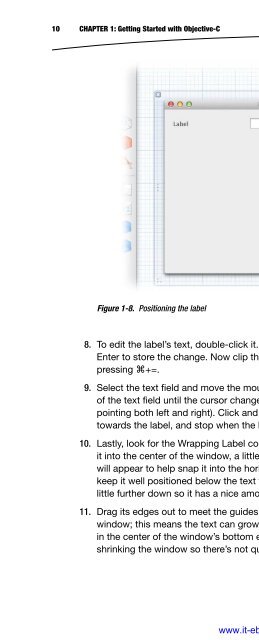- Page 1 and 2: www.it-ebooks.info
- Page 4: Contents at a GlanceAbout the Autho
- Page 8: 2CHAPTER 1: Getting Started with Ob
- Page 14: CHAPTER 1: Getting Started with Obj
- Page 18: CHAPTER 1: Getting Started with Obj
- Page 22: CHAPTER 1: Getting Started with Obj
- Page 28: 12CHAPTER 1: Getting Started with O
- Page 32: 14CHAPTER 1: Getting Started with O
- Page 36: 16CHAPTER 1: Getting Started with O
- Page 40: 18CHAPTER 1: Getting Started with O
- Page 44: 20CHAPTER 1: Getting Started with O
- Page 48: 22CHAPTER 1: Getting Started with O
- Page 52: 24CHAPTER 2: Object-Oriented Progra
- Page 56: 26CHAPTER 2: Object-Oriented Progra
- Page 60: 28CHAPTER 2: Object-Oriented Progra
- Page 64: 30CHAPTER 2: Object-Oriented Progra
- Page 68: 32CHAPTER 2: Object-Oriented Progra
- Page 72: 34CHAPTER 2: Object-Oriented Progra
- Page 76:
36CHAPTER 2: Object-Oriented Progra
- Page 80:
38CHAPTER 2: Object-Oriented Progra
- Page 84:
40CHAPTER 2: Object-Oriented Progra
- Page 88:
Chapter 3Foundational APIsFoundatio
- Page 92:
CHAPTER 3: Foundational APIs 45The
- Page 96:
CHAPTER 3: Foundational APIs 47A co
- Page 100:
CHAPTER 3: Foundational APIs 49Note
- Page 104:
CHAPTER 3: Foundational APIs 51-(vo
- Page 108:
CHAPTER 3: Foundational APIs 53List
- Page 112:
CHAPTER 3: Foundational APIs 55{}NS
- Page 116:
CHAPTER 3: Foundational APIs 57List
- Page 120:
CHAPTER 3: Foundational APIs 59Reme
- Page 124:
CHAPTER 3: Foundational APIs 61The
- Page 128:
CHAPTER 3: Foundational APIs 63If y
- Page 132:
CHAPTER 3: Foundational APIs 65The
- Page 136:
CHAPTER 3: Foundational APIs 67like
- Page 140:
CHAPTER 3: Foundational APIs 69is a
- Page 144:
CHAPTER 3: Foundational APIs 71Code
- Page 148:
CHAPTER 3: Foundational APIs 73Prop
- Page 152:
Chapter 4Objective-C Language Featu
- Page 156:
CHAPTER 4: Objective-C Language Fea
- Page 160:
CHAPTER 4: Objective-C Language Fea
- Page 164:
CHAPTER 4: Objective-C Language Fea
- Page 168:
CHAPTER 4: Objective-C Language Fea
- Page 172:
CHAPTER 4: Objective-C Language Fea
- Page 176:
CHAPTER 4: Objective-C Language Fea
- Page 180:
CHAPTER 4: Objective-C Language Fea
- Page 184:
CHAPTER 4: Objective-C Language Fea
- Page 188:
CHAPTER 4: Objective-C Language Fea
- Page 192:
CHAPTER 4: Objective-C Language Fea
- Page 196:
CHAPTER 4: Objective-C Language Fea
- Page 200:
CHAPTER 4: Objective-C Language Fea
- Page 204:
CHAPTER 4: Objective-C Language Fea
- Page 208:
CHAPTER 4: Objective-C Language Fea
- Page 212:
CHAPTER 4: Objective-C Language Fea
- Page 216:
108CHAPTER 5: Using the Filesystema
- Page 220:
110CHAPTER 5: Using the FilesystemT
- Page 224:
112CHAPTER 5: Using the FilesystemT
- Page 228:
114CHAPTER 5: Using the Filesysteme
- Page 232:
116CHAPTER 5: Using the FilesystemA
- Page 236:
118CHAPTER 5: Using the Filesystemb
- Page 240:
120CHAPTER 5: Using the Filesystem-
- Page 244:
122CHAPTER 5: Using the Filesystem}
- Page 248:
124CHAPTER 5: Using the Filesystem/
- Page 252:
126CHAPTER 5: Using the FilesystemN
- Page 256:
128CHAPTER 5: Using the Filesystemh
- Page 260:
130CHAPTER 5: Using the FilesystemA
- Page 264:
132CHAPTER 5: Using the Filesystemv
- Page 268:
134CHAPTER 5: Using the Filesystem-
- Page 272:
136CHAPTER 5: Using the FilesystemI
- Page 276:
138CHAPTER 5: Using the Filesystemf
- Page 280:
140CHAPTER 5: Using the Filesystem}
- Page 284:
142CHAPTER 5: Using the Filesystemc
- Page 288:
144CHAPTER 5: Using the FilesystemY
- Page 292:
146CHAPTER 5: Using the Filesystem-
- Page 296:
148CHAPTER 5: Using the FilesystemL
- Page 300:
150CHAPTER 5: Using the Filesysteml
- Page 304:
152CHAPTER 5: Using the Filesystem{
- Page 308:
154CHAPTER 5: Using the FilesystemT
- Page 312:
156CHAPTER 5: Using the Filesystemi
- Page 316:
Chapter 6Networking: Connections, D
- Page 320:
CHAPTER 6: Networking: Connections,
- Page 324:
CHAPTER 6: Networking: Connections,
- Page 328:
CHAPTER 6: Networking: Connections,
- Page 332:
CHAPTER 6: Networking: Connections,
- Page 336:
CHAPTER 6: Networking: Connections,
- Page 340:
CHAPTER 6: Networking: Connections,
- Page 344:
CHAPTER 6: Networking: Connections,
- Page 348:
CHAPTER 6: Networking: Connections,
- Page 352:
CHAPTER 6: Networking: Connections,
- Page 356:
CHAPTER 6: Networking: Connections,
- Page 360:
CHAPTER 6: Networking: Connections,
- Page 364:
CHAPTER 6: Networking: Connections,
- Page 368:
CHAPTER 6: Networking: Connections,
- Page 372:
CHAPTER 6: Networking: Connections,
- Page 376:
190CHAPTER 7: User Interfaces: The
- Page 380:
192CHAPTER 7: User Interfaces: The
- Page 384:
194CHAPTER 7: User Interfaces: The
- Page 388:
196CHAPTER 7: User Interfaces: The
- Page 392:
198CHAPTER 7: User Interfaces: The
- Page 396:
200CHAPTER 7: User Interfaces: The
- Page 400:
202CHAPTER 7: User Interfaces: The
- Page 404:
204CHAPTER 7: User Interfaces: The
- Page 408:
206CHAPTER 7: User Interfaces: The
- Page 412:
208CHAPTER 7: User Interfaces: The
- Page 416:
210CHAPTER 7: User Interfaces: The
- Page 420:
212CHAPTER 7: User Interfaces: The
- Page 424:
214CHAPTER 7: User Interfaces: The
- Page 428:
216CHAPTER 7: User Interfaces: The
- Page 432:
218CHAPTER 7: User Interfaces: The
- Page 436:
220CHAPTER 7: User Interfaces: The
- Page 440:
222CHAPTER 7: User Interfaces: The
- Page 444:
224CHAPTER 7: User Interfaces: The
- Page 448:
226CHAPTER 8: Data Management with
- Page 452:
228CHAPTER 8: Data Management with
- Page 456:
230CHAPTER 8: Data Management with
- Page 460:
232CHAPTER 8: Data Management with
- Page 464:
234CHAPTER 8: Data Management with
- Page 468:
236CHAPTER 8: Data Management with
- Page 472:
238CHAPTER 8: Data Management with
- Page 476:
240CHAPTER 8: Data Management with
- Page 480:
242CHAPTER 8: Data Management with
- Page 484:
244CHAPTER 8: Data Management with
- Page 488:
246CHAPTER 8: Data Management with
- Page 492:
248CHAPTER 8: Data Management with
- Page 496:
250CHAPTER 8: Data Management with
- Page 500:
252CHAPTER 8: Data Management with
- Page 504:
254CHAPTER 8: Data Management with
- Page 508:
256CHAPTER 8: Data Management with
- Page 512:
258CHAPTER 8: Data Management with
- Page 516:
260CHAPTER 8: Data Management with
- Page 520:
262CHAPTER 8: Data Management with
- Page 524:
264CHAPTER 8: Data Management with
- Page 528:
266CHAPTER 8: Data Management with
- Page 532:
268CHAPTER 8: Data Management with
- Page 536:
270CHAPTER 9: Writing an Applicatio
- Page 540:
272CHAPTER 9: Writing an Applicatio
- Page 544:
274CHAPTER 9: Writing an Applicatio
- Page 548:
276CHAPTER 9: Writing an Applicatio
- Page 552:
278CHAPTER 9: Writing an Applicatio
- Page 556:
280CHAPTER 9: Writing an Applicatio
- Page 560:
282CHAPTER 9: Writing an Applicatio
- Page 564:
284CHAPTER 9: Writing an Applicatio
- Page 568:
286CHAPTER 9: Writing an Applicatio
- Page 572:
288CHAPTER 9: Writing an Applicatio
- Page 576:
290CHAPTER 9: Writing an Applicatio
- Page 580:
292CHAPTER 9: Writing an Applicatio
- Page 584:
294CHAPTER 9: Writing an Applicatio
- Page 588:
296CHAPTER 9: Writing an Applicatio
- Page 592:
298CHAPTER 9: Writing an Applicatio
- Page 596:
300CHAPTER 9: Writing an Applicatio
- Page 600:
302CHAPTER 9: Writing an Applicatio
- Page 604:
304CHAPTER 9: Writing an Applicatio
- Page 608:
306CHAPTER 9: Writing an Applicatio
- Page 612:
308CHAPTER 9: Writing an Applicatio
- Page 616:
310CHAPTER 9: Writing an Applicatio
- Page 620:
312CHAPTER 9: Writing an Applicatio
- Page 624:
314CHAPTER 9: Writing an Applicatio
- Page 628:
316CHAPTER 9: Writing an Applicatio
- Page 632:
318CHAPTER 9: Writing an Applicatio
- Page 636:
320CHAPTER 9: Writing an Applicatio
- Page 640:
322CHAPTER 9: Writing an Applicatio
- Page 644:
324CHAPTER 9: Writing an Applicatio
- Page 648:
326CHAPTER 9: Writing an Applicatio
- Page 652:
328CHAPTER 9: Writing an Applicatio
- Page 656:
330CHAPTER 9: Writing an Applicatio
- Page 660:
332CHAPTER 9: Writing an Applicatio
- Page 664:
334CHAPTER 9: Writing an Applicatio
- Page 668:
336CHAPTER 9: Writing an Applicatio
- Page 672:
338CHAPTER 9: Writing an Applicatio
- Page 676:
340CHAPTER 9: Writing an Applicatio
- Page 680:
342CHAPTER 9: Writing an Applicatio
- Page 684:
344CHAPTER 9: Writing an Applicatio
- Page 688:
346CHAPTER 9: Writing an Applicatio
- Page 692:
348CHAPTER 9: Writing an Applicatio
- Page 696:
350CHAPTER 9: Writing an Applicatio
- Page 700:
Chapter 10Après Code: Distributing
- Page 704:
CHAPTER 10: Après Code: Distributi
- Page 708:
CHAPTER 10: Après Code: Distributi
- Page 712:
CHAPTER 10: Après Code: Distributi
- Page 716:
CHAPTER 10: Après Code: Distributi
- Page 720:
CHAPTER 10: Après Code: Distributi
- Page 724:
CHAPTER 10: Après Code: Distributi
- Page 728:
CHAPTER 10: Après Code: Distributi
- Page 732:
CHAPTER 10: Après Code: Distributi
- Page 736:
372IndexApplication writing (cont.)
- Page 740:
374IndexCocoa URL loading system (c
- Page 744:
376IndexFoundational APIs (cont.)NS
- Page 748:
378Index■ OObjective-C programmin
- Page 752:
380IndexStrong and weak references,
- Page 756:
Beginning Objective-CJames DoveyAsh
- Page 760:
For the bookends of the process: Cl
- Page 764:
viiiContentsLoops21Objective-C Addi
- Page 768:
xContentsSearching with Spotlight14
- Page 772:
xiiContentsAdding and Removing Peop
- Page 776:
About the AuthorsJim Dovey has been
- Page 780:
AcknowledgmentsNone of this would h