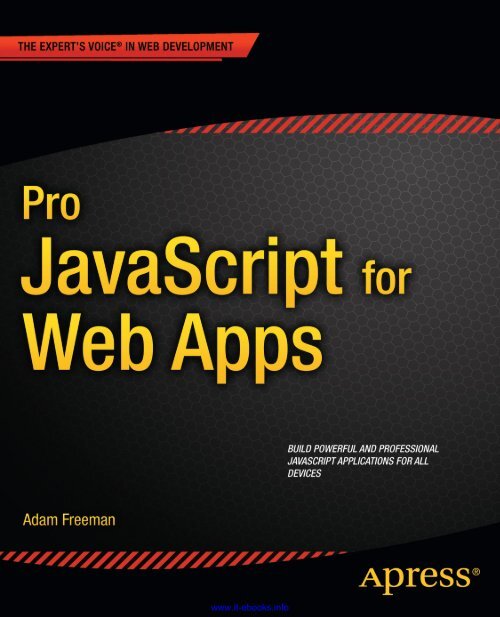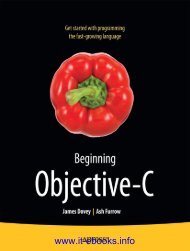Pro JavaScript for Web Apps pdf - EBook Free Download
Pro JavaScript for Web Apps pdf - EBook Free Download
Pro JavaScript for Web Apps pdf - EBook Free Download
Create successful ePaper yourself
Turn your PDF publications into a flip-book with our unique Google optimized e-Paper software.
www.it-ebooks.info
For your convenience Apress has placed some of the frontmatter material after the index. Please use the Bookmarksand Contents at a Glance links to access them.www.it-ebooks.info
Contents at a Glance• About the Author...................................................................................................xii• About the Technical Reviewer .............................................................................xiii• Acknowledgments ............................................................................................... xiv• Chapter 1: Getting Ready ........................................................................................1• Chapter 2: Getting Started ....................................................................................15• Chapter 3: Adding a View Model...........................................................................47• Chapter 4: Using URL Routing...............................................................................77• Chapter 5: Creating Offline <strong>Web</strong> <strong>Apps</strong>.................................................................109• Chapter 6: Storing Data in the Browser..............................................................137• Chapter 7: Creating Responsive <strong>Web</strong> <strong>Apps</strong>.........................................................169• Chapter 8: Creating Mobile <strong>Web</strong> <strong>Apps</strong> ................................................................195• Chapter 9: Writing Better <strong>JavaScript</strong>..................................................................229• Index ...................................................................................................................261ivwww.it-ebooks.info
C H A P T E R 1Getting ReadyClient-side web app development has always been the poor cousin to server-side coding. This startedbecause browsers and the devices they run on have been less capable than enterprise-class servers. Toprovide any kind of serious web app functionality, the server had to do all of the heavy lifting <strong>for</strong> thebrowsers, which was pretty dumb and simple by comparison.Over the last few years, browsers have got smarter, more capable, and more consistent in how theyimplement web technology and standards. What used to be a fight to create unique features has becomea battle to create the fastest and most compliant browser. The proliferation of smartphones and tabletshas created a huge market <strong>for</strong> high-quality web apps, and the gradual adoption of HTML5 provides webapplication developers with a solid foundation <strong>for</strong> building rich and fluid client-side experiences.Sadly, while the client-side technology has caught up with the server side, the techniques thatclient-side programmers use still lag behind. The complexity of client-side web apps has reached atipping point where scale, elegance, and maintainability are essential and the days of hacking out aquick solution have passed. In this book, I level the playing field, showing you how to step up yourclient-side development to embrace the best techniques from the server-side world and combine themwith the latest HTML5 features.About This BookThis is my 15th book about technology, and to mark this, Apress asked me to do something different:share the tools, tricks, and techniques that I use to create complex client-side web apps. The result issomething that is more personal, in<strong>for</strong>mal, and eclectic than my regular work. I show you how to takeindustrial-strength development concepts from server-side development and apply them to thebrowser. By using these techniques, you can build web apps that are easier to write, are easier tomaintain, and offer better and richer functionality to your users.Who Are You?You are an experienced web developer whose projects have started to get out of control. The number ofbugs in your <strong>JavaScript</strong> code is increasing, and it takes longer to find and fix each one. You are targetingan ever-wider range of device, including desktops, tablets, and smartphones, and keeping it all workingis getting tougher. Your working days are longer, but you have less time to spend on new featuresbecause maintaining the code you already have sucks up a big chuck of your time.The excitement that comes from your work has faded, and you have <strong>for</strong>gotten what it feels like tohave a really productive day of coding. You know something is wrong, you know that you are losing yourgrip, and you know you need to find a different approach. If this sounds familiar, then you are my targetreader.1www.it-ebooks.info
CHAPTER 1 GETTING READYWhat Do You Need to Know Be<strong>for</strong>e You Read This Book?This is an advanced book, and you need to be an experienced web programmer to understand thecontent. You need a working knowledge of HTML, you need to know how to write <strong>JavaScript</strong>, and youhave used both to create client-side web apps. You will need to understand how a browser works, howHTTP fits into the picture, and what Ajax requests are and why you should care about them.What If You Don’t Have That Experience?You may still get some benefit from this book, but you will have to figure out some of the basics on yourown. I have written a couple of other books you might find useful as primers <strong>for</strong> this one. If you are newto HTML, then read The Definitive Guide to HTML5. This explains everything you need to create regularweb content and basic web apps. I explain how to use HTML markup and CSS3 (including the newHTML5 elements) and how to use the DOM API and the HTML5 APIs (including a <strong>JavaScript</strong> primer ifyou are new to the language). I make a lot of use of jQuery in this book. I provide all of the in<strong>for</strong>mationyou need <strong>for</strong> each topic, but if you want a better grounding in how jQuery works and how it relates to theDOM API, then read <strong>Pro</strong> jQuery. Both of these books are published by Apress.Books aside, you can learn a lot about HTML and the browser APIs by reading the specificationspublished by the W3C at www.w3.org. The specifications are authoritative but can be hard-going and arenot always that clear. A more readily accessible resource is the Mozilla Developer Network athttp://developer.mozilla.org. This is an excellent source of in<strong>for</strong>mation about everything from HTMLto <strong>JavaScript</strong>. There is a general bias toward Firefox, but this isn’t usually a problem since themainstream browsers are generally compliant and consistent in the way they implement web standards.Is This a Book About HTML5?No, although I do talk about some of the new HTML5 <strong>JavaScript</strong> APIs. Most of this book is abouttechnique, most of which will work with HTML4 just as it does with HTML5. Some chapters are builtpurely on HTML5 APIs (such as Chapters 5 and 6, which show you how to create web apps that workoffline and how to store data in the browser), but the other chapters are not tied to any particular versionof HTML. I don’t get into any detail about the new elements described in HTML5. This is a book aboutprogramming, and the new elements don’t have much impact on <strong>JavaScript</strong> programming.What Is the Structure of This Book?In Chapter 2, I build a simple web app <strong>for</strong> a fictitious cheese retailer called CheeseLux, building on thebasic example I introduce later in this chapter. I follow some pretty standard approaches <strong>for</strong> creatingthis web app and spend the rest of the book showing you how to apply industrial-strength techniques toimprove different aspects. I have tried to keep each chapter reasonably separate, but this is a reasonablyin<strong>for</strong>mal book, and I do introduce some concepts gradually over a number of chapters. Each chapterbuilds on the techniques introduced in the chapters that go be<strong>for</strong>e it. You should read the book inchapter order if you can. The following sections summarize the chapters in this book.Chapter 1: Getting ReadyAside from describing this book, I introduce the static HTML version of the CheeseLux example, which Iuse throughout this book. I also list the software you will need if you want to re-create the examples onyour own or experiment with the listings that are included in the source code download thataccompanies this book (and which is available free from Apress.com).2www.it-ebooks.info
CHAPTER 1 GETTING READYChapter 2: Getting StartedIn this chapter, I use some basic techniques to create a more dynamic version of the CheeseLuxexample, moving from a web site to a web app. I use this as an opportunity to introduce some of thetools and concepts that you will need <strong>for</strong> the rest of the book and to provide a context so that I can showbetter techniques in later chapters.Chapter 3: Adding a View ModelThe first advanced technique I describe is introducing a client-side view model into a web app. Viewmodels are a key component in design patterns such as Model View Controller (MVC) and Model-View-View Model. If you adopt only one technique from this book, then make it this one; it will have thebiggest impact on your development practices.Chapter 4: Using URL RoutingURL routing allows you to scale up the navigation mechanisms in your web apps. You may not haverealized that you have a navigation problem, but when you see how URL routing can work on the clientside, you will see just how powerful and flexible a technique it can be.Chapter 5: Creating Offline <strong>Web</strong> <strong>Apps</strong>In this chapter, I show you how to use some of the new HTML5 <strong>JavaScript</strong> APIs to create web apps thatwork even when the user is offline. This is a powerful technique that is increasingly important assmartphones and tablets gain market penetration. The idea of an always-on network connection ischanging, and being able to accommodate offline working is essential <strong>for</strong> many web apps.Chapter 6: Storing DataBeing able to run the web app offline isn’t much use unless you can also access stored data. In thischapter, I show you the different HTML5 APIs that are available <strong>for</strong> storing different kinds of data,ranging from simple name/value pairs to searchable hierarchies of persisted <strong>JavaScript</strong> objects.Chapter 7: Creating Responsive <strong>Web</strong> <strong>Apps</strong>There are entire categories of web-enabled devices that fall outside of the traditional desktop and mobiletaxonomy. One approach to dealing with the proliferation of different device types is to create web appsthat adapt dynamically to the capabilities of the device they are being used on, tailoring theirappearance, functionality, and interaction models as required. In this chapter, I show you how to detectthe capabilities you care about and respond to them.3www.it-ebooks.info
CHAPTER 1 GETTING READYChapter 8: Creating Mobile <strong>Web</strong> <strong>Apps</strong>An alternative to creating responsive web apps is to create a separate version that targets a specific rangeof devices. In this chapter, I show you how to use jQuery Mobile to create such a web app and how toincorporate advanced features such as URL routing into a mobile web app.Chapter 9: Writing Better <strong>JavaScript</strong>The last chapter in this book is about improving your code—not in terms of using <strong>JavaScript</strong> better butin terms of creating easily maintained code modules that are easier to use in your own projects andeasier to share with others. I show you some convention-based approaches and introduce theAsynchronous Module Definition, which solves some complex problems when external libraries havedependencies on other functionality. I also show you how you can easily apply unit testing to yourclient-side code, including how to unit test complex HTML trans<strong>for</strong>mations.Do You Describe Design Patterns?I don’t. This isn’t that kind of book. This is a book about getting results, and I don’t spend a lot of timediscussing the design patterns that underpin each technique I describe. If you are reading this book,then you want to see those results and get the benefits they provide now. My advice is to solve yourimmediate problems and then start researching the theory. A lot of good in<strong>for</strong>mation is available aboutdesign patterns and the associated theory. Wikipedia is a good place to start. Some readers may besurprised at the idea of Wikipedia as a source of programming in<strong>for</strong>mation, but it offers a wealth of wellbalancedand well-written content.I love design patterns. I think they are important and useful and a valuable mechanism <strong>for</strong>communicating general solutions to complex problems. Sadly, they are all too often used as a kind ofreligion, where every aspect of a pattern must be applied exactly as specified and long and nastyconflicts break out about the merits and applicability of competing patterns.My advice is to consider design patterns as the foundation <strong>for</strong> developing techniques. Mix andmatch different design patterns to suit your projects and cherry-pick the bits that solve the problems youface. Don’t let anyone dictate the way that you use patterns, and always remain focused on fixing realproblems in real projects <strong>for</strong> real users. The day you start arguing about solutions to theoreticalproblems is the day you go over to the dark side. Be strong. Stay focused. Resist the pattern zealots.Do You Talk About Graphic Design and Layouts?No. This isn’t that kind of book, either. The layout of the example web apps is pretty simple. There are acouple of reasons <strong>for</strong> this. The first is that this is a book about programming, and while I spend a lot oftime showing you techniques <strong>for</strong> managing markup dynamically, the actual visual effect is very much aside effect.The second reason is that I have the artistic abilities of a lemon. I don’t draw, I don’t paint, and Idon’t have a sideline business selling my oil-on-canvas work at a local gallery. In fact, as a child I wasexcused from art lessons because of a total and absolute lack of talent. I am a pretty good programmer,but my design skills suck. In this book, I stick to what I know, which is heavy-duty programming.4www.it-ebooks.info
CHAPTER 1 GETTING READYWhat If You Don’t Like the Techniques or Tools I Describe?Then you adapt the techniques until you do like them and find alternative tools that work the way youprefer. The critical in<strong>for</strong>mation in this book is that you can apply heavy-duty server-side techniques tocreate better web apps. The fine implementation detail isn’t important. My preferred tools andtechniques work well <strong>for</strong> me, and if you think about code in the way I do, they will work well <strong>for</strong> you too.But if your mind works in a different way, change the bits of my approach that don’t fit, discard the bitsthat don’t work, and use what’s left as a foundation <strong>for</strong> your own approaches. We’ll both come out aheadas long as you end up with web apps that scale better, make your coding more enjoyable, and reduce theburden of maintenance.Is There a Lot of Code in This Book?Yes. In fact, there is so much code that I couldn’t fit it all in. Books have a page budget, which is set rightat the start of the project. The page budget affects the schedule <strong>for</strong> the book, the production cost, andthe final price that the book sells <strong>for</strong>. Sticking to the page budget is a big deal, and my editor getsuncom<strong>for</strong>table whenever he thinks I am going to run long (hi, Ben!). I had to do some editing to fit in allof the code I wanted to include. So, when I introduce a new topic or make a lot of changes in one go, I’llshow you a complete HTML document or <strong>JavaScript</strong> code file, just like the one shown in Listing 1-1.Listing 1-1. A Complete HTML DocumentCheeseLuxfunction setCookie(name, value, days) {var date = new Date();date.setTime(date.getTime()+(days * 24 * 60 * 60 *1000));document.cookie = name + "="+ value+ "; expires=" + date.toGMTString() +"; path=/";}$(document).bind("pageinit", function() {$('button').click(function(e) {var useMobile = e.target.id == "yes";var useMobileValue = useMobile ? "mobile" : "desktop";if (localStorage) {localStorage["cheeseLuxMode"] = useMobileValue;} else {setCookie("cheeseLuxMode", useMobileValue, 30);}location.href = useMobile ? "mobile.html" : "example.html";});});5www.it-ebooks.info
CHAPTER 1 GETTING READYWould you like to use our mobile web app?YesNoThis listing is based on one from Chapter 8. The full listing gives you a wider context about how thetechnique at hand fits into the web app world. When I am showing a small change or emphasizing aparticular region of code, then I’ll show you a code fragment like the one in Listing 1-2.Listing 1-2. A Code Fragment...CheeseLux...These fragments are cumulatively applied to the last full listing so that the fragment in Listing 1-2shows a meta element being added to the head section of Listing 1-1. You don’t have to apply thesechanges yourself if you want to experiment with the examples. Instead, you can download a completeset of every code listing in this book from Apress.com. This free download also includes the server-sidecode that I refer to later in this chapter and use throughout this book to create different aspects of theweb app.What Software Do You Need <strong>for</strong> This Book?You will need a few pieces of software if you want to re-create the examples in this book. There are lots ofchoices <strong>for</strong> each type, and the ones that I use are all available without charge. I describe each in thesections that follow along with my preferred tool in each category.Getting the Source CodeYou will need to download the source code that accompanies this book, which is available withoutcharge from Apress.com. The source code download contains all of the listings organized by chapter andall of the supporting resources, such as images and style sheets. You will need the contents of thisdownload if you want to completely re-create any of the examples.6www.it-ebooks.info
CHAPTER 1 GETTING READYGetting an HTML EditorAlmost any editor can be used to work with HTML. I don’t rely on any special features in this book, souse whatever editor suits you. I use Komodo Edit from Active State. It is free and simple and has prettygood support <strong>for</strong> HTML, <strong>JavaScript</strong>, jQuery, and Node.js. I have no affiliation with Active State other thanas a happy user. You can get Komodo Edit from http://activestate.com, and there are versions <strong>for</strong>Windows, Mac, and Linux.Getting a Desktop <strong>Web</strong> BrowserAny modern mainstream desktop browser will run the examples in this book. I like Google Chrome; Ifind it quick, I like the simple UI, and the developer tools are pretty good. Most of the screenshots in thisbook are of Google Chrome, although there are times when I use Firefox because Chrome doesn’timplement an HTML5 feature fully. (The support <strong>for</strong> HTML5 APIs is a bit mixed as I write this, but everybrowser release improves the situation.)Getting a Mobile Browser EmulatorIn Chapters 7 and 8, I talk about targeting different kinds of devices. It can be slow and frustrating workdealing with real devices during the early stages of development, so I use a mobile browser emulator toget started and put the major functionality together. It isn’t until I have something functional and solidthat I start testing on real mobile devices.I like the Opera Mobile emulator, which you can get <strong>for</strong> free fromwww.opera.com/developer/tools/mobile; there are versions available <strong>for</strong> Windows, Mac, and Linux. Theemulator uses the same code base as the real and, widely used, Opera Mobile, and while there are somequirks, the experience is pretty faithful to the original. I like this package because it lets me createemulators <strong>for</strong> different screen sizes from small-screened smartphones right through to HD tablets. Thereis support <strong>for</strong> emulating touch events and changing the orientation of the device. You can run theexamples in Chapters 7 and 8 in any browser, but part of the point of these chapters is to elegantly detectmobile devices, and you’ll get the best results by using an emulator, even if it isn’t the one <strong>for</strong> Opera.Getting the <strong>JavaScript</strong> LibrariesI don’t believe in re-creating functionality that is available in a well-written, publically available<strong>JavaScript</strong> library. To that end, there are a number of libraries that I use in each chapter. Some, such asjQuery, jQuery UI, and jQuery Mobile, are well-known, but there are also some that provide some nichefeatures or cover a gap in browsers that don’t implement certain HTML5 APIs. I tell you how to obtaineach library as I introduce it, and they can all be found in the source code download that is availablefrom Apress.com. You don’t need to use the libraries that I like in order to use the techniques I discuss,but you will need them to re-create the examples.Getting a <strong>Web</strong> ServerThe examples in this book are focused on the client-side web apps, but some techniques require certainbehaviors from the server. Most of the examples will work with content served up by any web server, butyou will need to use Node.js if you want to re-create every example in this book.The reason that I chose Node.js is that it is written in <strong>JavaScript</strong> and is supported on a wide range ofplat<strong>for</strong>ms. This means that any reader of this book will be able to set up the server and read andunderstand the code that drives the server.7www.it-ebooks.info
CHAPTER 1 GETTING READYThe server-side code is included in the source code download from Apress.com, in a file calledserver.js. I am not going to go into any detail about this code, and I am not even going to list it. Itdoesn’t do anything special; it just serves up content and has a few special URLs that allow me to postdata from the example web app and get a tailored response. There are some other URLs that createparticular effects, such as adding a delay to some requests. Take a look at server.js if you want to seewhat’s there, but you don’t need to understand (or even look at) the server-side code to get the best fromthis book.You will, however, need to install and set up Node.js so that it is running on your network. I provideinstructions <strong>for</strong> getting up and running in the sections that follow.Getting and Preparing Node.jsYou can download Node.js from http://nodejs.org. Installation packages are available <strong>for</strong> Windows,Mac, and Linux, and the source code is available if you want to compile <strong>for</strong> a different plat<strong>for</strong>m. Theinstructions <strong>for</strong> setting up Node change often, and the best way to get started is by reading FelixGeisendörfer’s beginner’s guide to Node, which you can find at http://nodeguide.com/beginner.html.I rely on some third-party modules, so run the following command after you have installed theNode.js package:npm install node-static jqtplThis command downloads and installs the node-static and jqtpl packages that I use to deliverstatic and templated content in the examples. The command will generate output similar to this (butyou may see some additional warnings, which can be ignored):npm http GET https://registry.npmjs.org/node-staticnpm http GET https://registry.npmjs.org/jqtplnpm http 200 https://registry.npmjs.org/jqtplnpm http 200 https://registry.npmjs.org/node-staticnode-static@0.5.9 ./node_modules/node-staticjqtpl@1.0.9 ./node_modules/jqtplThe source code download is organized by chapter. You will need to create a directory calledcontent in your Node.js directory and copy the chapter content into it. There isn’t much structure to thecontent directory; to keep things simple, almost all of the resources and listings are in the samedirectory.• Caution There are changes in the resource files between chapters, so make sure you clear your browser’shistory when you move between chapter content.You will also need to copy the server.js file from the source code download into your Node.jsdirectory. This Node script is only <strong>for</strong> serving the examples in the book; don’t rely on it <strong>for</strong> any otherpurpose, and certainly don’t use it to host real projects. Once you have everything in place, simply runthe following command:8www.it-ebooks.info
CHAPTER 1 GETTING READYnode server.jsYou will see the following output (or something very close to it):The "sys" module is now called "util". It should have a similar interface.Ready on port 80If you are using Windows, you may be prompted to allow Node to communicate through theWindows Firewall, which you should do. And with that, your server is up and running. The script listens<strong>for</strong> requests on port 80. If you need to change this, then look <strong>for</strong> the following line in the server.js file:http.createServer(handleRequest).listen(80);• Caution Node.js is very volatile, and new versions are released often. The version that I have used in this bookis 0.6.6, but it will have been superseded by the time you read this. I have stuck to the more stable Node APIs, butyou might need to make some minor tweaks to get everything working.Introducing the CheeseLux ExampleMost of the examples in this book are based on a web app <strong>for</strong> a fictional cheese retailer calledCheeseLux. I wanted to focus on the individual techniques in this book, so I have kept the web app assimple as possible. To begin with, I have created a static web site that offers limited products to the user.The entry point to the site is the example.html file. I use example.html <strong>for</strong> almost all of the listings in thisbook. Listing 1-3 shows the initial static version of example.html.9www.it-ebooks.info
CHAPTER 1 GETTING READYListing 1-3. The Static example.htmlCheeseLuxGourmet European CheeseFrench CheeseCamembert ($18)Tomme de Savoie ($19)Morbier ($9)I have started with something basic. There are four pages in the static version of the web app,although I tend to focus on the functionality of only the first two in later chapters. These are the productlisting and a basket showing a user’s selections (which is handled in the static version by basket.html).You can see how example.html and basket.html are displayed in the browser in Figure 1-1.10www.it-ebooks.info
CHAPTER 1 GETTING READYFigure 1-1. The example.html and basket.html files displayed in the browserYou don’t need to do anything with the static files, but if you look at the contents of basket.html, <strong>for</strong>example, you will see that I use templates to generate the content based on the data submitted via theHTML <strong>for</strong>ms, as shown in Listing 1-4.Listing 1-4. Using a Template to Generate ContentCheeseLuxGourmet European CheeseYour BasketCheeseQuantitySubtotal11www.it-ebooks.info
CHAPTER 1 GETTING READY{{each properties}}{{if $value.propVal > 0}}${$data.get<strong>Pro</strong>p($value.propName, "name")}${$value.propVal}$${$data.getSubtotal($value.propName, $value.propVal)}{{/if}}{{/each}}Total:$${$data.total}{{each properties}}{{/each}}These templates are processed by the jqtpl module that you downloaded <strong>for</strong> Node.js. This moduleis a Node-compliant version of a simple template library that is widely used with the jQuery library. Idon’t use this style of template in the client-side examples, but I wanted to explain the meaning of thosetags in case you were tempted to peek at the static content.In the next chapter, I’ll use some basic <strong>JavaScript</strong> techniques to create a more dynamic version ofthis simple app and then spend the rest of the book showing you more advanced techniques you can useto create better, more scalable, and more responsive web apps <strong>for</strong> your own projects.Font AttributionI use some custom web fonts throughout this book. The font files are included in the source codedownload available from Apress.com. The fonts I use come from The League of Movable Type(www.theleagueofmoveabletype.com) and from the Google <strong>Web</strong> Fonts service (www.google.com/webfonts).12www.it-ebooks.info
CHAPTER 1 GETTING READYSummaryIn this chapter, I outlined the content and structure of this book and set out the software required if youwant to experiment with the examples in this books. I also introduced the CheeseLux example, which isused throughout this book. In the next chapter, I’ll use some basic techniques to enhance the static webpages and introduce some of the core tools that I use throughout this book. From then on, I’ll show you aseries of better, industrial-strength techniques that are the heart of this book.13www.it-ebooks.info
C H A P T E R 2Getting StartedIn this chapter, I am going to enhance the example web app I introduced in Chapter 1. These are theentry-level techniques, and most of the rest of the book is dedicated to showing you different ways toimprove upon the result. That’s not to say that the examples in this chapter are not useful; they areabsolutely fine <strong>for</strong> simple web apps. But they are not sufficient <strong>for</strong> large and complex web apps, which iswhy the chapters that follow explain how you can take key concepts from the world of server-sidedevelopment and apply them to your web apps.This chapter also lets me set the foundation <strong>for</strong> some web app development principles that I will beusing throughout this book. First, I will be relying on <strong>JavaScript</strong> libraries whenever possible so as toavoid creating code that someone else has produced and maintained. The library I will be making mostuse of is jQuery in order to make working with the DOM API simpler and easier (I explain some jQuerybasics in the examples in this chapters). Second, I will be focusing on a single HTML document.Upgrading the Submit ButtonTo get started, I am going to use <strong>JavaScript</strong> to replace the submit button from the baseline example inChapter 1. The browser creates this button from an input element whose type is submit, and I am goingto switch it out <strong>for</strong> something that is visually consistent with the rest of the document. More specifically,I am going to use jQuery to replace the input element.Preparing to Use jQueryThe DOM API is comprehensive but awkward to use—so awkward that there are a number of <strong>JavaScript</strong>convenience libraries that wrap around the DOM API and make it easier to use. In my experience, thebest of these libraries is jQuery, which is easy to use and actively developed and supported. jQuery is alsothe foundation <strong>for</strong> many other <strong>JavaScript</strong> libraries, some of which I’ll be using later. jQuery is just awrapper around the DOM API, and this allows the use of the underlying DOM objects and methods if itis required.You can download the jQuery library from jQuery.com. jQuery, like most <strong>JavaScript</strong> libraries, isavailable in two versions. The uncompressed version contains the full source code and is useful <strong>for</strong>development and debugging. The compressed version (also known as the minimized or minifiedversion) is much smaller but isn’t human-readable. The smaller size makes the minimized version ideal<strong>for</strong> saving bandwidth when a web app is deployed into production. Bandwidth can be expensive <strong>for</strong>popular web apps, and any savings is worth making.<strong>Download</strong> the version you want and put it in your content directory, alongside example.html. I’ll beusing the uncompressed version in this book, so I have downloaded a file called jquery-1.7.1.js.15www.it-ebooks.info
CHAPTER 2 GETTING STARTED• Tip I am using the uncompressed versions because they make debugging easier, which you may find useful asyou explore the examples in this book. For real web applications, you should switch to the minimized version priorto deployment.The file name includes the jQuery version, which is 1.7.1 as I write this. You import the jQuerylibrary into the example document using a script element, as shown in Listing 2-1. I have added thescript element in the head section of the document.Listing 2-1. Importing jQuery into the Example Document...CheeseLux...USING A CDN FOR JQUERYAn alternative to hosting the jQuery library on your own web servers is to use a public content distributionnetwork (CDN) that hosts jQuery. A CDN is a distributed network of servers that deliver files to the userusing the server that is closest to them. There are a couple of benefits to using a CDN. The first is a fasterexperience to the user, because the jQuery library file is downloaded from the server closest to them,rather than from your servers. Often the file won’t be required at all. jQuery is so popular that the user’sbrowser may have already cached the library from another application that also uses jQuery. The secondbenefit is that none of your precious and expensive bandwidth is spent delivering jQuery to the user.When using a CDN, you must have confidence in the CDN operator. You want to be sure that the userreceives the file they are supposed to and that the service will always be available. Google and Microsoftboth provide CDN services <strong>for</strong> jQuery (and other popular <strong>JavaScript</strong> libraries) free of charge. Bothcompanies have solid experience of running highly available services and are unlikely to deliberatelytamper with the jQuery library. You can learn about the Microsoft service atwww.asp.net/ajaxlibrary/cdn.ashx and about the Google service athttp://code.google.com/apis/libraries/devguide.html.The CDN approach isn’t suitable <strong>for</strong> applications that are delivered to users within an intranet because itcauses all the browsers to go to the Internet to get the jQuery library, rather than access the local server,which is generally closer and faster and has lower bandwidth costs.So, let’s jump right in and use jQuery to hide the existing input element and add something else inits place. Listing 2-2 shows how this is done.16www.it-ebooks.info
CHAPTER 2 GETTING STARTEDListing 2-2. Hiding the input Element and Adding Another ElementCheeseLux$(document).ready(function() {$('#buttonDiv input:submit').hide();$('Submit Order').appendTo("#buttonDiv");})Gourmet European CheeseFrench CheeseCamembert ($18)Tomme de Savoie ($19)Morbier ($9)I have added another script element to the document. This element contains inline code, ratherthan loading an external <strong>JavaScript</strong> file. I have done this because it makes it easier to show you thechanges I am making. Using inline code is not a jQuery requirement, and you can put your jQuery code17www.it-ebooks.info
CHAPTER 2 GETTING STARTEDin external files if you prefer. There is a lot going on in the four <strong>JavaScript</strong> statements in the scriptelement, so I’ll break things down step-by-step in the following sections.Understanding the Ready EventAt the heart of jQuery is the $ function, which is a convenient shorthand to begin using jQuery features.The most common way to use jQuery is to treat the $ as a <strong>JavaScript</strong> function and pass a CSS selector orone or more DOM objects as arguments. Using the $ function is very common with jQuery. I have used itthree times in four lines of code, <strong>for</strong> example.The $ function returns a jQuery object on which you can call jQuery methods. The jQuery object is awrapper around the elements you selected, and if you pass a CSS selector as the argument, the jQueryobject will contain all of the elements in the document that match the selector you specify.• Tip This is one of the main advantages of jQuery over the built-in DOM API: you can select and modify multipleelements more easily. The most recent versions of the DOM API (including the one that is part of HTML5) providesupport <strong>for</strong> finding elements using selectors, but jQuery does it more concisely and elegantly.The first time I use the $ function in the listing, I pass in the document object as the argument. Thedocument object is the root node of the element hierarchy in the DOM, and I have selected it with the $function so that I can call the ready method, as highlighted in Listing 2-3.Listing 2-3. Selecting the Document and Calling the ready Method...$(document).ready(function() {...other <strong>JavaScript</strong> statements...})...Browsers execute <strong>JavaScript</strong> code as soon as they find the script elements in the document. Thisgives us a problem when you want to manipulate the elements in the DOM, because your code isexecuted be<strong>for</strong>e the browser has parsed the rest of the HTML document, discovered the elements thatyou want to work with, and added objects to the DOM to represent them. At best your <strong>JavaScript</strong> codedoesn’t work, and at worst you cause an error when this happens. There are a number of ways to workaround this. The simplest solution is to place the script element at the end of the document so that thebrowser doesn’t discover and execute your <strong>JavaScript</strong> code until the rest of the HTML has beenprocessed. A more elegant approach is to use the jQuery ready method, which is highlighted in thelisting just shown.You pass a <strong>JavaScript</strong> function as the argument to the ready method, and jQuery will execute thisfunction once the browser has processed all of the elements in the document. Using the ready methodallows you to place your script elements anywhere in the document, safe in the knowledge that yourcode won’t be executed until the right moment.18www.it-ebooks.info
CHAPTER 2 GETTING STARTED• Caution A common mistake is to <strong>for</strong>get to wrap the <strong>JavaScript</strong> statements to be executed in a function, whichcauses an odd effect. If you pass a single statement to the ready method, then it will be executed as soon as thebrowser processes the script element. If you pass multiple statements, then the browser will usually report a<strong>JavaScript</strong> error.The ready method creates a handler <strong>for</strong> the ready event. I’ll show you more of the way that jQuerysupports events later in this chapter. The ready event is available only <strong>for</strong> the document object, which iswhy you will see the statements highlighted in the listing in almost every web app that uses jQuery.Selecting and Hiding the Input ElementNow that I have delayed the execution of the <strong>JavaScript</strong> code until the DOM is ready, I can turn to thenext step in my task, which is to hide the input element that submits the <strong>for</strong>m. Listing 2-4 highlights thestatement from the example that does just this.Listing 2-4. Selecting and Hiding the input Element...$(document).ready(function() {$('#buttonDiv input:submit').hide();$('Submit Order').appendTo("#buttonDiv");})...This is a classic two-part jQuery statement: first I select the elements I want to work with, and then Iapply a jQuery method to modify the selected elements. You may not recognize the selector I have usedbecause the :submit part is one of the selectors that jQuery defines in addition to those in the CSSspecification. Table 2-1 contains the most useful jQuery custom selectors.19www.it-ebooks.info
CHAPTER 2 GETTING STARTED• Caution The jQuery custom selectors can be extremely useful, but they have a per<strong>for</strong>mance impact. Whereverpossible, jQuery uses the native browser support <strong>for</strong> finding elements in the document, and this is usually prettyquick. However, jQuery has to process the custom selectors differently, since the browser doesn’t know anythingabout them, and this takes longer than the native approach. This per<strong>for</strong>mance difference doesn’t matter <strong>for</strong> mostweb apps, but if per<strong>for</strong>mance is critical, you may want to stick with the standard CSS selectors.Table 2-1. jQuery Custom SelectorsSelector:button:checkbox:contains(text):eq(n):even:first:has(selector):hidden:input:last:odd:password:radio:submit:visibleDescriptionSelects all buttonsSelects all check boxesSelects elements that contain the specified textSelects the element at the nth index (zero-based)Selects all the event-numbered elements (one-based)Selects the first matched elementSelects elements that contain at least one element that matches the selectorSelects all hidden elementsSelects all input elementsSelects the last matched elementSelects all the odd-numbered elements (one-based)Selects all password elementsSelects all radio elementSelects all <strong>for</strong>m submission elementsSelects all visible elements20www.it-ebooks.info
CHAPTER 2 GETTING STARTEDIn Listing 2-4, my selector matches any input element whose type is submit and that is a descendantof the element whose id attribute is buttonDiv. I didn’t need to be quite so precise with the selector,given that it is the only submit element in the document, but I wanted to demonstrate the jQuerysupport <strong>for</strong> selectors. The $ function returns a jQuery object that contains the selected elements,although there is only one element that matches the selector in this case.Having selected the element, I then call the hide method, which changes the visibility of the selectedelements by setting the CSS display property to none. The input element is like this be<strong>for</strong>e the methodcall:and is trans<strong>for</strong>med like this after the method call:The browser won’t show elements whose display property is none and so the input elementbecomes invisible.• Tip The counterpart to the hide method is show, which removes the display setting and returns the elementto its visible state. I demonstrate the show method later in this chapter.Inserting the New ElementNext, I want to insert a new element into the document. Listing 2-5 highlights the statement in theexample that does this.Listing 2-5. Adding a New element to the Document...$(document).ready(function() {$('#buttonDiv input:submit').hide();$('Submit Order').appendTo("#buttonDiv");})...In this statement, I have passed an HTML fragment string to the jQuery $ function. This causesjQuery to parse the fragment and create a set of objects to represent the elements it contains. Theseelement objects are then returned to me in a jQuery object, just as if I had selected elements from thedocument itself, except that the browser doesn’t yet know about these elements and they are not yet partof the DOM.There is only one element in the HTML fragment in this listing, so the jQuery object contains an aelement. To add this element to the DOM, I call the appendTo method on the jQuery object, passing in aCSS selector, which tells jQuery where in the document I want the element to be inserted.The appendTo method inserts my new element as the last child of the elements matched by theselector. In this case, I specified the buttonDiv element, which means that the elements in my HTMLfragment are inserted alongside the hidden input element, like this:21www.it-ebooks.info
CHAPTER 2 GETTING STARTED...Submit Order...• Tip If the selector that I passed to the appendTo method had matched multiple elements, then jQuery wouldduplicate the elements from the HTML fragment and insert a copy as the last child of every matched element.jQuery defines a number of methods that you can use to insert child elements into the document,and the most useful of these are described in Table 2-2. When you append elements, they become thelast children of their parent element. When you prepend elements, they become the first children of theirparents. (I’ll explain why there are two append and two prepend methods later in this chapter.)Table 2-2. jQuery Methods <strong>for</strong> Inserting Elements in the DocumentMethodappend(HTML)append(jQuery)prepend(HTML)prepend(jQuery)appendTo(HTML)appendTo(jQuery)prependTo(HTML)prependTo(jQuery)DescriptionInserts the specified elements as the last children of all the elementsin the DOMInserts the specified elements as the first children of all the elementsin the DOMInserts the elements in the jQuery object as the last children of theelements specified by the argumentInserts the elements in the jQuery object as the first children of theelements specified by the argumentApplying a CSS ClassIn the previous example, I inserted an a element, but I did not assign it to a CSS class. Listing 2-6 showshow I can correct this omission by making a call to the addClass method.22www.it-ebooks.info
CHAPTER 2 GETTING STARTEDListing 2-6. Chaining jQuery Method Calls...$(document).ready(function() {$('#buttonDiv input:submit').hide();$('Submit Order').appendTo("#buttonDiv").addClass("button");})...Notice how I have simply added the call to the addClass method to the end of the statement. This isknown as method chaining, and a library that supports method chaining is said to have a fluent API.Most jQuery methods return the same jQuery object on which the method was called. In theexample, I create the jQuery object by passing an HTML fragment to the $ function. This produces ajQuery object that contains an a element. The appendTo method inserts the element into the documentand returns a jQuery object that contains the same a element as its result. This allows me to make furthermethod calls, such as the one to addClass. Fluent APIs can take a while to get used to, but they enableconcise and expressive code and reduce duplication.The addClass method adds the class specified by the argument to the selected elements, like this:...Submit Order...The a.button class is defined in styles.css and brings the appearance of the a element into linewith the rest of the document.UNDERSTANDING METHOD PAIRS AND METHOD CHAININGIf you look at the methods described in Table 2-2, you will see that you can append or prepend elements intwo ways. The elements you are inserting either can be contained in the jQuery object on which you call amethod or can be in the method argument. jQuery provides different methods so you can select whichelements are contained in the jQuery object <strong>for</strong> method chaining. In my example, I used the appendTomethod, which means I can arrange things so that the jQuery object contains the element parsed from theHTML fragment, allowing me to chain the call to the addClass method and have the class applied to the aelement.The append method reverses the relationship between the parent and child elements, like this:$('#buttonDiv').append('Submit Order').addClass("button");In this statement, I select the parent element and provide the HTML fragment as the method argument.The append method returns a jQuery object that contains the buttonDiv element, so the addClass takeseffect on the parent div element rather than the new a element.23www.it-ebooks.info
CHAPTER 2 GETTING STARTEDTo recap, I have hidden the original input element, added an a element, and, finally, assigned the aelement to the button class. You can see the result in Figure 2-1.Figure 2-1. Replacing the standard <strong>for</strong>m submit buttonWith four lines of code (only two of which manipulate the DOM), I have upgraded the standardsubmit button to something consistent with the rest of the web app. As I said at the start of this chapter,a little code can lead to significant enhancements.Responding to EventsI am not quite done with the new a element. The browser knows that an input element whose typeattribute is submit should submit the HTML <strong>for</strong>m to the server, and it per<strong>for</strong>ms this action automaticallywhen the button is clicked.The a element that I added to the DOM looks like a button, but the browser doesn’t know what theelement is <strong>for</strong> and so doesn’t apply the same automatic action. I have to add some <strong>JavaScript</strong> code thatwill complete the effect and make the a element behave like a button and not just look like one.You do this by responding to events. An event is a message that is sent by the browser when the stateof an element changes, <strong>for</strong> example, when the user clicks the element or moves the mouse over it. Youtell the browser which events you are interesting in and provide <strong>JavaScript</strong> callback functions that areexecuted when event occurs. An event is said to have been triggered when it is sent by the browser, andthe callback functions are responsible <strong>for</strong> handling the event. In the following sections, I’ll show youhow to handle events to complete the functionality of the substitute button.24www.it-ebooks.info4
CHAPTER 2 GETTING STARTEDHandling the Click EventThe most important <strong>for</strong> this example is click, which is triggered when the user presses and releases themouse button (in other words, when the user clicks) an element. For this example, I want to handle theclick event by submitting the HTML <strong>for</strong>m to the server. The DOM API provides support <strong>for</strong> dealing withevents, but jQuery provides a more elegant alternative, which you can see in Listing 2-7.Listing 2-7. Handling the click EventCheeseLux$(document).ready(function() {$('#buttonDiv input:submit').hide();$('Submit Order').appendTo("#buttonDiv").addClass("button").click(function() {$('<strong>for</strong>m').submit();})})Gourmet European CheeseFrench CheeseCamembert ($18)Tomme de Savoie ($19)Morbier ($9)25www.it-ebooks.info
CHAPTER 2 GETTING STARTEDjQuery provides some helpful methods that make handling common events simple. These eventsare named after the event; so, the click method registers the callback function passed as the methodargument as a handler <strong>for</strong> the click event. I have chained the call to the click event to the othermethods that create and <strong>for</strong>mat the a element. To submit the <strong>for</strong>m, I select the <strong>for</strong>m element by type andcall the submit method. That’s all there is to it. I now have the basic functionality of the button in place.Not only does it have the same visual style as the rest of the web app, but clicking the button will submitthe <strong>for</strong>m to the server, just as the original button did.Handling Mouse Hover EventsThere are two other events that I want to handle to complete the button functionality; they aremouseenter and mouseleave. The mouseenter event is triggered when the mouse pointer is moved over theelement, and the mouseleave event is triggered the mouse leaves the element.I want to handle these events to give the user a visual cue that the button can be clicked, and I dothis by changing the style of the button when the mouse is over the element. The easiest way to handlethese events is to use the jQuery hover method, as shown in Listing 2-8.Listing 2-8. Using the jQuery hover Method...$(document).ready(function() {$('#buttonDiv input:submit').hide();$('Submit Order').appendTo("#buttonDiv").addClass("button").click(function() {$('<strong>for</strong>m').submit();}).hover(function(){$('#buttonDiv a').addClass("buttonHover");}, function() {$('#buttonDiv a').removeClass("buttonHover");})})...The hover method takes two functions as arguments. The first function is executed when themouseenter event is triggered, and the second function is triggered in response to the mouseleave event.In this example, I have used these functions to add and remove the buttonHover class from the aelement. This class changes the value of the CSS background-color property to highlight the button whenthe mouse is positioned above the element. You can see the effect in Figure 2-2.26www.it-ebooks.info
CHAPTER 2 GETTING STARTEDFigure 2-2. Using events to apply a class to an elementUsing the Event ObjectThe two functions that I passed as arguments to the hover method in the previous example are largelythe same. I can collapse these two functions into a single handler that can process both events, as shownin Listing 2-9.Listing 2-9. Handling Multiple Events in a Single Handler Function...$(document).ready(function() {$('#buttonDiv input:submit').hide();$('Submit Order').appendTo("#buttonDiv").addClass("button").click(function() {$('<strong>for</strong>m').submit();}).hover(function(e){var elem = $('#buttonDiv a')if (e.type == "mouseenter") {elem.addClass("buttonHover");} else {elem.removeClass("buttonHover");}})})...The callback function in this example takes an argument, e. This argument is an Event objectprovided by the browser to give you in<strong>for</strong>mation about the event you are handling. I have used theEvent.type property to differentiate between the types of events that my function expects. The typeproperty returns a string that contains the event name. If the event name is mouseenter, then I call theaddClass method. If not, I call the removeClass method that has the effect of removing the specified classfrom the class attribute of the elements in the jQuery object, the opposite effect of the addClass method.27www.it-ebooks.info
CHAPTER 2 GETTING STARTEDDealing with Default ActionsTo make life easier <strong>for</strong> the programmer, the browser per<strong>for</strong>ms some actions automatically when certainevents are triggered <strong>for</strong> specific element types. These are known as default actions, and they mean youdon’t have to create event handlers <strong>for</strong> every single event and element in an HTML document. Forexample, the browser will navigate to the URL specified by the href attribute of an a element in responseto the click event. This is the basis <strong>for</strong> navigation in a web page.I cheated a little by setting the href attribute to #. This is a common technique when definingelements whose actions are going to be managed by <strong>JavaScript</strong> because the browser won’t navigate awayfrom the current document when the default action is per<strong>for</strong>med. In other words, I don’t have to worryabout the default action because it doesn’t really do anything that the user will notice.Default actions can be more important when you need to change the behavior of the element andyou can’t do little tricks like using # as a URL. Listing 2-10 provides a demonstration, where I havechanged the href attribute <strong>for</strong> the a element to a real web page. I have used the attr method to set thehref attribute of the a element to http://apress.com. With this modification, clicking the elementdoesn’t submit the <strong>for</strong>m anymore; it navigates to the Apress website.Listing 2-10. Managing Default Actions...$(document).ready(function() {$('#buttonDiv input:submit').hide();$('Submit Order').appendTo("#buttonDiv").attr("href", "http://apress.com").addClass("button").click(function() {$('<strong>for</strong>m').submit();}).hover(function(e){var elem = $('#buttonDiv a')if (e.type == "mouseenter") {elem.addClass("buttonHover");} else {elem.removeClass("buttonHover");}})})...To fix this, a call to the preventDefault method on the Event object passed to the event handlerfunction is required. This disables the default action <strong>for</strong> the event, meaning that only the code in theevent handler function will be used. You can see the use of this method in Listing 2-11.28www.it-ebooks.info
CHAPTER 2 GETTING STARTEDListing 2-11. Preventing the Default Action...$(document).ready(function() {$('#buttonDiv input:submit').hide();$('Submit Order').appendTo("#buttonDiv").attr("href", "http://apress.com").addClass("button").click(function(e) {$('<strong>for</strong>m').submit();e.preventDefault();}).hover(function(e){var elem = $('#buttonDiv a')if (e.type == "mouseenter") {elem.addClass("buttonHover");} else {elem.removeClass("buttonHover");}})})...There is no default action <strong>for</strong> the mouseenter and mouseleave events on an a element, so in thislisting, I need only to call the preventDefault method when handling the click event. When I click theelement now, the <strong>for</strong>m is submitted, and the href attribute value doesn’t have any effect.Adding Dynamic Basket DataYou have seen how you can improve a web application simply by adding and modifying elements andhandling events. In this section, I go one step further to demonstrate how you can use these simpletechniques to create a more responsive version of the cheese shop by incorporating the in<strong>for</strong>mationdisplayed in the basket phase alongside the product selection. I have called this a dynamic basketbecause I will be updating the in<strong>for</strong>mation shown to users when they change the quantities of individualcheese products, rather than the static basket, which is shown when users submit their selections usingthe unenhanced version of this web app.Adding the Basket ElementsThe first step is to add the additional elements I need to the document. I could add the elements usingHTML fragments and the appendTo method, but <strong>for</strong> variety I am going to use another technique, knownas latent content. Latent content refers to HTML elements that are in the document but are hidden usingCSS and are revealed and managed using <strong>JavaScript</strong>. Those users who don’t have <strong>JavaScript</strong> enabledwon’t see the elements and will get the basic functionality, but once I reveal the elements and set up myevent handling, those users with <strong>JavaScript</strong> will get a richer and more polished experience. Listing 2-12shows the addition of the latent content to the HTML document.29www.it-ebooks.info
CHAPTER 2 GETTING STARTEDListing 2-12. Adding Hidden Elements to the HTML DocumentCheeseLux$(document).ready(function() {$('#buttonDiv input:submit').hide();$('Submit Order').appendTo("#buttonDiv").addClass("button").click(function(e) {$('<strong>for</strong>m').submit();e.preventDefault();}).hover(function(e){var elem = $('#buttonDiv a')if (e.type == "mouseenter") {elem.addClass("buttonHover");} else {elem.removeClass("buttonHover");}})})Gourmet European CheeseFrench CheeseCamembert ($18)($0)Tomme de Savoie ($19)($0)Morbier ($9)30www.it-ebooks.info
CHAPTER 2 GETTING STARTED($0)Total:$0I have highlighted the additional elements in the listing. They are all assigned to the latent class,which has the following definition in the styles.css file:....latent {display: none;}...I showed you earlier in the chapter that the jQuery hide method sets the CSS display property tonone to hide elements from the user, and I have followed the same approach when setting up this class.The elements are in the document but not visible to the user.Showing the Latent ContentNow that the latent elements are in place, I can work with them using jQuery. The first step is to revealthem to the user. Since I am manipulating the elements using <strong>JavaScript</strong>, they will be revealed only tousers who have <strong>JavaScript</strong> enabled. Listing 2-13 shows the addition to the script element.Listing 2-13. Revealing the Latent Content...$(document).ready(function() {$('#buttonDiv input:submit').hide();$('Submit Order').appendTo("#buttonDiv").addClass("button").click(function(e) {$('<strong>for</strong>m').submit();e.preventDefault();}).hover(function(e){var elem = $('#buttonDiv a')if (e.type == "mouseenter") {elem.addClass("buttonHover");31www.it-ebooks.info
CHAPTER 2 GETTING STARTED} else {elem.removeClass("buttonHover");}});})$('.latent').show();...The highlighted statement selects all of the elements that are members of the latent class and thencalls the show method. The show method adds a style attribute to each selected element that sets thedisplay property to inline, which has the effect of revealing the elements. The elements are stillmembers of the latent class, but values defined in a style attribute override those that are defined in astyle element, and so the elements become visible.Responding to User InputTo create a dynamic basket, I want to be able to display subtotals <strong>for</strong> each item and an overall totalwhenever the user changes a quantity <strong>for</strong> a product. I am going to handle two events to get the effect Iwant. The first event is change, which is triggered when the user enters a new value and then moves thefocus to another element. The second event is keyup, which is triggered when the user releases a key,having previously pressed it. The combination of these two events means I can be confident that I will beable to respond smoothly to new values. jQuery defines change and keyup methods that I could use in thesame way I used the click method earlier, but since I want to handle both events in the same way, I amgoing to use the bind method instead, as shown in Listing 2-14.Listing 2-14. Binding to the change and keyup Events...var priceData = {camembert: 18,tomme: 19,morbier: 9}$(document).ready(function() {$('#buttonDiv input:submit').hide();$('Submit Order').appendTo("#buttonDiv").addClass("button").click(function(e) {$('<strong>for</strong>m').submit();e.preventDefault();}).hover(function(e){var elem = $('#buttonDiv a')if (e.type == "mouseenter") {elem.addClass("buttonHover");} else {elem.removeClass("buttonHover");32www.it-ebooks.info
CHAPTER 2 GETTING STARTED})}$('.latent').show();})$('input').bind("change keyup", function() {var subtotal = $(this).val() * priceData[this.name];$(this).siblings("span").children("span").text(subtotal)})...The advantage of the bind method is that it lets me handle multiple events using the sameanonymous <strong>JavaScript</strong> function. To do this, I have selected the input elements in the document to get ajQuery object and called the bind method on it. The first argument to the bind method is a stringcontaining the names of the events to handle, where event names are separated by the space character.The second argument is the function that will handle the events when they are triggered. There are onlytwo statements in the event handler function, but they are worth unpacking because they contain aninteresting mix of jQuery, the DOM API, and pure <strong>JavaScript</strong>.• Tip Handling two events like this means that my callback function may end up being invoked when it doesn’treally need to be. For example, if the user presses the Tab key, the focus will change to the next element, and boththe change and keyup events will be triggered, even though the value in the input element hasn’t changed. I tendtoward accepting this duplication as the cost of ensuring a fluid user experience. I’d rather my function wasexecuted more often than really needed and not miss any user interaction.Calculating the SubtotalThe first statement in the function is responsible <strong>for</strong> calculating the subtotal <strong>for</strong> the cheese productwhose input value has changed. Here is the statement:var subtotal = $(this).val() * priceData[this.name];When handling an event with jQuery, you can use the variable called this to refer to the elementthat triggered the event. The this variable is an HTMLElement object, which is what the DOM API uses torepresent elements in the document. There are a core set of properties defined by the HTMLElement, themost important of which are described in Table 2-3.33www.it-ebooks.info
CHAPTER 2 GETTING STARTEDTable 2-3. Basic HTMLElement <strong>Pro</strong>perties<strong>Pro</strong>pertyclassNameidtagNameDescriptionGets or sets the list of classes that the element belongs toGets or sets the value of the id attributeReturns the tag name (indicating the element type)The core properties are supplemented to accommodate the unique characteristics of differentelement types. An example of this is the name property, which returns the value of the name attribute onthose elements that support it, including the input element. I have used this property on the thisvariable to get the name of the input element so that I can, in turn, use it to get a value from thepriceData object that I added to the script:var subtotal = $(this).val() * priceData[this.name];The priceData object is a simple <strong>JavaScript</strong> object that has one property corresponding to each kindof cheese and where the value of each property is the price <strong>for</strong> the cheese.The this variable can also be used to create jQuery objects, like this:var subtotal = $(this).val() * priceData[this.name];By passing an HTMLElement object as the argument to the jQuery $ function, I have created a jQueryobject that acts just as though I had selected the element using a CSS selector. This allows me to easilyapply jQuery methods to objects from the DOM API. In this statement, I call the val method, whichreturns the value of the value attribute of the first element in the jQuery object.• Tip There is only one element in my jQuery object, but jQuery methods are designed to work with multipleelements. When you use a method like val to read some value from the element, you get the value from the firstelement in the selection, but when you use the same method to set the value (by passing the value as anargument), all of the selected elements are modified.Using the this variable, I have been able to get the value of the input element that triggered theevent and the price <strong>for</strong> the product associated with it. I then multiply the price and the quantity togetherto determine the subtotal, which I assign to a local variable called, simply enough, subtotal.Displaying the SubtotalThe second statement in the handler function is responsible <strong>for</strong> displaying the subtotal to the user. Thisstatement also operates in two parts. The first part selects the element that will be used to display thevalue:$(this).siblings("span").children("span").text(subtotal)34www.it-ebooks.info
CHAPTER 2 GETTING STARTEDOnce again, I create a jQuery object using the this variable. I make a call to the siblings method,which returns a jQuery object that contains any sibling to the elements in the original jQuery object thatmatches the specified CSS selector. This method returns a jQuery object that contains the latent spanelement next to the input element that triggered the event.I chain a call to the children method, which returns a jQuery object that contains any children of theelement in the previous jQuery object that match the specified selector. I end up with a jQuery objectthat contains the nested span element. I could have simplified the selectors in this example, but I wantedto demonstrate how jQuery supports navigation through the elements in a document and how thecontents of the jQuery object in a chain of method calls changes. These changes are described inTable 2-4.Table 2-4. Basic HTMLElement <strong>Pro</strong>pertiesMethod Call$(this).siblings("span").children("span")Contents of jQuery ObjectThe input element that triggered the eventThe span element that is a sibling to the input element that triggered theeventThe span element that is a child of the span element that is a sibling to theinput element that triggered the eventBy combining method calls like this, I am able to navigate through the element hierarchy to create ajQuery object that contains precisely the element or elements I want to work with, in this case, the childof a sibling to whichever element triggered an event.The second part of the statement is a call to the text method, which sets the text content of theelements in a jQuery object. In this case, the text is the value of the subtotal variable:$(this).siblings("span").children("span").text(subtotal)The net result is that the subtotal <strong>for</strong> a cheese is updated as soon as a user changes the quantityrequired.Calculating the Overall TotalTo complete the basket, I need to generate an overall total each time a subtotal changes. I have defined anew function in the script element and added a call to it in the event handler function <strong>for</strong> the inputelements. Listing 2-15 shows the additions.35www.it-ebooks.info
CHAPTER 2 GETTING STARTEDListing 2-15. Calculating the Overall Total...var priceData = {camembert: 18,tomme: 19,morbier: 9}$(document).ready(function() {$('#buttonDiv input:submit').hide();$('Submit Order').appendTo("#buttonDiv").addClass("button").click(function(e) {$('<strong>for</strong>m').submit();e.preventDefault();}).hover(function(e){var elem = $('#buttonDiv a')if (e.type == "mouseenter") {elem.addClass("buttonHover");} else {elem.removeClass("buttonHover");}})$('.latent').show();})$('input').bind("change keyup", function() {var subtotal = $(this).val() * priceData[this.name];$(this).siblings("span").children("span").text(subtotal)calculateTotal();})function calculateTotal() {var total = 0;$('span.subtotal span').not('#total').each(function(index, elem) {total += Number($(elem).text());})$('#total').text("$" + total);}...The first statement in the calculateTotal function defines a local variable and initializes to zero. Iuse this variable to sum the individual subtotals. The next statement is the most interesting one in thisfunction. The first part of the statement selects a set of elements:36www.it-ebooks.info
CHAPTER 2 GETTING STARTED...$('span.subtotal span').not('#total').each(function(index, elem) {...I start by selecting all span elements that are descendants of span elements that are part of thesubtotal class. This is another way of selecting the subtotal elements. I then use the not method toremove elements from the selection. In this case, I remove the element whose id is total. I do thisbecause I defined the subtotal and total elements using the same classes and styles, and I don’t want thecurrent total to be included when calculating a new total.Having selected the items, I then use the each method. This method calls a function once <strong>for</strong> eachelement in a jQuery object. The arguments to the function are the index of the current element in theselection and the HTMLElement object that represents the element in the DOM.I get the content of each subtotal element using the text method. I create a jQuery object by passingthe HTMLElement object as an argument to the $ function, just as I did with the this variable earlier in thischapter.The text method returns a string, so I use the <strong>JavaScript</strong> Number function to create a numeric valuethat I can add to the running total:total += Number($(elem).text());Finally, I select the total element and use the text method to display the overall total:$('#total').text("$" + total);The effect of adding this function is that a change in the quantity <strong>for</strong> a cheese is immediatelyreflected in the total, as well as in the individual subtotals.Changing the Form TargetBy adding a dynamic basket, I have pulled the functionality of the basket web page into the main page ofthe application. It doesn’t make sense to send <strong>JavaScript</strong>-enabled users to the basket web page whenthey submit the <strong>for</strong>m, because it just duplicated in<strong>for</strong>mation they have already seen. I am going tochange the target of the <strong>for</strong>m element so that submitting the <strong>for</strong>m goes straight to the shipping page,skipping over the basket page entirely. Listing 2-16 shows the statement that changes the target.Listing 2-16. Changing the Target <strong>for</strong> the <strong>for</strong>m Element...var priceData = {camembert: 18,tomme: 19,morbier: 9}$(document).ready(function() {$('#buttonDiv input:submit').hide();$('Submit Order').appendTo("#buttonDiv").addClass("button").click(function(e) {$('<strong>for</strong>m').submit();e.preventDefault();37www.it-ebooks.info
CHAPTER 2 GETTING STARTED}).hover(function(e){var elem = $('#buttonDiv a')if (e.type == "mouseenter") {elem.addClass("buttonHover");} else {elem.removeClass("buttonHover");}})$('.latent').show();$('input').bind("change keyup", function() {var subtotal = $(this).val() * priceData[this.name];$(this).siblings("span").children("span").text(subtotal)calculateTotal();})})$('<strong>for</strong>m').attr("action", "/shipping");function calculateTotal() {var total = 0;$('span.subtotal span').not('#total').each(function(index, elem) {total += Number($(elem).text());})$('#total').text("$" + total);}...By this point, it should be obvious how the new statement works. I select the <strong>for</strong>m element by type(since there is only one such element in the document) and call the attr method to set a new value <strong>for</strong>the action attribute. The user is taken to the shipping details page when the <strong>for</strong>m is submitted, skippingthe basket page entirely. You can see the effect in Figure 2-3.38www.it-ebooks.info
CHAPTER 2 GETTING STARTEDFigure 2-3. Changing the flow of the applicationAs this example demonstrates, you can change the flow of a web application as well as theappearance and interactivity of individual pages. Of course, the back-end services need to understandthe various paths that different kinds of user can follow through a web app, but this is easy to achievewith a little <strong>for</strong>ethought and planning.Understanding <strong>Pro</strong>gressive EnhancementThe techniques I have demonstrated in this chapter are basic but very effective. By using <strong>JavaScript</strong> tomanage the elements in the DOM and respond to events, I have been able to make the example web appmore responsive <strong>for</strong> the user, provide useful and timely in<strong>for</strong>mation about the cost of the user’s productselections, and streamline the flow of the app itself.But—and this is important—because these changes are done through <strong>JavaScript</strong>, the basic natureand structure of the web app remain unchanged <strong>for</strong> non-<strong>JavaScript</strong> users. Figure 2-4 shows the mainweb app page when <strong>JavaScript</strong> is enabled and disabled.39www.it-ebooks.info
CHAPTER 2 GETTING STARTEDFigure 2-4. The web app as shown when <strong>JavaScript</strong> is disabled and enabledThe version that non-<strong>JavaScript</strong> users experience remains fully functional but is clunkier to use andrequires more steps to place an order.Creating a base level of functionality and then selectively enriching it is an example of progressiveenhancement. <strong>Pro</strong>gressive enhancement isn’t just about the availability of <strong>JavaScript</strong>; it encompassesselective enrichment based on any factor, such as the amount of bandwidth, the type of browser, or eventhe level of experience of the user. However, when creating web apps, the most common <strong>for</strong>m ofprogressive enhancement is driven by whether the user has <strong>JavaScript</strong> enabled.• Tip A similar term to progressive enhancement is graceful degradation. For my purposes in this book,progressive enhancement and graceful degradation are the same—the notion that the core content and featuresof a web application are available to all users, irrespective of the capabilities of a user’s browser.If you don’t want to support non-<strong>JavaScript</strong> browsers, then you should make it obvious to non-<strong>JavaScript</strong> visitors that there is a problem. The easiest way to do this is by using the noscript and metaelements to redirect the browser to a page that explains the situation, as shown in Listing 2-17.Listing 2-17. Dealing with Non-<strong>JavaScript</strong> Users...CheeseLux... <strong>JavaScript</strong> code goes here...40www.it-ebooks.info
CHAPTER 2 GETTING STARTED...This combination of elements redirects the user to a page called noscript.html, which is an HTMLdocument that tells the user that I require <strong>JavaScript</strong> (and, obviously, doesn’t rely on <strong>JavaScript</strong> itself).You can find this page in the source code download that accompanies this book and see the result inFigure 2-5.Figure 2-5. En<strong>for</strong>cing a <strong>JavaScript</strong>-only policy in a web appIt is tempting to require <strong>JavaScript</strong>, but I recommend caution; you might be surprised by how manyusers don’t enable <strong>JavaScript</strong> or simply can’t. This is especially true <strong>for</strong> users in large corporations,where computers are usually locked down and where features that are common in the generalpopulation are disabled in the name of security, including, sadly, <strong>JavaScript</strong> in browsers. Some web appsjust don’t make sense without <strong>JavaScript</strong>, but give careful thought to the potential users/customers youwill be excluding be<strong>for</strong>e deciding that you are building one of them.• Note This is a book about building web apps with <strong>JavaScript</strong>, so I am not going to maintain progressiveenhancement in the chapters that follow. Don’t take that as an endorsement of a <strong>JavaScript</strong>-only policy. In my ownprojects, I try to support non-<strong>JavaScript</strong> users whenever possible, even when it requires a lot of additional ef<strong>for</strong>t.41www.it-ebooks.info
CHAPTER 2 GETTING STARTEDRevisiting the Button: Using a UI ToolkitI want to finish this chapter by showing you a different approach to obtaining one of the results in thischapter: creating a visually consistent button. The techniques I used previously demonstrated how youcan manipulate the DOM and respond to events to tailor the appearance and behavior of elements,which is the main premise in this chapter.That said, <strong>for</strong> professional development, it a good principle to never write what you can obtain froma good <strong>JavaScript</strong> library, and when I want to create visually rich elements, I use a UI toolkit. In thissection, I’ll show you how easy it is to create a custom button with jQuery UI, which is produced by thejQuery team and is one of the most widely used <strong>JavaScript</strong> UI toolkits available.Setting Up jQuery UISetting up jQuery UI is a multistage process. The first stage is to create a theme, which defines the CSSstyles that are used by the jQuery UI widgets (which is the name given to the styled elements that a UItoolkit creates). To create a theme, go to http://jqueryui.com, click the Themes button, expand eachsection on the left side of the screen, and specify the styles you want. As you make changes, the samplewidgets on the right side of the screen will update to reflect the new settings. It took me about fiveminutes (and a bit of trial and error) to create a theme that matches the appearance of the example webapp. I have included the theme I created in the source code download <strong>for</strong> this book if you don’t want tocreate your own.• Tip If you don’t want to create a custom theme, you can select a predefined style from the gallery. This can beuseful if you are not trying to match an existing app design, although the colors used in some of gallery styles arequite alarming.When you are done, click the <strong>Download</strong> Theme button. You will see a screen that allows you toselect which components of jQuery UI are included in the download. You can create a smaller downloadif you get into the detail of jQuery UI, but <strong>for</strong> this book ensure that all of the components are selectedand click the <strong>Download</strong> button. Your browser will download a .zip file that contains the jQuery UIlibrary, the CSS theme you created, and some supporting images.The second part of the setup is to copy the following files from the .zip file into the contentdirectory of the Node.js server:• The development-bundle\ui\jquery-ui-1.8.16.custom.js file• The development-bundle\themes\custom-theme\jquery-ui-1.8.16.custom.css file• The development-bundle\themes\custom-theme\images folderThe names of the files include the jQuery UI version numbers. As I write this, the current version is1.8.16, but you will probably have a later version by the time this book goes into print.42www.it-ebooks.info
CHAPTER 2 GETTING STARTED• Tip Once again, I am using the uncompressed versions of the <strong>JavaScript</strong> file to make debugging easier. Youwill find the minimized version in the js folder of the .zip file.Creating a jQuery UI ButtonNow that jQuery UI is set up, I can use it in my HTML document to create a button widget and simplifymy code. Listing 2-18 shows the additions required to import jQuery UI into the document and to createa button.Importing jQuery UI is simply a matter of adding a script element to import the <strong>JavaScript</strong> file anda link element to import the CSS file. You don’t need to explicitly reference the images directory.• Tip Notice that the script element that imports the jQuery UI <strong>JavaScript</strong> file comes after the one that importsjQuery. This ordering is important since jQuery UI depends on jQuery.Listing 2-18. Using jQuery UI to Create a ButtonCheeseLuxvar priceData = {camembert: 18,tomme: 19,morbier: 9}$(document).ready(function() {$('#buttonDiv input:submit').button().css("font-family", "Yanone, sans-serif");$('.latent').show();$('input').bind("change keyup", function() {var subtotal = $(this).val() * priceData[this.name];$(this).siblings("span").children("span").text(subtotal)calculateTotal();})43www.it-ebooks.info
CHAPTER 2 GETTING STARTED})$('<strong>for</strong>m').attr("action", "/shipping");function calculateTotal() {var total = 0;$('span.subtotal span').not('#total').each(function(index, elem) {total += Number($(elem).text());})$('#total').text("$" + total);}...When using jQuery UI, I don’t have to hide the input element and insert a substitute. Instead, I usejQuery to select the element I want to modify and call the button method, as follows:$('#buttonDiv input:submit').button()With a single method call, jQuery UI changes the appearance of the labels and handles thehighlighting when the mouse hovers over the button. I don’t need to worry about handling the clickevent in this case, because the default action <strong>for</strong> a submit input element is to submit the <strong>for</strong>m, which isexactly what I want to happen.I have made one additional method call, using the css method. This method applies a CSS propertydirectly to the selected elements using the style attribute, and I have used it to set the font-familyproperty on the input element. The jQuery UI theme system doesn’t have much support <strong>for</strong> dealing withfonts and generates its widgets using a single font family. I have set up web fonts from the Google Fonts(www.google.com/webfonts and the excellent League of Movable Type(www.theleagueofmoveabletype.com), so I must override the jQuery UI CSS styles to apply my preferredfont to the button element. You can see the result of using jQuery UI to create a button in Figure 2-6. Theresult is, as you can see, consistent with the rest of the web app but much simpler to create in <strong>JavaScript</strong>.Figure 2-6. Creating a button with jQuery UIToolkits like jQuery UI are just a convenient wrapper around the same DOM, CSS, and eventtechniques I described earlier. It is important to understand what’s happening under the covers, but Irecommend using jQuery UI or another good UI library. These libraries are comprehensively tested, andthey save you from having to write and debug custom code, allowing you to spend more time on thefeatures that set your web app apart from the competition.44www.it-ebooks.info
CHAPTER 2 GETTING STARTEDSummaryAs I mentioned at the start of this chapter, the techniques I used in these examples are simple, reliable,and entirely suited to small web apps. There is nothing intrinsically wrong with using these approachesif the app is so small that there can never be any issue about maintaining it because every aspect of itsbehavior is immediately obvious to a programmer.However, if you are reading this book, you want to go further and create web apps that are large, arecomplex, and have many moving parts. And when applied to such web apps, these techniques createsome fundamental problems. The underlying issue is that the different aspects of the web app are allmixed together. The application data (the products and the basket), the presentation of that data (theHTML elements), and the interactions between them (the <strong>JavaScript</strong> events and handler functions) aredistributed throughout the document. This makes it hard to add additional data, extend thefunctionality, or fix bugs without introducing errors.In the chapters that follow, I show you how to apply heavy-duty techniques from the world ofserver-side development to the web app. Client-side development has been the poor cousin of serversidework <strong>for</strong> many years, but as browsers become more capable (and as web app programmers becomemore ambitious), we can no longer pretend that the client side is anything other than a full-fledgedplat<strong>for</strong>m in its own right. It is time to take web app development seriously, and in the chapters thatfollow, I show you how to create a solid, robust, and scalable foundation <strong>for</strong> your web app.45www.it-ebooks.info
C H A P T E R 3Adding a View ModelIf you have done any serious desktop or server-side development, you will have encountered either theModel-View-Controller (MVC) design pattern or its derivative Model-View-View-Model (MVVM). I amnot going to describe either pattern in any detail, other than to say that the core concept in both isseparating the data, operations, and presentation of an application into separate components.There is a lot of benefit in applying the same basic principles to a web application. I am not going toget bogged down in the design patterns and terminology. Instead, I am going to focus on demonstratingthe process <strong>for</strong> structuring a web app and explaining the benefits that are gained from doing so.Resetting the ExampleThe best way to understand how to apply a view model and the benefits that doing so confers is tosimply do it. The first thing to do is cut everything but the basics out of the application so that I have aclean slate to start from. As you can see in Listing 3-1, I have removed everything but the basic structureof the document.Listing 3-1. Wiping the SlateCheeseLux$(document).ready(function() {$('#buttonDiv input:submit').button().css("font-family", "Yanone");})Gourmet European Cheese47www.it-ebooks.info
CHAPTER 3 ADDING A VIEW MODELCreating a View ModelThe next step is to define some data, which will be the foundation of the view model. To get started, Ihave added an object that describes the products in the cheese shop, as shown in Listing 3-2.Listing 3-2. Adding Data to the Documentvar cheeseModel = {category: "French Cheese",items: [ {id: "camembert", name: "Camembert", price: 18},{id: "tomme", name: "Tomme de Savoie", price: 19},{id: "morbier", name: "Morbier", price: 9}]};$(document).ready(function() {$('#buttonDiv input:submit').button().css("font-family", "Yanone");});I have created an object that contains details of the cheese products and assigned it to a variablecalled cheeseModel. The object describes the same products that I used Chapter 2 and is the foundationof my view model, which I will build throughout the chapter; it is a simple data object now, but I’ll bedoing a lot more with it soon.• Tip If you find yourself staring at the blinking cursor with no real idea how to define your application data, thenmy advice is simple: just start typing. One of the biggest benefits of embracing a view model is that it makeschanges easier, and that includes changes to the structure of the underlying data. Don’t worry if you don’t get itright, because you can always correct it later.48www.it-ebooks.info
CHAPTER 3 ADDING A VIEW MODELAdopting a View Model LibraryFollowing the principle of not writing what is available in a good <strong>JavaScript</strong> library, I will introduce aview model into the web app using a view model library. The one I’ll be using is called Knockout (KO). Ilike the KO approach to application structure, and the main programmer <strong>for</strong> KO is Steve Sanderson, whois my coauthor <strong>for</strong> the <strong>Pro</strong> ASP.NET MVC book from Apress and an all-around nice guy. To get KO, go tohttp://knockoutjs.com and click the <strong>Download</strong> link. Select the most recent version (which is 2.0.0 as Iwrite this) from the list of files and copy it to the Node.js content directory.• Tip Don’t worry if you don’t get on with KO. Other structure libraries are available. The main competition comesfrom Backbone (http://documentcloud.github.com/backbone) and AngularJS (http://angularjs.org). Theimplementation details in these alternative libraries may differ, but the underlying principles remain the same.In the sections that follow, I will bring my view model and the view model library together todecouple parts of the example application.Generating Content from the View ModelTo begin, I am going to use the data to generate elements in the document so that I can display theproducts to the user. This is a simple use of the view model, but it reproduces the basic functionality ofthe implementation in Chapter 2 and gives me a good foundation <strong>for</strong> the rest of the chapter. Listing 3-3shows the addition of the KO library to the document and the generation of the elements from the data.Listing 3-3. Generating Elements from the View ModelCheeseLuxvar cheeseModel = {category: "French Cheese",items: [ {id: "camembert", name: "Camembert", price: 18},{id: "tomme", name: "Tomme de Savoie", price: 19},{id: "morbier", name: "Morbier", price: 9}]};$(document).ready(function() {49www.it-ebooks.info
CHAPTER 3 ADDING A VIEW MODEL$('#buttonDiv input:submit').button().css("font-family", "Yanone");ko.applyBindings(cheeseModel);});Gourmet European Cheese $()There are three sets of additions in this listing. The first is importing the KO <strong>JavaScript</strong> library intothe document with a script element. The second addition tells KO to use my view model object:ko.applyBindings(cheeseModel);The ko object is the gateway to the KO library functionality, and the applyBindings method takes theview model object as an argument and uses it, as the name suggests, to fulfill the bindings defined in thedocument; these are the third set of additions. You can see the result of these bindings in Figure 3-1, andI explain how they work in the sections that follow.50www.it-ebooks.info
CHAPTER 3 ADDING A VIEW MODELFigure 3-1. Creating content from the view modelUnderstanding Value BindingsA value binding is a relationship between a property in the view model and an HTML element. This isthe simplest kind of binding available. Here is an example of an HTML element that has a value binding:All KO bindings are defined using the data-bind attribute. This is an example of a text binding,which has the effect of setting the text content of the HTML element to the value of the specified viewmodel property, in this case, the category property.When the applyBindings method is called, KO searches <strong>for</strong> bindings and inserts the appropriatedata value into the document, trans<strong>for</strong>ming the element like this:French Cheese• Tip I like having the KO data bindings defined in the elements where they will be applied, but some peopledon’t like this approach. There is a simple library available that supports unobtrusive KO data bindings, meaningthat the bindings are set up using jQuery in the script element. You can get the code and see an example athttps://gist.github.com/1006808.51www.it-ebooks.info
CHAPTER 3 ADDING A VIEW MODELThe other binding I used in this example was attr, which sets the value of an element attribute to aproperty from the model. Here is an example of an attr binding from the listing:This binding specifies that KO should insert the value of the id property <strong>for</strong> the name attribute, whichproduces the following result when the bindings are applied:KO value bindings don’t support any <strong>for</strong>matting or combining of values. In fact, value bindings justinsert a single value into the document, and that means that extra elements are often needed as targets<strong>for</strong> value bindings. You can see this in the label element in the listing, where I added a couple of spanelements: $()I wanted to insert two data values as the content <strong>for</strong> the label element with some surroundingcharacters to indicate currency. The way to get the desired effect is simple enough, albeit it adds somecomplexity to the HTML structure. An alternative is to create custom bindings, which I explain inChapter 4.• Tip The text and attr bindings are the most useful, but KO supports other kinds of value bindings as well:visible, html, css, and style. I use the visible binding later in the chapter and the css binding in Chapter 4,but you should consult the KO documentation at knockoutjs.com <strong>for</strong> details of the others.Understanding Flow Control BindingsFlow control bindings provide the means to use the view model to control which elements are includedin the document. In the listing, I used the <strong>for</strong>each binding to enumerate the items view model property.The <strong>for</strong>each binding is used on view model properties that are arrays and duplicates the set of childelements <strong>for</strong> each item in the array:...Value bindings on the child elements can refer to the properties of the individual array items, whichis how I am able to specify the id property <strong>for</strong> the attr binding on the input element: KO knows whicharray item is being processed and inserts the appropriate value from that item.52www.it-ebooks.info
CHAPTER 3 ADDING A VIEW MODEL• Tip In addition to the <strong>for</strong>each binding, KO also supports the if, ifnot, and with bindings, which allow contentto be selectively included in or excluded from a document. I describe the if and ifnot bindings later in thischapter, but you should consult the KO documentation at knockoutjs.com <strong>for</strong> full details.Taking Advantage of the View ModelNow that I have the basic structure of the application in place, I can use the view model and KO to domore. I will start with some basic feature and then step things up to show you some more advancedtechniques.Adding More <strong>Pro</strong>ducts to the View ModelThe first benefit that a view model brings is the ability to make changes more quickly and with fewererrors than would otherwise be possible. The simplest demonstration of this is to add more products tothe cheese shop catalog. Listing 3-4 shows the changes required to add cheeses from other countries.Listing 3-4. Adding to the View ModelCheeseLuxvar cheeseModel = {products: [{category: "British Cheese", items : [{id: "stilton", name: "Stilton", price: 9},{id: "stinkingbishop", name: "Stinking Bishop", price: 17},{id: "cheddar", name: "Cheddar", price: 17}]},{category: "French Cheese", items: [{id: "camembert", name: "Camembert", price: 18},{id: "tomme", name: "Tomme de Savoie", price: 19},{id: "morbier", name: "Morbier", price: 9}]},{category: "Italian Cheese", items: [{id: "gorgonzola", name: "Gorgonzola", price: 8},{id: "fontina", name: "Fontina", price: 11},53www.it-ebooks.info
CHAPTER 3 ADDING A VIEW MODEL};{id: "parmesan", name: "Parmesan", price: 16}]}]$(document).ready(function() {$('#buttonDiv input:submit').button().css("font-family", "Yanone");ko.applyBindings(cheeseModel);});Gourmet European Cheese $()The biggest change was to the view model itself. I changed the structure of the data object so thateach category of products is an element in an array assigned to the products property (and, of course, Iadded two new categories). In terms of the HTML content, I just had to add a <strong>for</strong>each flow controlbinding so that the elements contained within are duplicated <strong>for</strong> each category.54www.it-ebooks.info
CHAPTER 3 ADDING A VIEW MODEL• Tip The result of these additions is a long, thin HTML document. This is not an ideal way of displaying data, butas I said in Chapter 1, this is a book about advanced programming and not a book about design. There are lots ofways to present this data more usefully, and I suggest starting by looking at the tabs widgets offered by UI toolkitssuch as jQuery UI or jQuery Tools.Creating Observable Data ItemsIn the previous example, I used KO like a simple template engine; I took the values from the view modeland used them to generate a set of elements. I like using template engines because they simplify markupand reduce errors. But a bigger benefit of view models comes when you create observable data items. Putsimply, an observable data item is a property in the view model that, when updated, causes all of theHTML elements that have value bindings to that property to update as well. Listing 3-5 shows how tocreate and use an observable data item.Listing 3-5. Creating Observable Data ItemsCheeseLuxvar cheeseModel = {products: [{category: "British Cheese", items : [{id: "stilton", name: "Stilton", price: 9},{id: "stinkingbishop", name: "Stinking Bishop", price: 17},{id: "cheddar", name: "Cheddar", price: 17}]},{category: "French Cheese", items: [{id: "camembert", name: "Camembert", price: 18},{id: "tomme", name: "Tomme de Savoie", price: 19},{id: "morbier", name: "Morbier", price: 9}]},{category: "Italian Cheese", items: [{id: "gorgonzola", name: "Gorgonzola", price: 8},{id: "fontina", name: "Fontina", price: 11},{id: "parmesan", name: "Parmesan", price: 16}]}]};55www.it-ebooks.info
CHAPTER 3 ADDING A VIEW MODELfunction map<strong>Pro</strong>ducts(func) {$.each(cheeseModel.products, function(catIndex, outerItem) {$.each(outerItem.items, function(itemIndex, innerItem) {func(innerItem);});});}$(document).ready(function() {$('#buttonDiv input').button().css("font-family", "Yanone");map<strong>Pro</strong>ducts(function(item) {item.price = ko.observable(item.price);});ko.applyBindings(cheeseModel);$('#discount').click(function() {map<strong>Pro</strong>ducts(function(item) {item.price(item.price() - 2);});});});Gourmet European Cheese $()56www.it-ebooks.info
CHAPTER 3 ADDING A VIEW MODELThe map<strong>Pro</strong>ducts function is a simple utility that allows me to apply a function to each individualcheese product. This function uses the jQuery each method, which executes a function <strong>for</strong> every item inan array. By using the each function twice, I can reach the inner array of cheese products in eachcategory.In this example, I have trans<strong>for</strong>med the price property <strong>for</strong> each cheese product into an observabledata item, as follows:map<strong>Pro</strong>ducts(function(item) {item.price = ko.observable(item.price);});The ko.observable method takes the initial value <strong>for</strong> the data item as its argument and sets up theplumbing that is required to disseminate updates to the bindings in the document. I don’t have to makeany changes to the bindings themselves; KO takes care of all the details <strong>for</strong> me.All that remains is to set up a situation that will cause a change to occur. I have done this by adding anew button to the document and defining a handler <strong>for</strong> the click event as follows:$('#discount').click(function() {map<strong>Pro</strong>ducts(function(item) {item.price(item.price() - 2);});});When the button is clicked, I use the map<strong>Pro</strong>ducts function to change the value of the price property<strong>for</strong> each cheese object in the view model. Since this is an observable data item, the new value will bepushed out to the value bindings and cause the document to be updated.Notice the slightly odd syntax I use when altering the value. The original price property was a<strong>JavaScript</strong> Number, which meant I could change the value like this:item.price -= 2;But the ko.observable method trans<strong>for</strong>ms the property into a <strong>JavaScript</strong> function in order to workwith some older versions of Internet Explorer. This means you read the value of an observable data itemby calling the function (in other words, by calling item.price()) and update the value by passing anargument to the function (in other words, by calling item.price(newValue)). This can take a little while toget used to, and I still <strong>for</strong>get to do this.Figure 3-2 shows the effect of the observable data item. When the Apply Discount button is clicked,all of the prices displayed to the user are updated, as Figure 3-2 shows.57www.it-ebooks.info
CHAPTER 3 ADDING A VIEW MODELFigure 3-2. Using an observable data itemThe power and flexibility of an observable data item is significant; it creates an application wherechanges from the view mode, irrespective of how they arise, cause the data bindings in the document tobe updated immediately. As you’ll see in the rest of the chapter, I make a lot of use of observable dataitems as I add more complex features to the example web app.Creating Bidirectional BindingsA bidirectional binding is a two-way relationship between a <strong>for</strong>m element and an observable data item.When the view model is updated, so is the value shown in the element, just as <strong>for</strong> a regular observable. Inaddition, changing the element value causes an update to go in the other direction: the property in theview model is updated. So, <strong>for</strong> example, if I use a bidirectional binding <strong>for</strong> an input element, KO ensuresthat the model is updated when the user enters a new value. By using bidirectional relationshipsbetween multiple elements and the same model property, you can easily keep a complex web appsynchronized and consistent.To demonstrate a bidirectional binding, I will add a Special Offers section to the cheese shop. Thisallows me to pick some products from the full section, apply a discount, and, ideally, draw thecustomer’s attention to a product that they might not otherwise consider.Listing 3-6 contains the changes to the web app to support the special offers. To set up abidirectional binding, I am going to do two other interesting things: extend the view model and use KOtemplates to generate elements. I’ll explain all three changes in the sections that follow the listing.58www.it-ebooks.info
CHAPTER 3 ADDING A VIEW MODELListing 3-6. Using Live Bindings to Create Special OffersCheeseLuxvar cheeseModel = {products: [{category: "British Cheese", items : [{id: "stilton", name: "Stilton", price: 9},{id: "stinkingbishop", name: "Stinking Bishop", price: 17},{id: "cheddar", name: "Cheddar", price: 17}]},{category: "French Cheese", items: [{id: "camembert", name: "Camembert", price: 18},{id: "tomme", name: "Tomme de Savoie", price: 19},{id: "morbier", name: "Morbier", price: 9}]},{category: "Italian Cheese", items: [{id: "gorgonzola", name: "Gorgonzola", price: 8},{id: "fontina", name: "Fontina", price: 11},{id: "parmesan", name: "Parmesan", price: 16}]}]};function map<strong>Pro</strong>ducts(func) {$.each(cheeseModel.products, function(catIndex, outerItem) {$.each(outerItem.items, function(itemIndex, innerItem) {func(innerItem);});});}$(document).ready(function() {$('#buttonDiv input:submit').button().css("font-family", "Yanone");cheeseModel.specials = {category: "Special Offers",discount: 3,ids: ["stilton", "tomme"],items: []};map<strong>Pro</strong>ducts(function(item) {if ($.inArray(item.id, cheeseModel.specials.ids) > -1) {59www.it-ebooks.info
CHAPTER 3 ADDING A VIEW MODELitem.price -= cheeseModel.specials.discount;cheeseModel.specials.items.push(item);}item.quantity = ko.observable(0);});ko.applyBindings(cheeseModel);}); $()Gourmet European CheeseExtending the View Model<strong>JavaScript</strong>’s loose typing and dynamic nature makes it ideal <strong>for</strong> creating flexible and adaptable viewmodels. I like being able to take the initial data and reshape it to create something that is more closelytailored to the needs of the web app, in this case, to add support <strong>for</strong> special offers. To start with, I add aproperty called specials to the view model, defining it as an object that has category and itemsproperties like the rest of the model but with some useful additions:60www.it-ebooks.info
CHAPTER 3 ADDING A VIEW MODELcheeseModel.specials = {category: "Special Offers",discount: 3,ids: ["stilton", "tomme"],items: []};The discount property specifies the dollar discount I want to apply to the special offers, and the idsproperty contains an array of the IDs of products that will be special offers.The specials.items array is empty when I first define it. To populate the array, I enumerate theproducts array to find those products that are in the specials.ids array, like this:map<strong>Pro</strong>ducts(function(item) {if ($.inArray(item.id, cheeseModel.specials.ids) > -1) {item.price -= cheeseModel.specials.discount;cheeseModel.specials.items.push(item);}item.quantity = ko.observable(0);});I use the inArray method to determine whether the current item in the iteration is one of those thatwill be included as a special offer. The inArray method is another jQuery utility, and it returns the indexof an item if it is contained within an array and -1 if it is not. This is a quick and easy way <strong>for</strong> me to checkto see whether the current item is one that I am interested in as a special offer.If an item is on the specials list, then I reduce the value of the price property by the discountamount and use the push method to insert the item into the specials.items array.item.price -= cheeseModel.specials.discount;cheeseModel.specials.items.push(item);After I have iterated through the items in the view model, the specials.item array contains acomplete set of the products that are to be discounted, and, along the way, I have reduced each of theirprices.In this example, I have made the quantity property into an observable data item:item.quantity = ko.observable(0);This is important because I am going to display multiple input elements <strong>for</strong> the special offers: oneelement in the original cheese category and another in a new Special Offers category that I explain inthe next section. By using an observable data item and bidirectional bindings on the input elements, Ican easily make sure that the quantities entered <strong>for</strong> a cheese are consistently displayed, irrespective ofwhich input element is used.Generating the ContentAll that remains now is to generate the content from the view model. I want to generate the same set ofelements <strong>for</strong> the special offers as <strong>for</strong> the regular categories, so I have used the KO template feature, whichallows me to generate the same set of elements at multiple points in the document. Here is the templatefrom the listing:61www.it-ebooks.info
CHAPTER 3 ADDING A VIEW MODEL $()The template is contained in a script element. The type attribute is set to text/html, whichprevents the browser from executing the content as <strong>JavaScript</strong>. Most of the bindings in the template arethe same text and attr bindings I used in the previous example. The important addition is to the inputelement, as follows:The data-bind attribute <strong>for</strong> this element defines two bindings, separated by a comma. The first is aregular attr binding, but the second is a value binding, which is one of the bidirectional bindings thatKO defines. I don’t have to take any action to make the value binding bidirectional; KO takes care of itautomatically. In this listing, I create a two-way binding to the quantity observable data item.I generate content from the template using the template binding. When using a template, KOduplicates the elements that it contains and inserts them as children of the element that has thetemplate binding. There are two points in the document where I use the template, and they are slightlydifferent:When using the template binding, the name property specifies the id attribute value of the templateelement. If you want to generate only one set of elements, then you can use the data property to specifywhich view model property will be used. I used data to specify the specials property in the listing, whichcreates a section of content <strong>for</strong> my special-offer products.• Tip You must remember to enclose the id of the template element in quotes. If you don’t, KO will fail quietlywithout generating elements from the template.You can use the <strong>for</strong>each property if you want to generate a set of elements <strong>for</strong> each item in an array.I have done this <strong>for</strong> the regular product categories by specifying the products array. In this way, I canapply the template to each element in an array to generate content consistently.62www.it-ebooks.info
CHAPTER 3 ADDING A VIEW MODEL• Tip Notice that the special-offer elements are inserted outside the <strong>for</strong>m element. The input elements <strong>for</strong> thespecial-offer products will have the same name attribute value as the corresponding input element in the regularproduct category. By inserting the special-offer elements outside the <strong>for</strong>m, I prevent duplicate entries from beingsent to the server when the <strong>for</strong>m is submitted.Reviewing the ResultNow that I have explained each of the changes I made to set up the bidirectional bindings, it is time tolook at the results, which you can see in Figure 3-3.Figure 3-3. The result of extending the view model, creating a live binding, and using templatesThis is good demonstration of how using a view model can save time and reduce errors. I haveapplied a $3 discount to the Special Offer products, which I did by altering the value of the priceproperty in the view model. Even though the price property is not observable, the combination of theview model and the template ensures that the correct prices are displayed throughout the documentwhen the elements are initially generated. (You can see that both Stilton listings are priced at $6, ratherthan the $9 originally specified by the view model.)The bidirectional binding is the most interesting and useful feature in this example. All of the inputelements have bidirectional bindings with their corresponding quantity property, and since there aretwo input elements in the document <strong>for</strong> each of the Special Offer cheeses, entering a value into one will63www.it-ebooks.info
CHAPTER 3 ADDING A VIEW MODELimmediately cause that value to be displayed in the other; you can see this has happened <strong>for</strong> the Stiltonproduct in the figure (but it is an effect that is best experienced by loading the example in the browser).So, with very little ef<strong>for</strong>t, I have been able to enhance the view model and use those enhancementsto keep a <strong>for</strong>m consistent and responsive, while adding new features to the application. In the nextsection, I’ll build on these enhancements to create a dynamic basket, showing you some of the otherbenefits that can arise from a view model.• Tip If you submit this <strong>for</strong>m to the server, the order summary will show the original, undiscounted price. This is,of course, because I applied the discount only in the browser. In a real application, the server would also need toknow about the special offers, but I am going to skip over this, since this book focuses on client-side development.Adding a Dynamic BasketNow that I have explained and demonstrated how changes are detected and propagated with value andbidirectional bindings, I can complete the example so that all of the functionality present in Chapter 2 isavailable to the user. This means I need to implement a dynamic shopping basket, which I do in thesections that follow.Adding SubtotalsWith a view model, new features can be added quickly. The changes to add per-item subtotals aresurprisingly simple, although I need to use some additional KO features. First, I need to enhance theview model. Listing 3-7 highlights the changes in the script element within the call to the map<strong>Pro</strong>ductfunction.Listing 3-7. Extending the View Model to Support Subtotals...map<strong>Pro</strong>ducts(function(item) {if ($.inArray(item.id, cheeseModel.specials.ids) > -1) {item.price -= cheeseModel.specials.discount;cheeseModel.specials.items.push(item);}item.quantity = ko.observable(0);item.subtotal = ko.computed(function() {return this.quantity() * this.price;}, item);});...I have created what is known as a computed observable data item <strong>for</strong> the subtotal property. This islike a regular observable item, except that the value is produced by a function, which is passed as thefirst argument to the ko.computed method. The second method is used as the value of the this variablewhen the function is executed; I have set this to the item loop variable.64www.it-ebooks.info
CHAPTER 3 ADDING A VIEW MODELThe nice thing about this feature is that KO manages all of the dependencies, such that when mycomputed observable function relies on a regular observable data item, a change to the regular itemautomatically triggers an update in the computed value. I’ll use this behavior to manage the overall totallater in this chapter.Next, I need to add some elements with bindings to the template, as shown in Listing 3-8.Listing 3-8. Adding Elements to the Template to Support Subtotals $()($)The inner span element uses a text data binding to display the value of the subtotal property Icreated a moment ago. To make things more interesting, the outer span element uses another KObinding; this one is visible. For this binding, the child elements are hidden when the specified propertyis false-like (zero, null, undefined, or false). For truth-like values (1, true, or a non-null object or array),the child elements are displayed. I have specified the subtotal value <strong>for</strong> the visible binding, and thislittle trick means that I will display a subtotal only when the user enters a nonzero value into the inputelement. You can see the result in Figure 3-4.Figure 3-4. Selectively displaying subtotals65www.it-ebooks.info
CHAPTER 3 ADDING A VIEW MODELYou can see how easy and quick it is to create new features once the basic structure has been addedto the application. Some new markup and a little script go a long way. And, as a bonus, the subtotalfeature works seamlessly with the special offers; since both operate on the view model, the discountsapplied <strong>for</strong> the special offers are seamlessly (and ef<strong>for</strong>tlessly) incorporated into the subtotals.Adding the Basket Line Items and TotalI don’t want to use the inline basket approach that I took in Chapter 2 because some of the products areshown twice and the document is too long to make the user scroll down to see the total cost of theirselection. Instead, I am going to create a separate set of basket elements that will be displayed alongsidethe products. You can what I have done in Figure 3-5.Figure 3-5. Adding a separate basketListing 3-9 shows the changes required to support the basket.Listing 3-9. Adding the Basket Elements and Line ItemsCheeseLux66www.it-ebooks.info
CHAPTER 3 ADDING A VIEW MODELvar cheeseModel = {products: [{category: "British Cheese", items : [{id: "stilton", name: "Stilton", price: 9},{id: "stinkingbishop", name: "Stinking Bishop", price: 17},{id: "cheddar", name: "Cheddar", price: 17}]},{category: "French Cheese", items: [{id: "camembert", name: "Camembert", price: 18},{id: "tomme", name: "Tomme de Savoie", price: 19},{id: "morbier", name: "Morbier", price: 9}]},{category: "Italian Cheese", items: [{id: "gorgonzola", name: "Gorgonzola", price: 8},{id: "fontina", name: "Fontina", price: 11},{id: "parmesan", name: "Parmesan", price: 16}]}]};function map<strong>Pro</strong>ducts(func) {$.each(cheeseModel.products, function(catIndex, outerItem) {$.each(outerItem.items, function(itemIndex, innerItem) {func(innerItem);});});}$(document).ready(function() {$('#buttonDiv input:submit').button().css("font-family", "Yanone");cheeseModel.specials = {category: "Special Offers",discount: 3,ids: ["stilton", "tomme"],items: []};map<strong>Pro</strong>ducts(function(item) {if ($.inArray(item.id, cheeseModel.specials.ids) > -1) {item.price -= cheeseModel.specials.discount;cheeseModel.specials.items.push(item);}item.quantity = ko.observable(0);item.subtotal = ko.computed(function() {return this.quantity() * this.price;}, item);});cheeseModel.total = ko.computed(function() {var total = 0;67www.it-ebooks.info
CHAPTER 3 ADDING A VIEW MODELmap<strong>Pro</strong>ducts(function(elem) {total += elem.subtotal();});return total;});ko.applyBindings(cheeseModel);$('div.cheesegroup').not("#basket").css("width", "50%");$('#basketTable a').button({icons: {primary: "ui-icon-closethick"}, text: false}).click(function() {var targetId = $(this).closest('tr').attr("data-prodId");map<strong>Pro</strong>ducts(function(item) {if (item.id == targetId) {item.quantity(0);}});})}); $()($)$Gourmet European Cheese68www.it-ebooks.info
CHAPTER 3 ADDING A VIEW MODELBasketCheeseSubtotalTotal:$I’ll step through each category of change that I made and explain the effect it has. As I do this, pleasereflect on how little has to change to add this feature. Once again, a view model and some basicapplication structure create a foundation to which new features can be quickly and easily added.Extending the View ModelThe change to the view model in this listing is the addition of the total property, which is a computedobservable that sums the individual subtotal values:cheeseModel.total = ko.computed(function() {var total = 0;map<strong>Pro</strong>ducts(function(elem) {total += elem.subtotal();});return total;});69www.it-ebooks.info
CHAPTER 3 ADDING A VIEW MODELAs I mentioned previously, KO tracks dependencies between observable data items automatically.Any change to a subtotal value will cause total to be recalculated and the new value to be displayed inelements that are bound to it.Adding the Basket Structure and TemplateThe outer structure of the HTML elements I added to the document is just a duplicate of a cheesecategory to maintain visual consistency. The heart of the basket is the table element, which containsseveral data bindings:CheeseSubtotalTotal:$The most important addition here is the oddly <strong>for</strong>matted HTML comments. This is known as acontainerless binding, and it allows me to apply the template binding without needing a containerelement <strong>for</strong> the content that will be duplicated. Adding rows to a table from a nested array is a perfectsituation <strong>for</strong> this technique because adding an element just so I can apply the binding would causelayout problems. The containerless binding is contained within a regular <strong>for</strong>each binding, but you cannest the binding comments much as you would regular elements.The other binding is a simple text value binding, which displays the overall total <strong>for</strong> the basket,using the calculated total observable I created a moment ago. I don’t have to take any action to makesure that the total is up-to-date; KO manages the chain of dependencies between the total, subtotal,and quantity properties in the view model.The template that I added to produce the table rows has four data bindings:$You have seen these types of binding previously. The visible binding on the tr element ensuresthat table rows are visible only <strong>for</strong> those cheeses <strong>for</strong> which the quantity isn’t zero; this prevents thebasket from being filled up with rows <strong>for</strong> products that the user isn’t interested in.Note the attr binding on the tr element. I have defined a custom attribute using the HTML5 dataattribute feature that embeds the id value of the product that the row represents into the tr element. I’llexplain why I did this shortly.70www.it-ebooks.info
CHAPTER 3 ADDING A VIEW MODELI also moved the submit button so that it is under the basket, making it easier <strong>for</strong> the user to submittheir order. The style that I assigned to the basket elements uses the fixed value <strong>for</strong> the CSS positionproperty, meaning that the basket will always be visible, even as the user scrolls down the page. Toaccommodate the basket, I used jQuery to apply a new value <strong>for</strong> the CSS width property directly to thecheese category elements (but not the basket itself):$('div.cheesegroup').not("#basket").css("width", "50%");Removing Items from the BasketThe last set of changes builds on the a elements that are added to each table row in the basketRowTmpltemplate:$('#basketTable a').button({icons: {primary: "ui-icon-closethick"}, text: false}).click(function() {var targetId = $(this).closest('tr').attr("data-prodId");map<strong>Pro</strong>ducts(function(item) {if (item.id == targetId) {item.quantity(0);}});})I use jQuery to select all the a elements and use jQuery UI to create buttons from them. jQuery UIthemes include a set of icons, and the object that I pass to the jQuery UI button method creates a buttonthat uses one of these images and displays no text. This gives me a nice small button with a cross.In the click function, I use jQuery to navigate from the a element that triggered the click event tothe first ancestor tr element using the closest method. This selects the tr element that contains thecustom data attribute I inserted in the template earlier and that I read using the attr method:var targetId = $(this).closest('tr').attr("data-prodId");This statement lets me determine the id of the product the user wants to remove from the basket. Ithen use the map<strong>Pro</strong>ducts function to find the matching cheese object and set the quantity to zero. Sincequantity is an observable data item, KO disseminates the new value, which causes the subtotal value tobe recalculated and the visible binding on the corresponding tr element to be reevaluated. Since thequantity is zero, the table row will be hidden automatically. And, since subtotal is observable, the totalwill also be recalculated, and the new value is displayed to the user. As you can see, it is useful to have aview model where the dependencies between data values are managed seamlessly. The net result is adynamic basket that is always consistent with the values in the view model and so always presents thecorrect in<strong>for</strong>mation to the user.Finishing the ExampleBe<strong>for</strong>e I finish this topic, I just want to tweak a couple of things. First, the basket looks pretty poor whenno items have been selected by the user, as shown in Figure 3-6. To address this, I will display someplaceholder text when the basket is empty.71www.it-ebooks.info
CHAPTER 3 ADDING A VIEW MODELFigure 3-6. The empty basketSecond, the user has no way to clear the basket with a single action, so I will add a button that willreset the quantities of all of the products to zero. Finally, by moving the submit button outside the <strong>for</strong>melement, I have lost the ability to rely on the default action. I must add an event handler so that the usercan submit the <strong>for</strong>m. Listing 3-10 shows the HTML elements that I have added to support these features.Listing 3-10. Adding Elements to Finish the Example...Gourmet European CheeseBasketNo products selectedCheeseSubtotalTotal:$72www.it-ebooks.info
CHAPTER 3 ADDING A VIEW MODEL...I have used the ifnot binding on the div element that contains the placeholder text. KO defines apair of bindings, if and ifnot, that are similar to the visible binding but that add and remove elementsto the DOM, rather than simply hiding them from view. The if binding shows its elements when thespecified view model property is true-like and hides them if it is false-like. The ifnot binding is inverted;it shows its elements when the property is true-like.By specifying the ifnot binding with the total property, I ensure that my placeholder element isshown only when total is zero, which happens when all of the subtotal values are zero, which happenswhen all of the quantity values are zero. Once again, I am relying on KO’s ability to manage thedependencies between observable data items to get the effect I require.I want the table element to be invisible when the placeholder is showing, so I have used the visiblebinding.I could have used the if binding, but doing so would have caused a problem. The binding to thetotal property means that the table will not be shown initially, and with the if binding, the elementwould have been removed from the DOM. This means that the a elements would also not be presentwhen I try to select them to set up the remove buttons. The visible binding leaves the elements in thedocument <strong>for</strong> jQuery to find but hides them from the user.You might wonder why I don’t move the jQuery selection so that it is per<strong>for</strong>med be<strong>for</strong>e the call toko.applyBindings. The reason is that the a elements I want to select with jQuery are contained in the KOtemplate, which isn’t used to create elements until the applyBindings method is called. There is no goodway around this, and so the visible binding is required.The only other change to the HTML elements is the addition of an input element whose type isreset. This element is outside of the <strong>for</strong>m element, so I will have to handle the click event to removeitems from the basket. Listing 3-11 shows the corresponding changes to the script element.Listing 3-11. Enhancing the Script to Finish the Example...// ...code removed <strong>for</strong> brevity... //$(document).ready(function() {$('#buttonDiv input').button().css("font-family", "Yanone").click(function() {73www.it-ebooks.info
CHAPTER 3 ADDING A VIEW MODEL});if (this.type == "submit") {$('<strong>for</strong>m').submit();} else if (this.type == "reset") {map<strong>Pro</strong>ducts(function(item) {item.quantity(0);})}});// ...code removed <strong>for</strong> brevity... //I have shown only part of the script in the listing because the changes are quite minor. Notice how Iam able to use jQuery and plain <strong>JavaScript</strong> to manipulate the view model. I don’t need to add any code<strong>for</strong> the basket placeholder, since it will be managed by KO. In fact, all I need do is widen the jQueryselection so that I create jQuery UI button widgets <strong>for</strong> both the submit and reset input elements and adda click handler function. In the function I submit the <strong>for</strong>m or change the quantity values to zerodepending on which button the user clicks. You can see the placeholder <strong>for</strong> the basket in Figure 3-7.Figure 3-7. Using a placeholder when the basket is emptyYou will have to load the examples in a browser if you want to see how the buttons work. The easiestway to do this is to use the source code download that accompanies this book and that is availablewithout charge at Apress.com.SummaryIn this chapter, I showed you how to embrace the kind of design philosophy that you may havepreviously used in desktop or server-side development, or at least as much of that philosophy as makessense <strong>for</strong> your project.By adding a view model to my web app, I was able to create a much more dynamic version of theexample application; it’s one that is more scalable, easier to test and maintain, and makes changes andenhancement a breeze.You may have noticed that the shape of a structured web application changes so that there is a lotmore code relative to the amount of HTML markup. This is a good thing, because it puts the complexity74www.it-ebooks.info
CHAPTER 3 ADDING A VIEW MODELof the application where you can better understand, test, and modify it. The HTML becomes a series ofviews or templates <strong>for</strong> your data, driven from the view model via the structure library. I cannotemphasize the benefits of embracing this approach enough; it really does set the foundation <strong>for</strong>professional-level web apps and will make creating, enhancing, and maintaining your projects simpler,easier, and more enjoyable.75www.it-ebooks.info
C H A P T E R 4Using URL RoutingIn this chapter, I will show you how to add another server-side concept to your web app: URL routing.The idea behind URL routing is very simple: we associate <strong>JavaScript</strong> functions with internal URLs. Aninternal URL is one that is relative to the current document and contains a hash fragment. In fact, theyare usually expressed as just the hash fragment on its own, such as #summary.Under normal circumstances, when the user clicks a link that points to an internal URL, the browserwill see whether there is an element in the document that has an id attribute value that matches thefragment and, if there is, scroll to make that element visible.When we use URL routing, we respond to these navigation changes by executing <strong>JavaScript</strong>functions. These functions can show and hide elements, change the view model, or per<strong>for</strong>m other tasksyou might need in your application. Using this approach, we can provide the user with a mechanism tonavigate through our application.We could, of course, use events. The problem is, once again, scale. Handling events triggered byelements is a perfectly workable and acceptable approach <strong>for</strong> small and simple web applications. Forlarger and more complex apps, we need something better, and URL routing provides a nice approachthat is simple, is elegant, and scales well. Adding new functional areas to the web app, and providingusers with the means to use them, becomes incredibly simple and robust when we use URLs as thenavigation mechanism.Building a Simple Routed <strong>Web</strong> ApplicationThe best way to explain URL routing is with a simple example. Listing 4-1 shows a basic web applicationthat relies on routing.Listing 4-1. A Simple Routed <strong>Web</strong> ApplicationRouting Example77www.it-ebooks.info
CHAPTER 4 USING URL ROUTINGvar viewModel = {items: ["Apple", "Orange", "Banana"],selectedItem: ko.observable("Apple")};$(document).ready(function() {ko.applyBindings(viewModel);$('div.catSelectors').buttonset();hasher.initialized.add(crossroads.parse, crossroads);hasher.changed.add(crossroads.parse, crossroads);hasher.init();crossroads.addRoute("select/Apple", function() {viewModel.selectedItem("Apple");});crossroads.addRoute("select/Orange", function() {viewModel.selectedItem("Orange");});crossroads.addRoute("select/Banana", function() {viewModel.selectedItem("Banana");});});The selected item is: This is a relatively short listing, but there is a lot going on, so I’ll break things down and explain themoving parts in the sections that follow.Adding the Routing LibraryOnce again, I am going to use a publically available library to get the effect I require. There are a few URLrouting libraries around, but the one that I like is called Crossroads. It is simple, reliable, and easy to use.It has one drawback, which is that it depends on two other libraries by the same author. I like to seedependencies rolled into a single library, but this is not a universally held preference, and it just meansthat we have to download a couple of extra files. Table 4-1 lists the projects and the <strong>JavaScript</strong> files that78www.it-ebooks.info
CHAPTER 4 USING URL ROUTINGwe require from the download archives, which should be copied into the Node.js server contentdirectory. (All three files are part of the source code download <strong>for</strong> this book if you don’t want todownload these files individually. The download is freely available at Apress.com.)Table 4-1. Crossroads <strong>JavaScript</strong> LibrariesLibrary Name URL Required FileCrossroadsSignalsHasherhttp://millermedeiros.github.com/crossroads.js/ crossroads.jshttp://millermedeiros.github.com/js-signals/ signals.jshttps://github.com/millermedeiros/hasher/ hasher.jsI added Crossroads, its supporting libraries, and my new cheeseutils.js file into the HTMLdocument using script elements:......Adding the View Model and Content MarkupURL routing works extremely well when combined with a view model in a web application. For thisinitial application, I have created a very simple view model, as follows:var viewModel = {items: ["Apple", "Orange", "Banana"],selectedItem: ko.observable("Apple")};There are two properties in the view model. The items property refers to an array of three strings.The selectedItem property is an observable data item that keeps track of which item is presentlyselected. I use these values with data bindings to generate the content in the document, like this:...The selected item is: ...The bindings that KO supports by default are pretty basic, but it is easy to create custom ones, whichis exactly what I have done <strong>for</strong> the fadeVisible binding referred to in the listing. Listing 4-2 shows the79www.it-ebooks.info
CHAPTER 4 USING URL ROUTINGdefinition of this binding, which I have placed in a file called utils.js (which you can see imported in ascript element in Listing 4-1). There is no requirement to use an external file; I have used one because Iintend to employ this binding again when I add routing to the CheeseLux example later in the chapter.Listing 4-2. Defining a Custom Bindingko.bindingHandlers.fadeVisible = {}init: function(element, accessor) {$(element)[accessor() ? "show" : "hide"]();},update: function(element, accessor) {if (accessor() && $(element).is(":hidden")) {var siblings = $(element).siblings(":visible");if (siblings.length) {siblings.fadeOut("fast", function() {$(element).fadeIn("fast");})} else {$(element).fadeIn("fast");}}}Creating a custom binding is as simple as adding a new property to the ko.bindinghandlers object;the name of the property will be the name of the new binding. The value of the property is an object withtwo methods: init and update. The init method is called when ko.applyBindings is called, and theupdate method is called when observable data items that the binding depends on change.The arguments to both methods are the element to which the binding has been applied to and anaccessor object that provides access to the binding argument. The binding argument is whatever followsthe binding name:data-bind="fadeVisible: $data == viewModel.selectedItem()"I have used $data in my binding argument. When using a <strong>for</strong>each binding, $data refers to thecurrent item in the array. I check this value against the selectedItem observable data item in the viewmodel. I have to refer to the observable through the global variable because it is not within the context ofthe <strong>for</strong>each binding, and this means I need to treat the observable like a function to get the value. WhenKO calls the init or update method of my custom binding, the expression in the binding argument isresolved, and the result of calling accessor() is true.In my custom binding, the init method uses jQuery to show or hide the element to which thebinding has been applied based on the accessor value. This means that only the elements thatcorrespond to the selectedItem observable are displayed.The update method works differently. I use jQuery effects to animate the transition from one set ofelements to another. If the update method is being called <strong>for</strong> the elements that should be displayed, Iselect the elements that are presently visible and call the fadeOut method. This causes the elements togradually become transparent and then invisible; once this has happened, I then use fadeIn to make therequired elements visible. The result is a smooth transition from one set of elements to another.80www.it-ebooks.info
CHAPTER 4 USING URL ROUTINGAdding the Navigation MarkupI generate a set of a elements to provide the user with the means to select different items; in my simpleapplication, these <strong>for</strong>m the navigation markup. Here is the markup:As I mentioned in Chapter 3, the built-in KO bindings simply insert values into the markup. Most ofthe time, this can be worked around by adding span or div elements to provide structure to whichbindings can be attached. This approach doesn’t work when it comes to attribute values, which is aproblem when using URL routing. What I want is a series of a elements whose href attribute contains avalue from the view model, like this:AppleI can’t get the result I want from the standard attr binding, so I have created another custom one.Listing 4-3 shows the definition of the <strong>for</strong>matAttr binding. I’ll be using this binding later, so I havedefined it in the util.js file, alongside the fadeVisible binding.Listing 4-3. Defining the <strong>for</strong>matAttr Custom Bindingfunction composeString(bindingConfig ) {var result = bindingConfig.value;if (bindingConfig.prefix) { result = bindingConfig.prefix + result; }if (bindingConfig.suffix) { result += bindingConfig.suffix;}return result;}ko.bindingHandlers.<strong>for</strong>matAttr = {init: function(element, accessor) {$(element).attr(accessor().attr, composeString(accessor()));},update: function(element, accessor) {$(element).attr(accessor().attr, composeString(accessor()));}}The functionality of this binding comes through the accessor. The binding argument I have used onthe element is a <strong>JavaScript</strong> object, which becomes obvious with some judicious re<strong>for</strong>matting:<strong>for</strong>matAttr:{attr: 'href',prefix: '#select/',value: $data},css: {selectedItem: ($data == viewModel.selectedItem())}KO resolves the data values be<strong>for</strong>e passing this object to my init or update methods, giving mesomething like this:81www.it-ebooks.info
CHAPTER 4 USING URL ROUTING{attr: 'href',prefix: '#select/',value: Apple}I use the properties of this object to create the <strong>for</strong>matted string (using the composeString function Idefined alongside the custom binding) to combine the content of value property with the value of theprefix and suffix properties if they are defined.There are two other bindings. The css binding applies and removes a CSS class; I use this binding toapply the selectedItem class. This creates a simple toggle button, showing the user which button isclicked. The text binding is applied to a child span element. This is to work around a problem wherejQuery UI and KO both assume control over the contents of the a element; applying the text attribute toa nested element avoids this conflict. I need this workaround because I use jQuery UI to create buttonwidgets from the navigation elements, like this:var viewModel = {items: ["Apple", "Orange", "Banana"],selectedItem: ko.observable("Apple")};$(document).ready(function() {ko.applyBindings(viewModel);$('div.catSelectors').buttonset();... other statements removed <strong>for</strong> brevity...});By applying the buttonset method to a container element, I am able to create a set of buttons fromthe child a elements. I have used buttonset, rather than button, so that jQuery UI will style the elementsin a contiguous block. You can see the effect that this creates in Figure 4-1.Figure 4-1. The basic application to which routing is appliedThere is no space between buttons created by the buttonset method, and the outer edges of the setare nicely rounded. You can also see one of the content elements in the figure. The idea is that clickingone of the buttons will allow the user to display the corresponding content item.82www.it-ebooks.infof
CHAPTER 4 USING URL ROUTINGApplying URL RoutingI have almost everything in place: a set of navigational controls and a set of content elements. I nowneed to tie them together, which I do by applying the URL routing:var viewModel = {items: ["Apple", "Orange", "Banana"],selectedItem: ko.observable("Apple")};$(document).ready(function() {ko.applyBindings(viewModel);$('div.catSelectors').buttonset();hasher.initialized.add(crossroads.parse, crossroads);hasher.changed.add(crossroads.parse, crossroads);hasher.init();crossroads.addRoute("select/Apple", function() {viewModel.selectedItem("Apple");});crossroads.addRoute("select/Orange", function() {viewModel.selectedItem("Orange");});crossroads.addRoute("select/Banana", function() {viewModel.selectedItem("Banana");});});The first three of the highlighted statements set up the Hasher library so that it works withCrossroads. Hasher responds to the internal URL change through the location.hash browser object andnotifies Crossroads when there is a change.Crossroads examines the new URL and compares it to each of the routes it has been given. Routesare defined using the addRoute method. The first argument to this method is the URL we are interestedin, and the second argument is a function to execute if the user has navigated to that URL. So, <strong>for</strong>example, if the user navigates to #select/Apple, then the function that sets the selectedItem observablein the view model to Apple will be executed.• Tip We don’t have to specify the # character when using the addRoute method because Hasher removes itbe<strong>for</strong>e notifying Crossroads of a change.In the example, I have defined three routes, each of which corresponds to one of the URLs that Icreated using the <strong>for</strong>matAttr binding on the a elements.83www.it-ebooks.info
CHAPTER 4 USING URL ROUTINGThis is at the heart of URL routing. You create a set of URL routes that drive the behavior of the webapp and then create elements in the document that navigate to those URLs. Figure 4-2 shows the effectof such navigation in the example.Figure 4-2. Navigating through the example web appWhen the user clicks a button, the browser navigates to the URL specified by the href attribute ofthe underlying a element. This navigation change is detected by the routing system, which triggers thefunction that corresponds to the URL. The function changes the value of an observable item in the viewmodel, and that causes the elements that represent the selected item to be displayed by the user.The important point to understand is that we are working with the browser’s navigationmechanism. When the user clicks one of the navigation elements, the browser moves to the target URL;although the URL is within the same document, the browser’s history and URL bar are updated, as youcan see in the figure.This confers two benefits on a web application. The first is that the Back button works the way thatmost users expect it to work. The second is that the user can enter a URL manually and navigate to aspecific part of the application. To see both of these behaviors in action, follow these steps:1. Load the listing in the browser.2. Click the Orange button.3. Enter cheeselux.com/#select/Banana into the browser’s URL bar.4. Click the browser’s Back button.When you clicked the Orange button, the Orange item was selected, and the button was highlighted.Something similar happens <strong>for</strong> the Banana item when you entered the URL. This is because thenavigation mechanism <strong>for</strong> the application is now mediated by the browser, and this is how we are ableto use URL routing to decouple another aspect of the application.The first benefit is, to my mind, the most useful. When the user clicks the Back button, the browsernavigates back to the last visited URL. This is a navigation change, and if the previous URL is within ourdocument, the new URL is matched against the set of routes defined by the application. This is anopportunity to unwind the application state to the previous step, which in the case of the sampleapplication displays the Orange button. This is a much more natural way of working <strong>for</strong> a user, especiallycompared to using regular events, where clicking the Back button tends to navigate to the site the uservisited be<strong>for</strong>e our application.84www.it-ebooks.info
CHAPTER 4 USING URL ROUTINGConsolidating RoutesIn the previous example, I defined each route and the function it executed separately. If this were theonly way to define routes, a complex web app would end up with a morass of routes and functions, andthere would be no advantage over regular event handling. Fortunately, URLs routing is very flexible, andwe can consolidate our routes with ease. I describe the techniques available <strong>for</strong> this in the sections thatfollow.Using Variable SegmentsListing 4-4 shows how easy it is to consolidate the three routes from the earlier demonstration into asingle route.Listing 4-4. Consolidating Routesvar viewModel = {items: ["Apple", "Orange", "Banana"],selectedItem: ko.observable("Apple")};$(document).ready(function() {ko.applyBindings(viewModel);$('div.catSelectors').buttonset();hasher.initialized.add(crossroads.parse, crossroads);hasher.changed.add(crossroads.parse, crossroads);hasher.init();crossroads.addRoute("select/{item}", function(item) {viewModel.selectedItem(item);});});The path section of a URL is made up of segments. For example, the URL path select/Apple has twosegments, which are select and Apple. When I specify a route, like this:/select/Applethe route will match a URL only if both segments match exactly. In the listing, I have been able toconsolidate my routes by adding a variable segment. A variable segment allows a route to match a URLthat has any value <strong>for</strong> the corresponding segment. So, to be clear, all of the navigation URLs in thesimple web app will match my new route:select/Appleselect/Orangeselect/BananaThe first segment is still static, meaning that only URLs whose first segment is select will match, butI have essentially added a wildcard <strong>for</strong> the second segment.85www.it-ebooks.info
CHAPTER 4 USING URL ROUTINGSo that I can respond appropriately to the URL, the content of the variable segment is passed to myfunction as an argument. I use this argument to change the value of the selectedItem observable in theview model, meaning that a URL of /select/Apple results in a call like this:viewModel.selectedItem('Apple');and a URL of select/Cherry will result in a call like this:viewModel.selectedItem('Cherry');Dealing with Unexpected Segment ValuesThat last URL is a problem. There isn’t an item called Cherry in my web app, and setting the view modelobservable to this value will create an odd effect <strong>for</strong> the user, as shown in Figure 4-3.Figure 4-3. The result of an unexpected variable segment valueThe flexibility that comes with URL routing can also be a problem. Being able to navigate to aspecific part of the application is a useful tool <strong>for</strong> the user, but, as with all opportunities <strong>for</strong> the user toprovide input, we have to guard against unexpected values. For my example application, the simplestway to validate variable segment values is to check the contents of the array in the view model, as shownin Listing 4-5.Listing 4-5. Ignoring Unexpected Segment Values...crossroads.addRoute("select/{item}", function(item) {if (viewModel.items.indexOf(item) > -1) {viewModel.selectedItem(item);}});...In this listing, I have taken the path of least resistance, which is to simply ignore unexpected values.There are lots of alternative approaches. I could have displayed an error message or, as Listing 4-6shows, embraced the unexpected value and added it to the view model.86www.it-ebooks.info
CHAPTER 4 USING URL ROUTINGListing 4-6. Dealing with Unexpected Values by Adding Them to the View Modelvar viewModel = {items: ko.observableArray(["Apple", "Orange", "Banana"]),selectedItem: ko.observable("Apple")};$(document).ready(function() {ko.applyBindings(viewModel);$('div.catSelectors').buttonset();hasher.initialized.add(crossroads.parse, crossroads);hasher.changed.add(crossroads.parse, crossroads);hasher.init();crossroads.addRoute("select/{item}", function(item) {if (viewModel.items.indexOf(item)== -1) {viewModel.items.push(item);$('div.catSelectors').buttonset();}viewModel.selectedItem(item);});});If the value of the variable segment isn’t one of the values in the items array in the view model, thenI use the push method to add the new value. I changed the view model so that the items array is anobservable item using the ko.observableArray method. An observable array is like a regular observabledata item, except that bindings such as <strong>for</strong>each are updated when the content of the array changes.Using an observable array means that adding an item causes Knockout to generate content andnavigation elements in the document.The last step in this process is to call the jQuery UI buttonset method again. KO has no knowledgeof the jQuery UI styles that are applied to an a element to create a button, and this method has to bereapplied to get the right effect. You can see the result of navigating to #select/Cherry in Figure 4-4.Figure 4-4. Incorporating unexpected segment values into the application state87www.it-ebooks.info
CHAPTER 4 USING URL ROUTINGUsing Optional SegmentsThe limitation of variable segments is that the URL must contain a segment value to match a route. Forexample, the route select/{item} will match any two-segment URL where the first segment is select,but it won’t match select/Apple/Red (because there are too many segments) or select (because thereare too few segments).We can use optional segments to increase the flexibility of our routes. Listing 4-7 shows theapplication on an optional segment to the example.Listing 4-7. Using an Optional Segment in a Route...crossroads.addRoute("select/:item:", function(item) {if (!item) {item = "Apple";} else if (viewModel.items.indexOf(item)== -1) {viewModel.items.push(item);$('div.catSelectors').buttonset();}viewModel.selectedItem(item);});...To create an optional segment, I simply replace the brace characters with colons so that {item}becomes :item:. With this change, the route will match URLs that have one or two segments and wherethe first segment is select. If there is no second segment, then the argument passed to the function willbe null. In my listing, I default to the Apple value if this is the case. A route can contain as many static,variable, and optional segments as you require. I will keep my routes simple in this example, but you cancreate pretty much any combination you require.Adding a Default RouteWith the introduction of the optional segment, my route will match one- and two-segment URLs. Thefinal route I want to add is a default route, which is one that will be invoked when there are no segmentsin the URL at all. This is required to complete the support <strong>for</strong> the Back button. To see the problem I amsolving, load the listing into the browser, click one of the navigation elements, and then hit the Backbutton. You can see the effect—or, rather, the lack of an effect—in Figure 4-5.Figure 4-5. Navigating back to the application starting point88www.it-ebooks.info
CHAPTER 4 USING URL ROUTINGThe application doesn’t reset to its original state when the Back button is clicked. This happens onlywhen clicking the Back button takes the browser back to the base URL <strong>for</strong> the web app (which ishttp://cheeselux.com in my case). Nothing happens because the base URL doesn’t match the routesthat the application defines. Listing 4-8 shows the addition of a new route to fix this problem.Listing 4-8. Adding a Route <strong>for</strong> the Base URL...var viewModel = {items: ko.observableArray(["Apple", "Orange", "Banana"]),selectedItem: ko.observable("Apple")};$(document).ready(function() {ko.applyBindings(viewModel);});...$('div.catSelectors').buttonset();hasher.initialized.add(crossroads.parse, crossroads);hasher.changed.add(crossroads.parse, crossroads);hasher.init();crossroads.addRoute("select/:item:", function(item) {if (!item) {item = "Apple";} else if (viewModel.items.indexOf(item)== -1) {viewModel.items.push(item);$('div.catSelectors').buttonset();}viewModel.selectedItem(item);});crossroads.addRoute("", function() {viewModel.selectedItem("Apple");})This route contains no segments of any kind and will match only the base URL. Clicking the Backbutton until the base URL is reached now causes the application to return to its initial state. (Well, itreturns sort of back to its original state; later in this chapter I’ll explain a wrinkle in this approach andshow you how to improve upon it.)Adapting Event-Driven Controls to NavigationIt is not always possible to limit the elements in a document so that all navigation can be handledthrough a elements. When adding <strong>JavaScript</strong> events to a routed application, I follow a simple patternthat bridges between URL routing and conventional events and that gives me a lot of the benefits of89www.it-ebooks.info
CHAPTER 4 USING URL ROUTINGrouting and lets me use other kinds of elements as well. Listing 4-9 shows this pattern applied to someother element types.Listing 4-9. Bridging Between URL Routing and <strong>JavaScript</strong> Events...var viewModel = {items: ko.observableArray(["Apple", "Orange", "Banana"]),selectedItem: ko.observable("Apple")};$(document).ready(function() {ko.applyBindings(viewModel);$('div.catSelectors').buttonset();hasher.initialized.add(crossroads.parse, crossroads);hasher.changed.add(crossroads.parse, crossroads);hasher.init();crossroads.addRoute("select/:item:", function(item) {if (!item) {item = "Apple";} else if (viewModel.items.indexOf(item)== -1) {viewModel.items.push(item);$('div.catSelectors').buttonset();}if (viewModel.selectedItem() != item) {viewModel.selectedItem(item);}});crossroads.addRoute("", function() {viewModel.selectedItem("Apple");})$('[data-url]').live("change click", function(e) {var target = $(e.target).attr("data-url");if (e.target.tagName == 'SELECT') {target += $(e.target).children("[selected]").val();}if (location.hash != target) {location.replace(target);}})});...90The technique here is to add a data-url attribute to the elements whose events should result in anavigation change. I use jQuery to handle the change and click events <strong>for</strong> elements that have the datawww.it-ebooks.info
CHAPTER 4 USING URL ROUTINGurl attribute. Handling both events allows me to cater <strong>for</strong> the different kinds of input elements. I use thelive method, which is a neat jQuery feature that relies on event propagation to ensure that events arehandled <strong>for</strong> elements that are added to the document after the script has executed; this is essential whenthe set of elements in the document can be altered in response to view model changes. This approachallows me to use elements like this:......This markup generates a set of radio buttons <strong>for</strong> each element in the view model items array. Icreate the value <strong>for</strong> the data-url attribute with my custom <strong>for</strong>matAttr data binding, which I describedearlier. The select element requires some special handling because while the select element triggersthe change event, the in<strong>for</strong>mation about which value has been selected is derived from the child optionelements. Here is some markup that creates a select element that works with this pattern:......Part of the target URL is in the data-url attribute of the select element, and the rest is taken fromthe value attribute of the option elements. Some elements, including select, trigger both the click andchange events, so I check to see that the target URL differs from the current URL be<strong>for</strong>e usinglocation.replace to trigger a navigation change. Listing 4-10 shows how this technique can be appliedto select elements, buttons, radio buttons, and check boxes.Listing 4-10. Bridging Between Events and Routing <strong>for</strong> Different Kinds of ElementsRouting Example91www.it-ebooks.info
CHAPTER 4 USING URL ROUTINGvar viewModel = {items: ko.observableArray(["Apple", "Orange", "Banana"]),selectedItem: ko.observable("Apple")};$(document).ready(function() {ko.applyBindings(viewModel);$('div.catSelectors').buttonset();hasher.initialized.add(crossroads.parse, crossroads);hasher.changed.add(crossroads.parse, crossroads);hasher.init();crossroads.addRoute("select/:item:", function(item) {if (!item) {item = "Apple";} else if (viewModel.items.indexOf(item)== -1) {viewModel.items.push(item);$('div.catSelectors').buttonset();}if (viewModel.selectedItem() != item) {viewModel.selectedItem(item);}});crossroads.addRoute("", function() {viewModel.selectedItem("Apple");})$('[data-url]').live("change click", function(e) {var target = $(e.target).attr("data-url");if (e.target.tagName == 'SELECT') {target += $(e.target).children("[selected]").val();}if (location.hash != target) {location.replace(target);}})});92www.it-ebooks.info
CHAPTER 4 USING URL ROUTINGThe selected item is: I have defined another custom binding to correctly set the selected attribute on the appropriateoption element. I called this binding selected (obviously enough), and it is defined, as shown in Listing4-11, in the utils.js file.Listing 4-11. The Selected Data Bindingko.bindingHandlers.selected = {init: function(element, accessor) {if (accessor()) {$(element).siblings("[selected]").removeAttr("selected");$(element).attr("selected", "selected");}},update: function(element, accessor) {93www.it-ebooks.info
CHAPTER 4 USING URL ROUTING}}if (accessor()) {$(element).siblings("[selected]").removeAttr("selected");$(element).attr("selected", "selected");}You might be tempted to simply handle events and trigger the application changes directly. Thisworks, but you will have just added to the complexity of your application by taking on the overhead orcreating and managing routes and keeping track of which events from which elements trigger differencestate changes. My recommendation is to focus on URL routing and use bridging, as described here, tofunnel events from elements into the routing system.Using the HTML5 History APIThe Crossroads library I have been using so far in this chapter depends on the Hasher library from thesame author to receive notifications when the URL changes. The Hasher library monitors the URL andtells Crossroads when it changes, triggering the routing behavior.There is a weakness in this approach, which is that the state of the application isn’t preserved as partof the browser history. Here are some steps to demonstrate the issue:1. Load the listing into the browser.2. Click the Orange button.3. Navigate directly to #select/Cherry.4. Click the Banana button.5. Click the Back button twice.Everything starts off well enough. When you navigated to the #select/Cherry URL, the new item wasadded to the view model and selected properly. When you clicked the Back button the first time, theCherry item was correctly selected again. The problem arises when you clicked the Back button <strong>for</strong> thesecond time. The selected item was correctly wound back to Orange, but the Cherry item remained onthe list. The application is able to use the URL to select the correct item, but when the Orange item wasselected originally, there was no Cherry item in the view model, and yet it is still displayed to the user.For some web applications, this won’t be a big deal, and it isn’t <strong>for</strong> this simple example, either. Afterall, it doesn’t really matter if the user can select an item that they explicitly added in the first place. But<strong>for</strong> other web apps, this is a critical issue, and making sure that the view model is correctly preserved inthe browser history is essential. We can address this using the HTML5 History API, which gives us moreaccess to the browser history than web programmers have previously enjoyed. We access the History APIthrough the windows.history or global history object. There are two aspects of the History API that I aminterested in <strong>for</strong> this situation.94www.it-ebooks.info
CHAPTER 4 USING URL ROUTING• Note I am not going to cover the HTML5 API beyond what is needed to maintain application state. I provide fulldetails in The Definitive Guide to HTML5, also published by Apress. You can read the W3C specification athttp://dev.w3.org/html5/spec (the in<strong>for</strong>mation on the History API is in section 5.4, but this may change sincethe HTML5 specification is still in draft).The history.replaceState method lets you associate a state object with the entry in the browser’shistory <strong>for</strong> the current document. There are three arguments to this method; the first is the state object,the second argument is the title to use in the history, and the third is the URL <strong>for</strong> the document. Thesecond argument isn’t used by the current generation of browsers, but the URL argument allows you toeffectively replace the URL in the history that is associated with the current document. The part I aminterested in <strong>for</strong> this chapter is the first argument, which I will use to store the contents of theviewModel.items array in the history so that I can properly maintain the state when the user clicks theBack and Forward buttons.• Tip You can also insert new items into the history using the history.pushState method. This method takesthe same arguments as replaceState and can be useful <strong>for</strong> inserting additional state in<strong>for</strong>mation.The window browser object triggers a popstate event whenever the active history entry changes. Ifthe entry has state in<strong>for</strong>mation associated with it (because the replaceState or pushState method wasused), then you can retrieve the state object through the history.state property.Adding History State to the Example ApplicationThings aren’t quite as simple as you might like when it comes to using the History API; it suffers fromtwo problems that are common to most of the HTML5 APIs. The first problem is that not all browserssupport the History API. Obviously, pre-HTML5 browsers don’t know about the History API, but evensome browser versions that support other HTML5 features do not implement the History API.The second problem is that those browsers that do implement the HTML5 API introduceinconsistencies, which requires some careful testing. So, even as the History API helps us solve oneproblem, we are faced with others. Even so, the History API is worth using, as long as you accept that itisn’t universally supported and that a fallback is required. Listing 4-12 shows the addition of the HistoryAPI to the simple example web app.Listing 4-12. Using the HTML5 History API to Preserve View Model StateRouting Example95www.it-ebooks.info
CHAPTER 4 USING URL ROUTINGvar viewModel = {items: ko.observableArray(["Apple", "Orange", "Banana"]),selectedItem: ko.observable("Apple")};$(document).ready(function() {ko.applyBindings(viewModel);$('div.catSelectors').buttonset();crossroads.addRoute("select/:item:", function(item) {if (!item) {item = "Apple";} else if (viewModel.items.indexOf(item)== -1) {viewModel.items.push(item);}if (viewModel.selectedItem() != item) {viewModel.selectedItem(item);}$('div.catSelectors').buttonset();if (Modernizr.history) {history.replaceState(viewModel.items(), document.title, location);}});crossroads.addRoute("", function() {viewModel.selectedItem("Apple");})if (Modernizr.history) {$(window).bind("popstate", function(event) {var state = history.state ? history.state: event.originalEvent.state;if (state) {viewModel.items.removeAll();$.each(state, function(index, item) {viewModel.items.push(item);});}96www.it-ebooks.info
CHAPTER 4 USING URL ROUTINGcrossroads.parse(location.hash.slice(1));});} else {hasher.initialized.add(crossroads.parse, crossroads);hasher.changed.add(crossroads.parse, crossroads);hasher.init();}});The selected item is: Storing the Application StateThe first set of changes in the listing stores the application state when the main application routematches a URL. By responding to the URL change, I am able to preserve the state whenever the userclicks one of the navigation elements or enters a URL directly. Here is the code that stores the state:......crossroads.addRoute("select/:item:", function(item) {if (!item) {item = "Apple";} else if (viewModel.items.indexOf(item)== -1) {viewModel.items.push(item);}if (viewModel.selectedItem() != item) {viewModel.selectedItem(item);}$('div.catSelectors').buttonset();if (Modernizr.history) {history.replaceState(viewModel.items(), document.title, location);}});...97www.it-ebooks.info
CHAPTER 4 USING URL ROUTINGThe new script element in the listing adds the Modernizr library to the web app. Modernizr is afeature-detection library that contains checks to determine whether numerous HTML5 and CSS3features are supported by the browser. You can download Modernizr and get full details of the features itcan detect at http://modernizr.com.I don’t want to call the methods of the History API unless I am sure that the browser implements it,so I check the value of the Modernizr.history property. A value of true means that the History API hasbeen detected, and a value of false means the API isn’t present.You could write your own feature-detection tests if you prefer. As an example, here is the codebehind the Modernizr.history test:tests['history'] = function() {return !!(window.history && history.pushState);};Modernizr simply checks to see whether history.pushState is defined by the browser. I prefer to usea library like Modernizr because the tests it per<strong>for</strong>ms are well-validated and updated as needed and,further, because not all of the tests are quite so simple.• Tip Feature-detection libraries such as Modernizr don’t make any assessment of how well a feature has beenimplemented. The presence of the history.pushState method indicates that the History API is present, but itdoesn’t provide any insights into quirks or oddities that may have to be reckoned with. In short, a feature-detectionlibrary is no substitute <strong>for</strong> thoroughly testing your code on a range of browsers.If the History API is present, then I call the replaceState method to associate the value of the viewmodel items array with the current URL. I can per<strong>for</strong>m no action if the History API isn’t availablebecause there isn’t an alternative mechanism <strong>for</strong> storing state in the browser (although I could haveused a polyfill; see the sidebar <strong>for</strong> details).USING A HISTORY POLYFILLA polyfill is a <strong>JavaScript</strong> library that provides support <strong>for</strong> an API <strong>for</strong> older browsers. Pollyfilla, from whichthe name originates, is the U.K. equivalent of the Spackle home-repair product, and the idea is that apolyfill library smoothes out the development landscape. Polyfill libraries can also work around differencesbetween browser implementation features. The History API may seem like an ideal candidate <strong>for</strong> a polyfill,but the problem is that the browser doesn’t provide any alternative means of storing state objects. Themost common workaround is to express the state as part of the URL so that we might end up withsomething like this:http://cheeselux.com/#select/Banana?items=Apple,Orange,Banana,CherryI don’t like this approach because I don’t like to see complex data types expressed in this way, and I thinkit produces confusing URLs. But you might feel differently, or a stateful history feature may be critical toyour project. If that’s the case, then the best History API polyfill that I have found is called History.js and isat http://github.com/balupton/history.js.98www.it-ebooks.info
CHAPTER 4 USING URL ROUTINGRestoring the Application StateOf course, storing the application state isn’t enough. I also have to be able to restore it, and that meansresponding to the popstate event when it is triggered by a URL change. Here is the code:...crossroads.addRoute("select/:item:", function(item) {...other statements removed <strong>for</strong> brevity...if (Modernizr.history) {$(window).bind("popstate", function(event) {var state = history.state ? history.state: event.originalEvent.state;if (state) {viewModel.items.removeAll();$.each(state, function(index, item) {viewModel.items.push(item);});}crossroads.parse(location.hash.slice(1));});} else {hasher.initialized.add(crossroads.parse, crossroads);hasher.changed.add(crossroads.parse, crossroads);hasher.init();}});...I have used Modernizr.history to check <strong>for</strong> the API be<strong>for</strong>e I use the bind method to register ahandler function <strong>for</strong> the popstate event. This isn’t strictly necessary since the event simply won’t betriggered if the API isn’t present, but I like to make it obvious that this block of code is related to theHistory API.You can see an example of catering to a browser oddity in the function that handles the popstateevent. The history.state property should return the state object associated with the current URL, butGoogle Chrome doesn’t support this, and the value must be obtained from the state property of theEvent object instead. jQuery normalizes Event objects, which means that I have to use the originalEventproperty to get to the underlying event object that the browser generated, like this:var state = history.state ? history.state: event.originalEvent.state;With this approach I can get the state data from history.state if it is available and the event if it isnot. Sadly, using the HTML5 APIs often requires this kind of workaround, although I expect theconsistency of the various implementations will improve over time.I can’t rely on there being a state object every time the popstate event is triggered because not allentries in the browser history will have state associated with them.When there is state data, I use the removeAll method to clear the items array in the view model andthen populate it with the items obtained from the state data using the jQuery each function:99www.it-ebooks.info
CHAPTER 4 USING URL ROUTINGif (state) {viewModel.items.removeAll();$.each(state, function(index, item) {viewModel.items.push(item);});}Once the content of the view model has been set, I notify Crossroads that there has been a change inURL by calling the parse method. This was the function previously handled by the Hasher library, whichremoved the leading # character from URLs be<strong>for</strong>e passing them to Crossroads. I do the same tomaintain compatibility with the routes I defined earlier:crossroads.parse(location.hash.slice(1));I want to preserve compatibility because I don’t want to assume that the user has an HTML5browser that supports the History API. To that end, if the Modernizr.history property is false, I fall backto using Hasher so that the basic functionality of the web app still works, even if I can’t provide the statemanagement feature:if (Modernizr.history) {...History API code...} else {hasher.initialized.add(crossroads.parse, crossroads);hasher.changed.add(crossroads.parse, crossroads);hasher.init();}With these changes, I am able to use the History API when it is available to manage the state of theapplication and unwind it when the user uses the Back button. Figure 4-6 shows the key step from thesequence of tasks I had you per<strong>for</strong>m at the start of this section. As the user moves back through thehistory, the Cherry item disappears.Figure 4-6. Using the History API to manage changes in application stateAs an aside, I chose to store the application state every time the URL changed because it allows meto support the Forward button as well as the Back button. From the state shown in the figure, clickingthe Forward button restores the Cherry item to the view model, demonstrating that the application stateis properly preserved and restored in both directions.100www.it-ebooks.info
CHAPTER 4 USING URL ROUTINGAdding URL Routing to the CheeseLux <strong>Web</strong> AppI switched to a simple example in this chapter because I didn’t want to overwhelm the routing code(which is pretty sparse) with the markup and data bindings (which can be verbose). But now that I haveexplained how URL routing works, it is time to introduce it to the CheeseLux demo, as shown inListing 4-13.Listing 4-13. Adding Routing to the CheeseLux ExampleCheeseLuxvar cheeseModel = {products: [{category: "British Cheese", items : [{id: "stilton", name: "Stilton", price: 9},{id: "stinkingbishop", name: "Stinking Bishop", price: 17},{id: "cheddar", name: "Cheddar", price: 17}]},{category: "French Cheese", items: [{id: "camembert", name: "Camembert", price: 18},{id: "tomme", name: "Tomme de Savoie", price: 19},{id: "morbier", name: "Morbier", price: 9}]},{category: "Italian Cheese", items: [{id: "gorgonzola", name: "Gorgonzola", price: 8},{id: "fontina", name: "Fontina", price: 11},{id: "parmesan", name: "Parmesan", price: 16}]}]};$(document).ready(function() {$('#buttonDiv input:submit').button().css("font-family", "Yanone");cheeseModel.selectedCategory =ko.observable(cheeseModel.products[0].category);map<strong>Pro</strong>ducts(function(item) {item.quantity = ko.observable(0);item.subtotal = ko.computed(function() {return this.quantity() * this.price;101www.it-ebooks.info
CHAPTER 4 USING URL ROUTING}, item);item.quantity.subscribe(function() {updateState();});}, cheeseModel.products, "items");cheeseModel.total = ko.computed(function() {var total = 0;map<strong>Pro</strong>ducts(function(elem) {total += elem.subtotal();}, cheeseModel.products, "items");return total;});$('div.cheesegroup').not("#basket").css("width", "50%");$('div.navSelectors').buttonset();ko.applyBindings(cheeseModel);$(window).bind("popstate", function(event) {var state = history.state ? history.state : event.originalEvent.state;restoreState(state);crossroads.parse(location.hash.slice(1));});crossroads.addRoute("category/:newCat:", function(newCat) {cheeseModel.selectedCategory(newCat ?newCat : cheeseModel.products[0].category);updateState();});crossroads.addRoute("remove/{id}", function(id) {map<strong>Pro</strong>ducts(function(item) {if (item.id == id) {item.quantity(0);}}, cheeseModel.products, "items");});$('#basketTable a').button({icons: {primary: "ui-icon-closethick"},text: false});function updateState() {var state = {category: cheeseModel.selectedCategory()};map<strong>Pro</strong>ducts(function(item) {if (item.quantity() > 0) {state[item.id] = item.quantity();}}, cheeseModel.products, "items");history.replaceState(state, "",102www.it-ebooks.info
CHAPTER 4 USING URL ROUTING}"#select/" + cheeseModel.selectedCategory());function restoreState(state) {if (state) {map<strong>Pro</strong>ducts(function(item) {item.quantity(state[item.id] ? state[item.id] : 0);}, cheeseModel.products, "items");cheeseModel.selectedCategory(state.category);}}});Gourmet European CheeseBasketNo products selectedCheeseSubtotal$103www.it-ebooks.info
CHAPTER 4 USING URL ROUTINGTotal:$ $()($)I am not going to break this listing down line by line because much of functionality is similar toprevious examples. There are, however, a couple of techniques that are worth learning and somechanges that I need to explain, all of which I’ll cover in the sections that follow. Figure 4-7 shows how theweb app appears in the browser.104www.it-ebooks.info
CHAPTER 4 USING URL ROUTINGFigure 4-7. Adding routing to the CheeseLux exampleMoving the map<strong>Pro</strong>ducts FunctionThe first change, and the most basic, is that I have moved the map<strong>Pro</strong>ducts function into the util.js file.In Chapter 9, I am going to show you how to package up this kind of function more usefully, and I don’twant to keep recycling the same code in the listings. As I moved the function, I rewrote it so that it canwork on any set of nested arrays. Listing 4-14 shows the new version of this function.Listing 4-14. The Revised map<strong>Pro</strong>ducts Functionfunction map<strong>Pro</strong>ducts(func, data, indexer) {$.each(data, function(outerIndex, outerItem) {$.each(outerItem[indexer], function(itemIndex, innerItem) {func(innerItem, outerItem);});});}The two new arguments to the function are the outer nested array and the property name of theinner array. You can see how I have used this in the main listing so that the arguments arecheeseModel.products and items, respectively.Enhancing the View ModelI made two changes to the view model. The first was to define an observable data item to capture theselected cheese category:cheeseModel.selectedCategory = ko.observable(cheeseModel.products[0].category);105www.it-ebooks.info
CHAPTER 4 USING URL ROUTINGThe second is much more interesting. Data bindings are not the means by which view modelchanges are propagated into the web app. You can also subscribe to an observable data item and specifya function that will be executed when the value changes. Here is the subscription I created:map<strong>Pro</strong>ducts(function(item) {item.quantity = ko.observable(0);item.subtotal = ko.computed(function() {return this.quantity() * this.price;}, item);item.quantity.subscribe(function() {updateState();});}, cheeseModel.products, "items");I subscribed to the quantity observable on each cheese product. When the value changes, theupdateState function will be executed. I’ll describe this function shortly. Subscriptions are rather likeevents <strong>for</strong> the view model; they can be useful in any number of situations, and I often find myself usingthem when I want some task per<strong>for</strong>med automatically.Managing Application StateI want to preserve two kinds of state in this web app. The first is the selected product category, and thesecond is the contents of the basket. I store state in<strong>for</strong>mation in the browser’s history in the updateStatefunction, which is executed whenever my quantity subscription is triggered or the selected categorychanges.• Tip The technique that I demonstrate here is a little odd when applied to a shopping basket, because web siteswill usually go to great lengths to preserve your product selections. Ignore this, if you will, and focus on the statemanagement technique, which is the real purpose of this section.function updateState() {var state = {category: cheeseModel.selectedCategory()};map<strong>Pro</strong>ducts(function(item) {if (item.quantity() > 0) {state[item.id] = item.quantity();}}, cheeseModel.products, "items");history.replaceState(state, "", "#select/" + cheeseModel.selectedCategory());}106www.it-ebooks.info
CHAPTER 4 USING URL ROUTING• Tip This listing requires the HTML5 History API, and unlike the earlier examples in this chapter, there is nofallback to the HTML4-compatible approach taken by the Hasher library.I create an object that has a category property that contains the name of the selected category andone property <strong>for</strong> each individual cheese that has a nonzero quantity value. I write this to the browserhistory using the replaceState method, which I have highlighted in the listing.Something clever is happening here. To explain what I am doing—and why—we have to start withthe markup <strong>for</strong> the navigation elements that remove products from the basket. Here is the relevantHTML:When the data bindings are applied, I end up with an element like this:In Chapter 3, I removed items from the basket by handling the click event from these elements.Now that I am using URL routing, I have to define a route, which I do like this:crossroads.addRoute("remove/{id}", function(id) {map<strong>Pro</strong>ducts(function(item) {if (item.id == id) {item.quantity(0);}}, cheeseModel.products, "items");});My route matches any two-segment URL where the first segment is remove. I use the secondsegment to find the right item in the view model and change the value of the quantity property to zero.At this point, I have a problem. I have navigated to a URL that I don’t want the user to be able tonavigate back to because it will match the route that just removes items from the basket, and thatdoesn’t help me.The solution is in the call to the history.replaceState method. When the quantity value is changed,my subscription causes the updateState function to be called, which in turn calls history.replaceState.The third argument is the important one:history.replaceState(state, "", "#select/" + cheeseModel.selectedCategory());The URL specified by this argument is used to replace the URL that the user navigated to. Thebrowser doesn’t navigate to the URL when it is changed, but when the user moves back through thebrowser history, it is the replacement URL that will be used by the browser. Irrespective of which routematches the URL, the history will always contain one that starts with #select/. In this way, I can use URLrouting without exposing the inner workings of my web app to the user.107www.it-ebooks.info
CHAPTER 4 USING URL ROUTINGSummaryIn this chapter, I have shown you how to add URL routing to your web applications. This is a powerfuland flexible technique that separates application navigation from HTML elements, allowing <strong>for</strong> a moreconcise and expressive way of handling navigation and a more testable and maintainable code base. Itcan take a while to get used to using routing at the client, but it is well worth the investment of time andenergy, especially <strong>for</strong> large and complex projects.108www.it-ebooks.info
C H A P T E R 5Creating Offline <strong>Web</strong> <strong>Apps</strong>The HTML5 specification includes support <strong>for</strong> the Application Cache, which is used to create webapplications that are available to users even when no network connection is available. This is ideal ifyour users need to work offline or in environments where connectivity is constrained (such as on anairplane, <strong>for</strong> example).As with all of the more complex HTML5 features, using the application cache isn’t entirely smoothsailing. There are some differences in implementations between browsers and some oddities that youneed to be aware of. In this chapter, I’ll show you how to create an effective offline web application andhow to avoid various pitfalls.• Caution The browser support <strong>for</strong> offline storage is at an early stage, and there are a lot of inconsistencies. Ihave tried to point out potential problems, but because each browser release tends to refine the implementation ofHTML5 features, you should expect to see some variations when you run the examples in this chapter.Resetting the ExampleOnce again, I am going to simplify the CheeseLux example so that I am not listing reams of code thatrelate to other chapters. Listing 5-1 shows the revised document.Listing 5-1. The Reset CheeseLux ExampleCheeseLux109www.it-ebooks.info
CHAPTER 5 CREATING OFFLINE WEB APPSvar cheeseModel = {products: [{category: "British Cheese", items : [{id: "stilton", name: "Stilton", price: 9},{id: "stinkingbishop", name: "Stinking Bishop", price: 17},{id: "cheddar", name: "Cheddar", price: 17}]},{category: "French Cheese", items: [{id: "camembert", name: "Camembert", price: 18},{id: "tomme", name: "Tomme de Savoie", price: 19},{id: "morbier", name: "Morbier", price: 9}]},{category: "Italian Cheese", items: [{id: "gorgonzola", name: "Gorgonzola", price: 8},{id: "fontina", name: "Fontina", price: 11},{id: "parmesan", name: "Parmesan", price: 16}]}]};$(document).ready(function() {$('#buttonDiv input:submit').button();$('div.navSelectors').buttonset();enhanceViewModel();ko.applyBindings(cheeseModel);hasher.initialized.add(crossroads.parse, crossroads);hasher.changed.add(crossroads.parse, crossroads);hasher.init();crossroads.addRoute("category/:cat:", function(cat) {cheeseModel.selectedCategory(cat || cheeseModel.products[0].category);});});Gourmet European Cheese110www.it-ebooks.info
CHAPTER 5 CREATING OFFLINE WEB APPS $()($)Total:$This example builds on the view model and routing concepts from previous chapters, but I havesimplified some of the functionality. Instead of a basket, I have added a total display to the bottom ofeach category of cheese. I have moved the code that creates the observable view model items into afunction called enhanceViewModel in the utils.js file. Everything else in this listing should be selfevident.Using the HTML5 Application CacheThe starting point <strong>for</strong> using the application cache is to create a manifest. This tells the browser whichfiles are required to run the application offline so that the browser can ensure that they are all present inthe cache. Manifest files have the appcache file suffix, so I have called my manifest filecheeselux.appcache. You can see the contents of this file in Listing 5-2.111www.it-ebooks.info
CHAPTER 5 CREATING OFFLINE WEB APPSListing 5-2. A Simple Manifest FileCACHE MANIFEST# HTML documentexample.htmloffline.html# script filesjquery-1.7.1.jsjquery-ui-1.8.16.custom.jsknockout-2.0.0.jssignals.jscrossroads.jshasher.jsutils.js# CSS filesstyles.cssjquery-ui-1.8.16.custom.css# images#blackwave.pngcheeselux.pngimages/ui-bg_flat_75_eb8f00_40x100.pngimages/ui-bg_flat_75_fbbe03_40x100.pngimages/ui-icons_ffffff_256x240.pngimages/ui-bg_flat_75_595959_40x100.pngimages/ui-bg_flat_65_fbbe03_40x100.png# fontsfonts/YanoneKaffeesatz-Regular.ttffonts/fanwood_italic-webfont.ttffonts/ostrich-rounded-webfont.woffA basic manifest file starts with the CACHE MANIFEST header and then lists all the files that theapplication requires, including the HTML file whose html element contains the manifest attribute(discussed in a moment). In the listing, I have broken the files down by type and used comments (whichare lines starting with the # character) to make it easier to figure out what’s happening.• Tip You will notice that I have commented out the entry <strong>for</strong> the blackwave.png file. I use this file todemonstrate the behavior of a cached application in a moment.The manifest is added to the HTML document through the manifest attribute of the html element,as Listing 5-3 shows.112www.it-ebooks.info
CHAPTER 5 CREATING OFFLINE WEB APPSListing 5-3. Adding the Manifest to the HTML Document......When the HTML document is loaded, the browser detects the manifest attribute, requests thespecified appcache file from the web server, and begins loading and caching each file listed in themanifest file. The files that are downloaded when the browser processes the manifest are called theoffline content. Some browsers will prompt the user <strong>for</strong> permission to store offline content.• Caution Be careful when you create the manifest. If any of the items listed cannot be obtained from the server,then the browser will not cache the application at all.Understanding When Cached Content Is UsedThe offline content isn’t used when it is first loaded by the browser. It is cached <strong>for</strong> the next time that theuser loads or reloads the page. The name offline content is misleading. Once the browser has offlinecontent <strong>for</strong> a web app, it will be used whenever the user visits the web app’s URL, even when there is anetwork connection available. The browser takes responsibility <strong>for</strong> ensuring that the latest version of theoffline content is being used, but as you’ll learn, this is a complicated process and requires someprogrammer intervention.I commented out the blackwave.png file in the manifest to demonstrate how the browser handlesoffline content. I use blackwave.png as the background image <strong>for</strong> the CheeseLux web app, and this givesme a nice way to demonstrate the basic behavior of a cached web application.To start with, add the manifest attribute to the example as shown in Listing 5-3, and load thedocument into your browser. Different browsers deal with cached applications in different ways. Forexample, Google Chrome will quietly process the manifest and start downloading the content itspecified. Mozilla Firefox will usually prompt the user to allow offline content, as shown in Figure 5-1. Ifyou are using Firefox, click the Allow button to start the browser processing the manifest.113www.it-ebooks.info
CHAPTER 5 CREATING OFFLINE WEB APPSFigure 5-1. Firefox prompting the user to allow the web app to store data locally• Tip All of the mainstream browsers allow the user to disable cached applications, which means you cannot relyon being able to store data even if the browser implements the feature. In such cases, the application manifest willsimply be ignored. You may need to change the configuration of your browser to cache the example content.You should see the CheeseLux web app with the black background. At this point, the browser hastwo copies of the web app. The first copy is in the regular browser cache, and this is the version that iscurrently running. The second copy is in the application cache and contains the items specified in themanifest. Simply reload the page to switch to the application cache version. When you do reload, thebackground will be white, as shown in Figure 5-2.Figure 5-2. Switching to the application cacheThe difference is caused by the fact that the blackwave.png file is commented out in the manifest.The browser keeps the application cache and the regular cache separate, which means that even thoughit has a blackwave.png file in the regular cache, it won’t use it <strong>for</strong> a cached application.• Tip Notice that you have not done anything to the network connection. The browser is still online, but theapplication has been loaded using solely offline content. This is something that I’ll return to soon.114www.it-ebooks.info
CHAPTER 5 CREATING OFFLINE WEB APPSAccepting Changes to the ManifestThe most significant change in behavior <strong>for</strong> a cached application is that refreshing the web page doesn’tcause the application content to be cached. The idea is that updates to a cached application need to bemanaged to avoid inconsistent changes. Uncommenting the blackwave.png line in the manifest andreloading, <strong>for</strong> example, wouldn’t change the background to black.Listing 5-4 shows the minimum amount of code that is needed in a web app to support updates. I’llshow you how to use more of the Application Cache API later in the chapter, but we need these changesbe<strong>for</strong>e we can go any further.Listing 5-4. Accepting Changes in the Manifest...var cheeseModel = {products: [{category: "British Cheese", items : [{id: "stilton", name: "Stilton", price: 9},{id: "stinkingbishop", name: "Stinking Bishop", price: 17},{id: "cheddar", name: "Cheddar", price: 17}]},{category: "French Cheese", items: [{id: "camembert", name: "Camembert", price: 18},{id: "tomme", name: "Tomme de Savoie", price: 19},{id: "morbier", name: "Morbier", price: 9}]},{category: "Italian Cheese", items: [{id: "gorgonzola", name: "Gorgonzola", price: 8},{id: "fontina", name: "Fontina", price: 11},{id: "parmesan", name: "Parmesan", price: 16}]}]};$(document).ready(function() {$('#buttonDiv input:submit').button();$('div.navSelectors').buttonset();});enhanceViewModel();ko.applyBindings(cheeseModel);hasher.initialized.add(crossroads.parse, crossroads);hasher.changed.add(crossroads.parse, crossroads);hasher.init();crossroads.addRoute("category/:cat:", function(cat) {cheeseModel.selectedCategory(cat || cheeseModel.products[0].category);});$(window.applicationCache).bind("updateready", function() {window.applicationCache.swapCache();});115www.it-ebooks.info
CHAPTER 5 CREATING OFFLINE WEB APPS...The HTML5 Application Cache API is expressed through the window.applicationCache browserobject. This object triggers events to in<strong>for</strong>m the web app of changes in the cache status. The mostimportant <strong>for</strong> us at the moment is the updateready event, which means that there is updated cache dataavailable. In addition to the events, the applicationCache object defines some useful methods andproperties. Once again, I’ll return to these later in the chapter, but the method I care about now isswapCache, which applies the updated manifest and its contents to the application cache.I am now ready to demonstrate updating a cached web application. But be<strong>for</strong>e I do, I must removethe existing cached data. I have created a zombie web app by applying a manifest without adding the callto the swapCache method, and there is no way I can get updates to take effect. I need to clear the cacheand start again. There is no way to clear the cache using <strong>JavaScript</strong>, and the browser has a differentmechanism <strong>for</strong> manually clearing application cache data. For Google Chrome, you delete the regularbrowsing history. For Mozilla Firefox, you must select the Advanced ➤ Network options tab, select theweb site from the list, and click the Remove button.Once you have cleared the application cache, reload the listing to load the manifest and cache thedata. Reload the page again to switch to the cached version of the application (which will have the whitebackground).Finally, you can uncomment the blackwave.png entry in the cheeselux.appcache file. At this point,you will need to reload the web page twice. The first time causes the browser to check <strong>for</strong> an updatedmanifest, find that there is a new version, and download the updated resources into the cache. At thispoint, the updateready event is triggered, and my script calls the swapCache method, applying the updatesto the cache. Those changes don’t take effect until the next time that the web app is loaded, which is whythe second reload is required. This is an awkward approach, but I’ll show you how to improve upon itshortly. At this point, the cache will have been updated with a manifest that does include theblackwave.png file, and the web app background will have turned black.• Tip The browser checks to see only if the manifest file has changed. Changes to individual resources, includingHTML and script files, are ignored unless the manifest also changes. If the manifest has changed, then thebrowser will check to see whether the individual resources have been updated since they were last downloaded(and, of course, will download any resources that have been added to the manifest).Taking Control of the Cache Update <strong>Pro</strong>cessI took you the long way around the updates because I wanted to emphasize the way in which thebrowser tries to isolate us from having to deal with an inconsistent cache. There is no standard way <strong>for</strong> a<strong>JavaScript</strong> web app to respond to a cache change while it is running, so the HTML5 Application Cachestandard errs on the side of caution, and cache updates are applied only when the application is loaded.116www.it-ebooks.info
CHAPTER 5 CREATING OFFLINE WEB APPS• Caution The current implementations of the application cache are fine <strong>for</strong> use by normal users, but they tendto struggle during the development phase when there are lots of changes to the manifest and lots of updatesapplied to the cache. There will come a point where you start getting odd behavior, and no changes you make toyour manifest or your application will sort matters out. When this happens, the simplest thing to do is to clear thebrowser history and application cache contents and see whether the problems persist. Most of the time, I find thatsudden changes in behavior are caused by the browser and that starting over fixes things (although thissometimes requires clearing the files directly from the disk using the file explorer, because the browser’s ability tomanage the application cache also goes awry).We can use the applicationCache browser object to manage a cached application in a more elegantway. The first thing we can do is to monitor the status of the cache and present the user with someoptions. Listing 5-5 shows how this can be done.Listing 5-5. Taking Active Control of the Application CacheCheeseLuxvar cheeseModel = {products: [{category: "British Cheese", items : [{id: "stilton", name: "Stilton", price: 9},{id: "stinkingbishop", name: "Stinking Bishop", price: 17},{id: "cheddar", name: "Cheddar", price: 17}]},{category: "French Cheese", items: [{id: "camembert", name: "Camembert", price: 18},{id: "tomme", name: "Tomme de Savoie", price: 19},{id: "morbier", name: "Morbier", price: 9}]},{category: "Italian Cheese", items: [{id: "gorgonzola", name: "Gorgonzola", price: 8},117www.it-ebooks.info
CHAPTER 5 CREATING OFFLINE WEB APPS};{id: "fontina", name: "Fontina", price: 11},{id: "parmesan", name: "Parmesan", price: 16}]}],cache: {status: ko.observable(window.applicationCache.status)}$(document).ready(function() {$('#buttonDiv input:submit').button();$('div.navSelectors').buttonset();enhanceViewModel();ko.applyBindings(cheeseModel);hasher.initialized.add(crossroads.parse, crossroads);hasher.changed.add(crossroads.parse, crossroads);hasher.init();crossroads.addRoute("category/:cat:", function(cat) {cheeseModel.selectedCategory(cat || cheeseModel.products[0].category);});$(window.applicationCache).bind("checking noupdate downloading " +"progress cached updateready", function(e) {cheeseModel.cache.status(window.applicationCache.status);});$('div.tagcontainer a').button().click(function(e) {e.preventDefault();if ($(this).attr("data-action") == "update") {window.applicationCache.update();} else {window.applicationCache.swapCache();window.location.reload(false);}});});Gourmet European CheeseCheck <strong>for</strong> UpdatesApply Update118www.it-ebooks.info
CHAPTER 5 CREATING OFFLINE WEB APPS $()($)Total:$To start with, I have added a new observable data item to the view model, which represents the stateof the application cache:cache: {status: ko.observable(window.applicationCache.status)}I am using the view model because I want to disseminate the status into the HTML markup usingdata bindings. To keep the value up-to-date, I subscribe to a set of events triggered by thewindow.applicationCache object, like this:119www.it-ebooks.info
CHAPTER 5 CREATING OFFLINE WEB APPS$(window.applicationCache).bind("checking noupdate downloading " +"progress cached updateready", function(e) {cheeseModel.cache.status(window.applicationCache.status);});Seven cache events are available. I have listed them in Table 5-1. I have used the bind method tohandle six of them, because the seventh, obsolete, arises only when the manifest file isn’t available fromthe web server.Table 5-1. HTML5 Application Cache EventsEvent NamecachedcheckingnoupdatedownloadingprogressupdatereadyobsoleteDescriptionThe initial manifest and content <strong>for</strong> the application have been downloaded.The browser is checking <strong>for</strong> an update to the manifest file.The browser has finished checking the manifest, and there were no updates.The browser is downloading updated offline content.Used by the browser to indicate download progress.The content download is complete, and there is a cache update ready.The manifest is invalid.I update the cache.status data item in the view model when I received an application cache event.The current status is available from the window.applicationCache.status property, and I have describedthe range of values that are returned in Table 5-2.Table 5-2. Values Returned by the applicationCache.status <strong>Pro</strong>pertyValue Name Description0 UNCACHED Returned <strong>for</strong> web apps that do not specify a manifest or when there is amanifest but the offline content has not been downloaded.1 IDLE The cache is not per<strong>for</strong>ming any action. This is the default value once theoffline content has been downloaded and cached.2 CHECKING The browser is checking <strong>for</strong> an updated manifest.3 DOWNLOADING The browser is downloading updated offline content.4 UPDATEREADY There is updated offline content waiting to be applied to the cache.5 OBSOLETE The cached data is obsolete.120www.it-ebooks.info
CHAPTER 5 CREATING OFFLINE WEB APPSAs you can see, the status values correspond with some of the application cache events. For thisexample, I care only about the UPDATEREADY status value, which I use to control the visibility of some aelements I added to the logo area of the page:Check <strong>for</strong> UpdatesApply UpdateWhen the cache is idle, I display the element that prompts the user to check <strong>for</strong> an update, andwhen there is an update available, I prompt the user to install it. Figure 5-3 shows both of these buttonsin situ.Figure 5-3. Adding buttons to control the cacheAs you can see in the figure, I have used jQuery UI to create buttons from the a elements. I have alsoused the jQuery click method to register a handler <strong>for</strong> the click event, as follows:$('div.tagcontainer a').button().click(function(e) {e.preventDefault();if ($(this).attr("data-action") == "update") {window.applicationCache.update();} else {window.applicationCache.swapCache();window.location.reload(false);}});I have used regular <strong>JavaScript</strong> events to control the cache because I want the user to be able to check<strong>for</strong> updates repeatedly. Browsers ignore requests to navigate to the same internal URL that is beingdisplayed. You can see this happening if you click one of the cheese category buttons. Clicking the samebutton repeatedly doesn’t do anything, and the button is effectively disabled until another category isselected. If I had used URL routing to deal with the cache buttons, then the user would be able to check<strong>for</strong> an update once and then not be able to do so again until they navigated to another internal URL(which <strong>for</strong> this example would require selecting a cheese category). So, instead, I used <strong>JavaScript</strong> eventsthat are triggered every time the button is clicked, irrespective of the rest of the application state.121www.it-ebooks.info
CHAPTER 5 CREATING OFFLINE WEB APPSWhen either cache button is clicked, I read the value of the data-action attribute. If the attributevalue is update, then I call the cache update method. This causes the browser to check with the server tosee whether the manifest has changed. If it has, then the status of the cache will change to UPDATEREADY,and the Apply Update button will be shown to the user.When the Apply Update button is clicked, I call the swapCache method to push the updates into theapplication cache. These updates won’t take effect until the application is reloaded, which I <strong>for</strong>ce bycalling the window.location.reload method. This means the updates are applied to the cache andimmediately used in response to a single action by the user. The simplest way to test these additions is totoggle the status of the blackwave.png image in the manifest and apply the resulting update. See thein<strong>for</strong>mation on the cache control header if you want to test more substantial changes.APPLICATION CACHE ENTRIES AND THE CACHE-CONTROL HEADERCalling the applicationCache method doesn’t always cause the browser to contact the server to seewhether the manifest has changed. All of the mainstream browsers honor the HTTP Cache-Controlheader and will check <strong>for</strong> updates only when the life of the manifest has expired.Further, even if the manifest has changed, the browser honors the Cache-Control value <strong>for</strong> individualmanifest items. This can lead to a situation where an update to an HTML or script file is ignored if themanifest changes within the Cache-Control lifetime of the affected resource.In production, this behavior is perfectly reasonable. But during development and testing, it’s a huge painsince changes made to the contents of HTML and script files won’t be immediately reflected in an update.To get around this, I have set a very short cache life on the content served by the Node.js server. You’llneed to do something similar to your development servers to get the same effect.Adding Network and Fallback Entries to the ManifestRegular manifest entries tell the browser to proactively obtain and cache resources that the web apprequires. In addition, the application cache supports two other manifest entry types: network andfallback entries. Network entries, also known as whitelist entries, specify a resource that the browsershould not cache. Requests <strong>for</strong> these resources will always result in a request to the server while thebrowser is online. This is useful to ensure that the user always receives the latest version of a file, eventhough the rest of the application is cached.The fallback entries tell the browser what to do when the browser is offline and the user requests anetwork entry. Fallback entries allow you to substitute an alternative file rather than displaying an errorto the user. Listing 5-6 shows the use of both kinds of entry in the cheeselux.appcache file.Listing 5-6. Using a Network Entry in the Application ManifestCACHE MANIFEST# HTML documentexample.html# script filesjquery-1.7.1.jsjquery-ui-1.8.16.custom.js122www.it-ebooks.info
CHAPTER 5 CREATING OFFLINE WEB APPSknockout-2.0.0.jssignals.jscrossroads.jshasher.jsutils.js# CSS filesstyles.cssjquery-ui-1.8.16.custom.css# imagesblackwave.pngcheeselux.pngimages/ui-bg_flat_75_eb8f00_40x100.pngimages/ui-bg_flat_75_fbbe03_40x100.pngimages/ui-icons_ffffff_256x240.pngimages/ui-bg_flat_75_595959_40x100.pngimages/ui-bg_flat_65_fbbe03_40x100.png# fontsfonts/YanoneKaffeesatz-Regular.ttffonts/fanwood_italic-webfont.ttffonts/ostrich-rounded-webfont.woffNETWORK:news.htmlThe network entries are prefixed with the word NETWORK and a colon (:). As with the regular entries,each resource occupies a single line. In this listing, I have created a network entry <strong>for</strong> the file news.html. Ihave created a button that links to this file in the example.html file, like this:Gourmet European CheeseCheck <strong>for</strong> UpdatesApply UpdateNewsWhen the browser is online, clicking this link displays the news.html file. You can see the effect inFigure 5-4.123www.it-ebooks.info
CHAPTER 5 CREATING OFFLINE WEB APPSFigure 5-4. Linking to the news.html pageBecause it is in the NETWORK section, the news.html file is never added to the application cache. WhenI click the News button, the browser acts as it would <strong>for</strong> regular content. It contacts the server, gets theresources, and adds them to the regular (nonapplication) cache, be<strong>for</strong>e showing them to the user. I canmake changes to the news.html file, and they will be displayed to the user even when the applicationcache hasn’t been updated.When the browser goes offline, there is no way to get hold of the content that is not in theapplication cache. This is where the FALLBACK entries come in. The <strong>for</strong>mat of these entries is differentfrom the others.• Caution Browsers take different views about what being offline means. I explain more about this in the“Monitoring Offline Status” section later in this chapter.The first part specifies a prefix <strong>for</strong> resources, and the second part specifies a file to use when aresource that matches the prefix is requested while the browser is offline. So, in Listing 5-7, I have set themanifest so that any request to any URL (represented by /) should be given the file offline.html instead.124www.it-ebooks.info
CHAPTER 5 CREATING OFFLINE WEB APPSListing 5-7. Using a Fallback Entry in the Application Manifest...# fontsfonts/YanoneKaffeesatz-Regular.ttffonts/fanwood_italic-webfont.ttffonts/ostrich-rounded-webfont.woffFALLBACK:/ offline.html• Tip Browsers handle fallback <strong>for</strong> resources in the network inconsistently. You should not rely on the fallbacksection to provide substitute content <strong>for</strong> URLs that are listed in the network section, only those that are in the mainpart of the manifest. Support <strong>for</strong> providing fallbacks <strong>for</strong> individual files is also inconsistent, which is why I haveused the broadest possible fallback in the examples <strong>for</strong> this chapter. I expect the reliability and consistency ofthese features to improve as the HTML5 implementations stabilize.When the browser is offline, clicking the News button triggers a request <strong>for</strong> a URL that the browsercannot service from the application cache, and the fallback entry is used instead. You can see the resultin Figure 5-5. The URL in the browser address bar shows the URL that was requested, but the contentthat is shown is from the fallback resource.Figure 5-5. Using the fallback entry125www.it-ebooks.info
CHAPTER 5 CREATING OFFLINE WEB APPSThe HTML5 Application Cache specification provides support <strong>for</strong> more complex fallback entries,including per-URL fallbacks and the use of wildcards. However, as I write this, Google Chrome doesn’tsupport these entries, and a general fallback, such as I have shown in the listing, is all that can be reliablyused.The specification <strong>for</strong> the HTML5 Application Cache feature is ambiguous about whether thebrowser should use the regular content cache to satisfy requests <strong>for</strong> network entry resources. And, ofcourse, different approaches have been adopted. Google Chrome takes the most literal interpretation ofthe standard. When the browser is offline, network entry resources are not available to the web app.Mozilla Firefox and Opera take a more <strong>for</strong>giving approach: if the resource is in the main browser cachewhen the browser goes offline, it will be available to the web app. Of course, the browsers are updatedfrequently, so there might be a different set of behaviors by the time you read this.• Caution The implementation of the network and fallback features can be inconsistent. There are some odditiesin the implementations of the mainstream browsers, and as a consequence, I tend to avoid using these kinds ofentries <strong>for</strong> cached applications. The regular cache entries work well, however, and can be relied upon in thosebrowsers that support the application cache feature.Monitoring Offline StatusHTML5 defines the ability to determine whether the browser is online. What being offline meansdepends on the plat<strong>for</strong>m and the browser. For mobile devices, being offline usually requires the user toswitch to airplane mode or to explicitly switch off networking in some other way. Simply being out ofcoverage doesn’t usually change the browser status.Explicit user action is required <strong>for</strong> most desktop browsers as well. For example, Firefox and Operaboth have menu items that toggle the browser between online and offline modes. The exception isGoogle Chrome, which monitors the underlying network connections and switches to offline if nonetwork devices are enabled.• Note Chrome will go into offline mode only when there is no enabled network connection. To create thescreenshot in this section, I had to disable my main (wireless) connection, manually disable an Ethernet port thatwas enabled but not plugged in to anything, and disable a connection created by a virtual machine package. Onlythen did Chrome decide it was time to go offline. Most users won’t have this problem, but it is something to bearin mind, especially if you are not getting the offline behavior you expect.Recent versions of the mainstream browsers implement an HTML5 feature that reports on whetherthe browser is online or offline. This is useful both in terms of presenting the user with a useful andcontextual interface and in terms of managing the internal operations of the web app. To demonstratethis feature, I am going to change the example web app so that the cache control and News buttons aredisplayed only when the browser is online. Listing 5-8 shows the changes to the script element.126www.it-ebooks.info
CHAPTER 5 CREATING OFFLINE WEB APPSListing 5-8. Detecting the State of the Networkvar cheeseModel = {products: [{category: "British Cheese", items : [{id: "stilton", name: "Stilton", price: 9},{id: "stinkingbishop", name: "Stinking Bishop", price: 17},{id: "cheddar", name: "Cheddar", price: 17}]},{category: "French Cheese", items: [{id: "camembert", name: "Camembert", price: 18},{id: "tomme", name: "Tomme de Savoie", price: 19},{id: "morbier", name: "Morbier", price: 9}]},{category: "Italian Cheese", items: [{id: "gorgonzola", name: "Gorgonzola", price: 8},{id: "fontina", name: "Fontina", price: 11},{id: "parmesan", name: "Parmesan", price: 16}]}],cache: {status: ko.observable(window.applicationCache.status),online: ko.observable(window.navigator.onLine)}};$(document).ready(function() {$('#buttonDiv input:submit').button();$('div.navSelectors').buttonset();enhanceViewModel();ko.applyBindings(cheeseModel);hasher.initialized.add(crossroads.parse, crossroads);hasher.changed.add(crossroads.parse, crossroads);hasher.init();crossroads.addRoute("category/:cat:", function(cat) {cheeseModel.selectedCategory(cat || cheeseModel.products[0].category);});$(window.applicationCache).bind("checking noupdate downloading " +"progress cached updateready", function(e) {cheeseModel.cache.status(window.applicationCache.status);});$(window).bind("online offline", function() {cheeseModel.cache.online(window.navigator.onLine);});$('div.tagcontainer a').button().filter(':not([href])').click(function(e) {e.preventDefault();if ($(this).attr("data-action") == "update") {127www.it-ebooks.info
CHAPTER 5 CREATING OFFLINE WEB APPSwindow.applicationCache.update();} else {window.applicationCache.swapCache();window.location.reload(false);}});});The window browser object supports the online and offline events that are triggered when thebrowser status changes. You can get the current status through the window.navigator.onLine property,which returns true if the browser is online and false if it is offline. Note that the L in onLine isuppercase. I have added an online observable data item to the view model, which I update in responseto the online and offline events. This is the same technique that I used <strong>for</strong> the application cache status,and it allows me to use the view model to propagate changes through to my markup. Listing 5-9 showsthe changes to the HTML elements that display the News and application cache control buttons.Listing 5-9. Adding Elements and Bindings to Respond to the Browser Online StatusGourmet European CheeseCheck <strong>for</strong> UpdatesApply UpdateNews(Offline)When the browser is online, the cache control and the News buttons are displayed. When thebrowser is offline, I replace the buttons with a simple placeholder. You can see the effect in Figure 5-6.• Tip You need to ensure that you have the right version of the offline content be<strong>for</strong>e taking the browser offline.Be<strong>for</strong>e running this example, you should either change the manifest or clear the browser’s history.128www.it-ebooks.info
CHAPTER 5 CREATING OFFLINE WEB APPSFigure 5-6. Responding to the browser online statusUSING RECURRING AJAX REQUESTS POLYFILLSThere are <strong>JavaScript</strong> polyfill libraries available that use periodic Ajax requests as a substitute <strong>for</strong> thenavigator.onLine property. A request <strong>for</strong> a small file is made to the server every few minutes, and if therequest fails, the browser is assumed to be offline.I strongly recommend avoiding this approach. First, it isn’t responsive enough to be useful. If you are tryingto work out when the browser is offline, finding out several minutes after it happens isn’t much use. Duringthe periods between tests, the status of the browser is unknown and cannot be relied on.Second, repeatedly requesting a file consumes bandwidth that you and the user have to pay <strong>for</strong>. If youhave a popular web app, the bandwidth costs of periodic checks can be significant. More importantly, asunlimited data plans <strong>for</strong> mobile devices become less common, assuming that you can make free use ofyour users’ bandwidth is extremely presumptuous. My advice is to not rely on this sort of polyfill. Just dowithout the notifications if the browser doesn’t support them.Understanding with Ajax and POST RequestsThe application cache makes it difficult to work with Ajax and, more broadly, posting <strong>for</strong>ms in general.And things get worse when the browser is offline, although perhaps not in the way you might expect. Inthis section, I’ll show you the problems and the limited options that are available to deal with them.First, however, I need to update the CheeseLux web app so that it depends on an Ajax GET request tooperate. Listing 5-10 shows the required changed to the script element (no changes are needed to themarkup <strong>for</strong> this example).129www.it-ebooks.info
CHAPTER 5 CREATING OFFLINE WEB APPSListing 5-10. Adding an Ajax GET RequestRequest...var cheeseModel = {cache: {status: ko.observable(window.applicationCache.status),online: ko.observable(window.navigator.onLine)}};$.getJSON("products.json", function(data) {cheeseModel.products = data;}).success(function() {$(document).ready(function() {$('#buttonDiv input:submit').button();$('div.navSelectors').buttonset();enhanceViewModel();ko.applyBindings(cheeseModel);hasher.initialized.add(crossroads.parse, crossroads);hasher.changed.add(crossroads.parse, crossroads);hasher.init();crossroads.addRoute("category/:cat:", function(cat) {cheeseModel.selectedCategory(cat || cheeseModel.products[0].category);});$(window.applicationCache).bind("checking noupdate downloading " +"progress cached updateready", function(e) {cheeseModel.cache.status(window.applicationCache.status);});$(window).bind("online offline", function() {cheeseModel.cache.online(window.navigator.onLine);});$('div.tagcontainer a').button().filter(':not([href])').click(function(e) {e.preventDefault();if ($(this).attr("data-action") == "update") {window.applicationCache.update();} else {window.applicationCache.swapCache();window.location.reload(false);}});});});...130www.it-ebooks.info
CHAPTER 5 CREATING OFFLINE WEB APPSIn this listing, I have used the jQuery getJSON method. This is a convenience method that makes anAjax GET request <strong>for</strong> the JSON file specified by the first method argument, which is products.json in thiscase. When the Ajax requests has completed, jQuery parses the JSON data to create a <strong>JavaScript</strong> object,which is passed to the function specified by the second method argument. In my listing, the functionsimply takes the <strong>JavaScript</strong> object and assigns it to the products property of the view model. Theproducts.json file contains a superset of the data I have been defining inline. The same categories,products, and prices are defined, along with an additional description of each cheese. Listing 5-11 showsan extract from products.json.Listing 5-11. An Extract from the products.json File...{"id": "stilton", "name": "Stilton", "price": 9,"description": "A semi-soft blue cow's milk cheese produced in the Nottinghamshire region. Astrong cheese with a distinctive smell and taste and crumbly texture."},...In the listing I chain the getJSON method with a call to success. The success method is part of thejQuery support <strong>for</strong> <strong>JavaScript</strong> <strong>Pro</strong>mises, which make it easy to use and manage asynchronous operationslike Ajax requests. The function passed to the success method won’t be executed until the getJSONmethod has completed, ensuring that my view model is complete be<strong>for</strong>e the rest of my script is run.This approach to getting core data from JSON is a common one, especially where the data is sourcedfrom a different set of systems to the rest of the web app. And, if used carefully, it can ensure that theuser has the most recent data but still has the benefit of a cached application.Understanding the Default Ajax GET BehaviorThe browser treats an Ajax GET request in a very simple way. The request will fail if the Ajax request is <strong>for</strong>a resource that is not in the manifest, even when the browser is online.For my example application, this means that data is returned from the request and it dies a horribledeath. The function I passed as an argument to the getJSON method is executed only if the Ajax requestsucceeds, and the same is true <strong>for</strong> the function passed to the success method. Because neither functionis executed, the main part of my script code isn’t per<strong>for</strong>med, and I leave the user stranded. Worse, sincethe application cache control buttons are never set up, I don’t give the user a means to update theapplication to fix the problem.I have shown this scenario because it is very commonly encountered when programmers first startusing the application cache. I’ll show you how to make the Ajax connection work shortly, but first, thereare a couple of important changes to be made.Restructuring the ApplicationThe first change is to structure the application so that the core behavior that will get the user back out oftrouble will always be executed. My initial listing is just too optimistic, and I need to separate those partsof the code that should always be run. There are lots of different techniques <strong>for</strong> doing this, but I find thesimplest is just to create another function that is contingent on the jQuery ready event. Listing 5-12shows the changes I require to the script element.131www.it-ebooks.info
CHAPTER 5 CREATING OFFLINE WEB APPSListing 5-12. Restructuring the script Element...var cheeseModel = {cache: {status: ko.observable(window.applicationCache.status),online: ko.observable(window.navigator.onLine)}};$.getJSON("products.json", function(data) {cheeseModel.products = data;}).success(function() {$(document).ready(function() {enhanceViewModel();ko.applyBindings(cheeseModel);hasher.initialized.add(crossroads.parse, crossroads);hasher.changed.add(crossroads.parse, crossroads);hasher.init();crossroads.addRoute("category/:cat:", function(cat) {cheeseModel.selectedCategory(cat || cheeseModel.products[0].category);});});}).complete(function() {$(document).ready(function() {$('#buttonDiv input:submit').button();$('div.navSelectors').buttonset();$(window).bind("online offline", function() {cheeseModel.cache.online(window.navigator.onLine);});$(window.applicationCache).bind("checking noupdate downloading " +"progress cached updateready", function(e) {cheeseModel.cache.status(window.applicationCache.status);});$('div.tagcontainer a').button().filter(':not([href])').click(function(e) {e.preventDefault();if ($(this).attr("data-action") == "update") {window.applicationCache.update();} else {window.applicationCache.swapCache();window.location.reload(false);}});});});132www.it-ebooks.info
CHAPTER 5 CREATING OFFLINE WEB APPS...I have pulled all of the code that isn’t contingent on a successful Ajax request together and placed itin a function passed to the complete method, which I add to the chain of method calls. This function willbe executed when the Ajax request finishes, irrespective of whether it succeeded or failed.Now, even when the Ajax request fails, the controls <strong>for</strong> updating the cache and applying changes arealways available. Given that Ajax problems are the most likely reason <strong>for</strong> errors at the client, giving theuser a way to apply an update is essential. Otherwise, you are going to have to provide per-browserinstructions <strong>for</strong> clearing the cache. It is not a perfect solution, because I am unable to apply my databindings, so elements that I would rather were hidden are visible. I could use the CSS display propertyto hide some of these items, but I think just giving the user the ability to download and apply an updateis what is essential. You can see the effect be<strong>for</strong>e and after the restructuring in Figure 5-7.Figure 5-7. The effect of restructuring the applicationHandling the Ajax ErrorThe other change I need to make is to add some kind of error handler <strong>for</strong> when the Ajax request fails.This may seem like a basic technique, but many web applications are coded only <strong>for</strong> success, and whenthe connection fails, everything falls apart. There are lots of ways of handling Ajax errors, but the oneshown in Listing 5-13 uses some jQuery features.Listing 5-13. Adding Support <strong>for</strong> Handling Ajax Errorsvar cheeseModel = {cache: {status: ko.observable(window.applicationCache.status),online: ko.observable(window.navigator.onLine)}};$.getJSON("products.json", function(data) {cheeseModel.products = data;}).success(function() {$(document).ready(function() {enhanceViewModel();ko.applyBindings(cheeseModel);133www.it-ebooks.info
CHAPTER 5 CREATING OFFLINE WEB APPShasher.initialized.add(crossroads.parse, crossroads);hasher.changed.add(crossroads.parse, crossroads);hasher.init();crossroads.addRoute("category/:cat:", function(cat) {cheeseModel.selectedCategory(cat || cheeseModel.products[0].category);});});}).error(function() {var dialogHTML = 'Try again later';$(dialogHTML).dialog({modal: true,title: "Ajax Error",buttons: [{text: "OK", click: function() {$(this).dialog("close")}}]});}).complete(function() {$(document).ready(function() {$('#buttonDiv input:submit').button();$('div.navSelectors').buttonset();$(window).bind("online offline", function() {cheeseModel.cache.online(window.navigator.onLine);});$(window.applicationCache).bind("checking noupdate downloading " +"progress cached updateready", function(e) {cheeseModel.cache.status(window.applicationCache.status);});$('div.tagcontainer a').button().filter(':not([href])').click(function(e) {e.preventDefault();if ($(this).attr("data-action") == "update") {window.applicationCache.update();} else {window.applicationCache.swapCache();window.location.reload(false);}});});});jQuery makes it easy to handle errors with the error method. This is another part of the <strong>Pro</strong>misesfeature, and the function passed to the error method will be executed if there is a problem with therequest. In this example, I created a simple jQuery UI dialog box that tells the user that there is aproblem.134www.it-ebooks.info
CHAPTER 5 CREATING OFFLINE WEB APPSAdding the Ajax URL to the Main Manifest or FALLBACK SectionsThe worst thing you can do at this point is add the Ajax URL to the main section of the manifest. Thebrowser will treat the URL like any other resource, downloading and caching the content when themanifest is processed. When the client makes the Ajax request, the browser will return the content fromthe application cache, and the data won’t be updated until a manifest change triggers a cache update.The result of this is that your users will be working with stale data, which is generally contrary to thereasoning behind making the Ajax request in the first place.You get pretty much the same result if you add the URL to the FALLBACK section. Every request, evenwhen the browser is online, will be satisfied by whatever you set as the fallback, and no request will everbe made to the server.Adding the Ajax URL to the Manifest NETWORK SectionThe best approach (albeit far from ideal) is to add the Ajax URL to the NETWORK section of the manifest.When the browser is online, the Ajax requests will be passed to the server, and the latest data will bepresented to the user.The problems start when the browser is offline. There are two different approaches to handling Ajaxrequests in an offline browser. The first approach, which you can see in Google Chrome, is that the Ajaxrequest will fail. Your Ajax error handler will be invoked, and there is a clean failure.The other approach can be seen in Firefox. When the browser is offline, Ajax requests will beserviced using the main browser cache if possible. This creates the odd situation where the user will getstale data if a request <strong>for</strong> the same URL was made be<strong>for</strong>e the browser went offline and will get an error ifthis is the first time that the URL has been asked <strong>for</strong>.Understanding the POST Request BehaviorThe way that POST requests are handled is a lot more consistent than <strong>for</strong> GET requests. If the browser isonline, then the POST request will be made to the server. If the browser is offline, then the request willfail. This is true <strong>for</strong> POST requests that are made using regular HTML and <strong>for</strong> POST requests made usingAjax.This leads to annoyed users because POSTing a <strong>for</strong>m usually comes after some period of activity ontheir part. In the case of the CheeseLux example, the user will have paged through the categories andentered the amounts of each product they require. When they come to submit their order, the browserwill show an error page. You can’t even use the FALLBACK section of the manifest to nominate a page to beshown instead of the error.The only sensible thing to do is to intercept the <strong>for</strong>m submission and use the navigator.onLineproperty and events to monitor the browser status and prevent the user from trying to post contentwhen the browser is offline. In Chapter 6, I’ll show you some techniques <strong>for</strong> preserving the result of theuser’s ef<strong>for</strong>t, ready <strong>for</strong> when the browser comes back online.135www.it-ebooks.info
CHAPTER 5 CREATING OFFLINE WEB APPSSummaryIn this chapter, I showed you how to use the HTML5 Application Cache to create offline applications. Byusing the application cache, you can create applications that are available even when the user doesn’thave a network connection. Although the core of the application cache is well-supported, there are someanomalies, and careful design and testing are required to get a result that is reliable and robust. In thenext chapter, I’ll show you how to use some related functionality that helps smooth out some of therough edges of offline apps and that can be used to create a better experience <strong>for</strong> the user.136www.it-ebooks.info
C H A P T E R 6Storing Data in the BrowserA natural complement to offline applications is client-side data storage. HTML5 defines some useful<strong>JavaScript</strong> APIs <strong>for</strong> storing data in the browser, ranging from simple name/value pairs to using a<strong>JavaScript</strong> object database. In this chapter, I show you how to build applications that rely on persistentlystored data, including details of how to use such data in an offline web application.• Caution The browser support <strong>for</strong> data storage is mixed. You should run the examples in this chapter usingGoogle Chrome, with the exception of those in the IndexedDB section, which will run only in Mozilla Firefox.Using Local StorageThe simplest way to store data in the browser is to use the HTML5 local storage feature. This allows youto store simple name/value pairs and retrieve or modify them later. The data is stored persistently but isnot guaranteed to be stored <strong>for</strong>ever. The browser is free to delete your data if it needs the space (or if thedata hasn’t been accessed <strong>for</strong> a long time), and, of course, the user can clear the data store at any time,even when your web app is running. The result is data that is broadly, but not indefinitely, persistent.Using local storage is very similar to using a regular <strong>JavaScript</strong> array, as Listing 6-1 demonstrates.Listing 6-1. Using Local StorageLocal Storage Examplevar viewModel = {137www.it-ebooks.info
CHAPTER 6 STORING DATA IN THE BROWSER};items: ["Apple", "Orange", "Banana"],selectedItem: ko.observable("Apple")$(document).ready(function() {ko.applyBindings(viewModel);$('div.catSelectors').buttonset();hasher.initialized.add(crossroads.parse, crossroads);hasher.changed.add(crossroads.parse, crossroads);hasher.init();crossroads.addRoute("select/{item}", function(item) {viewModel.selectedItem(item);localStorage["selection"] = item;});viewModel.selectedItem(localStorage["selection"] || viewModel.items[0]);});The selected item is: To demonstrate local storage, I have used the simple example from Chapter 4, which allows me tofocus on the storage techniques without the features from other chapters getting in the way. As thelisting shows, getting started with local storage is pretty simple. The global localStorage object acts likean array. When the user makes a selection in this simple web app, I store the selected item using arraystylenotation, like this:localStorage["selection"] = item;• Tip Keys are case-sensitive (so that selection and Selection would represent different data items), andassigning a value to a key that already exists overwrites the previously defined value.138www.it-ebooks.info
CHAPTER 6 STORING DATA IN THE BROWSERThis statement creates a new local storage item, which I can read back using the same array-stylenotation, like this:viewModel.selectedItem(localStorage["selection"] || viewModel.items[0]);The effect of adding these two statements to the example is to create simple persistence <strong>for</strong> theuser’s selection. When the web app is loaded, I check to see whether there is data stored under theselection key and, if there is, set the corresponding data item in the view model, which restores theuser’s selection from an earlier session.• Tip It is important not to use local storage <strong>for</strong> sensitive in<strong>for</strong>mation or to trust the integrity of data retrievedfrom local storage <strong>for</strong> critical functions in your web app. Users can see and edit the contents of local storage,which means that nothing you store is secret and everything can be changed. Don’t store anything you don’t wantpublically disseminated, and don’t rely on local storage to give privileged access to your web app.From that point on, I update the value associated with the selection key each time my route ismatched by a URL change. I included a fallback to a default selection to cope with the possibility that thelocal storage data has been deleted (or this is the first time that the user has loaded the web app). To testthis feature, load the example web app, select one of the options, and then reload the web page. Thebrowser will reload the document, execute the <strong>JavaScript</strong> code afresh, and restore your selection.Storing JSON DataThe specification <strong>for</strong> local storage requires that keys and values are strings, just like in the previousexample. Being able to store a list of name/value pairs isn’t always that useful, but we can build on thesupport <strong>for</strong> strings to use local storage <strong>for</strong> JSON data, as shown in Listing 6-2.Listing 6-2. Using Local Storage <strong>for</strong> JSON Data...var viewModel = {selectedItem: ko.observable()};function loadViewModelData() {var storedData = localStorage["viewModelData"];if (storedData) {var storedDataObject = JSON.parse(storedData);viewModel.items = storedDataObject.items;viewModel.selectedItem(storedDataObject.selectedItem);} else {viewModel.items = ["Apple", "Orange", "Banana"];viewModel.selectedItem("Apple");}}139www.it-ebooks.info
CHAPTER 6 STORING DATA IN THE BROWSERfunction storeViewModelData() {var viewModelData = {items: viewModel.items,selectedItem: viewModel.selectedItem()};localStorage["viewModelData"] = JSON.stringify(viewModelData);}$(document).ready(function() {loadViewModelData();ko.applyBindings(viewModel);$('div.catSelectors').buttonset();hasher.initialized.add(crossroads.parse, crossroads);hasher.changed.add(crossroads.parse, crossroads);hasher.init();crossroads.addRoute("select/{item}", function(item) {viewModel.selectedItem(item);storeViewModelData();});});...I have defined two new functions in the script element to support storing JSON. ThestoreViewModelData function is called whenever the user makes a selection. JSON is only able to storedata values and not <strong>JavaScript</strong> functions, so I extract the data values from the view model and use themto create a new object. I pass this object to the JSON.stringify method, which returns a JSON string, likethis:{"items":["Apple","Orange","Banana"],"selectedItem":"Banana"}I store this string by associating it with the viewModelData key in local storage. The correspondingfunction is loadViewModelData. I call this function when the jQuery ready event is fired and use it tocomplete the view model.• Tip The persistent nature of local storage means that if you reuse a key to store a different kind of data, yourun the risk of encountering the old <strong>for</strong>mat that was stored in a previous session. The simplest way to handle thisin development is to clear the browser’s cache. In production, you must be able to detect the old data and eitherprocess it or, at the very least, be able to discard it without generating any errors.140www.it-ebooks.info
CHAPTER 6 STORING DATA IN THE BROWSERI load the JSON string and use the JSON.parse method to create a <strong>JavaScript</strong> object if there is localstorage data associated with the viewModelData key. I can then read the properties of the object topopulate the view model. Of course, I cannot rely on there being data available, so I fall back to somesensible default values if needed.STORING OBJECT DATAIt wasn’t hard to separate the data from the object that contained it in my simple example, but it can besignificantly more difficult in a complex web application. You might be tempted to shortcut this process bystoring objects directly, rather than mapping data to strings. Don’t do this; it will only cause you problems.Here is a code snippet that shows local storage being used with objects:...var viewModel = {};function loadViewModelData() {var storedData = localStorage["viewModelData"];if (storedData) {viewModel = storedData;} else {viewModel.items = ["Apple", "Orange", "Banana"];viewModel.selectedItem = ko.observable("Apple");}}function storeViewModelData() {localStorage["viewModelData"] = viewModel;}$(document).ready(function() {loadViewModelData();ko.applyBindings(viewModel);$('div.catSelectors').buttonset();hasher.initialized.add(crossroads.parse, crossroads);hasher.changed.add(crossroads.parse, crossroads);hasher.init();crossroads.addRoute("select/{item}", function(item) {viewModel.selectedItem(item);storeViewModelData();});});...141www.it-ebooks.info
CHAPTER 6 STORING DATA IN THE BROWSERThis technique doesn’t work. The browser won’t complain when you store objects, and if you read thevalue back within the same session, everything looks fine. But the browser serializes the object in order tostore it <strong>for</strong> future sessions. For most <strong>JavaScript</strong> objects, the stored value will be [object Object], whichis the result you get if you call the toString method. When the user revisits the web app, the value in localstorage isn’t a valid <strong>JavaScript</strong> object and can’t be parsed. This is the kind of problem that should bedetected during testing, but I see this issue a lot, not least because even projects that take testingseriously don’t generally revisit the application <strong>for</strong> multiple sessions.Storing Form DataLocal storage is ideally suited <strong>for</strong> making <strong>for</strong>m data persistent. The key/value mapping suits the natureof <strong>for</strong>m elements very well, and with very little ef<strong>for</strong>t, you can create <strong>for</strong>ms that are persistent betweensessions, as Listing 6-3 shows.Listing 6-3. Using Local Storage to Create Persistent FormsLocal Storage Examplevar viewModel = {personalDetails: [{name: "name", label: "Name", value: ko.observable()},{name: "city", label: "City", value: ko.observable()},{name: "country", label: "Country", value: ko.observable()}]};$(document).ready(function() {$.each(viewModel.personalDetails, function(index, item) {item.value(localStorage[item.name] || "");item.value.subscribe(function(newValue) {localStorage[item.name] = newValue;});});ko.applyBindings(viewModel);$('#buttonDiv input').button().click(function(e) {localStorage.clear();});});142www.it-ebooks.info
CHAPTER 6 STORING DATA IN THE BROWSERYour Details:I have defined a simple three-field <strong>for</strong>m element in this example, which you can see in Figure 6-1.The <strong>for</strong>m captures the user’s name, city, and country and is posted to the /<strong>for</strong>mecho URL at the server,which simply responds with details of the data that was submitted.Figure 6-1. Using local storage with <strong>for</strong>m elementsI have used a view model as an intermediary between the input elements and local storage. Whenthe user enters a value into one of the input elements, the value data binding updates the correspondingobservable data item in the view model. I use the subscribe function to receive notifications of thesechanges and write the update to local storage, like this:$.each(viewModel.personalDetails, function(index, item) {item.value(localStorage[item.name] || "");item.value.subscribe(function(newValue) {localStorage[item.name] = newValue;});});143www.it-ebooks.info
CHAPTER 6 STORING DATA IN THE BROWSERI set up the subscription by enumerating through the items in the view model. I use this opportunityto set the initial values in the view model from local storage if there is data available, like this:item.value(localStorage[item.name] || "");When I set the initial value, the values from local storage are propagated through the view model tothe input elements, keeping everything up-to-date.It doesn’t make sense to continue to store the <strong>for</strong>m data once the <strong>for</strong>m has been submitted or whenthe user clicks the Reset button. When either the Submit or Reset button is clicked, I remove the datafrom local storage, like this:$('#buttonDiv input').button().click(function(e) {localStorage.clear();});The clear method removes all of the data in local storage <strong>for</strong> the web app (but not <strong>for</strong> other webapps; only the user or the browser itself can affect storage across web apps). I did not prevent the defaultaction <strong>for</strong> either button, which means that the <strong>for</strong>m will be submitted by the submit button, and the<strong>for</strong>m will be reset by the reset button.• Tip Strictly speaking, I need not have handled the click event <strong>for</strong> the reset button since the view model wouldhave led to empty values being written to local storage. In situations like these, I tend to prefer cleansing the datatwice in order to get simpler <strong>JavaScript</strong> code.The effect of this little web app is that the <strong>for</strong>m data is persistent until the user submits the <strong>for</strong>m. Ifthe user navigates away from the <strong>for</strong>m be<strong>for</strong>e submitting it, the data they entered be<strong>for</strong>e navigating awaywill be restored the next time the web app is loaded.Synchronizing View Model Data Between DocumentsThe data in local storage is stored on a per-origin basis, meaning that each origin has its own separatelocal storage area. This means you don’t have to worry about key collision with other people’s webapplications. It also means that we can use web storage to synchronize view models between differentdocuments within the same domain.When using local storage in this way, I want to be notified when another document modifies astored data value. I can receive such notifications by handling the storage event, which is emitted by thewindow browser object. To make this event easier to use, I have created a new kind of observable dataitem that automatically persists itself to local storage and that loads changed values in response to thestorage event. I added this new functionality to the utils.js file, as shown in Listing 6-4.Listing 6-4. Creating a Persistent Observable Data Item...ko.persistentObservable = function(keyName, initialValue) {var obItem = ko.observable(localStorage[keyName] || initialValue);$(window).bind("storage", function(e) {144www.it-ebooks.info
CHAPTER 6 STORING DATA IN THE BROWSER}...if (e.originalEvent.key == keyName) {obItem(e.originalEvent.newValue);}});obItem.subscribe(function(newValue) {localStorage[keyName] = newValue;});return obItem;This code is a wrapper around the standard observable data item, the local storage data array, andthe storage event. The function is called with a key name that refers to a data item in local storage. Whenthe function is called, I use the key to check whether there is already data in local storage <strong>for</strong> thespecified key and, if there is, set the initial value of the observable. If there isn’t a default value, I use theinitialValue function argument:var obItem = ko.observable(localStorage[keyName] || initialValue);I use jQuery to bind to the storage event on the window object. jQuery normalizes events, wrappingthe event objects emitted by elements with a jQuery-specific substitute. I need to get to the underlyingevent object because it contains in<strong>for</strong>mation about the change in local storage; I do this through theoriginalEvent property. When handling the storage event, the originalEvent property returns aStorageEvent object, the most useful properties of which are described in Table 6-1.Table 6-1. <strong>Pro</strong>perties of the StorageEvent Object<strong>Pro</strong>pertykeyoldValuenewValueurlDescriptionReturns the key <strong>for</strong> the item that has been modifiedReturns the old value <strong>for</strong> the item that has been modifiedReturns the new value <strong>for</strong> the item that has been modifiedReturns the URL of the document that made the changeIn the example, I use the key property to determine whether this is an event <strong>for</strong> the data item that Iam monitoring and, if it is, the newValue property to update the regular observable data item:$(window).bind("storage", function(e) {if (e.originalEvent.key == keyName) {obItem(e.originalEvent.newValue);}});Finally, I use the KO subscribe method so that I can update the local storage value in response tochanges in the view model:obItem.subscribe(function(newValue) {localStorage[keyName] = newValue;});145www.it-ebooks.info
CHAPTER 6 STORING DATA IN THE BROWSERWith just a few lines of code, I have been able to create a persistent observable data item <strong>for</strong> my viewmodel.I have not had to take any special precautions to prevent an infinite loop of event-updatesubscription-eventoccurring. There are two reasons <strong>for</strong> this. First, the KO observable data item that mycode wraps around is smart enough to issue updates only when an updated value is different from theexisting value.Second, the browser triggers the storage event only in other documents in the same origin and notthe document in which the change was made. I have always thought this was slightly odd, but it doesmean that my code is simpler than it would otherwise have been.To demonstrate my newly persistent data items, I have defined a new document calledembedded.html, the content of which is shown in Listing 6-5.Listing 6-5. A New Document That Uses Persistent Observable Data ItemsEmbedded Storage Examplevar viewModel = {personalDetails: [{name: "name", label: "Name", value: ko.persistentObservable("name")},{name: "city", label: "City", value: ko.persistentObservable("city")},{name: "country", label: "Country",value: ko.persistentObservable("country")}]};$(document).ready(function() {ko.applyBindings(viewModel);});Embedded Document:146www.it-ebooks.info
CHAPTER 6 STORING DATA IN THE BROWSERThis document duplicates the input elements from the main example, but without the <strong>for</strong>m andbutton elements. It does, however, have a view model that uses the persistentObservable data item,meaning that changes to the input element values in this document will be reflected in local storage and,equally, that changes in local storage will be reflected in the input elements. I have not supplied defaultvalues <strong>for</strong> the persistent observable items; if there is no local storage value, then I want the initial valueto default to null, which I achieve by not supplying a second argument to the persistentObservablefunction.All that remains is to modify the main document. For simplicity, I am embedding one documentinside another, but local storage is shared across any documents from the same origin, meaning that thistechnique will work when those documents are within different browser tabs or windows. Listing 6-6shows the modifications to example.html, including embedding the embedded.html document.Listing 6-6. Modifying the Main Example DocumentLocal Storage Examplevar viewModel = {personalDetails: [{name: "name", label: "Name", value: ko.persistentObservable("name")},{name: "city", label: "City", value: ko.persistentObservable("city")},{name: "country", label: "Country",value: ko.persistentObservable("country")}]};$(document).ready(function() {ko.applyBindings(viewModel);$('#buttonDiv input').button().click(function(e) {localStorage.clear();});});Your Details:147www.it-ebooks.info
CHAPTER 6 STORING DATA IN THE BROWSERI have used the same keys <strong>for</strong> the persistentObservable function when defining the view model andadded an iframe element that embeds the other HTML document. Since both are loaded from the sameorigin, the browser shares the same local storage between them. Changing the value of an input elementin one document will trigger a corresponding change in the other document, via local storage and thetwo view models.• Caution The browsers don’t provide any guarantees about the integrity of a data item if updates are written tolocal storage from two documents simultaneously. It is hard to cater <strong>for</strong> this eventuality (and I have never seen ithappen), but it is prudent to assume that data corruption can occur if you are sharing local storage.Using Session StorageThe complement to local storage is session storage, which is accessed through the sessionStorage object.The sessionStorage and localStorage objects are used in the same way and emit the same storageevent. The difference is that the data is deleted when the document is closed in the browser (morespecifically, the data is deleted when the top-level browsing context is destroyed, but that’s usually thesame thing).The most common use <strong>for</strong> session storage is to preserve data when a document is reloaded. This is auseful technique, although I have to admit that I tend to use local storage to achieve the same effectinstead. The main benefit of session storage is per<strong>for</strong>mance, since the data is usually held in memoryand doesn’t need to be written to disk. That said, if you care about the marginal per<strong>for</strong>mance gains thatthis offers, then you may need to consider whether the browser is the best environment <strong>for</strong> your app.Listing 6-7 shows how I have added support <strong>for</strong> session persistence to my observable data item inutils.js.Listing 6-7. Defining a Semi-persistent Observable Data Item Using Session Storageko.persistentObservable = function(keyName, initialValue, useSession) {var storageObject = useSession ? sessionStorage : localStoragevar obItem = ko.observable(storageObject[keyName] || initialValue);148www.it-ebooks.info
CHAPTER 6 STORING DATA IN THE BROWSER}$(window).bind("storage", function(e) {if (e.originalEvent.key == keyName) {obItem(e.originalEvent.newValue);}});obItem.subscribe(function(newValue) {storageObject[keyName] = newValue;});return obItem;Since the sessionStorage and localStorage objects expose the same features and use the sameevent, I am able to easily modify my local storage observable item to add support <strong>for</strong> session storage. Ihave added an argument to the function that, if true, switches to session storage. I use local storage if theargument is not provided or is false. Listing 6-8 shows how I have applied session storage to two of theobservable data items in the example view model.Listing 6-8. Using Session Storage...var viewModel = {personalDetails: [{name: "name", label: "Name", value: ko.persistentObservable("name")},{name: "city", label: "City",value: ko.persistentObservable("city", null, true)},{name: "country", label: "Country",value: ko.persistentObservable("country", null, true)}]};...The values of the City and Country elements are handled using session storage while the Nameelement remains with local storage. If you load the example into the browser, you will find that reloadingthe document doesn’t clear any of the values you have entered. However, only the Name value remains ifyou close and reopen the document.Using Local Storage with Offline <strong>Web</strong> ApplicationsPart of the benefit that comes from using local storage is that it is available offline. This means that wecan use local data to address the problems arising from Ajax GET requests when the browser is offline.Listing 6-9 shows the cached CheeseLux web app from the previous chapter, updated to take advantageof local storage.Listing 6-9. Using Local Storage <strong>for</strong> Offline <strong>Web</strong> <strong>Apps</strong> That Use AjaxCheeseLux149www.it-ebooks.info
CHAPTER 6 STORING DATA IN THE BROWSERvar cheeseModel = {cache: {status: ko.observable(window.applicationCache.status),online: ko.observable(window.navigator.onLine)}};$.getJSON("products.json", function(data) {cheeseModel.products = data;localStorage["jsondata"] = JSON.stringify(data);}).error(function() {if (localStorage["jsondata"]) {cheeseModel.products = JSON.parse(localStorage["jsondata"]);}}).complete(function() {$(document).ready(function() {if (cheeseModel.products) {enhanceViewModel();ko.applyBindings(cheeseModel);hasher.initialized.add(crossroads.parse, crossroads);hasher.changed.add(crossroads.parse, crossroads);hasher.init();crossroads.addRoute("category/:cat:", function(cat) {cheeseModel.selectedCategory(cat ||cheeseModel.products[0].category);});$('#buttonDiv input:submit').button();$('div.navSelectors').buttonset();$(window).bind("online offline", function() {cheeseModel.cache.online(window.navigator.onLine);});$(window.applicationCache).bind("checking noupdate downloading " +"progress cached updateready", function(e) {cheeseModel.cache.status(window.applicationCache.status);});$('div.tagcontainer a').button().filter(':not([href])')150www.it-ebooks.info
CHAPTER 6 STORING DATA IN THE BROWSER.click(function(e) {e.preventDefault();if ($(this).attr("data-action") == "update") {window.applicationCache.update();} else {window.applicationCache.swapCache();window.location.reload(false);}});} else {var dialogHTML = 'Try again later';$(dialogHTML).dialog({modal: true,title: "Ajax Error",buttons: [{text: "OK",click: function() {$(this).dialog("close")}}]});}});});Gourmet European CheeseCheck <strong>for</strong> UpdatesApply UpdateNews(Offline)151www.it-ebooks.info
CHAPTER 6 STORING DATA IN THE BROWSER $()($)Total:$In this listing, I use the JSON.stringify method to store a copy of the view model data when the Ajaxrequest is successful:$.getJSON("products.json", function(data) {cheeseModel.products = data;localStorage["jsondata"] = JSON.stringify(data);})I added the products.json URL to the NETWORK section of the manifest <strong>for</strong> this web app, so I have areasonable expectation that the data will be available and that the Ajax request will succeed.If, however, the request fails, which will definitely happen if the browser is offline, then I try tolocate and restore the serialized data from local storage, like this:}).error(function() {if (localStorage["jsondata"]) {cheeseModel.products = JSON.parse(localStorage["jsondata"]);}})Assuming the initial request works, I will have a good fallback position if subsequent requests fail.The effect that this technique creates is similar to the way that Firefox handles Ajax requests when thebrowser is offline because I end up using the last version of the data I was able to obtain from the server.152www.it-ebooks.info
CHAPTER 6 STORING DATA IN THE BROWSERNotice that I have restructured the code so that the rest of the web app setup occurs in the completehandler function, which is triggered irrespective of the outcome of the Ajax request. The success orfailure of Ajax no longer determines how I processed it; now it is all about whether or not I have data,either fresh from the server or restored from local storage.Using Local Storage with Offline FormsI mentioned in Chapter 5 that the only way of dealing with POST requests in a cached application is toprevent the user from initiating the request when the browser is offline. This remains true, but you canimprove the experience that you deliver to the user by using local storage to create persistent values. Todemonstrate this approach, I first need to update the enhanceViewModel function in the utils.js file touse local storage to persist the <strong>for</strong>m values, as shown in Listing 6-10.Listing 6-10. Updating the enhanceViewModel Function to Use Local Storage...function enhanceViewModel() {};...cheeseModel.selectedCategory= ko.persistentObservable("selectedCategory", cheeseModel.products[0].category);map<strong>Pro</strong>ducts(function(item) {item.quantity = ko.persistentObservable(item.id + "_quantity", 0);item.subtotal = ko.computed(function() {return this.quantity() * this.price;}, item);}, cheeseModel.products, "items");cheeseModel.total = ko.computed(function() {var total = 0;map<strong>Pro</strong>ducts(function(elem) {total += elem.subtotal();}, cheeseModel.products, "items");return total;});This is a pretty simple change, but there are a couple of points to note. I want to make the viewmodel quantity property persistent <strong>for</strong> each cheese product, so I use the value of the item id property toavoid key collision in local storage:item.quantity = ko.persistentObservable(item.id + "_quantity", 0);The second point to note is that when I load values from local storage, I will be putting strings, andnot numbers, in the view model. However, <strong>JavaScript</strong> is clever enough to convert strings whenper<strong>for</strong>ming multiplication operations, like this:return this.quantity() * this.price;Everything works as I would like it to work. However, <strong>JavaScript</strong> uses the same symbol to denotestring concatenation and numeric addition, so if I had been trying to sum values in the view model, Iwould have had to take the extra step of parsing the value, like this:153www.it-ebooks.info
CHAPTER 6 STORING DATA IN THE BROWSERreturn Number(this.quantity()) + someOtherValue;Using Persistence in the Offline ApplicationNow that I have modified the view model, I can change the main document to improve the way that Ihandle the <strong>for</strong>m element when the browser is offline. Listing 6-11 shows the changes to the HTMLmarkup.Listing 6-11. Adding Buttons That Handle the Form When the Browser Is Offline... $()($)Total:$...I have added a Save <strong>for</strong> Later button to the document, which is visible when the browser is offline. Ihave also changed the submit button so that it is visible only when the browser is online. Listing 6-12shows the corresponding changes to the script element.Listing 6-12. Changes to the script Element to Support Offline Formsvar cheeseModel = {154www.it-ebooks.info
CHAPTER 6 STORING DATA IN THE BROWSER};cache: {status: ko.observable(window.applicationCache.status),online: ko.observable(window.navigator.onLine)}$.getJSON("products.json", function(data) {cheeseModel.products = data;localStorage["jsondata"] = JSON.stringify(data);}).error(function() {if (localStorage["jsondata"]) {cheeseModel.products = JSON.parse(localStorage["jsondata"]);}}).complete(function() {$(document).ready(function() {if (cheeseModel.products) {enhanceViewModel();ko.applyBindings(cheeseModel);hasher.initialized.add(crossroads.parse, crossroads);hasher.changed.add(crossroads.parse, crossroads);hasher.init();crossroads.addRoute("category/:cat:", function(cat) {cheeseModel.selectedCategory(cat ||cheeseModel.products[0].category);});$('#buttonDiv input').button().click(function(e) {if (e.target.type == "button") {createDialog("Basket Saved <strong>for</strong> Later");} else {localStorage.clear();}});$('div.navSelectors').buttonset();$(window).bind("online offline", function() {cheeseModel.cache.online(window.navigator.onLine);});$(window.applicationCache).bind("checking noupdate downloading " +"progress cached updateready", function(e) {cheeseModel.cache.status(window.applicationCache.status);});$('div.tagcontainer a').button().filter(':not([href])').click(function(e) {e.preventDefault();if ($(this).attr("data-action") == "update") {window.applicationCache.update();} else {155www.it-ebooks.info
CHAPTER 6 STORING DATA IN THE BROWSERwindow.applicationCache.swapCache();window.location.reload(false);}});} else {createDialog("Try again later");}});});This is a simple change, and you’ll quickly realize that I am doing some mild misdirection. When thebrowser is online, the user can submit the <strong>for</strong>m as normal, and any data in local storage is cleared. Themisdirection comes when the browser is offline and the user clicks the Save <strong>for</strong> Later button. All I do iscall the createDialog function, telling the user that the <strong>for</strong>m data has been saved. However, I don’tactually need to save the data because I am using persistent observable data items in the view model.The user doesn’t need to know about this; they just get the benefit of the persistence and a clear signalfrom the web application that the <strong>for</strong>m data has not been submitted. When the browser is online again,the user can submit the data. Using local storage all of the time means that the user won’t lose their dataif they close and later reload the application be<strong>for</strong>e being able to submit the <strong>for</strong>m to the server. Forcompleteness, Listing 6-13 shows the createDialog function, which I defined in the utils.js file. This isthe same approach I used to create an error dialog in the original example, and I moved the code into afunction because I needed to create the same kind of dialog box at multiple points in the application.Listing 6-13. The createDialog Functionfunction createDialog(message) {$('' + message + '').dialog({modal: true,title: "Message",buttons: [{text: "OK",click: function() {$(this).dialog("close")}}]});};I have taken a very simple and direct approach to dealing with <strong>for</strong>m data when the browser isoffline, but you can easily see how a more sophisticated approach could be created. You might, <strong>for</strong>example, respond to the online event by prompting the user to submit the data or even submit itautomatically using Ajax. Whatever approach you take, you must ensure that the user understands andapproves of what your web app is doing.Storing Complex DataStoring name/value pairs is perfectly suited to storing <strong>for</strong>m data, but <strong>for</strong> anything more sophisticated,such a simple approach starts to break down. There is another browser feature, called IndexedDB, whichyou can use to store and work with more complex data.156www.it-ebooks.info
CHAPTER 6 STORING DATA IN THE BROWSER• Note IndexedDB is only one of two competing standards <strong>for</strong> storing complex data in the browser. The other is<strong>Web</strong>SQL. As I write this, the W3C is supporting IndexedDB, but it is entirely possible that <strong>Web</strong>SQL will make acomeback or, at least, become a de facto standard. I have not included <strong>Web</strong>SQL in this chapter because support<strong>for</strong> it is limited at present, but this is an area of functionality that is far from settled, and you should review thesupport <strong>for</strong> both standards be<strong>for</strong>e adopting one of them <strong>for</strong> your projects.It is still early days <strong>for</strong> IndexedDB, and as I write this, the functionality is available only throughvendor-specified prefixes, signifying that the browser implementations are still experimental and maydeviate from the W3C specification. Currently, the browser that adheres most closely to the W3Cspecification is Mozilla Firefox, so this is the browser I have used to demonstrate IndexedDB.• Caution The examples in this chapter may not work with browsers other than Firefox. In fact, they may notwork even with versions of Firefox other than the one I used in this chapter (version 10). That said, you should stillbe able to get a solid understanding of how IndexedDB works, even if the specification or implementations change.The IndexedDB feature is organized around databases that, like local and session storage, areisolated on a per-origin basis so that they can be shared between applications from the same origin.IndexedDB doesn’t follow the SQL-based table structure that is common in relational databases. AnIndexedDB database is made up of object stores, which can contain <strong>JavaScript</strong> objects. You can add<strong>JavaScript</strong> objects to object stores, and you can query those stores in different ways, some of which Idemonstrate shortly.The result of this approach is a storage mechanism that is more in keeping with the style of the<strong>JavaScript</strong> language but that ends up being slightly awkward to use. Almost all operations in IndexedDBare per<strong>for</strong>med as asynchronous requests to which functions can be attached so that they are executedwhen the operation completes. To demonstrate how IndexedDB works, I am going to create a CheeseFinder application. I will put the cheese product data into an IndexedDB database and provide the userwith some different ways of searching the data <strong>for</strong> cheeses they might like. Figure 6-2 shows the finishedweb app to help provide some context <strong>for</strong> the code that follows.157www.it-ebooks.info
CHAPTER 6 STORING DATA IN THE BROWSERFigure 6-2. Using IndexedDB to query product dataThe figure shows the option to search the description of each product in use. I have searched <strong>for</strong> theterm cow, and those products whose descriptions contain this term are listed at the bottom of the page.(There are several matches because many of the descriptions explain that the cheese is made from cows’milk.)Creating the IndexedDB Database and Object StoreThe code <strong>for</strong> this example is split between the utils.js file and the main example.html document. I’ll bejumping between these files to demonstrate the core features that IndexedDB offers. To begin, I havedefined a DBO object and the setupDatabase function in utils.js, as shown in Listing 6-14.158www.it-ebooks.info
CHAPTER 6 STORING DATA IN THE BROWSERListing 6-14. Setting Up the IndexedDB Databasevar DBO = {dbVersion: 31}function setupDatabase(data, callback) {var indexDB = window.indexedDB || window.mozIndexedDB;var req = indexDB.open("CheeseDB", DBO.dbVersion);req.onupgradeneeded = function(e) {var db = req.result;var existingStores = db.objectStoreNames;<strong>for</strong> (var i = 0; i < existingStores.length; i++) {db.deleteObjectStore(existingStores[i]);}var objectStore = db.createObjectStore("products", {keyPath: "id"});objectStore.createIndex("category", "category", {unique: false});};$.each(data, function(index, item) {var currentCategory = item.category;$.each(item.items, function(index, item) {item.category = currentCategory;objectStore.add(item);});});};req.onsuccess = function(e) {DBO.db = this.result;callback();};I have defined an object called DBO that per<strong>for</strong>ms two important tasks. First, it defines the version ofthe database that I am expecting to work with. Each time I make a change to the database schema, Iincrement the value of the dbVersion property, and as you can see, it took me 31 changes until I got theresult I wanted <strong>for</strong> this example. This was largely because of the differences between the current draft ofthe specification and the implementation in Firefox.• Tip The version number is an important mechanism in ensuring I am working with the right version of theschema <strong>for</strong> my app. I’ll show you how to check the schema version and, if needed, upgrade the schema, shortly.159www.it-ebooks.info
CHAPTER 6 STORING DATA IN THE BROWSERIn the setupDatabase function, I begin by locating the object that acts as the gateway to theIndexedDB databases, like this:var indexDB = window.indexedDB || window.mozIndexedDB;The IndexedDB feature is available in Firefox only through the window.mozIndexedDB object at themoment, but that will change to window.indexedDB once the implementation converges on the finalspecification. To give you the greatest chance of making the examples in this part of the chapter work, Itry to use the “official” IndexedDB object first and fall back to the vendor-prefixed alternative if it isn’tavailable. The next step is to open the database:var req = indexDB.open("CheeseDB", DBO.dbVersion);The two arguments are the name of the database and the expected schema version. IndexedDB willopen the specified database if it already exists and create it if it doesn’t. The result from the open methodis an object that represents the request to open the database. To get anything done in IndexedDB, youmust supply handler functions <strong>for</strong> one or more of the possible outcomes from a request.Responding to the Upgrade-Needed OutcomeI care about two possible outcomes when I open the database. First, I want to be notified if the databasealready exists and the schema version doesn’t match the version I am expecting. When this happens, Iwant to delete the object stores in the database and start over. I receive notification of a schemamismatch by registering a function through the onupgradeneeded property:req.onupgradeneeded = function(e) {var db = req.result;};var existingStores = db.objectStoreNames;<strong>for</strong> (var i = 0; i < existingStores.length; i++) {db.deleteObjectStore(existingStores[i]);}var objectStore = db.createObjectStore("products", {keyPath: "id"});objectStore.createIndex("category", "category", {unique: false});$.each(data, function(index, item) {var currentCategory = item.category;$.each(item.items, function(index, item) {item.category = currentCategory;objectStore.add(item);});});The database object is available through the result property of the request returned by the openmethod. I get a list of the existing object stores through the objectStoreNames property and delete eachin turn using the deleteObjectStore method. In deleting the object stores, I also delete the data theycontain. This is fine <strong>for</strong> such a simple web app where all of the data is coming from the server and iseasily replaced, but you may need to take a more sophisticated approach if your databases contain datathat has been generated as a result of user actions.160www.it-ebooks.info
CHAPTER 6 STORING DATA IN THE BROWSER• Caution The function assigned to the onupgradeneeded property is the only opportunity you have to modify theschema of the database. If you try to add or delete an object store elsewhere, the browser will generate an error.Once the existing object stores are out of the way, I can create some new ones using thecreateObject store method. The arguments to this method are the name of the new store and anoptional object containing configuration settings to be applied to the new store. I have used the keyPathconfiguration option, which lets me set a default key <strong>for</strong> objects that are added to the store. I havespecified the id property as the key. I have also created an index using the createIndex method on thenewly created object store. An index allows me to per<strong>for</strong>m searches in the object store using a propertyother than the key, in this case, the category property. I’ll show you how to use an index shortly.Finally, I add objects to the data store. When I use this function in the main document, I’ll be usingthe data I get from an Ajax request <strong>for</strong> the products.json file. This is in the same <strong>for</strong>mat as the data I havebeen using throughout this book. I use the jQuery each function to enumerate each category and theitems it contains. I have added a category property to each item so that I can find all of the products thatbelong to the same category more easily.• Tip The objects you add to an object store are cloned using the HTML5 structured clone technique. This is amore comprehensive serialization technique than JSON, and the browser will generally manage to deal withcomplex objects, just as long as none of the properties is a function or DOM API object.Responding to the Success OutcomeThe second outcome I care about is success, which I handle by assigning a function to the onsuccessproperty of the request to open the database, as follows:req.onsuccess = function(e) {DBO.db = this.result;callback();};The first statement in this function assigns the opened database to the db property of the DBO object.This is just a convenient way to keep a handle on the database so that I can use it in other functions,something that I’ll demonstrate shortly.The second statement invokes the callback function that was passed as the second argument to thesetupDatabase function. It isn’t safe to assume that the database is open until the onsuccess function isexecuted, which means I need to have some mechanism <strong>for</strong> signaling the function caller that thedatabase has been successfully opened and data-related operations can be started.161www.it-ebooks.info
CHAPTER 6 STORING DATA IN THE BROWSER• Tip IndexedDB requests have a counterpart outcome property called onerror. I won’t be doing any errorhandling in these examples because, as I write this, trying to deal with IndexedDB errors causes more problemsthan it solves. Ideally, this will have improved by the time you read this chapter, and you will be able to write morerobust code.Incorporating the Database into the <strong>Web</strong> ApplicationListing 6-15 shows the markup and inline <strong>JavaScript</strong> <strong>for</strong> the example application. With the exception ofthe database-specific functions, everything in this example relies on topics covered in earlier chapters.Listing 6-15. The Database-Consuming <strong>Web</strong> ApplicationCheeseLux Cheese Findervar viewModel = {searchModes: ["ID", "Description", "Category"],selectedMode: ko.observable("ID"),selectedItems: ko.observableArray()};function handleSearchResults(resultData) {if (resultData) {viewModel.selectedItems.removeAll();if ($.isArray(resultData)) {<strong>for</strong> (var i = 0; i < resultData.length; i++) {viewModel.selectedItems.push(resultData[i]);}} else {viewModel.selectedItems.push(resultData);}}162www.it-ebooks.info
CHAPTER 6 STORING DATA IN THE BROWSER}$.getJSON("products.json", function(data) {setupDatabase(data, function() {$(document).ready(function() {hasher.initialized.add(crossroads.parse, crossroads);hasher.changed.add(crossroads.parse, crossroads);hasher.init();crossroads.addRoute("mode/:mode:", function(mode) {viewModel.selectedMode(mode || viewModel.searchModes[0]);viewModel.selectedItems.removeAll();$('#textsearch').val("");});crossroads.parse(location.hash.slice(1));ko.applyBindings(viewModel);$('div.navSelectors').buttonset();$('div.groupcontent a').button().click(function() {var sText = $('#textsearch').val();switch (viewModel.selectedMode()) {case "ID":get<strong>Pro</strong>ductByID(sText, handleSearchResults)break;case "Description":get<strong>Pro</strong>ductsByDescription(sText, handleSearchResults);break;case "Category":get<strong>Pro</strong>ductsByCategory(sText, handleSearchResults);break;};});});});});Cheese Finder163www.it-ebooks.info
CHAPTER 6 STORING DATA IN THE BROWSERSearch CriteriaSearch Text:SearchSearch ResultsNamePriceDescriptionNo matchesAs you might expect by now, I have used a view model to bind the state of the application to theHTML markup. Most of the document is taken up defining and controlling the view given to the user andsupporting user interactions.When the user clicks the search button, one of three functions in the utils.js file is called,depending on the selected search mode. If the user has elected to search by product ID, then theget<strong>Pro</strong>ductByID function is called. The get<strong>Pro</strong>ductsByDescription function is used when the user wantsto search the product descriptions, and the get<strong>Pro</strong>ductsByCategory function is used to find all theproducts in a specific category. Each of these functions takes two arguments: the text to search <strong>for</strong> and acallback function to which the results should be dispatched (even searching an object store is anasynchronous operation with IndexedDB). The callback function is the same <strong>for</strong> all three search modes:handleSearchResults. The result from the search functions will be a single product object or an array ofobjects. The job of the handleSearchResults function is to clear the contents of the selectedItems164www.it-ebooks.info
CHAPTER 6 STORING DATA IN THE BROWSERobservable array in the view model and replace them with the new results; this causes the elements to beupdated and the results to be displayed to the user.Notice that I place most of the code statements in my inline script element inside the callback <strong>for</strong>the setupDatabase function. This is the function that is called when the database has successfully beenopened.Locating an Object by KeyThe first of the search functions is get<strong>Pro</strong>ductByID, which locates an object based on the value of the idproperty. You will recall that I specified this property as the key <strong>for</strong> the object store when I created thedatabase:var objectStore = db.createObjectStore("products", {keyPath: "id"});Getting an object using its key is pretty simple. Listing 6-16 shows the get<strong>Pro</strong>ductByID function,which I defined in the utils.js file.Listing 6-16. Locating an Object Using Its Keyfunction get<strong>Pro</strong>ductByID(id, callback) {var transaction = DBO.db.transaction(["products"]);var objectStore = transaction.objectStore("products");var req = objectStore.get(id);req.onsuccess = function(e) {callback(this.result);};}This function shows the basic pattern <strong>for</strong> querying an object store in a database. First, you mustcreate a transaction, using the transaction method, declaring the objects stores that you want to workwith. Only then can you open an object store, using the objectStore method on the transaction you justcreated.• Tip You don’t need to explicitly close your object store or your transactions; the browser closes them <strong>for</strong> youwhen they are out of scope. There is no benefit in trying to explicitly <strong>for</strong>ce the store or transactions to close.I obtain the object with the specified key using the get method, which matches at most one object(if there are multiple objects with the same key, then the first matching object is matched). The methodreturns a request, and I must supply a function <strong>for</strong> the onsuccess property to be notified when the searchhas completed. The matched object is available in the result property of the request, which I pass backto the main part of the web app by invoking the callback function passed to the get<strong>Pro</strong>ductByID function(which, as you will recall, is the handleSearchResults function).The (eventual) result from the get method is a <strong>JavaScript</strong> object or, if there is no match, null. I don’thave to worry about re-creating an object from the serialized data stored by the database or use any kindof object-relational mapping layer. The IndexedDB database works on <strong>JavaScript</strong> objects throughout,which is a nice feature.165www.it-ebooks.info
CHAPTER 6 STORING DATA IN THE BROWSERIt is a little frustrating to have to use callbacks every time you want to per<strong>for</strong>m a simple operation,but it quickly becomes second nature. The result is a storage mechanism that fits nicely into the<strong>JavaScript</strong> world and that doesn’t tie up the main thread of execution when long operations are beingper<strong>for</strong>med but that requires careful thought and application design to be properly used.Locating Objects Using a CursorI have to take a different approach when the user wants to search <strong>for</strong> products by their description.Descriptions are not a key in my object store, and I want to be able to look <strong>for</strong> partial matches (otherwisethe user would have to exactly type in all of the description to make a match). Listing 6-17 shows theget<strong>Pro</strong>ductsByDescription function, which is defined in utils.js.Listing 6-17. Locating Objects Using a Cursorfunction get<strong>Pro</strong>ductsByDescription(text, callback) {var searchTerm = text.toLowerCase();var results = [];var transaction = DBO.db.transaction(["products"]);var objectStore = transaction.objectStore("products");objectStore.openCursor().onsuccess = function(e) {var cursor = this.result;if (cursor) {if (cursor.value.description.toLowerCase().indexOf(searchTerm) > -1) {results.push(cursor.value);}cursor.continue();} else {callback(results);}};};My technique here is to use a cursor to enumerate all of the objects in the object store and look <strong>for</strong>those whose products property contains the search term provided by the user. A cursor simply keepstrack of my progress as I enumerate through a sequence of database objects.IndexedDB doesn’t have a text search facility, so I have to handle this myself. Calling the openCursormethod on an object store creates a request whose onsuccess callback is executed when the cursor isopened. The cursor itself is available through the result property of the this context object. (It shouldalso be available through the result property of the event passed to the function, but the currentimplementation doesn’t always set this reliably.)If the cursor isn’t null, then there is an object available in the value property. I check to see whetherthe description property of the object contains the term I am looking <strong>for</strong>, and if it does, I push the objectinto a local array. To move the cursor to the next object, I call the continue method, which executes theonsuccess function again.The cursor is null when I have read all of the objects in the object store. At this point, my local arraycontains all of the objects that match my search, and I pass them back to the main part of the webapplication using the callback supplied as the second argument to the get<strong>Pro</strong>ductsByDescriptionfunction.166www.it-ebooks.info
CHAPTER 6 STORING DATA IN THE BROWSERLocating Objects Using an IndexEnumerating all of the objects in an object store isn’t an efficient way of finding objects, which is why Icreated an index <strong>for</strong> the category property when I set up the object store:objectStore.createIndex("category", "category", {unique: false});The arguments to the createIndex method are the name of the index, the property in the objectsthat will be indexed, and a configuration object, which I have used to tell IndexedDB that the values <strong>for</strong>the category property are not unique.The get<strong>Pro</strong>ductsByCategory function, which is shown in Listing 6-18, uses the index to narrow theobjects that are enumerated by the cursor.Listing 6-18. Using an IndexedDB Indexfunction get<strong>Pro</strong>ductsByCategory(searchCat, callback) {var results = [];var transaction = DBO.db.transaction(["products"]);var objectStore = transaction.objectStore("products");var keyRange = IDBKeyRange.only(searchCat);var index = objectStore.index("category");index.openCursor(keyRange).onsuccess = function(e) {var cursor = this.result;if (cursor) {results.push(cursor.value);cursor.continue();} else {callback(results);}};};The IDBKeyRange object has a number of methods <strong>for</strong> constraining the key values that will matchobjects in the object store. I have used the only method to specify that I want exact matches only.I open the index by calling the index method on the object store and pass in the IDBKeyRange objectas an argument when I open the cursor. This has the effect of narrowing the set of objects that areavailable through the cursor, meaning that the results I pass via the callback contain only the cheeseproducts in the specified category. There is no partial matching in this example; the user must enter theentire category name, such as French Cheese.SummaryIn this chapter, I showed you how to use local storage to persistently store name/value pairs in thebrowser and how this feature can be used in an offline web app to deal with HTML <strong>for</strong>ms. I also showedyou the IndexedDB features, which is far less mature but shows promise as a foundation <strong>for</strong> storing andquerying more complex data using natural <strong>JavaScript</strong> objects and language idioms.IndexedDB isn’t yet ready <strong>for</strong> production use, but I find that local storage is very robust and helpfulin a wide range of situations. I find it especially useful in making <strong>for</strong>ms more useful and less annoying,much as I demonstrated in this chapter. The local storage feature is very easy to use, especially when it isembedded within your application view model.167www.it-ebooks.info
CHAPTER 6 STORING DATA IN THE BROWSERIn the next chapter, I show you how to create responsive web apps that adapt and respond to thecapabilities of the devices on which they run.168www.it-ebooks.info
C H A P T E R 7Creating Responsive <strong>Web</strong> <strong>Apps</strong>There are two approaches to targeting multiple plat<strong>for</strong>ms with a web app. The first is to create a differentversion of the app <strong>for</strong> each kind of device you want to target: desktop, smartphone, tablet, and so on. I’llgive you some examples of how to do this in Chapter 8.The other approach, and the topic of this chapter, is to create a responsive web app, which simplymeans that the web app adapts to the capabilities of the device it is running on. I like this approachbecause it doesn’t draw a hard distinction between mobile and “normal” devices.This is important because the capabilities of smartphones, tablets, and desktops blur together.Many mobile browsers already have good HTML5 support, and desktop machines with touchscreens arebecoming more common. In this chapter, I’ll show you techniques that you can use to create webapplications that are flexible and fluid.Setting the ViewportI need to address one issue that is specific to the browsers running on smartphones and tablets (whichI’ll start referring to as mobile browsers). Mobile browsers typically start from the assumption that awebsite will have been designed <strong>for</strong> a large-screened desktop device and that, as a consequence, the userwill need some help to be able to view it. This is done through the viewport, which scales down the webpage so that the user gets a sense of the overall page structure. The user then zooms in to a particularregion of the page in order to read or use it. You can see the effect in Figure 7-1.Figure 7-1. The effect of the default viewport in a mobile browser169www.it-ebooks.info
CHAPTER 7 CREATING RESPONSIVE WEB APPS• Note The screenshots in Figure 7-1 are of the Opera Mobile emulator, which you can get fromwww.opera.com/developer/tools/mobile. Although it has some quirks, this emulator is reasonably faithful tothe real Opera Mobile, which is widely used in mobile devices. I like it because it allows me to create emulatorswith screen sizes ranging from small smartphones to large tablets and to select whether touch events aresupported. As a bonus, you can debug and inspect your web app using the standard Opera development tools. Anemulator is no substitute <strong>for</strong> testing on a range of real hardware devices but can be very convenient during theearly stages of development.This is a sensible feature, but you need to disable it <strong>for</strong> web apps; otherwise, content and controlsare displayed at a size that is too small to use. Listing 7-1 shows how to disable this feature using theHTML meta tag, which I have applied to a simplified version of the CheeseLux web app, which will be thefoundation example <strong>for</strong> this chapter.Listing 7-1. Using the meta Tag to Control the Viewport in the CheeseLux <strong>Web</strong> AppCheeseLuxvar cheeseModel = {};$.getJSON("products.json", function(data) {cheeseModel.products = data;}).success(function() {$(document).ready(function() {$('#buttonDiv input:submit').button().css("font-family", "Yanone");$('div.cheesegroup').not("#basket").css("width", "50%");$('div.navSelectors').buttonset();enhanceViewModel();ko.applyBindings(cheeseModel);hasher.initialized.add(crossroads.parse, crossroads);hasher.changed.add(crossroads.parse, crossroads);170www.it-ebooks.info
CHAPTER 7 CREATING RESPONSIVE WEB APPShasher.init();crossroads.addRoute("category/:newCat:", function(newCat) {cheeseModel.selectedCategory(newCat ?newCat : cheeseModel.products[0].category);});crossroads.parse(location.hash.slice(1));});});Gourmet European CheeseBasketNo products selectedCheeseSubtotal$Total:$171www.it-ebooks.info
CHAPTER 7 CREATING RESPONSIVE WEB APPS $()($)Adding the highlighted meta element to the document disables the scaling feature. You can see theeffect in Figure 7-2. This particular meta tag tells the browser to display the HTML document using theactual width of the display and without any magnification. Of course, the web app is still a mess, but it isa mess that is being displayed at the correct size, which is the first step toward a responsive app. In therest of this chapter, I’ll show you how to respond to different device characteristics and capabilities.Figure 7-2. The effect of disabling the viewport <strong>for</strong> a web app172www.it-ebooks.info
CHAPTER 7 CREATING RESPONSIVE WEB APPSResponding to Screen SizeMedia queries are a useful way of tailoring CSS styles to the capabilities of the device. Perhaps the mostimportant characteristic of a device from the perspective of a responsive web app is screen size, whichCSS media queries address very well. As Figure 7-2 shows, the CheeseLux logo takes up a lot of space ona small screen, and I can use a CSS media query to ensure that it is shown only on larger displays. Listing7-2 shows a simple media query that I added to the styles.css file.Listing 7-2. A Simple Media Query@media screen AND (max-width:500px) {*.largeScreenOnly {display: none;}}• Tip Opera Mobile aggressively caches CSS and <strong>JavaScript</strong> files. When experimenting with media queries, thebest technique is to define the CSS and script code in the main HTML document and move it to external files whenyou are happy with the result. Otherwise, you will need to clear the cache (or restart the emulator) to ensure yourchanges are applied.The @media tag tells the browser that this is a media query. I have specified that the largeScreenOnlystyle contained in this query should be applied only if the device is a screen (as opposed to a projector orprinted material) and the width is no greater than 500 pixels.• Tip In this chapter, I am going to divide the world into two categories of displays. Small displays will be thosewhose width is no greater than 500 pixels, and large displays will be everything else. This is simple and arbitrary,and you may need to devise more categories to get the effect you require <strong>for</strong> your web app. I am going to ignorethe height of the display entirely. My simple categories will keep the examples in this chapter manageable, albeitat the cost of granularity.If these conditions are met, then a style is defined that sets the CSS display property <strong>for</strong> any elementassigned to the largeScreenOnly class to none, which hides the element from view. With the addition tothe style sheet, I can ensure that the CheeseLux logo is shown only on large displays by applying thelargeScreenOnly class to my markup, as shown in Listing 7-3.173www.it-ebooks.info
CHAPTER 7 CREATING RESPONSIVE WEB APPSListing 7-3. Using CSS Media Queries to Respond to Screen Sizes...Gourmet European Cheese...CSS media queries are live, which means the category of screen size can change if the browserwindow is resized. This isn’t much use on mobile devices, but it means that a responsive web app willadapt to the display size even on a desktop plat<strong>for</strong>m. You can see how the layouts alter in Figure 7-3.Figure 7-3. Using media queries to manage the visibility of elementsUsing Media Queries with <strong>JavaScript</strong>To properly integrate media queries into a web app, we need to use the View module of the W3C CSSObject Model specification, which brings <strong>JavaScript</strong> media queries support into the browser. Mediaqueries are evaluated in <strong>JavaScript</strong> using the window.matchMedia method, as shown in Listing 7-4. I havedefined the detectDeviceFeatures function in the utils.js file; at the moment, it detects only the screensize, but I’ll detect some additional features later. There is a lot going on in the listing, so I’ll break itdown and explain the various parts in the sections that follow.Listing 7-4. Using a Media Query in <strong>JavaScript</strong>function detectDeviceFeatures(callback) {var deviceConfig = {};Modernizr.load({test: window.matchMedia,nope: 'matchMedia.js',complete: function() {174www.it-ebooks.info
CHAPTER 7 CREATING RESPONSIVE WEB APPSvar screenQuery = window.matchMedia('screen AND (max-width:500px)');deviceConfig.smallScreen = ko.observable(screenQuery.matches);if (screenQuery.addListener) {screenQuery.addListener(function(mq) {deviceConfig.smallScreen(mq.matches);});}deviceConfig.largeScreen = ko.computed(function() {return !deviceConfig.smallScreen();});setInterval(function() {deviceConfig.smallScreen(window.innerWidth
CHAPTER 7 CREATING RESPONSIVE WEB APPSThe nope property tells Modernizr what resources I want to load if test evaluates false. In thisexample, I have specified the matchMedia.js file, which contains the polyfill code. There is acorresponding property, yep, which tells Modernizr what resources are required if test is true, but Idon’t need to use that in this example because I will be relying on the built-in support <strong>for</strong> matchMedia iftest is true. The complete property specifies a function that will be executed when the resourcesspecified by the yep or nope property have all been loaded and executed.Modernizr.load gets and executes <strong>JavaScript</strong> scripts asynchronously, which is why thedetectDeviceFeatures function takes a callback function as an argument. I invoke this callback at theend of the complete function, passing in an object that contains details of the features that have beendetected.Detecting the Screen SizeI can now turn to working out whether the device’s screen falls into my large or small category. To dothis, I pass a media query, just the like the one I used in CSS, to the matchMedia method, like this:var screenQuery = window.matchMedia('screen AND (max-width:500px)');I determine whether my media query has been matched by reading the matches property of theobject I get back from matchMedia. If matches is true, then I am dealing with a screen that is in my smallcategory (500 pixels and smaller). If it is false, then I have a large screen. I assign the result to anobservable data item in the object that I pass to the callback function:var deviceConfig = {smallScreen: ko.observable(screenQuery.matches)};If the browser implements the matchMedia feature, then I can use the addListener method to benotified when the status of the media query changes, like this:if (screenQuery.addListener) {screenQuery.addListener(function(mq) {deviceConfig.smallScreen(mq.matches);});}The status of a media query changes when one of the conditions it contains changes. The twoconditions in my query are that we are working on a screen and that it has a maximum width of 500pixels. A change notification, there<strong>for</strong>e, indicates that the width of the display has changed. This meansthat the browser window has been resized or that the screen orientation has changed (see the“Responding to Screen Orientation” section later in this chapter <strong>for</strong> more details).The matchMedia.js polyfill doesn’t support change notifications, so I have to test <strong>for</strong> the existence ofthe addListener method be<strong>for</strong>e I use it. My function is executed when the status of the media querychanges and I update the value of the observable data item. The last thing I do is create a computedobservable data item, like this:deviceConfig.largeScreen = ko.computed(function() {return !deviceConfig.smallScreen();});This is just to help tidy up my syntax when I want to refer to the screen size in the rest of my webapp so that I can refer to smalllScreen and largeScreen to figure out what I am working with, as opposedto smallScreen and !smallScreen. It is a small thing, but I create fewer typos this way.176www.it-ebooks.info
CHAPTER 7 CREATING RESPONSIVE WEB APPSSome browsers are inconsistent in the way that status changes in media queries are handled. Forexample, the version of Google Chrome that is current as I write this doesn’t always update mediaqueries when the screen size changes. As a belt-and-braces measure, I have added a simple check on thescreen size, which is set up using the setInterval function:setInterval(function() {deviceConfig.smallScreen(window.innerWidth
CHAPTER 7 CREATING RESPONSIVE WEB APPS});});});});newCat : cheeseModel.products[0].category);I assign the object that the detectDeviceFeatures function passes to the callback to the deviceproperty in the view model. By using an observable data item, I disseminate changes into the applicationfrom the view model when the media query changes.The last step is to take advantage of the enhancements to the view model in the web app markup.Listing 7-6 shows how I can control the visibility of the CheeseLux logo through a data binding.Listing 7-6. Controlling Element Visibility Based on Screen Capability Expressed Through the View Model...Gourmet European Cheese...The result is to re-create the effect of using the CSS media query in <strong>JavaScript</strong>. The CheeseLux logois visible only on large screens. You might be wondering why I have gone to all the ef<strong>for</strong>t of re-creating asimple and elegant CSS technique in <strong>JavaScript</strong>. The reason is simple: pushing in<strong>for</strong>mation about thecapabilities of the device through my web app view model gives me a foundation <strong>for</strong> creating responsiveweb apps that are far more capable and flexible than would be possible with CSS alone. The followingsection gives an example.Deferring Image LoadingThe problem with simply hiding an img element is that the browser still loads it; it just never shows it tothe user. This is a ridiculous situation because it is costing me and the user bandwidth to download aresource that won’t ever be shown on a device with a small screen. To fix this, I have defined a new databinding called ifAttr in the utils.js file, as shown in Listing 7-7. This binding adds and removes anattribute based on evaluating a condition.Listing 7-7. A Data Binding <strong>for</strong> Conditionally Setting an element Attributeko.bindingHandlers.ifAttr = {update: function(element, accessor) {if (accessor().test) {$(element).attr(accessor().attr, accessor().value);} else {$(element).removeAttr(accessor().attr);}}}This binding expects a data object that contains three properties: the attr property specifies whichattribute I want to apply, the test property determines whether the attribute is added to the element,178www.it-ebooks.info
CHAPTER 7 CREATING RESPONSIVE WEB APPSand the value attribute specifies the value that will be assigned to the attribute if test is true. Listing 7-8shows how I can apply this binding to my CheeseLux logo markup to defer loading the image until it isrequired.Listing 7-8. Using the ifAttr Binding to Prevent Image LoadingGourmet European CheeseThe browser can’t load an image when the img element doesn’t have a src attribute. To takeadvantage of this, I use the ifAttr attribute with the largeScreen view model item so that the srcattribute is set only when the image will be displayed. In this way, I am able to prevent the image fromloading unless it will be shown. This is a pretty simple trick but demonstrates the kind of flexibility thatyou should look <strong>for</strong> when creating a responsive web app.• Tip It is important to distinguish between resources that you don’t want to use immediately from resources thatyou are unlikely to want at all. If you have a reasonable expectation that the user will require an image in thenormal use of your application, then you should let the browser download it so that it is immediately availablewhen required. Use the ifAttr technique to avoid a wasted download if it is unlikely that the user will require aresource.Adapting the <strong>Web</strong> App LayoutFrom this point on, I simply have to adapt each part of the web app to the two categories of screen that Iam interested in. Listing 7-9 shows the changes that are required.• Tip Don’t try to load this listing in the browser until you have also applied the changes in Listing 7-10. If you do,you’ll get an error because the view model data and the data bindings are out of sync.Listing 7-9. Adapting the <strong>Web</strong> App to Large and Small ScreensCheeseLux179www.it-ebooks.info
CHAPTER 7 CREATING RESPONSIVE WEB APPSvar cheeseModel = {};detectDeviceFeatures(function(deviceConfig) {cheeseModel.device = deviceConfig;$.getJSON("products.json", function(data) {cheeseModel.products = data;}).success(function() {$(document).ready(function() {function per<strong>for</strong>mScreenSetup(smallScreen) {$('div.cheesegroup').not("#basket").css("width", smallScreen ? "" : "50%");};cheeseModel.device.smallScreen.subscribe(per<strong>for</strong>mScreenSetup);per<strong>for</strong>mScreenSetup(cheeseModel.device.smallScreen());$('div.buttonDiv input:submit').button();$('div.navSelectors').buttonset();enhanceViewModel();ko.applyBindings(cheeseModel);hasher.initialized.add(crossroads.parse, crossroads);hasher.changed.add(crossroads.parse, crossroads);hasher.init();crossroads.addRoute("category/:newCat:", function(newCat) {cheeseModel.selectedCategory(newCat ?newCat : cheeseModel.products[0].category);});crossroads.parse(location.hash.slice(1));});});});Gourmet European Cheese180www.it-ebooks.info
CHAPTER 7 CREATING RESPONSIVE WEB APPSBasketNo products selectedCheeseSubtotal$Total:$181www.it-ebooks.info
CHAPTER 7 CREATING RESPONSIVE WEB APPS $()($)Total:$The joy of this approach is how few changes are required to make a web app responsive to screensize (and how simple those changes are). That said, there are a small number of changes that requireexplanation, which I provide in the following sections. You can see how my responsive web app appearson large and small screens in Figure 7-4.Figure 7-4. The same web app displayed on a large and small screen182www.it-ebooks.info
CHAPTER 7 CREATING RESPONSIVE WEB APPSThese small changes have a big impact, and <strong>for</strong> the most part, the changes are cosmetic. Theunderlying features and structure of my web app remain the same. I don’t have to <strong>for</strong>go my view modelor routing just to support a device with a smaller screen.Adapting the Source DataThe category buttons are a problem on a small screen, so I want to display something to the user that ismeaningful but requires less screen space. To do this, I made some additions to the products.json file sothat each category contains a name to be used when space is limited. Listing 7-10 shows the addition <strong>for</strong>one of the categories.Listing 7-10. Adding Screen-Specific In<strong>for</strong>mation to the <strong>Pro</strong>duct Data...[{"category": "British Cheese","shortName": "British","items" : [{"id": "stilton", "name": "Stilton", "price": 9,"description": "A semi-soft blue cow's milk cheese produced in theNottinghamshire region. A strong cheese with a distinctive smelland taste and crumbly texture."},...I have applied a similar change to all of the other categories in the products.json file. I could havearrived at the short name by splitting the category value string on the space character, but I want tomake the point that it is not just the script and markup in a web app that can be responsive; you can alsosupport this concept in the data that drives your application.In Listing 7-9, I modified the data binding <strong>for</strong> the navigation buttons to take advantage of theshorter categories names, like this:I still use the full category name <strong>for</strong> the <strong>for</strong>matAttr binding. This allows me to use the same set ofnavigation routes irrespective of the screen size (see Chapter 4 <strong>for</strong> details of using routing in a web app).Applying Conditional jQuery UI StylingIn the large screen layout, I resize the product list elements to make room <strong>for</strong> the basket. In the smallscreen layout, I replace the dedicated basket with a one-line total at the end of each section. I like to takeadvantage of the matchMedia.addListener feature if it is available, which means I must be able to togglebetween the small and large screen layouts as needed. To accommodate this, I treat those script183www.it-ebooks.info
CHAPTER 7 CREATING RESPONSIVE WEB APPSstatements that drive the individual layouts in their own function and register that function as asubscriber to changes in the view model:function per<strong>for</strong>mScreenSetup(smallScreen) {$('div.cheesegroup').not("#basket").css("width", smallScreen ? "" : "50%");};cheeseModel.device.smallScreen.subscribe(per<strong>for</strong>mScreenSetup);The function will be called only when the value changes, so I call the function explicitly to get theright behavior when the document is first loaded, like this:per<strong>for</strong>mScreenSetup(cheeseModel.device.smallScreen());In effect, I toggle the CSS width property of the div elements in the cheesegroup class based on thesize of the screen. You could ignore this approach and just leave the layout in its initial state, but I thinkthat is a lost opportunity to provide a nice experience <strong>for</strong> desktop users.Removing Elements from the DocumentFor the most part, I simply hide and show elements in the document based on the size of the screen.However, there are occasions when the if and ifnot bindings are required to ensure that elements arecompletely removed from the document. A simple example of this can be seen in the listing where I usethe if binding <strong>for</strong> the one-line total summary:Total:$I have used the if binding here because tucked away in the styles.css file is a CSS style that appliesrounded corners:div.groupcontent:last-child {border-bottom-left-radius: 8px;border-bottom-right-radius: 8px;}The browser doesn’t take into account the visibility of elements when working out which is the lastchild of its parent. If I had used the visible binding, then I don’t get the rounded corners I want in thelarge screen layout. The if binding <strong>for</strong>ces the behavior I want by removing the elements entirely,ensuring that the rounded corners are applied correctly.Responding to Screen OrientationMany mobile devices respond to the way that the user is holding the device by changing the screenorientation between landscape and portrait modes. Keeping in<strong>for</strong>med of the display mode turns out tobe quite tricky, but it is worth doing to make sure that your web app responds appropriately when theorientation changes. There are several ways to approach this issue.Some devices support a window.orientation property and an orientationchange event to make iteasier to keep track of the screen orientation, but this feature isn’t universal, and even when it isimplemented, the event tends to be fired when it shouldn’t be (and isn’t fired when it should be).184www.it-ebooks.info
CHAPTER 7 CREATING RESPONSIVE WEB APPSOther devices support orientation as part of a media query. This is useful if the addListener featureis supported as part of matchMedia, but most mobile browsers don’t support this feature, and these arethe devices whose orientation is most likely to change.Almost all browsers support a resize event, which is triggered when the window is resized or theorientation is changed. However, some implementations introduce delays between orientation changesand the event being triggered, which makes <strong>for</strong> a web app that is slow to respond and that may changeits layout or behavior after the user has started interacting in the new orientation.The final approach is to periodically check screen dimensions and work out the orientationmanually. This is crude but effective and works only if the frequency of the check is high enough to make<strong>for</strong> a rapid response but low enough not to overwhelm the device.The only reliable way to make sure you detect orientation changes is to apply all four techniques.Listing 7-11 shows the required additions to the detectDeviceFeatures function.Listing 7-11. Detecting Screen Orientation Changesfunction detectDeviceFeatures(callback) {var deviceConfig = {};deviceConfig.landscape = ko.observable();deviceConfig.portrait = ko.computed(function() {return !deviceConfig.landscape();});var setOrientation = function() {deviceConfig.landscape(window.innerWidth > window.innerHeight);}setOrientation();$(window).bind("orientationchange resize", function() {setOrientation();});setInterval(setOrientation, 500);if (window.matchMedia) {var orientQuery = window.matchMedia('screen AND (orientation:landscape)')if (orientQuery.addListener) {orientQuery.addListener(setOrientation);}}Modernizr.load({test: window.matchMedia,nope: 'matchMedia.js',complete: function() {var screenQuery = window.matchMedia('screen AND (max-width:500px)');deviceConfig.smallScreen = ko.observable(screenQuery.matches);if (screenQuery.addListener) {screenQuery.addListener(function(mq) {deviceConfig.smallScreen(mq.matches);});185www.it-ebooks.info
CHAPTER 7 CREATING RESPONSIVE WEB APPS};}});}deviceConfig.largeScreen = ko.computed(function() {return !deviceConfig.smallScreen();});setInterval(function() {deviceConfig.smallScreen(window.innerWidth window.innerHeight);}I have found comparing the innerWidth and innerHeight values of the window object to be the mostreliable way of figuring out the screen orientation. The screen.width and screen.height values shouldwork, but some browsers don’t change these values when the device is reoriented. Thewindow.orientation property provides good in<strong>for</strong>mation, but it isn’t universally implemented. This is anundoubted compromise, and I recommend you test the efficacy of this approach on your target devices.The rest of the additions implement the various means by which the setOrientation will be called:via the orientationchange and resize events, via a media query, and via polling. Judging the rightfrequency to poll the orientation is difficult, but I usually use 500 milliseconds. It isn’t always asresponsive as I would like, but it strikes a reasonable balance.• Tip I could have used a single setInterval call to poll <strong>for</strong> both the screen size and the orientation, but I preferto keep the regions of code functionality as separate as possible.Integrating Screen Orientation into the <strong>Web</strong> AppI can make the web app respond to the screen orientation now that the view model has the portrait andlandscape items. To demonstrate this, I am going to fix a problem: the web app currently requires theuser to scroll down to see all of the elements in landscape mode on a device that has a small screen.Figure 7-5 shows the problem and the result after I have modified the web app layout.186www.it-ebooks.info
CHAPTER 7 CREATING RESPONSIVE WEB APPSFigure 7-5. Responding to the landscape orientation on small screensTo respond to this orientation <strong>for</strong> small screens, I have removed the category navigation elementsand replaced them with left and right buttons that page through the categories. This isn’t the mostelegant approach, but it makes good use of limited screen space while preserving the basic nature of theweb app. Listing 7-12 shows the addition of the data binding to control visibility <strong>for</strong> the navigation items.Listing 7-12. Binding Element Visibility to the Screen Size and OrientationI remove the elements from the DOM if the device has a small screen and is in the landscapeorientation. The buttons I add are as follows:PrevNextThe elements themselves are not interesting, but the code that handles the navigation that ariseswhen clicked is worth looking at:187www.it-ebooks.info5
CHAPTER 7 CREATING RESPONSIVE WEB APPS...function per<strong>for</strong>mScreenSetup(smallScreen) {$('div.cheesegroup').not("#basket").css("width", smallScreen ? "" : "50%");$('button#left').button({icons:{primary: "ui-icon-circle-triangle-w"},text: false});$('button#right').button({icons:{primary: "ui-icon-circle-triangle-e"},text: false});$('button#left, button#right').click(function(e) {e.preventDefault();advanceCategory(e, this.id);});};...This is an example of when using routing <strong>for</strong> navigation doesn’t work. I want the user to be able torepeatedly click these buttons, and as I mentioned already, the browser won’t respond to an attempt tonavigate to the same URL that is already being displayed. With this in mind, I have used the jQuery clickmethod to handle the regular <strong>JavaScript</strong> event by calling the advanceCategory function. I defined thisfunction in utils.js, and it is shown in Listing 7-13.Listing 7-13. The advanceCategory Functionfunction advanceCategory(e, dir) {var cIndex = -1;<strong>for</strong> (var i = 0; i < cheeseModel.products.length; i++) {if (cheeseModel.products[i].category == cheeseModel.selectedCategory()) {cIndex = i;break;}}cIndex = (dir == "left" ? cIndex - 1 : cIndex + 1) % (cheeseModel.products.length);if (cIndex < 0) {cIndex = cheeseModel.products.length -1;}cheeseModel.selectedCategory(cheeseModel.products[cIndex].category)}There is no neat ordering of categories in the view model, so I enumerate through the data to findthe index of the currently selected category and increment or decrement the value based on whichbutton has been clicked. The result is a more compact layout that better suits the small-screenlandscape orientation. The way I have categorized devices is pretty crude, and I recommend you take amore granular approach in real projects, but it serves to demonstrate the techniques you need in orderto respond to screen orientation.Responding to TouchThe final feature that a responsive web app needs to deal with is touch support. The idea of touch-basedinteraction is firmly established in the smartphone and tablet markets, but it is also making its way to thedesktop, mostly through Microsoft Windows 8.188www.it-ebooks.info
CHAPTER 7 CREATING RESPONSIVE WEB APPSTo support touch interaction, we need two things: a touch screen and a browser that emits touchevents. These two don’t always come together; plugging a touch-enabled monitor into a desktopmachine doesn’t automatically enable touch in the browser, <strong>for</strong> example. Equally, you should notassume that if a device supports touch that this will be the only model <strong>for</strong> interactions. Many devices willsupport mouse and keyboard interactions alongside touch, and the user should be able to pickwhichever model suits them when using your web app and switch freely between them.Devices that don’t have a regular mouse and keyboard synthesize events such as click in responseto touch events. This means you don’t need to make changes to your web app to support basic touchinteractions. However, to create a truly response web app, you should consider supporting thenavigation gestures that are common on touch devices, such as swiping. I demonstrate how to do thisshortly.Detecting Touch SupportThere is a W3C specification <strong>for</strong> touch events, but it is low-level, and a lot of work is required to figureout what gestures the user is making. As I have said be<strong>for</strong>e, part of the joy of web app development is theavailability of high-quality <strong>JavaScript</strong> libraries that make development simpler. One such example istouchSwipe, which builds on jQuery and trans<strong>for</strong>ms the low-level touch events into events that representgestures. I included the touchSwipe library in the source code download that accompanies this book andthat is available from Apress.com. The website <strong>for</strong> the library is http://labs.skinkers.com/touchSwipe.The simplest and most reliable approach to detecting touch support is to rely on the Modernizr test.Listing 7-14 shows the additions to the detectDeviceFeatures function in the utils.js file to detect andreport on touch support and shows the use of touchSwipe to respond to touch events.Listing 7-14. Detecting Support <strong>for</strong> Touch Eventsfunction detectDeviceFeatures(callback) {var deviceConfig = {};deviceConfig.landscape = ko.observable();deviceConfig.portrait = ko.computed(function() {return !deviceConfig.landscape();});var setOrientation = function() {deviceConfig.landscape(window.innerWidth > window.innerHeight);}setOrientation();$(window).bind("orientationchange resize", function() {setOrientation();});setInterval(setOrientation, 500);if (window.matchMedia) {var orientQuery = window.matchMedia('screen AND (orientation:landscape)')if (orientQuery.addListener) {orientQuery.addListener(setOrientation);}}189www.it-ebooks.info
CHAPTER 7 CREATING RESPONSIVE WEB APPS};Modernizr.load([{test: window.matchMedia,nope: 'matchMedia.js',complete: function() {var screenQuery = window.matchMedia('screen AND (max-width:500px)');deviceConfig.smallScreen = ko.observable(screenQuery.matches);if (screenQuery.addListener) {screenQuery.addListener(function(mq) {deviceConfig.smallScreen(mq.matches);});}deviceConfig.largeScreen = ko.computed(function() {return !deviceConfig.smallScreen();});}}, {test: Modernizr.touch,yep: 'jquery.touchSwipe-1.2.5.js',callback: function() {$('html').swipe({swipeLeft: advanceCategory,swipeRight: advanceCategory});}},{complete: function() {callback(deviceConfig);}}]);When you pass an array of objects to the Modernizr.load method, each test is per<strong>for</strong>med in turn. Ihave added a test that uses the Modernizr.touch check and that loads the touchSwipe library if touchsupport is present.• Tip Make sure you included the touch tests if you downloaded your own version of Modernizr. The version Iincluded in the source code <strong>for</strong> this chapter contains all of the available tests.Notice that I used the callback property to set up support <strong>for</strong> handling swipes. Functions set usingthe callback property are executed when the specified resources are loaded, whereas functions specifiedusing complete are executed at the end of the test, irrespective of the test result. I want to handle swipeevents only if touchSwipe has been loaded (which itself indicates that touch support is present), so Ihave used callback to give Modernizr my function.The touchSwipe library is applied using the swipe method. In this example, I have selected the htmlelement as the target <strong>for</strong> detecting swipe gestures. Some browsers limit the body element size so that itdoesn’t fill the entire window when the content is smaller than the available space. This isn’t usually a190www.it-ebooks.info
CHAPTER 7 CREATING RESPONSIVE WEB APPSproblem, but it creates dead spots on the screen when dealing with gestures, which may not be targetedat individual elements. The simplest way to get around this is to work on the html element.The touchSwipe library is able to differentiate between different kinds of touch events and swipes ina range of directions. I care about swipes only to the left and the right in this example, which is why Ihave defined a function <strong>for</strong> the swipeLeft and swipeRight properties in the object I passed to the swipemethod. In both cases I have specified the advanceCategory function, which is the same function I usedto change selected categories earlier. The result is that swiping left moves to the previous category andswiping right goes to the next category. The last point to note about this listing is the last item in thearray passed to the Modernizr.load method:{}complete: function() {callback(deviceConfig);}I don’t want to invoke the callback function until I have set up all of the device details in the resultobject that will be added to the view model. The easiest way to ensure this happens is to create anadditional test that contains just a complete function. Modernizr won’t execute this function until all ofthe other tests have been per<strong>for</strong>med, the required resources have been loaded, and the callback andcomplete functions <strong>for</strong> all of the previous tests have been per<strong>for</strong>med.Using Touch to Navigate the <strong>Web</strong> App HistoryIn the previous example, I respond to swipe gestures by looping through the available productcategories. In this section, I show you how to respond to these gestures in a more useful way.The temptation is to use the browser’s history to respond to swipes. The problem is that there is noway to peek at the previous or next entry in the history and see whether it is one that belongs to the webapp. If it isn’t, then you end up making the user navigate away from your web app, potentially to a URLthat they had no intention of visiting. Listing 7-15 shows the changes required to the enhanceViewModelfunction in the utils.js file to set up the basic support <strong>for</strong> tracking the user’s category selections.• Tip You could elect to use local storage and make the swipe-related history persistent. I prefer not to do this,since I think it makes more sense <strong>for</strong> the history to be limited to the current life of the web app.Listing 7-15. Adding Application-Specific History Using Session Storagefunction enhanceViewModel() {cheeseModel.selectedCategory = ko.observable(cheeseModel.products[0].category);map<strong>Pro</strong>ducts(function(item) {item.quantity = ko.observable(0);item.subtotal = ko.computed(function() {return this.quantity() * this.price;}, item);}, cheeseModel.products, "items");191www.it-ebooks.info
CHAPTER 7 CREATING RESPONSIVE WEB APPS};cheeseModel.total = ko.computed(function() {var total = 0;map<strong>Pro</strong>ducts(function(elem) {total += elem.subtotal();}, cheeseModel.products, "items");return total;});var history = cheeseModel.history = {};history.index = 0;history.categories = [cheeseModel.selectedCategory()];cheeseModel.selectedCategory.subscribe(function(newValue) {if (newValue != history.categories[history.index]) {history.index++;history.categories.push(newValue);}})The additions are simple. I have added an index and an array to the view model and subscribed tothe selectedCategory observable data item so that I can build up the user’s history as they changecategories. I have not worried about managing the size of the array since I think it is unlikely that enoughcategory changes will be made to cause a capacity problem. Listing 7-16 shows the changes to the ad.Listing 7-16. Taking Advantage of the App-Specific Historyfunction advanceCategory(e, dir) {if (cheeseModel.device.smallScreen() && cheeseModel.device.landscape()) {var cIndex = -1;<strong>for</strong> (var i = 0; i < cheeseModel.products.length; i++) {if (cheeseModel.products[i].category == cheeseModel.selectedCategory()) {cIndex = i;break;}}cIndex = (dir == "left" ? cIndex-1 : cIndex + 1) % (cheeseModel.products.length);if (cIndex < 0) {cIndex = cheeseModel.products.length -1;}cheeseModel.selectedCategory(cheeseModel.products[cIndex].category)}} else {var history = cheeseModel.history;if (dir == "left" && history.index > 0) {cheeseModel.selectedCategory(history.categories[--history.index]);} else if (dir == "right" && history.index < history.categories.length -1) {cheeseModel.selectedCategory(history.categories[++history.index]);}}192www.it-ebooks.info
CHAPTER 7 CREATING RESPONSIVE WEB APPSI have to be careful not to apply the swipe history when the web app is displayed on a small screenin the landscape orientation. I removed the category buttons in this device configuration, meaning thatthere is no way <strong>for</strong> the user to generate a history <strong>for</strong> me to navigate through. In all other deviceconfigurations, I am able to respond to the swipe by changing the value of the index and selecting thecorresponding historic category. The result is that the user can navigate between categories using thenavigation buttons and swiping moves backward or <strong>for</strong>ward through the recent selections.Integrating with the Application RoutesThe last tweak I want to make is to respond to the swipe events through the web app’s URL routes. In thelast listing, I took the shortcut of changing the observable data item directly, but this means I will bypassany code that is generated as a result of a URL change, including integration with the HTML5 History API(which I describe in Chapter 4). The changes are shown in Listing 7-17.Listing 7-17. Responding to Swipe Events Through the Application Routesfunction advanceCategory(e, dir) {if (cheeseModel.device.smallScreen() && cheeseModel.device.landscape()) {var cIndex = -1;<strong>for</strong> (var i = 0; i < cheeseModel.products.length; i++) {if (cheeseModel.products[i].category == cheeseModel.selectedCategory()) {cIndex = i;break;}}cIndex = (dir == "left" ? cIndex-1 : cIndex + 1) % (cheeseModel.products.length);if (cIndex < 0) {cIndex = cheeseModel.products.length -1;}cheeseModel.selectedCategory(cheeseModel.products[cIndex].category)}} else {var history = cheeseModel.history;if (dir == "left" && history.index > 0) {location.href = "#category/" + history.categories[--history.index];} else if (dir == "right" && history.index < history.categories.length -1) {location.href = "#category/" + history.categories[++history.index];}}I have used the browser location object to change the URL that the browser displays. Since I havespecified relative URLs, the browser will not navigate away from the web app, and my routes will be ableto match the URLs. By doing this, I ensure that my response to swipe events is consistent with other<strong>for</strong>ms of navigation.193www.it-ebooks.info
CHAPTER 7 CREATING RESPONSIVE WEB APPSSummaryIn this chapter, I have shown you the three characteristics that you must adapt to in order to create aresponsive web app: screen size, screen orientation, and touch interaction. By detecting and adapting todifferent device configurations, you can create one web app that can seamlessly and elegantly adapt itslayout and interaction model to suit the user’s device. The advantages of such an approach are obviouswhen you consider the proliferation of smartphones and tablets and the blurring of the distinctionsbetween these devices and desktops. In the next chapter, I show you a different approach to supportingdifferent types of devices: creating a plat<strong>for</strong>m-specific web app.194www.it-ebooks.info
C H A P T E R 8Creating Mobile <strong>Web</strong> <strong>Apps</strong>An alternative to creating a web app that adapts to the capabilities of different devices is to create aversion that is specifically targeted to mobile devices. Choosing between a responsive web app and amobile-specific implementation can be difficult, but my rule of thumb is that a mobile version makessense when I want to offer a radically different experience to mobile and desktop users or when dealingwith device constraints in a responsive implementation becomes unwieldy and overly complex. Yourdecision will, of course, depend on the specifics of your project, but this chapter is <strong>for</strong> when you decidethat one version of your web app, however responsive, won’t cater to your mobile users’ needs.Detecting Mobile DevicesThe first step is to decide how you are going to direct users of mobile devices to the mobile version ofyour web app. The decision you make at this stage will shape a lot of the assumptions you will havewhen you come to build the mobile web app. There are a couple of broad approaches, which I describein the following sections.Detecting the User AgentThe traditional approach is to look at the user agent string that the browser uses to describe itself. This isavailable through the navigator.userAgent property, and the value that it returns can be used to identifythe browser and, usually, the plat<strong>for</strong>m the browser is running on. As an example, here is the value ofnavigator.userAgent that Chrome returns on my Windows system:"Mozilla/5.0 (Windows NT 6.1; WOW64) Apple<strong>Web</strong>Kit/535.7 (KHTML, like Gecko) Chrome/16.0.912.77Safari/535.7"And, <strong>for</strong> contrast, here is what I get from the Opera Mobile emulator:Opera/9.80 (Windows NT 6.1; Opera Mobi/23731; U; en) Presto/2.9.201 Version/11.50"You can identify mobile devices by building a list of user agent values and keeping track of whichones represent mobile browsers. You don’t have to create and manage these lists yourself, however —there are some good sources of in<strong>for</strong>mation available online. (A very comprehensive database calledWURFL can be found at http://wurfl.source<strong>for</strong>ge.net, but this requires integration into your serversidecode, which is not ideal <strong>for</strong> this book.)A less-comprehensive client-side solution can be found at http://detectmobilebrowsers.com, whereyou can download a small jQuery library that matches the user agent against a known list of mobilebrowsers. This approach isn’t as complete as WURFL, but it is simpler to use, and it detects the mostwidely used mobile browsers. To demonstrate this kind of mobile device detection, I downloaded thejQuery code to my Node.js content directory in a file called detectmobilebrowser.js (you can find this195www.it-ebooks.info
CHAPTER 8 CREATING MOBILE WEB APPSfile in the source code download <strong>for</strong> this book, available from Apress.com). Listing 8-1 shows how to usethis plugin to detect mobile devices.Listing 8-1. Detecting Mobile Devices at the ClientCheeseLuxif ($.browser.mobile) {location.href = "mobile.html";}var cheeseModel = {};...Once I have added the library to my document with a script element, I can check to see whether myweb app is running on a mobile browser by reading the $.browser.mobile property, which returns true ifthe user agent is recognized as belonging to a mobile browser. In this case, I redirect mobile users to themobile.html document, which I will use to build my mobile web app later in this chapter.The main problem with using the user agent is that it isn’t always accurate, and as I mentioned inthe previous chapter, the distinctions between mobile and desktop devices are becoming blurred. Inessence, you rely on someone else’s decision about what defines mobile, and that won’t always line upwith the way you want to segment your user base. And, although the lists of browser are generallyaccurate, it can take a while <strong>for</strong> new models to be properly identified and categorized, especially fromniche hardware providers.A related problem is that many browsers allow the user to change the user agent so that anotherbrowser is identified. Not many users make this change, but it does mean you cannot entirely rely on theuser agent reported through the navigator.userAgent property.Detecting Device CapabilitiesI prefer to classify a device as mobile by detecting its capabilities, much as I did in Chapter 7. This allowsme to decide what defines mobile in the context of the way my web app works. For the CheeseLux webapp, I have decided that devices that are touch enabled and that have screens that are narrower than 500pixels will be given the mobile version of my web app. You can see how I have implemented this policyin Listing 8-2, which shows the changes to the detectDeviceFeatures function from the utils.js file.196www.it-ebooks.info
CHAPTER 8 CREATING MOBILE WEB APPSListing 8-2. Detecting Mobile Devices Based on Their Capabilitiesfunction detectDeviceFeatures(callback) {var deviceConfig = {};};...code removed <strong>for</strong> brevity...Modernizr.load([{test: window.matchMedia,nope: 'matchMedia.js',complete: function() {var screenQuery = window.matchMedia('screen AND (max-width: 500px)');deviceConfig.smallScreen = ko.observable(screenQuery.matches);if (screenQuery.addListener) {screenQuery.addListener(function(mq) {deviceConfig.smallScreen(mq.matches);});}deviceConfig.largeScreen = ko.computed(function() {return !deviceConfig.smallScreen();});}}, {test: Modernizr.touch,yep: 'jquery.touchSwipe-1.2.5.js',callback: function() {$('html').swipe({swipeLeft: advanceCategory,swipeRight: advanceCategory})}},{complete: function() {deviceConfig.mobile = Modernizr.touch && deviceConfig.smallScreen();callback(deviceConfig);}}]);I have added a mobile property to the view model; it returns true if the device meets my criteria <strong>for</strong>getting the mobile version of my web app. Listing 8-3 shows how I have used this new property inexample.html.Listing 8-3. Using Mobile Device Detection in the Main <strong>Web</strong> App Documentvar cheeseModel = {};detectDeviceFeatures(function(deviceConfig) {cheeseModel.device = deviceConfig;if (cheeseModel.device.mobile) {location.href = "mobile.html";}197www.it-ebooks.info
CHAPTER 8 CREATING MOBILE WEB APPS...$.getJSON("products.json", function(data) {cheeseModel.products = data;}).success(function() {$(document).ready(function() {I add the capabilities check be<strong>for</strong>e the JSON data is loaded so that I can direct the user tomobile.html be<strong>for</strong>e I start making network requests and processing the elements in the DOM.• Tip In this example and the previous one, I placed the mobile detection code outside of the jQuery ready eventso that the browser will execute the code as soon as it reaches it in the document. A more thorough approachwould be to place the detection code right at the top of the document so that it is executed be<strong>for</strong>e any of the<strong>JavaScript</strong> libraries are loaded. However, since I rely on some of these libraries to actually per<strong>for</strong>m the detection,careful ordering of the script elements is required.Creating a Simple Mobile <strong>Web</strong> AppBoth of the approaches I showed you assume that the user will want to view the mobile version of myweb app—but this won’t always be the case. I prefer to identify a mobile device and then ask the userwhat they want to do. This approach puts control into users’ hands (which is where it should be), but itdoes mean that I have to provide a mechanism <strong>for</strong> letting them choose and remembering the choicethey make. So, rather than simply directing mobile devices to the mobile version of the web app, I use aninterim document called askmobile.html. I placed this file in the Node.js content directory, and you cansee the file content in Listing 8-4. This is a very simple web app that uses jQuery and jQuery Mobile.Listing 8-4. Asking the User If They Want to Use the Mobile Version of the <strong>Web</strong> AppCheeseLuxfunction setCookie(name, value, days) {var date = new Date();date.setTime(date.getTime()+(days * 24 * 60 * 60 *1000));document.cookie = name + "="+ value+ "; expires=" + date.toGMTString() +"; path=/";}198www.it-ebooks.info
CHAPTER 8 CREATING MOBILE WEB APPS$(document).bind("pageinit", function() {$('button').click(function(e) {var useMobile = e.target.id == "yes";var useMobileValue = useMobile ? "mobile" : "desktop";if (localStorage) {localStorage["cheeseLuxMode"] = useMobileValue;} else {setCookie("cheeseLuxMode", useMobileValue, 30);}location.href = useMobile ? "mobile.html" : "example.html";});});Would you like to use our mobile web app?YesNo• Tip I explain how to get the CSS and <strong>JavaScript</strong> files referred to in this listing shortly.This document presents the user with two buttons that they can use to choose the version of theweb app they want to use. You can see how the document is displayed in the browser in Figure 8-1.199www.it-ebooks.info
CHAPTER 8 CREATING MOBILE WEB APPSFigure 8-1. Asking the user which version of the web app they requireThis tiny web app gives me a good example with which to introduce jQuery Mobile, which is whatI’ll be using in this chapter. jQuery Mobile is a toolkit optimized <strong>for</strong> mobile devices, and it includeswidgets that are easy to interact with using touch and built-in support <strong>for</strong> handling touch events andgestures.jQuery Mobile is the “official” mobile toolkit from the main jQuery project, and it’s pretty good,although there are some rough edges with some layouts that need tweaking with minor CSS. There areother jQuery-based mobile widget toolkits available—and some of them are very good as well. I havechosen jQuery Mobile because it shares a broadly common approach with jQuery UI and it has somedesign characteristics that are typical of most mobile toolkits and that require special attention whenwriting complex web apps.AVOIDING PSEUDONATIVE MOBILE APPSAnother reason that I use jQuery Mobile is that it doesn’t try to re-create the appearance of a nativesmartphone application, which is an approach that some of the other toolkits adopt. I don’t like thatapproach because it doesn’t quite work. If you give the user something that looks like a native iOS orAndroid app, then you need to make sure it behaves exactly the way a native application should—and, atleast at the moment, that isn’t possible.The worst possible approach is to try to re-create a native app <strong>for</strong> just one plat<strong>for</strong>m. You often see this,and it is usually iOS that web app developers aim <strong>for</strong>. This might not be so bad if the re-creation wasfaithful and all mobile devices ran iOS, but users of Android and other operating systems get somethingthat is totally alien, and iOS users get something that initially appears to be familiar but that turns out to beconfusing and inconsistent.To my mind, it is far better to design a web app that is genuinely obvious and easy to use. The results arebetter, you users will be happier, and you don’t have to contort your web app to fit inside the constraints ofplat<strong>for</strong>m that you can’t properly adhere to anyway.200www.it-ebooks.info
CHAPTER 8 CREATING MOBILE WEB APPSI am not going to provide a lengthy tutorial on jQuery Mobile, but there are some importantcharacteristics that I need to explain in order to demonstrate how to create a solid mobile webapplication. I explain the core concepts in the sections that follow. If you want more in<strong>for</strong>mation aboutjQuery Mobile, then see the project web site or my <strong>Pro</strong> jQuery book, which is published by Apress andcontains a complete reference <strong>for</strong> using jQuery Mobile.Installing jQuery MobileYou can download jQuery Mobile from http://jquerymobile.com. jQuery Mobile depends on jQuery,and the script element that imports jQuery into the document must come be<strong>for</strong>e the one that importsthe jQuery Mobile library, like this:CheeseLuxjQuery Mobile relies on its own CSS and images that are different from those used by jQuery UI.When you download jQuery Mobile, copy the CSS file into the Node.js content directory along with the<strong>JavaScript</strong> file, and put the images into the images directory along with those from jQuery UI.Understanding the jQuery Mobile Data AttributesjQuery Mobile relies on data attributes to configure the layout of the web app. Data attributes allowcustom attributes to be applied to elements, just like the data-bind attribute that I have been using <strong>for</strong>data bindings. There is no data-bind attribute defined in the HTML specification, but any attribute thatis prefixed by data- is ignored by the browser and allows you to embed useful in<strong>for</strong>mation in yourmarkup that you can then access via <strong>JavaScript</strong>. Data attributes have been used unofficially <strong>for</strong> a fewyears and are an official part of HTML5.jQuery Mobile uses data attributes rather than the code-centric approach that jQuery UI requires.You use the data-role attribute to tell jQuery Mobile how it should treat an element—the markup isprocessed automatically when the document is loaded and the widgets are created.You don’t always need to use the data-role attribute. For some elements, jQuery Mobile willassume that it needs to create a widget based on the element type. This has happened <strong>for</strong> the buttons inthe document: jQuery Mobile will create a button widget when it finds a button element in the markup.So, this element:Nodoesn’t need a data-role attribute but could have been written like this if you prefer:NoDefining PagesThe most important value <strong>for</strong> the data-role attribute is page. When building mobile web apps, it is goodpractice to minimize the number of requests made to the server. jQuery Mobile helps in this regard bysupporting single-page apps, where the markup and script <strong>for</strong> multiple logical pages is contained withina single document and shown to the user as required. A page is denoted by a div element whose dataroleattribute is page. The content of the div element is the content of that page:201www.it-ebooks.info
CHAPTER 8 CREATING MOBILE WEB APPS.........page content goes here...There is just one page in my askmobile.html document, but I’ll return to the topic of pages when webuild the full mobile CheeseLux app later in the chapter.Configuring WidgetsjQuery Mobile also uses data attributes to configure widgets. By default, jQuery Mobile buttons span theentire page. This gives a large target to hit on a small portrait screen but looks pretty odd in otherlayouts. To disable this behavior, I have told jQuery Mobile that I want inline buttons, where the buttonis just large enough to contain its content. I did this by setting the data-inline attribute to true <strong>for</strong> thebutton elements, like this:NoA number of element-specific data attributes are available, and you should consult the jQueryMobile web site <strong>for</strong> details. One important configuration attribute that I will mention, however, is datatheme,which applies a style to the page or widget to which it is applied. A jQuery Mobile theme containsa number of swatches, named A, B, C, and so on. I have set the data-theme attribute to a <strong>for</strong> the pageelement so as to set the theme <strong>for</strong> the single page in the document and all of its content:You can create your own custom themes using the jQuery Mobile ThemeRoller, which is available atjquerymobile.com. I am using the default themes, and swatch A provides the dark style <strong>for</strong> the web app.For contrast, I have set the swatch on the Yes button to b, like this:YesButtons in swatch B are blue, which gives the user a strong suggestion as to the recommendeddecision.• Tip I have defined a new CSS style sheet <strong>for</strong> use with jQuery Mobile. It is called http://styles.mobile.css,and it lives in the Node.js content directory along with the other example files. The styles in this file just tweak thelayout slightly, allowing me to center elements in the page and make other minor adjustments to the default jQueryMobile layout. You can find the style sheet in the source code download <strong>for</strong> this book, which is available fromApress.com.202www.it-ebooks.info
CHAPTER 8 CREATING MOBILE WEB APPSDealing with jQuery Mobile EventsUsing a widget library that is based on jQuery means we can handle events using familiar techniques. Ifyou look at the script element in the askmobile.html document, you will see that handling the eventstriggered when the buttons are clicked requires the same basic jQuery code that I have been usingthroughout this book:...code removed <strong>for</strong> brevity...$(document).bind("pageinit", function() {$('button').click(function(e) {var useMobile = e.target.id == "yes";var useMobileValue = useMobile ? "mobile" : "desktop";if (localStorage) {localStorage["cheeseLuxMode"] = useMobileValue;} else {setCookie("cheeseLuxMode", useMobileValue, 30);}location.href = useMobile ? "mobile.html" : "example.html";});});I use jQuery to select the button elements and the standard click method to handle the click event.However, there is one very important difference in the way that jQuery Mobile deals with events . Here itis:$(document).bind("pageinit", function() {...code to handle button click events...}jQuery Mobile processes the markup <strong>for</strong> data attributes when the standard jQuery ready event fires.This means I have to bind to the pageinit event if I want to execute code after jQuery Mobile has finishedsetting up its widgets. There is no convenient method <strong>for</strong> specifying a function <strong>for</strong> this event and so Ihave used the bind method instead. The code in this example would have run in response to the jQueryready event quite happily, since I am not interacting directly with the widgets that jQuery Mobile creates.This will change when I come to the full jQuery Mobile CheeseLux web app, and it is good practice to usethe pageinit event in all jQuery Mobile apps.Storing the User’s DecisionNow that I have described the jQuery Mobile parts of askmobile.html, we can return to the application’sfunction, which is to record and store the user’s preference <strong>for</strong> the version of the web app the user wantsto use. I use local storage if it is available and fall back to a regular cookie if it is not. There is noconvenient jQuery support <strong>for</strong> working with cookies, so I have written my own function calledsetCookie:203www.it-ebooks.info
CHAPTER 8 CREATING MOBILE WEB APPSfunction setCookie(name, value, days) {var date = new Date();date.setTime(date.getTime()+(days * 24 * 60 * 60 *1000));document.cookie = name + "="+ value+ "; expires=" + date.toGMTString() +"; path=/";}If I have to use the cookie, then I set the life to be 30 days, after which the browser will delete thecookie and the user will have to express their preference again. For brevity, I have not set any lifetimewhen using local storage, but doing so would be good practice.• Tip It is also good practice to ask the user if they want you to store their choice at all. I haven’t taken this stepin my simple example, but some users are sensitive to these issues, especially when it comes to cookies.Detecting the User’s Decision in the <strong>Web</strong> AppThe last step is to detect the user’s decision in the desktop version of the CheeseLux web app. Listing 8-5shows a pair of functions I have added to utils.js to support this process.Listing 8-5. Checking <strong>for</strong> a Prior Decision Be<strong>for</strong>e Per<strong>for</strong>ming a Redirectfunction checkForVersionPreference() {var previousDecision;if (localStorage && localStorage["cheeseLuxMode"]) {previousDecision = localStorage["cheeseLuxMode"];} else {previousDecision = getCookie("cheeseLuxMode");}if (!previousDecision && cheeseModel.device.mobile) {location.href = "/askmobile.html";} else if (location.pathname == "/mobile.html" && previousDecision == "desktop") {location.href = "/example.html";} else if (location.pathname != "/mobile.html" && previousDecision == "mobile") {location.href = "/mobile.html";}}function getCookie(name) {var val;$.each(document.cookie.split(';'), function(index, elem) {var cookie = $.trim(elem);if (cookie.indexOf(name) == 0) {val = cookie.slice(name.length + 1);}})return val;}204www.it-ebooks.info
CHAPTER 8 CREATING MOBILE WEB APPSThe checkForVersionPreference function uses the view model values to see whether the user has amobile device and, if so, tries to recover the result of a previous decision from local storage or a cookie.Cookies are awkward to process, so I have added a getCookie function that finds a cookie by name andreturns its value. If there is no stored value, then I direct the user to the askmobile.html document to gettheir preference. If there is a stored value, then I use it to switch to the mobile version if that was theuser’s preference. All that remains is to incorporate a call to the checkForVersionPreference functioninto example.html, which contains the desktop version of the web app, like this:...detectDeviceFeatures(function(deviceConfig) {cheeseModel.device = deviceConfig;checkForVersionPreference();$.getJSON("products.json", function(data) {cheeseModel.products = data;}).success(function() {$(document).ready(function() {... code removed <strong>for</strong> brevity...});});)};...I have shown the changes as code snippets because I don’t want to use pages in a chapter on mobiledevices to list the desktop web app code. You can get the complete listing as part of the source codedownload available free of charge from Apress.com.• Tip It makes sense to offer the user the chance to change their minds when the effect of the decision is storedand applied automatically. I skipped this step because I want to focus on the mobile app in this chapter, but youshould always include some kind of UI cue that allows the user to switch to the other version of the web app,especially if the decision is stored and used persistently.Building the Mobile <strong>Web</strong> AppI am going to start with a basic mobile version of the CheeseLux web app and then build on it to showyou how to create a better experience <strong>for</strong> the user. When I create a mobile version of a web app that hasa desktop counterpart, I have two goals in mind:• Reuse as much desktop code as is possible• Ensure that the mobile responds elegantly to different device capabilitiesThe first goal is all about long-term maintainability. The more common code I have, the feweroccasions there will be where I have to find and fix a bug in two different places. I like to decide inadvance which version of the web app has primacy and which will have to flex to be able to use the code.205www.it-ebooks.info
CHAPTER 8 CREATING MOBILE WEB APPSIn general, I tend to create the desktop version first and make the mobile web app adapt. The exceptionto this is when the majority of users will be using mobile devices.WHAT ABOUT MOBILE FIRST?There is a view (often referred to as mobile first) that focuses on the design and development of the mobileplat<strong>for</strong>m first, largely because it <strong>for</strong>ces you to work within the most constrained environment you will betargeting and because mobile devices have capabilities, like geolocation, that are not on desktops.In my projects, I don’t want initial constraints—I want to build the richest, deepest, and most immersiveexperience I can, and, <strong>for</strong> the moment at least, that is the desktop. Once I have a handle on what ispossible with large screens and rich interaction, I begin the process of dealing with device constraints,paring down and tailoring my app until I get something that works well on a mobile device. I am not abeliever in the unique capabilities of mobile devices, either. As I mentioned in Chapter 7, the hard and fastdistinctions between categories of devices are fading fast. One of my moments of wonder recently waswhen Google was able to use the Wi-Fi data it collects along with its Street View product to pinpoint mylocation within a few feet. This was on a machine that would require a <strong>for</strong>klift truck to be mobile.But, as I mentioned previously, I am not a pattern zealot, and you should follow whatever approach makesthe most sense <strong>for</strong> you and your projects. Don’t let anyone dictate your development style, including me.The second goal is about ensuring that my mobile web app is responsive and adapts to the widerange of device types that users may have. You cannot af<strong>for</strong>d to make assumptions about screen size andinput mechanisms even when targeting just mobile devices.• Caution You may be tempted to try to create a web app that switches between jQuery UI and jQuery Mobile (orequivalent libraries) based on the kind of device that is being used. Such a trick is possible but incredibly hard topull off without creating a lot of very contorted code and markup. The most sensible approach is to create separateversions if you want to take advantage of features that are specific to one library or another.To get things going, Listing 8-6 shows a first pass at creating the core functionality using jQueryMobile. This listing depends on some changes in the view model that I’ll explain shortly.Listing 8-6. The Initial Version of the CheeseLux Mobile <strong>Web</strong> AppCheeseLux$(document).bind("mobileinit", function() {$.mobile.autoInitializePage = false;206www.it-ebooks.info
CHAPTER 8 CREATING MOBILE WEB APPS});var cheeseModel = {};detectDeviceFeatures(function(deviceConfig) {cheeseModel.device = deviceConfig;checkForVersionPreference();$.getJSON("products.json", function(data) {cheeseModel.products = data;enhanceViewModel();$(document).ready(function() {ko.applyBindings(cheeseModel);$('button#left, button#right').live("click", function(e) {e.preventDefault();advanceCategory(e, e.target.id);})$.mobile.initializePage();});});$(document).bind("pageinit", function() {function positionCategoryButtons() {setTimeout(function() {$('fieldset:visible').each(function(index, elem) {var fsWidth = 0;$(elem).children().each(function(index, child) {fsWidth+= $(child).width();});if (fsWidth > 0) {$(elem).width(fsWidth);} else {positionCategoryButtons();}});}, 10);};positionCategoryButtons();cheeseModel.device.smallAndPortrait.subscribe(positionCategoryButtons);});207www.it-ebooks.info
CHAPTER 8 CREATING MOBILE WEB APPS});Gourmet European CheeseTotal:
CHAPTER 8 CREATING MOBILE WEB APPS For the most part, this is a straight<strong>for</strong>ward web app that relies on the core functionality of jQueryMobile, but you need to be aware of some wrinkles and additions that I describe in the followingsections. You can see the landscape and portrait layouts <strong>for</strong> a small-screen device in Figure 8-2. The webapp also supports layouts <strong>for</strong> mobile devices with larger screens. I have not shown these layouts, butthey are similar to those shown in the figure, but with the CheeseLux logo and the full category namesdisplayed in the navigation buttons.Figure 8-2. The basic implementation of the mobile CheeseLux web appYou will notice new data bindings and view model items in this listing. The <strong>for</strong>matText data bindinglets me apply a prefix and suffix to the text content of an element, which simplifies working with209www.it-ebooks.info
CHAPTER 8 CREATING MOBILE WEB APPScomposed strings, especially currency amounts. This is one of the set of custom bindings that I generallyadd to projects and the code, which is included in the utils.js file, as shown in Listing 8-7. ThecomposeString function used by this binding is the same one I showed you in Chapter 4 when Iintroduced the custom <strong>for</strong>matAttr binding.Listing 8-7. The <strong>for</strong>matText Custom Data Bindingko.bindingHandlers.<strong>for</strong>matText = {update: function(element, accessor) {$(element).text(composeString(accessor()));}}The other additions are some helpful shortcuts added to the device capabilities in<strong>for</strong>mation in theview model. Although KO can deal with expressions in data bindings, I don’t like defining code in thisway, and I generally create computed data items that allow me to determine the state of the devicethrough a single view model item. For this chapter, I defined a pair of computed values that let me easilyread the combinations of screen size and orientation that I am interested in <strong>for</strong> the mobile web app.These shortcuts are defined in the detectDeviceFeatures function in the utils.js file, as shown inListing 8-8.Listing 8-8. Creating Shortcuts in the View Model to Avoid Expressions in Bindings...function detectDeviceFeatures(callback) {var deviceConfig = {};deviceConfig.landscape = ko.observable();deviceConfig.portrait = ko.computed(function() {return !deviceConfig.landscape();});var setOrientation = function() {deviceConfig.landscape(window.innerWidth > window.innerHeight);}setOrientation();$(window).bind("orientationchange resize", function() {setOrientation();});setInterval(setOrientation, 500);if (window.matchMedia) {var orientQuery = window.matchMedia('screen AND (orientation:landscape)')if (orientQuery.addListener) {orientQuery.addListener(setOrientation);}}Modernizr.load([{test: window.matchMedia,210www.it-ebooks.info
CHAPTER 8 CREATING MOBILE WEB APPSnope: 'matchMedia.js',complete: function() {var screenQuery = window.matchMedia('screen AND (max-width: 500px)');deviceConfig.smallScreen = ko.observable(screenQuery.matches);if (screenQuery.addListener) {screenQuery.addListener(function(mq) {deviceConfig.smallScreen(mq.matches);});}deviceConfig.largeScreen = ko.computed(function() {return !deviceConfig.smallScreen();});setInterval(function() {deviceConfig.smallScreen(window.innerWidth
CHAPTER 8 CREATING MOBILE WEB APPSbe<strong>for</strong>e the view model is populated with the data bindings, which means that widgets are not createdproperly.This is the same problem I encountered previously with jQuery UI, but the issue is worse withjQuery Mobile because it assumes that it has sole control of elements in a page and makes it verydifficult to create bindings that can negotiate the extra elements that jQuery Mobile uses when it sets upa widget. (This is a problem I’ll return to <strong>for</strong> different reasons later in this chapter.)Disabling Automatic <strong>Pro</strong>cessingThe best approach is to prevent jQuery Mobile from automatically processing the document. To do this,I need to handle the mobileinit event, which is emitted by jQuery Mobile when the library is first loaded.I need to register my handler function be<strong>for</strong>e jQuery Mobile is loaded, which means I have to insert anew script element after the one that imports jQuery and be<strong>for</strong>e the one that imports jQuery Mobile,like this:...$(document).bind("mobileinit", function() {$.mobile.autoInitializePage = false;});...By setting the $.mobile.autoInitializePage property to false, I disable the jQuery Mobile featurethat processes the markup in the document automatically.• Tip To be fair, I need to insert my script element after jQuery only if I want to use the bind method, but Iprefer to do this rather than use the clunky DOM API <strong>for</strong> handling events.Disabling the automatic processing stops the race between the view model and jQuery Mobile andallows me to make my Ajax request, populate the view model, and do any other tasks I need withoutworrying about premature widget creation. When I am done setting up, I explicitly tell jQuery Mobilethat it should process the page, like this:$.getJSON("products.json", function(data) {cheeseModel.products = data;enhanceViewModel();$(document).ready(function() {ko.applyBindings(cheeseModel);$('button#left, button#right').live("click", function(e) {e.preventDefault();advanceCategory(e, e.target.id);})$.mobile.initializePage();212www.it-ebooks.info
CHAPTER 8 CREATING MOBILE WEB APPS});});The mobile object provides access to the jQuery Mobile API, and the initializePage method startspage processing.Responding to the pageinit EventNow that I have the main events under control, I can use the pageinit to per<strong>for</strong>m tasks after jQueryMobile has processed the pages in the document. jQuery Mobile is generally very solid, but it has somelayout quirks. One in particular is that groups of buttons are not centered in the page. For the buttons atthe bottom of the page, I have been able to fix this issue with CSS (which is what the centered style is <strong>for</strong>in the styles.mobile.css file). But the size of the navigation buttons changes, and that requires a<strong>JavaScript</strong> solution, which is as follows:...$(document).bind("pageinit", function() {function positionCategoryButtons() {setTimeout(function() {$('fieldset:visible').each(function(index, elem) {var fsWidth = 0;$(elem).children().each(function(index, child) {fsWidth+= $(child).width();});if (fsWidth > 0) {$(elem).width(fsWidth);} else {positionCategoryButtons();}});}, 10);};positionCategoryButtons();cheeseModel.device.smallAndPortrait.subscribe(positionCategoryButtons);});...I want to center the buttons after jQuery Mobile has finished creating them, which is an ideal use <strong>for</strong>the pageinit event. In the function, I add up the width of the children of each fieldset element and thenuse the total value to set the width of the fieldset. jQuery Mobile leaves the fieldset to be the width ofthe window, and the sequence of elements required to create a set of buttons makes it hard to center thebuttons by other means.• Tip I use the jQuery each method so that I can be sure that the children method returns only the children ofone fieldset element. This means my code won’t break if I add another fieldset element later. Elementselectors are greedy, and if I just call $('fieldset').children(), I will get the children of all fieldset elementsin the document, which will throw out the width calculations.213www.it-ebooks.info
CHAPTER 8 CREATING MOBILE WEB APPSI wrapped the code that sets the width inside a call to the setTimeout function because I want tocorrectly resize the fieldset element when the content of the navigation buttons change, whichhappens when the size and orientation are altered.The content of the elements is changed by data bindings, which are executed when observable dataitems in the view model are updated. Since I am using the subscribe method to receive the same kind ofnotifications, I need to make sure that my code to resize the fieldset isn’t executed be<strong>for</strong>e the buttoncontent is changed, which I achieve by introducing a small delay using the setTimeout function.Preparing <strong>for</strong> Content ChangesjQuery Mobile assumes that it has control of the elements that are used as the foundation <strong>for</strong> widgets. Inthe case of buttons, jQuery Mobile wraps the button contents (or label contents when using radiobuttons) in a span element so that styling can be applied.This is the same problem that jQuery UI creates, and the solution is the same <strong>for</strong> jQuery Mobile:wrap the content in a span element yourself so that you have a target <strong>for</strong> data bindings. Once you havean element that you can attach data bindings to, you don’t need to worry about how jQuery Mobiletrans<strong>for</strong>ms the element into a widget. You can see how I have done this <strong>for</strong> the navigation buttons:This may seem like a simple trick, but a lot of mobile web app programmers get caught by this issueand end up trying to resolve it through some tortured and unreliable alternative. This simple approachresolves the problem rather neatly. All of the mobile widget toolkits that I have used clash with databindings in a similar way. In the case of jQuery Mobile, you know that the problem has occurred whenthe <strong>for</strong>matting of buttons is lost when a data binding changes the button content, as shown inFigure 8-3.Figure 8-3. <strong>Pro</strong>blems caused by jQuery Mobile adding elements <strong>for</strong> styling214www.it-ebooks.info
CHAPTER 8 CREATING MOBILE WEB APPSDuplicating Elements and Using TemplatesNot all conflicts between widget libraries and data bindings can be resolved so easily. In Listing 8-6, Icreated duplicate sets of the buttons that are displayed at the bottom of the page, like this: One set has additional buttons that the user can click to navigate through the product categories.The problem that I am working around is that jQuery Mobile creates a set of buttons without taking intoaccount the visibility of the elements it is working with. That means the outer buttons are given roundedcorners even if they are invisible, which means that using the visible binding doesn’t create well<strong>for</strong>mattedgroups of buttons.The if binding has its own issues because jQuery Mobile won’t automatically update the styling ofbuttons when new elements are added to the container, and asking jQuery Mobile to refresh the contentdoesn’t address this issue. So, the simplest approach is to create duplicate sets of elements.Using Two-Pass Data BindingsDuplicating elements is OK <strong>for</strong> simple situations, but it becomes problematic when you are working withcomplex sets of elements that have a lot of bindings and <strong>for</strong>matting. At some point, a change will beapplied to one set of elements and not the other. Tracking down this kind of issue when it happens canbe time-consuming. An alternative approach is to generate duplicate sets of elements from a singletemplate. This is an elegant, but fiddly, technique—you can see the changes required in Listing 8-9.Listing 8-9. Using a Template to Create Duplicate Sets of ElementsCheeseLux$(document).bind("mobileinit", function() {$.mobile.autoInitializePage = false;});215www.it-ebooks.info
CHAPTER 8 CREATING MOBILE WEB APPSvar cheeseModel = {};detectDeviceFeatures(function(deviceConfig) {cheeseModel.device = deviceConfig;checkForVersionPreference();$.getJSON("products.json", function(data) {cheeseModel.products = data;enhanceViewModel();$(document).ready(function() {ko.applyBindings(cheeseModel);$('*.deferred').each(function(index, elem) {ko.applyBindings(cheeseModel, elem);});$('button#left, button#right').live("click", function(e) {e.preventDefault();advanceCategory(e, e.target.id);})$.mobile.initializePage();});});$(document).bind("pageinit", function() {function positionCategoryButtons() {setTimeout(function() {$('fieldset:visible').each(function(index, elem) {var fsWidth = 0;$(elem).children().each(function(index, child) {fsWidth+= $(child).width();});if (fsWidth > 0) {$(elem).width(fsWidth);} else {positionCategoryButtons();}});}, 10);};positionCategoryButtons();cheeseModel.device.smallAndPortrait.subscribe(positionCategoryButtons);});});216www.it-ebooks.info
CHAPTER 8 CREATING MOBILE WEB APPS Gourmet European CheeseTotal:217www.it-ebooks.info
CHAPTER 8 CREATING MOBILE WEB APPSThis technique has three parts, and to show how the parts fit together, I need to explain them inreverse order from how they appear in the document.Invoking a Template with Custom DataI have used the template binding to generate elements from a Knockout.js template, a technique that Idescribed in Chapter 3:The twist is that I am not using the view model to drive the template. Instead, I have created an arraythat contains true or false values. I am applying this technique in a very simple situation, and I need toknow only if I am creating the set of buttons that allow <strong>for</strong> category navigation (represented by the truevalue) or the set that doesn’t (represented by the false value). The point is that you can use the <strong>for</strong>eachbinding with data that is not part of the view model. You can use more complex data structures <strong>for</strong> morecomplex sets of elements.Using a Template to Generate BindingsThe second step is a little odd. I use the attr data bindings to set the value of the data-bind attribute onthe elements that are generated by the template, like this: 218www.it-ebooks.info
CHAPTER 8 CREATING MOBILE WEB APPSThe simplest part of the template is the use of the if binding to figure out when the categorynavigation buttons should be generated. My template will be used twice: once each <strong>for</strong> the true andfalse values that I passed to the <strong>for</strong>each binding. When the value is true, the button elements areincluded in the DOM, and they are omitted when the value is false.The more complex part is where I have used the attr binding to specify a value that I want <strong>for</strong> thedata-bind attribute in the elements that are generated by the template. Here is the value of the data-bindattribute in the template:data-bind="attr: {'data-bind': 'visible: ' + ($data ? '' : '!') +'device.smallAndLandscape()'}"There is a lot going on in this binding. The most important thing to understand is that I amspecifying the data-bind value I want the generated elements to have as a string, and this string won’t beprocessed at the moment. I’ll return to the processing shortly.I use $data to refer to the values I passed to the <strong>for</strong>each binding when I called the template. Thevalue of $data will be either true or false. First, Knockout will resolve this part of the binding, so when Iam dealing with the true value, the generated div element will have a binding like this:data-bind="attr: {'data-bind': 'visible: device.smallAndLandscape()'}"and the false value will cause a binding like this:data-bind="attr: {'data-bind': 'visible: !device.smallAndLandscape()'}"Then, once the data values have been resolved, Knockout will process the entire attr binding, whichhas the rather neat effect of replacing itself in the generated element, like this:data-bind="visible: device.smallAndLandscape()"Reapplying the Data BindingsKnockout processes the data-bind attribute only once, which means that my template generateselements with the data bindings that I want, but these bindings are not live. Changes in the view modelwon’t affect them because the data-bind attributes were not defined when I called the ko.applyBindingsmethod.To fix this, I simply call applyBindings again, but this time I use the optional argument that allowsme to specify which elements are processed:$(document).ready(function() {ko.applyBindings(cheeseModel);$('*.deferred').each(function(index, elem) {ko.applyBindings(cheeseModel, elem);});$('button#left, button#right').live("click", function(e) {e.preventDefault();advanceCategory(e, e.target.id);})$.mobile.initializePage();});I added my button container element to the deferred class. I now select all members of this classand use the each method to call the applyBindings method on each element in turn. This makes219www.it-ebooks.info
CHAPTER 8 CREATING MOBILE WEB APPSKnockout.js process the bindings that I generated from the template and make them live. This final stepmeans that my bindings will respond to changes in the view model.There are a couple of points to note about this technique. First, I am not trying to preventduplication of elements in the DOM. There is no easy way to deal with the jQuery Mobile <strong>for</strong>mattingissues without duplicate element sets. My goal is to generate the duplicates from a single set of sourceelements so that I make changes in one place and have them take effect in all of the duplicates whenthey are generated.Second, when using this technique, you must ensure that you don’t refer to view model items exceptwithin a pair of quote characters (i.e., within a string). If you refer to a variable outside of a string, thenKockout.js will try to find a value to resolve the reference, and you will get an error. View model valuesare resolved in the second call to the applyBindings method and not when the template is used to createelements.• Caution It can be difficult to get the string properly set up, but the ef<strong>for</strong>t is worthwhile <strong>for</strong> complex sets ofelements. For simpler situations, I suggest you simply duplicate what you need inside the document and skip thetemplates altogether. The source code download <strong>for</strong> this book contains the full listings <strong>for</strong> this example.Adopting the Multipage ModelMy mobile web app is shaping up, but I am still missing URL routing, which means there is a significantdifference between the mobile and desktop versions. The first step in adding support <strong>for</strong> routing is toembrace the multipage model. As I explained earlier, jQuery Mobile supports the idea of having multiplepages in a single HTML document. I will use this feature to provide the user with the means to navigatebetween categories. Listing 8-10 shows the changes that are required.Listing 8-10. Adding Support <strong>for</strong> the Multipage ModelCheeseLux$(document).bind("mobileinit", function() {$.mobile.autoInitializePage = false;});220www.it-ebooks.info
CHAPTER 8 CREATING MOBILE WEB APPSvar cheeseModel = {};detectDeviceFeatures(function(deviceConfig) {cheeseModel.device = deviceConfig;checkForVersionPreference();$.getJSON("products.json", function(data) {cheeseModel.products = data;enhanceViewModel();$(document).ready(function() {ko.applyBindings(cheeseModel);$('*.deferred').each(function(index, elem) {ko.applyBindings(cheeseModel, elem);});$('button.left, button.right').live("click", function(e) {e.preventDefault();advanceCategory(e, $(e.target).hasClass("left")? "left" : "right");$.mobile.changePage($('div[data-category="'+ cheeseModel.selectedCategory() + '"]'));})$.mobile.initializePage();hasher.initialized.add(crossroads.parse, crossroads);hasher.changed.add(crossroads.parse, crossroads);hasher.init();crossroads.addRoute("category/:newCat:", function(newCat) {cheeseModel.selectedCategory(newCat ||cheeseModel.products[0].category);});crossroads.addRoute("{shortCat}", function(shortCat) {$.each(cheeseModel.products, function(index, item) {if (item.shortName == shortCat) {crossroads.parse("category/" + item.category);}});});crossroads.parse(location.hash.slice(1));});});});
CHAPTER 8 CREATING MOBILE WEB APPS+ 'device.smallAndLandscape()'}"> Gourmet European Cheese222www.it-ebooks.info
CHAPTER 8 CREATING MOBILE WEB APPSTotal:I have highlighted the most important changes (and I’ll describe them in a moment), but the basicapproach is to create one page per category. Each page contains a duplicate set of navigation items, andonly the details of individual products differ. For the most part, the changes are to the data bindings tocreate this effect. Some changes, however, require more explanation.Reworking Category NavigationjQuery Mobile uses the same URL-fragment-based approach I employed in the desktop version tonavigate between pages. For example, if there is a div element whose data-role attribute is set to pageand whose id attribute is set to mypage, I can get jQuery Mobile to display that page by navigating to the#mypage fragment.The difference from the desktop web app is that jQuery Mobile places some constraints on thenames that can be used <strong>for</strong> pages. I used the full category name be<strong>for</strong>e (such as British Cheese), butspaces are a problem <strong>for</strong> jQuery Mobile, so I have used the short category name instead (British, <strong>for</strong>example). Here is the binding that sets the page ID:Notice that I have added a data-category attribute that contains the full category name. I’ll return tothis attribute shortly.Replacing Radio Buttons with AnchorsThe page navigation model means that I can replace my radio buttons with a elements. jQuery Mobilewill create button widgets from an a element if the data-role attribute is set to button, and the value ofthe href attribute can be used <strong>for</strong> navigation within the document:223www.it-ebooks.info
CHAPTER 8 CREATING MOBILE WEB APPSWhen the data bindings are resolved, I get a navigation element whose purpose is a lot easier todivine:
CHAPTER 8 CREATING MOBILE WEB APPSjQuery Mobile URL matches the highlighted route, and I enumerate the products in the view model tofind the one that has a matching shortName value. I use the category property of the product to create thekind of URL that the desktop version uses and call the crossroads.parse method to have it matchedagainst the application routes. This technique allows me to bridge between the jQuery Mobile URLs androutes I want, allowing me to preserve route consistency across all versions of my web app. This isn’t abig deal with my simple example routes, but this becomes a useful trick if you have an external<strong>JavaScript</strong> file full of <strong>JavaScript</strong> code that is executed when URLs are matched.Explicitly Changing PagesThe last change relates to the data-category attribute that I added to the page div elements. When theuser swipes the screen or uses one of the landscape navigation buttons, the advanceCategory function iscalled, and the value of the selectedCategory item in the view model is updated. However, updating theview model doesn’t automatically cause jQuery Mobile to navigate to the page <strong>for</strong> the selected category.To address this, I have added a call to the mobile.changePage method. This method will accept a URL tonavigate to or a jQuery object as the element to display:$('button.left, button.right').live("click", function(e) {e.preventDefault();advanceCategory(e, $(e.target).hasClass("left") ? "left" : "right");$.mobile.changePage($('div[data-category="'+ cheeseModel.selectedCategory() + '"]'));})I use the data-category item to select the page element <strong>for</strong> the new selectedCategory value withouthaving to iterate through the products. With this small addition, I can rely on the same advanceCategorycode that I use in the desktop version of the web app but get the benefits of the jQuery Mobile pagemodel.Adding the Final ChromeThere is just one final change that I want to make to the CheeseLux mobile app. At one level, it is anentirely trivial change, but it does also allow me to demonstrate an important behavioral quirk thatjQuery Mobile displays.jQuery Mobile plays a sliding animation when a new page is displayed. By default, the page slides infrom the right. The change that I want to make is to have the new page slide in from the left when theuser presses the left landscape navigation button or presses one of the portrait/large screen buttons <strong>for</strong> acategory that appears in the view model be<strong>for</strong>e the current category.The jQuery Mobile changePage method accepts an optional configuration object. One of the objectproperties that jQuery Mobile recognizes is reverse. When the value of this property is true, the pageappears from the left. The default value, false, causes the new page to appear from the right.For the portrait navigation buttons, I have added a function to utils.js called getIndexOfCategory.This function, which is shown in Listing 8-11, enumerates through the view model data to find the indexof a specified full or short category name.225www.it-ebooks.info
CHAPTER 8 CREATING MOBILE WEB APPSListing 8-11. The getIndexOfCategory Functionfunction getIndexOfCategory(category) {var result = -1;<strong>for</strong> (var i = 0; i < cheeseModel.products.length; i++) {if (cheeseModel.products[i].category == category ||cheeseModel.products[i].shortName == category) {result = i;break;}}return result;}Listing 8-12 shows the changes in mobile.html to make use of this function.Listing 8-12. Managing Page Transition Animation Directionvar cheeseModel = {};detectDeviceFeatures(function(deviceConfig) {cheeseModel.device = deviceConfig;checkForVersionPreference();$.getJSON("products.json", function(data) {cheeseModel.products = data;enhanceViewModel();$(document).ready(function() {ko.applyBindings(cheeseModel);$('*.deferred').each(function(index, elem) {ko.applyBindings(cheeseModel, elem);});$('button.left, button.right').live("click", function(e) {e.preventDefault();advanceCategory(e, $(e.target).hasClass("left") ? "left" : "right");$.mobile.changePage($('div[data-category="'+ cheeseModel.selectedCategory() + '"]'),{reverse: $(e.target).hasClass("left")});})$('a[data-role=button]').click(function(e) {e.preventDefault();var cIndex = getIndexOfCategory(cheeseModel.selectedCategory());var newIndex = getIndexOfCategory(this.hash.slice(1));$.mobile.changePage(this.hash, {reverse: cIndex > newIndex});});$.mobile.initializePage();226www.it-ebooks.info
CHAPTER 8 CREATING MOBILE WEB APPShasher.initialized.add(crossroads.parse, crossroads);hasher.changed.add(crossroads.parse, crossroads);hasher.init();crossroads.addRoute("category/:newCat:", function(newCat) {cheeseModel.selectedCategory(newCat ||cheeseModel.products[0].category);});crossroads.addRoute(":shortCat:", function(shortCat) {$.each(cheeseModel.products, function(index, item) {if (item.shortName == (shortCat ||cheeseModel.products[0].shortName)) {crossroads.parse("category/" + item.category);}});});crossroads.parse(location.hash.slice(1));});});});I just needed to provide the optional argument to the changePage method to make the horizontalbuttons work. For the a elements, I decided to handle the click event, figure out the transition direction,and call the changePage method directly. There are other ways of doing this in jQuery Mobile, but this isthe simplest and most direct.The important jQuery Mobile characteristic I wanted to demonstrate relates to the way that internalURLs are managed. jQuery Mobile will navigate to the URL <strong>for</strong> the entire document rather than thespecific page if you use the changePage method to navigate to the URL that represents the first page inthe document. For example, if you call changePage('#British'), jQuery Mobile will navigate tocheeselux.com/mobile.html and not cheeselux.com/mobile.html#British.To cater <strong>for</strong> this, I need to change the route that maps between the jQuery Mobile–friendly fragmentURLs and the routes shared with the desktop version of the web app, like this:crossroads.addRoute(":shortCat:", function(shortCat) {$.each(cheeseModel.products, function(index, item) {if (item.shortName == (shortCat || cheeseModel.products[0].shortName)) {crossroads.parse("category/" + item.category);}});});I made the segment optional, rather than variable (I explain the difference in Chapter 4), and if thereis no category name provided as part of the URL, I assume that the first category in the view modelshould be used. This is a simple change <strong>for</strong> my web app, but if you are mapping complex sets of routes,you must ensure that you set defaults <strong>for</strong> all of the route segments that are expected and would usuallybe provided by the desktop version.227www.it-ebooks.info
CHAPTER 8 CREATING MOBILE WEB APPSSummaryIn this chapter, I created a solid mobile implementation of my CheeseLux web app. I showed you theimportance of adopting the navigation model provided by the mobile toolkit you are using and variousapproaches <strong>for</strong> integrating the core features of a professional-level web app, such as routing, viewmodels, and data bindings. Mobile widget toolkits usually require some tweaks and tricks to get them toplay nicely with pro web apps, but the result is worth figuring out solutions to the wrinkles that arise. Inthe next chapter, I show you different techniques <strong>for</strong> improving the way you write and package your<strong>JavaScript</strong> code.228www.it-ebooks.info
C H A P T E R 9Writing Better <strong>JavaScript</strong>In this chapter, I explain some of the techniques I use to create better <strong>JavaScript</strong>. This is not a languageguide, and I won’t be demonstrating any code hacks or tweaks. My coding preferences are yourmaintenance nightmares, and vice versa. I have seen otherwise mild-mannered people end up in ascreaming match over the “right” way to code, and I don’t see the point in lecturing you when I have afair few bad habits myself.Instead, I am going to show you some of the techniques I use to make my code easier <strong>for</strong> otherprogrammers and projects to use. Most large-scale web apps have a team of programmers, and sharingcode becomes important.I have been dumping useful functions into the utils.js file throughout this book. This is how I tendto work, with a general kitchen-sink file where I put functions that I expect to repeatedly use. For thisbook, using utils.js let me spend more time in each chapter on the topics at hand without having tospend pages listing code that I defined in a previous chapter. It also let me demonstrate the idea of usinga core set of common functions when creating desktop and mobile versions of the same web app.The problem with just dumping functions into a file in this way is that they become hard to manageand maintain and, as I’ll explain shortly, difficult <strong>for</strong> others to integrate into their projects. For thisreason, I revisit my kitchen-sink file when I have reached a point in a project where the basicfunctionality is stable and I have a good feel <strong>for</strong> the way that different features fit together. At this point,and not be<strong>for</strong>e, I start to rework the code into modules so that it plays nicely with other libraries. In thischapter, I show you the techniques I use <strong>for</strong> this.Once I have tidied up and modularized the code, I begin unit testing. Testing is a very personalthing, and many testing proselytizers will insist that testing must begin as soon as you start coding, if notsooner. I understand that point of view, but I also know that I don’t even think about testing until I havemade a certain amount of progress with a project. There naturally comes a point where I have enoughprogress and my mind starts to turn toward consolidating and improving what I have.Testing is another topic on which I am not going to lecture. My only advice is that you should behonest with yourself. Test when it feels right, test until you are happy with your code, and use thetechniques and tools that work <strong>for</strong> you. Do what is right <strong>for</strong> your project, and accept that testing later willrequire more coding changes and that not testing at all means your users will have to find your bugs <strong>for</strong>you.Managing the Global NamespaceOne of the biggest problems with large <strong>JavaScript</strong> projects is the likelihood of a naming collision, wheretwo regions of code use the same global variable names <strong>for</strong> different purposes. A global variable is onethat exists outside a function or object. <strong>JavaScript</strong> makes these available throughout your webapplication so that a global function defined in an inline script element or external <strong>JavaScript</strong> file is229www.it-ebooks.info
CHAPTER 9 WRITING BETTER JAVASCRIPTavailable to every other script element and <strong>JavaScript</strong> file you use. When a global function or variable iscreated, it is said to reside in the global namespace.For small applications, this is a useful feature; it means that you can just partition your code and relyon the browser to merge it together when the application is loaded. This is what allows my utils.js fileto work: the browser loads all of the functions in my file and makes them available via global variables. Idon’t need to know where the map<strong>Pro</strong>ducts function is defined to use it; it is automatically available.The problem comes when you use code that has functions and variables with the same names thatyou have used. All sorts of problems will arise if I use a <strong>JavaScript</strong> library that defines a map<strong>Pro</strong>ductsfunction. The map<strong>Pro</strong>ducts contained in the file that is loaded last is the one that will win, and any codethat was expecting the other version is going to be surprised.What can be a useful trick in a small web app becomes a maintenance nightmare as a webapplication grows in size and complexity. It soon becomes hard to think up meaningful names that arenot already in use, and the likelihood of collision increases sharply. In the sections that follow, I describesome useful techniques that will help you avoid naming collisions by structuring your code and reducingthe number of global variables that are created as a consequence.AVOIDING IMPLIED GLOBAL VARIABLESA common cause of global variables is to assign values to variables that have not been defined using thevar keyword. <strong>JavaScript</strong> interprets this as a request to create a global variable:...(function() {var var1 = "my local variable";var2 = "my global variable";})();...In this listing, the variable var1 exists only within the scope of the function that defines it, but var2 isdefined in the global namespace. This can be a useful feature when used carefully and deliberately,allowing you control over which variables are exported globally, but usually this situation arises througherror rather than intention. I have shown this in a self-executing function, but it can happen in any functionthat defines variables without the var keyword.Defining a <strong>JavaScript</strong> NamespaceThe first technique is to employ namespaces, which limit the scope of variables and functions. You willbe familiar with namespaces if you have used a language like Java or C#. <strong>JavaScript</strong> doesn’t have anamespace language construct like those languages, but you can create something that solves theproblem by relying on the way that <strong>JavaScript</strong> scopes objects. Listing 9-1 shows how this is done.Listing 9-1. Defining a <strong>JavaScript</strong> Namespacevar cheeseUtils = {};cheeseUtils.map<strong>Pro</strong>ducts = function(func, data, indexer) {$.each(data, function(outerIndex, outerItem) {$.each(outerItem[indexer], function(itemIndex, innerItem) {230www.it-ebooks.info
CHAPTER 9 WRITING BETTER JAVASCRIPT}});});func(innerItem, outerItem);cheeseUtils.composeString = function(bindingConfig ) {var result = bindingConfig.value;if (bindingConfig.prefix) { result = bindingConfig.prefix + result; }if (bindingConfig.suffix) { result += bindingConfig.suffix;}return result;}To create the namespace effect, I create an object and then assign my functions and variables asproperties within it. This means that to access these functions elsewhere, I have to use the name of theobject as a prefix, like this:cheeseUtils.map<strong>Pro</strong>ducts(function(item) {if (item.id == id) { item.quantity(0); }}, cheeseModel.products, "items");To be clear, this isn’t a real namespace because <strong>JavaScript</strong> doesn’t support them; it just looks andacts a little bit like one. But it is enough to reduce pollution of the global namespace, in that I have takentwo functions out of the shared context and replaced them with a single object name, cheeseUtils.There is still a risk of name collision, so it is important to select a name <strong>for</strong> the object that is specificto your project or area of functionality. You can nest namespaces by nesting objects, creating a hierarchythat must be navigated in order to use your code. Listing 9-2 shows an example.• Tip To save space, I won’t list all of the functions that are in the utils.js file. I’ll just pick some representativesamples to demonstrate the different techniques.Listing 9-2. Creating Nested Namespacesif (!com) {var com = {};}com.cheeselux = {};com.cheeselux.utils = {};com.cheeselux.utils.map<strong>Pro</strong>ducts = function(func, data, indexer) {$.each(data, function(outerIndex, outerItem) {$.each(outerItem[indexer], function(itemIndex, innerItem) {func(innerItem, outerItem);});});}com.cheeselux.utils.composeString = function(bindingConfig ) {var result = bindingConfig.value;231www.it-ebooks.info
CHAPTER 9 WRITING BETTER JAVASCRIPT}if (bindingConfig.prefix) { result = bindingConfig.prefix + result; }if (bindingConfig.suffix) { result += bindingConfig.suffix;}return result;In this listing I have used a pretty standard approach to namespaces, which is to use the structure ofmy domain name but in reverse. However, since com is likely to be used by other libraries following thesame approach, then I check to see whether it has been defined already be<strong>for</strong>e doing so myself. I don’thave to do this <strong>for</strong> the cheeselux part because I am the owner of the cheeselux.com domain and there islittle chance of collision.Referring directly to functions in a nested namespace can lead to verbose code. When I use the codein a nested namespaces, I tend to alias the innermost object to a local variable, like this:var utils = com.cheeselux.utils;This creates a loose equivalent to the import or using statements defined by Java and C# (albeitwithout the isolation features that those other languages support).I like using nested namespaces, probably because I tend to write my server-side code in C#, whichencourages the same approach. To make creating the namespaces simpler, I rely on the fact that globalvariables are actually defined as properties on the window browser object. This makes it easy to createvariables by name without relying in the dreaded eval function, as Listing 9-3 shows.Listing 9-3. Creating Nested Namespaces Using a FunctioncreateNamespace("com.cheeselux.utils");function createNamespace(namespace) {var names = namespace.split('.');var obj = window;<strong>for</strong> (var i = 0; i < names.length; i++) {if (!obj[names[i]]) {obj = obj[names[i]] = {};} else {obj = obj[names[i]];}}};com.cheeselux.utils.map<strong>Pro</strong>ducts = function(func, data, indexer) {$.each(data, function(outerIndex, outerItem) {$.each(outerItem[indexer], function(itemIndex, innerItem) {func(innerItem, outerItem);});});}com.cheeselux.utils.composeString = function(bindingConfig) {var result = bindingConfig.value;if (bindingConfig.prefix) { result = bindingConfig.prefix + result; }if (bindingConfig.suffix) { result += bindingConfig.suffix;}return result;}232www.it-ebooks.info
CHAPTER 9 WRITING BETTER JAVASCRIPTThe createNamespace function takes a namespace as an argument and breaks it into segments. Theobject that represents each segment is created only if it doesn’t already exist, which means that I don’tcollide with anyone else’s use of com or with other com.cheeselux.* namespaces that I create in separate<strong>JavaScript</strong> files <strong>for</strong> my project.■ Tip Creating separate files is entirely optional. You can define multiple namespaces in a single file if you prefer.The advantage of a single file is that the browser has to make only one request to get all of your code. If you dolike using multiple files, then you can simply concatenate them into one when you release your web app.I can go one step further and make the namespace itself more easily configurable, as Listing 9-4demonstrates. This makes it much easier to rename my namespace if there is a conflict and means that Ican select a shorter name to save myself some typing.Listing 9-4. Making Namespaces Easily Configurablefunction createNamespace(namespace) {var names = namespace.split('.');var obj = window;<strong>for</strong> (var i = 0; i < names.length; i++) {if (!obj[names[i]]) {obj = obj[names[i]] = {};} else {obj = obj[names[i]];}}return obj;};var utilsNS = createNamespace("cheeselux.utils");utilsNS.map<strong>Pro</strong>ducts = function(func, data, indexer) {$.each(data, function(outerIndex, outerItem) {$.each(outerItem[indexer], function(itemIndex, innerItem) {func(innerItem, outerItem);});});}utilsNS.composeString = function(bindingConfig) {var result = bindingConfig.value;if (bindingConfig.prefix) { result = bindingConfig.prefix + result; }if (bindingConfig.suffix) { result += bindingConfig.suffix;}return result;}I have updated the createNamespace function so that it returns the namespace object it creates. Thisallows me to create a namespace and assign the result as a variable, which I can then use to add233www.it-ebooks.info
CHAPTER 9 WRITING BETTER JAVASCRIPTfunctions to the namespace. If I need to change the name of the namespace, then I have to do it only inthe call to the createNamespace method (and, of course, in any code that relies on my functions). In thisexample, I have shortened my namespace by dropping the com prefix. The odds of there being a conflictare still pretty slim, but if it does arise, it is a simple enough matter to adapt.Using Self-executing FunctionsOne drawback of the previous technique is that I end up creating another global variable, utilsNS. Thisis still a better approach than defining all of my variables globally, but it is somewhat self-defeating.I can address this by using a self-executing function. This technique relies on the fact that a<strong>JavaScript</strong> variable defined within a function exists only within the scope of that function. The selfexecutingaspect means that the function runs without being explicitly invoked from another part of thecode. The trick is to define a function and have it execute immediately. It is easier to see the structure ofa self-executing function when there isn’t any other code:(function() {...statements go here...})();To make a function self-execute, you wrap it in parentheses and then apply another pair ofparentheses at the end. This defines and calls the function in a single step. Any variables defined withinthe function are tidied up after the function has finished executing and don’t end up in the globalnamespace. Listing 9-5 shows how I can apply this to my utility functions.Listing 9-5. Using a Self-executing Function to Define Namespaces(function() {function createNamespace(namespace) {var names = namespace.split('.');var obj = window;<strong>for</strong> (var i = 0; i < names.length; i++) {if (!obj[names[i]]) {obj = obj[names[i]] = {};} else {obj = obj[names[i]];}}return obj;};var utilsNS = createNamespace("cheeselux.utils");utilsNS.map<strong>Pro</strong>ducts = function(func, data, indexer) {$.each(data, function(outerIndex, outerItem) {$.each(outerItem[indexer], function(itemIndex, innerItem) {func(innerItem, outerItem);});});}utilsNS.composeString = function(bindingConfig) {var result = bindingConfig.value;234www.it-ebooks.info
CHAPTER 9 WRITING BETTER JAVASCRIPT}})();if (bindingConfig.prefix) { result = bindingConfig.prefix + result; }if (bindingConfig.suffix) { result += bindingConfig.suffix;}return result;The only global variable that is left is the cheeselux namespace object. My functions are definedwithin the cheeselux.utils namespace, and my utilsNS variable is tidied up by the browser when theself-executing function has finished.Consuming a function defined in this way is still just a matter of referring to the function via thenamespace, like this:cheeselux.utils.map<strong>Pro</strong>ducts(function(item) {if (item.id == id) { item.quantity(0); }}, cheeseModel.products, "items");Creating Private <strong>Pro</strong>perties, Methods, and FunctionsIn <strong>JavaScript</strong>, every property, method, and function is available <strong>for</strong> use from any other part of the codethat creates or can access them. This makes it difficult to indicate which members are intended <strong>for</strong> useby others and which are the internal implementations of features.The difference is important; you want to be able to change the internal implementation to fix bugsor add new features without having to worry if someone has created a dependency that you weren’texpecting. Anyone using your code needs to know what properties and methods they can rely on not tochange without due notice. <strong>JavaScript</strong> doesn’t have any keywords that control access (such as publicand private, which are found in other languages) and so we need to find alternative approaches toaddress this shortfall.The simplest solution to this problem is to adopt a naming convention that makes it clear that someproperties and methods are not intended <strong>for</strong> public use. The most widely adopted convention is toprefix private names with an underscore character (_).My composeString function is an ideal candidate to be private. I use this function only in my customdata bindings, and I want to be free to change every aspect of this function (including its very existence)as my bindings evolve. There is no reason <strong>for</strong> any other programmer to depend on this function, even ifthey use my bindings. Listing 9-6 shows the underscore naming style applied to this function and thedata bindings that rely on it.Listing 9-6. Applying a Naming Convention to Denote a Private Function(function() {function createNamespace(namespace) {var names = namespace.split('.');var obj = window;<strong>for</strong> (var i = 0; i < names.length; i++) {if (!obj[names[i]]) {obj = obj[names[i]] = {};} else {obj = obj[names[i]];}}return obj;235www.it-ebooks.info
CHAPTER 9 WRITING BETTER JAVASCRIPT};var utilsNS = createNamespace("cheeselux.utils");utilsNS.map<strong>Pro</strong>ducts = function(func, data, indexer) {$.each(data, function(outerIndex, outerItem) {$.each(outerItem[indexer], function(itemIndex, innerItem) {func(innerItem, outerItem);});});}utilsNS._composeString = function(bindingConfig) {var result = bindingConfig.value;if (bindingConfig.prefix) { result = bindingConfig.prefix + result; }if (bindingConfig.suffix) { result += bindingConfig.suffix;}return result;}})();ko.bindingHandlers.<strong>for</strong>matAttr = {init: function(element, accessor) {$(element).attr(accessor().attr, cheeselux.utils._composeString(accessor()));},update: function(element, accessor) {$(element).attr(accessor().attr, cheeselux.utils._composeString(accessor()));}}ko.bindingHandlers.<strong>for</strong>matText = {update: function(element, accessor) {$(element).text(cheeselux.utils._composeString(accessor()));}}...Adopting a naming convention doesn’t prevent others from using private members, but it doessignal that doing so is against the wishes of the developer and that the property, method, or function issubject to change without notice. It is important to use a naming convention that is widely adopted(such as the underscore) or that is immediately obvious (such as prefixing names with the wordprivate).An alternative approach is to limit the scope of private functions so that they are not defined as partof the namespace. This prevents the function from being accessed elsewhere in the web app, but itmeans that all of the dependencies on that function must appear within the same self-executingfunction, which isn’t always practical. Listing 9-7 shows how this approach works.236www.it-ebooks.info
CHAPTER 9 WRITING BETTER JAVASCRIPTListing 9-7. Using a Self-executing Function to Keep a Function Private(function() {})();function createNamespace(namespace) {var names = namespace.split('.');var obj = window;<strong>for</strong> (var i = 0; i < names.length; i++) {if (!obj[names[i]]) {obj = obj[names[i]] = {};} else {obj = obj[names[i]];}}return obj;};var utilsNS = createNamespace("cheeselux.utils");utilsNS.map<strong>Pro</strong>ducts = function(func, data, indexer) {$.each(data, function(outerIndex, outerItem) {$.each(outerItem[indexer], function(itemIndex, innerItem) {func(innerItem, outerItem);});});}function _composeString(bindingConfig) {var result = bindingConfig.value;if (bindingConfig.prefix) { result = bindingConfig.prefix + result; }if (bindingConfig.suffix) { result += bindingConfig.suffix;}return result;}ko.bindingHandlers.<strong>for</strong>matAttr = {init: function(element, accessor) {$(element).attr(accessor().attr, _composeString(accessor()));},update: function(element, accessor) {$(element).attr(accessor().attr, _composeString(accessor()));}}ko.bindingHandlers.<strong>for</strong>matText = {update: function(element, accessor) {$(element).text(_composeString(accessor()));}}237www.it-ebooks.info
CHAPTER 9 WRITING BETTER JAVASCRIPTThe _composeString function is never defined as part of the local or global namespaces and isavailable only <strong>for</strong> use in the same enclosing self-executing function. This technique works because<strong>JavaScript</strong> supports closures, which brings variables and functions in scope even when they are definedin this manner.Managing DependenciesPackaging up my functions into namespaces makes them more manageable and helps clean up theglobal namespace, but there is still one major issue: dependencies on other libraries. In the sections thatfollow, I show you a technique <strong>for</strong> managing dependencies in libraries that is starting to gain inpopularity and that you can use to make your code easier to share and easier to work with.Understanding Assumed Dependency <strong>Pro</strong>blemsThere are two kinds of dependency in an external <strong>JavaScript</strong> file such as utils.js. The first kind is anassumed dependency, where I just use the functionality of a library and assume it will be available. I havedone this a lot in utils.js, especially with jQuery. An assumed dependency places responsibility on theHTML document that uses a <strong>JavaScript</strong> file to load the required libraries and to do so be<strong>for</strong>e my code isexecuted. The map<strong>Pro</strong>ducts function is a good example of an assumed dependency:utilsNS.map<strong>Pro</strong>ducts = function(func, data, indexer) {$.each(data, function(outerIndex, outerItem) {$.each(outerItem[indexer], function(itemIndex, innerItem) {func(innerItem, outerItem);});});}This function assumes that the jQuery $.each method will be available. If you want to use thisfunction, then you need to ensure that jQuery is loaded and ready be<strong>for</strong>e you call map<strong>Pro</strong>ducts. Listing9-8 shows a very simple jQuery Mobile web app that makes use of the map<strong>Pro</strong>ducts function. There isnothing new in this tiny web app, but I am going to use it to demonstrate different dependency issuesand solutions in the sections that follow.Listing 9-8. A Simple <strong>Web</strong> App That Uses a <strong>JavaScript</strong> File That Contains an Assumed DependencyCheeseLux$(document).bind("mobileinit", function() {$.mobile.autoInitializePage = false;});238www.it-ebooks.info
CHAPTER 9 WRITING BETTER JAVASCRIPTvar cheeseModel = {selectedCount: ko.observable(0)};$.getJSON("products.json", function(data) {cheeseModel.products = data;$(document).ready(function() {ko.applyBindings(cheeseModel);$.mobile.initializePage();$('a[data-role=button]').click(function(e) {var count = 0;cheeselux.utils.map<strong>Pro</strong>ducts(function(inner, outer) {if (outer.category == e.currentTarget.id) {count++;}}, cheeseModel.products, "items")cheeseModel.selectedCount(count);});});});There are cheeses in this category• Note This is an entirely useless web app in its own right. A button is displayed <strong>for</strong> each cheese category, andclicking the button displays the number of cheeses within that category. Ignore, if you will, the fact that there areeasier ways to obtain this in<strong>for</strong>mation than using the map<strong>Pro</strong>ducts method and that there are three cheeses inevery single category. This witless web app is perfect <strong>for</strong> demonstrating the key aspects of dependencymanagement.239www.it-ebooks.info
CHAPTER 9 WRITING BETTER JAVASCRIPTUnderstanding Directly Resolved DependenciesThe tiny web app works because jQuery has been loaded long be<strong>for</strong>e I call the map<strong>Pro</strong>ducts function. Thesituation would be different if I rewrote the web app to use a different toolkit. Most programmers do thesame thing when they first understand that assumed dependencies are a problem: they assume controlof the situation and take direct action to fix it. Listing 9-9 shows a typical solution.Listing 9-9. Taking Direct Action to Resolve Assumed Dependencies(function() {function createNamespace(namespace) {...code removed <strong>for</strong> brevity...};var utilsNS = createNamespace("cheeselux.utils");Modernizr.load({load: 'jquery-1.7.1.js',complete: function() {utilsNS.map<strong>Pro</strong>ducts = function(func, data, indexer) {$.each(data, function(outerIndex, outerItem) {$.each(outerItem[indexer], function(itemIndex, innerItem) {func(innerItem, outerItem);});});}}})...code removed <strong>for</strong> brevity...})();In this listing, I have taken responsibility <strong>for</strong> resolving my dependency on jQuery by usingModernizr to load it be<strong>for</strong>e creating my map<strong>Pro</strong>ducts function. (The load property in a Modernizr.loadobject specifies that the <strong>JavaScript</strong> file should always be loaded.)In doing this, I have trans<strong>for</strong>med an assumed dependency into a directly resolved dependency. Adirectly resolved dependency is when I rely on another <strong>JavaScript</strong> library and I take direct action to makemy code work, usually by loading the library myself.Understanding the <strong>Pro</strong>blems Caused by Resolving a DependencyDirectly resolving a dependency causes a lot of problems. First, I created an assumed dependency onModernizr to ensure that jQuery is loaded, which isn’t a huge step <strong>for</strong>ward. But the real damage is that Ihave made sure that the map<strong>Pro</strong>ducts function works; however, in doing so, I have undermined thestability of the web app itself.To see the problem, load the web app, and reload the page a few times. There are two issues. If theweb app works, you have encountered just the least serious one, which is that the jQuery library hasbeen loaded twice. You can see this in the browser developer tools or in the console output from theNode.js server that prints out each URL that is requested. Here is the list of files loaded by the web app asreported by the server, with annotations to highlight the two loads <strong>for</strong> jQuery:240www.it-ebooks.info
CHAPTER 9 WRITING BETTER JAVASCRIPTThe "sys" module is now called "util". It should have a similar interface.Ready on port 80Ready on port 81GET request <strong>for</strong> /example.htmlGET request <strong>for</strong> /jquery.mobile-1.0.1.cssGET request <strong>for</strong> /styles.mobile.cssGET request <strong>for</strong> /jquery-1.7.1.jsGET request <strong>for</strong> /jquery.mobile-1.0.1.jsGET request <strong>for</strong> /knockout-2.0.0.jsGET request <strong>for</strong> /modernizr-2.0.6.jsGET request <strong>for</strong> /utils.jsGET request <strong>for</strong> /products.jsonGET request <strong>for</strong> /jquery-1.7.1.jsGET request <strong>for</strong> /images/ajax-loader.png
CHAPTER 9 WRITING BETTER JAVASCRIPTListing 9-10. Deliberately Introducing a Delay in the Ajax Request <strong>for</strong> the JSON Data...var cheeseModel = {selectedCount: ko.observable(0)};$.getJSON("products.json.slow", function(data) {cheeseModel.products = data;$(document).ready(function() {ko.applyBindings(cheeseModel);$.mobile.initializePage();... code removed <strong>for</strong> brevity...});});...Requesting products.json.slow instead of products.json will add a one-second delay to the Ajaxrequest that will <strong>for</strong>ce the Ajax request to take longer than Modernizr requires to load the jQuery library.You can edit the server.js file to add a longer delay if you don’t see the problem, but one-secondconsistently causes the white screen <strong>for</strong> me.• Tip This is part of what makes this problem so nasty; it usually won’t appear during development because theAjax request will complete so quickly. Un<strong>for</strong>tunately, it does appear in deployment when requests are made tobusy servers over congested networks. If you ever find yourself getting user reports of blank screens that you can’treplicate, it is always a good idea to see whether your libraries are self-resolving dependencies.Here is the sequence of events when the Ajax request completes be<strong>for</strong>e Modernizr has loadedjQuery:1. jQuery is loaded by the browser from the script element in example.html andsets up the $ shorthand reference.2. jQuery Mobile is loaded and adds the mobile property to the jQuery $shorthand.3. The Ajax request completes, and the $.mobile.initializePage method iscalled.4. Modernizr loads the jQuery library again, which replaces the $ shorthand withan object that doesn’t have the jQuery Mobile mobile property.242www.it-ebooks.info
CHAPTER 9 WRITING BETTER JAVASCRIPTThis is the best-case scenario where jQuery is loaded and executed twice, but at least the web appworks. The sequence changes when the Ajax request completes after Modernizr has loaded jQuery:1. jQuery is loaded by the browser from the script element in example.html andsets up the $ shorthand reference.2. jQuery Mobile is loaded and adds the mobile property to the jQuery $shorthand.3. Modernizr loads the jQuery library again, which replaces the $ shorthand withan object that doesn’t have the jQuery Mobile mobile property.4. The Ajax request completes, and the $.mobile.initializePage method iscalled.You can see the problem: the call to $.mobile.initialPage is made after the second instance ofjQuery has been loaded and the $ shorthand has been redefined, which erases the mobile property. Theeffect is that loading jQuery a second time has unloaded jQuery Mobile and so the web app dies ahorrible death. Even in the best-case scenario, the only reason that the web app works is because it is sosimple; any call to a jQuery Mobile function will cause a problem once Modernizr has caused the mobileobject to be deleted.• Tip There is a second race condition in this situation. The map<strong>Pro</strong>ducts function isn’t defined until Modernizrhas loaded the jQuery library, which means that a delay in processing the request (because the server or thenetwork is busy) can lead to the code in the inline script element calling map<strong>Pro</strong>ducts be<strong>for</strong>e it exists. I am notgoing to demonstrate this issue, but you get the idea: directly resolved dependencies are extremely dangerous.Making a Bad <strong>Pro</strong>blem into a Subtle Bad <strong>Pro</strong>blemBe<strong>for</strong>e moving to a real dependency solution, I want to show you a common attempt at fixing thedouble-loading problem: testing to see whether the library is loaded, like this:...Modernizr.load({test: $.each,nope: 'jquery-1.7.1.js',complete: function() {utilsNS.map<strong>Pro</strong>ducts = function(func, data, indexer) {$.each(data, function(outerIndex, outerItem) {$.each(outerItem[indexer], function(itemIndex, innerItem) {func(innerItem, outerItem);});});}}})...243www.it-ebooks.info
CHAPTER 9 WRITING BETTER JAVASCRIPTI have used Modernizr to test some indicator that jQuery has already been loaded and use the nopeproperty to load the <strong>JavaScript</strong> file if it hasn’t. Applying this technique to my tiny example web app willmake everything work. But it isn’t a real solution, and while the new problem I created occurs lessfrequently, it is much harder to track down.The underlying problem is that I am still just trying to make my code work. If utils.js is the only filethat uses this technique, then everything will be fine, with the exception that the map<strong>Pro</strong>ducts functionmay not be defined in a timely enough manner if the jQuery library does need to be loaded and there is adelay in the request. However, if this technique is used in more than one file, then there is a very subtlerace condition. Imagine that there are two files that use Modernizr to test <strong>for</strong> jQuery: fileA.js andfileB.js. Most of the time, the sequence of events will be this:1. The browser executes the code in fileA.js, which tests <strong>for</strong> jQuery. jQueryhasn’t been loaded, so Modernizr requests the file and then executes thecomplete function.2. The browser executes the code in fileB.js, which tests <strong>for</strong> jQuery. jQuery hasbeen loaded via fileA.js, and Modernizr executes the complete functionwithout needing to load any files.However, Modernizr requests are asynchronous, which means that the browser will continue toexecute <strong>JavaScript</strong> code while Modernizr waits <strong>for</strong> the response from the server. So, if the timing is justright, the sequence will really be as follows:1. The browser executes the code in fileA.js, which tests <strong>for</strong> jQuery. jQueryhasn’t been loaded, so Modernizr requests the file.2. The browser continues to execute code while Modernizr is waiting and beginsprocessing fileB.js. The Modernizr request from fileA.js hasn’t completedyet, so fileB.js causes Modernizr to make a second request <strong>for</strong> the jQuery file.3. The fileA.js request completes, jQuery is loaded, and the fileA.js completefunction is executed.4. The fileB.js request completes, jQuery is loaded <strong>for</strong> a second time, and thefileB.js complete function is executed.Any properties that the complete function in fileA.js adds to the jQuery $ shorthand will be lostwhen Modernizr loads jQuery again. This sequence occurs infrequently, but when it does, it can kill theweb app by deleting essential functionality required in at least one of the <strong>JavaScript</strong> files. You mightthink that infrequent problems are acceptable, but infrequent can still be a serious issue when your webapp has millions of users.Using the Asynchronous Module DefinitionThe only real way to eliminate race conditions and duplicated library loading is to deal withdependencies in a coordinated way, and this means taking responsibility <strong>for</strong> loading dependencies outof individual <strong>JavaScript</strong> files and consolidating them. The best model <strong>for</strong> doing this is the AsynchronousModule Definition (AMD), which I’ll explain and demonstrate in the sections that follow.244www.it-ebooks.info
CHAPTER 9 WRITING BETTER JAVASCRIPTDefining an AMD ModuleDefining a module is pretty simple and hinges on the use of the define function. Listing 9-11 shows howI have created a module in a new file called utils-amd.js. You don’t have to include amd in the file name;that’s just my preference because I like to make it as obvious as possible to the consumers of my codethat they are dealing with AMD. <strong>Pro</strong>viding the define function is the responsibility of the AMD loader. Asan author of AMD modules, you can rely on the define function being present without having to worryabout which loader is being used or how the function is implemented.Listing 9-11. The utils-amd.js Filedefine(['jquery-1.7.1.js'], function() {return {map<strong>Pro</strong>ducts: function(func, data, indexer) {$.each(data, function(outerIndex, outerItem) {$.each(outerItem[indexer], function(itemIndex, innerItem) {func(innerItem, outerItem);});});},composeString: function(bindingConfig) {var result = bindingConfig.value;if (bindingConfig.prefix) { result = bindingConfig.prefix + result; }if (bindingConfig.suffix) { result += bindingConfig.suffix;}return result;}};});The define function creates an AMD module. The first argument is an array of the libraries that thecode in the module depends on. The second argument is a function, known as the factory function, thatcontains the module code. Only one AMD module can be defined in a file, and since I like to keep thefunctionality defined in a module narrowly focused, my utils-amd.js file contains just the map<strong>Pro</strong>ductsand composeString functions. (I’ll return to some of the other code from utils.js in a while.)An AMD module can rely on all of the declared dependencies being loaded be<strong>for</strong>e the factoryfunction is executed. In this case, I have declared a dependency on jquery-1.7.1.js, and I can assumethat this <strong>JavaScript</strong> file will be loaded and jQuery will be available <strong>for</strong> use when I set up my map<strong>Pro</strong>ductsand composeString functions. The result from the factory function is an object whose properties are thefunctions I want to export <strong>for</strong> use elsewhere in the web app. Any variables or functions that I define andthat are not part of the result object will be tidied up when the factory function has executed withoutpolluting the global namespace.• Tip Notice that there is no namespace in my module. One of the nice features of AMD is that it is up to theconsumer of my module to decide how to refer to the functionality that I define, as I’ll demonstrate in the nextsection.245www.it-ebooks.info
CHAPTER 9 WRITING BETTER JAVASCRIPTUsing an AMD ModuleAMD solves the dependency issues by having a single resource loader take responsibility <strong>for</strong> loadinglibraries. This loader is responsible <strong>for</strong> executing a module’s factory function and ensuring that thelibraries it relies on are loaded and ready be<strong>for</strong>e this happens. The main means of communicationbetween a module and the loader is through the define function, which the loader is responsible <strong>for</strong>implementing.By standardizing the loading process, the decision about which loader to use is left to the consumerof AMD modules, rather than the author. So, I don’t have to worry about resolving dependencies when Iwrite an AMD module, and I don’t even have to worry about how they will be dealt with.Although the AMD <strong>for</strong>mat is gaining popularity, not all resource loaders support AMD. This includesModernizr.load, which I have been using to load libraries so far in this book (and to demonstrate whythis is a bad idea in this chapter). My favorite AMD-aware loader is requireJS, which you can downloadfrom http://requirejs.org. You can see how I have applied requireJS to my tiny web app in Listing 9-12.Listing 9-12. Using requireJS to Load AMD ModulesCheeseLuxvar libs = ['utils-amd','device-amd','custombindings-amd','jquery-1.7.1.js','knockout-2.0.0.js','modernizr-2.0.6.js'];require(libs, function(utils, device) {var cheeseModel = {selectedCount: ko.observable(0)};$(document).bind("mobileinit", function() {$.mobile.autoInitializePage = false;});$.getJSON("products.json", function(data) {cheeseModel.products = data;device.detectDeviceFeatures(function(deviceConfig) {cheeseModel.device = deviceConfig;$(document).ready(function() {ko.applyBindings(cheeseModel);246www.it-ebooks.info
CHAPTER 9 WRITING BETTER JAVASCRIPTrequirejs(['jquery.mobile-1.0.1.js'], function() {$.mobile.initializePage();$('a[data-role=button]').click(function(e) {var count = 0;utils.map<strong>Pro</strong>ducts(function(inner, outer) {if (outer.category == e.currentTarget.id) {count++;}}, cheeseModel.products, "items")cheeseModel.selectedCount(count);});});});});});});There are cheeses in this categoryDeclaring DependenciesThe first thing to do is remove all of the script elements in the head section of the document and replacethem with a single element that imports requireJS. This ensures that requireJS has a complete view of allof the dependencies in the web app and that you don’t end up loading script files twice if they arerequired in dependent libraries....var libs = ['utils-amd','device-amd','custombindings-amd','jquery-1.7.1.js','knockout-2.0.0.js',247www.it-ebooks.info
CHAPTER 9 WRITING BETTER JAVASCRIPT];'modernizr-2.0.6.js'require(libs, function(utils, device) {...The most important feature of an AMD loader is the require function, which is the counterpart todefine. The require function takes two arguments: an array of modules and script files that the web appdepends on and a callback function to execute when they are all loaded. I find that defining thedependency array as a variable makes my code more readable, but that is purely a personal preference.• Note The AMD module takes care of the problems around how dependencies are resolved, but it still requiresthat the <strong>JavaScript</strong> files are available from the web server. When sharing your code with others, you will still needto let them know which libraries you depend upon and make it clear that you are using AMD and so they will needan AMD loader.Notice that some of the items in the dependency array have a .js suffix and others don’t. Not all ofthe dependencies or a web app will be written as AMD modules. If you pass requireJS the name of a<strong>JavaScript</strong> file (i.e., with a .js suffix), then it will load the file and execute the code inside of it just likeany regular resource loader.If you omit the .js suffix, then requireJS assumes you have specified an AMD module and actsaccordingly. It will add the .js suffix when it requests the file from the server, and when it receives theresponse, it will look <strong>for</strong> the define function in order to discover the dependencies and the factoryfunction.• Tip By <strong>for</strong>cing each file to contain only one module, AMD increases the number of HTTP requests that arerequired to get the scripts <strong>for</strong> a web app. In this example, I have gone from one file (utils.js) to three (utilsamd.js,device-amd.js, and custombindings-amd.js). I would have ended up with more if I had properlypackaged up all of the functions that utils.js contained. To address this, requireJS supports a server-sideoptimizer that will concatenate multiple AMD module files into a single response. Seehttp://requirejs.org/docs/optimization.html <strong>for</strong> details.Dealing with Callback ArgumentsFor each AMD module in the list passed to require, there is a corresponding argument passed to thecallback function. Each argument is set to the object returned by the factory function in the module.This is a nice alternative to namespaces; the consumer of the module gets to decide how to refer to themodule functions rather than the creator.The first module in my list is utils-amd, and this corresponds to the util argument in my callbackfunction. When I want to use the map<strong>Pro</strong>ducts function defined by the module, I make a call like this:248www.it-ebooks.info
CHAPTER 9 WRITING BETTER JAVASCRIPTutils.map<strong>Pro</strong>ducts(function(inner, outer) {if (outer.category == e.currentTarget.id) {count++;}}, cheeseModel.products, "items")cheeseModel.selectedCount(count);If I later start using a regular <strong>JavaScript</strong> library that uses utils as a global variable, I can easilychange the way that I refer to the code in the utils-amd module by renaming the argument <strong>for</strong> thecallback function. And, since the functions are scoped within the context of the callback argument, AMDmodules don’t pollute the global namespace at all.So, why are there three AMD modules in the list but only two callback arguments? The answer isthat modules are not required to return an object if they don’t need to export functions, and this is theapproach I have taken with the custombindings-amd module, which you can see in Listing 9-13.Listing 9-13. An AMD Module That Doesn’t Export Functionsdefine(['utils-amd', 'jquery-1.7.1.js', 'knockout-2.0.0.js'], function(utils) {}});ko.bindingHandlers.<strong>for</strong>matAttr = {init: function(element, accessor) {$(element).attr(accessor().attr, utils.composeString(accessor()));},update: function(element, accessor) {$(element).attr(accessor().attr, utils.composeString(accessor()));}}ko.bindingHandlers.fadeVisible = {init: function(element, accessor) {$(element)[accessor() ? "show" : "hide"]();},update: function(element, accessor) {if (accessor() && $(element).is(":hidden")) {var siblings = $(element).siblings(element.tagName + ":visible");if (siblings.length) {siblings.fadeOut("fast", function() {$(element).fadeIn("fast");})} else {$(element).fadeIn("fast");}}}In this module, I simply add my custom data bindings to the ko.bindingHandlers object, and thereare no new functions to export directly from the module <strong>for</strong> use elsewhere.249www.it-ebooks.info
CHAPTER 9 WRITING BETTER JAVASCRIPT• Tip Notice that the custombindings-amd module depends on the utils-amd module. The AMD loader isresponsible <strong>for</strong> ensuring that all the dependencies are resolved, which makes reusing modules very simple.The require callback function does receive an argument when a module that doesn’t return anobject is loaded, but the value of that argument is null. So, I could easily have written my callbackfunction like this:require(libs, function(utils, device, bindings) {...}But there is little point because the bindings object will be null. The order of the arguments alwaysreflects the order of the modules in the require list, so I always put the modules that don’t return objectsat the end of the list so that I can omit the null arguments that correspond to them.Declaring Inline DependenciesIt isn’t always possible to declare all of the dependencies at the start of a script block. As an example, inorder to prevent jQuery Mobile from automatically processing the document, I need to load jQuery andset up an event handler be<strong>for</strong>e the jQuery Mobile library is loaded. You can simply call the requirejsfunction to declare dependencies within a require statement, like this:...requirejs(['jquery.mobile-1.0.1.js'], function() {$.mobile.initializePage();$('a[data-role=button]').click(function(e) {var count = 0;utils.map<strong>Pro</strong>ducts(function(inner, outer) {if (outer.category == e.currentTarget.id) {count++;}}, cheeseModel.products, "items")cheeseModel.selectedCount(count);});});...In this way, I am able to declare my dependencies without having to load all of the code files atonce. This grants me space between jQuery and jQuery Mobile being loaded in which I can set up myevent handler.This is also the technique I have used in the device-amd module to replace the Modernizr.loadmethod. Listing 9-14 shows the code from Chapter 7 where I load a polyfill based on the presence of abrowser feature.250www.it-ebooks.info
CHAPTER 9 WRITING BETTER JAVASCRIPTListing 9-14. Loading a Polyfill Using Modernizr...Modernizr.load([{test: window.matchMedia,nope: 'matchMedia.js',complete: function() {var screenQuery = window.matchMedia('screen AND (max-width: 500px)');deviceConfig.smallScreen = ko.observable(screenQuery.matches);if (screenQuery.addListener) {screenQuery.addListener(function(mq) {deviceConfig.smallScreen(mq.matches);});}deviceConfig.largeScreen = ko.computed(function() {return !deviceConfig.smallScreen();});setInterval(function() {deviceConfig.smallScreen(window.innerWidth window.innerHeight);}setOrientation();251www.it-ebooks.info
CHAPTER 9 WRITING BETTER JAVASCRIPT$(window).bind("orientationchange resize", function() {setOrientation();});setInterval(setOrientation, 500);if (window.matchMedia) {var orientQuery = window.matchMedia('screen AND (orientation:landscape)')if (orientQuery.addListener) {orientQuery.addListener(setOrientation);}}function setupMediaQuery() {var screenQuery = window.matchMedia('screen AND (max-width: 500px)');deviceConfig.smallScreen = ko.observable(screenQuery.matches);if (screenQuery.addListener) {screenQuery.addListener(function(mq) {deviceConfig.smallScreen(mq.matches);});}deviceConfig.largeScreen = ko.computed(function() {return !deviceConfig.smallScreen();});setInterval(function() {deviceConfig.smallScreen(window.innerWidth
CHAPTER 9 WRITING BETTER JAVASCRIPTUnit Testing Client-Side CodeThe last topic that I want to cover in this book is unit testing. The tools <strong>for</strong> unit testing web apps are notas sophisticated as those <strong>for</strong> desktop or server-side code, but they are still pretty good, and you will findit easy to embrace client-side unit testing as part of your development cycle—if you are a believer in unittesting, anyway.As I said at the beginning of this chapter, I am not going to lecture you about the importance oftesting or tell you when you should begin testing your code. From my own experience, I resisted unittesting <strong>for</strong> a long time, in part because of the number of zealots that kept insisting that testing be done ata certain time and in a certain way. These days, I have come to see the value in unit testing, but whenand how unit testing is best applied varies from project to project and programmer to programmer. I ama big believer in writing better-quality code, but I have an intense dislike <strong>for</strong> rigid approaches that treatevery situation in the same way.With that in mind, I am going to briefly introduce you to the client-side testing tool that I like to useand then leave you to figure out how to apply it. Like all of the techniques in this book, you should pickwhat works <strong>for</strong> you, adapt everything to your own needs, and simply ignore anything that doesn’t solveany problems you are facing.Using QUnitI use QUnit, which is the tool developed by the jQuery team <strong>for</strong> their unit testing. It is simple andeffective and works well. You can get QUnit from http://github.com/jquery/qunit. To install QUnit,download the QUnit package and copy the qunit.js and qunit.css files from the qunit folder in thearchive to the Node.js content folder.QUnit tests are run from an HTML document, and there is a basic structure of elements required inthis document so that QUnit can display the test results. Listing 9-16 shows the template that I usedwhen testing AMD modules, which I have created as the file tests.html in the content directory.Listing 9-16. A QUnit Template Document <strong>for</strong> AMD Testing$(document).ready(function() {require(["utils-amd"], function(utils) {module("Utils-AMD Module");// tests <strong>for</strong> utils-amd module will go here});});AMD Tests253www.it-ebooks.info
CHAPTER 9 WRITING BETTER JAVASCRIPTtest markup, will be hiddenTo use QUnit, ensure that the script and CSS files you copied into the content directory areimported into the document.For each module I want to test, I use the QUnit module function to denote the start of a series of testsand use requireJS to load the module code. (The QUnit module function isn’t related to AMD modules; itjust groups together a set of related tests in the output display.)The markup added to the template allows QUnit to display the results. You can change the markupto <strong>for</strong>mat your results differently, and in<strong>for</strong>mation about the meaning of each element can be found athttp://docs.jquery.com/QUnit, along with the full API documentation.I have added jQuery to my list of script imports, but QUnit doesn’t require jQuery to run. I findjQuery useful <strong>for</strong> creating more complex tests, as I’ll demonstrate shortly.• Tip Be careful if you are using requireJS to load QUnit. The QUnit library initializes itself in response to the loadevent on the window browser object, and this event is usually triggered be<strong>for</strong>e requireJS has loaded the jQuerylibrary and executed the callback function. If you absolutely must use requireJS, then you can make a call toQUnit.load() in the requireJS callback function.Adding Tests <strong>for</strong> a ModuleWith the basic structure in place, I can begin to add tests <strong>for</strong> my module. I am going to keep thingssimple and per<strong>for</strong>m some argument tests on the composeString function, making sure null argumentsdon’t cause odd results. Listing 9-17 shows the addition of tests to the tests.html file.Listing 9-17. Adding Tests to the tests.html File$(document).ready(function() {require(["utils-amd"], function(utils) {module("Utils-AMD Module");test("Null prefix and suffix", function() {var config ={prefix: null,suffix: null,value: "value"254www.it-ebooks.info
CHAPTER 9 WRITING BETTER JAVASCRIPT};equal(utils.composeString(config), "value");});test("Null value", function() {var config ={prefix: "prefix",suffix: "suffix",value: null};equal(utils.composeString(config), "prefixsuffix");});test("No value property", function() {var config ={prefix: "prefix",suffix: "suffix",};equal(utils.composeString(config), "prefixsuffix");});});});AMD Teststest markup, will be hiddenEach test is defined with the test function, with arguments <strong>for</strong> the name of the test and a functionthat contains the test code. In each of the four tests I have added, I create an object with the prefix,suffix, and value properties that are passed to my function via my custom data bindings and pass thisto the composeString function, which I access through the utils argument to my requireJS callbackfunction, like this:equal(utils.composeString(config), "prefixvalue");Like most unit test packages, QUnit provides a series of assertions that test the result of anoperation. In this case, I have used the equal function to check that the result from calling thecomposeString function matches my expectation. A range of different assertions are available, and youcan see the full list at http://docs.jquery.com/QUnit.To run the unit tests, simply load tests.html into the browser. QUnit will per<strong>for</strong>m each test in turnand use the markup as a container <strong>for</strong> the results. My composeString function passes one of the tests andfails the other two. The results are displayed in the browser, as shown in Figure 9-2.255www.it-ebooks.info
CHAPTER 9 WRITING BETTER JAVASCRIPTFigure 9-2. Executing unit tests on the composeString functionThere is a bug in the composeString function, which doesn’t check to see whether the value propertyof the object passed as the argument exists or has been assigned a value. To fix this problem, I make thechange shown in Listing 9-18 and run the tests again.Listing 9-18. Fixing the composeString Function...composeString: function(bindingConfig) {var result = bindingConfig.value || "";if (bindingConfig.prefix) { result = bindingConfig.prefix + result; }if (bindingConfig.suffix) { result += bindingConfig.suffix;}return result;}...I can run individual tests again or, by reloading the document, run all of the tests. My simple fixresolves the problem with the two broken tests, and reloading tests.html gives me the all-clear.256www.it-ebooks.info
CHAPTER 9 WRITING BETTER JAVASCRIPTUsing jQuery to Per<strong>for</strong>m Tests on HTMLI am not going to write a complete set of tests <strong>for</strong> my modules because QUnit behaves just like any otherunit test package, except it operates on <strong>JavaScript</strong> in the browser, especially <strong>for</strong> self-contained functionslike composeString where the input and the result are all expressed in <strong>JavaScript</strong>.However, a slightly different approach is required when the effect or result of the code being testedis expressed in HTML. This is the reason that I included jQuery in my QUnit test template, and todemonstrate this technique, I will write some tests <strong>for</strong> the <strong>for</strong>matAttr binding in the custombindings-amdmodule, which is shown in Listing 9-19.Listing 9-19. The <strong>for</strong>matAttr Binding from the custombindings-amd Moduleko.bindingHandlers.<strong>for</strong>matAttr = {init: function(element, accessor) {$(element).attr(accessor().attr, utils.composeString(accessor()));},update: function(element, accessor) {$(element).attr(accessor().attr, utils.composeString(accessor()));}}jQuery makes it easy to create, use, and test fragments of HTML without needing to add them to thedocument. Listing 9-20 shows additions to tests.html <strong>for</strong> the <strong>for</strong>matAttr binding.Listing 9-20. Unit Testing Using HTML Fragments$(document).ready(function() {require(["utils-amd"], function(utils) {module("Utils-AMD Module");// other utils-amd tests removed <strong>for</strong> brevitytest("No value property", function() {var config ={prefix: "prefix",suffix: "suffix",};equal(utils.composeString(config), "prefixsuffix");});});require(["custombindings-amd", "knockout-2.0.0.js"], function() {module("Custombindings-AMD Module");test("Correct attribute applied", function() {var viewModel = {257www.it-ebooks.info
CHAPTER 9 WRITING BETTER JAVASCRIPTcat: "British"};var testElem = $("").attr("data-bind","<strong>for</strong>matAttr: {attr: 'href', prefix: '#', value: cat}")[0];ko.applyBindings(viewModel, testElem);equal(testElem.attributes.length, 2);equal($(testElem).attr("href"), "#British");});});});AMD Teststest markup, will be hiddenI have added a new test that uses jQuery to create an a element and apply a data-bind attribute. Ifyou pass an HTML fragment to the jQuery $ shorthand function, the result is a DOM API element that isnot attached to the document. As a bonus, I don’t have to make sure that the single and double quotes inthe data-bind attribute are properly escaped when using the jQuery attr method:var testElem = $("").attr("data-bind","<strong>for</strong>matAttr: {attr: 'href', prefix: '#', value: cat}")[0];Notice that I used an array-style indexer to get the first element in the object returned by the jQuery$ shorthand function. The ko.applyBindings method works on the DOM API object rather than jQueryobjects and so I need to unwrap the a element I have created from the jQuery object. At this point, I canget Knockout.js to apply bindings to my HTML fragment using my test view model:ko.applyBindings(viewModel, testElem);To test the result, I use the QUnit equal function and both the DOM API and jQuery to inspect theresult:equal(testElem.attributes.length, 2);equal($(testElem).attr("href"), "#British");jQuery makes it easy to create and prepare HTML <strong>for</strong> testing and check the results, and as thisexample shows, you can use the DOM API to get in<strong>for</strong>mation about the elements after the test hascompleted. As you can see, jQuery and QUnit together make testing every aspect of a web app possibleand, <strong>for</strong> the most part, easy to do.258www.it-ebooks.info
CHAPTER 9 WRITING BETTER JAVASCRIPTSummaryIn this chapter, I showed you the tools and techniques I use to write better <strong>JavaScript</strong>, not better in thesense of a more complete use of the language features but better in the sense of easier <strong>for</strong> others to workwith, easier <strong>for</strong> me to maintain, and, with the application of unit testing, so the user will experiencefewer problems. These techniques, combined with those from earlier chapters, give you a solidfoundation on which to build scalable, dynamic, and flexible web apps that are easy to use and easy tomaintain. Good luck on all of your projects, and remember, as I said in Chapter 1, that anything worthdoing on the server side is worth considering <strong>for</strong> the client side, too.259www.it-ebooks.info
Index• AAjax requests, 129adding Ajax GET request, 130–131adding Ajax URL to main manifest, 135adding Ajax URL to manifest NETWORKsection, 135error handling, 133–134POST request behavior, 135products.json File, 131restructuring, 131–133Application cache entries, 122Application cache specification, 126Asynchronous module definition (AMD)callback arguments, 248–250definition, 245dependency declaration, 247–248dependency issues, 246–247factory function, 245inline dependencies, 250–252• BBidirectional bindings, 58–60• CCache-control header, 122CheeseLux, 9–12adding routing, 101–105browser, 105enhancing view model, 106managing application state, 107–108map<strong>Pro</strong>ducts function, 106Click event, 25–26Codefragment, 6HTML document, 5Content distribution network (CDN), 16CSS class, 22–24• DData Storage, browser. See HTML5 local storagefeatureDefault actions management, 27–29Design patterns, 4Desktop web browser, 7Dynamic basket, 29• EEmpty basket, 71–74Event, definition, 24• FFallback entries, 122–126Flow control bindings, 52–53$ function, 18–19• GGraphic design and layouts, 4• HHover method, jQuery, 26HTML editor, 7HTML5 History APIpreserving view model state, 96–97restoring application state, 99–101storing application state, 98–99HTML5 local storage feature, 137–139complex data storage (see IndexedDB)with <strong>for</strong>m elements, 143–144<strong>for</strong> JSON data, 139–141with objects, 141–142with offline web applicationsadding buttons, 154–155261www.it-ebooks.info
• INDEXHTML5 local storage feature, with offline webapplications (cont.)cached CheeseLux web app, 150–153createDialog function, 156–157enhanceViewModel function, 153–154script element changes, 155–156persistent <strong>for</strong>ms, 142–143session storagebenefits, 148–149semi-persistent observable data item, 149synchronizing view models, 144KO subscribe method, 146main document modification, 147–148persistentObservable function, 144, 146–147StorageEvent object, 145HTMLElement properties, 35• IIndexedDB, 156DBO object, 158–160locating objectsusing cursor, 166using Index, 167by key, 165–166onupgradeneeded property, 160–161success outcomes, 161to web application, 162–165<strong>Web</strong>SQL, 157working principle, 157• J<strong>JavaScript</strong>dependencies in libraries, 238AMD module (see Asynchronous moduledefinition (AMD))assumed dependency, 238–239directly resolved dependency, 240double-loading problem, 243–244issues, 240–243global namespaces, 229–230global variables, 230namespacesconfiguration, 233–234definition, 230–231nested, 231–232nested, using a function, 232–233self-executing function, 234–235naming collision, 229property, method and function, 235–238unit testing, 253adding tests, 254–256jQuery, 257–258QUnit, 253–254<strong>JavaScript</strong> libraries, 7<strong>JavaScript</strong> polyfill libraries, 129jQueryaddClass method, 23bind method, change and keyup events, 32–33custom selectors, 20hover method, 26importing, 15–18method chaining, 23methods <strong>for</strong> inserting elements in document,22statement, 19UI button, 43–44UI toolkit, 42–43jQuery Mobilecontent changes, 214–215event sequence, 211–212disabling automatic processing, 212–213pageinit event, 213–214pages, 201–202widgets, 202• KKnockout (KO)data bindings, 51definition, 49library, 49–53ko object, 50• LLatent content, 29, 31–32• MMethod chaining, 23Method pairs, 23Mobile browser emulator, 7Mobile <strong>Web</strong> <strong>Apps</strong>, 195CheeseLux Mobile <strong>Web</strong> Appbasic implementation, 209<strong>for</strong>matText data binding, 210–211262www.it-ebooks.info
• INDEXinitial version, 206–209duplicating elements using templates, 215with custom data, 218data-bind attribute, 218–220using two-pass data bindings, 215–218getIndexOfCategory function, 226goals, 205jQuery Mobileaskmobile.html document, 198CheeseLux web app, 204data attributes, 201events, 203installation, 201setCookie, 203mobile device detectioncapabilities, 197–198user agent, 195–196multipage modeladding support, 220–223changePage method, 225mapping page names to routes, 224–225navigation, 223replacing radio buttons with anchors, 223Mouseenter and mouseleave events, 26–27• NNode.js, 8• OOffline web apps, 109Ajax requestsadding Ajax GET request, 129–131adding Ajax URL to main manifest, 135adding Ajax URL to manifest NETWORKsection, 135error handling, 133–134POST request behavior, 135products.json file, 131restructuring, 131–133HTML5 application cacheaccepting changes to manifest, 115–116adding manifest to HTML document,112–113adding network and fallback entries, 122–126cached content, 113–114control of cache update process, 116–122manifest file, 111–112monitoringadding elements and bindings, 128detecting state of network, 126–128POST request behavior, 135revised document, 109–111• P, QPolyfill, 98POST request behavior, 135• RRecurring Ajax requests polyfills, 129Responsive <strong>Web</strong> <strong>Apps</strong>, 169screen orientation, 184–188screen sizeadapting source data, 183adapting web app layout, 179–183conditional jQuery UI styling, 183–184CSS media queries, 173–174detectDeviceFeatures function, 177–178image loading, 178–179<strong>JavaScript</strong> media queries, 174–175matchMedia feature, 176–177polyfill, 175–176removing elements, 184touch interactionapplication routes, 193detecting touch support, 189–190navigation, 191–193touchSwipe library, 190–191viewport, 169–172• S, TSingle handler function, 27Submit button upgradationCSS class, 22–24$ function, 18–19input element selection and hiding, 19–21jQuery, 15–18new element insertion, 21–22• UURL routingCheeseLuxadding routing, 101–104263www.it-ebooks.info
• INDEXURL routing, CheeseLux (cont.)browser, 104enhancing view model, 106managing application state, 107–108map<strong>Pro</strong>ducts function, 106consolidating routesadding default route, 89–90optional segments, 88–89unexpected segment values, 86–88variable segments, 85–86event-driven controls to navigationbridging events and routing, 92–94bridging URL routing and <strong>JavaScript</strong>events, 90–92selected data binding, 94using HTML5 History APIhistory.replaceState method, 95preserving view model state, 96–97restoring application state, 99–101steps demonstrating the issue, 95storing application state, 98–99simple routed web application, 77–78adding navigation markup, 81–83adding routing library, 79adding view model and content markup,79–81applying controls and elements, 83–85• VValue bindings, 51–52View model, 47adding more products, 53–54dynamic basketadding basket line items, 66–69adding basket structure and template, 70–71adding subtotals, 64–66empty basket, 71–74removing items, 71generating content, 61–63model creationadding data to document, 48adopting view model library, 49bidirectional bindings, 58–60extending the model. 60–61generating content, 49–53observable data items, 55–58resetting, 47–48reviewing, 63–64URL routing, 79–80• W, X, Y, Z<strong>Web</strong> app development principles, 15dynamic basket dataadding basket elements, 29–31bind method, change and keyup events,32–33changing <strong>for</strong>m target, 37–39latent content, 31–32overall total calculation, 35–37subtotal calculation, 33–34subtotal display, 34–35event handlingclick event, 25–26default actions, 28–29using event object, 27mouseenter and mouseleave, 26–27single handler function, 27<strong>JavaScript</strong> disabled and enabled, 39–40<strong>JavaScript</strong>-only policy, 41non-<strong>JavaScript</strong> users, 40submit button upgradationCSS class, 22–24$ function, 18–19input element selection and hiding, 19–21jQuery, 15–19new element insertion, 21–22UI toolkitcreating jQuery UI button, 43–44setting up jQuery UI, 42<strong>Web</strong> server, 7whitelist entries, 122WURFL database, 195264www.it-ebooks.info
<strong>Pro</strong> <strong>JavaScript</strong> <strong>for</strong> <strong>Web</strong><strong>Apps</strong>• • •Adam <strong>Free</strong>manwww.it-ebooks.info
<strong>Pro</strong> <strong>JavaScript</strong> <strong>for</strong> <strong>Web</strong> <strong>Apps</strong>Copyright © 2012 by Adam <strong>Free</strong>manThis work is subject to copyright. All rights are res erved by the Publisher, whether the whole or part of the material isconcerned, specifically th e rights of translati on, repr inting, reuse o f illus trations, recitation, broadcasti ng,reproduction on microf ilms or i n any other physical way , an d t ransmission or i n<strong>for</strong>mation stor age an d re trieval,electronic adaptation, computer sof tware, or by si milar or d issimilar methodology now known or hereaf terdeveloped. Exempted from this legal reservation are brief excerpts in connection with reviews or scholarly analysis ormaterial supplied specifically <strong>for</strong> the purpose of being entered and executed on a computer system, <strong>for</strong> ex clusive useby the purchaser of the work. Duplication of this publication or parts thereof is permitted only under the provisions ofthe Copyright Law of the Publisher's location, in i ts current version, and permission <strong>for</strong> use must always be obtainedfrom Springer. Permissions <strong>for</strong> use may be obtained through RightsLink at the Copyright Clearance Center. Violationsare liable to prosecution under the respective Copyright Law.ISBN-13 (pbk): 978-1-4302-4461-5ISBN-13 (electronic): 978-1-4302-4462-2Trademarked n ames, logos, an d images may app ear in this book. Rather than us e a trademark s ymbol with everyoccurrence of a trademarked name, logo, or ima ge we use the names, logos, and images only in a n editorial f ashionand to the benefit of the trademark owner, with no intention of infringement of the trademark.The use in this publication of trade names, tr ademarks, service ma rks, a nd s imilar terms, ev en if th ey a re notidentified as such, is not to be ta ken as an expres sion of opinion as to whet her or not they are subject to proprietaryrights.While the advice and inf ormation in this book are believed to be true and accurate at the date of publication, neitherthe authors nor the editors nor th e publisher can accept any legal responsibility <strong>for</strong> any errors or o missions that maybe made. The publisher makes no warranty, express or implied, with respect to the material contained herein.President and Publisher: Paul ManningLead Editor: Ben Renow-ClarkeDevelopment Editor: Louise CorriganTechnical Reviewer: RJ OwenEditorial Board: Ste ve An glin, Ewan Buckin gham, Gary Corn ell, Louise Corrigan , Morgan Erte l, Jon athanGennick, Jonathan Hassell, Robert Hutchin son, Michelle Lowman, James Markham, Matthew M oodie, JeffOlson, J effrey P epper, D ouglas Pundick, Ben R enow-Clarke, D ominic Sha keshaft, G wenan Sp earing, M attWade, Tom WelshCoordinating Editor: Jennifer L. BlackwellCopy Editor: Kim WimpsettCompositor: Bytheway Publishing ServicesIndexer: SPi GlobalArtist: SPi GlobalCover Designer: Anna IshchenkoDistributed to the book trade worldwide by Springer Scie nce+Business Media New York, 233 Spring Street, 6th Floor,New York, NY 10013. Phone 1-800-SPRINGER, f ax (20 1) 348 -4505, e-mail orders-ny@springer-sbm.com, or v isitwww.springeronline.com.For in<strong>for</strong>mation on translations, please e-mail rights@apress.com, or visit www.apress.com.Apress and friends of ED book s may be purchased in bulk f or academic, corporate, or promo tional use. eBoo kversions and licenses are also available <strong>for</strong> most ti tles. For more in<strong>for</strong>mation, reference our Special Bulk Sales–eBookLicensing web page at www.apress.com/bulk-sales.Any source code or other supplementary materials ref erenced by the author i n this te xt is av ailable to re aders atwww.apress.com. For detailed inf ormation about how to loca te your book’s source code, go towww.apress.com/source-code.iiwww.it-ebooks.info
Dedicated to my lovely wife, Jacqui Griffyth.iiiwww.it-ebooks.info
Contents• About the Author...................................................................................................xii• About the Technical Reviewer .............................................................................xiii• Acknowledgments ............................................................................................... xiv• Chapter 1: Getting Ready ........................................................................................1About This Book.................................................................................................................1Who Are You? ........................................................................................................................................... 1What Do You Need to Know Be<strong>for</strong>e You Read This Book?........................................................................ 2What If You Don’t Have That Experience? ................................................................................................ 2Is This a Book About HTML5?................................................................................................................... 2What Is the Structure of This Book?......................................................................................................... 2Do You Describe Design Patterns? ........................................................................................................... 4Do You Talk About Graphic Design and Layouts?..................................................................................... 4What If You Don’t Like the Techniques or Tools I Describe? .................................................................... 5Is There a Lot of Code in This Book? ........................................................................................................ 5What Software Do You Need <strong>for</strong> This Book?......................................................................6Getting the Source Code........................................................................................................................... 6Getting an HTML Editor............................................................................................................................. 7Getting a Desktop <strong>Web</strong> Browser............................................................................................................... 7Getting a Mobile Browser Emulator.......................................................................................................... 7Getting the <strong>JavaScript</strong> Libraries ............................................................................................................... 7Getting a <strong>Web</strong> Server................................................................................................................................ 7Introducing the CheeseLux Example .................................................................................9vwww.it-ebooks.info
• CONTENTSFont Attribution................................................................................................................12Summary .........................................................................................................................13• Chapter 2: Getting Started ....................................................................................15Upgrading the Submit Button ..........................................................................................15Preparing to Use jQuery.......................................................................................................................... 15Understanding the Ready Event ............................................................................................................. 18Selecting and Hiding the Input Element ................................................................................................. 19Inserting the New Element ..................................................................................................................... 21Applying a CSS Class.............................................................................................................................. 22Responding to Events ......................................................................................................24Handling the Click Event......................................................................................................................... 25Handling Mouse Hover Events................................................................................................................ 26Using the Event Object ........................................................................................................................... 27Dealing with Default Actions .................................................................................................................. 28Adding Dynamic Basket Data ..........................................................................................29Adding the Basket Elements................................................................................................................... 29Showing the Latent Content ................................................................................................................... 31Responding to User Input ....................................................................................................................... 32Calculating the Overall Total................................................................................................................... 35Changing the Form Target...................................................................................................................... 37Understanding <strong>Pro</strong>gressive Enhancement.......................................................................39Revisiting the Button: Using a UI Toolkit..........................................................................42Setting Up jQuery UI................................................................................................................................ 42Creating a jQuery UI Button .................................................................................................................... 43Summary .........................................................................................................................45viwww.it-ebooks.info
• CONTENTS• Chapter 3: Adding a View Model...........................................................................47Resetting the Example.....................................................................................................47Creating a View Model.....................................................................................................48Adopting a View Model Library............................................................................................................... 49Generating Content from the View Model............................................................................................... 49Taking Advantage of the View Model ..............................................................................53Adding More <strong>Pro</strong>ducts to the View Model .............................................................................................. 53Creating Observable Data Items............................................................................................................. 55Creating Bidirectional Bindings .............................................................................................................. 58Adding a Dynamic Basket................................................................................................64Adding Subtotals .................................................................................................................................... 64Adding the Basket Line Items and Total ................................................................................................. 66Finishing the Example ............................................................................................................................ 71Summary .........................................................................................................................74• Chapter 4: Using URL Routing...............................................................................77Building a Simple Routed <strong>Web</strong> Application......................................................................77Adding the Routing Library..................................................................................................................... 78Adding the View Model and Content Markup ......................................................................................... 79Adding the Navigation Markup ............................................................................................................... 81Applying URL Routing ............................................................................................................................. 83Consolidating Routes.......................................................................................................85Using Variable Segments........................................................................................................................ 85Using Optional Segments ....................................................................................................................... 88Adding a Default Route........................................................................................................................... 88Adapting Event-Driven Controls to Navigation.................................................................89Using the HTML5 History API ...........................................................................................94Adding History State to the Example Application ................................................................................... 95viiwww.it-ebooks.info
• CONTENTSAdding URL Routing to the CheeseLux <strong>Web</strong> App ...........................................................101Moving the map<strong>Pro</strong>ducts Function....................................................................................................... 105Enhancing the View Model ................................................................................................................... 105Managing Application State.................................................................................................................. 106Summary .......................................................................................................................108• Chapter 5: Creating Offline <strong>Web</strong> <strong>Apps</strong>.................................................................109Resetting the Example...................................................................................................109Using the HTML5 Application Cache..............................................................................111Understanding When Cached Content Is Used ..................................................................................... 113Accepting Changes to the Manifest...................................................................................................... 115Taking Control of the Cache Update <strong>Pro</strong>cess ....................................................................................... 116Adding Network and Fallback Entries to the Manifest ......................................................................... 122Monitoring Offline Status...............................................................................................126Understanding with Ajax and POST Requests ...............................................................129Understanding the Default Ajax GET Behavior...................................................................................... 131Adding the Ajax URL to the Main Manifest or FALLBACK Sections....................................................... 135Adding the Ajax URL to the Manifest NETWORK Section ...................................................................... 135Understanding the POST Request Behavior.......................................................................................... 135Summary .......................................................................................................................136• Chapter 6: Storing Data in the Browser..............................................................137Using Local Storage.......................................................................................................137Storing JSON Data................................................................................................................................ 139Storing Form Data ................................................................................................................................ 142Synchronizing View Model Data Between Documents ..................................................144Using Session Storage...................................................................................................148Using Local Storage with Offline <strong>Web</strong> Applications.......................................................149Using Local Storage with Offline Forms ............................................................................................... 153viiiwww.it-ebooks.info
• CONTENTSUsing Persistence in the Offline Application......................................................................................... 154Storing Complex Data ....................................................................................................156Creating the IndexedDB Database and Object Store ............................................................................ 158Incorporating the Database into the <strong>Web</strong> Application .......................................................................... 162Locating an Object by Key .................................................................................................................... 165Locating Objects Using a Cursor........................................................................................................... 166Locating Objects Using an Index .......................................................................................................... 167Summary .......................................................................................................................167• Chapter 7: Creating Responsive <strong>Web</strong> <strong>Apps</strong>.........................................................169Setting the Viewport ......................................................................................................169Responding to Screen Size............................................................................................173Using Media Queries with <strong>JavaScript</strong>................................................................................................... 174Adapting the <strong>Web</strong> App Layout .............................................................................................................. 179Responding to Screen Orientation.................................................................................184Integrating Screen Orientation into the <strong>Web</strong> App ................................................................................. 186Responding to Touch .....................................................................................................188Detecting Touch Support...................................................................................................................... 189Using Touch to Navigate the <strong>Web</strong> App History ..................................................................................... 191Integrating with the Application Routes ............................................................................................... 193Summary .......................................................................................................................194• Chapter 8: Creating Mobile <strong>Web</strong> <strong>Apps</strong> ................................................................195Detecting Mobile Devices ..............................................................................................195Detecting the User Agent...................................................................................................................... 195Detecting Device Capabilities............................................................................................................... 196Creating a Simple Mobile <strong>Web</strong> App ...............................................................................198Installing jQuery Mobile........................................................................................................................ 201Understanding the jQuery Mobile Data Attributes ................................................................................ 201ixwww.it-ebooks.info
• CONTENTSDealing with jQuery Mobile Events. ..................................................................................................... 203Storing the User’s Decision . ................................................................................................................ 203Detecting the User’s Decision in the <strong>Web</strong> App . ................................................................................... 204Building the Mobile <strong>Web</strong> App.........................................................................................205Managing the Event Sequence. ........................................................................................................... 211Preparing <strong>for</strong> Content Changes . .......................................................................................................... 214Duplicating Elements and Using Templates ..................................................................215Using Two-Pass Data Bindings. ........................................................................................................... 215Adopting the Multipage Model.......................................................................................220Reworking Category Navigation . ......................................................................................................... 223Replacing Radio Buttons with Anchors . .............................................................................................. 223Mapping Page Names to Routes . ........................................................................................................ 224Explicitly Changing Pages . .................................................................................................................. 225Adding the Final Chrome ...............................................................................................225Summary .......................................................................................................................228• Chapter 9: Writing Better <strong>JavaScript</strong>..................................................................229Managing the Global Namespace..................................................................................229Defining a <strong>JavaScript</strong> Namespace. ...................................................................................................... 230Using Self-executing Functions. .......................................................................................................... 234Creating Private <strong>Pro</strong>perties, Methods, and Functions ...................................................235Managing Dependencies ...............................................................................................238Understanding Assumed Dependency <strong>Pro</strong>blems. ................................................................................ 238Understanding Directly Resolved Dependencies. ................................................................................ 240Making a Bad <strong>Pro</strong>blem into a Subtle Bad <strong>Pro</strong>blem. ............................................................................. 243Using the Asynchronous Module Definition. ........................................................................................ 244Unit Testing Client-Side Code ........................................................................................253Using QUnit. ......................................................................................................................................... 253xwww.it-ebooks.info
• CONTENTSAdding Tests <strong>for</strong> a Module.................................................................................................................... 254Using jQuery to Per<strong>for</strong>m Tests on HTML............................................................................................... 257Summary .......................................................................................................................259• Index ...................................................................................................................261xiwww.it-ebooks.info
About the Author Adam <strong>Free</strong>man is an experienced IT professional who has held seniorpositions in a range of companies, most recently serving as chief technologyofficer and chief operating officer of a global bank. Now retired, he spends histime writing and running.xiiwww.it-ebooks.info
About the Technical Reviewer RJ Owen is the lead experience planner at EffectiveUI, focusing oncustomer insight work, including ethnographic research, design validation,co-creation exercises, and expert design. RJ started his career as a softwaredeveloper and spent ten years working in C++, Java, and Flex be<strong>for</strong>e movingto the design research and customer insight team at EffectiveUI. He trulyloves good design and understanding what makes people tick. RJ holds anMBA and a bachelor’s in physics and computer science. He is a frequentspeaker at many industry events, including <strong>Web</strong> 2.0, SXSW, and AdobeMAX.xiiiwww.it-ebooks.info
AcknowledgmentsI would like to thank everyone at Apress <strong>for</strong> working so hard to bring this book to print. In particular,I would like to thank Jennifer Blackwell <strong>for</strong> keeping me on track and Ben Renow-Clarke <strong>for</strong>commissioning and editing this title. I would also like to thank my technical reviewer, RJ Owen,whose ef<strong>for</strong>ts made this book far better than it would have been otherwise.xivwww.it-ebooks.info