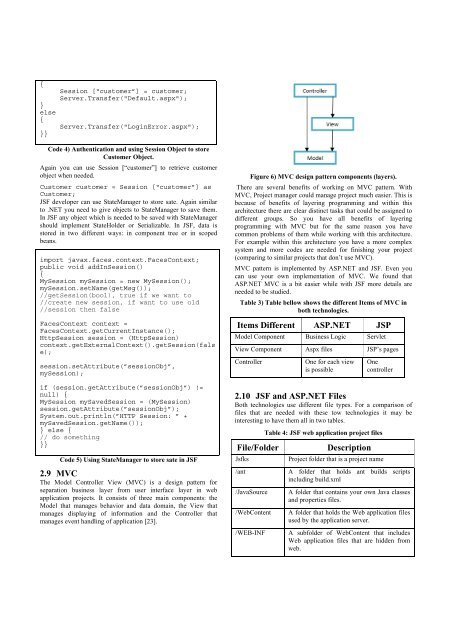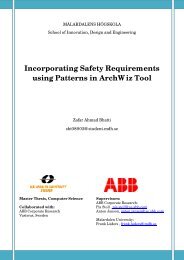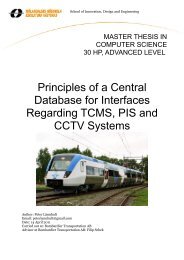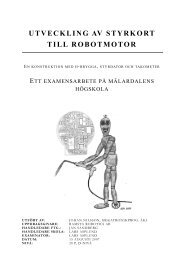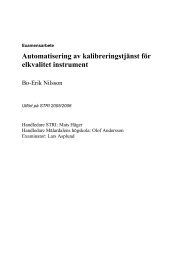2.7 Dependencies• Servers for hosting<strong>ASP</strong>.<strong>NET</strong> has only one choice. It only runs on IIS (InternetInformation Services) Of Windows. But for <strong>JSF</strong> you have severaloptions, you have commercial and open source choices. Apache isthe most popular one. Sun AS, JBoss AS, Oracle AS, Weblogic,Tomcat, and some more <strong>are</strong> available for <strong>JSF</strong>.Specially discussing about Apache web server, it does not support.<strong>NET</strong> Integrated. But on the other hand IIS supports JSP (thepredecessor previous technology). The most different featuresbetween IIS and Apache <strong>are</strong> independent request handling andthread supporting. IIS has no limitation on these features, butApache is thread supported on some operating systems. AlsoApache has some limited independent request handler [9]. ForSecurity issues and authentication, IIS provides active directoryauthentication while Apache service provides this feature onlywith third party modules. Apache is free and it can be installed onfree operating systems like Linux. On the other hand, IIS is a partof Windows NT and of course users should pay for Windows.• Languages for codesIf you use <strong>ASP</strong>.<strong>NET</strong> to develop a web page, you have severallanguage choices to write codes. C#.<strong>NET</strong>, Visual Basic, J#.<strong>NET</strong>and VC++ can be used in server side of <strong>ASP</strong>.<strong>NET</strong> to write codes.Java is the only option that you have when you choose <strong>JSF</strong>.Table 2: IIS and Apache features ComparisonFeature IIS Apache<strong>ASP</strong> Yes With Chilisoft, Apache::<strong>ASP</strong>, ormodmonoCGI Yes YesPerl Yes YesPython Yes YesPHP Yes YesJSP Yes Yes.<strong>NET</strong> Integrated Yes NoWith <strong>ASP</strong>.<strong>NET</strong> you can have some available controls for login;Visual Studio 2005 (<strong>ASP</strong>.<strong>NET</strong>2) has a login controls tab intoolbox. This tab control includes: Login, LoginView,PasswordRecovery, LoginStatus, LoginName, CreateUserWizardand ChangePassword. These controls help developers to quicklybuild any authentication form he desires. There <strong>are</strong> no suchcontrols available for <strong>JSF</strong>s originally and they should be writtenmanually [10].2.8 State Management<strong>ASP</strong>.<strong>NET</strong> and <strong>JSF</strong> pages <strong>are</strong> accessible with stateless HTTPprotocol. Therefore each application that needs to store statusshould manage it on its own. There <strong>are</strong> two objects that help<strong>ASP</strong>.<strong>NET</strong> developers to manage states. Application object is usedto sh<strong>are</strong> a common date for all clients. A Java developer can usea session bean to sh<strong>are</strong> data for application. Below is a sample ofa session bean that has been used in an application [2].ReservationsSessionBeanwebreservations.ReservationsSessionBeansessionConferenceRoomswebreservations.ConferenceRoomsrequestCode 2) Use of session bean to store dataSimply for <strong>ASP</strong>.<strong>NET</strong> web application, if you want to add awelcome message to be sh<strong>are</strong>d for all clients you can use:Application [“message”] = message;The second “message” is a Message object. Now you can useApplication[“message”] when ever needed. For example if youwant to set a welcome Label to this message you can use thefollowing code in page_load() event handler of that page:protected void Page_Load(object sender, EventArgs e){//casting to Message Object;Message message = Application[“message”] asMessage;lblWelcome.Text = message.Welcome;//Use Welcome message of Message object toset lblWelcome label}Code 3) Retrieve a common message in page_load() eventhandler of a <strong>ASP</strong>.<strong>NET</strong> web page.In <strong>ASP</strong>.<strong>NET</strong>, for collecting states of each client you can useSession object. For example if you want to store customer objectafter a successful authentication you can use code four to storecustomer objects.protected void login_LoggingIn(object sender, LoginCancelEventArgs e){// Authenticate customerCustomerBso customerBso = newCustomerBso();User customer = new User();customer.UserName = login.UserName;customer.Password = login.Password;customer =customerBso.Login(customer);// use business layer to fetch customer,if(customer != null)
{}else{}}Session [“customer”] = customer;Server.Transfer("Default.aspx");Server.Transfer("LoginError.aspx");Code 4) Authentication and using Session Object to storeCustomer Object.Again you can use Session [“customer”] to retrieve customerobject when needed.Customer customer = Session [“customer”] asCustomer;<strong>JSF</strong> developer can use StateManager to store sate. Again similarto .<strong>NET</strong> you need to give objects to StateManager to save them.In <strong>JSF</strong> any object which is needed to be saved with StateManagershould implement StateHolder or Serializable. In <strong>JSF</strong>, data isstored in two different ways: in component tree or in scopedbeans.import javax.faces.context.FacesContext;public void addInSession(){MySession mySession = new MySession();mySession.setName(getMsg());//getSession(bool), true if we want to//create new session, if want to use old//session then falseFacesContext context =FacesContext.getCurrentInstance();HttpSession session = (HttpSession)context.getExternalContext().getSession(false);session.setAttribute(”sessionObj”,mySession);if (session.getAttribute(”sessionObj”) !=null) {MySession mySavedSession = (MySession)session.getAttribute(”sessionObj”);System.out.println(”HTTP Session: ” +mySavedSession.getName());} else {// do something}}Code 5) Using StateManager to store sate in <strong>JSF</strong>2.9 MVCThe Model Controller View (MVC) is a design pattern forseparation business layer from user interface layer in webapplication projects. It consists of three main components: theModel that manages behavior and data domain, the View thatmanages displaying of information and the Controller thatmanages event handling of application [23].Figure 6) MVC design pattern components (layers).There <strong>are</strong> several benefits of working on MVC pattern. WithMVC, Project manager could manage project much easier. This isbecause of benefits of layering programming and within thisarchitecture there <strong>are</strong> clear distinct tasks that could be assigned todifferent groups. So you have all benefits of layeringprogramming with MVC but for the same reason you havecommon problems of them while working with this architecture.For example within this architecture you have a more complexsystem and more codes <strong>are</strong> needed for finishing your project(comparing to similar projects that don’t use MVC).MVC pattern is implemented by <strong>ASP</strong>.<strong>NET</strong> and <strong>JSF</strong>. Even youcan use your own implementation of MVC. We found that<strong>ASP</strong>.<strong>NET</strong> MVC is a bit easier while with <strong>JSF</strong> more details <strong>are</strong>needed to be studied.Table 3) Table bellow shows the different Items of MVC inboth technologies.Items Different <strong>ASP</strong>.<strong>NET</strong> JSPModel Component Business Logic ServletView Component Aspx files JSP’s pagesControllerOne for each viewis possibleOnecontroller2.10 <strong>JSF</strong> and <strong>ASP</strong>.<strong>NET</strong> FilesBoth technologies use different file types. For a comparison offiles that <strong>are</strong> needed with these tow technologies it may beinteresting to have them all in two tables.File/FolderJsfks/ant/JavaSource/WebContent/WEB-INFTable 4: <strong>JSF</strong> web application project filesDescriptionProject folder that is a project nameA folder that holds ant builds scriptsincluding build.xmlA folder that contains your own Java classesand properties files.A folder that holds the Web application filesused by the application server.A subfolder of WebContent that includesWeb application files that <strong>are</strong> hidden fromweb.