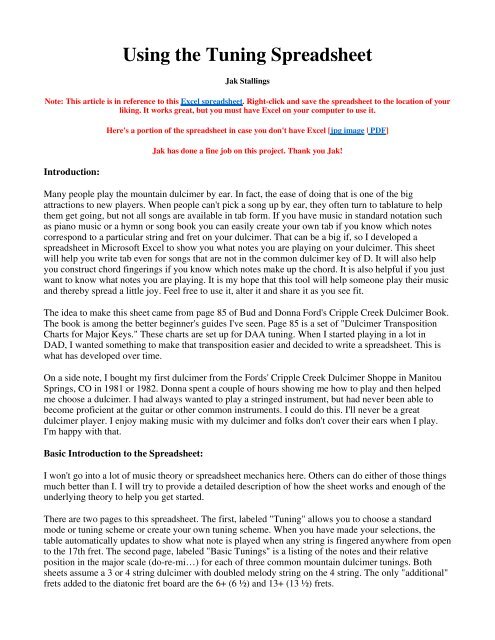Using the Tuning Spreadsheet - Everything Dulcimer
Using the Tuning Spreadsheet - Everything Dulcimer
Using the Tuning Spreadsheet - Everything Dulcimer
You also want an ePaper? Increase the reach of your titles
YUMPU automatically turns print PDFs into web optimized ePapers that Google loves.
<strong>Using</strong> <strong>the</strong> <strong>Tuning</strong> <strong>Spreadsheet</strong>Jak StallingsNote: This article is in reference to this Excel spreadsheet. Right-click and save <strong>the</strong> spreadsheet to <strong>the</strong> location of yourliking. It works great, but you must have Excel on your computer to use it.Introduction:Here's a portion of <strong>the</strong> spreadsheet in case you don't have Excel [jpg image | PDF]Jak has done a fine job on this project. Thank you Jak!Many people play <strong>the</strong> mountain dulcimer by ear. In fact, <strong>the</strong> ease of doing that is one of <strong>the</strong> bigattractions to new players. When people can't pick a song up by ear, <strong>the</strong>y often turn to tablature to help<strong>the</strong>m get going, but not all songs are available in tab form. If you have music in standard notation suchas piano music or a hymn or song book you can easily create your own tab if you know which notescorrespond to a particular string and fret on your dulcimer. That can be a big if, so I developed aspreadsheet in Microsoft Excel to show you what notes you are playing on your dulcimer. This sheetwill help you write tab even for songs that are not in <strong>the</strong> common dulcimer key of D. It will also helpyou construct chord fingerings if you know which notes make up <strong>the</strong> chord. It is also helpful if you justwant to know what notes you are playing. It is my hope that this tool will help someone play <strong>the</strong>ir musicand <strong>the</strong>reby spread a little joy. Feel free to use it, alter it and share it as you see fit.The idea to make this sheet came from page 85 of Bud and Donna Ford's Cripple Creek <strong>Dulcimer</strong> Book.The book is among <strong>the</strong> better beginner's guides I've seen. Page 85 is a set of "<strong>Dulcimer</strong> TranspositionCharts for Major Keys." These charts are set up for DAA tuning. When I started playing in a lot inDAD, I wanted something to make that transposition easier and decided to write a spreadsheet. This iswhat has developed over time.On a side note, I bought my first dulcimer from <strong>the</strong> Fords' Cripple Creek <strong>Dulcimer</strong> Shoppe in ManitouSprings, CO in 1981 or 1982. Donna spent a couple of hours showing me how to play and <strong>the</strong>n helpedme choose a dulcimer. I had always wanted to play a stringed instrument, but had never been able tobecome proficient at <strong>the</strong> guitar or o<strong>the</strong>r common instruments. I could do this. I'll never be a greatdulcimer player. I enjoy making music with my dulcimer and folks don't cover <strong>the</strong>ir ears when I play.I'm happy with that.Basic Introduction to <strong>the</strong> <strong>Spreadsheet</strong>:I won't go into a lot of music <strong>the</strong>ory or spreadsheet mechanics here. O<strong>the</strong>rs can do ei<strong>the</strong>r of those thingsmuch better than I. I will try to provide a detailed description of how <strong>the</strong> sheet works and enough of <strong>the</strong>underlying <strong>the</strong>ory to help you get started.There are two pages to this spreadsheet. The first, labeled "<strong>Tuning</strong>" allows you to choose a standardmode or tuning scheme or create your own tuning scheme. When you have made your selections, <strong>the</strong>table automatically updates to show what note is played when any string is fingered anywhere from opento <strong>the</strong> 17th fret. The second page, labeled "Basic <strong>Tuning</strong>s" is a listing of <strong>the</strong> notes and <strong>the</strong>ir relativeposition in <strong>the</strong> major scale (do-re-mi…) for each of three common mountain dulcimer tunings. Bothsheets assume a 3 or 4 string dulcimer with doubled melody string on <strong>the</strong> 4 string. The only "additional"frets added to <strong>the</strong> diatonic fret board are <strong>the</strong> 6+ (6 ½) and 13+ (13 ½) frets.
At this point you may want to open <strong>the</strong> spreadsheet and play with it. There is a brief set of instructionson <strong>the</strong> "<strong>Tuning</strong>" page. It is pretty simple to use and <strong>the</strong> interactive "<strong>Tuning</strong>" page is protected to prevententry into cells that should not be changed. In o<strong>the</strong>r words, you have to try hard to mess up <strong>the</strong>spreadsheet.I will now include <strong>the</strong> standard disclaimer: Caveat emptor - let <strong>the</strong> buyer (or user since this is free)beware. I have not tried every tuning combination or even every mode in every key. You may find onethat doesn't work. In those cases, <strong>the</strong> spreadsheet will return something like "NA" in a cell and not awrong note.If you are still with me, I'll now explain in a more detail what is on each page of this spreadsheet.<strong>Tuning</strong> Page Details:The primary input into this page is <strong>the</strong> pull down menu box in cell B14. The pull down list shows <strong>the</strong>seven modes (Ionian, Mixolydian, Aeolian, etc.), and additional selections labeled DGD, Key/Mode andCustom.Choosing a mode name in <strong>the</strong> B14 box returns tuning information for key of D tuning in each mode. Themode listed in column C corresponds to <strong>the</strong> list box. Information on <strong>the</strong> mode is provided in <strong>the</strong> table at<strong>the</strong> top left. Column A shows <strong>the</strong> fret where <strong>the</strong> scale starts. Since a mode is determined by <strong>the</strong> locationof <strong>the</strong> half step intervals within <strong>the</strong> scale, <strong>the</strong> interval sequence is provided for scales using both <strong>the</strong> 6fret and <strong>the</strong> 6+ (6 ½) fret. You will notice that using <strong>the</strong> 6+ (6 ½) fret in <strong>the</strong> scale puts you in a differentmode. The mode for each scale sequence is listed. The far right columns in <strong>the</strong> table show <strong>the</strong> standardtuning notes. In all standard tuning cases <strong>the</strong> bass string is tuned to <strong>the</strong> key note (D since this is <strong>the</strong> keyof D). The middle string is tuned a standard 5th interval above <strong>the</strong> bass string.If you choose DGD from <strong>the</strong> B14 box <strong>the</strong> tuning information is for key of G "New Ionian" tuning. NewIonian tuning is different because <strong>the</strong> middle string is tuned to <strong>the</strong> key note (G since this is <strong>the</strong> key of G).In o<strong>the</strong>r words, <strong>the</strong> bass and middle string tunings are reversed from <strong>the</strong> standard key of G Ionian tuningof GDD. The bass string would be tuned to <strong>the</strong> D below <strong>the</strong> middle string and <strong>the</strong> melody strings aretuned an octave above that. The advantage of this tuning is that it allows you to change keys from D toG easily by retuning a single string from DAD tuning. Since <strong>the</strong> Ionian scale starts on <strong>the</strong> 3rd fret, this isa good tuning to play songs which have quite a few notes below <strong>the</strong> scale.If you choose Key/Mode in <strong>the</strong> B14 box, you must choose a mode in <strong>the</strong> pull down menu box in cellD11 and enter a key in cell E11. The cells in this area are colored blue and <strong>the</strong> cell you enter <strong>the</strong> key inis bolded. Starting fret for <strong>the</strong> mode and step sequence is not provided on this row since you can easilyfind that information above. The notes you should tune each string to are listed, again assuming <strong>the</strong> bassstring is tuned to <strong>the</strong> key note and <strong>the</strong> middle string is tuned a standard 5th interval above <strong>the</strong> bass.If you choose Custom in <strong>the</strong> B14 box, you must enter <strong>the</strong> tuning for each string in cells G12 (bassstring), H12 (middle string) and I12 (melody strings). These cells are colored light green and <strong>the</strong> inputcells are bolded. One common custom tuning would be <strong>the</strong> Galax tuning where all strings are tuned to<strong>the</strong> same note with <strong>the</strong> bass string an octave lower than <strong>the</strong> o<strong>the</strong>r strings. You can also play with o<strong>the</strong>rtuning arrangements as you desire.How does this help me write tab? Let's say you have <strong>the</strong> standard music notation to a song in <strong>the</strong> key ofC major (no sharps or flats) and want to play it on your dulcimer. To find out which notes correspond towhich frets, choose Key/Mode in <strong>the</strong> B14 box, choose Mixolydian in <strong>the</strong> D11 box and enter C in cell
E11. The output table (cells G38 through I58) shows you that a C on <strong>the</strong> melody string is on ei<strong>the</strong>r <strong>the</strong> 0(open) or 7th fret. All you have to do is put down <strong>the</strong> fret numbers corresponding to <strong>the</strong> notes. You canextend this method to <strong>the</strong> o<strong>the</strong>r strings to include harmony notes or figure chording from <strong>the</strong> o<strong>the</strong>r notesshown.You may notice that <strong>the</strong>re are quite a few cells hidden. These are used in <strong>the</strong> calculation and also include<strong>the</strong> calculated pitch frequency of each note. If you want to look at what I did, just unprotect <strong>the</strong> sheet (itis not password protected) and <strong>the</strong>n unhide <strong>the</strong> hidden rows and columns.Basic <strong>Tuning</strong>s Page Details:This page has no calculations. It is just a listing of how <strong>the</strong> fret board works in each of three commonmajor tunings. The three tunings I chose are those I use most: DAA (key of D Ionian), DAD (key of DMixolydian or key of D Ionian if you use <strong>the</strong> 6+ fret) and DGD (key of G "New Ionian").The interval from <strong>the</strong> previous fret is shown for each fret.For each string in each tuning, I show two things for each fret. First is <strong>the</strong> position in <strong>the</strong> scale using Do-Re-Mi-Fa-So-La-Ti-Do terminology. The note <strong>the</strong> string is playing is also shown.That's it. Nothing fancy on this page. If you unprotect and unhide things on this page you will discover<strong>the</strong> pitch frequency for each note.