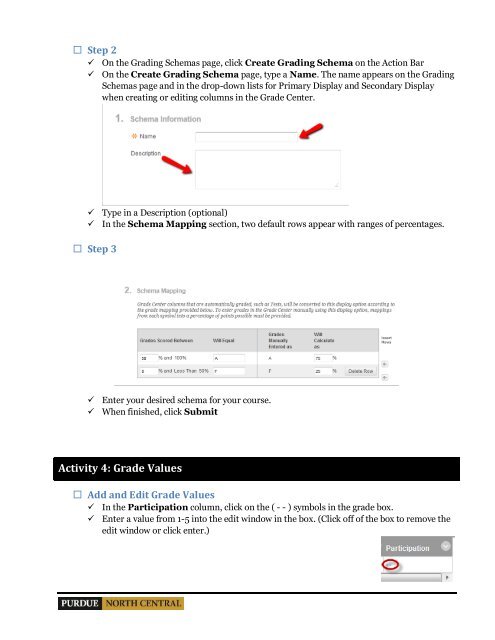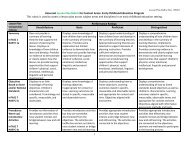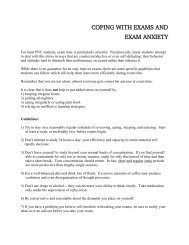Download Assess and Grade workshop handouts
Download Assess and Grade workshop handouts
Download Assess and Grade workshop handouts
You also want an ePaper? Increase the reach of your titles
YUMPU automatically turns print PDFs into web optimized ePapers that Google loves.
Step 2 On the Grading Schemas page, click Create Grading Schema on the Action Bar On the Create Grading Schema page, type a Name. The name appears on the GradingSchemas page <strong>and</strong> in the drop-down lists for Primary Display <strong>and</strong> Secondary Displaywhen creating or editing columns in the <strong>Grade</strong> Center. Type in a Description (optional) In the Schema Mapping section, two default rows appear with ranges of percentages. Step 3 Enter your desired schema for your course. When finished, click SubmitActivity 4: <strong>Grade</strong> Values Add <strong>and</strong> Edit <strong>Grade</strong> Values In the Participation column, click on the ( - - ) symbols in the grade box. Enter a value from 1-5 into the edit window in the box. (Click off of the box to remove theedit window or click enter.)