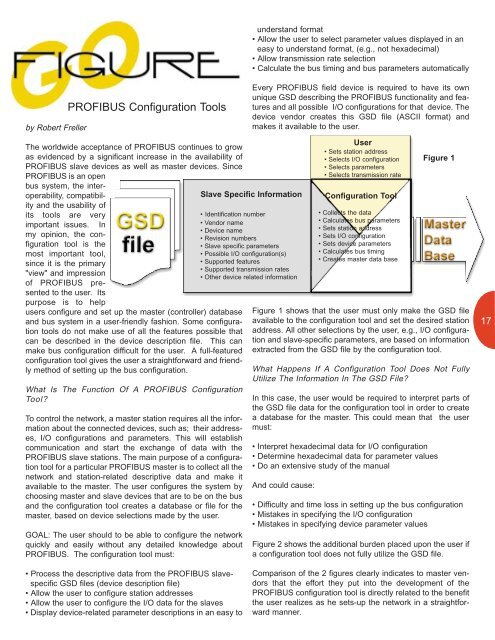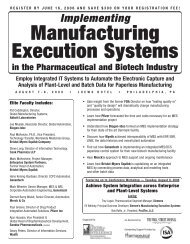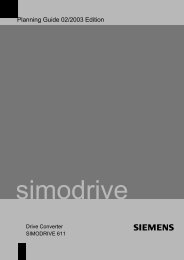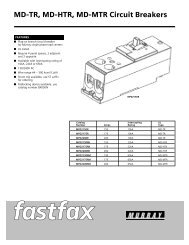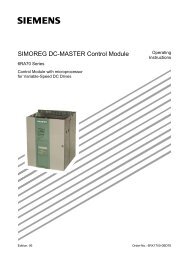PROFISafe NEW PRODUCTS DEVELOPMENT KIT ... - Siemens
PROFISafe NEW PRODUCTS DEVELOPMENT KIT ... - Siemens
PROFISafe NEW PRODUCTS DEVELOPMENT KIT ... - Siemens
Create successful ePaper yourself
Turn your PDF publications into a flip-book with our unique Google optimized e-Paper software.
understand format• Allow the user to select parameter values displayed in aneasy to understand format, (e.g., not hexadecimal)• Allow transmission rate selection• Calculate the bus timing and bus parameters automaticallyby Robert FrellerThe worldwide acceptance of PROFIBUS continues to growas evidenced by a significant increase in the availability ofPROFIBUS slave devices as well as master devices. SincePROFIBUS is an openbus system, the interoperability,compatibilityand the usability ofits tools are veryimportant issues. Inmy opinion, the configurationtool is themost important tool,since it is the primary"view" and impressionof PROFIBUS presentedto the user. Itspurpose is to helpPROFIBUS Configuration Toolsusers configure and set up the master (controller) databaseand bus system in a user-friendly fashion. Some configurationtools do not make use of all the features possible thatcan be described in the device description file. This canmake bus configuration difficult for the user. A full-featuredconfiguration tool gives the user a straightforward and friendlymethod of setting up the bus configuration.What Is The Function Of A PROFIBUS ConfigurationTool?To control the network, a master station requires all the informationabout the connected devices, such as; their addresses,I/O configurations and parameters. This will establishcommunication and start the exchange of data with thePROFIBUS slave stations. The main purpose of a configurationtool for a particular PROFIBUS master is to collect all thenetwork and station-related descriptive data and make itavailable to the master. The user configures the system bychoosing master and slave devices that are to be on the busand the configuration tool creates a database or file for themaster, based on device selections made by the user.GOAL: The user should to be able to configure the networkquickly and easily without any detailed knowledge aboutPROFIBUS. The configuration tool must:Every PROFIBUS field device is required to have its ownunique GSD describing the PROFIBUS functionality and featuresand all possible I/O configurations for that device. Thedevice vendor creates this GSD file (ASCII format) andmakes it available to the user.Slave Specific Information• Identification number• Vendor name• Device name• Revision numbers• Slave specific parameters• Possible I/O configuration(s)• Supported features• Supported transmission rates• Other device related informationFigure 1 shows that the user must only make the GSD fileavailable to the configuration tool and set the desired stationaddress. All other selections by the user, e.g., I/O configurationand slave-specific parameters, are based on informationextracted from the GSD file by the configuration tool.What Happens If A Configuration Tool Does Not FullyUtilize The Information In The GSD File?In this case, the user would be required to interpret parts ofthe GSD file data for the configuration tool in order to createa database for the master. This could mean that the usermust:• Interpret hexadecimal data for I/O configuration• Determine hexadecimal data for parameter values• Do an extensive study of the manualAnd could cause:User• Sets station address• Selects I/O configuration• Selects parameters• Selects transmission rateConfiguration Tool• Collects the data• Calculates bus parameters• Sets station address• Sets I/O configuration• Sets device parameters• Calculates bus timing• Creates master data baseFigure 1• Difficulty and time loss in setting up the bus configuration• Mistakes in specifying the I/O configuration• Mistakes in specifying device parameter valuesFigure 2 shows the additional burden placed upon the user ifa configuration tool does not fully utilize the GSD file.17• Process the descriptive data from the PROFIBUS slavespecificGSD files (device description file)• Allow the user to configure station addresses• Allow the user to configure the I/O data for the slaves• Display device-related parameter descriptions in an easy toComparison of the 2 figures clearly indicates to master vendorsthat the effort they put into the development of thePROFIBUS configuration tool is directly related to the benefitthe user realizes as he sets-up the network in a straightforwardmanner.