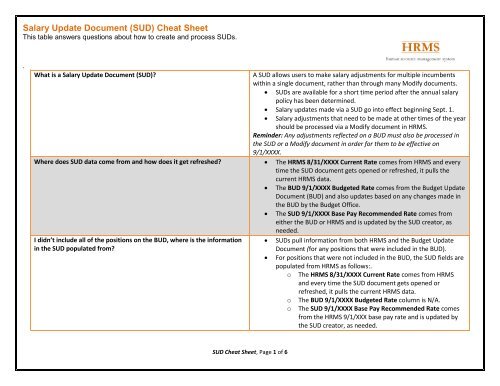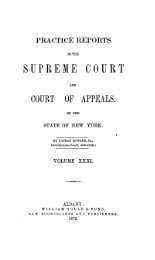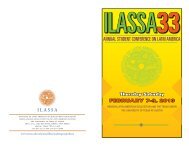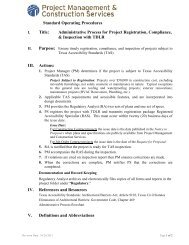(SUD) Cheat Sheet - The University of Texas at Austin
(SUD) Cheat Sheet - The University of Texas at Austin
(SUD) Cheat Sheet - The University of Texas at Austin
Create successful ePaper yourself
Turn your PDF publications into a flip-book with our unique Google optimized e-Paper software.
Salary Upd<strong>at</strong>e Document (<strong>SUD</strong>) <strong>Che<strong>at</strong></strong> <strong>Sheet</strong>This table answers questions about how to cre<strong>at</strong>e and process <strong>SUD</strong>s..Wh<strong>at</strong> is a Salary Upd<strong>at</strong>e Document (<strong>SUD</strong>)?A <strong>SUD</strong> allows users to make salary adjustments for multiple incumbentswithin a single document, r<strong>at</strong>her than through many Modify documents. <strong>SUD</strong>s are available for a short time period after the annual salarypolicy has been determined. Salary upd<strong>at</strong>es made via a <strong>SUD</strong> go into effect beginning Sept. 1. Salary adjustments th<strong>at</strong> need to be made <strong>at</strong> other times <strong>of</strong> the yearshould be processed via a Modify document in HRMS.Reminder: Any adjustments reflected on a BUD must also be processed inthe <strong>SUD</strong> or a Modify document in order for them to be effective on9/1/XXXX.Where does <strong>SUD</strong> d<strong>at</strong>a come from and how does it get refreshed? <strong>The</strong> HRMS 8/31/XXXX Current R<strong>at</strong>e comes from HRMS and everytime the <strong>SUD</strong> document gets opened or refreshed, it pulls thecurrent HRMS d<strong>at</strong>a. <strong>The</strong> BUD 9/1/XXXX Budgeted R<strong>at</strong>e comes from the Budget Upd<strong>at</strong>eDocument (BUD) and also upd<strong>at</strong>es based on any changes made inthe BUD by the Budget Office. <strong>The</strong> <strong>SUD</strong> 9/1/XXXX Base Pay Recommended R<strong>at</strong>e comes fromeither the BUD or HRMS and is upd<strong>at</strong>ed by the <strong>SUD</strong> cre<strong>at</strong>or, asneeded.I didn’t include all <strong>of</strong> the positions on the BUD, where is the inform<strong>at</strong>ionin the <strong>SUD</strong> popul<strong>at</strong>ed from? <strong>SUD</strong>s pull inform<strong>at</strong>ion from both HRMS and the Budget Upd<strong>at</strong>eDocument (for any positions th<strong>at</strong> were included in the BUD). For positions th<strong>at</strong> were not included in the BUD, the <strong>SUD</strong> fields arepopul<strong>at</strong>ed from HRMS as follows:.ooo<strong>The</strong> HRMS 8/31/XXXX Current R<strong>at</strong>e comes from HRMSand every time the <strong>SUD</strong> document gets opened orrefreshed, it pulls the current HRMS d<strong>at</strong>a.<strong>The</strong> BUD 9/1/XXXX Budgeted R<strong>at</strong>e column is N/A.<strong>The</strong> <strong>SUD</strong> 9/1/XXXX Base Pay Recommended R<strong>at</strong>e comesfrom the HRMS 9/1/XXX base pay r<strong>at</strong>e and is upd<strong>at</strong>ed bythe <strong>SUD</strong> cre<strong>at</strong>or, as needed.<strong>SUD</strong> <strong>Che<strong>at</strong></strong> <strong>Sheet</strong>, Page 1 <strong>of</strong> 6
If my department only has a few Sept. 1 salary upd<strong>at</strong>es to make, do Ihave to use the <strong>SUD</strong>?If a position is not receiving a salary increase, does it have to be on a<strong>SUD</strong>?How do I cre<strong>at</strong>e a <strong>SUD</strong> in HRMS?Can I put all the positions in my department on one <strong>SUD</strong>?School teachers and extension instructors are not eligible for the <strong>SUD</strong>.How do I process a salary increase?I’ve noticed th<strong>at</strong> the hourly paid positions in our department are notdisplaying in the list <strong>of</strong> positions eligible to be placed on a <strong>SUD</strong>, why isth<strong>at</strong>?Can you add and delete EIDs from the <strong>SUD</strong>?Can the <strong>SUD</strong> be used <strong>at</strong> any time <strong>of</strong> the year?When using a <strong>SUD</strong> to provide salary increases, when are the increasesconsidered final approved?Will the <strong>SUD</strong> show an error message if someone isn't eligible for a meritincrease?Can salary increases still be done after the <strong>SUD</strong> closes by using a Modify It is preferable to use the <strong>SUD</strong> because upd<strong>at</strong>es made in theBudget Upd<strong>at</strong>e Document (BUD) are autom<strong>at</strong>ically included in the<strong>SUD</strong> and on final approval <strong>of</strong> the <strong>SUD</strong> are then pushed to HRMS. In some cases, the <strong>SUD</strong> must be used. For example, in the case <strong>of</strong>faculty promotions, the <strong>SUD</strong> must be used to move the promotiond<strong>at</strong>a from the BUD to the <strong>SUD</strong> and then to HRMS. A Modifydocument in HRMS cannot be used for a faculty promotion.All tenure/tenure-track faculty positions must be on a <strong>SUD</strong> for Office <strong>of</strong> theProvost review. Non-tenured faculty promotions and non-tenured facultyincreases must be also be on a <strong>SUD</strong>. It will be up to departments to decidewhether all other positions must be on a <strong>SUD</strong>.Click on the Tools tab and in the list <strong>of</strong> tools, click on Cre<strong>at</strong>e Salary Upd<strong>at</strong>edocument (<strong>SUD</strong>).A separ<strong>at</strong>e <strong>SUD</strong> must be cre<strong>at</strong>ed for each job c<strong>at</strong>egory th<strong>at</strong> is eligible to beplaced on a <strong>SUD</strong>: Tenure-Tenure Track Faculty, Non-Tenure Track Faculty,Administr<strong>at</strong>ive and Pr<strong>of</strong>essional, and Classified.To adjust the base pay for school teachers or extension instructors forSept.1, you must cre<strong>at</strong>e HRMS Modify documents.<strong>The</strong> <strong>SUD</strong> is designed to increase r<strong>at</strong>es <strong>of</strong> pay only for monthly paidpositions. To increase r<strong>at</strong>es for hourly paid positions, use a Modifydocument in HRMS.Yes, but it is done by adding the position to which the person (UT EID) isassigned. To add a position to the document, go to the Document Reviewpage, scroll to the bottom <strong>of</strong> the list, and type the position ID in the opentext field, using the lookup as needed. To delete a position from thedocument, click Remove.No. <strong>The</strong> <strong>SUD</strong> is only available <strong>at</strong> a certain times <strong>of</strong> the year. For inform<strong>at</strong>ionabout those d<strong>at</strong>es, contact the Budget Office.Salary increases are considered final approved once the <strong>SUD</strong> document hasbeen final approved from the <strong>SUD</strong> Hold Desk and the 9/1/XXXX annual r<strong>at</strong>eis displayed in HRMS.No, there is currently no functionality in the <strong>SUD</strong> to indic<strong>at</strong>e th<strong>at</strong> someoneis not eligible for a merit increase on the <strong>SUD</strong>. It is currently theresponsibility <strong>of</strong> the department to determine if the employee is eligiblefor a merit increase as defined by the salary policy in effect.Yes.<strong>SUD</strong> <strong>Che<strong>at</strong></strong> <strong>Sheet</strong>, Page 2 <strong>of</strong> 6
document in HRMS?When making changes to individual salary adjustments in the <strong>SUD</strong>, doesthe user have to click Edit for each one?Wh<strong>at</strong> happens in the <strong>SUD</strong> when a position is funded by a unit other thanthe owning unit?If my positions are funded on 19 or 30 accounts, can I use a <strong>SUD</strong>?How do I handle last minute salary changes requested by a director inAugust?Yes. We advise making upd<strong>at</strong>es for one position <strong>at</strong> a time, saving, andhiding the details for each position.If a position has funding by another unit other than the owning unit andthe funding for the position was upd<strong>at</strong>ed in the funding unit’s BUD, th<strong>at</strong>increase will be reflected in the owning unit’s <strong>SUD</strong> document.Yes, the <strong>SUD</strong> can be used to upd<strong>at</strong>e salary r<strong>at</strong>es for positions regardless <strong>of</strong>funding source.If the <strong>SUD</strong> is closed, then the HRMS Modify document can be used to makethe upd<strong>at</strong>es on a position by position basis.How do I handle account changes th<strong>at</strong> I need to make in HRMS while<strong>SUD</strong> is in process? Should I process the <strong>SUD</strong> and then process a Modifydocument?If there is a zero salary increase when comparing the HRMS 8/31 r<strong>at</strong>e tothe <strong>SUD</strong> 9/1 recommended r<strong>at</strong>e, must th<strong>at</strong> be explained on the <strong>SUD</strong>?Who can make changes to the <strong>SUD</strong> <strong>at</strong> each point <strong>of</strong> the routing?If one-time merits are permitted by salary policy, how do I give someonea one-time merit and increase their base pay other than merit (i.e.Permanent additional duties)?Can an employee receive a merit increase and another base payadjustment (i.e. Equity/Structural or Permanent Additional Duties)?<strong>SUD</strong> <strong>Che<strong>at</strong></strong> <strong>Sheet</strong>, Page 3 <strong>of</strong> 6You can modify funding accounts associ<strong>at</strong>ed with base pay <strong>at</strong> any time; ifyou are changing the account number on permanent additional pay whilethe <strong>SUD</strong> is in process, th<strong>at</strong> action will impact the st<strong>at</strong>us <strong>of</strong> the position onthe <strong>SUD</strong> and a warning in the <strong>SUD</strong> will provide the user with further details.If a position with this set <strong>of</strong> circumstances is included on a <strong>SUD</strong> when youdo a Verific<strong>at</strong>ion (VER) or Approve (APP) action, the user will get an errorth<strong>at</strong> an entry into the General Remarks field is required. For Tenure/TenureTrack Faculty, the entry must justify why the incumbent is not receiving anincrease.Only Faculty positions on the <strong>SUD</strong> can be edited through the entire routingp<strong>at</strong>h. Classified and A&P changes can only be made while on the Cre<strong>at</strong>orDesk. If the <strong>SUD</strong> is not on the cre<strong>at</strong>or desk, it must be returned or recalledto the cre<strong>at</strong>or desk for changes.A modify document can be used to give an incumbent a one-time meritand an adjustment to their base pay.Reminder: An OPA (Off-Cycle Pay Adjustment) document allows users to makeone-time merit payments for multiple incumbents within a singledocument. A <strong>SUD</strong> allows users to make salary adjustments for multipleincumbents within a single document.Yes. An employee can receive a combin<strong>at</strong>ion <strong>of</strong> base pay adjustments onthe same document, using either a <strong>SUD</strong> or a Modify document. Note: If a Modify document is used, a Salary AdjustmentRequest Form is required.
Should I separ<strong>at</strong>e employees getting merit increases from those gettingequity or additional duties?In the <strong>SUD</strong>, wh<strong>at</strong> inform<strong>at</strong>ion is required in the Justific<strong>at</strong>ion field whenequity/structural adjustment or permanent additional duties base payadjustments are given to an employee?Note: A Salary Adjustment Request Form is not needed when submittingthese increases through the <strong>SUD</strong>; however, the position’s Purpose,Functions, and Qualific<strong>at</strong>ions must be upd<strong>at</strong>ed or revised in HRMS. Tomake the upd<strong>at</strong>es or changes, you can click on the links provided in the<strong>SUD</strong>. If you choose to upd<strong>at</strong>e the positions without the links provided,ensure th<strong>at</strong> you change your “View as <strong>of</strong> d<strong>at</strong>e” <strong>at</strong> the top <strong>of</strong> the screen to09/01/20XX.Since salary increases other than merit are reviewed by HRS, it is preferredfor Classified and A&P positions to have separ<strong>at</strong>e <strong>SUD</strong> documents for meritand equity/structural or additional duties base pay adjustments.Consider one or more <strong>of</strong> the following general guidelines to assist you incompleting the justific<strong>at</strong>ion:Equity/Structural Adjustments: Wh<strong>at</strong> is the current market r<strong>at</strong>e for this position (talk to your SWSHR Partner)? How does this position/incumbent align with peers? Internal?External? If this position were vacant would it be considered a hard to fillposition? Is this proposed increase part <strong>of</strong> a group <strong>of</strong> increases within a unitor department? Wh<strong>at</strong> is the value th<strong>at</strong> this person brings to this position? Does this person have any special knowledge, skills, or abilities? How long has this individual been in the position, with thedepartment or university (length <strong>of</strong> service)? Has there been a change in reporting structure? If so, discuss th<strong>at</strong>as well.Wh<strong>at</strong> if I want to reclassify someone and give them a merit, both witheffective d<strong>at</strong>es 9/1? Wh<strong>at</strong> if they are going from classified to A&P?<strong>SUD</strong> <strong>Che<strong>at</strong></strong> <strong>Sheet</strong>, Page 4 <strong>of</strong> 6Permanent Additional Duties: Wh<strong>at</strong> has changed within the department? Wh<strong>at</strong> has changed about the volume th<strong>at</strong> the position may handle? Wh<strong>at</strong> has fundamentally changed about the position’s focus? Wh<strong>at</strong> has fundamentally changed about the position’s scopeand/or outlook? Wh<strong>at</strong> is the current market r<strong>at</strong>e for this position (talk to your SWSHR Partner)? Do the new assignments require gre<strong>at</strong>er skills, new knowledge, or agre<strong>at</strong>er level <strong>of</strong> authority and responsibility? Has there been a change in reporting structure? If so, discuss th<strong>at</strong>as well. When using the <strong>SUD</strong>, the reclassify document must be finalapproved before the <strong>SUD</strong> is approved from the Cre<strong>at</strong>or Desk. If the <strong>SUD</strong> is cre<strong>at</strong>ed before the reclassify document is final
Why are my <strong>SUD</strong> and OPA documents sitting on the <strong>SUD</strong> Hold desk andhave not yet been final approved?Warning: “This assignment has been modified in HRMS. Changes made inthe <strong>SUD</strong> will not push to HRMS unless the assignment d<strong>at</strong>a is refreshed(available in Document Review assignment details).”Warning: “This assignment has a future r<strong>at</strong>e change effectiveMM/DD/YYYY. <strong>The</strong> future r<strong>at</strong>e change was made in HRMS after theassignment was placed on the <strong>SUD</strong>; as a result any changes made to thisassignment in the <strong>SUD</strong> will NOT be pushed to HRMS.”Warning: “New 9/01/XXXX permanent additional duties added in HRMSafter <strong>SUD</strong> cre<strong>at</strong>ed; <strong>SUD</strong> changes will not push to HRMS unless <strong>SUD</strong>assignment is refreshed. This assignment has been modified in HRMS.Changes made in <strong>SUD</strong> will not push to HRMS unless the assignment d<strong>at</strong>ais refreshed (available in Document Review assignment details).”Warning: “HRMS 9/01/XXXX assign r<strong>at</strong>e changed ($X,XXX) after placedon <strong>SUD</strong> ($X,XXX); <strong>SUD</strong> changes won't go to HRMS unless refreshed byauthorized person. This assignment has been modified in HRMS. Changesmade in <strong>SUD</strong> will not push to HRMS unless the assignment d<strong>at</strong>a isrefreshed (available in Document Review assignment details).Error: “<strong>The</strong> position was reclassed to a different c<strong>at</strong>egory in HRMS and isno longer eligible for the <strong>SUD</strong>. Assignment MUST be removed from <strong>SUD</strong>.”approved, the user must refresh or remove/add the position forthe <strong>SUD</strong> to reflect the correct classific<strong>at</strong>ion/r<strong>at</strong>e. When the reclassific<strong>at</strong>ion results in a change in job c<strong>at</strong>egory, theuser will receive an error if the <strong>SUD</strong> has been cre<strong>at</strong>ed before thereclassify document has been final approved. If the reclassific<strong>at</strong>ion is processed retroactively, the inform<strong>at</strong>ion onthe <strong>SUD</strong> is replaced with the final approved reclassific<strong>at</strong>iondocument, including the classific<strong>at</strong>ion/r<strong>at</strong>e.<strong>The</strong> Board <strong>of</strong> Regents must approve the new fiscal year budget beforesalary increases and one-time merits can be final approved. No furtheraction is required by the department.This warning indic<strong>at</strong>es changes have been made to the assignment sincethe <strong>SUD</strong> was cre<strong>at</strong>ed. <strong>The</strong> user should click the Refresh button on theDocument Review page to view the most recent inform<strong>at</strong>ion.This warning indic<strong>at</strong>es changes have been made to the assignment with aneffective d<strong>at</strong>e after 09/01/XXXX since the <strong>SUD</strong> was cre<strong>at</strong>ed. <strong>The</strong> user will not see the Refresh button when this warning isdisplayed. <strong>The</strong> user can choose to remove the position from the document orleave it on. If the user chooses to leave the position on the <strong>SUD</strong>, it is importantto note th<strong>at</strong> the <strong>SUD</strong> 9/1 recommended r<strong>at</strong>e will not be pushed toHRMS and will be considered an exception and appear on theexception report.Click the "Refresh" button in the incumbent details in document review.This will erase the merit entered on the <strong>SUD</strong>, so it will have to be reenteredif applicable.Click the "Refresh" button in the incumbent details in document review.This will erase the merit entered on the <strong>SUD</strong>, so it will have to be reenteredif applicable.<strong>The</strong> user will not see the Refresh button when this warning is displayed.<strong>The</strong> user must remove the position from the <strong>SUD</strong>.<strong>SUD</strong> <strong>Che<strong>at</strong></strong> <strong>Sheet</strong>, Page 5 <strong>of</strong> 6
Wh<strong>at</strong> happens when a position th<strong>at</strong> has been placed on a <strong>SUD</strong> is thenmodified in HRMS?Is there an audit in the <strong>SUD</strong> for r<strong>at</strong>es above the maximum pay range?Who will be making <strong>SUD</strong> increases for promotion to tenure?Can salary increases occur after the <strong>SUD</strong> closes?Can d<strong>at</strong>a on the <strong>SUD</strong> be downloaded to Excel?Wh<strong>at</strong> can I do to shorten the routing p<strong>at</strong>h <strong>of</strong> a <strong>SUD</strong>?Where can I see <strong>SUD</strong> changes reflected in HRMS?If I cre<strong>at</strong>e a MUD document to change the owning unit after the <strong>SUD</strong>with the original owning unit has been cre<strong>at</strong>ed, will it have an effect onthe <strong>SUD</strong>? If the assignment is canceled or is ended prior to 9/1/XXXX, theincumbent must be removed from the Salary Upd<strong>at</strong>e Document(<strong>SUD</strong>). If the position is ended prior to 9/1/XXXX, the incumbent must beremoved from the <strong>SUD</strong>. If a modific<strong>at</strong>ion is made to the base pay r<strong>at</strong>e and/or to anexisting permanent additional pay with an effective d<strong>at</strong>e prior toor equal to 9/1/XXXX, the <strong>SUD</strong> displays a Refresh button. Whenthe user clicks the Refresh button, the <strong>SUD</strong> d<strong>at</strong>a for the position isupd<strong>at</strong>ed with the most current HRMS d<strong>at</strong>a.Yes. A warning appears in the Salary Upd<strong>at</strong>e Document (<strong>SUD</strong>) if the r<strong>at</strong>e isabove the maximum <strong>of</strong> the pay range for the job code just as it does in aModify document.Promotion increases and title changes for tenure on the Salary Upd<strong>at</strong>eDocument (<strong>SUD</strong>) are made by the Budget Office in the Budget Upd<strong>at</strong>eDocument (BUD).Yes. If the Salary Upd<strong>at</strong>e Document (<strong>SUD</strong>) is closed, cre<strong>at</strong>e a Modifydocument in HRMS to increase the salary.Yes. <strong>The</strong> Salary Upd<strong>at</strong>e Document (<strong>SUD</strong>) report th<strong>at</strong> is available from withinDocument Reports may be downloaded to Micros<strong>of</strong>t Excel.To streamline Salary Upd<strong>at</strong>e Document (<strong>SUD</strong>) routing, select positions toplace on your <strong>SUD</strong> based on the units th<strong>at</strong> fund them. <strong>The</strong> inform<strong>at</strong>ion onthe Start page can help you identify which positions have the same fundingunits.After a Salary Upd<strong>at</strong>e Document (<strong>SUD</strong>) has been final approved, users cansee salary adjustments in HRMS. On the Incumbent Details page, changethe view as <strong>of</strong> to 9/1/XXXX, click go, scroll to the Compens<strong>at</strong>ion section toview the annual r<strong>at</strong>e. If a MUD (Mass Upd<strong>at</strong>e Document) is cre<strong>at</strong>ed to change theowning unit, the document must be final approved before the <strong>SUD</strong>is approved from the Cre<strong>at</strong>or Desk. If the <strong>SUD</strong> is on the cre<strong>at</strong>or desk, the user will receive an error th<strong>at</strong>the owning unit for some <strong>of</strong> the positions has been changed andthose positions should be removed from the <strong>SUD</strong>.<strong>SUD</strong> <strong>Che<strong>at</strong></strong> <strong>Sheet</strong>, Page 6 <strong>of</strong> 6