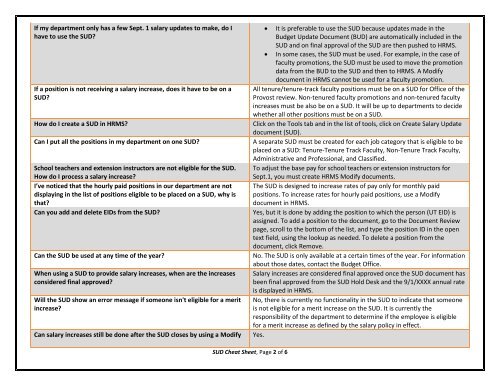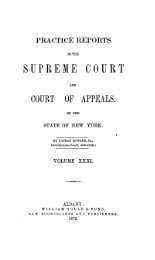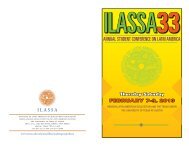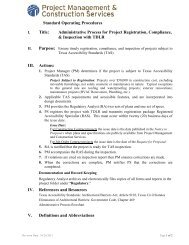(SUD) Cheat Sheet - The University of Texas at Austin
(SUD) Cheat Sheet - The University of Texas at Austin
(SUD) Cheat Sheet - The University of Texas at Austin
Create successful ePaper yourself
Turn your PDF publications into a flip-book with our unique Google optimized e-Paper software.
If my department only has a few Sept. 1 salary upd<strong>at</strong>es to make, do Ihave to use the <strong>SUD</strong>?If a position is not receiving a salary increase, does it have to be on a<strong>SUD</strong>?How do I cre<strong>at</strong>e a <strong>SUD</strong> in HRMS?Can I put all the positions in my department on one <strong>SUD</strong>?School teachers and extension instructors are not eligible for the <strong>SUD</strong>.How do I process a salary increase?I’ve noticed th<strong>at</strong> the hourly paid positions in our department are notdisplaying in the list <strong>of</strong> positions eligible to be placed on a <strong>SUD</strong>, why isth<strong>at</strong>?Can you add and delete EIDs from the <strong>SUD</strong>?Can the <strong>SUD</strong> be used <strong>at</strong> any time <strong>of</strong> the year?When using a <strong>SUD</strong> to provide salary increases, when are the increasesconsidered final approved?Will the <strong>SUD</strong> show an error message if someone isn't eligible for a meritincrease?Can salary increases still be done after the <strong>SUD</strong> closes by using a Modify It is preferable to use the <strong>SUD</strong> because upd<strong>at</strong>es made in theBudget Upd<strong>at</strong>e Document (BUD) are autom<strong>at</strong>ically included in the<strong>SUD</strong> and on final approval <strong>of</strong> the <strong>SUD</strong> are then pushed to HRMS. In some cases, the <strong>SUD</strong> must be used. For example, in the case <strong>of</strong>faculty promotions, the <strong>SUD</strong> must be used to move the promotiond<strong>at</strong>a from the BUD to the <strong>SUD</strong> and then to HRMS. A Modifydocument in HRMS cannot be used for a faculty promotion.All tenure/tenure-track faculty positions must be on a <strong>SUD</strong> for Office <strong>of</strong> theProvost review. Non-tenured faculty promotions and non-tenured facultyincreases must be also be on a <strong>SUD</strong>. It will be up to departments to decidewhether all other positions must be on a <strong>SUD</strong>.Click on the Tools tab and in the list <strong>of</strong> tools, click on Cre<strong>at</strong>e Salary Upd<strong>at</strong>edocument (<strong>SUD</strong>).A separ<strong>at</strong>e <strong>SUD</strong> must be cre<strong>at</strong>ed for each job c<strong>at</strong>egory th<strong>at</strong> is eligible to beplaced on a <strong>SUD</strong>: Tenure-Tenure Track Faculty, Non-Tenure Track Faculty,Administr<strong>at</strong>ive and Pr<strong>of</strong>essional, and Classified.To adjust the base pay for school teachers or extension instructors forSept.1, you must cre<strong>at</strong>e HRMS Modify documents.<strong>The</strong> <strong>SUD</strong> is designed to increase r<strong>at</strong>es <strong>of</strong> pay only for monthly paidpositions. To increase r<strong>at</strong>es for hourly paid positions, use a Modifydocument in HRMS.Yes, but it is done by adding the position to which the person (UT EID) isassigned. To add a position to the document, go to the Document Reviewpage, scroll to the bottom <strong>of</strong> the list, and type the position ID in the opentext field, using the lookup as needed. To delete a position from thedocument, click Remove.No. <strong>The</strong> <strong>SUD</strong> is only available <strong>at</strong> a certain times <strong>of</strong> the year. For inform<strong>at</strong>ionabout those d<strong>at</strong>es, contact the Budget Office.Salary increases are considered final approved once the <strong>SUD</strong> document hasbeen final approved from the <strong>SUD</strong> Hold Desk and the 9/1/XXXX annual r<strong>at</strong>eis displayed in HRMS.No, there is currently no functionality in the <strong>SUD</strong> to indic<strong>at</strong>e th<strong>at</strong> someoneis not eligible for a merit increase on the <strong>SUD</strong>. It is currently theresponsibility <strong>of</strong> the department to determine if the employee is eligiblefor a merit increase as defined by the salary policy in effect.Yes.<strong>SUD</strong> <strong>Che<strong>at</strong></strong> <strong>Sheet</strong>, Page 2 <strong>of</strong> 6