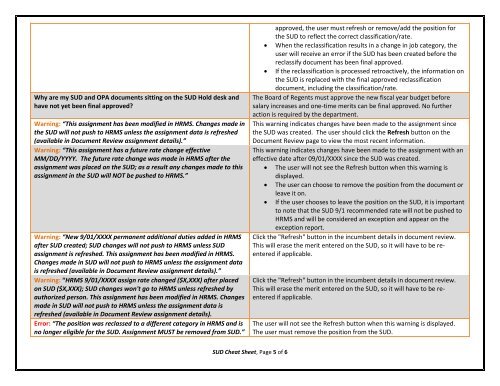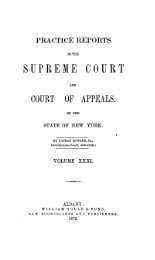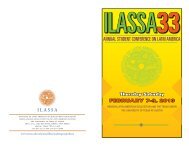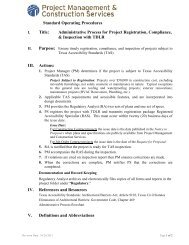(SUD) Cheat Sheet - The University of Texas at Austin
(SUD) Cheat Sheet - The University of Texas at Austin
(SUD) Cheat Sheet - The University of Texas at Austin
Create successful ePaper yourself
Turn your PDF publications into a flip-book with our unique Google optimized e-Paper software.
Why are my <strong>SUD</strong> and OPA documents sitting on the <strong>SUD</strong> Hold desk andhave not yet been final approved?Warning: “This assignment has been modified in HRMS. Changes made inthe <strong>SUD</strong> will not push to HRMS unless the assignment d<strong>at</strong>a is refreshed(available in Document Review assignment details).”Warning: “This assignment has a future r<strong>at</strong>e change effectiveMM/DD/YYYY. <strong>The</strong> future r<strong>at</strong>e change was made in HRMS after theassignment was placed on the <strong>SUD</strong>; as a result any changes made to thisassignment in the <strong>SUD</strong> will NOT be pushed to HRMS.”Warning: “New 9/01/XXXX permanent additional duties added in HRMSafter <strong>SUD</strong> cre<strong>at</strong>ed; <strong>SUD</strong> changes will not push to HRMS unless <strong>SUD</strong>assignment is refreshed. This assignment has been modified in HRMS.Changes made in <strong>SUD</strong> will not push to HRMS unless the assignment d<strong>at</strong>ais refreshed (available in Document Review assignment details).”Warning: “HRMS 9/01/XXXX assign r<strong>at</strong>e changed ($X,XXX) after placedon <strong>SUD</strong> ($X,XXX); <strong>SUD</strong> changes won't go to HRMS unless refreshed byauthorized person. This assignment has been modified in HRMS. Changesmade in <strong>SUD</strong> will not push to HRMS unless the assignment d<strong>at</strong>a isrefreshed (available in Document Review assignment details).Error: “<strong>The</strong> position was reclassed to a different c<strong>at</strong>egory in HRMS and isno longer eligible for the <strong>SUD</strong>. Assignment MUST be removed from <strong>SUD</strong>.”approved, the user must refresh or remove/add the position forthe <strong>SUD</strong> to reflect the correct classific<strong>at</strong>ion/r<strong>at</strong>e. When the reclassific<strong>at</strong>ion results in a change in job c<strong>at</strong>egory, theuser will receive an error if the <strong>SUD</strong> has been cre<strong>at</strong>ed before thereclassify document has been final approved. If the reclassific<strong>at</strong>ion is processed retroactively, the inform<strong>at</strong>ion onthe <strong>SUD</strong> is replaced with the final approved reclassific<strong>at</strong>iondocument, including the classific<strong>at</strong>ion/r<strong>at</strong>e.<strong>The</strong> Board <strong>of</strong> Regents must approve the new fiscal year budget beforesalary increases and one-time merits can be final approved. No furtheraction is required by the department.This warning indic<strong>at</strong>es changes have been made to the assignment sincethe <strong>SUD</strong> was cre<strong>at</strong>ed. <strong>The</strong> user should click the Refresh button on theDocument Review page to view the most recent inform<strong>at</strong>ion.This warning indic<strong>at</strong>es changes have been made to the assignment with aneffective d<strong>at</strong>e after 09/01/XXXX since the <strong>SUD</strong> was cre<strong>at</strong>ed. <strong>The</strong> user will not see the Refresh button when this warning isdisplayed. <strong>The</strong> user can choose to remove the position from the document orleave it on. If the user chooses to leave the position on the <strong>SUD</strong>, it is importantto note th<strong>at</strong> the <strong>SUD</strong> 9/1 recommended r<strong>at</strong>e will not be pushed toHRMS and will be considered an exception and appear on theexception report.Click the "Refresh" button in the incumbent details in document review.This will erase the merit entered on the <strong>SUD</strong>, so it will have to be reenteredif applicable.Click the "Refresh" button in the incumbent details in document review.This will erase the merit entered on the <strong>SUD</strong>, so it will have to be reenteredif applicable.<strong>The</strong> user will not see the Refresh button when this warning is displayed.<strong>The</strong> user must remove the position from the <strong>SUD</strong>.<strong>SUD</strong> <strong>Che<strong>at</strong></strong> <strong>Sheet</strong>, Page 5 <strong>of</strong> 6