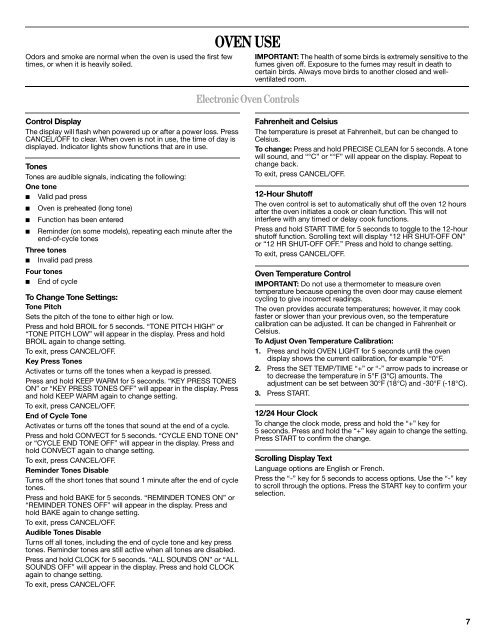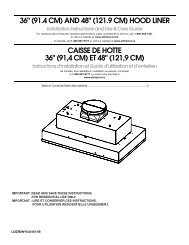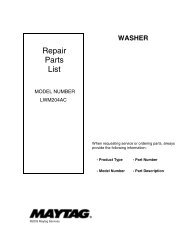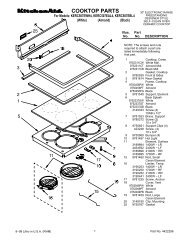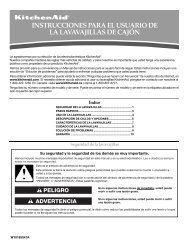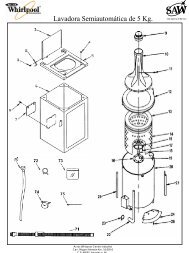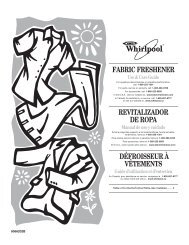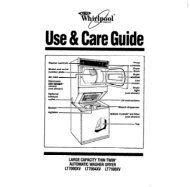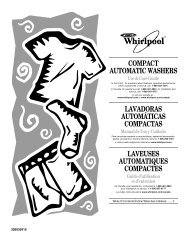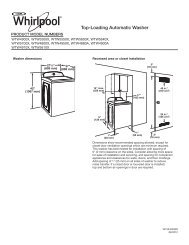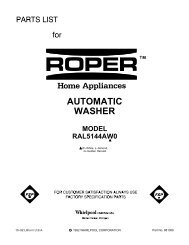ELECTRIC RANGE USER INSTRUCTIONS - Whirlpool
ELECTRIC RANGE USER INSTRUCTIONS - Whirlpool
ELECTRIC RANGE USER INSTRUCTIONS - Whirlpool
You also want an ePaper? Increase the reach of your titles
YUMPU automatically turns print PDFs into web optimized ePapers that Google loves.
Odors and smoke are normal when the oven is used the first fewtimes, or when it is heavily soiled.OVEN USEElectronic Oven ControlsIMPORTANT: The health of some birds is extremely sensitive to thefumes given off. Exposure to the fumes may result in death tocertain birds. Always move birds to another closed and wellventilatedroom.Control DisplayThe display will flash when powered up or after a power loss. PressCANCEL/OFF to clear. When oven is not in use, the time of day isdisplayed. Indicator lights show functions that are in use.TonesTones are audible signals, indicating the following:One tone■ Valid pad press■ Oven is preheated (long tone)■ Function has been entered■ Reminder (on some models), repeating each minute after theend-of-cycle tonesThree tones■ Invalid pad pressFour tones■ End of cycleTo Change Tone Settings:Tone PitchSets the pitch of the tone to either high or low.Press and hold BROIL for 5 seconds. “TONE PITCH HIGH” or“TONE PITCH LOW” will appear in the display. Press and holdBROIL again to change setting.To exit, press CANCEL/OFF.Key Press TonesActivates or turns off the tones when a keypad is pressed.Press and hold KEEP WARM for 5 seconds. “KEY PRESS TONESON” or “KEY PRESS TONES OFF” will appear in the display. Pressand hold KEEP WARM again to change setting.To exit, press CANCEL/OFF.End of Cycle ToneActivates or turns off the tones that sound at the end of a cycle.Press and hold CONVECT for 5 seconds. “CYCLE END TONE ON”or “CYCLE END TONE OFF” will appear in the display. Press andhold CONVECT again to change setting.To exit, press CANCEL/OFF.Reminder Tones DisableTurns off the short tones that sound 1 minute after the end of cycletones.Press and hold BAKE for 5 seconds. “REMINDER TONES ON” or“REMINDER TONES OFF” will appear in the display. Press andhold BAKE again to change setting.To exit, press CANCEL/OFF.Audible Tones DisableTurns off all tones, including the end of cycle tone and key presstones. Reminder tones are still active when all tones are disabled.Press and hold CLOCK for 5 seconds. “ALL SOUNDS ON” or “ALLSOUNDS OFF” will appear in the display. Press and hold CLOCKagain to change setting.To exit, press CANCEL/OFF.Fahrenheit and CelsiusThe temperature is preset at Fahrenheit, but can be changed toCelsius.To change: Press and hold PRECISE CLEAN for 5 seconds. A tonewill sound, and “°C” or “°F” will appear on the display. Repeat tochange back.To exit, press CANCEL/OFF.12-Hour ShutoffThe oven control is set to automatically shut off the oven 12 hoursafter the oven initiates a cook or clean function. This will notinterfere with any timed or delay cook functions.Press and hold START TIME for 5 seconds to toggle to the 12-hourshutoff function. Scrolling text will display “12 HR SHUT-OFF ON”or “12 HR SHUT-OFF OFF.” Press and hold to change setting.To exit, press CANCEL/OFF.Oven Temperature ControlIMPORTANT: Do not use a thermometer to measure oventemperature because opening the oven door may cause elementcycling to give incorrect readings.The oven provides accurate temperatures; however, it may cookfaster or slower than your previous oven, so the temperaturecalibration can be adjusted. It can be changed in Fahrenheit orCelsius.To Adjust Oven Temperature Calibration:1. Press and hold OVEN LIGHT for 5 seconds until the ovendisplay shows the current calibration, for example “0°F.2. Press the SET TEMP/TIME “+” or “-” arrow pads to increase orto decrease the temperature in 5°F (3°C) amounts. Theadjustment can be set between 30°F (18°C) and -30°F (-18°C).3. Press START.12/24 Hour ClockTo change the clock mode, press and hold the “+” key for5 seconds. Press and hold the “+” key again to change the setting.Press START to confirm the change.Scrolling Display TextLanguage options are English or French.Press the “-” key for 5 seconds to access options. Use the “-” keyto scroll through the options. Press the START key to confirm yourselection.7