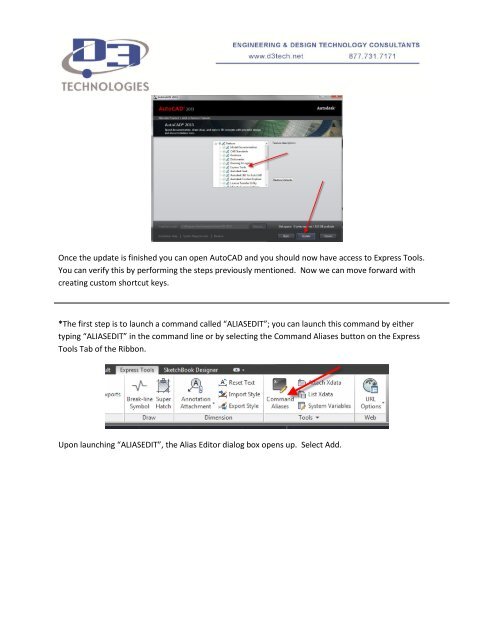CREATING CUSTOM SHORTCUT KEYS IN AUTODESK INVENTOR ...
CREATING CUSTOM SHORTCUT KEYS IN AUTODESK INVENTOR ...
CREATING CUSTOM SHORTCUT KEYS IN AUTODESK INVENTOR ...
Create successful ePaper yourself
Turn your PDF publications into a flip-book with our unique Google optimized e-Paper software.
Once the update is finished you can open AutoCAD and you should now have access to Express Tools.You can verify this by performing the steps previously mentioned. Now we can move forward withcreating custom shortcut keys.*The first step is to launch a command called “ALIASEDIT”; you can launch this command by eithertyping “ALIASEDIT” in the command line or by selecting the Command Aliases button on the ExpressTools Tab of the Ribbon.Upon launching “ALIASEDIT”, the Alias Editor dialog box opens up. Select Add.