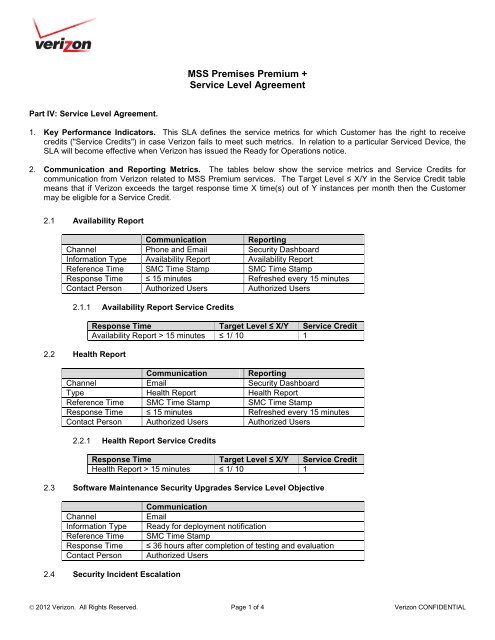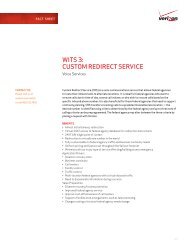MSS Premium + Service Level Agreement - Verizon
MSS Premium + Service Level Agreement - Verizon
MSS Premium + Service Level Agreement - Verizon
Create successful ePaper yourself
Turn your PDF publications into a flip-book with our unique Google optimized e-Paper software.
<strong>MSS</strong> Premises <strong>Premium</strong> +<strong>Service</strong> <strong>Level</strong> <strong>Agreement</strong>Communication Communication ReportingChannel Email Phone Email Security DashboardInformationTypeIncident Report -Insufficient InfoIncident Report -Harmful AttackSecurity Dashboard +My ReportsReference Time SMC Time Stamp SMC Time Stamp SMC Time StampResponse Time ≤ 30 minutes ≤ 15 minutesRefreshed every 15minutesContact Person Authorized Users Authorized Users Authorized Users2.4.1 Security Incident Escalation <strong>Service</strong> CreditsResponse Time Target <strong>Level</strong> ≤ X/Y <strong>Service</strong> CreditIncident Report - Insufficient Info> 30 minutes, ≤ 120 minutes≤ 5 / 100 1Incident Report - Insufficient Info> 120 minutes0/month 2Incident Report - Harmful Attack> 15 minutes, ≤ 60 minutes≤ 1/100 1Incident Report - Harmful Attack> 60 minutes0/month 22.5 Regular Change RequestRegular Change RequestAcceptedImplementationTimeframe≤ 24 hours after requestDuring Maintenance Window2.5.1 Regular Change Request <strong>Service</strong> CreditsResponse Time Target <strong>Level</strong> ≤ X/Y <strong>Service</strong> CreditAcceptance > 24 hours ≤ 1/10 12.6 Fast Track Change RequestFast Track Change RequestAcceptedImplementationTimeframe≤ 4 hours after request≤ 36 hours after acceptance2.6.1 Fast Track Change Request <strong>Service</strong> CreditsResponse Time Target <strong>Level</strong> ≤ X/Y <strong>Service</strong> CreditAcceptance > 4 hours ≤ 1/10 1Implementation > 36 hours afteracceptance0/10 12.7 Urgent Change RequestUrgent Change RequestAcceptedImplementationTimeframe≤ 2 hours after request≤ 4 hours after acceptance2.7.1 Urgent Change Request <strong>Service</strong> CreditsResponse Time Target <strong>Level</strong> ≤ X/Y <strong>Service</strong> CreditAcceptance > 2 hours ≤ 1/10 1© 2012 <strong>Verizon</strong>. All Rights Reserved. Page 2 of 4 <strong>Verizon</strong> CONFIDENTIAL
<strong>MSS</strong> Premises <strong>Premium</strong> +<strong>Service</strong> <strong>Level</strong> <strong>Agreement</strong>Implementation > 4 hours, ≤ 8hours after acceptanceImplementation > 8 hours afteracceptance0/10 10/10 23. Mean-Time-to-Resolution Metric (for Monitoring and Management only). The Mean-Time-to-Resolution(“MTTR”) SLA is four hours for Severity 1 Availability, Health or Other Incident tickets where the outage is a <strong>Service</strong>dDevice hardware or software failure.3.1 Resolution Time Calculation. Resolution time is calculated as shown below:3.1.1 The MTTR SLA timer starts when:3.1.1.1 For Other Incident Tickets: when the ticket is opened by <strong>Verizon</strong> or Customer.3.1.1.2 For Availability/Health Incident tickets: When incident is created in SEAM (i.e. AM/HMIncident “Registration time”). For tickets with multiple Incidents, the Incident with theoldest registration time is used as the start time.3.1.2 The MTTR SLA timer stops when:3.1.2.1 For Other Incident tickets: When <strong>Verizon</strong> determines that the outage on the <strong>Service</strong>dDevice has stopped. The time stamp of the <strong>Service</strong>d Device with the most recent outagestop time is the stop time for tickets containing multiple <strong>Service</strong>d Devices.3.1.2.2 For Availability/Health Incident tickets: When <strong>Verizon</strong> determines that the Incident on the<strong>Service</strong>d Device has stopped. The time stamp of the <strong>Service</strong>d Device with the mostrecent Incident stop time is the stop time for tickets containing multiple <strong>Service</strong>d Devices.3.1.3 The MTTR SLA clock will be paused when:3.1.3.1 The ticket is On Hold as requested by Customer3.1.3.2 <strong>Verizon</strong> awaiting feedback from Customer.3.1.3.3 <strong>Verizon</strong> has notified the vendor or manufacturer and the vendor has provided the RMAreference number for hardware replacements.3.1.3.4 <strong>Verizon</strong> does not manage the maintenance and support contract or has not been providedwith the necessary maintenance and support credentials to invoke the maintenance andsupport contract on behalf of the Customer when i) <strong>Verizon</strong> has confirmed that a hardwarereplacement is required or ii) there is a software or configuration problem that needs to beescalated to the vendor. Customer must open a hardware replacement orsoftware/configuration ticket with the vendor.3.1.3.5 The SLA clock will resume once the replacement device is installed and connectivity isrestored to the SMC.3.2 MTTR Conditions. The following conditions apply:3.2.1 The <strong>Service</strong>d Devices must be equipped with a <strong>Verizon</strong> accessible serial console interface allowingdevice-level access.3.2.2 The vendor maintenance and support agreements must provide 24x7 support for tickets.3.2.3 Customer must provide onsite assistance if required (e.g. re-booting or verification of cables of the<strong>Service</strong>d Device).3.2.4 <strong>Verizon</strong> will not pause the SLA clock for software or configuration problems when <strong>Verizon</strong> isresponsible for opening a support ticket with the vendor or manufacturer.3.2.5 A MTTR SLA report is made available and reviewed with Customer in the quarterly service review bythe SSA.3.3 MTTR <strong>Service</strong> Credits.MTTR Target <strong>Level</strong> ≤ X/Y <strong>Service</strong> Credit≤ 4 hrs N/A N/A> 4 hrs ≤ 6 hrs ≤ 1/ 10 2> 6 hrs 0/10 34. <strong>Premium</strong> Plus Availability SLA. The following <strong>Premium</strong> Plus Availability SLA applies for Secured Devices under<strong>Premium</strong> Plus <strong>Service</strong>.4.1 Availability Calculation. The Availability SLA is calculated as:( 1 - Total minutes of <strong>Service</strong>d Device <strong>Service</strong> Outage per month ) x 100%© 2012 <strong>Verizon</strong>. All Rights Reserved. Page 3 of 4 <strong>Verizon</strong> CONFIDENTIAL