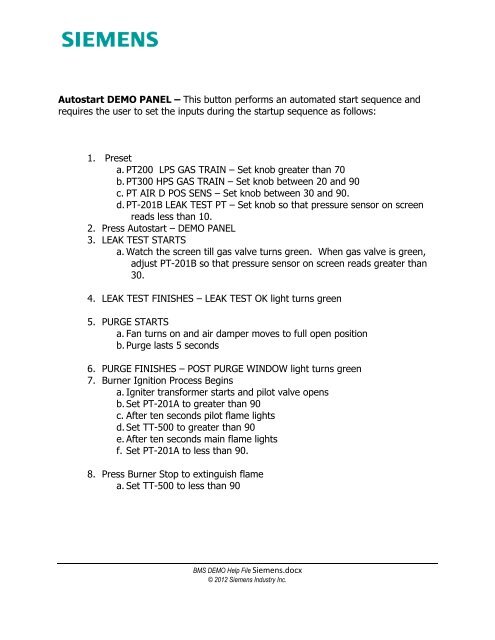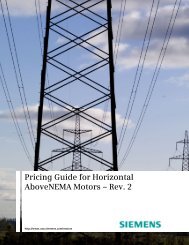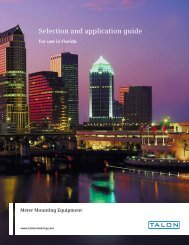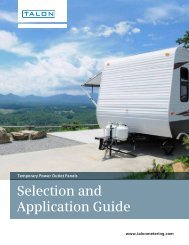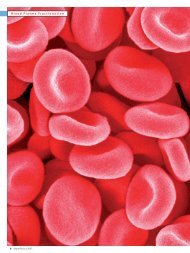Create successful ePaper yourself
Turn your PDF publications into a flip-book with our unique Google optimized e-Paper software.
Autostart DEMO PANEL – This button performs an automated start sequence andrequires the user to set the inputs during the startup sequence as follows:1. Preseta. PT200 LPS GAS TRAIN – Set knob greater than 70b. PT300 HPS GAS TRAIN – Set knob between 20 and 90c. PT AIR D POS SENS – Set knob between 30 and 90.d. PT-201B LEAK TEST PT – Set knob so that pressure sensor on screenreads less than 10.2. Press Autostart – DEMO PANEL3. LEAK TEST STARTSa. Watch the screen till gas valve turns green. When gas valve is green,adjust PT-201B so that pressure sensor on screen reads greater than30.4. LEAK TEST FINISHES – LEAK TEST OK light turns green5. PURGE STARTSa. Fan turns on and air damper moves to full open positionb. Purge lasts 5 seconds6. PURGE FINISHES – POST PURGE WINDOW light turns green7. Burner Ignition Process Beginsa. Igniter transformer starts and pilot valve opensb. Set PT-201A to greater than 90c. After ten seconds pilot flame lightsd. Set TT-500 to greater than 90e. After ten seconds main flame lightsf. Set PT-201A to less than 90.8. Press Burner Stop to extinguish flamea. Set TT-500 to less than 90<strong>BMS</strong> DEMO <strong>Help</strong> <strong>File</strong> <strong>Siemens</strong>.docx© 2012 <strong>Siemens</strong> <strong>Industry</strong> <strong>Inc</strong>.