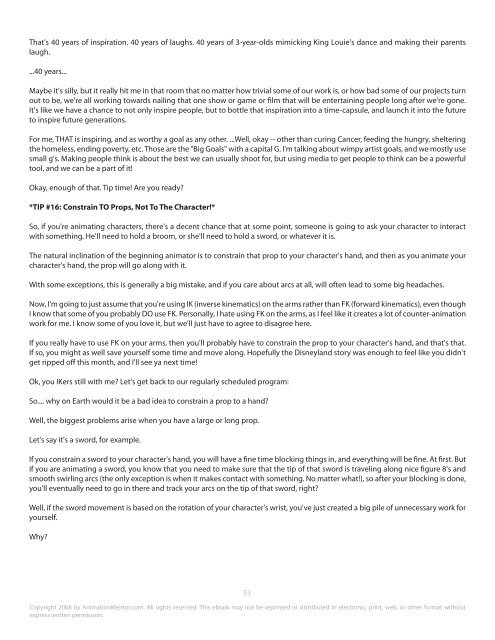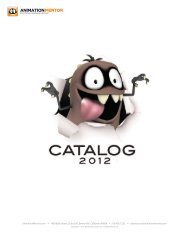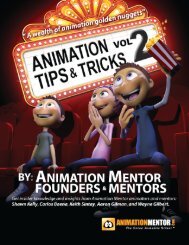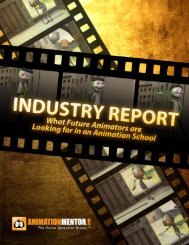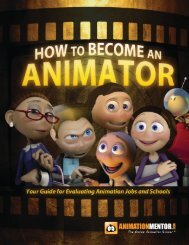That's 40 years of inspiration. 40 years of laughs. 40 years of 3-year-olds mimicking King Louie's dance and making their parentslaugh....40 years...Maybe it's silly, but it really hit me in that room that no matter how trivial some of our work is, or how bad some of our projects turnout to be, we're all working towards nailing that one show or game or film that will be entertaining people long after we're gone.It's like we have a chance to not only inspire people, but to bottle that inspiration into a time-capsule, and launch it into the futureto inspire future generations.For me, THAT is inspiring, and as worthy a goal as any other. ...Well, okay -- other than curing Cancer, feeding the hungry, shelteringthe homeless, ending poverty, etc. Those are the "Big Goals" with a capital G. I'm talking about wimpy artist goals, and we mostly usesmall g's. Making people think is about the best we can usually shoot for, but using media to get people to think can be a powerfultool, and we can be a part of it!Okay, enough of that. Tip time! Are you ready?*TIP #16: Constrain TO Props, Not To The Character!*So, if you're animating characters, there's a decent chance that at some point, someone is going to ask your character to interactwith something. He'll need to hold a broom, or she'll need to hold a sword, or whatever it is.The natural inclination of the beginning animator is to constrain that prop to your character's hand, and then as you animate yourcharacter's hand, the prop will go along with it.With some exceptions, this is generally a big mistake, and if you care about arcs at all, will often lead to some big headaches.Now, I'm going to just assume that you're using IK (inverse kinematics) on the arms rather than FK (forward kinematics), even thoughI know that some of you probably DO use FK. Personally, I hate using FK on the arms, as I feel like it creates a lot of counter-animationwork for me. I know some of you love it, but we'll just have to agree to disagree here.If you really have to use FK on your arms, then you'll probably have to constrain the prop to your character's hand, and that's that.If so, you might as well save yourself some time and move along. Hopefully the Disneyland story was enough to feel like you didn'tget ripped off this month, and I'll see ya next time!Ok, you IKers still with me? Let's get back to our regularly scheduled program:So.... why on Earth would it be a bad idea to constrain a prop to a hand?Well, the biggest problems arise when you have a large or long prop.Let's say it's a sword, for example.If you constrain a sword to your character's hand, you will have a fine time blocking things in, and everything will be fine. At first. Butif you are animating a sword, you know that you need to make sure that the tip of that sword is traveling along nice figure 8's andsmooth swirling arcs (the only exception is when it makes contact with something. No matter what!), so after your blocking is done,you'll eventually need to go in there and track your arcs on the tip of that sword, right?Well, if the sword movement is based on the rotation of your character's wrist, you've just created a big pile of unnecessary work foryourself.Why?53Copyright 2008 by <strong>Animation</strong><strong>Mentor</strong>.com. All rights reserved. This ebook may not be reprinted or distributed in electronic, print, web, or other format withoutexpress written permission.
Well, because every little rotation of your wrist will be magnified exponentially in the position of the tip of that sword. It's so far awayfrom the wrist that a 5 degree rotation will suddenly have the tip of your sword a foot or more out of place! Editing this in a way thatdoesn't make the hand look stiff and/or jittery is very time-consuming.Additionally, if you're using IK, the angle of wrist is very likely beingaffected by the translation of the elbow controller (or arm twistattribute), and is probably also subtly affected by the movementof the shoulders. Normally, this is great, and helps keep youranimation feeling connected throughout the arms, but if you'retrying to have finite control over the angle of the wrist, it can be areal bear to edit in the curves, because suddenly the angle of thewrist is being affected by 3 different things, and you're trying to fixcurves on three objects that are all affecting each other! In otherwords, it's a pain in the butt!A far better method is to switch those constraints around, andblock things in where the sword is the thing being animated, andthe arms are "along for the ride." You constrain the hand TO thesword, and THEN you dive into your blocking. Of course, you'll haveto be vigilant to make sure that your timing and poses indicate thebody and arms are moving the sword, and you'll have to be carefulto avoid that "IK" look, as you would in any shot.(uh oh - here comes a tangent:)If you are new to IK in general, there will be a tendency for youranimation to look like the wrist is moving the arm around, becausethat's the way the model is chained. Your job as the animator is tomake sure that it looks like the shoulder is moving the arm, and thearm is moving the wrist - not the other way around. If you are doingproper planning, and have spent time focused on body mechanics(weight, force, anticipation, all that good stuff), then this shouldn'tbe much of a problem, and you'll be blocking in your key poses andbreakdowns just as you would with FK.In other words, a well animated FK scene should look EXACTLY like a well-animated IK scene, because both should be using thesame poses and timing - you're simply using different controls to get them there.Anyway, the point is, if you animate the prop rather than the hand, you will always have a far easier time creating nice organic arcsand a more pleasing realistic motion. You'll have far more control, and have to take much less aspirin during the polishing phase ofyour scene.One caveat to that is if you have a small prop, such as a pencil or something that wouldn't take the strength of the wrist to move. Inthat case, I'd recommend constraining the pencil TO the hand, rather than the other way around. The fingers will be doing far moreof the work, in that case, and the arcs of the pencil will likely have little to do with the arcs of the hand...Okay, that's it. Have a great month, keep the emails comin' (tipsandtricks@animationmentor.com), and keep having FUN!!!!54Copyright 2008 by <strong>Animation</strong><strong>Mentor</strong>.com. All rights reserved. This ebook may not be reprinted or distributed in electronic, print, web, or other format withoutexpress written permission.
- Page 2 and 3:
Animation Tips & TricksBY: Shawn Ke
- Page 4 and 5:
INTRODUCTIONWelcome to the First Ed
- Page 6 and 7:
FOUNDERS BIOSBobby BeckBobby was an
- Page 8 and 9:
TESTIMONIALS“Three things come to
- Page 10 and 11:
PLANNINGBecause this is the first a
- Page 12 and 13: REFERENCE MATERIALSWe've been talki
- Page 14 and 15: THUMBNAILSWelcome back!This month w
- Page 16 and 17: BLINKS HAVE MEANINGTip 1: Blinks Ha
- Page 18 and 19: Then a thought occurs to him: “is
- Page 20 and 21: has his shovel in hand. His eyes ar
- Page 22 and 23: THE FACEHey there animators! Welcom
- Page 24 and 25: OPERATIVE WORDSHello Animators!Welc
- Page 26 and 27: So, to make a long story short - ch
- Page 28 and 29: Well, for one thing, you want to sp
- Page 30 and 31: KEEP SECONDARY CHARACTERS SECONDARY
- Page 32 and 33: might glance at him to gauge his re
- Page 34 and 35: ACTINGHello Animators!Welcome back!
- Page 36 and 37: If you ignore the principles of act
- Page 38 and 39: Anyway, if the whole point of exagg
- Page 40 and 41: FORGET ABOUT THE LEGSHello animator
- Page 42 and 43: TRACK YOUR ARCSOkay, before I get s
- Page 44 and 45: it...Anyway, the hips move in a clo
- Page 46 and 47: TRACK YOUR ARCS - PART IIWell, gues
- Page 48 and 49: "Let's say my character is going to
- Page 50 and 51: But what's a love story without fir
- Page 52 and 53: cycle (say, a blink, or one hand ha
- Page 54 and 55: Step...Step...Punch. I had a big pr
- Page 56 and 57: after it. Once you choose your mome
- Page 58 and 59: incredibly easy to get so caught up
- Page 60 and 61: that's a toughie, but maybe you can
- Page 64 and 65: TWINNINGHello!Last month, we were s
- Page 66 and 67: more organic, and far more interest
- Page 68 and 69: The end result, of course, is a far
- Page 70 and 71: BLACK OUT YOUR CHARACTEROk, so it's
- Page 72 and 73: performance (particularly the eye a
- Page 74 and 75: RISE ABOVE THE SNOBBERYOkay, here's
- Page 76 and 77: Animation students live and work in
- Page 78 and 79: MOVING FROM TRANFORMERS TO CARTOONS
- Page 80 and 81: stylistically. Too fast here, dead
- Page 82 and 83: HOW TO IMPRESS RECRUITERSHello ther
- Page 84 and 85: ecruiter has no idea of your true a
- Page 86 and 87: 23TIPREVERSALSWell hello there!Last
- Page 88 and 89: From #1 to #2, all you really need
- Page 90 and 91: else we can decide that no, we don'
- Page 92 and 93: IT AIN’T OVER TILL THE CHARACTERS
- Page 94 and 95: project where the deadlines are too
- Page 96 and 97: then. The first one will be next mo
- Page 98 and 99: The computer will help you try to s