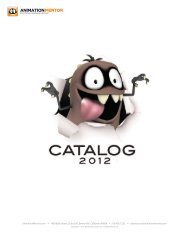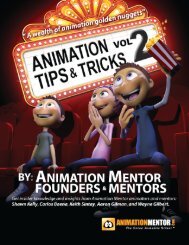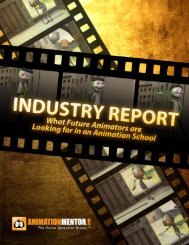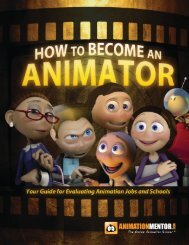Animation Tips & Tricks, Volume I - Animation Mentor
Animation Tips & Tricks, Volume I - Animation Mentor
Animation Tips & Tricks, Volume I - Animation Mentor
Create successful ePaper yourself
Turn your PDF publications into a flip-book with our unique Google optimized e-Paper software.
more organic, and far more interesting to look at.What's wrong with it?Well, if the left hand has been pulled out to the side in exactly thesame way as the right hand, and the feet are both rotated out by10 degrees, and pulled apart an equal distance, this character isgoing to look incredibly stiff and robotic. You've created the alltoo-commonproblem of a symmetrical pose, and symmetry is(usually!) the death-knell of imbuing your character with life.Here's the thing - no matter how symmetrical you thinksomeone's pose is in real life, or how perfectly the arms seem tobe identical in your video reference, recreating them that waywill almost always result in a "dead" pose. A "twinned" pose. Thisis one of those times where it is absolutely essential to apply yourmastery of the fundamental principles of animation to what youare seeing in your video reference, or in the people around you.This is one of those moments where you are going to say, "hmm,that pose is kind of interesting, but if I apply what I know about contrast, this pose is going to be so much better!" NOT applyingyour knowledge of contrast to that pose is what will create a "twinned" feeling in the pose, and the result, at best, is a boring pose.At worst, it'll feel like your character isn't truly alive. Either way, you've just twinned yourself into a big problem.Lucky for you, twinned poses are some of the easiest things to fix in animation! This is a double-edged sword, however, because ifyou forget to fix this, they will stand out even more on a demo reel, and scream "I'm inexperienced!" to recruiters, so be sure to fixyour twinned poses!Fixing them are the easiest thing in the world, and I'd recommend fixing them in the graph editor using the curves. This way, youcan fix them in a non-destructive environment and usually not have to redo any of the animation. Using the example from above,for instance, I'd go into the curves for my right arm, and raise it a bit. Then I'd rotate the right hand up a bit, so it isn't at the sameangle as the left wrist.57Copyright 2008 by <strong>Animation</strong><strong>Mentor</strong>.com. All rights reserved. This ebook may not be reprinted or distributed in electronic, print, web, or other format withoutexpress written permission.