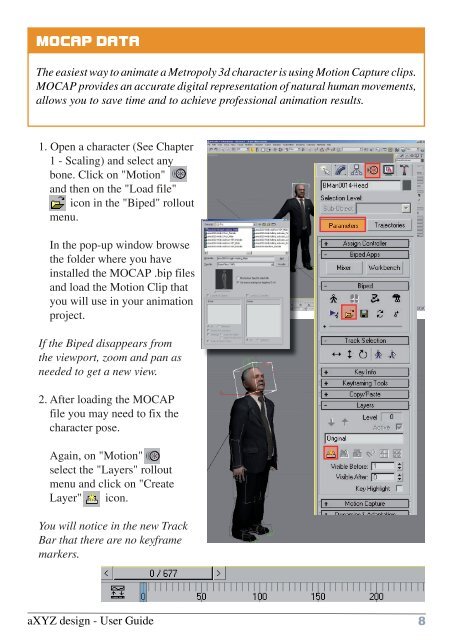USER GUIDE - AXYZ design
USER GUIDE - AXYZ design
USER GUIDE - AXYZ design
You also want an ePaper? Increase the reach of your titles
YUMPU automatically turns print PDFs into web optimized ePapers that Google loves.
MOCAP DATAThe easiest way to animate a Metropoly 3d character is using Motion Capture clips.MOCAP provides an accurate digital representation of natural human movements,allows you to save time and to achieve professional animation results.1. Open a character (See Chapter1 - Scaling) and select anybone. Click on "Motion"and then on the "Load file"icon in the "Biped" rolloutmenu.In the pop-up window browsethe folder where you haveinstalled the MOCAP .bip filesand load the Motion Clip thatyou will use in your animationproject.If the Biped disappears fromthe viewport, zoom and pan asneeded to get a new view.2. After loading the MOCAPfile you may need to fix thecharacter pose.Again, on "Motion"select the "Layers" rolloutmenu and click on "CreateLayer" icon.You will notice in the new TrackBar that there are no keyframemarkers.aXYZ <strong>design</strong> - User Guide8