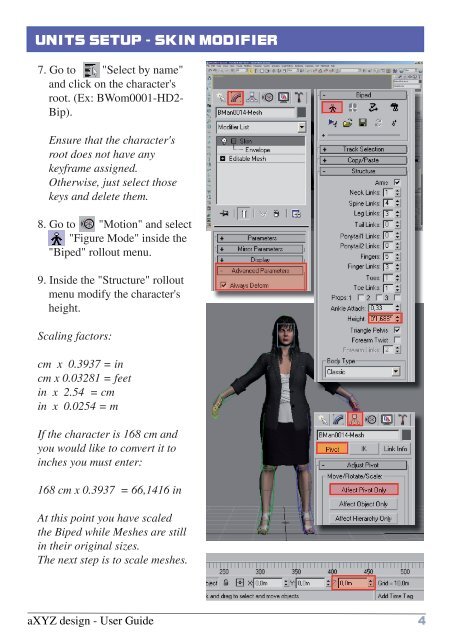USER GUIDE - AXYZ design
USER GUIDE - AXYZ design
USER GUIDE - AXYZ design
Create successful ePaper yourself
Turn your PDF publications into a flip-book with our unique Google optimized e-Paper software.
UNITS SETUP - SKIN MODIFIER7. Go to "Select by name"and click on the character'sroot. (Ex: BWom0001-HD2-Bip).Ensure that the character'sroot does not have anykeyframe assigned.Otherwise, just select thosekeys and delete them.8. Go to "Motion" and select"Figure Mode" inside the"Biped" rollout menu.9. Inside the "Structure" rolloutmenu modify the character'sheight.Scaling factors:cm x 0.3937 = incm x 0.03281 = feetin x 2.54 = cmin x 0.0254 = mIf the character is 168 cm andyou would like to convert it toinches you must enter:168 cm x 0.3937 = 66,1416 inAt this point you have scaledthe Biped while Meshes are stillin their original sizes.The next step is to scale meshes.aXYZ <strong>design</strong> - User Guide4