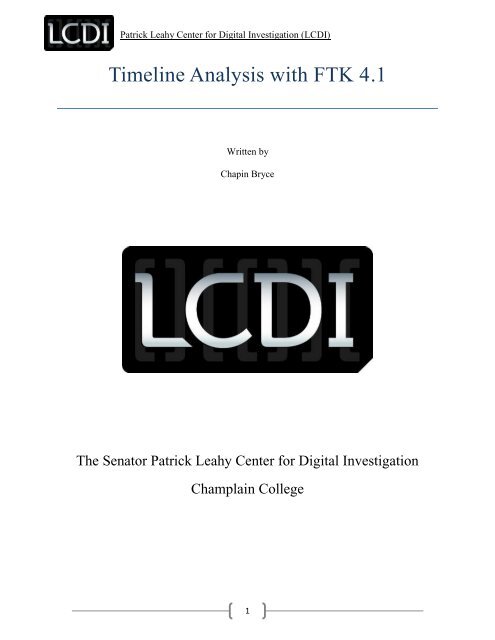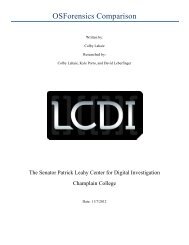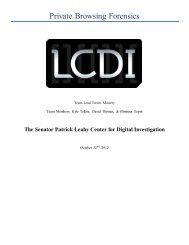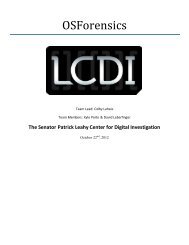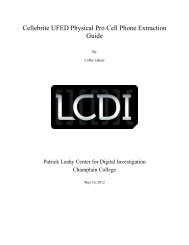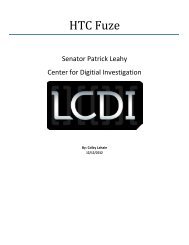Timeline Analysis with FTK 4.1 - Computer and Digital Forensics
Timeline Analysis with FTK 4.1 - Computer and Digital Forensics
Timeline Analysis with FTK 4.1 - Computer and Digital Forensics
Create successful ePaper yourself
Turn your PDF publications into a flip-book with our unique Google optimized e-Paper software.
Patrick Leahy Center for <strong>Digital</strong> Investigation (LCDI)<strong>Timeline</strong> <strong>Analysis</strong> <strong>with</strong> <strong>FTK</strong> <strong>4.1</strong>Written byChapin BryceThe Senator Patrick Leahy Center for <strong>Digital</strong> InvestigationChamplain College1
Patrick Leahy Center for <strong>Digital</strong> Investigation (LCDI)Table of Contents<strong>Timeline</strong> <strong>Analysis</strong> <strong>with</strong> Forensic Tool Kit 4 .................................................................................................... 32
Patrick Leahy Center for <strong>Digital</strong> Investigation (LCDI)<strong>Timeline</strong> <strong>Analysis</strong> <strong>with</strong> Forensic Tool Kit 4AccessData’s Forensic Tool Kit (<strong>FTK</strong>) is a case analysis tool. To use <strong>FTK</strong> for timeline analysis, thepreprocessing options (displayed when adding evidence to the case) must be used. Unlike EnCase, <strong>FTK</strong>does not have a built-in feature to display timeline information. To create a timeline report for viewing,a case must first be created [See Figure 1].Figure 1Once the new case is opened, evidence must be added to the case [See Figure 2]. <strong>FTK</strong> is built to h<strong>and</strong>lemultiple partitions <strong>and</strong> file system types, including HFS+, EXT4, NTFS, <strong>and</strong> FAT partitions, all found in theFIRE image used for this guide.Figure 23
Patrick Leahy Center for <strong>Digital</strong> Investigation (LCDI)Once evidence is added to the case, selecting the refinement options allows the desired processingoptions to run. To create a timeline in <strong>FTK</strong>, remember to select the HTML <strong>and</strong>/or CSV file listing optionsfrom the evidence processing window [See Figure 3]. These options tell <strong>FTK</strong> to create a list of files inHTML/CSV format, including the path, file name, MAC timestamps, <strong>and</strong> MD5, among others. This is theonly feature allowing for timeline analysis of the drive, so be extra diligent in selecting them whileprocessing the case.Figure 34
Patrick Leahy Center for <strong>Digital</strong> Investigation (LCDI)Figure 4Running the preprocessing <strong>with</strong> this many options selected can be time consuming <strong>and</strong> can also cause<strong>FTK</strong> to consume a large number of computer resources while it runs. Once the task is complete, navigateto the job folder or select the job folder button on the data processing window [See Figure 4]. Withinthe case directory are the HTML/CSV file listings generated by <strong>FTK</strong> [See Figure 5].Figure 55
Patrick Leahy Center for <strong>Digital</strong> Investigation (LCDI)The CSV report can be opened <strong>with</strong> Microsoft Excel <strong>and</strong> formatted as desired [See Figure 6].Figure 6The HTML document can be opened <strong>with</strong> any web browser [See Figure 7].Figure 7It is important to note that both report types contain file names & attributes, such as MD5 <strong>and</strong> logicalsizes, along <strong>with</strong> created/modified/accessed dates for each entry found <strong>with</strong>in the <strong>FTK</strong> <strong>4.1</strong> case for theevidence.6