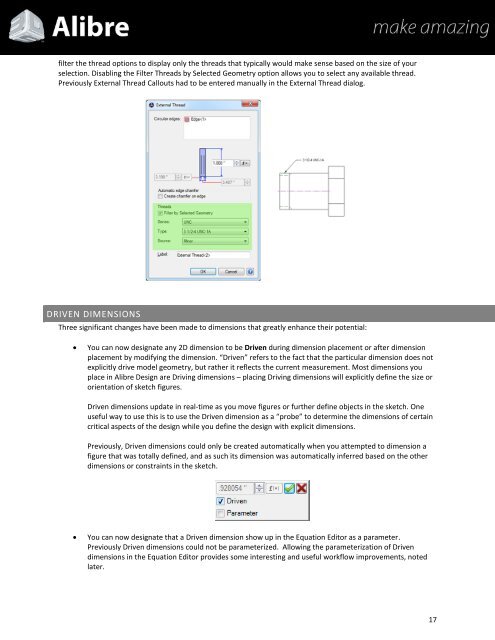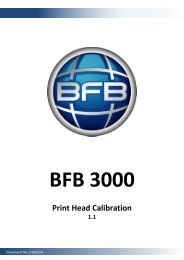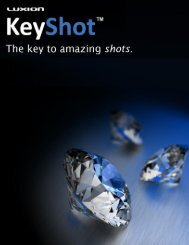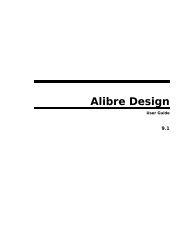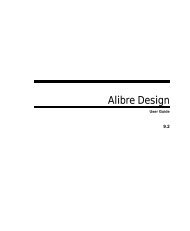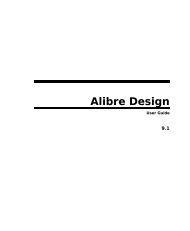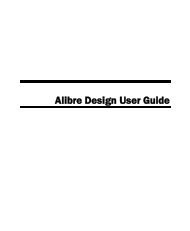Alibre Design 2013 â What's New
Alibre Design 2013 â What's New
Alibre Design 2013 â What's New
You also want an ePaper? Increase the reach of your titles
YUMPU automatically turns print PDFs into web optimized ePapers that Google loves.
filter the thread options to display only the threads that typically would make sense based on the size of yourselection. Disabling the Filter Threads by Selected Geometry option allows you to select any available thread.Previously External Thread Callouts had to be entered manually in the External Thread dialog.DRIVEN DIMENSIONSThree significant changes have been made to dimensions that greatly enhance their potential:You can now designate any 2D dimension to be Driven during dimension placement or after dimensionplacement by modifying the dimension. “Driven” refers to the fact that the particular dimension does notexplicitly drive model geometry, but rather it reflects the current measurement. Most dimensions youplace in <strong>Alibre</strong> <strong>Design</strong> are Driving dimensions – placing Driving dimensions will explicitly define the size ororientation of sketch figures.Driven dimensions update in real-time as you move figures or further define objects in the sketch. Oneuseful way to use this is to use the Driven dimension as a “probe” to determine the dimensions of certaincritical aspects of the design while you define the design with explicit dimensions.Previously, Driven dimensions could only be created automatically when you attempted to dimension afigure that was totally defined, and as such its dimension was automatically inferred based on the otherdimensions or constraints in the sketch.You can now designate that a Driven dimension show up in the Equation Editor as a parameter.Previously Driven dimensions could not be parameterized. Allowing the parameterization of Drivendimensions in the Equation Editor provides some interesting and useful workflow improvements, notedlater.17