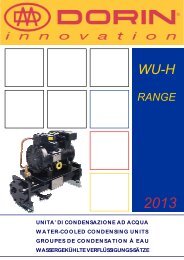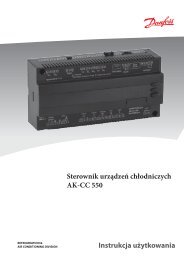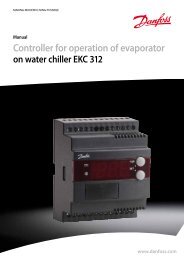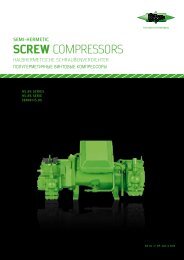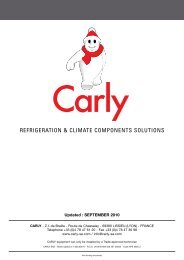Superheat Controller, type EKD 316 - Berling
Superheat Controller, type EKD 316 - Berling
Superheat Controller, type EKD 316 - Berling
Create successful ePaper yourself
Turn your PDF publications into a flip-book with our unique Google optimized e-Paper software.
MAKING MODERN LIVING POSSIBLEManual<strong>Superheat</strong> <strong>Controller</strong>,<strong>type</strong> <strong>EKD</strong> <strong>316</strong><strong>EKD</strong> <strong>316</strong> is a superheat controller for thestepper motor valve that can be used wherethere are requirements for accurate control ofsuperheat in connection with refrigeration.The controller and valve can be used wherethere are requirements for accurate control ofsuperheat in connection with refrigeration.E.g.:• Processing plant (water chillers)• Cold store (air coolers)• A/C plant• Heat pumps• Air conditioningAdvantages• The superheat is regulated to the lowestpossible value.• The evaporator is charged optimally – evenwhen there are great variations of load andsuction pressure.• Energy savings – the adaptive regulation ofthe refrigerant injection ensures optimumutilisation of the evaporator and thus a highsuction pressure.Main features• Regulation of superheat• MOP function• ON/OFF input for start/stop of regulation• Relay output to alarm• MOD bus communication• Safety features and• Alarm indicationsDKRCC.PS.RP0.A1.02/520H7142 1
<strong>EKD</strong> <strong>316</strong> – ManualContentsApplications.....................................................................................................................................................................................................................................................3Function overview.........................................................................................................................................................................................................................................3Data.....................................................................................................................................................................................................................................................................4Accessories.......................................................................................................................................................................................................................................................4Ordering............................................................................................................................................................................................................................................................4Dimensions.......................................................................................................................................................................................................................................................4Connections.....................................................................................................................................................................................................................................................5Configuration...................................................................................................................................................................................................................................................6Data communication....................................................................................................................................................................................................................................7Installation........................................................................................................................................................................................................................................................8Installation sensors........................................................................................................................................................................................................................................9Start of controller........................................................................................................................................................................................................................................ 10Settings and checks to be made before start................................................................................................................................................................................... 10Operation....................................................................................................................................................................................................................................................... 11Types of regulation..................................................................................................................................................................................................................................... 12Manually operating the valve................................................................................................................................................................................................................. 13Finding the optimum settings................................................................................................................................................................................................................ 14If the superheat fluctuates....................................................................................................................................................................................................................... 14Troubleshooting.......................................................................................................................................................................................................................................... 15Alarms.............................................................................................................................................................................................................................................................. 15Appendix I...................................................................................................................................................................................................................................................... 16- Menu survey............................................................................................................................................................................................................................................ 16- Survey of functions............................................................................................................................................................................................................................... 18Appendix II..................................................................................................................................................................................................................................................... 21- General information to MODBUS communication via a PLC etc. ....................................................................................................................................... 21- <strong>EKD</strong> <strong>316</strong> – Parameter identification (modbus)........................................................................................................................................................................... 22- Installation considerations................................................................................................................................................................................................................. 23List of literature............................................................................................................................................................................................................................................ 23Acronyms and abbreviations used in this manual:LOC Loss of charge indicationSH <strong>Superheat</strong>MOP Maximum operating pressureMSS Minimum stable superheatPNU Parameter numberT e Saturated suction temperatureP e Evaporator pressureS 2 Evaporator temperatureS 4 Evaporator outlet temperatureOD Opening degreeEEV Electronic expansion valve∆Tm Temperature difference between media temperature and evaporating temperature2 DKRCC.PS.RP0.A1.02/520H7142 ©Danfoss A/S (AC-MCI/MWA) 2013 - 03
<strong>EKD</strong> <strong>316</strong> – ManualApplicationsThe following gives an idea of the application scope of the<strong>EKD</strong> <strong>316</strong> controller.Water chiller using direct expansionThe most common application is water chillers using directexpansion. The regulation can be single loop using an AKS 32Rpressure transmitter to measure evaporator pressure and an S2sensor to measure superheated gas. If double loop regulation isused, the S4 sensor should be located at the water outlet pipe tomeasure the leaving water temperature. It is recommended tostart with factory settings.The application diagram shows the use of <strong>EKD</strong> <strong>316</strong> as a superheatcontroller, where temperature sensor AKS 21A and pressuretransmitter AKS 32R have been shown as an example.Function overviewMinimum Stable <strong>Superheat</strong> (MSS)The controller will search for the minimum stable superheatbetween an upper and lower boundry. If the superheat has beenstable for a period, the superheat reference is decreased. If thesuperheat becomes unstable, the reference is raised again. Thisprocess continues as long as the superheat is within the boundsset by the user. The purpose of this is to search for the lowestpossible superheat that can be obtained while still maintaining astable system. The superheat reference can also be fixed, in whichcase this function is disabled.Maximum Operating Pressure (MOP)In order to reduce the strain of the compressor, a maximumoperating pressure can be set. If the pressure comes above thislimit, the controller will control the valve to provide a lowerpressure instead of a low superheat. The limit for this functionis usually a fixed pressure, but it is possible to offset the limittemporarily.Manual Control as a valve driverThe valve can be controlled manually by setting the desiredoperating degree using MODBUS. Alternatively, the controller mayalso be started and stopped externally using the analog signal 4 to20 mA/0 to 10 V d.c., /1 to 5 V d.c.Forced opening during startupIn some applications it is necessary to open the valve quickly whenthe compressor turns on to prevent suction pressure becomingtoo low. This is ensured by setting a fixed opening degree anda startup time for the controller. Note that this will give a fixedopening degree for the duration of the start time, regardless of thesuperheat value.RelayThe relay for the alarm function is an alternating relay. In the eventof an alarm, the relay will close, which may, for instance, be usedfor an alarm buzzer.Stand-alone function<strong>EKD</strong> <strong>316</strong> is designed to operate in conjunction with a systemmaster controller, which will control the <strong>EKD</strong> <strong>316</strong> via MODBUS oranalog signal. It is however possible to use it in a standalone modeusing one temperature and one pressure transducer.© Danfoss A/S (AC-MCI/MWA) 2013 - 03 DKRCC.PS.RP0.A1.02/520H7142 3
<strong>EKD</strong> <strong>316</strong> – ManualDataSupply voltagePower consumptionInput signal*)Ri: mA: 400 ohmV: 50 kohm24 V a.c./d.c. +/-15% 50/60 Hz, 10 VA(the supply voltage is not galvanicallyseparated from the input and output signals)<strong>Controller</strong>ETS step motorCurrent signal *Voltage signal *Pressure transmitter5 VA1.3 VA4-20 mA or 0-20 mA0-10 V or 1-5 VAKS 32RDigital input from external contact functionDI : < 800 ohm → ONSensor input 2 pcs. Pt 1000 ohmDI : > 30 kohm → OFFAlarm relay1 pcs. SPDTAC-1: 4 A (ohmic)AC-15: 3 A (inductive)Step motor output Pulsating 30 - 300 mAData communication Mounted with MODBUS data communication0 to +55°C, during operations-40 to +70°C, during transportEnvironments20 - 80% Rh, not condensedNo shock influence/vibrationsEnclosure IP 20Weight300 gMontageDIN railOperationExternal display <strong>type</strong> EKA 164A or AK-ST viadata communication and system unitEU Low Voltage Directive and EMC demands re.CE-marking complied with.ApprovalsLVD-tested acc. to EN 60730-1 and EN 60730-2-9EMC-tested acc. to EN50081-1 and EN 50082-2OrderingType Function Code no.<strong>EKD</strong> <strong>316</strong>EKA 164ADimensionssuperheat controller(with terminals)Display(with MODBUS communication)084B8040084B8563EKA 183A Programming key 084B8582Battery backupMax. distance betweencontroller and valveIf battery backup is used, the requirements forthe battery are: 18-24 V d.c. See also page 12.30 mAccessoriesPressure transducer Temperature sensor External display Programming keyAKS 32R, NSK AKS 21, AKS 11 EKA 164A EKA 183A4 DKRCC.PS.RP0.A1.02/520H7142 ©Danfoss A/S (AC-MCI/MWA) 2013 - 03
<strong>EKD</strong> <strong>316</strong> – ManualConnectionsNecessary connectionsTerminals:1-2 Supply voltage 24 V a.c./d.c. A dedicated transformer must be used.3-4 Battery (the voltage will close the ETS valve if thecontroller loses its supply voltage).The battery voltage must not be connected from terminals 1and 2.5-8 Supply to stepper motor9-13 Operation via data communicationEITHER EKA 164A OR System unit + software.It is important that the installation of the data communicationcable be done correctly.Cf. separate literature No. RC8AC...20-21 Switch function for start/stop of regulation.Note:If a switch is not connected, terminals 20 and 21 must be shortcircuited.Application-dependent connections<strong>Superheat</strong> control14-15 Pt 1000 sensor at evaporator outlet (S2)15-16 Pt 1000 sensor for measuring air temperature (S4)17-19 Pressure transmitter <strong>type</strong> AKS 32RNote:The signal can not be shared with other controllersClass II24V 18VDanfoss84B3083.10ConnectionsETS/KVSWhite 5Black 6Red 7Green 8ETS 6/Saginomiya valvesOrange 5Yellow 6Red 7Black 8Control of the valves opening degree with analog signal21-22 Current signal or voltage signal from other regulation(Ext. Ref.)24-26 Alarm relayThere is connection between 24 and 26 in alarm situa tions.Warning1,2 3,4 21,22Any external connection with grounding could create a groundloop through a diode in the rectifier bridge which could destroythe power supply in <strong>EKD</strong> <strong>316</strong>.Connection to earth will destroy the controller© Danfoss A/S (AC-MCI/MWA) 2013 - 03 DKRCC.PS.RP0.A1.02/520H7142 5
<strong>EKD</strong> <strong>316</strong> – ManualConfigurationIndependent superheat regulationThe superheat in the evaporator is controlled by one pressuretransmitter P and one temperature sensor S2. This can be donesetting o61 = 2.The expansion valve has a stepper motor of <strong>type</strong> ETS 6/ETS.Fitting the "S4" temperature sensor is optional, but the regulationis improved by an "inner loop control" when the sensor is fitted.Valve driver (Via Analog Signal)This is where the controller receives signals from anothercontroller, after which it controls the valve’s opening degree.The signal can either be a current signal or a voltage signal.The valve can either be an ETS 6, ETS or KVS <strong>type</strong>.Details can be found on page 13.Function Parameter ValueApplication Mode – superheat regulation o61 2Selection of normal control mode 056 1ODDanfoss84B2707.10Parameter Value Functiono61 1 Application Mode - control via analog signalRelaysThe relay for the alarm function is an alternating relay.In the event of an alarm the relay will close to connect terminals 24and 26. This can, for instance, be used for an alarm buzzer. Whenthere is no alarm or the controller is off, terminals 24 and 25 areconnected.Function Parameter ValueApplication Mode – superheat regulation o61 2Selection of inner loop control mode 056 2We recommend this inner loop control application mode setting, ifthe superheating is to be regulated with precision. Here the S4 andT0 temperature are part of an inner loop control.The regulation algorithms require that a temperature sensor befitted in the chilled medium.The temperature sensor is connected to input "S4" and mountedin the chilled medium after the evaporator. (Danfoss calls a sensorS4 when it is mounted in the refrigerant after the evaporator).External start/stop of regulationThe controller can be started and stopped externally via a contactfunction connected to input terminals 20 and 21. Regulation isstopped when the connection is interrupted. The function mustbe used when the compressor is stopped. The controller thencloses the ETS valve so that the evaporator is not charged withrefrigerant.Parallel Evaporators with common suction lineSince the introduction of EEV, it has been observed thephenomena the so-called Sleeping Evaporators phenomena havebeen observed. This happens when the outlet of the evaporatorshas a common suction line.This is seen when using the Adaptive superheat Mode in some ofthe controllers. What happens is that by controlling using the samesuperheat reference in both controllers, evaporator No. 1 might becontrolling in the correct manner, but the EEV for evaporator No. 2might be closed.However, the measured superheat of controller No. 2 will be thesame as No. 1 because both S2 sensors will measure the sametemperature.In other words, the open degree of the EEV integrates down to 0%but, the measured superheat complies with the reference valve.One solution is to use the Load-defined superheat Mode in thecontroller because the measured superheat governs the openingdegree of the connected EEV.BatteryFor safety reasons the liquid flow to the evaporator must be cutoff if there is a power failure to the controller. As the ETS valveis provided with a stepper motor, it will remain open in such asituation. When mounting the battery backup, the valve will closein the event of a power cut.6 DKRCC.PS.RP0.A1.02/520H7142 ©Danfoss A/S (AC-MCI/MWA) 2013 - 03
<strong>EKD</strong> <strong>316</strong> – ManualData communicationData communication with the <strong>EKD</strong> <strong>316</strong> is possible using one of thefollowing two ways:• 1. Via External display (EKA 164A)• 2. Via standard MODBUS DeviceVia standard MODBUS deviceCommunication direct to MODBUS RTU protocol.Via external display (EKA 164A)Use an external display to operate the controller. This must bedone as follows:Danfoss84B3082.10Note:Max. distance between controller anddisplay is 30 m.The supply voltage to the display must bemaintained at 12 V +/- 15%.<strong>EKD</strong> <strong>316</strong>The values are shown in three digits, and with a setting youcan determine whether the temperature is shown in °C or in °F.(Pressure in bar or psig.)In order to change a setting, the upper and lower buttons willgive you a higher or lower value depending on the button youare pushing. But before you change the value, you must haveaccess to the menu. You obtain this by pushing the upper buttonfor a couple of seconds – you will then enter the column withparameter codes. Find the parameter code you want to changeand push the middle button until the value for the parameter isshown. When you have changed the value, save the new value bypushing once more on the middle button.By pushing the middle button you go directly to the Main Switchsetting (r12).ExampleSet a menu1. Push the upper button until a parameter is shown2. Push the upper or the lower button and find the parameter youwant to change3. Push the middle button and the value is shown4. Push the upper or the lower button and select the new value5. Push the middle button again to conclude the settingThere are 3 different MODBUS baud rates available, which are9,600 baud, 19,200 baud and 38,400 baud.The default MODBUS baud rate is 19,200 baud.A scan is performed once the <strong>EKD</strong> <strong>316</strong> controller is connectedto the network. This will auto detect the baud rate used by themaster and will automatically adjust to its setting. This processusually take a few seconds.The only available fixed communication settings are 8 data bit,EVEN parity and 1 stop bit.The default unit address is 240 which, can be changed usingparameter "03 unit address".<strong>EKD</strong> <strong>316</strong> can be operated from a PC that has AK-ST softwareloaded.System unitCommunication from a third party controller or monitoringsystemSettings and values can be read from the <strong>EKD</strong> <strong>316</strong> via MODBUS.However, the sensor values are from the local sensors and softwarehas not been developed to receive values from another source.A data list of <strong>EKD</strong> <strong>316</strong> parameters is provided in Appendix II.Please note that it is not possible to connect the EKA 164Auniversal display in this configuration.© Danfoss A/S (AC-MCI/MWA) 2013 - 03 DKRCC.PS.RP0.A1.02/520H7142 7
<strong>EKD</strong> <strong>316</strong> – ManualInstallationThe <strong>EKD</strong> <strong>316</strong> is normally mounted on a DIN rail, and the necessaryconnections are shown in the diagram. If the sensor S4 is notused to measure air temperature in connection with thermostatfunction or as part of the controlling loop, then it is not necessaryto connect the S4 sensor. The 18-24 V battery input at terminals 15and 16 is not required if battery back-up is not needed.Power supply considerationsThe terminals 1 and 2 for the voltage supply are not isolatedfrom the rest of the controller terminals. This means care shouldbe taken when connecting two or more controllers to the samevoltage supply. In the example below, the two controllers areconnected to the same voltage supply and on the input side,terminals 21 (Analogue Input) are connected to each controllerand similarly terminals 22 (GND).This way of connecting the controllers can cause damage andshould be avoided.Note:The same applies to other signal inputs e.g. terminals 2 and 4.See warning page 5.Stepper motor outputAfter installation the following checks can be made to theconnection between the <strong>EKD</strong> <strong>316</strong> controller and the steppermotor of the ETS 6/ETS valve.With the power off, check that resistance between terminals 5 and6 and terminals 7 and 8 is approximately 53 Ohms. Make slightallowances for cable resistance.If resistance values differ from above, ensure that the cable isproperly connected to the actuator of the ETS 6/ETS valve.With the power on and parameter o18 set to 1, measure the phasecurrent from terminal 5 (or 6) and terminal 7 (or 8 ) with a true RMSmultimeter when the valve is operating. The valve can be drivenfrom 0% to 100% and vice versa by changing the valve openingpercentage in parameter o45. The phase current should be 70 mArms when operating.If this not the case and the cable connections are correct, then thestepper motor driver in the <strong>EKD</strong> <strong>316</strong> might be damaged.Remember to set o18 back to 0 after checks.If checks 1) and 2) are not correct, ensure that motor cablecorrections are correct and the cable length is less than 30 meters.Output relay contactThe contact of the alarm relay will be made when there is an alarm.Battery back-upA battery back-up can be connected to terminals 3 (+) and 4 (-).The voltage should be at least 18 V and this can be achieved byusing two 9 V 100 mAh batteries in series.The back-up voltage can also come from UPS giving 24 V.If the controllers are operated by a common analogue signal asabove, the voltage supply should be separate as shown below.8 DKRCC.PS.RP0.A1.02/520H7142 ©Danfoss A/S (AC-MCI/MWA) 2013 - 03
<strong>EKD</strong> <strong>316</strong> – ManualInstallation sensorsS2 sensor positioning in the suction lineThe position of the S2 sensor is crucial for an optimal control of theliquid injection.The main purpose is to measure temperature of the superheatedgas leaving the evaporator. In addition to this, the S2 sensor playsan important role detecting fast changes of superheat. Suctionpressure is on the whole stable whereas the leaving gas conditionis dependent on the temporary mixture of gas, liquid refrigerantand oil.The sensor is also there to react quickly on liquid passing theevaporator, to avoid damage to the compressor.Choice of S2 sensor <strong>type</strong>Surface sensor S2 *Suction pipe of copper or on thin (≤ 3mm) steel pipe.Remember to put on heat conducting paste and insulate thesensor.Pocket sensor S2 **Suction pipe of steel ≥ 3mm*) Pt1000 Ω Type AKS21 or AKS10**) Pt1000 Ω Type AKS21WAKS 21WAn S2 sensor placed two-thirds of the way up a riser after an oiltrap is where conditions are at their optimum, i.e. good mixtureof gas, oil and liquid droplets, provided this is not more than 2 mfrom the evaporator.If a horizontal pipe is the only option, the S2 sensor must beplaced at least half a meter away from the evaporator.S1 (Po pressure) is less critical but must be close to the actualsuction pressure right after the evaporator.If the measured value is 1-2 K lower than the actual value of Poright after the evaporator, it may cause the evaporator to flood.This is the case when the pressure transmitter is located in themachine room away from the evaporator. If the measured valueis higher than the actual value of Po, the evaporator might bestarved of liquid.Heat compoundS2 sensor fixing on the suction pipe:When the S2 sensor is fixed to the surface of the suction pipe, theangle of the sensor position will depend on the diameter of thepipe, as given in the following diagram:© Danfoss A/S (AC-MCI/MWA) 2013 - 03 DKRCC.PS.RP0.A1.02/520H7142 9
<strong>EKD</strong> <strong>316</strong> – ManualStart of controllerWhen the electric wires have been connected to the controller, thefollowing points have to be attended to before the regulation starts:1. Switch off the external ON/OFF switch that starts and stops theregulation.2. Follow the menu survey in Appendix I, and set the variousparameters to the required values.3. Switch on the external switch, and regulation will start.4. Follow the actual superheat on the display.Settings and checks to be made beforestartBasic settingsBefore using the <strong>EKD</strong> <strong>316</strong> controller, there are settings that have tobe made for each individual application. These are the refrigerant<strong>type</strong>, the pressure transducer range and the total number of stepsfor the ETS valve.It is good practice and in some cases necessary to set the MainSwitch r12 to OFF when making these changes.If terminal 20-21 has been used as a start/stop regulation, then theinteraction between internal and external start/stop function is, asshown on the following table:InternalStart/stopExternalstart/stop (DI)RegulationSensormonitoringConfigurationsettingsOff Off => Off No YesOff On => Off No YesOn Off => Off Yes NoOn On => Yes Yes NoRefrigerant <strong>type</strong>It is possible to choose from a list of 37 different refrigerants in thecontroller.If the refrigerant is not found on the list, it is possible to enter theAntione constants for the unlisted refrigerant using MODBUScommunication and setting o30 to 13.Refrigerant settingBefore refrigeration can be started, the refrigerant must be defined.You can select the following refrigerants:1 = R122 = R223 = R134a4 = R5025 = R7176 = R137 = R13b18 = R239 = R50010 = R50311 = R11412 = R142b13 = User-defined14 = R3215 = R22716 = R40117 = R50718 = R402A19 = R404A20 = R407C21 = R407A22 = R407B23 = R410A24 = R17025 = R29026 = R60027 = R600a28 = R74429 = R1270( Warning: Wrong selection of refrigerant may cause damage to the compressor).30 = R417A31 = R422A32 = R413A33 = R422D34 = 427A35 = R438AR36 = Opteon XP1037 = R407Fo30ETS valve <strong>type</strong>It is important to select the right valve <strong>type</strong> as listed under Valvedefinition.The number of steps and steps/sec can also be set in the controllerat addresses n37 and n38 respectively:In practise, the <strong>EKD</strong> <strong>316</strong> display can only manage three digits.Therefore the set value at address n37 is always 10 times greater,i.e. if n37 is set to 263 then the true value is 2630. The same appliesto the n37 address in the MODBUS communication system.Valve definition0 = ETS 12½, ETS 25, KVS 15;1 = ETS 50, CCM 10, CCM 20, CCM 30;2 = ETS 100, CCM 40;3 = ETS 250, KVS 42;4 = ETS 400;5 = user-defined;6 = Saginomiya UKV/SKV/VKV/PKV;7 = ETS 6;8 = CCMT 2, CCMT 4, CCMT 8n03Pressure transmitterThe range of the pressure transmitter can be set by entering thetransmitter’s minimum value at address o20 and maximum valueat address o21. The pressure sensor input is set up by default toaccept an AKS 32R pressure transducer. If another sensor is to beused, it is important to note that it needs to be a 5 V ratiometric<strong>type</strong> (10%-90% of supply voltage).The default range for the typical pressure transducer is 0 to 16 bar.This can be changed by setting the minimum transducer pressure,"o20 MinTransPres", and the maximum transducer pressure, "o21MaxTransPres", to the new values.Working range for pressure transmitterDepending on the application a pressure transmitter with a given working range is used.For the range of (-1 to 12 bar), the min. value is set to -1 bar o20 MinTransPres.For the range of (-1 to 12 bar), the max. value is set to 12 bar o21 MaxTransPres.10 DKRCC.PS.RP0.A1.02/520H7142 ©Danfoss A/S (AC-MCI/MWA) 2013 - 03
<strong>EKD</strong> <strong>316</strong> – ManualOperation<strong>Superheat</strong> functionYou may choose between two kinds of superheat regulation,either:• Minimum stable superheat (MSS)• Load-defined superheatThe regulation modes for controlling superheatThere are two different ways of controlling superheat, i.e.controlling according to the minimum stable superheat (MSS) andLoad Defined superheat.The parameter SH mode selects the controlling form where it canbe set to MSS when set to 1, or Load Defined superheat when setto 2.Minimum stable superheat (MSS)The superheat control algorithm will attempt to regulate thesuperheat down to the lowest stable value between the minimumsuperheat setting, "Min SH" and the maximum superheat setting,"Max SH".The superheat reference SH ref is adaptive and adjusted.When using this form of control, there are three settings that havemajor affect on this mode of control.Max SH – The maximum limit of SH ref.Min SH – The minimum limit of SH ref. Care should be taken notto set this value too low in order to avoid flooding back into thecompressor.Stability – This factor determines how much instability can beaccepted. Small values will cause the SH ref to increase if theslightest instability in SH is detected. Higher values will accept ahigher degree of instability.Function Parameter Default value<strong>Superheat</strong> control -MSS n21 1Min <strong>Superheat</strong> Reference n10 1 - 12 KMax <strong>Superheat</strong> Reference n09 2 - 15 KThe reference follows a defined curve. This curve is defined bythree values: the closing value, the min. value and the max. value.These three values must be selected in such a way that the curveis situated between the MSS curve and the curve for averagetemperature difference ∆Tm (temperature difference betweenmedia temperature and evaporating temperature.Setting example = n22=4, n10=6 and n09=10 K).Function Parameter Value<strong>Superheat</strong> control mode -2= Load definen21 2Min <strong>Superheat</strong> Reference n10 1 KMax <strong>Superheat</strong> Reference n09 2 KValue of min. SH ref for loadsMust be betweenn22under 10%Min and Max SHUsing the MOPIn order to reduce the current to the compressor it is possible tocontrol the maximum operating pressure of the evaporator.Evaporator pressure exceeds the "MOP" limit, the valve openingdegree is controlled by the MOP function which will keep thepressure below the "MOP" limit. This function takes precedenceover the superheat control, so during MOP control the superheat isnot controlled.The MOP function (address n11) is active when it is set to valuesless than 200 bar (200 bar corresponds to off). The pressure valueis converted to the corresponding temperature value and whenthe MOP is active, the controller will prevent the evaporatingtemperature T1 from exceeding this value.If Maximum Operating suction Pressure MOP parameter n11 isreset from factory setting 20 to 1 bar (gauge) From the MOP i.e 1bar point the OD increases slower and slower until the pressurereaches MOP + 0.5 i.e 1.5 bar. Subsequently the OD decreasesrapidly as the pressure increases.At this pressure the ODincreases slower andslower.At this pressure the ODno longer increases.Beyond it the ODdecreases.Load define applicationSH ref follows a defined curve as shown below. This curve isdefined by three values: SH close SH max and SH min.This form of regulation is similar to the thermostatic valve wherethe spring force can be adjusted to keep the SH (superheat) in thestable region to the right of the curve.The advantage over the thermostatic valve is that there are threesettings to define the operating curve.MOP + 0.5MOPPressure PeODFunction Parameter ValueMaximum operating pressureMOPn110-200 bar© Danfoss A/S (AC-MCI/MWA) 2013 - 03 DKRCC.PS.RP0.A1.02/520H7142 11
<strong>EKD</strong> <strong>316</strong> – ManualTypes of regulationAs a general rule, do not use mode 2 (Load define application)if the effect is not evaluated by e.g. an OEM chillermanufacturer in a laboratory.An incorrect setting will only make regulation poorer than thefactory setting of mode 1.Single Loop (address o56 Reg.<strong>type</strong> = 1)The <strong>EKD</strong> <strong>316</strong> has the traditional PI controlling function with the Kpfactor for Proportional Gain and Tn for Integration Time in seconds.This is also known as the Single loop control with only one PIblock, as shown in the diagram below.Instability caused by too much Proportional Gain can be correctedby reducing to the value of the Kp factor.This should be done by gradually reducing and observing theresults before making further reductions.If the superheat response is slow to change, it can be increased byreducing the value of the Integration Time Tn.When tuning the superheat stability, it is good practice to have afixed superheat reference by making SH max the same as SH min.Double Loop (address o56 Reg.<strong>type</strong> = 2)The controller can regulate the superheat using a double loopsystem. The so-called outer loop is really the same as in the singleloop system except that the output of PI block is the reference forthe inner loop.The inner loop also has a PI block where the Proportional Gainfactor is KpT0 and the Integration Time is TnT0.The feedback of the inner loop is the temperature differencebetween media temperature S4 and S1. This value represents theload on the evaporator and large values will tend to increase theopening degree OD% of the valve.The tuning of the double loop is more complicated than the singleloop and it is advisable not to change too many parameters atthe same time. The starting point should be to use the followingsettings.Function Parameter ValueKp factor n04 0.7Tn sec n05 120KpT0 n20 3TnT0 sec n44 30If the superheat is unstable, the KpT0 parameter should be slightlyreduced. The value parameter Kp factor is not large so little isgained by reducing this parameter.For details refer to the "Finding the optimum setting” section.When to use Single or Double LoopIn most applications and especially air coolers, the single loop isthe best option due to its simplicity and being easier to tune.In water chillers where the S4 sensor is located at the leaving wateroutlet, the double loop gives some advantage in terms of beingless susceptible to compressor or fan step changes. In addition, itopens the valve quicker during startup. However, the double loopis less advantageous on air coolers because of the slower responseto the media temperature changes.Note:The S4 sensor has to be connected when Reg. <strong>type</strong> = 2, otherwisean alarm sounds.Note:After o56 is changed, the controller must be switched off andpowered up again.Recommended control loop <strong>type</strong> and settings for someapplicatiionsFrom the experience of using single loop and double regulation,the following recommendations are given. These are onlyrecommendations and the final choice is made by the end user.ApplicationAir coolerWater chillerReg. <strong>type</strong>addressn561(Single loop)2(Doubleloop)Kpfactoraddressn04Tn sec KpT0 TnT0 secaddressn05addressn20addressn443.0 120 0.4 -0.7 120 2.0 3012 DKRCC.PS.RP0.A1.02/520H7142 ©Danfoss A/S (AC-MCI/MWA) 2013 - 03
<strong>EKD</strong> <strong>316</strong> – ManualManually operating the valveThere are two modes for operating the valve manually, and theseare described in the following sections.Operating the valve manually from the external display (or viaMODBUS)The opening degree of the ETS can be operated manually bysetting parameter o18 to 1 and then setting parameter o45 to therequired opening degree between 0% and 100%. Relay outputscan also be checked using parameter o18.Manual control of outputsFor service purposes the ETS 6/ETS output and alarm relay outputs can be forced, butonly when regulation has been stopped.OFF: No override1: Manual control via o45 is enabled2: The alarm relay releases so that there is a connection between 24 and 25 (= alarm)3: The alarm relay picks up so that there is a connection between 25 and 26 (= no alarm)o18Manual ctrlManual control of the valve’s opening degree 045 0-100% valve ODOperating the valve manually using an external analoguesignalThe opening degree of the ETS 6/ETS valve can be operatedmanually with 0 to 20 mA or 4 to 20 mA or 0 to 10 V or 1 to 5 Vexternal analogue signal connected to terminals 21 (-) and 22 (+)of the controller.Controlling a valve with an analogue signal 061 Application mode 061=1Input signal for external control of the valve's opening degreeOnly used if o61 is set to 1.Definition of the signal's range:0: No signal1: 0-20 mA2: 4-20 mA3: 0-10 V4: 1-5 V(At the lower value the valve will be closed. At the upper value the value will be fullyopen. There is a linear relationship between the signal and the opening degree. Theheight of the valve is not taken into account.)o10 AI <strong>type</strong>© Danfoss A/S (AC-MCI/MWA) 2013 - 03 DKRCC.PS.RP0.A1.02/520H7142 13
<strong>EKD</strong> <strong>316</strong> – ManualFinding the optimum settingsDetails on the controller algorithm and settingsKp factor (n04) and Kp min (n19)The Proportional Gain is dependent on the value of the measuredsuperheat SH relative to Reference superheat SH ref. TheProportional Gain has the following values relative to superheat SH:If SH is more than 2.5K greater than SH ref, then Gain equals Kpfactor.If SH is within the range -0.5 and 2.5K from SH ref, then Gain equalsKp factor times Kp min.The reason for this variable Gain is to provide stable superheat forvalues near the superheat reference.Note:The value of Gain does not change suddenly but gradually whenSH gets close to SH ref.Problems with startupSometimes in one-to-one applications, the valve does not opensufficiently on startup, and troublesome low pressure trips mayoccur. This problem is typical when using the single loop controlwhere only the SH controls the opening of the valve.The force opening of valve function has been implemented inthe <strong>EKD</strong> <strong>316</strong> controller. After startup, this function will provide aconstant, set minimum opening degree during a set time period,regardless of the superheat value. The setting parameters arecalled Start OD% (n17) and StartUp time (n15).Please observe that the Start OD% is a minimum value afterstartup and if the measured superheat (u21) produces a valuegreater than Start OD% then the value will be valve openingdegree (u24) – see the diagram.Initial "Kick start" startupIn general the valve opening degree is controlled by the measuredvalue of the superheat SH. This means that during certainsituations during startup, the valve will be slow to open due tothe built-up of superheat from a small value. To prevent this fromhappening, the valve is given an initial opening degree dependenton the Kp factor, the measured superheat SH and SH close, asgiven in the following relationship:Initial OD% = kp factor*(SH – SH close)This procedure is not to be confused with the force opening of thevalve given in the “Problems with startup” section.If the superheat fluctuatesWhen the refrigerating system has been made to work steadily,the controller’s factory-set control parameters should in mostcases provide a stable and relatively fast regulating system.If the system, however, fluctuates this may be due to the fact thatsuperheat parameters that are too low have been selected. Beforestarting any adjustment of the factory settings check the S2 sensorlocation – see page 9:If adaptive superheat has been selected (n21 = 1):Adjust: n09, n10 and n18.If load-defined superheat MSS has been selected (n21 = 2):Adjust: n09, n10 and n22.Alternatively it may be due to the fact that the set regulationparameters are not optimal.If the time of oscillation is longer than the integration time:(T p > T n (T n is e.g. 240 seconds))1. Increase T n to 1.2 times T p2. Wait until the system is in balance again3. If there is still oscillation, reduce K p by e.g. 20%4. Wait until the system is in balance5. If it continues to oscillate, repeat 3 and 4If the time of oscillation is shorter than the integration time:(T p < T n (T n is e.g. 240 seconds))1. Reduce K p by e.g. 20% of the scale reading2. Wait until the system is in balance3. If it continues to oscillate, repeat 1 and 2.14 DKRCC.PS.RP0.A1.02/520H7142 ©Danfoss A/S (AC-MCI/MWA) 2013 - 03
<strong>EKD</strong> <strong>316</strong> – ManualTroubleshootingSymptom Possible Cause RemedyPressure drop across the evaporator too highLack of subcooling ahead of expansion valveCheck refrigerant ahead of expansion valve.If the valve is placed much higher than condenser outlet,check pressure difference.Suction pressure too lowEvaporator superheat too high1. Check superheat performance, the settingsSH min and SH max.2. Check valve capacity.3. Check that the maximum number of steps ofvalve is same as parameter n37.Liquid hammerin compressorPressure drop across the expansion valve less than valve issized forExpansion valve too smallExpansion valve block with foreign materialEvaporator wholly or partly iced up<strong>Superheat</strong> of expansion valve too low<strong>Superheat</strong> reference set too lowThe S2 sensor not in good contact with the suction lineCheck pressure drop across expansion valve. Replace withlarger valve.Check refrigeration system capacity and compare withexpansion valve capacity. Replace with larger valve if necessary.Remove valve and examine the orifice.De-ice evaporatorIncrease the values of SH close and SH min.Increase the value of SH minEnsure that S2 sensor is secured on suction line. Insulatesensor.AlarmsSymptom Possible Cause Fault Message RemedyE24S2 sensor faultE25S4 sensor faultAnalog input outside range.E19All Light emitting diodesflashingThe controller can give thefollowing messagesPressure transmitter outside range.E20Check pressure transmitter, connections at 14-15 and pressure.No refrigerant selected A11 Select refrigerantBattery alarm A44 Check the battery voltage is the nominal voltage.E1Fault in controllerE24S2 Sensor errorError messageE25S4 Sensor errorE19The input signal on terminals 21-22 is outside the range.E20The input signal on terminals 17-19 is belowminumum limit (P0 signal)Alarm messageA11No refrigerant has been selectedA44Battery alarm (no voltage or too low voltage)S5MOPStatus codesS10Refrigeration stopped r12=offnonRegulation, no faultNote:1. Only one alarm is displayed at a time in the controller display and are shown in theorder given above. All alarms are displayed in the AKM system.2. The alarm E19 will only be active if address o10 is set to 1 or more.3. <strong>EKD</strong> <strong>316</strong> with change over relay ( 3 terminals 24-25-26)4. The battery alarm A44 is only active when battery alarm address A34 is set to ON.© Danfoss A/S (AC-MCI/MWA) 2013 - 03 DKRCC.PS.RP0.A1.02/520H7142 15
<strong>EKD</strong> <strong>316</strong> – ManualAppendix IMenu surveyFunctionParameterMin.Max.Fac.settingApplicationchoicemenu = o61The menus from either column 1 or column 2 are shown 1 2Normal displayDuring regulation the actual level of superheating is displayed.(If you would like to see the expansion valve’s actual opening degree, press the bottom button for - K - ✓approx. one second.)During control with an analogue signal the opening degree is displayed. - % - ✓ReferenceUnits (0=°C+bar/1=°F+psig) r05 0 1 0 ✓Correction of signal from S2 r09 -10.0 K 10.0 K 0.0 ✓Correction of signal from S4 r10 -10.0 K 10.0 K 0.0 ✓Start/stop of refrigeration r12 Off/0 On/1 Off/0 ✓ ✓AlarmBattery monitoring A34 Off/0 On/1 Off/0 ✓ ✓Regulating parametersValve definition:0 = ETS 12.5, ETS 25, KVS 15;1 = ETS 50, CCM 10, CCM 20, CCM 30;2 = ETS 100, CCM 40; 3 = ETS 250, KVS 42;4 = ETS 400;5 = user-defined;6 = Saginomiya UKV/SKV/VKV/PKV;7 = ETS 6; 8 = CCMT 2, CCMT 4, CCMT 8n03 0 8 1 ✓ ✓P: Amplification factor Kpo56 = 1; n04 = 2.0o56 = 2; n04 = 0.7n04 0.5 20 2.0/0.7 ✓( Warning: Changes to n04 are lost when changing o56)I: Integration time T n05 30 s 600 s 120 ✓D: Differentiation time Td (0 = off) n06 0 s 90 s 0 ✓Max. value of superheat reference n09 2 K 15 K 10 ✓Min. value of superheat reference n10 1 K 12 K 6 ✓MOP (max = off) n11 0.0 bar 200 bar 20 ✓Signal reliability during startup. Safety time period.Should only be changed by trained staffn15 0 sek. 90 sek 0 ✓Signal reliability during startup – opening degree’s start value. Should only be changed by trainedstaff.n17 0% 100% 0 ✓Stability factor for superheat control.Changes should only be made by trained staffn18 0 10 5 ✓Damping of amplification around reference valueChanges should only be made by trained staffn19 0.0 1.0 0.3 ✓Amplification factor for superheatChanges should only be made by trained staffo56 = 1; n20 = 0.4n20 0.0 10.0 0.4/3.0 ✓o56 = 2; n20 = 3.0( Warning: Changes to n20 are lost when changing o56)Definition of superheat control mode1 = MSS,n21 1 2 1 ✓2 = LOADAPValue of min. superheat reference for loads under 10% n22 1 K 15 K 4 ✓Max. opening degreeChanges should only be made by trained staffn32 0 % 100 % 100 ✓Number of steps from 0-100% opening degree (only if n03 = 5 (User-defined))Note: The display can only show three digits, but the setting value is four digits.n37Only the three most important are shown, i.e. a reading of e.g. 250 means a setting of 2500. (Automaticsetting when valve is selected in n03).10(100stp)990(9990stp)262 ✓ ✓Number of steps per second n38 5 stp/s300stp/s300 ✓ ✓Start backlash (extra closing steps at 0% opening (in % of n37)) n39 0% 100% 10 ✓ ✓Integration time for inner loop (TnT0) n44 10 s 120 s 30 ✓Compensation for spindle play n40 0 stp 100 stp 23 stpSW = 1.3216 DKRCC.PS.RP0.A1.02/520H7142 ©Danfoss A/S (AC-MCI/MWA) 2013 - 03
<strong>EKD</strong> <strong>316</strong> – ManualMiscellaneous<strong>Controller</strong>’s address o03 0 240 240 ✓ ✓If the valve’s opening degree should be controlled with an external signal, the signal is defined as:0: no signal1: 0-20 mA2: 4-20 mAo10 0 4 0 ✓3: 0-10 V4: 1-5 VManual control of outputs:OFF: no manual control1: Manual control with "o45" enabledo18 off/0 3 Off /0 ✓ ✓2: Simulate Alarm off : connection between 24 and 253: Simulate Alarm on : connection between 24 and 26Working range for pressure transmitter – min. value o20 -1 bar 0 bar -1.0 ✓Working range for pressure transmitter – max. value o21 1 bar 200 bar 12.0 ✓Refrigerant setting1 = R12 6 = R13 11 = R114 16 = R401A 21 = R407A 26 = R600 31 = R422A R36 =2 = R22 7 = R13b1 12 = R142b 17 = R507 22 = R407B 27 = R600a 32 = R413A Opteon XP103 = R134a 8 = R23 13 = User def. 18 = R402A 23 = R410A 28 = R744 33 = R422D 37 = R407Fo30 0 37 0 ✓4 = R5025 = R7179 = R50010 = R50314 = R3215 = R22719 = R404A20 = R407C24 = R17025 = R29029 = R127030 = R417A34 = 427A35 = R438AManual control of the valve’s opening degree. The function can only be operated if o18 has been set to"1".o45 0 % 100 % 0 ✓ ✓This function is only for manual operation. It must not be used for as a regulation function.Selection of control mode:1=Normalo56 1 2 1 ✓2 = With inner loop (S media temperature less T0)Application mode. Menus blanked out so only the shaded menus are seen. See the two columns to theright.1: Controlling a valve with an analogue signalo61 1 2 2 1 22: <strong>Superheat</strong> regulationServiceAnalog input (21-22) u06 mA (V) ✓Read status of input DI (20-21) u10 on/off ✓ ✓Temperature at S2 sensor u20 °C ✓<strong>Superheat</strong> u21 K ✓<strong>Superheat</strong> reference u22 K ✓Read valve’s opening degree u24 % ✓ ✓Read evaporating pressure u25 bar ✓Read evaporating temperature u26 °C ✓Temperature at S4 sensor u27 °C ✓Configuration settings (n03, n37, n38, n39, n40, o03, o30, o56 and o61) available only when regulation is stopped (r12=off).Factory settings are indicated for standard unit (see code number, page 1). Other code number have customised settings.Valve overviewn03 Valve <strong>type</strong> n37 n380 ETS 12½, ETS 25, KVS 15 262 3001 ETS 50, CCM 10, CCM 20, CCM30 262 3002 ETS 100, CCM 40 353 3003 ETS 250, KVS 42 381 3004 ETS 400 381 3005 -6 Saginomiya 24 307 ETS 6 24 308 CCMT 2, CCMT 4, CCMT 8 110 300© Danfoss A/S (AC-MCI/MWA) 2013 - 03 DKRCC.PS.RP0.A1.02/520H7142 17
<strong>EKD</strong> <strong>316</strong> – ManualSurvey of functionsFunctionNormal displayThe superheat is normally shown.The opening degree is displayed during manual operation or if the valve is underanalogue control.ReferenceUnitHere you select whether the controller is to indicate the temperature values in °C or in°F and pressure values in bar or psig.If indication in °F is selected, other temperature settings will also switch to Fahrenheit,either as absolute values or as delta.The combination of temperature unit and pressure unit is depicted to the right.Correction of signal from S2(Compensation possibility through long sensor cable).Correction of signal from S4(Compensation possibility through long sensor cable).Start/stop of refrigerationWith this setting, refrigeration can be started and stopped. Start/stop of refrigerationcan also be accomplished with the external switch function. See also appendix 1.Parameterr05r09r10r12Parameter by operation viadata communicationSH/OD%MiscellaneousUnits (Menu = Misc.)0: °C + bar1: °F + psigAdjust S2Adjust S4Main SwitchAlarmIf there is an alarm, the LEDs on the front of the external display will flash if it is connected.The alarm relay in the controller is closed.Battery alarmHere it is defined whether the controller is to monitor the voltage from the batterybackup. If there is low voltage, or no voltage, an alarm will be givenA34Alarm settingBatt. alarmControl parametersValve definition0 = ETS 12½, ETS 25, KVS 15;5 = user-defined;1 = ETS 50, CCM 10, CCM 20, CCM 30; 6 = Saginomiya UKV/SKV/VKV/PKV;2 = ETS 100, CCM 40;7 = ETS 6;3 = ETS 250, KVS 42;8 = CCMT 2, CCMT 4, CCMT 84 = ETS 400;P: Amplification factor KpIf the Kp value is reduced the regulation becomes slower.I: Integration time TnIf the Tn value is increased the regulation becomes slower.D: Differentiation time TdThe D-setting can be cancelled by setting the value to min. (0).n03n04n05n06Injection controlValve <strong>type</strong>Kp factorTn sec.Td sec.Max. value for the superheat reference n09 Max SHMin. value for the superheat referencen10 Min SHWarning:Due to the risk of liquid flow, the setting should not be lower than approx. 2-4 K.MOPn11 MOP (bar)Note:If no MOP function is required, select pos. Off. (A value of 200 corresponds to Off)Startup time for safety signaln15 StartUp timeIf the controller does not obtain a reliable signal within this period of time the controllerwill try to establish a stable signal in other ways. (A value that is too high mayresult in a flooded evaporator).The value should only be changed by specially-trained staff .Signal safety during startupn17 Start OD%The control function uses the value as a start value for the valve’s opening degree ateach thermostat cut-in. By adaptive control the controller continuously calculates anew value.The value should only be changed by specially-trained staff.Stability factor for regulation of superheatWith a higher value, the control function will allow a greater fluctuation of the superheatbefore the reference is changed. The value should only be changed by speciallytrainedstaff.n18 Stability18 DKRCC.PS.RP0.A1.02/520H7142 ©Danfoss A/S (AC-MCI/MWA) 2013 - 03
<strong>EKD</strong> <strong>316</strong> – ManualSurvey and function (continued)Damping of amplification near reference valueThis setting damps the normal amplification Kp, but only just around the referencevalue. A setting of 0.5 will reduce the KP value by half.The value should only be changed by specially-trained staff.Amplification factor for the superheatThis setting determines the valve’s opening degree as a function of the change inevaporating pressure. An increase of the evaporating pressure will result in a reducedopening degree. When there is a drop-out on the low-pressure thermostat duringstartup, the value must be raised slightly. If there is pendling during start-up, thevalue must be reduced slightly.The value should only be changed by specially-trained staff.Definition of superheat regulation (Ref. section "Operation")1: Lowest permissible superheat (MSS). Adaptive regulation.2: Load-defined superheat. The reference is established based on the line formed bythe three points: n09, n10 and n22.Value of min. superheat reference for loads under 10%(The value must be smaller than "n10").Max. opening degreeThe valve’s opening degree can be limited. The value is set in %.Number of steps from 0% to 100% open (User-defined valve, n03 =5)(Automatic setting when valve is selected in n03).Spindle stroke speed (number of steps per second)(Automatic setting when valve is selected in n03).Integration time for the inner loop gainUsed only when o56 = 2The value should only be changed by specially-trained staff.MiscellaneousAddress/data communicationThe controller must always have an address. The factory-set address is 240.When an external display is connected, the display itself will find the address of thecontroller so that communication can take place.Note:A display and a system unit must not be connected at the same time.The display will not be able to communicate in this situation.If the controller is to be part of a network with other controllers and a system unit, thecontroller‘s address must be within the range 1 to 200.This address must EITHER be set via a display before it is connected to the data communicationand a scan of the network is performedOR the network is connected and a scan is performed. The address is then set afterwards.A new scan is performed so that the new address is known.Requirements for the installation and data communication cable are discussed in theseparate document no. "RC8AC".Application mode1: The controller receives signals from another controller and must control the valve’sopening degree.2: <strong>Superheat</strong> regulation.Input signal for external control of the valve‘s opening degreeOnly used if o61 is set to 1.Definition of the signal's range.0: No signal1: 0-20 mA2: 4-20 mA3: 0-10 V4: 1-5 V(At the lower value the valve will be closed. At the upper value the value will be fullyopen. There is a linear relationship between the signal and the opening degree. Theheight of the valve is not taken into account.)n19n20n21n22n32n37n38n44o03o61o10Kp MinKp T0SH modeSH CloseETS OD% MaxMax. steps (100 to 6000 step)Steps/sec (5 to 300 step/sec)TnT0 secMiscellaneousThe controller can be operated via thesystem unit and AK service tool.It cannot be operated via AKM <strong>type</strong>system software.Unit addr.The address is set between 0 and 200.(When the address is set, the systemthe system unit’s scan function shouldbe activated)Appl. modeAI <strong>type</strong>© Danfoss A/S (AC-MCI/MWA) 2013 - 03 DKRCC.PS.RP0.A1.02/520H7142 19
<strong>EKD</strong> <strong>316</strong> – ManualSurvey and function (continued)Manual control of outputso18 Manual ctrlFor service purposes the ETS-output and alarm relay outputs can be forcedHowever, only when regulation has been stopped.OFF: No override1: Manual control via o45 is enabled2: The alarm relay releases so that there is a connection between 24 and 25 (= alarm)3: The alarm relay picks up so that there is a connection between 25 and 26 (= no alarm)Manual control of the ETS valveo45 Manual ETS OD%The valve‘s opening degree can be set manually.However, it does require "o18" to be set to "1", "2" or "3".This function must only be used for manual operation. It must not be used for externalcontrol.Working range for pressure transmittero20 MinTransPres.Depending on the application, a pressure transmitter with a given working range isused.For the range of (-1 to 12 bar), the min. value is set to -1 bar.For the range of (-1 to 12 bar), the max. value is set to 12 bar. o21 MaxTransPres.Selection of control algorithmDepending on the application, control can be carried out based on different parameters.The two possibilities are shown in section "Type of regulation".1=normal control (single loop)2=with inner loop regulation and S4 temperature less T0 (double loop)o56 Reg. <strong>type</strong> *Note:* After o56 is changed, the controller must be switched off and powered up again.Refrigerant settingBefore refrigeration can be started, the refrigerant must be defined. You can select thefollowing refrigerants:1 = R122 = R223 = R134a4 = R5025 = R7176 = R137 = R13b18 = R239 = R50010 = R50311 = R11412 = R142b13 = User-defined14 = R3215 = R22716 = R40117 = R50718 = R402A19 = R404A20 = R407C21 = R407A22 = R407B23 = R410A24 = R17025 = R29026 = R60027 = R600a28 = R74429 = R127030 = R417A31 = R422A32 = R413A33 = R422D34 = 427A35 = R438AR36 = Opteon XP1037 = R407F( Warning: Incorrect selection of refrigerant may cause damage to the compressor).o30RefrigerantServiceServiceA number of controller values can be printed for use in a service situationRead value of external current signal/voltage signal (Ext.Ref.) u06 Analogue inputRead status of input DI (start/stop input) u10 DIRead the temperature at the S2 sensor u20 S2 temp.Read superheat u21 SHRead the control’s actual superheat reference u22 SH ref.Read the valve’s opening degree u24 OD%Read evaporating pressure u25 Evap. pres. P eRead evaporating temperature u26 Evap.Press.T eRead the temperature at the S4 sensor u27 S4 temp.-- DO1 AlarmRead status of alarm relayOperating statusThe controller’s operating status can be called forth by a brief (1s) activation of theupper button. If a status code exists, it will be shown. (Status codes have lower priorityEKC State(0 = regulation)than alarm codes. This means that status codes cannot be seen if there is an activealarm code.The individual status codes have the following meanings:S10: Refrigeration stopped by the internal or external start/stop. 1020 DKRCC.PS.RP0.A1.02/520H7142 ©Danfoss A/S (AC-MCI/MWA) 2013 - 03
<strong>EKD</strong> <strong>316</strong> – ManualAppendix IIGeneral information to MODBUScommunication via a PLC etc.* Baudrate : 19200* <strong>EKD</strong> Address : 240* Polarity A-A and B-B* Termination with 120 ohm resistorSome parameters have what is called a "config lock". This meansthat they can only be changed when the main switch of the <strong>EKD</strong>is set to OFF (r12 = 0). This applies for instance to the <strong>type</strong> ofrefrigerant (o30). So if you want to change the refrigerant, themain switch (r12) must first be set to 0, then the refrigerant <strong>type</strong>(o30) can be changed.The following parameters require the main switch to be OFF:n03 Valve <strong>type</strong>n37 Max stepsn38 Max steps/seco03 Unit addresso30 Refrigeranto56 Regulation <strong>type</strong>o61 Application modePlease refer to the manual for descriptions of these parameters.It should be possible to change all other parameters while the unitis running (regulation parameters etc.).Example:<strong>EKD</strong> <strong>316</strong> as simple ETS valve driver function with the followingsettings:• PNU 117 [0] r12 Main switch = 0• PNU 2075 [1] o18 Manual mode• PNU 2064 [OD% ] o45 Manual ETS OD% (replace 0-10V signal)• PNU 3032 [262] n37 Max. steps 2620• PNU 3033 [250] n38 Steps pr. sec 250• <strong>EKD</strong> <strong>316</strong> address : 240• PNU 2064 will go back to 0% at power off as the only one© Danfoss A/S (AC-MCI/MWA) 2013 - 03 DKRCC.PS.RP0.A1.02/520H7142 21
<strong>EKD</strong> <strong>316</strong> – Manual<strong>EKD</strong> <strong>316</strong> – Parameter identification (modbus)Explanations:Parameter – The parameter name and abbreviationPNU – The Parameter Number. Note: This is equivalent to the modbus register number (modbus address + 1)R/W – R means read only, RW means it can be changedConfig lock – If the parameter is config locked it means that the value can only be changed when the main switch is offMin – The minimum value of the parameterMax – The maximum value of the parameterDefault – The default value of the parameter (factory setting)Actual value – Values are read/written as 16 bit integer values without decimals. This is the default value as read via modbusScale – This shows the scaling factor of the value. *1 means that there is no scaling. *10 means that the read value is 10 times larger thanthe actual value.Parameter PNU R/W Config lock Min Max Default Actual value ScaleInjection control (1)n04 Kp factor 3003 R/W 0.5 20.0 2.0 20 *10n05 Tn seconds 3004 R/W 30 600 120 120 *1n06 Td seconds 3005 R/W 0 90 0 0 *1n09 Max SH 3015 R/W 2.0 15.0 10.0 100 *10n10 Min SH 3021 R/W 1.0 12.0 6.0 60 *10n11 MOP 3013 R/W 0.0 200.0 20.0 200 *10n15 Start time 3017 R/W 1 90 0 0 *1n17 MinOdAtStart 3012 R/W 0 100 0 0 *1n18 Stability 3014 R/W 0 10 5 5 *1n19 Kp min. 3024 R/W 0.0 1.0 0.3 3 *10n20 Kp T0 3025 R/W 0.0 10.0 0.4 4 *10n21 SH mode 3026 R/W 1 2 1 1 *1n22 SH close 3027 R/W 1.0 15.0 4.0 40 *10n32 ETS OD% Max 3023 R/W 0 100 100 100 *1n44 TnT0 sec. 3039 R/W 10 120 30 30 *1o56 Reg. <strong>type</strong> 2076 R/W x 1 2 1 1 *1Motor(2)n37 Max steps 3032 R/W x 10 999 262 262 *1n38 Max StepsSec 3033 R/W x 5 300 300 300 *1n39 Start backlash 3034 R/W x 0 100 10 10 *1n40 Backlash 3035 R/W x 0 100 23 23 *1n03 Valve <strong>type</strong> 3002 R/W x 0 8 1 1 *1Alarm settings (3)A34 Battery low 10035 R/W 0 1 0 0 *1Miscellaneous (11)r05 Temp.unit 105 R/W 0 1 0 0 *1r09 Adjust S2 113 R/W -10.0 10.0 0.0 0 x10r10 Adjust S3 114 R/W -10.0 10.0 0.0 0 x10o20 MinTransPres 2034 R/W -1.0 0.0 0.0 0 *10o21 MaxTransPres 2033 R/W 1.0 200.0 12.0 120 *10o30 Refrigerant 2551 R/W x 0 37 0 0 *1o18 Manual ctrl. 2075 R/W 0 3 0 0 *1o45 Manual OD% 2064 R/W 0 100 0 0 *1Service (12)o61 Appl.mode 2077 R/W x 1 2 2 2 *1u10 DI1 status 2002 R 0 1 0 0 *1u06 Analog input 2504 R 0.0 30.0 0.0 0.0 *10--- AL/Light rel 2509 R 0 1 0 0 *1--- Reset alarm 2046 R/W 0 1 0 0 *1--- Rfg.Fac.A1 2548 R/W 8000 12000 10428 10428 *1--- Rfg.Fac.A2 2549 R/W -4000 -1000 -2255 -2255 *1--- Rfg.Fac.A3 2550 R/W 1000 3000 2557 2557 *1Alarms (13)--- Standby 20000 R 0 1 0 0 *1--- EKC Error 20001 R 0 1 0 0 *1--- S2 Error 20002 R 0 1 0 0 *1--- S3 Error 20003 R 0 1 0 0 *1--- P e inp.error 20004 R 0 1 0 0 *1--- AI inp.error 20005 R 0 1 0 0 *1--- No Rfg. Sel. 20006 R 0 1 0 0 *1--- Valve error 20007 R 0 1 0 0 *1--- Battery low 20008 R 0 1 0 0 *1Danfoss only (14)o03 Unit addr. 2008 R/W x 1 240 240 240 *1No text (15)r12 Main switch 117 R/W 0 1 0 0 *1u20 S2 temp. 2537 R -200.0 200.0 0.0 0.0 *10u21 <strong>Superheat</strong> 2536 R 0.0 100.0 0.0 0.0 *10u22 <strong>Superheat</strong>Ref 2535 R 0.0 100.0 0.0 0.0 *10u24 Opening % 2542 R 0 100 0 0 *1u25 EvapPress P e 2543 R -200.0 200.0 0.0 0.0 *10u26 EvapTemp T e 2544 R -200.0 200.0 0.0 0.0 *10u27 Temp. S3 2545 R -200.0 200.0 0.0 0.0 *10--- EKC State 2007 R 0 100 0 0 *122 DKRCC.PS.RP0.A1.02/520H7142 ©Danfoss A/S (AC-MCI/MWA) 2013 - 03
<strong>EKD</strong> <strong>316</strong> – ManualInstallation considerationsAccidental damage, poor installation, or site conditions can giverise to malfunctions of the control system, and ultimately lead to aplant breakdown.Every possible safeguard is incorporated into our products toprevent this. However, an incorrect installation, for example, couldstill present problems. Electronic controls are no substitute fornormal, good engineering practice.Danfoss will not be responsible for any goods, or plantcomponents, damaged as a result of the above defects. It is theinstaller‘s responsibility to check the installation thoroughly, andto fit the necessary safety devices.Particular attention is drawn to the need for a "force closing" signalto controllers in the event of compressor stoppage, and to therequirement for suction line accumulators.Your local Danfoss agent will be pleased to assist with furtheradvice, etc.List of literaturewww.danfoss.comClick: "Technical literature" in the left barClick: Refrigeration and Air Conditioning " > Technical literature"Paste or write the no. in the box " Literature No."• Catalogue RK0YG• ETS valves, technical brochure DKRCC.PD.VD• Installation guide for data communication RC8ACYour local Danfoss agent will be pleased to assist with furtheradvice, etc.© Danfoss A/S (AC-MCI/MWA) 2013 - 03 DKRCC.PS.RP0.A1.02/520H7142 23