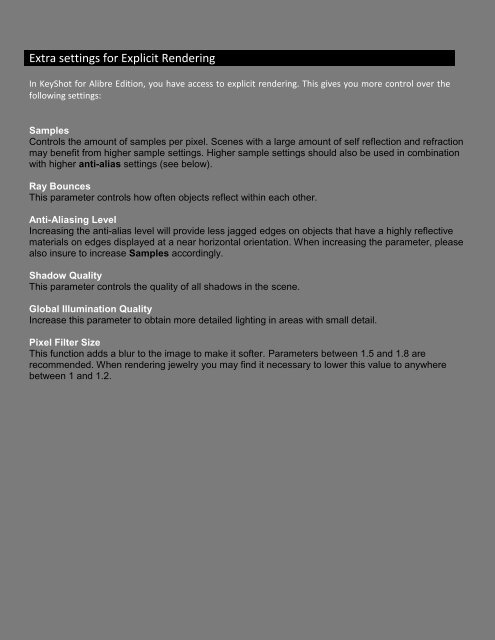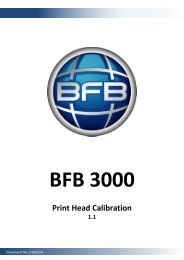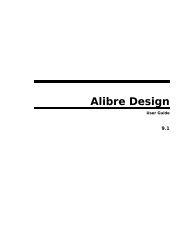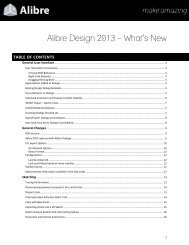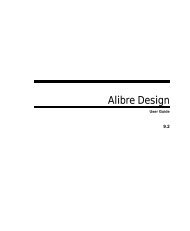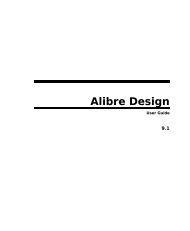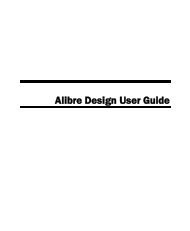You also want an ePaper? Increase the reach of your titles
YUMPU automatically turns print PDFs into web optimized ePapers that Google loves.
Extra settings <strong>for</strong> Explicit RenderingIn <strong>KeyShot</strong> <strong>for</strong> <strong>Alibre</strong> Edition, you have access to explicit rendering. This gives you more control over thefollowing settings:SamplesControls the amount of samples per pixel. Scenes with a large amount of self reflection and refractionmay benefit from higher sample settings. Higher sample settings should also be used in combinationwith higher anti-alias settings (see below).Ray BouncesThis parameter controls how often objects reflect within each other.Anti-Aliasing LevelIncreasing the anti-alias level will provide less jagged edges on objects that have a highly reflectivematerials on edges displayed at a near horizontal orientation. When increasing the parameter, pleasealso insure to increase Samples accordingly.Shadow QualityThis parameter controls the quality of all shadows in the scene.Global Illumination QualityIncrease this parameter to obtain more detailed lighting in areas with small detail.Pixel Filter SizeThis function adds a blur to the image to make it softer. Parameters between 1.5 and 1.8 arerecommended. When rendering jewelry you may find it necessary to lower this value to anywherebetween 1 and 1.2.