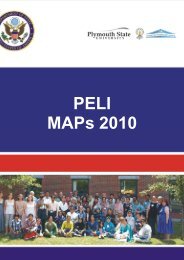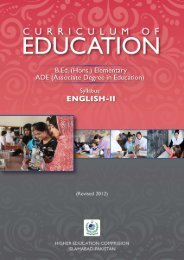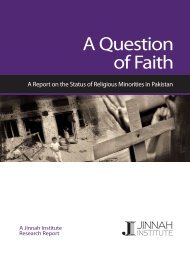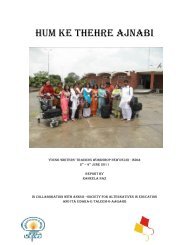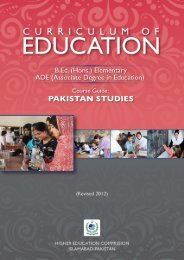- Page 3 and 4:
This product has been made possible
- Page 5 and 6:
Subject: General MathematicsCredit
- Page 7 and 8:
Semester OutlineUnit 1: Numbers and
- Page 10 and 11:
Suggested Resources:These resources
- Page 12 and 13:
Unit 1 Number and OperationsWeek 1,
- Page 14 and 15:
Unit 1 Number and OperationsWeek 1,
- Page 16 and 17:
Recall the various models of additi
- Page 18 and 19:
prepare for the this class session.
- Page 20 and 21:
Faculty Preparation for Upcoming We
- Page 22 and 23:
h) The number line model, used earl
- Page 24 and 25:
they would have placed the remainin
- Page 26 and 27:
Unit 1 Number and OperationsWeek 2,
- Page 28 and 29:
2. How do children think about thes
- Page 30 and 31:
) Introduce the array or set model.
- Page 32 and 33:
g) End the class by posing a challe
- Page 34 and 35:
• The same is true for the follow
- Page 36 and 37:
• Fact Families: Just as (5, 7, 1
- Page 38 and 39:
The answer to 9 ÷ 5 is 1.8 or 1 4/
- Page 40 and 41:
Unit 1 Number and OperationsWeek 3,
- Page 42 and 43:
5. AssignmentsDistribute this hando
- Page 44 and 45:
or repeating (such as 1/3’s equiv
- Page 46 and 47:
Unit 1 Number and OperationsWeek 3,
- Page 48 and 49:
10. Class Activitiesa. Have student
- Page 50 and 51:
Unit 1 Number and OperationsWeek 4,
- Page 52 and 53:
these pre-service teachers will nee
- Page 54 and 55:
. Have students devise ratio proble
- Page 56 and 57:
e. Rate problems in the real world
- Page 58 and 59:
vii. Ask them if there is a consist
- Page 60 and 61:
Unitt 1 Number and OperationsWeek 5
- Page 62 and 63:
• It is also important that stude
- Page 64 and 65:
5. Assignment:l. Have students revi
- Page 66 and 67:
2. To model the equation (-4) + (+2
- Page 68 and 69:
d. Introduce the idea of directiona
- Page 70 and 71:
It is also important for students t
- Page 72 and 73:
considered negative if today were a
- Page 74 and 75:
Session 2: Algebra as generalized a
- Page 76 and 77:
Unit 2 AlgebraWeek 1, Session 1: Pa
- Page 78 and 79:
d) Introduce the idea of a pattern
- Page 80 and 81:
Later, when y is replaced by functi
- Page 82 and 83:
Unit 2 AlgebraWeek 1, Session 3: Th
- Page 84 and 85:
• The idea of a pattern rule• T
- Page 86 and 87:
Students may also need to refresh t
- Page 88 and 89:
d) Help students understand how to:
- Page 90 and 91:
Unit 2 AlgebraWeek 2, Session 2: Co
- Page 92 and 93:
4. Class Activitiesa) Begin the ses
- Page 94 and 95:
Unit 2 AlgebraWeek 2, Session 3: Eq
- Page 96 and 97:
Ask if they saw "first differences"
- Page 98 and 99:
Unit 2 AlgebraWeek 3: Linear Functi
- Page 100 and 101:
Unit 2 AlgebraWeek 3, Session 1: Li
- Page 102 and 103:
Unit 2 AlgebraWeek 3, Session 2: Li
- Page 104 and 105:
students use crayons or coloured pe
- Page 106 and 107:
Unit 2 AlgebraWeek 3, Session 3: Or
- Page 108 and 109:
g) Extend the discussion about C =
- Page 110 and 111:
Session 2 continues the idea of mul
- Page 112 and 113:
c) Leave plenty of time to discuss
- Page 114 and 115:
Unit 2 AlgebraWeek 4, Session 2: In
- Page 116 and 117:
c) Have students work in pairs for
- Page 118 and 119:
d) As in the cartoon below, youngst
- Page 120 and 121:
Faculty Preparation for Upcoming We
- Page 122 and 123:
3. Class ActivitiesHere are some sa
- Page 124 and 125:
Unit 3 GeometryWeek 1, Session 2: C
- Page 126 and 127:
Again, listen to the way students a
- Page 128 and 129:
\• Quadrilateral Venn Diagram: ht
- Page 130 and 131:
figure EFGH."d) Knowing that corres
- Page 132 and 133:
g) Note that certain polygons inclu
- Page 134 and 135:
"For example, suppose a triangle ha
- Page 136 and 137:
Make sure students realize that a s
- Page 138 and 139:
Session 2: Angle Sums in Polygons,
- Page 140 and 141:
Unit 3 GeometryWeek 2, Session 1: A
- Page 142:
c) Angles can be categorized by mea
- Page 145 and 146:
2. How do children think about thes
- Page 147 and 148:
This is where the activity, ripping
- Page 149 and 150: than 180°are called reflex angles,
- Page 151 and 152: Unit 3 Geometry,Week 2, Session 2:
- Page 153 and 154: e) There is an angle of 360° aroun
- Page 155 and 156: 4) Using the angle sum formula:http
- Page 157 and 158: e) Still other tessellations can be
- Page 159 and 160: d) Children can design their own te
- Page 161 and 162: To finish this activity, distribute
- Page 163 and 164: life situations every day. Therefor
- Page 165 and 166: However, this formulaic model does
- Page 167 and 168: Unit 3 GeometryWeek 3, Session 2: G
- Page 169 and 170: 4. Class ActivitiesThese will inclu
- Page 171 and 172: d) Have students chart the results
- Page 173 and 174: Once again students will derive for
- Page 175 and 176: ) Have students measure around cyli
- Page 177 and 178: d) After students share their direc
- Page 179 and 180: c) Have students work with boxes an
- Page 181 and 182: Students will extend this understan
- Page 183 and 184: Unit 3 GeometryWeek 5 Session 1: Ge
- Page 185 and 186: Unit 3 GeometryWeek 5, Session 2: S
- Page 187 and 188: Unit 3 GeometryWeek 5, Session 3: I
- Page 189 and 190: Session 3: Displaying Data in the E
- Page 191 and 192: Unit 4 Information HandlingWeek 1,
- Page 193 and 194: time.) Mention that these types of
- Page 195 and 196: Unit 4 Information HandlingWeek 1 S
- Page 197 and 198: How many pets does each icon stand
- Page 199: line plot to display data accuratel
- Page 203 and 204: Read through the plans for this wee
- Page 205 and 206: Usually, when looking at a line plo
- Page 207 and 208: e) Once youngsters know that there
- Page 209 and 210: Perhaps in students' name length da
- Page 211 and 212: Unit 4 Information HandlingWeek 2 S
- Page 213 and 214: e) A data set that includes negativ
- Page 215 and 216: In situations where the data is ske
- Page 217: End of Course ReflectionDuring this