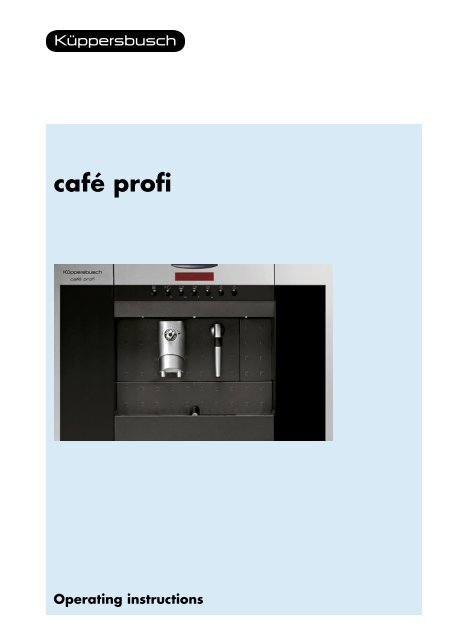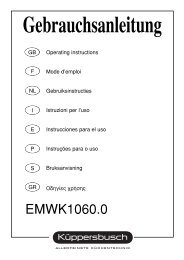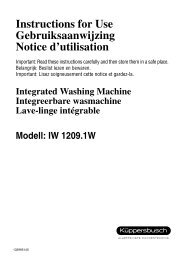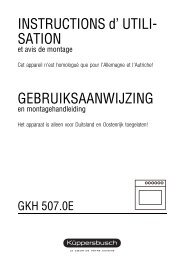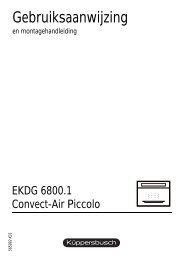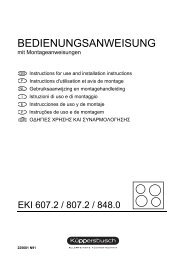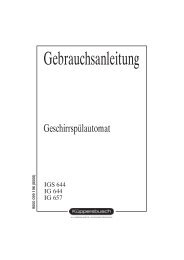Create successful ePaper yourself
Turn your PDF publications into a flip-book with our unique Google optimized e-Paper software.
<strong>café</strong> <strong>profi</strong><br />
Operating instructions
Dear <strong>Küppersbusch</strong> Customer,<br />
Thank you for deciding to buy one of our products. Your appliance meets high standards,<br />
and operation is simple. Even so, take your time when reading these operating instructions. By<br />
doing so, you will become familiar with your appliance for optimum and trouble-free utilisation.<br />
Please note the safety instructions.<br />
Modifications<br />
Text, illustrations and data are consistent with the technical status of the appliance at the time<br />
when these operating instructions went to press. The manufacturers reserve the right to make<br />
modifications in accordance with further developments.<br />
Symbols used<br />
Identifies all instructions that are important to safety.<br />
Failure to observe these instructions can lead to injury, damage to the device or<br />
to the system!<br />
Ñ Denotes steps that must be taken in sequence<br />
n Denotes a listing<br />
Denotes useful tips<br />
Scope<br />
These operating instructions apply to the following models:<br />
Model ID code<br />
EKVW6600 702927<br />
Variations in the model are referred to in the text.
Contents<br />
Safety instructions . . . . . . . . . . . . . . . . . . . . . . . . . . . . . . . . . . . . . . . . . . . . . . 4<br />
Description of appliance 6<br />
Operating- and display elements . . . . . . . . . . . . . . 6<br />
Operating panel . . . . . . . . . . . . . . . . . . . . . . . . . 6<br />
Behind the operating panel . . . . . . . . . . . . . . . . . 7<br />
Behind the service door . . . . . . . . . . . . . . . . . . . . 7<br />
Accessories . . . . . . . . . . . . . . . . . . . . . . . . . . . . 7<br />
Initial Operation 8<br />
Water hardness . . . . . . . . . . . . . . . . . . . . . . . . . 8<br />
Filling the water tank . . . . . . . . . . . . . . . . . . . . . . 8<br />
Filling coffee beans . . . . . . . . . . . . . . . . . . . . . . . 8<br />
Switching on the appliance . . . . . . . . . . . . . . . . . 9<br />
Venting the system . . . . . . . . . . . . . . . . . . . . . . . . 9<br />
User Settings/Programming 10<br />
Preparing coffee 12<br />
AromaControl . . . . . . . . . . . . . . . . . . . . . . . . . . 12<br />
Espresso . . . . . . . . . . . . . . . . . . . . . . . . . . . . . . 12<br />
Cappuccino . . . . . . . . . . . . . . . . . . . . . . . . . . . 13<br />
Drawing hot water/steam 14<br />
Care and maintenance 15<br />
Water tank/Bean container . . . . . . . . . . . . . . . . . 15<br />
Drip tray/Coffee-grounds container . . . . . . . . . . . . 15<br />
Coffee spout . . . . . . . . . . . . . . . . . . . . . . . . . . . 16<br />
Nozzle . . . . . . . . . . . . . . . . . . . . . . . . . . . . . . . 16<br />
Brewing group . . . . . . . . . . . . . . . . . . . . . . . . . . 16<br />
Descaling 17<br />
Cleaning cycle 19<br />
Rectifying faults yourself 20<br />
Technical specifications 21<br />
Disposal 22<br />
<strong>Küppersbusch</strong> Customer Service 23
Safety instructions<br />
The appliance is designed in accordance with acknowledged rules applicable<br />
to engineering and the relevant safety regulations. To prevent damage and<br />
accidents however, proper handling of the appliance is a precondition. Please<br />
observe these operating instructions. They must be kept safely and passed on<br />
to future owners.<br />
Emergency n Immediately remove plug from the mains or switch off the mains fuse.<br />
Appliance n Indoors.<br />
may be used n For preparing coffee, Espresso, hot water, for frothing milk and for<br />
exclusively steam-heating drinks.<br />
n For household purposes.<br />
Never use n For other purposes other than those described above, otherwise danger<br />
the appliance may result.<br />
Installation n Use the appliance only after it has been installed.<br />
n The appliance may only be fitted in accordance with separate<br />
installation instructions and by qualified personnel and connected to<br />
the mains.<br />
n Before using the appliance for the first time, please read the chapter<br />
«Initial Operation».<br />
Mains connection n The appliance may be connected only to a suitable socket.<br />
n Mains voltage must be in accordance with the details indicated on the<br />
type plate of the appliance.<br />
n Recommendation: connect appliance via an RCD.
Safety instructions<br />
Dangers n The appliance must not be used by children and persons not trained<br />
in the use of the appliance.<br />
n The appliance is dangerous to children. Keep children away from the<br />
appliance. Switch off the appliance when unattended.<br />
n Keep packaging material out of the reach of children.<br />
n Do not point the steam-/hot water nozzle at yourself or others<br />
(danger of scalding).<br />
n Do not insert any objects into the openings of the appliance.<br />
(Danger! High voltage!).<br />
n As far as it is accessible, do not touch plug with wet hands or pull plug from<br />
the socket by the cable.<br />
n Caution: you may scald yourself if you come into contact with hot water,<br />
steam or the nozzle.<br />
n Do not remove the drip tray during preparation, otherwise you may<br />
scald yourself with hot drinks.<br />
Defects n Do not use appliance if it is faulty or faults are suspected, e.g. if appliance<br />
has been dropped.<br />
n Repairs should be carried out only by Customer Service or authorised<br />
specialist personnel.<br />
n Do not use appliance if mains cable is defective. Have mains cable<br />
replaced only by customer service. (Danger: high voltage.)<br />
n Switch off appliance before opening service door. Danger of scalding!<br />
Cleaning/ n Before cleaning, remove mains plug if possible and allow appliance<br />
to cool.<br />
Descaling n Do not spray down appliance with water.<br />
n Do not dry parts of the appliance in the oven or in the microwave oven.<br />
Before prolonged n Empty water tank and bean container.<br />
periods out of use n Empty and clean drip tray and coffee-grounds container.<br />
n Switch off appliance.<br />
Spares n In the interest of safety, use only original spares and accessories.<br />
Fire n In the event of fire, use only carbon dioxide (CO2) to extinguish flames.
6<br />
Description of appliance<br />
Operating- and display elements<br />
Operating panel (can be folded out)<br />
Descale<br />
Select product<br />
Ready for use<br />
Rod handle<br />
������ ������� ��������<br />
����� ������<br />
������� ��������<br />
Large coffee<br />
Programming, Standby,<br />
User Settings<br />
Coffee<br />
Select product<br />
Ready for use<br />
Espresso<br />
To open panel, press rod handle<br />
Hot water<br />
Operating panel (can be folded out)<br />
AromaControl<br />
Nozzle<br />
Coffee spout<br />
Service door<br />
Drip tray<br />
Coffee-grounds container<br />
Drip mesh<br />
Display<br />
«Drip tray»<br />
Steam<br />
Plain text display
Description of appliance<br />
Behind the operating panel<br />
Behind the service door<br />
Accessories<br />
Bean container<br />
Key Brush Drip guard Water filter Water-hardness<br />
test strip<br />
Further accessories required can be obtained from Customer Services.<br />
Connection to<br />
water tank<br />
Connection to<br />
direct water<br />
supply<br />
Main switch<br />
Water tank<br />
Grinder setting<br />
Brewing group<br />
Coffee-oil<br />
solvent
Initial Operation<br />
Water hardness<br />
Range/User settings Degree of hardness 1 Degree of hardness 2 Degree of hardness 3 Degree of hardness 4<br />
Water-hardness test strip<br />
corresponds to German degree of hardness [˚dH] 0–7 7–14 14–21 above 21<br />
corresponds to French degree of hardness [˚fH] 0–12.5 12.5–25 25–37.5 above 37.5<br />
To test for water hardness: hold strip under water for one second. Take a reading after 1<br />
minute. To set water hardness, see User Settings/Programming.<br />
Connecting to a Direct Water Supply<br />
Ñ Open operating panel<br />
by pressing on rod<br />
handle<br />
1<br />
Connecting to the Water Tank (When Not Using Direct Water Supply)<br />
1<br />
Ñ Open operating<br />
panel by pressing<br />
on rod handle<br />
u Insert water filter<br />
and fill the water<br />
tank with water.<br />
u Connect to direct water supply ( ).<br />
Press , on surface to detach supply pipe.<br />
u Connect to water tank ( ).<br />
Press on surface to detach supply pipe.<br />
3 4<br />
u Programme water<br />
filter; see Settings<br />
section.<br />
2<br />
2<br />
Water filter improves<br />
quality of water and as a<br />
result, appliance requires<br />
less frequent descaling.
Initial Operation<br />
Filling coffee beans<br />
1 2 3<br />
Ñ Remove bean container Ñ Fill with coffee beans<br />
(max. 300 g)<br />
Switching on the appliance<br />
Ñ Switch on appliance at<br />
main switch<br />
Venting the system<br />
1 2<br />
Ñ Close operating panel. «Ventilate»<br />
appears on plain text display<br />
Ñ For language settings, see User Settings/Programming.<br />
Ñ Place a tall vessel<br />
under nozzle<br />
Ñ Insert bean container<br />
1 Hot water<br />
2 SELECT PRODUCT<br />
Dispensing...<br />
Ñ Press key and<br />
draw hot water until<br />
a steady jet of water<br />
is produced<br />
Select product<br />
READY Ready FOR for USE use<br />
3<br />
Ñ Press key again<br />
to interrupt fl ow of<br />
hot water. «Select<br />
product» and «Ready<br />
for use» appear<br />
on the plain text<br />
display<br />
9
10<br />
User Settings/Programming<br />
1 Start Ñ P 2 Function Ñ 3 Settings Ñ<br />
Cancel by pressing «ESC» Select Confi rm Select Confi rm Cancel<br />
Standby<br />
The appliance switches over to energy-saving mode.<br />
Rinsing<br />
Circuit is automatically cleaned upon switching on.<br />
Coffee is prepared using fresh water.<br />
Language<br />
Selecting language for plain text display.<br />
The following languages can be select: German, French, English, Spanish, Dutch, Italian,<br />
Russian and Turkish.<br />
Contrast<br />
Adjusting contrast for the plain text display.<br />
Illumination<br />
On-off switching of illumination.<br />
Water hardness<br />
The appliance should be adapted to the degree of water hardness (see Descaling).<br />
Waterfi lter<br />
Make this setting only when inserting waterfi lter for the fi rst time. Important: reset after<br />
each change of fi lter!<br />
Temperature<br />
The * symbol blinking on the plain text display denotes the user setting<br />
selected.<br />
Energy saving<br />
Rinsing On - Off<br />
Selecting the temperature for preparing coffee.<br />
Language Deutsch - Français - …<br />
Contrast 10 20 30 40 50 60 70 80 90 100<br />
Illumination On - Off<br />
Water hardness Hardness 1 - … 2 - … 3 - … 4<br />
Waterfilter On - Off - Reset<br />
Temperature low - medium - high<br />
or
User Settings/Programming<br />
1 Start Ñ P 2 Function Ñ 3 Settings Ñ<br />
Cancel by pressing «ESC» Select Confi rm Select Confi rm Cancel<br />
Aroma of espresso<br />
Selecting the amount of ground coffee for espresso.<br />
Aroma of coffee<br />
Selecting the amount of ground coffee for coffee.<br />
Aroma of large coffee<br />
Selecting the amount of ground coffee for large coffee.<br />
Pre-brewing<br />
The coffee is moisturized fi rst of all. This is the best way of bringing out the taste.<br />
If setting is «large», the coffee is pre-brewed for 4 seconds.<br />
Total coffee<br />
The total number of coffee portions served is displayed.<br />
Timer<br />
Selection of duration according to which the appliance is set to «Standby» (can be preset 3 hours).<br />
Automatic switch<br />
Cleaning cycle<br />
Setting whether or not on-off switching times are activated.<br />
Setting of clock time.<br />
Setting of on-off switching times.<br />
Setting whether or not clock time is displayed.<br />
The cleaning cycle is for degreasing the brewing group.<br />
Factory settings<br />
Reinstate all settings existing at time of delivery.<br />
Exit<br />
Exit from program mode<br />
Aroma espresso Mild - Normal - Strong<br />
Aroma coffee Mild - Normal - Strong<br />
Aroma large coffee Mild - Normal - Strong<br />
Prebrewing Off - On - long<br />
Total coffees<br />
Timer Standby after X:XX<br />
Clock Automatic On/Off - Clock time<br />
On/Off time - Show clock time<br />
Automatic On/Off Yes - No<br />
Clock time XX:XX<br />
On/Off time<br />
Rinsing cycle<br />
On time XX:XX<br />
Show clock time Off - On<br />
Factory settings Yes - No<br />
Exit<br />
Yes - No<br />
or<br />
Off time XX:XX<br />
11
Preparing coffee<br />
Druckvorlage<br />
Ñ Press required key:<br />
■ 1 cup = once<br />
■ 2 cups = twice<br />
1<br />
Hot water and steam can scald! Point nozzle at drip tray!<br />
Place 1 or 2 cups below spout<br />
Ñ Preheat cups<br />
Ñ For large cups: push coffee<br />
spout up<br />
AromaControl<br />
Strength of coffee is adjustable<br />
on continuously sliding scale.<br />
Mild coffee Strong coffee<br />
Start preparation<br />
Settings<br />
Amount to be fi lled Grinder setting<br />
Ñ Place cup below spout<br />
Ñ Hold down key until the<br />
required quantity is reached.<br />
■ The quantity remains stored in<br />
the memory<br />
1 espresso<br />
Dispensing...<br />
B<br />
C<br />
A<br />
No coffee beans<br />
should be in the<br />
grinder when changing<br />
the grinder setting<br />
Espresso<br />
Espresso<br />
Energy saving<br />
Can be cancelled by<br />
pressing key<br />
Fine<br />
Select pr<br />
Ready fo<br />
Coarse
oduct<br />
r use<br />
Cappuccino<br />
Cappuccino<br />
After starting the steam operation, some<br />
condensed water will be produced at fi rst.<br />
Amount for grinding Cleaning the nozzle<br />
A<br />
This can be selected before preparation, see User<br />
Settings/Programming.<br />
■ Aroma of Espresso<br />
■ Aroma of coffee<br />
■ Aroma of large coffee<br />
D<br />
C<br />
B<br />
Steam<br />
Dispensing...<br />
Put the milk into a suitable<br />
vessel.<br />
■ Cold milk froths better<br />
■ Fill vessel no more than one third<br />
Start steam<br />
Caution: steam spray!<br />
Ñ Point nozzle at drip tray<br />
Frothing the milk<br />
Ñ Rotate vessel when frothing<br />
the milk<br />
As soon as there is enough froth<br />
Ñ Stop the steam by pressing<br />
key<br />
Ñ Remove vessel<br />
Ñ Prepare coffee<br />
For cappuccino, pour coffee directly<br />
into the milk froth.<br />
Caution: hot part. There is a danger of<br />
burning yourself!<br />
Clean nozzle immediately after use with a damp<br />
cloth<br />
1
Drawing hot water/steam<br />
1<br />
Danger: hot water and steam can scald.<br />
Point nozzle at drip tray.<br />
Hot water<br />
Steam<br />
c<br />
c<br />
a<br />
a<br />
b<br />
b<br />
Hot water<br />
Dispensing...<br />
Ñ Place cup under nozzle<br />
Drawing hot water<br />
Ñ Press key<br />
As soon as the required quantity has been<br />
reached<br />
Ñ Press key<br />
Ñ Place cup under nozzle<br />
After steam function has started, some<br />
condensed water is produced at fi rst.<br />
Starting the steam<br />
Ñ Press key<br />
Ñ Warm the drink by rotating<br />
vessel<br />
As soon as the required temperature is<br />
reached<br />
Ñ Press key
Care and maintenance<br />
Clean appliance, brewing group and accessories weekly without detergent<br />
under the tap. Never wash appliance parts in the dishwasher, and never dry<br />
them in the oven or in the microwave.<br />
Water tank/Bean container<br />
1 2<br />
Ñ Switch off appliance Ñ Remove tank/container<br />
Ñ Clean tank<br />
(including strainers)<br />
Drip tray/Strainer<br />
3 4<br />
1 2<br />
3<br />
Ñ Empty/Clean the bean container<br />
Ñ Remove drip tray Ñ Remove coffee-grounds container<br />
Ñ Clean coffee-grounds container<br />
1
16<br />
Care and maintenance<br />
Coffee spout<br />
Ñ Push back coffee spout,<br />
push drip guard to<br />
AromaControl position.<br />
Ñ Remove drip tray<br />
Nozzle<br />
Ñ Pull lower part of nozzle<br />
downwards<br />
Brewing group<br />
Ñ Push drip guard to<br />
AromaControl position<br />
Ñ Remove drip tray<br />
Ñ Open service door<br />
(pushbutton behind cover)<br />
Ñ Press PUSH<br />
and pull brewing group<br />
forwards<br />
Ñ Insert key, turn anti-clockwise<br />
and remove the top strainer<br />
Ñ Clean/dry everything<br />
1 2 3<br />
Ñ Open service door (push<br />
button is behind cover).<br />
1 2<br />
Ñ Clean under the tap without detergent<br />
Proceed with care<br />
when using the key.<br />
Ñ Push top button and pull<br />
coffee spout forwards.<br />
Clean without detergent<br />
under the tap.<br />
Ñ Push coffee spout onto<br />
holder until it rests in.<br />
Do not press PUSH<br />
when assembling<br />
Ñ Reassemble strainer<br />
and brewing group in<br />
reverse sequence.<br />
Ñ Close service door of<br />
brewing group.
Descaling Whenever plain text display shows Decalcify or as required.<br />
Suitable descaling agents<br />
Under no circumstances use vinegar, as appliance will otherwise be damaged.<br />
Use commercially available descaling agents that are suitable for this appliance.<br />
If the appliance is switched off during descaling, then descaling will continue after the appliance<br />
is switched on again. Descaling lasts approx. 30 minutes.<br />
Preparation<br />
Ñ Open operating panel.<br />
Ñ Connect to water tank<br />
( ). Press on<br />
surface to detach supply<br />
pipe.<br />
Ñ Place large vessel below<br />
spout<br />
Starting descaling<br />
Descaling<br />
Yes<br />
!<br />
3<br />
5<br />
2<br />
Ñ Fill descaling agent in accordance with<br />
manufacturer‘s instructions and dilute<br />
with water (min. 1 litre) to ensure correct<br />
descaling. Re-insert water tank.<br />
Ñ Press key<br />
Ñ Press key ,<br />
Ñ Press key ,<br />
Yes select<br />
this starts the descaling<br />
4<br />
6<br />
Machine is descaling<br />
Rinsing intervals are at<br />
1-minute intervals until<br />
message<br />
Rinse machine<br />
Fill watertank<br />
is displayed. For further<br />
information, see «Rinsing».<br />
1
1<br />
Descaling<br />
Rinsing<br />
Ñ Thoroughly rinse water<br />
tank<br />
Ñ Fill with fresh water<br />
Finishing descaling<br />
Ñ Thoroughly rinse water<br />
tank<br />
7 8<br />
9 10 11<br />
12<br />
Ñ Press key . Venting<br />
begins<br />
Ñ Draw hot water until a<br />
steady jet of water is<br />
produced<br />
Ñ Press key to fi nish<br />
Rinse machine<br />
Press water key<br />
Ñ Press key ,<br />
Rinsing begins<br />
!<br />
Press key to cancel and<br />
continue the procedure<br />
Rinsing is complete as<br />
soon as the plain text<br />
display indicates<br />
Press water key<br />
Ñ Press key<br />
Ñ Put back water fi lter Ñ Fill with fresh water<br />
If the appliance is connected to<br />
the direct water supply...<br />
Ñ ...press on surface to<br />
detach supply pipe. Then<br />
connect to direct water<br />
supply ( ).<br />
Rinsing finished<br />
Ñ Insert water tank
Cleaning cycle<br />
If the appliance is connected<br />
to the direct water<br />
supply...<br />
Ñ ...fi ll the water tank<br />
with fresh water.<br />
Ñ Press key<br />
Before starting cleaning cycle, empty drip tray and have a spare vessel handy. Large<br />
amounts of water will be produced (approx. 8.5 dl), therefore watch vessel closely.<br />
Clean your appliance every fortnight or after every 250 cups to ensure<br />
trouble-free operation.<br />
Once started, a cleaning cycle cannot be interrupted.<br />
Energy saving<br />
Rinsing<br />
! 1<br />
2<br />
Ñ Add coffee-oil solvent<br />
to the brewing group<br />
Ñ Insert brewing group<br />
Ñ Place vessel below<br />
coffee spout<br />
3 4 5<br />
Ñ Select<br />
Rinsing cycle<br />
Factory settings<br />
Rinsing cycle<br />
by pressing key<br />
Ñ Confi rm by pressing<br />
key<br />
Ñ Select Yes<br />
For optimum cleaning, we recommend the coffee-oil solvent manufactured by Saeco.<br />
This can be obtained from our Customer Service or through specialist dealers.<br />
If other products are used, damage may result, for which no<br />
responsibility can be accepted.<br />
Yes<br />
by pressing key<br />
Ñ Confi rm by pressing<br />
key<br />
Ñ Approx. 8.5 dl water<br />
is pumped off in approx.<br />
7 minutes.<br />
19
0<br />
Rectifying faults yourself<br />
Problem Remedy<br />
■ Appliance does not switch<br />
on<br />
■ Coffee is not hot enough<br />
■ No hot water or steam<br />
produced<br />
■ Heating up takes a long<br />
time<br />
■ Brewing group cannot be<br />
removed for cleaning<br />
■ Brewing group cannot be<br />
reinstalled after cleaning<br />
■ Coffee produced is too little,<br />
or none is produced at all<br />
■ No illumination<br />
Message Remedy<br />
Energy saving<br />
Decalcify<br />
Fill watertank<br />
Coffee beans empty<br />
Dregdrawer full<br />
Close control panel<br />
Brewunit missing<br />
see<br />
Page<br />
Ñ Turn on main switch 9<br />
Ñ Check power connection<br />
Ñ Check fuse in interior installation of building<br />
Ñ Preheat cups with hot water 14<br />
Ñ Set brewing temperature correctly 10<br />
Ñ Switch off appliance! 16<br />
Ñ Clean nozzle<br />
Ñ Descale appliance 17<br />
Ñ Close service door<br />
Ñ Switch on appliance (brewing group is initialised)<br />
Ñ Press PUSH so that locking/unlocking<br />
lever rests in<br />
Ñ Check grinder setting and AromaControl 12<br />
Ñ Switch on main switch 9<br />
Ñ Adjust illumination 10<br />
Ñ Press key<br />
Ñ Descale appliance<br />
Ñ Fill watertank with fresh drinking water<br />
Ñ Fill bean container<br />
Ñ Open service door, empty coffee-grounds container, appliance is reset.<br />
Ñ Close the operating panel<br />
Ñ Insert the Brewunit in it‘s place.
Rectifying faults yourself<br />
Message Remedy<br />
Brewunit blocked<br />
Dregdrawer missing<br />
Close door<br />
Ventilate<br />
Brewunit blocked<br />
Grinder blocked<br />
Fault on<br />
water system<br />
Technical specifi cations<br />
Voltage, current and power rating<br />
Weight<br />
Water tank (with water fi lter)<br />
Capacity of bean container<br />
Capacity of coffee-grounds container<br />
Capacity of drip tray<br />
Fixed water supply<br />
Pump output<br />
Grinder<br />
Height adjustment of coffee spout<br />
Illumination<br />
Ñ Insert brewing group correctly<br />
Ñ Insert drip tray/coffee-grounds container correctly<br />
Ñ Close service door<br />
Ñ Vent system (during initial use). Press key<br />
Ñ Call Customer Service<br />
Ñ Call Customer Service<br />
Ñ Call Customer Service<br />
n 230 V ~50 Hz, 10 A, 1250 W<br />
n approx. 23 kg<br />
n 1.8 l (1.7 l) – removable<br />
n 300 g<br />
n 12 Stk.<br />
n 0.8 l<br />
n Maximum pressure 8 bar<br />
Minimum pressure 0.5 bar<br />
n 15 bar<br />
n rotary ceramic grinder<br />
n 80–105 mm, at rear 155 mm<br />
n 3 LEDS<br />
1
Disposal<br />
Packaging<br />
n The packaging material (card, polyethylene plastic film and expanded polystyrene) is<br />
labelled, and if possible should be recycled and disposed of in an environmentally friendly<br />
manner.<br />
Uninstalling<br />
n Isolate appliance from mains. Where the appliance is immovably fixed, this must be under<br />
taken by a certified electrician!<br />
Safety<br />
n To prevent accidents through improper use, especially where children are playing, the<br />
appliance should be made unusable.<br />
n Remove plug from socket, or have the connection dismantled by an electrician. The mains<br />
cable must then be severed at the appliance.<br />
Disposal<br />
n The used appliance is not worthless refuse. Proper disposal will result in reutilisation of the<br />
raw materials.<br />
n The symbol is depicted on the type plate of the appliance. This means that disposal<br />
along with normal household refuse is not permitted.<br />
n Disposal of the appliance must be in accordance with local regulations on refuse disposal.<br />
Please contact your local authorities, the local recycling depot for household refuse or the<br />
dealer from whom you obtained this appliance. They should provide you with further<br />
information about handling, utilisation and re-utilisation of this product.
<strong>Küppersbusch</strong> Customer Service<br />
Please note:<br />
For our Customer Service to be able to make careful preparation for repairs and to provide<br />
the necessary spares, we will require the following information should you have any claim on<br />
Customer Services:<br />
1. Your full address<br />
2. Your telephone number and, if applicable, your fax number<br />
3. When Customer Service personnel can visit you?<br />
4. Exact designation of appliance: model and serial no. (refer to the type plate and/or purchase<br />
receipt)<br />
5. Date of purchase<br />
6. Exact description of the problem or your service request.<br />
Also, please keep your purchase receipt handy.<br />
This will help us save a lot of time and expense, and also provide a more efficient service for you.<br />
Professional kitchens<br />
<strong>Küppersbusch</strong> Customer Service<br />
Telephone service for professional kitchens<br />
For Germany:<br />
Fault rectification:<br />
Headquarters: 0180 - 5 25 12 03<br />
Order department for spares service:<br />
Outside Germany:<br />
Please enter the number of your customer<br />
service department here:<br />
<strong>Küppersbusch</strong> Grossküchentechnik GmbH<br />
Fürstinnenstr. 2<br />
45883 Gelsenkirchen<br />
Fax 0209 - 40 17 16<br />
Fax 0209 - 40 17 66<br />
<strong>Küppersbusch</strong> Grossküchentechnik GmbH<br />
<strong>Küppersbusch</strong>str. 16<br />
D-45883 Gelsenkirchen (Germany)<br />
Export<br />
Fax: +49 - 209 - 40 17 35
Household appliances<br />
Headquarters for requesting customer services and spares<br />
Germany<br />
<strong>Küppersbusch</strong> Hausgeräte AG<br />
<strong>Küppersbusch</strong>strasse 16<br />
D-45883 Gelsenkirchen<br />
Phone: 01 80 - 5 25 65 65<br />
Fax: (02 09) 4 01 - 7 14/7 15<br />
Austria<br />
<strong>Küppersbusch</strong> Ges.m.b.H.<br />
Eitnergasse 13<br />
A-1230 Wien<br />
Phone: (01) 8 66 80 - 15<br />
Fax: (01) 8 66 80 - 50<br />
Outsourced customer service<br />
August-Horch-Strasse 14<br />
D-56070 Koblenz<br />
Headquaters phone: (02 61) 8 90 90<br />
Customer service phone: (02 61) 8 90 91 73<br />
Industriestrasse<br />
D-55543 Bad Kreuznach<br />
Headquaters phone: (06 71) 79 40<br />
Customer service phone: (06 71) 79 43 311<br />
We are open<br />
Monday to Thursday from 7.30 to 18.00<br />
Friday from 7.30 to 17.00<br />
Saturday from 9.00 to 13.00<br />
Outside office hours please forward your<br />
requirements to us by fax.<br />
We are open<br />
Monday to Friday from 8.00 to 17.00<br />
Outside office hours please forward your<br />
requirements to us by fax.<br />
Zinzinger Strasse 13<br />
D-66117 Saarbrücken<br />
Headquaters phone: (06 81) 50 08 50<br />
Customer service phone: (06 81) 5 00 85 22<br />
KÜPPERSBUSCH HAUSGERÄTE AG<br />
Postfach 10 01 32, D-45801 Gelsenkirchen, <strong>Küppersbusch</strong>str. 16, D-45883 Gelsenkirchen<br />
Phone: (02 09) 4 01-0, Fax: (02 09) 4 01-3 03<br />
www.kueppersbusch.de<br />
<strong>Küppersbusch</strong> Ges.m.b.H.<br />
Eitnergasse 13, 1230 Wien, Phone: 01/8 66 80-0, Fax: 01/8 66 80 72<br />
www.kueppersbusch.at • e-Mail: verkauf@kueppersbusch.at<br />
J339.032-0