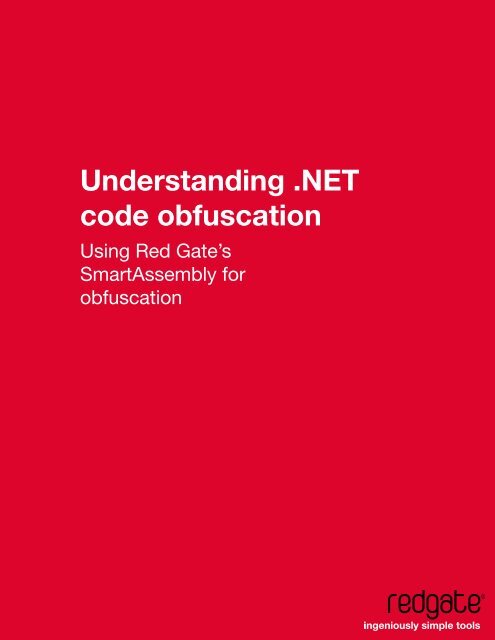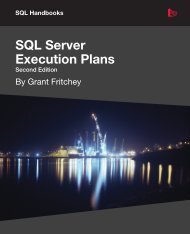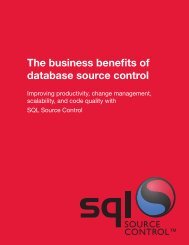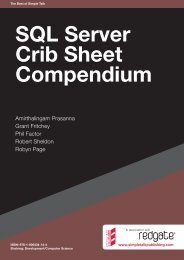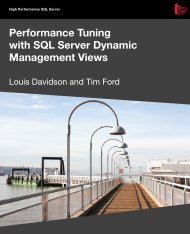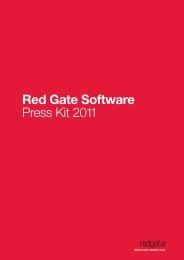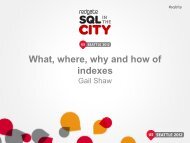Understanding .NET code obfuscation - Red Gate Software
Understanding .NET code obfuscation - Red Gate Software
Understanding .NET code obfuscation - Red Gate Software
You also want an ePaper? Increase the reach of your titles
YUMPU automatically turns print PDFs into web optimized ePapers that Google loves.
<strong>Understanding</strong> .<strong>NET</strong><strong>code</strong> <strong>obfuscation</strong>Using <strong>Red</strong> <strong>Gate</strong>’sSmartAssembly for<strong>obfuscation</strong>© <strong>Red</strong> <strong>Gate</strong> <strong>Software</strong>Oct. 24, 2011 1
Introducing <strong>obfuscation</strong>The .<strong>NET</strong> framework helps developers by managing memory usage, threads and exceptions for them,as well as providing other features that can help them write stable <strong>code</strong> faster. That’s great, but from anintellectual property point-of-view, it comes at a price.Traditionally, <strong>code</strong> written by developers was compiled to a binary format that computers could execute.That binary format had to target a specific CPU architecture and bitness, which could complicatereleases, and make it difficult for end-users to install your program. Crucially, however, once in a binaryform, it was very difficult to reverse-engineer it to obtain the original source <strong>code</strong>.In .<strong>NET</strong>, <strong>code</strong> is instead compiled to an Intermediate Language (IL) for distribution. Whenthe executable or DLL containing IL is run by an end-user, the .<strong>NET</strong> Just-In-Time compiler(JIT) is activated, and compiles the IL to binary format when it is needed. The advantage isthat you only have to distribute one version of the software; JIT will ensure that the resultingbinary targets the architecture of the user’s computer. The disadvantage is that decompilingthe distributed IL to obtain the source <strong>code</strong> is trivial.Decompilingthe distributedassembly istrivialDecompiling .<strong>NET</strong> <strong>code</strong>To demonstrate how easy it is to decompile IL, let’s take a look at a real example. This example usesan application called QueryBee (a <strong>Red</strong> <strong>Gate</strong> tutorial application) but the principle is the same for anyunobfuscated managed <strong>code</strong>.1. Open QueryBee.exe with <strong>Red</strong> <strong>Gate</strong>’s .<strong>NET</strong> Reflector or with Ildasm.exe to see the IL it contains:.method private hidebysig instance void m_ComboDatabase_TextChanged(object sender, class [mscorlib]System.EventArgs e) cil managed{.maxstack 8L_0000: nopL_0001: ldarg.0L_0002: ldfld class [System.Windows.Forms]System.Windows.Forms.Button QueryBee.ConnectForm::m_connectButtonL_0007: ldarg.0L_0008: ldfld class [System.Windows.Forms]System.Windows.Forms.ComboBox QueryBee.ConnectForm::m_ComboDatabaseL_000d: callvirt instance string [System.Windows.Forms]System.Windows.Forms.Control::get_Text()L_0012: ldstr ""L_0017: call bool [mscorlib]System.String::op_Inequality(string, string)L_001c: callvirt instance void [System.Windows.Forms]System.Windows.Forms.Control::set_Enabled(bool)L_0021: nopL_0022: ret}2. Use .<strong>NET</strong> Reflector to decompile the IL to C#, Visual Basic .<strong>NET</strong>, or any other managed language:If you investin .<strong>NET</strong> <strong>code</strong>,you need anobfuscatorprivate void m_ComboDatabase_TextChanged(object sender, EventArgs e){this.m_connectButton.Enabled = this.m_ComboDatabase.Text != "";}Note that the source <strong>code</strong> shown by .<strong>NET</strong> Reflector isn’t exactly the same as the original, butit is sufficiently similar that any developer can see how the <strong>code</strong> works.The conclusion should be clear: if your program has any intellectual property that yourcompany values (for example, algorithms that distinguish your product’s accuracy from itscompetitors), this ability is undesirable.Put simply, if your company invests in .<strong>NET</strong> <strong>code</strong>, you need an obfuscator to protect it.© <strong>Red</strong> <strong>Gate</strong> <strong>Software</strong>Oct. 24, 2011 2
How an obfuscator helpsObfuscation is a process that makes your <strong>code</strong> harder to understand when the IL isdecompiled. Obfuscation is not one technology; rather it is a series of steps which worktogether to make your <strong>code</strong> progressively harder to read.No obfuscator can completely protect your <strong>code</strong>. After all, the IL still has to be‘understood’ by the JIT, or else the program could not run. Obfuscation instead aims tomake it more difficult for a human to understand how your software works.How much <strong>obfuscation</strong> to employ depends on how valuable you consider your <strong>code</strong>.The more <strong>obfuscation</strong> you can add, the better protected your product. Some types of<strong>obfuscation</strong> may impact performance, however, and if this is becomes a major issue, you may wish toreduce the amount of <strong>obfuscation</strong> applied.SmartAssembly worksout where it is safe toobfuscate <strong>code</strong>You may be asking whether <strong>obfuscation</strong> can stop your application from working.The answer (for any obfuscator) is yes. To try to avoid this, SmartAssembly includesa lot of complex logic to work out where it is safe to obfuscate <strong>code</strong>, and onlyapplies <strong>obfuscation</strong> where appropriate. Because we can’t know exactly how yoursoftware is designed, however, there are inevitably cases in complex software whereSmartAssembly makes the wrong decision.For this reason, we recommend that you use SmartAssembly on every build as part of your ContinuousIntegration process, rather than just applying it immediately before release. This gives you time toinvestigate and solve any problems created by the <strong>obfuscation</strong> process.Types of <strong>obfuscation</strong> available in SmartAssemblyObfuscation is not a single task. There are many types, and you should apply as many as possibleto your <strong>code</strong>, being aware of the performance trade-off presented by some options, and the risk ofstopping your application from working.The types of <strong>obfuscation</strong> available in <strong>Red</strong> <strong>Gate</strong>’s SmartAssembly are shown on the following page.Obfuscation isa series of stepswhich make your<strong>code</strong> harder to readSetting up Control Flow Obfuscation in SmartAssembly.Most settings can be applied with just a couple of clicks.© <strong>Red</strong> <strong>Gate</strong> <strong>Software</strong>Oct. 24, 2011 3
Obfuscation type What it does Works with Can be applied to PerformanceimpactPruning Removes non-essential metadata, such as the namesof events, properties and method parameters.Type / Methods NameManglingRenames classes and methods either to meaninglessASCII strings, or Uni<strong>code</strong> unprintable characters.Fields Name Mangling Renames fields either to meaningless ASCII strings, orUni<strong>code</strong> unprintable characters.Optionally, fields can have the same name as anotherfield in the same class.Control FlowObfuscationReferences DynamicProxyResourcesCompression andEncryptionMakes the structure of your <strong>code</strong> more complex. All managed <strong>code</strong>, exceptCompact Framework 2 or 3.Adds a proxy at runtime, through which calls toexternal methods are made.All managed <strong>code</strong> The main assembly,and any mergeddependencies.All managed <strong>code</strong> The main assembly,and any mergeddependencies.All managed <strong>code</strong> The main assembly,and any mergeddependencies.Applications built against .<strong>NET</strong> 2or later, and PC applicationscreated with XNA.Compresses and encrypts resources. Applications built against .<strong>NET</strong> 2or later, and PC applicationscreated with XNA.Strings Encoding En<strong>code</strong>s passwords, SQL queries, serial numbers andother strings.Prevent ildasm.exefrom opening theassemblyAdds an attribute to the assembly to prevent theMicrosoft IL Disassembler (ildasm.exe) opening it.Note that this option does not provide protectionagainst other disassemblers.Basic level:All managed <strong>code</strong>With improved protection:Applications built against .<strong>NET</strong> 2or later, and PC applicationscreated with XNA.Applications built against .<strong>NET</strong> 2or later, and PC applicationscreated with XNA.The main assembly,and any mergeddependencies.The main assembly,and any mergeddependencies.The main assembly,and any mergeddependencies.The main assembly,and any mergeddependencies.NoneNoneNoneSome, dependingon the levelchosen.MildThe main assembly NoneSome when theapplication firstruns (while theresources aredecompressed),then none.Strings arede<strong>code</strong>d whenneeded. If yourapplication usesstringsintensively, theremay be aperformanceimpact.© <strong>Red</strong> <strong>Gate</strong> <strong>Software</strong>Oct. 24, 2011 4
The result of <strong>obfuscation</strong>It is not always possible to demonstrate <strong>obfuscation</strong> in a short <strong>code</strong> sample. For example, theReferences Dynamic Proxy only exists at runtime, and so cannot easily be captured. Similarly, you wouldneed to read the IL for a substantial part of the assembly to see the effect of Control Flow Obfuscation.We can, however, use .<strong>NET</strong> Reflector to show you the result of applying some types of <strong>obfuscation</strong> to agiven method:Original source<strong>code</strong> in VisualStudioWith ASCII Types/ Methods NameManglingWith Uni<strong>code</strong>UnprintableCharacters Types/ Methods NameMangling andStrings EncodingWith Control FlowObfuscation© <strong>Red</strong> <strong>Gate</strong> <strong>Software</strong>Oct. 24, 2011 5
Working with dependenciesWe’ve now explored <strong>obfuscation</strong> with a simple stand-alone application. Most applications do not existas entirely independent assemblies, however. They make calls to dependencies, such as DLLs. Naturally,if you obfuscate parts of the main assembly, calls to the dependencies may no longer work.To avoid this potential problem, SmartAssembly provides three solutions:• Dependency MergingSmartAssembly can merge dependencies into your main assembly, meaning that the <strong>code</strong> in thedependency becomes part of the main assembly. This is the preferred option, because you canapply <strong>obfuscation</strong> to the dependency <strong>code</strong>.• Dependency EmbeddingDependency Merging doesn’t work with dependencies that employ <strong>code</strong> integrity protection. In thiscase, you can embed the dependency into the main assembly, meaning that the dependency ispacked into the assembly, and is unpacked at runtime.Dependency Embedding simplifies deployment, but because the dependency <strong>code</strong> isn’t changed, itisn’t obfuscated. Calls to the dependency from the main assembly also aren’t name mangled.You can use the References Dynamic Proxy to hide calls to embedded dependencies.Note that you cannot embed dependencies with Compact Framework 2 or 3, Windows Phone 7.xnative applications, or Windows Phone 7.x and Xbox XNA applications.• Other DependenciesIf you have dependencies that you cannot embed or merge, the dependency is not obfuscated. Callsto the dependency from the main assembly also aren’t obfuscated.You distribute the dependency with your software in the normal way.Merging dependencies in SmartAssembly© <strong>Red</strong> <strong>Gate</strong> <strong>Software</strong>Oct. 24, 2011 6
Why <strong>obfuscation</strong> can go wrongSmartAssembly analyzes your <strong>code</strong> to ascertain whether or not it is safe to obfuscate <strong>code</strong> before<strong>obfuscation</strong> is applied.We can use Strings Encoding as a simple example of this. Most text that is displayed in the userinterface, such as static labels, is safe to en<strong>code</strong> because the strings are de<strong>code</strong>d at runtime, but whatabout text that is displayed dynamically?Naturally, you would not want garbled strings to be displayed in the user interface. SmartAssemblyavoids this problem by assuming that enum values that have ToString() called on them may also bedisplayed, and so these are never obfuscated. The result is that SmartAssembly will err on the side ofcaution. Note that in this case some enum values might not be obfuscated when they actually could be.Now consider the following <strong>code</strong>, from a calculator application:A simple method called AddNumb(), which adds two integers, is built in a DLL:public class MyClass{public static int AddNumb(int i, int j){}int result = i+j;return result;}In an executable, the AddNumb() method is called by reflection:public static int m_reflectionTest(){// Create MyClass objectMyClass myClassObj = new MyClass();// Get the Type information.Type myTypeObj = myClassObj.GetType();// Get Method Information.MethodInfo myMethodInfo = myTypeObj.GetMethod("AddNumb");object[] mParam = new object[] { 5, 10 };// Get and display the Invoke method.myMethodInfo.Invoke(null, mParam);return 0;You can excludemethods to workaround problemscaused by reflection}If you merge the dependency, apply method name <strong>obfuscation</strong>, the name of the method AddNumb() ischanged. There is no way that SmartAssembly can ascertain that the string “AddNumb” inm_reflectionTest() is a call to the AddNumb() method in the DLL, and so the string is not changed. Theresult is that the <strong>code</strong> no longer works.Reflection (and techniques that use reflection, such as serialization), is the main source of problemswhen obfuscating <strong>code</strong>. SmartAssembly allows you to exclude methods from <strong>obfuscation</strong> (either withinthe SmartAssembly user interface, or by adding an attribute to your <strong>code</strong>), which lets you work aroundproblems of the type described above. You should be aware, however, that it may require some effort toidentify where problems occur, especially if your application has a particularly complex architecture.Code samples on this page are based on the ‘Reflection in C# Tutorial’ on Code Project at http://www.<strong>code</strong>project.com/KB/cs/C__Reflection_Tutorial.aspx. The samples are licensed under the Code Project Open License http://www.<strong>code</strong>project.com/info/cpol10.aspx.© <strong>Red</strong> <strong>Gate</strong> <strong>Software</strong>Oct. 24, 2011 7
Using Automated Error Reporting to identify problemsSmartAssembly helps you resolve problems caused by <strong>obfuscation</strong> through its exception reportingmechanism. Enabling Automated Error Reporting in your assembly allows you to test your <strong>obfuscation</strong>settings.Enabling AutomatedError Reporting allowsyou to test your<strong>obfuscation</strong> settingsIf your program throws an unhandled exception, you receive a report withinminutes. The report describes where the problem occurred, and you can jumpstraight to the relevant line in the Visual Studio source <strong>code</strong>. If you have NameMangling enabled, the names are de-obfuscated automatically.To demonstrate this, a call to m_reflectionTest() is added to QueryBee. Theassembly is built in Visual Studio to test that it works correctly prior to adding<strong>obfuscation</strong>. It does.Now, in SmartAssembly, merge the DLL and apply Name Mangling. When the assembly is rebuilt andrun, it throws an exception:You should now return to your application and enable Automated Error Reporting:When you run your program again, you can send yourself an error report:© <strong>Red</strong> <strong>Gate</strong> <strong>Software</strong>Oct. 24, 2011 8
When you view the report in SmartAssembly, you can see the full, de-obfuscated, stack trace:You can jump straight to the relevant line in Visual Studio from the stack trace.This procedure greatly simplifies finding errors caused by adding <strong>obfuscation</strong>.If you leave error reporting enabled after release, you receive reports about unhandled exceptions fromall of your customers, too, helping you improve your software.© <strong>Red</strong> <strong>Gate</strong> <strong>Software</strong>Oct. 24, 2011 9
ConclusionIn this paper, we have demonstrated why you need an obfuscator and the different types of <strong>obfuscation</strong>provided by SmartAssembly.We have also described some of the issues you should be aware of when applying <strong>obfuscation</strong>,including impacting your application’s performance and the risk of stopping your assembly fromworking. We have explained that you can use Automated Error Reporting in SmartAssembly to identifyquickly the causes of such problems.To download a free, 14-day trial of SmartAssembly, see:http://www.red-gate.com/products/dotnet-development/smartassembly/© <strong>Red</strong> <strong>Gate</strong> <strong>Software</strong>Oct. 24, 2011 10