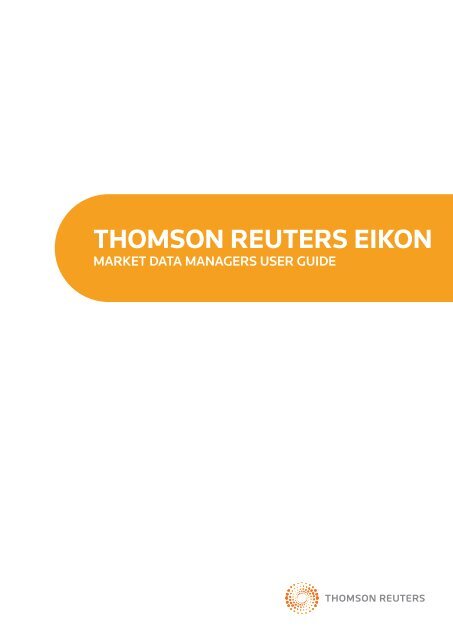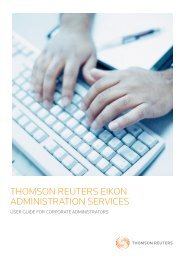THOMSON REUTERS EIKON - Training from Thomson Reuters
THOMSON REUTERS EIKON - Training from Thomson Reuters
THOMSON REUTERS EIKON - Training from Thomson Reuters
You also want an ePaper? Increase the reach of your titles
YUMPU automatically turns print PDFs into web optimized ePapers that Google loves.
MARKET DATA MANAGERSUSER GUIDEGLOSSARY OF <strong>THOMSON</strong> <strong>REUTERS</strong> <strong>EIKON</strong> TERMSAdd-on products: any add-on <strong>Thomson</strong> <strong>Reuters</strong> products like Domestic News and the Exchanges and the SpecialistData productsBase product: <strong>Thomson</strong> <strong>Reuters</strong> Eikon, or one of the Commodities variantsINTRODUCTIONYour end users will soon be migrating to <strong>Thomson</strong> <strong>Reuters</strong> Eikon, which will have some implications for you with regardto administration.With your legacy products you were responsible for managing all the end user permissions in DACS. This will changewith <strong>Thomson</strong> <strong>Reuters</strong> Eikon and this manual explains the changes and addresses the impact on:1. Product permissioning2. Product names3. Invoices4. Datafeed Access Declaration (DAD)5. User administration in <strong>Thomson</strong> <strong>Reuters</strong> Eikon Administration Services6. Relate DACS IDs to <strong>Thomson</strong> <strong>Reuters</strong> Eikon IDs7. DACS maintenance pre, during and post migration8. Request New Users Tool (Customer Managed sites only)This overview does not replace the detailed support documents already available for DACS maintenance or <strong>Thomson</strong><strong>Reuters</strong> Eikon Administration Services. For detailed information about either of these, please continue to refer to theapplicable user guide(s).1. PRODUCT PERMISSIONINGWith your legacy product, the entitlement of the end users was done entirely via DACS by assigning PDP codes to theusers.With <strong>Thomson</strong> <strong>Reuters</strong> Eikon the entitlement of the end users in DACS remains as is, however the base product willneed to be set up by <strong>Thomson</strong> <strong>Reuters</strong>.<strong>THOMSON</strong> <strong>REUTERS</strong> <strong>EIKON</strong> MOBILITY ACCESSThe <strong>Thomson</strong> <strong>Reuters</strong> Eikon Mobility access takes the user profiles and preferences <strong>from</strong> a central store at a <strong>Thomson</strong><strong>Reuters</strong> Data Centre. To make sure the profiles match the <strong>Thomson</strong> <strong>Reuters</strong> Eikon desktop profiles, the AdministrationServices needs to read the DACS entitlements. Every time a user logs into the product , their user permissions (add-onproducts) in the Administration Services are compared to the DACS entitlements. Any changes detected in the DACSentitlements are uploaded to the Administration Services automatically when the user logs in via the LAN.thomsonreuters.com
MARKET DATA MANAGERSUSER GUIDE<strong>Thomson</strong> <strong>Reuters</strong> Eikon for EnergyEXALLALL FOC EXCHANGE DATAWW<strong>EIKON</strong>ENERG <strong>Thomson</strong> <strong>Reuters</strong> Eikon for EnergyWWPRIVATEAll Private RDSsWWTNCNETop News Package for All Eikon Commodities<strong>Thomson</strong> <strong>Reuters</strong> Eikon MetalsEXALLALL FOC EXCHANGE DATAWW<strong>EIKON</strong>METAL <strong>Thomson</strong> <strong>Reuters</strong> Eikon for MetalsWWPRIVATEAll Private RDSsWWTNCNETop News Package for All Eikon CommoditiesDuring migrationDuring the migration <strong>from</strong> the legacy <strong>Thomson</strong> <strong>Reuters</strong> products (in this example <strong>Reuters</strong> 3000 Xtra) to <strong>Thomson</strong><strong>Reuters</strong> Eikon, a user will have both WWI3000X50 for <strong>Reuters</strong> 3000 Xtra and the applicable <strong>Thomson</strong> <strong>Reuters</strong> EikonPDP code. When the migration is complete the PDP code WWI3000X50 must be removed <strong>from</strong> the user profilein DACS . While a user has both PDP codes authorized either application can be used, however they should only useone product at a time.3. INVOICESYour invoice will show the new product names once the migration to <strong>Thomson</strong> <strong>Reuters</strong> Eikon is complete.4. DATAFEED ACCESS DECLARATION (DAD)With the add-on products still managed in DACS, the DAD will remain a contractual requirement. You will need tocontinue to complete the DAD as previously , with the exception of the <strong>Thomson</strong> <strong>Reuters</strong> Eikon base products. Theseusers are maintained by <strong>Thomson</strong> <strong>Reuters</strong> and the product <strong>Thomson</strong> <strong>Reuters</strong> Eikon will not be listed on the DAD anddoes not need to be declared.a. Automatic completion of the DAD via DACS Import: extract the DAD Report <strong>from</strong> DACS in the usual way andimport the DAD report into the XML DAD, using the DACS Import facility in the DAD Viewer.DACS Import loads all DACS codes into the XML DAD, including the ones which do not need to be declared.The <strong>Thomson</strong> <strong>Reuters</strong> Eikon product codes will therefore also be imported automatically (Products – Other).When the DAD is returned, the <strong>Thomson</strong> <strong>Reuters</strong> representative will ignore the declared users for Eikon, onlythe add-on products will be taken into account.b. Manual completion of the DAD: extract the DAD Report <strong>from</strong> DACS in the usual way and complete the XMLDAD accordingly by filling in the user numbers in the NEW column, ignoring the <strong>Thomson</strong> <strong>Reuters</strong> Eikonproducts.thomsonreuters.com
MARKET DATA MANAGERSUSER GUIDEDuring migrationWhile your end users are migrating to <strong>Thomson</strong> <strong>Reuters</strong> Eikon, you will need to continue to declare them for <strong>Reuters</strong>3000 Xtra; the simultaneous entitlement of <strong>Reuters</strong> 3000 Xtra and <strong>Thomson</strong> <strong>Reuters</strong> Eikon will make this possible(see point 2). Once the migration is completed, the billing will be adjusted as agreed with your account manager andyou will stop declaring the <strong>Thomson</strong> <strong>Reuters</strong> base product for your users.Note: Any change to the base products of your existing users during the migration needs to be communicated directlyto your account manager, do not use the DAD for these changes! This applies to both pre-migration <strong>Reuters</strong> 3000 Xtrausers, post-migration <strong>Thomson</strong> <strong>Reuters</strong> Eikon users and mid-migration users with both products set up.The add-on products will continue to be reported as normal during and after migration.5. USER ADMINISTRATIONa. The <strong>Thomson</strong> <strong>Reuters</strong> Eikon Administration Services is a new free of charge product in which the <strong>Thomson</strong><strong>Reuters</strong> Eikon users are administered. The tool will provide the user with a view of the permissions of the usersat the site. Once permissioned to the tool, it can be accessed via the following linkhttps://admin.cp.extranet.thomsonreuters.biz/cpac/ For full user instructions please refer to theAdministration Services Corporate Admin user guide.b. Corporate AdministratorClients subscribing to <strong>Thomson</strong> <strong>Reuters</strong> Eikon products have one or more Corporate Administrators (CA)appointed. The CA can nominate other Corporate Administrators to perform certain administrative tasks for adesignated site(s) using the free of charge <strong>Thomson</strong> <strong>Reuters</strong> Eikon Administration Services.These services include the following tasks:° Troubleshooting of common entitlement issues° Tracking and reporting on real-time exchange usage° Viewing results of workstation system tests and accessing past reports° Resetting passwords for user base° Setting up and managing groups of users (<strong>Thomson</strong> <strong>Reuters</strong> Eikon for Wealth Manager only)The CA can appoint other CAs in the company and adjust user profiles in the Administration Services.For full user instructions please refer to the Administration Services Corporate Admin user guide.c. Profile overviewIn Administration Services, two default profiles are defined, Corporate Administrator and User. The CA cancustomize profiles if required, to add or remove specific responsibilities (both for appointed CAs and for Usersat their sites).For full user instructions please refer to the Administration Services Corporate Admin user guide.d. Check and maintain permissionsAs in DACS, permissions can be checked and adjusted in the Administration Services. Maintenance andpermission checks are done by the CA.For full user instructions please refer to the Administration Services Corporate Admin user guide.thomsonreuters.com
MARKET DATA MANAGERSUSER GUIDE8. <strong>THOMSON</strong> <strong>REUTERS</strong> <strong>EIKON</strong> NEW USER REQUEST TOOLThe <strong>Thomson</strong> <strong>Reuters</strong> Eikon New User Request tool allows Customer Managed sites to submit requests for new<strong>Thomson</strong> <strong>Reuters</strong> Eikon users directly to <strong>Thomson</strong> <strong>Reuters</strong> Customer Administration.Submitting a request using the <strong>Thomson</strong> <strong>Reuters</strong> Eikon New User Request form places an order for a new <strong>Thomson</strong><strong>Reuters</strong> Eikon position. This will be governed by the terms and conditions of the contract that your organisation holdswith <strong>Thomson</strong> <strong>Reuters</strong> and charges are based on the prevailing price that is applicable to your organisation.Please Note:• By submitting such requests you acknowledge that you are authorised to place such orders for your organisation• This process supports new installation orders, for the following products only:o <strong>Thomson</strong> <strong>Reuters</strong> Eikono <strong>Thomson</strong> <strong>Reuters</strong> Eikon for Agricultureo <strong>Thomson</strong> <strong>Reuters</strong> Eikon for Commoditieso <strong>Thomson</strong> <strong>Reuters</strong> Eikon for Energyo <strong>Thomson</strong> <strong>Reuters</strong> Eikon for Metals.• If you would like to request any other types of changes for example, User Swaps or Cancellation orders, you will needto contact your account manager.USING THE <strong>THOMSON</strong> <strong>REUTERS</strong> <strong>EIKON</strong> NEW USER REQUEST FORMThe <strong>Thomson</strong> <strong>Reuters</strong> Eikon New User Request tool can be accessed <strong>from</strong> within the Customer Zone. Your AccountManager will provide you with access to the tool once you have completed your migration to <strong>Thomson</strong> <strong>Reuters</strong> Eikon.The Microsoft Excel Spreadsheet tool provided, can be used to generate a structured user request file (in xml format)containing new user request details. Click on the link provided to download the New User Request form.Please Note:When opening the spreadsheet please ensure you enable all Macros.Instructions for completing the New User Request form can be found on the “Instructions” tab within the MicrosoftExcel Spreadsheet.Select the Submission tab to fill in the required user information. In order to submit a request for multiple New Userrequests, a single line must be populated for each new User access you wish to request. The default line can be used topopulate multiple user lines with the same default information.thomsonreuters.com
MARKET DATA MANAGERSUSER GUIDEThe fields in the Excel Spreadsheet can be found below.MandatoryOptionalRead OnlyField NameField “comment” text.Line NumberSub Account # This is the sub account number you would like the user billed to, for example "001"Product Select the <strong>Thomson</strong> <strong>Reuters</strong> Eikon product for the userJob RoleSelect the Job Role for the userTitleSelect the title for each user <strong>from</strong> the listLast NameEnter the Last Name for each userFirst NameEnter the First Name for each userPhone Number Enter the work phone number for each userCorporate Email Enter the corporate email address for each userAddressLanguageSelect the language for each userEffective Date Please specify the date you wish to begin using each productAlternativeAll Welcome Emails are sent to the users. If you would like the Welcome Emails toContact forbe sent to an alternative contact, enter the email address for that contact here.Welcome Email Only one alternative email can be provided for all users.Once the form has been filled in, follow the spreadsheet instructions to generate the structured request file (in .xmlformat), attach the XML file to your <strong>Thomson</strong> <strong>Reuters</strong> Eikon New User request using the link provided, enter yourSubscriber number in the field provided and click Submit.The request will be passed to <strong>Thomson</strong> <strong>Reuters</strong>. If all the information provided is accurate you will receive a successmessage including a Siebel Request reference number.Please ensure that you record the Request reference number.thomsonreuters.com
MARKET DATA MANAGERSUSER GUIDEShould there be any errors with the information provided, you will be shown details of the fix required onscreen and beasked to re-submit your request.Upon completion of the order by <strong>Thomson</strong> <strong>Reuters</strong> Customer Administration, your end users, or a single nominatedWelcome Email contact, will receive a Welcome Email containing details of how to log in. You, as the requestor, willalso receive an email confirming that the order has been completed.MULTIPLE USER ACCESSES (CUSTOMER MANAGED SITES ONLY)We recognise that existing hardware arrangements and exchange agreements at some sitesmean that it will be necessary for some users to run <strong>Thomson</strong> <strong>Reuters</strong> Eikon on multiple devices (PCs). This istechnically not possible due to Exclusive Sign-On (ESO), which limits access to a single device at a time. Therefore, atyour request, and at <strong>Thomson</strong> <strong>Reuters</strong>’ discretion, it will be possible for some Customer Managed sites, to ordermultiple products (same product) per user.This “secondary access” service will have the following characteristics:- Each such user will have multiple User IDs eg john.smith@bank.com and john.smith2@bank.com, one to signin to each product.- In <strong>Thomson</strong> <strong>Reuters</strong> our Customer Relationship Management system will show that all User IDs are actuallyassigned to the same user.- The user will receive two welcome emails sent to their email address with the details of each User ID- Secondary accesses are disallowed <strong>from</strong> having access to <strong>Thomson</strong> <strong>Reuters</strong> Eikon Mobile.- Local DACS and DAD process will remain as today to allow you to correctly declare the number of instanceson DACS for reporting purposes. You must continue to refer to the Unit of Count document on theCustomer Zone.- Exchanges for secondary accesses must be declaredManaging multiple accesses for the same user is an administrative and support overhead for <strong>Thomson</strong> <strong>Reuters</strong> and canbe inconvenient for end users (for example, having multiple entries in the <strong>Thomson</strong> <strong>Reuters</strong> Messenger Directory), sothe guidance is to restrict this as much as possible. We hope that a combination of a single, fast PC with multiplescreens running <strong>Thomson</strong> <strong>Reuters</strong> Eikon can be adopted in the vast majority of cases.thomsonreuters.com