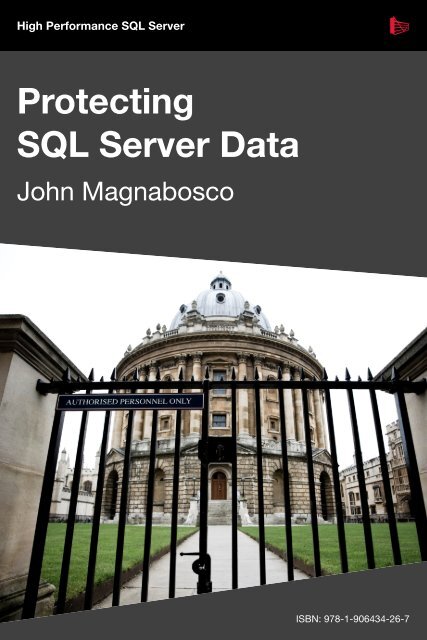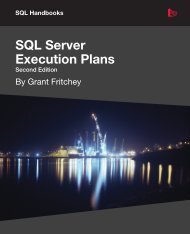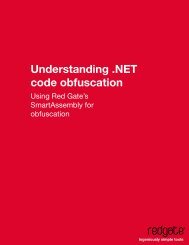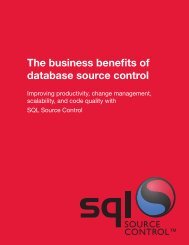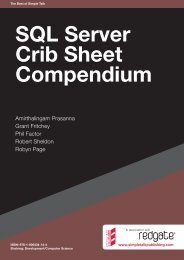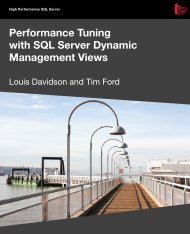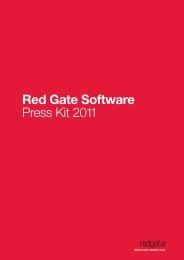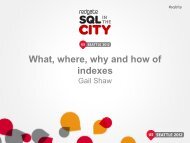Download eBook (PDF) - Red Gate Software
Download eBook (PDF) - Red Gate Software
Download eBook (PDF) - Red Gate Software
You also want an ePaper? Increase the reach of your titles
YUMPU automatically turns print PDFs into web optimized ePapers that Google loves.
High Performance SQL ServerProtectingSQL Server DataJohn MagnaboscoISBN: 978-1-906434-26-7
Copyright John Magnabosco 2009ISBN 978-1-906434-26-7The right of John Magnabosco to be identified as the author of this work has been asserted byhim in accordance with the Copyright, Designs and Patents Act 1988.All rights reserved. No part of this publication may be reproduced, stored or introduced into aretrieval system, or transmitted, in any form, or by any means (electronic, mechanical,photocopying, recording or otherwise) without the prior written consent of the publisher. Anyperson who does any unauthorized act in relation to this publication may be liable to criminalprosecution and civil claims for damages.This book is sold subject to the condition that it shall not, by way of trade or otherwise, be lent,re-sold, hired out, or otherwise circulated without the publisher's prior consent in any form otherthan which it is published and without a similar condition including this condition being imposedon the subsequent publisher.Editor: Tony DavisTypeset by Gower Associates.
Table of ContentsAbout the Author ........................................................................ xiiAcknowledgements .................................................................... xiiiIntroduction .................................................................................xivRules, Regulations and Responsibility .......................................... xivOvercoming Encryptionphobia ...................................................... xvWhat this Book covers .................................................................. xviiCode <strong>Download</strong> ............................................................................. xviiiFeedback ....................................................................................... xviiiChapter 1: Understanding Sensitive Data ................................. 19What Makes Data Sensitive? .......................................................... 19Personal, Identifiable and Sensitive Data ..................................... 19Implications of Data Theft ........................................................... 21Compliance with Regulations ...................................................... 23Types of Sensitive Data ................................................................... 24Government Assigned Identification ............................................ 24Biometric Data ............................................................................. 25Medical Data and History ............................................................ 26Student Education Data ................................................................ 27Employment Records ................................................................... 28Communication Data ................................................................... 29Financial Data .............................................................................. 30Trade Secrets ................................................................................ 31Group Dynamics of Sensitive Data ................................................ 32
Data at Rest and Data in Transit .................................................... 33Shields and Swords .......................................................................... 34Data Classification ....................................................................... 34Schema Architecture .................................................................... 35Obfuscation .................................................................................. 35Monitoring ................................................................................... 36Summary .......................................................................................... 36Chapter 2: Data Classification and Roles .................................. 37Introducing the HomeLending Database ...................................... 37Defining Classes of Sensitivity ........................................................ 38Data Classification Based on Data Sensitivity .............................. 39Defining Roles According to Classification ................................... 41Creating Database Roles .............................................................. 42Creating Logins and Users ........................................................... 43Assigning Members to Roles ....................................................... 45Assigning Permissions to Roles ................................................... 47Evaluating Data for Classification ................................................. 50Using Extended Properties to Document Classification ............... 52Refining the Sensitivity Classes ...................................................... 58Disclosure Damage Potential ....................................................... 58Specialized Cases ......................................................................... 59Defining Policies According to Classification ................................ 59Summary .......................................................................................... 61Chapter 3: Schema Architecture Strategies .............................. 62Overview of HomeLending Schema Architecture ........................ 62
Protection via Normalization .......................................................... 64First Normal Form ........................................................................ 65Second Normal Form ................................................................... 65Third Normal Form ...................................................................... 66Normalization and Data <strong>Red</strong>undancy .......................................... 67Normalization and Data Security ................................................. 67Normalization and the Borrower_Identification table .................. 68Using Database Object Schemas .................................................... 70Using Views ...................................................................................... 73Creating Views ............................................................................. 74Assigning Permissions to Views .................................................. 75Harnessing Linked Servers ............................................................. 77Implementing Linked Servers ...................................................... 78Querying Linked Servers ............................................................. 81Network Security ......................................................................... 82Summary .......................................................................................... 83Chapter 4: Encryption Basics for SQL Server .......................... 84Cryptographic Keys ........................................................................ 85Cryptographic Key Hierarchy ...................................................... 85Service Master Key ...................................................................... 86Database Master Key ................................................................... 86Asymmetric Key .......................................................................... 87Certificates ................................................................................... 88Symmetric Key............................................................................. 88Database Encryption Key ............................................................. 89
Passwords ..................................................................................... 90Key Maintenance ............................................................................. 90Extensible Key Management (SQL Server 2008) ........................ 91Backing up Keys .......................................................................... 92Key Algorithms ................................................................................ 94Symmetric Key Algorithms .......................................................... 94Asymmetric Key Algorithms ....................................................... 95Hashing Algorithms ..................................................................... 96Built-In Cryptographic Functions ................................................. 97Encryption Catalog Views .............................................................. 98Summary .......................................................................................... 99Chapter 5: Cell-Level Encryption ............................................ 100Granularity of Cell-level Encryption ........................................... 100Benefits and Disadvantages of Cell-Level Encryption ............... 101Special Considerations .................................................................. 102Searching Encrypted Data .......................................................... 103Encrypting Large Plain Text Values ........................................... 104Preparing for Cell-Level Encryption ........................................... 105Reviewing the Borrower_Identification Table ........................... 105Database Object Access Control ................................................ 106Key Encryption and Performance .............................................. 107Determining the Key Hierarchy ................................................. 108Implementing Cell-Level Encryption .......................................... 109Implementing the Key Hierarchy ............................................... 109Required Schema Modifications .................................................114
Views and Stored Procedures ........................................................ 118Failed Decryption Handling ........................................................118Data Modification Handling .......................................................118Creating the View ........................................................................119Creating the Stored Procedures .................................................. 122Summary ........................................................................................ 126Chapter 6: Transparent Data Encryption ............................... 128How TDE Works ............................................................................ 129Benefits and Disadvantages of TDE ............................................. 130Considerations when Implementing TDE ................................... 131Master Key Interdependency ..................................................... 131Performance Impact on TempDB ............................................... 131TDE and Decryption .................................................................. 132Backup and Recovery ................................................................ 132TDE and Replication .................................................................. 133TDE and FileStream Data .......................................................... 133Implementing TDE ........................................................................ 133Backup before Proceeding ......................................................... 134The Master Database .................................................................. 134The User Database ..................................................................... 136Verifying TDE ................................................................................ 138Using Dm_Database_Encryption_Keys ..................................... 138Verification through Backup and Recovery ............................... 140Using EXECUTE AS ................................................................. 142Reversing the Implementation of TDE ........................................ 144
Summary ........................................................................................ 146Chapter 7: One-Way Encryption ............................................. 147How One-Way Encryption Works ............................................... 148Benefits and Disadvantages of One-Way Encryption ................ 149Known Vulnerabilities ................................................................... 150Dictionary Attack Vulnerability ................................................. 150Rainbow Table Attack Vulnerability .......................................... 151Hash Collision Vulnerability ...................................................... 153<strong>Red</strong>ucing Vulnerability: Salting a Hash ...................................... 155Implementing One-Way Encryption ............................................ 157Create the Primary Hash Column............................................... 158Create a Secondary Hash Column for Searching ....................... 159Populate the Hash Columns ....................................................... 160Verify the Implementation .......................................................... 161Drop the Unencrypted Column .................................................. 162Creating the Interface ................................................................... 162Creating the View ....................................................................... 163Creating the Stored Procedures .................................................. 164Setting and Verifying Permissions to the Stored Procedures ..... 167Summary ........................................................................................ 169Chapter 8: Obfuscation ............................................................. 171Development Environment Considerations ................................ 171Obfuscation Methods .................................................................... 172Character Scrambling ................................................................. 174Repeating Character Masking .................................................... 177
Numeric Variance ....................................................................... 179Nulling ....................................................................................... 182Truncation .................................................................................. 183Encoding .................................................................................... 184Aggregation ................................................................................ 185Artificial Data Generation ............................................................ 187Summary ........................................................................................ 187Chapter 9: Honeycombing a Database .................................... 188Implementing a Honeycomb Table .............................................. 188Creating a Server Audit ................................................................ 190Creating a Database Audit Specification ..................................... 191Reviewing the Windows Application Log .................................... 192Creating an Operator for Notification ......................................... 194Creating an Alert for Notification ................................................ 196Creating a Notification .................................................................. 198Summary ........................................................................................ 199Chapter 10: Layering Solutions ................................................ 200View from the Top Floor ............................................................... 200Design for Protection ..................................................................... 201Applied Permissions and Database Objects ................................ 201Cell-Level and One-Way Encryption ........................................... 202Obfuscation .................................................................................... 203Eyes in the Back of the Head ........................................................ 203Good Habits ................................................................................... 203Educate, Educate, Educate ........................................................... 204
Conclusion ...................................................................................... 204Appendix A: Views and Functions Reference ......................... 207Encryption Catalog Views Reference .......................................... 207Sys.Asymmetric_Keys ............................................................... 207Sys.Certificates........................................................................... 207Sys.Credentials ........................................................................... 208Sys.Crypt_Properties .................................................................. 208Sys.Cryptographic_Providers ..................................................... 208Sys.Key_Encryptions ................................................................. 209Sys.OpenKeys ............................................................................ 209Sys.Symmetric_Keys ................................................................. 209Built-In Cryptographic Functions Reference ............................. 210AsymKey_ID ............................................................................. 210Cert_ID ....................................................................................... 210CertProperty ................................................................................211DecryptByAsymKey ...................................................................211DecryptByCert ........................................................................... 212DecryptByKeyAutoAsymKey ................................................... 213DecryptByKeyAutoCert ............................................................. 214DecryptByKey............................................................................ 214DecryptByPassphrase ................................................................. 215EncryptByAsymKey .................................................................. 216EncryptByCert............................................................................ 216EncryptByKey ............................................................................ 217EncryptByPassphrase ................................................................. 217
Key_ID ....................................................................................... 218Key_GUID ................................................................................. 218SignByAsymKey ........................................................................ 219SignByCert ................................................................................. 219VerifySignedByAsymKey .......................................................... 220VerifySignedByCert ................................................................... 221String Manipulation Function Reference .................................... 221ASCII and CHAR ...................................................................... 221LEFT, RIGHT and SUBSTRING .............................................. 222REPLACE .................................................................................. 223REPLICATE and SPACE ........................................................... 224REVERSE .................................................................................. 225STUFF ........................................................................................ 225RAND ........................................................................................ 226Appendix B: The HomeLending database ............................... 227Database Creation Scripts ............................................................ 227Database Roles, Users and Schema Scripts ................................. 227Encryption Scripts ......................................................................... 228Obfuscation and Honeycombing Scripts ..................................... 228Creating the HomeLending Database ......................................... 229Creating the HomeLending Database Tables .............................. 229Executing Subsequent Scripts ...................................................... 230
ABOUT THE AUTHORIt all started when my supervisor called me in to her office and handed me aninstall disk, or more correctly a floppy disk, of a database system and said "Ineed you to learn this."This request was not entirely random. I had dabbled with programming off andon throughout my youth with my father's TRS-80 Color Computer. I hadworked myself up from delivering coffee and paper clips to the home lendingdepartment of a local bank. In that department opportunities arose for me to usemy programming skills for automating mundane tasks which was motivated bythe desire to never see an IBM Selectric typewriter again.With this experience behind me, and my supervisor's request pointing the wayto my future, I accepted the disk and eagerly began to cross that threshold intothe wonderful world of databases. As the years passed and I began to learn andunderstand normalization, data modelling, data transformation, interfacedevelopment, data warehousing, backup and recovery, performance andsecurity, my love and passion for this new world quickly grew.Through this nearly twenty year journey, I have been able to create databasesystems for the benefit of the banking industry, State government, and morerecently heading the Data Services group of one of the fastest growingbusinesses in the United States.The technical community was there for me in my formative years offering medeeper explanations of concepts and sharing of ideas with peers. I considermyself very fortunate to give back to this community for the benefit of otherswho are now where I was many years ago. Through my participation as a cofounderof local organizations such as the Indianapolis ProfessionalAssociation for SQL Server (www.IndyPASS.org) and IndyTechFest(www.IndyTechFest.org) my home town of Indianapolis is one of the mostactive SQL Server communities in the country. In wider circles of influence Ihave authored articles at DevX.com, provided snack-style instructional videosat JumpstartTV.com and presented on sensitive data solutions at SQLSaturday events.You can find my latest contribution to the sensitive data dialog at my blog:http://www.simple-talk.com/community/blogs/johnm/default.aspxxii
ACKNOWLEDGEMENTSBooks are not written without the help and support of others. I have been veryblessed to have a superb network of family, friends and associates whosupplied me with the support, encouragement and references, the absence ofwhich would have rendered this project nearly impossible.Special thanks to: Tony Davis, my editor who made the writing process a joy.To my friends and family who supported and encouraged my determination towrite this book, specifically: Brad McGehee, Brian Kelley, Andy Warren,Steve Jones, Suzanne Meehle, David Leininger, Eric Burch, Ray Lucas,Claire Reagan, Casey Reagan, Simson Garfinkle, "The" Jimmy May, TomPizzato and, of course, my loving wife Donna.On a lighter note, I would like to offer a special thank you to the GratefulDead, Jefferson Airplane, Bob Dylan and Neil Young for their aid in fuelingthe creative furnace and defining the soundtrack of this book.xiii
INTRODUCTIONFor as long as there has been something to communicate between two personsthere has been data. The image of a buffalo hunt inscribed upon the walls of acave, or a sequence of notches pressed into clay, were early attempts to storethis data for later reference. Many generations later, we utilize the data that ourancient ancestors generated to better understand their world and ours.Today, vast volumes of data are gathered about almost every individual andbusiness. It is the information that we provide when we sign up for an accountat our favorite website, send an e-mail, fill out a job application, or apply for amortgage. It is the information that is stored in a spreadsheet on youremployer's server. It is the purchasing habits of customers on Amazon.com orat the neighborhood grocer, stored within their data warehouse.Some of this data is innocuous, such as the artist's name of an album that ispurchased, while some of it is highly sensitive, such as the credit card numberthat is used in the purchase. This data is stored at various locations, with arange of different levels of security applied to it. When the level of sensitivityis determined to be high, additional steps to secure the data are required toensure that its disclosure is appropriately handled.Rules, Regulations and ResponsibilityWe all, sometimes unwittingly, supply sensitive data about ourselves or thecompany we work for. When we participate in commerce, file documents withgovernment agencies or share casually in a conversation with a friend, wedisclose information about ourselves. It is our responsibility to recognize whatis appropriate for the exchange and what is not. While we like to think of ourhome as our sanctuary, sensitive data is often the target of home robberies. Thestorage of credit cards, tax returns and other sensitive documents in a securedlocation is advised.The consequences of mishandling sensitive data can be severe. Some industriesare regulated by privacy acts, defined by a governmental body. The finesplaced on businesses that do not comply with these regulations can be veryheavy. Even more damaging is the loss of customer confidence that resultswhen these breaches of security occur. Expensive legal suits are not uncommonfor businesses that have suffered a loss of sensitive data.xiv
IntroductionIn all cases, the consequences to the subject of the data are damaging. Thelaptop that contained a spreadsheet of sensitive information, stolen from anemployee's car, can easily result in the company's client becoming a victim ofidentity theft. The loss of account information from a database can grant to anotherwise unauthorized person access to the client's funds and additionalsensitive data. The resolution of the lost sensitive data can cost a lot of money,time and resources which can have a dramatic affect on the client's quality oflife and economic stability.The responsibility of protecting sensitive data is one of no small measure. Thisresponsibility is shared between the providers of sensitive data and the keepersof this valuable asset. The Database Administrator and Security Officer are thelast line in defending the data that is entrusted to the business. The SecurityOfficer defines and enforces the policies that provide security from the humanelement of managing data security. The Data Administrator designs thesecurity architecture and executes the features of the database that keep the datain the hands of the good-guys.Overcoming EncryptionphobiaThe general topic of protecting data and the database is quite an expansive one.A few of the tactics used in this effort include server hardening, user accessmaintenance, managing data in memory, socket management, prevention ofSQL injection, development of polices that protect employees from socialengineering attempts as well as practices that protect a business from their ownpersonnel. While critical to the overall security effort these items are not withinthe scope of this specific book.The focus of this book is protecting sensitive data that is "at rest" and storedwithin our SQL Server database. Devices and methods that protect dataexternally from the database, such as firewalls, secured network connectionsand user interface cryptography methods, are all important, but the overallsuccess of your efforts to protect sensitive data will depend upon how well youguard the data in your databases. In order to do this, the DBA needs to employthe encryption and obfuscation techniques that are available within SQLServer, and that are discussed throughout this book.I recently had a conversation regarding data security and encryption, to whichthe closing statement was "encryption is just another way for data to be lost". Itis a worryingly common sentiment. In any given conversation about encryptionit is nearly certain that the question "What happens if the key is lost?" will beasked. Of course, it is a valid concern. After all, a lost key means that thexv
Introductionencrypted data cannot be decrypted and therefore is lost. However, the fear ofthe "lost key" is not a valid reason to avoid encryption altogether.When I was a student, a recurring nightmare of mine was the forgotten lockercombination. The scenario would be that I was rushing through the halls on myway to a very important examination; but, first there was "something" I neededout of my locker. As I began to spin the dial on the lock of my locker I soonrealized that its combination had slipped my memory. In desperation I begantrying random numbers in the hope that I would guess the code. A stream ofstudents making their way into their classrooms buffeted me to a fro elevatingmy anxiety. The hallway gradually cleared and the din of chatting reduced tothe clapping echo of the final student's footsteps. Thankfully, this neverhappened in real life.This is the fear of not being able to access something of value when it isneeded. It is the fear of the fragile nature of our memories, and of the inabilityto recall the "special code" in a time of need. It explains why passwords arefound scribbled on a Post-it® note and stuck to the monitor screen. It is a keyreason that more advanced protection methods for sensitive data, such asencryption, are avoided.If encryption is implemented without careful planning and without amaintenance strategy, it can become a hairy mess; but isn't this also true of anyaspect of data and database administration? Without regular backups andcareful attention to data integrity, a database is at a high risk of data loss,regardless of whether or not you use encryption.Encryption requires careful consideration of what should be protected and theextent of its application. Granting permissions to the keys, and performing anynecessary schema modifications to accommodate the encrypted values, are alsoa part of the implementation process Once encryption is implemented itrequires periodic maintenance of retiring aging encryption keys with freshones. This practice ensures the continued effectiveness of the keys.A fundamental aspect of the whole process is backing up the encryption keysand storing them in a safe location. If these practices are followed, the DBA'sanswer to the question "What happens if the key is lost?" should be exactly thesame as the answer they'd give if asked the question "What happens if data iscorrupted or lost due to a disk failure": I will restore it from backup. Failure todo so in either case may result in a new DBA job posting.I'm hoping, with this book to address some of the concerns and confusionsurrounding encryption, and other data protection methods. I hope to hear thequestion "What happens if I do not encrypt my sensitive data?" occur moreoften in my conversations regarding data security. I hope to see the fear of thexvi
Introduction"lost key" displaced by fear of data loss due to unauthorized disclosure, whichwill not only result in the leakage of sensitive data but also exposure to the databeing fraudulently modified. Encryption is one of the most valuable weaponswith which that battle can be won.What this Book coversThe topics covered in this book will introduce the basic concepts of sensitivedata and offer some solutions that focus on the data itself. This includes:• Defining sensitive data: Clearly understanding the characteristics thatdefine sensitive data is the first step in the journey toward protecting it.This topic will cover the legal definitions of sensitive data and provideseveral real-world examples of data that fit this category.• Data classification: Born from the understanding of sensitive data isthe process of identifying the columns within the tables of our databasethat contain it. It is through this process that data is classified so thatthe appropriate security methods can be applied.• Database schema considerations: The design of a database's tables,columns and their relationship to each other is a key step in the processof developing a database. There are many things to consider whenapproaching this design; one of which is effectiveness and efficiencyof storing sensitive data.• Encryption: Once sensitive data is identified and appropriately storedit is ready to be protected. Cryptography is one method in which theplain text that is submitted to the database is transformed into a seriesof values that is unrecognizable to readers who do not have the key todecrypt it.• Other obfuscation methods: Encryption is not the only way to hidedata from prying eyes. There are other methods that can be used whenthe use of cryptography is too strong or inefficient. This topic willexplore these options as well as ways to identify when someone issnooping around in search of unprotected data.While the topics such as defining sensitive data and data classification can beapplied to any database platform, all database specific features presented arewithin the context of Microsoft SQL Server 2005 and Microsoft SQL Server2008.The release of SQL Server 2005 introduced features, such as cell-levelencryption, that were focused on protecting sensitive data. SQL Server 2008continued that trend with features such as Transparent Data Encryption, thexvii
Introductionability to audit more fully data manipulation language (DML) and otheractivities within the database.It is my hope that you find this book very useful in your efforts to protect thevaluable assets that are contained within your database.Code <strong>Download</strong>Throughout this book are code samples that use a sample HomeLendingdatabase for illustrative purposes. The specific details regarding the design ofthe sample database can be found in the "Introducing the HomeLendingDatabase" section of Chapter 2.To download the entire HomeLending database and all code samplespresented in this book, visit the following URL:http://www.simple-talk.com/<strong>Red</strong>Gat<strong>eBook</strong>s/JohnMagnabosco/HLSchema.zipDetails regarding the download, creation and execution of the code samples canbe found in Appendix B of this book, as well as being documented with thedownloaded code samples.FeedbackI have always found a book to be more valuable when discussion surrounds itsreading. It is even more beneficial when the author is available forcorrespondence. If you have any questions or feedback in regard to this book orthe scripts that were provided, please contact me atencryptionphobia@live.com.xviii
CHAPTER 1: UNDERSTANDINGSENSITIVE DATAData is a form of currency. As members of society, we provide informationabout ourselves to gain access to services and goods that we desire. We collectinformation about others in order to market our services and obtain verificationof identity. As Database Professionals it is our lifeblood. We labor daily tostore, backup, transfer, transform, share, report, analyze and protect data.Ultimately, our primary concern is protection of the data's integrity, availabilityand confidentiality.In order to effectively protect our sensitive data, it is critical that we understandthe characteristics that define that data as being sensitive. In this chapter, wewill explore the characteristics that make data sensitive, present specificexamples of sensitive data and discuss some of the weapons available to theDatabase Administrators that are employed to protect it.What Makes Data Sensitive?Subjectively, sensitive data can be defined simply as information that theholder does not wish to share publicly. A wild array of information could fallinto this category, depending upon the motivation of the holder at any giventime. This could include the refusal to supply their phone number, birth date, ortheir adoration of a not-so-popular celebrity.Objectively, there are laws, regulations and industry standards that provide asolid framework for defining sensitive data. A few examples of these are theUnited Kingdom's Data Protection Act of 1998, Canada's Personal InformationProtection and Electronic Information Act and the United States Department ofHealth and Human Services' Privacy Rule of the Health Insurance Portabilityand Accountability Act.Personal, Identifiable and Sensitive DataThe terminology used when referring to the protection of information can beconfusing. Gaining an understanding of the subtleties of these terms willprovide the clarity needed to identify the sensitivity of our data.19
1 – Understanding Sensitive DataThe three most common terms used to describe this information are:• Personal data• Identifiable data• Sensitive dataPersonal DataThe term 'personal data' is very broad in scope. It can apply to any data thatpertains to an individual, and does not necessarily reflect its level of sensitivity.Examples of personal data are an individual's hair color, musical preferences,criminal history, cell phone number, and the high school they attended.According to the United Kingdom's Data Protection Act of 1998, personal datais defined as:"... data which relates to a living individual who can be identified – a) fromthose data, or b) from those data and other information which is in thepossession of, or is likely to come in the possession of, the data controller."Depending upon the definitions that are used in the regulations, standards andpolicies that are being considered, data that may otherwise be considered a lowsensitivity risk could be escalated.Identifiable DataIdentifiable data is a more specific term than personal data. It appliesspecifically to information that uniquely defines an individual. For example,my personal data may indicate that I am a fan of the Beatles; but there aremillions of other people who share that interest. My federal identificationnumber, however, is assigned only to me and through this unique number myidentity can be verified.In a memorandum to the Executive Departments and Agencies of the UnitedStates Federal Government, from the White House, the definition ofidentifiable data is:"... Information which can be used to distinguish or trace an individual'sidentity, such as their name, social security number, biometric records, etc.Alone, or when combined with other personal or identifying informationwhich is linked or linkable to a specific individual such as date and placeof birth, mother's maiden name, etc."Data that is defined as identifiable requires an elevated effort in regard to itsprotection, and the prevention of improper disclosure.20
1 – Understanding Sensitive DataSensitive DataSensitive data is a term that includes identifiable data, but also extends toinformation that may be considered private, or to have societal and economicconsequences if improperly disclosed. It is also information that could causeharm to an organization if it is improperly disclosed. This type of data includespolitical opinions, religious beliefs, mental or physical condition, criminalrecord, financial status, intellectual property, organizational membership, codesand passwords that grant access to accounts, and information of nationalsecurity.According to the United Kingdom's Data Protection Act of 1998, Sensitive datais defined as:"... personal data consisting of information as to – a) the racial or ethnicorigin of the data subject, b) his political opinions, c) his religious beliefsor other beliefs of a similar nature, d) whether he is a member of a tradeunion ..., e) his physical or mental health or condition, f) his sexual life, g)the commission or alleged commission by him of any offence, or h) anyproceedings for any offence committed or alleged to have been committedby him, the disposal of such proceedings or the sentence of any court insuch proceeding."In the definition provided by the Data Protection Act, it is specific toinformation of an individual; but sensitive data spans beyond the scope of theindividual and includes businesses, organizations and nations. Data that isconsidered sensitive will always require additional efforts to protect it andprevent unauthorized disclosure.Implications of Data TheftOther motivating factors in determining data sensitivity include the propensityof being subject to identity theft, plus consideration of individual privacy, andof national security.Identity TheftIdentity theft is the process of obtaining a person's identity for the purpose ofcommitting fraudulent activities. In 1998, the United States Congress passedthe Identity Theft and Assumption Deterrence Act, which made identity theft afederal felony. The United States Federal Trade Commission reported that, inthe year 2007, over 1.2 billion dollars were lost as the result of identity theftand related fraudulent activities.21
1 – Understanding Sensitive DataThe crime of stealing a person's identity can begin with the disclosure of dataas seemingly as innocent as a person's name and birth date. This informationmay be all that is needed to identify one John Smith from the million otherJohn Smiths. With that information in hand, other identifying data could beobtained through research, hacking and social engineering efforts. Ultimately,the "hacker" may use this information to obtain fraudulent forms of identityverification, such as a passport, credit card, or driver's license.Terrorists, illegal immigrants, and criminals often deflect suspicion byassuming the identity of unsuspecting law abiding citizens. It is through theprotection of sensitive data that the efforts of the identity thief are confounded.The livelihood of the person that is the subject of the sensitive data is oftendependent upon the methods employed to secure sensitive data in the database.PrivacyOne of the cornerstones of a free society is the freedom of an individual toreveal or withhold personal information in a selective manner. It is through thisselective disclosure that we protect ourselves from false accusations from otherpersons or governmental entities. This Privacy also allows freedom of speechand individual thought to prevail.Without this protection, any action that a person takes, and every statement thata person makes, can easily be taken out of context and used to damage theirreputation, or potentially threaten their freedom.In October 1998 the European Commission issued the Directive on DataProtection that restricted the sharing of personal data with countries that do notcomply with their standard for privacy protection. Later, the United StatesDepartment of Commerce and the European Commission formed the SafeHarbor Network to aid organizations in attaining compliance of privacypolicies.Data that is considered private is not limited to identifiable data but alsoelectronic communications, documents, memos, medical histories, performancereviews, purchasing history and other similar data that is stored in a database.The protection, access and retention of this sensitive data are critical elementsof the Database Administrator's responsibilities.National SecuritySome of the most sensitive information concerns national security. Disclosureof such information to the wrong people can threaten a country's stability, orpossibly even its continued existence. Military information is typically the first22
1 – Understanding Sensitive Datatype of data that is protected on grounds of national security. Other data in thisrealm may include trade agreement details, scientific discoveries that haveglobal consequences if disclosed improperly, and the schedules of key figuresof the government.During World War II, the popular slogan of "Loose lips sink ships" remindedcitizens that sharing even seemingly harmless information could have direconsequences to the troops that were fighting in the war. The informationprovided in the letters sent to the troops from home could have fallen intoenemy hands and been used against the allied forces' efforts on the frontline.What was true of wartime letters is also true for sensitive data that is stored indatabases.If you are a DBA within the military or government, or a civilian business thathandles data from the military or government, you need to have a clearunderstanding of the data handling policies that have been established by themilitary or government agency in order to protect this special form of sensitivedata.Compliance with RegulationsFederal, State and local governments establish laws and guidelines that pertainto sensitive data. Some of these laws are industry specific, such as the UnitedState's Financial Privacy Act of 1978, which pertains to data that is specific tofinancial records and account information of a financial institution's customers.Others are broader in their scope, such as the United Kingdom's DataProtection Act of 1998, which pertains to any entity that obtains, stores anddiscloses sensitive data.Compliance of laws and regulations are monitored through regulatory agenciesand audits. The consequences of non-compliance range from denial of abenefit, to the levying of significant fines and, in some situations, prison terms.In addition to governmental regulations are standards that are defined byindustries. These industries enforce compliance with these standards in theprovisions and to utilization of their services. Many of these laws, regulationsand standards define how sensitive data is to be stored and disclosed.An example of such a standard is the one developed by the major credit cardcompanies, called the Payment Card Industry Data Security Standard (PCIDSS). Requirement 3 of the PCI DSS designates the card holder's name, theprimary account number, expiration date, service code and the authenticationdata as being sensitive data and defines how this information is to be stored andprotected. The PCI DSS specifically states that encryption, hashing or23
1 – Understanding Sensitive Datatruncation is to be utilized for storage of the primary account number. Violationof the standard results in significant fines and the restriction of credit cardprocessing.As a DBA, an understanding of these requirements is critical to the complianceefforts of your organization. In many cases it is only the DBA who has thelevel of knowledge that is required to recognize what is involved in meetingthese specifications.Types of Sensitive DataThe following sections provide some specific examples of data that is generallyconsidered sensitive by laws, regulations or industry standards.Government Assigned IdentificationThroughout the world, individuals and businesses are provided with variousidentification numbers, by their respective governments. This data is importantto governments for validation of citizenship, work status, taxation, claiming ofbenefits, general identification and licensing. The following are a few examplesof identification numbers that are assigned by governments around the world:• Driver's License Number• Passport Data• Social Security Number (USA)• Employer Identification Number (USA)• Individual Taxpayer Identification Number (USA)• Preparer Taxpayer Identification Number (USA)• Permanent Resident Alien Number (USA)• Value Added Tax Identification Number (EU)• Unique Tax Payer Reference (UK)• National Insurance Number (UK)• Company Tax Reference (UK)• General Index Reference Number (India)• Permanent Account Number (India)• Tax File Number (Australia)All of these pieces of data are to be considered sensitive. When a givenidentification number is used widely, beyond its original intended purpose, thepotential damage from unauthorized disclosure increases.24
1 – Understanding Sensitive DataFor example, consider the Social Security Number, first introduced in theUnited States by President Franklin Roosevelt in 1935. Its initial intent was toidentify a tax payer who was paying the Social Security Tax. Attached to thistax are various benefits such as retirement and disability benefits. However,over the decades this number became much more widely used as a way fororganizations, businesses, hospitals and educational institutions to uniquelyidentify a US Citizen.Due to this extended usage, the unauthorized disclosure of the Social SecurityNumber opens up a Pandora’s Box of possibilities for fraudsters. The SocialSecurity Number is associated with credit reports, financial records, medicalhistory, criminal history, tax records, passports, birth certificates, publicrecords, voter registration, professional licenses and many other items that areused to validate identity.Laws have been enacted over the years at the Federal level, such as the UnitedStates' Gramm-Leach-Bliley Act, and at the state level, such as Indiana Code §9-24-6-2, in an effort to curtail use of the Social Security Number beyond itsintended purpose. However, there remain many legacy systems that utilize theSocial Security Number to uniquely identify a customer's record.As a DBA, keep an eye out for the use of any government assignedidentification as the primary key, or as a unique identifier, for an individual orbusiness. Strongly discourage the use of sensitive data for this purpose. It is farpreferable to use a system-generated value that does not have meaning beyondthe database, such as using an auto-numbering column or a GUID (globallyunique identifier), to define the primary key for a customer.Biometric DataUpon and within ourselves we contain data that can be used as a form ofidentity verification. This information is called biometric data. Persons whohave been severely burned are often identified through the use of dentalrecords. When data such as the number of teeth, their placement within themouth, the various types of dental work that have been performed on them, isproperly documented, it can be used to positively determine our identity.There are many ways to categorize the different types of biometric data but, ina nutshell, it can be lumped into two primary types: physiological andbehavioral.Physiological biometrics is the information that pertains directly to our bodies.These are the measurements of the tiny, and not-so tiny, features that make us25
1 – Understanding Sensitive Dataunique in this world of over six billion people. Below are a few specificexamples:• Fingerprints• Finger or hand geometry• Facial geometry• Iris or retina patterns• Ear geometry• Dental geometry• DNABehavioral biometrics is the information that pertains to the uniqueness of ourphysical motions. This type of biometric data is used in voice recognitionsoftware. Banks have been using signature cards for many years to verifywhether a check or withdrawal slip is fraudulent. Below are a few specificexamples of behavioral biometrics:• Signature• Typing patterns• Voice patterns• Stride, or walking patterns.Biometric data is permanent and, correctly or otherwise, is regarded as nearlyirrefutable evidence of a person's identity. As such, this type of data should beconsidered sensitive.The Biometric Institute in Australia has established an industry standard calledthe "Biometric Institute Privacy Code" in response to the Australian PrivacyAct of 1988. This code presents guidelines for access control, protection instorage and disposal of biometric data. As a DBA, these aspects of biometricdata demand careful attention.Medical Data and HistoryEach visit to the doctor, dentist, hospital or specialist generates data about ourphysical and mental condition. Also, when an invoice is generated for theservices rendered, and we make payment, there are records created that presenta historical record of our payment activity. This data is considered sensitive.Disclosing this information to the general public presents opportunities fordenial of insurance coverage, denial of employment, denial of residence, denialof access to public facilities and, in some cases, social scrutiny and ridicule.26
1 – Understanding Sensitive DataAccording to the United States Department of Health and Human Services'Privacy Rule of the Health Insurance Portability and Accountability Act(HIPAA) the data that is considered protected within this rule are:• Information that identifies an individual.• An individual's medical condition.• An individual's health care history.• An individual's history of payment for health care.In the United Kingdom Act of Parliament titled the Data Protection Act of1998 the protection of sensitive personal data includes the condition of anindividual's mental or physical health.Access control is a critical aspect of maintaining this type of data in a database.Many times this data is requested by researchers. For their purposes access toaggregated data is sufficient. This aggregated data should not includeidentifiable or other sensitive data.Student Education DataStudents have a unique set of data that is considered sensitive, beyond thestandard identifiable data, such as federal tax identification number, name,address and birth date.In the United States, any educational agency or institution that receives FederalFunding by the United States Department of Education is subject to the FederalEducational Rights and Privacy Act (FERPA). This law is designed to protectthe privacy of students.In this act, a school must seek permission from the student to disclose theiracademic data to another party. This data includes:• Student's grade history.• Focus of study.• Attendance of official school events.• Personal information such as government assigned identification andaddress information.• Disability records.In addition to FERPA, there is the Children's Online Privacy Protection Act of1998 which is designed to prevent identifiable information about children,under the age of thirteen, from being published on a website or an onlineservice, such as e-mail, message board or chat room. This information includes:27
1 – Understanding Sensitive Data• First and last name.• Home address.• E-mail address.• Telephone number.• Social Security Number.• Identifiers used in data collection efforts.While the Children's Online Privacy Protection Act is not specific toeducational records, many student activities include children under the age ofthirteen; therefore this regulation often coincides with FERPA.As in many cases when dealing with data that is regulated, strict control ofaccess to data is vital in its protection. Careful consideration as to how this datais disclosed, whether it be on a report or presented on a screen, is an importantrole of the DBA.Employment RecordsThe Human Resources department of any given business contains a myriad ofsensitive information on each of their employees. In this environment, there aremany internal policies and regulations to which one must adhere to protect thisdata from those who seek its disclosure.The United States Department of Health and Human Services' Privacy Rule ofthe Health Insurance Portability and Accountability Act (HIPAA) is anexample of one of the regulations that also applies to employee data. Inaddition to HIPAA, there are many other privacy regulations that affect, anddefine, the sensitivity of employment data. Some are at the federal level, suchas the United State's Federal Privacy Act of 1974, and some at the state level,such as the California Information Practices Act, as well as various internalcorporate policies that are specific to a given business.The following are a few examples of data that is considered sensitive whenconsidering information regarding employees and their jobs:• Salary details and history.• Insurance benefits and beneficiary information.• Direct deposit account information.• Job description details.• Background check results.• Reference validation.• Exit interviews.28
1 – Understanding Sensitive DataThis data should not only be controlled in its disclosure to persons both outsideand inside the company. IT Professionals that are supporting the systems of theHuman Resources Department should not have access to plain text informationregarding their fellow employees. The temptation to run a query to comparetheir salaries to their co-workers is great and is an abuse of their role.As the gatekeeper of this information, the DBA should consider obfuscationmethods, discussed later in this book, to make this data unavailable to thosewho need to maintain the systems that contain this data.Communication DataThe fourth amendment to the United States Constitution states:"The right of the people to be secure in their persons, houses, papers, andeffects, against unreasonable searches and seizures, shall not be violated,and no Warrants shall issue, but upon probable cause, supported by Oathor affirmation, and particularly describing the place to be searched, andthe persons or things to be seized."It is in support of this amendment that the Stored Communications Act (SCA)was developed, which protects stored electronic communication data fromunauthorized access and destruction by the government, businesses or otherentities.In 2002, The Council of the European Union passed directive 2002/58/ECwhich specifically states in regard to the storage of electronic communications:"… Measures should be taken to prevent unauthorised access tocommunications in order to protect the confidentiality of communications,including both the contents and any data related to such communications,by means of public communications networks and publicly availableelectronic communications services ... The prohibition of storage ofcommunications and the related traffic data by persons other than theusers or without their consent is not intended to prohibit any automatic,intermediate and transient storage of this information in so far as this takesplace for the sole purpose of carrying out the transmission in the electroniccommunications network and provided that the information is not storedfor any period longer than is necessary for the transmission and for trafficmanagement purposes, and that during the period of storage theconfidentiality remains guaranteed ..."Data that is stored in a database, file system, or within an application thatconsists of communications between parties, should be protected carefully.Within these communications could reside other personal, identifiable and29
1 – Understanding Sensitive Datasensitive data, or dialog that could be misconstrued or used against the partiesinvolved in the court of law.In some cases, as in the directive 2002/58/EC, there are some communicationsthat are restricted from being stored beyond their transmission. Other federaland state regulations, such as The United States' Sarbanes-Oxley Act of 2002(SOX), define data retention periods that must be followed; therefore, theconsideration of whether to capture or to permit the deletion and modificationof communication data is important for the DBA.Financial DataIn the United States, the Right to Financial Privacy Act of 1978 preventsfinancial institutions from disclosing financial records to governmentauthorities without a warrant, subpoena or customer authorization. In this lawthe definition of a financial record is:"... original of, a copy of, or information known to have been derived from,any record held by a financial institution pertaining to a customer'srelationship with the financial institution."This regulation requires strict access controls on financial data, and on thecustomer's personal and identifiable data. There are also aspects of thisregulation that define how disclosure of this information can be gained throughwarrants, judgments and court orders.The Gramm-Leach-Bliley Act (GLBA), which was enacted by the UnitedStates Congress in 1999, defines various steps that are required by financialinstitutions to ensure the security of their customers’ non-public data. Thesesteps include limitations of the use of this data, and establishing policies thatprovide protection from social engineering efforts. The GLBA's definition ofnon-public is:"... personally identifiable financial information – (i) provided by aconsumer to a financial institution; (ii) resulting from any transaction withthe consumer or any service performed for the consumer; or (iii) otherwiseobtained by the financial institution ..."Among the requirements of this regulation is the ability for a customer to optoutof the sharing of information with third parties that are unaffiliated with thefinancial institution. Also, the development of processes to monitor and testsecurity measures implemented.The Payment Card Industry Data Security Standard (PCI DSS) is not aregulation of law, but a set of standards that have been defined by30
1 – Understanding Sensitive Datarepresentatives from American Express, Discover Financial Services, MasterCard, Visa and JCB International. The businesses and organizations that acceptand transmit credit card transactions are subject to these standards.Within these standards the following data is considered sensitive:• Card holder's name.• Expiration date.• Service code.• Primary account number (PAN).• Validation codes.• Personal identification number (PIN).According to the PCI Data Security Standards (PCI DSS) a portion of thissensitive data, specifically the PAN, is explicitly required to be encrypted,hashed or truncated if stored. Other data such as the PIN, and the entirety of thecontents of the magnetic strip upon the credit card, are not permitted to bestored beyond the duration of the transaction.Trade SecretsTrade secrets are an important aspect of corporate competition. It may be thequality, or design, of a product that gives it an edge over similar products in themarket. The formula for the syrup used in Coca-Cola is a trade secret. Due tothis unique formula it has a distinct flavor which is different than Pepsi Cola orRC Cola. Depending upon your taste preferences, it is this trade secret that maydraw you to purchase Coca-Cola over the other brands, and develops consumerloyalty.In the United States, there is a law called the "Uniform Trade Secrets Act"(UTSA), designed to provide some uniformity to the definition of a tradesecret, as well as provide some guidelines around what constitutes themisappropriation of trade secrets. This law defines a trade secret as:"... information, including a formula, pattern, compilation, program device,method, technique, or process, that: (i) derives independent economicvalue, actual or potential, from not being generally known to, and notbeing readily ascertainable by proper means by, other persons who canobtain economic value from its disclosure or use, and (ii) is the subject ofefforts that are reasonable under the circumstances to maintain itssecrecy."In addition to the UTSA law there is the Economic Espionage Act of 1996 thatmakes the disclosure of trade secrets to unauthorized parties a federal crime:31
1 – Understanding Sensitive Data"… Whoever, with intent to convert a trade secret, that is related to orincluded in a product that is produced for or placed in interstate or foreigncommerce, to the economic benefit of anyone other than the owner thereof,and intending or knowing that the offense will, injure any owner of thattrade secret, knowingly -- (1) steals, or without authorization appropriates,takes, carries away, or conceals, or by fraud, artifice, or deception obtainssuch information; (2) without authorization copies, duplicates, sketches,draws, photographs, downloads, uploads, alters, destroys, photocopies,replicates, transmits, delivers, sends, mails, communicates, or conveyssuch information; (3) receives, buys, or possesses such information,knowing the same to have been stolen or appropriated, obtained, orconverted without authorization; …"Laws regarding trade secrets are often focused on the disclosure of informationrather than the storage of it; but the control of disclosure begins with protectingthe stored data. As with any sensitive data the access controls to the data arehighly critical in any protection efforts. Granting access to only those userswho need access to the sensitive data, on an as needed basis, is a good practice.Careful consideration of how data is presented when including trade secretinformation on reports or spreadsheets that are drawn from databases is also animportant aspect.Group Dynamics of Sensitive DataA standard wooden spoon that sits within the kitchen drawer is rather harmlessand holds no special intrigue. A two liter bottle of cola offers little moreexcitement beyond its momentary burst of enthusiasm when first opened; butwhen the harmless wooden spoon is dipped into the boring two liter bottle ofcola it is bedlam! A tall column of caramel liquid rushes towards the sky anddrapes its stickiness over everything within its range.A similar effect can be achieved with data. As a single piece of data, your dateof birth is just one of the 365 days that are on everyone's calendar. However,given added context, such as your name, the date of birth becomes data that ishighly valuable to someone who is attempting to steal your identity. From thissmall start, an identity thief can discover additional information that can beused to make their exposure of your sensitive data complete. Add your mother'smaiden name, along with place of birth, and a certified copy of a birthcertificate could be obtained which can result in the acquiring of validpassports, driver's licenses and Social Security cards.32
1 – Understanding Sensitive DataThe PCI DSS recognizes this dynamic when it states that the cardholder'sname, service code and expiration date are required to be protected when it isstored in conjunction with the primary account number (PAN). Otherwiseemploying protection methods for the cardholder's name, service code andexpiration date are optional for compliance with PCI DSS.When reviewing a database for the consideration of applying protectionmethods, and implementing access controls, keep this dynamic in mind.Additional protection, abstraction and obfuscation methods may be requiredeven if the columns involved have been assigned a low or medium sensitivityclass. Some solutions for reducing the sensitive group dynamic might include:• Careful consideration of the data that is being captured in thedatabase. For example, it is not uncommon to capture the full name ofan individual in a database. However, there may be times when the lastname, or initials, are all that are required for the purpose of the system.• Capturing only a portion of personal data. For example, storingonly the birth year portion of a birth date. Another option might be tocapture the birth date in an obscure format such as Julian date. Forexample, the date of 06/03/2009 00:00:00.000 is the Julian date of2454985.50000.• Applying a one-way hash to personal information such as mother'smaiden name. By doing so the value will never be readable in plaintext and yet the ability to compare an entered value remains. This willbe covered in more detail in Chapter 7 of this book.Data at Rest and Data in TransitData at rest refers to data that is stored, archived or residing on backup media.Data in transit refers to data that is traversing a network, or residing in memory.Both states of data have their security concerns and methods of threatmitigation.The PCI DSS is a good example of an industry standard that presents therequirements of securing sensitive data differently for data at rest and data intransit. Requirement 3 of the PCI DSS focuses on data storage, access control,and readability of sensitive data while in storage, as well as encryption keymanagement. These techniques are focused on data at rest. Requirement 4 ofthe PCI DSS focuses on the use of security protocols, wireless networks andencryption, which are focused on data in transit.When considering protection methods, keep in mind that many methods thatare designed to protect data at rest are not necessarily sufficient for data in33
1 – Understanding Sensitive Datatransit. For example, SQL Server 2008 offers a feature called Transparent DataEncryption (TDE). This feature encrypts the physical files of a database, itstransaction logs and back up files. When data that is encrypted with TDE isqueried it is decrypted and stored in the memory cache as plain text. There arecritics of this feature who may view this as a flaw in its design; but when youconsider that the scope of this feature was to fulfill the requirements ofprotecting data at rest, and not data in transit, you realize that this feature isextremely effective, and is not intended to be the silver bullet for all datasecurity concerns. More details in regard to the Transparent Data Encryptionfeature of SQL Server 2008 will be covered in Chapter 6 of this book.The methods of protecting sensitive data that are presented in this book areprimarily focused on the protection of data at rest. In doing so, it is not tosuggest that the protection of sensitive data in transit is less of a concern whenmanaging your data security strategies. The DBA should be aware of thethreats to sensitive data in both states, when preparing solutions for those whoconsume the data they manage. Typically the strategies of protecting data intransit fall upon the shoulders of the Network Administrator who manages thephysical servers and network connections. The protection of data at rest is oftenin the realm of the DBA who architects database schemas, performs backupsand manages access to the databases. Therefore, it is valuable to presentsolutions to the challenges that are unique to the DBA.Shields and SwordsIt is not an exaggeration to say that we, as DBAs, are at war with data thieves.In our possession are assets that are valuable. The hackers, phishers, rumormongers and identity thieves all want to possess these assets. They employevery weapon and strategy that is available to them, including socialengineering, brute force attacks on databases, dumpster diving, burglary,interception of mail, network sniffing, and so on, to succeed in their efforts.Defending data is a "war", and a war cannot be won by employing only a singleweapon. As DBAs, we have many weapons and strategies available to us toprotect our sensitive data, each of which will be covered in more detailthroughout this book.Data ClassificationThe beginning of data protection is the knowledge of the data that we keep. Ifwe are unaware that we hold sensitive data in our database we will not make34
1 – Understanding Sensitive Datathe effort to secure it. The process of data classification is our path toenlightenment.Through data classification we categorize each column within our databaseaccording to its level of sensitivity. Based upon these categories, protectionmethods can be consistently applied and managed.Schema ArchitectureStrategic storage of data and the abstraction of the underlying organization ofthe database provide a way to reduce the risk of full disclosure of sensitivedata. Increasing the amount of knowledge and persistence required to disclosesensitive data outside of the established methods reduces the players involvedon the battlefield.Normalization offers an efficient way of storing data within a relationaldatabase. For the benefit of securing sensitive data normalization offers theseparation of sensitive data from data that is considered less sensitive. Thisseparation increases the level of disclosure that has to occur to make thesensitive data useful to the data thief.SQL Server offers a linked servers feature which presents the opportunity toexpand the benefits of normalization across multiple physical servers; thusincreasing the requirements to gain access to the sensitive data that is stored inthe separate database server.Views and database object schemas are features of the database that offerlayers of abstraction of the underlying schema of the database which provide away to protect sensitive data and more effectively manage access to it.ObfuscationRendering data unreadable or incomplete for the benefit of hiding its truecontents is known as obfuscation. Cryptography is also a common term used toreference this practice.Encryption is a popular method of obfuscation. Through this method analgorithm is used to render the data unreadable. To return the data to itsreadable format requires a key that is available to a select few individuals.Hashing, which is also known as one-way encryption, is another weaponavailable to the Database Administrator. Like encryption, this process uses analgorithm to render the data unreadable; but once the data is encrypted it cannot35
1 – Understanding Sensitive Databe returned to its readable format. The disclosure of the readable value isobtained by comparing hashed values of the data and entered value.Truncation, masking and encoding are also methods of obfuscation that reducethe readability of the sensitive data therefore reducing its risk and value whendisclosed. These methods of obfuscation are often the last line in the defense ofsensitive data. If there is a breach in security that allows an unauthorizedindividual to gain access to the data, these methods will render that dataunusable.MonitoringThe battle of securing sensitive data is a continuous one. The adversaries of oursecurity efforts are persistent. Without the effort of maintaining or improvingour protection methods they will become circumvented and our sensitive datawill be exposed. The process of monitoring the activities that occur in ourdatabases is a way to measure the effectiveness of our protection methods andidentify when it is time to improve them.SQL Server 2008 offers a new auditing feature that provides a means ofmonitoring a wide variety of actions that occur within the database. Thenotification of specific events though the Database Mail feature provides a wayfor the Database Administrator to react to occurrences as they happen.Honeycombing a database offers a tactic of placing decoy tables within thedatabase schema that give the appearance of unprotected sensitive data. Byapplying an audit on these decoy tables the Database Administrator can beimmediately notified of a user that is snooping around for sensitive data.SummaryAn understanding of the data that has been entrusted to your business, and themethods available to protect it, is fundamental to the effectiveness of yoursecurity strategy. With this understanding we can turn our attention to theclassification of the data and the mechanism in which this data is stored: thedatabase.36
CHAPTER 2: DATACLASSIFICATION AND ROLESThe systematic arrangement of items, based upon their similarity, is a naturaltendency of humans. We categorize living beings into classes, establish genresof entertainment, define nationalities of people, specify types of food anddesignate criteria of celestial objects. This practice is referred to asclassification.The process of classification of sensitive data is that of identifying patterns andsimilarities between different types of data so that we can define a commonapproach to securing it. Having classified our data, we will be able to apply theappropriate level of security to it, and communicate the policies that determinehow the data will be handled by its users.In this chapter, using an example HomeLending database, we will:• Define some simple "sensitivity classes" that can be used to groupcolumns of data according to their level of sensitivity.• Create Database Roles through which we can control access to eachclass of data.• Assign membership of each role.• Use SQL Server extended properties to assign a sensitivity class toeach database column.Finally, we'll discuss how this simple classification might be extended for morespecific requirements, and how we define and allocate the data handlingpolicies appropriate for each class of data.Introducing the HomeLending DatabaseBefore we begin in earnest, it will be useful to review a few details regardingour sample HomeLending database which will be used to illustrate the topicsin this book. This will be a simplified version of a database that might be usedby a financial institution for the purpose of managing the home equity andmortgage loan application process. A copy of the script that will create thisdatabase in your own instance of SQL Server can be obtained from thefollowing URL:http://www.simple-talk.com/<strong>Red</strong>Gat<strong>eBook</strong>s/JohnMagnabosco/HLSchema.zip37
2 – Data Classification and RolesThe following illustration shows the database schema for the HomeLendingdatabase. This schema is based upon the Uniform Residential LoanApplication, or commonly referenced as the Fannie Mae 1003 form, which isused for loan applications in the United States.Figure 2-1: Sample HomeLending Schema.The aforementioned database creation script will create tables that are notpresented in Figure 2-1. The relationships represented in this schema arespecific to the tables that are referenced in this book.Once the database creation script is executed you can use a data generator tool,such as <strong>Red</strong>-<strong>Gate</strong>'s SQL Data Generator to populate the tables with artificialtest data.Defining Classes of SensitivityOur main goal in this study, when considering data classification, is to identifyand specify the sensitivity of our data. For example, is it data that is freely andpublicly available, or for internal use only, or is it classified information thatonly certain personnel should be allowed to access?While here we will restrict ourselves to classification based on data sensitivityonly, it's worth noting that such a data classification process will oftenincorporate further information regarding the management of sensitive data.For example, data classification can be used to manage the data in respect todata retention policies. Among the many regulations that were noted in the38
2 – Data Classification and Rolesprior chapter there are some, such as the United States Department of Healthand Human Services' "Health Insurance Portability and Accountability Act"(HIPAA), which defines how long sensitive data is to be retained in additionto identifying its sensitivity.Disaster recovery planning is another area in which data classification can beuseful. In the event of a disaster, the ideal situation is the total recovery of allsystems, in a very short timeframe. However, depending upon the nature of thedisaster, this is not always possible and so a prioritization of system recoverymust be defined. So, for example, the data classification system may assign thefollowing priorities to the various data elements in regard to the urgency oftheir recovery:• Mission-Critical – a system that must be recovered immediately.• Intermediate – a system that is important, but not critical for the basicfunctioning of the business.• Low – a subsidiary system that is either disposable, such as atemporary database use to massage data for a special report, or onewhere limited data loss may be acceptable to the business requiring aless frequent backup schedule.Data Classification Based on Data SensitivityAs noted, we'll base our data classification purely on the different levels ofsensitivity of the data in our sample database. When defining any dataclassification system, the definitions of each class must be based uponobjective properties that are easily recognizable. The definitions of theseclasses will reflect the criteria that data must meet in order to be classified tothat level. In addition, the definition should include, in general terms, examplesof the roles that should have access to data in that class. Clear criteria should beprovided that will allow the security analyst to unambiguously recognize theclass that should be assigned to an element of data. It may be tempting tosuggest methods of mitigating risk with the class descriptions, such as "all datain this class must be encrypted", but this should be reserved for thedevelopment of data handling policies which occurs immediately following thecreation and assignment of sensitivity classes.A key aspect to the success of a data classification system, regardless of itspurpose, is simplicity. The creation of too many classes will result in a systemthat is difficult to manage and enforce. In our sample HomeLending database,a simplified scale of sensitivity classes, each presenting a progressive level of39
2 – Data Classification and Rolesseverity, will be implemented. The following are the descriptions of our sampleclass definitions:• Low Sensitivity (General Public)Information that is publicly available through other civil sources, orthat has been specifically designated as public information byregulation or corporate policy.• Medium Sensitivity (Internal Disclosure Only)Information that would cause minor damage to the organization orsubject if disclosed externally from the organization. The damagereferenced in this description includes exposure to litigation,compromise to security of assets, reputation of organization and itsassociates, elimination of competitive advantage, and violation ofregulation, industry standard or corporate policy. This damagepotential will be determined in conjunction with corporate legalcounsel. If the class is undeterminable, this is considered the defaultclass.• High Sensitivity (Restricted to Specific Personnel)Information that would cause major damage to the organization orsubject if disclosed externally from the organization. The damagereferenced in this description includes exposure to litigation,compromise to security of assets, reputation of organization and itsassociates, elimination of competitive advantage, and violation ofregulation, industry standard or corporate policy. This damagepotential will be determined in conjunction with corporate legalcounsel. This class includes information that is designated explicitly assensitive or identifiable through regulation, industry standard orcorporate policy.Notice that each class clearly establishes the authorities on which theclassification is based. In this case, the classification is based on regulationsthat are provided by the government, the establishment of industry standards byassociated organizations and the internal policies that are established within thecompany. This provides the analyst with the resources and objectivity neededto implement the classification.The fact that we have defined the "Medium" sensitivity class as the default,rather than "Low" or "High", instructs the security analyst that the disclosure ofall data should be restricted to internal personnel unless otherwise justified.The definitions of who is permitted to view each level of sensitivity data areintentionally broad at this stage. In the next step of the process, we start tospecify the particular groups and individuals that are granted access to thisclass of data.40
2 – Data Classification and RolesDefining Roles According to ClassificationIn the definition of our sensitivity classes we established, in general terms,which users have access to the data within each class. Within the database, theenforcement of these definitions is handled through roles.It is through roles that the administrator defines and manages permissions tothe objects, data and functionality of an installation of the database system, aswell as the databases that reside within these systems. Login accounts and usersare assigned to roles and are referenced to as "members" of the role. Whenaccess to an object, data or functionality is assigned to or revoked from a role itaffects all members of that role.There are two types of roles offered in SQL Server:• Server Roles: This type of role represents a collection of logins at theinstance level.• Database Roles: This type of role represents a collection of users atthe database level.SQL Server offers a third type of role that is intended to manage howapplications can access databases. It is called the "Application Role". Muchlike server and database roles, permissions can be granted, revoked and deniedto an application role. Unlike server and database roles, members cannot beassigned to an application role. This provides the ability for an application toexecute under its own permissions rather than a specific user's permissions.Access to a database through an application role is accomplished through thepassing of a password, from the client application, and the execution of thesp_setapprole system stored procedure, which activates the role. At thepoint the application role is activated, it supersedes any user accounts that areassociated to the login that was used to gain access to the SQL Server instance.What is the difference between a user and a login account?Logins are the means by which a connection to a SQL Server instance canoccur. A login can either be a Windows Login (e.g. MyServer/SmithB), or aSQL Server Login (e.g. sa). Logins are defined at the instance level and do notnecessarily represent a specific user. Permissions to instance functionality,such as creating databases, are managed through logins and the server roles ofwhich these logins are members.Users are accounts that are defined within a specific database and areassociated with a login. Permissions to database objects, such as tables andviews, are managed through users, and the database roles to which these usersbelong. A login name and a user name can be the same value.41
2 – Data Classification and RolesCreating Database RolesUsing the sample HomeLending database, we will create the database rolesthat will allow us to manage access to data of varying sensitivity level. Theseroles will have the role names of Sensitive_high, Sensitive_mediumand Sensitive_low, which are based on our simplified sensitivity classes of"High", "Medium" and "Low".In order to do this, we will use the CREATE ROLE method from SQL ServerManagement Studio (SSMS). The following is an example of the syntax of thismethod:CREATE ROLE [Role Name] AUTHORIZATION [Role Owner]This method's arguments are:• Role name: This is the textual reference to the role. This is used toidentify the role when it is in use.• Role owner: This defines who owns the role. The owner can beeither a database user or another role.Defining the role owner argument is optional. If the role owner is not defined,the ownership will be assigned to the database user that created the role. It isthe Role Owner that can assign and alter membership of the role.The script in Listing 2-1 will create the roles in our sample database, accordingto our sensitivity classes. Please note that in order to successfully execute thisscript your login account will need to have CREATE ROLE permissions on thedatabase.USE HomeLending;GOCREATE ROLE Sensitive_low AUTHORIZATION db_owner;GOCREATE ROLE Sensitive_medium AUTHORIZATION db_owner;GOCREATE ROLE Sensitive_high AUTHORIZATION db_owner;GOListing 2-1: Creating the three sensitivity roles.42
2 – Data Classification and RolesCreating Logins and UsersBefore we can begin assigning members to the new roles, in our sampledatabase, we will need to set up the appropriate server logins and databaseusers. In the HomeLending database will be six database users, each of whichwill be authenticated to the instance through their respective SQL Server login.Our first step is to create the SQL Server logins through the use of the CREATELOGIN method. The following is an example of this method's syntax:-- Creates a SQL Server loginCREATE LOGIN [Login Name] WITH PASSWORD = [Password]-- Creates a login from a Windows domain accountCREATE LOGIN [Domain Name\Login Name] FROM WINDOWSThere are many arguments available for this method. These arguments providethe ability to assign a default schema, default language, default database, thecredentials used to access items externally from SQL Server, enforce passwordexpiration policies, and associate the Login with a certificate or asymmetrickey from the master database.When creating a SQL Server login the minimum required arguments are:• Login Name: The textual reference to the SQL Server login that isused by the end-user to gain access to the instance.• Password: The textual reference to the password that is used toauthenticate the SQL Server login.When creating a login from a Windows domain account (used for WindowsAuthentication to the instance) the minimum required arguments are:• Domain Name\Login Name: The textual reference to the Windowsaccount, and the domain in which the account exists, that is used bythe end-user to gain access to the instance. Please note that theWindows account must exist prior to the creation of the login in SQLServer.For simplicity, we will be creating SQL Server logins in the instance of oursample database, with the minimum required arguments. The script in Listing2-2 will create the six SQL Server logins for the instance of our sampledatabase. Please note that in order to successfully execute this script your loginaccount will need to have ALTER LOGIN permissions on the instance.43
2 – Data Classification and RolesUSE HomeLending;GO-- Creates SQL Server LoginsCREATE LOGIN SMITHJW WITH PASSWORD = 'as98(*&sssr73x';GOCREATE LOGIN JONESBF WITH PASSWORD = 'ghls39**#kjlds';GOCREATE LOGIN JOHNSONTE WITH PASSWORD = 'asdpj3$dkEUmwm';GOCREATE LOGIN KELLEYWB WITH PASSWORD = 'lkjd&^aslkjdlJD';GOCREATE LOGIN REAGANCX WITH PASSWORD = 'HJ777jsb6$@jkjk';GOCREATE LOGIN WOLFBA WITH PASSWORD = 'hey4452h#552Vv';GOListing 2-2: Creating six SQL Server logins.Having created the SQL Server logins, we can create the correspondingdatabase users using the CREATE USER method. The following is an exampleof the syntax of this method:CREATE USER [User Name] FOR LOGIN [Login]This method's arguments are:• User name: This is the textual reference to the database user name.This is used to identify the database user when it is in use.• Login: This is the textual reference to the login that is to be associatedwith the user name. If the login is not provided it will map to a loginthat has the same name as the user account. If a login does not exist anerror will be returned.Additional arguments are available to associate the database user to acertificate or asymmetric key, which will be covered in later chapters. Also, adefault schema can be assigned to the database user. The default schemadefines the schema within the database that will be searched first for resolvingdatabase object names. If the default schema argument is not included, as willbe the case in our example, the default "dbo" schema will be used.44
2 – Data Classification and RolesListing 2-3 creates the database users for our sample database. Please note thatin order to successfully execute this script your login account will need to haveALTER ANY USER permissions to the database.USE HomeLending;GO-- Creates Database Users Mapped to SQL Server LoginsCREATE USER SMITHJW FOR LOGIN SMITHJW;GOCREATE USER JONESBF FOR LOGIN JONESBF;GOCREATE USER JOHNSONTE FOR LOGIN JOHNSONTE;GOCREATE USER KELLEYWB FOR LOGIN KELLEYWB;GOCREATE USER REAGANCX FOR LOGIN REAGANCX;GOCREATE USER WOLFBA FOR LOGIN WOLFBA;GOListing 2-3: Creating the six database users, corresponding to our SQL Serverlogins.Assigning Members to RolesHaving created the roles, SQL Server logins and the database users for oursample database, we are now ready to assign membership of each databaserole. This is accomplished through the execution of the sp_addrolemembersystem stored procedure. The syntax of this system stored procedure is asfollows:sp_addrolemember [Role Name],[Member Name]This system stored procedure's arguments are:• Role Name: The textual reference to the database role in whichmembers are being added.• Member Name: The textual reference to the database user, databaserole, Windows login or Windows group that is being added to thedatabase role specified in the role name argument.45
2 – Data Classification and RolesTo begin the assignment of members to our roles we will first want to considerthe inheritance of our sensitivity classes. All users within theSensitive_high role are also able to access the items granted to theSensitive_medium and Sensitive_low roles. All users within theSensitive_medium role also have access to the items granted to theSensitive_low role.Rather than maintaining individual users in all of these roles, we can use thescript in Listing 2-4 to implement this inheritance hierarchy. Please note that inorder to successfully execute this script your login account will need to haveeither membership to the db_owner server role or ALTER permissions to therole.USE HomeLending;GO-- Sensitive_medium role is a member of Sensitive_lowEXEC sp_addrolemember 'Sensitive_low', 'Sensitive_medium';GO-- Sensitive_high role is a member of Sensitive_mediumEXEC sp_addrolemember 'Sensitive_medium', 'Sensitive_high';GOListing 2-4: Implementing the inheritance hierarchy in our sensitivity classes.With this inheritance established, we can now begin to assign the databaseusers to the roles that define their level of access to sensitive data. For oursample database we will assign two database users to each role, as shown inListing 2-5.USE HomeLending;GO-- These users have been determined to have access to lowsensitive dataEXEC sp_addrolemember 'Sensitive_low', 'SMITHJW';GOEXEC sp_addrolemember 'Sensitive_low', 'JONESBF';GO-- These users have been determined to have access to meduimsensitive dataEXEC sp_addrolemember 'Sensitive_medium', 'JOHNSONTE';GOEXEC sp_addrolemember 'Sensitive_medium', 'KELLEYWB';GO46
2 – Data Classification and Roles-- These users have been determined to have access to highlysensitive dataEXEC sp_addrolemember 'Sensitive_high', 'REAGANCX';GOEXEC sp_addrolemember 'Sensitive_high', 'WOLFBA';GOListing 2-5: Assigning members to the database roles.Assigning Permissions to RolesPermissions are used to define who can access specific objects within thedatabase, and the data they contain. Without permissions to a database object,such as a table, view or stored procedure, an end user will not know that theobject exists. Permissions can also define how a user interacts with thedatabase object.There are many defined permissions that allow the security administrator toexert fine-grained control over the objects that a given user or role can access,modify, or execute, and the data that they present. Broadly, we could split theseinto the following categories:• Permissions to allow access to an object and the data it contains.This is also called DML (Data Manipulation Language). For example,granting permissions to execute a stored procedure or user definedfunction, select data from a table or view, and insert, update and deletedata in a table.• Permissions to allow management and control of an object and itsproperties. This is also called DDL (Data Definition Language). Forexample, granting permission to create a new object, modify it, ormanage permissions of other users or roles to access the object.While controlling the permissions to all database objects is important for theoverall security of the database, our focus is in the protection of sensitive dataand so we will be presenting specifically the ANSI-92 permissions that allowcontrol over access to database objects and the data therein.The ANSI 92 PermissionsThe following is a list of permissions that are commonly referred to as ANSI-92 permissions:47
2 – Data Classification and Roles• SELECT permissions – when granted, allows the user to execute theSELECT queries against a table, view or table-valued user definedfunction. The SELECT query retrieves rows of data.• INSERT permissions – when granted, allows the user to executeINSERT statements against a table, view or table-valued user definedfunction in order to add rows of data.• UPDATE permissions – when granted, allows the user to executeUPDATE statements against a table, view or table-valued user definedfunction in order to change values contained within existing columnsof data.• DELETE permissions – when granted, allows the user to executeDELETE statements against a table, view or table-valued user definedfunction in order to remove rows of data.• EXECUTE permissions – when granted, allows the user to execute astored procedure or scalar-valued user defined function. If the databaseobjects that are contained within the stored procedure have theidentical owner as the stored procedure, the explicit granting ofpermissions to these underlying database objects are not required. Thisis known as ownership chaining.• REFERENCES permissions – when granted, allows the user to create aforeign key constraint to a table, view or table-valued user definedfunction.• ALL permissions – when granted, this provides all of the ANSI-92permissions that are applicable for the given database object. Forexample, when ALL is granted to a stored procedure only EXECUTE isgranted; but when applied to a table DELETE, INSERT, REFERENCES,SELECT and UPDATE are granted.These permissions can be granted to database users, database roles and serverroles by using the GRANT statement in SQL Server Management Studio. Thefollowing is an example of the syntax of this statement:GRANT [Permissions] ON [Object] TO [Security Account]This statement's arguments are:• Permissions: The actions the security account can perform. Theoptions for tables, table-valued user defined functions or views are:SELECT INSERT, UPDATE, DELETE and REFERENCES. The optionsfor scalar-valued user defined functions are: EXECUTE andREFERENCES. The only option for a stored procedure is EXECUTE.48
2 – Data Classification and RolesAlternatively, ALL can be used on any database object to grant theapplicable permissions.• Object: The database object to which the permissions are granted.The database objects that can be referenced here are: tables, columns,user defined functions, views, and stored procedures.• Security Account: The reference to the principal that is beinggranted permissions. The principal can be a Windows Domain Login,Windows Local Login, SQL Server Login, Database User, DatabaseRole or Application Role.If the implementation of permissions only applies to specific columns within atable or view, a comma separated list of columns must be provided with theobject argument. An example of the syntax when assigning permissions tospecific columns is as follows:GRANT [Privileges]ON [Table/View] ([Column], [Column], [Column]…)TO [Security Account]An alternative strategy to assigning permissions on a column-by-column basisis to create a view that contains only the columns that a given user or role ispermitted to see, and then to assign permissions to the view, rather than theunderlying table. This strategy is covered in detail in Chapter 3.Occasionally, it may be that while a certain user has been made a member of arole it is deemed that this particular user has no need for a certain privilege thatthe role has been granted. In cases such as this, the use of the DENY statementin SQL Server Management Studio for this specific user will supersede thepermissions defined in their Database Role. The following is an example of thesyntax of this statement:DENY [Privileges] ON [Object] TO [Security Account]There may be times when the applied permissions, whether they are granted ordenied, must be removed. This is addressed by using the REVOKE statement inSQL Server Management Studio. The following is an example of the syntax ofthis method:REVOKE [Privileges] ON [Object] FROM [Security Account]In the following chapters there are many examples of the use of GRANT andDENY for the database users for various database objects in the HomeLendingdatabase.49
2 – Data Classification and RolesData Definition PermissionsIn addition to the ANSI-92 permissions there are privileges that can be grantedthat extend the user's functionality within the database schema. A fewexamples of these privileges are as follows:• Create new objects (CREATE permissions).• Modify existing objects (ALTER permissions).• Take ownership of existing objects and maintain permissions toobjects. (TAKE OWNERSHIP and CONTROL permissions).• View the definitions of the database objects (VIEW DEFINITIONpermissions).Listing 2-6 shows an example granting the permissions to theSensitive_high database role to CREATE tables and VIEW DEFINITIONof objects in the HomeLending database.USE HomeLending;GOGRANT CREATE TABLE, VIEW DEFINITION TO Sensitive_high;GOListing 2-6: Granting CREATE TABLE and VIEW DEFINITION permissions tothe Sensitive_high database role.These permissions are granted, denied or revoked in the same manner asdescribed for the ANSI-92 permissions.Evaluating Data for ClassificationIt is at this step in the process that our understanding of our sensitive dataconverges with the definition of the sensitivity classes that were defined earlierin this chapter. We are ready to evaluate the data elements in our database andbegin assigning them to our sensitivity classes.The first step is to obtain documentation of all of the fields that are within thedatabase. If captured in a spreadsheet, this overview of each field can provide aconvenient way to manage the evaluation and documentation process.Manually opening each table in SQL Server Management Studio and recordingthe column information is a mind-numbing, and thankfully unnecessary,experience. There are many excellent third-party tools that can provide50
2 – Data Classification and Rolesdocumentation of database schemas, such as SQL Doc which is a tooldeveloped by <strong>Red</strong>-<strong>Gate</strong> <strong>Software</strong>.In addition, the INFORMATION_SCHEMA.COLUMNS catalog view will returnmany properties regarding all of the columns in the database. For our purpose,we are interested only in the schema name, the table name, the column nameand the data type of the column, which we can retrieve using the query inListing 2-7.USE HomeLending;GOSELECTTABLE_SCHEMA,TABLE_NAME,COLUMN_NAME,DATA_TYPEFROMINFORMATION_SCHEMA.COLUMNS;GOListing 2-7: Retrieving column information from the catalog view.For databases that are in the process of being created, the column informationcan be gathered from the schema design documentation that is prepared by theDatabase Architect or Administrator.As you begin reviewing each of the columns in the database to determine theirsensitivity class, consider the following:• Your default class: Earlier in this chapter we discussed the process ofdefining our sensitivity classes. As a part of the class definition processwe defined the class that would be assigned if the sensitivity could notbe identified. This is our default class. In the descriptions of oursimplified scale of sensitivity classes, used in our sample database, wedefined our default class as "Medium". Throughout this process,consider this the assigned class unless otherwise justified anddetermined.• Laws, regulations, standards and policies: Are there any laws,regulations, industry standards or corporate policies that specificallydefine the data that is stored in a column as sensitive? If so, considerelevating its sensitivity class. Are there any that specifically define thedata stored within the column as public? If so, consider lowering itssensitivity class.51
2 – Data Classification and Roles• Potential damage: Does the disclosure of the data contained within acolumn present potential damage to the company or the data subject?If so, consider elevating its sensitivity class.• Loss of Confidentiality, Integrity and Accessibility: Does thedisclosure of the data contained within a column present a loss ofconfidentiality, integrity or availability of the data? If so, considerelevating its sensitivity.• Contractual obligations: Are there any contracts that dictate how thedata is to be handled? Some may demand restriction of access whileothers may demand availability to the public.The result of this process is documentation that provides valuable informationwhen:• Implementing methods of access control• Creating database objects that present a layer of abstraction• Using the encryption features within the database• Enforcing sensitive data handling policies.Using Extended Properties to DocumentClassificationEach object within a SQL Server database contains a set of properties thatdefine its unique characteristics. Certain properties, such as the date that a tablewas created, are informational and cannot be changed. However, otherproperties, such as a column's data type, can be changed and the value assignedto these properties will affect the object's usage.For our process of establishing and documenting the sensitivity class of each ofour columns, it would be useful if there was an informational propertyavailable that we could use to record the column's sensitivity class. We couldthen run a query that would reveal this information on-demand, or we couldutilize the property setting programmatically. Unfortunately, SQL Server doesnot offer such a standard property to define sensitivity. However, we can makeuse of a feature called Extended Properties.Extended properties allow a custom property to be defined, with a name and avalue, for a given database object, which can then be used like a standardproperty. Extended properties are available on all database objects, includingcolumns in a table.52
2 – Data Classification and RolesTo view these extended properties through SQL Server Management Studio,simply navigate to the desired object in the Object Explorer, right-click on theobject and select the "properties" option. Once the properties window isopened, select the "extended properties" page option, as shown in Figure 2-2.Figure 2-2: Extended Properties Tab in SQL Server Management Studio.However, for databases with a large number of columns, this method ofcreating extended property would prove rather tedious. Fortunately, thesp_addextendedproperty system stored procedure provides us a means toaccomplish this quickly through a script.The syntax of this system stored procedure is as follows:sp_addextendedproperty@name=[Property Name],@value= [Property Value]@level0type=[Object type 0],@level0name=[Object name 0],@level1type=[Object type 1],@level1name=[Object name 1],@level2type=[Object type 2],@level2name=[Object name 2]53
2 – Data Classification and RolesThe arguments to this system stored procedure are:• Property Name: The textual reference of the extended property tobe created.• Property Value: The value that is to be associated with the newextended property.• Object Level: The object hierarchy that defines the databaseobjects with which the extended property is associated. In our sampledatabase, we are interested in assigning the extended properties to thecolumns within the tables. The hierarchy for a column is the schema,the table and finally the column itself.In our HomeLending database, we will execute the script shown in Listing 2-8. This will create the Sensitivity_Class extended property for theBorrower_FName column in the Borrower_Name table, which contains theborrower names. This script will assign the value of "Medium"; thusdocumenting the column's sensitivity class:Please note that in order to successfully execute this system stored procedureyou will need to have ownership or ALTER or CONTROL permissions to thedatabase objects, in this case a table, in which the extended property is beingadded.USE HomeLending;GOEXEC sp_addextendedproperty@name='Sensitivity_Class',@value='Medium',@level0type='SCHEMA',@level0name='dbo',@level1type='TABLE',@level1name='Borrower_Name',@level2type='COLUMN',@level2name='Borrower_FName';GOListing 2-8: Assigning the medium sensitivity data classification to theBorrower_FName column.Executing this stored procedure on a per-column basis is probably no quickerthan using the navigable features of the Object Explorer in SQL ServerManagement Studio.However, armed with the knowledge that our default sensitivity class in oursample database is "Medium", we can construct a query, using the54
2 – Data Classification and Rolesaforementioned catalog view INFORMATION_SCHEMA.COLUMNS catalogview, to assign this sensitivity class to all columns in our database, as shown inListing 2-9.USE HomeLending;GOSELECT'exec sp_addextendedproperty ' +'@name=''Sensitivity_Class'',' +'@value=''Medium'',' +'@level0type=''SCHEMA'',' +'@level0name=''' + TABLE_SCHEMA + ''',' +'@level1type=''TABLE'',' +'@level1name=''' + TABLE_NAME + ''',' +'@level2type=''COLUMN'',' +'@level2name=''' + COLUMN_NAME + ''';'FROMINFORMATION_SCHEMA.COLUMNS;Listing 2-9: Assigning the medium sensitivity data classification to all columns.This query will produce a complete sp_addextendedproperty statementfor each column in the database. We can then copy the results into anotherquery window and execute it to create and assign the default value to allcolumns.If a particular column needs to be assigned a higher or lower sensitivity class,then we can manually update the Sensitivity_Class extended property ona case-by-case basis, using either the Object Explorer in SQL ServerManagement Studio or another system stored procedure, calledsp_updateextendedproperty. The arguments of this system storedprocedure are identical to the sp_addextendedpropery system storedprocedure.In our HomeLending database, we have a table namedBorrower_Identification, which contains the various data thatidentifies an individual. The Identification_Value column of this tablecontains the values of social security numbers, driver's license numbers,passport numbers and unique tax payer reference numbers. Based upon oursensitivity class definitions, the column named Identification_Valueshould be elevated to the "High" sensitivity class. The script shown in Listing2-10 uses the sp_updateextendedproperty system stored procedure tochange the value of this extended property from "Medium" to "High":55
2 – Data Classification and RolesPlease note that in order to successfully execute this system stored procedureyou will need to have ownership or ALTER or CONTROL permissions to thedatabase objects, in this case a table, in which the extended property is beingupdated.USE HomeLending;GOEXEC sp_updateextendedproperty@name='Sensitivity_Class',@value='High',@level0type='SCHEMA',@level0name='dbo',@level1type='TABLE',@level1name='Borrower_Identification',@level2type='COLUMN',@level2name='Identification_Value';GOListing 2-10: Raising a sensitivity level usingsp_updateextendedproperty.One of the big benefits of using these extended properties is that we can thenuse the system metadata function, fn_listextendedproperty, to querythem. This function is queried in the same way as any table, view or tablevalueduser defined function.The syntax of the fn_listextendedproperty system metadata functionis as follows:SELECT *FROMfn_listextendedproperty([Property Name] | default | null,[Object type 0] | default | null,[Object name 0] | default | null,[Object type 1] | default | null,[Object name 1] | default | null,[Object type 2] | default | null,[Object name 2] | default | null);56
2 – Data Classification and RolesThe arguments for the fn_listextendedproperty system metadatafunction are:• Property Name: This is the textual reference to the property that isbeing queried.Object Level: The object hierarchy that defines thedatabase objects with which the extended property is associated. Threelevels are required. To return all objects at a given level, use the value"default". Use "null" to ignore a level after the use of "default".In our HomeLending database, we can return the sensitivity class extendedproperty for all columns in the table that store our borrower's asset accountnumbers, as shown in Listing 2-11.USE HomeLending;GOSELECTobjname as Column_Name,name as Extended_Property,value as ValueFROMfn_listextendedproperty ('Sensitivity_Class','schema', 'dbo','table', 'Asset_Account','column', default);GOListing 2-11: Querying extended properties using thefn_listextendedproperty system metadata function.Alternatively, we can query extended properties using thesys.extended_properties catalog view. Listing 2-12 shows an exampleof the syntax of this catalog view:SELECTclass as Object_Class_ID,class_desc as Object_Class_Description,major_id as Object_ID,minor_id as Column_Parameter_Index_ID,name as Extended_Property_Name,value as ValueFROMsys.extended_properties;GOListing 2-12: Querying extended properties using thesys.extended_properties catalog view.57
2 – Data Classification and RolesUse this catalog view like any other view or table. It can join to other tablesand be filtered on any column contained within the catalog view.Refining the Sensitivity ClassesAlthough a good start, the classifications in our simplified example are often alittle too general to be useful in a real-world commercial business environment.Often the measurements of potential damage to an organization or subject ofthe sensitive data have more complex levels of measurements than simply"minor" and "major". Also, the internal structure of a commercial business canbe rather complex. Simply restricting data to "Internal Use Only" may be a toogeneral and sorely insufficient restriction.Disclosure Damage PotentialIn a real-world scenario, the differentiation of the levels of potential damage tothe organization or the subject of the sensitive data can be rather complex. Hereis an example of a series of classes that might be more suitable for use in acommercial setting:Public (General Public) – Information that is publicly available through othercivil sources or specifically designated by regulation or corporate policy of itspublic information status.Damage Potential: Information that if improperly disclosed presents noexposure to lawsuits, fines, criminal prosecutions, loss of competitiveadvantage, or loss of consumer confidence.Private (Internal Personnel Only) – Information restricted in terms ofdisclosure though regulation or corporate policy.Damage Potential: Information that if improperly disclosed presents minorexposure to lawsuits, fines, criminal prosecutions, loss of competitiveadvantage, or loss of consumer confidence.Confidential (Specific Personnel Only) – This class includes information thatis designated explicitly as sensitive or identifiable through regulation, industrystandard or corporate policy.Damage Potential: Information that if improperly disclosed presents significantexposure to lawsuits, fines, criminal prosecutions, loss of competitiveadvantage, or loss of consumer confidence.58
2 – Data Classification and RolesSensitive (Executive Personnel Only) – This class includes information that isexpressly categorized as such by the Chief Executive Officer, Chief FinancialOfficer, Chief Information Officer or Chief Security Officer of theorganization.Damage Potential: Information that if improperly disclosed presents extremeexposure to lawsuits, fines, criminal prosecutions, loss of competitiveadvantage, or loss of consumer confidence.Specialized CasesIn the consideration of sensitivity classes for government and military entitiesthe use of disclosure damage potential is typically the primary delineation ofthe classes. Below is an example of a series of classes that might be used by agovernment agency or military:Unclassified (General Public and Foreign Governments)Damage Potential: Information that when disclosed has no consequence tonational security or military personnel.Confidential (Military Personnel Only)Damage Potential: Information that if improperly disclosed presents a threat tonational security or military personnel.Secret (Specific Officials Only)Damage Potential: Information that if improperly disclosed presents a seriousthreat to national security or military personnel.Top Secret (Specific High Level Officials Only)Damage Potential: Information that if improperly disclosed presents a gravethreat to national security or military personnel.Defining Policies According to ClassificationOnce the sensitivity classes are defined, the next task is to establish the datahandling policies that are appropriate for a given class. These policies help theusers of the information determine the usage boundaries for a given class ofdata, and how Database Administrators are to respond to requests for access tothat data.Any policy must have an owner. This owner is the person who reviews andapproves or declines requests for modification to existing policies. They are the59
2 – Data Classification and Rolesones who coordinate efforts to enforce and audit the compliance to thesepolicies.As a Database Administrator it is unlikely that you will have this ownershipresponsibility assigned to you. Typically these policies are owned and definedby the Chief Information Officer or the Chief Security Officer. However, it isstill valuable for a DBA to understand this portion of the data classificationprocess.Information can be used in many ways. These data handling policies mustconsider how the data may be utilized within the database, and how the datamay be transferred and disclosed outside the database. In the latter case, thepolicies must state the means of disclosure that are permitted for each class,along with any restrictions or procedures that must be applied in each case. Forexample:• Electronic Disclosure: This covers any electronic transfer ofinformation from the database. It includes presentation of informationon a monitor, file transfer protocol (FTP) transmission of information,information passed from a system to another system, presentation ofinformation on the Internet, and information sent through fax, e-mailor texting.• Verbal Disclosure: This covers the disclosure of information fromperson to person either face-to-face, through the telephone, or publicannouncement system. Often included in this category is writtendisclosure that is not sent through the mail.• Mail: This covers disclosure of information through internal andexternal mailing systems. Special considerations might include theneed to add special envelope markings that indicate the sensitivity ofthe information contained within.• Photocopying and Printing: This covers the act of photocopying andprinting information. Unique challenges that are presented in thiscategory might include the need to clear the photocopier or printercache after use, or the use of a designated printer located in a securelocation for printing sensitive documents.• Information Storage and Destruction: The storage and destruction ofsensitive data is often subject to regulations that dictate the duration oftime it is to be stored. Simply disposing of sensitive information in adumpster will expose a business to extremely high risk of improperdisclosure.60
2 – Data Classification and RolesWith the sensitivity classes that were used in the HomeLending database wecould expect data handling polices that would provide some of the followingverbiage:All data that is categorized with a "High" sensitivity class shall not bedisplayed in plain text through an application. If presentation through anapplication is unavoidable the data must be truncated or obfuscated in somefashion to which the data does not present full disclosure.All data that is categorized with a "High" sensitivity class shall not betransmitted electronically through e-mail, sent to another party through filetransfer protocol (FTP), transferred through an interface to another system,published on the internet or other publishing media, sent within a facsimiledocument. If transfer of this information is required through electronic means,this data must be encrypted with a strong key that is no less than 128 bits inlength.All data that is categorized with a "High" sensitivity class must not be stored inplain text on any data storage device including databases, spreadsheets,documents, backup files and flat files. The storage of this data must either betruncated or encrypted with a strong key that is no less than 128 bits in length.The storage and retention period of this data must be in compliance withgovernment regulations, industry standards and corporate policies.All data that is categorized with a "Medium" or "High" sensitivity class mustnot be stored on a portable device, such as a thumb drive, CD, DVD or harddrive within a laptop, in plain text. If storage on a portable device is required,this data must either be truncated or encrypted with a strong key that is no lessthan 128 bits in length.All data that is categorized with a "Medium" or "High" sensitivity class shallnot be provided in plain text on printed reports or documents. If printing isrequired, this data must be truncated or obfuscated in such a fashion that theplain text no longer presents a security threat.SummaryWith our sensitivity classes defined, our database roles established, membersassigned to the roles, our data handling policies defined, and having evaluatedthe data within our database and documented it, we are now ready to take alook at how our database schema may need to be designed, or re-architected, toprotect our sensitive data.61
CHAPTER 3: SCHEMAARCHITECTURE STRATEGIESPolicies define how we are to interact with sensitive data. Classification helpsus recognize sensitive data and allow us to apply the policies and databasesecurity features. We now turn our attention to the physical structure in whichdata is stored and organized. This is known as the schema architecture.The design of the schema architecture contributes heavily to the database'sstorage efficiency, performance, scalability and integrity through a processcalled normalization. Normalization can also improve the protection ofsensitive data through the physical separation from non-sensitive data. Inaddition, the utilization of database object schemas, views and linked serverscan further enhance this separation resulting in a very effective level ofabstraction that will enhance your sensitive data protection efforts.In this chapter we will cover more specifically how normalization, databaseschema objects, views and linked servers can be utilized to further theprotection of sensitive data.Overview of HomeLending Schema ArchitectureBefore we begin the dive into the details of the various schema designstrategies that we'll use to protect sensitive data in the HomeLendingdatabase, it's worth taking a "big picture" look at the schema design that weplan to implement, as shown in Figure 3-1.This figure illustrates three of the four design strategies that we'll cover in thischapter:1. The third normal form level of normalization that is applied to theschema architecture of the HomeLending database.2. The introduction of the Income_Schema database object schema, tohouse the sensitive Borrower_Income table, and its relationship tothe tables in the default database object schema (dbo).3. The implementation of a linked server for the Credit_Report data.62
3 – Schema Architecture StrategiesFigure 3-1: Portion of the HomeLending schema that will be presented in thischapter.It is worth noting, in regard to the introduction of the Income_Schemadatabase object schema, that in reality we would probably extend this concept,for example creating a "Borrower" database object schema for the borrowertables rather than have all the remaining tables in the dbo schema. However,we've kept things relatively simple here in order to better illustrate the conceptsin this book.The fourth strand of our strategy, not depicted in Figure 3-1, is the abstractionof the database schema, using views, in order to simplify data queries for theend user and also prevent them from viewing unauthorized data.63
3 – Schema Architecture StrategiesProtection via NormalizationDefining the storage structure of data is an important step in the creation of adatabase. The process of breaking up a mass "lump" of data into logical andrelational collections is called normalization. This process defines theorganization of tables, their relationship to other tables, and the columnscontained within the tables. The proper and appropriate application ofnormalization is a critical component in ensuring the integrity andconfidentiality of the data.The degree to which normalization has been applied is measured primarily bylevels of "normal form". These levels are defined by specific criteria that mustbe met by the schema design. Each of these levels is cumulative. The higherform cannot be achieved without first meeting the criteria of the lower forms.Since the introduction of relational databases there have been many forms ofnormalization developed; but the three most common forms of normalizationare first normal form, second normal form and third normal form. Among thesecommon forms, the separation of data into logical groups that is possiblethrough third normal form provides the highest level of protection of sensitivedata. Figure 3-2 shows a de-normalized version of Borrower information thatresides in our HomeLending database.Figure 3-2: De-normalized example of borrower tables.The criteria that define the three most common levels of normal form aredescribed in the following sections. In practice, the level of normalization thatis targeted may vary depending upon the intended use of the tables. A table thatcontains data that will be modified regularly, such as in an on-line transactionprocessing database (OLTP), will benefit from a higher level of normalization,due to the reduction in redundant data storage within the database. A table thatcontains data that is static, but heavily read, such as an on-line analytic64
3 – Schema Architecture Strategiesprocessing database (OLAP), will benefit from a lower level of normalizationdue to the reduction of joins required to access related data.First Normal Form• Data should be separated into tables, each of which contains columnsthat are logically similar.• Each of these tables should have a unique identifier, known as aprimary key, which represents each row and prevents duplicate rows.• The columns in the table should not contain any 'repeating groups' ofdata.Figure 3-3 shows a version of the borrower information that meets the criteriafor first normal form. The loan data is stored in a separate table from theborrower information. A single borrower record can be related to multiple loanrecords. Each record contains its own primary key and the data is not repeatedacross the data row.Figure 3-3: First normal form example of borrower tables.Second Normal Form• The non-primary key columns that are contained within the table mustbe dependent upon the primary key. If the data in the table applies tomultiple rows within the table it should be moved to a separate table.• Tables contain values that are related to other tables’ primary key.These values are called foreign keys.Figure 3-4 shows a design for the borrower information that meets the criteriafor second normal form. Notice that the Borrower_Type, Purpose_Typeand Mortgage_Type columns have _ID added to their names. These itemsare now foreign keys to reference tables. Also, the introduction of theLoan_Borrowers table allows many borrowers to be related to many loans.65
3 – Schema Architecture StrategiesThe movement of the borrower type to the Loan_Borrowers table allows foreach borrower relationship to loans to be defined individually.Figure 3-4: Second normal form example of borrower tables.Third Normal Form• Table data only contains data that is dependent upon the primary key.Figure 3-5 shows a design for the borrower information that meets the criteriafor third normal form. The borrower's federal id number, driver's license andpassport number are pulled into a Borrower_Idenitification table, asthe combination of Identification_Type_ID andIdentification_Value columns. We will see the benefits of this changelater in this book when we discuss encryption. Additionally, the borrower nameis pulled out of the borrower table, allowing multiple versions of names for aborrower such as alias and maiden names. The names have also been brokenout to their respective parts for more flexible usage.Figure 3-5: Third normal form example of borrower tables.66
3 – Schema Architecture StrategiesNormalization and Data <strong>Red</strong>undancyWhen a database is well normalized, the occurrence of repeating informationthroughout the database is reduced or eliminated. This, in turn, reduces oreliminates the likelihood that data is updated in one place and not another,thereby introducing inconsistencies. Consider, for example, a store that sells T-shirts. This store may have many types of shirts in their inventory, from manysuppliers. If their database was not normalized they would likely have thesupplier's address in each row of their inventory. When a supplier notifies themof a change of address they would need to update every row that contained theold address. This difficult task will be made worse by the fact that it is probablethat the address was recorded inconsistently throughout the database, and so it'slikely that some instances will be missed.If their database was normalized, the address information for each supplierwould be maintained in a single location in the database, most likely in a"supplier address" table, related to the supplier table. This would result inconsistency in the address information, elimination of the need to continuallyenter the address information, and would make the address change process asnap.Normalization and Data SecurityFor security purposes, the reduction in data redundancy provides anenvironment that can be managed in a more effective manner. Furthermore, theseparation of sensitive information from identifying information reduces thevalue of the sensitive information to the potential data thief, and provides adegree of obscurity to the casual, yet authorized, viewer.Consider the following example from our HomeLending database, illustratedin Figure 3-6. The Borrower table has a one-to-many relationship to theBorrower_Employer table. This design lets us capture each employer thatthe borrower lists on their application. The borrower's income data is stored ina separate table, called Borrower_Income, and is related to theBorrower_Employer table.67
3 – Schema Architecture StrategiesFigure 3-6: Borrower table to Borrower_Income table relationship.As a DBA you might find yourself, one fine day, troubleshooting theBorrower_Income table in this database. The table is opened and within it isincome information for all borrowers. Since the table has been effectivelynormalized, the only data that is disclosed will be a series of rows containingmoney values, each associated with a numeric foreign key, referring to theBorrower_Employee table. If the table were not normalized, it is likely thateach piece of income data in the table would have the borrower's name next toit, disclosing confidential and identifying data. In addition, you could make afair bet that the borrower's federal tax identification number would be there too!Normalization and the Borrower_Identification tableLet's now take a look at the Borrower_Identification table, depicted inFigure 3-7, and consider its use of normalization.Figure 3-7: The Borrower_Identification table.This table's design is unique in that the Identification_Value column isused to store various values that are used to validate identity, such as federalidentification number, passport number and driver's license number. TheIdentification_Type_ID column is a foreign key to a reference tablecalled Identification_Type. It is the Identification_Type_IDcolumn that differentiates these values for each row.68
3 – Schema Architecture StrategiesAn example of the data that would be contained within theBorrower_Identification table is shown in Table 3-1.Borrower_ID Identification_Type_ID Identification_Value103 2 R7KFU413243TDDIN103 1 555-08-4862103 3 6311791792GBR6819855M297028731Table 3-1: Sample data from the Borrower_Identification table.One benefit of this column reuse is flexibility. This design allows quickimplementation of new forms of identification validation; it simply involvescreating a new record in the Identification_Type_ID column.Another benefit to column reuse is the obscurity that this approach introducesto the column's data. If the contents of this table were disclosed, the viewerwould still need to gain additional information, in this case the contents of theIdentification_Type table, as well as the contents of the Borrowertable, in order to make the disclosure useful for fraudulent purposes.Separating sensitive data from the object to which it relates, usingnormalization, is a fundamental security strategy. However, we can go evenfurther than that. A single SQL Server installation, also known as an instance,can hold up to 32,767 databases. We can strategically place blocks of sensitivedata in their own databases to provide a layer of obscurity and separation thatextends to the physical data files, transaction logs and back up files.Querying data across multiple databases within an instance of SQL Serverrequires the use of the fully qualified object names, as demonstrated by thequery in Listing 3-1.SELECTbnam.Last_Name,ident.Identification_ValueFROMDatabase1.dbo.Borrower borINNER JOIN Database1.dbo.Borrower_Name bnamON bor.Borrower_ID = bnam.Borrower_IDINNER JOIN Database2.dbo.Borrower_Identification biON bor.Borrower_ID = bi.Borrower_ID;GOListing 3-1: Qualifying object names in cross-database queries.69
3 – Schema Architecture StrategiesPlease note that the HomeLending database schema does not reflect thespecific cross database architecture shown in Listing 3-1. It is offered only asan example of this approach.Using Database Object SchemasThroughout this chapter the word "schema" has been used as a general term todescribe the database architecture and its objects. However, in SQL Server theterm schema, or more formally Database Object Schema, refers to thenamespace, or container, in which database objects reside. Inside the databaseobject schemas are database objects, such as tables, views and storedprocedures, which can be grouped together logically. This offers a way toorganize your database objects and control access to them at a group level.When a user is denied access to a database object schema, they cannot view oraccess any of the database objects within it. This offers a level of obscurity toportions of the overall database schema design and can be used to separatehighly sensitive data from less sensitive data. Figure 3-8 illustrates how a usermay have access to one database object schema, in this case the defaultdatabase object schema of dbo, while being denied to all objects within anotherdatabase object schema, here, the Income_Schema database object schema.Figure 3-8: A user with permissions to the default database object schema whilebeing denied access to the Income_Schema database object schema.70
3 – Schema Architecture StrategiesDatabase object schemas offer an effective method of protecting sensitive datathrough separation, and can also make permission management less of aheadache to the DBA. To create a database object schema in a database theCREATE SCHEMA method will be executed in SQL Server ManagementStudio. The following is an example of the syntax of this method:CREATE SCHEMA [Schema Name] AUTHORIZATION [SchemaOwner]This method's arguments are:• Schema name: This is the textual reference to the database objectschema.• Authorization: This is the textual reference to the schema owner.This argument is optional. When this argument is not included the usercreating the database object schema is set as the object owner.In the HomeLending database, the only role that we want to allow to modifydatabase objects, or set permissions, in the Income_Schema schema is theDatabase Role of db_owner. Therefore, the statement that was used to createthe Income_Schema schema includes the AUTHORIZATION argument, asshown in Listing 3-2.Use HomeLending;GOCREATE SCHEMA [Income_Schema] AUTHORIZATION [db_owner];GOListing 3-2: Creating the Income_Schema database object schema.Having created the database object schema, we can use the GRANT, DENY andREVOKE statements to manage permissions to that schema, in a similar fashionto the manner in which we've previously used them to manage permissions todatabase objects.An example of the syntax used to grant SELECT, INSERT and UPDATEprivileges to the Sensitive_high Database Role for the Income_Schemadatabase object schema, is shown in Listing 3-3.71
3 – Schema Architecture StrategiesUse HomeLending;GOGRANT SELECT, INSERT, UPDATEON SCHEMA::Income_SchemaTO Sensitive_high;GOListing 3-3: Granting permission to select, insert and update data inIncome_Schema to the Sensitive_high database role.Notice the two colons (::) used in reference to the schema. This is a scopequalifier. A scope qualifier defines that the permissions are restricted to aspecific object type. In this case, we defined the object type to be a schema andthen reference the schema on which we wish to grant permissions.When referencing database objects, it is good practice to refer to them withtheir fully qualified name, which will include a reference to the database objectschema in which the object resides. When the database object schema is notincluded, SQL Server will search the database user's default database objectschema to try to find the database object that is being referenced; if thedatabase object is not found an error will be returned stating that the object isinvalid.Listing 3-4 shows a sample query in which the fully qualified names of thetables in the default database object schema, which is dbo, and theIncome_Schema schema, are referenced.Use HomeLending;GOSELECTbe.Employer_Name,bi.Income_Amount,it.Income_Type_DescFROMdbo.Borrower_Employer beINNER JOIN Income_Schema.Borrower_Income biON be.Employer_ID = bi.Employer_IDINNER JOIN Income_Schema.Income_Type itON bi.Income_Type_ID = it.Income_Type_ID;GOListing 3-4: Using fully qualified database object names.72
3 – Schema Architecture StrategiesUsing ViewsViews are objects within SQL Server that provide a layer of abstractionbetween the end users and the underlying schema. Rather than directly accessthe base table, the users query a 'virtualized table' that holds only the data thatis specific to their needs.Users can execute SELECT statements against a view in the same way that theywould if they were querying the underlying tables. If the query that is used tocreate the view is an updateable query, in other words, one that references asingle base table and does not present aggregated data, then UPDATE, INSERTand DELETE statements can also be executed against the view. It is worthnoting that executing an INSERT statement against a view that does not containall of the underlying table's columns will result in an error if the columns thatare not included in the view do not allow nulls and do not have a default value.This abstraction of the database schema, using views, means that data can berepresented in a more friendly way to the end user. The query that defines theview can perform any required aggregation of the data, thus saving the userfrom having to perform complex joins, summing, grouping and filtering toreturn the required data. Views are often used to report sales and to identifytrends to which management needs to respond.Views also have an important security function. As well as providing a usefulreporting mechanism for end users, they provide a mechanism by which toprevent those end users viewing any data that their role does not haveauthorization to access. If a user had direct access to a table, say ourCredit_Report table, which contained a mix of low and high sensitivitycolumns then it would be difficult to prevent the user from viewing the highsensitivityitems. Instead, we can create a view that exposes only the lowsensitivitycolumns and give the role permission to query that view, rather thanthe underlying table, as illustrated in Figure 3-9.Therefore, through a view, the security administrator can allow users access tothe aggregated data they need for reporting, while obscuring the structure of theschema and reducing the risk of accidental or intentional disclosure of sensitivedata.73
3 – Schema Architecture StrategiesFigure 3-9: Illustration of a view.Creating ViewsViews can be created by using the CREATE VIEW method. The following is anexample of the syntax of this method:CREATE VIEW [View Name] AS [Select Statement]This method's arguments are:• View Name: The textual reference to the view. This should includethe schema in which the view belongs.• Select Statement: The select statement that is executed to presentthe data in the view.In our sample database, we will create a view as shown in Listing 3-5, whichwill present the basic borrower information without revealing any sensitivedata:Use HomeLending;GOCREATE VIEW [dbo].[vwBorrower]ASSELECT74
3 – Schema Architecture Strategiesb.Borrower_ID,ba.Borrower_Address_Street,ba.Borrower_Address_City,ba.Borrower_Address_State,ba.Borrower_Address_Zipcode,at.Address_Type_Desc,bn.Borrower_LName,bn.Borrower_MName,bn.Borrower_FNameFROMdbo.Borrower bINNER JOIN dbo.Borrower_Address baON b.Borrower_ID = ba.Borrower_IDINNER JOIN dbo.Borrower_Name bnON b.Borrower_ID = bn.Borrower_IDINNER JOIN dbo.Address_Type atON ba.Address_Type_ID = at.Address_Type_ID;GOListing 3-5: Creating a view in the HomeLending database.Once the view is created we can assign permissions to the view.Assigning Permissions to ViewsIn Chapter 2 of this book we explored data classification. As a result of thatprocess, we created some Database Roles and added some SQL Server Loginsas members. These roles were designed to manage the permissions to databaseobjects; therefore controlling the disclosure of sensitive data.In our sample database, we have utilized views to abstract the architecture ofour schema. We will not grant the Database Roles permission to access thetable objects. If a user, other than the database owner, were to access thedatabase through SQL Server Management Studio and try to view the tableobjects, none would appear. Instead, we will grant permission to access onlythe view objects. When stored procedures and user defined functions arecreated they too will have the appropriate permissions granted to them.In Listing 2-9 of Chapter 2, we used extended properties to assign a sensitivityof "medium" to all columns in our database. Therefore, the columns used in ourview, named vwBorrower, contain data that is classified as "medium" and sowe will need to grant permissions to access this view to the Database Rolenamed Sensitive_medium.75
3 – Schema Architecture StrategiesFor data integrity purposes, we do not want users deleting records. Also, thevwBorrower view is not updatable since it contains joins to other tables;therefore, only the SELECT privileges are granted, as shown in Listing 3-6.Use HomeLending;GOGRANT SELECTON dbo.vwBorrowerTO Sensitive_medium;GOListing 3-6: Granting to the database role, Sensitive_medium, permission toselect on the view vwBorrower.Since the Database Role named Sensitive_high is included as a member ofthe Sensitive_medium Database Role, we do not need to explicitly grantpermissions to the Sensitive_high Database Role.At this point, every login that is a member of the Sensitive_meduim orSensitive_high role will have permission to access our view. However,let's say we have a specific user, with a SQL Server Login of JOHNSONTE,who meets the overall requirements for membership of theSensitive_meduim role but should be restricted to specific data due to otherpolicies. In this case, the internal policy dictates that JOHNSONTE should nothave access to details regarding a borrower's loan history.To deny the SQL Server Login JOHNSONTE of SELECT privileges to thevwBorrower view, the command shown in Listing 3-7 would be executed.Use HomeLending;GODENY SELECTON dbo.vwBorrowerTO JOHNSONTE;GOListing 3-7: Denying SELECT privileges to the SQL Server login JOHNSONTE.At some point during the course of business, the previous internal policy hasbeen changed and this user is now allowed access to loan data. To remove theprevious DENY that was implemented we will use the REVOKE command. Thiscommand removes any previously granted or denied permissions. The use ofthe REVOKE command is illustrated in Listing 3-8:76
3 – Schema Architecture StrategiesUse HomeLending;GOREVOKE SELECTON dbo.vwBorrowerFROM JOHNSONTE;GOListing 3-8: Returning SELECT privileges to JOHNSONTE.The result of this action removes the restriction to that view and his login isnow consistent with the other members of the Sensitive_medium DatabaseRole.Harnessing Linked ServersLinked Servers offer to security administrators, when implementing theirschema architecture strategies, an additional layer of separation betweensensitive and less sensitive data. Often, certain pieces of sensitive data arerequired by several different applications or departments within anorganization. However, rather than store this data in multiple places, with theattendant security risk that this entails, it may be desirable to store the data inone place only, on a separate physical server, to which access can be strictlyregulated. This server may be in a separate geographic location from theservers that contain information of lower sensitivity.So, for example, rather than having a customer's federal tax identificationnumber stored in multiple systems, with 'varying' levels of security applied ineach case, you can place it on a central server that can be securely accessed byall systems that need this information. This 'centralized' architecture has severaladvantages:• It ensures that the data is consistently protected and that its access iseasily managed.• It reduces the redundancy of sensitive data throughout the enterprise• It provides benefits for disaster recovery due to the ability for a linkedserver to reside in a separate physical location.• It provides a separation in the administration responsibilities, whichreduces the risk of the DBA being the source of disclosure.Access to the SQL Server instance containing the sensitive data, from otherservers in the system, is enabled using Linked Servers.77
3 – Schema Architecture StrategiesNOTE:While it's optimal that the linked instance resides on a separate physical server,it can also reside on the same physical server in another SQL Server instance.This feature of SQL Server allows commands from one instance of SQL Serverto be executed against another instance through an OLE DB (Object LinkingEmbedding Database) provider, as shown in Figure 3-10.Figure 3-10: Linked servers.The linked server does not necessarily need to house a SQL Server instance.There are OLE DB providers that allow you to link to an Oracle database, DB2,XML, or MSAccess, and various other database platforms are supportedthrough Open Database Connectivity (ODBC) drivers.Implementing Linked ServersIn our sample HomeLending database, we will use a linked server to accesscredit report data for our borrowers. Rather than storing the credit reportdetails, which are packed with account numbers, balances, and federal taxidentification numbers, alongside the loan application data, they will be storedin a separate physical server (Server2), with highly restricted access, asshown in Figure 3-11.78
3 – Schema Architecture StrategiesFigure 3-11: Foreign key to a table on a linked server.We'll allow only the interface with the credit bureau to write data and the usersthat gain access to this linked server will be carefully defined and granted onlyread permissions. Therefore, through the use of linked servers the credit reportdetails in our sample database are stored securely in a server that is dedicated tothat sensitive data. Its reference to any borrower information that would beidentifiable is through a foreign key that is stored in our primary server,referenced inFigure 3-11 as SERVER1\SQLINSTANCEA.Linked servers are implemented using the sp_addlinkedserver system storedprocedure, the syntax of which is as follows:sp_addlinkedserver [Server Name],[Product Name],[Provider Name],[Data Source],[Location],[Provider String],[Catalog]This system stored procedure's arguments are as follows:• Server Name: The textual reference to the linked server that is beingadded. If using the native SQL Server OLE DB provider the server andinstance name of the target database is the value that should beentered.• Product Name: A descriptor of the database product that is beingconnected. For example: "SQL Server" or "Oracle".• Provider Name: The unique programmatic identifier of the OLEDB provider that is being used. This can be obtained using theprovider name value from the results of executing the extended storedprocedure xp_enum_oledb_providers. If this argument isomitted, it will default to the native SQL Server OLE DB provider.79
3 – Schema Architecture Strategies• Data Source: The textual reference to the instance that is accessedthrough the linked server. The value of this argument is dependentupon the provider used. If the native SQL Server OLD DB provider isused this argument should be omitted. This argument is passed as aproperty to the OLE DB provider.• Location: The textual reference to the location of the linked serverdatabase. This argument is passed as a property to the OLE DBprovider.• Provider String: The textual reference to the connection string tothe instance that is being linked. This argument is passed as a propertyto the OLE DB provider.• Catalog: The textual reference to the specific database that is beingaccessed through the linked server. This argument is passed as aproperty to the OLE DB provider.Not all of the arguments are applicable to all OLE DB providers. In the case ofthe native SQL Server OLE DB provider, simply providing the server nameand product is sufficient.Once a linked server has been created, its logins will need to be established toprovide access to it. This is accomplished by executing thesp_addlinkedsrvlogin system stored procedure, the syntax of which is asfollows:sp_addlinkedsrvlogin [Linked Server Name],[Use Self],[Local Login],[Remote User],[Remote Password]This system stored procedure's arguments are:• Remote Server Name: The textual reference to the linked serverfor which the login is being created.• Use Self: A value of true indicates that the users connect to thelinked server using the credentials that are used on the primary server.A value of false indicates that the credentials that are used to loginto the linked server are different than the credentials used to login tothe primary server.• Local Login: The SQL Login or Windows Login that is used togain access to the linked server.• Remote User: The SQL Login used to gain access to the linkedserver, if the Use Self argument is set to false.80
3 – Schema Architecture Strategies• Remote Password: The password used to gain access to the linkedserver if the Use Self argument is set to false. Please note that thisargument is passed to the linked server in plain text.For the benefit of the HomeLending database, which resides onSERVER1\SQLINSTANCEA, we will create a linked server, referenced asSERVER2\SQLINSTANCEB, using the native SQL Server OLE DB provider,in which the credit report data will be stored. The server login on the linkedserver will be the same as that used on our primary server, as shown in Listing3-9.USE Master;GOEXEC dbo.sp_addlinkedserver@server = N'SERVER2\SQLINSTANCEB',@srvproduct=N'SQL Server';GOEXEC dbo.sp_addlinkedsrvlogin@rmtsrvname=N'SERVER2\SQLINSTANCEB',@useself=N'True',@locallogin=NULL,@rmtuser=NULL,@rmtpassword=NULL;GOListing 3-9: Implementing a linked server.You may notice that the script used to create the linked server reference isexecuted on the Master database on our primary server rather than theHomeLending database. This is due to the fact that a linked server is a serverobject, rather than a database object, which can be available to any databasethat is created within the primary server.Querying Linked ServersIn order to query the data contained on a linked server you must include theserver name and instance name in the fully qualified name of each databaseobject. If the OLE DB data source is a database other than SQL Server you willneed to consider any syntax differentiation when writing queries against thatdata source. Listing 3-10 shows a sample of a query in which the credit reportdata is being combined with the loan application data in our sample database.81
3 – Schema Architecture StrategiesUse HomeLending;GOSELECTln.Lender_Case_Number,cr.Credit_Score,cr.Beacon_Score,cr.Date_Report_RequestedFROMdbo.Loan lnINNER JOIN dbo.Loan_Credit_Report lncrON ln.Loan_ID = lncr.Loan_IDINNER JOIN [SERVER2\SQLINSTANCEB].CreditReport.dbo.Credit_Report crON lncr.Credit_Report_ID = cr.Credit_Report_ID;GOListing 3-10: Query the Linked Server.Network SecurityThere are some additional security considerations when implementing linkedservers as a means of protecting sensitive information. Data will be travelingacross network lines and potentially across the Internet. Performance will beaffected but, more importantly given our security focus, it will also introduce apotential vulnerability to data being gleaned through hackers monitoringnetwork traffic.The encryption features of SQL Server are designed to protect data at rest,which is the data while it is in storage. Once the data is queried and decryptedit is considered data in transit and the protection of the data is dependent uponother security measures on the network such as Secure Sockets Layer (SSL). Ifthe data that is stored on a linked server is encrypted, the encryption anddecryption processes will likely occur at the linked server; otherwise the scriptin Listing 3-10 will need to include the commands for cryptographic functions.More details in regard to these cryptographic functions will be discussed in thecoming chapters.82
3 – Schema Architecture StrategiesSummaryThe methods that are presented in this chapter do not suggest that obscurity andabstraction alone are sufficient methods to protect sensitive data. Implementingmethods of obscurity in concert with additional methods of obfuscation,encryption and access management provide a more complex and secureenvironment than implementing any single method.83
CHAPTER 4: ENCRYPTION BASICSFOR SQL SERVERThe hieroglyphic messages that are inscribed upon the walls of the tombs of theEgyptian Pharaohs were a mystery for many centuries. Through the ages therewere many attempts to translate these images, but none were wholly successfuluntil the discovery of the Rosetta Stone in 1799. This stone was engraved withthree versions of the same message; one in hieroglyphic, one in Egyptiandemotic, and one in Greek. It provided the key required to deciphering theseancient images.In the context of data security, the Rosetta Stone is analogous to thecryptographic key that is used to transform, or encrypt, data into unreadabletext called cipher text, and then to decrypt it back into a readable format calledplain text.The practice of encrypting and decrypting data is known as cryptography, andis a common and effective method of protecting sensitive data. SQL Serverprovides many cryptography features such as cell-level encryption andTransparent Data Encryption (TDE) to protect data at rest. Secure socket layers(SSL) and transport layer security (TLS) for message transmission as well asWiFi Protected Access (WPA) for wireless communications are just a fewexamples of the use of cryptography in protecting data in transit.In this chapter, we will explore the keys that are used to perform cryptographicfunctions in SQL Server, and their relationship to each other within the keyhierarchy. We will also explore the maintenance considerations in regard tothese keys that will ensure that they provide a consistent and enduring level ofprotection, and are always securely backed up. It is through these maintenanceprocesses, and more expressly through the backup of encryption keys, that youwill avoid the dreaded 'lost key' scenario.We'll explore the different types of key algorithm that can be used to encryptthe keys and data in our database, and introduce the built-in cryptographicfunctions that implement these algorithms in SQL Server. Finally, we'll reviewsome of the SQL Server catalog views that we can interrogate to obtain valuesmetadata regarding our keys and encrypted data. These functions and views areused extensively throughout the book, and reference information regardingtheir syntax and usage can be found in Appendix A.84
4 – Encryption Basics for SQL ServerCryptographic KeysThe main character on the cryptographic stage is the key. A key contains thealgorithm, the sequences of instructions which is used in the variouscryptographic functions that SQL Server provides to encrypt and decrypt data.An encryption function uses the key to describe how the plain text will beconverted into cipher text. Likewise, without the key, the decryption processcannot occur.Many types of keys are available to work with the cryptography features andfunctions of SQL Server, arranged into a distinct hierarchy.Cryptographic Key HierarchyThe keys that are used with the cryptography features of SQL Server arestructured in a layered, or hierarchical, composition. Each layer of keysencrypts the underlying layer of keys and ultimately the data itself, as shown inFigure 4-1.Figure 4-1: Encryption Key Hierarchy.This hierarchy provides a highly secure infrastructure for sensitive data. At thetop of the hierarchy is the service master key, which operates at the SQL ServerInstance level and is used to protect the database master keys, in each database.This renders the database useless outside of its instance. In addition, withoutthe use of the service master key to protect the database master key, thedatabase master key must be explicitly opened prior to its use.The database master key is used to encrypt the private keys for asymmetrickeys and certificates within a database. By applying this level of protection85
4 – Encryption Basics for SQL Serverthese private keys cannot be decrypted outside of the database unless thedatabase master key is also provided.Asymmetric keys and certificates are used to protect the other private keys,symmetric keys and data contained within the database. The symmetric keyswithin the database are used to protect other symmetric keys as well as datawithin the database. This inner dependency provides a level of security that ismuch more resistant to unauthorized access.Service Master KeyThe Service Master Key is encrypted using the machine key from the WindowsData Protection API (DPAPI), using the password of the Windows ServiceAccount credentials of the server in which the SQL Server instance is installed.When an instance of SQL Server is installed, and its service is started for thefirst time, the service master key is created. There can be only one servicemaster key per instance.The catalog view sys.symmetric_keys can be used to verify the servicemaster key's existence, as shown in Listing 4-1. The service master key isidentified with the name ##MS_ServiceMasterKey##.USE master;GOSELECT * FROM SYS.SYMMETRIC_KEYS;GOListing 4-1: Querying the symmetric_keys catalog view for the service masterkey.The service master key is often used to provide protection to other keys withina database. It is also a critical component of the Transparent Data Encryption(TDE) feature of SQL Server 2008.Database Master KeyThis key is unique to each database within the SQL Server instance. If an itemis encrypted using the database master key, it cannot be decrypted outside ofthat database. The database master key is not automatically generated when adatabase is created, instead it is created using the CREATE MASTER KEYcommand, as shown in Listing 4-2.86
4 – Encryption Basics for SQL ServerUse HomeLending;GOCREATE MASTER KEY ENCRYPTION BY PASSWORD ='MyStr0ngP@ssw0rd2009';GOListing 4-2: Creating a database master key in the HomeLending database.You can verify the existence of the database master key by querying thesys.symmetric_keys catalog view, using either the master database or thedatabase for which the database master key was created. The database masterkey is identified with the name ##MS_DatabaseMasterKey##.A database master key can be used to protect the asymmetric keys, certificates,as well as sensitive data, contained within the database. The database masterkey is protected through the use of the service master key and/or a password.Asymmetric KeyAsymmetric keys consist of a public key, which is distributed to selectedindividuals, and a private key to which access remains highly restricted. InSQL Server, the public key can decrypt data that has been encrypted by aprivate key and vice-versa.Asymmetric keys can be created within a database through the execution of theCREATE ASYMMETRIC KEY command.Use HomeLending;GOCREATE ASYMMETRIC KEY MyAsymKeyWITH ALGORITHM = RSA_2048ENCRYPTION BY PASSWORD = 'MyStr0ngP@ssw0rd2009';GOListing 4-3: Creating an asymmetric key in the HomeLending database.Again, you can query sys.asymmetric_keys to verify that the asymmetrickey was successfully created.Asymmetric keys are used to protect other keys within the database, as well assensitive data. This type of key is highly resource intensive and, when used toprotect sensitive data, it should be used with smaller data sets or messages.87
4 – Encryption Basics for SQL ServerCertificatesA certificate is used in much the same way as an asymmetric key in that itinvolves a public/private key pair. The primary difference is that a certificateprivate key is digitally associated with an individual or device whereas theasymmetric key is not. The industry standard known as the Internet X.509Private Key Infrastructure (PKI) defines the contents and signaturerequirements for a valid certificate, and certificate private key.In SQL Server, a certificate's private key can either be imported from anexternal assembly, or generated within the database. In the latter case, this iscalled a self-signed certificate. The certificate private key that is generatedwithin SQL Server is in compliance with the PKI standard.Listing 4-4 demonstrates the creation of a certificate can be created within adatabase using the CREATE CERTIFICATE command.Use HomeLending;GOCREATE CERTIFICATE MySelfSignedCertENCRYPTION BY PASSWORD = 'MyStr0ngP@ssw0rd2009'WITH SUBJECT = 'Self Signed Certificate',EXPIRY_DATE = '05/31/2010';GOListing 4-4: Creating a certificate in the HomeLending database.Once again, you can query sys.asymmetric_keys to verify the existenceof the certificate in the database in which you attempted to create it.When creating a certificate, you can specify arguments that define its activationdate (START_DATE) and expiration date (EXPIRY_DATE). These propertiescan be used in the management of a certificate's lifecycle. SQL Server does notenforce the activation and expiry dates that are associated with a certificate.Additional logic, or the use of the Extensible Key Management (EKM) featureof SQL Server, must be employed to enforce these dates.Certificates are used to protect other keys within the database as well assensitive data.Symmetric KeyWhen an item is encrypted using a symmetric key it must be decrypted usingthat same key. The service master key, database master keys and database88
4 – Encryption Basics for SQL Serverencryption keys are all examples of symmetric keys. Additional symmetrickeys can be created within a database using the CREATE SYMMETRIC KEYcommand, as shown in Listing 4-5.Use HomeLending;GOCREATE SYMMETRIC KEY MySymKeyWITH ALGORITHM = AES_256ENCRYPTION BY PASSWORD = 'MyStr0ngP@ssw0rd2009';GOListing 4-5: Creating a symmetric key in the HomeLending database.Querying sys.symmetric_keys, in the context of the database in which thesymmetric key was generated, will verify that the symmetric key wassuccessfully created.Symmetric keys are used to protect other keys within the database as well assensitive data. Symmetric keys can be protected by other symmetric keys,asymmetric keys, certificates and passwords.Database Encryption KeyThe database encryption key was introduced in SQL Server 2008. This key isspecifically designed to support the Transparent Data Encryption (TDE) featureof that product. The purpose of this key is to perform the encryption/decryptionprocess on the physical files and file groups of the database.The database encryption key is located in the user database while theasymmetric key, or a certificate, that protects the database encryption keyresides in the master database. This is not only necessary to decrypt the keythat protects the physical files of the database; but also provides the"transparent" opening of the database encryption key and cryptographicfunctionality without the requirement of additional coding to manage it.Database encryption keys can be created within a database through theexecution of the CREATE DATABASE ENCRYPTION KEY command. Due tothis key’s exclusive use by the Transparent Data Encryption feature of SQLServer 2008, the specifics of creating and using a database encryption key willbe covered in more detail in Chapter 6.89
4 – Encryption Basics for SQL ServerPasswordsIn this day and age the concept of a password is one that is widely understood.These are the strings of characters used to login to computer systems, check oure-mail, activate household security systems and access voicemail messages. InSQL Server, passwords are an option that is available to protect other keyswithin a database. For example, the use of a symmetric key requires it to beopened prior to its reference in cryptographic processes. If a symmetric key isprotected by a password, the string of characters that consists of the protectingpassword must be passed for it to be opened.Passwords are defined with an argument to the key's respective CREATEcommands. Each of the keys covered in this chapter, with the exception of theservice master key, include the ENCRYPTION BY PASSWORD argument intheir creation script examples.An alternative to using passwords to protect the keys within the database is theuse of symmetric keys, asymmetric keys or certificates. Password protectingkeys improve the portability of keys since they are not dependent upon itemsthat are database or instance specific; although, this portability does allow theprotected item to be restored to another instance and compromised to reveal itscontents therefore reducing its level of security.Key MaintenanceCryptographic keys and passwords that protect keys are not a "set-it-andforget-it"feature of securing sensitive data; they require periodic maintenanceto ensure that the items that are protected remain at their highest level ofsecurity. Regular maintenance of keys and passwords reduces the occurrencesof the patterns of encryption being discovered through the monitoring ofencrypted values, a practice called crypto-analysis. It reduces the occurrencesof key fatigue, in which bits of plain text begin to appear among the cipher text.In the unfortunate situation when a key is revealed, improperly disclosed orlost, the scope of the compromised data is reduced if the entire body ofsensitive data is not protected with the same key.This maintenance is handled by shepherding each key through a lifecycle,illustrated in Figure 4-2, which defines when a key is created, used for the firsttime in encryption and decryption, expired for encryption purposes, retiredfrom use and finally eliminated.90
4 – Encryption Basics for SQL ServerFigure 4-2: Key Lifecycle.Other than providing a means to create new keys and regenerate encrypted datawith a new key, SQL Server does not offer a built-in means to manage keysthrough this lifecycle. At first glance, this may seem to be a bad oversight but,in fact, provision of key management functionality within the database thatcontains the encrypted data and keys introduces a potential vulnerability in datasecurity.Extensible Key Management (SQL Server 2008)To address the maintenance issue, SQL Server 2008 introduced functionalitycalled Extensible Key Management (EKM).Through the MicrosoftCryptographic API (MCAPI) provider, this feature offers the ability toimplement a third party solution, or even a custom built solution, forgenerating, backing up, exporting, distributing, retrieving keys and managingthe overall key lifecycle externally from the database. EKM also enables use ofdevices such as Hardware Security Modules (HSM), smartcards, andfingerprint readers to store, configure and manage key lifecycles.MCAPI cryptographic providers can be created in SQL Server through theexecution of the CREATE CRYPTOGRAPHIC PROVIDER command, as shownin Listing 4-6. The .dll file provided in this example represents a third partyproduct that would be used for key management functionality.Use Master;GOCREATE CRYPTOGRAPHIC PROVIDER MyCryptoProviderFROM FILE = 'D:\InstanceA\CryptoProvider\CryptA.dll';GOListing 4-6: Creating a cryptographic provider in SQL Server.91
4 – Encryption Basics for SQL ServerYou can query sys.cryptographic_providers to verify that theprovider was successfully created.The use of EKM, by default, is disabled. To begin to use this feature of SQLServer you will need to first execute the script in Listing 4-7.sp_configure 'show advanced',1;GORECONFIGUREGOsp_configure 'EKM provider enabled',1;GORECONFIGUREGOListing 4-7: Enabling EKM.Once the cryptographic providers have been created and EKM is enabled thesekeys can be utilized to perform encryption and decryption of other keys anddata through the standard built-in cryptographic functions that are providedwith SQL Server.Backing up KeysWhenever the topic of encryption is being discussed there is a question thatinevitably arises. This question is in regard to how encrypted data can berecovered if the key is lost or corrupted. The answer is a short one: the data willbe lost. That is unless you have backed up all of the keys that are used in theencryption effort.When the database is backed up through the built-in SQL Server database backup process, some keys are included in the back up file and others are not. Theasymmetric keys and symmetric keys that are created within the database, aswell as the database encryption key that is used in the TDE feature, are allincluded in the database backup. The service master key, database master keyand certificates are not included in the database backup. Each of these keysmust be backed up as a separate task, using the following commands:• BACKUP SERVICE MASTER KEY• BACKUP MASTER KEY• BACKUP CERTIFICATE92
4 – Encryption Basics for SQL ServerEach of these commands contains an ENCRYPTED BY PASSWORD optionwhich protects the backup files with the defined password, as shown in Listing4-8. To recover these keys, knowledge of this password is required.Use master;GO-- backup service master keyBACKUP SERVICE MASTER KEY TO FILE ='D:\InstanceA\Backup\SMK.bak'ENCRYPTION BY PASSWORD = 'MyB@ckUpP@ssw0rd';GOUse HomeLending;GO-- backup database master keyBACKUP MASTER KEY TO FILE = 'D:\HomeLending\Backup\DMK.bak'ENCRYPTION BY PASSWORD = 'MyB@ckUpP@ssw0rd';GO-- backup certificateBACKUP CERTIFICATE MySelfSignedCertTO FILE = 'D:\HomeLending\Backup\MySelfSignedCert.bak'WITH PRIVATE KEY (DECRYPTION BY PASSWORD ='MyStr0ngP@ssw0rd2009',FILE = 'D:\HomeLending\Backup\MySelfSignedCert.pvk',ENCRYPTION BY PASSWORD = 'MyB@ckUpP@ssw0rd');GOListing 4-8: Backing up the service master key, database master key and certificate.It is highly recommended that these key backup files are stored on separatemedia from the database backup files so that, in the event that the media thatcontains the database backup files is stolen or compromised, the data containedwithin the database remains secured. The decryption of the data and filescontained in the backup media would require access to the backup media thatcontained the key backup files.93
4 – Encryption Basics for SQL ServerKey AlgorithmsKeys use a set of instructions that dictate how their cryptographic functions areto be performed. These instructions are called algorithms. There are severalalgorithms available in SQL Server and selecting the optimal algorithm can bea daunting task, with the high complexity of the mathematical equations thatdefine these algorithms simply adding to the challenge. Each encryption projectis unique and a suitable algorithm for one project may not be suitable foranother. With the following information you can more confidently select thealgorithm that is best for your situation.Symmetric Key AlgorithmsThe available symmetric key algorithms in SQL Server fall into two categories:• Block ciphers: This type of algorithm processes a fixed number ofbits of the plain text into the same fixed number of bits of encryptedtext. Decryption of a block cipher reverses the process.• Stream ciphers: This type of algorithm processes a single bit ofplain text into a single bit of cipher text and the results have akeystream, which is a series of bits that provides the key to theencryption, appended to its results.Depending upon the algorithm selected, the resulting block or stream cipher isa key of a specific length. In general, the longer key lengths result in strongerencryption; although stronger encryption means more resources when it isprocessed.The following key algorithms are available for symmetric keys in SQL Server:Advanced Encryption Standard• AES 128: This is a block cipher that processes text in 128 bit blocks.The result is a key size of 128 bits.• AES 192: This is a block cipher that processes text in 128 bit blocks.The result is a key size of 192 bits.• AES 256: This is a block cipher that processes text in 128 bit blocks.The result is a key size of 256 bits.Data Encryption Standard• DES: This is a block cipher that processes text in 64 bit blocks. Theresult is a key size of 56 bits.94
4 – Encryption Basics for SQL Server• DESX: This option in SQL Server is actually a misnomer and when it isused, Triple_DES_3KEY is actually applied. The DESX option willnot be an option in future versions of SQL Server.• Triple_DES: This is a block cipher that processes text in 64 bitblocks. The result is a key size of 168 bits. The Triple_DES optionin SQL Server actually returns a 128 bit key size. TheTriple_DES_3KEY option returns a 192 bit key size. Triple_DESis the algorithm used when a database master key is created.Rivest Cipher• RC2: This is a block cipher that processes text in 64 bit blocks. Theresult is a key size of 64 bits.• RC4: This is a stream cipher resulting in a key size between 40-256bits. This option will be removed from future versions of SQL Server.• 128-bit RC4: This is a stream cipher resulting in a key size of 128bits. This will not be an option in future versions of SQL Server.Of the three options, AES, DES and RC, the AES group of algorithms is thestrongest. This is reflected in the fact that the US National Security Agencystates that the AES algorithm should be used to protect systems andinformation of national security interest.Due to the inherent weaknesses of the RC4 and 128-bit RC4 algorithmsthese options will not be available in future versions of SQL Server. Their useis therefore discouraged.Asymmetric Key AlgorithmsAsymmetric keys utilize a series of computational methods to derive theprivate and public key instead of the block/stream methods identified forsymmetric keys. The following Rivest/Shamir/Adleman (RSA) keyalgorithms are available for asymmetric keys in SQL Server:• RSA 512: The result is a private key size of 512 bits.• RSA 1024: The result is a private key size of 1024 bits.• RSA 2048: The result is a private key size of 2048 bits.When a self-signed certificate is generated within SQL Server, the private keythat is created uses the RSA 1024 algorithm.It is important to note that the term "key length" for asymmetric keys is inreference to the portion of the algorithm calculation that is called the95
4 – Encryption Basics for SQL Server"modulus"; whereas the key length for symmetric keys is the resulting block orstream cipher. The physical storage size of a key that uses the RSA 512algorithm is actually 64 bits. This can be a source of confusion whencomparing the key lengths of symmetric and asymmetric keys.Asymmetric algorithms are, in general, stronger than symmetric algorithms;but they are significantly more resource intensive.Due to the key length of the RSA 512 algorithm, which is 512 bits, it is notconsidered suitable for protecting highly sensitive data.In addition to encryption, the RSA algorithms are also used as a method ofdigitally signing messages. Message signing is the process in which the originalmessage is encrypted with a private key and attached to the plain text message.When the message is received, the message is encrypted again through the useof a public key. The two hash values are then compared. If they are a match, itis verification that the message has not been altered during transit and verifiesthat the sender is authentic.Hashing AlgorithmsHashing is a process in which plain text is encrypted without the intent of itbeing decrypted. The revelation of the plain text value occurs when a string isencrypted with the same algorithm and returns a positive match. This is alsoknown as one-way encryption.The following key algorithms are available for hashing functions in SQLServer:Message Digest• MD2: The result is a 128 bit hash.• MD4: The result is a 128 bit hash.• MD5: The result is a 128 bit hash.Secure Hash Algorithm• SHA: The result is a 160 bit hash.• SHA1: The result is a 160 bit hash.Both offerings within the Secure Hash Algorithm (SHA) series utilize the samebase algorithm to determine its hash value; but the SHA1 option contains anextra step in its processing to address a security flaw discovered in SHA option.96
4 – Encryption Basics for SQL ServerWith the hash length of the SHA being greater than the MD options, the formerare considered to be the more secure.The SignByAsymKey and VerifySignedByAsymKey cryptographicfunctions of SQL Server utilize the MD5 algorithm when signing plain text withan asymmetric key.Built-In Cryptographic FunctionsA function is a database object that contains a block of code that can bereferenced in a command to return either a single value, in which case it iscalled a scalar function, or a set of data, in which case it is called a rowsetfunction. For example, calling the GETDATE() scalar function will return thecurrent date.SQL Server offers many built-in functions that can be used for aggregation,mathematical calculations, date and time handling, text and string handling andthe execution of security tasks. In the interest of securing sensitive data, wewill be focusing on those functions that address cryptographic functionality,which are:• AsymKey_ID• Cert_ID• CertProperty• DecryptByKeyAutoAsymKey• DecryptByKeyAutoCert• EncryptByAsymKey and DecryptByAsymKey• EncryptByCert and DecryptByCert• EncryptByKey and DecryptByKey• EncryptByPassPhrase and DecryptByPassPhrase• Key_ID• Key_GUID• SignByAsymKey• SignByCert• VerifySignedByAsymKey• VerifySignedByCertStarting in the very next chapter, and throughout the book, we'll be usingseveral of these built-in cryptographic functions to perform tasks such as thefollowing:• Transformation of plain text to cipher text (encryption).97
4 – Encryption Basics for SQL Server• Transformation of cipher text to plain text (decryption).• Obtaining of a key's id by passing its name.• Verification of an asymmetric key or certificate's signature.• Return of a certificate property.For reference information regarding the syntax and usage of each of thesefunctions, please refer to Appendix A. The ability to execute these built-infunctions will depend upon the user's ownership or permissions to the objectthat it is referencing. For example, if the user does not have ownership orpermissions granted to a certificate, they will not be able to encrypt data,decrypt data or return the certificate's properties through these built-infunctions.Encryption Catalog ViewsCatalog views are a valuable tool in SQL Server, through which the metadatainformation of a database or an instance can be queried.While all users in the PUBLIC server role have permissions to query catalogviews, the results of the queries can differ based upon the user's ownership andpermissions to the objects to which the metadata refers. If ownership orpermissions are not granted to the user performing the query, the metadata forthat object will not be returned.Various categories of Catalog view are available, allowing you to querymetadata for CLR assemblies, extended properties, schemas, linked servers andsecurity, to name just a few. In the interest of securing sensitive data, we willuse, in the coming chapters, some of the catalog views that fall in the securitycategory and that are specific to encryption, which include:• Sys.Asymmetric_Keys• Sys.Certificates• Sys.Credentials• Sys.Crypt_Properties• Sys.Cryptographic_Providers• Sys.Key_Encryptions• Sys.OpenKeys• Sys.Symmetric_KeysFor reference information regarding the syntax and usage of each of theseviews, please refer to Appendix A. These catalog views can be queried, aftercreating their associated objects, as a means of verifying that the execution was98
4 – Encryption Basics for SQL Serversuccessful, or for gleaning valuable information that can be used elsewhere inthe application, such as a certificate's expiration date.Generally, these catalog views will be used in conjunction with the EXISTScommand to determine if the item already exists in the database. Thisinformation can then be used to direct the execution of CREATE and ALTERcommands, accordingly. Listing 4-9 shows an example of using a catalog viewin this manner:USE HomeLending;GOIF NOT EXISTS(SELECT * FROM SYS.ASYMMETRIC_KEYSWHERE NAME = 'MyASymKey')BEGIN--[CREATE ASYMMETRIC KEY COMMAND HERE]--END;GOListing 4-9: Checking for the existence of a key.SummaryThrough this chapter you have gained a basic understanding of the keys used inthe encryption process, the hierarchy used in establishing a layered approach toprotecting the keys, the understanding that keys should be maintained to ensuretheir effectiveness and the algorithms available in SQL Server to generate thekeys.In the following chapters of this book we will explore the details ofimplementing and using cell-level encryption, Transparent Data Encryptionand hashing methods; all of which utilize these keys and functions. Specificexamples will be illustrated in context of our sample HomeLending database.99
CHAPTER 5: CELL-LEVELENCRYPTIONHoneybees collect nectar from various plants and flowers throughout thelandscape and carry it to their hives, in which the nectar is converted intohoney and placed into many hexagonal-shaped cells. Each cell within the hiveis protected with a layer of wax. When the honey is harvested by the beekeeper,this layer of wax is removed, exposing the honey.Much like a beehive, a data table consists of many cells. Each of these cells aregrouped and organized in rows and columns. The "sealing wax" for each cell isthe cell-level encryption that protects its contents.In this chapter we will explore those fundamentals of cell-level encryption thatmust be understood prior to its use. We will also walk through an example thatimplements a column-level approach to cell-level encryption, using theHomeLending database, in which the permissions to encrypt and decrypt thevalue contained in a column are granted only to the Sensitive_highdatabase role.We will also define and create the interface, composed of a view and twostored procedures, through which users will interact with our encrypted data.As we approach the world of cell-level encryption, it is important to note thevalue and strength of this option. We also should consider that those items thatare fantastic in moderation are often less than spectacular in abundance. Celllevelencryption can be an expensive data protection option. As noted later inthis chapter, this option requires careful planning and strategic use in order toreduce its performance impact.Not all sensitive data requires the granularity and strength that cell-levelencryption offers. Consideration and utilization of other protection methods,covered in later chapters, in concert with cell-level encryption, are the secret toachieving the right balance between security and performance.Granularity of Cell-level EncryptionAt cell-level, encryption's finest level of granularity, each cell that containsencrypted data is protected by a key that is specific to the user that performed100
5 – Cell-Level Encryptionthe encryption. Decryption is accomplished through the use of the same key, ora public key, depending on the encryption method applied.At this level of granularity, the user is presented, in plain text, with only thedata elements on which they have been granted decryption permissions, asdepicted in Figure 5-1.Figure 5-1: Cell-Level Encryption Granularity.Alternatively and more commonly, one can apply cell-level encryption at a lessgranular level, encrypting all cells within a single column with the same key.Permissions to decrypt with this key would then be granted to members of adatabase role.The level of granularity that is used is entirely dependent upon therequirements dictated by the data classification process, its surrounding policiesand the fine balance between security and performance.Benefits and Disadvantages of Cell-LevelEncryptionCell-level encryption is a valuable tool in the tool belt of the DatabaseAdministrator; but much like the hammer in the carpenter's tool belt, it is notsuited to all situations. The following review of cell-level encryption's benefitsand disadvantages will provide some aid in the determination of whether thisapproach is best suited for your situation.The benefits of cell-level encryption include:• Granular – encryption can be provided at a much finer-grained levelthan the entire database. It offers the means to encrypt a single cellwithin the table uniquely from another cell.• Secure – the element of data that is encrypted remains in that state,even when recalled into memory, until it is actively decrypted.101
5 – Cell-Level Encryption• User Specific – users can be granted access to keys that encrypt anddecrypt data that is exclusive to their use.The disadvantages of cell-level encryption include:• Data type restrictions – implementation of cell-level encryptionrequires schema modifications. All encrypted data must be stored withthe varbinary data type.• Expensive table scans – due to the nature in which the values areencrypted any referential constraints, primary keys and indexes on datathat is encrypted is no longer used. This results in table scans whenencrypted data is referenced in queries.• Processing overhead – the additional processing required forencrypting and decrypting data has a cost to the overall performance ofthe database.The use of cell-level encryption does present its own unique set of challengesand costs; but these should not dissuade from the consideration of its use.The actual performance impact of cell-level encryption will vary dependingupon the environment in which the database resides. The size of the impact thatcell-level encryption has on the database performance will depend on theserver's hardware, such as load balancing, number of processors and amount ofavailable memory, as well as on non-hardware items such as queryoptimization, index placement and overall database design.In the HomeLending database, we took advantage of normalization to isolateour sensitive data. It is only accessible, through a view, to a select number ofusers that perform decryption. Also, it is through a stored procedure, whichalso is available to a very limited number of users, that the encryption functionsare executed. Thus, the performance impact is much less than if it wereavailable to all users of the database, or if the column remained in a high-traffictable. When cell-level encryption is strategically implemented, it is a veryeffective method of protecting sensitive data at the highest degree ofgranularity.Special ConsiderationsThe consideration of the benefits and disadvantages of cell-level encryption isimportant in the decision to select this method to protect sensitive data.Additionally, there are also some special considerations that are worthy of note:102
5 – Cell-Level EncryptionSearching Encrypted DataIt is not uncommon for an application to allow authorized users to retrieveinformation regarding an individual, based upon a query that uses sensitive datain its search condition. An example would be a system that recalls a customerby their Social Security Number or Tax Identification Number.This scenario presents a paradox that confounds protection efforts of sensitivedata. On one hand, the business requirements demand the ability to recallindividuals through identifiable data. On the other hand, granting the ability topass plain text into queries presents a very high risk of disclosing sensitive datato unauthorized users who are monitoring database activity.One approach might be to first decrypt the data that is stored in the databaseand then compare the plain text to the plain text that is passed in the WHEREclause. However, this approach does not provide a solution to the passing ofsensitive data as plain text into the query and it will have a severe impact on theperformance of the query, for the following reasons:• The query must perform the decryption for all rows in the table, oneby-one,in order to determine a match.• Indexes will not be used, so the query execution will result in a tablescan.An alternative approach would be to encrypt the plain text, using the sameprocess that generated the cipher text that is stored in the column, before it ispassed into the WHERE clause of the query.While this may overcome the security issue of passing the plain text value intothe query, it would not provide the expected results. This is due to the fact thatwhen cipher text is generated through an encryption method in SQL Server, asalt is appended.A salt is a series of random characters that are added to the plain text prior toits encryption. In this way, a unique hash is created each time the plain text isencrypted. This provides protection from the cipher text being revealed throughthe observance of its patterns. As a result, the query will never return a match,even with the underlying plain text being identical.If efficient searchability, as well as security of the sensitive data, is requiredthen cell-level encryption will not be the solution for the data in question. Inthis case one-way encryption, which will be discussed in more detail in Chapter7, should be considered as an alternative.103
5 – Cell-Level EncryptionEncrypting Large Plain Text ValuesDocuments and manuscripts may contain information that would be classifiedat a high sensitivity level. The plain text size of these items can often be verylengthy. The challenge that this type of data presents is that all of thecryptographic functions for symmetric and asymmetric keys in SQL Serverreturn a varbinary type with a maximum length of 8,000 bytes. Thistranslates to a maximum plain text length, for encryption, of 7,943 characters.When the plain text length exceeds this upper limit, the encryption methodreturns a NULL value, so the encryption not only fails but you also lose the datayou were trying to encrypt.In order to get round this limitation, and use cell-level encryption for largeplain text documents, one option is to chop the data into smaller units. Forexample, the manuscript can be encrypted in segments according to naturalbreaks that occur in the document, such as chapters. However, this approachwould require additional schema modifications since these separate units willrequire relational storage for efficient retrieval.Another option is to investigate whether or not the large text really does requireencryption because the intent to obfuscate data does not necessarily call forencryption. As an alternative, consider converting the plain text directly into avarbinary data type with a length designation of max, using the CONVERTmethod. An example of this syntax is:CONVERT(Varbinary(max),@YourPlainText)The max length designation increases the storage limit from a maximum of8,000 bytes to 2,147,483,647 bytes. Assuming that the plain text length iswithin this size this statement will return a varbinary version of the plaintext that is equal to the full length of the string.Its resulting value is not discernable to the naked eye. To return this value toplain text requires only the conversion of the varbinary(max) data to avarchar(max) data type using the same CONVERT method. This approachdoes not provide the same security level as that offered by cell-levelencryption, but it does overcome the data type size limitations associated withthe cryptographic functions, and it may suffice if a limited degree ofobfuscation is required.104
5 – Cell-Level EncryptionPreparing for Cell-Level EncryptionUsing the HomeLending database, we will implement cell-level encryption.For simplicity and clarity we will focus on the Borrower_Identificationtable. The majority of the steps noted in this demonstration would be repeatedas needed for each column in any table that contains data classified as "High"sensitivity.Before we begin, we will need to examine our database and generate therequirements that will guide our approach to implementing cell-levelencryption.Reviewing the Borrower_Identification TableThe Borrower_Identification table contains references to a borrower'svarious forms of identification, such as Security Number, Driver's LicenseNumber and Unique Tax Identification Number.Figure 5-2: Borrower_Identification table.The columns defined in this table are as follows:• Borrower_Identification_ID: The primary key, containing an integervalue that uniquely identifies each row.Sensitivity class: medium, due to our defined default class.• Borrower_ID: An integer value; this is the foreign key, relating torows contained within the Borrower table.Sensitivity class: medium, due to our defined default class.105
5 – Cell-Level Encryption• Identification_Type_ID: This integer value identifies the type ofidentification that is stored in the Identification_Valuecolumn. Through this foreign key to the Identification_Typetable the verbose reference of the identification type, such as "SocialSecurity Number" can be obtained.Sensitivity class: medium, due to our defined default class.• Identification_Value: This variable character value contains the plaintext representation of the actual identification value. For example, ifthe identification type was a Social Security Number the valuecontained in this column would be something like "555-55-5555".Sensitivity class: high.Through the grouping of logically similar columns, the use of a unique rowidentifier, the absence of repeating columns, the use of foreign keys and thefact that the columns contained within this table are dependent only upon theprimary key, we can see that this table has achieved third normal form.This level of normalization has provided a separation of this sensitive data fromdata that is classified with a lesser level of sensitivity. It also confers thebenefits of our first requirement:Requirement 1: Permission to Modify Sensitive DataThe only individuals that will update or insert data into tables containing highsensitivity columns will be members of the Sensitive_high database role.The normalization that has been achieved for theBorrower_Identification table is representative of the other tables thathave been created throughout the HomeLending database.Database Object Access ControlDirect access to all tables within the HomeLending database has been deniedto the members of the Sensitive_high, Sensitive_medium andSensitive_low database roles. An example of the script that was used onthe Borrower_Identification table is shown in Listing 5-1:106
5 – Cell-Level EncryptionUSE HomeLending;GODENY ALTER,CONTROL,REFERENCES,DELETE,INSERT,UPDATE,SELECTON dbo.Borrower_IdentificationTO Sensitive_high, Sensitive_medium, Sensitive_lowGOListing 5-1: Denying access to the base tables.Views and stored procedures will be developed that provide the means bywhich our users will interact with these tables. By implementing this structurewe can control the access to our data at a more granular level than simplygranting access to entire tables. In addition, this architecture affords us theopportunity to embed cryptographic functionality, and other logical methods,into objects such as views and stored procedures.This provides us with our second requirement:Requirement 2: Access to Base TablesAll users will be denied access to all base tables. Access to data will bemediated through the use of views and stored procedures.Key Encryption and PerformancePerformance is king when it comes to databases. When transaction volumes areextremely high, performance is elevated to an even higher level of importanceand security of sensitive data often takes a back seat. Indeed, there is a cost toimplementing encryption. However, our goal within the HomeLendingdatabase is to implement cell-level encryption in such a way that it has minimalimpact on performance.Asymmetric key encryption is based on a complex algorithm and provides avery high level of protection. However, with this complexity comes acommensurately high processing cost.The strength of symmetric key encryption is dependent upon the length of thekeys that are used. The lengthier keys provide a higher level of security but,again, come with a higher processing cost. Symmetric key algorithms are ingeneral less complex and therefore weaker than those for asymmetric keys,which results in faster processing.When dealing with large volumes of data and transactions, the tremendousaffect asymmetric keys have on performance is often too high a price to pay for107
5 – Cell-Level Encryptionthe stronger encryption that they provide. Therefore, we arrive at our thirdrequirement:Requirement 3: Encryption AlgorithmsAll High sensitivity data will be protected with a symmetric key that utilizesthe AES algorithm. This results in a key length of 128 bits, which is consistentwith specifications defined by regulations, industry standards and corporatepolicies.Determining the Key HierarchyIn SQL Server, the use of symmetric key encryption requires that the key beopened prior to use. Once a key is opened it remains open until the databaseconnection is terminated or it is explicitly closed. Leaving a key open for theduration of a session does provide a level of convenience, but also introduces adegree of vulnerability to "hacking". As such, it is recommended that youexplicitly close keys as soon as you have finished using them.Symmetric keys are protected by other keys, certificates or a password. Thisprevents the unauthorized use of a key to encrypt and decrypt sensitive data.This also presents a challenge when implementing and maintaining the relatedcode that uses the keys.If a key is protected by a password, the stored procedures that use the OPENSYMMETRIC KEY method would either have to:• Obtain the password from another source• Have the password hard-coded into the code• Require the password to be passed as an argument to the storedprocedure.Obtaining the password from another source would require additional resourcesthat could negatively affect the performance of our cryptography functionality.The hard-coding of passwords presents a maintenance nightmare, as well assecurity concerns regarding plain text passwords being embedded in our code.A hacker who is tracing database activity will be able to intercept a plain textpassword that is being sent as an argument to a stored procedure. If thepassword is passed as a hashed value, that too adds additional resources.Our understanding of the encryption key hierarchy, discussed in the previouschapter, will help us overcome this challenge. The service master key, whichwas automatically generated when our instance was installed, can be used toprotect a database master key. A database master key can be used to protect a108
5 – Cell-Level Encryptionself-signed certificate, which in turn can be used to protect our symmetric key.This hierarchy not only provides a seamless and maintainable structure, but italso reduces the possibility that the sensitive data can be disclosed externallyfrom the database and instance.Therefore, we arrive at our fourth requirement:Requirement 4: The Encryption Key HierarchyAll symmetric keys that are used to protect sensitive data will utilize theencryption key hierarchy and be protected by a self-signed certificate that issecured by the database master key. The database master key will be protectedby the service master key.Implementing Cell-Level EncryptionWe are now ready to begin the implementation of our cell-level encryption,based on our previous requirements. This involves two basic steps:• Implementing and testing the chosen key hierarchy.• Modifying the schema to store the encrypted data.Implementing the Key HierarchyWe will implement our key hierarchy based upon requirements 3 and 4. Theservice master key is the highest tier in this hierarchy and exists at the instancelevel. As previously noted, the service master key of our instance was createdwhen our instance was setup. The pre-existence of the service master key canbe confirmed by querying the sys.symmetric_keys catalog view of themaster database for the key with the name of##MS_ServiceMasterKey##, as shown in Listing 5-2.USE master;GOSELECT*FROMsys.symmetric_keysWHEREname = '##MS_ServiceMasterKey##';GOListing 5-2: Confirming the existence of the Service Master Key.109
5 – Cell-Level EncryptionOur first step will be to create a database master key for our HomeLendingdatabase. This is accomplished using the CREATE MASTER KEY method. TheENCRYPTION BY PASSWORD argument is required and defines the passwordused to encrypt the key, as shown in Listing 5-3.USE HomeLending;GOCREATE MASTER KEYENCRYPTION BY PASSWORD = 'MyStr0ngP@ssw0rd2009';GOListing 5-3: Creating the Database Master Key.The requirement of defining the ENCRYPTION BY PASSWORD argument mightbe a bit confusing since our intent, based upon requirement 4, is to protect thedatabase master key with the service master key, instead of a password.Creating the database master key, as shown in Listing 5-3, not only protects thedatabase master key with a password; but also automatically adds theadditional protection by the service master key. The use of either keyencryption method is valid for opening the database master key.If we execute a query against the sys.key_encryptions catalog view, forthe ##MS_DatabaseMasterKey## key , as shown in Listing 5-4, we seethat ENCRYPTION BY MASTER KEY is returned, which is in reference to theservice master key.USE HomeLending;GOSELECTb.name,a.crypt_type_descFROMsys.key_encryptions aINNER JOIN sys.symmetric_keys bON a.key_id = b.symmetric_key_idWHEREb.name = '##MS_DatabaseMasterKey##';GOListing 5-4: Confirming protection of the database master key by the service masterkey.The next step is to create a self-signed certificate that is protected by thedatabase master key of our HomeLending database. All certificates created110
5 – Cell-Level Encryptionwithin SQL Server, as opposed to being imported, are self-signed. Thisassociates the certificate to the database.Certificates are created using the CREATE CERTIFICATE method. Thearguments of this method include:• Certificate_Name, the name of the certificate in the database andthe means by which we will reference this certificate in our storedprocedures.• WITH SUBJECT, used to provide a descriptive reference to thecertificate, for informational purposes.Since this certificate will be used to protect the symmetric keys that encryptand decrypt the data that has the sensitivity classification of "High", we willname this certificate MyHighCert, as shown in Listing 5-5.USE HomeLending;GOCREATE CERTIFICATE MyHighCertWITH SUBJECT = 'Cert used for sensitive class of high';GOListing 5-5: Creating the MyHighCert self-signed certificate.An optional argument when creating a certificate is ENCRYPTION BYPASSWORD. This argument defines a password protection method of thecertificate's private key. In our creation of the certificate we have chosen to notinclude this argument; by doing so we are specifying that the certificate is to beprotected by the database master key.The final key in our hierarchy is the symmetric key that will be used to encryptthe sensitive data. The choice of a symmetric key is based upon requirement 3,which is derived from our need for efficiency and strength. The symmetric keyis created through the execution of the CREATE SYMMETRIC KEY method.The arguments to this method include:• Key_name, the unique name of the key, in the database, and the meansby which we reference this key in our views and stored procedures.• WITH ALGORITHM, which defines the algorithm used that directlyaffects the strength of the key.111
5 – Cell-Level Encryption• ENCRYPTION BY, which defines the protection method of the key.The key used in the ENCRYPTION BY argument can be a certificate,another symmetric key, asymmetric key or a password. We will use ourMyHighCert certificate to achieve the seamless functionality that weare expecting.Since this key will be used to protect data with the sensitivity classification of"High", we will name it HighSymKey1. Since requirement 3 requires a keylength of 128 bits and the use of the AES algorithm, we use AES_128 for theWITH ALGORITHM argument, as shown in Listing 5-6.USE HomeLending;GO-- A 128 bit Symmetric key (strong)CREATE SYMMETRIC KEY HighSymKey1WITH ALGORITHM = AES_128ENCRYPTION BY CERTIFICATE MyHighCert;GOListing 5-6: Creating the HighSymKey1 symmetric key.Granting Permission to Use the Symmetric KeyOnce we have created our symmetric key we will need to define the databaseroles that have permissions to use it. This is accomplished through use of theGRANT method. In order to use this symmetric key, our database role willrequire VIEW DEFINITION permissions. Since the Sensitive_highdatabase role is the only one that we are allowing to encrypt and decrypt datathat has a sensitivity classification of "High", we will grant the VIEWDEFINITION permissions to that role.USE HomeLending;GO-- Used By Sensitive_highGRANT VIEW DEFINITION ON SYMMETRIC KEY::HighSymKey1TO Sensitive_high;GOListing 5-7: Granting the VIEW DEFINITION permission to theSensitive_high database role.112
5 – Cell-Level EncryptionTesting the Access to Key HierarchyNow that our encryption key hierarchy has been created, we need to verify thatit is effective. The native functionality of the sys.symmetric_keys catalogview reveals the symmetric keys to which a user either has VIEWDEFINITION permissions directly granted, or has permission to accessthrough membership of a database role that has been granted VIEWDEFINITION permissions.Through the use of EXECUTE AS USER, we can impersonate another userwithin the database. The use of REVERT terminates the impersonation andreturns us to our original user account. For our verification, we are selecting auser that is a member of the Sensitive_high database role, a user that is amember of the Sensitive_medium database role and a user that is a memberof the Sensitive_low database role.USE HomeLending;GO-- execute as a user who is a member of Sensitive_high roleEXECUTE AS USER = 'WOLFBA';GOSELECT * FROM sys.symmetric_keys;GOREVERT;GO-- execute as a user who is a member of Sensitive_medium roleEXECUTE AS USER = 'KELLEYWB';GOSELECT * FROM sys.symmetric_keys;GOREVERT;GO-- execute as a user who is a member of Sensitive_low roleEXECUTE AS USER = 'JONESBF';GOSELECT * FROM sys.symmetric_keys;GOREVERT;GOListing 5-8: Validating the access to key hierarchy.113
5 – Cell-Level EncryptionSuccessful validation is confirmed by the fact that only the user that is amember of the Sensitive_high database role will return a row that reflectsthe metadata of our HighSymKey1 symmetric key.Figure 5-3: Results of key hierarchy access validation.Required Schema ModificationsThe binary data type stores the numeric representation of a value based upona fixed length, which is set when the data type is used. For example, use of abinary data type with the fixed length of five would store the value of"0x4100000000" for the character of "A".The varbinary data type stores the same numeric representation; but with avariable length. For example, the value of "A" is stored with the value of"0x41" while "ABC" is stored as "0x414243". The binary and varbinarydata types both have a maximum length of 8,000 characters.Cell-level encryption requires the encrypted value to be stored in a column thatis the data type of varbinary since the encryption methods ofEncryptByAsymKey, EncryptByCert, EncryptByKey andEncryptByPassphrase returns their cipher text in varbinary.Creating the Encrypted ColumnEarlier in this chapter, we discussed the levels of granularity that are availablewith cell-level encryption. In this exercise, we will be encrypting all cellswithin a single column with the same key.In our review of our Borrower_Identification table, the column thatcontains the sensitivity classification of "High" is the Identification_Value114
5 – Cell-Level Encryptioncolumn. Currently, this information is being stored in plain text using thevarchar data type. In order to implement cell-level encryption, based on ourpreviously-established key hierarchy, we will need to create a column in ourtable that will capture the encrypted value as a varbinary data type. Listing5-9 shows how to accomplish this using the ALTER TABLE method.USE HomeLending;GOALTER TABLE dbo.Borrower_Identification ADDIdentification_Value_E varbinary(MAX) NULLGOListing 5-9: Adding a column to store varbinary data.Since the column by the name of Identification_Value already exists,we chose to name this new column Identification_Value_E, with the"E" representing the fact that the column is encrypted. At a later point in thisprocess we will drop the Identification_Value column, since we do notwant to maintain storage of our sensitive data in plain text.The NULL constraint to the column definition states that the column can acceptthe value of NULL. It is not our intention to allow NULL values in the columnonce cell-level encryption is in place; but since we will be adding this columnto existing rows, we will temporarily permit the value of NULL to prevent anerror when creating the column.It is important to note that the ALTER TABLE method should be executed whenthe database is not in use by other users. The ALTER TABLE methodimplements a lock on the table during its processing. Large volumes of rows ina table that is being altered will result in a lengthy execution time and couldresult in lock contention, deadlocks and overall poor performance for othertransactions that are attempting to access the table.Populating the Encrypted ColumnNow that we have added our new Identification_Value_E column, weneed to populate the column with the encrypted values, based upon the plaintext in the original Identification_Value column and the symmetric keyHighSymKey1.The script shown in Listing 5-10 opens the HighSymKey1 symmetric key,allowing us to perform the encryption functions, and then updates theIdentification_Value_E column in the Borrower_Identification115
5 – Cell-Level Encryptiontable with the encrypted value, using the EncryptByKey method. An exampleof the syntax for this method is as follows:EncryptByKey(Key_GUID([KeyName]),[Clear_Text],[Add_Authenticator],[Authenticator])We are passing four arguments to the EncryptByKey method in order toperform the encryption:• Key_GUID: A reference to the symmetric key that is used forencryption. The Key_GUID system function is used to return theGUID value of the key based upon its name. This GUID value is usedby this method to locate the symmetric key.• Clear_Text: The plain text value that we wish to encrypt. Since weare updating based upon the contents of the table, we supply thereference to the Identification_Value column.• Add_Authenticator: A value indicating whether or not we wantto use an authenticator with the encryption. The value of "1" indicatesthat it is to be used, while the value of "0", or the absence of thisargument, indicates that it is not to be used.• Authenticator: The value that is used for the authenticator.An authenticator is a value that is hashed and appended to the plain text prior toencryption. This increases the strength of the resulting encrypted value sincedecryption requires the passing of the authenticator, if used. In the case of oursample database we will use the Borrower_ID column value as ourauthenticator, since it is a value that will not change for the row and identifiesthe borrower that the Borrower_Identification column references.USE HomeLending;GO-- Opens the symmetric key for useOPEN SYMMETRIC KEY HighSymKey1DECRYPTION BY CERTIFICATE MyHighCert;GO-- Performs the update of the recordUPDATE dbo.Borrower_IdentificationSET Identification_Value_E =EncryptByKey(Key_GUID('HighSymKey1'),Identification_Value,1,CONVERT(nvarchar(128),Borrower_ID))116
5 – Cell-Level EncryptionFROMdbo.Borrower_Identification;GO-- Closes the symmetric keyCLOSE SYMMETRIC KEY HighSymKey1;GOListing 5-10: Encrypting the data for the Identification_Value_E column.Note that if an authenticator is used and the value on which the authenticator isdependent changes, the result will be a failed decryption attempt.Through the successful execution of the script in Listing 5-10, the plain textvalues that are stored in the Identification_Value column will havebeen encrypted and stored in the Identification_Value_E column. Thenext step in this process is to remove the plain text values, stored in theIdentification_Value column, from the table. We can do this using theALTER TABLE method and the DROP COLUMN argument, as shown inListing 5-11.USE HomeLending;GOALTER TABLE dbo.Borrower_IdentificationDROP COLUMN Identification_Value;GOListing 5-11: Dropping the plain text Identification_Value column.One final step is to apply the extended property that reflects the sensitivityclassification of the Identification_Value_E column, which is "High".This is accomplished through the execution of thesp_addextendedproperty system stored procedure, as demonstrated inListing 5-12.USE HomeLending;GOEXEC sp_addextendedproperty@name='Sensitivity_Class',@value='High',@level0type='SCHEMA',@level0name='dbo',@level1type='TABLE',@level1name='Borrower_Identification',117
5 – Cell-Level EncryptionGO@level2type='COLUMN',@level2name='Identification_Value_E';Listing 5-12: Documenting the encrypted column.Views and Stored ProceduresThe sensitive data that is contained within the Borrower_Identificationtable is now protected with cell-level encryption. Our next steps are to createthe views and stored procedures via which our users can interact with theBorrower_Identification table. With the inclusion of cryptographicfunctionality to these objects we will need to pay careful attention to thehandling of failed encryption and decryption efforts.Failed Decryption HandlingCurrently, when an attempt to open the symmetric key, and performdecryption, fails due to the user not having the appropriate permissions to thekey, the value of NULL is returned. This is not very informative to the end userand does not differentiate a true NULL value from a failed decryption attempt.Therefore, we will present the following requirement:Requirement 5: Handling unauthorized decryption attemptsWhen the value of NULL is returned by a failed decryption attempt, it will bereplaced with the value "".Data Modification HandlingProtecting the integrity of the encrypted data that is stored in the database is acritical concern. When a user updates or inserts a row that contains data in ourhigh sensitivity column, the encryption key will need to be opened. If the userhas the required permission to use the key, encryption will be applied and thetransaction will be committed. However, if the user does not have the necessarypermissions to the encryption key, the value that will be captured in theencrypted column will be a value of NULL, resulting in the loss of the valuepassed to the table.By restricting insert or update activity to those who have permissions grantedto the encryption key, we ensure that the value that is passed to the encrypted118
5 – Cell-Level Encryptioncolumn contains valid encrypted data. Based on this observation, we define ourfinal requirement:Requirement 6: Restricting data modificationTransactions that update or insert rows into a table that contains encryptedcolumns are to be performed only by the members of roles who have beengranted permissions to the corresponding keys. For better control of thisrequirement all data modifications will occur through stored procedures.Creating the ViewRequirement 2 denies all members of the Sensitive_high,Sensitive_medium and Sensitive_low permission to directly access thetables in our database. Access to the data within our tables is to be gainedthrough views.The script shown in Listing 5-13 creates a view calledvwBorrower_Identification, which will reflect the columns that arecontained within the base table.The reference to the encrypted column, Identification_Value_E, willutilize the DecryptByKeyAutoCert method to decrypt the data. TheDecryptByKeyAutoCert method performs, in a single command, theopening of any symmetric keys protected by the MyHighCert certificate, thedecryption of the Identification_Value_E column, including thespecified authenticator, and the closing of the symmetric keys protected by theMyHighCert certificate.If a user who calls this view does not have the sufficient permissions granted toopen the symmetric keys that are protected by the MyHighCert certificate, thedecrypted value returned will be NULL. The script uses the COALESCE methodto instead return a value of , if decryption fails. Thisfulfills the requirements of Requirement 5.USE HomeLending;GOCREATE VIEW dbo.vwBorrower_IdentificationASSELECTBorrower_Identification_ID,Borrower_ID,Identification_Type_ID,119
5 – Cell-Level EncryptionCONVERT(varchar(250),COALESCE(DecryptByKeyAutoCert (CERT_ID('MyHighCert'),NULL,Identification_Value_E,1,CONVERT(nvarchar(128), Borrower_ID)),'')) AS Identification_ValueFROMdbo.Borrower_Identification;GOListing 5-13: Creating the vwBorrower_Identification view.Please note that we selected to return the column name asIdentification_Value since it is a more intuitive name than theunderlying Identification_Value_E column name.The final step in implementing this view is to grant the appropriate permissionsto it. In Requirement 6, we specified that all data modification activities wouldbe managed through stored procedures; therefore we will only grant SELECTpermissions to the view.The Borrower_Information table contains four columns, three of whichhave the sensitivity classification of "Medium". Disclosure of the column thathas the sensitivity classification of "High" is managed through the permissionsto the symmetric key that decrypts it. There are no columns with the sensitivityclassification of "Low"; therefore we will grant SELECT permissions only tothe Sensitive_high and Sensitive_medium database roles.USE HomeLending;GOGRANT SELECT ON dbo.vwBorrower_IdentificationTO Sensitive_high, Sensitive_medium;GOListing 5-14: Granting permission to access the view.Let's now verify that the permissions are effective and that the decryptionperforms as expected. As described earlier, we'll use EXECUTE AS USER toimpersonate a user that is a member of the Sensitive_high database role,a user that is a member of the Sensitive_medium database role and a user120
5 – Cell-Level Encryptionthat is a member of the Sensitive_low database role, as shown inListing 5-15.USE HomeLending;GO-- execute as a user who is a member of Sensitive_high roleEXECUTE AS USER = 'WOLFBA';GOSELECT * FROM dbo.vwBorrower_Identification;GOREVERT;GO-- execute as a user who is a member of Sensitive_medium roleEXECUTE AS USER = 'KELLEYWB';GOSELECT * FROM dbo.vwBorrower_Identification;GOREVERT;GO-- execute as a user who is a member of Sensitive_low roleEXECUTE AS USER = 'JONESBF';GOSELECT * FROM dbo.vwBorrower_Identification;GOREVERT;GOListing 5-15: Verification of permissions to vwBorrower_Identification.The result of this verification will reflect that rows were returned for thequeries from the Sensitive_high and Sensitive_medium members; butsince permissions did not exist for the Sensitive_low member the actualrows will not be returned. Instead the following will appear:(180593 row(s) affected)(180593 row(s) affected)Msg 229, Level 14, State 5, Line 1The SELECT permission was denied on the object'vwBorrower_Identification', database 'HomeLending',schema 'dbo'.The permissions set for this view are not to be confused with the permissionsset to the keys that are used to encrypt and decrypt. These permissions arereflected through the actual results that come from the execution of this view.121
5 – Cell-Level EncryptionFor example, the WOLFBA user will have the decrypted version of the encrypteddata appearing in their results; while the KELLEYWB user will see the value"" in the sensitive column.Creating the Stored ProceduresRequirement 1 dictates that only members of the Sensitive_high databaserole can execute INSERT and UPDATE methods on a table that containscolumns with the sensitivity classification of "High". We have alreadyestablished that the Borrower_Identification table contains one ofthese columns.In addition, Requirement 2 dictates that all interaction with tables is to beperformed through views and stored procedures. Requirement 6 dictates that alldata modifications occur through stored procedures. In compliance with theserequirements we will create two stored procedures.The first stored procedure, named Update_Borrower_Identification,will perform the following:• Open the HighSymKey1 symmetric key with the MyHighCertcertificate through the OPEN SYMMETRIC KEY method.• Execute the UPDATE method while using the EncryptByKey methodto encrypt the value that is passed in the @Identification_Valueargument. This encryption includes the use of the @Borrower_IDargument as the authenticator.• Catch the occurrence of an error so that the stored procedure failsgracefully. This is accomplished by the use of the TRY…CATCHmethod.• Check the HighSymKey1 symmetric key to determine if it is openbefore attempting to close it through the sys.openkeys catalogview. If it is open, the key is closed using the CLOSE SYMMETRIC KEYmethod.Listing 5-16 shows the full code for the stored procedure.USE HomeLending;GOCREATE PROCEDURE dbo.Update_Borrower_Identification@Borrower_Identification_ID bigint,@Borrower_ID bigint,@Identification_Value varchar(250)AS122
5 – Cell-Level EncryptionBEGIN TRY-- Opens the symmetric key for useOPEN SYMMETRIC KEY HighSymKey1DECRYPTION BY CERTIFICATE MyHighCert;-- Performs the update of the recordUPDATE dbo.Borrower_IdentificationSET Identification_Value_E =EncryptByKey(Key_GUID('HighSymKey1'),@Identification_Value,1,CONVERT(nvarchar(128),@Borrower_ID))WHEREBorrower_Identification_ID =@Borrower_Identification_ID;END TRYBEGIN CATCH-- Returns the error informationSELECTERROR_NUMBER() AS ErrorNumber,ERROR_SEVERITY() AS ErrorSeverity,ERROR_STATE() AS ErrorState,ERROR_MESSAGE() AS ErrorMessage;END CATCH-- Closes the symmetric key if openIF(EXISTS(SELECT*FROMsys.openkeysWHEREkey_guid = Key_GUID('HighSymKey1')))BEGINCLOSE SYMMETRIC KEY HighSymKey1;ENDGOListing 5-16: The stored procedure through which authorized users can updatesensitive data.The second stored procedure, namedInsert_Borrower_Identification, will perform the following:123
5 – Cell-Level Encryption• Open the HighSymKey1 symmetric key with the MyHighCertcertificate through the OPEN SYMMETRIC KEY method.• Execute the INSERT method while using the EncryptByKey methodto encrypt the value that is passed in the @Identification_Valueargument. This encryption includes the use of the @Borrower_IDargument as the authenticator.• Capture the new Borrower_Identification_ID of the insertedrecord, which is referenced through the use of @@IDENTITY, andreturns it as the result of the stored procedure.• Catch the occurrence of an error so that the stored procedure failsgracefully. This is accomplished by the use of the TRY…CATCHmethod.• Check the HighSymKey1 symmetric key to determine if it is openbefore attempting to close it through the sys.openkeys catalogview. If it is open, the key is closed using the CLOSE SYMMETRICKEY method.Listing 5-17 shows the full code for the stored procedure.USE HomeLending;GOCREATE PROCEDURE dbo.Insert_Borrower_Identification@Borrower_ID bigint,@Identification_Type_ID int,@Identification_Value varchar(250)ASBEGIN TRY-- Opens the symmetric key for useOPEN SYMMETRIC KEY HighSymKey1DECRYPTION BY CERTIFICATE MyHighCert;-- Performs the update of the recordINSERT INTO dbo.Borrower_Identification(Borrower_ID,Identification_Type_ID,Identification_Value_E)VALUES(@Borrower_ID,@Identification_Type_ID,EncryptByKey(Key_GUID('HighSymKey1'),124
5 – Cell-Level Encryption);)@Identification_Value,1,CONVERT(nvarchar(128),@Borrower_ID)-- Captures the new Borrower_Identification_ID valueSELECT @@IDENTITY;END TRYBEGIN CATCH-- Returns the error informationSELECTERROR_NUMBER() AS ErrorNumber,ERROR_SEVERITY() AS ErrorSeverity,ERROR_STATE() AS ErrorState,ERROR_MESSAGE() AS ErrorMessage;END CATCH-- Closes the symmetric key if openIF(EXISTS(SELECT*FROMsys.openkeysWHEREkey_guid = Key_GUID('HighSymKey1')))BEGINCLOSE SYMMETRIC KEY HighSymKey1;ENDGOListing 5-17: The stored procured through which authorized users can insertsensitive data.The final step in implementing these stored procedures is to grant theappropriate permissions to them. Requirement 6 allows the INSERT orUPDATE methods to be executed, if an encrypted column exists; only when thedatabase role that performs the INSERT or UPDATE method has permissionsgranted to the key that performs the encryption.125
5 – Cell-Level EncryptionThe encrypted column in the Borrower_Information table,Information_Value_E, is encrypted by the HighSymKey1 symmetrickey to which only the Sensitive_high database role has permissions toutilize; therefore, we will grant EXECUTE permissions to our two storedprocedures only to the members of the Sensitive_high database role, asshown in Listing 5-18.USE HomeLending;GO-- Grant Execute Permissions to Sensitive_high database roleGRANT EXECUTE ON dbo.Update_Borrower_IdentificationTO Sensitive_high;GO-- Grant Execute Permissions to Sensitive_high database roleGRANT EXECUTE ON dbo.Insert_Borrower_IdentificationTO Sensitive_high;GOListing 5-18: Granting, to the sensitive_high role, permission to execute thetwo stored procedures.SummaryThrough this demonstration we have successfully implemented cell-levelencryption for the Borrower_Identification table of ourHomeLending database. We have encrypted one column of one table amongmany more, throughout our database, that beg for similar attention.• The application of cell-level encryption employs all of the conceptsthat have been presented in the previous chapters:• Through the understanding of sensitive data we executed the dataclassification process.• The extended properties that were created through the dataclassification process were utilized to identify the columns that musthave the cell-level encryption applied.• Through the implementation of our database roles that define theprivileges to sensitive data, we were able to precisely control access todata and cryptography functionality.126
5 – Cell-Level Encryption• The schema design that we implemented that segregated our sensitivedata from data of lesser sensitivity allowed us to create views andstored procedures that manage functionality at a very granular level.• Through our understanding of the key hierarchy and complexities ofencryption key algorithms, we were able to implement a verymanageable, seamless and efficient solution for executingcryptographic functions.Now let's explore how encryption can provide protection to the entire databasewith the Transparent Data Encryption (TDE) feature of SQL Server 2008.127
CHAPTER 6: TRANSPARENT DATAENCRYPTIONKeyless entry for automobiles was first introduced by American MotorsCorporation in 1983 and, today, there are a variety of methods that areavailable that permit the user to gain access to their automobile withoutinserting a physical key into the door lock. These include pushing a button on adevice that transmits a radio frequency, entering a code into a key pad locatedbeneath the driver's side door handle, or possessing a device, called a fob, thatis detected by the automobile's security system.Of these devices, only the fob offers transparency to the owner of the vehicle.The fob is recognized by the security system and the door is automaticallyunlocked; in other words, the fob holder is granted access to the vehiclewithout any distinguishable action required on his or her part. If a person whodoes not possess the fob attempts to open the door of the automobile, the doorremains locked, denying access into the vehicle.The experience of the car owner in possession of a fob is similar to theexperience of the user attempting to gain access to a database in whichTransparent Data Encryption (TDE) has been enabled. TDE is distinct fromother techniques discussed in this book in that it secures data by encrypting thephysical files of the database, rather than the data itself. The data files for agiven database are encrypted using a database encryption key in the userdatabase. This key references a key hierarchy in the Master database, and thisdependency prevents the data files from being viewed outside their instance.Therefore, a valid user can access the decrypted contents of the database fileswithout any distinguishable actions, and without even being aware that theunderlying data files are encrypted. However, a would-be data thief, who hasobtained access to the data files through a stolen backup file, will find he or sheis unable to access the data it contains. Overall, this is a straightforward, lowimpactfeature that has great security benefits; the only caveat being that itrequires SQL Server 2008 Enterprise Edition.In this chapter we will explore the considerations of TDE that must beunderstood prior to its use. We will also walk through an example ofimplementing and validating TDE using the HomeLending database. Finally,we will cover the process of removing TDE, should the need arise.128
6 – Transparent Data EncryptionHow TDE WorksTransparent Data Encryption (TDE) was introduced in SQL Server 2008, as afeature of the Enterprise Edition of that product. The Developer Edition ofSQL Server 2008 also offers TDE, but its license limits its use to developmentand testing only.As noted above, TDE's specific purpose is to protect data at rest by encryptingthe physical files of the database, rather than the data. These physical filesinclude the database file (.mdf), the transaction log file (.ldf) and the backupfiles (.bak).The protection of the database files is accomplished through an encryption keyhierarchy that exists externally from the database in which TDE has beenenabled. The exception to this is the database encryption key, which wasintroduced to the database encryption key hierarchy (see Chapter 4) specificallyto support the TDE feature, and is used to perform the encryption of thedatabase files.In Figure 6-1, the key hierarchy, and their required location of each key, isillustrated. The service master key exists at the instance level. The databasemaster key and certificate at the Master database are used to protect thedatabase encryption key that is located at the user database, which is theHomeLending database in our example. The database encryption key is thenused to decrypt the database files of the user database.Figure 6-1: TDE Encryption Key Hierarchy.The dependency upon the encryption key hierarchy in the Master database, aswell as the instance, prevents the database files from being restored to aninstance of SQL Server that does not contain the referenced keys. This level ofprotection is a great comfort if a backup tape that contains your databasebackup files were to fall into the wrong hands.129
6 – Transparent Data EncryptionAdditionally, the encryption of the backup files prevents the plain text valuesthat are contained within the database being disclosed by opening the backupfiles using a text editor and scanning its contents. The details regarding thisscenario will be covered later in this chapter.Benefits and Disadvantages of TDEComparing TDE to cell-level encryption is a bit like comparing apples tooranges. They are solutions for different challenges. TDE offers generalprotection to the database while cell-level encryption offers specific protectionto data. I would encourage you to consider using TDE in conjunction withother encryption and obfuscation methods, for a layered approach to protection.To determine whether or not TDE should be part of your protection strategy forsensitive data, consider the following benefits and disadvantages.Benefits• Implementation of TDE does not require any schema modifications.• Since the physical data files and not the data itself are encrypted, theprimary keys and indexes on the data are unaffected, and so optimalquery execution can be maintained.• The performance impact on the database is minimal. In theirwhitepaper titled "Database Encryption in SQL Server 2008Enterprise Edition", Microsoft estimates the performance degradationfor TDE to be 3-5%, while cell-level encryption is estimated to be 20-28%. Of course, the impact well may vary, depending upon yourspecific environment, and volume of data.• The decryption process is invisible to the end user.Disadvantages• Use of TDE renders negligible any benefits to be gained from backupcompression, as the backup files will be only minimally compressed. Itis not recommended to use these two features together on the samedatabase.• TDE does not provide the same granular control, specific to a user ordatabase role, as is offered by cell-level encryption.• TDE is available only with SQL Server 2008, Enterprise Edition andso will probably not be available to all installations within yourenvironment.130
6 – Transparent Data EncryptionConsiderations when Implementing TDEPrior to implementing TDE, there are several issues to take into consideration,discussed over the following sections.Master Key InterdependencyThe process of implementing TDE involves the creation of a database masterkey and certificate, or asymmetric key, on the Master database. Only onedatabase master key can be created for a given database so any other userdatabases that share the instance, and have TDE implemented, will share adependency upon the Master database master key.This interdependency increases the importance of performing a backup of theMaster database master key to ensure the continued accessibility of the TDEenableddatabases.Performance Impact on TempDBWhen TDE is initially implemented, the physical file of the TempDB systemdatabase is also encrypted. Since the TempDB database contains temporary datafrom the TDE-enabled database, its encryption is required to maintain fullprotection by this feature; otherwise the information that is temporarily storedin the TempDB database from the TDE enabled databases would be exposedthrough the physical files of TempDB.The TempDB database is used by all user and system databases in the instanceto store temporary objects, such as temporary tables, cursors and work tablesfor spooling. It also provides row versioning and the ability to rollbacktransactions.Once the TempDB database is encrypted, any reference and use of this databaseby other databases, regardless of whether they have TDE enabled or not, willrequire encryption and decryption. While this encryption and decryption of theTempDB database files remains transparent to the user, it does have a minimalperformance impact on the entire instance. Microsoft has estimated the entireimpact of TDE on a SQL Server instance to be 3–5% depending on the serverenvironment and data volume.131
6 – Transparent Data EncryptionTDE and DecryptionTDE is designed to protect data at rest by encrypting the physical data filesrather than the data itself. This level of protection prevents the data and backupfiles from being opened in a text editor to expose the file's contents.TDE encryption occurs prior to writing data to disk, and the data is decryptedwhen it is queried and recalled into memory. This encryption and decryptionoccurs without any additional coding or data type modifications; thus it’stransparency. Once the data is recalled from disk, into memory, it is no longerconsidered to be at rest. It has become data in transit, which is beyond thescope of this feature. As such, alongside TDE, you should consider applyingadditional supporting layers of protection to your sensitive data, to ensurecomplete protection from unauthorized disclosure. For example, you may wishto implement, in addition to TDE, encrypted database connections, cell-levelencryption, or one-way encryption. For additional data in transit protection thatis required, externally from the database, you may need to consult with, ordefer to, your Network Administration team.Backup and RecoveryAs noted previously, TDE prevents the backup files from being opened by aplain text editor. It also limits the recovery of the database backup file to theinstance that holds the encryption key hierarchy that was in existence at thetime the backup was created.As illustrated in Figure 6-1, backup files of databases with TDE enabled areencrypted using a key hierarchy that includes the service master key of theSQL Server instance, the database master key and certificate for the Masterdatabase.Despite this dependency, none of these keys are included with the standarddatabase backup, and must be backed up separately via the followingcommands (see Listing 4-8, in Chapter 4, for example usage):• BACKUP SERVICE MASTER KEY to backup of the service masterkey.• BACKUP MASTER KEY to backup of a database master key.• BACKUP CERTIFICATE to backup the certificate.This behavior is one of the security benefits of TDE. In order to restore theencrypted data to another instance of SQL Server, a user needs to recover theservice master key backup file, the Master database master key backup file132
6 – Transparent Data Encryptionand the Master database certificate private key, prior to recovering thedatabase backup file.The database encryption key that is created in the user database, in which TDEhas been implemented, is included in the standard database backup. It is storedin the boot record of the database file so that it can be accessed and used todecrypt the user database.When the service master key and database master key are backed up, it isrecommended to store their backup files in a separate location from thedatabase files. This separation will ensure continued protection of the encrypteddata in the event that the database backup media is stolen or compromised.TDE and ReplicationIf the TDE-enabled database is part of a replication setup, the subscribingdatabase must also have TDE implemented. The data that is traveling betweenthe databases will be in plain text and is vulnerable to unauthorized disclosure.A method of encrypting connections, such as secure socket layers (SSL) orInternet protocol security (IPSec), is recommended.TDE and FileStream DataThe FILESTREAM data type stores large unstructured objects, such asdocuments and images, in an integrated physical file that is separate from thedatabase file. When TDE is implemented on a user database that containsFILESTREAM data, the filestream files remain unencrypted.Implementing TDEIn this section, we will implement TDE using the HomeLending database.Our TDE implementation, in comparison to cell-level encryption, will be verysimple. There are no modifications to the schema required, there are nopermissions that need to be granted to database users and roles in order to useTDE, and there are no additional database objects that must be created toperform the encryption and decryption methods.On the other hand, the person performing the implementation of TDE doesrequire specific permissions; namely CONTROL permissions on the Masterand HomeLending databases. It is recommended to perform this process whilethe database is not in use by other users.133
6 – Transparent Data EncryptionBackup before ProceedingIt is a general best practice to backup a database prior to making modifications.However, it is especially important when implementing TDE, in order toensure that, should the TDE implementation need to be reversed, you cancleanly recover the database in its original form.In addition, by performing a database backup, a new checkpoint will beestablished in the transaction log. The creation of a checkpoint truncates allinactive items in your transaction log prior to the new checkpoint. This willensure that your transaction log is free from unencrypted items, prior to theTDE implementation. Listing 6-1 shows the backup command for theHomeLending database.USE HomeLending;GOBACKUP DATABASE HomeLendingTO DISK = 'D:\HomeLending\Backup\HomeLending.bak'WITH NOFORMAT,INIT,NAME = 'HomeLending-Full Database Backup',SKIP,NOREWIND,NOUNLOAD,STATS = 10GOListing 6-1: Backing up the HomeLending database, prior to TDE.With the backup successfully completed, we can begin the process ofimplementing TDE.The Master DatabaseOur first step is to create a database master key for our Master database, usingthe CREATE MASTER KEY method, as shown in Listing 6-2.USE master;GOCREATE MASTER KEYENCRYPTION BY PASSWORD = 'MyStr0ngP@ssw0rd2009';GOListing 6-2: Creating the database master key in the Master database.134
6 – Transparent Data EncryptionNotice that, while ENCRYPTED BY PASSWORD is a required argument to themethod, our intent, as in Chapter 5, is to instead protect the database masterkey with the service master key. This option is automatically available to us,upon creation of the database master key.A search against the sys.key_encryptions catalog view for the##MS_DatabaseMasterKey## key, as shown in Listing 6-3, returnsENCRYPTION BY MASTER KEY, in reference to the service master key.USE master;GOSELECTb.name,a.crypt_type_descFROMsys.key_encryptions aINNER JOIN sys.symmetric_keys bON a.key_id = b.symmetric_key_idWHEREb.name = '##MS_DatabaseMasterKey##';GOListing 6-3: Confirming protection of the database master key by the service masterkey.The next step is to create a self-signed certificate that is protected by thedatabase master key of our Master database. All certificates created withinSQL Server, as opposed to being imported, are self-signed. This associates thecertificate to the database.Certificates are created using the CREATE CERTIFICATE method, asdescribed in the previous chapter in Listing 5-5. Since this certificate is locatedin the Master database and will be used to protect the database encryptionkey of our HomeLending database, we will name this certificateMasterCert, as shown in Listing 6-4.USE master;GOCREATE CERTIFICATE MasterCertWITH SUBJECT = 'Cert used for TDE';GOListing 6-4: Creating the MasterCert self-signed .135
6 – Transparent Data EncryptionAs for Listing 5-5, by omitting the ENCRYPTION BY PASSWORD argument, weare specifying that the certificate is to be protected by the database master key.At this point in the process you should perform a backup of the certificate withits private key, using the BACKUP CERTIFICATE command shown in Listing6-5. In the event that the HomeLending database needs to be restored, thiscertificate and its private key will be required.USE master;GOBACKUP CERTIFICATE MasterCertTO FILE = 'D:\HomeLending\Backup\MasterCert.bak'WITH PRIVATE KEY (FILE = 'D:\HomeLending\Backup\MasterCert.pvk',ENCRYPTION BY PASSWORD = 'MyB@ckUpP@ssw0rd');GOListing 6-5: Backing up the MasterCert certificate.Since our MasterCert certificate is protected by the Master database masterkey, the DECRYPTION BY PASSWORD argument is not included in the WITHPRIVATE KEY argument of this command.The User DatabaseHaving created the database master key and the MasterCert certificate in theMaster database, we are ready to create the database encryption key for theHomeLending database which we will use to perform the cryptographicfunctions for the physical files of our database.The database encryption key is created using the CREATE DATABASEENCRYPTION KEY command. The arguments to this method include:• WITH ALGORITHM: Specifies the algorithm used, which in turndictates the strength of the key.• ENCRYPTION BY: Defines the protection method of the key. The keyused in the ENCRYPTION BY argument can be a certificate or anasymmetric key that is located in the Master database.Listing 6-6 shows the exact command used for the HomeLending database'sdatabase encryption key.136
6 – Transparent Data EncryptionUSE HomeLending;GOCREATE DATABASE ENCRYPTION KEYWITH ALGORITHM = AES_128ENCRYPTION BY SERVER CERTIFICATE MasterCert;GOListing 6-6: Creating the HomeLending database encryption key.The AES_128 option specifies Advanced Encryption Standard (AES) with a128 bit key length, and we protect the database encryption key with theMasterCert certificate that was created in the Master database.The final step in the setup process of TDE is to enable it. This is accomplishedby executing the ALTER DATABASE command with the SET ENCRYPTIONON argument.USE HomeLending;GOALTER DATABASE HomeLendingSET ENCRYPTION ON;GOListing 6-7: Enabling TDE.At this point, an encryption scan occurs, which is the process by which thephysical files of the database are scanned and encrypted. Included in this scanprocess are the database files, TempDB database files and transaction log files.Transaction log files contain information that is used to maintain data integrityand are used in the restoration process. Within these files are a series of smallerunits called virtual log files (VLFs). These VLFs contain records that pertainto transactions within the database file. Prior to the implementation of TDE,these VLFs contain unencrypted data. During the encryption scan any pagesthat have been in the buffer cache and modified, known as dirty pages, arewritten to disk, a new VLF is created and the prior inactive VLFs are truncated.This results in a transaction log that only contains encrypted data.The duration of the encryption scan will vary depending upon the size of thedatabase files. Once the process has completed, the encryption_statecolumn in the sys.dm_database_encryption_keys dynamicmanagement view will reflect the encryption state of "encrypted", and willshow the value of "3" in this column, for our HomeLending database.137
6 – Transparent Data EncryptionVerifying TDEOnce the implementation of TDE is complete there are a few ways you canverify that these steps indeed succeeded.Using Dm_Database_Encryption_KeysDynamic management views (DMV) are built-in views that provide metadataregarding the settings, health and properties of SQL Server instances anddatabases. The sys.dm_database_encryption_keys DMV presentsinformation about the database encryption keys used in a given database, aswell as the encryption state of the database.NOTE:Database encryption keys are only utilized for the benefit of the TDE featureof SQL Server 2008; therefore this DMV is not available in SQL Server 2005.Through the use of a query in which thesys.dm_database_encryption_keys DMV and the sys.databasescatalog view are joined through the database_id column, we are able todetermine the success of the TDE implementation, as demonstrated inListing 6-8.USE master;GOSELECTdb.name,db.is_encrypted,dm.encryption_state,dm.percent_complete,dm.key_algorithm,dm.key_lengthFROMsys.databases dbLEFT OUTER JOIN sys.dm_database_encryption_keys dmON db.database_id = dm.database_id;GOListing 6-8: Verifying TDE using dm_database_encryption_keys.A return value of "1" for the is_encrypted column of the sys.databasescatalog view indicates that the database has been encrypted through TDE.138
6 – Transparent Data EncryptionThe value of the encryption_state column from thesys.dm_database_encryption_keys DMV reflects whether or not theencryption process is complete. A value of "3" indicates that the encryptionprocess is complete. A value of "2" in this column indicates that the encryptionprocess is in progress. The percent_complete column from the same DMVindicates the progress of the encryption process. This column only reflects avalue other than "0" when the database encryption state is in the process ofchanging (being encrypted or decrypted).In this sample query, I added the key_algorithm and key_lengthcolumns to illustrate an interesting dynamic in regard to the TempDB database,as shown in the results in Table 6-1.nameis_encryptedencryption_statepercent_completekey_algorithmkey_lengthtempdb 0 3 0 AES 256HomeLending 1 3 0 AES 128model 0 NULL NULL NULL NULLmaster 0 NULL NULL NULL NULLmsdb 0 NULL NULL NULL NULLTable 6-1: Results of TDE verification query.As previously noted, the encryption of the TempDB is a byproduct ofimplementing TDE on any given database within an instance of SQL Server.The is_encrypted column for our HomeLending database contains thevalue of "1" which indicates that it has been successfully encrypted; but theTempDB contains the value of "0", while the values in the other columnsindicate that encryption has taken place. This is because the TempDB databaseis encrypted outside of the established TDE key hierarchy.This is further emphasized by the algorithm that is used to encrypt the TempDBdatabase. As you will recall, the creation of the database encryption key for theHomeLending database was designated as AES_128, which uses a key lengthof 128 bits. The results of this query show that the TempDB database is actuallyusing a key length of 256 bits.The reason for the separate encryption process lies in the inherent behavior ofthe TempDB database; when the SQL Server instance is stopped and started the139
6 – Transparent Data EncryptionTempDB database is dropped and recreated. This can be verified by performingthe following steps:• Stop the SQL Server instance.• Start the SQL Server instance.• Execute SELECT * FROM SYS.DATABASES, using the Masterdatabase.The result of the third step will reveal that the column titled CREATE_DATE forthe TempDB database will be approximately the date and time that you restartedthe SQL Server instance. When thesys.dm_database_encryption_keys DMV is executed, the databaseencryption key for the TempDB database will still be included in the results andthe column titled CREATE_DATE will also reflect the time that the instance wasrestarted. This illustrates that when the TempDB database is recreated so is itsdatabase encryption key.At first glance the comparison of the CREATE_DATE columns of thesys.databases and sys.dm_database_encryption_keys DMV mayraise concern since they do not match; but consider that thesys.dm_database_encryption_keys DMV reflects the date and time inGreenwich Mean Time (GMT) while the sys.databases catalog viewreflects the date and time according to your time zone. Depending on yourlocation this may appear to be in the future or in the past. In my case, being onEastern Standard Time (EST) in the United States thesys.dm_database_encryption_keys DMV CREATE_DATE is fivehours into the future.Verification through Backup and RecoveryAnother method of verifying the success of a TDE implementation is toperform a backup of the database, after TDE has been enabled, as shown inListing 6-9. When doing so, make sure not to overwrite the backup file that wascreated prior to implementing TDE.USE HomeLending;GOBACKUP DATABASE HomeLendingTO DISK = 'D:\HomeLending\Backup\HomeLending_PostTDE.bak'WITH NOFORMAT,INIT,NAME = 'HomeLending-Full Database Backup',SKIP,140
6 – Transparent Data EncryptionGONOREWIND,NOUNLOAD,STATS = 10Listing 6-9: Backing up the HomeLending database after TDE is implemented.The next step is to compare the contents of the pre-TDE and post-TDE backupfiles, by opening both files up in a simple text editor such as Notepad, Wordpador Textpad. We can perform a search within the pre-TDE backup file for theplain text of a known sensitive data value. For example, we will search for thevalue of "319726 Rocky Fabien Avenue" which is contained in theBorrower_Address table in the HomeLending database.This search reveals the searched value in plain text, as shown in Figure 6-2. Inaddition, if you were to manually scan through the backup file, you would findthat the metadata of our database objects, such as tables, views, storedprocedures and user defined functions are revealed in plain text.Figure 6-2: Backup File – Unencrypted.The same search on our post-TDE backup file will result in the message boxshown in Figure 6-3, stating that it cannot find the requested value. This isbecause the entire backup file, including the metadata of our database objects,has been encrypted and no longer contains any plain text values.141
6 – Transparent Data EncryptionFigure 6-3: Search Results in Encrypted Backup File.One final test in regard to the backup file is to attempt to restore the post-TDEbackup file onto a different instance than the one in which the HomeLendingdatabase resides, using the RESTORE DATABASE command, as shown inListing 6-10.USE master;GORESTORE DATABASE HomeLendingFROM DISK ='D:\HomeLending\Backup\HomeLending_PostTDE.bak'WITH FILE = 1,NOUNLOAD,REPLACE,STATS = 10GOListing 6-10: Attempting to restore the HomeLending database.This attempt will return an error message that states that the certificate at theMaster database level, in which the HomeLending database encryption keyis protected, does not exist; therefore the attempt will fail.Msg 33111, Level 16, State 3, Line 2Cannot find server certifiate with thumbprint…Msg 3013, Level 16, State 3, Line 2RESTORE DATABASE is terminating abnormallyUsing EXECUTE ASFinally, we can perform a test to determine that the data that is containedwithin the encrypted HomeLending database files can be read by valid usersof the database, as shown in Listing 6-11. As described previously in Chapter5, we use EXECUTE AS USER to impersonate various users within the database142
6 – Transparent Data Encryptionand test their ability to access the encrypted data. The use of REVERTterminates the impersonation and returns us to our original user account.USE HomeLending;GO-- execute as a user who is a member of Sensitive_high roleEXECUTE AS USER = 'WOLFBA';GOSELECT * FROM dbo.Borrower;GOREVERT;GO-- execute as a user who is a member of Sensitive_medium roleEXECUTE AS USER = 'KELLEYWB';GOSELECT * FROM dbo.Borrower;GOREVERT;GO-- execute as a user who is a member of Sensitive_low roleEXECUTE AS USER = 'JONESBF';GOSELECT * FROM dbo.Borrower;GOREVERT;GOListing 6-11: Verifying TDE using EXECUTE AS queries.Each query in the above script successfully returns the contents of theBorrower table within the HomeLending database. This demonstrates thatthe automatic decryption is functioning as expected, and verifies thatpermissions to the appropriate database objects are not affected.Please note that if the exercises for implementing cell-level encryption,presented in Chapter 5, have been completed within the same database that isbeing used in the TDE exercises, the query in Listing 6-11 will fail sincepermissions to all tables were denied to the Sensitive_high,Sensitive_medium and Sensitive_low database roles. This can beovercome by granting SELECT permissions to these database roles to theBorrower table.143
6 – Transparent Data EncryptionReversing the Implementation of TDEIt was once said that the only things certain in life are death and taxes. It couldbe argued that change is another certainty. You may find yourself in a situationwhere TDE has been implemented, you have validated that it works, are readyfor users to begin using the newly-encrypted database and then, lo-and-behold,a request to reverse TDE comes your way.Boss: "I would like you to proceed with implementing TDEimmediately …"DBA: "Cool, I'll get right on it."(DBA Implements TDE)Boss: "Hey, as I was saying yesterday: I would like you to proceedwith implementing TDE next week after our presentation to theTechnology Committee."DBA: "No problem … ah …"(Begin reversal process)If, at the time this request comes your way, no transactions have beenperformed on the encrypted database then you can reverse the TDEimplementation using the following steps:1. Restore the backup file of the HomeLending database that wascreated before TDE was implemented.2. Drop the certificate that was created in the Master database. Thisshould only be done if there are no other user databases in the instancethat have been TDE-enabled. If there are other user databases in theinstance that have TDE enabled, you will want to leave the Masterdatabase items untouched.3. Drop the database master key that was created in the Masterdatabase. This should only be done if there are no other user databasesin the instance that have TDE enabled. Otherwise, you will want toleave the Master database items untouched.4. Restart the instance in which the HomeLending database resides. Ifthere are not any other user databases on the instance that have TDEimplemented, this action will force the recreation of the TempDBdatabase in an unencrypted format.Listing 6-12 shows the code to implement these steps.144
6 – Transparent Data EncryptionUSE master;GORESTORE DATABASE HomeLendingFROM DISK = 'D:\HomeLending\Backup\HomeLending.bak'WITH FILE = 1,NOUNLOAD,REPLACE,STATS = 10;GODROP CERTIFICATE MasterCert;GODROP MASTER KEY;GO-- Restart Instance Though SQL Server Management Studio:-- Right-Click instance and click on "Restart" option.Listing 6-12: Reversing TDE when no transactions have occurred.If the request to reverse the implementation of TDE comes after transactionshave occurred, or a copy of the pre-TDE backup file is no longer available, thefollowing steps can be performed:1. Alter the HomeLending database to have the ENCRYPTION option setto the value of OFF.2. Wait until the decryption process is complete. Use thesys.dm_database_encryption_keys DMV to determine itsstatus. A value of "1" returned in the encryption_status columnindicates that the decryption is complete.3. Drop the database encryption key for the HomeLending database.4. Restart the instance in which the HomeLending database resides. Ifthere are not any other user databases on the instance that have TDEimplemented, this action will force the recreation of the TempDBdatabase in an unencrypted format.Listing 6-13 shows the code to implement these steps.USE HomeLending;GOALTER DATABASE HomeLendingSET ENCRYPTION OFF;GO145
6 – Transparent Data Encryption-- Before proceeding, wait until the decryption process iscomplete.-- Use the sys.dm_database_encryption_keys dmv to determinethis.DROP DATABASE ENCRYPTION KEY;GO-- Restart Instance Though SQL Server Management Studio:-- Right-Click instance and click on "Restart" option.Listing 6-13: Reversing TDE after transactions have occurred.We will need to keep the certificate and database master key that was setup inthe Master database, since there will remain some dependencies upon thesekeys that affect the recoverability of the database.It is recommended to perform either of these removal options while thedatabase is not in use by other users. In addition, it is always recommended thata backup be made of the database, the database master key and certificate priorto reversing TDE.SummaryThrough this demonstration we have successfully implemented TDE for theHomeLending database and validated that it is enabled. In addition, the stepsto reverse TDE have been provided in the event that it is requested.While TDE does not offer the granularity of protection that cell-levelencryption offers, it does provide a level of protection that cannot be achievedthrough cell-level encryption. This feature provides a means to renderunreadable the plain text that would otherwise be disclosed in the databasebackup files.Thanks to the encryption key hierarchy that is external to the database,additional protection is offered by restricting restoration of the encrypteddatabase to the instance from which the backup files were created.Implementing TDE in conjunction with cell-level encryption provides a layeredapproach to data security, which enhances its effectiveness. Another option forprotecting sensitive data that is available is one-way encryption, also referred toas hashing. One-way encryption can be applied alongside TDE, cell-levelencryption and other obfuscation methods. One-way encryption is the topic ofthe next chapter.146
CHAPTER 7: ONE-WAYENCRYPTIONAs a child, I often played the game of "guess what number I am thinking" withmy friends. In this game, I would think of a number and only disclose the rangeof numbers in which the number resides. My friends would fire off a series ofguesses until the secret number was guessed.At a basic level one-way encryption is very similar. A secret value is encryptedand stored in a data table. However, unlike cell-level encryption, a key is notgenerated and so the cipher text that is created and stored remains in thatprotected state. Decryption does not occur with one-way encryption; thus thename of this method. Instead, you must hash the unencrypted value for whichyou are seeking and then compare it to the cipher text that is stored in the table.A common use of one-way encryption is to protect passwords, messages, and itis sometimes used in digital signatures. However, it also can be used to protectsensitive data, such as credit card numbers, within the database. Some mightargue that the suggestion to use one-way encryption to protect credit carddetails is near heresy, due to the vulnerabilities of one-way encryption tovarious forms of attack, such as dictionary or rainbow table attacks, and thepotential for hash collisions.In this chapter, we will explore these vulnerabilities in more detail and discusshow "salting" plain text will increase the complexity of the rendered hashvalue, and reduce the vulnerability to such attacks, along with the likelihood ofhash collisions. We'll also investigate how use of other obfuscation methods,specifically truncation, can provide a solution to a real-world challenge that allencryption methods face.In my opinion, one-way encryption is not the paper tiger that some make it outto be. Where there are weaknesses there are also ways to mitigate andstrengthen, and one-way encryption should not be overlooked as a veryvaluable weapon in the battle to protect sensitive data.147
7 – One-Way EncryptionHow One-Way Encryption WorksAs noted in the introduction, disclosure of the secret value, encrypted usingone-way encryption, is achieved through comparing the stored hash value witha second hash value, or search value. This search value is generated using thesame algorithm that created the stored hash value. When a positive matchis verified between the stored hash value and the search value, the storedhash value's original plain text value is indirectly revealed, as illustrated inFigure 7-1.Figure 7-1: Searching for a plain text value among protected data.In SQL Server, one-way encryption is accomplished through use of theHashbytes method. This method uses a selected algorithm to generate a hash.Unlike the cell-level encryption methods, which produce a unique hash eachtime a plain text value is encrypted, the Hashbytes method will return theidentical hash for a given text regardless to how many times the method isexecuted.For example, when the plain text value of "1234567890" is hashed with theSHA1 algorithm, it will reliably return a hash value of0x01B307ACBA4F54F55AAFC33BB06BBBF6CA803E9A each time Hashbytes isexecuted for that plain text value. Below is the syntax for this method:HashBytes([Algorithm], [Plain Text])This method's arguments are:• Algorithm: The algorithm used to create the cipher text. The optionsfor this argument are: MD2, MD4, MD5, SHA and SHA1. For specificdetails regarding these options see Chapter 4.• Plain Text: The plain text that is being converted into cipher text.The Hashbytes method will be used extensively in our implementationexample of one-way encryption for our HomeLending database.148
7 – One-Way EncryptionBenefits and Disadvantages of One-WayEncryptionIn Chapter 5, we discussed the severe performance impact of searching on datathat has been encrypted with cell-level encryption. While the strength of celllevelencryption and the granular level of control it provides to the securityadministrator are definite advantages, it limits the usability of some of the basicfunctionality of the database. One-way encryption is not as strong as cell-levelencryption, but it does offer a layer of protection, while maintaining databaseand query performance.As noted previously, there are many who will argue that one-way encryptionshould not be considered as an option to protect sensitive data due to itsvulnerabilities and weaknesses. However, with a clear understanding of thebenefits of the technique, its disadvantages, and the methods available tomitigate these disadvantages, some of the myths and warnings that existregarding one-way encryption can be overcome.This is not to say that one-way encryption is the answer for all of your sensitivedata, or that it is so fool-proof. To determine if one-way encryption should bepart of your protection efforts for sensitive data, consider the following benefitsand disadvantages.Benefits:• No key maintenance – data that has been encrypted through one-wayencryption is not decrypted; therefore there are no keys generated thatrequire maintenance.• Negligible impact on database and query performance – one-wayencryption avoids the need to decrypt data, and uses a lightweightencryption algorithm, based on hash values. Please note that,optimally, any one-way encrypted field in a query should reside in theWHERE clause. If the plain text equivalent is presented in the SELECTclause, performance will be negatively affected.Disadvantages:• Weaker algorithms – the algorithms available for one-way encryptionin SQL Server are considered weaker than the algorithms used in celllevelencryption or transparent data encryption.• May require schema modification – the Hashbytes method returnsa varbinary data type. Storage of this value, without conversion,will require a column of the same data type.149
7 – One-Way Encryption• Security vulnerabilities of data in transit – the Hashbytes methodrequires the passing of plain text into its arguments. This plain textvalue can be disclosed through using SQL Server Profiler, or any otherdatabase transaction monitoring tool.Known VulnerabilitiesThe Payment Card Industry Data Security Standard (PCI DSS), throughrequirement 3.4, does offer one-way encryption as a valid option in storing theprimary account number, which is considered sensitive, in a database. Thecaveat is that the one-way encryption must use a strong algorithm. Among thealgorithm options that are available to one-way encryption in SQL Server, PCIDSS defines the SHA1 algorithm as being considered "… an example of anindustry-tested and accepted hashing algorithm.", which is anacknowledgement that SHA1 meets this criteria. For details regarding all of thealgorithm options available with the Hashbytes method, see Chapter 4.The following sections review a few of the most common knownvulnerabilities, when using one-way encryption:Dictionary Attack VulnerabilityA dictionary attack is one in which a list of values are hashed and thencompared to the hash values stored in the target data table. This method is oftenused in an attempt to reveal passwords that are protected using one-wayencryption.By way of an example, consider an attempted dictionary attack is on theBorrower_Identification table of our HomeLending database, whichwe've protected using one-way encryption. Within theIdentification_Value column are the hash values of Social SecurityNumbers that are generated through one-way encryption.The attack, depicted in Figure 7-2, is executed as follows:• The attacker has created an "Attack Dictionary" of hash values that arebased upon a sequence of plain text Social Security Numbers, rangingfrom "555-86-0622" through "555-86-0626".• Each of the hash values in the attack dictionary is compared to thehash values stored in the Borrower_Identification table.150
7 – One-Way Encryption• A match is identified in the Borrower_Identification table withthe attack hash value of 0xC36F02D9AC32B2E3813EFF9B6C23D99D6038FD9A revealing that the plain text value of "555-86-0625" is a valid Social Security Number within the database.• With this knowledge, the attacker gains access to associatedinformation such as the borrower's name, address and birth date.Figure 7-2: Dictionary Attack.A dictionary attack takes advantage of the inherent nature of one-wayencryption by performing the same action that is used when a user searchesone-way encrypted data, but on a larger scale.In our example, the attacker knows he is looking for Social Security Numberswhich, in their plain text form, have a standard pattern. It is also known to theattacker that Social Security Numbers are commonly stored without the dash("-") character. Therefore, the attacker has a finite set of base values that willlikely return some matches.If the DBA added a series of characters to the value of the Social SecurityNumber, before it was encrypted, the resulting hash value would be differentthan the hash value resulting from encrypting the real Social Security Number,and would increase the number of possible character combinations required toreturn a positive match.This process, called salting reduces the risk of a successful dictionary attack onthe one-way encrypted values. Additional details regarding salting, as well as aspecific example of using a salt with the HomeLending database, will beprovided later in this chapter.Rainbow Table Attack VulnerabilityDatabase Administrators are not the only people interested in efficiency. Thosewho are interested in attacking a database to reveal sensitive data that isprotected through one-way encryption are also interested in the efficiency oftheir efforts. In order to initiate a dictionary attack on a database containing151
7 – One-Way Encryptionmillions of records, the attacker would require a large attack dictionary to coverthe possible combinations of plain text and hash values. This would result in along running attack that requires a lot of resources from the database server,therefore increasing the risk of the attack being detected.Therefore, the rainbow table attack was developed. The key player in this gameis the rainbow table. The rainbow table consists of a series of rows holdingtwo columns of data. The first column contains the plain text values that arebeing sought, for example a Social Security Number. The second columncontains a value that is the ending hash of a reduction chain. A reductionchain is the result of taking the plain text value in the first column of ourrainbow table and creating an initial hash; then, a portion of the initial hash,such as its first six digits, is obtained and another hash value is generated. Thisprocess continues for a number of iterations until an ending hash is derived.The ending hash that is stored in the rainbow table represents an array of hashvalues that can be programmatically derived and iterated in an attack, throughthe reversal of the reduction chain building process. This approach provides avery efficient means of storing the seed values that are used to mount an attackon one-way encrypted data.Figure 7-3: The creation of a rainbow table.Let's consider an example of how this type of an attack can affect the sensitivedata that is protected with one-way encryption. As before, we'll assume that arainbow table attack is in progress on the Borrower_Identificationtable of our HomeLending database.The attacker has created a rainbow table, with a reduction chain represented byeach record's last link, based upon a sequence of plain text Social SecurityNumbers ranging from "555-86-0622" through "555-86-0626", as shown inTable 7-1.152
7 – One-Way EncryptionPlain TextEnding Hash in the <strong>Red</strong>uction Chain555-86-0622 0x9AEE648230046F795612E1B04171F65CA164E4E1555-86-0623 0x6CCCDD87AC087D7BDD92641EEF44635B6F4B7943555-86-0624 0x8432814F76099E8EEE0BAA67F39CC44D5F254405555-86-0625 0x277847607C4D9984C636628418FDFAEBA26B8B34555-86-0626 0xE86571ACB27E193820DCEA9556F7556771F50D26Table 7-1: The rainbow table.Each of the final reduction chain link hash values in the rainbow table iscompared to the hash values stored in the Borrower_Identificationtable. This step is basically identical to a dictionary attack. In our specificexample, the result of this stage does not indicate a successful match for any ofour ending hashes.In the next stage of the attack, we revisit the process that created our endinghash: the chain reduction process. In our example, the reduction chain wasgenerated based on the first six digits of each hash. In the execution of thisattack we reverse the reduction chain by taking the first six digits of the hashedvalue that is the subject of our attack. Each subsequent link in the reversedreduction chain is compared to the ending hash that is stored in the rainbowtable. In our case, a successful match occurs for the plain text value of "555-86-0625".Much like a dictionary attack, a rainbow table attack can be reasonablymitigated through the use of a salt on your plain text, prior to applying the onewayencryption. These attacks rely on the perpetrator having anticipated aseries of plain text values, hashing these values and then comparing theresulting hashes to the values stored within the database. The use of a saltincreases the complexity of the plain text and reduces the likelihood that theanticipated value is among the plain text values sought by the attacker.Additional details regarding salting, as well as a specific example of using asalt with the HomeLending database, will be provided later in this chapter.Hash Collision VulnerabilityA hash collision occurs when two unique plain text values produce an identicalhash value. An example would be both"555-86-1234" and "555-86-5298"153
7 – One-Way Encryptionreturning the identical hash value. Since a value secured using one-wayencryption is not decrypted, and its underlying plain text is revealed throughthe comparison of hash values, a hash collision presents a situation in which theactual plain text value cannot be determined.The algorithm selected for the encryption process is critical in reducing thelikelihood of hash collisions. Algorithms that produce lengthy hashes increasethe array of possible values, and so reduce the probability of a hash collision.Of course, the larger the volume of records to which these algorithms areapplied, the higher is the risk of a hash collision. A mathematic problem called"The Birthday Paradox" is commonly referenced as a formula that can beused to determine the probability of hash collisions. While not specific todetermining the probability of hash collisions, the Birthday Paradox formulacan be modified to provide this information.For those who are not mathematics or statistics majors, let's boil this issuedown to its basics:The possible unique combination of values for a single bit is 2 since a bit iseither a 1 or a 0. The possible unique combination of values for a single byte,which is eight bits, would be 256, represented as 2 8 . The algorithm options thatare provided with one-way encryption return either a 128 bit or a 160 bit hashvalue. The possible unique combination of a 128 bit hash would be340,282,366,920,938,460,000,000,000,000,000,000,000, represented as 2 128 .The possible unique combination of a 160 bit hash would be1,461,501,637,330,902,900,000,000,000,000,000,000,000,000,000,000,represented as 2 160 .In order for the possibilities of a hash collision to occur in theIdentification_Value column of the Borrower_Identificationtable, using a 128 bit algorithm, to reach a meager 0.1% it would require avolume of 830,000,000,000,000,000 records; each containing a unique plaintext value.There are other factors that come into play that have influence on the actualpossibilities of a hash collision, such as the internal processing that takes placewithin the algorithm. Regardless, the vulnerability for the occurrence of a hashcollision is real and should be carefully considered.With the selection of the hashing algorithm, inclusion of a salt prior toencryption, and by avoiding use of one-way encryption in tables that have anextremely high volume of rows, the potential vulnerabilities of the techniquecan be mitigated, and it becomes a worthy option to consider when protectingsensitive data.154
7 – One-Way Encryption<strong>Red</strong>ucing Vulnerability: Salting a HashIn culinary circles, salt is used as a preservative and a flavor enhancer. In thedays before refrigeration meat was heavily salted for extended storage. The saltslowed the deterioration of the meat and prevented mold and bacteria fromcontaminating it. This protected the integrity of the meat so that its qualitycould be assured for a reasonable length of time.Salt in cryptography has a similar effect. A one-way encrypted hash value isvulnerable to dictionary and rainbow table attacks; but adding a salt to the plaintext, before it is encrypted, results in a hash value that is very resilient to theseattacks. Salting renders the underlying plain text more complex, and breaksexpected patterns that can be anticipated by the attacker.For example, an attacker who is executing a dictionary attack against a tablethat contains unsalted hash values of Social Security Numbers will anticipatethat the patterns of the plain text will be "000-00-0000" or "000000000". Thisknown pattern provides the attacker with a finite combination of approximatelyone billion (10 9 ) possible values. However, if the Social Security Number issalted with a seven character alphanumeric value, for example, then thepossible combinations for the plain text values skyrockets to over seventy eightquintillion (78 x 10 18 ). Therefore, salting is a highly effective way ofstrengthening one-way encryption.In the HomeLending database we will create a scalar-valued user definedfunction, called GetHashSalt, which is designed to return a seven charactervalue, which will be used as the salt portion of a one-way encryption process.Scalar-valued user defined function:… is a function in which the value that is returned from its execution is asingle valueListing 7-1 shows the script to create our GetHashSalt function. We willoffer six variations of salt values designated with the values "L01" through"L06". These variations will provide a deeper level of protection to items thatare salted throughout our database. These are the values that will be passedthrough the @Type argument of this user defined function.Use HomeLending;GOCREATE FUNCTION GetHashSalt(@Type varchar(3)155
7 – One-Way Encryption)RETURNS varchar(7)WITH ENCRYPTIONASBEGINDECLARE @Rtn varchar(7)IF @Type = 'L01' SET @Rtn = 'HYz5#45';IF @Type = 'L02' SET @Rtn = 'Ku&7723';IF @Type = 'L03' SET @Rtn = 'PW2%230';IF @Type = 'L04' SET @Rtn = 'T^542Xc';IF @Type = 'L05' SET @Rtn = '89*we@4';IF @Type = 'L06' SET @Rtn = '098&tsS';RETURN @Rtn;ENDGOListing 7-1: The GetHashSalt UDF.Inclusion of the WITH ENCRYPTION option prevents the revelation of these saltvalues by viewing the definition of the user defined function, as well aspreventing its modification. This renders the code of the user defined functioninvisible through catalog views, unencrypted backup files and through SSMS.With this user defined function, we can salt our plain text values before theyare encrypted. The process of doing this involves the following steps:• Call the GetHashSalt user defined function and assign it to avariable.• Concatenate the variable to the plain text of the data that is to beencrypted.• Place the resulting concatenated value in the plain text argument of theHashbytes function.For example, an original plain text of "555-37-0143" and a salt value being"HYz5#4555", the resulting concatenated value will be "HYz5#45555-37-0143". Using the "SHA1" algorithm, the resulting salted hash value will be0xD544F25AC44F6CBC108DA211D2A48990A343359C.Listing 7-2 will grant EXECUTE permissions on the GetHashSalt UDF to theSensitive_high and Sensitive_meduim database roles.156
7 – One-Way EncryptionUse HomeLending;GOGRANT EXECUTE ON dbo.GetHashSaltTO Sensitive_high, Sensitive_medium;GOListing 7-2: Granting permissions to the GetHashSalt UDF.Specific examples of the application of a salt, with the HomeLendingdatabase, will be illustrated in the following one-way encryptiondemonstration.Implementing One-Way EncryptionUsing the HomeLending database, we will implement one-way encryption.For simplicity and clarity, we will focus on theBorrower_Identification table and we will assume that themodifications to the Borrower_Identification table andIdentification_Value column, which were outlined in Chapter 5, eitherhave been reversed through a backup file restore, or not implemented.The steps we will follow are as follows:1. Always backup your database prior to implementing any method ofprotection. Details regarding this process are covered in Chapter 6.2. Create the primary varbinary hash column to store the hashedvalues of the Identification_Value column. This hashed columnmust only be accessible to members of the Sensitive_highdatabase role.3. Create a secondary version of the hash column that stores truncatedhash values of the underlying plain text, in order that lower-privilegeroles can still perform searches based on the values contained in theprimary hash column.4. Salt the values stored in the Identification_value column,using the GetSaltHash UDF created in Listing 7.1, and then hashthe values, using the HashBytes method, and populate the hashcolumns.5. Test and verify our new one-way encryption architecture.6. Drop the original plain-text Identification_Value column.157
7 – One-Way EncryptionThese steps would be repeated, as needed, for each column in the databasetables that are subject to the implementation of one-way encryption.Please note that the process of implementing one-way encryption involvesmodification of existing database objects. Please perform a full databasebackup prior to proceeding in the event that recovery is required.Create the Primary Hash ColumnAs noted in the review of the Borrower_Identification table in Chapter5, the Identification_Value column contains the plain textrepresentation of the actual identification value for a given borrower. Forexample, if the identification value was a Social Security Number, the valuecontained in this column would appear in the format of "555-55-5555".The Hashbytes method that we'll use to one-way-encrypt ourIdentification_Value column returns a varbinary data type, whichstores a variable-length numeric representation of a value. For example, thevalue of "A" is stored with the value of "0x41" while "ABC" is stored as"0x414243". The varbinary ( and Binary) data type has a maximum lengthof 8,000 characters.However, in the original schema design, the Identification_Valuecolumn is of data type varchar. Therefore, we will need to create a newcolumn in the HomeLending database to store the encrypted varbinaryvalues. Listing 7.3 shows the script to create a newIdentification_Value_H column (where the "H" stands for hash) withthe varbinary data type, using the ALTER TABLE method.USE HomeLending;GOALTER TABLE dbo.Borrower_IdentificationADD Identification_Value_H varbinary(MAX) NULL;GOListing 7-3: Creating the hash column.In Listing 7-4, we execute the sp_addextendedproperty system storedprocedure in order to document the fact that the newIdentification_Value_H column is classified as "High" sensitivity.USE HomeLending;GO158
7 – One-Way EncryptionEXEC sp_addextendedproperty@name='Sensitivity_Class',@value='High',@level0type='SCHEMA',@level0name='dbo',@level1type='TABLE',@level1name='Borrower_Identification',@level2type='COLUMN',@level2name='Identification_Value_H';GOListing 7-4: Documenting the encrypted column as "high" sensitivity.Create a Secondary Hash Column for SearchingWith our HomeLending database, there is an expectation by the users that themembers of the Sensitive_medium database role should be able to searchfor borrowers based upon the values contained in theIdentification_Value column. However, our security policy dictates thatthe Identification_Value_H column has a Sensitivity_Class of"High", and so only members of the Sensitive_high database role aregranted permissions to access it. This presents an interesting challenge.A solution to this challenge is to offer an additional column that will containthe hash values of truncated versions of the original plain text. For example,this column would contain a hash of the last four digits of the Social SecurityNumber. This new column will be offered to users who are not members of theSensitive_high database role, as a way to search this data.Listing 7-5 creates this new column, called Identification_Value_HT,on the Borrower_Identification table. The "T" represents the fact that itis a truncated version of the plain text value. In addition, we define itsSensitivity_Class designation as "Medium".USE HomeLending;GOALTER TABLE dbo.Borrower_IdentificationADD Identification_Value_HT varbinary(MAX) NULL;GOEXEC sp_addextendedproperty@name='Sensitivity_Class',@value='Medium',@level0type='SCHEMA',@level0name='dbo',159
7 – One-Way EncryptionGO@level1type='TABLE',@level1name='Borrower_Identification',@level2type='COLUMN',@level2name='Identification_Value_HT';Listing 7-5: Creating and documenting the secondary hash column.When we populate these new columns, the Identification_Value_Hcolumn will be populated with a hash value that is based on the full plain textvalue of the Identification_Value column, and theIdentification_Value_HT column will be populated with a hash valuethat is based on the last four digits of the plain text. A salt will be applied toboth, based upon our previously created GetHashSalt user defined function.Populate the Hash ColumnsThe next step will be to populate our new Identification_Value_H andIdentification_Value_HT columns with the hash values of theIdentification_Value column.Listing 7-6 shows the script to do this. It uses the GetHashSalt user definedfunction to salt the values in the Identification_Value column and thenupdates the data in our the newly-created hash columns in ourBorrower_Identification table so that they are salted and hashed, in thecase of the Identification_Value_H column, and salted, truncated andhashed, in the case of the Identification_Value_HT column.USE HomeLending;GODECLARE @Salt varchar(7)SET @Salt = dbo.GetHashSalt('L01');UPDATE dbo.Borrower_IdentificationSET Identification_Value_H =HASHBYTES('SHA1', @Salt +Identification_Value),Identification_Value_HT =HASHBYTES('SHA1', @Salt +RIGHT(Identification_Value,4));GOListing 7-6: Salting and hashing the Identification_Value column.160
7 – One-Way EncryptionLater in this chapter we will take the code provided in Listing 7-6 and place itin a stored procedure, which will be used when the records are inserted andupdated.Verify the ImplementationTo verify that our hash values were successfully generated, we can executeSELECT statements that filter, based upon our newly generated columns, asshown in Listing 7-7.USE HomeLending;GODECLARE @Salt varchar(7)SET @Salt = dbo.GetHashSalt('L01');-- Returns search by full SSNSELECTIdentification_ValueFROMdbo.Borrower_IdentificationWHEREIdentification_Value_H =HASHBYTES('SHA1', @Salt + '555-20-7151');-- Returns search by last four digits of SSNSELECTIdentification_ValueFROMdbo.Borrower_IdentificationWHEREIdentification_Value_HT =HASHBYTES('SHA1', @Salt + '7151');GOListing 7-7: Testing the one-way encryption.The results of these queries, indicating successful implementation of one-wayencryption, would appear as follows:Identification_Value-------------------------------------------------------555-20-7151(1 row(s) affected)Identification_Value-------------------------------------------------------555-20-7151(1 row(s) affected)161
7 – One-Way EncryptionDrop the Unencrypted ColumnHaving successfully encrypted the contents of our Identification_Valuecolumn, captured it into the Identification_Value_H andIdentification_Value_HT columns, and verified that they are workingcorrectly; we can remove the Identification_Value column thatcontains the plain text values of our sensitive data.This is accomplished through the use of the ALTER TABLE method and theDROP COLUMN argument, as shown in Listing 7-8.USE HomeLending;GOALTER TABLE dbo.Borrower_IdentificationDROP COLUMN Identification_Value;GOListing 7-8: Dropping the plain-text column.Please note that the plain text values contained in this column will bepermanently lost with its removal. This is definitely an action in which we willwant to take pause. Perform the DROP COLUMN command only if you arecertain that you will no longer need to reference its contents. At the beginningof this process we performed a database backup which will provide us a meansof recovery if needed. If the plain text values are archived to another location ittoo will need to be protected.Creating the InterfaceThe sensitive data that is contained within the Borrower_Identificationtable is now protected with one-way encryption. Our next steps are to create theinterface through which our users can access this table.In Chapter 5, as a general policy, we denied direct access to all base tableswithin the HomeLending database using the script shown in Listing 7-9.162
7 – One-Way EncryptionUSE HomeLending;GODENY ALTER,CONTROL,REFERENCES,DELETE,INSERT,UPDATE,SELECTON dbo.Borrower_IdentificationTO Sensitive_high, Sensitive_medium, Sensitive_lowGOListing 7-9: Denying access to the base tables.We adopt the same strategy here, using an interface consisting of a view andthree stored procedures to mediate our users' interaction with this table. Byimplementing this structure we can control the access to our data at a moregranular level than simply granting access to entire tables. In addition, thisstructure allows us the opportunity to embed cryptographic functionality andother logical methods into our views and stored procedures.Creating the ViewIn Chapter 5, we created a view called vwBorrower_Identification, bywhich authorized users in the Sensitive_high and Sensitive_mediumroles could access the values in the Borrower_Identification table (seeListing 5-13). However, only members of the Sensitive_high role wereable to use this view to view in decrypted form the cell-level-encrypted values.Here, we will recreate this view in light of our new one-way encryptionarchitecture, as shown in Listing 7-10. Users of the view will not gain access tothe Identification_Value_H column, so that the ability to reveal theplain text through comparison of hash values is limited to the database rolesthat are in the Sensitive_high database role. Instead, we include ouralternative Identification_Value_HT column, which contains a hashvalue of the original plain text truncated to its last four digits.USE HomeLending;GO-- Create the viewCREATE VIEW dbo.vwBorrower_IdentificationASSELECTBorrower_Identification_ID,Borrower_ID,Identification_Type_ID,Identification_Value_HTFROM163
7 – One-Way EncryptionGOdbo.Borrower_Identification;-- Grant Select PermissionsGRANT SELECT ON dbo.vwBorrower_IdentificationTO Sensitive_high, Sensitive_medium;GOListing 7-10: Recreating the vwBorrower_Identification view.Creating the Stored ProceduresHaving earlier restricted direct access to the Borrower_Identificationtable, the ability to insert, update and search records that are contained withinthe Borrower_Identification table will be achieved through storedprocedures.The stored procedure that will be used to perform the UPDATE methods will becalled Update_Borrower_Identification and the script to create it isshown in Listing 7-11. The plain text value of the borrower's identificationvalue as well as the unique identifying value for the record that is beingupdated in the Borrower_Identification table is passed into this storedprocedure as parameters. This stored procedure then performs the necessarysalting and hashing, using the GetHashSalt function and the Hashbytesmethod, as described earlier.USE HomeLending;GOCREATE PROCEDURE dbo.Update_Borrower_Identification@Borrower_Identification_ID bigint,@Identification_Value varchar(250)ASBEGIN TRY-- Get SaltDECLARE @Salt varchar(7)SET @Salt = dbo.GetHashSalt('L01');-- Performs the update of the recordUPDATE dbo.Borrower_IdentificationSET Identification_Value_H =HashBytes('SHA1',@Salt +@Identification_Value),Identification_Value_HT =HashBytes('SHA1',@Salt +Right(@Identification_Value,4))164
7 – One-Way EncryptionWHEREBorrower_Identification_ID =@Borrower_Identification_ID;END TRYBEGIN CATCH-- Returns the error informationSELECTERROR_NUMBER() AS ErrorNumber,ERROR_SEVERITY() AS ErrorSeverity,ERROR_STATE() AS ErrorState,ERROR_MESSAGE() AS ErrorMessage;END CATCHGOListing 7-11: Creating the Update_Borrower_Identification storedprocedure.The stored procedure that will be used to perform the INSERT methods will becalled Insert_Borrower_Identification. Passed into this storedprocedure as parameters are:• The plain text value of the borrower's identification value.• The foreign key value that defines the identification type.• The foreign key value for the borrower to which the identificationrecord is associated.The script to create this stored procedure is shown in Listing 7-12.USE HomeLending;GOCREATE PROCEDURE dbo.Insert_Borrower_Identification@Borrower_ID bigint,@Identification_Type_ID int,@Identification_Value varchar(250)ASBEGIN TRY-- Get SaltDECLARE @Salt varchar(7)SET @Salt = dbo.GetHashSalt('L01');-- Performs the update of the recordINSERT INTO dbo.Borrower_Identification(Borrower_ID,Identification_Type_ID,Identification_Value_H,165
7 – One-Way EncryptionIdentification_Value_HT)VALUES(@Borrower_ID,@Identification_Type_ID,HashBytes('SHA1',@Salt +@Identification_Value),HashBytes('SHA1',@Salt +Right(@Identification_Value,4)));-- Captures the new Borrower_Identifcation_ID valueSELECT @@IDENTITY;END TRYBEGIN CATCH-- Returns the error informationSELECTERROR_NUMBER() AS ErrorNumber,ERROR_SEVERITY() AS ErrorSeverity,ERROR_STATE() AS ErrorState,ERROR_MESSAGE() AS ErrorMessage;END CATCHGOListing 7-12: Creating the Insert_Borrower_Identification storedprocedure.Again, the Hashbytes method is used to create the hash value for the plaintext identification value and the salt is derived from the GetHashSalt userdefined function. The SHA1 algorithm is used to create the hash value.The final stored procedure, Select_Borrower_Identification, will beused to return filtered sets of data based upon the truncated plain text, in thiscase the last four digits, sent into its Identification_Value argument, asshown in Listing 7-13.USE HomeLending;GOCREATE PROCEDURE dbo.Search_Borrower_Identification@Identification_Value varchar(4)ASBEGIN TRY-- Get SaltDECLARE @Salt varchar(7)SET @Salt = dbo.GetHashSalt('L01');166
7 – One-Way Encryption-- Return Search ResultsSELECTbn.Borrower_LName,bn.Borrower_FName,bn.Borrower_MName,bn.Borrower_SuffixFROMdbo.Borrower_Identification biINNER JOIN dbo.Borrower_Name bnON bi.Borrower_ID = bn.Borrower_IDWHEREbi.Identification_Value_HT =HashBytes('SHA1',@Salt +@Identification_Value);END TRYBEGIN CATCH-- Returns the error informationSELECTERROR_NUMBER() AS ErrorNumber,ERROR_SEVERITY() AS ErrorSeverity,ERROR_STATE() AS ErrorState,ERROR_MESSAGE() AS ErrorMessage;END CATCHGOListing 7-13: Creating the Search_Borrower_Identification storedprocedure.The plain text identification value that is passed in is salted and hashed, usingthe "SHA1" algorithm, and then placed in the WHERE clause of the statement tobe compared with the hash value that is stored in the table.Setting and Verifying Permissions to the StoredProceduresOnce the stored procedures have been created, we need to grant the appropriatepermissions to them (see Listing 7-14). With the HomeLending database wewill be operating on the assumption that the Sensitive_high database rolewill have access to the information that will be inserted and updated to theBorrower_Identification table.The ability to search the data that is in the Borrower_Identificationtable will be granted to the Sensitive_high and Sensitive_medium167
7 – One-Way Encryptiondatabase roles, due to our use of the Identification_Value_HT columnthat contains a hash value of the last four digits of our original plain text.USE HomeLending;GO-- Grant Execute Permissions to Sensitive_high database roleGRANT EXECUTE ON dbo.Update_Borrower_IdentificationTO Sensitive_high;GO-- Grant Execute Permissions to Sensitive_high database roleGRANT EXECUTE ON dbo.Insert_Borrower_IdentificationTO Sensitive_high;GO-- Grant Execute Permissions to Sensitive_high-- and Sensitive_medium database rolesGRANT EXECUTE ON dbo.Search_Borrower_IdentificationTO Sensitive_high, Sensitive_medium;GOListing 7-14: Setting permissions to the stored procedures.Now that our stored procedures have been created we will want to verify thatthe permissions are effective, using of EXECUTE AS USER to impersonate amember of the various database roles. The use of REVERT terminates theimpersonation and returns us to our original user account.Listing 7-15 executes the Search_Borrower_Identification storedprocedure with the plain text value of "0143", which is the last four digits of aknown Social Security Number, being passed as its argument.USE HomeLending;GO-- execute as a user who is a member of Sensitive_high roleEXECUTE AS USER = 'WOLFBA';GOExec dbo.Search_Borrower_Identification '0143';GOREVERT;GO-- execute as a user who is a member of Sensitive_medium role168
7 – One-Way EncryptionEXECUTE AS USER = 'KELLEYWB';GOExec dbo.Search_Borrower_Identification '0143';GOREVERT;GO-- execute as a user who is a member of Sensitive_low roleEXECUTE AS USER = 'JONESBF';GOExec dbo.Search_Borrower_Identification '0143';GOREVERT;GOListing 7-15: Verifying permissions.The result of this verification will reflect that rows were returned for thequeries for the Sensitive_high and Sensitive_medium members; butsince permissions did not exist for the Sensitive_low members the actualrows will not be returned. Instead the following will appear:(1 row(s) affected)(1 row(s) affected)Msg 229, Level 14, State 5, Line 1The EXECUTE permission was denied on the object'Search_Borrower_Identification', database'HomeLending', schema 'dbo'.To view the actual rows returned, execute each batch in this script individually.SummaryThrough this demonstration we have successfully implemented one-wayencryption for the Borrower_Identification table of ourHomeLending database. This addresses only the plain text in a single columnof a single table. Within the database there are many more columns that may begood candidates for one-way encryption.Through our exploration of the various attacks that can be waged against datathat is protected with one-way encryption, and our better understanding of thepotential for hash collisions, we have a better understanding of when the optionto apply one-way encryption is valid and when it is not.169
7 – One-Way EncryptionThe addition of a salt through the use of the GetHashSalt user definedfunction provided additional strength to our hash values and mitigated itsvulnerabilities to attack; widening the opportunity to use this valuable featureto protect our sensitive data while maintaining functionality that is lost withother encryption methods.Now that we have a cell-level encryption, transparent data encryption and onewayencryption available to us in our sensitive data protection efforts, let'sproceed in considering other obfuscation methods that do not requireencryption.170
CHAPTER 8: OBFUSCATIONHalloween is one of my favorite times of the year. On this holiday, the youngand young at heart apply make-up, masks, costumes and outfits and wander thestreets in search of sweet treats from their neighbors. These costumes aredesigned to hide the identity of their wearer and grant that person the freedomto shed their everyday demeanor and temporarily adopt the persona of theirdisguise.Applying the technique of obfuscation to our sensitive data is somewhat akin todonning a Halloween disguise. By doing so, we mask the underlying datavalues, hiding their true nature, until the appropriate time to disclose it.The previous chapters have explored in detail various encryption techniques,all of which are considered forms of obfuscation. In this chapter, we willexplore a handful of additional obfuscation techniques, which do not require analgorithm, encryption key, decryption key or transformation of data types.Each of these methods, including character scrambling and masking, numericvariance and nulling, rely on an array of built-in SQL Server system functionsthat are used for string manipulation.While these methods of obfuscation will not be used by any federalgovernment to protect nuclear missile launch codes, they can be highlyeffective when printing documents that contain sensitive data, transferringproduction data to test environments or presenting data through reporting andwarehousing mechanisms.Development Environment ConsiderationsBefore we proceed with an exploration of obfuscation methods, let's spend afew moments reviewing a strong candidate for the implementation of theobfuscation methods presented in this chapter: the development environment.The database that is utilized for daily business transactions is referred to as theproduction database. The version of the database that is used to develop andtest new functionality is referred to as the development database. Theseenvironments are separated so that new development and troubleshooting canoccur without having a negative effect on the performance and integrity of theproduction database.171
8 – ObfuscationAny proposed modifications to a production database should be firstimplemented and tested on a development or test database. In order to ensurethe accuracy of this testing, the development database should mimic theproduction database as closely as possible, in terms of the data it contains andthe set of security features it implements.This means that all of the sensitive data efforts and options noted in this bookapply to both environments and that it may be necessary to store sensitive datain both the development and production databases. The difficulty with this isthat it is common for developers and testers to be granted elevated permissionswithin the development database. If the development database containsidentical data to that stored in the production database, then these elevatedpermissions could present a severe and intolerable security risk to theorganization and its customers.In order to mitigate this risk, the Database Administrator responsible forrefreshing the contents of the development environment should applyobfuscation methods to hide the actual values that are gleaned from theproduction environment.Obfuscation MethodsThe word obfuscation is defined by the American Heritage Dictionary asfollows:"To make so confused or opaque as to be difficult to perceive orunderstand … to render indistinct or dim; darken."The word obfuscation, at times, can be used interchangeably with the termobscurity, meaning "the quality or condition of being unknown". However,there is a subtle difference between the two terms and the former definition ismore appropriate since obscurity implies that the hidden condition can beachieved without any additional effort.Many methods of "disguise", or obfuscation, are available to the DatabaseAdministrator that can contribute a level of control to how sensitive data isstored and disclosed, in both production and development environments. Theoptions that will be discussed in this chapter are:• Character Scrambling• Repeating Character Masking• Numeric Variance• Nulling172
8 – Obfuscation• Artificial Data Generation• Truncating• Encoding• Aggregating.Many of these methods rely on SQL Server's built-in system functions forstring manipulation, such as SUBSTRING, REPLACE, and REPLICATE.Appendix A provides a syntax reference for these, and other system functionsthat are useful in obfuscating sensitive data.Prior to diving into the details of these obfuscation methods we need to explorethe unique value of another system function, called RAND.The Value of RANDThe RAND system function is not one that directly manipulates values for thebenefit of obfuscation, but its ability to produce a reasonably random valuemakes it a valuable asset when implementing character scrambling orproducing a numeric variance.One special consideration of the RAND system function is that when it isincluded in a user defined function an error will be returned when the userdefined function is created.Msg 443, Level 16, State 1, Procedure SampleUDF, Line12Invalid use of a side-effecting operator 'rand' withina function.This can be overcome by creating a view that contains the RAND systemfunction and referencing the view in the user defined function. The script inListing 8-1 will create a view in the HomeLending database that returns arandom value, using the RAND system function. Since this view holds nosecurity threat, we will make this available to the Sensitive_high,Sensitive_medium and Sensitive_low database roles with SELECTpermissions on this view.Use HomeLending;GO-- Used to reference RAND with in a functionCREATE VIEW dbo.vwRandomASSELECT RAND() as RandomValue;GO173
8 – Obfuscation-- Grant permissions to viewGRANT SELECT ON dbo.vwRandomTO Sensitive_high, Sensitive_medium, Sensitive_low;GOListing 8-1: Generating random numbers using RAND.Now, we can obtain a random number in any user defined function with asimple call to our new view. In Listing 8-2, an example is provided thatproduces a random number between the values of 1 and 100.DECLARE @Rand float;DECLARE @MinVal int;DECLARE @MaxVal int;SET @MinVal = 1;SET @MaxVal = 100;SELECT@Rand = ((@MinVal + 1) - @MaxVal) * RandomValue +@MaxValFROMdbo.vwRandom;GOListing 8-2: Testing the View.Appendix A of this book provides a syntax reference for the RAND systemfunction.Character ScramblingCharacter scrambling is a process by which the characters contained within agiven statement are re-ordered in such a way that its original value isobfuscated. For example, the name "Jane Smith" might be scrambled into"nSem Jatih".This option does have its vulnerabilities. The process of cracking a scrambledword is often quite straightforward, and indeed is a source of entertainment formany, as evidenced by newspapers, puzzle publications and pre-movieentertainment.Cracking a scrambled word can be made more challenging by, for example,eliminating any repeating characters and returning only lower case letters.174
8 – ObfuscationHowever, not all values will contain repeating values, so this technique maynot be sufficient for protecting highly sensitive data.The Character Scrambling UDFIn the HomeLending database we will create a user defined function calledCharacter_Scramble that performs character scrambling, which is shownin Listing 8-3. It will be referenced as needed in views and stored proceduresthat are selected to use this method of data obfuscation.Included in this user defined function is a reference to the vwRandom view thatwas created in Listing 8-1. In essence, this user defined function will loopthrough all of the characters of the value that is passed through the @OrigValargument replacing each character with other randomly selected charactersfrom the same string. For example, the value of "John" may result as "nJho".In order for the appropriate users to utilize this user defined functionpermissions must be assigned. The GRANT EXECUTE command is included inthe following script.Use HomeLending;GO-- Create user defined functionCREATE FUNCTION Character_Scramble(@OrigVal varchar(max))RETURNS varchar(max)WITH ENCRYPTIONASBEGIN-- Variables usedDECLARE @NewVal varchar(max);DECLARE @OrigLen int;DECLARE @CurrLen int;DECLARE @LoopCt int;DECLARE @Rand int;-- Set variable default valuesSET @NewVal = '';SET @OrigLen = DATALENGTH(@OrigVal);SET @CurrLen = @OrigLen;SET @LoopCt = 1;-- Loop through the characters passed175
8 – ObfuscationWHILE @LoopCt
8 – ObfuscationRepeating Character MaskingOver recent years the information that is presented on a credit card receipt haschanged. In the past, it was not uncommon to find the entire primary accountnumber printed upon the receipt. Today, this number still appears on credit cardreceipts; but only a few of the last numbers appear in plain text with theremainder of the numbers being replaced with a series of "x" or "*" characters.This is called a repeating character mask.This approach provides a level of protection for sensitive data, rendering ituseless for transactional purposes, while providing enough information, thenumber's last four digits, to identify the card on which the transaction wasmade.In the HomeLending database, we will create a user defined function calledCharacter_Mask, as shown in Listing 8-4, which performs repeatingcharacter masking, which again can be referenced as needed in views andstored procedures that are selected to use this method of data obfuscation.This user defined function will modify the value that is passed through the@OrigVal argument and replace all of the characters with the character passedthrough the @MaskChar argument. The @InPlain argument defines thenumber of characters that will remain in plain text after this user definedfunction is executed. For example, the value of "Samsonite" may result in"xxxxxxite".In order for the appropriate users to utilize this user defined functionpermissions must be assigned. The GRANT EXECUTE command is included inthe script.Use HomeLending;GO-- Create user defined functionCREATE FUNCTION Character_Mask(@OrigVal varchar(max),@InPlain int,@MaskChar char(1))RETURNS varchar(max)WITH ENCRYPTIONASBEGIN-- Variables used177
8 – ObfuscationDECLARE @PlainVal varchar(max);DECLARE @MaskVal varchar(max);DECLARE @MaskLen int;-- Captures the portion of @OrigVal that remains in plaintextSET @PlainVal = RIGHT(@OrigVal,@InPlain);-- Defines the length of the repeating value for the maskSET @MaskLen = (DATALENGTH(@OrigVal) - @InPlain);-- Captures the mask valueSET @MaskVal = REPLICATE(@MaskChar, @MaskLen);-- Returns the masked valueReturn @MaskVal + @PlainVal;ENDGO-- Grant permissions to user defined functionGRANT EXECUTE ON dbo.Character_MaskTO Sensitive_high, Sensitive_medium, Sensitive_low;GOListing 8-4: The Character_Mask UDF.This user defined function takes advantage of system functions such asDATALENGTH, which provides the length of a value, and REPLICATE whichis used to repeat a given character for a defined number of iterations. Both ofthese are valuable to string manipulation.NOTE:Appendix A of this book provides a syntax reference regarding these systemfunctions.To illustrate the use of this, and our previous Character_Scramble userdefined function, to present data in a masked format to the user, we will createa view in the HomeLending database, called vwLoanBorrowers, for themembers of the Sensitive_high and Sensitive_medium database roles.This view, shown in Listing 8-5, will present to the lender case numbers, usingthe Character_Mask user defined function, and the borrower names usingthe Character_Scramble user defined function.Use HomeLending;GOCREATE VIEW dbo.vwLoanBorrowers178
8 – ObfuscationASSELECTdbo.Character_Mask(ln.Lender_Case_Number,4,'X')AS Lender_Case_Number,dbo.Character_Scramble(bn.Borrower_FName + ' '+ bn.Borrower_LName)AS Borrower_NameFROMdbo.Loan lnINNER JOIN dbo.Loan_Borrowers lbON ln.Loan_ID = lb.Loan_IDAND lb.Borrower_Type_ID = 1 -- Primary Borrowers OnlyINNER JOIN dbo.Borrower_Name bnON lb.Borrower_ID = bn.Borrower_ID;GO-- Grant permissions to viewGRANT SELECT ON dbo.vwLoanBorrowersTO Sensitive_high, Sensitive_medium;GOListing 8-5: The vwLoanBorrowers View.The vwLoanBorrowers view, without the use of the masking user definedfunctions, would have returned the data set shown in Table 8-1.Lender Case Number9646384387HSW8054957254EZEBorrower NameDamion BookerDanny WhiteTable 8-1: The non-obfuscated result set.However, with the user defined functions in place the masked data set shown inTable 8-2 is returned:Lender Case NumberXXXXXXXXX7HSWXXXXXXXXX4EZEBorrower Nameo akdenbimrni ahtydweTable 8-2: The results returned after character masking and scrambling.Numeric Variance179
8 – ObfuscationNumeric variance is a process in which the numeric values that are storedwithin a development database can be changed, within a defined range, so asnot to reflect their actual values within the production database. By defining apercentage of variance, say within 10% of the original value, the values remainrealistic for development and testing purposes. The inclusion of a randomizerto the percentage that is applied to each row will prevent the disclosure of theactual value, through identification of its pattern.In the HomeLending database, we will create a user defined function calledNumeric_Variance that increases or decreases the value of the value passedto it by some defined percent of variance, also passed as a parameter to thefunction. For example, if we want the value to change within 10% of its currentvalue we would pass the value of 10 in the @ValPercent argument.A randomizer is added through the use of the vwRandom view that we createdearlier in this chapter. This will vary the percent variance on a per executionbasis. For example, the first execution may change the original value by 2%,while the second execution may change it by 6%.The script to create this Numeric_Variance function, which can bereferenced as needed in other views and stored procedures, is shown in Listing8-6.USE HomeLending;GO-- Create user defined functionCREATE FUNCTION Numeric_Variance(@OrigVal float,@VarPercent numeric(5,2))RETURNS floatWITH ENCRYPTIONASBEGIN-- Variable usedDECLARE @Rand int;-- Random position of character to useSELECT@Rand = Convert(int,((((0-@VarPercent)+1) -@VarPercent) * RandomValue + @VarPercent))FROMdbo.vwRandom;ENDRETURN @OrigVal + CONVERT(INT,((@OrigVal*@Rand)/100));180
8 – ObfuscationGO181
8 – Obfuscation-- Grant permissions to user defined functionGRANT EXECUTE ON dbo.Numeric_VarianceTO Sensitive_high, Sensitive_medium, Sensitive_low;GOListing 8-6: The Numeric_Variance UDF.To employ this method of masking in a development database, simply use anUPDATE statement to change the column's value to a new value, using ourNumeric_Variance function, as shown in Listing 8-7.USE HomeLending;GO-- Variables usedDECLARE @Variance numeric(5,2)-- Set variance to 10%SET @Variance = 10UPDATE dbo.Loan_TermSET Loan_Amount =dbo.Numeric_Variance(Loan_Amount,@Variance)FROMdbo.Loan_Term;GOListing 8-7: Updating a development database to use numeric variance.NullingThe process of nulling is the replacement of sensitive data with a NULL value,thus rendering the sensitive data unavailable in the development database.While this certainly protects the sensitive data, since the values are no longerknown in the database, it does present issues if there are dependencies uponthis data or constraints that do not permit a NULL value. Also, use of nullingcan also present difficulties when trying to troubleshoot issues that specificallyinvolve sensitive data.To employ this method of masking in a development database, simply use anUPDATE statement to set the column's value to NULL, as shown in Listing 8-8.USE HomeLending;GOUPDATE dbo.Borrower_Identification182
8 – ObfuscationSET Identification_Value = NULLFROMdbo.Borrower_Identification;GOListing 8-8: Nulling a database column.TruncationTruncation is a method of protecting sensitive data where a portion of its valueis removed. The concept is very similar to the repeating character maskingcovered earlier except that rather than replacing values with a "mask", such asan "x" or "*", truncating simply discards those values. For example, a SocialSecurity Number, "555-86-1234", that is stored in plain text might be truncatedto the value of "1234".One way to apply this method is to permanently modify the stored value in thedatabase by executing an UPDATE statement using the LEFT, RIGHT orSUBSTRING system function to define the remaining portion of the value.For example, the script in Listing 8-9 uses the LEFT function to truncate all butthe last four digits from the Identification_Value column.USE HomeLending;GOUPDATE dbo.Borrower_IdentificationSET Identification_Value =LEFT(Identification_Value,4)FROMdbo.Borrower_Identification;GOListing 8-9: Permanently truncating the Identification_Value column.Alternatively, in order to maintain the original value but perform the truncationfor viewing, we can simply reference the column in views and storedprocedures that use the LEFT, RIGHT or SUBSTRING system functions todefine the remaining portion of the value. For example, Listing 8-10 returnsonly the last four digits of the values of the Identification_Valuecolumn.USE HomeLending;GOSELECT183
8 – ObfuscationLEFT(Identification_Value,4) AS Identification_ValueFROMdbo.Borrower_Identification;GOListing 8-10: Returning a truncated value.EncodingEncoding is a technique in which a series of characters is used to representanother value. This technique can be used to camouflage sensitive data, sincethe code used has no meaning outside the system in which the code is defined.NOTE:There are many benefits to encoding, beyond securing sensitive data, such asovercoming language barriers when working in an international environmentand providing an expedient means of entering data.Encoding is a practice that is found in abundance in the health care industry.The World Health Organization maintains the International Classification ofDiseases (ICD), which is an industry standard that defines codes that representdiseases and health problems. These codes are used in health records and deathcertificates. For example, the ICD code for bacterial pneumonia is J15.9.In the establishment of foreign keys in the HomeLending database we have, ata basic level, implemented encoding. The Loan table, for example, containstwo columns that are named Purpose_Type_ID and Mortgage_Type_IDas illustrated in Figure 8-1 (for a full representation of the HomeLendingschema, see Figure 2-1, in Chapter 2).Figure 8-1: Loan table with Foreign Key Relationships184
8 – ObfuscationThe Purpose_Type_ID and Mortgage_Type_ID columns are foreignkeys to the Purpose_Type table and Mortgage_Type table. These tablescontain, respectively, the list of potential purposes for a loan and the types ofavailable mortgage, as defined in the Uniform Residential Loan Application,developed by the Federal National Mortgage Association, commonly known asFannie Mae.In the Purpose_Type table, we have used a sequence of numbers to indicatethese purposes. So, for example, when a new loan record is created, the valueof "2" is captured instead of the value "Refinance".To further enhance this encoding, we may choose to either utilize a higherstarting number in our sequence, such as "5000", so that the options can beorganized into logical groups. For example, we may have various types ofrefinance options for our borrowers. Through a higher starting number wecould use the value range of 5000 through 5100 to represent the availablerefinance options, while construction loans might be found in the 2000 through2100 range.AggregationAggregation is a technique in which identifying details of data are obfuscatedthrough its provision in a summarized format. A few examples of presentingdata as an aggregation are as follows:• As an average: 40% of the loans originated in the HomeLendingdatabase during the past quarter were refinance loans.• As a calculated sum: $2.5 million in loans were originated in theHomeLending during the past quarter.• As a geographical statistic: The median home value in the city ofIndianapolis, Indiana is $150,000.Aggregating is a common technique used to populate data warehouses for dataanalysis. This not only protects the underlying sensitive data, but also reducesthe storage requirements for the data.An advantage of this approach is that the data that is provided to the user isonly that which they need for their reporting and analysis requirements, so thepotential for the leakage of sensitive data is greatly reduced.A disadvantage to this approach is that if the aggregations are determined to beinaccurate, the detail data is not available to identify the cause. Anotherchallenge to this approach is that a given aggregation may not meet everyone's185
8 – Obfuscationneeds, resulting in requests for different views of the same aggregated data,which increases your maintenance footprint.Within the HomeLending database, aggregation may be beneficial in thecollection of the borrower's liabilities. The current design of theBorrower_Liability table requires the capture of the monthly paymentamount and remaining balance. As shown in Figure 8-2, theBorrower_Liability table is related to the Liability_Account table,which reveals the creditor and account number of the liability.Figure 8-2: The Borrower_Liability and Liability_Account Tables.An alternate approach would be to dispose of the Liability_Account tableand simply capture a single record for the loan application, indicating the sumof their monthly payments and remaining balances for all liabilities, as shownin Figure 8-3.Figure 8-3: Alternate approach for Borrower_Liability table.This level of detail would suffice for most users of this database and wouldprotect this sensitive information from being inappropriately disclosed. TheUnderwriters, who may need access to the detailed liability data forqualification purposes, would refer to the credit report data, which is stored in aseparate database, to determine whether or not the borrower can be approvedfor the loan.186
8 – ObfuscationArtificial Data GenerationAs an alternative to these obfuscating techniques, you can generate data usingthird party tools, such as <strong>Red</strong> <strong>Gate</strong>'s SQL Data Generator, which can producelarge volumes of artificial data, based upon regular expressions and pre-definedranges of values.This provides protection of sensitive data due to the artificial nature of the datathat is generated. In many cases, these third party tools will not execute internalencryption and obfuscation methods. This should not discourage theconsideration of artificial data generation. This is noted simply to note that youmay need to consider these special methods in a separate process from thegeneral artificial data generation process.SummaryIn this chapter, we explored some options that are available to protect sensitivedata through obfuscation. The system functions that are available in SQLServer provide us with the tools that can be employed in our views, storedprocedures and user defined functions to create an effective line of defense.Once our sensitive data has been secured we will want to identify when anattacker has gained access to our system and is snooping around for sensitivedata. In addition, we will want to identify when valid users of our database aretaking actions that may be suspicious. This can be done through the auditingfeature of SQL Server 2008, and through a practice known as honeycombing.187
CHAPTER 9: HONEYCOMBING ADATABASEIn the world of network servers, the term "honeypot" refers to a server that isplaced in an environment for the sole purpose of attracting those who aresnooping around, and capturing their activities within the honeypot server.Honeycombing a database is a very similar approach and involves creating"decoy" tables within a database that appear to contain valid, and unprotected,sensitive data. When unauthorized activity occurs on the decoy table, it iscaptured in an audit table and a notification is sent to the appropriate parties.Once the notification is received by the Database Administrator, immediatetermination of the violating user account can occur. Also, the data that iscaptured during the unauthorized activity can be reviewed to gain a betterunderstanding of how unauthorized activities are occurring and identify waysto prevent them from occurring on the real data.Until the release of SQL Server 2008, the process of honeycombing a SQLServer database was very difficult. Triggers could be used to capture theoccurrences of UPDATE, INSERT and DELETE statements; but nothing wasavailable to capture SELECT statements, beyond running SQL Server Profiler.With SQL Server 2008's auditing feature, a much wider array of events,including SELECT statements, are available, with the added advantage that wedon't need to use triggers to capture these events.This chapter will demonstrate how to create a honeycomb table, audit activityon it, and send notifications of this activity to the relevant parties.Implementing a Honeycomb TableThe process of honeycombing a database begins with the creation of a decoytable. The script in Listing 9-1 creates a honeycomb table in the defaultDatabase Object Schema of our HomeLending database. It has themouthwatering name of Customer_Information and the column names,including First_Name, Social_Security_Number andAddress_Street, are equally likely to attract the attention of the data thief.188
9 – Honeycombing a DatabaseUse HomeLending;GOCREATE TABLE dbo.Customer_Information(Customer_ID bigint IDENTITY(100,1) NOT NULL,First_Name varchar(50) NOT NULL,Last_Name varchar(50) NOT NULL,Social_Security_Number varchar(12) NOT NULL,Address_Street varchar(250) NOT NULL,Address_City varchar(150) NOT NULL,Address_State varchar(2) NOT NULL,Address_Zipcode varchar(10) NOT NULL);GOListing 9-1: The Customer_Information Honeycomb table.One of the goals in honeycombing a database is to capture the casualexploration of data by users who have limited authorized access to thedatabase. To open this decoy table to all levels of curiosity, we will grantSELECT, INSERT, UPDATE and DELETE permissions to the public databaserole, using the GRANT statement, as shown in Listing 9-2. All database usersare members of the public database role by default.Use HomeLending;GOGRANT SELECT, INSERT, UPDATE, DELETEON dbo.Customer_InformationTO public;GOListing 9-2: Open season on the Honeycomb table.Simply having an empty decoy table in your database will not be sufficient todraw activity its way. It must be filled with alluring, but bogus, data. The firstrule in populating this decoy table is obviously never to use actual data.Data scrambling techniques can be applied, as described in Chapter 8, or youcan generate decoy data using a data generator, such as <strong>Red</strong> <strong>Gate</strong>'s SQL DataGenerator. It is recommended that you populate the decoy table with a numberof rows that is consistent with the non-decoy tables. In our HomeLendingdatabase, SQL Data Generator was used to populate five thousand rows of data,a sample of which are shown in Figure 9-1.189
9 – Honeycombing a DatabaseFigure 9-1: Screenshot from <strong>Red</strong> <strong>Gate</strong> SQL Data GeneratorCreating a Server AuditIn order to capture the activity of would-be data thieves on our honeycombtable, we need to implement the auditing feature of SQL Server 2008. The firststep in this process is to create a Server Audit object, which allows us tomonitor a collection of actions that might occur on the target table, and recordthis activity in a file, typically the Windows Application log file.The syntax of the CREATE SERVER AUDIT method is as follows:CREATE SERVER AUDIT [Audit Name] TO [Output Location]The arguments to this method are:• Audit Name – the textual reference to the server audit.• Output Location – the options for this argument are:• FILE: write to a binary file. The file path is required inparenthesis after "File" is specified.• APPLICATION_LOG: write to the Windows Application Log.• SECURITY_LOG: write to the Windows Security Log.In Listing 9-3, we create in the Master database a Server Audit object calledHoneycomb_Audit, which will write to the Windows Application Log.190
9 – Honeycombing a DatabaseUSE Master;GOCREATE SERVER AUDIT Honeycomb_AuditTO APPLICATION_LOG;GOListing 9-3: Creating the Server Audit object.• Note that the Server Audit object is created at the instance level so thereference to the database in which the method was executed is notrequired.• When a Server Audit is created, it is disabled by default and will needto be enabled in order for it to begin collecting information. Listing 9-4activates the Server Audit.USE Master;GOALTER SERVER AUDIT Honeycomb_AuditWITH (STATE = ON);GOListing 9-4: Activating the Honeycomb_Audit.Creating a Database Audit SpecificationA Database Audit Specification is a member of the Server Audit and collectsspecific information about the database-level events on which the Server Auditreports. The CREATE DATABASE AUDIT SPECIFICATION method isexecuted in SSMS to create a Database Audit Specification. The following isan example of the syntax of this method:CREATE DATABASE AUDIT SPECIFICATION [SpecificationName]FOR [Server Audit]ADD ([Action] ON [Securable] BY [Principal])WITH (STATE = {ON|OFF})The arguments to this method are:• Specification Name – the textual reference to the Database AuditSpecification.• Server Audit – the textual reference to the Server Audit of whichthe Database Audit Specification is a member.191
9 – Honeycombing a Database• Action – the action or comma delimited list of actions to bemonitored.• Securable – the database object that is to be monitored.• Principal – the Database User, Database Role, or Application Rolethat is being monitored.• With State – defines whether the Database Audit Specification isactive (ON) or inactive (OFF).In the HomeLending database, we will create a Database Audit Specificationwith the name of Customer_Information_Spec and capture any SELECT,INSERT, UPDATE and DELETE events that are performed by the publicdatabase role, as shown in Listing 9-5.Use HomeLending;GOCREATE DATABASE AUDIT SPECIFICATIONCustomer_Information_SpecFOR SERVER AUDIT Honeycomb_AuditADD (SELECT, UPDATE, INSERT, DELETEON dbo.Customer_InformationBY public)WITH (STATE = ON);GOListing 9-5: Creating the Database Audit Specification object.All database users are members of the public database role; therefore we willknow when any user executes any of these methods on our decoy table.Reviewing the Windows Application LogBy executing a simple SELECT statement against our decoy table, in theHomeLending database, the Server Audit is initiated. Many pieces ofinformation are captured in the Windows Application Log, but the most criticalin identifying the event that occurred are shown in Table 9-1.192
9 – Honeycombing a DatabaseLog Item Captured Value DescriptionSource: MSSQL$SQLINSTANCEA The Instance NameDate: 5/28/2009 6:16:30 AM The Time of the EventKeywords: Classic,Audit Success Indicates An AuditEventComputer: SERVER1 The Server NameSession_id: 52 The SPIDServer_Principal_Name: SERVER1\John The SQL Server LoginDatabase_Principal_Name: dbo The Database UserServer_Instance_Name: SERVER1\SQLINSTANCEA The SQL ServerInstanceDatabase_Name: HomeLending The DatabaseSchema_Name: dbo The Database ObjectSchemaObject_Name: Customer_Information The Table NameStatement:Select * fromcustomer_informationThe Statement ThatWas Executed.Table 9-1: Critical auditing information captured the Windows Application Log.The Windows Application Log can be located by navigating to the WindowsControl Panel on the Start Menu and selecting Administrative Tools followedby Event Viewer. Within the event log, to the upper left, is an icon for theWindows Application Log.It is useful to review the Windows Application Log to identify any events thathave occurred on the decoy table, but it is a passive tool and depends upon theintentional review of the logs at a given point in time. Unless the DBA isconstantly checking the logs, hours or days could pass before an event on thedecoy table is identified. Instead, the DBA will need to create an alert that willnotify the appropriate parties, through an e-mail or pager, when an eventoccurs.193
9 – Honeycombing a DatabaseCreating an Operator for NotificationThe first step in creating a SQL Server alert is to create an Operator. AnOperator is the person, or people, who will receive an alert when one is raised.We create an operator by executing the sp_add_operator system storedprocedure in Management Studio. The following is an example of the syntax ofthis system stored procedure:sp_add_operator [Operator Name],[Enabled],[Email Address],[Pager Address],[Weekday Pager Start],[Weekday Pager End],[Saturday Pager Start],[Saturday Pager End],[Sunday Pager Start],[Sunday Pager End],[Available Pager Days],[Netsend Address],[Category]This system stored procedure's arguments are as follows:• Operator Name – the textual reference to the Operator.• Enabled – indicates whether the Operator can receive notifications.• Email Address – the e-mail address to which notifications are sentfor this Operator. This argument is only necessary when notifyingthrough e-mail.• Pager Address – all pager notifications are sent through the e-mailsystem. The value of this argument will need to be the e-mail accountof the pager that will receive notifications. This argument is onlynecessary when notifying through a pager.• Weekday Pager Start/End – the time of day during the weekdaythat notifications can be received. The value must be in the format ofHHMMSS (Hour, Minute, Second). 0 indicates midnight. Despite thisargument having the word "Pager" in it, it applies to e-mailnotifications as well. This argument is only necessary when theOperator is active on weekdays.• Saturday Pager Start/End – the time of day on Saturday thatnotifications can be received. This argument is only necessary whenthe Operator is active on Saturdays.• Sunday Pager Start/End – the time of day on Sunday thatnotifications can be received. This argument is only necessary whenthe Operator is active on Sundays.• Available Pager Days – this indicates the days on which theOperator is available to receive notifications. This value ranges from 0194
9 – Honeycombing a Databaseto 127. This value is determined by adding the assigned values of thedays available. These assigned values are: Sunday (1), Monday (2),Tuesday (4), Wednesday (8), Thursday (16), Friday (32) and Saturday(64). For example: if an Operator is only available on Monday,Wednesday and Friday, this value would be 42 (2+8+32).• Netsend Address – the network address to which a notification isto be sent. This argument is only necessary when notifying through netsend.• Category – the category of the Operator. This argument is optional.Listing 9-6 shows how to create an operator for the DBA, called DBA1, in themsdb database. Of course, our intrepid DBA is always on call and so they areavailable everyday at all hours. Not that long ago, the DBA would have a pagerstrapped to them to receive very basic notifications. These days the availabilityof email, along with the multi-functional benefits of the cell phone, provide ameans to receive a detailed email message quickly; therefore, the notification inour example will be sent via email.USE msdb;GOEXEC msdb.dbo.sp_add_operator @name=N'DBA1',@enabled=1,@weekday_pager_start_time=0,@weekday_pager_end_time=235959,@saturday_pager_start_time=0,@saturday_pager_end_time=235959,@sunday_pager_start_time=0,@sunday_pager_end_time=235959,@pager_days=127,@email_address=N'DBA1@homelending.com';GOListing 9-6: Creating an operator to receive notifications195
9 – Honeycombing a DatabaseCreating an Alert for NotificationOnce the operator has been created, we are ready to create our Alert. An Alertmonitors the database for events. When an event occurs, a notification is sent tothe Operators that are assigned to the Alert.Alerts are dependent upon the SQL Server Agent, which must be running. Ifthe SQL Server Agent is not running when an Alert is created, a message willbe presented stating that it is not running and that the Alert will not function.We can create alerts using the sp_add_alert system stored procedure,example syntax for which is as follows:sp_add_alert [Alert Name],[Message ID],[Severity],[Enabled],[Delay Between Responses],[Notification Message],[Include Event Description In],[Database Name],[Event Description Keyword],[Job ID],[Job Name],[Raise SNMP Trap],[Performance Condition],[Category Name],[WMI Namespace], [WMI Query]This system stored procedure's arguments are as follows:• Alert Name – the textual reference to the Alert.• Message ID – the value that identifies the message that is sent. Inour case, our messages from the Server Audit are being captured in theWindows Application Log; therefore we can use the Error ID that isfound in the sysmessages system table.• Severity – the value that indicates the severity of the message sent.If the Message ID is used, this value must be 0.• Enabled – indicates whether the Alert is active.• Delay Between Responses – indicates the wait time for anotification to be sent after a previous notification. The value of 0indicates that there is no delay.• Notification Message – additional text that is sent with theevent message. This is optional.• Include Event Description In – identifies where the SQLServer event message should be provided. A value of 0 indicates thatthe SQL Server event message is not to be sent. A value of 1 indicatesthat it should be included in an e-mail. The other options that are196
9 – Honeycombing a Databaseavailable for this argument are noted to be removed in later versions ofSQL Server and should be avoided.• Database Name – the database where the event message will occur.• Event Description Keyword – the pattern of characters that willoccur in an event that will trigger a notification. This is necessary onlywhen filtering events.• Job ID – the id reference to the job that will be launched in responseto the event. This is necessary only when launching a job in responseto an event.• Job Name – the textual reference to the job that will be launched inresponse to the event. This is necessary only when launching a job inresponse to an event.• Raise SNMP Trap – indicates whether a Simple NetworkManagement Protocol (SNMP) trap is raised in response to the event.This is optional and the default value is 0.• Performance Condition – defines the performance conditionsthat will trigger a notification. This is necessary only when usingperformance events to raise the Alert.• Category Name – the category of the Alert. This is optional.• WMI Namespace – the Windows Management Instrumentation(WMI) namespace that is referenced by the WMI query. This isnecessary only when using WMI events to raise the Alert.• WMI Query – the query that identifies a WMI event that will triggerthe alert. This is necessary only when using WMI events to raise theAlert.Listing 9-7 creates a "Honeycomb Alert" in the msdb database.USE msdb;GOEXEC msdb.dbo.sp_add_alert @name=N'Honeycomb Alert',@message_id=33205,@severity=0,@enabled=1,@delay_between_responses=0,@include_event_description_in=1,@database_name=N'HomeLending',@notification_message=N'Honeycomb Alert';GOListing 9-7: Creating the Honeycomb Alert.197
9 – Honeycombing a DatabaseWe are capturing our Server Audit events in the Windows Application Log;therefore we can use the message id of 33205 to identify that a Server Auditevent has occurred.Creating a NotificationHaving created the Alert, Operators will need to be assigned to the Alert toreceive notification messages. This can be accomplished by executing thesp_add_notification system stored procedure in Management Studio.The syntax of this system stored procedure is relatively straightforward:sp_add_notification [Alert Name],[Operator Name],[Notification Method]This system stored procedure's arguments are:• Alert Name – the textual reference to the Alert that will send amessage.• Operator Name – the textual reference to the Operator that willreceive a message.• Notification Method – identifies the method by which themessage will be sent to the Operator. The values are: 1 (e-mail), 2(pager), 4 (net send).Listing 9-8 adds the Operator named DBA1 to the Honeycomb Alert Alert,and specifies that notification should be sent via e-mail.USE msdb;GOEXEC msdb.dbo.sp_add_notification@alert_name=N'Honeycomb Alert',@operator_name=N'DBA1',@notification_method = 1;GOListing 9-8: Creating the notificationFor this alert to be successful, the SQL Server Agent must be configured tosend mail. This can be accomplished using the Database Mail Setup Wizard.198
9 – Honeycombing a DatabaseAvoid SQL MailPlease note that SQL Mail is a feature of SQL Server that is scheduled forretirement; therefore it is recommended to use Database Mail instead.The Database Mail Setup Wizard is accessible in Management Studio withinthe Management folder in Object Explorer; simply right-click on the "DatabaseMail" option and select "Configure Database Mail".In order to make sure that everything is working as expected, it's worth sendinga test e-mail; simply right-click the Database Mail option and select the "SendTest E-Mail …" option.SummaryBy creating a honeycomb table, setting up auditing on that table, and enabling ameans to be notified of an audit event, the Database Administrator can identifythe precursors of an attack and respond quickly.The audit feature of SQL Server 2008 is not limited to monitoring honeycombtables. It also offers the ability to capture the occurrence of a wide array ofevents that occur on the database and instance giving the DatabaseAdministrator the proverbial "eyes in the back of the head" when identifyingsuspicious activities in the database that threaten the security of the sensitivedata that is contained within it.199
CHAPTER 10: LAYERINGSOLUTIONSWhen selecting the security methods that are to be applied to your database, itis important to understand the intended role of each method, within the overallsecurity strategy. All methods have their particular strengths andvulnerabilities, and it is often possible to mitigate the latter.However, any single security method, be it strategic schema design, encryption,obfuscation or role-based permissions, will ultimately fall short in theprotection of sensitive data. In order to significantly reduce the risk of sensitivedata being compromised, the DBA must implement a complex layering ofsecurity methods, strategically utilized and maintained within the database.In the HomeLending database we used a few tables of our schema to illustratethese security methods; but what would this database look like if we were tofully implement the protection methods presented in this book throughout theentire database? In this final, short chapter, we'll take a moment to consider afully implemented HomeLending database, based on all of the presentedmethods.View from the Top FloorAt the highest level, we would want to consider the protection of our databasefiles, including the database backups. In the SQL Server 2005 world, nativeoptions for protecting our physical database files, transaction logs and TempDBsystem database are non-existent. We would need to depend on features of theoperating system, and on third party tools, for this level of protection. Forexample, <strong>Red</strong> <strong>Gate</strong>'s SQL Backup Pro offers encryption of the backup files. Inthe world of SQL Server 2008, Enterprise Edition, the Transparent DataEncryption feature would be implemented, offering full protection for thephysical files of the database, as well as its backup files.200
10 – Layering SolutionsDesign for ProtectionFigure 10-1 illustrates how the HomeLending database is organized intological groupings. For example, the borrower names reside in theBorrower_Name table and the borrower's employer data resides in theBorrower_Employer table.Figure 10-1: Schema design of the HomeLending database.The Borrower_Identification, Borrower_Income,Asset_Account, Liability_Account and Credit_Report tables allcontain sensitive data. Through the normalized design of the database, thissensitive data is separated from the non-sensitive data. The Credit_Reporttable takes advantage of a linked server to further the separation of sensitivedata that is contained within that table.Applied Permissions and Database ObjectsThe HomeLending database contains the database roles Sensitive_high,Sensitive_medium and Sensitive_low, which provides us the means tocontrol access to database objects. Each database user that exists in theHomeLending database is assigned membership to one of these databaseroles.201
10 – Layering SolutionsTo further elevate the level of overall security for the database, we deny accessto the tables within the database to all database users. Accessing the data that iscontained within the tables is granted through the creation of views. AllINSERT, UPDATE and DELETE commands are funneled through storedprocedures.Cell-Level and One-Way EncryptionWith the basic security features of SQL Server applied to the HomeLendingdatabase, the implementation of cell-level and one-way encryption can beobserved.The Borrower_Identification, Asset_Account andLiability_Account tables utilize cell-level encryption to protect theidentifying data and financial account numbers of the borrower. Thanks to theseparation that was provided by the schema design, and the limited permissionsthat have been implemented to the views that access this data, the traffic tothese columns does not have a noticeable impact on the performance of thedatabase.The cell-level encrypted columns take full advantage of the key hierarchy,including the use of the service master key, which not only providescryptography without hard-coding passwords into user defined functions andstored procedures, but also prevents decryption on another SQL Serverinstance, with a different service master key.Cell-level encryption does present a considerable performance hit when it isapplied to data that is frequently searched. The encryptedIdentification_Value column, within theBorrower_Identification table, presents such a scenario. It is notuncommon to use a Social Security Number as a searchable field in which aborrower can be recalled.The solution that we provide in the Borrower_Identification table is asecond Identification_Value column, containing a salted one-wayencrypted hash. Access to this column is provided to lower level database roles,by way of a stored procedure specifically designed to perform the hashcomparison and return the search results.202
10 – Layering SolutionsObfuscationUnderwriters would be a group of users that would fall into theSensitive_high database role. These individuals review financial detailsand credit report details to determine if a borrower qualifies for the loan forwhich he or she has applied. Therefore, the Sensitive_high database rolewill be able to view the detailed credit report data contained in theCredit_Report linked table.The Shipping Clerks represent a group of users that would fall into theSensitive_medium database role. These individuals gather informationabout a loan that will be provided to potential investors. From this informationthe investors will decide to purchase the loan from the lender in the secondarymarket. There is no need for this group of users to view the details of the creditreport. They are interested in aggregated versions of the data, such as theborrower's debt-to-income ratio, their credit score and the number of times thatthe borrower has been 30 days late with repayments. For theSensitive_medium role, the obfuscation method of aggregation is a perfectsolution. This would be offered through a view that is available to this databaserole.Eyes in the Back of the HeadA honeycomb table, Customer_Information, and a database audit can becreated to catch those who may snoop about for plain text sensitive data storedin the HomeLending database. Notification via database mail was set up tocommunicate the occurrence of any activity against this table to our DBA. Fora bit of visual deterrence and intimidation, a silver hammer was provided to theDBA to whack anyone who may be found to have accessed the honeycombtable.Good HabitsPerforming regular backups of the database, as well as the encryption keys, willreduce the risk of data and key loss. Storing these backups separately willreduce the risk of theft of the data and the keys. Also, storing a duplicate copyof these backup files, at an offsite location, will reduce the risk of data loss dueto a fire or natural disaster.203
10 – Layering SolutionsDevices and methods that protect data externally from the database, such asfirewalls, secured network connections and user interface cryptographymethods, are important for a broader security solution that involves data intransit.Educate, Educate, EducateOnce the sensitive data has been secured within the database it is important toeducate the users on how to recognize sensitive data and how it should andshould not be communicated. The users will be the target for those who aim tocircumvent your security efforts through social engineering and phishingattempts. These efforts to glean sensitive data can come from an external aswell as an internal source.Strong sensitive data handling policies, enforcement of these policies andcontinual education are the keys to protecting the data that has been entrustedto your business, to protecting the reputation of your business and, mostimportantly, protecting your customers.ConclusionIn this book, we have explored the basic concepts of protecting sensitive data inSQL Server, and executed them against a sample HomeLending database.Through this exploration, we have learned that all data is not created equally.There are many contributing factors that determine the sensitivity of a givenpiece of data. Regulations, industry standards and corporate policies are majorresources in determining the sensitivity of data.We have also learned that identity theft prevention, customer privacy,compliance with regulations, national security and even the survival of ourbusinesses are some of the motivating factors that will result in theimplementation of the measures discussed in this book.The process of defining our sensitivity classes, evaluating each column in ourdatabase and assigning these classes to each of them provided us with theability to apply the appropriate security measures and data handling policiesconsistently. The extended properties feature of SQL Server allowed us todocument our data classification efforts. Through the use of catalog views andsystem stored procedures, the status of our classification definitions can berecalled on demand.204
10 – Layering SolutionsThe completion of the data classification process led into the definition ofdatabase roles, and the assignment of database users as members of these rolesprovided the means by which we could efficiently control access to data in thevarious sensitivity classes.With the data classification process complete, we began to explore thepossibilities that the design of the schema can provide in our efforts to protectsensitive data. Normalization not only provided us with efficient storage andperformance benefits, but also the separation of sensitive data from data oflower sensitivity classification.Through the use of normalization, linked servers, views, permissions anddatabase schema objects we discovered the tools that are available to improvethe quality of our security and also to make the application of other securitymeasures easier and more consistent.Diving into the deep ocean of cryptography revealed to us the encryptionfeatures that are available in SQL Server. The menacing depth of cryptographywas tamed through the discussion of some of the basic concepts as they applyto SQL Server.Cell-level encryption, with its fine granularity, provided us with amazingcontrol of sensitive data access and modification.Transparent Data Encryption provided protection at a higher level byencrypting the physical files of the database. Through the higher level ofsecurity, the database files and our data are protected from being stolen andrestored to another location.One-way encryption granted us a means to encrypt our sensitive data withoutthe need for decryption and key management. The myth of the invalidity of thisoption for protecting sensitive data has been broken and it is now anindispensible resource for our efforts.We discovered that cryptography is not the only obfuscation method availableto us in efforts to protect our sensitive data. Through the use of the stringmanipulation system functions, we could employ techniques such as characterscrambling, repeating character masking, numeric variance, nulling andtruncating. Additional methods of obfuscating sensitive data includedencoding, aggregating and artificial data generation.Thanks to the auditing feature of SQL Server 2008, we discoveredhoneycombing; the process of creating a decoy table to tempt potentialattackers who are searching for sensitive data. By implementing a server auditand database audit specification on the honeycomb table the Database205
10 – Layering SolutionsAdministrator can identify that a potential attack may be underway beforedamage or disclosure occurs.Finally, we have reviewed how all of these items can be applied to theHomeLending database to provide a layered model for the protection ofsensitive data.With this knowledge at hand, we can more effectively protect the sensitive datain our SQL Server database, protect the reputation of our businesses andprotect the privacy of our clients."Privacy is not something that I'm merely entitled to, it's an absoluteprerequisite." – Marlon Brando206
APPENDIX A: VIEWS ANDFUNCTIONS REFERENCEEncryption Catalog Views ReferenceAll of the following catalog views, unless otherwise noted, are available inSQL Server 2005 as well as SQL Server 2008:Sys.Asymmetric_KeysThe sys.asymmetric_keys catalog view presents the metadata for theasymmetric keys that exist in a database. This view can be executed against anyuser or system database within the SQL Server instance.USE HomeLending;GOSELECT * FROM SYS.ASYMMETRIC_KEYS;GOListing A-1: Syntax of sys.asymmetric_keys.Sys.CertificatesThe sys.certificates catalog view presents the metadata for thecertificates that exist in a database. This view can be executed against any useror system database within the SQL Server instance.USE HomeLending;GOSELECT * FROM SYS.CERTIFICATES;GOListing A-2: Syntax of sys.certificates.207
Appendix A – Views and Functions ReferenceSys.CredentialsThe sys.credentials catalog view presents the metadata for thecredentials that exist in an instance. Since credentials reside at the instancelevel, this must be executed against the master system database.A credential provides a means for a SQL Server login to authenticate to aresource that is external from SQL Server, such as Windows Operating Systemor a cryptographic provider. A credential can have many SQL Server loginsassociated with it; but a SQL Server login can only have one credentialassociated with it.USE master;GOSELECT * FROM SYS.CREDENTIALS;GOListing A-3: Syntax of sys.credentials.Sys.Crypt_PropertiesThe sys.crypt_properties catalog view presents the metadata for theproperties regarding encryption for the objects in a database. This view can beexecuted against any user or system database within the SQL Server instance.USE HomeLending;GOSELECT * FROM SYS.CRYPT_PROPERTIES;GOListing A-4: Syntax of sys.crypt_properties.Sys.Cryptographic_ProvidersThe sys.cryptographic_providers catalog view presents the metadatafor the cryptographic providers that exist in an instance. Since credentialsreside at the instance level, this must be executed against the master systemdatabase.Cryptographic providers are specific to the Extensible Key Management(EKM) feature of SQL Server 2008 and are available only in that version. Thisfeature is discussed in more detail later in this appendix.208
Appendix A – Views and Functions ReferenceUSE master;GOSELECT * FROM SYS.CRYPTOGRAPHIC_PROVIDERS;GOListing A-5: Syntax of sys.cryptographic_providers.Sys.Key_EncryptionsThe sys.key_encryptions catalog view presents the metadata for the keysthat protect each symmetric key in the database. This view can be executedagainst any user or system database within the SQL Server instance.USE HomeLending;GOSELECT * FROM SYS.KEY_ENCRYPTIONS;GOListing A-6: Syntax of sys.key_encryptions.Sys.OpenKeysThe sys.openkeys catalog view presents the encryption keys that have beenopened in the current session and remain open. This view can be executedagainst any user or system database within the SQL Server instance.USE HomeLending;GOSELECT * FROM SYS.OPENKEYS;GOListing A-7: Syntax of sys.openkeys.Sys.Symmetric_KeysThe sys.symmetric_keys catalog view presents the metadata for thesymmetric keys that exist in a database. This view can be executed against anyuser or system database within the SQL Server instance.209
Appendix A – Views and Functions ReferenceUSE HomeLending;GOSELECT * FROM SYS.SYMMETRIC_KEYS;GOListing A-8: Syntax of sys.symmetric_keys.Built-In Cryptographic Functions ReferenceAll of the following built-in cryptographic functions are available in SQLServer 2005 as well as SQL Server 2008:AsymKey_IDThe built-in cryptographic functions that reference an asymmetric key, such asEncryptByAsymKey and DecryptByAsymKey, require the id of the key asa parameter. If the name of the asymmetric key is available, the id can beobtained through this function. The only argument for this function is the nameof the asymmetric key that is being referenced.USE HomeLending;GOSELECT AsymKey_ID('MyASymKey');GOListing A-9: Syntax of AsymKey_ID.Cert_IDThe built-in cryptographic functions that reference a certificate, such asEncryptByCert, DecryptByCert and CertProperty, require the id ofthe certificate as a parameter. If the name of the certificate is available, the idcan be obtained through this function. The only argument for this function isthe name of the certificate that is being referenced.210
Appendix A – Views and Functions ReferenceUSE HomeLending;GOSELECT Cert_ID('MySelfSignedCert');GOListing A-10: Syntax of Cert_ID.CertPropertyA certification contains properties that are valuable for reference. Through thisfunction the following properties can be returned:• Expiry_Date: This is the date and time that the certificate is nolonger available for use.• Start_Date: This is the date and time that the certificate becomesavailable for use.• Issuer_Name: The X.509 standard identifies the issuer as the entitythat has verified the information within the certificate.• Cert_Serial_Number: The X.509 standard defines this number asthe value that uniquely identifies the certificate.• Subject: The X.509 standard defines the subject as the person orentity that is identified with the certificate.• Sid: The binary representation of the login security identifier for thecertificate.• String_Sid: The nvarchar representation of the login securityidentifier for the certificate.USE HomeLending;GOSELECT CertProperty(Cert_ID('MySelfSignedCert'),'Expiry_Date');GOListing A-11: Syntax of CertProperty.DecryptByAsymKeyThis function is used to decrypt data that has been encrypted with anasymmetric key. The user performing decryption will require CONTROLpermissions on the asymmetric key that is being referenced.211
Appendix A – Views and Functions ReferenceThis function will return the decrypted value as a varbinary value, whichwill require the use of the CONVERT function to present the decrypted value asreadable text.USE HomeLending;GOSELECTConvert(nvarchar(max),DecryptByAsymKey(AsymKey_ID('MyASymKey'),Identification_Value,N'MyStr0ngP@ssword2009'))FROMdbo.Borrower_IdentificationWHEREBorrower_ID = 1;GOListing A-12: Syntax of DecryptByAsymKey.DecryptByCertThis function is used to decrypt data that has been encrypted with a certificate.The user performing decryption will require CONTROL permissions on thecertificate that is being referenced.This function will return the decrypted value as a varbinary value whichwill require the use of the CONVERT function to present the decrypted value asreadable text.USE HomeLending;GOSELECTConvert(nvarchar(max),DecryptByCert(Cert_ID('MySelfSignedCert'),Identification_Value,N'MyStr0ngP@ssword2009'))212
Appendix A – Views and Functions ReferenceFROMdbo.Borrower_IdentificationWHEREBorrower_ID = 1;GOListing A-13: Syntax of DecryptByCert.DecryptByKeyAutoAsymKeyBased upon the name of this function, you may assume that it would decryptdata using an asymmetric key; but it is actually used to decrypt data that wasencrypted with a symmetric key. The asymmetric attribution in the functionname reflects that the symmetric key itself is encrypted with an asymmetrickey. This function is a hybrid of the OPEN SYMMETRIC KEY command, whichis required for decrypting data, and the DecryptByKey function, which willbe covered in more detail later in this appendix.The user performing decryption will require CONTROL permissions on theasymmetric key that is being referenced to decrypt the symmetric key andVIEW DEFINITION permissions on the symmetric key that is used to performthe decryption of the data.This function will return the decrypted value as a varbinary value, whichwill require the use of the CONVERT function to present the decrypted value asreadable text.USE HomeLending;GOSELECTConvert(nvarchar(max),DecryptByKeyAutoAsymKey(AsymKey_ID('MyASymKey'),NULL,1,N'MySymKeyAuthenticator'))FROMdbo.Borrower_IdentificationWHEREBorrower_ID = 1;GOListing A-14: Syntax of DecryptByKeyAutoAsymKey.213
Appendix A – Views and Functions ReferenceDecryptByKeyAutoCertBased upon the name of this function you may assume that it would decryptdata using a certificate key; but it is actually used to decrypt data that wasencrypted with a symmetric key. The certificate attribution in the functionname reflects that the symmetric key itself is encrypted with a certificate. Thisfunction is a hybrid of the OPEN SYMMETRIC KEY command, which is requiredfor decrypting data, and the DecryptByKey function, which will be coveredin more detail later in this appendix.The user performing decryption will require CONTROL permissions on thecertificate that is being referenced to decrypt the symmetric key and VIEWDEFINITION permissions on the symmetric key that is used to perform thedecryption of the data.USE HomeLending;GOSELECTConvert(nvarchar(max),DecryptByKeyAutoCert(Cert_ID('MySelfSignedCert'),NULL,1,N'MySymKeyAuthenticator'))FROMdbo.Borrower_IdentificationWHEREBorrower_ID = 1;GOListing A-15: Syntax of DecryptByKeyAutoCert.DecryptByKeyThis function is used to decrypt data that has been encrypted with a symmetrickey. The execution of this function is dependent upon the symmetric key beingopened prior to its call.The user performing decryption will require VIEW DEFINITION permissionson the symmetric key that is being referenced. If the symmetric key itself isencrypted by a certificate or asymmetric key, CONTROL permissions on thecertificate or asymmetric key is required.214
Appendix A – Views and Functions ReferenceThis function will return the decrypted value as a varbinary value, whichwill require the use of the CONVERT function to present the decrypted value asreadable text.NOTE:To use symmetric keys in the encryption and decryption process they mustfirst be opened. Once the key is opened, using the OPEN SYMMETRIC KEYcommand, it remains open until it is explicitly closed, using the CLOSESYMMETRIC KEY command, or the session is terminated.USE HomeLending;GOOPEN SYMMETRIC KEY MySymKeyDECRYPT BY PASSWORD = N'MyStr0ngP@ssword2009';GOSELECTConvert(nvarchar(max),DecryptByKey(Identification_Value))FROMdbo.Borrower_IdentificationWHEREBorrower_ID = 1;GOCLOSE SYMMETRIC KEY MySymKey;GOListing A-16: Syntax of DecryptByKey.DecryptByPassphraseThis function is used to decrypt data that has been encrypted with a key that isgenerated from a passphrase. The user performing decryption will require theknowledge of the passphrase that was used during the encryption process.This function will return the decrypted value as a varbinary value, whichwill require the use of the CONVERT function to present the decrypted value asreadable text.USE HomeLending;GO215
Appendix A – Views and Functions ReferenceSELECTConvert(nvarchar(max),DecryptByPassphrase('The Crow Flies At Midnight.',Identification_Value))FROMdbo.Borrower_IdentificationWHEREBorrower_ID = 1;GOListing A-17: Syntax of DecryptByPassphrase.EncryptByAsymKeyThis function is used to encrypt data with an asymmetric key. No specificpermissions need to be granted to a user in order to use this function.USE HomeLending;GOUPDATE dbo.Borrower_IdentificationSET Identification_Value =EncryptByAsymKey(AsymKey_ID('MyASymKey'),Identification_Value)WHEREBorrower_ID = 1;GOListing A-18: Syntax of EncryptByAsymKey.EncryptByCertThis function is used to encrypt data with a certificate. No specific permissionsneed to be granted to a user in order to use this function.USE HomeLending;GOUPDATE dbo.Borrower_IdentificationSET Identification_Value =EncryptByCert(Cert_ID('MySelfSignedCert'),Identification_Value216
Appendix A – Views and Functions ReferenceWHEREBorrower_ID = 1;GOListing A-19: Syntax of EncryptByCert.)EncryptByKeyThis function is used to encrypt data with a symmetric key. The execution ofthis function is dependent upon the symmetric key being opened prior to itscall.USE HomeLending;GOOPEN SYMMETRIC KEY MySymKeyDECRYPT BY PASSWORD = N'MyStr0ngP@ssword2009';GOUPDATE dbo.Borrower_IdentificationSET Identification_Value =EncryptByKey(Key_GUID('MySymKey'),Identification_Value)WHEREBorrower_ID = 1;GOCLOSE SYMMETRIC KEY MySymKey;GOListing A-20: Syntax of EncryptByKey.EncryptByPassphraseThis function is used to encrypt data with a key that is generated from apassphrase.USE HomeLending;GOUPDATE dbo.Borrower_IdentificationSET Identification_Value =EncryptByPassphrase ('The Crow Flies At Midnight.',Identification_Value217
Appendix A – Views and Functions Reference)WHEREBorrower_ID = 1;GOListing A-21: Syntax of EncryptByPassphrase.Key_IDThe catalog views that reference a symmetric key, such assys.symmetric_keys and sys.key_encryptions, can have theirresults filtered based off the id of the symmetric key. If the name of thesymmetric key is available, the id can be obtained through this function. Theonly argument for this function is the name of the symmetric key that is beingreferenced.USE HomeLending;GOSELECT Key_ID('MySymKey');GOListing A-22: Syntax of Key_ID.Key_GUIDThe built-in cryptographic functions that reference a symmetric key, such asDecryptByKey, require the globally unique identifier of the symmetric key asa parameter. If the name of the symmetric key is available, the globally uniqueidentifier can be obtained through this function. The only argument for thisfunction is the name of the symmetric key that is being referenced.USE HomeLending;GOSELECT Key_GUID('MySymKey');GOListing A-23: Syntax of Key_GUID.218
Appendix A – Views and Functions ReferenceSignByAsymKeyThis function digitally signs the plain text data that is passed through itsarguments with an asymmetric key. This function is often used in conjunctionwith the EncryptByAsymKey function.Successful digital signing requires the user to have CONTROL permissions onthe asymmetric key that is being used to generate the digital signature.USE HomeLending;GOUPDATE dbo.Borrower_IdentificationSET Identification_Value =EncryptByAsymKey(AsymKey_ID('MyASymKey'),Identification_Value),Value_DigSig =SignByAsymKey (AsymKey_ID('MyASymKey'),Identification_Value,N'MyStr0ngP@ssw0rd2009')WHEREBorrower_ID = 1;GOListing A-24: Syntax of SignByAsymKey.SignByCertThis function digitally signs the plain text data that is passed through itsarguments with a certificate. This function is often used in conjunction with theEncryptByCert function.Successful digital signing requires the user to have CONTROL permissions onthe certificate that is being used to generate the digital signature.USE HomeLending;GOUPDATE dbo.Borrower_IdentificationSET Identification_Value =EncryptByCert(Cert_ID('MySelfSignedCert'),Identification_Value219
Appendix A – Views and Functions Reference),Value_DigSig =SignByCert (Cert_ID('MySelfSignedCert'),Identification_Value,N'MyStr0ngP@ssw0rd2009')WHEREBorrower_ID = 1;GOListing A-25: Syntax of SignByCert.VerifySignedByAsymKeyThis function determines if the encrypted data has changed since it wasdigitally signed. The returned value is either a 1, which indicates that the datahas not changed, or 0 which indicates that the data has changed. This functionis often used in conjunction with the DecryptByAsymKey function.Successful digital signature verification requires the user to have VIEWDEFINITION permissions on the asymmetric key that was used to generate thedigital signature.USE HomeLending;GOSELECTVerifySignedByAsymKey(AsymKey_ID('MyASymKey'),Convert(nvarchar(max),DecryptByAsymKey(AsymKey_ID('MyASymKey'),Identification_Value,N'MyStr0ngP@ssword2009')),N'MyStr0ngP@ssword2009')FROMdbo.Borrower_IdentificationWHEREBorrower_ID = 1;GOListing A-26: Syntax of VerifySignedByAsymKey.220
Appendix A – Views and Functions ReferenceVerifySignedByCertThis function determines if the encrypted data has changed since it wasdigitally signed. The returned value is either a 1, which indicates that the datahas not changed, or 0 which indicates that the data has changed. This functionis often used in conjunction with the DecryptByCert function.Successful digital signature verification requires the user to have VIEWDEFINITION permissions on the certificate that was used to generate thedigital signature.USE HomeLending;GOSELECTVerifySignedByCert(Cert_ID('MySelfSignedCert'),Convert(nvarchar(max),DecryptByCert(Cert_ID('MySelfSignedCert'),Identification_Value,N'MyStr0ngP@ssword2009')),N'MyStr0ngP@ssword2009')FROMdbo.Borrower_IdentificationWHEREBorrower_ID = 1;GOListing A-27: Syntax of VerifySignedByCert.String Manipulation Function ReferenceAll of the following system functions provide support for the ability tomanipulate strings of characters that is available in SQL Server 2005 as well asSQL Server 2008:ASCII and CHARThe ASCII and CHAR system functions provide the conversion functionalitybetween character values and ASCII code values. These system functions are221
Appendix A – Views and Functions Referencevaluable when iterating through characters, mathematically determiningcharacters and randomly deriving characters.The American Standard Code for Information Interchange (ASCII) is a codingscheme that is used by computers. The ASCII codes range from 0 to 255. TheASCII codes for the standard, upper case, English alphabet ranges from 65 (A)to 90 (Z). The ASCII codes for the standard, lower case, English alphabetranges from 97 (a) to 122 (z).The ASCII system function returns the ASCII code value of a given character.The argument to this function is the character to which the ASCII code isrequested. For example, passing the value of "A" will return the value of 65.The CHAR system function returns the character of a given ASCII value. Theargument to this function is the ASCII code to which the character value isrequested. For example, passing the value of 65 will return the value of "A".--Returns "65"SELECT ASCII('A');GO--Returns "A"SELECT CHAR(65);GOListing A-28: The ASCII and CHAR functions.LEFT, RIGHT and SUBSTRINGThe LEFT, RIGHT and SUBSTRING system functions provide the functionalityof obtaining a portion of a value. These system functions are valuable forconcatenating a portion of a value to another string during masking processes.The LEFT system function returns a portion of the value passed, based upon adefined number of characters from its beginning, or left most character. Thevalue returned is either a varchar (for non-unicode values) or nvarchar (forunicode values) data type.The RIGHT system function returns a portion of the value passed, based upon adefined number of characters from its ending, or right most character. Thevalue returned is either a varchar (for non-unicode values) or nvarchar (forunicode values) data type.The arguments for the LEFT and RIGHT system functions are:222
Appendix A – Views and Functions Reference• Expression: This is the value in which a portion will be returned.The data type can be any type that can be implicitly converted tovarchar or nvarchar data types.• Characters_To_Return: This is the number of characters that areto be returned.The SUBSTRING system function returns a portion of the value passed, basedupon a defined number of characters from a defined beginning position withinthe value. The value returned can be varchar, nvarchar, or varbinary, dependingupon the data type of the value passed into the system function.The arguments for the SUBSTRING system function are:• Expression: This is the value in which a portion will be returned.The data type can be any type that can be implicitly converted tovarchar or nvarchar data types.• Start_Position: This is a number that represents the positionwithin the expression that will define the starting point of the value tobe returned.• Characters_To_Return: This is the number of characters that areto be returned.--Returns "This"SELECT LEFT('This is a string',4);GO--Returns "ring"SELECT RIGHT('This is a string',4);GO--Returns "a st"SELECT SUBSTRING('This is a string',9,4);GOListing A-29: LEFT, RIGHT, and SUBSTRING functions.REPLACEThe REPLACE system function provides the functionality of replacing alloccurrences of a given value with another value. This system function isvaluable for masking processes. If the value that is passed into this systemfunction is an nvarchar data type, the value returned will be nvarchar;otherwise this will return a varchar data type.The arguments for the REPLACE system function are:223
Appendix A – Views and Functions Reference• Expression: This is the value that is to be evaluated in this systemfunction. The data type can be any type that can be implicitlyconverted to varchar or nvarchar data types.• Search_Pattern: This is the value that is being sought within theexpression to be replaced.• Replace_Pattern: This is the value that will replace the search patternwhen found.--Returns "Thwas was a string"SELECT REPLACE('This is a string','is','was');GOListing A-30: Using the REPLACE function.REPLICATE and SPACEThe REPLICATE and SPACE system functions provide the functionality ofrepeating a value for a number of iterations. These system functions arevaluable during masking processes.The REPLICATE system function returns a given value for a given number ofiterations. The data type that is returned is the same as the data type passed intothe expression argument. The maximum iterations that will be returned are8,000.The arguments for the REPLICATE system function are:• Expression: This is the value that is to be evaluated in this systemfunction.• Iteration_Count: This is the number of iterations to which theexpression is to be repeated.The SPACE system function returns a space (" ") for a given number ofiterations. The data type that is returned is char. The maximum iterations thatwill be returned are 8,000. If the resulting value is to be concatenated tounicode values, the REPLICATE system function should be used instead of theSPACE system function.The arguments for the SPACE system function are:• Iteration_Count: This is the number of iterations to which a spaceis to be repeated.224
Appendix A – Views and Functions Reference--Returns "XXXXXXXXXX"SELECT REPLICATE('X',10);GO--Returns " "SELECT SPACE(10);GOListing A-31: Using REPLICATE and SPACE.REVERSEThe REVERSE system function provides the functionality of reversing the orderof characters that are contained in a given value. This system function isvaluable for masking processes. If the value that is passed into this systemfunction is of the nvarchar data type, the value returned will be nvarchar;otherwise this will return a varchar data type.The arguments for the REVERSE system function are:• Expression: This is the value that is to be evaluated in this systemfunction. The data type can be any type that can be implicitlyconverted to varchar or nvarchar data types.--Returns "gnirts a si sihT"SELECT REVERSE('This is a string');GOListing A-32: REVERSE a string.STUFFThe STUFF system function provides the functionality inserting a given valueinto another given value, replacing a given number of characters. This systemfunction is valuable for masking processes. The data type that is returned is thesame as the data type passed into the expression argument.The arguments for the STUFF system function are:• Expression: This is the value that is to be evaluated in this systemfunction.• Start_Position: This is a number that represents the positionwithin the expression that the inserting value will be inserted.225
Appendix A – Views and Functions Reference• Delete_Characters: This is a number that represents thecharacters that will be removed from the expression when the insertingvalue is placed.• Inserting_Value: This is the value that will be inserted into theexpression.--Returns "ThBubba is a string"SELECT STUFF('This is a string',3,2,'Bubba');GOListing A-33: STUFF a string.RANDThe RAND system function, when called, returns a random value of the floatdata type.The only argument for the RAND system function is Seed, which is the value thatdefines the starting point in which the random number is derived. If the systemfunction is called repeatedly with the same seed value it will always return thesame value. If this argument is not included, the database engine will produce arandom seed value.-- With a seed value defined-- Will always return 0.715436657367485SELECT RAND(100);Listing A-34: Using the RAND function.226
APPENDIX B: THE HOMELENDINGDATABASEThroughout this book, a sample database, called HomeLending, is used toillustrate the security, schema design, encryption and obfuscation methods thatare available in SQL Server. All of the coding examples that are provided inthis book were written using SQL Server 2008 SP1, Developer Edition.The script that is used to create the HomeLending database as well as all ofthe examples provided in this book can be found at the following URL:http://www.simple-talk.com/<strong>Red</strong>Gat<strong>eBook</strong>s/JohnMagnabosco/HLSchema.zipWithin the downloaded compressed folder are the following files:Database Creation Scripts• CreateHomeLendingDB.sqlThis file will create the physical files (.mdf/.ldf) for theHomeLending database.• CreateHomeLendingTables.sqlThis file will create the tables for the HomeLending database.• CreateHomeLendingRelationships.sqlThis file will create the relationships for the tables of theHomeLending database.Database Roles, Users and Schema Scripts• CreateRolesUsers_Chapter2.sqlThis file will create the database roles, users and role memberships forthe HomeLending database.• ExtendedProperties_Chapter2.sqlThis file will create the extended properties for the HomeLendingdatabase table columns.• ArchitectureStrategies_Chapter3.sqlThis file will create database schema objects, views and linked servers.227
Appendix B – The HomeLending databaseEncryption Scripts• CreateKeysCerts_Chapter4.sqlThis file will create encryption keys and certificates.• CreateCryptographicProvider_Chapter4.sql (SS2008Only)This file will create a cryptographic provider for the Extensible KeyManagement feature.• BackupKeysCerts_Chapter4.sqlThis file will back up the encryption keys and certificates.• CellLevelEncryption_Chapter5.sqlThis file will implement cell-level encryption on a single column in theHomeLending database.• TransparentDataEncryption_Chapter6.sql (SS2008 Only)This file will implement transparent data encryption for theHomeLending database.• TDERestoreReversal_Chapter6.sqlThis file will restore and reverse the implementation of TDE.• OneWayEncryption_Chapter7.sqlThis file will implement one-way encryption.Obfuscation and Honeycombing Scripts• Obfuscation_Chapter8.sqlThis file will create various obfuscation methods.• Honeycombing_Chapter9.sql (SS2008 Only)This file will create a honeycomb table as well as a database audit.Please note that it is highly discouraged to implement the provided samplecode, either entirely or in part, on an instance of SQL Server that is activelyutilized for production activity. All sample code is provided for illustrativepurposes only and are provided “as is” without any warranties or guarantees ofany kind, either expressed or implied. In no event shall the author or publisherbe liable for any direct, indirect, incidental, special, exemplary, orconsequential damages arising in any way out of the use of the providedsample code.228
Appendix B – The HomeLending databaseCreating the HomeLending DatabaseTo create the HomeLending database, perform the following instructions:• <strong>Download</strong> the compressed folder HLSchema.zip from thepreviously provided URL.• Open SQL Server Management Studio (SSMS) and connect to thedesired SQL Server instance.• Open the file named CreateHomeLendingDB.sql in SSMS.• Modify the FILENAME argument in the CREATE DATABASEcommand to the desired location of the database’s .mdf and .ldf files.• Execute the script.If SSMS is not available in the start menu, you can typically find the location ofthis program at:SQL Server 2008 SSMS:C:\Program Files\Microsoft SQLServer\100\Tools\Binn\VSShell\Common7\IDE\Ssms.exeSQL Server 2005 SSMS:C:\Program Files\Microsoft SQLServer\90\Tools\Binn\VSShell\Common7\IDE\SqlWb.exeCreating the HomeLending Database TablesOnce the script for the HomeLending database has been successfullycompleted, the tables can be created through the following instructions:• Open the file named CreateHomeLendingTables.sql in SSMS.• Execute the script.• Open the file named CreateHomeLendingRelationships.sqlin SSMS to create the foreign keys for the newly created tables.• Execute the script.At this point the HomeLending database has been created; but is empty. It isrecommended to use a tool, such as <strong>Red</strong> <strong>Gate</strong>’s SQL Data Generator to producethe data for this sample. Many of these tools make their best guess as to theformat of the data that is being populated. You may want to review thesedefinitions and modify them as needed to populate your database with data thathas the appearance of real data.229
Appendix B – The HomeLending databaseYou can download a trial of <strong>Red</strong> <strong>Gate</strong>’s SQL Data Generator at:http://www.red-gate.com/products/SQL_Data_Generator/index.htmExecuting Subsequent ScriptsAs you progress through this book there will be sample code provided that canbe used on the HomeLending database. Simply perform the following toexecute these scripts:• Open the desired script file in SSMS.• Execute the desired portion of the script.There are some scripts that reference a physical location through a drive andfolder specification. Please modify these according to your environment priorto execution.230
About <strong>Red</strong> <strong>Gate</strong>You know those annoying jobs that spoilyour day whenever they come up?Writing out scripts to update yourproduction database, or trawling throughcode to see why it’s running so slow.<strong>Red</strong> <strong>Gate</strong> makes tools to fix thoseproblems for you. Many of our tools arenow industry standards. In fact, at thelast count, we had over 650,000 users.But we try to go beyond that. We wantto support you and the rest of the SQLServer and .NET communities in anyway we can.First, we publish a library of free books on .NET and SQL Server.You’re reading one of them now. You can get dozens more fromwww.red-gate.com/booksSecond, we commission and edit rigorously accurate articles fromexperts on the front line of application and database development. Wepublish them in our online journal Simple Talk, which is read by millionsof technology professionals each year.On SQL Server Central, we host the largest SQL Servercommunity in the world. As well as lively forums, it putsout a daily dose of distilled SQL Server know-howthrough its newsletter, which now has nearly a millionsubscribers (and counting).Third, we organize and sponsor events (about 50,000of you came to them last year), including SQL in theCity, a free event for SQL Server users in the USand Europe.So, if you want more free books and articles, orto get sponsorship, or to try some tools thatmake your life easier, then head over towww.red-gate.com