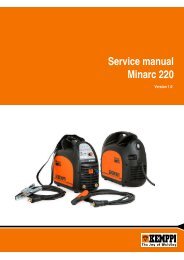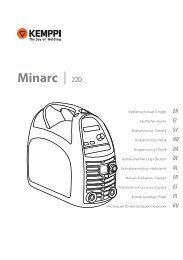Kempact Pulse™
- No tags were found...
Create successful ePaper yourself
Turn your PDF publications into a flip-book with our unique Google optimized e-Paper software.
Calibration 42 CAL X X 1 V/100A Setting mid value of arc length<br />
fine adjustment 0.0…10.0<br />
V/100A<br />
WFS 51 FS 18 m/min Wire feed maximum<br />
18 or 25 m/min<br />
Gun 53 Gun On Liquidcooled thermal protection<br />
on/off<br />
GunRemote 54 GrE On Disabling of gun remote control<br />
automatic identification<br />
Water Cooler<br />
On/Off Selection<br />
55 Coo On Set OFF after each power up if<br />
cooler is connected with gas<br />
cooled gun.<br />
Display reset time 81 dLY X X 5 s 1...20 s<br />
PRG INFO - feeld 82 diS X X 1 1, 2, 3<br />
selection<br />
Restore 99 FAC X OFF Restoring factory settings<br />
(OFF=no reset,<br />
Pan=panel and setup<br />
ALL= also memory channels)<br />
<strong>Kempact</strong> Pulse 3000 MVU / © Kemppi Oy / 1026<br />
Changing parameters<br />
By pressing the 2T/4T (SETUP) selection switch a little longer the machine will enter the SETUP<br />
state. The display will show the set parameter’s runnning number (blinking), its abbreviation<br />
and value. Select the parameter number using the “SYNERGIC PRG” + and - buttons or the<br />
“SETUP” button (which will jump by tens). Change the value using the control button (in some<br />
cases, the value can be found from the synergy curve). “Syn” and the curve value will blink by<br />
turns on the right of the display. Set the value by turning the button anticlockwise.<br />
Exit for SETUP using a long press.<br />
Frequency and amplitude of double pulse can be set in the separate ‘SET’ mode, obtained<br />
by first pressing the 2T/4T (SETUP) and, without releasing it, the method button. “dFr” and<br />
the frequency in Hz will be displayed. “Syn” will appear if the frequency is based on synergy<br />
curves. Change this value by turning the control button anticlockwise. Press it twice to display<br />
“dA” i.e. the amplitude (m/min). Adjust this accordingly and exit SETUP by pressing any button<br />
other than SETUP.<br />
3.3.13 Error codes<br />
Error codes are among others the following:<br />
Err 3: Overvoltages in the mains supply. Also the pilot light of overvoltage is lighting.<br />
Err 4: The thermal protection of power suorce has stopped welding. Also the pilot light of<br />
thermal protection is lighting.<br />
Err 5: The cooling device has stopped welding.<br />
Err 6: The terminal voltage has rised. Take the device to service.<br />
Err 153: Liquid cooled PMT- or WS-gun is overheated. Or torch-PTC or RMT10 has beeb<br />
installed, but the jumber inside the torch is in FU-position, look also instruction of torch.<br />
Err 154: Overloading of the wire feed motor<br />
Error code is eliminated when the reason is aborted, except Err 6, which demands to turn<br />
down the machine.<br />
EN<br />
17