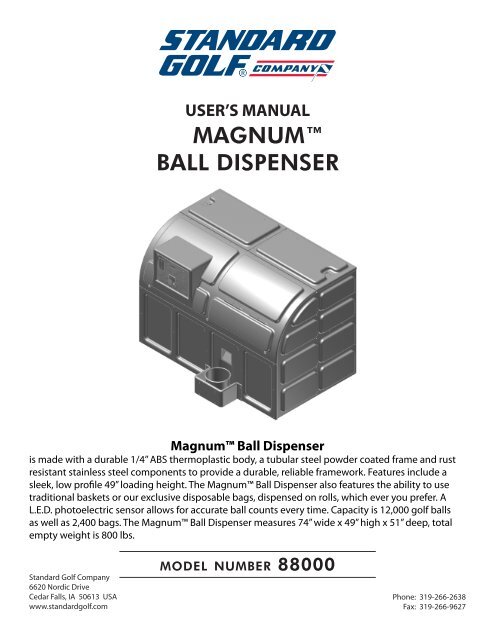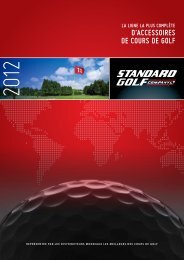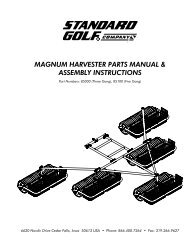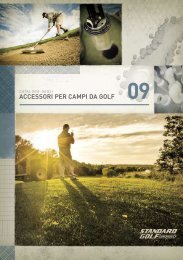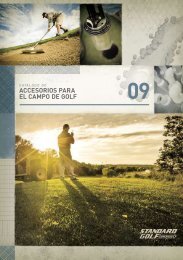MAGNUM⢠BALL DISPENSER - Standard Golf Company
MAGNUM⢠BALL DISPENSER - Standard Golf Company
MAGNUM⢠BALL DISPENSER - Standard Golf Company
Create successful ePaper yourself
Turn your PDF publications into a flip-book with our unique Google optimized e-Paper software.
USER’S MANUALMAGNUM<strong>BALL</strong> <strong>DISPENSER</strong>Magnum Ball Dispenseris made with a durable 1/4” ABS thermoplastic body, a tubular steel powder coated frame and rustresistant stainless steel components to provide a durable, reliable framework. Features include asleek, low profile 49” loading height. The Magnum Ball Dispenser also features the ability to usetraditional baskets or our exclusive disposable bags, dispensed on rolls, which ever you prefer. AL.E.D. photoelectric sensor allows for accurate ball counts every time. Capacity is 12,000 golf ballsas well as 2,400 bags. The Magnum Ball Dispenser measures 74” wide x 49” high x 51” deep, totalempty weight is 800 lbs.<strong>Standard</strong> <strong>Golf</strong> <strong>Company</strong>6620 Nordic DriveCedar Falls, IA 50613 USAwww.standardgolf.comm o d e l nu m b e r 88000Phone: 319-266-2638Fax: 319-266-9627
6620 Nordic DriveCedar Falls, IA 50613 USAwww.standardgolf.comPhone: 319-266-2638Fax: 319-266-96271. Inspect the machine after removing from the shipping crate.Do not operate the machine if there is any damage.2. Remove Pallet (see figure 2.1).3. Once taken off the pallet, level theMagnum Ball Dispenser on flat ground.4 Place machine on a hard, level surface.DO NOT OPERATE MACHINE IN STANDING WATER OR IN THE RAIN.Figure 2.15 Plug machine into a 110V grounded receptacle.DO NOT ATTEMPT TO USE MACHINE WITH A NON-GROUNDEDPOWER SOURCE.6. To operate machine:a) Plug in machine to turn on.b) Add approx. 100 golf balls to the golf ball hopper.c) Insert basket or bag into the bag fill container prior todispensing balls.d) To dispense balls, insert token. This will allow you to select sizeof bucket, depending on quantity of tokens inserted.e) Ball count is pre-set to 25 balls, 35 balls and 50 balls dependingon size of bucket selected.f) Select quantity of balls desired to dispense.g) Upon successful dispensing of balls, fill hopper with balls.7. MAGNUM BaALL <strong>DISPENSER</strong> capacity:a) MAGNUM <strong>BALL</strong> <strong>DISPENSER</strong> holds 12,000 golf balls.b) When the hopper’s contents falls below 200 balls, thecomputer screen will flash a warning, conveyor will operateat a reduced speed.c) Dispenser will operate until it is completely empty.Figure 2.28. If the Magnun Ball Dispenser jams, it will automatically reversedispensing direction (3) times to eliminate jam. If machineremains jammed:a) Unplug machine.b) Remove ball access panel (see figure 2.2).c) Clean conveyor (see figure 2.3), reinstall ball access panel,then plug in.Figure 2.3
MAINTENANCE AND PARTS MANUAL FOR THEMAGNUM <strong>BALL</strong> <strong>DISPENSER</strong>PREPARED JUNE 2008p a r t nu m b e r 88000
MAGNUM <strong>BALL</strong> <strong>DISPENSER</strong> WARRANTY<strong>Standard</strong> <strong>Golf</strong> <strong>Company</strong> warrants its products to free from defects in materials and workmanship within aperiod of one year from the date of purchase. <strong>Standard</strong> <strong>Golf</strong>’s sole responsibility under this warranty shallbe to repair, replace, or refund to its Distributor the price of the defective product or component. All suchrepairs, refunds and replacements are subject to such rules, terms and conditions and <strong>Standard</strong> <strong>Golf</strong> maypromulgate from time to time.INITIAL INSPECTIONInspect the machine immediately prior to removing machine from pallet. If it is found detached or movedfrom the pallet, there is possibility of damage. Inspect the machine. If any damage is discovered, immediatelynotify the shipping carrier and take the appropriate action.PALLET REMOVALThe MAGNUM <strong>BALL</strong> <strong>DISPENSER</strong> has been shipped from the manufacturer assembled ready to operate. It isattached to a pallet that needs to be removed prior to operating machine as specified below:a) Place dispenser in a flat location.b) Remove the (4) 1/2” bolts that securely attach dispenser to pallet.c) Insert fork truck tines under side of machine, to lift dispenser free from pallet.d) Level dispenser by loosening the 1/2” locking nut on the adjustable feet. Once feet are unlocked,rotate feet individually until dispenser sits level. Once dispenser is level, tighten the 1/2” locking nut.INSTALLATION AND HOOK-UPa) The MAGNUM <strong>BALL</strong> <strong>DISPENSER</strong> may be used outdoors; however it is recommended to place themachine on a hard surface and not have it set directly on the open ground.b) It is necessary that the machine be perfectly level. The dispenser is gravity fed. The conveyor needsto be at the correct angle to function in an optimally.c) Plug machine into a standard 110V, 3-prong wall receptacle or UL approved extension. Be careful tokeep electrical power source clear of water.Warning: The Ball Dispenser is designed with a standard 3-prong grounded safety plug. DO NOTATTEMPT TO DEFEAT ITS PURPOSE. Use of a plug adaptor or non-ground power source can result inshock or injury.INITIAL MACHINE START-UPa) Plug in the MAGNUM <strong>BALL</strong> <strong>DISPENSER</strong> to turn on.b) Add approx. 100 golf balls to the golf ball hopper.c) Insert basket or bag into the bag fill container prior to dispensing balls.d) To dispense balls, insert token. This will allow you to select size of bucket, depending on the quantityof tokens deposited.Page 1
e) Ball count is pre-set to 25 balls, 35, balls and 50 balls depending on size of bucket selected.f) Select quantity of balls to be dispensed.g) Upon successful dispensing of balls, fill hopper with balls.WARNING: Never operate machine with lids or panels open or the latches unfastened.Operating machine with lids or panels open could result in serious injury or death.MAINTENANCE PROCEDURES1. ALWAYS unplug MAGNUM <strong>BALL</strong> <strong>DISPENSER</strong> when servicing unit.2. Clean out with power washer when debris is present.3. Lube all (4) Zerks every three months of use (see figures 2.1, 2.2).Figure 2.1 Figure 2.24. Inspect panels for snug fitment.5. Adjust chain tension when necessary.a) Remove golf balls from hopper.b) Remove both side panels from MAGNUM <strong>BALL</strong> <strong>DISPENSER</strong> (see figure 2.3).c) Locate tensioners on both sides of MAGNUM <strong>BALL</strong> <strong>DISPENSER</strong>, tighten each tensioner clockwiseapprox. 1/8 turn (see figures 2.4).d) Tighten both tensioners equally.e) Replace panels onto dispenser.Page 2Figure 2.3 Figure 2.4
E RANGE (OPTIONAL)1. Key electronically holds customers credits for dispensing golf balls.2. eKey Drive connects to course computer through USB drive adapter3. Keys can be loaded with credit to be used with MAGNUM <strong>BALL</strong> <strong>DISPENSER</strong>. For further directions,see Range informational CD (CD manual).SCREEN PROGRAMMINGScreen displays actual functions being performed by the MAGNUM <strong>BALL</strong> <strong>DISPENSER</strong>, as well as alerts userof problems with machine.1. Normal functions:a) Welcome To The <strong>Standard</strong> <strong>Golf</strong> Magnum Dispenserb) Insert Token To Beginc) Remove Bag, Place Bag or Basket In Ball Collectord) Press Selection Buttone) Large Selection AmountMedium Selection AmountSmall Selection Amountf) Dispensing Ballsg) Thank You2. Error functions:a) Ball Hopper Lowb) Ball Hopper Emptyc) Ball Belt JammedPROGRAMMING1. To gain access to MAGNUM <strong>BALL</strong> <strong>DISPENSER</strong>’S computer system, press and hold both the SMALL &LARGE ball selection buttons, hold for 10 seconds.2. Functions include:a) Changing ball counts, SMALL, MEDIUM & LARGE.b) Jogging of dispenser conveyor.c) Return to normal operation.3. To toggle through the different programs, press the “L” button:a) To increase qualtity of balls in either the SMALL, MEDIUM or LARGE settings, press “M”b) To decrease qualtity of balls in either the SMALL, MEDIUM or LARGE settings, press “S”c) To jog dispenser conveyer forward, press “S” .d) To jog dispenser conveyer in reverse, press “M” .e) To return to normal operation of MAGNUM <strong>BALL</strong> <strong>DISPENSER</strong>, press ”L”Page 3
IF MEMORY IS ERASED1. Contact us immediatley.2. We will provide a file for you to download, as well as instructions for install onto theMAGNUM <strong>BALL</strong> <strong>DISPENSER</strong>’S programmable logic control (PLC).3. File will need to be transferred from a computer to the PLC through the PLC’s I/O expansionport (see figure 4.1).Page 4