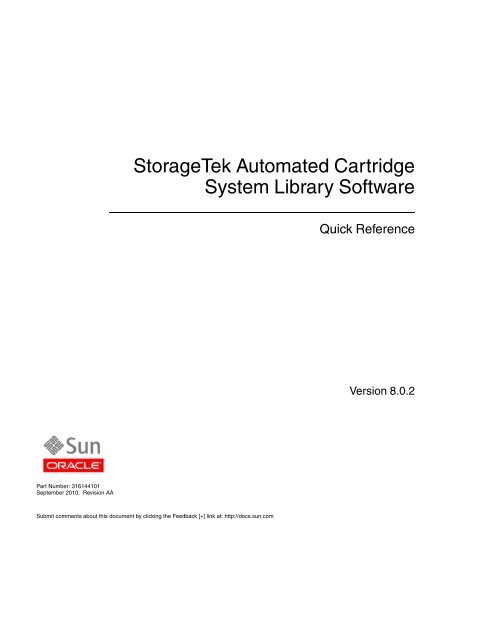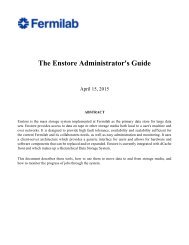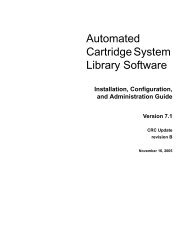Quick Reference - Oracle Documentation
Quick Reference - Oracle Documentation
Quick Reference - Oracle Documentation
Create successful ePaper yourself
Turn your PDF publications into a flip-book with our unique Google optimized e-Paper software.
StorageTek Automated CartridgeSystem Library Software<strong>Quick</strong> <strong>Reference</strong>Version 8.0.2Part Number: 316144101September 2010, Revision AASubmit comments about this document by clicking the Feedback [+] link at: http://docs.sun.com
StorageTek Automated Cartridge System Library Software <strong>Quick</strong> <strong>Reference</strong> GuidePart Number: 316144101Copyright © 1989, 2010, <strong>Oracle</strong> and/or its affiliates. All rights reserved.This software and related documentation are provided under a license agreement containing restrictions on use and disclosure and areprotected by intellectual property laws. Except as expressly permitted in your license agreement or allowed by law, you may not use, copy,reproduce, translate, broadcast, modify, license, transmit, distribute, exhibit, perform, publish, or display any part, in any form, or by anymeans. Reverse engineering, disassembly, or decompilation of this software, unless required by law for interoperability, is prohibited.The information contained herein is subject to change without notice and is not warranted to be error-free. If you find any errors, pleasereport them to us in writing.If this is software or related software documentation that is delivered to the U.S. Government or anyone licensing it on behalf of the U.S.Government, the following notice is applicable:U.S. GOVERNMENT RIGHTS Programs, software, databases, and related documentation and technical data delivered to U.S.Government customers are "commercial computer software" or "commercial technical data" pursuant to the applicable FederalAcquisition Regulation and agency-specific supplemental regulations. As such, the use, duplication, disclosure, modification, andadaptation shall be subject to the restrictions and license terms set forth in the applicable Government contract, and, to the extentapplicable by the terms of the Government contract, the additional rights set forth in FAR 52.227-19, Commercial Computer SoftwareLicense (December 2007). <strong>Oracle</strong> USA, Inc., 500 <strong>Oracle</strong> Parkway, Redwood City, CA 94065.This software or hardware is developed for general use in a variety of information management applications. It is not developed orintended for use in any inherently dangerous applications, including applications which may create a risk of personal injury. If you use thissoftware or hardware in dangerous applications, then you shall be responsible to take all appropriate fail-safe, backup, redundancy, andother measures to ensure the safe use. <strong>Oracle</strong> Corporation and its affiliates disclaim any liability for any damages caused by use of thissoftware or hardware in dangerous applications.<strong>Oracle</strong> is a registered trademark of <strong>Oracle</strong> Corporation and/or its affiliates. <strong>Oracle</strong> and Java are registered trademarks of <strong>Oracle</strong> and/or itsaffiliates. Other names may be trademarks of their respective owners.AMD, Opteron, the AMD logo, and the AMD Opteron logo are trademarks or registered trademarks of Advanced Micro Devices. Intel andIntel Xeon are trademarks or registered trademarks of Intel Corporation. All SPARC trademarks are used under license and are trademarksor registered trademarks of SPARC International, Inc. UNIX is a registered trademark licensed through X/Open Company, Ltd.This software or hardware and documentation may provide access to or information on content, products, and services from third parties.<strong>Oracle</strong> Corporation and its affiliates are not responsible for and expressly disclaim all warranties of any kind with respect to third-partycontent, products, and services. <strong>Oracle</strong> Corporation and its affiliates will not be responsible for any loss, costs, or damages incurred due toyour access to or use of third-party content, products, or services.ii ACSLS 8.0.2 <strong>Quick</strong> <strong>Reference</strong> • September 2010 Rev AA • 316144101
Revision HistoryDate Revision DescriptionSeptember 2010 AA Supports Redundant Electronics.316144101 • Rev AA iii
iv ACSLS 8.0.2 <strong>Quick</strong> <strong>Reference</strong> • September 2010 Rev AA • 316144101
CHAPTER 1<strong>Quick</strong> <strong>Reference</strong>Throughout this quick reference, underlines show valid command and keywordabbreviations. For example, aud is an abbreviation of the audit command. Brackets [ ]enclose optional parameters. A vertical bar ( | ) separates parameter choices.Start and Stop CommandsThe acsss command is used to start, stop, and monitor the status of the variousservices associated with ACSLS 8.0.2.Commandacsss enableacsss temp-enableacsss maint-enableacsss disableacsss force-disableacsss shutdownFunctionThis is the default method to bring up ACSLS. It checks for dependenciesand activates, in the proper order, the five ACSLS services and the ACSLSGUI. When this method is used, the services are configured to restartautomatically after a system reboot.Same as acsss enable but services are not restarted after a systemreboot.Intended for maintenance operations, this option brings up the ACSLSdatabase and the GUI infrastructure. This method is used in contexts ofdatabase maintenance (restore, import, export), libraryconfiguration (acsss_config), and minor software patch installations.Neither the acsls nor the smce service are enabled.This is the default method used to halt ACSLS operation. It is not acomplete shutdown and allows for the database and any GUI login sessionsto remain active for maintenance operations after the acsls and smceservices have been disabled. The resulting state is identical to that of acsssmaint-enable . This is the safest method to bring down the server sinceACSLS and the library are placed in an idle state before the services aredisabled.Same as acsss disable but the operation does not wait for an idle statebefore disabling acsls and smce.This renders a complete shutdown of all ACSLS services. It is intended forcontexts of software installation and de-installation, and other maintenancecontexts that require the database (acsdb) or the GUI infrastructure (rmiregistryand surrogate) to be shutdown.316144101 • Rev AA 1
Command IdentifiersCommandacsss dbacsss statusacsss g-statusacsss l-statusacsss p-statusacsss legalFunctionBrings up only acsdb. It shuts down all other services.This option provides a quick status report of the five ACSLS services andthe GUI.This option displays the status of the ACSLS GUI.This option provides a verbose status summary of the five ACSLS servicesand includes pointers to log data for further analysis in troubleshootingcontexts.Similar to acsss status, this report includes a listing of the variousprocess id's that are monitored by each respective service contract.This option displays the ACSLS Legal Notice in English or French.acs_idcap_idcell_iddrive_iddrive_typeCommand IdentifiersEach command identifier corresponds to a type and consists of one or morecomponents separated by commas.acs(0-31)acs(0-31),lsm(0-99),cap(0-11)An asterisk (*) in a cap_id does the following:acs,lsm,*acs,*causes ACSLS to select the highest priority available CAP in the LSM.causes ACSLS to select the highest priority available CAP in the ACS* for an enter request causes ACSLS to select the CAP in the ACS with the mostfree cells.* for an eject request causes ACSLS to select the highest priority CAP in each ACSwith a volume designated for ejection.acs(0-31),lsm(0-99),panel(0-50),row(0-41),column(0-23)acs(0-31),lsm(0-99),panel(0-50),drive(0-31)Up to 10 characters transport type identifier; can be any combination of numbers (0-9) or letters(A-Z).lock_id decimal number (0-32767)lsm_idmedia_typeowner_idpanel_idpool_idport_idrequest_idacs(0-31),lsm(0-99)Up to 10 characters media type identifier; can be any combination of numbers (0-9) or letters(A-Z). Spaces are not allowed. A common media type is the STK1R.volume owneracs(0-31),lsm(0-99),panel(0-50)decimal number (0-65535) Specifying an asterisk (*) for the pool_id reassigns a volume to itscurrent pool_idacs(0-31),port(0-15)unique decimal number (0-65535) assigned by the ACSLS.2 ACSLS 8.0.2 <strong>Quick</strong> <strong>Reference</strong> • September 2010 Rev AA • 316144101
Auditing the Librarysubpanel_idvol_idvolrangeacs(0-31),lsm(0-99),panel(0-50),startrow(0-41),startcolumn(0-23),endrow(0-41),endcolumn(0-23)Six-character identifier consisting of any combination of numbers (0-9), letters (A-Z, a-z, ormixed case (except for use in volrpt)), dollar sign ($), pound sign (#), and leading and/ortrailing spaces ( ). Use single or double quotes to enclose vol_ids with leading or trailing spaces.Do not specify vol_ids with embedded spaces.Specifies an ascending range of volumes separated by a dash.For volranges in query, enter, and eject commands:If it is a numeric range, specify only the right most numeric portions of the vol_ids as the range.All preceding characters must be identical. The display commands support full alphanumericvolranges and allow wildcards '*' and '_'.Auditing the LibraryAudit the entire library - updateslibrary configurationAudit an ACSAudit an LSMAudit an LSM panelAudit an LSM subpanelaudit cap_id serveraudit cap_id acs acs_idaudit cap_id lsm lsm_idaudit cap_id panel panel_idaudit cap_id subpanel subpanel_idConfigurationRun the configuration scriptDisplay values of dynamic optionsacsss_configdv_printDisplay values of static options dv_config -sDisplay values of dynamic andstatic optionsdv_config -d316144101 • Rev AA Chapter 1 <strong>Quick</strong> <strong>Reference</strong> 3
Displaying StatusACSAdd a new ACSConfiguration - Dynamicconfig acs newReconfigure an existingACSconfig acs acs_idDrivesReconfigure all drives on anexisting drive panel. This includesadding drives, updating drivetypes and serial numbers forexisting drives, and deletingdrives that were removed fromthe database.config drive(s) panel_idLSMsReconfigure an existing LSM andall its components, which includeCAPs and panels.Note: Use config acs to add ordelete an LSM in an ACSPortsReconfigure port connections toan ACS.config lsm lsm_idconfig port(s) acs_idDisplay CAP informationDisplaying Statusdisplay cap cap_id ... ] [ -availabilitycap_availability ...][ -status cap_status ... ][-priority cap_priority ... ] [-state cap_state ... ][ -manual | -automatic ] [ -condition cap_condition ...] [ [ -c ] | [ -f field ... ][ -s sort_field ... ] [ -n n ] ]Display cell information display cell cell_loc ... [ -status cell_status ... ][ [ -c ] | [ -f field ... ] [ -s sortfield ... ] [ -n n] ]Display drive information display drive drive_id ... [ -status drive_status ... ][-state drive_state ... ][ -type drive_type ... ] [ -volume vol_id ... ] [ -locklock_id... ][ -serial drive_serial_num ... ] [ -conditiondrive_condition ...][ [ -c ] | [ -f field ... ] [ -s sort_field ... ] [ -nn ] ]Display lock information display lock lock_id ... [ -user user_id ... ] [ [ -c ]| [ -f field ... ] [ -s sort_field ... ] [ -n n ] ]4 ACSLS 8.0.2 <strong>Quick</strong> <strong>Reference</strong> • September 2010 Rev AA • 316144101
Maintaining the DatabaseDisplay LSM information display lsm lsm_id ... [ -status lsm_status ... ][-state lsm_state ... ] [ -free_cells cell_count ... ][ -type lsm_type ... ] [ -serial lsm_serial_num ... ][ -condition lsm_condition ] [ -door_open | -door_closed] [ [ -c ] |[ -f field ... ] [ -s sort_field ... ] [ -n n ] ]Display panel information display panel panel_id ...[ -type panel_type ... ] [ [ -c ] |[ -f field ... ] [ -s sort_field ... ] [ -n n ] ]Display pool information display pool pool_id ... [ -low_water low_water_mark ...| -high_water high_water_mark... ][-overflow | -no_overflow ] [ [ -c ] | [ -f field ... ][ -s sort_field ... ] [ -n n ] ]Display port informationDisplay volume informationdisplay port port_id ... [ -online | -offline ] [ -nameport_name ... ][ [ -c ] | [ -f field ... ] [-s sort_field ... ] [ -n n] ]display volume vol_id ... [ -homeacs,lsm,panel,row,column...] [ -drive drive_loc ... ] [-data | -scratch | -clean ] [ -media media_type ... ][ -pool pool_id... ] [ -standard | -virtual ] [ -statusvol_status ... ][ -entry entry_date ... ] [ -access access_date ... ] [-lock lock_id ... ] [ [ -c ] |[ -f field ... ] [ -s sort_field ... ] [ -n n ] ] [ -max_use max_use][ -lock_time lock_time]Maintaining the DatabaseExport database table data andACSLS control database files totape or a file. Use whenreinstalling ACSLS or upgradingto a new ACSLS version using thesame database.Import database table data andACSLS control database files fromthe export tape or file. Use whenreinstalling ACSLS or upgradingto a new ACSLS version using thesame database.db_export.sh -f [ db_file | tape_device ]db_import.sh -f [ db_file | tape_device ]Back up the database bdb.acsss -f [ backup_file | tape_device ]Bring up the databaseRecover the database after adatabase failureacsss dbrdb.acsss316144101 • Rev AA Chapter 1 <strong>Quick</strong> <strong>Reference</strong> 5
Managing CAPSManaging CAPSDisplay CAP statusSet CAP's entry mode (manual orautomatic)Set CAP's automatic selectionpriorityMake manual mode CAP ready toenter labelled cartsMake multiple CAPs in an LSMreadyMake CAP ready to enterunlabeled carts into libraryquery cap cap_id ... | allordisplay cap cap_id ...|*set cap mode manual | automatic cap_idset cap priority cap_priority cap_identer cap_identer lsm_idventer cap_id vol_idManaging Dual LMUDisplay LMU and port status forboth single-LMU and dual-LMUACS configurations and desiredstate for ACSs and ports.Manually switch ACSmanagement from the ACS'smaster LMU to the standby LMUquery lmu acs_id ... | allswitch lmu acs_idManaging LocksSet your lock IDDisplay your current lock ID oruser IDLock a volume or drive (to yourcurrent lock ID)Remove active locks (to yourcurrent lock ID) on specifieddrives or volumes or all activelocksRemove all active and pendinglocks on specified drives orvolumesset lock lock_idshow lock | userlock drive | volume identifierunlock drive | volume identifier ... | allclear lock drive | volume identifier6 ACSLS 8.0.2 <strong>Quick</strong> <strong>Reference</strong> • September 2010 Rev AA • 316144101
Managing Scratch Pools/VolumesManaging Scratch Pools/VolumesCreate or modify scratch poolsDisplay scratch pool attributesDisplay the status of scratchvolumes in a poolSet volume's scratch attribute andassign the volume to a scratchpoolChange volume from scratch todataDelete an empty scratch poolMount a scratch volume from aspecified pool (single medialibraries)Mount a scratch volume from thecommon pool (single medialibraries)Mount a scratch volume from aspecified pool with specific mediatypeMount a scratch volume from aspecific pool, media type based onscratch preferences definedMount a scratch volume fromcommon pool, media type basedon defined scratch preferencesMount a scratch volume fromcommon pool with specifiedmedia typeDisplay scratch pool informationfor a specific pool or for all poolsReview pre-defined policies forvolumes that are:newly entereddiscovered by audit or cartridgerecoveryre-activated by audit, cartridgerecovery, or an enterDisplay status of mediacompatibletransports for aspecified scratch pool (or volumemedia type within the pool)define pool low_water_mark high_water_mark pool_id...[overflow]query pool pool_id ... | allquery scratch pool_id ... | allset scratch pool_id vol_id | volrangeset scratch off pool_id vol_id | volrangedelete pool pool_id ... | allmount * drive_id pool_idmount * drive_idmount * drive_id pool_id media media_typemount * drive_id pool_id media *mount * drive_id media *mount * drive_id media media_typedisplay pool pool_id ...| *watch_vols [start|stop]query mount * pool_id ... [media media_type | media *]316144101 • Rev AA Chapter 1 <strong>Quick</strong> <strong>Reference</strong> 7
Managing VolumesManaging VolumesMount a data volume or cleaningcartridgeDismount a data volume orcleaning cartridgemount vol_id drive_id [bypass] [readonly]dismount vol_id drive_id [force]Create a volume report volrpt [-s vol | loc | use] [-d] [-f filename][-z] [-a |-l | -v identifier_list]Use Display for dynamicreporting of library componentsand/or volumes.See Display commands.Set volume ownershipset owner owner_id volume vol_id | volrangeEject volumes from the library eject cap_id vol_id | volrange ...Move volumes to a specified LSMDelete a volume in an offline LSMMove multiple cartridges to oneor more LSMs.Set cleaning cartridge attributesSet cleaning attributes back todata cartridgesDisplay volume information forcleaning cartridgesDisplay volume end of warrantyand end of life percentages, sortedby end of lifemove vol_id lsm_iddel_vol [-n] [-d] [-f] [-q] vol_idmoving.sh -f vol_list_file -t lsm_id...set clean max_usage | vol_id | volrangeset clean off vol_id | volrangedisplay volume vol_id | vol_range | *-cleandisplay volume * [-media media type] -f mediaend_of_life warranty_life -s end_of_lifeQuery StatusACSLS and library statusACS statusLSM statusCAP statusTransport statusLMU and port status for bothsingle-LMU and dual-LMU ACSconfigurationsMedia-compatible transports for aspecified data volumeMedia-compatible transports for aspecified scratch pool (or volumemedia type within the pool)query serverquery acs acs_id ... | allquery lsm lsm_id ... | allquery cap cap_id ... | allquery drive drive_id ... | allquery lmu acs_id ... | allquery mount vol_idquery mount * pool_id ... [ media media_type | media *]8 ACSLS 8.0.2 <strong>Quick</strong> <strong>Reference</strong> • September 2010 Rev AA • 316144101
Varying Library ComponentsPort statusLocation of a volumeCleaning cartridge statusScratch volumes in a poolScratch pool attributesRequest statusDisplay the lock status of atransport or volumeDisplay cleaning cartridgeattributesMonitor and manage the free cellsin libraries managed by ACSLSDisplay license key informationquery port port_id .... | allquery volume vol_id ... | allquery clean vol_id ... | allquery scratch pool_id ... | allquery pool pool_id ... | allquery request request_id ... | allquery lock drive | volume identifier ... | allquery clean vol_id... | allfree_cell.shget_license.shVarying Library ComponentsChange the desired state and thestate of an ACSChange the state of an LSMChange the state of a CAPChange the state of a transportChange the desired state and thestate of a portvary acs acs_id ... online | offline | diagnostic[force]vary lsm lsm_id ... online | offline | diagnostic[force]vary cap cap_id ... online | offline | diagnostic[force]vary drive drive_id ... online | offline | diagnostic[force]vary port _port_id ... online | offline316144101 • Rev AA Chapter 1 <strong>Quick</strong> <strong>Reference</strong> 9
Varying Library Components10 ACSLS 8.0.2 <strong>Quick</strong> <strong>Reference</strong> • September 2010 Rev AA • 316144101