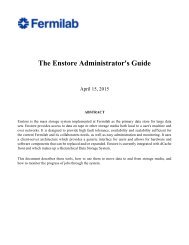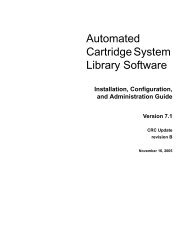StorageTek Automated Cartridge System Library Software - Oracle ...
StorageTek Automated Cartridge System Library Software - Oracle ...
StorageTek Automated Cartridge System Library Software - Oracle ...
You also want an ePaper? Increase the reach of your titles
YUMPU automatically turns print PDFs into web optimized ePapers that Google loves.
Overview of ACSLSFeatures■■■■■■■■■■■Create, edit and delete logical library resourcesView physical and logical resourcesAudit physical and logical librariesPerform enters and ejectsPerform mounts and dismountsSet clean and set owner for one or more volumesUser-customized displays and custom filtering for volume and drive listings.Set the CAP mode and priorityVary operations for physical and logical components<strong>System</strong> Operations, including ability to cancel selected operationsLog viewer for event logsLogical LibrariesThe ACSLS GUI enables you to create logical libraries which include a sub-set of thevolumes and drives in a specific physical library. This allows you to define logicalsubsets of your physical libraries, which can be managed and utilized by clientapplications as if they were separate logical libraries. You can dedicate a portion (or all)of the volumes and drives in a given physical library to a logical library for use by aspecific client application.■■A logical library can not span more than one physical ACS (or physical partition).Logical libraries are accessible to clients using the ACSLS 8.0.1 SCSI Interface. Theyare not available to clients that use the legacy ACSAPI.■ Physical drives and cartridges that are allocated to logical libraries becomeinaccessible to ACSAPI clients. The physical libraries, along with any drives andvolumes that are not allocated to logical libraries, remain accessible to ACSAPIclients.■ Drives and volumes that are allocated to logical libraries are allocated exclusively -there is no support for sharing of either drives or volumes across logical libraries.Open Format (Volser)Before ACSLS 8.0, support for longer volume labels in physical libraries relied onlibrary firmware and configuration.Now, the ACSLS SCSI Media Changer Interface allows ACSLS to support longervolume labels. You have visibility to the longer volume labels through the GUI, the CLI(cmd_proc), and utilities.Longer volume labels are viewed by clients using the SCSI Medium Changer interfaceto access logical libraries. They are not accessible to ACSAPI clients.SCSI Media Changer over Fibre Client Interface316143901 • Rev AA Chapter 1 Overview 5