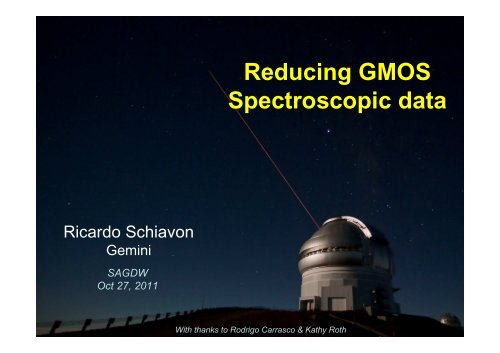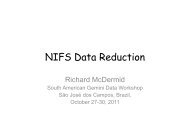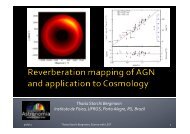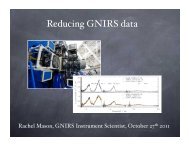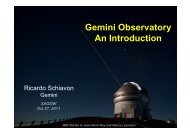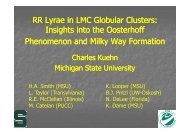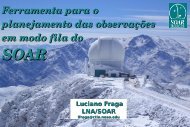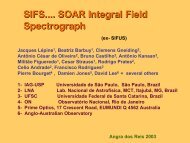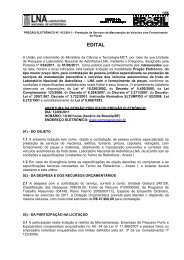GMOS Data Reduction
GMOS Data Reduction
GMOS Data Reduction
You also want an ePaper? Increase the reach of your titles
YUMPU automatically turns print PDFs into web optimized ePapers that Google loves.
Reducing <strong>GMOS</strong>Spectroscopic dataRicardo SchiavonGeminiSAGDWOct 27, 2011With thanks to Rodrigo Carrasco & Kathy Roth
Contents• Image treatment (bias, darks, flats)• MOS• Nod & Shuffle• Long slit2
General Principles• Record everything that you do. Refrain from changingparameters with “epar” before running tasks• Experiment. Verify the impact of varying different reductionparameters on the final results• Attention to files in the “database” directory. They containimportant information• Make sure you understand what each task does in detail• Do not trust iraf (or any data reduction package, for thatmatter)• You don’t want to reinvent the wheel, but always ask thequestion: could I do this in a better way?3
Basic <strong>Reduction</strong> Steps• Build master bias – gsbias• Build master dark (N&S only) – gsdark• Build master flats – gsflat• Subtract bias, dark, flat-correct, and trim scienceimages - gsreduce• Sky subtraction – gsskysub• Determine wavelength solution - gswavelength• Apply wavelength solution and rectify image -gstransform• Extract (and sky-subtract) spectra - gsextract4
Notes on Bias and Dark• Standard procedure for treatment of CCDdata• Due to fluctuations of zero-point level,overscan correction is recommended for lowcounts
Notes on Bias and Dark• Standard procedure for treatment of CCDdata• Due to fluctuations of zero-point level,overscan correction is recommended for lowcounts• No dark correction needed for standard<strong>GMOS</strong> observations (but see N&S)
Overscan “Spillover”R400 grating spectral GCALflat, <strong>GMOS</strong>-N CCD1, 32 pixel overscanregion on the left, note the fringing (central wavelength 810nm).∼ 4 overscan pixels bordering the data are contaminated (low-level).
gbiasgbias @biaslist out=Bias.fits logfile=gmos.logfile,rawpath="rawdata$” fl_over+ fl_trim+nbiascontam=4 fl_inter+ fl_vardq+biaslist: text file containing filenames of raw bias images (one per line)Bias.fits: name of output combined bias imagegmos.logfile: user-defined name of output logfile(eg. gmos.logfile = “GN-2005B-Q-20-13.log”)rawdata$: user-defined directory containing the raw fits files(eg. rawdata = “../rawdata/”)fl_over+: turn on overscan subtractionfl_trim+: trim off the overscan region after fitting and subtractionnbiascontam=4: throw away the four columns of the bias section borderingthe data section, charge “bleeds” into the overscan region when thedetector is exposed to high light levelsfl_inter+: interactively fit the overscan regionfl_vardq+: create/propagate variance and data quality planes
Reduced combined 2x1 biasimage, consisting of 85individual bias imagesobtainedover a period of 2.5 months
Line plot for reduced combined 2x1 bias, 50lines averaged.
Difference image of two reduced stacked bias images. Each biasconsists of 35 combined individual exposures. These biases weretaken over a period of ∼ 1.5 months separated by ∼ 2 months
Line cut through difference image. Bias stability isvery good over a period of several months. 50 linesaveraged.
Flatfield Correction• Flats may be useful for removal of pixel-to-pixel variations• In the red part of the spectrum, flats are important for removal offringing in bright objects• Not yet known how much fringing in Hamamatsu and/or new E2VCCD data (should be less since these back illuminated devicesare thicker than the old E2Vs).
gsflatgsflat @flatfiles_460 out=Flat_460.fitslogfile=gmos.logfile rawpath="rawdata$”fl_over+ fl_trim+ nbiascontam=4fl_bias+ bias=“sciencebias” fl_darkfl_fixpix-fl_inter+ function=“chebyshev”order=15 fl_detec+ ovs_flinter+ fl_vardq+)@flatfiles_460: text file containing list of flat field filesFlat_460.fits: name of output flat imagefl_dark-: do not subtract a dark imagefl_fixpix-: do not fix pixels in the gaps (cannot do this with fl_detect+)fl_inter+: examine fits to spectral shape interactivelychebyshev: type of polynomial to use in fits to spectral shapeorder=18: order of polynomial fit to spectral shape (varies from case to case)
gsflatgsflat @flatfiles_460 out=Flat_460.fitslogfile=gmos.logfile rawpath="rawdata$”fl_over+ fl_trim+ nbiascontam=4fl_bias+ bias=“sciencebias” fl_darkfl_fixpix-fl_inter+,function=“chebyshev”order=15 fl_detec+ ovs_flinter+ fl_vardq+)fl_detec+: do not mosaic, fit each detector independentlyovs_flinter+: examine fits to overscan region interactively
gsflatFitting the overscan region: blue end
gsflatFitting the overscan region: red end.Notice counts due to spillover fromMOS spectra.
gsflatThe overscan counts should not depend on the amount of incidentlight. While this is a very small effect, it may matter at lowcounts. This fit was obtained by setting high_rej=1 andniterate=8, to sigma-clip out all the high count pixels.
gsflatFitting the “response” function: blue spectral region.λ
Raw GCALflat R400 spectral flat, 810nm, NS0.75arcsec longslit.GCALflats are not shuffled, and do not inherit the NODPIX headerkeyword parameter of the associated science exposures.
gsflatλRed flat field along the spectral direction. Note fringeson the red detector.
gsflatλFitting the “response” function in the red. Lowpolynomial order to avoid fitting the fringe pattern.
gsflatThere is a trade off between, on one hand, correctlyreproducing the combination of the spectral responseof the instrument and the GCAL spectral energydistribution (which may require higher order fits) and,on the other hand, leaving features in the instrumentresponse, such as fringes, which that should be leftuntouched, to guarantee that the flat correctlyreproduces those features in the science data (whichmay require lower order fits). Flux calibration is keyto minimize impact of errors.
gsflatλLine cut through final reduced GCALflat.
Alignment stars<strong>GMOS</strong> MOS Spectra
gsreducegsreduce @objfiles_460 logfile=gmos.logfile fl_inter+rawpath=rawdata$ fl_over+ fl_trim+ nbiascontam=4fl_bias+ bias=“Bias.fits” fl_dark- fl_flat+flatim=“Flat_460.fits” fl_gmosaic+ fl_fixpix+ fl_cut+fl_gsappwave+ ovs_flinter+ ovs_fun=“chebyshev”ovs_order=3 fl_vardq+ mdfdir=rawdir$mdffile=MDFfilename.fits yoffset=5.0@objfiles_460: text file containing list of science data file namesfl_flat+: apply flat correction (Flat_460.fits is the flat-field file)fl_gmosaic+: mosaic detectors togetherfl_fixpix+: interpolate across chip gaps (if gmosaic+)fl_gsappwave-: do not apply a first order wavelength solution based on the headerfl_cut+: cut the slit spectra into separate extensions (superfluous for longslit)mdfdir/file: name of directory location and name of fits file containing slit-maskdefinition (required if fl_cut+)ovs_flinter+: examine fits to overscan region interactively
<strong>GMOS</strong> MOS reductionThe yoffset parameter adjusts the vertical positions of the slitspectra, in case gscut doesn’t cut the spectra correctly. Valuefor yoffset determined through inspection of gsreduced images.If dealing with faint spectra in the blue, you may want to use thearc spectra to determine offsetsWrong cutyoffset-adjusted cut
Wavelength calibrationArc spectra must first be “gsreduced”:gsreduce @arcfiles fl_over- fl_trim+ fl_bias- fl_darkfl_flat-fl_cut+ fl_gsappwave+ mdffile=MDFfilename.fitsyoffset=5.0Notice that there is no need for bias/darksubtraction or flat-fielding.
gswavelengthgswavelenth @gsNarcfiles logfile=gmos.logfile fl_inter+nsum=5 step=5 function=“chebyshev” order=6 fitxcord=6fitcyord=4@gsNarcfiles: list of “gsreduced” arc spectrastep=5: vertical separation between lines of spectra for whichwavelength solutions are determinednsum=5: number of lines summed to generate input spectrafunction: function fitted to wavelength vs. pixel relationorder: order of function fitted to wavelength vs. pixel relationfitxcord=6: order of fit in x directionfitcyord=4: order of fit in y direction
gswavelengthDetermine wavelength solutionalong spatial direction
gswavelengthDetermine wavelength solution for arc spectra alonglines separated by nstep pixels. Each arc spectrumobtained by summing nsum adjacent lines
gswavelengthgswavelenth @gsNarcfiles logfile=gmos.logfile fl_inter+nsum=5 step=5 function=“chebyshev” order=6 fitxcord=6fitcyord=4@gsNarcfiles: list of “gsreduced” arc spectrastep=5: vertical separation between lines of spectra for whichwavelength solutions are determinednsum=5: number of lines summed to generate input spectrafunction: function fitted to wavelength vs. pixel relationorder: order of function fitted to wavelength vs. pixel relationfitxcord=6: order of fit in x directionfitcyord=4: order of fit in y direction
gswavelengthAutomatic line identification
gswavelengthAutomatic line identification
gswavelengthFinding the wavelength solution
gswavelengthAttention to these numbers, especially RMS ofthe fit (try to achieve 10% of pixel size)Finding the wavelength solution
gswavelengthOutput after fitting wavelength solution
gswavelengthAttention to rms and number of lines used insolutions for various spectra
gswavelengthFinding the 2D wavelength solution withfitcoords (Residuals vs x)
gswavelengthFinding the 2D wavelength solution withfitcoords (Residuals vs x)
gstransformgstransform gsNarcfile.fits wavetraname=gsNarcfile.fitsgstransform @gsNsciencefile wavetraname=gsNarcfile.fitsfl_vardq+Apply gstransform first to arc files, to verify thattransformation went well (good in case you have tilted slitsin not many sky lines)@gsNsciencefile: list of science files associated with arcfile “gsNarcfile.fits”
gstransformOriginal tilted spectrum (pixel scale)“gtransformed” spectrum (wavelength scale)
gsextractgsextract @tgsNsciencefile fl_inter+ find+ back=fitbfunct=“chebyshev” border=1 tfunct=“spline3” torder=5tnsum=20 tstep=50 refimage=“” apwidth= 1.3 recent+trace+ fl_vardq+ weights="variance"@tgsNsciencefiles: list of “gtransformed” science spectrafind+: find spectra automaticallyback=fit: subtract the fit to the background regiontrace+: trace spectrab/tfunct: function to fit to background/traceb/torder: order of function to fit to background/tracetnsum: number of dispersion lines to sum for tracetstep: trace samplingrefimage: reference image for tracing (useful for low counts)apwidth: width of extraction aperture, in arcsecondsrecent+: recenter spectrum automaticallyweights: type of extraction weighting
Find the spectrumbackground regionExtracted spectrumSky lines
Raw Longslit N&SSpectrum
Reduced Longslitspectrum
Observing Tool N&SComponent2010B
N&S: Which Steps Differ?• Bias - There may be no need to bias correct• Dark - Should dark correct New CCDs?• Flatfield - Fit the flat chip-by-chip and create a specialN&S flat• Sky subtract - done within the script gnscombine orgnsskysub before wavelength calibration• DTA dithers - removed using look-up table (manuallygenerated) with gnscombine• Extract spectra - if nodding within the slit must extractboth positive and negative spectra
N&S Dark Correction• N&S darks taken with the same shuffle distance, exposure time,number of cycles and binning do a very good job at removingfeatures induced by the “charge traps.”– N.B. normal darks can also be used to correct regular sciencedata that sometimes show these features (eg. blue spectralIFU spectral data taken immediately after a GCALflat)• N&S Darks are defined by PI in science program, this ensuresthey are taken and makes it easier to associate the correct darkswith the program.• N&S Darks are taken by queue observers during closed dome.Extra shielding around the detector prevents light leaks althoughusually there is sufficient closed dome time at night.• N&S darks are quite stable, can be used for data taken manymonths separated in time.• Do not yet know if new CCD data will need dark correction
gnsdarkgnsdark @darklist ”Nsdark” logfile=gmos.logfilerawpath="rawdata$” fl_over+ fl_trim+nbiascontam=4 fl_bias+ bias=“darkbias”fl_inter+ fl_vardq+)darklist: text file containing filenames of raw darkimages (one per line)NSdark: name of output combined dark imagefl_bias+: subtract a bias imageBias=“darkbias”: name of the bias images to use
Overscan fit for CCD1. By utilizing the “s” cursor command one canselect specific regions to fit. Use a “t” to initialize back to the fullspectrum. The selected regions are indicated at the bottom of the plot.The fit excludes pixels not selected. A first order chebyshev polynomial(constant) is recommended.
Nod & Shuffle longslit (shuffle offset = 1536 pixels) dark. A= 60s, number of cycles = 8, total exposure time = 960s.
Zoom of reduced spectral image where sourcespectrum is weak and charge traps were prevalent.
Zoom of the same region of image reducedidentically except for having no dark subtraction.
Flatfield Correction• GCALflats for Nod & Shuffle programs are not shuffled when theyare taken ⇒ use fl_double+ option in gsflat.• When constructing Nod & Shuffle GCALflats with fl_double+, mustspecify the shuffle distance in the parameter nshuffle to match thevalue given in the NODPIX keyword in the science data.• Flats are useful for removal of pixel-to-pixel variations in brightertargets• Flats are important for removal of fringing in bright objects• gnscombine applies flatfield before sky subtraction ⇒ flat cannotbe gmosaic’d ⇒ use fl_detec+ option in gsflat– N.B. in general it is good practice to use fl_detec+ when workingwith long wavelength data because any function of high enoughorder to fit the full spectral range for most gratings will also startto fit the fringing.
gsflat (N&S)gsflat @flatfiles_460 out=Flat_460.fitslogfile=gmos.logfile rawpath="rawdata$”fl_over+ fl_trim+ nbiascontam=4fl_bias+ bias=“sciencebias” fl_darkfl_fixpix-fl_inter+ function=“chebyshev”order=15 fl_detec+ fl_double+nshuffle=1536 ovs_flinter+ fl_vardq+fl_detec+: do not mosaic, fit each detector independentlyovs_flinter+: examine fits to overscan region interactivelyfl_double+: create double flat shifted by same amount as sciencedatanshuffle=1536: shuffle distance (unbinned pixels) from NODPIXheader keyword in science data
Final normalized spectral image. Minimal fringing is visible inCCD2 and CCD3, and the GCALflat image has beenreproduced, displaced 1536 pixels below the original, simulatinga shuffled GCALflat.
gsreduce (N&S)gsreduce N20051118S0305.fits logfile=gmos.logfilerawpath="rawdata$” fl_over+ fl_trim+nbiascontam=4 fl_bias+ bias=“sciencebias” fl_dark+dark=“Nsdark” fl_flat- fl_gmosaic- fl_fixpixfl_gsappwave-fl_cut- ovs_flinter+ fl_vardq+N20051118S0305.fits: raw science image (810nm)fl_gmosaic-: do not mosaic, leave the detectors as separate extensionsfl_gsappwave-: do not apply a first order wavelength solution based on theheaderfl_cut-: do not cut the slits into separate extensions (superfluous forlongslit)ovs_flinter+: examine fits to overscan region interactively** attempting to fl_flat+ in the first gsreduce call produces an error, willdiscuss this with the experts and clean it up before posting cookbook **
N&S Sky Subtraction• Sky subtraction is done on a pixel by pixel basis by subtracting theshuffled image pixels from those obtained with no shuffle.• Because the telescope is pointing at a different position when thepixels are shuffled the result is either a sky subtracted objectspectral image (if nodding was off to sky) or two sky subtractedspectra, one position and one negative.• Higher noise introduced by the sky subtraction compensated for byfar lower sky-line residuals.• gnsskysub is useful for sky subtracting individual exposures. Theimage is duplicated, shifted by the appropriate number of rows(from the NODPIX header keyword), and subtracted from itself.• If combining more than one spectral image (including DTA-Xdithers) use gnscombine which calls gnsskysub.
gnsskysub “science_810”outimages=“science_810_skysub” fl_fixnc+logfile=gmos.logfilescience_810: gsreduced science imageoutimages=“science_810_skysub”: output sky subtracted image, still MEF withseparate extensions for each detector, variance and data quality planes(gnsskysub does not propagate errors, just copies them from original image)fl_fixnc+: correct for incorrect shuffle count. On occasion (not rare, but does nothappen all the time, the <strong>GMOS</strong> detectors will not shuffle for the first subexposureof a new Nod & Shuffle exposure. The sky subtraction will not begood, this parameter corrects for the imbalance by scaling the shuffle imagesproperly. Note that photometry is not preserved, but since the telescope noddedwhen the detector refused to shuffle the photometry is messed up from thebeginning.
Bias corrected, dark subtracted, flat fielded, overscansubtracted, trimmed, sky subtracted Nod & Shuffle longslitspectral image (810nm, nod q = ± 1 arcsec).
<strong>GMOS</strong> Longslitreduction Longslit reduction is a particular case of MOS reduction forONE slit The reduction is performed exactly in the same way as for MOSspectroscopy. gprepare the images by adding the MDF file Bias subtraction for all images Establish wavelength calibration and flat normalization gsreduce to reduce the spectrum Cosmic ray removal Calibrating in wavelength and rectifying the spectrausing gstransform Extracting the spectrum Tutorial data for Flux standard Additional steps – derive sensitivity function (gsstandard)
Bias Correction• Not talking about overscan correction here - recommendation isto always overscan correct all Nod&Shuffle data.– Nod & Shuffle implies the science target is faint and correct skysubtraction is important overscan correct• There is no need to bias correct Nod & Shuffle data if using thesame bias to correct the N&S Darks• If Nod & Shuffle Darks were taken sufficiently offset in time fromthe science data there may be some advantage to biascorrecting the darks using a different bias from that used to biascorrect the science data– In practice not much advantage to this as the bias level is verystable over a period of months