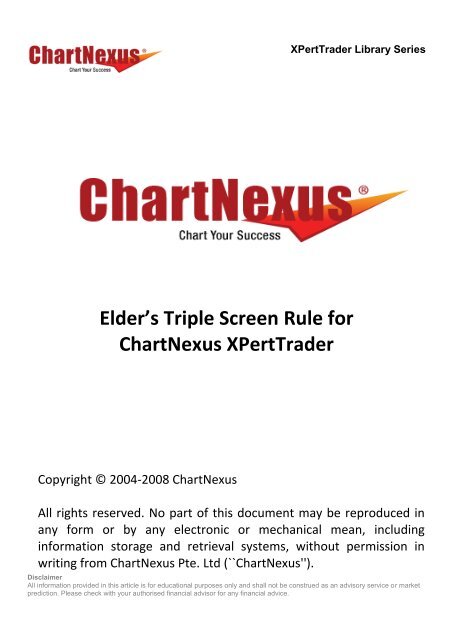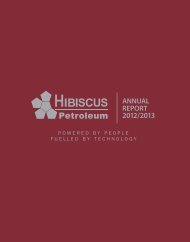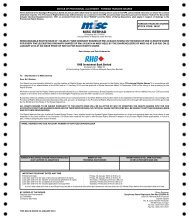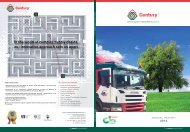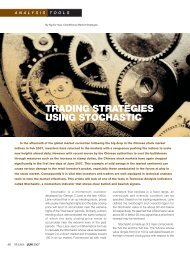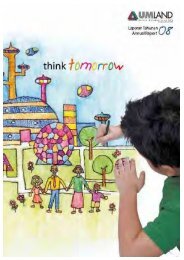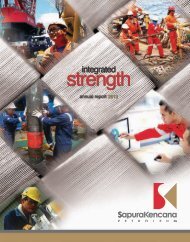Elder's Triple Screen Rule for ChartNexus XPertTrader
Elder's Triple Screen Rule for ChartNexus XPertTrader
Elder's Triple Screen Rule for ChartNexus XPertTrader
You also want an ePaper? Increase the reach of your titles
YUMPU automatically turns print PDFs into web optimized ePapers that Google loves.
<strong>XPertTrader</strong> Library SeriesElder’s <strong>Triple</strong> <strong>Screen</strong> <strong>Rule</strong> <strong>for</strong><strong>ChartNexus</strong> <strong>XPertTrader</strong>Copyright © 2004-2008 <strong>ChartNexus</strong>All rights reserved. No part of this document may be reproduced inany <strong>for</strong>m or by any electronic or mechanical mean, includingin<strong>for</strong>mation storage and retrieval systems, without permission inwriting from <strong>ChartNexus</strong> Pte. Ltd (``<strong>ChartNexus</strong>'').DisclaimerAll in<strong>for</strong>mation provided in this article is <strong>for</strong> educational purposes only and shall not be construed as an advisory service or marketprediction. Please check with your authorised financial advisor <strong>for</strong> any financial advice.
<strong>XPertTrader</strong> Library Series1.2 Registration FormFill in and submit the registration <strong>for</strong>m. You will receive aconfirmation email from us shortly.DisclaimerAll in<strong>for</strong>mation provided in this article is <strong>for</strong> educational purposes only and shall not be construed as an advisory service or marketprediction. Please check with your authorised financial advisor <strong>for</strong> any financial advice.
<strong>XPertTrader</strong> Library Series1.3 Confirmation Letter and Account ActivationClick on the activation link and your account is ready to be used.DisclaimerAll in<strong>for</strong>mation provided in this article is <strong>for</strong> educational purposes only and shall not be construed as an advisory service or marketprediction. Please check with your authorised financial advisor <strong>for</strong> any financial advice.
<strong>XPertTrader</strong> Library Series2.0 <strong>ChartNexus</strong> DownloadTo download <strong>ChartNexus</strong>, simply click on the “Free Download”at our main page. You will be directed to the download page.Once the download is complete, visithttp://www.chartnexus.com/learning/#manualThe above link contains step-by-step instructions on how toinstall <strong>ChartNexus</strong>, as well as a comprehensive user manual toguide users on the usage of various functions and features of<strong>ChartNexus</strong>.DisclaimerAll in<strong>for</strong>mation provided in this article is <strong>for</strong> educational purposes only and shall not be construed as an advisory service or marketprediction. Please check with your authorised financial advisor <strong>for</strong> any financial advice.
3.0 <strong>XPertTrader</strong> Subscription<strong>XPertTrader</strong> Library Series3.1 Subscribe at <strong>ChartNexus</strong>.comTo access <strong>XPertTrader</strong>, subscription is required. Log on towww.chartnexus.com and, under <strong>XPertTrader</strong>, select “SubscribeNow”.DisclaimerAll in<strong>for</strong>mation provided in this article is <strong>for</strong> educational purposes only and shall not be construed as an advisory service or marketprediction. Please check with your authorised financial advisor <strong>for</strong> any financial advice.
<strong>XPertTrader</strong> Library Series3.2 Log into <strong>ChartNexus</strong> accountAfter selecting an <strong>XPertTrader</strong> module ($210 / $420), log intoyour <strong>ChartNexus</strong> account and click “Check Out”.Verify your subscription summary, and then select “Submit”.You will be directed to our secure payment website.3.3 PaymentSelect your payment method at Telemoney, key in yourpayment details and select “Submit”.DisclaimerAll in<strong>for</strong>mation provided in this article is <strong>for</strong> educational purposes only and shall not be construed as an advisory service or marketprediction. Please check with your authorised financial advisor <strong>for</strong> any financial advice.
<strong>XPertTrader</strong> Library SeriesOnce payment is made, your <strong>XPertTrader</strong> will be immediatelyactivated.DisclaimerAll in<strong>for</strong>mation provided in this article is <strong>for</strong> educational purposes only and shall not be construed as an advisory service or marketprediction. Please check with your authorised financial advisor <strong>for</strong> any financial advice.
<strong>XPertTrader</strong> Library Series4.0 Accessing the Elder <strong>Rule</strong> in<strong>XPertTrader</strong>4.1 Run <strong>XPertTrader</strong>.<strong>XPertTrader</strong> begins with the <strong>Rule</strong>s Composer tab.DisclaimerAll in<strong>for</strong>mation provided in this article is <strong>for</strong> educational purposes only and shall not be construed as an advisory service or marketprediction. Please check with your authorised financial advisor <strong>for</strong> any financial advice.
<strong>XPertTrader</strong> Library SeriesChange tabs to view the <strong>XPertTrader</strong> Library.DisclaimerAll in<strong>for</strong>mation provided in this article is <strong>for</strong> educational purposes only and shall not be construed as an advisory service or marketprediction. Please check with your authorised financial advisor <strong>for</strong> any financial advice.
<strong>XPertTrader</strong> Library Series4.2 Download <strong>Rule</strong>sWhen the list of available rules is displayed, click on both <strong>Triple</strong><strong>Screen</strong> rules and export them.DisclaimerAll in<strong>for</strong>mation provided in this article is <strong>for</strong> educational purposes only and shall not be construed as an advisory service or marketprediction. Please check with your authorised financial advisor <strong>for</strong> any financial advice.
<strong>XPertTrader</strong> Library Series4.3 <strong>Screen</strong> <strong>for</strong> Stocks Using Downloaded <strong>Rule</strong>sChange tabs to view Stocks <strong>Screen</strong>er.DisclaimerAll in<strong>for</strong>mation provided in this article is <strong>for</strong> educational purposes only and shall not be construed as an advisory service or marketprediction. Please check with your authorised financial advisor <strong>for</strong> any financial advice.
<strong>XPertTrader</strong> Library Series1 223254Figure 1DisclaimerAll in<strong>for</strong>mation provided in this article is <strong>for</strong> educational purposes only and shall not be construed as an advisory service or marketprediction. Please check with your authorised financial advisor <strong>for</strong> any financial advice.
<strong>XPertTrader</strong> Library SeriesThe following 5 steps will guide you to easily screen <strong>for</strong> stocksusing the Elder <strong>Triple</strong> <strong>Screen</strong> Long rule. (Refer to figure 1)1) Select the <strong>Triple</strong> <strong>Screen</strong> Long rule from the drop downmenu.2) Select the period from which you want the stocks to bescreened.3) Select the market and scope you want to screen.4) Be sure to take note of Buy or Sell signal types of screeningrules (indicated in the <strong>XPertTrader</strong> library).*<strong>Triple</strong> <strong>Screen</strong> Long rule detects Buy signals.5) Select “Start <strong>Screen</strong>ing”.DisclaimerAll in<strong>for</strong>mation provided in this article is <strong>for</strong> educational purposes only and shall not be construed as an advisory service or marketprediction. Please check with your authorised financial advisor <strong>for</strong> any financial advice.
<strong>XPertTrader</strong> Library SeriesSimilarly, the following 5 steps will guide you to easily screen <strong>for</strong>stocks using the Elder <strong>Triple</strong> <strong>Screen</strong> Short rule. (Refer to figure 1)1) Select the <strong>Triple</strong> <strong>Screen</strong> Short rule from the drop downmenu.2) Select the period from which you want the stocks to bescreened.3) Select the market and scope you want to screen.4) Be sure to take note of Buy or Sell signal types of screeningrules (indicated in the <strong>XPertTrader</strong> library).*<strong>Triple</strong> <strong>Screen</strong> Short rule detects Sell signals.5) Select “Start <strong>Screen</strong>ing”.DisclaimerAll in<strong>for</strong>mation provided in this article is <strong>for</strong> educational purposes only and shall not be construed as an advisory service or marketprediction. Please check with your authorised financial advisor <strong>for</strong> any financial advice.
<strong>XPertTrader</strong> Library SeriesFor further in<strong>for</strong>mation and detailed configuration of stockscreening, kindly refer to the followingUser manual:http://www.chartnexus.com/learning/manual/addons/node13.htmlVideo:http://www.chartnexus.com/support/tutorials/xperttrader/DisclaimerAll in<strong>for</strong>mation provided in this article is <strong>for</strong> educational purposes only and shall not be construed as an advisory service or marketprediction. Please check with your authorised financial advisor <strong>for</strong> any financial advice.
<strong>XPertTrader</strong> Library SeriesAfter selecting “Start <strong>Screen</strong>ing”, a bar will appear displayingthe percentage of progress.To view a stock’s per<strong>for</strong>mance chart, as well as buy or sellsignals, simply double click the stock name.DisclaimerAll in<strong>for</strong>mation provided in this article is <strong>for</strong> educational purposes only and shall not be construed as an advisory service or marketprediction. Please check with your authorised financial advisor <strong>for</strong> any financial advice.
<strong>XPertTrader</strong> Library SeriesThe <strong>Triple</strong> <strong>Screen</strong> Short rule detects sell signals.As seen below, the red downward arrow is a sell signal,prompting users to sell stocks.For more in<strong>for</strong>mation on the exact trading methods using triple screen strategy,you may refer tohttp://www.investopedia.com/articles/trading/03/040903.asp?viewed=1DisclaimerAll in<strong>for</strong>mation provided in this article is <strong>for</strong> educational purposes only and shall not be construed as an advisory service or marketprediction. Please check with your authorised financial advisor <strong>for</strong> any financial advice.
<strong>XPertTrader</strong> Library SeriesOn the other hand the <strong>Triple</strong> <strong>Screen</strong> Long rule detects buysignals. The green upward arrow below is a buy signal.For more in<strong>for</strong>mation on the exact trading methods using triple screen strategy,you may refer tohttp://www.investopedia.com/articles/trading/03/040903.asp?viewed=1DisclaimerAll in<strong>for</strong>mation provided in this article is <strong>for</strong> educational purposes only and shall not be construed as an advisory service or marketprediction. Please check with your authorised financial advisor <strong>for</strong> any financial advice.
<strong>XPertTrader</strong> Library Series5.0 Elder <strong>Triple</strong> <strong>Screen</strong> <strong>Rule</strong> In<strong>for</strong>mationThe Elder <strong>Triple</strong> <strong>Screen</strong> <strong>Rule</strong> was developed by Dr. Alexander Elder. Dr.Elder, once a psychiatrist in New York City, is a professional trader anda world-class expert in technical analysis.He is also the author of two best-selling trading books Trading <strong>for</strong> aLiving and Come into My Trading Room. The founder of his own firm,Financial Trading Inc., which aids people in becoming better traders, Dr.Elder developed the Force Index oscillator in addition to his worldfamous<strong>Triple</strong> <strong>Screen</strong> strategy.Alexander Elder’s <strong>Triple</strong> <strong>Screen</strong> system is a powerful tool thatincorporates a series of indicators into a comprehensive combination.It remedies the flaws of individual indicators whilst detecting the stockmarket’s complexity, thus allowing users to cut loss and providing thema higher degree of profitability.To find out more about Dr. Elder, and his world-famous <strong>Triple</strong> <strong>Screen</strong>rule, log on to his website:http://www.elder.comDisclaimerAll in<strong>for</strong>mation provided in this article is <strong>for</strong> educational purposes only and shall not be construed as an advisory service or marketprediction. Please check with your authorised financial advisor <strong>for</strong> any financial advice.
<strong>XPertTrader</strong> Library Series6.0 Support In<strong>for</strong>mation<strong>Triple</strong> <strong>Screen</strong> rule <strong>for</strong> <strong>ChartNexus</strong> XpertTraderCopyright © 2004-2008 <strong>ChartNexus</strong>For more in<strong>for</strong>mation on other software as well as trainingcourses and seminars, please contact<strong>ChartNexus</strong> Pte. Ltd. (Singapore)Reg. No. : 200408905H15 Enggor Street,#10-01, Realty Centre,Singapore 079716Events Enquiries : (65) 6491 1456Technical Enquiries : (65) 6491 1453 / (65) 6491 1454Fax : (65) 6534 9928<strong>ChartNexus</strong> Sdn. Bhd. (Malaysia)Reg. No.: 766463-K903, Block A, Phileo Damansara 1,Jalan 16/11, Sek 16,46350 Petaling Jaya,Selangor, Malaysia.Events Enquiries : (60) 12 626 6519Technical Enquiries : (60) 3 7957 1076DisclaimerAll in<strong>for</strong>mation provided in this article is <strong>for</strong> educational purposes only and shall not be construed as an advisory service or marketprediction. Please check with your authorised financial advisor <strong>for</strong> any financial advice.