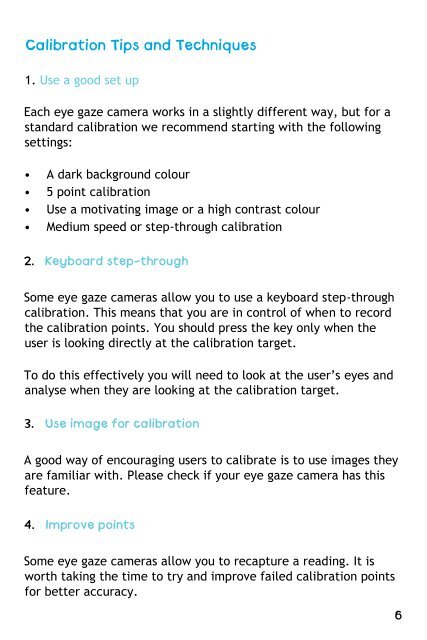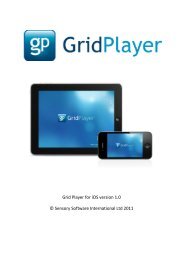Download Look to Learn Manual - Smartbox Assistive Technology
Download Look to Learn Manual - Smartbox Assistive Technology
Download Look to Learn Manual - Smartbox Assistive Technology
Create successful ePaper yourself
Turn your PDF publications into a flip-book with our unique Google optimized e-Paper software.
Calibration Tips and Techniques1. Use a good set upEach eye gaze camera works in a slightly different way, but for astandard calibration we recommend starting with the followingsettings:• A dark background colour• 5 point calibration• Use a motivating image or a high contrast colour• Medium speed or step-through calibration2. Keyboard step-throughSome eye gaze cameras allow you <strong>to</strong> use a keyboard step-throughcalibration. This means that you are in control of when <strong>to</strong> recordthe calibration points. You should press the key only when theuser is looking directly at the calibration target.To do this effectively you will need <strong>to</strong> look at the user’s eyes andanalyse when they are looking at the calibration target.3. Use image for calibrationA good way of encouraging users <strong>to</strong> calibrate is <strong>to</strong> use images theyare familiar with. Please check if your eye gaze camera has thisfeature.4. Improve pointsSome eye gaze cameras allow you <strong>to</strong> recapture a reading. It isworth taking the time <strong>to</strong> try and improve failed calibration pointsfor better accuracy.6