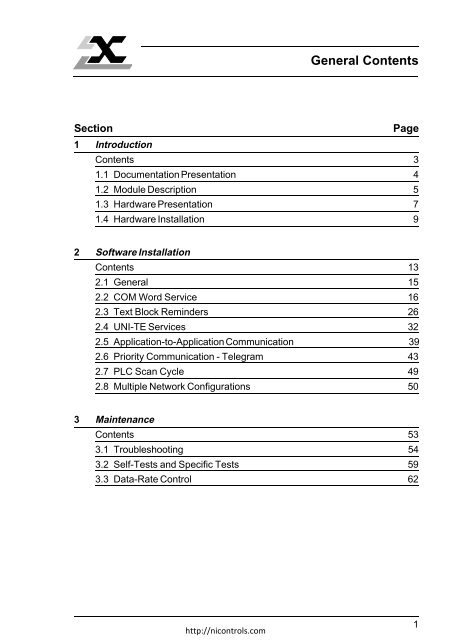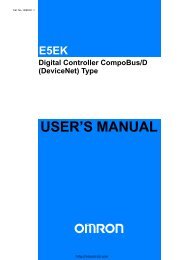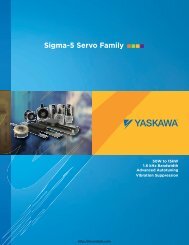Telemecanique TSX MAP 1074 manual - Northern Industrial
Telemecanique TSX MAP 1074 manual - Northern Industrial
Telemecanique TSX MAP 1074 manual - Northern Industrial
You also want an ePaper? Increase the reach of your titles
YUMPU automatically turns print PDFs into web optimized ePapers that Google loves.
Dialogue 5General ContentsSectionPage1 IntroductionContents 31.1 Documentation Presentation 41.2 Module Description 51.3 Hardware Presentation 71.4 Hardware Installation 92 Software InstallationContents 132.1 General 152.2 COM Word Service 162.3 Text Block Reminders 262.4 UNI-TE Services 322.5 Application-to-Application Communication 392.6 Priority Communication - Telegram 432.7 PLC Scan Cycle 492.8 Multiple Network Configurations 503 MaintenanceContents 533.1 Troubleshooting 543.2 Self-Tests and Specific Tests 593.3 Data-Rate Control 62ηττπ://νιχοντρολσ.χοm1
<strong>Northern</strong> <strong>Industrial</strong>Reliable spares & repairs since 1978Order online nicontrols.com | Call us +44 (0) 1254 673747 | Email us: info@nicontrols.com
General ContentsSectionPage4 Technical SpecificationsContents 634.1 Performance 645 AppendixContents 735.1 Module Design 745.2 <strong>TSX</strong> Series 7 V3 PLC Special Points 785.3 Uni-TE Read Requests 805.4 Uni-TE Write Requests 982ηττπ://νιχοντρολσ.χοm
Introduction 1Introduction Section 1Sub-sectionPage1.1 Documentation Presentation 41.2 Module Description 51.2-1 General 51.2-2 Module Features 61.3 Hardware Presentation 71.3-1 <strong>TSX</strong> <strong>MAP</strong> <strong>1074</strong> Module 71.3-2 <strong>TSX</strong> <strong>MAP</strong> ACC1 Terminal Block 81.4 Hardware Installation 91.4-1 Installing the Module in the Rack 91.4-2 Coding the Address in the Terminal Block 101.4-3 Connection to the Network 11ηττπ://νιχοντρολσ.χοm3
1.1 Documentation PresentationThe <strong>TSX</strong> <strong>MAP</strong> <strong>1074</strong> Mapway Module User’s Manual is designed for users installinga <strong>TSX</strong> <strong>MAP</strong> <strong>1074</strong> Module in a <strong>TSX</strong> Series 7 PLC and connecting to a Mapwaynetwork.The complete documentation set and the points covered are described below:The Mapway Reference Manual (<strong>TSX</strong> DR <strong>MAP</strong> V4E) covers Mapway network:• Operating principles,• Installation and testing principles,• Implementation of Control, Adjust and Diagnostic functions,• Technical characteristics.Specialized User’s Manuals (including this <strong>manual</strong>) are available for each deviceor family of devices that can be connected to a Mapway network. The main pointscovered by these <strong>manual</strong>s include:• Device description,• Mapway network implementation or connection of each device,• Mapway network performance,• Mapway network operation with <strong>Telemecanique</strong> terminals or programs,• Remote diagnostics functions via the network.This <strong>manual</strong> (<strong>TSX</strong> DM <strong>MAP</strong> 107 V4E) and the Mapway Network Reference Manual(<strong>TSX</strong> DR <strong>MAP</strong> V4E) are supplied with the <strong>TSX</strong> <strong>MAP</strong> <strong>1074</strong> module. These A5format <strong>manual</strong>s can be inserted in an A5 format binder with dividers. The <strong>TSX</strong> DAC 1binder must be ordered separately.†<strong>TSX</strong> <strong>MAP</strong> VAX 7†_ _ _ _ _ _ _ †††_ _ _ _ _ _ _ <strong>MAP</strong>WAY†<strong>TSX</strong> <strong>MAP</strong> 207†<strong>TSX</strong> <strong>MAP</strong> 107Mapway ModuleUser's Manual†Mapway NetworkReference Manual4ηττπ://νιχοντρολσ.χοm
Introduction 11.2 Module Description1.2-1 GeneralThe <strong>TSX</strong> <strong>MAP</strong> <strong>1074</strong> module is an intelligent module for use with <strong>TSX</strong> Series 7modular PLCs. It can be installed in <strong>TSX</strong> Series 7 Model 40 PLCs (<strong>TSX</strong> 47-40,<strong>TSX</strong> 67-40, <strong>TSX</strong> 87-40 and <strong>TSX</strong> 107-40 PLCs) with the following processormodules:• <strong>TSX</strong> P47-420,• <strong>TSX</strong> P67-410/420,• <strong>TSX</strong> P87-410/420,• <strong>TSX</strong> P107-410/420,and in <strong>TSX</strong> Series 7 V3 PLCs:• <strong>TSX</strong> 47-31,• <strong>TSX</strong> 67-21,• <strong>TSX</strong> 87-31.The module can be used for communication between the PLC and other devices inan X-WAY automation system.These devices include:• <strong>Telemecanique</strong> modular PLCs described above,• <strong>Telemecanique</strong> <strong>TSX</strong> T607 or <strong>TSX</strong> T407 programming terminals connected to theprogramming port of a PLC on the network,• <strong>Telemecanique</strong> FTX 507 workstations directly connected to the network orconnected to the programming port of a PLC on the network,• IBM PC or compatible microcomputers equipped with a PC-AT (ISA) bus,• <strong>Telemecanique</strong> Monitor 77 supervision systems,• Digital Equipment Corporation (DEC) MicroVAX and IVAX minicomputers,• NUM robot or machine tool numerical controllers.The network interfaces required depend on the device to connect to Mapway:• <strong>TSX</strong> <strong>MAP</strong> <strong>1074</strong> module for PLCs,• <strong>TSX</strong> <strong>MAP</strong> PC74 interface board for FTX 507, Monitor 77 and all IBM PC andcompatible microcomputers,• <strong>TSX</strong> <strong>MAP</strong> VAX74 or <strong>TSX</strong> VAX174 interface boards for DEC MicroVAX and IVAXminicomputers.This <strong>manual</strong> describes the <strong>TSX</strong> <strong>MAP</strong> <strong>1074</strong> module for use with <strong>Telemecanique</strong>PLCs.ηττπ://νιχοντρολσ.χοm5
1.2-2 Module FeaturesThe <strong>TSX</strong> <strong>MAP</strong> <strong>1074</strong> module supports Mapway network connection. The module isconnected to the Mapway network through a <strong>TSX</strong> <strong>MAP</strong> ACC1 terminal block. Theterminal block connects to the module via a Sub-D type connector and to theMapway network drop cable via a type F connector. The address of the connecteddevice on the network (station and network numbers) is set in the terminal block.The Mapway network uses 75 Ohm coax. cable to interconnect the various devices.The transmission data-rate is 5 Megabits/second (Mb/s). The network accessmethod is a Token bus in a logical ring.The application services use standard <strong>Telemecanique</strong> protocols: COM wordservices and Uni-TE requests.The Mapway network supports:• A virtual extension of the memory bus to PLCs connected to the network andusing the COM (common) word service,• The exchange of messages (text blocks) between two network stations in pointto-pointor broadcast modes to all network stations,• Remote access for all FTX 507 workstation functions when connected to thenetwork or to the programming port of a PLC.Ease of UseThe <strong>TSX</strong> <strong>MAP</strong> <strong>1074</strong> module can operate immediately on power-up in the PLC rack,without the need for downloading a configuration.Operational SafetyThe <strong>TSX</strong> <strong>MAP</strong> <strong>1074</strong> module is electrically isolated from the network. In addition, theterminal block that connects the module to the network can be inserted and removedunder power.Self-TestsEach time the module is powered-up, it runs a series of self-tests of its internal logic.These self-tests include a test of the entire network as seen by the module. Anysigns of incorrect operation are displayed on the front panel of the module by a setof LED indicators and 7 segment displays. Any faults detected are also sent to thePLC.WatchdogEach <strong>TSX</strong> <strong>MAP</strong> <strong>1074</strong> module has a built-in watchdog. If the module fails, itsexchanges with the network are disabled in order to protect the network.6ηττπ://νιχοντρολσ.χοm
Introduction 11.3 Hardware Presentation1.3-1 <strong>TSX</strong> <strong>MAP</strong> <strong>1074</strong> ModuleThe <strong>TSX</strong> <strong>MAP</strong> <strong>1074</strong> module is a single height module that can be installed in anyslot of the basic PLC rack in a PLC configuration.The module comprises:1 A metal case that protects theelectronics of the module andensures shielding from interference.72 A green "RUN" LED that lights1when the module is poweredupand operating normally.23 A red "DEF" (fail) LED that3lights when a module fault isdetected.4 Three yellow LEDs that indicatethe status of the module4in relation to the Mapway network:• INR: Station in the logicalring,5• RX: Station receiving data,• TX: Station transmittingdata.5 Two 7 segment LED displays6for displaying module operatingdata.6 A female Sub-D 11-point connector.77 Two mounting screws that retainthe module in the rack.The rear panel of the module is equipped with factory-coded locating devices whichprevent any risk of error when modules are installed.<strong>MAP</strong> 107RUNDEFINRRXTXNETηττπ://νιχοντρολσ.χοm7
1.3-2 <strong>TSX</strong> <strong>MAP</strong> ACC1 Terminal BlockThe terminal block is used to connect<strong>TSX</strong> <strong>MAP</strong> <strong>1074</strong> modules andtheir <strong>TSX</strong> Series 7 PLCs to theMapway network. It performs thefollowing functions:• Connection of <strong>TSX</strong> <strong>MAP</strong> <strong>1074</strong>modules to the Mapway networkvia a male Sub-D connector betweenthe terminal block andthe module and a type F connectorbetween the terminalblock and Mapway,• Module addressing on theMapway network. The stationand network numbers are set inhexadecimal in the terminalblock, on four thumbwheelswitches.The terminal block is fitted with aplastic tab that attaches the terminalblock to the PLC rack at thelocation of the <strong>TSX</strong> <strong>MAP</strong> <strong>1074</strong>module. Attaching the terminalblock makes it possible to replacea module without disconnectingthe terminal block from the networkcabling ensuring that will notbe incorrectly reconnected.Module and terminal block dimensions2622352120 min. (*)212Minimum curve radius: 100 mm(*) 18 with <strong>TSX</strong> <strong>MAP</strong> ACC9 90° angle connectoradaptor.8ηττπ://νιχοντρολσ.χοm
Introduction 11.4 Hardware Installation1.4-1 Installing the Module in the Rack<strong>TSX</strong> Series 7 Model 40 PLCs:<strong>TSX</strong> 47-40 Slots 0 to 7 1 module max.<strong>TSX</strong> 67-40 Slots 0 to 7 2 modules max.<strong>TSX</strong> 87-40 Slots 0 to 7 4 modules max.<strong>TSX</strong> 107-40 Slots 0 to 7 4 modules max.<strong>TSX</strong> Series 7 V3 PLCs:<strong>TSX</strong> 47-31 Slots 0 to 7 1 module max.<strong>TSX</strong> 67-21 Slots 0 to 7 1 module max.<strong>TSX</strong> 87-31 Slots 0 to 7 1 module max.Note: Regardless of the type of PLC used, <strong>TSX</strong> <strong>MAP</strong> <strong>1074</strong> modules can only be installed inthe main configuration rack.Hardware and software codesHardware codeA two figure decimal code that is set on the locating 13devices on the rear of the module.Software codeA decimal code entered from the programming terminal Model 40: 13with the I/O configuration of the PLC. V3 PLCs: 12Network installationThe network cables, tap junctions and other components should be installedaccording to the procedures described in the Mapway Network Reference Manual(<strong>TSX</strong> DR <strong>MAP</strong> V4E).ηττπ://νιχοντρολσ.χοm9
1.4-2 Coding the Address in the Terminal BlockThe thumbwheel switches are accessed byremoving the side cover of the terminal block.Once this is done, it is possible to remove thecircuit board that supports the four thumbwheelswitches and the type F connector.Each station in a network layout is assigned adouble identification number:• STAT: The station number on the network. Itcan take a value from 0 to 3F (for a total of 64stations),• NET: The network number. It can take avalue from 0 to 7F.This double number is coded in Hexadecimalby the four thumbwheel switches in the terminalblock, as shown in the example below. AMapway network can comprise up to 64 stationsper network segment.Bnet st0 10Network 00 Station 1BExampleThe coding shown on the thumbwheel switches illustrated above corresponds to theaddress of station 27 (H’1B’) on network 3 (H'03').Reminder: The addressing principles and the operation of the Mapway network are describedin section 3 of the Mapway Network Reference Manual(<strong>TSX</strong> DR <strong>MAP</strong> V4E). Network number 0 is reserved for single network layouts. Inmultiple network layouts, network numbers 1 to H'7F' should be used.10ηττπ://νιχοντρολσ.χοm
Introduction 11.4-3 Connection to the NetworkOnce the module is installed in the PLC rack and the terminal block with the addresscoding is connected to it and the network, then the module is connected to theMapway network.When the PLC is powered-up, all of the LEDs on the module light momentarily andthe self-tests start. The “RUN” LED blinks while the self-tests are in progress andremains lit once they are completed correctly. This LED shows that the module isoperating correctly.The “RUN” LED is extinguished if the module watchdog is triggered and the modulebecomes idle.The “INR” (IN Ring) LED shows that the <strong>TSX</strong> <strong>MAP</strong> <strong>1074</strong> module is connected to theMapway network and is active in passing the token on the bus. This means that themodule is ready to send and receive messages.The “INR” LED remains off during the self-test phase and it only lights once theseare completed successfully. Until this LED lights, the module can only receivemessages, it cannot transmit on the network.The “RX” and “TX” LEDs show that the <strong>TSX</strong> <strong>MAP</strong> <strong>1074</strong> module has detected datareception (RX) or transmission (TX) activity on the network.The 7 segment LED displays are used to display different types of information. Whilethe module is operating normally, they display two types of information at twosecond intervals:• The network number with a decimal point atthe lower right of the display, e.g. network 2,• The station number without a decimal point,e.g. station 1A.If a fault occurs during the self-test phase or during normal operation, the displayswill show an error code. Refer to section 3, Maintenance, for further information.ηττπ://νιχοντρολσ.χοm11
12ηττπ://νιχοντρολσ.χοm
Software Installation 2Software Installation Section 2Sub-sectionPage2.1 General 152.1-1 Functions 152.1-2 Module Configuration 152.2 COM Word Service 162.2-1 General 162.2-2 Common Memory Organization 172.2-3 COM Words in Multiple Network Layouts 182.2-4 COM Word Configuration 202.2-5 System Bits and Words 222.2-6 Application Examples 242.3 Text Block Reminders 262.3-1 Description 262.3-2 Communication by TXT Text Block 262.3-3 Communication by SYS Text Block 302.3-4 Table Layout 312.4 UNI-TE Services 322.4-1 General 322.4-2 Server PLC 332.4-3 Client PLC 352.5 Application-to-Application Communication 392.5-1 Point-to-Point Messages 392.5-2 Broadcast Messages 402.5-3 Point-to-Point Message Example 41ηττπ://νιχοντρολσ.χοm13
Software Installation Section 2Sub-sectionPage2.6 Priority Communication - Telegram 432.6-1 General 432.6-2 Telegram Programming 452.6-3 Telegram Example 462.7 PLC Scan Cycle 492.8 Multiple Network Configurations 502.8-1 Module Configuration 502.8-2 PLC Cycle Time 5114ηττπ://νιχοντρολσ.χοm
Software Installation 22.1 General2.1-1 FunctionsThe <strong>TSX</strong> <strong>MAP</strong> <strong>1074</strong> module supports the functions defined for the Mapway network.These functions include:• Carrying UNI-TE messages from the PLC processor to the network and viceversa. This message system supports access to variables (all PL7 objects) forreading and writing, program transfer and PLC operating mode control,• Application program to application program communication in point-to-pointmode from any station in the network layout to any other station, or broadcastmessages on the network,• High priority fast communication between application programs (short 16 byteexchanges) between two PLCs on the same network, in the form of telegrams(TLG),• Cyclic broadcasting of the distributed COM word data base between PLCs on thesame network,• Overall network management, especially message routing between networks.During each PLC cycle, 2 messages can be sent on the network in normal operation,up to four messages per cycle can be sent at peak load. In the same way, at the startof each PLC cycle, the PLC can receive two messages in normal operation (fourduring peaks) from the PLC.The <strong>TSX</strong> <strong>MAP</strong> <strong>1074</strong> module can handle approx. 200 messages per second. Amessage is a COM field sent or received or a TXT, SYS or TLG text block sentor received.2.1-2 Module ConfigurationThe <strong>TSX</strong> <strong>MAP</strong> <strong>1074</strong> module is automatically configured on power-up. The networknumber (0 to H’7F’) and the station number (0 to H’3F’) assigned, are those set inthe <strong>TSX</strong> <strong>MAP</strong> ACC1 terminal block.The PLC will only recognize the <strong>TSX</strong> <strong>MAP</strong> <strong>1074</strong> module if it has been declared inthe I/O configuration. If the module is not declared, it can still send messages to thePLC system, e.g. for program downloading.ηττπ://νιχοντρολσ.χοm15
2.2 COM Word Service2.2-1 GeneralNote:The COM word service described below applies to <strong>TSX</strong> Series 7 Model 40 PLCs(<strong>TSX</strong> 47-40, <strong>TSX</strong> 67-40 <strong>TSX</strong> 87-40 and <strong>TSX</strong> 107-40). The COM word serviceavailable with V3 level PLCs (<strong>TSX</strong> 47-31, <strong>TSX</strong> 67-21 and <strong>TSX</strong> 87-31) is describedin the Appendix, sub-section 5.2.The complete set of COM words form a data base that is distributed among thevarious network stations.Depending on their configuration, the various network stations can access acommon memory field of 256 words of 16 bits. This memory field is dedicated toexchanges between PLCs.Depending on its configuration, each station that supports this service is assignedfrom 4 to 64 COM words that can be written. The other words, assigned to otherstations can only be read.The COM words are updated automatically as they change, without requiring anyintervention from the application program, at the same rate as the normal sequential(Master task) activity.At the start of each Master taskcycle, when the station inputs areacquired, the PLC processor readsall of the COM words that havechanged in other network stations,from the network interface in themodule.Specific system bits and wordsensure that the COM word updateand refresh mechanism is operatingcorrectly.The user program simply usesPL7-3 bit or word instructions toread or write the COM words.Master task sequence atstation "n"SequentialprocessingRead theCOMwords fromthe interface.Write the COMwords assignedto station "n",to the interface.At the end of the Master task cycle, when the outputs are updated, the PLCprocessor writes the assigned COM words that have changed, to the networkinterface in the module.The newly updated COM words are then sent on the network during two consecutivecycles.Every 10 cycles, all of the COM words assigned to a station are sent on the networkduring two consecutive cycles.16ηττπ://νιχοντρολσ.χοm
Software Installation 22.2-2 Common Memory OrganizationEach <strong>TSX</strong> <strong>MAP</strong> <strong>1074</strong> module has a memory field of 256 words of 16 bits dedicatedto communication between PLCs. This memory field is split into sub-blocks ofwords. The number of stations that send COM words on the network and theiraddress determines the number of COM words available, as shown in the tablebelow:Number ofstations2 to 4Number ofCOM words64 max.Stationaddresses0 to 35 to 832 max.0 to 79 to 1616 max.0 to H'0F'17 to 328 max.0 to H'1F'33 to 6440 to H'3F'Example with 64 stations:Station 0Station 1F0COM 0,0COM 0,1COM 0,2COM 0,3COM 1,0COM 1,1COM 1,2COM 1,3Station 3FCOM 3F,0COM 3F,1COM 3F,2COM 3F,3ηττπ://νιχοντρολσ.χοm17
Each word in the memory can be accessed by the syntax COMi,j:where i = station number (0 to H’3F’),j = word position (0 to H’3F’).The internal program of <strong>TSX</strong> Series 7 PLCs enables access to the individual bits ofCOM words. In this case the syntax is COMi,j,k:where i = station number (0 to H’3F’),j = word position (0 to H’3F’),k = bit position (0 to H’0F’).The PLC user program:• Writes data to be sent on the network to its own COM word field COMi,j,• Reads the data from a network station by reading from the COM word field COMi,jassigned to each station.2.2-3 COM Words in Multiple Network LayoutsIn a multiple network layout, some PLCs are connected to two or more differentnetworks or network segments.The common network field can therefore only be accessed by PLCs connected tothe same network segment. These PLCs therefore have access to two or morememory fields.To distinguish between COM words from different networks the following syntax isused COMxi,j:where x = logical network identifier,i = station number,j = word position.The network logical identifier takes the value B, C or D depending on the numberof interface modules in the Bridge station. The identifier letter is dynamicallyassigned by the PLC processor, depending on the geographical location of theinterface module. Each identifier letter corresponds to a dedicated memory field thatis assigned to the designated network.18ηττπ://νιχοντρολσ.χοm
Software Installation 2ExampleNetwork connected to the modulein slot 1: no identifier,Network connected to the modulein slot 4: identifier B,Network connected to the modulein slot 5: identifier C.MPW0 1 2M MP PW W3 4 5 67VVVMemory field thatis common to thethree networksconnected to thePLC.COM0,0COM0,1. . . . .COM1,0. . . . .COM8,0. . . . .Network 1COMB0,0COMB0,1. . . . .COMB1,0. . . . .COMB8,0. . . . .Network 2COMC0,0COMC0,1. . . . .COMC1,0. . . . .COMC8,0. . . . .Network 3The network logical identifier does not correspond to a network number but to ageographical location. The PLC application program is independent of the networknumber. The user must ensure that in the application program, the logical identifierassigned by the PLC corresponds to the network that is actually connected to themodule.ηττπ://νιχοντρολσ.χοm19
2.2-4 COM Word ConfigurationWhen a <strong>TSX</strong> <strong>MAP</strong> <strong>1074</strong> module is configured, it is possible to:• Inhibit it from accessing COM words,• Validate COM word read-only access,• Validate COM word read and write access,• Declare the number of COM words (from 4 to 64) controlled by the station.The number of COM words declared must be identical for all stations on the samenetwork. If the value configured for a station is incorrect, it will be ignored by theothers.A station that reads and writes COM words sends its COM words on the networkand receives the COM words sent by other network stations.An inactive station neither sends nor receives COM words. This function reducesnetwork traffic and the workload of each station.A station that is active in read-only mode cannot send COM words on the networkbut can read those sent by other stations.It is possible to configure a number of COM words that is less than the maximumallowed for each station. This feature must always be used when only limitedamounts of information need to be sent on the network. This considerably improvesCOM word processing time by the PLC.Configuration procedureThe selection is made when the application is configured by an FTX 507 workstation(with PL7-3 language in Configuration mode).After selecting the Configure Network Service action, a screen is displayed thatshows the following information for each module:• Its type,• Its location in the PLC,Allowing the user to change:• The number of COM words assigned by the module (0 by default),• Whether or not COM words are active (inactive by default).20ηττπ://νιχοντρολσ.χοm
Software Installation 2Note: When the <strong>TSX</strong> <strong>MAP</strong> <strong>1074</strong> module is not declared in the Input/Output configuration ofthe PLC, COM word exchange is not supported.For more information on entering and configuring COM words using the programmingterminals, refer to the PL7-3 Operating Modes <strong>manual</strong> (TXT DM PL7-3 V4E).Configuring PLCs for Multiple Network OperationConfiguration of the COM words of multiple network PLCs, i.e. PLCs that have morethan one <strong>TSX</strong> <strong>MAP</strong> <strong>1074</strong> module is performed with the PL7-NET program. Thisprogram is part of the X-TEL Software Workshop.Among other functions, this program enables:• Selection of stations that form a network and assignment of station addresses,• Assignment for each Bridge station, of the modules connected to the variousnetworks.For more information on how to use this program, refer to the PL7-NET Programdocumentation (TXT DM PL7 NET V4E).ηττπ://νιχοντρολσ.χοm21
2.2-5 System Bits and WordsSome system bits and words can be used by the user program for testing the correctoperation of the network and application coherence, with the PLC running and theMapway network interface operating. The following bits and words are used by thetest:System Bit Description FunctionSY11 COM word Normally at 0, this bit is set to 1 when a localrefreshstation has received COM words from at leastone remote station.It is reset to 0 by program or by the terminal, sothat it can check other transmissions of COMwords.SY12 Network A This bit is set to 1 once the network interfaceoperating of the station has exchanged COM words with atleast one other station on the network.It is reset to 0 by program or by the terminal, sothat it can check other transmissions of COMwords.SY13 Network B as SY12operatingSY14 Network C as SY12operatingSY15 Network D as SY12operating22ηττπ://νιχοντρολσ.χοm
Software Installation 2System WordsModuleASW64SW65SW66SW67SW68SW69SW70SW71SW72ModuleBSW73SW74SW75SW76SW77SW78SW79SW80SW81ModuleCSW82SW83SW84SW85SW86SW87SW88SW89SW90ModuleDSW91SW92SW93SW94SW95SW96SW97SW98SW99Refresh Indicators(1 bit per station)Stations H'00' to H'0F',Stations H'10' to H'1F',Stations H'20' to H'2F',Stations H'30' to H'3F'.Reserved words,Reserved words,Reserved words,Reserved words.Module network addressRefresh indicatorsThe 16 bits of each word represent the 16 network stations. A bit at 1 indicates thatthe corresponding station has sent its COM words.It is reset to 0 by program only, so that it can check other transmissions of COMwords.Module network addressThis word indicates the network number (0 to 127) and the station number (0 to 63)corresponding to each module, in the form of:F 8 7 0Network Nbr.Station Nbr.ηττπ://νιχοντρολσ.χοm23
2.2-6 Application ExamplesTransmission and reception of COM wordsStation 0 sends status information from a door position contact(door open: B0 = 1, door closed: B0 = 0).On receiving this information, station 1 controls a motion module by activating ordeactivating its output O1,0:• If the door is open: move the moving part forward,• If the door is closed: stop the moving part.Station 0 program001B0" S T A T I O N 0 "COM 0,0,0The value of bit B0 istransfered to bit 0 ofCOM0,0 in station 0.Station 1 program001" STATI O N1 COM 0,0,00,1,0The value of bit B0 ofCOM0,0 is transferredto output O1,0.Using system bits and wordsUse of system bits and words is not required in all applications. However, when astation has to check the correct operation of other stations connected to thenetwork, the following tests can be performed:24ηττπ://νιχοντρολσ.χοm
Software Installation 2SY12: Performs an overall check that the network is operating:001SY12"O0,0/Controls a "network fault"indicatorSW64: The user can check that within a set period of time that corresponds to theto maximum time-out required for transferring all COM words, the bits of allSW99 the connected stations that use the COM word service have gone from 0to 1. A branch to a network fault handling program can be used when oneor more of these bits remains at 0.The use of these system bits means that the state of COM words can be processedonly after a network refresh. The user sets all remote station bits to 0 and monitorstheir change to 1.ExampleStations 0, 1 and 2 are connected to the same network. Correct operation of stations1 and 2 can be performed from station 0 as shown below:011" STATI O N0 B0 B2ET0DTB=10msCR0 →SW64OPERB0B2500 ms time-out.The time-out is greaterthan the maximumtransfer time.PR=50012B0" SW646
2.3 Text Block Reminders2.3-1 DescriptionA text block is a programming object that can be used by the user program forexchanging data (word tables) with various entities. There are five types of text blockthat characterize the type of exchange that can be performed. The type is definedwhen the text block is defined and is set at that time. The various types of text blockand the exchanges they can perform are listed below:TXT Type User program ↔ Another user program,TLG Type User program ↔ Another user program,(short high priority messages)CPL Type User program ↔ Intelligent module or Uni-Telway bus,TER Type User program ↔ PLC programming port,SYS Type User program ↔ Connected device system.Dialog between a PLC and other devices connected to the Mapway networkuses TXT type text blocks for application-to-application exchanges (word tabletransfers), TLG type for high priority communication between user programsand SYS type text blocks for Uni-TE services.2.3-2 Communication by TXT Text BlockTXT text block functions comprise:• A text block numberTXTi,• An exchange typeTXT,• A communication typeNetwork (NET),• A start of table address e.g. W10,• A reception table lengthe.g. 12 bytes,• A transmission table length TXTi,L (in bytes),• Input bits: Literal Language Ladder LanguageStart transmission OUTPUT TXTi S, O = 1,Start reception INPUT TXTi S, I = 1,Start transmission and reception EXCHG TXTi S, I, O = 1,Cancel exchange RESET TXTi R = 1,• Output bits:Exchange completeTXTi,D,Exchange errorTXTi,E,• Status wordTXTi,S,• Report word(usable when TXTi,S = 12)TXTi,V,• Destination text block number TXTi,T,• Destination addressTXTi,A.26ηττπ://νιχοντρολσ.χοm
Software Installation 2The TXT text block function exchanges data as word tables that are organized asshown below:• A transmission table comprising internal words (Wi) or constant words (CWi),• A reception table comprising internal words (Wi) that allow the destination stationto store the data received.TXTi,D: This bit goes to 1 when the text block completes its exchange (refer to subsection3.3),TXTi,E: This bit goes to 1 if an exchange error occurs (refer to sub-section 3.3),TXTi,S: This word comprises the number of bytes received in the reception tableof the text block if the exchange is correct. If an exchange error occurs,TXTi,S takes the following values:1: Exchange cancelled by Reset,2: Transmission table length error,3: Mains failure (refer to sub-section 3.3),4: Module failure,5: Parameter error or too many active TXTs,6: Message received is too long,10: Incorrect addressing of the indirect text block,12: Message refused (refer to TXTi,V),13: Routing error,14: Resource error,20: Other error.TXTi,V: If parameter TXTi,S is set to 12 (message refused), word TXTi,V indicatesthe type of refusal:1: Inadequate bus resources,2: Inadequate line resources,3: Cannot access destination,4: Line error,5: Length error,6: Network failure,7: Address error,8: Unknown request code,9: Inadequate PLC resources,10: Time-out exceeded,255: Other error.TXTi,A: Comprises the destination address (network, station), in the form:TXTi,A = H’ Network Nbr. Station Nbr.1 byte 1 byteIf the messages are broadcast to all stations on the same network segment(broadcast messages), the station number is set to H’FF’. Transmission ofbroadcast messages to the entire network layout is not possible.ηττπ://νιχοντρολσ.χοm27
The reception table length is set when the text block is configured. It cannot bechanged by the user program.The address of the word table to send and of the reception table where the wordsreceived are stored can be specified in two ways:• By direct addressing: the address is the first word of the table,• By indirect addressing: the address is stored in a table,Direct addressingThe text block reception table is stacked on top of the transmission table as shownbelow. The start address (Addr. Buffer) and the length (Reception length) of thetable that is formed, are defined when the text block is configured.Start of table address: Addr. Buffer (Wi)WiReception table length (in bytes):Reception LenghReceptionTableTransmissionTableThe transmission table length is defined by the user program, in variable TXTi,L ofthe text block. It can be changed during program execution.ExampleText block number TXT0,Start of table address: W10,Reception table length: 12 bytes,Transmission table length: TXT0,L = 8 bytes.RSOITXT0TXTTMT C OT,V OW1012 DT,L,8T,S ?DEW10W11W12W13W14W15W16W17W18W19ReceptionTransmissionSpecial casesWhen the text block is only used to send data:• The reception table length can be null,• The start of table address (Addr. Buffer) is also the transmission table address,• The table can be located in the internal words (Wi) or in the constant words (CWi).28ηττπ://νιχοντρολσ.χοm
Software Installation 2Indirect addressingThe text block transmission and reception tables are defined by a six wordaddressing table that must be loaded with the information listed below:Wi or CWiType of word in the transmission table(0 = internal word, 1 = constant word)Transmission table start addressTransmission table length in bytesType of word in the reception table(must be 0: internal word)Reception table start addressReception table length in bytesOnly the start address (Wi or CWi) of the addressing table must be defined whenthe text block is defined.ExampleText block TXT1, Indirect addressing, Addr. Buffer = W20.RTXT1TXTDSOITM0000HLOCAL ET C OT,V OW20IT,L,0T,S ?W20W21W22W23W24W251401208018Adressing tableCW40CW41CW42CW43CW44CW45W80W81W82W83W84W85W86W87W88TransmissionReceptionThe addressing table defines the transmission and reception tables. It is composedof internal words W20 to W25 which contain the following information:W20: Indicates the type of words in the transmission table: 1 = Constant words,W21: Indicates the address of the transmission table: 40 → CW40,W22: Indicates the transmission table length: 12 bytes or 6 words. The last wordin the transmission table is therefore constant word CW45,W23: Indicates the type of words in the reception table: 0 = Internal words,W24: Indicates the address of the reception table: 80 → CW80,W25: Indicates the reception table length: 18 bytes or 9 words. The last word in thereception table is therefore internal word W88.ηττπ://νιχοντρολσ.χοm29
2.3-3 Communication by SYS Text BlockThe system (SYS) text block is used to communicate with certain system functionsof a device connected to Mapway (PLCs or other vendor’s device). This type ofcommunication uses Uni-TE requests.SYS text blocks comprise:• A text block numberTXTi,• An exchange typeSYS,• A communication typeNetwork (NET),• A start of table address e.g. W10,• A reception table lengthe.g. 4 bytes,• A transmission table length TXTi,L (in bytes),• Uni-TE request codeTXT,C,• An exchange reportTXTi,V,• A destination addressTXTi,A.• A status wordTXTi,S,• Input bits: Literal Language Ladder LanguageStart transmission OUTPUT TXTi S, O = 1,Start reception INPUT TXTi S, I = 1,Start transmission and reception EXCHG TXTi S, I, O = 1,Cancel exchange RESET TXTi R = 1,• Output bits:Exchange completeTXTi,DExchange errorTXTi,EParameters TXTi,D; TXTi,E; TXTi,A; TXTi,S and TXTi,V have the same meaningsas those in TXT type text blocks.TXTi,C: Comprises the code of the request to execute, in the form:TXTi,C = H’ Category Code Request Code1 byte 1 byteThe category is that of the source. It takes the value 07. The other codesare reserved.The request code is that of the request used (refer to the list of Uni-TErequests in the Appendix).The request data is located in the text block transmission table. The report is locatedin the reception table if the text block was programmed in EXCHG.TXTi,V: This word comprises the code written by the system, indicating exchangevalidity.All other programming is performed in the same way as a TXT text block. The otherbits and words have the same meaning.30ηττπ://νιχοντρολσ.χοm
Software Installation 2ExampleTXTi,A = H’0105' corresponds to a destination station at address 5 on network 1,TXTi,C = H’0706' corresponds to a PLC sending the “read system word” request(request code H’06').2.3-4 Table LayoutThe relations that exist between the structure of a report request and the parametersof a text block are:TransmissionRequestCodeCategoryCodeByte Byte WordTransmission Table1st. word2nd. wordTxTi, C = H' 07'ReceptionConfirmByte Byte WordReception Table1st. word2nd. wordTxTi, V = H' 00'ηττπ://νιχοντρολσ.χοm31
2.4 Uni-TE Services2.4-1 GeneralRemindersThis service uses a question and answer dialog called Request/Confirm.A device that supports the Uni-TE protocol can be a:CLIENT: This device initiates communication. It asks a question (reads), sendsan answer (writes) or an order (Run, Stop, etc.),SERVER: This device executes the order sent by the client and sends a confirmafter execution.The services supported depend on the type of device, e.g. PLC, numericalcontroller, programming terminal, supervision system. Depending on its function,each device can be a Client and/or a Server on the Mapway network. Serverfunctions include supporting Programming, Adjust and Debug functions while Clientfunctions include the user program sending commands or reading the state of adevice.The rate at which Uni-TE requests can be handled by a PLC depends on the Mastertask cycle.Regardless of where in the programa text block is activated, thePLC processor sends the appropriaterequest at the end of thePLC cycle.A check is made at the start ofeach cycle to determine if a confirmwas received for the request.While the Master task is running,the PLC can send and receive twoTXT, SYS or TLG messages overMapway in normal operation andup to four messages in peaks.Master task cycleof station "n"SequentialProcessingReadUni-TEmessageWriteUni-TEmessage32ηττπ://νιχοντρολσ.χοm
Software Installation 22.4-2 Server PLCA PLC is a server when it responds to requests sent by a client device, e.g. anotherPLC, a Monitor 77 supervisor, an FTX 507 workstation or a computer. The requestis generated by the source and sent to the system gate of the destination PLC.In this case, the exchange can comprise up to 128 characters and is fullytransparent to the application program of the server PLC.The requests that are supported PLCs are listed in the table below.The detailed coding of these requests is given in the Appendix.Family Service Request Confirm DescriptionHex. Dec. Hex. Dec.Data Read a Bit 00 00 30 48 Reads a bit (B).(Read) Read a Word 04 04 34 52 Reads a word (W).Read Objects 36 54 66 102 Reads objects (bits,words, word strings, etc.).Read a System Bit 01 01 31 49 Reads a system bit(SY).Read the Memory 02 02 32 50 Reads the memory im-Image of an I/O Bitage of an I/O bit.Read a Constant Word 05 05 35 53 Reads a constant word(CW).Read a System Word 06 06 36 54 Reads a system word(SW).Read a Common Word 07 07 37 55 Reads a common word(COM).Read a Timer 09 09 39 57 Reads the parametersof a timer (T).Read a Monostable 0A 10 3A 58 Reads the parametersof a monostable (M).Read a Counter 0B 11 3B 59 Reads the parametersof a counter (C).Read a Register 0E 14 3E 62 Reads the parametersof a register (R).Read a Grafcet Step 2A 42 5A 90 Reads a Grafcet step(Xi).Read a Double Word 40 64 70 112 Reads a double word(DW).Read a Constant 41 65 71 113 Reads a constant dou-Double Wordble word (CDW).Read a Grafcet Step 4B 75 7B 123 Reads a Grafcet step.ηττπ://νιχοντρολσ.χοm33
Family Service Request Confirm DescriptionHex. Dec. Hex. Dec.Data Write a Bit 10 16 FE 254 Writes a bit (B).(Write) Write a Word 14 20 FE 254 Writes a word (W).Write Objects 37 55 FE 254 Writes objects (bits,words, bit or wordstrings, etc.).Write a System Bit 11 17 FE 254 Writes a system bit (SY).Write the Memory 12 18 FE 254 Writes the memory im-Image of an I/O bitage of an I/O bit.Write a System Word 15 21 FE 254 Writes a system word(SW).Write a Common Word 16 22 FE 254 Writes a common word(COM).Write a Timer Preset 17 23 FE 254 Writes the preset of atimer (T).Write a Monostable 18 24 FE 254 Writes the preset of aPresetmonostable (M).Write a Counter Preset 19 25 FE 254 Writes the preset of acounter (C).Write a Register Input 1A 26 FE 254 Writes the input of aregister (R).Write a Double Word 46 70 FE 254 Writes a double word(DW).Operating Run 24 36 FE 254 Sets a device to Run.Modes Stop 25 37 FE 254 Sets a device to Stop.Note:Other requests are supported by PLCs. These requests are used for specificapplications and are not covered in this <strong>manual</strong>.34ηττπ://νιχοντρολσ.χοm
Software Installation 22.4-3 Client PLCA Client PLC sends data, an order or a question using Uni-TE requests.The request is sent to the target station by a SYS type Network text block witha maximum length of 128 bytes.The requests that can be sent by the PLC are:• The requests described previously (for dialog between PLCs),• The requests supported by a destination station that is not a PLC, e.g. CNC,MicroVAX computer. For further information refer to the documentation for theindividual devices giving their coding.ExampleIn the network shown below (network 1), the PLC at address 4 reads the parametersof timer T10 of the PLC at address H'0F'. The PLC at address H'0F' does not requirea specific application program to allow the station access to its system.Network 1Station 4SYSStation 0F<strong>TSX</strong> 87-40<strong>TSX</strong> 87-40Data• Read timer request:• Request code = H’09' (see list of requests),• Parameter = Number of the timer to read.• Text Block:• The request is sent by text block TXT5 of the application program in station 4,• Start of transmission table = W264. The transmission table comprises thenumber of the timer (10),• Start of reception table = W200.ηττπ://νιχοντρολσ.χοm35
Transmission• Station 4 Text block:• TXT5 is a SYS type Network text block,• TXT5,A = H’010F’ Network 1, Target station H’0F’,• TXT5,C = H’0709' Category code = H’07', Request code = H’09',• TXT5,L = 2 (Length of the transmission table in bytes),• Transmission table:Timer numberReception• Station 4 Text block:W264 10• TXT5,V = H’39' Correct exchange confirm,• TXT5,D = 1,• TXT5,E = 0,• TXT5,S = 8 8 bytes received,• Reception table:W200 00 02W201 0101W202 3600W203 1712• Confirm analysis:W200 = H’0002'Least significant byte = 02 → 1 second time-base,Most significant byte = 00 → time-base not timed out.W201 = H’0101'Least significant byte = 01 → timer running,Most significant byte = 01 → preset can be changed.W202 = 3600The configuration preset value is 3600.W203 = 1712The current value when processing took place was 1712.36ηττπ://νιχοντρολσ.χοm
Software Installation 2Read objects requestThis request allows the reading of simple objects (words, word strings, etc.). It isdescribed in detail in the Appendix.When this request is sent, the user must specify the parameters of the source textblock (TXTi,C; TXTi,L, etc.) and its transmission table. The transmission tableincludes the following parameters:• Segment that the request is addressed to,• Type of object to read,• Address of the first object to read,• Number of objects to read.Once the request is processed by the destination device, it sends the type of objectread and the requested information back to the start of the source text block.The source text block receptiontable (when set to read words forexample) has the following layout:Wi 1st. word LSB Type of objectWi+1 2nd. word LSB 1st. word MSBWi+2 3rd. word LSB 2nd. word MSBWi+3etc.3rd. word MSBData received is shifted by one byte and is stored in two consecutive words. Theapplication program must therefore take into account the shift when processing thedata received. This is done:• By the SLCWORD (Source;Length) instruction in <strong>TSX</strong> Series 7 Model 40 PLCs,• By program in <strong>TSX</strong> Series 7 V3 PLCs.ExampleThe PLC at address 4 reads a table of 20 words (starting at address W50) from aPLC at address H’0F’.Network 1Station 4SYSStation 0F<strong>TSX</strong> 87-40<strong>TSX</strong> 87-40ηττπ://νιχοντρολσ.χοm37
Data• Read objects request= H’36' refer to list of requests,• Parameter: Segment nbr.= H’68' (internal words),Type of object= H’07' (16-bit integers),Start address = 50,Nbr. of objects to read = 20.• Text block:• The request is sent by text block TXT2 of the application program in station 4,• Start of transmission table : W364,• Start of reception table : W300.Transmission• Station 4 text block• TXT2 is a SYS type Network text block,• TXT2,A = H’010F’ network 1, destination address H’0F’• TXT2,C = H’0736' category code = H’07', request code = H’36'• TXT2,L = 6 (transmission table length in bytes),• Transmission table:Type (H’07') / segment (H’68')Address of the first word to readNumber of words to readW364 0768W365 50W366 20Reception• TXT2,V = H’66' (correct exchange confirm),• TXT2,D = 1• TXT2,E = 0,• TXT2,S = 41 (receive 41 bytes).As the data is shifted by one byte, the application program uses the SLCWORD(W300;W400) instruction to shift the data again. W400 represents the length (inbytes) of the processing. In this example, W400 must contain the value 41. Oncethe operation has been performed, the reception table is laid out as follows:W300 W50 MSB W50 LSBW301 W51 MSBW51 LSBW321 W69 MSBW69 LSB38ηττπ://νιχοντρολσ.χοm
Software Installation 22.5 Application-to-Application Communication2.5-1 Point-to-Point MessagesThe <strong>TSX</strong> <strong>MAP</strong> <strong>1074</strong> module supports point-to-point message exchange on Mapway.A PLC connected to Mapway can:• Send a message to another PLC when requested to do so by its applicationprogram,• Receive a message from another PLC.These messages are sent to their destination by a TXT type Network text blockwith a maximum size of 256 bytes. They are received by the destination PLCusing a TXT type Network text block.The messages are contained in the transmission and reception tables of the textblocks.Logical connection between the two stations requires simultaneous:• Transmission activation (OUTPUT TXTi) of a text block by the applicationprogram of the source station, and• Reception activation (INPUT TXTi) of a TXT type Network text block by theapplication program of the destination station.The text block parameters are:TXTi,A: TXTi,A of the source station text block comprises the network and stationnumbers of the destination station.TXTi,A of the destination station text block comprises the network andstation numbers of the source station.TXTi,T: TXTi,T of the source station text block comprises the number of thedestination station text block.TXTi,T of the destination station text block comprises the number of themessage source text block.Regardless of where in the programa text block is activated, thePLC processor sends the appropriaterequest at the end of thePLC cycle.While the Master task is running,the PLC can send and receive twomessages via Mapway in normaloperation and up to four messagesduring peaks.Master task cycleof station "n"SequentialProcessingRead TXTmessageWrite TXTmessageηττπ://νιχοντρολσ.χοm39
Parameter programming exampleNetwork 0, Station 3 Network 2, Station 7TXT1TXT12RTXTDRTXTDH'0207'12TXT1,ATXT1,TST,T : 12T,A : 0207HEST,T : 0T,A : 0003HE30TXT12,ATXT12,TOIWiuT,L : xT,S : ,OIWjvT,L : yT,S : ,2.5-2 Broadcast MessagesA broadcast message is a point-to-point message that is sent to all stations on thesame network.A broadcast message is read by all other stations on the same network as the sourcestation, on condition that they have a text block configured to receive thesemessages.TXTi,A: Comprises the network and station numbers of the destination stations.The station number takes the value H’FF’.E.g. H’01FF’ for all stations on network 1.TXTi,T: Gives the number of the destination station text block. All text blocksconfigured to receive broadcast messages must have the same number.The other parameters must be initialized in the same way as a point-to-point textblock.Remember to ensure that each destination station has a text block configured forreception (INPUT TXTi) with the number of the message source text block in itsTXTi,T parameter.All of the rules that apply to text block programming apply to broadcast messages.40ηττπ://νιχοντρολσ.χοm
Software Installation 22.5-3 Point-to-Point Message ExampleIn the example shown below the <strong>TSX</strong> 87-40 PLC at address H'0204' (Network 2,Station 4) sends the message “HIGHER THRES REACHED” to the <strong>TSX</strong> 47-40 PLCat address H'010C' (Network 1, Station H'0C').Network 1Station H' OC'Station 6<strong>TSX</strong> 47-40TXT<strong>TSX</strong> 87-40Network 2TXT5Station 4TXTTXT8<strong>TSX</strong> 87-40Data• Source PLC (Network 2, Address 4):• The message is sent by text block TXT8 of the application program,• Start of transmission table = W100. The transmission table comprises themessage to send,• There is no reception table.• Target PLC (Network 1, Address H'0C'):• The message is received by text block TXT5 of the application program,• Start of reception table = W10,• There is no transmission table.Message transmission• Text block:• TXT8 is a TXT type Network text block set for OUTPUT TXTi,• TXT8,A = H’010C’ Network 1, Target address H’0C’,• TXT8,T = 5: Text block TXT5 is the destination,• TXT8,L = 20: Send 10 words (20 bytes),• W100 = Reception table address W100 corresponds in this case to theaddress of the transmission table as the reception table length iszero.ηττπ://νιχοντρολσ.χοm41
• Transmission table:W100 49 (I) 48 (H)W101 48 (H) 47 (G)W102 52 (R) 45 (E)W103 54 (T) 20 (Space)W104 52 (R) 48 (H)W105 53 (S) 45 (E)W106 52 (R) 20 (Space)W107 41 (A) 45 (E)W108 48 (H) 43 (C)W109 44 (D) 45 (E)Message reception• Text block:• TXT5 is a TXT type Network text block set for INPUT TXTi,• TXT5,A = H’0204' Network 2, Source station H’04',• TXT5,T = 8: Text block TXT8 is the source,• TXT5,L = 0: Transmission table length is zero,• W10 = Reception table address,• Reception table:W10 49 (I) 48 (H)W11 48 (H) 47 (G)W18W1948 (H) 43 (C)44 (D) 45 (E)• TXT5,S = 20: Receive 20 bytes (10 words).42ηττπ://νιχοντρολσ.χοm
Software Installation 22.6 Priority Communication - Telegram2.6-1 GeneralNote: The telegram service is only supported by <strong>TSX</strong> Series 7 Model 40 PLCs.A telegram is a specific type of text block used for priority transmission of shortmessages (up to 16 bytes max.) between two stations. It can be used by any taskin the sender PLC (Master task, fast task or interrupt task) and can be sent to anystation on the same network.When a telegram is sent, the PLC processor immediately sends the message to thenetwork interface module, without waiting for the end of the Master task cycle.In reception, as soon as the message is received by the network interface module,an interrupt is generated and sent to the PLC processor. The destination applicationinterrupt task (IT task) then reads the telegram and performs any required actions.This process usually ensures application program-to-application program communicationin less than 30ms.A telegram is sent by a TLG type Network function block. An application programcan only send one telegram in each cycle to each network interface. A PLC thatcomprises a number of network interfaces (e.g. in Bridge or data concentratorapplications) can simultaneously send a telegram from each network interface.IIT Task Read TLGCYTPITOIT Task Fast or MastWrite TLGTLG text block parametersThe "TLG" text block function comprises the following parameters. They must bedefined on configuration:• Text block numberTXTi• Type of exchangeTLG• Type of communicationNET• Start of table addresse.g.: W10• Reception table length16 bytes max.• Transmission table lengthTXTi,L (16 bytes max.)• Type of addressingDirect or Indirectηττπ://νιχοντρολσ.χοm43
The TLG text block also comprises:• Input bits: Literal LadderStart "Transmission" OUTPUT TXTi S,O = 1Start "Reception" INPUT TXTi S,I = 1Start "Transmission-Reception" EXCHG TXTi S,I,O = 1Cancel exchange RESET TXTi R = 1• Output bits:"Exchange complete"TXTi,D"Exchange error"TXTi,E• Status wordTXTi,S• Target addressTXTi,A• Target text block numberTXTi,TTXTi,SThe status word (TXTi,S) comprises the number of bytes sent or received (1 to 16)by the text block by its transmission or reception table when the exchange is correct.If an exchange error occurs, (bit TXTi,E at 1), TXTi,S takes one of the values listedbelow:1 : Exchange in progress cancelled by Reset,2 : Message longer than 16 bytes (in transmission),3 : Power failure,4 : Module failure,6 : Telegram too long for the text block reception buffer,10 : Incorrect text block parameters for indirect addressing,13 : Routing error (cannot access network),14 : System reconfiguring, module self-testing, etc.,15 : Telegram channel busy (in transmission).This variable can only be read and is significant only when the exchange iscompleted.TXTi,AThe destination address (TXTi,A) must be coded as:F 8 7 0Network Number0 to H' 7F'Station Number0 to H' 3F'Note:Parameters TXTi,L; TXTi,A and TXTi,T can be modified by program.44ηττπ://νιχοντρολσ.χοm
Software Installation 22.6-2 Telegram ProgrammingTransmissionThe transmission of a telegram (TLG) type text block is programmed in the sameway as a TXT type text block.Transmission is started when input "O" is set to 1 in Ladder language or with theOUTPUT TXTi instruction in Literal. The TLG text block can be started from theapplication program interrupt task, fast task or master task.If transmission is unsuccessful, e.g. the destination PLC is powered-down, no TLGtext block is configured in Input, the telegram that was sent is returned to the senderMapway interface. This interface will then generated an interrupt. If an IT task isrunning and enabled (DMASKINT), it is executed. The IT task must be acknowledged(ACKINT) or the PLC will generate a MEM error condition and stop the application.The use of TXTi,E and TXTi,D bits is described in sub-section 3.3, Data-RateControl.ReceptionA telegram is received by a TLG type text block.The telegram destination network interface must know which text block is ready toreceive the message. To ensure this, the text block must be set-up as INPUT TXTi.On reception of a telegram from the network, the network interface gives it priority,reads it and generates an interrupt that is sent to the PLC processor. The interruptstarts the application program interrupt task that must:• Determine which network interface generated the interrupt,• Read the telegram with the "READTLG" instruction.The network interface that generated the interrupt is determined by the instruction:READINT (Ixy;Bi)x = Rack number (0),y = Module position in the rack (0 to 7),Bi= Copies the interrupt from the module to an internal bit. This bit goes to 1 whenan interrupt is detected.ηττπ://νιχοντρολσ.χοm45
The telegram is read by the instruction:READTLG (Ixy;Wi)x = Rack number (0),y = Module position in the rack (0 to 7),Wi = Read confirm that takes one of the following values:0 : Reception successful,4 : Message longer than 16 bytes (in reception),5 : Incorrect destination address,6 : Reception network interface error,7 : Communication system reconfiguring,8 : Telegram reception already in progress,9 : No telegram waiting,10 : No <strong>TSX</strong> <strong>MAP</strong> <strong>1074</strong> module,11 : <strong>TSX</strong> <strong>MAP</strong> <strong>1074</strong> but not supported,12 : Telegram reception refused,13 : No TLG text block configured in Input,14 : Telegram received with an bad check character (BCC),15 : Telegram channel busy.Execution of this instruction copies the message to the reception buffer of the TLGtext block, sets the text block "D" bit to 1 and updates word Wi. The telegram is thenavailable for reading and all related actions.Transmission - ReceptionA TLG text block can be programmed for transmission/reception by the EXCHGTXTi instruction (or by setting bits S, I, O to 1). Responding to the text block is upto the application program of the destination PLC. This response must be sent bya TLG text block program for OUTPUT. Data reception is performed as describedabove (interrupt detection and telegram reading). The data received is stored in thereception table of the text block.2.6-3 Telegram ExampleTransmission from the <strong>TSX</strong> 67-40 PLC at address H’0204' (Network 2, Station 4)of the message "ALARM 8" to the PLC at address H’020C’ (Network 2, StationH’0C’):Network 2Station 4TXT3TXT6Station H' 0C'TLGTLG<strong>TSX</strong> 67-40<strong>TSX</strong> 87-4046ηττπ://νιχοντρολσ.χοm
Software Installation 2Data• Source PLC (Station 4):• The telegram is sent by application program text block TXT3,• Start of transmission table = W100. The transmission table comprises themessage to send,• There is no reception table.• Target PLC (station H’0C’):• The message is received by application program text block TXT6,• Start of reception table = W50,• Reception table length: 16 bytes,• There is no transmission table.Message transmission• Text block:• TXT3 is a TLG type Network text block programmed for OUTPUT,• TXT3,A = H’020C’ destination address (Network 2, Station H’0C’),• TXT3,T = 6 : TXT6 is the destination text block,• TXT3,L = 8 : Send 8 bytes,• W100 = Reception table address. As there is no reception table (nul length),W100 corresponds to the transmission table address.• Transmission table.• Telegram transmissionThe telegram is sent from the master task:< Transfer data to the transmission table! W152[4] → W100[4]W100 4C (L) 41 (A)W101 52 (R) 41 (A)W102 20 (space) 4D (M)W103 20 (space) 38 (8)< Send telegram! OUTPUT TXT3ηττπ://νιχοντρολσ.χοm47
Message reception• Text block:• TXT6 is TLG type Network text block programmed in INPUT,• TXT6,A = H’0204' source address (Network 2, Station 4),• TXT6,T = 3: Text block 3 is the source,• Recept. length = 16: receive 16 bytes max.,• W50 = Reception table address,• There is no transmission table, TXT6,L = 0.The telegram destination module is located in Rack 0, Slot 2. The message isreceived in two steps:• Master task:< Activate IT task! Start CTRL 1< Validate interrupts! DMASKINT (I 02)< Set text block TXT6 to receive! INPUT TXT6• Interrupt task:< Read the module interrupt! READINT (I02;B14)< If interrupt bit (B14) is present, read the telegram! IF B14 THEN JUMP L10< Continue program! ......< Read telegram! L10: READTLG (I02;W45); RESET B14< Analyze correct read confirm! IF [W45 = 0] then jump L20< Process errors (analyze W45)! [IF W45 = ...] THEN ....................................................................................................< Number of bytes received and stored in word W30! L20: TXT6,S → W30< Process data received! W50[W2]...................................................................48ηττπ://νιχοντρολσ.χοm
Software Installation 22.7 PLC Scan CycleThe diagram opposite shows theMaster task cycle of the PLC wherethe <strong>TSX</strong> <strong>MAP</strong> <strong>1074</strong> module islocated.The only information indicated isthat which is absolutely necessaryto understand the operationof the <strong>TSX</strong> <strong>MAP</strong> <strong>1074</strong> module.1 Process system bits and wordsand update them when theyare set by the system.2 Monitor various parametersincluding the presence of the<strong>TSX</strong> <strong>MAP</strong> <strong>1074</strong> module and ifnecessary act on the fault bitsIxy,S; SY10, etc.3 Write data to memory for theCOM words that have changedin other stations and up to fourmessages.4 Execute the user program.5 Send the COM words assignedto this station that have beenchanged and up to four messages,to the <strong>TSX</strong> <strong>MAP</strong> <strong>1074</strong>module.12345System Management• Update system bits andwords• Monitor PLC operation• Process terminal requests• Route messagesInput AcquisitionStorage in data memory of datafrom:• Intelligent module messages• Messages and/or COMi,j• IWi,j• Input bits IProgramProcessingUpdate Outputs• Write output bits O• Write OWi,j• Send Telway messagesand/or COMi,j• Send messages to intelligentmodulesImportantEach master task cycle can process in transmission and reception:• COM words (up to 64 max.),• Up to four messages at peak network load.The sum total of all input and output messages (COM + TXT, SYS or TLG typetext blocks) cannot exceed 200 messages per second.To avoid overloading the PLC in normal operation, no more than two messagesper cycle should be exchanged.ηττπ://νιχοντρολσ.χοm49
2.8 Multiple Network Configurations2.8-1 Module ConfigurationIn a multiple network configuration (Mapway and/or Telway), there are threepossible cases:• The network interface is in a station that is at the end of a network drop (stations1.a, 1.b, 1.c, 2.b, 2.c, 3.b),• The network interface is in a station that comprises more than one networkinterface connected to different networks without being a network bridge (station1.e/3.a),• The network interface is in a station that is a network bridge (station 1.d/2.a).Station1.aStation1.bStation1.cNetwork 1N1/N2 BridgeStationStation1.d/2.aStation1.e/3.aNetwork 2Network 3Station2.bStation2.cStation3.bIn the first two cases there is no need to configure the network interface modules.All of the routing information is held by the bridge station on the network to whichthey are connected.In the last case (bridge PLC), the network interfaces must be configured.A network bridge station is configured with PL7-NET software. PL7-NET is anX-TEL Software Workshop option.50ηττπ://νιχοντρολσ.χοm
Software Installation 2The following operations must be performed:• Description of the entire network layout and entry of the name and number (0 toH’7F) assigned to each network,• Selection of the stations that form a network and assignment of station addresses(0 to H’3F’),• Network interconnection by selection of bridge PLC stations,• Assignment in each bridge of modules to the different networks,• Storage of network layout information on disk. For each bridge, this file containsa complete list of the networks it serves,• Transfer of this file to all of the bridge stations in the network layout.For more information on the use of this program, refer to the PL7-NET User'sManual, TXT DM PL7 NET V4E.2.8-2 PLC Cycle TimeThe master task cycle time of a bridge PLC depends on the type of networksconnected (Mapway to Mapway or Mapway to Telway bridge).Reminders on PLC scan cyclesInputAcquisitionCycleTimeProcessingOutputUpdatingTime available forasynchronous messages(module to module)ηττπ://νιχοντρολσ.χοm51
Mapway to Mapway bridge PLCData routing is performed in the field reserved for the asynchronous messagesystem.The time reserved for message system processing (message transfer betweensegments) corresponds to the cycle time less the application program processingtime.To improve performance of a Mapway to Mapway bridge PLC, it must have thefollowing characteristics:• A long cycle time,• No sequential processing,• No COM word management.Example: A bridge PLC with a 200 ms cycle time and no sequential processing willmake approx. 195 ms, or 97% of its cycle time available to messagesystem processing.Mapway to Telway bridge PLCData routing is performed when outputs are updated (synchronous messagesystem) at the rate of one message per cycle.The time reserved for updating outputs is defined by the PLC system and cannotbe modified by the user.To improve performance of a Mapway to Telway bridge PLC, it must have thefollowing characteristics:• A short cycle time,• No sequential processing,• No COM word management.Example: A bridge PLC with a 10 ms cycle time and no sequential processing willbe able to route a message every 10 ms.52ηττπ://νιχοντρολσ.χοm
Maintenance 3Maintenance Section 3Sub-sectionPage3.1 Troubleshooting 543.1-1 General 543.1-2 LED Indicators 543.1-3 LED Displays 563.1-4 Troubleshooting Using the LED Indicators and Displays 573.2 Self-Tests and Specific Tests 593.2-1 Starting the Self-Tests 593.2-2 Starting the Specific Tests 603.3 Data-Rate Control 62ηττπ://νιχοντρολσ.χοm53
3.1 Troubleshooting3.1-1 GeneralThe front panel of <strong>TSX</strong> <strong>MAP</strong> <strong>1074</strong> modulescomprises five indicator LEDs and two sevensegment LED displays.These indicators and displays are used todisplay important information on the operationof the module and its connection to the Mapwaynetwork.<strong>MAP</strong> 107RUNDEFINRRXTX3.1-2 LED IndicatorsThe “RUN” LEDThis green LED indicates the general condition of the module. It is lit when themodule is operational and active. It is extinguished when the module is notoperational.When the module connects to the network and while the self-tests are in progress,this LED blinks. It remains lit when the self-tests have been successfully completedand during normal module operation. If a fault is detected it is extinguished andinhibits the module from becoming active.This LED is hardware controlled. It is extinguished by the watchdog, triggered by amodule failure.The “DEF” LEDThis red LED lights when a <strong>TSX</strong> <strong>MAP</strong> <strong>1074</strong> module fault occurs.This LED lights briefly when the module is powered-up, it is extinguished when theself-test phase starts. It will only light again if:• One of the tests performed during the self-test phase detects an error. The errorcode will be displayed by the seven segment LED displays (refer to sub-section3.2-1),• A permanent error is detected during normal operation,• The <strong>TSX</strong> <strong>MAP</strong> ACC1 terminal block is disconnected from the module.54ηττπ://νιχοντρολσ.χοm
Maintenance 3This LED is software controlled. When the internal software that controls themodule, detects an operating fault that affects proper module operation, it lights the“DEF” LED. This LED does not automatically light when the “RUN” LED isextinguished.The “INR” (IN Ring) LEDThis yellow LED lights to indicate that the <strong>TSX</strong> <strong>MAP</strong> <strong>1074</strong> module is connectedto the Mapway network and that it is active in passing the token on the bus.It lights briefly when the module is powered-up and is extinguished when the selftestphase starts.The last self-test checks the network, if at least one other station is connected. Onceit has done this, it sends an “add station” request so that the newly powered-upmodule can obtain the token. If it is successful in adding the module to the network,the “INR” LED lights.If for any reason, the module cannot connect to the network and gain access to thetoken, the “INR” LED will be extinguished.This LED is software controlled. As long as it is extinguished, the station cannotsend messages, it can only receive them.Note: If the network number of a station is different than that of the other stations, its “INR”LED will remain lit (token passing is detected) but it will never be able to send on thenetwork as the token is not addressed to it.The “RX” and “TX” LEDsThese two yellow LEDs indicate that the <strong>TSX</strong> <strong>MAP</strong> <strong>1074</strong> module has detecteddata reception (RX) or transmission (TX) activity. These LEDs do not indicatetoken passing or control frames, only data transmission and reception to andfrom the individual station.On initialization, these two LEDs light briefly, only to be extinguished by the start ofthe self-test procedure. They are software controlled.ηττπ://νιχοντρολσ.χοm55
3.1-3 LED DisplaysThe <strong>TSX</strong> <strong>MAP</strong> <strong>1074</strong> module comprises two seven segment plus decimal point LEDdisplays.When the module is powered-up a random value will be displayed and immediatelycleared.During the self-test phase, the displays show the number of the test in progress. Ifa fault is detected, the corresponding error code is displayed by the LEDs and the“DEF” LED is lit.Once the self-tests have been completed successfully, the LEDs alternately displaythe network and station number of the module. The number of the network that themodule is connected to is displayed first, with a decimal point in the lower right ofthe display. The station number assigned to the module is also displayed, withoutthe decimal point.In normal operation, the LEDs display the network address of the station asnetwork number followed by the station number.The station address display alternates cyclically over a period of approx. twoseconds. This sequence allows network diagnostics in Local mode. A check can beperformed to ensure that the network and station numbers are set correctly in the<strong>TSX</strong> <strong>MAP</strong> ACC1 terminal block.As soon as a fault is detected during normal module operation, the “DEF” LED lightsand the LEDs display the appropriate error code.56ηττπ://νιχοντρολσ.χοm
Maintenance 33.1-4 Troubleshooting Using the LED Indicators and DisplaysThe combined use of the indicator and display LEDs will identify a number ofoperating faults and their causes.The table below lists the main faults that can be detected and the remedial actionthat should be taken.Before taking any action, the module should first be disconnected, reconnected andreinitialized to ensure that the fault persists.Indicators Probable Causes Remedial ActionRUNDEF• LED failure• Power supply failure• Check supply to the station• Change the power supply moduleINRRUNDEF• Self-test fault ( * )• Permanent fault ( * )• Refer to the error code displayedINRRUNDEF• Terminal block absent ( ** )• Fault identified by an errorcode displayed• Fit the terminal block• Refer to the error code displayedINRRUNDEFINRRUN• Terminal block address error• Station excluded from thelogical ring• Network failure• PLC not connected• Check the coding in the terminal codeblock• Check network status• Check the PLCDEFINRRUN• Normal display during normal module operationDEFINR(* ) Error code displayed; ( ** ) “Eb” displayedNote: The “TX” and “RX” LEDs are not shown in the above table as they are not used fortroubleshooting the module.ηττπ://νιχοντρολσ.χοm57
List of error codes (other than self-test error codes)If a fault is detected during normal operation or when a specific test is run (refer tosub-section 3.2), one of the values shown in the list below will be displayed.Error code Fault Remedial Action20 LCC initialization error Reset the PLC (SY0 = 1).(resource allocation, self-tests).21 Problem detected in normal operation Reset the PLC (SY0 = 1).(e.g. invalid data).22 Address duplicated on the same Change the station code set innetwork.the terminal block.23 Modem problem Check that the module is correctlyinstalled and its mounting screwstight.Reset the PLC (SY0 = 1) or coldrestart.31 Initialization problem during Change the module.initialization phase.41 Initialization problem in the COM Change the module.protocol.42 COM word reconfiguration problem Change the module.51 Initialization problem in the Change the module.<strong>TSX</strong> Series 7 protocol.Eb Terminal block absent. Fit the terminal block.58ηττπ://νιχοντρολσ.χοm
Maintenance 33.2 Self-Tests and Specific Tests3.2-1 Starting the Self-TestsEach time it is powered-up, the <strong>TSX</strong> <strong>MAP</strong> <strong>1074</strong> module runs a self-test sequencethat comprises:• Module micro-program checksum,• Checking the RAM memory assigned to the microprocessor,• Checking the logic of the shared memory used to exchange data with the PLC,• Inserting the station into the network logical ring and token passing. Sending testframes to the previous and next stations on the network.The self-tests are triggered after the coded value (network and station numbers) isacquired by the <strong>TSX</strong> <strong>MAP</strong> ACC1 terminal block.While the self-tests are in progress, the numbers of the individual tests in progressare displayed on the seven segment LED displays.If the self-tests are completed successfully, the module becomes active and the“RUN” and “INR” LEDs are lit.Any fault that is detected is indicated by the “DEF” LED. The fault code is displayedon the seven segment LED indicators.List of self-testsThere are eight classes of self-tests shown as “X_.” on the LED displays (X takesa value from 1 to 8).Normally, the number of each class of test will be displayed as the tests areperformed. If a fault is detected, the complete two figure error code will be displayed.The table below shows the complete list of errors with the values displayed duringa normal test sequence.Value displayed1_.2_.3_.4_.5_.6_.7_.8_.Self-testsMinimal self-test.PLC bus interface (SMU) test.PLC bus shared RAM test.System ROM checksum test.I/O Test.Token Bus Controller (TBC) test.Interrupt test.Network test.ηττπ://νιχοντρολσ.χοm59
3.2-2 Starting the Specific TestsThe <strong>TSX</strong> <strong>MAP</strong> <strong>1074</strong> module comprises a system that supports the running ofspecific tests for maintenance purposes. The tests can be selected from the fourthumbwheel switches in the <strong>TSX</strong> <strong>MAP</strong> ACC1 terminal block.On power-up, the value coded in the terminal block is read. If the value correspondsto a network and station number, the module runs the self-test sequence and if it issuccessful, starts normal operation. If the value corresponds to a specific self-test,as listed overleaf, the module will run the corresponding test.If the specific test runs correctly, the module loops back to the start of the test andruns it again. If the test is stopped before completion, the “DEF” LED will light andthe LED displays will display a test number. The tests are listed overleaf.Specific test codingThe tests are run after the “STAT” thumbwheelswitches have been set to a value listedoverleaf. The “NET” thumbwheel switches mustbe set to H’FF’.net stF F X XNetwork Station60ηττπ://νιχοντρολσ.χοm
Maintenance 3“STAT” SettingFFFEFDFCFBFAF9F8F7F6F5F4F3F2F1F0EFEEEDEC - E1E0DF - 807F - 403F - 00Test SelectedContinuous self-tests80186 register test512 KB RAM testReservedPLC bus register test32 KB PLC bus interface RAM test256 KB checksum ROM testROM type testIndicator LED test7 segment LED display testStatus testTimer interrupt testDirect memory access interrupt testPLC bus interrupt testReservedToken Bus Controller interrupt testToken Bus Controller reset init testCPU Token Bus Controller interface testToken Bus Controller loopback mode testReservedPermanent network testReservedReservedStation NumberError codesIf a fault is detected by a specific test, an error code is displayed by the module. Thelist of error codes is the same as that given in sub-section 3.2-1.ηττπ://νιχοντρολσ.χοm61
3.3 Data-Rate ControlSending a text block changes the state of bits TXTi,D and TXTi,E. The possiblevalues that these bits can take are:Bit TXTi,D Bit TXTi,E Description0 0 Exchange in progress1 0 Exchange ended without error or no exchange1 1 Exchange ended on error0 1 Exchange not ended, exchange initially started onerrorPower break or target disconnectionWhen a text block wired for EXCHG (or with inputs S, I and O at 1) sends a request,it is set to await a response and waits until it receives one. If a power failure occurs,or if the target station is disconnected, the source text block remains inhibited.There are two possible cases:Power break or target station disconnected during the exchangeBits TXTi,D and TXTi,E remain at 0,The application program of the source must take this case into account by includinga “time-out” in the use of the source text block.If no response is received before the time-out, then the text block should be resetto zero (Reset TXTi).Power supply fault or disconnection of the target station before theexchange is startedThe text block is set to error, bits TXTi,D and TXTi,E are set to 1 and the status wordTXTi,S takes the value 3.62ηττπ://νιχοντρολσ.χοm
Technical Specifications 4Technical Specifications Section 4Sub-sectionPage4.1 Performance 644.1-1 Application-to-Application Transfer Time 644.1-2 Telegram Transfer Time 664.1-3 Request Transaction Time 684.1-4 Uploading Application Programs 704.1-5 Mapway-Mapway Bridge Processing Time 724.1-6 Mapway-Telway Bridge Processing Time 72ηττπ://νιχοντρολσ.χοm63
4.1 Performance4.1-1 Application-to-Application Transfer TimeAAT: is the Application-to-Application Transfer time. This is the elapsed time fromthe moment a message is sent by the source station (START TXTi) till the momentit is received by the destination station (DONE bit processed by the applicationprogram).ExampleTXTTXTStart TXTi TXTj,D = 1TC1TC1"Start TXTi"CPL SMPWCPL DTC2TC2AATDONE is acceptedTC1TC2CPL SMPWCPL DSource PLC cycle time,Destination PLC cycle time,Source PLC <strong>TSX</strong> <strong>MAP</strong> 107 module transmission processing time,Mapway network transit time,Destination PLC <strong>TSX</strong> <strong>MAP</strong> 107 module transmission processing time.64ηττπ://νιχοντρολσ.χοm
Technical Specifications 4The diagram below shows the application-to-application transfer time depending onthe cycle time of the source PLC and the network load factor:AAT(Typical)(ms)300AB20010025 50 100 150 (ms)PLCCycle time(TC1 = TC2)ABHeavily loaded network (network cycle time = 30 ms),Lightly loaded network (network cycle time = 2 ms),The application-to-application transfer time varies only slightly due to thenetwork load factor. It depends essentially on the cycle time of the two PLCsconnected. If their cycle times are the same, the average application-toapplicationtransfer time is 1.5 times the cycle time.ηττπ://νιχοντρολσ.χοm65
4.1-2 Telegram Transfer TimeTTT: The Telegram Transfer Time is the time that elapses between telegramtransmission by the source station (OUTPUT TXTi) and telegram reception by theinterrupt task of the destination station (DONE bit accepted by the applicationprogram).ExampleTXTOutput TXTiTXTTXTj,D = 1TC1TC1"Output TXTi"CPL SMPWCPL DTC2 TC2ITTTTProcess "DONE" bitTC1 Source PLC cycle time,TC2 Destination PLC cycle time,CPL S Source PLC <strong>TSX</strong> <strong>MAP</strong> <strong>1074</strong> module transmission processing time,MPW Mapway network transit time,CPL D Destination <strong>TSX</strong> <strong>MAP</strong> <strong>1074</strong> module transmission processing time,IT Interrupt task processing time.66ηττπ://νιχοντρολσ.χοm
Technical Specifications 4The diagram below shows telegram transfer time depending on network cycle time:TTT(Typical)(ms)302010Networkcycle time210 20 30 (ms)ηττπ://νιχοντρολσ.χοm67
4.1-3 Request Transaction TimeRTT: The Uni-TE Request Transaction Time is the time that elapses betweentransmission of a request and processing, by the source, of the confirm that is sentback.ExampleTXTStart TXTiConfirmSystemTC1TC1TC1TC1"Start TXTi"CPL SCPL SConfirmprocessingMPWMPWCPL DCPL DTC2TC2RTTTC1TC2CPL SMPWCPL DSource PLC cycle time,Destination PLC cycle time,Source PLC <strong>TSX</strong> <strong>MAP</strong> <strong>1074</strong> module transmission processing time,Mapway network transit time,Destination PLC <strong>TSX</strong> <strong>MAP</strong> <strong>1074</strong> module transmission processing time.68ηττπ://νιχοντρολσ.χοm
Technical Specifications 4The diagram below shows the request transaction time depending on the cycle timeof the source PLC and the network load factor:RTT(Typical)(ms)AB50040030020010025 50 100 150 (ms)PLCCycle time(TC1 = TC2)ABHeavily loaded network (network cycle time = 30 ms),Lightly loaded network (network cycle time = 2 ms),The request transaction time varies only slightly due to the network load factor.It depends essentially on the cycle time of the two PLCs connected. If their cycletimes are the same, the average request transaction time is 3 times the cycletime.ηττπ://νιχοντρολσ.χοm69
4.1-4 Uploading Application ProgramsPLT: Program Load Time is the time required to upload (or download) an applicationprogram via Mapway (upload and receive confirm). It depends on the size of theprogram to be transferred. The transfer time will therefore be almost entirelyunaffected by the network load factor.ExampleOnce logical connection is established, the cycle shown below applies to eachprogram segment of 128 bytes.IBM PCUploadConfirmCPL SCPL SMPWMPWCPL DCPL DPLCPLTCPL SMPWCPL DPLCNote:Source PLC <strong>TSX</strong> <strong>MAP</strong> <strong>1074</strong> module transmission processing time,Mapway network transit time,Destination PLC <strong>TSX</strong> <strong>MAP</strong> <strong>1074</strong> module transmission processing time,The transfer time to the PLC of the destination station, with PLC stopped.If the FTX 507 is connected to the terminal port of a PLC, the following times mustbe added to the times shown above:• Transfer time between workstation and PLC (typically one second per K byte),• The PLC processing time (typically 2.5 times the cycle time).70ηττπ://νιχοντρολσ.χοm
Technical Specifications 4The diagram below shows the time required to upload an application program overa heavily loaded Mapway network (network cycle time = 20 ms) depending on thesize of the program:PLT(Typical)(sec)6050403020101050100Programsize(K bytes)The application program upload (or download) transfer time is increasedconsiderably when the terminal is not directly connected via an interface to theMapway network.This time only varies slightly depending on the network load.ηττπ://νιχοντρολσ.χοm71
4.1-5 Mapway-Mapway Bridge Transit TimeMMB: Is the time taken by a message to movefrom one network to another. It depends on the<strong>TSX</strong> <strong>MAP</strong> <strong>1074</strong> module processing time andon the time required by the bridge PLC processorto route the message.Network 1<strong>TSX</strong> <strong>MAP</strong> <strong>1074</strong>PLC<strong>TSX</strong> <strong>MAP</strong> <strong>1074</strong>Network 2The Mapway-Mapway bridge transit time is approx. 20 ms for 128 characters.4.1-6 Mapway-Mapway Bridge Transit TimeMTB: Is the time taken by a message to movefrom a Mapway network to a Telway network orvice versa. It depends on the <strong>TSX</strong> <strong>MAP</strong> <strong>1074</strong>module processing time and on the time requiredby the bridge PLC processor to routethe message.Network 1<strong>TSX</strong> <strong>MAP</strong> <strong>1074</strong>PLC<strong>TSX</strong> MPT 10Network 2The Mapway-Telway bridge transit time is usually 1,5 times the PLC cycle timefor each message.72ηττπ://νιχοντρολσ.χοm
Appendix 5Appendix Section 5Sub-sectionPage5.1 Module Design 745.1-1 Software Design 745.1-2 Hardware Design 775.2 <strong>TSX</strong> Series 7 V3 PLC Special Points 785.3 Uni-TE Read Requests 805.3-1 Read a Bit 805.3-2 Read a Word 815.3-3 Read Objects 825.3-4 Read a System Bit 845.3-5 Read the Memory Image of an I/O Bit 855.3-6 Read a Constant Word 875.3-7 Read a System Word 885.3-8 Read a COM Word 895.3-9 Read a Timer 905.3-10 Read a Monostable 915.3-11 Read a Counter 925.3-12 Read a Register 935.3-13 Read Grafcet Steps 945.3-14 Read a Double Word 955.3-15 Read a Constant Double Word 965.3-16 Read a Grafcet Step 975.4 Uni-TE Write Requests 985.4-1 Write a Bit 985.4-2 Write a Word 995.4-3 Write Objects 1005.4-4 Write a System Bit 1025.4-5 Write the Memory Image of an I/O Bit 1035.4-6 Write a System Word 1045.4-7 Write a COM Word 1055.4-8 Write a Timer Preset 1065.4-9 Write a Monostable Preset 1075.4-10 Write a Counter Preset 1085.4-11 Write a Register Input Word 1095.4-12 Write a Double Word 1105.4-13 Run 1115.4-14 Stop 112ηττπ://νιχοντρολσ.χοm73
5.1 Module Design5.1-1 Software DesignThe diagram below shows the software design layout and the various functions ofa Mapway network module.SMU DriverVTOS<strong>TSX</strong>Series 7Uni-TECOMInitTestsVTOSLoaderBridgeS<strong>MAP</strong>NMALLC Class 3 InterfaceTBC DriverDefinition of the Main FunctionsVirtual Time Operating System (VTOS)This is the real-time core that is used for:• Executing the tasks in a multi-task environment,• Communication between tasks using mailboxes and ports,• Allocating and releasing the memory and the interrupts.BUS DriverThis function ensures the control of communication between the PLC and thedevice. When a <strong>Telemecanique</strong> PLC is used, this function is designed as a driverfor the PLC bus interface (SMU) and a SMU access interface that can be accessedby application services. This function controls three simultaneous communicationchannels: A synchronous COM channel, a synchronous and an asynchronousmessage channel (synchronization is ensured by the PLC cycle).74ηττπ://νιχοντρολσ.χοm
Appendix 5COMThis function controls the service that exchanges COM words over the network. Itensures the periodical transmission of a list of words initiated by the PLC processor.It provides a copy of the entire COM word field on each PLC cycle. An important partof this function is delegated to the SMU driver: control of a COM word communicationmemory channel between the network module and the PLC processor. TheCOM word function also interfaces with the LLC service (described below).<strong>TSX</strong> Series 7This is the specific <strong>Telemecanique</strong> network service. This function sends <strong>TSX</strong> Series 7datagrams (text blocks, Uni-TE requests, program, adjust and debug requests, etc.)to the destination station on the network. It also receives datagrams from thenetwork and transmits them to the PLC processor via the SMU driver. In addition,this function receives configuration or control requests that are redirected to theS<strong>MAP</strong> function that handles them (described below).The <strong>TSX</strong> Series 7 service comprises a specific LOC-DIAG function that provides anoverview of network control via the Uni-TE service and application protocol. Onlysome data objects are accessible by the LOC-DIAG service. This service convertssome Uni-TE requests from the SMU into S<strong>MAP</strong> requests or responds instantly toother requests. In the other direction, S<strong>MAP</strong> responses are converted back usingthe Uni-TE protocol and sent back to the SMU.System Management Access Protocol (S<strong>MAP</strong>)This function controls all of the network functions that are distributed to the module.S<strong>MAP</strong> also communicates with a network control server called Network ManagementAgent (NMA). In order to respond to requests from the NMA, S<strong>MAP</strong> interfacesdirectly with each function in the module.Logical Link Control (LLC)This function implements the interface with the IEEE 802.2 Class 3 LLC and theIEEE 802.4 MAC sub-layer driver.Init and TestsThis function performs two functions:• Starting VTOS and any other Mapway program in order to end the self-tests,• Synchronizing the changeover of the program from idle to running once the selftestshave been completed successfully. It is also used to share commonresources such as structures and common addresses.This service also controls the LED indicators and the seven segment LED displayson the front panel of the <strong>TSX</strong> <strong>MAP</strong> <strong>1074</strong> module.ηττπ://νιχοντρολσ.χοm75
VTOS LoaderThis module function is used to load a process into the RAM of the network interface.This process can be performed in addition to, or in place of an existing interfaceprocess.The VTOS Loader process normally interfaces directly with the SMU. In <strong>MAP</strong>network interfaces, an additional interface is built-in and this is accessed by the LLCfor loading by the network.Note: Mapway network interfaces are designed for future software extensions, and inparticular <strong>MAP</strong> 3.0.76ηττπ://νιχοντρολσ.χοm
Appendix 55.2-2 Hardware DesignThe design of the <strong>TSX</strong> <strong>MAP</strong> <strong>1074</strong> module is shown in the diagram below:20 MHz.Clock 80186CMOSM-Proc.Local M-Proc. busI/FBus(SMU)PLCBus32 K Backed-up RAM256 K x 4DRAMDRAMM-Proc.TBCI/F128 K x 8EPROMEPROMTBC(68824)I/ODisplaysLEDsAddressesStandard 802.4/G interfaceModemTransformer0 Type F connector5 V Power consumption: 1.3 A Typical1.6 A Maximumηττπ://νιχοντρολσ.χοm77
5.2 <strong>TSX</strong> Series 7 V3 PLC Special Points<strong>TSX</strong> Series 7 V3 PLCs (<strong>TSX</strong> 47-31, <strong>TSX</strong> 67-21 and <strong>TSX</strong> 87-31) have certain slightfunctional differences compared to <strong>TSX</strong> Series 7 Model 40 PLCs. A brief summaryof these differences is given below.Number of modules• Only one Mapway or Telway module is allowed in each rack.<strong>TSX</strong> Series 7 V3 PLC cannot therefore be used as bridge stations betweennetworks but can be connected to a multiple network layout.COM word service• The COM word service (in transmission and reception) is restricted to stationswith addresses from H’00' to H’0F’.• COM size is restricted to four words per station. (A <strong>TSX</strong> Series 7 V3 stationtherefore imposes a four COM word size on all stations connected to the samenetwork as itself).• The update and transfer of all COM words is performed at the end of each mastertask cycle.• When a module is configured, its activity (in read and write) in relation to COMwords can be inhibited or enabled.• Only system bits SY11 and SY12 are used (with the same functions as <strong>TSX</strong> Series 7Model 40 PLCs).• System words SW65 to SW99 do not apply. Two new system words are usedhowever:System word Function DescriptionSW0 Update COM Each bit in this word (0 to F) represents a stationwordson the network (0 to 15). A bit at 1 shows that thecorresponding station has sent its COM words.It is up to the user to reset this word tozero (by program).SW2 Mapway station This word gives the decimal station numbernumber coded in the <strong>TSX</strong> <strong>MAP</strong> ACC1 Mapway module terminalblock.78ηττπ://νιχοντρολσ.χοm
Appendix 5Uni-TE Service• The Uni-TE service is identical to the one supported by <strong>TSX</strong> Series 7 Model 40PLCs.• The circular byte shift left instruction:SLCWORD(Source;Length) is not supported. When the "read objects" request(H’36') is used, shifting of data received can only be performed by program.Application-to-application communication• This service is identical to the one supported by <strong>TSX</strong> Series 7 Model 40 PLCs.Priority communication - Telegram• <strong>TSX</strong> Series 7 V3 PLC do not support this service.ηττπ://νιχοντρολσ.χοm79
5.3 Uni-TE Read Requests5.3-1 Read a BitThis request reads the value of a bit (0 or 1) and whether it is forced or not.Request formatRequestCodeHex.CategoryCodeBitNumber00/000 → 7Confirm formatPositive confirmConfirmCodeHex.ValueForcing30/48Value:Forcing:Negative confirmAn 8-bit string where the address of the first bit is the highestmultiple of 8 contained in the bit number to be read (modulo 8).An 8-bit value used as a forcing indicator for the 8 “value” bits:• 1 if the bit is forced, the forced value is in the value bit,• 0 if the bit is not forced.ConfirmCodeHex.FD/253Causes for rejection: • Unknown request,• Inadequate access rights,• Address out of range.80ηττπ://νιχοντρολσ.χοm
Appendix 55.3-2 Read a WordThis request reads a word (W).Request formatRequestCodeHex.CategoryCodeWordNumber04/040 → 7Confirm formatPositive confirmConfirmCodeHex.Value34/52Negative confirmConfirmCodeHex.FD/253Causes for rejection: • Unknown request,• Inadequate access rights,• Address out of range.ηττπ://νιχοντρολσ.χοm81
5.3-3 Read ObjectsThis request reads of simple objects (words or bit strings etc.).Request formatRequestCodeHex.CategoryCodeSegmentType ofObjectObjectAddressNumber ofObjects to Read36/540 → 7Segment:Type of object:Object address:Specifies the addressing mode used for the objects to beread and the position where they are located (in hexadecimalnotation).The segments accessible by <strong>TSX</strong> Series 7 PLCs are (inhexadecimal):10: Common object space segment,68: Internal word space segment,69: Constant word space segment,6C: Ctrl. user task space segment,80: <strong>TSX</strong> Series 7 system object space segment.Specifies the type of object to read:7: 16-bit signed integer,8: 32-bit signed integer,64: Task period.• The physical or logical address in the segment,• The sequence number of the object in the segment:• 0: Current date and time, in the common segment,• 1: Stored time and date, in the common segment,• 0: Programming port configuration in the system segment.Confirm formatPositive confirmConfirmCodeHex.Type ofObjectData66/102Type of object:Returns the type of object selected when the request is sent.82ηττπ://νιχοντρολσ.χοm
Appendix 5Read objects (contd)Negative confirmConfirmCodeHex.FD/253Causes for rejection: • Unknown request,• Inadequate access rights,• Unknown segment or object,• Address out of range,• Too many objects for the reception buffer.Request ExamplesRead words or double wordsSegment: 68,Type of object: 7 → Wi, or 8 → DWi,Object address: index of the first Wi or DWi to read.Read constant words or constant double wordsSegment: 69,Type of object: 7 → CWi, or 8 → CDWi,Object address: index of the first CWi or CDWi to read.Read Date and TimeSegment: 10 (common),Type of object: 0 by default,Object address: 0 → current time and date,1 → saved time and date,Quantity: 0 by default.Read programming port configurationSegment: 80 (<strong>TSX</strong> Series 7 system),Type of object: 0 by default,Object address: 0 → programming port configuration,Quantity: 0 by default.Read task periodSegment: 6C (Ctrl),Type of object:Object address:Quantity:64 (task period),2 → Fast task,3 → Master task,4 → Auxiliary task 0,5 → Auxiliary task 1,6 → Auxiliary task 2,7 → Auxiliary task 3,0 by default.ηττπ://νιχοντρολσ.χοm83
5.3-4 Read a System BitThis request reads a system bit SY.Request formatRequestCodeHex.CategoryCodeSystemBitNumber01/010 → 7Confirm formatPositive confirmConfirmCodeHex.Value31/49Value:Negative confirmAn 8-bit string, where the address of the first bit is the highestmultiple of 8 contained in the system bit number to be read(modulo 8).Only the bit corresponding to the bit to be found is significant.ConfirmCodeHex.FD/253Causes for rejection: • Unknown request,• Inadequate access rights,• Bit number out of range.84ηττπ://νιχοντρολσ.χοm
Appendix 55.3-5 Read the Memory Image of an I/O BitThis request reads the memory image generated by an I/O module.Request formatRequestCodeHex.CategoryCodeI/O ModuleLocation02/020 → 7Module location: bit 0 → 2: Module number,bit 3 → 6: Rack number,bits 7 → 15: Reserved (0).Confirm formatPositive confirmConfirmCodeHex.FaultCodeConfigurationValueForcing32/50Fault Code: Bit 7 = Fault: (0 = no, 1 = yes),Bits 6 to 4 = 0,Bits 0 to 3 = Type of fault:0000: OK,0001: Terminal block or process fault,0010: Module absent,0011: Module failure,0100: Not an I/O module,0101: Incompatible with configuration,0110: Not configured,0111: Self-test error.Configuration: bit 7: Configuration exists (0 = no, 1 = yes),Value:bit 6:bits 0 to 5:Defined type (0 = no, 1 = yes),if type = 1 → catalog type number,if type = 0 → default type number.The value of the module I/O bits. If an 8-bit module is used,the MSB contains null values that are not significant. “Value”is only significant if the fault bit = 0 (bit 7) and the configurationbit = 1 (bit 7).ηττπ://νιχοντρολσ.χοm85
Read the Memory Image of an I/O Bit (contd)Forcing:Negative confirmStatus of forcing:• 0: The bit is not forced,• 1: The bit is forced, its forcing state is displayed in the“value” parameter.ConfirmCodeHex.FD/253Reasons for rejection:• Unknown request,• Inadequate access rights,• Module number out of range.86ηττπ://νιχοντρολσ.χοm
Appendix 55.3-6 Read a Constant WordThis request reads constant words (CW).Request formatRequestCodeHex.CategorycodeWordNumber05/050 → 7Confirm formatPositive confirmConfirmCodeHex.Value35/53Negative confirmConfirmCodeHex.FD/253Causes for rejection: • Unknown request,• Inadequate access rights,• Word number out of range.ηττπ://νιχοντρολσ.χοm87
5.3-7 Read a System WordThis request reads system words (CW).Request formatRequestCodeHex.CategoryCodeWordNumber06/060 → 7Confirm formatPositive confirmConfirmCodeHex.Value36/54Negative confirmConfirmCodeHex.FD/253Causes for rejection: • Unknown request,• Inadequate access rights,• Word number out of range.88ηττπ://νιχοντρολσ.χοm
Appendix 55.3-8 Read a COM WordThis request reads a COM (common) word.Request formatRequestCodeHex.CategoryCodeStationNumberWordNumber07/070 → 7Confirm formatPositive confirmConfirmCodeHex.StationSizeValue37/55Station size:The number of COM words generated.Negative confirmConfirmCodeHex.FD/253Causes for rejection: • Unknown request,• Inadequate access rights,• Word number out of range,• RAM cannot be executed,• Station number out of range.ηττπ://νιχοντρολσ.χοm89
5.3-9 Read a TimerThis request reads all of the parameters of a timer.Request formatRequestCodeHex.CategoryCodeTimeNumber09/090 → 7Confirm formatPositive confirmConfirmCodeHex.TimeBaseTimer TimerTimed-out RunningTypeofPresetPresetValueCurrentValue39/57Time base:Timer timed-out:Timer running:Type of preset:0 → 10 ms1 → 100 ms2 → 1 sec.3 → 1 min.0 → no1 → yes0 → no1 → yes0 → preset cannot be modified,1 → preset can be modified.Negative confirmConfirmCodeHex.FD/253Causes for rejection: • Unknown request,• Inadequate access rights,• Timer number out of range,• RAM cannot be executed.90ηττπ://νιχοντρολσ.χοm
Appendix 55.3-10 Read a MonostableThis request reads all of the parameters of a monostable.Request formatRequestCodeHex.CategoryCodeMonostableNumber0A/100 → 7Confirm formatPositive confirmConfirmCodeHex.TimeBaseMonostableRunningTypeofPresetPresetValueCurrentValue3A/58Time base: 0 → 10 ms1 → 100 ms2 → 1 sec.3 → 1 min.Monostable running: 0 → no1 → yesType of preset: 0 → preset cannot be modified1 → preset can be modifiedNegative confirmConfirmCodeHex.FD/253Causes for rejection: • Unknown request,• Inadequate access rights,• Monostable number out of range,• RAM cannot be executed.ηττπ://νιχοντρολσ.χοm91
5.3-11 Read a CounterThis request reads all of the parameters of a counter.Request formatRequestCodeHex.CategoryCodeCounterNumber0B/110 → 7Confirm formatPositive confirmConfirmCodeHex.DowncountOverflowUpcountOverflowCounterRunningTypeofPresetPresetValueCurrentValue3B/59Downcount overflow: 1 if the current counter value has gone from 0 to 9999,Upcount overflow: 1 if the current counter value has gone from 9999 to 0,Counter running: 0 → no,1 → yes,Type of preset: 0 → preset cannot be modified,1 → preset can be modified.Negative confirmConfirmCodeHex.FD/253Causes for rejection: • Unknown request,• Inadequate access rights,• Counter number out of range,• RAM cannot be executed.92ηττπ://νιχοντρολσ.χοm
Appendix 55.3-12 Read a RegisterThis request reads all of the parameters of a register.Request formatRequestCodeHex.CategoryCodeRegisterNumber0E/140 → 7Confirm formatPositive confirmConfirmCodeHex.RegisterTypeRegisterEmptyRegisterFullRegisterLengthInputWordOutputWord3E/62Register type: 0 = FIFO register,1 = LIFO register,Register empty: 0 → no,1 → yes,Register full: 0 → no,1 → yes.Negative confirmConfirmCodeHex.FD/253Causes for rejection: • Unknown request,• Inadequate access rights,• Register number out of range,• RAM cannot be executed.ηττπ://νιχοντρολσ.χοm93
5.3-13 Read Grafcet StepsThis request reads the Grafcet step activity bits (Xi).Request formatRequestCodeHex.CategoryCodePortionNumber2A/420 → 7Portion number:0 = portion [X0•••••X127],1 = portion [X128•••••X255],2 = portion [X256•••••X383],3 = portion [X384•••••X511].Confirm formatPositive confirmConfirmCodeHex.Data5A/90Register type:A succession of 128 bits corresponding to the step numberin the selected portion:bit i = 0: step Xi inactive,bit i = 1: step Xi active.Negative confirmConfirmCodeHex.FD/253Causes for rejection: • Unknown request,• Inadequate access rights,• Portion number out of range,• No reservation.94ηττπ://νιχοντρολσ.χοm
Appendix 55.3-14 Read a Double WordThis request reads a double word (DW).Request formatRequestCodeHex.CategoryCodeDouble WordNumber40/640 → 7Confirm formatPositive confirmConfirmCodeHex.Double WordValue70/112Negative confirmConfirmCodeHex.FD/253Causes for rejection: • Unknown request,• Inadequate access rights,• Word number out of range,• Odd word number.ηττπ://νιχοντρολσ.χοm95
5.3-15 Read a Constant Double WordThis request reads a constant double word (CDW).Request formatRequestCodeHex.CategoryCodeConstant DoubleWord Value41/650 → 7Confirm formatPositive confirmConfirmCodeHex.Constant DoubleWord Value71/113Negative confirmConfirmCodeHex.FD/253Causes for rejection: • Unknown request,• Inadequate access rights,• Word number out of range,• Odd word number.96ηττπ://νιχοντρολσ.χοm
Appendix 55.3-16 Read a Grafcet StepThis request reads the state of a Grafcet step.Request formatRequestCodeHex.CategoryCodeType ofReservedNumberMacro-StepNumberStepNumber4B/750 → 700Type of step:Macro step nbr.:Step nbr.:0: Grafcet step,1: Macro-step,2: Macro-step entry step,3: Macro-step exit step,4: Macro-step step.Comprises the number of the required macro-step or 0 if thestep type is 0.Comprises the number of the required step or 0 if the steptype is 1, 2 or 3.Confirm formatPositive confirmConfirmCodeHex.ActiveStepNot UsedNot UsedInhibited7B/12300 0000Active step:Inhibited step:0 → no,1 → yes,0 → no,1 → yes.Negative confirmConfirmCodeHex.FD/253Causes for rejection: • Unknown request,• Inadequate access rights,• Step number out of range.ηττπ://νιχοντρολσ.χοm97
5.4 Uni-TE Write Requests5.4-1 Write a BitThis request sets a bit to 1 or to 0.Request formatRequestCodeHex.CategoryCodeSystem BitNumberBitValue10/160 → 7Bit value: 0 → state 0,1 → state 1.Confirm formatPositive confirmConfirmCodeHex.FE/254Negative confirmConfirmCodeHex.FD/253Causes for rejection: • Unknown request,• Inadequate access rights,• Bit number out of range.98ηττπ://νιχοντρολσ.χοm
Appendix 55.4-2 Write a WordThis request writes the content of a word.Request formatRequestCodeHex.CategoryCodeWordNumberWordValue14/200 → 7Confirm formatPositive confirmConfirmCodeHex.FE/254Negative confirmConfirmCodeHex.FD/253Causes for rejection: • Unknown request,• Inadequate access rights,• Word number out of range.ηττπ://νιχοντρολσ.χοm99
5.4-3 Write ObjectsThis request writes simple objects (words, word strings, etc.).Request formatRequestCodeHex.CategorycodeSegmentType ofObjectObjectAddressNumber ofObjects to WriteData37/550 → 7Segment:Type of object:Object address:Specifies the addressing mode and the addressing field (inhexadecimal):10: Common object space segment,68: Internal word space segment,69: Constant word space segment,6C: Ctrl user task space segment,80: <strong>TSX</strong> Series 7 system object space segment.Specifies the object to write:7: 16-bit signed integer,8: 32-bit signed integer,64: Task period.• The physical or logical address in the segment,• The sequence number of the object in the segment:• 0: Current date and time, in the common segment,• 1: Programming port configuration in the system segment.Confirm formatPositive confirmConfirmCodeHex.FE/254Negative confirmConfirmCodeHex.FD/253100ηττπ://νιχοντρολσ.χοm
Appendix 5Write Objects (contd)Negative confirm (contd)Causes for rejection: • Unknown request,• Inadequate access rights,• Unknown object,• Address of the last object out of range.Request ExamplesWrite words or double wordsSegment: 68,Type of object: 7 → Wi or 8 → DWi,Object address: Index of the first Wi or DWi to write,Quantity: Number,Data:Table of n objects,Write constant words or constant double wordsSegment: 69,Type of object: 7 → CWi or 8 → CDWi,Object address: Index of the first CWi or CDWi to write,Quantity: Number,Data:Table of n objects,Write Date and TimeSegment: 10 (common),Type of object: 0 by default,Object address: 0 → current time and date,Quantity: 0 by default,Data:17 ASCII characters that contain the time and date information:YYYYMMDDHHMMSS.TZ(T: tenths of a second, Z: trailer).Write programming port configurationSegment: 80 (<strong>TSX</strong> Series 7 system),Type of object: 0 by default,Object address: 0 → programming port configuration,Quantity: 0 by default,Data:1 byte that describes the new configuration.Write task periodSegment: 6C (Ctrl),Type of object: 64 (task period),Object address: 2 → Fast task,3 → Master task,4 → Auxiliary task 0,5 → Auxiliary task 1,6 → Auxiliary task 2,7 → Auxiliary task 3,Quantity: 0 by default,Data:New task period within the time base allowed for each task.ηττπ://νιχοντρολσ.χοm101
5.4-4 Write a System BitThis request writes a system bit SY...Request formatRequestCodeHex.CategoryCodeSystem BitNumberValue11/170 → 7Value: 0 or 1.Confirm formatPositive confirmConfirmCodeHex.FE/254Negative confirmConfirmCodeHex.FD/253Causes for rejection: • Unknown request,• Inadequate access rights,• Bit number out of range.102ηττπ://νιχοντρολσ.χοm
Appendix 55.4-5 Write the Memory Image of an I/O BitThis request writes the memory image of an I/O module. As memory imageprocessing is used, no check is made to ensure that the module exists or is operatingcorrectly.Request formatRequestCodeHex.CategoryCodeI/O ModuleLocationI/OBitNumberValue12/180 → 7Module location: Bit 0 to 2: Module number,Bit 3 to 6: Rack number,Bits 7 to 15: Reserved (0).I/O Bit number: 0 to 7: For an 8-bit module,0 to F: For a 16-bit module.Value: 0 or 1.Confirm formatPositive confirmConfirmCodeHex.FE/254Negative confirmConfirmCodeHex.FD/253Causes for rejection: • Unknown request,• Inadequate access rights,• I/O module number out of range,• I/O bit number out of range.ηττπ://νιχοντρολσ.χοm103
5.4-6 Write a System WordThis request writes a system word (SW..).Request formatRequestCodeHex.CategoryCodeSystem WordNumberValue15/210 → 7Confirm formatPositive confirmConfirmCodeHex.FE/254Negative confirmConfirmCodeHex.FD/253Causes for rejection: • Unknown request,• Inadequate access rights,• System word number out of range.104ηττπ://νιχοντρολσ.χοm
Appendix 55.4-7 Write a COM WordThis request writes a COM (common) word.Request formatRequestCodeHex.CategoryCodeStationNumberCOM WordNumberValue16/220 → 7Confirm formatPositive confirmConfirmCodeHex.FE/254Negative confirmConfirmCodeHex.FD/253Causes for rejection: • Unknown request,• Inadequate access rights,• Word number out of range,• RAM cannot be executed.ηττπ://νιχοντρολσ.χοm105
5.4-8 Write a Timer PresetThis request writes the preset value of a timer (T) if it can be modified.Request formatRequestCodeHex.CategoryCodeTimerNumberPresetValue17/230 → 7Preset value:Between 0 and 9999 (H’00' to H’270F’ inclusive).Confirm formatPositive confirmConfirmCodeHex.FE/254Negative confirmConfirmCodeHex.FD/253Causes for rejection: • Unknown request,• Inadequate access rights,• Timer number out of range,• Preset cannot be modified,• Preset value out of range,• Cannot execute RAM.106ηττπ://νιχοντρολσ.χοm
Appendix 55.4-9 Write a Monostable PresetThis request writes the preset value of a monostable (M), if it can be changed.Request formatRequestCodeHex.CategoryCodeMonostableNumberPresetValue18/240 → 7Preset Value:Between 0 and 9999 (H’00' to H’270F’) inclusive.Confirm formatPositive confirmConfirmCodeHex.FE/254Negative confirmConfirmCodeHex.FD/253Causes for rejection: • Unknown request,• Inadequate access rights,• Monostable number out of range,• Preset cannot be changed,• Preset value out of range,• Cannot execute RAM.ηττπ://νιχοντρολσ.χοm107
5.4-10 Write a Counter PresetThis request writes the preset value of a counter (C).Request formatRequestCodeHex.CategoryCodeCounterNumberPresetValue19/250 → 7Preset Value:Between 0 and 9999 (H’00' to H’270F’) inclusive.Confirm formatPositive confirmConfirmCodeHex.FE/254Negative confirmConfirmCodeHex.FD/253Causes for rejection: • Unknown request,• Inadequate access rights,• Counter number out of range,• Preset cannot be modified,• Preset value out of range,• Cannot execute RAM.108ηττπ://νιχοντρολσ.χοm
Appendix 55.4-11 Write a Register Input WordThis request writes a register input word (R).Request formatRequestCodeHex.CategoryCodeNumberRegisterInput WordValue1A/260 → 7Confirm formatPositive confirmConfirmCodeHex.FE/254Negative confirmConfirmCodeHex.FD/253Causes for rejection: • Unknown request,• Inadequate access rights,• Register number out of range.ηττπ://νιχοντρολσ.χοm109
5.4-12 Write a Double WordThis request writes a double word (DW).Request formatRequestCodeHex.CategoryCodeDouble WordValueDouble WordValue46/700 → 7Confirm formatPositive confirmConfirmCodeHex.FE/254Negative confirmConfirmCodeHex.FD/253Causes for rejection: • Unknown request,• Inadequate access rights,• Word number out of range,• Odd word number.110ηττπ://νιχοντρολσ.χοm
Appendix 55.4-13 RunThis request sets a device to Run.Request formatRequestCodeHex.CategoryCode24/360 → 7Attention:Depending on the type of device, prior reservation may berequired.Confirm formatPositive confirmConfirmCodeHex.FE/254Negative confirmConfirmCodeHex.FD/253Causes for rejection: • Unknown request,• Inadequate access rights,• No reservation.ηττπ://νιχοντρολσ.χοm111
5.4-14 StopThis request stops a device.Request formatRequestCodeHex.CategoryCode25/370 → 7Attention:Depending on the type of device, prior reservation may berequired.Confirm formatPositive confirmConfirmCodeHex.FE/254Negative confirmConfirmCodeHex.FD/253Causes for rejection: • Unknown request,• Inadequate access rights,• No reservation.112ηττπ://νιχοντρολσ.χοm