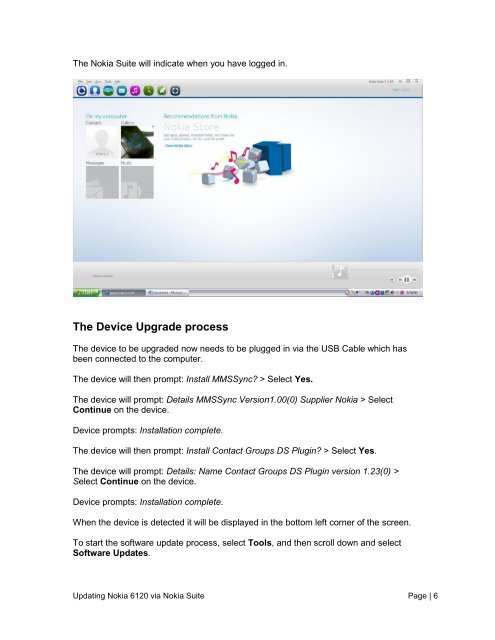Updating the Nokia 6120 software with the Nokia Suite - Telstra
Updating the Nokia 6120 software with the Nokia Suite - Telstra
Updating the Nokia 6120 software with the Nokia Suite - Telstra
You also want an ePaper? Increase the reach of your titles
YUMPU automatically turns print PDFs into web optimized ePapers that Google loves.
The <strong>Nokia</strong> <strong>Suite</strong> will indicate when you have logged in.<br />
The Device Upgrade process<br />
The device to be upgraded now needs to be plugged in via <strong>the</strong> USB Cable which has<br />
been connected to <strong>the</strong> computer.<br />
The device will <strong>the</strong>n prompt: Install MMSSync? > Select Yes.<br />
The device will prompt: Details MMSSync Version1.00(0) Supplier <strong>Nokia</strong> > Select<br />
Continue on <strong>the</strong> device.<br />
Device prompts: Installation complete.<br />
The device will <strong>the</strong>n prompt: Install Contact Groups DS Plugin? > Select Yes.<br />
The device will prompt: Details: Name Contact Groups DS Plugin version 1.23(0) ><br />
Select Continue on <strong>the</strong> device.<br />
Device prompts: Installation complete.<br />
When <strong>the</strong> device is detected it will be displayed in <strong>the</strong> bottom left corner of <strong>the</strong> screen.<br />
To start <strong>the</strong> <strong>software</strong> update process, select Tools, and <strong>the</strong>n scroll down and select<br />
Software Updates.<br />
<strong>Updating</strong> <strong>Nokia</strong> <strong>6120</strong> via <strong>Nokia</strong> <strong>Suite</strong> Page | 6