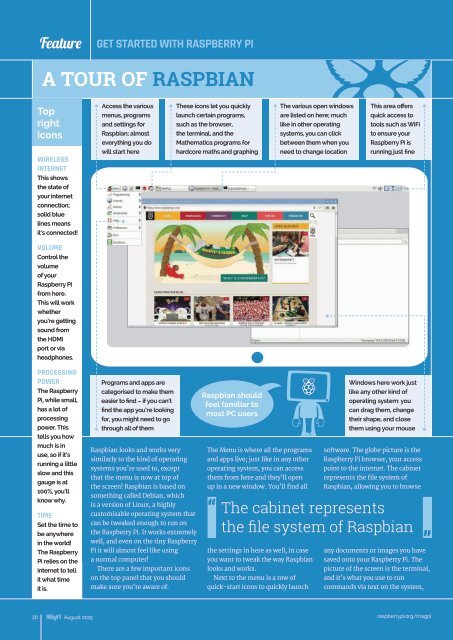RASPBERRY PI
MagPi36
MagPi36
- No tags were found...
You also want an ePaper? Increase the reach of your titles
YUMPU automatically turns print PDFs into web optimized ePapers that Google loves.
FeatureGET STARTED WITH <strong>RASPBERRY</strong> <strong>PI</strong>A TOUR OF RASPBIANToprighticonsWIRELESSINTERNETThis showsAccess the variousmenus, programsand settings forRaspbian; almosteverything you dowill start hereThese icons let you quicklylaunch certain programs,such as the browser,the terminal, and theMathematica programs forhardcore maths and graphingThe various open windowsare listed on here; muchlike in other operatingsystems, you can clickbetween them when youneed to change locationThis area offersquick access totools such as WiFito ensure yourRaspberry Pi isrunning just finethe state ofyour internetconnection;solid bluelines meansit’s connected!VOLUMEControl thevolumeof yourRaspberry Pifrom here.This will workwhetheryou’re gettingsound fromthe HDMIport or viaheadphones.PROCESSINGPOWERThe RaspberryPi, while small,has a lot ofprocessingpower. Thistells you howmuch is inuse, so if it’srunning a littleslow and thisgauge is at100%, you’llknow why.TIMESet the time tobe anywherein the world!The RaspberryPi relies on theinternet to tellit what timeit is.Programs and apps arecategorised to make themeasier to find – if you can’tfind the app you’re lookingfor, you might need to gothrough all of themRaspbian looks and works verysimilarly to the kind of operatingsystems you’re used to, exceptthat the menu is now at top ofthe screen! Raspbian is based onsomething called Debian, whichis a version of Linux, a highlycustomisable operating system thatcan be tweaked enough to run onthe Raspberry Pi. It works extremelywell, and even on the tiny RaspberryPi it will almost feel like usinga normal computer!There are a few important iconson the top panel that you shouldmake sure you’re aware of.Raspbian shouldfeel familiar tomost PC usersThe Menu is where all the programsand apps live; just like in any otheroperating system, you can accessthem from here and they’ll openup in a new window. You’ll find allthe settings in here as well, in caseyou want to tweak the way Raspbianlooks and works.Next to the menu is a row ofquick-start icons to quickly launchWindows here work justlike any other kind ofoperating system: youcan drag them, changetheir shape, and closethem using your mousesoftware. The globe picture is theRaspberry Pi browser, your accesspoint to the internet. The cabinetrepresents the file system ofRaspbian, allowing you to browseThe cabinet representsthe file system of Raspbianany documents or images you havesaved onto your Raspberry Pi. Thepicture of the screen is the terminal,and it’s what you use to runcommands via text on the system,20 August 2015raspberrypi.org/magpi