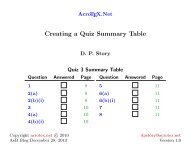Approval Signing using AeB Pro - AcroTeX
Approval Signing using AeB Pro - AcroTeX
Approval Signing using AeB Pro - AcroTeX
Create successful ePaper yourself
Turn your PDF publications into a flip-book with our unique Google optimized e-Paper software.
The script above was used to programmatically sign the signature fieldwith field name of sigOfDPS. The value of the password key to protectmy secrets. The first command, \sigInfo, creates an JavaScript object,oSigInfo. The command \signatureSign uses the information in thisobject to sign the field designated by the cSigFieldName property.The general syntax of the argument of \sigInfo is displayed below.\sigInfo{cSigFieldName: "〈sigFldName〉",oHandler: 〈securityHandlerObj〉,path2Cert: 〈path〉,cert: "〈certName〉.pfx",password: "〈password〉",bUI: true|false;oInfo: {〈various properties〉}}The first five keys are used by <strong>AeB</strong> <strong>Pro</strong> to build the proper informationneeded sign the field.cSigFieldName (required) The name of the signature field to be signed.oHandler (optional) The security handler to be used.present, security.PPKLiteHandler is used.If this key is notpath2Cert (optional) The device-independent path to the PFX file to beused. If not present, <strong>AeB</strong> <strong>Pro</strong> uses the name provided by the certkey and builds the path to where Acrobat normally saves digital IDs.cert (optional) The name of the digital ID to be used for signing. Optionalif path2Cert is provided, required otherwise.password (required) The password for the PFX file provided, necessary tologin to the security handler (oHandler).bUI (optional) A Boolean, if true the security handler displays the userinterface when signing. The default is false.
oInfo (optional) The oInfo property key is one that appears in the argumentproperty list of the Field.signatureSign() method. It ispassed to the argument of this JavaScript method. See the documentationof Field.signatureSign() in the JavaScript for Acrobat APIReference for more information.Additional information on signatures is found at the Acrobat DeveloperCenter. 1 Refer to the JavaScript for Acrobat API Reference, also foundat the Acrobat Developer Center, for details on these methods and theirparameters. Adobe is notorious for moving its reference documents andrenaming them, year after year. Good luck searching the Adobe web sitefor the references you need.Now, back to my retirement.1 http://www.adobe.com/go/acrobat_developer