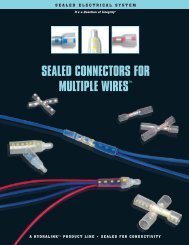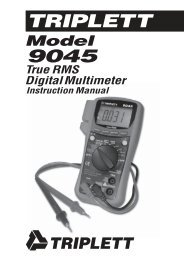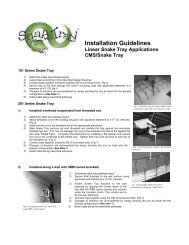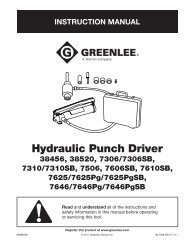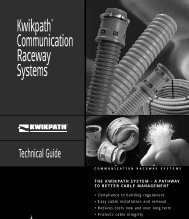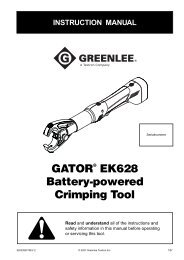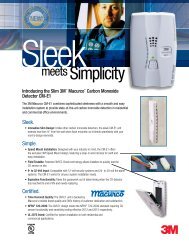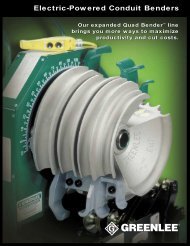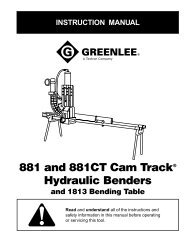U s e r ’ s G u i d e
Signamax 065-7726SPOE User's Manual - CableOrganizer.com
Signamax 065-7726SPOE User's Manual - CableOrganizer.com
- No tags were found...
You also want an ePaper? Increase the reach of your titles
YUMPU automatically turns print PDFs into web optimized ePapers that Google loves.
Signamax Connectivity SystemsModel 065-7726SPOE24-Port PoE ManagedFast Ethernet Switchwith 2 SFP Dual Media PortsU s e r <strong>’</strong> s G u i d e
Signamax065-7726SPOEUser's Manual24-Port PoE Managed Fast Ethernet Switchwith 2 SFP Dual Media PortsRelease 0.92
Table of ContentsCAUTION --------------------------------------------------------------------------------------VIIELECTRONIC EMISSION NOTICES ---------------------------------------------------------VIICHAPTER 1. INTRODUCTION---------------------------------------------------------- 21-1. OVERVIEW OF THE 065-7726SPOE ------------------------------------------------ 21-2. CHECKLIST------------------------------------------------------------------------------- 41-3. FEATURES-------------------------------------------------------------------------------- 41-4. VIEW OF THE 065-7726SPOE------------------------------------------------------- 71-4-1. User Interfaces on the Front Panel (Button, LEDs and Plugs) ----- 71-4-2. User Interfaces on the Rear Panel ----------------------------------------- 91-5. VIEW OF THE OPTIONAL MODULES ------------------------------------------------ 10CHAPTER 2. INSTALLATION ----------------------------------------------------------112-1. STARTING 065-7726SPOE UP -----------------------------------------------------112-1-1. Hardware and Cable Installation-------------------------------------------112-1-2. Installing Chassis to a 19-Inch Wiring Closet Rail-------------------- 132-1-3. Cabling Requirements------------------------------------------------------- 132-1-3-1. Cabling Requirements for TP Ports -------------------------------- 142-1-3-2. Cabling Requirements for 1000SX/LX SFP Module ----------- 142-1-3-3. Switch Cascading in Topology--------------------------------------- 152-1-4. Configuring the Management Agent of the 065-7726SPOE------- 182-1-4-1. Configuring the Management Agent of the 065-7726SPOEthrough the Serial RS-232 Port ------------------------------------- 192-1-4-2. Configuring the Management Agent of the 065-7726SPOEthrough the Ethernet Port--------------------------------------------- 222-1-5. IP Address Assignment------------------------------------------------------ 232-2. TYPICAL APPLICATIONS -------------------------------------------------------------- 29CHAPTER 3. OPERATION OF WEB-BASED MANAGEMENT-------------- 313-1. WEB MANAGEMENT HOME OVERVIEW -------------------------------------------- 333-1-1. System Information----------------------------------------------------------- 363-1-2. IP Configuration --------------------------------------------------------------- 383-1-3. Time Configuration ----------------------------------------------------------- 413-1-4. Account Configuration ------------------------------------------------------- 443-1-5. Management Security ------------------------------------------------------- 453-1-6. Virtual Stack -------------------------------------------------------------------- 483-2. PORT CONFIGURATION--------------------------------------------------------------- 503-2-1.Port Status----------------------------------------------------------------------- 503-2-2. Port Configuration ------------------------------------------------------------ 553-2-3. Simple Counter---------------------------------------------------------------- 573-2-4. Detail Counter ----------------------------------------------------------------- 59iii
3-3. POE------------------------------------------------------------------------------------- 623-4. SNMP CONFIGURATION ------------------------------------------------------------- 663-5. DHCP BOOT -------------------------------------------------------------------------- 683-6. IGMP SNOOPING --------------------------------------------------------------------- 693-7. VLAN----------------------------------------------------------------------------------- 733-7-1. VLAN Mode -------------------------------------------------------------------- 733-7-2. Tag-based Group ------------------------------------------------------------- 753-7-3. PVID------------------------------------------------------------------------------ 783-7-4. Port-based Group------------------------------------------------------------- 803-8. MAC TABLE---------------------------------------------------------------------------- 823-9. GVRP CONFIGURATION ------------------------------------------------------------- 893-10. STP CONFIGURATION -------------------------------------------------------------- 953-10-1. STP Status -------------------------------------------------------------------- 953-10-2. STP Configuration ---------------------------------------------------------- 973-10-3. STP Port Configuration ---------------------------------------------------- 993-11. TRUNKING CONFIGURATION ------------------------------------------------------1033-12. 802.1X CONFIGURATION---------------------------------------------------------- 1113-13. ALARM CONFIGURATION ----------------------------------------------------------1213-14. CONFIGURATION--------------------------------------------------------------------1243-14-1. Save/Restore----------------------------------------------------------------1253-14-2. Config File--------------------------------------------------------------------1283-15. SECURITY ---------------------------------------------------------------------------1293-16. BANDWIDTH MANAGEMENT-------------------------------------------------------1323-17. QOS(QUALITY OF SERVICE) CONFIGURATION --------------------------------1363-18. DIAGNOSTICS -----------------------------------------------------------------------1463-19. TFTP SERVER----------------------------------------------------------------------1493-20. LOG-----------------------------------------------------------------------------------1503-21. FIRMWARE UPGRADE--------------------------------------------------------------1523-22. REBOOT -----------------------------------------------------------------------------1533-23. LOGOUT------------------------------------------------------------------------------154CHAPTER 4. OPERATION OF CLI MANAGEMENT---------------------------1554-1. CLI MANAGEMENT-------------------------------------------------------------------1554-1-1. Login ----------------------------------------------------------------------------1554-2. COMMANDS OF CLI------------------------------------------------------------------1574-2-1. Global Commands of CLI--------------------------------------------------1584-2-2. Local Commands of CLI ---------------------------------------------------164CHAPTER 5. MAINTENANCE--------------------------------------------------------2535-1. RESOLVING NO LINK CONDITION--------------------------------------------------2535-2. Q&A -----------------------------------------------------------------------------------253APPENDIX A TECHNICAL SPECIFICATIONS -----------------------------------254APPENDIX B NULL MODEM CABLE SPECIFICATIONS---------------------259iv
Revision HistoryRelease Date Revision0.92 10/04/2005 A1v
CautionCircuit devices are sensitive to static electricity, which can damage their delicateelectronics. Dry weather conditions or walking across a carpeted floor may cause you toacquire a static electrical charge.To protect your device, always:• Touch the metal chassis of your computer to ground the static electrical charge beforeyou pick up the circuit device.• Pick up the device by holding it on the left and right edges only.Electronic Emission NoticesFederal Communications Commission (FCC) StatementThis equipment has been tested and found to comply with the limits for a class Acomputing device pursuant to Subpart J of part 15 of FCC Rules, which are designed toprovide reasonable protection against such interference when operated in a commercialenvironment.European Community (CE) Electromagnetic Compatibility DirectiveThis equipment has been tested and found to comply with the protection requirementsof European Emission Standard EN55022/EN60555-2 and the Generic European ImmunityStandard EN50082-1.EMC: EN55022(1988)/CISPR-22(1985) class AEN60555-2(1995)EN60555-3IEC1000-4-2(1995)IEC1000-4-3(1995)IEC1000-4-4(1995)class A4K V CD, 8KV, AD3V/m1KV – (power line), 0.5KV – (signal line)vii
About this user<strong>’</strong>s manualIn this user<strong>’</strong>s manual, it will not only tell you how to install and connect yournetwork system but configure and monitor the 065-7726SPOE through the built-inCLI and web by RS-232 serial interface and Ethernet ports step-by-step. Manyexplanations in detail of hardware and software functions are shown as well as theexamples of the operation for web-based interface and command-line interface(CLI).Overview of this user<strong>’</strong>s manualChapter 1 “Introduction” describes the features of the 065-7726SPOEChapter 2 “Installation”Chapter 3 “Operation of Web-based Management”Chapter 4 “Operation of CLI Management”Chapter 5 “Maintenance”1Publication date: Oct., 2005Revision A1
Signamax 065-7726SPOE 24-Port 10/100BaseT/TXPoE Managed Switch User Manual1. Introduction1-1. Overview of the 065-7726SPOE065-7726SPOE, a 24 Fast Ethernet + 2 Gigabit L2 Managed Switch,implemented with 24 10/100Mbps TP + 2 Gigabit dual media ports with TP/SFP, is astandard switch that meets all IEEE 802.3/u/x/z Gigabit, Fast Ethernet and Ethernetspecifications. The switch can be managed through a RS-232 serial port via directconnection, or through an Ethernet port using Telnet or Web-based managementunit, associated with the SNMP agent. With the SNMP agent, the networkadministrator can logon to the switch to monitor, configure and control each port<strong>’</strong>sactivity in a friendly way. The overall network management is enhanced and thenetwork efficiency is also improved to accommodate high bandwidth applications. Inaddition, the switch features comprehensive and useful function such as QoS(Quality of Service), Spanning Tree, VLAN, Port Trunking, Bandwidth Control, PortSecurity, SNMP/RMON and IGMP Snooping capability via the intelligent software. Itis suitable for both metro-LAN and office application.This PSE switch also complies with IEEE 802.3af, its advanced auto-sensingalgorithm enables providing power devices (PD) discovery, classification, currentlimit, and other necessary functions. It also supports high safety with short circuitprotection and power-out auto-detection to PD.• Model DescriptionModel065-7726SPOEPort 25, 26 ConfigurationsTwo types of media --- TP and SFP Fiber10/100/1000Mbps TP is a standard Ethernet port that meets all IEEE802.3/u/x/z Gigabit, Fast Ethernet specifications. 1000Mbps SFP Fiber transceiveris a Gigabit Ethernet port that fully complies with all IEEE 802.3z and 1000Base-SX/LX standards.1000Mbps Single Fiber WDM (BiDi) transceiver is designed with an opticWavelength Division Multiplexing (WDM) technology that transports bi-directionalfull duplex signal over a single fiber simultaneously.For upgrading firmware, please refer to the Section 3-21 or Section 4-2-2 formore details. The switch will not stop operating while upgrading firmware and afterthat, the configuration keeps unchanged.Publication date: Oct.., 2005Revision A12
• Key Features in the DeviceQoS:Spanning Tree:VLAN:Port Trunking:Signamax 065-7726SPOE 24-Port 10/100BaseT/TXPoE Managed Switch User ManualSupport Quality of Service by the IEEE 802.1P standard. There are twopriority queue and packet transmission schedule using Weighted RoundRobin (WRR). User-defined weight classification of packet priority can bebased on either VLAN tag on packets or user-defined port priority.Support IEEE 802.1D, IEEE 802.1w (RSTP: Rapid Spanning TreeProtocol) standards.Supports Port-based VLAN and IEEE802.1Q Tag VLAN. Supports 256active VLANs and VLAN ID 1~4094.Support static port trunking and port trunking with IEEE 802.3ad LACP.Bandwidth Control:Port Security:SNMP/RMON:Support ingress and egress per port bandwidth control.Support allowed, denied forwarding and port security with MAC address.SNMP agent and RMON MIB. In the device, SNMP agent is a clientsoftware which is operating over SNMP protocol used to receive thecommand from SNMP manager (server site) and echo the correspondeddata, i.e. MIB object. Besides, SNMP agent will actively issue TRAPinformation when happened.RMON is the abbreviation of Remote Network Monitoring and is a branch ofthe SNMP MIB.The device supports MIB-2 (RFC 1213), Bridge MIB (RFC 1493), RMONMIB (RFC 1757)-statistics Group 1,2,3,9, Ethernet-like MIB (RFC 1643),Ethernet MIB (RFC 1643) and so on.IGMP Snooping:Support IGMP version 2 (RFC 2236): The function IGMP snooping is usedto establish the multicast groups to forward the multicast packet to themember ports, and, in nature, avoid wasting the bandwidth while IPmulticast packets are running over the network.3Publication date: November, 2005Revision A0.92
Signamax 065-7726SPOE 24-Port 10/100BaseT/TXPoE Managed Switch User Manual1-2. ChecklistBefore you start installing the switch, verify that the package contains thefollowing:⎯⎯⎯⎯⎯⎯A set of the 065-7726SPOEModules (optional)Mounting Accessory (for 19” Rack Shelf)This User's Manual in CD-ROMAC Power CordRS-232 CablePlease notify your sales representative immediately if any of the aforementioneditems is missing or damaged.1-3. FeaturesThe 065-7726SPOE, a standalone off-the-shelf switch, provides thecomprehensive features listed below for users to perform system networkadministration and efficiently and securely serve your network.• Hardware• Supports 24-port 10/100M TP ports with Nway and auto MDIX function• In 065-7726SPOEswitch, it supports 2 Gigabit dual media ports(TP/SFP) and 2slots for removable SFP module supporting 1000M SFP fiber module• Supports on-line pluggable fiber transceiver modules• Supports 256KB packet buffer and 128KB control memory• Maximal packet length can be up to 1536 bytes• Full-duplex flow control (IEEE802.3x) and half-duplex backpressure• Extensive front-panel diagnostic LEDs; System: Power, CPURUN, ACT / FDX /SPD(LEDSET), 10/100Mbps TP Port1-24:LINK/ACT, FDX, SPD,10/100/1000Mbps/Fiber port 25,26: LINK/ACT, FDX, SPD24 port IEEE802.3af PoE PSE.Endpoint with 48VDC power through RJ-45 pin 1, 2, 3, 6.Powered Device (PD) auto detection and classification.PoE-PSE status and activity LED indicator.Publication date: Oct.., 2005Revision A14
Signamax 065-7726SPOE 24-Port 10/100BaseT/TXPoE Managed Switch User Manual• Management• Supports concisely the status of port and easily port configuration• Supports per port traffic monitoring counters• Supports a snapshot of the system Information when you login• Supports port mirror function• Supports the static trunk function• Supports 802.1Q VLAN with 256 entries.• Supports user management and limits three users to login• Supports DHCP Broadcasting Suppression to avoid network suspended orcrashed• Supports to send the trap event while monitored events happened• Supports default configuration which can be restored to overwrite the currentconfiguration which is working on via web browser and CLI• Supports on-line plug/unplug SFP modules• Supports 5 kinds of QoS, are as follows, MAC Priority, 802.1p Priority, IP TOSPriority, and DiffServ DSCP Priority.• Built-in web-based management and CLI management, providing a moreconvenient UI for the user• Supports port mirror function with ingress/egress traffic• Supports rapid spanning tree (802.1w RSTP)• Supports 802.1x port security on a VLAN• Supports user management and only first login administrator can configure thedevice. The rest of users can only view the switch• SNMP access can be disabled and prevent from illegal SNMP access• Supports Ingress, Non-unicast and Egress Bandwidth rating management• The trap event and alarm message can be transferred via e-mail and mobilephone short message• Supports diagnostics to let administrator knowing the hardware status• Supports external loopback test to check if the link is ok• TFTP for firmware upgrade, system log upload and config file import/export• Supports remote boot the device through user interface and SNMP• Supports network time synchronization and daylight saving5Publication date: November, 2005Revision A0.92
Signamax 065-7726SPOE 24-Port 10/100BaseT/TXPoE Managed Switch User Manual• Supports 120 event log records in the main memory and display on the localconsolePublication date: Oct.., 2005Revision A16
1-4. View of the 065-7726SPOESignamax 065-7726SPOE 24-Port 10/100BaseT/TXPoE Managed Switch User ManualFig. 1-1 Full View of the 065-7726SPOE1-4-1. User Interfaces on the Front Panel (Button, LEDs and Plugs)There are 24 TP Fast Ethernet ports and 2 slots for optional removablemodules on the front panel of the switch. LED display area, locating on the frontpanel, contains a CPURUN, Power LED and 26 ports working status of the switch.LED SET Mode: ACT/FDX/SPDPower Indication LEDLEDSET ButtonLEDSET button isused to changethe LED displaymodeFast Ethernet PortPoE Port StatusIndication LEDsTP Port StatusIndication LEDsRESET Button:RESET button is used toreset the managementsystem.Fiber Port Status Indication LEDsGigabit Dual MediaPort (25~26):SFP/TPFig. 1-2 Front View of the 065-7726SPOE7Publication date: November, 2005Revision A0.92
Signamax 065-7726SPOE 24-Port 10/100BaseT/TXPoE Managed Switch User Manual• LED IndicatorsLED Color FunctionSystem LEDCPURUN Green Lit when CPU is on and goodPOWER Green Lit when AC power is on and goodACT Green Lit when LEDSET set on active modeFDX Green Lit when LEDSET set on full-duplex modeSPD Green Lit when LEDSET set on speed mode10/100Mbps Ethernet TP Port 1 to 24 LEDLINKGreenLit when connection with remote device is goodOff when cable connection is not goodAmbera. LEDSET set on ACT (active) mode:Blinks when any traffic is presentb. LEDSET set on FDX (full-duplex) mode:ACT/FDX/ SPDLit when full-duplex mode is active(TP Port 1 Blinks when any collision is presentto 24 LED) c. LEDSET set on SPD (speed) mode:Lit when 100Mbps speed is activeOff when 10Mbps speed is activePoE-PSE ACT Green Lit when PoE Power is active10/100/1000Mbps Gigabit TP/Fiber Port 25, 26 LEDLINKGreenLit when connection with remote device is goodOff when cable connection is not goodFXGreenLit when Fiber port is activeOff when TP port is activeGreena. LEDSET set on ACT (active) mode:Blinks when any traffic is presentb. LEDSET set on FDX (full-duplex) mode:ACT/FDX/ SPDLit when full-duplex mode is active(Port 25, Blinks when any collision is present26 LED) c. LEDSET set on SPD (speed) mode:Lit when 1000Mbps speed is activeOff when 10/100Mbps speed is activeTable1-1Publication date: Oct.., 2005Revision A18
Signamax 065-7726SPOE 24-Port 10/100BaseT/TXPoE Managed Switch User Manual1-4-2. User Interfaces on the Rear PanelOne RS-232 DB-9 interface is offered for configuration or management. Andthere is one AC power input socket for having the switch powered on or off.AC Line 100-240V 50/60 HzRS-232 DB-9 ConnectorFig. 1-3 Rear View of the 065-7726SPOE9Publication date: November, 2005Revision A0.92
Signamax 065-7726SPOE 24-Port 10/100BaseT/TXPoE Managed Switch User Manual1-5. View of the Optional ModulesIn the switch, Port 25, 26 includes two types of media --- TP and SFP Fiber(LC, BiDi LC…); this port supports 10/100/1000Mbps TP or 1000Mbps SFP Fiberwith auto-detected function. 1000Mbps SFP Fiber transceiver is used for highspeedconnection expansion; nine optional SFP types provided for the switch arelisted below:⎯⎯⎯⎯1000Mbps LC, MM, SFP Fiber transceiver (SFP.0LC.202)1000Mbps LC, SM 10km, SFP Fiber transceiver (SFP.0LC.212.10)1000Mbps LC, SM 30km, SFP Fiber transceiver (SFP.0LC.212.30)1000Mbps LC, SM 50km, SFP Fiber transceiver (SFP.0LC.212.50)⎯ 1000Mbps BiDi LC, type 1, SM 20km, SFP Fiber WDM transceiver(SFP.0BL.621.201)⎯⎯1000Mbps BiDi LC, type 2, SM 20km, SFP Fiber WDM transceiver(SFP.0BL.621.202)1000Mbps LC, SM 10km, SFP Fiber transceiver with DDM(SFP.DLC.212.10)Fig. 1-4 Front View of 1000Base-SX/LX LC, SFP Fiber TransceiverFig. 1-5 Front View of 1000Base-LX BiDi LC, SFP Fiber TransceiverPublication date: Oct.., 2005Revision A110
Signamax 065-7726SPOE 24-Port 10/100BaseT/TXPoE Managed Switch User Manual• TP Port and Cable Installation⇒ In the switch, TP port supports MDI/MDI-X auto-crossover, so both types ofcable, straight-through (Cable pin-outs for RJ-45 jack 1, 2, 3, 6 to 1, 2, 3, 6 in10/100M TP; 1, 2, 3, 4, 5, 6, 7, 8 to 1, 2, 3, 4, 5, 6, 7, 8 in Gigabit TP) andcrossed-over (Cable pin-outs for RJ-45 jack 1, 2, 3, 6 to 3, 6, 1, 2) can be used.It means you do not have to tell from them, just plug it.⇒ Use Cat. 5 grade RJ-45 TP cable to connect to a TP port of the switch and theother end is connected to a network-aware device such as a workstation or aserver.⇒ Repeat the above steps, as needed, for each RJ-45 port to be connected to aGigabit 10/100/1000 TP device.Now, you can start having the switch in operation.• Power OnThe switch supports 100-240 VAC, 50-60 Hz power supply. The powersupply will automatically convert the local AC power source to DC power. It does notmatter whether any connection plugged into the switch or not when power on, evenmodules as well. After the power is on, all LED indicators will light up immediatelyand then all off except the power LED still keeps on. This represents a reset of thesystem.• Firmware LoadingAfter resetting, the bootloader will load the firmware into the memory. It willtake about 30 seconds, after that, the switch will flash all the LED once andautomatically performs self-test and is in ready state.Publication date: Oct.., 2005Revision A112
Signamax 065-7726SPOE 24-Port 10/100BaseT/TXPoE Managed Switch User Manual2-1-2. Installing Chassis to a 19-Inch Wiring Closet RailFig. 2-2Caution: Allow a proper spacing and proper air ventilation for the cooling fanat both sides of the chassis.⇒ Wear a grounding device for electrostatic discharge.⇒ Screw the mounting accessory to the front side of the switch (See Fig. 2-2).⇒ Place the Chassis into the 19-inch wiring closet rail and locate it at the properposition. Then, fix the Chassis by screwing it.2-1-3. Cabling RequirementsTo help ensure a successful installation and keep the network performancegood, please take a care on the cabling requirement. Cables with worsespecification will render the LAN to work poorly.13Publication date: November, 2005Revision A0.92
Signamax 065-7726SPOE 24-Port 10/100BaseT/TXPoE Managed Switch User Manual2-1-3-1. Cabling Requirements for TP Ports⇒ For Fast Ethernet TP network connection⎯ The grade of the cable must be Cat. 5 or Cat. 5e with a maximum length of100 meters.⇒ Gigabit Ethernet TP network connection⎯ The grade of the cable must be Cat. 5 or Cat. 5e with a maximum length of100 meters. Cat. 5e is recommended.2-1-3-2. Cabling Requirements for 1000SX/LX SFP ModuleIt is more complex and comprehensive contrast to TP cabling in the fibermedia. Basically, there are two categories of fiber, multi mode (MM) and singlemode (SM). The later is categorized into several classes by the distance it supports.They are SX, LX, LHX, XD, and ZX. From the viewpoint of connector type, theremainly are LC and BiDi-SC.⎯⎯⎯⎯Gigabit Fiber with multi-mode LC SFP moduleGigabit Fiber with single-mode LC SFP moduleGigabit Fiber with BiDi-SC 1310nm SFP moduleGigabit Fiber with BiDi-SC 1550nm SFP moduleThe following table lists the types of fiber that we support and those else notlisted here are available upon request.Multi-mode Fiber Cable and Modal BandwidthIEEE 802.3zGigabit Ethernet1000SX 850nm1000Base-LX/LHX/XD/ZXMulti-mode 62.5/125µmModalBandwidthDistanceMulti-mode 50/125µmModalBandwidthDistance160MHz-Km 220m 400MHz-Km 500m200MHz-Km 275m 500MHz-Km 550mSFP.0LC.212.10/30/50/70/B0 KmSingle-mode Fiber 9/125µmSingle-mode transceiver 1310nm 10KmSingle-mode transceiver 1550nm 30, 50, 70, 110Km1000Base-LXSingle FiberWDM ModuleSFP.0BL.621.202SFP.0BL.621.201Single-Mode TX(Transmit) 1310nm*20Km RX(Receive) 1550nmSingle-Mode TX(Transmit) 1550nm*20Km RX(Receive) 1310nmTable2-1Publication date: Oct.., 2005Revision A114
2-1-3-3. Switch Cascading in TopologySignamax 065-7726SPOE 24-Port 10/100BaseT/TXPoE Managed Switch User Manual• Takes the Delay Time into AccountTheoretically, the switch partitions the collision domain for each port in switchcascading that you may up-link the switches unlimitedly. In practice, the networkextension (cascading levels & overall diameter) must follow the constraint of theIEEE 802.3/802.3u/802.3z and other 802.1 series protocol specifications, in whichthe limitations are the timing requirement from physical signals defined by 802.3series specification of Media Access Control (MAC) and PHY, and timer from someOSI layer 2 protocols such as 802.1d, 802.1q, LACP and so on.The fiber, TP cables and devices<strong>’</strong> bit-time delay (round trip) are as follows:1000Base-X TP, Fiber 100Base-TX TP 100Base-FX FiberRound trip Delay: 4096 Round trip Delay: 512Cat. 5 TP Wire: 11.12/m Cat. 5 TP Wire: 1.12/m Fiber Cable: 1.0/mFiber Cable : 10.10/m TP to fiber Converter: 56Bit Time unit : 1ns (1sec./1000 Mega bit) Bit Time unit: 0.01µs (1sec./100 Mega bit)Table 2-2Sum up all elements<strong>’</strong> bit-time delay and the overall bit-time delay ofwires/devices must be within Round Trip Delay (bit times) in a half-duplex networksegment (collision domain). For full-duplex operation, this will not be applied. Youmay use the TP-Fiber module to extend the TP node distance over fiber optic andprovide the long haul connection.• Typical Network Topology in DeploymentA hierarchical network with minimum levels of switch may reduce the timingdelay between server and client station. Basically, with this approach, it willminimize the number of switches in any one path; will lower the possibility ofnetwork loop and will improve network efficiency. If more than two switches areconnected in the same network, select one switch as Level 1 switch and connect allother switches to it at Level 2. Server/Host is recommended to connect to the Level1 switch. This is general if no VLAN or other special requirements are applied.15Publication date: November, 2005Revision A0.92
Signamax 065-7726SPOE 24-Port 10/100BaseT/TXPoE Managed Switch User ManualCase1: All switch ports are in the same local area network. Every port can accesseach other (See Fig. 2-3).If VLAN is enabled and configured, each node in the network that cancommunicate each other directly is bounded in the same VLAN area.Here VLAN area is defined by what VLAN you are using. The switchsupports both port-based VLAN and tag-based VLAN. They are different in practicaldeployment, especially in physical location. The following diagram shows how itworks and what the difference they are.Case2a: Port-based VLAN (See Fig.2-4).Fig. 2-3 No VLAN Configuration DiagramFig. 2-4 Port-based VLAN Diagram1. The same VLAN members could not be in different switches.2. Every VLAN members could not access VLAN members each other.3. The switch manager has to assign different names for each VLAN groupsat one switch.Publication date: Oct.., 2005Revision A116
Case 2b: Port-based VLAN (See Fig.2-5).Signamax 065-7726SPOE 24-Port 10/100BaseT/TXPoE Managed Switch User ManualFig. 2-5 Port-based VLAN Diagram1. VLAN1 members could not access VLAN2, VLAN3 and VLAN4 members.2. VLAN2 members could not access VLAN1 and VLAN3 members, but they couldaccess VLAN4 members.3. VLAN3 members could not access VLAN1, VLAN2 and VLAN4.4. VLAN4 members could not access VLAN1 and VLAN3 members, but they couldaccess VLAN2 members.Case3a: The same VLAN members can be at different switches with the same VID(See Fig. 2-6).Fig. 2-6 Attribute-based VLAN Diagram17Publication date: November, 2005Revision A0.92
Signamax 065-7726SPOE 24-Port 10/100BaseT/TXPoE Managed Switch User Manual2-1-4. Configuring the Management Agent of the 065-7726SPOEWe offer you three ways to startup the switch management function. Theyare RS-232 console, CLI, and Web. Users can use any one of them to monitor andconfigure the switch. You can touch them through the following procedures.Section 2-1-4-1: Configuring the Management Agent of the 065-7726SPOEthroughthe Serial RS-232 PortSection 2-1-4-2: Configuring the Management Agent of the 065-7726SPOEthroughthe Ethernet PortNote: Please first modify the IP address, Subnet mask, Default gateway and DNSthrough RS-232 console, and then do the next.Publication date: Oct.., 2005Revision A118
Signamax 065-7726SPOE 24-Port 10/100BaseT/TXPoE Managed Switch User Manual2-1-4-1. Configuring the Management Agent of the 065-7726SPOEthrough theSerial RS-232 PortTo perform the configuration through RS-232 console port, the switch<strong>’</strong>s serialport must be directly connected to a DCE device, for example, a PC, throughRS-232 cable with DB-9 connector. Next, run a terminal emulator with the defaultsetting of the switch<strong>’</strong>s serial port. With this, you can communicate with the switch.In the switch, RS-232 interface only supports baud rate 57.6k bps with 8 databits, 1 stop bit, no parity check and no flow control.RS-232 DB-9 ConnectorAC Line 100-240V 50/60 HzRS-232065-7726SPOEDefault IP Setting:IP address = 192.168.1.1Subnet Mask = 255.255.255.0Default Gateway = 192.168.1.254Terminal or Terminal EmulatorRS-232 cable with femaleDB-9 connector at both endsFig. 2-7To configure the switch, please follow the procedures below:1. Find the RS-232 DB-9 cable with female DB-9 connector bundled.Normally, it just uses pins 2, 3 and 7. See also Appendix B for moredetails on Null Modem Cable Specifications.2. Attaches the DB-9 female cable connector to the male serial RS-232DB-9 connector on the switch.3. Attaches the other end of the serial RS-232 DB-9 cable to PC<strong>’</strong>s serialport, running a terminal emulator supporting VT100/ANSI terminal withthe switch<strong>’</strong>s serial port default settings. For example,Windows98/2000/XP HyperTerminal utility.Note: The switch<strong>’</strong>s serial port default settings are listed as follows:Baud rate 57600Stop bits 1Data bits 8ParityNFlow controlnone4. When you complete the connection, then press key. The loginprompt will be shown on the screen. The default username andpassword are shown as below:19Publication date: November, 2005Revision A0.92
Signamax 065-7726SPOE 24-Port 10/100BaseT/TXPoE Managed Switch User ManualUsername = adminPassword = adminPublication date: Oct.., 2005Revision A120
Signamax 065-7726SPOE 24-Port 10/100BaseT/TXPoE Managed Switch User Manual• Set IP Address, Subnet Mask and Default Gateway IP AddressPlease refer to Fig. 2-7 CLI Management for details about the ex-factorysetting. They are default setting of IP address. You can first either configure your PCIP address or change IP address of the switch, next to change the IP address ofdefault gateway and subnet mask.For example, your network address is 10.1.1.0, and subnet mask is255.255.255.0. You can change the switch<strong>’</strong>s default IP address 192.168.1.1 to10.1.1.1 and set the subnet mask to be 255.255.255.0. Then, choose your defaultgateway, may be it is 10.1.1.254.Default Value 065-7726SPOE Your Network SettingIP Address 192.168.1.1 10.1.1.1Subnet 255.255.255.0 255.255.255.0Default Gateway 192.168.1.254 10.1.1.254Table 2-3After completing these settings in the switch, it will reboot to have theconfiguration taken effect. After this step, you can operate the management throughthe network, no matter it is from a web browser or Network Management System(NMS).065-7726SPoE065-7726SPoE#Fig. 2-8 the Login Screen for CLI21Publication date: November, 2005Revision A0.92
Signamax 065-7726SPOE 24-Port 10/100BaseT/TXPoE Managed Switch User Manual2-1-4-2. Configuring the Management Agent of the 065-7726SPOEthrough theEthernet PortThere are three ways to configure and monitor the switch through theswitch<strong>’</strong>s Ethernet port. They are CLI, Web browser and SNMP manager. The userinterface for the last one is NMS dependent and does not cover here. We justintroduce the first two types of management interface.065-7726SPOEDefault IP Setting:IP = 192.168.1.1Subnet Mask = 255.255.255.0Default Gateway = 192.168.1.254Ethernet LANAssign a reasonable IP address,For example:IP = 192.168.1.100Subnet Mask = 255.255.255.0Default Gateway = 192.168.1.254Fig. 2-9• Managing 065-7726SPOEthrough Ethernet PortBefore you communicate with the switch, you have to finish first theconfiguration of the IP address or to know the IP address of the switch. Then,follow the procedures listed below.1. Set up a physical path between the configured the switch and a PC by aqualified UTP Cat. 5 cable with RJ-45 connector.Note: If PC directly connects to the switch, you have to setup the samesubnet mask between them. But, subnet mask may be different for the PCin the remote site. Please refer to Fig. 2-9 about the switch<strong>’</strong>s default IPaddress information.2. Run CLI or web browser and follow the menu. Please refer to Chapter 3and Chapter 4.Publication date: Oct.., 2005Revision A122
Signamax 065-7726SPOE 24-Port 10/100BaseT/TXPoE Managed Switch User ManualFig. 2-10 the Login Screen for Web2-1-5. IP Address AssignmentFor IP address configuration, there are three parameters needed to be filledin. They are IP address, Subnet Mask, Default Gateway and DNS.IP address:The address of the network device in the network is used for internetworkingcommunication. Its address structure looks is shown in the Fig. 2-11. It is “classful”because it is split into predefined address classes or categories.Each class has its own network range between the network identifier andhost identifier in the 32 bits address. Each IP address comprises two parts: networkidentifier (address) and host identifier (address). The former indicates the networkwhere the addressed host resides, and the latter indicates the individual host in thenetwork which the address of host refers to. And the host identifier must be uniquein the same LAN. Here the term of IP address we used is version 4, known as IPv4.32 bitsNetwork identifierHost identifierFig. 2-11 IP address structure23Publication date: November, 2005Revision A0.92
Signamax 065-7726SPOE 24-Port 10/100BaseT/TXPoE Managed Switch User ManualWith the classful addressing, it divides IP address into three classes, class A,class B and class C. The rest of IP addresses are for multicast and broadcast. Thebit length of the network prefix is the same as that of the subnet mask and isdenoted as IP address/X, for example, 192.168.1.0/24. Each class has its addressrange described below.Class A:Address is less than 126.255.255.255. There are a total of 126 networks canbe defined because the address 0.0.0.0 is reserved for default route and127.0.0.0/8 is reserved for loopback function.Bit # 0 1 7 8 310Network addressHost addressClass B:IP address range between 128.0.0.0 and 191.255.255.255. Each class Bnetwork has a 16-bit network prefix followed 16-bit host address. There are 16,384(2^14)/16 networks able to be defined with a maximum of 65534 (2^16 –2) hostsper network.Bit # 01 2 15 16 3110Network addressHost addressClass C:IP address range between 192.0.0.0 and 223.255.255.255. Each class Cnetwork has a 24-bit network prefix followed 8-bit host address. There are2,097,152 (2^21)/24 networks able to be defined with a maximum of 254 (2^8 –2)hosts per network.Bit # 0 1 2 3 23 24 31110Network addressHost addressPublication date: Oct.., 2005Revision A124
Signamax 065-7726SPOE 24-Port 10/100BaseT/TXPoE Managed Switch User ManualClass D and E:Class D is a class with first 4 MSB (Most significance bit) set to 1-1-1-0 andis used for IP Multicast. See also RFC 1112. Class E is a class with first 4 MSB setto 1-1-1-1 and is used for IP broadcast.According to IANA (Internet Assigned Numbers Authority), there are threespecific IP address blocks reserved and able to be used for extending internalnetwork. We call it Private IP address and list below:Class A 10.0.0.0 --- 10.255.255.255Class B 172.16.0.0 --- 172.31.255.255Class C 192.168.0.0 --- 192.168.255.255Please refer to RFC 1597 and RFC 1466 for more information.Subnet mask:It means the sub-division of a class-based network or a CIDR block. Thesubnet is used to determine how to split an IP address to the network prefix and thehost address in bitwise basis. It is designed to utilize IP address more efficiently andease to manage IP network.For a class B network, 128.1.2.3, it may have a subnet mask 255.255.0.0 indefault, in which the first two bytes is with all 1s. This means more than 60thousands of nodes in flat IP address will be at the same network. It<strong>’</strong>s too large tomanage practically. Now if we divide it into smaller network by extending networkprefix from 16 bits to, say 24 bits, that<strong>’</strong>s using its third byte to subnet this class Bnetwork. Now it has a subnet mask 255.255.255.0, in which each bit of the firstthree bytes is 1. It<strong>’</strong>s now clear that the first two bytes is used to identify the class Bnetwork, the third byte is used to identify the subnet within this class B network and,of course, the last byte is the host number.Not all IP address is available in the sub-netted network. Two specialaddresses are reserved. They are the addresses with all zero<strong>’</strong>s and all one<strong>’</strong>s hostnumber. For example, an IP address 128.1.2.128, what IP address reserved will belooked like? All 0s mean the network itself, and all 1s mean IP broadcast.128.1.2.128/25NetworkSubnet10000000.00000001.00000010.1 000000025 bitsAll 0s = 128.1.2.128All 1s= 128.1.2.2551 00000001 111111125Publication date: November, 2005Revision A0.92
Signamax 065-7726SPOE 24-Port 10/100BaseT/TXPoE Managed Switch User ManualIn this diagram, you can see the subnet mask with 25-bit long,255.255.255.128, contains 126 members in the sub-netted network. Another is thatthe length of network prefix equals the number of the bit with 1s in that subnet mask.With this, you can easily count the number of IP addresses matched. The followingtable shows the result.Prefix Length No. of IP matched No. of Addressable IP/32 1 -/31 2 -/30 4 2/29 8 6/28 16 14/27 32 30/26 64 62/25 128 126/24 256 254/23 512 510/22 1024 1022/21 2048 2046/20 4096 4094/19 8192 8190/18 16384 16382/17 32768 32766/16 65536 65534Table 2-4According to the scheme above, a subnet mask 255.255.255.0 will partition anetwork with the class C. It means there will have a maximum of 254 effectivenodes existed in this sub-netted network and is considered a physical network in anautonomous network. So it owns a network IP address which may looks like168.1.2.0.With the subnet mask, a bigger network can be cut into small pieces ofnetwork. If we want to have more than two independent networks in a worknet, apartition to the network must be performed. In this case, subnet mask must beapplied.Publication date: Oct.., 2005Revision A126
Signamax 065-7726SPOE 24-Port 10/100BaseT/TXPoE Managed Switch User ManualFor different network applications, the subnet mask may look like255.255.255.240. This means it is a small network accommodating a maximum of15 nodes in the network.Default gateway:For the routed packet, if the destination is not in the routing table, all thetraffic is put into the device with the designated IP address, known as default router.Basically, it is a routing policy. The gateway setting is used for Trap Events Hostonly in the switch.For assigning an IP address to the switch, you just have to check what the IPaddress of the network will be connected with the switch. Use the same networkaddress and append your host address to it.Fig. 2-12First, IP Address: as shown in the Fig. 2-12, enter “192.168.1.1”, for instance.For sure, an IP address such as 192.168.1.x must be set on your PC.Second, Subnet Mask: as shown in the Fig. 2-12, enter “255.255.255.0”. Anysubnet mask such as 255.255.255.x is allowable in this case.DNS:The Domain Name Server translates human readable machine name to IPaddress. Every machine on the Internet has a unique IP address. A server generally27Publication date: November, 2005Revision A0.92
Signamax 065-7726SPOE 24-Port 10/100BaseT/TXPoE Managed Switch User Manualhas a static IP address. To connect to a server, the client needs to know the IP ofthe server. However, user generally uses the name to connect to the server. Thus,the switch DNS client program (such as a browser) will ask the DNS to resolve theIP address of the named server.Publication date: Oct.., 2005Revision A128
2-2. Typical ApplicationsSignamax 065-7726SPOE 24-Port 10/100BaseT/TXPoE Managed Switch User ManualThe 065-7726SPOEimplements 24 Fast Ethernet TP ports with auto MDIXand 2 Gigabit dual media ports with SFP for removable module supportedcomprehensive fiber types of connection, including LC, BiDi LC for SFP. For moredetails on the specification of the switch, please refer to Appendix A.The switch is suitable for the following applications.⎯ FTTB/FTTO application is used in carrier or ISP (See Fig. 2-13)⎯ FTTH application is used in carrier or ISP (See Fig. 2-14)⎯ Daisy-Chain Fiber Network Connection (See Fig. 2-15)Fig. 2-13 NetworkConnection of FTTB/FTTOFig. 2-13 is a system wide basic reference connection diagram. This diagramdemonstrates how the switch connects with other network devices and hosts.Fig. 2-14 NetworkConnection of FTTH29Publication date: November, 2005Revision A0.92
Signamax 065-7726SPOE 24-Port 10/100BaseT/TXPoE Managed Switch User ManualFig. 2-15 Daisy-Chain Fiber Network ConnectionFig. 2-16 Uninterrupted Power Supply for IP Phone ApplicationPublication date: Oct.., 2005Revision A130
Signamax 065-7726SPOE 24-Port 10/100BaseT/TXPoE Managed Switch User Manual3. Operation ofWeb-based ManagementThis chapter instructs you how to configure and manage the 065-7726SPOEthrough the web user interface it supports, to access and manage the 2410/100Mbps TP + 2 Gigabit dual media ports with TP/SFP Fiber managementEthernet switch. With this facility, you can easily access and monitor through anyone port of the switch all the status of the switch, including MIBs status, each portactivity, Spanning tree status, port aggregation status, multicast traffic, VLAN andpriority status, even illegal access record and so on.The default values of the managed switch are listed in the table below:IP Address 192.168.1.1Subnet Mask 255.255.255.0Default Gateway 192.168.1.254UsernamePasswordTable 3-1adminadminAfter the managed switch has been finished configuration in the CLI via theswitch<strong>’</strong>s serial interface, you can browse it. For instance, type http://192.168.1.1 inthe address row in a browser, it will show the following screen (see Fig.3-1) and askyou inputting username and password in order to login and access authentication.The default username and password are both “admin”. To use the interface for thefirst time, please enter the default username and password, and then click the button. The login process now is completed.Just click the link of “Forget Password” in Web UI (See Fig. 3-1) or input“Ctrl+Z” in the CLI<strong>’</strong>s login screen (See Fig. 4-1~4-2) in case the user forgets themanager<strong>’</strong>s password. Then, the system will display a serial No. for the user. Writedown this serial No. and contact your vendor, the vendor will give you a temporarypassword. Use this new password as ID and Password, and it will allow the user tologin the system with manager authority temporarily. Due to the limit of this newpassword, the user only can login the system one time, therefore, please modifyyour password immediately after you login in the system successfully.In this login menu, you have to input the complete username and passwordrespectively, the switch will not give you a shortcut to username automatically. Thislooks inconvenient, but safer.31Publication date: November, 2005Revision A0.92
Signamax 065-7726SPOE 24-Port 10/100BaseT/TXPoE Managed Switch User ManualIn the switch, it supports a simple user management function allowing onlyone administrator to configure the system at the same time. If there are two or moreusers using administrator<strong>’</strong>s identity, the switch will allow the only one who logins firstto configure the system. The rest of users, even with administrator<strong>’</strong>s identity, canonly monitor the system. For those who have no administrator<strong>’</strong>s identity, can onlymonitor the system. There are only a maximum of three users able to loginsimultaneously in the switch.To optimize the display effect, we recommend you use Microsoft IE 6.0above, Netscape V7.1 above or FireFox V1.00 above and have the resolution1024x768. The switch supported neutral web browser interface.In Fig. 3-2, for example, left section is the whole function tree with web userinterface and we will travel it through this chapter.Fig. 3-1Publication date: Oct.., 2005Revision A132
Signamax 065-7726SPOE 24-Port 10/100BaseT/TXPoE Managed Switch User Manual3-1. Web Management Home OverviewAfter you login, the switch shows you the system information as Fig. 3-2. Thispage is default and tells you the basic information of the system, including “ModelName”, “System Description”, “Location”, “Contact”, “Device Name”, “System UpTime”, “Current Time”, “BIOS Version”, “Firmware Version”, “Hardware-MechanicalVersion”, “Serial Number”, “Host IP Address”, “Host MAC Address”, “Device Port”,“RAM Size” and “Flash Size”. With this information, you will know the softwareversion used, MAC address, serial number, how many ports good and so on. This ishelpful while malfunctioning.Fig. 3-2• The Information of Page Layout⎯On the top side, it shows the front panel of the switch. In the front panel, thelinked ports will display green; as to the ports, which are link off, they will bedark. For the optional modules, the slot will show only a cover plate if nomodule exists and will show a module if a module is present. The image ofmodule depends on the one you inserted. The same, if disconnected, the portwill show just dark, if linked, green.In this device, there are clicking functions on the panel provided for theinformation of the ports. These are very convenient functions for browsing theinformation of a single port. When clicking the port on the front panel, aninformation window for the port will be pop out. (See Fig. 3-3)33Publication date: November, 2005Revision A0.92
Signamax 065-7726SPOE 24-Port 10/100BaseT/TXPoE Managed Switch User ManualFig. 3-3 port detail informationIn Fig. 3-3, it shows the basic information of the clicked port. With this, you<strong>’</strong>llsee the information about the port status, traffic status and bandwidth rating foregress and ingress respectively.⎯⎯On the left-top corner, there is a pull-down list for Auto Logout. For the sake ofsecurity, we provide auto-logout function to protect you from illegal user as youare leaving. If you do not choose any selection in Auto Logout list, it meansyou turn on the Auto Logout function and the system will be logged outautomatically when no action on the device 3 minutes later. If OFF is chosen,the screen will keep as it is. Default is ON.On the left side, the main menu tree for web is listed in the page. They arehierarchical menu. Open the function folder, a sub-menu will be shown. Thefunctions of each folder are described in its corresponded section respectively.When clicking it, the function is performed. The following list is the full functiontree for web user interface.Publication date: Oct.., 2005Revision A134
Signamax 065-7726SPOE 24-Port 10/100BaseT/TXPoE Managed Switch User ManualRootSystemPoEDHCP BootVLANGVRPTrunkAlarmSecurityQoSTFTP ServerFirmware UpgradeLogoutPortSNMPIGMP SnoopingMAC TableSTP802.1xConfigurationBandwidthDiagnosticsLogReboot35Publication date: November, 2005Revision A0.92
Signamax 065-7726SPOE 24-Port 10/100BaseT/TXPoE Managed Switch User Manual3-1-1. System InformationFunction name:System InformationFunction description:Show the basic system information.Parameter description:Model name:The model name of this device.System description:Location:Contact:As it is, this tells what this device is. Here, it is “24-Port 10/100BaseT/TXManaged PoE Switch”.Basically, it is the location where this switch is put. User-defined.For easily managing and maintaining device, you may write down thecontact person and phone here for getting help soon. You can configurethis parameter through the device<strong>’</strong>s user interface or SNMP.Device name:The name of the switch. User-defined. Default is 065-7726SPOE.System up time:The time accumulated since this switch is powered up. Its format is day,hour, minute, second.Current time:Shows the system time of the switch. Its format: day of week, month, day,hours : minutes : seconds, year. For instance, Tue Apr 20 23:25:58 2005BIOS version:The version of the BIOS in this switch.Firmware version:The firmware version in this switch.Hardware-Mechanical version:The Hardware and Mechanical version of the switch. The figure beforethe hyphen is the version of electronic hardware; the one after thehyphen is the version of mechanical.Serial number:The number is assigned by the manufacturer.Publication date: Oct.., 2005Revision A136
Signamax 065-7726SPOE 24-Port 10/100BaseT/TXPoE Managed Switch User ManualHost IP address:The IP address of the switch.Host MAC address:It is the Ethernet MAC address of the management agent in this switch.Device Port:Show all types and numbers of the port in the switch.RAM size:The size of the DRAM in this switch.Flash size:The size of the flash memory in this switch.37Publication date: November, 2005Revision A0.92
Signamax 065-7726SPOE 24-Port 10/100BaseT/TXPoE Managed Switch User Manual3-1-2. IP ConfigurationIP configuration is one of the most important configurations in the switch.Without the proper setting, network manager will not be able to manage or view thedevice. The switch supports both manual IP address setting and automatic IPaddress setting via DHCP server. When IP address is changed, you must reboot theswitch to have the setting taken effect and use the new IP to browse for webmanagement and CLI management.Function name:IP ConfigurationFunction description:Fig. 3-4 IP Address ConfigurationSet IP address, subnet mask, default gateway and DNS for the switch.Parameter description:DHCP Setting:DHCP is the abbreviation of Dynamic Host Configuration Protocol. HereDHCP means a switch to turn ON or OFF the function.The switch supports DHCP client used to get an IP address automaticallyif you set this function “Enable”. When enabled, the switch will issue therequest to the DHCP server resided in the network to get an IP address.If DHCP server is down or does not exist, the switch will issue therequest and show IP address is under requesting, until the DHCP serveris up. Before getting an IP address from DHCP server, the device will notcontinue booting procedures. If set this field “Disable”, you<strong>’</strong>ll have toinput IP address manually. For more details about IP address and DHCP,please see the Section 2-1-5 “IP Address Assignment” in this manual.Default: DisablePublication date: Oct.., 2005Revision A138
Signamax 065-7726SPOE 24-Port 10/100BaseT/TXPoE Managed Switch User ManualIP address:Users can configure the IP settings and fill in new values if users set theDHCP function “Disable”. Then, click button to update.When DHCP is disabled, Default: 192.168.1.1If DHCP is enabled, this field is filled by DHCP server and will not allowuser manually set it any more.Subnet mask:Subnet mask is made for the purpose to get more network addressbecause any IP device in a network must own its IP address, composedof Network address and Host address, otherwise can<strong>’</strong>t communicate withother devices each other. But unfortunately, the network classes A, B,and C are all too large to fit for almost all networks, hence, subnet maskis introduced to solve this problem. Subnet mask uses some bits fromhost address and makes an IP address looked Network address, Subnetmask number and host address. It is shown in the following figure. Thisreduces the total IP numbers a network is able to support, by the amountof 2 power of the bit number of subnet number (2^(bit number of subnetnumber)).32 bitsNetwork IDHost IDNetwork IDHost IDSubnet mask is used to set the subnet mask value, which should be thesame value as that of the other devices resided in the same network itattaches.For more information, please also see the Section 2-1-5 “IP AddressAssignment” in this manual.Default: 255.255.255.0Default gateway:Set an IP address for a gateway to handle those packets that do notmeet the routing rules predefined in the device. If a packet does not meetthe criteria for other pre-defined path, it must be forwarded to a defaultrouter on a default path. This means any packet with undefined IPaddress in the routing table will be sent to this device unconditionally.Default: 192.168.1.254Subnet number39Publication date: November, 2005Revision A0.92
Signamax 065-7726SPOE 24-Port 10/100BaseT/TXPoE Managed Switch User ManualDNS:It is Domain Name Server used to serve the translation between IPaddress and name address.The switch supports DNS client function to re-route the mnemonic nameaddress to DNS server to get its associated IP address for accessingInternet. User can specify a DNS IP address for the switch. With this, theswitch can translate a mnemonic name address into an IP address.There are two ways to specify the IP address of DNS. One is fixed mode,which manually specifies its IP address, the other is dynamic mode,which is assigned by DHCP server while DHCP is enabled. DNS canhelp you easily remember the mnemonic address name with themeaningful words in it. Default is no assignment of DNS address.Default: 0.0.0.0Publication date: Oct.., 2005Revision A140
3-1-3. Time ConfigurationSignamax 065-7726SPOE 24-Port 10/100BaseT/TXPoE Managed Switch User ManualThe switch provides manual and automatic ways to set the system time viaNTP. Manual setting is simple and you just input “Year”, “Month”, “Day”, “Hour”,“Minute” and “Second” within the valid value range indicated in each item. If youinput an invalid value, for example, 61 in minute, the switch will clamp the figure to59.NTP is a well-known protocol used to synchronize the clock of the switchsystem time over a network. NTP, an internet draft standard formalized in RFC 1305,has been adopted on the system is version 3 protocol. The switch provides fourbuilt-in NTP server IP addresses resident in the Internet and a user-defined NTPserver IP address. The time zone is Greenwich-centered which uses the expressionform of GMT+/- xx hours.Function name:TimeFunction description:Set the system time by manual input or set it by syncing from Time servers.The function also supports daylight saving for different area<strong>’</strong>s time adjustment.Parameter description:Current Time:Manual:Shows the current time of the system.This is the function to adjust the time manually. Filling the valid figures inthe fields of Year, Month, Day, Hour, Minute and Second respectively andpress button, time is adjusted. The valid figures for theparameter Year, Month, Day, Hour, Minute and Second are >=2000, 1-12,1-31, 0-23, 0-59 and 0-59 respectively. Input the wrong figure and press button, the device will reject the time adjustment request. Thereis no time zone setting in Manual mode.Default: Year = 2000, Month = 1, Day = 1Hour = 0, Minute = 0, Second = 041Publication date: November, 2005Revision A0.92
Signamax 065-7726SPOE 24-Port 10/100BaseT/TXPoE Managed Switch User ManualNTP:NTP is Network Time Protocol and is used to sync the network timebased Greenwich Mean Time (GMT). If use the NTP mode and select abuilt-in NTP time server or manually specify an user-defined NTP serveras well as Time Zone, the switch will sync the time in a short afterpressing button. Though it synchronizes the time automatically,NTP does not update the time periodically without user<strong>’</strong>s processing.Time Zone is an offset time off GMT. You have to select the time zonefirst and then perform time sync via NTP because the switch will combinethis time zone offset and updated NTP time to come out the local time,otherwise, you will not able to get the correct time. The switch supportsconfigurable time zones from –12 to +13 in 1 hour steps.Default Time zone: +8 Hrs.Daylight Saving:Daylight saving is adopted in some countries. If set, it will adjust the timelag or in advance in unit of hours, according to the starting date and theending date. For example, if you set the day light saving to be 1 hour.When the time passes over the starting time, the system time will beincreased one hour after one minute at the time since it passed over. Andwhen the time passes over the ending time, the system time will bedecreased one hour after one minute at the time since it passed over.The switch supports valid configurable day light saving time is –5 ~ +5step one hour. The zero for this parameter means it need not have toadjust current time, equivalent to in-act daylight saving. You don<strong>’</strong>t have toset the starting/ending date as well. If you set daylight saving to be nonzero,you have to set the starting/ending date as well; otherwise, thedaylight saving function will not be activated.Default for Daylight Saving: 0.The following parameters are configurable for the function DaylightSaving and described in detail.Publication date: Oct.., 2005Revision A1Day Light Saving Start :This is used to set when to start performing the day light saving time.Mth:Day:Hour:Range is 1 ~ 12.Default: 1Range is 1 ~ 31.Default: 1Range is 0 ~ 23.Default: 042
Signamax 065-7726SPOE 24-Port 10/100BaseT/TXPoE Managed Switch User ManualDay Light Saving End :This is used to set when to stop performing the daylight saving time.Mth:Range is 1 ~ 12.Default: 1Day:Range is 1 ~ 31.Default: 1Hour:Range is 0 ~ 23.Default: 0Fig. 3-543Publication date: November, 2005Revision A0.92
Signamax 065-7726SPOE 24-Port 10/100BaseT/TXPoE Managed Switch User Manual3-1-4. Account ConfigurationIn this function, only administrator can create, modify or delete the usernameand password. Administrator can modify other guest identities<strong>’</strong> password withoutconfirming the password but it is necessary to modify the administrator-equivalentidentity. Guest-equivalent identity can modify his password only. Please note thatyou must confirm administrator/guest identity in the field of Authorization in advancebefore configuring the username and password. Only one administrator is allowedto exist and unable to be deleted. In addition, up to 4 guest accounts can be created.The default setting for user account is:Username : adminPassword : adminThe default setting for guest user account is:Username : guestPassword : guestFig. 3-6Publication date: Oct.., 2005Revision A144
3-1-5. Management SecuritySignamax 065-7726SPOE 24-Port 10/100BaseT/TXPoE Managed Switch User ManualThrough the management security configuration, the manager can do thestrict setup to control the switch and limit the user to access this switch.The following rules are offered for the manager to manage the switch:Rule 1): When no lists exist, then it will accept all connections.Accept-----------------------------------------------------------------------Rule 2): When only “accept lists” exist, then it will deny all connections,excluding the connection inside of the accepting range.Accept Deny Accept Deny Accept-----------------------------------------------------------------------Rule 3): When only “deny lists” exist, then it will accept all connections,excluding the connection inside of the denying range.Deny Accept Deny Accept Deny-----------------------------------------------------------------------Rule 4): When both “accept and deny” lists exist, then it will deny allconnections, excluding the connection inside of the accepting range.Accept Deny Deny Deny Accept-----------------------------------------------------------------------Rule 5): When both “accept and deny” lists exist, then it will deny allconnections, excluding the connection inside of the accepting range and NOTinside of the denying range at the same time.AcceptDenyAcceptDeny| Acc | Deny | Acc | Deny----------------------------------------------------------------------45Publication date: November, 2005Revision A0.92
Signamax 065-7726SPOE 24-Port 10/100BaseT/TXPoE Managed Switch User ManualFunction name:Management Security ConfigurationFunction description:The switch offers Management Security Configuration function. With thisfunction, the manager can easily control the mode that the user connects tothe switch. According to the mode, users can be classified into two types:Those who are able to connect to the switch (Accept) and those who areunable to connect to the switch (Deny). Some restrictions also can be placedon the mode that the user connect to the switch, for example, we can decidethat which VLAN VID is able to be accepted or denied by the switch, the IPrange of the user could be accepted or denied by the switch, the port that theuser is allowed or not allowed to connect with the switch, or the way ofcontrolling and connecting to the switch via Http, Telnet or SNMP.Fig. 3-7Parameter description:Name:VID:A name is composed of any letter (A-Z, a-z) and digit (0-9) with maximal8 characters.The switch supports two kinds of options for managed valid VLAN VID,including “Any” and “Custom”. Default is “Any”. When you choose“Custom”, you can fill in VID number. The valid VID range is 1~4094.Publication date: Oct.., 2005Revision A146
Signamax 065-7726SPOE 24-Port 10/100BaseT/TXPoE Managed Switch User ManualIP Range:The switch supports two kinds of options for managed valid IP Range,including “Any” and “Custom”. Default is “Any”. In case ” Custom” hadbeen chosen, you can assign the effective IP range. The valid range is0.0.0.0~255.255.255.255.Incoming Port:The switch supports two kinds of options for managed valid Port Range,including “Any” and “Custom”. Default is “Any”. You can select the portsthat you would like them to be worked and restricted in the managementsecurity configuration if ”Custom” had been chosen.Access Type:Action:The switch supports two kinds of options for managed valid Access Type,including “Any” and “Custom”. Default is “Any”. “Http”, “Telnet” and“SNMP” are three ways for the access and managing the switch in casethat” Custom” had been chosen.The switch supports two kinds of options for managed valid Action Type,including “Deny” and “Accept”. Default is “Deny”. When you choose“Deny” action, you will be restricted and refused to manage the switchdue to the “Access Type” you choose. However, while you select“Accept” action, you will have the authority to manage the switch.Edit/Create:Delete:A new entry of Management Security Configuration can be created afterthe parameters as mentioned above had been setup and then press button. Of course, the existed entry also can be modifiedby pressing this button.Remove the existed entry of Management Security Configuration fromthe management security table.47Publication date: November, 2005Revision A0.92
Signamax 065-7726SPOE 24-Port 10/100BaseT/TXPoE Managed Switch User Manual3-1-6. Virtual StackFunction name:Virtual StackFunction description:Virtual Stack Management (VSM) is the group management function. Throughthe proper configuration of this function, switches in the same LAN will begrouped automatically. And among these switch, one switch will be a mastermachine, and the others in this group will become the slave devices.VSM offers a simple centralized management function. It is not necessary toremember the address of all devices; the manager is capable of managing thenetwork by knowing the address of the Master machine. Instead of SNMP orTelnet UI, VSM is only available in Web UI. While one switch becomes theMaster, two rows of buttons for the group devices will appear on the top of itsWeb UI. By pressing these buttons, user will be allowed to connect the Web UIof the devices of the group in the same window without the login of thesedevices.The topmost-left button is only used for the Master device (See Fig.3-9). Thebackground color of the button you press will be changed to represent that thedevice is under your management.Note: It will remove the grouping temporarily in case you login the switchvia the console.The device of the group will be shown as station address (the last number ofIP Address) + device name on the button (e.g. 196_065-7726SPOE),otherwise it will show ” ---- “ if no corresponding device exists.Once the devices join the group successfully, then they are merely able to bemanaged via Master device, and user will fail to manage them viatelnet/console/web individually.Up to 16 devices can be grouped for VSM, however, only one Master isallowed to exist in each group. For Master redundancy, user may configuremore than two devices as Master device, however, the Master device with thesmaller MAC value will be the Master one. All of these 16 devices canbecome Master device and back up with each other .Publication date: Oct.., 2005Revision A148
Signamax 065-7726SPOE 24-Port 10/100BaseT/TXPoE Managed Switch User ManualParameter description:Fig. 3-8State:Role:Group ID:It is used for the activation or de-activation of VSM. Default is Enable.The role that you would like the switch to play in the virtual stack. Twotypes of roles, including master and slave are offered for option. Defaultis Master.It is the group identifier (GID) which signs for VSM. Valid letters are A-Z,a-z, 0-9, “ - “ and “_” characters. The maximal length is 15 characters.Fig. 3-949Publication date: November, 2005Revision A0.92
Signamax 065-7726SPOE 24-Port 10/100BaseT/TXPoE Managed Switch User Manual3-2. Port ConfigurationFour functions, including Port Status, Port Configuration, Simple Counter andDetail Counter are contained in this function folder for port monitor andmanagement. Each of them will be described in detail orderly in the followingsections.Port ConfigurationStatusConfigurationSimple CounterDetail Counter3-2-1.Port StatusThe function Port Status gathers the information of all ports<strong>’</strong> current statusand reports it by the order of port number, media, link status, port state, Auto-Negotiation status, speed/duplex, Rx Pause and Tx Pause. An extra media typeinformation for the module ports 25 and 26 is also offered (See Fig. 3-11).Fig. 3-10Publication date: Oct.., 2005Revision A150
Signamax 065-7726SPOE 24-Port 10/100BaseT/TXPoE Managed Switch User ManualFunction name:Port StatusFunction Description:Report the latest updated status of all ports in this switch. When any one of theports in the switch changes its parameter displayed in the page, it will beautomatically refreshed the port current status about every 5 seconds.Parameter Description:Port No:Media:Link:State:Display the port number. The number is 1 – 26. Both port 25 and 26 areoptional modules.Show the media type adopted in all ports. The Port 25 and Port 26 areoptional modules, which support either fiber or UTP media with eitherGigabit Ethernet (1000Mbps) or 10/100Mbps Fast Ethernet port. Theymay have different media types and speed. Especially, fiber port hascomprehensive types of connector, distance, fiber mode and so on. Theswitch describes the module ports with the following page.Show that if the link on the port is active or not. If the link is connected toa working-well device, the Link will show the link “Up”; otherwise, it willshow “Down”. This is determined by the hardware on both devices of theconnection.No default value.Show that the communication function of the port is “Enabled” or“Disabled”. When it is enabled, traffic can be transmitted and received viathis port. When it is disabled, no traffic can be transferred through thisport. Port State is configured by user.Default: Enabled.Auto Nego.:Show the exchange mode of Ethernet MAC. There are two modessupported in the switch. They are auto-negotiation mode “Enabled” andforced mode “Disabled”. When in “Enabled” mode, this function willautomatically negotiate by hardware itself and exchange each other thecapability of speed and duplex mode with other site which is linked, andcomes out the best communication way. When in “Disabled” mode, bothparties must have the same setting of speed and duplex, otherwise, bothof them will not be linked. In this case, the link result is “Down”.Default: Enabled51Publication date: November, 2005Revision A0.92
Signamax 065-7726SPOE 24-Port 10/100BaseT/TXPoE Managed Switch User ManualSpeed / Duplex :Display the speed and duplex of all port. There are three speeds 10Mbps,100Mbps and 1000Mbps supported for TP media, and the duplexsupported is half duplex and full duplex. If the media is 1Gbps fiber, it is1000Mbps supported only. The status of speed/duplex mode isdetermined by 1) the negotiation of both local port and link partner in“Auto Speed” mode or 2) user setting in “Force” mode. The local port hasto be preset its capability.In port 1 – 24, they are supported Fast Ethernet with TP media only, sothe result will show 100M/Full or 100M/Half, 10M/Full and 10M/Halfduplex.In port 25 and port 26, if the media is 1000Mbps with TP media, it willshow the combinations of 10/100M and Full/Half duplex, 1000Mbps andFull duplex only. If the media is 1000Mbps with fiber media, it will showonly 1000M/Full duplex.Rx Pause:Default: None, depends on the result of the negotiation.The way that the port adopts to process the PAUSE frame. If it shows“on”, the port will care the PAUSE frame; otherwise, the port will ignorethe PAUSE frame.Tx Pause:Default: NoneIt decides that whether the port transmits the PAUSE frame or not. If itshows “on”, the port will send PAUSE frame; otherwise, the port will notsend the PAUSE frame.Default: NonePublication date: Oct.., 2005Revision A152
Signamax 065-7726SPOE 24-Port 10/100BaseT/TXPoE Managed Switch User ManualFig. 3-11Parameter description of Port 25 and Port 26:Connector Type:Display the connector type, for instance, UTP, SC, ST, LC, and soon.Fiber Type:Display the fiber mode, for instance, Multi-Mode, Single-Mode.Tx Central Wavelength:Display the fiber optical transmitting central wavelength, forinstance, 850nm, 1310nm, 1550nm and so on.Baud Rate:Display the maximum baud rate of the fiber module supported, forinstance, 10M, 100M, 1G and so on.Vendor OUI:Display the Manufacturer's OUI code which is assigned by IEEE.Vendor Name:Display the company name of the module manufacturer.Vendor P/N:Display the product name of the naming by module manufacturer.Vendor Rev (Revision):Display the module revision.53Publication date: November, 2005Revision A0.92
Signamax 065-7726SPOE 24-Port 10/100BaseT/TXPoE Managed Switch User ManualVendor SN (Serial Number):Show the serial number assigned by the manufacturer.Date Code:Show the date this module was made.Temperature:Show the current temperature of module.Vcc:Show the working DC voltage of module.Mon1(Bias) mA:Show the Bias current of module.Mon2(TX PWR):Show the transmit power of module.Mon3(RX PWR):Show the receiver power of module.Publication date: Oct.., 2005Revision A154
3-2-2. Port ConfigurationSignamax 065-7726SPOE 24-Port 10/100BaseT/TXPoE Managed Switch User ManualPort Configuration is applied to change the setting of each port. In thisconfiguration function, you can set/reset the following functions. All of them aredescribed in detail below.Function name:Port ConfigurationFunction description:Fig. 3-12It is used to set each port<strong>’</strong>s operation mode. The switch supports 3 parametersfor each port. They are State, Speed/Duplex and Flow Control.Parameter description:State:Set the communication capability of the port is Enabled or Disabled.When enabled, traffic can be transmitted and received via this port.When disabled, the port is blocked and no traffic can be transferredthrough this port. Port State is configurable by the user. There are onlytwo states “Enable” and “Disable” able to choose. If you set a port<strong>’</strong>s state“Disable”, then that port is prohibited to pass any traffic, even it looksLink up.Default: Enable.55Publication date: November, 2005Revision A0.92
Signamax 065-7726SPOE 24-Port 10/100BaseT/TXPoE Managed Switch User ManualSpeed/Duplex:Set the speed and duplex of the port. In speed, 10/100Mbps baud rate isavailable for Fast Ethernet, Gigabit module in port 25, 26. If the media is1Gbps fiber, it is always 1000Mbps and the duplex is full only. If themedia is TP, the Speed/Duplex is comprised of the combination of speedmode, 10/100/1000Mbps, and duplex mode, full duplex and half duplex.The following table summarized the function the media supports.Media type NWay Speed Duplex100M TP ON/OFF 10/100M Full/Half1000M TP ON/OFF 10/100/1000M Full for all, Half for 10/1001000M Fiber ON/OFF 1000M FullIn Auto-negotiation mode, no default value. In Forced mode, defaultvalue depends on your setting.Flow Control:There are two modes to choose in flow control, including Symmetric andAsymmetric. If flow control is set Symmetric, both parties can sendPAUSE frame to the transmitting device(s) if the receiving port is toobusy to handle. When it is set Asymmetric, this will let the receiving portcare the PAUSE frame from transmitting device(s), but it doesn<strong>’</strong>t sendPAUSE frame. This is one-way flow control.Default: Symmetric.Publication date: Oct.., 2005Revision A156
Signamax 065-7726SPOE 24-Port 10/100BaseT/TXPoE Managed Switch User ManualRx Packet:The counting number of the packet received.Tx Collision:Number of collisions transmitting frames experienced.Rx Error Packet:Number of bad packets received.Publication date: Oct.., 2005Revision A158
3-2-4. Detail CounterSignamax 065-7726SPOE 24-Port 10/100BaseT/TXPoE Managed Switch User ManualThe function of Detail Counter collects any information and provides thecounting about the traffic of the port, no matter the packet is good or bad.In the Fig. 3-14, the window can show only one port counter information atthe same time. To see another port<strong>’</strong>s counter, you have to pull down the list ofSelect, then you will see the figures displayed about the port you had chosen.Each data field has 20-digit long. If the counting is overflow, the counter willbe reset and restart counting. The data is updated every time interval defined by theuser. The valid range is 3 to 10 seconds. The Refresh Interval is used to set theupdate frequency. Default update time is 3 seconds.Function name:Detail CounterFunction description:Fig. 3-14Display the detailed counting number of each port<strong>’</strong>s traffic. In the Fig. 3-14, thewindow can show all counter information of each port at one time.Parameter description:Rx Packets:Rx Octets:Rx Errors:The counting number of the packet received.Total received bytes.Number of bad packets received.59Publication date: November, 2005Revision A0.92
Signamax 065-7726SPOE 24-Port 10/100BaseT/TXPoE Managed Switch User ManualRx Unicast Packets:Show the counting number of the received unicast packet.Rx Broadcast Packets:Show the counting number of the received broadcast packet.Rx Multicast Packets:Show the counting number of the received multicast packet.Rx Pause Packets:Show the counting number of the received pause packet.Tx Collisions:Number of collisions transmitting frames experienced.Tx Single Collision:Number of frames transmitted that experienced exactly one collision.Tx Multiple Collision:Number of frames transmitted that experienced more than one collision.Tx Drop Packets:Number of frames dropped due to excessive collision, late collision, orframe aging.Tx Deferred Transmit:Number of frames delayed to transmission due to the medium is busy.Tx Late Collision:Number of times that a collision is detected later than 512 bit-times intothe transmission of a frame.Tx Excessive Collision:Number of frames that are not transmitted because the frameexperienced 16 transmission attempts.Packets 64 Octets:Number of 64-byte frames in good and bad packets received.Packets 65-127 Octets:Number of 65 ~ 127-byte frames in good and bad packets received.Packets 128-255 Octets:Number of 128 ~ 255-byte frames in good and bad packets received.Packets 256-511 Octets:Number of 256 ~ 511-byte frames in good and bad packets received.Publication date: Oct.., 2005Revision A160
Signamax 065-7726SPOE 24-Port 10/100BaseT/TXPoE Managed Switch User ManualPackets 512-1023 Octets:Number of 512 ~ 1023-byte frames in good and bad packets received.Packets 1024- 1522 Octets:Number of 1024-1522-byte frames in good and bad packets received.Tx Packets:TX Octets:The counting number of the packet transmitted.Total transmitted bytes.Tx Unicast Packets:Show the counting number of the transmitted unicast packet.Tx Broadcast Packets:Show the counting number of the transmitted broadcast packet.Tx Multicast Packets:Show the counting number of the transmitted multicast packet.Tx Pause Packets:Show the counting number of the transmitted pause packet.Rx FCS Errors:Number of bad FSC packets received.Rx Alignment Errors:Number of Alignment errors packets received.Rx Fragments:Number of short frames (< 64 bytes) with invalid CRC.Rx Jabbers:Number of long frames (according to max_length register) with invalidCRC.Rx Drop Packets:Frames dropped due to the lack of receiving buffer.Rx Undersize Packets:Number of short frames (
Signamax 065-7726SPOE 24-Port 10/100BaseT/TXPoE Managed Switch User Manual3-3. PoEFunction name:PoE StatusFunction description:Display the information about the PoE status.Fig. 3-15Parameter description:Vmain:The volt is supplied by the PoE.Imain:The sum of the current that every port supplies.Pconsume:The sum of the power that every port supplies.Power Limit:The maximal power that the switch can supply (Read Only).Temperature:The temperature of the PoE chip.Publication date: Oct.., 2005Revision A162
Signamax 065-7726SPOE 24-Port 10/100BaseT/TXPoE Managed Switch User ManualPort No:Port On:Port number.Show whether the port is supplying the power to the PD or not.AC Disconnect Port Off:Port is turned off due to the AC Disconnect function.DC Disconnect Port Off:Port is turned off due to the DC Disconnect function.Overload Port Off:The switch will stop supplying the power to the port due to the powerrequired by the PD that is linked to the port on the switch excesses theClass setting of the PD.Short Circuit Port Off:The switch will stop supplying the power to the port if it detects that thePD linked to the port is short circuit.Over Temp. Protection:The port of the switch will be disabled due to fast transient rise intemperature to 240 o C or slow rise in temperature to 200 o C.Power Management Port Off:Due to total power required by all PDs linked to the switch excesses thepower limit, so the switch stops supplying the power to this port afterreferring to the information of the priority.63Publication date: November, 2005Revision A0.92
Signamax 065-7726SPOE 24-Port 10/100BaseT/TXPoE Managed Switch User ManualPriority:Three options are offered for the user to choose, including Normal, Lowand High. Default is Normal. The switch will stop supplying the power tothe port based on the order of the priority LowNormalHigh in casetotal power required by all PDs linked to the switch excesses the powerlimit. As the ports have the same priority, then the switch will cease thepower supplement from the port with the highest port id (121).Power(W):The power is consumed by the port.Current(mA):Class:The current is supplied to the PD by the port.The Class of the PD linked to the port of the switch.65Publication date: November, 2005Revision A0.92
Signamax 065-7726SPOE 24-Port 10/100BaseT/TXPoE Managed Switch User Manual3-4. SNMP ConfigurationAny Network Management System (NMS) running the Simple NetworkManagement Protocol (SNMP) can manage the Managed devices equipped withSNMP agent, provided that the Management Information Base (MIB) is installedcorrectly on the managed devices. The SNMP is a protocol that is used to governthe transfer of information between SNMP manager and agent and traverses theObject Identity (OID) of the management Information Base (MIB), described in theform of SMI syntax. SNMP agent is running on the switch to response the requestissued by SNMP manager.Basically, it is passive except issuing the trap information. The switchsupports a switch to turn on or off the SNMP agent. If you set the field SNMP“Enable”, SNMP agent will be started up. All supported MIB OIDs, including RMONMIB, can be accessed via SNMP manager. If the field SNMP is set “Disable”, SNMPagent will be de-activated, the related Community Name, Trap Host IP Address,Trap and all MIB counters will be ignored.Function name:SNMP ConfigurationFunction description:This function is used to configure SNMP settings, community name, trap hostand public traps as well as the throttle of SNMP. A SNMP manager must pass theauthentication by identifying both community names, then it can access the MIBinformation of the target device. So, both parties must have the same communityname. Once completing the setting, click button, the setting takes effect.Parameters description:SNMP:The term SNMP here is used for the activation or de-activation of SNMP.Default is Enable.Get/Set/Trap Community:Community name is used as password for authenticating if therequesting network management unit belongs to the same communitygroup. If they both don<strong>’</strong>t have the same community name, they don<strong>’</strong>tbelong to the same group. Hence, the requesting network managementunit can not access the device with different community name via SNMPprotocol; If they both have the same community name, they can talk eachother.Community name is user-definable with a maximum length of 15characters and is case sensitive. There is not allowed to put any blank inthe community name string. Any printable character is allowable.The community name for each function works independently. Eachfunction has its own community name. Say, the community name forGET only works for GET function and can<strong>’</strong>t be applied to other functionsuch as SET and Trap.Publication date: Oct.., 2005Revision A166
Signamax 065-7726SPOE 24-Port 10/100BaseT/TXPoE Managed Switch User ManualTrap:Default SNMP function : EnableDefault community name for GET: publicDefault community name for SET: privateDefault community name for Trap: publicDefault Set function : EnableDefault trap host IP address: 0.0.0.0Default port number :162In the switch, there are 6 trap hosts supported. Each of them has its owncommunity name and IP address; is user-definable. To set up a trap hostmeans to create a trap manager by assigning an IP address to host thetrap message. In other words, the trap host is a network managementunit with SNMP manager receiving the trap message from the managedswitch with SNMP agent issuing the trap message. 6 trap hosts canprevent the important trap message from losing.For each public trap, the switch supports the trap event Cold Start, WarmStart, Link Down, Link Up and Authentication Failure Trap. They can beenabled or disabled individually. When enabled, the corresponded trapwill actively send a trap message to the trap host when a trap happens. Ifall public traps are disabled, no public trap message will be sent. As tothe Enterprise (no. 6) trap is classified as private trap, which are listed inthe Trap Alarm Configuration function folder.Default for all public traps: Enable.Fig. 3-17 Community and trap host setting67Publication date: November, 2005Revision A0.92
Signamax 065-7726SPOE 24-Port 10/100BaseT/TXPoE Managed Switch User Manual3-5. DHCP BootThe DHCP Boot function is used to spread the request broadcast packet intoa bigger time frame to prevent the traffic congestion due to broadcast packets frommany network devices which may seek its NMS, boot server, DHCP server andmany connections predefined when the whole building or block lose the power andthen reboot and recover. At this moment, a bunch of switch or other network deviceon the LAN will try its best to find the server to get the services or try to set up thepredefined links, they will issue many broadcast packets in the network.The switch supports a random delay time for DHCP and boot delay for eachdevice. This suppresses the broadcast storm while all devices are at booting stagein the same time. The maximum user-defined delay time is 30 sec. If DHCPBroadcasting Suppression function is enabled, the delay time is set randomly,ranging from 0 to 30 seconds, because the exactly delay time is computed by theswitch itself. The default is “Disable”.Fig. 3-18Publication date: Oct.., 2005Revision A168
3-6. IGMP SnoopingSignamax 065-7726SPOE 24-Port 10/100BaseT/TXPoE Managed Switch User ManualThe function, IGMP Snooping, is used to establish the multicast groups toforward the multicast packet to the member ports, and, in nature, avoids wasting thebandwidth while IP multicast packets are running over the network. This is becausea switch that does not support IGMP or IGMP Snooping can not tell the multicastpacket from the broadcast packet, so it can only treat them all as the broadcastpacket. Without IGMP Snooping, the multicast packet forwarding function is plainand nothing is different from broadcast packet.A switch supported IGMP Snooping with the functions of query, report andleave, a type of packet exchanged between IP Multicast Router/Switch and IPMulticast Host, can update the information of the Multicast table when a member(port) joins or leaves an IP Multicast Destination Address. With this function, once aswitch receives an IP multicast packet, it will forward the packet to the memberswho joined in a specified IP multicast group before.The packets will be discarded by the IGMP Snooping if the user transmitsmulticast packets to the multicast group that had not been built up in advance.Fig. 3-19Function name:IGMP Snooping StatusFunction description:IGMP is used to snoop the status of IP multicast groups and display itsassociated information in both tagged VLAN and non-tagged VLAN networks.Enabling IGMP with either passive or active mode, you can monitor the IGMPsnooping information, which contains the multicast member list with themulticast groups, VID and member port.69Publication date: November, 2005Revision A0.92
Signamax 065-7726SPOE 24-Port 10/100BaseT/TXPoE Managed Switch User ManualParameter description:IGMP snooping mode selection:The switch supports three kinds of IGMP Snooping status, including“Passive”, “Active” and “Disable”.Disable:Active:Passive:IP Address:VLAN ID:Set “Disable” mode to disable IGMP Snooping function.Default: DisableIn Active mode, IGMP snooping switch will periodically issue theMembership Query message to all hosts attached to it andgather the Membership report message to update the databaseof the Multicast table. By the way, this also reduces theunnecessary multicast traffic.In Passive Snooping mode, the IGMP snooping will notperiodically poll the hosts in the groups. The switch will send aMembership Query message to all hosts only when it hasreceived a Membership Query message from a router.Show all multicast groups IP addresses that are registered on this device.Show VLAN ID for each multicast group.Member Port:Show member ports that join each multicast group. Member port may beonly or more than one.Publication date: Oct.., 2005Revision A170
Signamax 065-7726SPOE 24-Port 10/100BaseT/TXPoE Managed Switch User ManualFunction name:Allowed GroupFunction description:The Allowed Group function allows the IGMP Snooping to set up the IPmulticast table based on user<strong>’</strong>s specific conditions. IGMP report packets thatmeet the items you set up will be joined or formed the multicast group.Fig. 3-20Parameter description:IP Range:VID:Port:The switch supports two kinds of options for managed valid IP range,including “Any” and “Custom”. Default is “Any”. In case” Custom” hadbeen chosen, you can assign the effective IP range. The valid range is224.0.0.0~239.255.255.255.The switch supports two kinds of options for managed valid VLAN VID,including “Any” and “Custom”. Default is “Any”. When you choose“Custom”, you can fill in VID number. The valid VID range is 1~4094.The switch supports two kinds of options for managed valid port range,including “Any” and “Custom”. Default is “Any”. You can select the portsthat you would like them to be worked and restricted in the allowed groupconfiguration if ”Custom” had been chosen.71Publication date: November, 2005Revision A0.92
Signamax 065-7726SPOE 24-Port 10/100BaseT/TXPoE Managed Switch User ManualAdd:Edit:Delete:A new entry of allowed group configuration can be created after theparameters as mentioned above had been setup and then press button.The existed entry also can be modified after pressing button.Remove the existed entry of allowed group configuration from theallowed group.Publication date: Oct.., 2005Revision A172
3-7. VLANSignamax 065-7726SPOE 24-Port 10/100BaseT/TXPoE Managed Switch User ManualThe switch supports Tag-based VLAN (802.1q) and Port-based VLAN.Support 256 active VLANs and VLAN ID 1~4094. VLAN configuration is used topartition your LAN into small ones as your demand. Properly configuring it, you cangain not only improving security and increasing performance but greatly reducingVLAN management.3-7-1. VLAN ModeFunction name:VLAN Mode SettingFunction description:The VLAN Mode Selection function includes two modes: Port-based and Tagbased,you can choose one of them by pulling down list and pressing the arrow key. Then, click button, the settings will takeeffect immediately.Parameter description:VLAN Mode:Tag-based:This is the default setting.Tag-based VLAN identifies its member by VID. This is quitedifferent from port-based VLAN. If there are any more rules iningress filtering list or egress filtering list, the packet will bescreened with more filtering criteria to determine if it can beforwarded. The switch supports supplement of 802.1q.Each tag-based VLAN you built up must be assigned VLAN nameand VLAN ID. Valid VLAN ID is 1-4094. User can create total up to256 Tag VLAN groups.Port-based:Port-based VLAN is defined by port. Any packet coming in oroutgoing from any one port of a port-based VLAN will be accepted.No filtering criterion applies in port-based VLAN. The only criterionis the physical port you connect to. For example, for a port-basedVLAN named PVLAN-1 contains port members Port 1&2&3&4. Ifyou are on the port 1, you can communicate with port 2&3&4. If youare on the port 5, then you cannot talk to them. Each port-basedVLAN you built up must be assigned a group name. This switch cansupport up to maximal 26 port-based VLAN groups.73Publication date: November, 2005Revision A0.92
Signamax 065-7726SPOE 24-Port 10/100BaseT/TXPoE Managed Switch User ManualSymmetric Vlan:This is an Ingress Rule (Rule 1, The Ingress Filtering Rule 1 is “forwardonly packets with VID matching this port<strong>’</strong>s configured VID”.). For example,if port 1 receives a tagged packet with VID=100 (VLAN name=VLAN100),and if Symmetric-Vlan function is enabled, the switch will check if port 1is a member of VLAN100. If yes, the received packet is forwarded;otherwise, the received packet is dropped.Note: If Symmetric is enabled and port 1, for example, receives an untagged packet,the switch will apply the PVID of port 1 to tag this packet, the packet then willbe forwarded. But if the PVID of port 1 is not 100, the packet will be dropped.SVL:While SVL is enable, all VLANs use the same filtering database storingthe membership information of the VLAN to learn or look up themembership information of the VLAN. While SVL is disabled, it meansthe learning mode is IVL. In this mode, different VLAN uses differentfiltering database storing the membership information of the VLAN tolearn or look up the information of a VLAN member.Double Tag:Double-tag mode belongs to the tag-based mode; however, it would treatall frames as the untagged ones, which means that tag with PVID will beadded into all packets. Then, these packets will be forwarded as TagbasedVLAN. So, the incoming packets with tag will become the doubletagones.Fig. 3-21Publication date: Oct.., 2005Revision A174
3-7-2. Tag-based GroupFunction name:Tag-based Group ConfigurationFunction description:Signamax 065-7726SPOE 24-Port 10/100BaseT/TXPoE Managed Switch User ManualIt shows the information of existed Tag-based VLAN Groups. You can alsoeasily create, edit and delete a Tag-based VLAN group by pressing , and function buttons. User can add a new VLAN group byinputting a new VLAN name and VLAN ID after pressing button.Parameter description:VLAN Name:VID:Member:The name defined by administrator is associated with a VLAN group.Valid letters are A-Z, a-z, 0-9, “ - “ and “_” characters. The maximallength is 15 characters.VLAN identifier. Each tag-based VLAN group has a unique VID. Itappears only in tag-based and Double-tag mode.This is used to enable or disable if a port is a member of the new addedVLAN, “Enable” means it is a member of the VLAN. Just tick the checkbox beside the port x to enable it.Fig. 3-2275Publication date: November, 2005Revision A0.92
Signamax 065-7726SPOE 24-Port 10/100BaseT/TXPoE Managed Switch User ManualAdd Group:Input the VLAN name, VID and then choose the member by ticking thecheck box beside the port No. to create a new Tag-based VLAN. Theparameter of Untag stands for an egress rule of the port. If you tick thecheck box beside the port No., packets with this VID outgoing from thisport will be untagged. Finally, press the button to have thesetting taken effect.Delete Group:Fig. 3-23Just press the button to remove the selected group entry fromthe Tag-based group table.Edit a group:Publication date: Oct.., 2005Revision A176Fig. 3-24Just select a group entry and press the button, then you can
Signamax 065-7726SPOE 24-Port 10/100BaseT/TXPoE Managed Switch User Manualmodify a group<strong>’</strong>s description, member and untag settings.77Publication date: November, 2005Revision A0.92
Signamax 065-7726SPOE 24-Port 10/100BaseT/TXPoE Managed Switch User Manual3-7-3. PVIDFunction name:PVIDFunction description:In PVID Setting, user can input VID number to each port. The range of VIDnumber is from 1 to 4094. User also can choose ingress filtering rule (Rule 2)to each port. The Ingress Filtering Rule 2 is “drop untagged frame”. While Rule2 is enabled, the port will discard all Untagged-frames.Parameter description:Fig. 3-25Port 1-26:PVID:Port number.This PVID range will be 1-4094. Before you set a number x as PVID, youhave to create a Tag-based VLAN with VID x. For example, if port xreceives an untagged packet, the switch will apply the PVID (assume asVID y) of port x to tag this packet, the packet then will be forwarded asthe tagged packet with VID y.Default Priority:It bases on 802.1p QoS and affects untagged packets. When the packetsenter the switch, it would get the priority precedence according to yourDefault Priority setting and map to 802.1p priority setting in QoS function.For example, while you set Default Priority of port 2 with 2 and transmituntagged packets to port 2, these packets will own priority 2 precedencedue to your default 802.1p Priority Mapping setting in QoS function andbe put into Queue 1.Publication date: Oct.., 2005Revision A178
Signamax 065-7726SPOE 24-Port 10/100BaseT/TXPoE Managed Switch User ManualDrop Untag:Drop untagged frame. You can configure a given port to accept all frames(Tagged and Untagged) or just receive tagged frame. If the former is thecase, then the packets with tagged or untagged will be processed. If thelater is the case, only the packets carrying VLAN tag will be processed,the rest packets will be discarded.79Publication date: November, 2005Revision A0.92
Signamax 065-7726SPOE 24-Port 10/100BaseT/TXPoE Managed Switch User Manual3-7-4. Port-based GroupFunction name:Port-based Group ConfigurationFunction description:It shows the information of the existed Port-based VLAN Groups. You caneasily create, edit and delete a Port-based VLAN group by pressing , and function buttons. User can add a new VLAN group byinputting a new VLAN name.Parameter description:VLAN Name:Member:The name defined by administrator is associated with a VLAN group.Valid letters are A-Z, a-z, 0-9, “ - “ and “_” characters. The maximallength is 15 characters.This is used to enable or disable if a port is a member of the new addedVLAN, “Enable” means it is a member of the VLAN. Just tick the checkbox beside the port x to enable it.Fig. 3-26Publication date: Oct.., 2005Revision A180
Signamax 065-7726SPOE 24-Port 10/100BaseT/TXPoE Managed Switch User ManualAdd Group:Create a new Port-based VLAN. Input the VLAN name and choose themember by ticking the check box beside the port No., then, press the button to have the setting taken effect.Delete Group:Fig. 3-27Just press the button to remove the selected group entry fromthe Port-based group table.Fig. 3-28Edit a group:Just select a group entry and press the button, then you canmodify a group‘s description and member set.81Publication date: November, 2005Revision A0.92
Signamax 065-7726SPOE 24-Port 10/100BaseT/TXPoE Managed Switch User Manual3-8. MAC TableMAC Table Configuration gathers many functions, including MAC TableInformation, MAC Table Maintenance, Static and MAC Alias, which cannot becategorized to some function type. They are described below.Function name:MAC Table InformationFunction Description:Display the static or dynamic learning MAC entry and the state for the selectedport.Parameter description:Port:Search:MAC:Alias:Set Alias:Search:Select the port you would like to inquire.Set up the MAC entry you would like to inquire.The default is ??-??-??-??-??-??Display the MAC address of one entry you selected from the searchedMAC entries table.Set up the Alias for the selected MAC entry.Save the Alias of MAC entry you set up.Find the entry that meets your setup.Previous Page:Move to the previous page.Next Page:Alias:Move to the next page.The Alias of the searched entry.MAC Address:The MAC address of the searched entry.Publication date: Oct.., 2005Revision A182
Signamax 065-7726SPOE 24-Port 10/100BaseT/TXPoE Managed Switch User ManualPort:VID:State:The port that exists in the searched MAC Entry.VLAN Group that MAC Entry exists.Display the method that this MAC Entry is built. It may show “DynamicMAC” or “Static MAC”.Fig. 3-2983Publication date: November, 2005Revision A0.92
Signamax 065-7726SPOE 24-Port 10/100BaseT/TXPoE Managed Switch User ManualFunction Name:MAC Table MaintenanceFunction Description:This function can allow the user to set up the processing mechanism of MACTable. An idle MAC address exceeding MAC Address Age-out Time will beremoved from the MAC Table. The range of Age-out Time is 10-1000000seconds, and the setup of this time will have no effect on static MACaddresses.In addition, the learning limit of MAC maintenance is able to limit the amountof MAC that each port can learn.Parameter description:Aging Time:Delete a MAC address idling for a period of time from the MAC Table,which will not affect static MAC address. Range of MAC Address AgingTime is 10-1000000 seconds. The default Aging Time is 300 seconds.Learning Limit:Used to set up the maximum amount of MAC addresses that each portcan learn. Valid value of learning limit for port 1~24 ranges from 0-8191.As to port 25 & port 26, only the fixed value “8192” is assigned to thesetwo ports and the user cannot configure this value.Fig. 3-30Publication date: Oct.., 2005Revision A184
Signamax 065-7726SPOE 24-Port 10/100BaseT/TXPoE Managed Switch User ManualFunction Name:Static SettingFunction Description:The function of Static is used to configure MAC<strong>’</strong>s real manners inside of theswitch. Three kinds of manners including static, static with destination dropand static with source drop are contained in this function.As “static” is chosen, assign a MAC address to a specific port, all of theswitch<strong>’</strong>s traffics sent to this MAC address will be forwarded to this port.As “static with destination drop” is chosen, the packet will be dropped if its DAis equal to the value you set up. Due to this setting belongs to the global one,so, it may affect all ports<strong>’</strong> transmission of the packets.As “static with source drop” is chosen, the packet will be dropped if its SA isequal to the value you set up. Due to this setting belongs to the global one, so,it may affect all ports<strong>’</strong> transmission of the packets.Parameter description:Fig. 3-31MAC:VID:It is a six-byte long Ethernet hardware address and usually expressed byhex and separated by hyphens. For example,00 – 40 - C7 - D6 – 00 - 01VLAN identifier. This will be filled only when tagged VLAN is applied.Valid range is 1 ~ 4094.85Publication date: November, 2005Revision A0.92
Signamax 065-7726SPOE 24-Port 10/100BaseT/TXPoE Managed Switch User ManualQueue (Priority):Set up the priority (0~3) for the MAC.Forwarding Rule (Drop Policy):Port :Static:A MAC address is assigned to a specific port; all of the switch<strong>’</strong>straffic sent to this MAC address will be forwarded to this port.Static with Destination Drop:While the DA of the incoming packets meets the value you set up,these packets will be dropped.Static with Source Drop:While the SA of the incoming packets meets the value you set up,these packets will be dropped.Select the port No. you would like to do setup in the switch. It is 1 ~26.Publication date: Oct.., 2005Revision A186
Signamax 065-7726SPOE 24-Port 10/100BaseT/TXPoE Managed Switch User ManualFunction name:MAC AliasFunction description:MAC Alias function is used to let you assign MAC address a plain Englishname. This will help you tell which MAC address belongs to which user in theillegal access report. At the initial time, it shows all pairs of the existed aliasname and MAC address.There are three MAC alias functions in this function folder, including MAC AliasAdd, MAC Alias Edit and MAC Alias Delete. You can click button to add/modify a new or an existed alias name for a specified MACaddress, or mark an existed entry to delete it. Alias name must be composedof A-Z, a-z and 0-9 only and has a maximal length of 15 characters.Function name:MAC Alias Create/Edit or DeleteFunction description:In the MAC Alias function, MAC Alias Add/Edit function is used to let you addor modify an association between MAC address and a plain English name.User can click button to add a new record with name.As to MAC Alias Delete function is used to let you remove an alias name to aMAC address. You can select an existed MAC address or alias name toremove.Fig. 3-3287Publication date: November, 2005Revision A0.92
Signamax 065-7726SPOE 24-Port 10/100BaseT/TXPoE Managed Switch User ManualParameter description:MAC Address:Alias:It is a six-byte long Ethernet hardware address and usually expressed byhex and separated by hyphens. For example,00 – 40 - C7 - D6 – 00 - 02MAC alias name you assign.Note: If there are too many MAC addresses learned in the table, we recommendyou inputting the MAC address and alias name directly.Publication date: Oct.., 2005Revision A188
3-9. GVRP ConfigurationSignamax 065-7726SPOE 24-Port 10/100BaseT/TXPoE Managed Switch User ManualGVRP is an application based on Generic Attribute Registration Protocol(GARP), mainly used to automatically and dynamically maintain the groupmembership information of the VLANs. The GVRP offers the function providing theVLAN registration service through a GARP application. It makes use of GARPInformation Declaration (GID) to maintain the ports associated with their attributedatabase and GARP Information Propagation (GIP) to communicate amongswitches and end stations. With GID information and GIP, GVRP state machinemaintain the contents of Dynamic VLAN Registration Entries for each VLAN andpropagate these information to other GVRP-aware devices to setup and updatetheir knowledge database, the set of VLANs associated with currently activemembers, and through which ports these members can be reached.In GVRP Configuration function folder, there are three functions supported,including GVRP Config, GVRP Counter and GVRP Group explained below.Fig. 3-3389Publication date: November, 2005Revision A0.92
Signamax 065-7726SPOE 24-Port 10/100BaseT/TXPoE Managed Switch User ManualFunction name:GVRP ConfigFunction description:In the function of GVRP Config, it is used to configure each port<strong>’</strong>s GVRPoperation mode, in which there are seven parameters needed to be configureddescribed below.Parameter description:GVRP State Setting:This function is simply to let you enable or disable GVRP function. Youcan pull down the list and click the arrow key to choose“Enable” or “Disable”. Then, click the button, the system willtake effect immediately.Join Time:Used to declare the Join Time in units of centiseconds. Valid time range:20 –100 centisecond, Default: 20 centisecond.Leave Time:Used to declare the Leave Time in unit of centiseconds. Valid time range:60 –300 centisecond, Default: 60 centisecond.Leave All Time:A time period for announcement that all registered device is going to bede-registered. If someone still issues a new join, then a registration willbe kept in the switch. Valid range: 1000-5000 unit time, Default: 1000 unittime.Default Applicant Mode:The mode here means the type of participant. There are two modes,normal participant and non-participant, provided for the user<strong>’</strong>s choice.Normal:It is Normal Participant. In this mode, the switch participatesnormally in GARP protocol exchanges. The default setting isNormal.Non-Participant:Default Registrar Mode:It is Non-Participant. In this mode, the switch does not send orreply any GARP messages. It just listens for messages andreacts for the received GVRP BPDU.The mode here means the type of Registrar. There are three types ofparameters for registrar administrative control value, normal registrar,fixed registrar and forbidden registrar, provided for the user<strong>’</strong>s choice.Publication date: Oct.., 2005Revision A190
Signamax 065-7726SPOE 24-Port 10/100BaseT/TXPoE Managed Switch User ManualNormal:Fixed:It is Normal Registration. The Registrar responds normally toincoming GARP messages. The default setting is Normal.It is Registration Fixed. The Registrar ignores all GARPmessages, and all members remain in the registered (IN)state.Forbidden:Restricted Mode:It is Registration Forbidden. The Registrar ignores all GARPmessages, and all members remain in the unregistered(EMPTY) state.This function is used to restrict dynamic VLAN be created when this portreceived GVRP PDU. There are two modes, disable and enable,provided for the user<strong>’</strong>s choice.Disabled:Enabled:In this mode, the switch dynamic VLAN will be created whenthis port received GVRP PDU. The default setting is Normal.In this mode, the switch does not create dynamic VLAN whenthis port received GVRP PDU. Except received dynamicVLAN message of the GVRP PDU is an existed static VLAN inthe switch, this port will be added into the static VLANmembers dynamically.91Publication date: November, 2005Revision A0.92
Signamax 065-7726SPOE 24-Port 10/100BaseT/TXPoE Managed Switch User ManualFunction name:GVRP CounterFunction description:All GVRP counters are mainly divided into Received and Transmitted twocategories to let you monitor the GVRP actions. Actually, they are GARPpackets.Fig. 3-34Parameter description:Received:Total GVRP Packets:Total GVRP BPDU is received by the GVRP application.Invalid GVRP Packets:Number of invalid GARP BPDU is received by the GARPapplication.LeaveAll Message Packets:Number of GARP BPDU with Leave All message is received by theGARP application.JoinEmpty Message Packets:Number of GARP BPDU with Join Empty message is received bythe GARP application.JoinIn Message Packets:Number of GARP BPDU with Join In message is received by theGARP application.Publication date: Oct.., 2005Revision A192
Signamax 065-7726SPOE 24-Port 10/100BaseT/TXPoE Managed Switch User ManualLeaveEmpty Message Packets:Number of GARP BPDU with Leave Empty message is received bythe GARP application.Empty Message Packets:Transmitted:Number of GARP BPDU with Empty message is received by theGARP application.Total GVRP Packets:Total GARP BPDU is transmitted by the GVRP application.Invalid GVRP Packets:Number of invalid GARP BPDU is transmitted by the GVRPapplication.LeaveAll Message Packets:Number of GARP BPDU with Leave All message is transmittedby the GARP application.JoinEmpty Message Packets:Number of GARP BPDU with Join Empty message is transmitted bythe GARP application.JoinIn Message Packets:Number of GARP BPDU with Join In message is transmitted by theGARP application.LeaveEmpty Message Packets:Number of GARP BPDU with Leave Empty message is transmittedby the GARP application.Empty Message Packets:Number of GARP BPDU with Empty message is transmitted by theGARP application.93Publication date: November, 2005Revision A0.92
Signamax 065-7726SPOE 24-Port 10/100BaseT/TXPoE Managed Switch User ManualFunction name:GVRP Group InformationFunction description:To show the dynamic group members and their information.Parameter description:Current Dynamic Group Number:VID:The number of GVRP group that are created currently.VLAN identifier. When GVRP group creates, each dynamic VLAN groupowns its VID. Valid range is 1 ~ 4094.Member Port:Those are the members belonging to the same dynamic VLAN group.Edit Administrative Control:Refresh:When you create GVRP group, you can use Administrative Controlfunction to change Applicant Mode and Registrar Mode of GVRP groupmember.Refresh function can help you to see current GVRP group status.Fig. 3-35Publication date: Oct.., 2005Revision A194
3-10. STP ConfigurationSignamax 065-7726SPOE 24-Port 10/100BaseT/TXPoE Managed Switch User ManualThe Spanning Tree Protocol (STP) is a standardized method (IEEE 802.1D)for avoiding loops in switched networks. When STP is enabled, ensure that onlyone path is active between any two nodes on the network at a time. User canenable Spanning Tree Protocol on switch<strong>’</strong>s web management and then set up otheradvanced items. We recommend that you enable STP on all switches to ensure asingle active path on the network.3-10-1. STP StatusFunction name:STP StatusFunction description:In the Spanning Tree Status, user can read 12 parameters to know STPcurrent status. The 12 parameters<strong>’</strong> description is listed in the following table.Parameter description:STP State:Bridge ID:Show the current STP Enabled / Disabled status. Default is “Disabled”.Show switch<strong>’</strong>s bridge ID, which stands for the MAC address of this switch.Bridge Priority:Show this switch<strong>’</strong>s current bridge priority setting. Default is 32768.Designated Root:Show root bridge ID of this network segment. If this switch is a rootbridge, the “Designated Root” will show this switch<strong>’</strong>s bridge ID.Designated Priority:Root Port:Show the current root bridge priority.Show port number connected to root bridge with the lowest path cost.Root Path Cost:Show the path cost between the root port and the designated port of theroot bridge.Current Max. Age:Show the current root bridge maximum age time. Maximum age time isused to monitor if STP topology needs to change. When a bridge doesnot receive a hello message from root bridge until the maximum age timeis counted down to 0, the bridge will treat the root bridge malfunctionedand issue a Topology Change Notification (TCN) BPDU to all otherbridges.Publication date: November, 2005Revision A0.9295
Signamax 065-7726SPOE 24-Port 10/100BaseT/TXPoE Managed Switch User ManualAll bridges in the LAN will re-learn and determine which the root bridge is.Maximum Age time is assigned by root bridge in unit of seconds. Defaultis 20 seconds.Current Forward Delay:Show the current root bridge forward delay time. The value of ForwardDelay time is set by root. The Forward Delay time is defined as the timespent from Listening state moved to Learning state or from Learningstate moved to Forwarding state of a port in bridge.Hello Time:Show the current hello time of the root bridge. Hello time is a timeinterval specified by root bridge, used to request all other bridgesperiodically sending hello message every “hello time” seconds to thebridge attached to its designated port.STP Topology Change Count:STP Topology Change Count expresses the time spent in unit of secondssince the beginning of the Spanning Tree Topology Change to the end ofthe STP convergence. Once the STP change is converged, the TopologyChange count will be reset to 0. The figures showing in the screen maynot be the exact time it spent but very close to, because the time iseclipsing.Time Since Last Topology Change:Time Since Last Topology Change is the accumulated time in unit ofseconds the STP has been since the last STP Topology Change wasmade. When Topology Change is initiated again, this counter will bereset to 0. And it will also count again once STP topology Change iscompleted.Fig. 3-36Publication date: Oct.., 2005Revision A196
3-10-2. STP ConfigurationSignamax 065-7726SPOE 24-Port 10/100BaseT/TXPoE Managed Switch User ManualThe STP, Spanning Tree Protocol, actually includes RSTP. In the SpanningTree Configuration, there are six parameters open for the user to configure as theuser prefers. Each parameter description is listed below.Function name:STP ConfigurationFunction description:User can set the following Spanning Tree parameters to control STP functionenable/disable, select mode RSTP/STP and affect STP state machinebehavior to send BPDU in this switch. The default setting of Spanning TreeProtocol is “Disable”.Parameter description:Spanning Tree Protocol:Set 802.1W Rapid STP function Enable / Disable. Default is “Disable”Bridge Priority:The lower the bridge priority is, the higher priority it has. Usually, thebridge with the highest bridge priority is the root. If you want to have the065-7726SPOEas root bridge, you can set this value lower than that ofbridge in the LAN. The valid value is 0 ~ 61440. The default is 32768.Hello Time:Hello Time is used to determine the periodic time to send normal BPDUfrom designated ports among bridges. It decides how long a bridgeshould send this message to other bridge to tell I am alive. When the065-7726SPOEis the root bridge of the LAN, for example, all otherbridges will use the hello time assigned by this switch to communicatewith each other. The valid value is 1 ~ 10 in unit of second.Max. Age:Default is 2 seconds.When the 065-7726SPOEis the root bridge, the whole LAN will apply thisfigure set by this switch as their maximum age time. When a bridgereceived a BPDU originated from the root bridge and if the message ageconveyed in the BPDU exceeds the Max. Age of the root bridge, thebridge will treat the root bridge malfunctioned and issue a TopologyChange Notification (TCN) BPDU to all other bridges. All bridges in theLAN will re-calculate and determine who the root bridge is. The validvalue of Max. Age is 6 ~ 40 seconds. Default is 20 seconds.97Publication date: November, 2005Revision A0.92
Signamax 065-7726SPOE 24-Port 10/100BaseT/TXPoE Managed Switch User ManualForward Delay:You can set the root bridge forward delay time. This figure is set by rootbridge only. The forward delay time is defined as the time spent fromListening state moved to Learning state and also from Learning statemoved to Forwarding state of a port in bridge. The forward delay timecontains two states, Listening state to Learning state and Learning stateto Forwarding state. It assumes that forward delay time is 15 seconds,then total forward delay time will be 30 seconds. This has much to dowith the STP convergent time which will be more than 30 secondsbecause some other factors.The valid value is 4 ~ 30 seconds, default is 15 seconds.Force Version:Two options are offered for the user<strong>’</strong>s choosing STP algorithm. One isRSTP and the other is STP. If STP is chosen, RSTP will run as a legacySTP. The switch supports RSTP (802.1w) which is backward compatiblewith STP (802.1d).Fig. 3-37Publication date: Oct.., 2005Revision A198
3-10-3. STP Port ConfigurationFunction name:STP Port SettingFunction description:Signamax 065-7726SPOE 24-Port 10/100BaseT/TXPoE Managed Switch User ManualIn the STP Port Setting, one item selection and five parameters settings areoffered for user<strong>’</strong>s setup. User can disable and enable each port by selectingeach Port Status item. User also can set “Path Cost” and “Priority” of each portby filling in the desired value and set “Admin Edge Port” and “Admin Point ToPoint” by selecting the desired item.Parameter description:Port Status:It displays the current state of a port. We cannot manually set it becauseit displays the status only. There are three possible states. ( according to802.1w specification) DISCARDING state indicates that this port can neither forward packetsnor contribute learning knowledge.Notice: Three other states (Disable state, BLOCKING state and LISTENINGstate) defined in the 802.1d specification are now all represented asDISCARDING state. LEARNING state indicates this port can now contribute its learningknowledge but cannot forward packets still. FORWARDING state indicates this port can both contribute its learningknowledge and forward packets normally.Path Cost Status:It is the contribution value of the path through this port to Root Bridge.STP algorithm determines a best path to Root Bridge by calculating thesum of path cost contributed by all ports on this path. A port with asmaller path cost value would become the Root Port more possibly.Configured Path Cost:The range is 0 – 200,000,000. In the switch, if path cost is set to be zero,the STP will get the recommended value resulted from auto-negotiationof the link accordingly and display this value in the field of Path CostStatus. Otherwise, it may show the value that the administrator set up inConfigured Path Cost and Path Cost Status.99Publication date: November, 2005Revision A0.92
Signamax 065-7726SPOE 24-Port 10/100BaseT/TXPoE Managed Switch User Manual802.1w RSTP recommended value: (Valid range: 1 – 200,000,000)10 Mbps : 2,000,000100 Mbps : 200,0001 Gbps : 20,000Default: 0Priority:Priority here means Port Priority. Port Priority and Port Number aremixed to form the Port ID. Port IDs are often compared in order todetermine which port of a bridge would become the Root Port. The rangeis 0 – 240.Default is 128.Admin Edge Port:If user selects “Yes”, this port will be an edge port. An Edge Port is a portconnected to a device that knows nothing about STP or RSTP. Usually,the connected device is an end station. Edge Ports will immediatelytransit to forwarding state and skip the listening and learning statebecause the edge ports cannot create bridging loops in the network. Thiswill expedite the convergence. When the link on the edge port toggles,the STP topology keeps unchanged. Unlike the designate port or rootport though, an edge port will transit to a normal spanning-tree portimmediately if it receives a BPDU.Default: NoAdmin Point To Point:We say a port is a point-to-point link, from RSTP<strong>’</strong>s view, if it is in fullduplexmode, but it is a shared link if it is in half-duplex mode. RSTP fastconvergence can only happen on point-to-point links and on edge ports.This can expedite the convergence because this will have the port fasttransited to forwarding state.There are three parameters, Auto, True and False, used to configure thetype of the point-to-point link. If configure this parameter to be Auto, itmeans RSTP will use the duplex mode resulted from the auto-negotiation.In today<strong>’</strong>s switched networks, most links are running in full-duplex mode.For sure, the result may be half-duplex, in this case, the port will not fasttransit to Forwarding state. If it is set as True, the port is treated as pointto-pointlink by RSTP and unconditionally transited to Forwarding state. Ifit is set as False, fast transition to Forwarding state will not happen onthis port.Publication date: Oct.., 2005Revision A1100
Default: AutoSignamax 065-7726SPOE 24-Port 10/100BaseT/TXPoE Managed Switch User Manual101Publication date: November, 2005Revision A0.92
Signamax 065-7726SPOE 24-Port 10/100BaseT/TXPoE Managed Switch User ManualM Check:Migration Check. It forces the port sending out an RSTP BPDU insteadof a legacy STP BPDU at the next transmission. The only benefit of thisoperation is to make the port quickly get back to act as an RSTP port.Click button to send a RSTP BPDU from the port youspecified.Fig. 3-38Publication date: Oct.., 2005Revision A1102
3-11. Trunking ConfigurationSignamax 065-7726SPOE 24-Port 10/100BaseT/TXPoE Managed Switch User ManualThe Port Trunking Configuration is used to configure the settings of LinkAggregation. You can bundle more than one port with the same speed, full duplexand the same MAC to be a single logical port, thus the logical port aggregates thebandwidth of these ports. This means you can apply your current Ethernetequipments to build the bandwidth aggregation. For example, if there are threeFast Ethernet ports aggregated in a logical port, then this logical port has bandwidththree times as high as a single Fast Ethernet port has.The switch supports two kinds of port trunking methods:LACP:Ports using Link Aggregation Control Protocol (according to IEEE802.3ad specification) as their trunking method can choose their uniqueLACP GroupID (1~3) to form a logic “trunked port”. The benefit of usingLACP is that a port makes an agreement with its peer port before itbecomes a ready member of a “trunk group” (also called aggregator).LACP is safer than the other trunking method - static trunk.The switch LACP does not support the followings:⎯ Link Aggregation across switches⎯ Aggregation with non-IEEE 802.3 MAC link⎯ Operating in half-duplex mode⎯ Aggregate the ports with different data ratesStatic Trunk:Ports using Static Trunk as their trunk method can choose their uniqueStatic GroupID (also 1~3, this Static groupID can be the same withanother LACP groupID) to form a logic “trunked port”. The benefit ofusing Static Trunk method is that a port can immediately become amember of a trunk group without any handshaking with its peer port. Thisis also a disadvantage because the peer ports of your static trunk groupmay not know that they should be aggregate together to form a “logictrunked port”. Using Static Trunk on both end of a link is stronglyrecommended. Please also note that low speed links will stay in “notready” state when using static trunk to aggregate with high speed links.As to system restrictions about the port aggregation function on the switch,In the management point of view, the switch supports maximum 3 trunk groups forLACP and additional 3 trunk groups for Static Trunk. But in the system capabilityview, only 3 “real trunked” groups are supported. An LACP trunk group with morethan one ready member-port is a “real trunked” group. An LACP trunk group withonly one or less than one ready member-port is not a “real trunked” group. AnyStatic trunk group is a “real trunked” group.Publication date: November, 2005Revision A0.92103
Signamax 065-7726SPOE 24-Port 10/100BaseT/TXPoE Managed Switch User ManualPer Trunking Group supports a maximum of 4 ready member-ports. Pleasenote that some decisions will automatically be made by the system while you areconfiguring your trunking ports. Trunk Setting Rules are listed below:Rule1: Maximum 3 groups are allowedRule 2: The members of each group cannot exceed more than 4 portsRule 3: Group 1 and 2 cannot exist member 25 and 26 portRule 4: Group 3 cannot exist member from 1 to 24 portPublication date: Oct.., 2005Revision A1104
Signamax 065-7726SPOE 24-Port 10/100BaseT/TXPoE Managed Switch User ManualFunction name:Port Setting/StatusFunction description:Port setting/status is used to configure the trunk property of each and everyport in the switch system.Parameter description:Method:This determines the method a port uses to aggregate with other ports.None:A port does not want to aggregate with any other port shouldchoose this default setting.LACP:A port use LACP as its trunk method to get aggregated with otherports also using LACP.Group:Static:A port use Static Trunk as its trunk method to get aggregated withother ports also using Static Trunk.Ports choosing the same trunking method other than “None” must beassigned a unique Group number (i.e. Group ID, valid value is from 1 to8) in order to declare that they wish to aggregate with each other.Active LACP:This field is only referenced when a port<strong>’</strong>s trunking method is LACP.Active:An Active LACP port begins to send LACPDU to its link partner rightafter the LACP protocol entity started to take control of this port.Passive:A Passive LACP port will not actively send LACPDU out before itreceives an LACPDU from its link partner.105Publication date: November, 2005Revision A0.92
Signamax 065-7726SPOE 24-Port 10/100BaseT/TXPoE Managed Switch User ManualAggtr:Status:Aggtr is an abbreviation of “aggregator”. Every port is also an aggregator,and its own aggregator ID is the same as its own Port No. We can regardan aggregator as a representative of a trunking group. Ports with sameGroup ID and using same trunking method will have the opportunity toaggregate to a particular aggregator port. This aggregator port is usuallythe port with the smallest Port No. within the trunking group.This field represents the trunking status of a port which uses a trunkingmethod other than “None”. It also represents the management link statusof a port which uses the “None” trunking method. “---“ means “not ready”Fig.3-39Publication date: Oct.., 2005Revision A1106
Signamax 065-7726SPOE 24-Port 10/100BaseT/TXPoE Managed Switch User ManualFunction name:Aggregator ViewFunction description:To display the current port trunking information from the aggregator point ofview.Parameter description:Aggregator:Method:It shows the aggregator ID (from 1 to 26) of every port. In fact, every portis also an aggregator, and its own aggregator ID is the same as its ownPort No..Show the method a port uses to aggregate with other ports.Member Ports:Show all member ports of an aggregator (port).Ready Ports:Show only the ready member ports within an aggregator (port).Fig.3-40107Publication date: November, 2005Revision A0.92
Signamax 065-7726SPOE 24-Port 10/100BaseT/TXPoE Managed Switch User ManualFunction name:LACP Detail (LACP Aggregator Detailed Information)Function description:Show the detailed information of the LACP trunking group.Parameter description:Actor:The switch you are watching on.Partner:The peer system from this aggregator<strong>’</strong>s view.System Priority:Show the System Priority part of a system ID.MAC Address:Port:Key:Show the MAC Address part of a system ID.Show the port number part of an LACP port ID.Show the key value of the aggregator. The key value is determined bythe LACP protocol entity and can<strong>’</strong>t be set through management.Trunk Status:Show the trunk status of a single member port.”---“ means “not ready”Fig. 4-41Publication date: Oct.., 2005Revision A1108
Signamax 065-7726SPOE 24-Port 10/100BaseT/TXPoE Managed Switch User Manual109Publication date: November, 2005Revision A0.92
Signamax 065-7726SPOE 24-Port 10/100BaseT/TXPoE Managed Switch User ManualFunction name:LACP System ConfigurationFunction description:It is used to set the priority part of the LACP system ID. LACP will onlyaggregate together the ports whose peer link partners are all on a singlesystem. Each system supports LACP will be assigned a globally uniqueSystem Identifier for this purpose. A system ID is a 64-bit field comprising a48-bit MAC Address and 16-bit priority value.Parameter description:System Priority:The System Priority can be set by the user. Its range is from 1 to 65535.Default: 32768.Hash Method:DA+SA, DA and SA are three Hash methods offered for the LinkAggregation of the switch. Packets will decide the path to transmitaccording to the mode of Hash you choose.Default: DA and SAFig.3-42Publication date: Oct.., 2005Revision A1110
3-12. 802.1x ConfigurationSignamax 065-7726SPOE 24-Port 10/100BaseT/TXPoE Managed Switch User Manual802.1x port-based network access control provides a method to restrict usersto access network resources via authenticating user<strong>’</strong>s information. This restrictsusers from gaining access to the network resources through an 802.1x-enabled portwithout authentication. If a user wishes to touch the network through a port under802.1x control, he (she) must firstly input his (her) account name for authenticationand waits for gaining authorization before sending or receiving any packets from an802.1x-enabled port.Before the devices or end stations can access the network resources throughthe ports under 802.1x control, the devices or end stations connected to a controlledport send the authentication request to the authenticator, the authenticator pass therequest to the authentication server to authenticate and verify, and the server tellthe authenticator if the request get the grant of authorization for the ports.According to IEEE802.1x, there are three components implemented. Theyare Authenticator, Supplicant and Authentication server shown in Fig. 3-43.Supplicant:It is an entity being authenticated by an authenticator. It is used tocommunicate with the Authenticator PAE (Port Access Entity) byexchanging the authentication message when the Authenticator PAErequest to it.Authenticator:An entity facilitates the authentication of the supplicant entity. It controlsthe state of the port, authorized or unauthorized, according to the resultof authentication message exchanged between it and a supplicant PAE.The authenticator may request the supplicant to re-authenticate itself at aconfigured time period. Once start re-authenticating the supplicant, thecontrolled port keeps in the authorized state until re-authentication fails.A port acting as an authenticator is thought to be two logical ports, acontrolled port and an uncontrolled port. A controlled port can only passthe packets when the authenticator PAE is authorized, and otherwise, anuncontrolled port will unconditionally pass the packets with PAE groupMAC address, which has the value of 01-80-c2-00-00-03 and will not beforwarded by MAC bridge, at any time.Authentication server:A device provides authentication service, through EAP, to anauthenticator by using authentication credentials supplied by thesupplicant to determine if the supplicant is authorized to access thenetwork resource.111Publication date: November, 2005Revision A0.92
Signamax 065-7726SPOE 24-Port 10/100BaseT/TXPoE Managed Switch User ManualThe overview of operation flow for the Fig. 3-43 is quite simple. WhenSupplicant PAE issues a request to Authenticator PAE, Authenticator andSupplicant exchange an authentication message. Then, Authenticatorpasses the request to RADIUS server to verify. Finally, RADIUS serverreplies if the request is granted or denied.While in the authentication process, the message packets, encapsulatedby Extensible Authentication Protocol over LAN (EAPOL), are exchangedbetween an authenticator PAE and a supplicant PAE. The Authenticatorexchanges the message to authentication server using EAPencapsulation. Before successfully authenticating, the supplicant canonly touch the authenticator to perform authentication messageexchange or access the network from the uncontrolled port.Supplicant<strong>’</strong>sSystemSupplicantPAEAuthenticator<strong>’</strong>s SystemServices Offeredby Authenticator(e.g. BridgeRelay)Controlled portAuthenticatorPAEUncontrolled portAuthenticationServer<strong>’</strong>s SystemAuthenticationServerPort AuthorizeMAC EnableLANFig. 3-43In the Fig. 3-44, this is the typical configuration, a single supplicant, anauthenticator and an authentication server. B and C is in the internal network, D isAuthentication server running RADIUS, switch at the central location actsAuthenticator connecting to PC A and A is a PC outside the controlled port, runningSupplicant PAE. In this case, PC A wants to access the services on device B and C,first, it must exchange the authentication message with the authenticator on the portit connected via EAPOL packet. The authenticator transfers the supplicant<strong>’</strong>scredentials to Authentication server for verification. If success, the authenticationserver will notice the authenticator the grant. PC A, then, is allowed to access B andC via the switch. If there are two switches directly connected together instead ofsingle one, for the link connecting two switches, it may have to act two port roles atthe end of the link: authenticator and supplicant, because the traffic is bi-directional.Publication date: Oct.., 2005Revision A1112
Signamax 065-7726SPOE 24-Port 10/100BaseT/TXPoE Managed Switch User ManualAuthentication serverCFig. 3-44BAuthenticatorSupplicant AThe Fig. 3-45 shows the procedure of 802.1x authentication. There are stepsfor the login based on 802.1x port access control management. The protocol usedin the right side is EAPOL and the left side is EAP.1. At the initial stage, the supplicant A is unauthenticated and a porton switch acting as an authenticator is in unauthorized state. So theaccess is blocked in this stage.2. Initiating a session. Either authenticator or supplicant can initiatethe message exchange. If supplicant initiates the process, it sendsEAPOL-start packet to the authenticator PAE and authenticator willimmediately respond EAP-Request/Identity packet.3. The authenticator always periodically sends EAP-Request/Identityto the supplicant for requesting the identity it wants to beauthenticated.4. If the authenticator doesn<strong>’</strong>t send EAP-Request/Identity, thesupplicant will initiate EAPOL-Start the process by sending to theauthenticator.5. And next, the Supplicant replies an EAP-Response/Identity to theauthenticator. The authenticator will embed the user ID into Radius-Access-Request command and send it to the authentication serverfor confirming its identity.6. After receiving the Radius-Access-Request, the authenticationserver sends Radius-Access-Challenge to the supplicant for askingfor inputting user password via the authenticator PAE.7. The supplicant will convert user password into the credentialinformation, perhaps, in MD5 format and replies an EAP-Responsewith this credential information as well as the specifiedauthentication algorithm (MD5 or OTP) to Authentication server viathe authenticator PAE. As per the value of the type field in messagePDU, the authentication server knows which algorithm should beapplied to authenticate the credential information, EAP-MD5(Message Digest 5) or EAP-OTP (One Time Password) or otherelse algorithm.113Publication date: November, 2005Revision A0.92
Signamax 065-7726SPOE 24-Port 10/100BaseT/TXPoE Managed Switch User Manual8. If user ID and password is correct, the authentication server willsend a Radius-Access-Accept to the authenticator. If not correct,the authentication server will send a Radius-Access-Reject.9. When the authenticator PAE receives a Radius-Access-Accept, itwill send an EAP-Success to the supplicant. At this time, thesupplicant is authorized and the port connected to the supplicantand under 802.1x control is in the authorized state. The supplicantand other devices connected to this port can access the network. Ifthe authenticator receives a Radius-Access-Reject, it will send anEAP-Failure to the supplicant. This means the supplicant is failed toauthenticate. The port it connected is in the unauthorized state, thesupplicant and the devices connected to this port won<strong>’</strong>t be allowedto access the network.10. When the supplicant issue an EAP-Logoff message toAuthentication server, the port you are using is set to beunauthorized.PCEAPOL-StartPort connectEAP-Request/IdentityEAP-Response/IdentityEAP-Response (cred)EAP-LogoffEAP-RequestEAPOLEAP-SuccessEAP-FailureBridgeLANRadius ServerAccess blockedEAPRadiusAuthenticatorRadius-Access-RequestRadius-Access-ChallengeRadius-Access-RequestRadius-Access-AcceptAccess allowedFig. 3-45Publication date: Oct.., 2005Revision A1114
Signamax 065-7726SPOE 24-Port 10/100BaseT/TXPoE Managed Switch User ManualOnly MultiHost 802.1X is the type of authentication supported in the switch.In this mode, for the devices connected to this port, once a supplicant is authorized,the devices connected to this port can access the network resource through thisport.802.1x Port-based Network Access Control function supported by the switchis little bit complex, for it just support basic Multihost mode, which can distinguishthe device<strong>’</strong>s MAC address and its VID. The following table is the summary of thecombination of the authentication status and the port status versus the status of portmode, set in 802.1x Port mode, port control state, set in 802.1x port setting. HereEntry Authorized means MAC entry is authorized.Port Mode Port Control Authentication Port StatusDisable Don<strong>’</strong>t Care Don<strong>’</strong>t Care Port UncontrolledMultihost Auto Successful Port AuthorizedMultihost Auto Failure Port UnauthorizedMultihost ForceUnauthorized Don<strong>’</strong>t Care Port UnauthorizedMultihost ForceAuthorized Don<strong>’</strong>t Care Port AuthorizedTable 3-3115Publication date: November, 2005Revision A0.92
Signamax 065-7726SPOE 24-Port 10/100BaseT/TXPoE Managed Switch User ManualFunction name:802.1x State SettingFunction description:This function is used to configure the global parameters for RADIUSauthentication in 802.1x port security application.Parameter description:Radius Server:RADIUS server IP address for authentication.Default: 192.168.1.1Port Number:The port number to communicate with RADIUS server for theauthentication service. The valid value ranges 1-65535.Default port number is 1812.Secret Key:The secret key between authentication server and authenticator. It is astring with the length 1 – 31 characters. The character string may containupper case, lower case and 0-9. It is character sense. It is not allowed forputting a blank between any two characters.Default: RadiusFig. 3-46Publication date: Oct.., 2005Revision A1116
Signamax 065-7726SPOE 24-Port 10/100BaseT/TXPoE Managed Switch User ManualFunction name:802.1x Mode SettingFunction description:Set the operation mode of 802.1X for each port. In this device, it supports onlyMulti-host operation mode.Parameter description:Port Number:Indicate which port is selected to configure the 802.1x operation mode.802.1x Mode:802.1x operation mode. There are two options, including Disable andMulti-host mode. Default is Disable. DisableIt will have the chosen port acting as a plain port, that is no 802.1xport access control works on the port. 802.1x with Multi-hostIn Multi-host mode, for the devices connected to this port, once asupplicant is authorized, the devices connected to this port can accessthe network resource through this port.Fig. 3-47117Publication date: November, 2005Revision A0.92
Signamax 065-7726SPOE 24-Port 10/100BaseT/TXPoE Managed Switch User ManualFunction name:Port Security ManagementFunction description:Shows each port status. In Multihost mode, it shows the port number and itsstatus, authorized or unauthorized.Parameter description:Disable Mode:When selecting Disable mode for a port in the function 802.1X Port ModeConfiguration, the port is in the uncontrolled port state and does notapply 802.1X authenticator on it. Any node attached on this port canaccess the network without the admittance of 802.1X authenticator. ThePort Status will show the following screen.Port Number:The port number to be chosen to show its 802.1X Port Status. The validnumber is Port 1 – 26.Port Status:The current 802.1X status of the port. In Disable mode, this field isDisabled.802.1x with Multihost mode:When selecting 802.1x with Multihost mode for a port in the function802.1X Port Mode Configuration, Devices can access the networkthrough this port once the authenticator is authorized. The Port Statuswill show the following screen. If the port is granted to access thenetwork, the port status is authorized, otherwise, unauthorized.Fig. 3-48Publication date: Oct.., 2005Revision A1118
Signamax 065-7726SPOE 24-Port 10/100BaseT/TXPoE Managed Switch User ManualFunction name:Param. SettingFunction description:This function is used to configure the parameters for each port in 802.1x portsecurity application. Refer to the following parameters description for details.Parameter description:Port:It is the port number to be selected for configuring its associated 802.1xparameters which are Port control, reAuthMax, txPeriod, Quiet Period,reAuthEnabled, reAuthPeriod, max. Request, suppTimeout,serverTimeout and Controlled direction.Port Control:This is used to set the operation mode of authorization. There are threetype of operation mode supported, ForceUnauthorized, ForceAuthorized,Auto. ForceUnauthorized:The controlled port is forced to hold in the unauthorized state. ForceAuthorized:The controlled port is forced to hold in the authorized state. Auto:The controlled port is set to be in authorized state or unauthorizedstate depends on the result of the authentication exchange betweenthe authentication server and the supplicant.Default: AutoreAuthMax (1-10):The number of authentication attempt that is permitted before the portbecomes unauthorized.Default: 2txPeriod (1-65535 s):A time period to transmitted EAPOL PDU between the authenticator andthe supplicant.Default: 30Quiet Period (0-65535 s):A period of time during which we will not attempt to access the supplicant.Default: 60 seconds119Publication date: November, 2005Revision A0.92
Signamax 065-7726SPOE 24-Port 10/100BaseT/TXPoE Managed Switch User ManualreAuthEnabled:Choose whether regular authentication will take place in this port.Default: ONreAuthPeriod (1-65535 s):A non-zero number seconds between the periodic re-authentication ofthe supplicant.Default: 3600max. Request (1-10):The maximum of number times that the authenticator will retransmit anEAP Request to the supplicant before it times out the authenticationsession. The valid range: 1 – 10.Default: 2 timessuppTimeout (1-65535 s):A timeout condition in the exchange between the authenticator and thesupplicant. The valid range: 1 –65535.Default: 30 seconds.serverTimeout (1-65535 s):A timeout condition in the exchange between the authenticator and theauthentication server. The valid range: 1 –65535.Default: 30 secondsFig. 3-49Publication date: Oct.., 2005Revision A1120
3-13. Alarm ConfigurationSignamax 065-7726SPOE 24-Port 10/100BaseT/TXPoE Managed Switch User ManualAlarm ConfigurationEvents ConfigurationEmail/SMS ConfigurationFunction name:Events ConfigurationFunction description:The Trap Events Configuration function is used to enable the switch to sendout the trap information while pre-defined trap events occurred. The switchoffers 22 different trap events to users for switch management. The trapinformation can be sent out in three ways, including email, mobile phone SMS(short message system) and trap. The message will be sent while users tick() the trap event individually on the web page shown as below.Parameter description:Trap: Cold Start, Warm Start, Link Down, Link Up, AuthenticationFailure, User login, User logoutSTP: STP Topology Changed, STP Disabled, STP EnabledLACP: LACP Disabled, LACP Enabled, LACP Member Added,LACP Port FailureGVRP: GVRP Disabled, GVRP EnabledVLAN: Port-based VLAN Enabled, Tag-based VLAN EnabledModule Swap: Module Inserted, Module Removed, Dual Media SwappedPoE: PoE Failure121Publication date: November, 2005Revision A0.92
Signamax 065-7726SPOE 24-Port 10/100BaseT/TXPoE Managed Switch User ManualFig. 3-50Function name:Email/SMS ConfigurationFunction description:Alarm configuration is used to configure the persons who should receive thealarm message via either email or SMS, or both. It depends on your settings.An email address or a mobile phone number has to be set in the web page ofalarm configuration (See Fig. 3-51). Then, user can read the trap informationfrom the email or the mobile phone. This function provides 6 email addressesand 6 mobile phone numbers at most. The 22 different trap events will be sentout to SNMP Manager when trap event occurs. After ticking trap events, youcan fill in your desired email addresses and mobile phone numbers. Then,please click button to complete the alarm configuration. It will takeeffect in a few seconds.Note: SMS may not work in your mobile phone system. It is customized for differentsystems.Publication date: Oct.., 2005Revision A1122
Signamax 065-7726SPOE 24-Port 10/100BaseT/TXPoE Managed Switch User ManualParameter description:Email:Mail Server: the IP address of the server transferring your email.Username: your username on the mail server.Password: your password on the mail server.Email Address 1 – 6: email address that would like to receive thealarm message.SMS:SMS Server: the IP address of the server transferring your SMS.Username: your username in ISP.Password: your username in ISP.Mobile Phone 1-6: the mobile phone number that would like toreceive the alarm message.Fig. 3-51123Publication date: November, 2005Revision A0.92
Signamax 065-7726SPOE 24-Port 10/100BaseT/TXPoE Managed Switch User Manual3-14. ConfigurationThe switch supports three copies of configuration, including the defaultconfiguration, working configuration and user configuration for your configurationmanagement. All of them are listed and described below respectively. Default Configuration:This is the ex-factory setting and cannot be altered. Working Configuration:It is the configuration you are using currently and can be changed any time.The configurations you are using are saved into this configuration file. This isupdated each time as you press button. User Configuration:It is the configuration file for the specified or backup purposes and can beupdated while having confirmed the configuration. You can retrieve it by performingRestore User Configuration.Fig. 3-52Publication date: Oct.., 2005Revision A1124
3-14-1. Save/RestoreFunction name:Save As Start ConfigurationFunction description:Signamax 065-7726SPOE 24-Port 10/100BaseT/TXPoE Managed Switch User ManualSave the current configuration as a start configuration file in flash memory.Fig. 3-53Function name:Save As User ConfigurationFunction description:Save the current configuration as a user configuration file in flash memory.Fig. 3-54125Publication date: November, 2005Revision A0.92
Signamax 065-7726SPOE 24-Port 10/100BaseT/TXPoE Managed Switch User ManualFunction name:Restore Default Configuration (includes default IP address)Function description:Restore Default Configuration function can retrieve the ex-factory setting toreplace the start configuration. And the IP address of the switch will also berestored to 192.168.1.1.Function name:Fig. 3-55Restore Default Configuration (excludes current IP address)Function description:Restore Default Configuration function can retrieve the ex-factory setting toreplace the start configuration. However, the switch<strong>’</strong>s current IP address thatthe user set up will not be changed and will NOT be restored to 192.168.1.1 aswell.Fig. 3-56Publication date: Oct.., 2005Revision A1126
Signamax 065-7726SPOE 24-Port 10/100BaseT/TXPoE Managed Switch User ManualFunction name:Restore User ConfigurationFunction description:Restore User Configuration function can retrieve the previous confirmedworking configuration stored in the flash memory to update start configuration.When completing to restore the configuration, the system<strong>’</strong>s start configurationis updated and will be changed its system settings after rebooting the system.Fig. 3-57127Publication date: November, 2005Revision A0.92
Signamax 065-7726SPOE 24-Port 10/100BaseT/TXPoE Managed Switch User Manual3-14-2. Config FileFunction name:Config FileFunction description:With this function, user can back up or reload the config files of Save As Startor Save As User via TFTP.Parameter description:Export File Path:Export Start:Export Save As Start<strong>’</strong>s config file stored in the flash.Export User-Conf:Import File Path:Export Save As User<strong>’</strong>s config file stored in the flash.Import Start:Import Save As Start<strong>’</strong>s config file stored in the flash.Import User-Conf:Import Save As User<strong>’</strong>s config file stored in the flash.Fig. 3-58Publication date: Oct.., 2005Revision A1128
Signamax 065-7726SPOE 24-Port 10/100BaseT/TXPoE Managed Switch User Manual3-15. SecurityFunction name:Mirror ConfigurationFunction description:Mirror Configuration is to monitor the traffic of the network. For example, weassume that Port A and Port B are Monitoring Port and Monitored Portrespectively, thus, the traffic received by Port B will be copied to Port A formonitoring.Parameter description:Mode:Used for the activation or de-activation of Port Mirror function. Default isdisable.Monitoring Port:Set up the port for monitoring. Valid port is Port 1~26 and default isPort 1.Monitored Ingress Port:Set up the port for being monitored. It only monitors the packets receivedby the port you set up. Just tick the check box () beside the port x andvalid port is Port 1~26.Monitored Egress Port:Set up the port for being monitored. It only monitors the packetstransmitted by the port you set up. Just tick the check box () besidethe port x and valid port is Port 1~26.Fig. 3-59129Publication date: November, 2005Revision A0.92
Signamax 065-7726SPOE 24-Port 10/100BaseT/TXPoE Managed Switch User ManualFunction name:Isolated GroupFunction description:Isolated Group function can let the port be independent of other ports in theIsolated group, and the communication is also forbidden between these ports.But, the ports of the Isolated group are still able to communicate with the portsof the non-Isolated group. With this design, it will be helpful to theadministrator to immediately find and solve the port that results in theoccurrence of looping problems in the network.Parameter description:Mode:Used for the activation or de-activation of Isolated Group function.Default is disableIsolated Group:User can choose any port to be the member of this group. Just tick thecheck box () beside the port x and valid port is Port 1~26. In this group,all of these member ports cannot forward packets with each other. Thus,the switch will not be capable of forwarding any packets in case its allports become the members of the Isolated group.Fig. 3-60Publication date: Oct.., 2005Revision A1130
Signamax 065-7726SPOE 24-Port 10/100BaseT/TXPoE Managed Switch User ManualFunction name:Restricted GroupFunction description:The function of the Restricted Group can decide the direction of transmittingpackets for the specific port. The packets received by the port with the“Ingress” mode of Restricted Group will be sent to the ports with the “Egress”mode of Restricted Group.Parameter description:Mode:Ingress:Egress:Used for the activation or de-activation of Restricted Group function.Default is disable.Select the ports that you would like their Restricted Group to set into“Ingress” mode. Just tick the check box beside the port x and valid port isPort 1~26.Select the ports that you would like their Restricted Group to set into“Egress” mode. Just tick the check box beside the port x and valid port isPort 1~26.Fig. 3-61131Publication date: November, 2005Revision A0.92
Signamax 065-7726SPOE 24-Port 10/100BaseT/TXPoE Managed Switch User Manual3-16. Bandwidth ManagementFunction name:Ingress Bandwidth SettingFunction description:Ingress Bandwidth Setting function is used to set up the limit of Ingressbandwidth for each port.Parameter description:Port No.:Rate:Fig. 3-62Choose the port that you would like this function to work on it. Validrange of the port is 1~26.Set up the limit of Ingress bandwidth for the port you choose. Incomingtraffic will be discarded if the rate exceeds the value you set up in DataRate field. Pause frames are also generated if flow control is enabled.The format of the packet limits to unicast, broadcast and multicast. Validvalue of Port 1~24 ranges from 66~102400, and Port 25~26 ranges from66~1024000 with the minimum unit of 1. Default value of Port 1~24 is102400 and Port 25~26 is 1024000.Publication date: Oct.., 2005Revision A1132
Signamax 065-7726SPOE 24-Port 10/100BaseT/TXPoE Managed Switch User ManualFunction name:Egress Bandwidth SettingFunction description:Egress Bandwidth Setting function is used to set up the limit of Egressbandwidth for each port.Parameter description:Fig. 3-63Port No.:Rate:Choose the port that you would like this function to work on it. Validrange of the port is 1~26.Set up the limit of Egress bandwidth for the port you choose. Packettransmission will be delayed if the rate exceeds the value you set up inData Rate field. Traffic may be lost if egress buffers run full. The formatof the packet limits to unicast, broadcast and multicast. Valid value ofPort 1~24 ranges from 66~102400, and Port 25~26 ranges from66~1024000 with the minimum unit of 1. Default value of Port 1~24 is102400 and Port 25~26 is 1024000.133Publication date: November, 2005Revision A0.92
Signamax 065-7726SPOE 24-Port 10/100BaseT/TXPoE Managed Switch User ManualFunction name:Storm SettingFunction description:Bandwidth Management function is used to set up the limit of Ingress andEgress bandwidth for each port.Parameter description:Fig. 3-64Storm Type:Disable:Disable the function of the bandwidth storm control.Broadcast Storm Control:Enable the function of bandwidth storm control for broadcastpackets.Multicast Storm Control:Enable the function of bandwidth storm control for multicast packets.Unknown Unicast Storm Control:Enable the function of bandwidth storm control for unknown unicastpackets. These packets are the MAC address that had notcompleted the learning process yet.Broadcast, Multicast, Unknown Unicast Storm Control:Enable the function of bandwidth storm control for all packets intransmission.Publication date: Oct.., 2005Revision A1134
Signamax 065-7726SPOE 24-Port 10/100BaseT/TXPoE Managed Switch User ManualStorm Rate :Set up the limit of bandwidth for storm type you choose. Valid value ofthe storm rate ranges from 1-100 with the minimum unit of 1. And onlyinteger is acceptable. Default is 100.135Publication date: November, 2005Revision A0.92
Signamax 065-7726SPOE 24-Port 10/100BaseT/TXPoE Managed Switch User Manual3-17. QoS(Quality of Service) ConfigurationThe switch supports 5 kinds of QoS, are as follows, MAC Priority, 802.1pPriority, IP TOS Priority, and DiffServ DSCP Priority. Port Based Priority has aspecial name called VIP Port in the switch. Any packets enter VIP Port will havehighest transmitting priority. MAC Priority act on the destination address of MAC inpackets. VLAN tagged Priority field is effected by 802.1p Priority setting. IP TOSPriority affects TOS fields of IP header, and you can find it has 8-bit SERVICE TYPEfield that specifies how the datagram should be handled. The field could be dividedinto six subfields as follows, PRECEDENCE (3 bits), D-Type (Delay Priority, 1 bit ),T-Type (Throughput Priority, 1bit), R-Type (Reliability Priority, 1bit ), M-Type(Monetary Cost Priority, 1bit ), and UNUSED (1bit ).User can randomly control these fields to achieve some special QoS goals.When bits D, T, R, or M set, the D bit requests low delay, the T bit requests highthroughput, the R bit requests high reliability, and the M bit requests low cost.DiffServ DSCP Priority act on DSCP field of IP Header. In the late 1990s, theIETF redefined the meaning of the 8-bit SERVICE TYPE field to accommodate a setof differentiated services (DS). Under the differentiated services interpretation, thefirst six bits comprise a codepoint, which is sometimes abbreviated DSCP, and thelast two bits are left unused.High Priority Packet streams will experience less delay into the switch. Forhanding different priority packets, each egress port has designed up to 4 queues.Each QoS is influenced by two scheduling, WRR (Weighted Round Robin) andStrict Priority as well. When you finish to set the priority mapping to the queue, WRRscheduling will distribute the bandwidth according to the weight you set for 4 queues(queue 0 to queue 3). Another scheduling is Strict Priority dedicated for the functionnamed VIP Port of QoS. While we select some ports as the VIP Port, these portswill own the highest transmitting priority in egress queue of the switch.Publication date: Oct.., 2005Revision A1136
Signamax 065-7726SPOE 24-Port 10/100BaseT/TXPoE Managed Switch User ManualThe QoS functions as we mentioned above are able to enabled at the sametime. But, the following precedence will decide whether these functions work or not.1. enable both VIP and TOSChoose priorities of VIP and TOS.2. enable both VIP and DSCPChoose priorities of VIP and DSCP.3. enable both TOS and DSCPChoose "DSCP".4. enable both VIP and DSCPChoose priorities of VIP and DSCP.5. enable both 802.1p and TOSChoose "TOS".6. enable both 802.1p and DSCPChoose "DSCP".7. enable both 802.1p and DSCP and TOSChoose "DSCP".8. enable both 802.1p and DSCP and TOS and VIPChoose priorities of VIP and DSCP.** VIP/DSCP > TOS > 802.1p (Final result)137Publication date: November, 2005Revision A0.92
Signamax 065-7726SPOE 24-Port 10/100BaseT/TXPoE Managed Switch User ManualFunction name:QoS Global SettingFunction description:When you want to use QoS function, please enable QoS Mode in advance.Then you can use MAC Priority, 802.1p Priority, IP TOS Priority, DiffServDSCP Priority, or VIP Port functions and take effect. In this function, you canEnable QoS Mode. Choose any of Priority Control, such as 802.1p, TOS,DSCP. Moreover, you can select Scheduling Method of WRR (WeightedRound Robin) or Strict Priority. Next, you can arrange Weight values for queue0 to queue 3.Parameter description:QoS Mode:You can Enable QoS Mode and let QoS function become effective.Default is Disable.Priority Control:Just tick the check box () of 802.1P, TOS, or DSCP QoS and clickApply button to be in operation.Scheduling Method:There are two Scheduling Method, WRR and Strict Priority. Default isWRR. After you choose any of Scheduling Method, please click Applybutton to be in operation.Weight (1~55):Over here, you can make an arrangement to Weight values of Queue 0to Queue 3. The range of Weight you can set is 1~55. In default, theweight of Queue 0 is 1, the weight of Queue 1 is 2, the weight of Queue2 is 4, and the weight of Queue 3 is 8.Publication date: Oct.., 2005Revision A1Fig. 3-65138
Signamax 065-7726SPOE 24-Port 10/100BaseT/TXPoE Managed Switch User ManualFunction name:VIP Port SettingFunction description:When the port is set as VIP Port, the packets enter this port and will havehighest transmitting priority. For example, as you choose port 2 is VIP Port,simultaneously transmit packets from port 2 and port 3 to port 1 at speed of100MB and let congestion happen. The packets for port 3 will be droppedbecause the packets from port 2 own highest precedence. For the sake of thisfunction taking effect, you must choose Scheduling Method of Strict Priorityahead.Parameter description:VIP Port:Just tick the check box () to select any port( port 1~26) as the VIP Port.Then, click the button to have the setting taken effect.Fig. 3-66139Publication date: November, 2005Revision A0.92
Signamax 065-7726SPOE 24-Port 10/100BaseT/TXPoE Managed Switch User ManualFunction name:802.1p SettingFunction description:This function will affect the priority of VLAN tag. Based on priority of VLAN tag,it can arrange 0~8 priorities, priorities can map to 4 queues of the switch(queue 0~3) and possess different bandwidth distribution according to yourweight setting.Parameter description:802.1p Priority Mapping:Each Priority can select any of Queue 0 ~ Queue 3. In Default, Priority 0is mapping to Queue 0, Priority 1 is mapping to Queue 0, Priority 2 ismapping to Queue 1, Priority 3 is mapping to Queue 1, Priority 4 ismapping to Queue 2, Priority 5 is mapping to Queue 2, Priority 6 ismapping to Queue 3, and Priority 0 is mapping to Queue 3.Fig. 3-67Publication date: Oct.., 2005Revision A1140
Function name:D-Type TOSFunction description:Signamax 065-7726SPOE 24-Port 10/100BaseT/TXPoE Managed Switch User ManualIP TOS Priority affect TOS fields of IP header, you can find it has 8-bitSERVICE TYPE field that specifies how the datagram should be handled. Thefield could be divided into six subfields as follows, PRECEDENCE (3 bits), D-Type (Delay Priority, 1 bit ), T-Type (Throughput Priority, 1bit), R-Type(Reliability Priority, 1bit ), M-Type (Monetary Cost Priority, 1bit ), and UNUSED.PRECEDENCE 3-bits can arrange 8 kinds of priorities corresponding to the0~7 priority in the following priority diagram. TOS Delay Priority Mappingworks while D-TYPE in TOS field of IP header of the packets received by theswitch is configured.Parameter description:TOS Delay Priority Mapping:Each Priority can select any of Queue 0 ~ Queue 3. In Default, Priority 0is mapping to Queue 0, Priority 1 is mapping to Queue 0, Priority 2 ismapping to Queue 1, Priority 3 is mapping to Queue 1, Priority 4 ismapping to Queue 2, Priority 5 is mapping to Queue 2, Priority 6 ismapping to Queue 3, and Priority 0 is mapping to Queue 3.Fig. 3-68141Publication date: November, 2005Revision A0.92
Signamax 065-7726SPOE 24-Port 10/100BaseT/TXPoE Managed Switch User ManualFunction name:T-Type TOSFunction description:IP TOS Priority affect TOS fields of IP header, you can find it has 8-bitSERVICE TYPE field that specifies how the datagram should be handled. Thefield could be divided into six subfields as follows, PRECEDENCE (3 bits), D-Type (Delay Priority, 1 bit ), T-Type (Throughput Priority, 1bit), R-Type(Reliability Priority, 1bit ), M-Type (Monetary Cost Priority, 1bit ), and UNUSED.PRECEDENCE 3-bits can arrange 8 kinds of priorities corresponding to the0~7 priority in the following priority diagram. TOS Throughput Priority Mappingworks while T-TYPE in TOS field of IP header of the packets received by theswitch is configured.Parameter description:TOS Throughput Priority Mapping:Each Priority can select any of Queue 0 ~ Queue 3. In Default, Priority 0is mapping to Queue 0, Priority 1 is mapping to Queue 0, Priority 2 ismapping to Queue 1, Priority 3 is mapping to Queue 1, Priority 4 ismapping to Queue 2, Priority 5 is mapping to Queue 2, Priority 6 ismapping to Queue 3, and Priority 0 is mapping to Queue 3.Fig. 3-69Publication date: Oct.., 2005Revision A1142
Function name:R-Type TOSFunction description:Signamax 065-7726SPOE 24-Port 10/100BaseT/TXPoE Managed Switch User ManualIP TOS Priority affect TOS fields of IP header, you can find it has 8-bitSERVICE TYPE field that specifies how the datagram should be handled. Thefield could be divided into six subfields as follows, PRECEDENCE (3 bits), D-Type (Delay Priority, 1 bit ), T-Type (Throughput Priority, 1bit), R-Type(Reliability Priority, 1bit ), M-Type (Monetary Cost Priority, 1bit ), and UNUSED.PRECEDENCE 3-bits can arrange 8 kinds of priorities corresponding to the0~7 priority in the following priority diagram. TOS Reliability Priority Mappingworks while R-TYPE in TOS field of IP header of the packets received by theswitch is configured.Parameter description:TOS Reliability Priority Mapping:Each Priority can select any of Queue 0 ~ Queue 3. In Default, Priority 0is mapping to Queue 0, Priority 1 is mapping to Queue 0, Priority 2 ismapping to Queue 1, Priority 3 is mapping to Queue 1, Priority 4 ismapping to Queue 2, Priority 5 is mapping to Queue 2, Priority 6 ismapping to Queue 3, and Priority 0 is mapping to Queue 3.Fig. 3-70143Publication date: November, 2005Revision A0.92
Signamax 065-7726SPOE 24-Port 10/100BaseT/TXPoE Managed Switch User ManualFunction name:M-Type TOSFunction description:IP TOS Priority affect TOS fields of IP header, you can find it has 8-bitSERVICE TYPE field that specifies how the datagram should be handled. Thefield could be divided into six subfields as follows, PRECEDENCE (3 bits), D-Type (Delay Priority, 1 bit ), T-Type (Throughput Priority, 1bit), R-Type(Reliability Priority, 1bit ), M-Type (Monetary Cost Priority, 1bit ), and UNUSED.PRECEDENCE 3-bits can arrange 8 kinds of priorities corresponding to the0~7 priority in the following priority diagram. TOS Monetary Cost PriorityMapping works while M-TYPE in TOS field of IP header of the packetsreceived by the switch is configured.Parameter description:TOS Monetary Cost Priority Mapping:Each Priority can select any of Queue 0 ~ Queue 3. In Default, Priority 0is mapping to Queue 0, Priority 1 is mapping to Queue 0, Priority 2 ismapping to Queue 1, Priority 3 is mapping to Queue 1, Priority 4 ismapping to Queue 2, Priority 5 is mapping to Queue 2, Priority 6 ismapping to Queue 3, and Priority 0 is mapping to Queue 3.Publication date: Oct.., 2005Revision A1Fig. 3-71144
Signamax 065-7726SPOE 24-Port 10/100BaseT/TXPoE Managed Switch User ManualFunction name:DSCP SettingFunction description:In the late 1990s, the IETF redefined the meaning of the 8-bit SERVICE TYPEfield to accommodate a set of differentiated services (DS). Under thedifferentiated services interpretation, the first six bits comprise a codepoint,which is sometimes abbreviated DSCP, and the last two bits are left unused.DSCP can form total 64 (0~63) kinds of Traffic Class based on thearrangement of 6-bit field in DSCP of the IP packet. In the switch, user isallowed to set up these 64 kinds of Class that belong to any of queue 0~3.Parameter description:DSCP Priority Mapping:64 kinds of priority traffic as mentioned above, user can set up any ofQueue 0~3. In default, Priority 0~15 are mapping to Queue 0, Priority16~31 are mapping to Queue 1, Priority 32~47 are mapping to Queue 0,Priority 48~63 are mapping to Queue 0.Fig. 3-72145Publication date: November, 2005Revision A0.92
Signamax 065-7726SPOE 24-Port 10/100BaseT/TXPoE Managed Switch User Manual3-18. DiagnosticsThree functions, including Diagnostics, Loopback Test and Ping Test arecontained in this function folder for device self-diagnostics. Each of them will bedescribed in detail orderly in the following sections.DiagnosticsDiagnosticsLoopback TestPing TestFunction name:DiagnosticsFunction description:Diagnostics function provides a set of basic system diagnosis. It let usersknow that whether the system is health or needs to be fixed. The basic systemcheck includes EEPROM test, UART test, DRAM test and Flash test.Fig. 3-73Publication date: Oct.., 2005Revision A1146
Signamax 065-7726SPOE 24-Port 10/100BaseT/TXPoE Managed Switch User ManualFunction name:Loopback TestFunction description:In the Loopback Test function, there are two different loopback tests. One isInternal Loopback Test and the other is External Loopback Test. The formertest function will not send the test signal outside the switch box. The test signalonly wraps around in the switch box. As to the latter test function, it will sendthe test signal to its link partner. If you do not have them connected to activenetwork devices, i.e. the ports are link down, the switch will report the portnumbers failed. If they all are ok, it just shows OK.Note: Whatever you choose Internal Loopback Test or External Loopback Test,these two functions will interfere with the normal system working, and allpackets in sending and receiving also will stop temporarily.Fig. 3-74147Publication date: November, 2005Revision A0.92
Signamax 065-7726SPOE 24-Port 10/100BaseT/TXPoE Managed Switch User ManualFunction name:Ping TestFunction description:Ping Test function is a tool for detecting if the target device is alive or notthrough ICMP protocol which abounds with report messages. The switchprovides Ping Test function to let you know that if the target device is availableor not. You can simply fill in a known IP address and then click button.A few seconds later, the switch will report to you if the pinged device is alive ordead in the Ping Result field.Parameter description:IP Address:An IP address with the version of v4, e.g. 192.168.1.1.Default Gateway:IP address of the default gateway.For more details, please see the section of IP address in Chapter 2.Fig. 3-75Publication date: Oct.., 2005Revision A1148
3-19. TFTP ServerFunction name:TFTP ServerFunction description:Set up IP address of TFTP server.Parameter description:Signamax 065-7726SPOE 24-Port 10/100BaseT/TXPoE Managed Switch User ManualSpecify the IP address where the TFTP server locates. Fill in the IP address ofyour TFTP server, then press button to have the setting taken effect.Fig. 3-76149Publication date: November, 2005Revision A0.92
Signamax 065-7726SPOE 24-Port 10/100BaseT/TXPoE Managed Switch User Manual3-20. LogThis function shows the log data. The switch provides system log data forusers. There are 16 private trap logs, 5 public trap logs. The switch supports total120 log entries. For more details on log items, please refer to the section ofTrap/Alarm Configuration and SNMP Configuration.Function name:Log DataFunction description:The Trap Log Data is displaying the log items including all SNMP Private Trapevents, SNMP Public traps and user logs occurred in the system. In the reporttable, No., Time and Events are three fields contained in each trap record.Fig. 3-77Parameter description:No.:Display the order number that the trap happened.Time:Display the time that the trap happened.Events:Display the trap event name.Auto Upload Enable:Switch the enabled or disabled status of the auto upload function.Publication date: Oct.., 2005Revision A1150
Signamax 065-7726SPOE 24-Port 10/100BaseT/TXPoE Managed Switch User ManualUpload Log:Upload log data through tftp.Clear Log:Clear log data.151Publication date: November, 2005Revision A0.92
Signamax 065-7726SPOE 24-Port 10/100BaseT/TXPoE Managed Switch User Manual3-21. Firmware UpgradeSoftware upgrade tool is used to help upgrade the software function in orderto fix or improve the function. The switch provides a TFTP client for softwareupgrade. This can be done through Ethernet.Function name:Firmware UpgradeFunction description:The switch supports TFTP upgrade tool for upgrading software. If you assureto upgrade software to a newer version one, you must follow two procedures:1.) Specifying the IP address where TFTP server locates. In this field, the IPaddress of your TFTP server should be filled in.2.) Specifying what the filename and where the file is. You must specify full pathand filename.Then, press button if your download is not successful, the switchwill also be back to “Software Upgrade”, and it will not upgrade the software as well.When download is completed, the switch starts upgrading software. A rebootmessage will be prompted after completing upgrading software. At this time, youmust reboot the switch to have new software worked.Note: Software upgrade is hazardous if power is off. You must do it carefully.Parameter description:TFTP Server: A TFTP server stored the image file you want to upgrade.Path and Filename: File path and filename stored the image file you want toupgrade.Fig. 3-78Publication date: Oct.., 2005Revision A1152
3-22. RebootSignamax 065-7726SPOE 24-Port 10/100BaseT/TXPoE Managed Switch User ManualWe offer you many ways to reboot the switch, including power up, hardwarereset and software reset. You can press the RESET button in the front panel toreset the switch. After upgrading software, changing IP configuration or changingVLAN mode configuration, then you must reboot to have the new configurationtaken effect. Here we are discussing is software reset for the “reboot” in the mainmenu.Function name:RebootFunction description:Reboot the switch. Reboot takes the same effect as the RESET button on thefront panel of the switch. It will take around thirty (30) seconds to complete thesystem boot.Parameter description:Save and Reboot:Reboot:Save the current settings as start configuration before rebooting theswitch.Reboot the system directly.Fig. 3-79153Publication date: November, 2005Revision A0.92
Signamax 065-7726SPOE 24-Port 10/100BaseT/TXPoE Managed Switch User Manual3-23. LogoutYou can manually logout by performing Logout function. In the switch, itprovides another way to logout. You can configure it to logout automatically.Function name:LogoutFunction description:The switch allows you to logout the system to prevent other users from thesystem without the permission. If you do not logout and exit the browser, theswitch will automatically have you logout. Besides this manually logout andimplicit logout, you can pull down the list at the left-top cornerto explicitly ON/OFF this logout function.Parameter description:Auto Logout:Default is ON. If it is “ON”, and no action and no key is stroke as well inany function screen more than 3 minutes, the switch will have you logoutautomatically.Fig. 3-80Publication date: Oct.., 2005Revision A1154
Signamax 065-7726SPOE 24-Port 10/100BaseT/TXPoE Managed Switch User Manual4. Operation of CLIManagement4-1. CLI ManagementRefer to Chapter 2 for basic installation. The following description is the brief of thenetwork connection.-- Locate the correct DB-9 null modem cable with female DB-9 connector. Nullmodem cable comes with the management switch. Refer to the Appendix B fornull modem cable configuration.-- Attach the DB-9 female connector to the male DB-9 serial port connector on theManagement board.-- Attach the other end of the DB-9 cable to an ASCII terminal emulator or a PC'sCom-1 or 2 port. For example, PC runs Microsoft Windows HyperTerminal utility.-- At “Com Port Properties” Menu, configure the parameters as below: (see the nextsection)Baud rate 57600Stop bits 1Data bits 8ParityNFlow control none4-1-1. LoginThe command-line interface (CLI) is a text-based interface. User can accessthe CLI through either a direct serial connection to the device or a Telnet session.The default values of the managed switch are listed below:Username: adminPassword: adminAfter you login successfully, the prompt will be shown as “#“ if you are thefirst login person and your authorization is administrator; otherwise it may show “$“.See the following two figures. The former means you behave as an administratorand have the access right of the system. As to the latter, it means you behave as aguest and are only allowed to view the system without the permission to do anysetting for this switch.155Publication date: November, 2005Revision A0.92
Signamax 065-7726SPOE 24-Port 10/100BaseT/TXPoE Managed Switch User Manual065-7726SPoE065-7726SPoE#Fig. 4-1065-7726SPoE#Fig. 4-2Publication date: Oct.., 2005Revision A1156
4-2. Commands of CLISignamax 065-7726SPOE 24-Port 10/100BaseT/TXPoE Managed Switch User ManualTo see the commands of the mode, please input “?” after the prompt, then allcommands will be listed in the screen. All commands can be divided into twocategories, including global commands and local commands. Global commands canbe used wherever the mode you are. They are “exit”, “end”, “help”, “history”, “logout”,“save start”, “save user”, “restore default” and “restore user”. For more details,please refer to Section 4-2-1.Command instructions reside in the corresponding modes are localcommands. The same command with the same command name may occur butperform totally different function in different modes. For example, “show” in IP modeperforms displaying the IP information; however, it performs displaying the systeminformation in system mode. For more details, please refer to Section 4-2-2.065-7726SPoEFig. 4-3157Publication date: November, 2005Revision A0.92
Signamax 065-7726SPOE 24-Port 10/100BaseT/TXPoE Managed Switch User Manual4-2-1. Global Commands of CLIendSyntax:endDescription:Back to the top mode.When you enter this command, your current position would move to the top mode. Ifyou use this command in the top mode, you are still in the position of the top mode.Argument:None.Possible value:None.Example:065-7726SPOE# alarm065-7726SPOE(alarm)# events065-7726SPOE(alarm-events)# end065-7726SPOE#exitSyntax:exitDescription:Back to the previous mode.When you enter this command, your current position would move back to theprevious mode. If you use this command in the top mode, you are still in the positionof the top mode.Argument:None.Possible value:None.Example:065-7726SPOE# trunk065-7726SPOE(trunk)# exit065-7726SPOE#Publication date: Oct.., 2005Revision A1158
Signamax 065-7726SPOE 24-Port 10/100BaseT/TXPoE Managed Switch User ManualhelpSyntax:helpDescription:To show available commands.Some commands are the combination of more than two words. When you enter thiscommand, the CLI would show the complete commands. Besides, the commandwould help you classify the commands between the local commands and the globalones.Argument:None.Possible value:None.Example:065-7726SPOE# ip065-7726SPOE(ip)# helpCommands available:------------>------------set ipSet ip and gatewayset dnsSet dnsenable dhcpEnable DHCP, and set dns auto or manualdisable dhcp Disable DHCPshowShow IP Configuration------------>------------exitBack to the previous modeendBack to the top modehelpShow available commandshistoryShow a list of previously run commandslogoutLogout the systemsave startSave as start configsave userSave as user configrestore default Restore default configrestore user Restore user config065-7726SPOE(ip)#159Publication date: November, 2005Revision A0.92
Signamax 065-7726SPOE 24-Port 10/100BaseT/TXPoE Managed Switch User ManualhistorySyntax:history [#]Description:To show a list of previous commands that you had ever run.When you enter this command, the CLI would show a list of commands which youhad typed before. The CLI supports up to 256 records. If no argument is typed, theCLI would list total records up to 256. If optional argument is given, the CLI wouldonly show the last numbers of records, given by the argument.Argument:[#]: show last number of history records. (optional)Possible value:[#]: 1, 2, 3, …., 256Example:065-7726SPOE(ip)# historyCommand history:0. ?1. trunk2. exit3. 065-7726SPOE# trunk4. 065-7726SPOE(trunk)# exit5. 065-7726SPOE#6. trunk7. exit8. alarm9. events10. end11. ip12. help13. history065-7726SPOE(ip)# history 3Command history:12. help13. history14. history 3065-7726SPOE(ip)#Publication date: Oct.., 2005Revision A1160
Signamax 065-7726SPOE 24-Port 10/100BaseT/TXPoE Managed Switch User ManuallogoutSyntax:logoutDescription:When you enter this command via Telnet connection, you would logout the systemand disconnect. If you connect the system through direct serial port with RS-232cable, you would logout the system and be back to the initial login prompt when yourun this command.Argument:None.Possible value:None.Example:065-7726SPOE# logoutrestore defaultSyntax:restore defaultDescription:To restore the startup configuration as factory default configuration. If restoringdefault successfully, the CLI would prompt if reboot immediately or not. If you pressY or y, the system would reboot immediately; others would be back to the CLIsystem. After restoring default configuration, all the changes in the startupconfiguration would be lost. After rebooting, the entire startup configuration wouldreset to factory default.Argument:None.Possible value:None.Example:065-7726SPOE# restore defaultRestoring ...Restore Default Configuration SuccessfullyPress any key to reboot system.161Publication date: November, 2005Revision A0.92
Signamax 065-7726SPOE 24-Port 10/100BaseT/TXPoE Managed Switch User Manualrestore userSyntax:restore userDescription:To restore the startup configuration as user defined configuration. If restoring defaultsuccessfully, the CLI would prompt if reboot immediately or not. If you press Y or y,the system would reboot immediately; others would back to the CLI system. Afterrestoring user-defined configuration, all the changes in the startup configurationwould be lost. After rebooting, the entire startup configuration would replace as userdefined one.Argument:NonePossible value:NoneExample:065-7726SPOE# restore userRestoring ...Restore User Configuration SuccessfullyPress any key to reboot system.save startSyntax:save startDescription:To save the current configuration as the start configuration. When you enter thiscommand, the CLI would save your current configuration into the non-volatileFLASH. If you want the configuration still works after rebooting, save theconfiguration using the command ‘save stat<strong>’</strong>.Argument:None.Possible value:None.Example:065-7726SPOE# save startSaving start...Save Successfully065-7726SPOE#Publication date: Oct.., 2005Revision A1162
Signamax 065-7726SPOE 24-Port 10/100BaseT/TXPoE Managed Switch User Manualsave userSyntax:save userDescription:To save the current configuration as the user-defined configuration. When you enterthis command, the CLI would save your current configuration into the non-volatileFLASH as user-defined configuration.Argument:None.Possible value:None.Example:065-7726SPOE# save userSaving user...Save Successfully065-7726SPOE#163Publication date: November, 2005Revision A0.92
Signamax 065-7726SPOE 24-Port 10/100BaseT/TXPoE Managed Switch User Manual4-2-2. Local Commands of CLI 802.1xset max-requestSyntax:set max-request Description:The maximum number of times that the state machine will retransmit an EAPRequest packet to the Supplicant before it times out the authentication session.Argument:: syntax 1,5-7, available from 1 to 26: max-times, range 1-10Possible value: : 1 to 26 : 1-10, default is 2Example:065-7726SPOE(802.1x)# set max-request 2 2set modeSyntax:set mode Description:To set up the 802.1X authentication mode of each port.Argument: : syntax 1,5-7, available from 1 to 26 : set up 802.1x mode0:disable the 802.1x function1:set 802.1x to Multi-host modePossible value: : 1 to 26: 0 or 1Example:065-7726SPOE(802.1x)# set mode 2 1Publication date: Oct.., 2005Revision A1164
Signamax 065-7726SPOE 24-Port 10/100BaseT/TXPoE Managed Switch User Manualset port-controlSyntax:set port-control Description:To set up 802.1X status of each port.Argument: : syntax 1,5-7, available from 1 to 26 : set up the status of each port0:ForceUnauthorized1:ForceAuthorized2:AutoPossible value: : 1 to 26 : 0,1 or 2Example:065-7726SPOE(802.1x)# set port-control 2 2set quiet-periodSyntax:set quiet-period Description:A timer used by the Authenticator state machine to define periods of time duringwhen it will not attempt to acquire a Supplicant.Argument: : syntax 1,5-7, available from 1 to 26 : timer, range 0-65535Possible value: : 1 to 26 : 0-65535, default is 60Example:065-7726SPOE(802.1x)# set quiet-period 2 30set reAuthEnabledSyntax:set reAuthEnabled Description:A constant that define whether regular reauthentication will take place on this port.Argument: : syntax 1,5-7, available from 1 to 26 :0:”OFF” to disable reauthentication1:”ON” to enable reauthenticationPossible value: : 1 to 26 : 0 or 1, default is 1Example:165Publication date: November, 2005Revision A0.92
Signamax 065-7726SPOE 24-Port 10/100BaseT/TXPoE Managed Switch User Manual065-7726SPOE(802.1x)# set reAuthEnabled 2 1set reAuthMaxSyntax:set reAuthMax Description:The number of reauthentication attempts that are permitted before the portbecomes Unauthorized.Argument: : syntax 1,5-7, available from 1 to 26 : max. value , range 1-10Possible value: : 1 to 26 : 1-10, default is 2Example:065-7726SPOE(802.1x)# set reAuthMax 2 2set reAuthPeriodSyntax:set reAuthPeriod Description:A constant that defines a nonzero number of seconds between periodicreauthentication of the supplicant.Argument: : syntax 1,5-7, available from 1 to 26 : timer, range 1-65535Possible value: : 1 to 26 : 1-65535, default is 3600Example:065-7726SPOE(802.1x)# set reAuthPeriod 2 3600set serverTimeoutSyntax:set serverTimeout Description:A timer used by the Backend Authentication state machine in order to determinetimeout conditions in the exchanges between the Authenticator and the Supplicantor Authentication Server. The initial value of this timer is either suppTimeout orserverTimeout, as determined by the operation of the Backend Authentication statemachine.Argument: : syntax 1,5-7, available from 1 to 26 : timer, range 1-65535Possible value: : 1 to 26 : 1-65535, default is 30Publication date: Oct.., 2005Revision A1166
Signamax 065-7726SPOE 24-Port 10/100BaseT/TXPoE Managed Switch User ManualExample:065-7726SPOE(802.1x)# set serverTimeout 2 30set stateSyntax:set state Description:To configure the settings related with 802.1X Radius Server.Argument: : the IP address of Radius Server, and the IP format is xxx.xxx.xxx.xxx : the service port of Radius Server(Authorization port),range 1~65535 : set up the value of secret-key, and the length of secret-key isfrom 1 to 31Possible value: : 1~65535, default 1812Example:065-7726SPOE(802.1x)# set state 192.168.1.115 1812 WinRadiusset suppTimeoutSyntax:set suppTimeout Description:A timer used by the Backend Authentication state machine in order to determinetimeout conditions in the exchanges between the Authenticator and the Supplicantor Authentication Server. The initial value of this timer is either suppTimeout orserverTimeout, as determined by the operation of the Backend Authentication statemachine.Argument: : syntax 1,5-7, available from 1 to 26 : timer, range 1-65535Possible value: : 1 to 26 : 1-65535, default is 30Example:065-7726SPOE(802.1x)# set suppTimeout 2 30set txPeriodSyntax:set txPeriod Description:A timer used by the Authenticator PAE state machine to determine when an EAPOLPDU is to be transmitted.Argument: : syntax 1,5-7, available from 1 to 26 : timer, range 1-65535Possible value: : 1 to 26167Publication date: November, 2005Revision A0.92
Signamax 065-7726SPOE 24-Port 10/100BaseT/TXPoE Managed Switch User Manual : 1-65535, default is 30Example:065-7726SPOE(802.1x)# set txPeriod 2 30show modeSyntax:show modeDescription:To display the mode of each port.Argument:None.Possible value:None.Example:065-7726SPOE(802.1x)# show modePort Mode====== ============1 Disable2 Multi-host3 Disable4 Disable5 Disable6 Disable:::show parameterSyntax:show parameterDescription:To display the parameter settings of each port.Argument:None.Possible value:None.Example:065-7726SPOE(802.1x)# show parameterport 1) port control : AutoreAuthMax : 2txPeriod : 30Quiet Period : 60reAuthEnabled : ONreAuthPeriod : 3600max. Request : 2suppTimeout : 30Publication date: Oct.., 2005Revision A1168
serverTimeout : 30:::Signamax 065-7726SPOE 24-Port 10/100BaseT/TXPoE Managed Switch User Manual169Publication date: November, 2005Revision A0.92
Signamax 065-7726SPOE 24-Port 10/100BaseT/TXPoE Managed Switch User Manualshow securitySyntax:show securityDescription:To display the authentication status of each port.Argument:None.Possible value:None.Example:065-7726SPOE(802.1x)# show securityPort Mode Status====== ============ ==============1 Disable2 Multi-host Unauthorized3 Disable4 Disable5 Disable6 Disable:::show stateSyntax:show stateDescription:To display the Radius server configuration.Argument:None.Possible value:None.Example:065-7726SPOE(802.1x)# show stateRadius Server: 192.168.1.115Port Number : 1812Secret Key : WinRadiusPublication date: Oct.., 2005Revision A1170
Signamax 065-7726SPOE 24-Port 10/100BaseT/TXPoE Managed Switch User Manual accountaddSyntax:add Description:To create a new guest user. When you create a new guest user, you must type inpassword and confirm password.Argument: : new account namePossible value: : A string must be at least 5 character.Example:065-7726SPOE(account)# add aaaaaPassword:Confirm Password:065-7726SPOE(account)#delSyntax:del Description:To delete an existing account.Argument: : existing user accountPossible value:None.Example:065-7726SPOE(account)# del aaaaaAccount aaaaa deleted171Publication date: November, 2005Revision A0.92
Signamax 065-7726SPOE 24-Port 10/100BaseT/TXPoE Managed Switch User ManualmodifySyntax:modify Description:To change the username and password of an existing account.Argument: : existing user accountPossible value:None.Example:065-7726SPOE(account)# modify aaaaausername/password: the length is from 5 to 15.Current username (aaaaa):bbbbbNew password:Confirm password:Username changed successfully.Password changed successfully.showSyntax:showDescription:To show system account, including account name and identity.Argument:None.Possible value:None.Example:065-7726SPOE(account)# showAccount Name Identity----------------- ---------------adminAdministratorguestguestbbbbbguestPublication date: Oct.., 2005Revision A1172
Signamax 065-7726SPOE 24-Port 10/100BaseT/TXPoE Managed Switch User Manual alarmdel mail-addressSyntax:del mail-address Description:To remove the e-mail address.Argument:: email address number, range: 1 to 6Possible value:: 1 to 6Example:065-7726SPOE(alarm-email)# del mail-address 2del server-userSyntax:del server-userDescription:To remove the server, user account and password.Argument:None.Possible value:None.Example:065-7726SPOE(alarm-email)# del server-userset mail-addressSyntax:set mail-address Description:To set up the email address.Argument: : email address number, range: 1 to 6 : email addressPossible value:: 1 to 6Example:065-7726SPOE(alarm-email)# set mail-address 1 abc@mail.abc.com173Publication date: November, 2005Revision A0.92
Signamax 065-7726SPOE 24-Port 10/100BaseT/TXPoE Managed Switch User Manualset serverSyntax:set server Description:To set up the IP address of the email server.Argument::email server ip address or domain namePossible value:None.Example:065-7726SPOE(alarm-email)# set server 192.168.1.6set userSyntax:set user Description:To set up the account of the email server.Argument:: email server accountPossible value:None.Example:065-7726SPOE(alarm-email)# set user adminshowSyntax:showDescription:To display the configuration of e-mail trap event.Argument:None.Possible value:None.Example:065-7726SPOE(alarm-email)# showMail Server : 192.168.1.6Username : adminPassword : ****************Email Address 1: abc@mail.abc.comEmail Address 2:Email Address 3:Email Address 4:Email Address 5:Email Address 6:Publication date: Oct.., 2005Revision A1174
Signamax 065-7726SPOE 24-Port 10/100BaseT/TXPoE Managed Switch User Manualdel allSyntax:del all Description:To disable email, sms and trap of events.Argument::del the range of email, sms and trap of events, syntax 1,5-7Possible value:: 1~22Example:065-7726SPOE(alarm-events)# del all 1-3del emailSyntax:del email Description:To disable the email of the events.Argument::del the range of email, syntax 1,5-7Possible value:: 1~22Example:065-7726SPOE(alarm-events)# del email 1-3del smsSyntax:del sms Description:To disable the sms of the events.Argument::del the range of sms, syntax 1,5-7Possible value:: 1~22Example:065-7726SPOE(alarm-events)# del sms 1-3175Publication date: November, 2005Revision A0.92
Signamax 065-7726SPOE 24-Port 10/100BaseT/TXPoE Managed Switch User Manualdel trapSyntax:del trap Description:To disable the trap of the events.Argument::del the range of trap, syntax 1,5-7Possible value:: 1~22Example:065-7726SPOE(alarm-events)# del trap 1-3set allSyntax:set all Description:To enable email, sms and trap of events.Argument::set the range of email, sms and trap of events, syntax 1,5-7Possible value:: 1~22Example:065-7726SPOE(alarm-events)# set all 1-3set emailSyntax:set email Description:To enable the email of the events.Argument::set the range of email, syntax 1,5-7Possible value:: 1~22Example:065-7726SPOE(alarm-events)# set email 1-3Publication date: Oct.., 2005Revision A1176
Signamax 065-7726SPOE 24-Port 10/100BaseT/TXPoE Managed Switch User Manualset smsSyntax:set sms Description:To enable the sms of the events.Argument::set the range of sms, syntax 1,5-7Possible value:: 1~22Example:065-7726SPOE(alarm-events)# set sms 1-3set trapSyntax:set trap Description:To enable the trap of the events.Argument::set the range of trap, syntax 1,5-7Possible value:: 1~22Example:065-7726SPOE(alarm-events)# set trap 1-3177Publication date: November, 2005Revision A0.92
Signamax 065-7726SPOE 24-Port 10/100BaseT/TXPoE Managed Switch User ManualshowSyntax:showDescription:The Show here is used to display the configuration of alarm event.Argument:None.Possible value:None.Example:065-7726SPOE(alarm-events)# showEventsEmail SMS Trap-----------------------------------------1 Cold Start v2 Warm Start v3 Link Down v4 Link Up v5 Authentication Failure v6 User Login7 User Logout8 STP Topology Changed9 STP Disabled10 STP Enabled11 LACP Disabled12 LACP Enabled13 LACP Member Added14 LACP Port Failure15 GVRP Disabled16 GVRP Enabled17 Port-based Vlan Enabled18 Tag-based Vlan Enabled19 Module Inserted20 Module Removed21 Module Media Swapped22 PoE FailurePublication date: Oct.., 2005Revision A1178
Signamax 065-7726SPOE 24-Port 10/100BaseT/TXPoE Managed Switch User Manualshow (alarm)Syntax:showDescription:The Show for alarm here is used to display the configuration of Trap, SMS or E-mail.Argument:None.Possible value:None.Example:065-7726SPOE(alarm)# show email065-7726SPOE(alarm)# show events065-7726SPOE(alarm)# show smsdel phone-numberSyntax:del phone-number Description:To delete sms phone number.Argument:: mobile phone number, range: 1 to 6Possible value:: 1 to 6Example:065-7726SPOE(alarm-sms)# del phone-number 3del server-userSyntax:del server-userDescription:To delete sms server, user account and password.Argument:None.Possible value:None.Example:065-7726SPOE(alarm-sms)# del server-user179Publication date: November, 2005Revision A0.92
Signamax 065-7726SPOE 24-Port 10/100BaseT/TXPoE Managed Switch User Manualset phone-numberSyntax:set phone-number Description:To add sms phone number.Argument:: mobile phone number, range: 1 to 6: phone numberPossible value:: 1 to 6Example:065-7726SPOE(alarm-sms)# set phone-number 1 0968777777set serverSyntax:set server Description:To set up the IP address of sms server.Argument:: SMS server ip address or domain namePossible value:None.Example:065-7726SPOE(alarm-sms)# set server 192.168.1.7set userSyntax:set user Description:To set up user account and password of sms server.Argument:: SMS server accountPossible value:None.Example:065-7726SPOE(alarm-sms)# set user ABCPublication date: Oct.., 2005Revision A1180
Signamax 065-7726SPOE 24-Port 10/100BaseT/TXPoE Managed Switch User ManualshowSyntax:showDescription:To display the configuration of SMS trap event.Argument:None.Possible value:None.Example:065-7726SPOE(alarm-sms)# showSMS Server : 192.168.1.7Username : ABCPassword : ****************Mobile Phone 1: 0968777777Mobile Phone 2:Mobile Phone 3:Mobile Phone 4:Mobile Phone 5:Mobile Phone 6:181Publication date: November, 2005Revision A0.92
Signamax 065-7726SPOE 24-Port 10/100BaseT/TXPoE Managed Switch User Manual autologoutautologoutSyntax:autologout Description:To set up the autologout timer.Argument:: range 1 to 3600 seconds, 0 for autologout off, current setting is 180seconds.Possible value:< time >: 0,1-3600Example:065-7726SPOE# autologout 3600Set autologout time to 3600 seconds bandwidthset egress-rateSyntax:set egress-rate Description:To set up the egress-rate of the ports.Argument::syntax 1,5-7, available from 1 to 26: 66-1024000(Kb).port 1-24: 66-102400(Kb); port 25-26: 66-1024000(Kb)Possible value:: 1 to 26: 66-102400(Kb) for port 1-24; 66-1024000(Kb) for port 25-26Example:065-7726SPOE(bandwidth)# set egress-rate 1-16 299set ingress-rateSyntax:set ingress-rate Description:To set up the ingress-rate of the ports.Argument::syntax 1,5-7, available from 1 to 26: 66-1024000(Kb).port 1-24: 66-102400(Kb); port 25-26: 66-1024000(Kb)Possible value:: 1 to 26: 66-102400(Kb) for port 1-24; 66-1024000(Kb) for port 25-26Example:Publication date: Oct.., 2005Revision A1182
Signamax 065-7726SPOE 24-Port 10/100BaseT/TXPoE Managed Switch User Manual065-7726SPOE(bandwidth)# set ingress-rate 1-16 100set storm-rateSyntax:set storm-rate Description:To set up the storm-rate of the ports.Argument::syntax: 1,3-5, available from 1 to 51: Disable 2: Broadcast Storm Control3: Multicast Storm Control4: Unknown Unicast Storm Control5: Broadcast, Multicast, Unknown Unicast Storm Control: 1-100. The value must be the integer.The value 100 disables broadcast storm control.Possible value:: 1 to 5: 1-100.Example:065-7726SPOE(bandwidth)# set storm-rate 2 99showSyntax:showDescription:To display all current settings of the bandwidth.Argument:NonePossible value:NoneExample:065-7726SPOE(bandwidth)# showPort Ingress Rate(Kb) Egress Rate(Kb)====== ================== =================1 102400 1024002 102400 1024003 102400 102400::23 102400 10240024 102400 10240025 1024000 102400026 1024000 1024000Broadcast Storm Control========================================================183Publication date: November, 2005Revision A0.92
Signamax 065-7726SPOE 24-Port 10/100BaseT/TXPoE Managed Switch User ManualType: DisableRate: 100 %Publication date: Oct.., 2005Revision A1184
Signamax 065-7726SPOE 24-Port 10/100BaseT/TXPoE Managed Switch User Manual config-fileexport startSyntax:export startDescription:To run the export start function.Argument:None.Possible value:None.Example:065-7726SPOE(config-file)# export startExport successful.export user-confSyntax:export user-confDescription:To run the export user-conf function.Argument:None.Possible value:None.Example:065-7726SPOE(config-file)# export user-confExport successful.import startSyntax:import startDescription:To run the import start function.Argument:None.Possible value:None.Example:065-7726SPOE(config-file)# import startImport successful.185Publication date: November, 2005Revision A0.92
Signamax 065-7726SPOE 24-Port 10/100BaseT/TXPoE Managed Switch User Manualimport user-confSyntax:import user-confDescription:To run the import user-conf function.Argument:None.Possible value:None.Example:065-7726SPOE(config-file)# import user-confImport successful.set export-pathSyntax:set export-path Description:To set up the file path and filename that user would like to export.Argument::filepath and filenamePossible value::filepath and filenameExample:065-7726SPOE(config-file)# set export-path log/21511.txtset import-pathSyntax:set import-path Description:To set up the filepath and filename that user would like to import.Argument::filepath and filenamePossible value::filepath and filenameExample:065-7726SPOE(config-file)# set import-path log/21511.txtPublication date: Oct.., 2005Revision A1186
Signamax 065-7726SPOE 24-Port 10/100BaseT/TXPoE Managed Switch User ManualshowSyntax:showDescription:To display the information of the config file.Argument:None.Possible value:None.Example:065-7726SPOE(config-file)# showTFTP Server IP Address: 192.168.3.111Export Path and Filename: log/21511.txtImport Path and Filename: log/21511.txt dhcp-bootset dhcp-bootSyntax:set Description:To set up the delay time for DHCP Boot.Argument::range syntax: 0, 1-30. The value “0” is to disable dhcp-boot delayPossible value::0-30Example:065-7726SPOE(dhcp-boot)# set 30showSyntax:showDescription:To display the status of DHCP Boot.Argument:None.Possible value:None.Example:065-7726SPOE(dhcp-boot)# showDHCP Boot : EnableSecond : 30065-7726SPOE(dhcp-boot)#187Publication date: November, 2005Revision A0.92
Signamax 065-7726SPOE 24-Port 10/100BaseT/TXPoE Managed Switch User Manual diagdiagSyntax:diagDescription:Diag is used to test whether EEPROM, UART, DRAM and Flash is normal or not.Argument:None.Possible value:None.Example:065-7726SPOE(diag)# diagEEPROM Test : OKUART Test : OKDRAM Test : OKFlash Test : OKLoopbackSyntax:loopbackDescription:For Internal/External Loopback Test.Argument:None.Possible value:None.Example:065-7726SPOE(diag)# loopbackInternal Loopback Test : OKExternal Loopback Test : Port 1 2 3 4 5 6 7 8 9 10 11 12 13 14 15 16 17 1819 20 21 22 23 24 25 26 FailpingSyntax:ping Description:To confirm that whether the remote end-station or switch itself is alive or not.Argument: : IP address or domain namePossible value:IP address, e.g. 192.168.2.65 or domain name, e.g. tw.yahoo.comExample:065-7726SPOE(diag)# ping 192.168.1.115Gateway : 192.168.1.253192.168.1.115 is alive.Publication date: Oct.., 2005Revision A1188
Signamax 065-7726SPOE 24-Port 10/100BaseT/TXPoE Managed Switch User Manual firmwareset upgrade-pathSyntax:set upgrade-path Description:To set up the image file that will be upgraded.Argument:: upgrade file path and namePossible value:: upgrade file path and nameExample:065-7726SPOE(firmware)# set upgrade-path FEL2SW26_ES2126_v2.05.imgshowSyntax:showDescription:To display the information of tftp server and upgrade-path and file name.Argument:None.Possible value:None.Example:065-7726SPOE(firmware)# showTFTP Server IP Address: 192.168.3.111Path and Filename : FEL2SW26_ES2126_v2.05.imgupgradeSyntax:upgradeDescription:To run the software upgrade function.Argument:None.Possible value:None.Example:065-7726SPOE(firmware)# upgradeUpgrading firmware ...189Publication date: November, 2005Revision A0.92
Signamax 065-7726SPOE 24-Port 10/100BaseT/TXPoE Managed Switch User Manual gvrpdisableSyntax:disableDescription:To disable the gvrp functionArgument:None.Possible value:None.Example:065-7726SPOE(gvrp)# disableenableSyntax:enableDescription:To enable the gvrp function.Argument:None.Possible value:None.Example:065-7726SPOE(gvrp)# enablegroupSyntax:group Description:To enter any of gvrp group for changing gvrp group setting. You can change theapplicant or registrar mode of existing gvrp group per port.Argument:: enter which gvrp group you had created, using value is vid.Available range: 1 to 4094Possible value:: 1~4094Example:065-7726SPOE(gvrp)# show groupGVRP group informationCurrent Dynamic Group Number: 1VID Member Port---- --------------------------------------------------2 5Publication date: Oct.., 2005Revision A1190
Signamax 065-7726SPOE 24-Port 10/100BaseT/TXPoE Managed Switch User Manual065-7726SPOE(gvrp)# group 2065-7726SPOE(gvrp-group-2)# set applicant 1-6 non-participant065-7726SPOE(gvrp-group-2)# showGVRP group VID: 2Port Applicant Registrar---- --------------- ---------1 Non-Participant Normal2 Non-Participant Normal3 Non-Participant Normal4 Non-Participant Normal5 Non-Participant Normal6 Non-Participant Normal7 Normal Normal8 Normal Normal12 Normal Normal13 Normal Normal::23 Normal Normal24 Normal Normal25 Normal Normal26 Normal Normal065-7726SPOE(gvrp-group-2)# set registrar 1-10 fixed065-7726SPOE(gvrp-group-2)# showGVRP group VID: 2Port Applicant Registrar---- --------------- ---------1 Non-Participant Fixed2 Non-Participant Fixed3 Non-Participant Fixed4 Non-Participant Fixed5 Non-Participant Fixed6 Non-Participant Fixed7 Normal Fixed8 Normal Fixed9 Normal Fixed10 Normal Fixed17 Normal Normal::23 Normal Normal24 Normal Normal25 Normal Normal191Publication date: November, 2005Revision A0.92
Signamax 065-7726SPOE 24-Port 10/100BaseT/TXPoE Managed Switch User Manual26 Normal Normalset applicantSyntax:set applicant Description:To set default applicant mode for each port.Argument:: port range, syntax 1,5-7, available from 1 to 26: set applicant as normal mode: set applicant as non-participant modePossible value:: 1 to 26: normal or non-participantExample:065-7726SPOE(gvrp)# set applicant 1-10 non-participantset registrarSyntax:set registrar Description:To set default registrar mode for each port.Argument:: port range, syntax 1,5-7, available from 1 to 26: set registrar as normal mode: set registrar as fixed mode: set registrar as forbidden modePossible value:: 1 to 26: normal or fixed or forbiddenExample:065-7726SPOE(gvrp)# set registrar 1-5 fixedset restrictedSyntax:set restricted Description:To set the restricted mode for each port.Argument:: port range, syntax 1,5-7, available from 1 to 26: set restricted as enabled: set restricted as disabledPossible value:: 1 to 26: enable or disablePublication date: Oct.., 2005Revision A1192
Signamax 065-7726SPOE 24-Port 10/100BaseT/TXPoE Managed Switch User ManualExample:065-7726SPOE(gvrp)# set restricted 1-10 enable065-7726SPOE(gvrp)# show configGVRP state: EnablePort Join Time Leave Time LeaveAll Time Applicant Registrar Restricted---- --------- ---------- ------------- --------------- --------- ----------1 20 60 1000 Normal Normal Enable2 20 60 1000 Normal Normal Enable3 20 60 1000 Normal Normal Enable4 20 60 1000 Normal Normal Enable5 20 60 1000 Normal Normal Enable6 20 60 1000 Normal Normal Enable7 20 60 1000 Normal Normal Enable8 20 60 1000 Normal Normal Enable9 20 60 1000 Normal Normal Enable10 20 60 1000 Normal Normal Enable:::22 20 60 1000 Normal Normal Disable23 20 60 1000 Normal Normal Disable24 20 60 1000 Normal Normal Disable25 20 60 1000 Normal Normal Disable26 20 60 1000 Normal Normal Disable193Publication date: November, 2005Revision A0.92
Signamax 065-7726SPOE 24-Port 10/100BaseT/TXPoE Managed Switch User Manualset timerSyntax:set timer Description:To set gvrp join time, leave time, and leaveall time for each port.Argument: : port range, syntax 1,5-7, available from 1 to 26: join timer, available from 20 to 100: leave timer, available from 60 to 300: leaveall timer, available from 1000 to 5000Leave Time must equal double Join Time at least.Possible value: : 1 to 26: 20 to 100: 60 to 300: 1000 to 5000Example:065-7726SPOE(gvrp)# set timer 2-8 25 80 2000show configSyntax:show configDescription:To display the gvrp configuration.Argument:None.Possible value:None.Example:065-7726SPOE(gvrp)# show configGVRP state: DisablePort Join Time Leave Time LeaveAll Time Applicant Registrar Restricted---- --------- ---------- ------------- --------------- --------- ----------1 20 60 1000 Normal Normal Disable2 20 60 1000 Normal Normal Disable3 20 60 1000 Normal Normal Disable4 20 60 1000 Normal Normal Disable:::23 20 60 1000 Normal Normal Disable24 20 60 1000 Normal Normal Disable25 20 60 1000 Normal Normal Disable26 20 60 1000 Normal Normal DisablePublication date: Oct.., 2005Revision A1194
Signamax 065-7726SPOE 24-Port 10/100BaseT/TXPoE Managed Switch User Manualshow counterSyntax:show counter Description:To show counter of the port.Argument:: port number, available from 1 to 26Possible value:: 1 to 26Example:065-7726SPOE(gvrp)# show counter 2GVRP Counter port: 2Counter NameReceived Transmitted-------------------- -------- -----------Total GVRP Packets 0 0Invalid GVRP Packets 0 ----LeaveAll message 0 0JoinEmpty message 0 0JoinIn message 0 0LeaveEmpty message 0 0Empty message 0 0show groupSyntax:show groupDescription:To show the gvrp group.Argument:None.Possible value:None.Example:065-7726SPOE(gvrp)# show groupGVRP group informationCurrent Dynamic Group Number: 0VID Member Port---- --------------------------------------------------195Publication date: November, 2005Revision A0.92
Signamax 065-7726SPOE 24-Port 10/100BaseT/TXPoE Managed Switch User Manual hostnamehostnameSyntax:hostname Description:To set up the hostname of the switch.Argument:: hostname, max. 40 characters.Possible value:: hostname, max. 40 characters.Example:065-7726SPOE# hostname CompanyCompany# igmp-snoopingadd allowed-groupSyntax:add allowed-group Description:To add the entry of allowed IP multicast group.Argument:: the range of IP multicast.: vlan ID. 1-4094 or any.: syntax 1,5-7, available from 1 to 26Possible value:: ex: 224.1.1.1-225.2.3.3 or any: 1-4094 or any: 1 to 26Example:065-7726SPOE(igmp-snooping)# add allowed-group 224.1.1.1-225.2.3.3 100 1-10del allowed-groupSyntax:del allowed-group Description:To remove the entry of allowed IP multicast groupArgument:: the index of the allowed-group.Possible value:: the index of the allowed-group.Example:065-7726SPOE(igmp-snooping)# del allowed-group 1Publication date: Oct.., 2005Revision A1196
Signamax 065-7726SPOE 24-Port 10/100BaseT/TXPoE Managed Switch User Manualset modeSyntax:set mode Description:To set up the mode of IGMP Snooping.Argument:: 0:disable, 1:active, 2:passivePossible value:: 0,1or 2Example:065-7726SPOE(igmp-snooping)# set mode 2show igmp-snoopingSyntax:show igmp-snoopingDescription:To display IGMP snooping mode and allowed IP multicast entry.Argument:None.Possible value:None.Example:065-7726SPOE(igmp-snooping)# show igmp-snoopingSnoop Mode: ActiveIP Multicast:1) IP Address : 224.1.1.1VLAN ID : 0Member Port : 22show multicastSyntax:show multicastDescription:To display IP multicast table.Argument:None.Possible value:None.Example:065-7726SPOE(igmp-snooping)# show multicastIP Multicast: None197Publication date: November, 2005Revision A0.92
Signamax 065-7726SPOE 24-Port 10/100BaseT/TXPoE Managed Switch User Manual IPdisable dhcpSyntax:disable dhcpDescription:To disable the DHCP function of the system.Argument:None.Possible value:None.Example:065-7726SPOE(ip)# disable dhcpDHCP is already stopped.enable dhcpSyntax:enable dhcp Description:To enable the system DHCP function and set DNS server via manual or auto mode.Argument: : set DNS by using manual or auto mode.Possible value: : manual or autoExample:065-7726SPOE(ip)# enable dhcp manualset dnsSyntax:set dns Description:To set the IP address of DNS server.Argument: : dns ip addressPossible value: : 168.95.1.1Example:065-7726SPOE(ip)# set dns 168.95.1.1Publication date: Oct.., 2005Revision A1198
Signamax 065-7726SPOE 24-Port 10/100BaseT/TXPoE Managed Switch User Manualset ipSyntax:set ip Description:To set the system IP address, subnet mask and gateway.Argument: : ip address : subnet mask : default gatewayPossible value: : 192.168.1.1 or others : 255.255.255.0 or others : 192.168.1.253 or othersExample:065-7726SPOE(ip)# set ip 192.168.1.2 255.255.255.0 192.168.1.253showSyntax:showDescription:To display the system<strong>’</strong>s DHCP function state, IP address, subnet mask, defaultgateway, DNS mode, DNS server IP address and current IP address.Argument:None.Possible value:None.Example:065-7726SPOE(ip)# showDHCP: DisableIP Address : 192.168.1.1Current IP Address : 192.168.1.1Subnet mask : 255.255.255.0Gateway : 192.168.1.253DNS Setting : ManualDNS Server : 192.95.1.1199Publication date: November, 2005Revision A0.92
Signamax 065-7726SPOE 24-Port 10/100BaseT/TXPoE Managed Switch User Manual logclearSyntax:clearDescription:To clear the log data.Argument:None.Possible value:None.Example:065-7726SPOE(log)# cleardisable auto-uploadSyntax:disable auto-uploadDescription:To disable the auto-upload function.Argument:None.Possible value:None.Example:065-7726SPOE(log)# disable auto-uploadenable auto-uploadSyntax:enable auto-uploadDescription:To enable the auto-upload function.Argument:None.Possible value:None.Example:065-7726SPOE(log)# enable auto-uploadPublication date: Oct.., 2005Revision A1200
Signamax 065-7726SPOE 24-Port 10/100BaseT/TXPoE Managed Switch User ManualshowSyntax:showDescription:To show a list of trap log events. When any of log events happens, it will berecorded and using show command in log function to query. Up to 120 log recordsare supported.Argument:None.Possible value:None.Example:065-7726SPOE(log)# showTftp Server : 0.0.0.0Auto Upload : Disable1) Wed Apr 13 12:13:27 2005 Link Up [Port 1]2) Wed Apr 13 12:13:26 2005 Link Down [Port 1]3) Wed Apr 13 11:58:31 2005 Login [admin]4) Wed Apr 13 11:19:45 2005 Login [admin]5) Wed Apr 13 11:19:37 2005 Logout [admin]uploadSyntax:UploadDescription:To upload log data through tftp.Argument:None.Possible value:None.Example:065-7726SPOE(log)# upload201Publication date: November, 2005Revision A0.92
Signamax 065-7726SPOE 24-Port 10/100BaseT/TXPoE Managed Switch User Manual mac-tabledelSyntax:del Description:To delete the mac alias entry.Argument: : mac address, format: 00-02-03-04-05-06Possible value: : mac addressExample:065-7726SPOE(mac-table-alias)# del 00-44-33-44-55-44setSyntax:set Description:To set up the mac alias entry.Argument: : mac address, format: 00-02-03-04-05-06 : mac alias name, max. 15 charactersPossible value: : mac address : max. 15 charactersExample:065-7726SPOE(mac-table-alias)# set 00-44-33-44-55-44 wwwshowSyntax:showDescription:To display the mac alias entry.Argument:None.Possible value:None.Example:065-7726SPOE(mac-table-alias)# showMAC Alias ListMAC Address Alias----- ----------------- ----------------1) 00-02-03-04-05-06 aaaPublication date: Oct.., 2005Revision A1202
2) 00-33-03-04-05-06 cccsearchSignamax 065-7726SPOE 24-Port 10/100BaseT/TXPoE Managed Switch User ManualSyntax:search Description:To look for the relative mac information in mac table.Argument: : set up the range of the ports to search for,syntax 1,5-7, available form 1 to 26 : mac address, format: 01-02-03-04-05-06, '?' can be used : vlan id, from 1 to 4094; '?' as don't care, 0 as untaggedPossible value: : 1 to 26 : 0, 1 ~4094Example:065-7726SPOE(mac-table-information)# search 1-26 ??-??-??-??-??-?? ?MAC Table ListAlias MAC Address Port VID State---------------- ----------------- ---- ---- -----------------00-40-c7-88-00-06 1 0 Dynamic065-7726SPOE(mac-table-information)#showSyntax:showDescription:To display all mac table information.Argument:None.Possible value:None.Example:065-7726SPOE(mac-table-information)# showMAC Table ListAlias MAC Address Port VID State---------------- ----------------------- ---- ---- -----------------ABC 00-40-c7-d6-00-01 1 2 Static ForwardingABC123 00-40-c7-d6-00-02 1 3 Static Filtering203Publication date: November, 2005Revision A0.92
Signamax 065-7726SPOE 24-Port 10/100BaseT/TXPoE Managed Switch User Manualset agingSyntax:set aging Description:To set up the age out time of dynamic learning mac.Argument: : Mac table ageout time between 10 and 1000000 seconds. The value “0”means to disable age out timePossible value: : 10-1000000 seconds or 0Example:065-7726SPOE(mac-table-maintain)# set aging 300set learningSyntax:set learning Description:To set up the maximum amount of MAC that each port can learn.Argument: : port range, syntax 1,5-7, available form 1 to 24: MAC address numbers which can be dynamically learnednum range: between 0 to 8191; 0 for learning disabledPossible value: : 1 to 24: 0 to 8191Example:065-7726SPOE(mac-table-maintain)# set learning 5 100showSyntax:showDescription:To display the settings of MAC table ageout time and the learning limit of each port.Argument:None.Possible value:None.Publication date: Oct.., 2005Revision A1204
Example:065-7726SPOE(mac-table-maintain)# showMac table ageout time: 300 secondsPort Dynamically learn limit------ -------------------------1 81912 81913 81914 81915 8191:::21 819122 819123 819124 819125 819226 8192Signamax 065-7726SPOE 24-Port 10/100BaseT/TXPoE Managed Switch User ManualaddSyntax:add Description:To add the static mac entry.Argument:: mac address, format: 01-02-03-04-05-06: vlan id, from 1 to 4094: which queue you want to set, from 0 to 3 : forwarding rule, from 0 to 20:static1:drop destination address matches2:drop source address matches : forwarded destination port, form 1 to 26Possible value:: 1 to 4094: 0 to 3: 0 to 2: 1 to 26Example:065-7726SPOE(mac-table-static-mac)# add 00-22-44-55-66-77 1 0 0 6205Publication date: November, 2005Revision A0.92
Signamax 065-7726SPOE 24-Port 10/100BaseT/TXPoE Managed Switch User ManualdelSyntax:del Description:To remove the static mac entry.Argument: : mac address, format: 00-02-03-04-05-06Possible value: : mac addressExample:065-7726SPOE(mac-table-static-mac)# del 00-02-03-04-05-06showSyntax:showDescription:To display static mac entry.Argument:None.Possible value:None.Example:065-7726SPOE(mac-table-static-mac)# showMAC VID Queue Forwarding Rule Port------ --------------------------- ------ -------- ------------------------------------ -------1) 00-40-C7-D6-00-01 200 2 Static with Destination Drop 2Publication date: Oct.., 2005Revision A1206
Signamax 065-7726SPOE 24-Port 10/100BaseT/TXPoE Managed Switch User Manual managementaddSyntax:Usage:set [ ] [ ] [ ] [ ][ ] Synopsis: set name Mary vid 20 ip 192.168.1.1-192.168.1.90 port 2-5,8type h,s action aSynopsis: set name Mary vid 20 ip 192.168.1.1-192.168.1.90Description:To save the adding management policy records.When you don<strong>’</strong>t know how to set the management policy records, you can use thiscommand as follows:065-7726SPOE(management-add)# setThis command will show exhaustive operating explanation for setting themanagement policy records.Argument:[ ] ACL entry name.[ ] VLAN ID.[ ] IP range.[ ] Incoming port.[ ] Access type. a(ccept) or d(eny).Possible value:[ ] No default and it must be set.[ ] The range is 1-4095 and can be set to any.[ ] For example, 192.168.1.90-192.168.1.90 or any.[ ] For example, 1 or 1-8 or 1, 3-5 or any[ ] For example, h(ttp),s(nmp),t(elnet) or any. No default and it must be set.Example:065-7726SPOE(management-add)# set name Mary vid 20 ip 192.168.1.1-192.168.1.90 port 2-5,8 type h,s action a065-7726SPOE(management-add)# show#: 1Name : Mary VlanID : 20 IP : 192.168.1.1-192.168.1.90Type : Http,SNMP Action : Accept Port : 2,3,4,5,8207Publication date: November, 2005Revision A0.92
Signamax 065-7726SPOE 24-Port 10/100BaseT/TXPoE Managed Switch User ManualdeleteSyntax:delete #Description:To delete a specific record or range.Argument:[#]: a specific or range management security entry(s)Possible value:None.Example:065-7726SPOE(management)# show#: 1Name : Tom VlanID : 2 IP : 192.168.1.30-192.168.1.80Type : SNMP Action : Deny Port : 1,2065-7726SPOE(management)# delete 1065-7726SPOE(management)# showSecurity rule list is empty nowedit [#]: the specific management policy entry. Available range: 1 to 65536.Syntax:Usage: set [ ] [ ] [ ] [ ][ ] Synopsis: set name Mary vid 20 ip 192.168.1.1-192.168.1.90 port 2-5,8type h,s action aSynopsis: set name Mary vid 20 ip 192.168.1.1-192.168.1.90Description:To edit management policy record.Argument:[ ] ACL entry name.[ ] VLAN ID.[ ] IP Range.[ ] Incoming port.[ ] Access type. a(ccept) or d(eny).Possible value:[ ] No default and it must be set.[ ] The range is 1-4095 and can be set to any.[ ] For example, 192.168.1.90-192.168.1.90 or any[ ] For example, 1 or 1-8 or 1,3-5 or any[ ] For example, h(ttp),s(nmp),t(elnet) or any No default and it must be set.Publication date: Oct.., 2005Revision A1208
Example:065-7726SPOE(management)# edit 1Signamax 065-7726SPOE 24-Port 10/100BaseT/TXPoE Managed Switch User Manual065-7726SPOE(management-edit-1)# set name Tom vid 2 ip 192.168.1.30-192.168.1.80 port 1-2 type s action d065-7726SPOE(management-edit-1)# show#: 1Name : Tom VlanID : 2 IP : 192.168.1.30-192.168.1.80Type : SNMP Action : Deny Port : 1,2showSyntax:showDescription:To show the specific management policy record.Argument:None.Possible value:None.Example:065-7726SPOE(management)# show#: 1Name : Tom VlanID : 2 IP : 192.168.1.30-192.168.1.80Type : SNMP Action : Deny Port : 1,2209Publication date: November, 2005Revision A0.92
Signamax 065-7726SPOE 24-Port 10/100BaseT/TXPoE Managed Switch User Manual poeset prioritySyntax:set priority Description:To set the PoE priority on ports.Argument::which port(s) you want to set, syntax 1,5-7, available from 1 to 24: set priority as 0:Low, 1:Normal, 2:HighPossible value:: 1 to 24: 0, 1 or 2Example:065-7726SPOE(poe)# set priority 1-12 2set stateSyntax:set state Description:To set the PoE state on ports.Argument::which port(s) you want to set, syntax 1,5-7, available from 1 to 24: enable or disable PoE function. 0:Disable 1:EnablePossible value::1 to 24: 0 or 1Example:065-7726SPOE(poe)# set state 11 0Publication date: Oct.., 2005Revision A1210
Signamax 065-7726SPOE 24-Port 10/100BaseT/TXPoE Managed Switch User ManualshowSyntax:showDescription:To display the PoE status.Argument:NonePossible value:NoneExample:065-7726SPOE(poe)# showVmain : 48.3 VImain : 0.0 APconsume : 0.0 WPower Limit : 185 WTemperature : 37 'C / 98 'FPort No | 1 2 3 4 5 6 7 8 9 10 11 12------------------------- | - - - - - - - - - -- -- --Port On | X X X X X X X X X X X XAC Disconnect Port Off | X X X X X X X X X X X XDC Disconnect Port Off | X X X X X X X X X X X XOverload Port Off | X X X X X X X X X X X XShort Circuit Port Off | X X X X X X X X X X X XOver Temp. Protection | X X X X X X X X X X X XPower Management Port Off | X X X X X X X X X X X XPort No | 13 14 15 16 17 18 19 20 21 22 23 24------------------------- | -- -- -- -- -- -- -- -- -- -- -- --Port On | X X X X X X X X X X X XAC Disconnect Port Off | X X X X X X X X X X X XDC Disconnect Port Off | X X X X X X X X X X X XOverload Port Off | X X X X X X X X X X X XShort Circuit Port Off | X X X X X X X X X X X XOver Temp. Protection | X X X X X X X X X X X XPower Management Port Off | X X X X X X X X X X X X211Publication date: November, 2005Revision A0.92
Signamax 065-7726SPOE 24-Port 10/100BaseT/TXPoE Managed Switch User ManualPort Status State Priority Power(W) Current(mA) Class---- ------ ------- -------- -------- ----------- -----1 Normal Enable Normal 0.0 0 02 Normal Enable Normal 0.0 0 03 Normal Enable Normal 0.0 0 04 Normal Enable Normal 0.0 0 05 Normal Enable Normal 0.0 0 06 Normal Enable Normal 0.0 0 07 Normal Enable Normal 0.0 0 08 Normal Enable Normal 0.0 0 09 Normal Enable Normal 0.0 0 010 Normal Enable Normal 0.0 0 011 Normal Enable Normal 0.0 0 012 Normal Enable Normal 0.0 0 013 Normal Enable Normal 0.0 0 014 Normal Enable Normal 0.0 0 015 Normal Enable Normal 0.0 0 016 Normal Enable Normal 0.0 0 017 Normal Enable Normal 0.0 0 018 Normal Enable Normal 0.0 0 019 Normal Enable Normal 0.0 0 020 Normal Enable Normal 0.0 0 021 Normal Enable Normal 0.0 0 022 Normal Enable Normal 0.0 0 023 Normal Enable Normal 0.0 0 024 Normal Enable Normal 0.0 0 0065-7726SPOE(poe)#Publication date: Oct.., 2005Revision A1212
Signamax 065-7726SPOE 24-Port 10/100BaseT/TXPoE Managed Switch User Manual portclear counterSyntax:clear counterDescription:To clear all ports<strong>’</strong> counter (include simple and detail port counter) information.Argument:None.Possible value:None.Example:065-7726SPOE(port)# clear counterdisable stateSyntax:disable state Description:To disable the communication capability of the port.Argument:: port range, syntax 1,5-7, available from 1 to 26Possible value:: 1 ~ 26Example:065-7726SPOE(port)# disable state 12enable stateSyntax:enable state Description:To enable the communication capability of the port.Argument:: port range, syntax 1,5-7, available from 1 to 26Possible value:: 1 ~ 26Example:065-7726SPOE(port)# enable state 3-10213Publication date: November, 2005Revision A0.92
Signamax 065-7726SPOE 24-Port 10/100BaseT/TXPoE Managed Switch User Manualset flow-controlSyntax:set flow-control Description:To set up the flow control function of all ports.Argument::port range, syntax 1,5-7, available from 1 to 26: set its flow control as symmetric: set its flow control as asymmetricPossible value:: 1 to 26:symmetric or asymmetricExample:065-7726SPOE(port)# set flow-control 3-6 symmetricset speed-duplexSyntax:set speed-duplex |[ ]Description:To set up the speed and duplex of all ports.Argument::port range, syntax 1,5-7, available from 1 to 26:auto : set auto-negotiation mode10 : set speed to 10M100 : set speed to 100M1000 : set speed to 1000M :half : set to half duplexfull : set to full duplexPossible value:: 1 to 26 : auto, 10, 100, 1000 : full, halfExample:065-7726SPOE(port)# set speed-duplex 8 100 fullPublication date: Oct.., 2005Revision A1214
Signamax 065-7726SPOE 24-Port 10/100BaseT/TXPoE Managed Switch User Manualshow confSyntax:show confDescription:To display the each port<strong>’</strong>s configuration about state, speed-duplex and flow control.Argument:None.Possible value:None.Example:065-7726SPOE(port)# show confshow detail-counterSyntax:show detail-counter Description:To display the detailed counting number of each port<strong>’</strong>s traffic.Argument: : port, available from 1 to 26Possible value::1 ~ 26Example:065-7726SPOE(port)# show detail-counter 6show mediaSyntax:show media Description:To display the module 25 or 26 information.Argument:: available 25, 26Possible value:: 25, 26Example:065-7726SPOE(port)# show media 25215Publication date: November, 2005Revision A0.92
Signamax 065-7726SPOE 24-Port 10/100BaseT/TXPoE Managed Switch User ManualPort 25 Fiber Media Information---------------------------------------------------------------------Connector Type : SFP - LCFiber Type: Multi-mode (MM)Tx Central Wavelength : 850Baud Rate: 1GVendor OUI: 00:40:c7Vendor Name: APAC OptoVendor PN: KM28-C3S-TC-NVendor Rev : 0000Vendor SN : 5425011140Date Code : 050530Temperature: noneVcc: noneMon1 (Bias) mA : noneMon2 (TX PWR) : noneMon3 (RX PWR) : noneshow simple-counterSyntax:show simple-counterDescription:To display the summary counting of each port<strong>’</strong>s traffic.Argument:None.Possible value:None.Example:065-7726SPOE(port)# show simple-counterPublication date: Oct.., 2005Revision A1216
Signamax 065-7726SPOE 24-Port 10/100BaseT/TXPoE Managed Switch User Manualshow statusSyntax:show statusDescription:To display the port<strong>’</strong>s current status.Argument:None.Possible value:None.Example:065-7726SPOE(port)# show statusPort Media Link State Auto Nego. Speed/Duplex Rx Pause Tx Pause---- ----- ---- ------- ---------- ------------ -------- --------1 TP Down Enable Enable ----/---- ---- ----2 TP Down Enable Enable ----/---- ---- ----3 TP Down Enable Enable ----/---- ---- ----4 TP Down Enable Enable ----/---- ---- ----5 TP Up Enable Enable 100M/Full ON ON6 TP Down Enable Enable ----/---- ---- ----7 TP Down Enable Enable ----/---- ---- ----:::24 TP Down Enable Enable ----/---- ---- ----25 TP Down Enable Enable ----/---- ---- ----26 TP Down Enable Enable ----/---- ---- ----217Publication date: November, 2005Revision A0.92
Signamax 065-7726SPOE 24-Port 10/100BaseT/TXPoE Managed Switch User Manual qosdisable 1pSyntax:disable 1pDescription:To disable 802.1p qos.Argument:None.Possible value:None.Example:065-7726SPOE(qos)# disable 1pdisable dscpSyntax:disable dscpDescription:To disable IP DSCP qos.Argument:None.Possible value:None.Example:065-7726SPOE(qos)# disable dscpdisable qosSyntax:disable qosDescription:To disable qos function.Argument:None.Possible value:None.Example:065-7726SPOE(qos)# disable qosPublication date: Oct.., 2005Revision A1218
Signamax 065-7726SPOE 24-Port 10/100BaseT/TXPoE Managed Switch User Manualdisable tosSyntax:disable tosDescription:To disable IP TOS qos.Argument:None.Possible value:None.Example:065-7726SPOE(qos)# disable tosenable 1pSyntax:enable 1pDescription:To enable 802.1p qos.Argument:None.Possible value:None.Example:065-7726SPOE(qos)# enable 1penable dscpSyntax:enable dscpDescription:To enable IP DSCP qos.Argument:None.Possible value:None.Example:065-7726SPOE(qos)# enable dscp219Publication date: November, 2005Revision A0.92
Signamax 065-7726SPOE 24-Port 10/100BaseT/TXPoE Managed Switch User Manualenable qosSyntax:enable qosDescription:To enable qos function.Argument:None.Possible value:None.Example:065-7726SPOE(qos)# enable qosenable tosSyntax:enable tosDescription:To enable IP TOS qos.Argument:None.Possible value:None.Example:065-7726SPOE(qos)# enable tosset dscpSyntax:set dscp [] [] [] []Description:To set IP DSCP qos weighting for 4 queues.Argument:: queue level, q0: queue 0; q1: queue 1; q2: queue 2; q3: queue 3.: priority level. One queue has been assigned 2 different priorities.You don't need to use all of queue, but must assign queue in order.Syntax: 1,2 or 2,5-7, available from 0 to 63.Possible value:: 0 to 63Example:065-7726SPOE(qos)# set dscp q0 2 q1 2 q2 2 q3 3Publication date: Oct.., 2005Revision A1220
Signamax 065-7726SPOE 24-Port 10/100BaseT/TXPoE Managed Switch User Manualset pri-tagSyntax:set pri-tag [] [] [] []Description:To set 802.1p qos weighting for 4 queues.Argument:: queue level, q0: queue 0; q1: queue 1; q2: queue 2; q3: queue 3.: priority level. One queue has been assigned 2 different priorities.You don't need to use all of queues, but must assign queues in order.Syntax: 1,2 or 2,5-7, available from 0 to 7.Possible value:: 0 to 7.Example:065-7726SPOE(qos)# set pri-tag q0 0 q1 2 q3 4set scheSyntax:set sche Description:To set qos schedule and weight for 4 queues.Argument: : scheduling weighted round robin method : scheduling strict method.: weighted for every queue. Weighted range : 1-55.Possible value:: wrr or strict: 1-55.Example:065-7726SPOE(qos)# set sche wrr 1 2 8 16set tosSyntax:set tos [] [] [][]Description:To set IP tos qos weighting for 4 queues.Argument:: Delay Priority: 0;Throughput Priority: 1;Reliability Priority: 2;Monetary Cost Priority: 3.: queue level, q0: queue 0; q1: queue 1; q2: queue 2; q3: queue 3.: priority level. One queue has been assigned 2 different priorities.You don't need to use all of queues, but must assign queues in order(from low queue to high queue).Syntax: 1,2 or 2,5-7, available from 0 to 7.221Publication date: November, 2005Revision A0.92
Signamax 065-7726SPOE 24-Port 10/100BaseT/TXPoE Managed Switch User ManualPossible value:: 0~3: 0 to 7.Example:065-7726SPOE(qos)# set tos 0 q0 1 q1 2 q2 4 q3 6set vipSyntax:set vip Description:To set vip port for strict priority.Argument:: syntax 1,5-7, available from 1 to 26: enable/disable vip port for each port. 1: enable. 0: disable.Possible value:: 1 to 26: 1 or 0Example:065-7726SPOE(qos)# set vip 1-6 1show dscpSyntax:show dscpDescription:To show IP DSCP Qos configuration.Argument:None.Possible value:None.Example:065-7726SPOE(qos)# show dscpip diffserv classification====================Global QoS mode: Enable QoSDisable 802.1p PriorityDisable ip tos classificationEnable ip diffserv classificationScheduling: weighted round robin method.weight: wrr 0 = 1; wrr 1 = 1; wrr 2 = 8; wrr 3 = 16.weighted range: 1~55.P0~63: Priority 0~63.Default mode: Queue0: P0~15; Queue1: P16~31; Queue2: P32~47; Queue3:P48~63.Publication date: Oct.., 2005Revision A1222
Signamax 065-7726SPOE 24-Port 10/100BaseT/TXPoE Managed Switch User ManualDiffServ Queue DiffServ Queue DiffServ Queue DiffServ Queue---------- ------- ---------- ------- ---------- ------- ---------- -------0 0 1 0 2 0 3 04 0 5 0 6 0 7 08 0 9 0 10 0 11 012 0 13 0 14 0 15 016 1 17 1 18 1 19 120 1 21 1 22 1 23 124 1 25 1 26 1 27 128 1 29 1 30 1 31 132 2 33 2 34 2 35 236 2 37 2 38 2 39 240 2 41 2 42 2 43 244 2 45 2 46 2 47 248 3 49 3 50 3 51 352 3 53 3 54 3 55 356 3 57 3 58 3 59 360 3 61 3 62 3 63 3show portSyntax:show portDescription:To show VIP port configuration.Argument:nonePossible value:noneExample:065-7726SPOE(qos)# show portPort Based Priority====================Global QoS mode: Enable QoSEnable 802.1p PriorityDisable ip tos classificationDisable ip diffserv classificationPort No Mode Port No Mode-------- ------- --------- -------1 Enable 2 Enable3 Enable 4 Enable5 Enable 6 Enable::23 Disable 24 Disable25 Disable 26 Disable223Publication date: November, 2005Revision A0.92
Signamax 065-7726SPOE 24-Port 10/100BaseT/TXPoE Managed Switch User Manualshow priority-tagSyntax:show priority-tagDescription:To show 802.1p Qos configuration.Argument:None.Possible value:None.Example:065-7726SPOE(qos)# show priority-tag802.1p priority====================Global QoS mode: Enable QoSEnable 802.1p PriorityDisable ip tos classificationDisable ip diffserv classificationScheduling: weighted round robin method.weight: wrr 0 = 1; wrr 1 = 1; wrr 2 = 8; wrr 3 = 16.weighted range: 1~55.P0~7: Priority 0~7.Default mode: Queue0: P0,P1; Queue1: P2,P3; Queue2: P4,P5; Queue3:P6,P7.P0 P1 P2 P3 P4 P5 P6 P7---- ---- ---- ---- ---- ---- ---- ----Queue 0 0 1 1 2 2 3 3Publication date: Oct.., 2005Revision A1224
Signamax 065-7726SPOE 24-Port 10/100BaseT/TXPoE Managed Switch User Manualshow tosSyntax:show tosDescription:To show IP tos Qos configuration.Argument:nonePossible value:noneExample:065-7726SPOE(qos)# show tosip tos classification====================Global QoS mode: Enable QoSDisable 802.1p PriorityEnable ip tos classificationDisable ip diffserv classificationScheduling: weighted round robin method.weight: wrr 0 = 1; wrr 1 = 1; wrr 2 = 8; wrr 3 = 16.weighted range: 1~55.P0~7: Priority 0~7.Default mode: Queue0: P0,P1; Queue1: P2,P3; Queue2: P4,P5; Queue3:P6,P7.P0 P1 P2 P3 P4 P5 P6 P7---- ---- ---- ---- ---- ---- ---- ----Queue 0 0 1 1 2 2 3 3TOS type: Delay PriorityP0 P1 P2 P3 P4 P5 P6 P7---- ---- ---- ---- ---- ---- ---- ----Queue 0 0 1 1 2 2 3 3TOS type: Throughput PriorityP0 P1 P2 P3 P4 P5 P6 P7---- ---- ---- ---- ---- ---- ---- ----Queue 0 0 1 1 2 2 3 3TOS type: Reliability PriorityP0 P1 P2 P3 P4 P5 P6 P7---- ---- ---- ---- ---- ---- ---- ----Queue 0 0 1 1 2 2 3 3TOS type: Monetary Cost Priority225Publication date: November, 2005Revision A0.92
Signamax 065-7726SPOE 24-Port 10/100BaseT/TXPoE Managed Switch User Manual rebootrebootSyntax:rebootDescription:To reboot the system.Argument:None.Possible value:None.Example:065-7726SPOE# reboot securitysetSyntax:set Description:To set up the function of the isolated group.Argument: : isolated port; range syntax: 1,5-7, available from 0 to 26set 0 as disabledPossible value::0 to 26Example:065-7726SPOE(security-isolated-group)# set 2,3,4showSyntax:showDescription:To display the current setting status of isolated group.Argument:None.Possible value:None.Example:065-7726SPOE(security-isolated-group)# showIsolated group:2 3 4Publication date: Oct.., 2005Revision A1226
Signamax 065-7726SPOE 24-Port 10/100BaseT/TXPoE Managed Switch User ManualdisableSyntax:disableDescription:To disable the function of mirror.Argument:None.Possible value:None.Example:065-7726SPOE(security-mirror)# disableenableSyntax:enableDescription:To enable the function of mirror.Argument:None.Possible value:None.Example:065-7726SPOE(security-mirror)# enablesetSyntax:set Description:To set up the monitoring port and monitored ports of the mirror function. User canmonitor the ports that receive or transmit the packets.Argument:: monitoring port: monitored ingress port; range syntax: 1,5-7, available from 0 to 26: monitored egress port; range syntax: 1,5-7, available from 0 to 26set ingress/egress to 0 as ingress/egress disabledPossible value:: 0 to 26: 0 to 26Example:065-7726SPOE(security-mirror)# set 1 4 2-3227Publication date: November, 2005Revision A0.92
Signamax 065-7726SPOE 24-Port 10/100BaseT/TXPoE Managed Switch User ManualshowSyntax:showDescription:To display the current setting status of mirror.Argument:None.Possible value:None.Example:065-7726SPOE(security-mirror)# showMirror:Monitoring Port :1Monitored Ingress :4Monitored Egress :2 3setSyntax:set Description:To set up the function of restricted group.Argument:: ingress group port; range syntax: 1,5-7, available from 0 to 26: egress group port; range syntax: 1,5-7, available from 0 to 26set ingress or egress to 0 as disabledPossible value:: 0 to 26: 0 to 26Example:065-7726SPOE(security-restricted-group)# set 5 8-10showSyntax:showDescription:To display the current setting status of restricted group.Argument:None.Possible value:NoneExample:065-7726SPOE(security-restricted-group)# showRestricted group:Ingress:5Egress :8 9 10Publication date: Oct.., 2005Revision A1228
Signamax 065-7726SPOE 24-Port 10/100BaseT/TXPoE Managed Switch User Manual snmpdisableSyntax:disable set-communitydisable snmpDescription:The Disable here is used for the de-activation of snmp or set-community.Argument:None.Possible value:None.Example:065-7726SPOE(snmp)# disable set-community065-7726SPOE(snmp)# disable snmpenableSyntax:enable set-communityenable snmpDescription:The Enable here is used for the activation snmp or set-community.Argument:None.Possible value:None.Example:065-7726SPOE(snmp)# enable set-community065-7726SPOE(snmp)# enable snmp229Publication date: November, 2005Revision A0.92
Signamax 065-7726SPOE 24-Port 10/100BaseT/TXPoE Managed Switch User ManualsetSyntax:set get-community set set-community set trap [port] [community]Description:The Set here is used for the setup of get-community, set-community, trap host ip,host port and trap- community.Argument:: trap number, range: 1 to 6: ip address or domain name: trap port: community namePossible value: : 1 to 6 :1~65535Example:065-7726SPOE(snmp)# set get-community public065-7726SPOE(snmp)# set set-community private065-7726SPOE(snmp)# set trap 1 192.168.1.1 162 publicshowSyntax:showDescription:The Show here is to display the configuration of SNMP.Argument:None.Possible value:None.Example:065-7726SPOE(snmp)# showSNMP : EnableGet Community: publicSet Community: private [Enable]Trap Host 1 IP Address: 192.168.1.1 Port: 162 Community: publicTrap Host 2 IP Address: 0.0.0.0 Port: 162 Community: publicTrap Host 3 IP Address: 0.0.0.0 Port: 162 Community: publicTrap Host 4 IP Address: 0.0.0.0 Port: 162 Community: publicTrap Host 5 IP Address: 0.0.0.0 Port: 162 Community: publicTrap Host 6 IP Address: 0.0.0.0 Port: 162 Community: publicPublication date: Oct.., 2005Revision A1230
Signamax 065-7726SPOE 24-Port 10/100BaseT/TXPoE Managed Switch User Manual stpMCheckSyntax:MCheck Description:To force the port to transmit RST BPDUs.Argument:: syntax 1,5-7, available from 1 to 26Possible value:: 1 to 26Example:065-7726SPOE(stp)# Mcheck 1-8disableSyntax:disableDescription:To disable the function of STP.Argument:None.Possible value:None.Example:065-7726SPOE(stp)# disableenableSyntax:enableDescription:To enable the function of STP.Argument:None.Possible value:None.Example:065-7726SPOE(stp)# enable231Publication date: November, 2005Revision A0.92
Signamax 065-7726SPOE 24-Port 10/100BaseT/TXPoE Managed Switch User Manualset configSyntax:set config Description:To set up the parameters of STP.Argument:: priority must be a multiple of 4096,available from 0 to 61440.: available from 1 to 10.: available from 6 to 40.: available from 4 to 30.Note: 2*(Forward Delay -1) >= Max AgeMax Age >= 2*(Hello Time +1)Possible value:: 0 to 61440.: 1 to 10.: 6 to 40.: 4 to 30.Example:065-7726SPOE(stp)# set config 61440 2 20 15set portSyntax:set port Description:To set up the port information of STP.Argument:: syntax 1,5-7, available from 1 to 26: 0, 1-200000000. The value zero means auto status: priority must be a multiple of 16, available from 0 to 240: Admin Edge Port, : Admin point to point, Possible value: :1 to 26 : 0, 1-200000000. : 0 to 240 : yes / no: auto / true / falseExample:065-7726SPOE(stp)# set port 1-16 0 128 yes autoset versionSyntax:set version Description:To set up the version of STP.Argument::stp / rstpPossible value::stp / rstpExample:Publication date: Oct.., 2005Revision A1232
065-7726SPOE(stp)# set version rstpshow configSyntax:show configDescription:To display the STP configuration data.Argument:None.Possible value:None.Example:065-7726SPOE(stp)# show configSTP State Configuration :Spanning Tree Protocol : EnabledBridge Priority (0-61440) : 61440Hello Time (1-10 sec) : 2Max. Age (6-40 sec) : 20Forward Delay (4-30 sec) : 15Force Version: RSTPSignamax 065-7726SPOE 24-Port 10/100BaseT/TXPoE Managed Switch User Manualshow portSyntax:show portDescription:To display the port information of STP.Argument:None.Possible value:None.Example:065-7726SPOE(stp)# show portPort Port Status Path Cost Priority Admin Edge Port Admin Point To Point==== =========== ========= ======== =============== ====================1 DISCARDING 2000000 128 Yes Auto2 DISCARDING 2000000 128 Yes Auto3 DISCARDING 2000000 128 Yes Auto4 DISCARDING 2000000 128 Yes Auto5 DISCARDING 2000000 128 Yes Auto:::23 DISCARDING 200000 128 No Auto24 DISCARDING 200000 128 No Auto25 DISCARDING 20000 128 No Auto26 DISCARDING 20000 128 No Auto233Publication date: November, 2005Revision A0.92
Signamax 065-7726SPOE 24-Port 10/100BaseT/TXPoE Managed Switch User Manualshow statusSyntax:show statusDescription:To display of the status of STP.Argument:None.Possible value:None.Example:065-7726SPOE(stp)# show statusSTP Status :STP State: EnabledBridge ID: 00:40:C7:D8:09:1DBridge Priority : 61440Designated Root: 00:40:C7:D8:09:1DDesignated Priority : 61440Root Port : 0Root Path Cost : 0Current Max. Age(sec) : 20Current Forward Delay(sec) : 15Hello Time(sec) : 2STP Topology Change Count : 0Time Since Last Topology Change(sec) : 848Publication date: Oct.., 2005Revision A1234
Signamax 065-7726SPOE 24-Port 10/100BaseT/TXPoE Managed Switch User Manual systemset contactSyntax:set contact Description:To set the contact description of the switch.Argument::string length up to 40 characters.Possible value:: A, b, c, d, ... ,z and 1, 2, 3, …. etc.Example:065-7726SPOE(system)# set contact Taipeiset device-nameSyntax:set device-name Description:To set the device name description of the switch.Argument:: string length up to 40 characters.Possible value:: A, b, c, d, ... ,z and 1, 2, 3, …. etc.Example:065-7726SPOE(system)# set device-name CR-2600set locationSyntax:set location Description:To set the location description of the switch.Argument:: string length up to 40 charactersPossible value:: A, b, c, d, ... ,z and 1, 2, 3, …. etc.Example:065-7726SPOE(system)# set location Taipei235Publication date: November, 2005Revision A0.92
Signamax 065-7726SPOE 24-Port 10/100BaseT/TXPoE Managed Switch User ManualshowSyntax:showDescription:To display the basic information of the switch.Argument:None.Possible value:None.Example:065-7726SPOE(system)# showModel Name: 065-7726SPOESystem Description: 24-Port 10/100BaseT/TX Managed PoE SwitchLocation :Contact :Device Name: 065-7726SPOESystem Up Time: 0 Days 0 Hours 52 Mins 40 SecsCurrent Time : Fri Oct 07 14:55:13 2005BIOS Version : v1.04Firmware Version : v0.92Hardware-Mechanical Version : v0.01-v0.02Serial Number : 123456Host IP Address : 192.168.1.1Host MAC Address: 00-40-c7-ea-00-02Device Port : UART * 1 TP *24 Fiber * 2RAM Size: 16 MFlash Size: 2 MPublication date: Oct.., 2005Revision A1236
Signamax 065-7726SPOE 24-Port 10/100BaseT/TXPoE Managed Switch User Manual tftpset serverSyntax:set server Description:To set up the IP address of tftp server.Argument:: the IP address of tftp serverPossible value:: tftp server IPExample:065-7726SPOE(tftp)# set server 192.168.3.111showSyntax:showDescription:To display the information of tftp server.Argument:NonePossible value:NoneExample:065-7726SPOE(tftp)# showTftp Server : 192.168.3.111237Publication date: November, 2005Revision A0.92
Signamax 065-7726SPOE 24-Port 10/100BaseT/TXPoE Managed Switch User Manual timeset daylightsavingSyntax:set daylightsaving Description:To set up the daylight saving.Argument: : daylight saving hour, range: -5 to +5 : daylight saving start Month (01-12) : daylight saving start Day (01-31) : daylight saving start Hour (00-23) : daylight saving end Month (01-12) : daylight saving end Day (01-31) : daylight saving end Hour (00-23)Possible value: : -5 to +5 : (01-12) : (01-31) : (00-23) : (01-12) : (01-31) : (00-23)Example:065-7726SPOE(time)# set daylightsaving 3 10/12/01 11/12/01set manualSyntax:set manual Description:To set up the current time manually.Argument: : Year (2000-2036) : Month (01-12) : Day (01-31) : Hour (00-23) : Minute (00-59) : Second (00-59)Possible value: : (2000-2036) : (01-12) : (01-31) : (00-23) : (00-59) : (00-59)Example:065-7726SPOE(time)# set manual 2005/04/21 16:18:50Publication date: Oct.., 2005Revision A1238
Signamax 065-7726SPOE 24-Port 10/100BaseT/TXPoE Managed Switch User Manualset ntpSyntax:set ntp Description:To set up the current time via NTP server.Argument:: ntp server ip address or domain name: time zone (GMT), range: -12 to +13Possible value:: -12,-11…,0,1…,13Example:065-7726SPOE(time)# set ntp clock.via.net 8Synchronizing...(1)Synchronization successshowSyntax:showDescription:To show the time configuration, including “Current Time”, “NTP Server”,” Timezone”,” Daylight Saving”,” Daylight Saving Start” and “Daylight Saving End”Argument:None.Possible value:None.Example:065-7726SPOE(time)# showCurrent Time : Wed Apr 21 06:16:22 2005NTP Server : 209.81.9.7Timezone : 8Day light Saving : 4 HoursDay light Saving Start: Mth: 2 Day: 20 Hour: 10Day light Saving End : Mth: 3 Day: 20 Hour: 10065-7726SPOE(time)#239Publication date: November, 2005Revision A0.92
Signamax 065-7726SPOE 24-Port 10/100BaseT/TXPoE Managed Switch User Manual trunkdel trunkSyntax:del trunk Description:To remove the trunk port.Argument: : syntax 1,5-7, available from 1 to 26Possible value: : 1 to 26Example:065-7726SPOE(trunk)# del trunk 1set hashSyntax:set hash Description:To set up trunk hash method.Argument:: lacp hash method0: DA and SA1: SA2: DANote : This hash method applies to both LACP and static trunk.Possible value:: 0~2Example:065-7726SPOE(trunk)# set hash 2set prioritySyntax:set priority Description:To set up the LACP system priority.Argument::available from 1 to 65535.Possible value::1 to 65535.Example:065-7726SPOE(trunk)# set priority 33333Publication date: Oct.., 2005Revision A1240
Signamax 065-7726SPOE 24-Port 10/100BaseT/TXPoE Managed Switch User Manualset trunkSyntax:set trunk Description:To set up the status of trunk, including the group number and mode of the trunk aswell as LACP mode.Argument: : syntax 1,5-7, available from 1 to 26: static : adopt the static link aggregationlacp : adopt the dynamic link aggregation- link aggregation control protocol: 1-3.: active : set the LACP to active modepassive : set the LACP to passive modePossible value: : 1 to 26: static or lacp: 1-3.: active or passiveExample:065-7726SPOE(trunk)# set trunk 2-5 lacp 1 activeshow aggtr-viewSyntax:show aggtr-viewDescription:To display the aggregator list.Argument:None.Possible value:None.Example:065-7726SPOE(trunk)# show aggtr-viewAggregator 1) Method: NoneMember Ports: 1Ready Ports:1Aggregator 2) Method: LACPMember Ports: 2Ready Ports::::241Publication date: November, 2005Revision A0.92
Signamax 065-7726SPOE 24-Port 10/100BaseT/TXPoE Managed Switch User Manualshow lacp-configSyntax:show lacp-configDescription:To display the value of LACP Priority.Argument:None.Possible value:None.Example:065-7726SPOE(trunk)# show lacp-configLACP System Priority : 33333Hash Method : DAshow lacp-detailSyntax:show lacp-detail Description:To display the detailed information of the LACP trunk group.Argument: : aggregator, available from 1 to 26Possible value: : 1 to 26Example:065-7726SPOE(trunk)# show lacp-detail 2Aggregator 2 Information:ActorPartner--------------------------------- ---------------------------------System Priority MAC Address System Priority MAC Address--------------- ----------------- --------------- -----------------32768 00-40-c7-e8-00-02 32768 00-00-00-00-00-00Port Key Trunk Status Port Key------ -------- ----------------- --------------- -----------------2 257 --- 2 0Publication date: Oct.., 2005Revision A1242
Signamax 065-7726SPOE 24-Port 10/100BaseT/TXPoE Managed Switch User Manualshow statusSyntax:show statusDescription:To display the aggregator status and the settings of each port.Argument:None.Possible value:None.Example:065-7726SPOE(trunk)# show statusTrunk Port SettingTrunk Port Status------------------------------------- ----------------------port Method Group Active LACP Aggregator Status====== ======== ======= ============= ============= ========1 None 0 Active 1 Ready2 LACP 1 Active 2 ---3 LACP 1 Active 3 ---4 LACP 1 Active 4 ---5 LACP 1 Active 5 ---6 None 0 Active 6 ---7 None 0 Active 7 ---8 None 0 Active 8 ---9 None 0 Active 9 ---10 None 0 Active 10 ---11 None 0 Active 11 ---12 None 0 Active 12 ---13 None 0 Active 13 ---14 None 0 Active 14 ---15 None 0 Active 15 ---16 None 0 Active 16 ---17 None 0 Active 17 ---18 None 0 Active 18 ---19 None 0 Active 19 ---20 None 0 Active 20 ---21 None 0 Active 21 ---22 None 0 Active 22 ---23 None 0 Active 23 ---24 None 0 Active 24 ---25 None 0 Active 25 ---26 None 0 Active 26 ---243Publication date: November, 2005Revision A0.92
Signamax 065-7726SPOE 24-Port 10/100BaseT/TXPoE Managed Switch User Manual vlandel port-groupSyntax:del port-group Description:To delete the port-based vlan group.Argument:: port-vlan namePossible value:: port-vlan nameExample:065-7726SPOE(vlan)# del port-group vlan-2del tag-groupSyntax:del tag-group Description:To delete the tag-based vlan group.Argument:: vlan ID, available from 1 to 4094Possible value:: 1 to 4094Example:065-7726SPOE(vlan)# del tag-group 2disable double-tagSyntax:disable double-tagDescription:To disable double-tag.Argument:None.Possible value:None.Example:065-7726SPOE(vlan)# disable double-tagPublication date: Oct.., 2005Revision A1244
Signamax 065-7726SPOE 24-Port 10/100BaseT/TXPoE Managed Switch User Manualdisable drop-untagSyntax:disable drop-untag Description:To disable drop-untag.Argument:: which port(s) you want not to drop untagged frames. Syntax: 1,5-7,available from 1 to 26Possible value:: 1 to 26Example:065-7726SPOE(vlan)# disable drop-untag 2,4,5-7disable svlSyntax:disable svlDescription:To enable Independent VLAN Learning.Argument:None.Possible value:None.Example:065-7726SPOE(vlan)# disable svldisable symmetricSyntax:disable symmetricDescription:To Not drop frames from the non-member port.Argument:None.Possible value:None.Example:065-7726SPOE(vlan)# disable symmetric245Publication date: November, 2005Revision A0.92
Signamax 065-7726SPOE 24-Port 10/100BaseT/TXPoE Managed Switch User Manualenable double-tagSyntax:enable double-tagDescription:To enable double-tag.Argument:None.Possible value:None.Example:065-7726SPOE(vlan)# enable double-tagenable drop-untagSyntax:enable drop-untag Description:To enable drop-untag.Argument:: which port(s) you want to drop untagged frames. Syntax: 1,5-7,available from 1 to 26Possible value:: 1 to 26Example:065-7726SPOE(vlan)# enable drop-untag 2,4,5-7enable svlSyntax:enable svlDescription:To enable Shared VLAN Learning.Argument:None.Possible value:None.Example:065-7726SPOE(vlan)# enable svlPublication date: Oct.., 2005Revision A1246
Signamax 065-7726SPOE 24-Port 10/100BaseT/TXPoE Managed Switch User Manualenable symmetricSyntax:enable symmetricDescription:To drop frames from the non-member port.Argument:None.Possible value:None.Example:065-7726SPOE(vlan)# enable symmetricset modeSyntax:set mode Description:To switch vlan mode between port-based and tag-based modes.Argument:: port or tagtag: set tag-based vlanport: set port-based vlanPossible value:: port or tagExample:065-7726SPOE(vlan)# set mode tagset port-groupSyntax:set port-group Description:To add or edit a port-based vlan group.Argument:: port-vlan name: vlan group members, syntax: 1,5-7, available from 1 to 26Possible value:: 1 to 26Example:065-7726SPOE(vlan)# set port-group vlan-1 2-5,6-10247Publication date: November, 2005Revision A0.92
Signamax 065-7726SPOE 24-Port 10/100BaseT/TXPoE Managed Switch User Manualset pvidSyntax:set pvid Description:To set vlan PVID and port priority.Argument:: which port(s) you want to set PVID(s). Syntax 1,5-7, availablefrom 1 to 26: which PVID you want to set, available from 1 to 4094: which priority you want to set, available from 0 to 7Possible value:: 1 to 26: 1 to 4094: 0 to 7Example:065-7726SPOE(vlan)# set pvid 3,5,6-8 5 6set tag-groupSyntax:set tag-group Description:To add or edit the tag-based vlan group.Argument:: vlan id, from 1 to 4094: tag-vlan group name: member port; syntax: 1,5-7, available from 1 to 26: untagged out port; syntax: 1,5-7, available from 0 to 26set untag_range to 0 as none of the ports are force untaggedPossible value:: 1 to 4094: 1 to 26: 0 to 26Example:065-7726SPOE(vlan)# set tag-group 2 vlan-2 2-5,6,15-13 0Publication date: Oct.., 2005Revision A1248
Signamax 065-7726SPOE 24-Port 10/100BaseT/TXPoE Managed Switch User Manualshow configSyntax:show configDescription:To display the current vlan mode, Symmetric vlan, SVL and Double tag states.Argument:None.Possible value:None.Example:065-7726SPOE(vlan)# show configCurrent vlan mode:Tag-based vlanGlobal setting:Symmetric vlan : Disable (Asymmetric)SVL: Disable (IVL)Double tag : Disableshow groupSyntax:show groupDescription:To display vlan mode and vlan group.Argument:NonePossible value:NoneExample:065-7726SPOE(vlan)# show groupVlan mode is tag-based.1) Name :defaultVID :1Member:1 2 3 4 5 6 7 8 9 10 11 12 13 14 15 16 17 18 19 20 21 22 23 2425 26Untag :1 2 3 4 5 6 7 8 9 10 11 12 13 14 15 16 17 18 19 20 21 22 23 2425 262) Name :VLAN-2VID :2Member:2 3 4 5 6 13 14 15Untag :249Publication date: November, 2005Revision A0.92
Signamax 065-7726SPOE 24-Port 10/100BaseT/TXPoE Managed Switch User Manualshow pvidSyntax:show pvidDescription:To display pvid, priority and drop untag result.Argument:NonePossible value:NoneExample:065-7726SPOE(vlan)# show pvidPort PVID Priority Drop Untag------ ------ ---------- ------------1 1 0 Disable2 1 0 Disable3 5 6 Disable4 1 0 Disable5 5 6 Disable6 5 6 Disable7 5 6 Disable8 5 6 Disable9 1 0 Disable10 1 0 Disable11 1 0 Disable12 1 0 Disable13 1 0 Disable14 1 0 Disable15 1 0 Disable16 1 0 Disable17 1 0 Disable18 1 0 Disable19 1 0 Disable20 1 0 Disable21 1 0 Disable22 1 0 Disable23 1 0 Disable24 1 0 Disable25 1 0 Disable26 1 0 DisablePublication date: Oct.., 2005Revision A1250
Signamax 065-7726SPOE 24-Port 10/100BaseT/TXPoE Managed Switch User Manual vsdisableSyntax:disableDescription:To disable the virtual stack.Argument:None.Possible value:None.Example:065-7726SPOE(vs)# disableenableSyntax:enableDescription:To enable the virtual stack.Argument:None.Possible value:None.Example:065-7726SPOE(vs)# enableset gidSyntax:set gid Description:To set the group id.Argument:: group IDPossible value:: a-z,A-Z,0-9Example:065-7726SPOE(vs)# set gid group1251Publication date: November, 2005Revision A0.92
Signamax 065-7726SPOE 24-Port 10/100BaseT/TXPoE Managed Switch User Manualset roleSyntax:set role Description:To set role.Argument:: master: act as master, slave : act as slavePossible value:: master or slaveExample:065-7726SPOE(vs)# set role mastershowSyntax:showDescription:To display the configuration of the virtual stack.Argument:None.Possible value:None.Example:065-7726SPOE(vs)# showVirtual Stack Config:State : EnableRole : MasterGroup ID : group1Publication date: Oct.., 2005Revision A1252
Signamax 065-7726SPOE 24-Port 10/100BaseT/TXPoE Managed Switch User Manual5. Maintenance5-1. Resolving No Link ConditionThe possible causes for a no link LED status are as follows: The attached device is not powered on The cable may not be the correct type or is faulty The installed building premise cable is faulty The port may be faulty5-2. Q&A1. Computer A can connect to Computer B, but cannot connect to Computer Cthrough the Managed Switch. The network device of Computer C may fail to work. Please check thelink/act status of Computer C on the LED indicator. Try another networkdevice on this connection. The network configuration of Computer C may be something wrong. Pleaseverify the network configuration on Computer C.2. The uplink connection function fails to work. The connection ports on another must be connection ports. Please check ifconnection ports are used on that Managed Switch. Please check the uplink setup of the Managed Switch to verify the uplinkfunction is enabled.3. The console interface cannot appear on the console port connection. The COM port default parameters are [Baud Rate: 57600, Data Bits: 8,Parity Bits: None, Stop Bit: A, Flow Control: None]. Please check the COMport property in the terminal program. And if the parameters are changed,please set the COM configuration to the new setting. Check the RS-232 cable is connected well on the console port of theManaged Switch and COM port of PC. Check if the COM of the PC is enabled.4. How to configure the Managed Switch? The “HyperTerminal” is the terminal program in Win95/98/NT. Users can alsouse any other terminal programs in Linux/Unix to configure the ManagedSwitch. Please refer to the user guide of that terminal program. But the COMport parameters (baud rate/ data bits/ parity bits/ flow control) must be thesame as the setting of the console port of the Managed Switch.253Publication date: November, 2005Revision A0.92
Signamax 065-7726SPOE 24-Port 10/100BaseT/TXPoE Managed Switch User ManualFeaturesAppendix ATechnical Specifications• The switch included 24-Port 10/100Mbps TP and 2-Port Gigabit Dual MediaTP/SFP• Supports 24-port 10/100M TP ports with Nway and auto MDIX function.• 065-7726SPOEswitch supports 2 Gigabit dual media ports(TP/SFP) and 2 slotsfor removable SFP module supporting 1000M SFP fiber module.• Supports on-line plug/unplug SFP transceiver modules.• Non-blocking, store-and-forward and shared-memory L2 managed switch.• Supports auto-negotiation for configuring speed, duplex mode.• Supports 802.3x flow control for full-duplex ports.• Supports collision-based and carrier-based backpressure for half-duplex ports.• 256-entry Multicast Address table.• Any ports can be in disable mode, force mode or auto-polling mode.• Per-port ingress/egress rate control with 64K/128K/256K (up to 100Mbps)resolution.• Supports Head of Line (HOL) blocking prevention.• Supports broadcast storm filtering.• 8K MAC addresses with automatic learning and aging.• Auto-aging with programmable inter-age time.• Supports 802.1p Class of Service with 4-level priority queuing.• Supports port sniffer function with 3 modes:(TX Monitor Mode, RX Monitor Mode and TX-RX pair Monitor Mode).• Supports port-based VLAN, 802.1Q tag-based VLAN with 256 entries.• Efficient self-learning and address recognition mechanism enables forwardingrate at wire speed.• Web-based management provides the ability to completely manage the switchfrom any web browser.• SNMP/Telnet interface delivers complete in-band management.• Supports IEEE 802.1d Spanning Tree Protocol.• Supports IEEE 802.1w Rapid Spanning Trees.• Supports IEEE 802.1x port-based network access control.• Supports IP Multicasting to implement IGMP Snooping function.• Supports 802.3ad port trunking with flexible load distribution and failoverfunction.• Supports ingress port security mode for VLAN Tagged and Untagged frameprocess.• Supports SNMP MIB2 and RMON sampling with sampled packet errorindication.• 24 port IEEE802.3af PoE PSE.• Endpoint with 48VDC power through RJ-45 pin 1, 2, 3, 6.• Powered Device(PD) auto detection and classification.Publication date: Oct.., 2005Revision A1254
Signamax 065-7726SPOE 24-Port 10/100BaseT/TXPoE Managed Switch User Manual• PoE-PSE status and activity LED indicator.• Smart feature for PD on/off, class, feeding priority.255Publication date: November, 2005Revision A0.92
Signamax 065-7726SPOE 24-Port 10/100BaseT/TXPoE Managed Switch User ManualHardware Specifications Standard Compliance: IEEE802.3ab / 802.3z / 802.3u / 802.3x802.3z and 802.3ab compliant Gigabit Ethernet ports Network Interface of Option transceiver:Configuration Mode Connector PortSFP.0LC.202 1000FDX *LC M-M 2(Option)SFP.0LC.212.XX 1000FDX *LC S-M 2(Option)SFP.0BL.621.20X 1000FDX *BiDi-LC S-M 2(Option)* : Default module Transmission Mode: 10/100Mbps support full or half duplex1000Mbps support full duplex only Transmission Speed: 10/100/1000Mbps for TP1000Mbps for Fiber Full Forwarding/Filtering Packet Rate: PPS (packets per second)Forwarding Rate1,488,000PPS148,800PPS14,880PPSSpeed1000Mbps100Mbps10Mbps MAC Address and Self-learning: 8K address table entries,256 VLAN table entries,256 IP multicast table entries, Buffer Memory: Embedded 256KB packet buffers and 128KB control memory. Flow Control: IEEE802.3x compliant for full duplexBackpressure flow control for half duplex Cable and Maximum Length:TP1000Base-SX SC M-M1000Base-LX SC S-M1000Base-FX WDM SC S-MCat. 5 UTP cable, up to 100mUp to 220/275/500/550m,which depends on Multi-Mode Fiber typeSingle-Mode Fiber, up to10/30/50KmSingle Fiber, BiDi 20KmPublication date: Oct.., 2005Revision A1256
Signamax 065-7726SPOE 24-Port 10/100BaseT/TXPoE Managed Switch User Manual Diagnostic LED:System LED :Per Port LED:PowerCPURUNACT (LEDSET)FDX (LEDSET)SPD (LEDSET)10/100M TP Port 1 to 24 : LINK/ACT, FDX, SPD1000M Fiber/TP Port 25,26 : LINK/ACT, FDX, SPD Power Requirement: AC LineVoltage : 100∼240 VFrequency : 50∼60 HzConsumption : Max. 12W ( in case no PD device connected)Max. 185W ( with 12 x 15.4W PoE device connected ) Ambient Temperature : 0° to 50°C Humidity : 5% to 90% Dimensions: 44(H) × 442(W) × 209(D) mm Comply with FCC Part 15 Class A & CE Mark Approval257Publication date: November, 2005Revision A0.92
Signamax 065-7726SPOE 24-Port 10/100BaseT/TXPoE Managed Switch User ManualManagement Software SpecificationsAuto-negotiation support on 10/100Base-TXports, Web browser or console interface canSystem Configuration set transmission speed (10/100Mbps) andoperation mode (Full/Half duplex) on each port,enable/disable any port, set VLAN group, setTrunk Connection.Management AgentSNMP support; MIB II, Bridge MIB, RMON MIBSpanning Tree Algorithm IEEE 802.1DPort-Base / 802.1Q-Tagged, allowed up to 256VLAN Functionactive VLANs in one switch.Trunk FunctionPorts trunk connections allowedIP Multicast Filtering by passively snoopingIGMPon the IGMP Query.Bandwidth ControlSupports by-port Egress/Ingress rate controlReferred to as Class of Service (CoS) by theIEEE 802.1P standardFour queues per portPacket transmission schedule using WeightedQuality of Service (QoS) Round Robin (WRR)User-defined weightClassification of packet priority can be based oneither a VLAN tag on packet or a user-definedport priority.Limit number of MAC addresses learned perPort Securityport static MAC addresses stay in the filtering table.Bridging : 802.1D Spanning TreeIP Multicast : IGMP SnoopingInternetworking ProtocolIP Multicast Packet FilteringMaximum of 256 active VLANsand IP multicast sessionsOne RS-232 port as local control consoleTelnet remote control consoleSNMP agent : MIB-2 (RFC 1213)Bridge MIB (RFC 1493)Network ManagementRMON MIB (RFC 1757)-statisticsEthernet-like MIB (RFC 1643)Web browser support based on HTTP Serverand CGI parser TFTP software-upgrade capability.Note: Any specification is subject to change without notice.Publication date: Oct.., 2005Revision A1258
Signamax 065-7726SPOE 24-Port 10/100BaseT/TXPoE Managed Switch User ManualAppendix BNull Modem CableSpecificationsThe DB-9 cable is used for connecting a terminal or terminal emulator to theManaged Switch<strong>’</strong>s RS-232 port to access the command-line interface.The table below shows the pin assignments for the DB-9 cable.Function Mnemonic PinCarrier CD 1Receive Data RXD 2Transmit Data TXD 3Data Terminal Ready DTR 4Signal Ground GND 5Data Set Ready DSR 6Request To Send RTS 7Clear To Send CTS 89 Pin Null Modem CableCD 1 4 DTRDSR 6 1 CDDTR 4 6 DSRRXD 2 3 TXDTXD 3 2 RXDGND 5 5 GNDRTS 7 8 CTSCTS 8 7 RTSReserve 9 9 Reserve259Publication date: November, 2005Revision A0.92