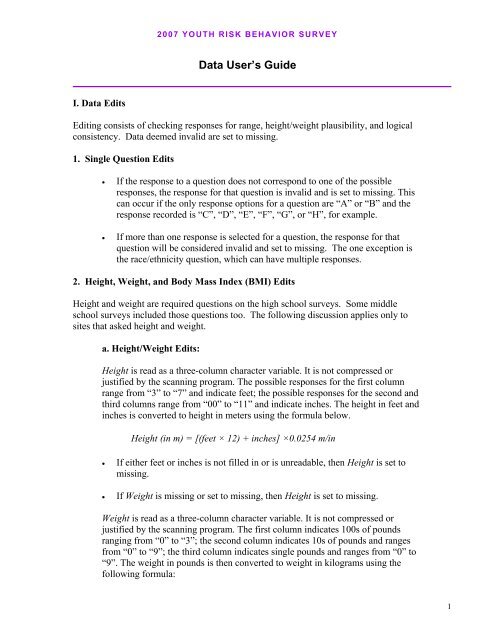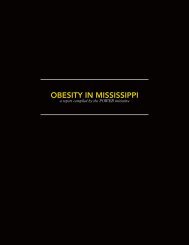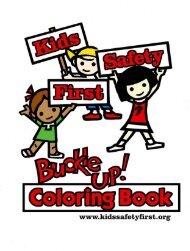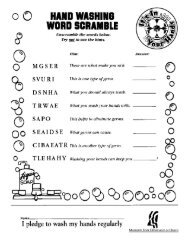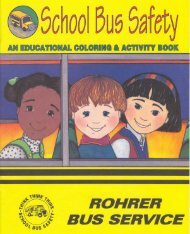Data User’s Guide
Data User's Guide
Data User's Guide
- No tags were found...
Create successful ePaper yourself
Turn your PDF publications into a flip-book with our unique Google optimized e-Paper software.
2007 YOUTH RISK BEHAVIOR SURVEY<strong>Data</strong> <strong>User’s</strong> <strong>Guide</strong>I. <strong>Data</strong> EditsEditing consists of checking responses for range, height/weight plausibility, and logicalconsistency. <strong>Data</strong> deemed invalid are set to missing.1. Single Question Edits• If the response to a question does not correspond to one of the possibleresponses, the response for that question is invalid and is set to missing. Thiscan occur if the only response options for a question are “A” or “B” and theresponse recorded is “C”, “D”, “E”, “F”, “G”, or “H”, for example.• If more than one response is selected for a question, the response for thatquestion will be considered invalid and set to missing. The one exception isthe race/ethnicity question, which can have multiple responses.2. Height, Weight, and Body Mass Index (BMI) EditsHeight and weight are required questions on the high school surveys. Some middleschool surveys included those questions too. The following discussion applies only tosites that asked height and weight.a. Height/Weight Edits:Height is read as a three-column character variable. It is not compressed orjustified by the scanning program. The possible responses for the first columnrange from “3” to “7” and indicate feet; the possible responses for the second andthird columns range from “00” to “11” and indicate inches. The height in feet andinches is converted to height in meters using the formula below.Height (in m) = [(feet × 12) + inches] ×0.0254 m/in• If either feet or inches is not filled in or is unreadable, then Height is set tomissing.• If Weight is missing or set to missing, then Height is set to missing.Weight is read as a three-column character variable. It is not compressed orjustified by the scanning program. The first column indicates 100s of poundsranging from “0” to “3”; the second column indicates 10s of pounds and rangesfrom “0” to “9”; the third column indicates single pounds and ranges from “0” to“9”. The weight in pounds is then converted to weight in kilograms using thefollowing formula:1