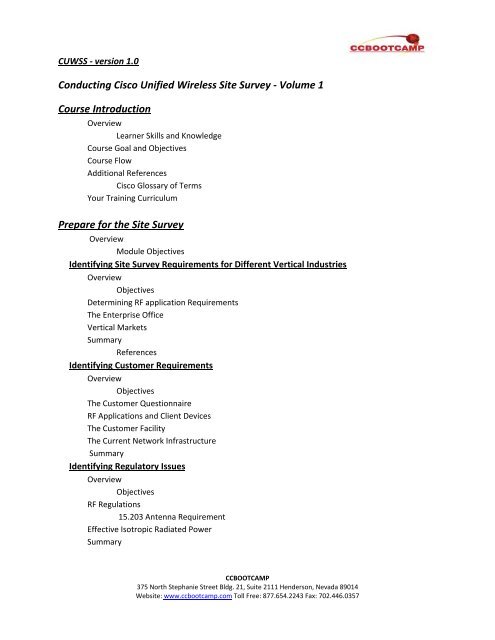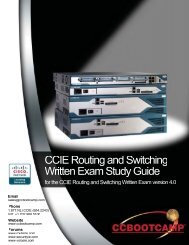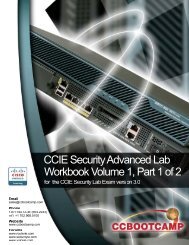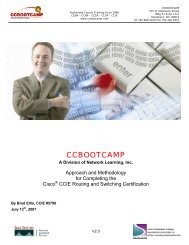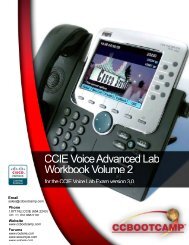Conducting Cisco Unified Wireless Site Survey ... - CCBootcamp
Conducting Cisco Unified Wireless Site Survey ... - CCBootcamp
Conducting Cisco Unified Wireless Site Survey ... - CCBootcamp
Create successful ePaper yourself
Turn your PDF publications into a flip-book with our unique Google optimized e-Paper software.
CUWSS ‐ version 1.0<strong>Conducting</strong> <strong>Cisco</strong> <strong>Unified</strong> <strong>Wireless</strong> <strong>Site</strong> <strong>Survey</strong> ‐ Volume 1Course IntroductionOverviewLearner Skills and KnowledgeCourse Goal and ObjectivesCourse FlowAdditional References<strong>Cisco</strong> Glossary of TermsYour Training CurriculumPrepare for the <strong>Site</strong> <strong>Survey</strong>OverviewModule ObjectivesIdentifying <strong>Site</strong> <strong>Survey</strong> Requirements for Different Vertical IndustriesOverviewObjectivesDetermining RF application RequirementsThe Enterprise OfficeVertical MarketsSummaryReferencesIdentifying Customer RequirementsOverviewObjectivesThe Customer QuestionnaireRF Applications and Client DevicesThe Customer FacilityThe Current Network InfrastructureSummaryIdentifying Regulatory IssuesOverviewObjectivesRF Regulations15.203 Antenna RequirementEffective Isotropic Radiated PowerSummaryCCBOOTCAMP375 North Stephanie Street Bldg. 21, Suite 2111 Henderson, Nevada 89014Website: www.ccbootcamp.com Toll Free: 877.654.2243 Fax: 702.446.0357
CUWSS ‐ version 1.0ReferencesIdentifying Safety and Aesthetic RequirementsOverviewObjectivesSafety IssuesGovernment Safety RegulationsFCC Safety RulesEnterprise RequirementsSummaryReferencesUnderstanding Logistical ConsiderationsOverviewObjectivesResource Planning<strong>Cisco</strong> <strong>Wireless</strong> Control System (WCS) Planning Mode ToolFacility AccessDeployment ConsiderationsSummaryModule SummaryModule Self‐CheckModule Self‐Check Answer KeyPlan for the <strong>Site</strong> <strong>Survey</strong>OverviewModule ObjectivesSelecting the Proper <strong>Survey</strong> ModelOverviewObjectivesSelecting a Data ModelClient Density and Throughput RequirementsSelecting a Voice ModelSelecting a Location‐Based Services Model<strong>Cisco</strong> Aironet 1250 Series DeploymentSelecting a Bridging ModelGrounding and Lightning ProtectionSummaryCCBOOTCAMP375 North Stephanie Street Bldg. 21, Suite 2111 Henderson, Nevada 89014Website: www.ccbootcamp.com Toll Free: 877.654.2243 Fax: 702.446.0357
CUWSS ‐ version 1.0Determining the Proper Deployment CharacteristicsOverviewObjectivesHighly Mobile DeploymentsIndoor Enterprise <strong>Wireless</strong> Mesh NetworksComparing Predictive and Physical <strong>Site</strong> <strong>Survey</strong>sSummarySpecifying the Tools Necessary to Complete a <strong>Site</strong> <strong>Survey</strong>OverviewObjectives<strong>Site</strong> <strong>Survey</strong> Software Tools<strong>Cisco</strong> WCS Planning Tool<strong>Cisco</strong> Spectrum ExpertAirMagnet <strong>Survey</strong> Software ToolsA <strong>Site</strong> <strong>Survey</strong> Kit2.4‐GHz Antennas5‐GHz AntennasSummaryDefining <strong>Site</strong> <strong>Survey</strong> DocumentationOverviewObjectivesPreassessment Form<strong>Site</strong> <strong>Survey</strong> ReportProject Contact ListDocument AcceptanceSummaryModule SummaryModule Self‐CheckModule Self‐Check Answer KeyCCBOOTCAMP375 North Stephanie Street Bldg. 21, Suite 2111 Henderson, Nevada 89014Website: www.ccbootcamp.com Toll Free: 877.654.2243 Fax: 702.446.0357
CUWSS ‐ version 1.0<strong>Conducting</strong> <strong>Cisco</strong> <strong>Unified</strong> <strong>Wireless</strong> <strong>Site</strong> <strong>Survey</strong> ‐ Volume 2Conduct the <strong>Site</strong> <strong>Survey</strong>OverviewModule ObjectivesProducing a Predictive <strong>Site</strong> <strong>Survey</strong>OverviewObjectivesCreating Maps<strong>Cisco</strong> WCS Planning ModeSummary<strong>Conducting</strong> a Layer 1 <strong>Site</strong> <strong>Survey</strong>OverviewObjectives<strong>Cisco</strong> Spectrum ExpertUnderstanding DecibelsFFT, FFT Plots, and SpectrogramsSpectrum Expert ChartsTools and SettingsMonitoringIndentifying Interference and Interference SourcesSetting Up <strong>Cisco</strong> Spectrum ExpertLocate InterferersSummary<strong>Conducting</strong> a Layer 2 <strong>Site</strong> <strong>Survey</strong> for DataOverviewObjectivesAttenuation Characteristics of Building MaterialsBest Practices for a Data <strong>Site</strong> <strong>Survey</strong>Create a Data <strong>Site</strong> <strong>Survey</strong> ProjectThe Navigation BarSettings TabColor Tab802.11 TabConfiguring Authentication MechanismScan TabConfigure AirMagnet <strong>Survey</strong> PROCCBOOTCAMP375 North Stephanie Street Bldg. 21, Suite 2111 Henderson, Nevada 89014Website: www.ccbootcamp.com Toll Free: 877.654.2243 Fax: 702.446.0357
CUWSS ‐ version 1.0Conduct the <strong>Survey</strong>Merge and Display DataGenerate a ReportSummary<strong>Conducting</strong> a Layer 2 <strong>Site</strong> <strong>Survey</strong> for Voice ApplicationsOverviewObjectivesIEEE 802.11b/g/n and VoWLAN DeploymentsIEEE 802.11a/n and VoWLAN DeploymentsSummary<strong>Conducting</strong> a Layer 2 <strong>Site</strong> <strong>Survey</strong> for 802.11n ClientsOverviewObjectivesActive <strong>Survey</strong> with IperfIperf Download and InstallationConfiguring AirMagnet for an Active Iperf <strong>Survey</strong>Three Types of <strong>Survey</strong>s Using 802.11n Access PointsSummary<strong>Conducting</strong> a Layer 2 <strong>Site</strong> <strong>Survey</strong> for LocationOverviewObjectivesMinimum Signal Level ThresholdsAccess Point PlacementAccess Point SeparationLocation, Voice, and Data CoexistenceSummaryModule SummaryModule Self‐CheckModule Self‐Check Answer KeyAP and Controller Density and LicensingOverviewModule ObjectivesDetermining the Infrastructure Requirements for the WLANOverviewObjectivesPower RequirementsCCBOOTCAMP375 North Stephanie Street Bldg. 21, Suite 2111 Henderson, Nevada 89014Website: www.ccbootcamp.com Toll Free: 877.654.2243 Fax: 702.446.0357
CUWSS ‐ version 1.0Evaluating the Current Network InfrastructureMounting ConsiderationsAdding Additional Access PointsAccess Point Antenna SelectionSummaryDetermining the WLAN Equipment and LicensesOverviewObjectivesControllers and Access PointsN + 1 Redundancy DesignN + N Redundancy DesignN + N + 1 Redundancy Design<strong>Cisco</strong> WCS Licenses for Location Servers and the MSESupported Operating SystemsSummaryReferencesModule SummaryModule Self‐CheckModule Self‐Check Answer KeyAssessment of the DeploymentOverviewModule ObjectivesVerifying RF CoverageOverviewObjectivesRF AuditRoaming ControlRRM TuningNetwork Appliance and Application TuningVerify the ApplicationsSummaryVerifying WLAN ReadinessOverviewObjectives<strong>Cisco</strong> WCS <strong>Site</strong> Calibration<strong>Cisco</strong> WCS Location Readiness Test<strong>Cisco</strong> WCS Voice Readiness TestTroubleshooting Voice RF Coverage IssuesCCBOOTCAMP375 North Stephanie Street Bldg. 21, Suite 2111 Henderson, Nevada 89014Website: www.ccbootcamp.com Toll Free: 877.654.2243 Fax: 702.446.0357
CUWSS ‐ version 1.0SummaryPresenting an Installation ReportOverviewObjectivesPreparing an Installation ReportSummaryModule SummaryModule Self‐CheckModule Self‐Check Answer KeyCCBOOTCAMP375 North Stephanie Street Bldg. 21, Suite 2111 Henderson, Nevada 89014Website: www.ccbootcamp.com Toll Free: 877.654.2243 Fax: 702.446.0357
CUWSS ‐ version 1.0<strong>Conducting</strong> <strong>Cisco</strong> <strong>Unified</strong> <strong>Wireless</strong> <strong>Site</strong> <strong>Survey</strong>Lab GuideOverviewThis guide presents the instructions and other information concerning the lab activities for thiscourse. You can find the solutions in the Lab Activity Answer Key.OutlineThis guide includes these activities:• Lab 3‐1: Producing a Predictive <strong>Site</strong> <strong>Survey</strong>• Lab 3‐2: <strong>Conducting</strong> a Layer 1 Sweep with <strong>Cisco</strong> Spectrum Expert• Lab 3‐3: Locating an Interfering Device:• Lab 3‐4: <strong>Conducting</strong> an AirMagnet <strong>Site</strong> <strong>Survey</strong> for Data• Lab 3‐5: <strong>Conducting</strong> an AirMagnet <strong>Site</strong> <strong>Survey</strong> for VoWLAN• Lab 3‐6: <strong>Conducting</strong> an AirMagnet <strong>Site</strong> <strong>Survey</strong> for Greenfield Mode• Lab 5‐1: Performing a Floor CalibrationCCBOOTCAMP375 North Stephanie Street Bldg. 21, Suite 2111 Henderson, Nevada 89014Website: www.ccbootcamp.com Toll Free: 877.654.2243 Fax: 702.446.0357
IUWVN – version 1.0Implementing <strong>Cisco</strong> <strong>Unified</strong> <strong>Wireless</strong> Voice Networks ‐ Volume 1Course IntroductionOverviewLearner Skills and KnowledgeCourse Goal and ObjectivesCourse FlowAdditional References<strong>Cisco</strong> Glossary of TermsYour Training CurriculumImplementation of QoS for <strong>Wireless</strong> ApplicationsOverviewModule ObjectivesIdentifying General Considerations for Wired and <strong>Wireless</strong> QoSOverviewObjectivesQoS OverviewClassification and MarkingTrust BoundaryCongestion ManagementCongestion AvoidancePolicing and ShapingLink Efficiency MechanismsQoS in the NetworkCongestion in the <strong>Wireless</strong> Cells802.11 DCFDescribing the 802.11e ProtocolDescribing WMM Implementations802.11e, 802.1p, and DSCP MappingSummaryReferencesDescribing <strong>Wireless</strong> QoS Deployment SchemesOverviewObjectivesQoS ParametersUpstream and Downstream QoSCCBOOTCAMP375 North Stephanie Street Bldg. 21, Suite 2111 Henderson, Nevada 89014Website: www.ccbootcamp.com Toll Free: 877.654.2243 Fax: 702.446.0357
IUWVN – version 1.0QoS and Network PerformanceSummaryConfiguring the Controller and <strong>Cisco</strong> WCS for QoSOverviewObjectivesAssign a <strong>Cisco</strong> WLC QoS Profile to a WLAN on a ControllerConfigure <strong>Cisco</strong> WLC QoS ProfilesConfigure <strong>Cisco</strong> WLC Voice ParametersConfigure <strong>Cisco</strong> WLC EDCA SupportConfigure <strong>Cisco</strong> WLC QoS RolesConfigure QoS Using <strong>Cisco</strong> WCSSummaryReferencesConfiguring the Wired Infrastructure for QoSOverviewObjectivesModular QoS CLIModular QoS CLI ComponentsExample: Configuring MQCClass MapsConfigure and Monitor Class MapsExample: Class Map ConfigurationExample: Using the match CommandExample: Nested Traffic Class to Combine match‐any and match‐all Characteristics inOne Traffic ClassPolicy MapsConfigure and Monitor Policy MapsExample: Policy Map ExampleExample: Policy MapService PolicyAttach Service Policies to InterfacesExample: Complete MQC ConfigurationPolicy Map ExamplesQoS on a SwitchConfigure QoS on a SwitchExample: Default Standard 2960 QoS ConfigurationMonitor QoS on a SwitchSummaryCCBOOTCAMP375 North Stephanie Street Bldg. 21, Suite 2111 Henderson, Nevada 89014Website: www.ccbootcamp.com Toll Free: 877.654.2243 Fax: 702.446.0357
IUWVN – version 1.0Understanding Current Best‐Practice GuidelinesOverviewObjectivesThroughputSwitch QoS ConfigurationCAPWAP Traffic ClassificationCAPWAP Traffic VolumesCAPWAP Marking ManipulationSummaryModule SummaryReferencesModule Self‐CheckModule Self‐Check Answer KeyVoice over <strong>Wireless</strong> ArchitectureOverviewModule ObjectivesDescribing the Evolution of Voice ArchitectureOverviewObjectivesTraditional Voice NetworkVoIP NetworkSummaryDescribing VoWLAN Call FlowOverviewObjectivesCall Setup and Data FlowVoIP over <strong>Wireless</strong> ProtocolsInfrastructure Hardware and Software Components<strong>Cisco</strong> CAPWAP APs<strong>Wireless</strong> IP PhonesSummaryDesigning <strong>Wireless</strong> for VoiceOverviewObjectivesGeneral <strong>Site</strong> <strong>Survey</strong> GuidelinesRF Design GuidelinesCCBOOTCAMP375 North Stephanie Street Bldg. 21, Suite 2111 Henderson, Nevada 89014Website: www.ccbootcamp.com Toll Free: 877.654.2243 Fax: 702.446.0357
IUWVN – version 1.0Combinations of WLAN ServicesVoice over WLAN SecurityVoice over WLAN Roaming<strong>Cisco</strong> Compatible Extensions for VoWLANsWLAN Controller Configuration and DesignCampus Network DesignVoice Support in Mesh EnvironmentsSummaryVerifying Voice ReadinessOverviewObjectives<strong>Cisco</strong> WCS Voice Readiness ToolPostdeployment <strong>Site</strong> <strong>Survey</strong>AirMagnet VoFi AnalyzerSummaryModule SummaryModule Self‐CheckModule Self‐Check Answer KeyCCBOOTCAMP375 North Stephanie Street Bldg. 21, Suite 2111 Henderson, Nevada 89014Website: www.ccbootcamp.com Toll Free: 877.654.2243 Fax: 702.446.0357
IUWVN – version 1.0Implementing <strong>Cisco</strong> <strong>Unified</strong> <strong>Wireless</strong> Voice Networks ‐ Volume 2Implementation of VoWLANOverviewModule ObjectivesDescribing Hardware and Software Requirements for VoIPOverviewObjectivesCall Admission Control<strong>Cisco</strong> <strong>Unified</strong> Communications Manager<strong>Cisco</strong> <strong>Unified</strong> Communications Manager ExpressDial Plan<strong>Cisco</strong> <strong>Unified</strong> Mobility SolutionsSummaryConfiguring a WLAN for VoiceOverviewObjectives<strong>Wireless</strong> LANVoice ParametersAdditional Controller ParametersAuto‐RF and RRMData Rate ConfigurationWLAN SecuritySummaryConfiguring Infrastructure Devices for End‐to‐End Voice over <strong>Wireless</strong>OverviewObjectivesDHCP Server OptionsDNS Option<strong>Cisco</strong> <strong>Unified</strong> Communications Manager Basic Configuration and Verification<strong>Cisco</strong> <strong>Unified</strong> Communications Manager Express Basic Configuration and VerificationVoice Infrastructure SecurityWLAN SecurityNetwork Infrastructure SecuritySummaryConfiguring <strong>Wireless</strong> Client DevicesOverviewCCBOOTCAMP375 North Stephanie Street Bldg. 21, Suite 2111 Henderson, Nevada 89014Website: www.ccbootcamp.com Toll Free: 877.654.2243 Fax: 702.446.0357
IUWVN – version 1.0Objectives<strong>Wireless</strong> IP Phone 7921G Startup Process<strong>Wireless</strong> IP Phone 7921G UBS Web Interface<strong>Wireless</strong> IP Phone 7921G Implementation for Voice over WLANAccessing a Network ProfileVoice over WLAN Vocera ImplementationVoice over WLAN SpectraLink ImplementationVoice over WLAN Nokia ImplementationSummaryTroubleshooting VoWLANOverviewObjectivesController Tools<strong>Cisco</strong> WCS ToolsSpectrum IntelligenceThird‐Party ToolsTroubleshooting Common IssuesSummaryModule SummaryModule Self‐CheckModule Self‐Check Answer KeyImplementation of Multicast over <strong>Wireless</strong>OverviewModule ObjectivesUnderstanding General Multicast ConceptsOverviewObjectivesMulticast OverviewIP Multicast AddressesInternet Group Management Protocol versions 1, 2, and 3Multicast in Layer 2 SwitchingProtocols Used in MulticastMulticast Distribution TreesIntroduction to IP Multicast RoutingIntroduction to PIMPIM‐DM DescriptionCCBOOTCAMP375 North Stephanie Street Bldg. 21, Suite 2111 Henderson, Nevada 89014Website: www.ccbootcamp.com Toll Free: 877.654.2243 Fax: 702.446.0357
IUWVN – version 1.0PIM‐SM DescriptionSummaryReferencesDescribing Implications for Multicast in 802.11OverviewObjectivesMulticast Delivery MethodMulticast IGMP: Join and LeaveMulticast DeliveryMulticast and RoamingMulticast Deployment ConsiderationsAdditional ConsiderationsMulticast in Mesh NetworksMobility Multicast MessagingSummaryReferencesConfiguring Multicast in a <strong>Wireless</strong> NetworkOverviewObjectivesHow to Enable Multicast on a WLCHow to Configure IGMP Snooping on a WLCHow to Monitor Multicast Group on a WLCHow to Configure Mandatory Data RatesHow to Configure Multicast and BroadcastHow to Configure Multicast for Mesh NetworksHow to Configure Mobility Multicast MessagingHow to Configure a Router for PIM Sparse or Dense ModeSummaryReferencesTroubleshooting Multicast in a <strong>Wireless</strong> NetworkOverviewObjectivesRouter Multicast Troubleshooting ToolsRouter IGMP Troubleshooting ToolsSwitch IGMP Troubleshooting ToolsController Troubleshooting Multicast ToolsSummaryModule SummaryCCBOOTCAMP375 North Stephanie Street Bldg. 21, Suite 2111 Henderson, Nevada 89014Website: www.ccbootcamp.com Toll Free: 877.654.2243 Fax: 702.446.0357
IUWVN – version 1.0Module Self‐CheckModule Self‐Check Answer KeyPreparation of the <strong>Wireless</strong> Network for Video and High‐Bandwidth ApplicationsOverviewModule ObjectivesImplementing QoS for Latency‐Sensitive ApplicationsOverviewObjectives<strong>Cisco</strong> QoS ToolsHow to Deploy QoS Optimally Within an EnterpriseSummaryDetermining Bandwidth Requirements and Preparing the Controller for VideoOverviewObjectivesBandwidth CalculationImpact of Changing Payload SizesConfiguring the Controller for VideoSummaryDescribing the Benefits of 802.11n for VideoOverviewObjectivesBenefits of 802.11n for Bandwidth‐Intensive Applications802.11n Technology802.11n Design and Deployment Guidelines802.11n ConfigurationSummaryModule SummaryCCBOOTCAMP375 North Stephanie Street Bldg. 21, Suite 2111 Henderson, Nevada 89014Website: www.ccbootcamp.com Toll Free: 877.654.2243 Fax: 702.446.0357
IUWVN – version 1.0Implementing <strong>Cisco</strong> <strong>Unified</strong> <strong>Wireless</strong> Voice NetworksLab GuideOverviewThis guide presents the instructions and other information concerning the lab activities for thiscourse. You can find the solutions in the Lab Activity Answer Key.OutlineThis guide includes these activities:• Lab 1‐1: Configuring QoS on the Controller• Lab 1‐2: Configuring End‐to‐End QoS on a Router• Lab 1‐3: Capturing and Analyzing QoS Parameters• Lab 2‐1: Managing the WLAN from <strong>Cisco</strong> WCS• Lab 3‐1: Verifying the Network Infrastructure and Placing a Call• Lab 3‐2: Working with Profiles• Lab 3‐3: Configuring <strong>Wireless</strong> Security for Voice Devices• Lab 3‐4: <strong>Conducting</strong> a VoWLAN <strong>Survey</strong>• Lab 4‐1: Configuring the <strong>Wireless</strong> Network for Multicast• Lab 5‐1: Creating a Video WLAN• Lab 5‐2: Testing Video WLAN and Multicast• Answer KeyCCBOOTCAMP375 North Stephanie Street Bldg. 21, Suite 2111 Henderson, Nevada 89014Website: www.ccbootcamp.com Toll Free: 877.654.2243 Fax: 702.446.0357
IUWMS ‐ version1.0Implementing <strong>Cisco</strong> <strong>Unified</strong> <strong>Wireless</strong> Mobility Services ‐ Volume 1Course IntroductionOverviewLearner Skills and KnowledgeCourse Goal and ObjectivesCourse FlowAdditional References<strong>Cisco</strong> Glossary of TermsYour Training CurriculumDesign WLAN Infrastructure for MobilityOverviewModule ObjectivesUnderstanding and Utilizing Recommended Design PracticesOverviewObjectivesEvolution of <strong>Wireless</strong> ArchitectureWLC Discovery and SelectionDebug Commands from the ControllerDebug Commands from the Lightweight Access PointAP Joining IssuesLink AggregationCountry CodesHow to Implement H‐REAPSizing the <strong>Wireless</strong> NetworkSummaryUnderstanding Implications of Layer 2 and Layer 3 RoamingOverviewObjectivesMobility OverviewMobility GroupsMobility Recommended PracticesMinimize Intercontroller RoamingMonitoring MobilitySummaryCCBOOTCAMP375 North Stephanie Street Bldg. 21, Suite 2111 Henderson, Nevada 89014Website: www.ccbootcamp.com Toll Free: 877.654.2243 Fax: 702.446.0357
IUWMS ‐ version1.0Designing for High AvailabilityOverviewObjectivesLegacy Backup DesignsAP Failover PriorityBackup Primary and Secondary ControllerEnhanced TimersAP Fallback and Load BalancingUsing RRMData Rate ManagementSummaryUnderstanding Single‐SSID Designs with MobilityOverviewObjectivesAP GroupsSingle SSID to Multiple WLANsIndentity Based Networking ServicesSummaryModule SummaryReferencesModule Self‐CheckModule Self‐Check Answer KeyImplement and Manage Advanced Services with <strong>Cisco</strong> WCS and WCS NavigatorOverviewModule ObjectivesConfiguring <strong>Cisco</strong> WCS Controller and Access Point TemplatesOverviewObjectivesController TemplatesConfiguring AP TemplatesConfig GroupsSummaryConfiguring <strong>Cisco</strong> WCS for WLC Auto ProvisioningOverviewObjectivesAuto ProvisioningCCBOOTCAMP375 North Stephanie Street Bldg. 21, Suite 2111 Henderson, Nevada 89014Website: www.ccbootcamp.com Toll Free: 877.654.2243 Fax: 702.446.0357
IUWMS ‐ version1.0Configuring Auto ProvisioningAuto Provisioning ConsiderationsSummaryImplementing <strong>Cisco</strong> WCS PartitioningOverviewObjectives<strong>Cisco</strong> WCS Virtual Domains<strong>Cisco</strong> WCS Virtual Domain Implementation<strong>Cisco</strong> WCS Virtual Domain ConsiderationsSummaryScheduling <strong>Wireless</strong> Access Using <strong>Cisco</strong> WCSOverviewObjectivesConfigure Time‐of‐Day Power for the APImplement Scheduled WLAN AvailabilitySummaryConfiguring ReportsOverviewObjectivesChoosing a ReportReport TypesScheduling a ReportSummaryConfiguring Administrative TasksOverviewObjectivesBackground TasksAAA ModeTACACS+ or RADIUS Administration of the <strong>Cisco</strong> WCSSummaryConnecting and Troubleshooting ClientsOverviewObjectivesMonitoring and Troubleshooting ClientsWGBs and Universal BridgesWGB ExamplesWGB Management from <strong>Cisco</strong> WCSCCBOOTCAMP375 North Stephanie Street Bldg. 21, Suite 2111 Henderson, Nevada 89014Website: www.ccbootcamp.com Toll Free: 877.654.2243 Fax: 702.446.0357
IUWMS ‐ version1.0SummaryMonitoring and Converting Autonomous APs Using <strong>Cisco</strong> WCSOverviewObjectivesAutonomous AP Support OverviewAdding <strong>Cisco</strong> IOS Access Points to <strong>Cisco</strong> WCSViewing Autonomous APs in <strong>Cisco</strong> WCSConverting Autonomous APs from <strong>Cisco</strong> WCSSummaryUnderstanding the Roles, Features, and Functions of <strong>Cisco</strong> WCS NavigatorOverviewObjectives<strong>Cisco</strong> WCS Navigator<strong>Cisco</strong> WCS Navigator FeaturesSummaryModule SummaryReferencesModule Self‐CheckModule Self‐Check Answer KeyCCBOOTCAMP375 North Stephanie Street Bldg. 21, Suite 2111 Henderson, Nevada 89014Website: www.ccbootcamp.com Toll Free: 877.654.2243 Fax: 702.446.0357
IUWMS ‐ version1.0Implementing <strong>Cisco</strong> <strong>Unified</strong> <strong>Wireless</strong> Mobility Services ‐ Volume 2Design the <strong>Wireless</strong> Network for LocationOverviewModule ObjectivesUnderstanding Location TechniquesOverviewObjectivesCell‐of‐Origin TechniqueAngle‐Based (Angulation) TechniquesDistance‐Based (Lateration) TechniquesRSS Patterning (Pattern Recognition) TechniquesRF Fingerprinting TechniquesSummaryUnderstanding Deployment RequirementsOverviewObjectives<strong>Cisco</strong> <strong>Wireless</strong> Location ArchitectureAP and Antenna Deployment ModelAccess Point SeparationOther Antenna Considerations<strong>Cisco</strong> WCS Location PlanningInspecting Location ReadinessChallenging Environments<strong>Cisco</strong> WCS <strong>Site</strong> CalibrationSummaryUnderstanding Applications of RFID, Chokepoint, and TDoAOverviewObjectivesRFID Tag TechnologyChokepoint TriggersLocation Monitoring Software<strong>Cisco</strong> Compatible Extensions for Wi‐Fi TagsSummaryModule SummaryModule Self‐CheckModule Self‐Check Answer KeyCCBOOTCAMP375 North Stephanie Street Bldg. 21, Suite 2111 Henderson, Nevada 89014Website: www.ccbootcamp.com Toll Free: 877.654.2243 Fax: 702.446.0357
IUWMS ‐ version1.0<strong>Cisco</strong> Location‐Based Services ImplementationOverviewModule ObjectivesDescribing Mobility Services Architecture and AppliancesOverviewObjectivesMobility Services SoftwareMobility Services InterfacesMobility Services Management<strong>Cisco</strong> MSE and <strong>Cisco</strong> <strong>Wireless</strong> Location ApplianceSummaryConfiguring the <strong>Cisco</strong> 2700 Series <strong>Wireless</strong> Location Appliance and 3300 Series MobilityServices EngineOverviewObjectives<strong>Cisco</strong> MSE and <strong>Wireless</strong> Location Appliance Platforms<strong>Cisco</strong> MSE and <strong>Wireless</strong> Location Appliance LicensesContext‐Aware Mobility Software SKUsAdaptive <strong>Wireless</strong> IPS Software SKUs<strong>Cisco</strong> MSE and <strong>Wireless</strong> Location Appliance Initial ConfigurationSummaryIntegrating and Managing the <strong>Cisco</strong> MSE and <strong>Wireless</strong> Location Appliance with the <strong>Cisco</strong>WCSOverviewObjectivesIntegrate the <strong>Cisco</strong> MSE or the <strong>Wireless</strong> Location Appliance with the <strong>Cisco</strong> WCSSynchronizing the <strong>Cisco</strong> MSE or <strong>Wireless</strong> Location Appliance with the <strong>Cisco</strong> WCSCreating a Security PasswordSummaryConfiguring and Tuning Location with <strong>Cisco</strong> WCS and MSE and <strong>Wireless</strong> Location ApplianceOverviewObjectivesConfiguring General Tracking ParametersTuning the <strong>Cisco</strong> <strong>Wireless</strong> Location Appliance Polling ParametersConfiguring History ParametersManaging Disk StorageConfiguring Presence ParametersCCBOOTCAMP375 North Stephanie Street Bldg. 21, Suite 2111 Henderson, Nevada 89014Website: www.ccbootcamp.com Toll Free: 877.654.2243 Fax: 702.446.0357
IUWMS ‐ version1.0Importing and Exporting the AP PositionSummaryTracking Mobile ClientsOverviewObjectivesClient Probing<strong>Cisco</strong> Compatible Extensions Location MeasurementsTracking WLAN ClientsDetecting Active RFID TagsDetecting Rogue APsDetecting Rogue ClientsDetecting Workgroup BridgesSummaryConfiguring, Generating, and Interpreting Location and Event NotificationsOverviewObjectivesViewing Event NotificationsWorking with Event GroupsWorking with Event DefinitionsConfiguring Notification ParametersNotification Messages FormatConfiguring Markers and Special Location Areas on <strong>Cisco</strong> WCSSummaryIntegrating Third‐Party ApplicationsOverviewObjectivesAeroScout Positioning EngineAdding TDoA Sensors to the <strong>Cisco</strong> WCSChanging the TDoA Sensor ConfigurationSummaryDescribing <strong>Cisco</strong> <strong>Wireless</strong> Location Appliance and MSE MaintenanceOverviewObjectivesDatabase CleanupUpdating the <strong>Cisco</strong> <strong>Wireless</strong> Location Appliance or <strong>Cisco</strong> MSESummaryCCBOOTCAMP375 North Stephanie Street Bldg. 21, Suite 2111 Henderson, Nevada 89014Website: www.ccbootcamp.com Toll Free: 877.654.2243 Fax: 702.446.0357
IUWMS ‐ version1.0Troubleshooting LocationOverviewObjectivesProper AP DeploymentAvoiding Excessive Co‐Channel InterferencePlacing and Orienting AntennasTroubleshooting General <strong>Cisco</strong> MSE IssuesTroubleshooting Tag Location IssuesVerifying Asset Tag Telemetry and EventsDebugging ClientsCalibration TipsTroubleshooting CalibrationSummaryModule SummaryReferencesModule Self‐CheckModule Self‐Check Answer KeyCCBOOTCAMP375 North Stephanie Street Bldg. 21, Suite 2111 Henderson, Nevada 89014Website: www.ccbootcamp.com Toll Free: 877.654.2243 Fax: 702.446.0357
IUWMS ‐ version1.0Implementing <strong>Cisco</strong> <strong>Unified</strong> <strong>Wireless</strong> Mobility Services ‐ Volume 3Implement and Manage an Enterprise MeshOverviewModule ObjectivesDescribing Indoor Enterprise MeshOverviewObjectivesEnterprise <strong>Wireless</strong> Mesh OverviewEnterprise Mesh BenefitsSummaryDescribing Mesh FormationOverviewObjectivesMesh AP Operation ModesCreating the Mesh<strong>Cisco</strong> Adaptive <strong>Wireless</strong> Path ProtocolSummaryImplementing an Enterprise MeshOverviewObjectives802.11h<strong>Wireless</strong> Mesh ConstraintsBackhaul and Client Access<strong>Wireless</strong> Mesh ConfigurationConnectivity VerificationSummaryConfiguring Enterprise Mesh Advanced FeaturesOverviewObjectivesConfiguring Controller Mesh Global Parameters<strong>Wireless</strong> Mesh Ethernet BridgingQoS in the Mesh EnvironmentVoice Support in Mesh EnvironmentSummaryCCBOOTCAMP375 North Stephanie Street Bldg. 21, Suite 2111 Henderson, Nevada 89014Website: www.ccbootcamp.com Toll Free: 877.654.2243 Fax: 702.446.0357
IUWMS ‐ version1.0Configuring <strong>Cisco</strong> WCS for an Indoor MeshOverviewObjectivesMonitoring Mesh Networks Using MapsMonitoring HierarchyMonitoring Mesh AP Information<strong>Cisco</strong> WCS Mesh Tab<strong>Cisco</strong> WCS Mesh Alarms and Events<strong>Cisco</strong> WCS Mesh AP and Link Monitoring<strong>Cisco</strong> WCS Mesh ReportsSummaryTroubleshooting Indoor Mesh NetworksOverviewObjectivesTroubleshooting Mesh AP IssuesCLI Verification ToolsSummaryModule SummaryReferencesModule Self‐CheckModule Self‐Check Answer KeyDescribe Outdoor <strong>Wireless</strong>OverviewModule ObjectivesDescribing Mobile RoutingOverviewObjectivesApplications of Mobile Routing<strong>Cisco</strong> 3200 Series Mobile Access RouterSummaryDescribing <strong>Wireless</strong> BridgingOverviewObjectives<strong>Cisco</strong> <strong>Wireless</strong> Bridges<strong>Cisco</strong> Aironet 1400 Series <strong>Wireless</strong> Bridge<strong>Cisco</strong> Aironet 1300 Series <strong>Wireless</strong> BridgeSummaryCCBOOTCAMP375 North Stephanie Street Bldg. 21, Suite 2111 Henderson, Nevada 89014Website: www.ccbootcamp.com Toll Free: 877.654.2243 Fax: 702.446.0357
IUWMS ‐ version1.0Describing Outdoor MeshOverviewObjectivesOutdoor Mesh SolutionOutdoor Mesh ComponentsMesh Deployment ModesSummaryModule SummaryModule Self‐CheckModule Self‐Check Answer KeyCCBOOTCAMP375 North Stephanie Street Bldg. 21, Suite 2111 Henderson, Nevada 89014Website: www.ccbootcamp.com Toll Free: 877.654.2243 Fax: 702.446.0357
IUWMS ‐ version1.0Implementing <strong>Cisco</strong> <strong>Unified</strong> <strong>Wireless</strong> Mobility ServicesLab GuideOverviewThis guide presents the instructions and other information concerning the lab activities for thiscourse. You can find the solutions in the Lab Activity Answer Key.OutlineThis guide includes these activities:• Lab 1‐1: Configuring Mobility Groups and Domains• Lab 1‐2: Configuring High Availability• Lab 1‐3: Configuring AP Groups• Lab 1‐4: Configuring a Single SSID for Multiple WLANs• Lab 1‐5: Troubleshooting Controller Communications• Lab 2‐1: Configuring <strong>Cisco</strong> WCS Controller and Access Point Templates• Lab 2‐2: Implementing <strong>Cisco</strong> WCS Partitioning• Lab 2‐3: Scheduling <strong>Wireless</strong> Access• Lab 2‐4: Managing a WGB from <strong>Cisco</strong> WCS• Lab 2‐5: Monitoring and Converting an Autonomous Access Point from <strong>Cisco</strong> WCS• Lab 4‐1: Preparing the <strong>Cisco</strong> WCS for Location• Lab 4‐2: Integrating and Managing the <strong>Cisco</strong> MSE• Lab 5‐1: Configuring Mess Access Points• Lab 5‐2: <strong>Cisco</strong> WCS Mesh Support: Maps and Mesh General Features• Answer KeyCCBOOTCAMP375 North Stephanie Street Bldg. 21, Suite 2111 Henderson, Nevada 89014Website: www.ccbootcamp.com Toll Free: 877.654.2243 Fax: 702.446.0357
IAUWS ‐ version 1.0Implementing Advanced <strong>Cisco</strong> <strong>Unified</strong> <strong>Wireless</strong> Security – Volume 1Course IntroductionOverviewLearner Skills and KnowledgeCourse Goal and ObjectivesCourse FlowAdditional ReferencesYour Training CurriculumOrganizational and Regulatory Security PoliciesOverviewObjectivesDescribing Regulatory ComplianceOverviewObjectivesCategorizing <strong>Wireless</strong> VulnerabilitiesIndustry Standards and AssociationsRegulatory ComplianceWLAN Security StandardsSummarySegmenting TrafficOverviewObjectivesSegmenting Traffic by ApplicationSegmenting Traffic by Security CapabilitiesSegmenting Traffic by QoS PolicySummaryConfiguring Administrative SecurityOverviewObjectivesAuthenticating Management Users LocallyAuthenticating Management Users on RADIUSConfiguring the <strong>Cisco</strong> Secure ACS for RADIUSAuthenticating Management Users on TACACS+Configuring the <strong>Cisco</strong> Secure ACS for TACACS+Enabling Management via <strong>Wireless</strong>CCBOOTCAMP375 North Stephanie Street Bldg. 21, Suite 2111 Henderson, Nevada 89014Website: www.ccbootcamp.com Toll Free: 877.654.2243 Fax: 702.446.0357
IAUWS ‐ version 1.0Configuring Credentials for APsSummaryManaging WLAN Controller and <strong>Cisco</strong> WCS AlarmsOverviewObjectivesConfiguring Logging and Trap Notification on the ControllerConfiguring Logging and Message Notification on the <strong>Cisco</strong> WCSSummaryIdentifying Security Audit ToolsOverviewObjectives<strong>Wireless</strong> Security AuditsPerforming a <strong>Wireless</strong> Security AuditSummaryModule SummaryReferencesModule Self‐CheckModule Self‐Check Answer KeySecuring Client DevicesOverviewObjectivesConfiguring EAP AuthenticationOverviewObjectives802.1X/EAP Authentication802.1X/EAP ComponentsEAP‐TLSPEAPEAP‐FASTConfiguring the <strong>Wireless</strong> Infrastructure to Support RADIUS AuthenticationConfiguring 802.1X/EAP Authentication on the <strong>Wireless</strong> ClientsSummaryDescribing the Impact of Security on Application and Client RoamingOverviewObjectivesFast Secure Roaming with VoiceRoaming Selection of a New Access Point<strong>Cisco</strong> Compatible Extensions Channel ScanningCCBOOTCAMP375 North Stephanie Street Bldg. 21, Suite 2111 Henderson, Nevada 89014Website: www.ccbootcamp.com Toll Free: 877.654.2243 Fax: 702.446.0357
IAUWS ‐ version 1.0Reauthenticating to a New Access PointFast Secure Roaming MechanismsFast Secure Roaming with <strong>Cisco</strong> CKMSummaryConfiguring <strong>Cisco</strong> SSCOverviewObjectivesConfiguring EAP on <strong>Cisco</strong> SSCConfiguring Machine Login and Pre‐Session AuthenticationUsing <strong>Cisco</strong> SSCSummaryTroubleshooting <strong>Wireless</strong> ConnectivityOverviewObjectivesTroubleshooting EAP AuthenticationDriver Updates and Microsoft HotfixesSummaryModule SummaryReferencesModule Self‐CheckModule Self‐Check Answer KeyDesign and Implement Guest Access ServicesOverviewModule ObjectivesDescribing Guest Access ArchitectureOverviewObjectives<strong>Wireless</strong> Guest Access OverviewGuest Access Using the <strong>Cisco</strong> <strong>Unified</strong> <strong>Wireless</strong> SolutionSummaryConfiguring the WLAN to Support Guest AccessOverviewObjectivesGuest WLAN Design ConsiderationsConfiguring the Foreign and Anchor ControllersGuest LAN ConfigurationSummaryCCBOOTCAMP375 North Stephanie Street Bldg. 21, Suite 2111 Henderson, Nevada 89014Website: www.ccbootcamp.com Toll Free: 877.654.2243 Fax: 702.446.0357
IAUWS ‐ version 1.0Configuring Guest Access AccountsOverviewObjectivesLobby Ambassador<strong>Cisco</strong> NAC Guest Server Account ManagementSummaryReferencesTroubleshooting Guest AccessOverviewObjectivesAnchor Controller Deployment GuidelinesTroubleshooting Guest AccessSummaryModule SummaryReferencesModule Self‐CheckModule Self‐Check Answer KeyDesign and Integrate a <strong>Wireless</strong> Network with <strong>Cisco</strong> NAC ApplianceOverviewModule ObjectivesIntroducing the <strong>Cisco</strong> NAC Appliance SolutionOverviewObjectivesNAC Components<strong>Cisco</strong> NAC Appliance Solution Overview<strong>Wireless</strong> Client Data FlowSymmetric Roaming In‐Band Example<strong>Cisco</strong> NAC Appliance with Guest AccessSummaryConfiguring the Controller for <strong>Cisco</strong> NAC Out‐of‐Band OperationsOverviewObjectivesConfiguring <strong>Cisco</strong> NAC OOB on the ControllerVerify the Required Configurations on the <strong>Cisco</strong> NAC ApplianceVerify <strong>Wireless</strong> Client AuthenticationSummaryModule SummaryReferencesCCBOOTCAMP375 North Stephanie Street Bldg. 21, Suite 2111 Henderson, Nevada 89014Website: www.ccbootcamp.com Toll Free: 877.654.2243 Fax: 702.446.0357
IAUWS ‐ version 1.0Module Self‐CheckModule Self‐Check Answer KeyCCBOOTCAMP375 North Stephanie Street Bldg. 21, Suite 2111 Henderson, Nevada 89014Website: www.ccbootcamp.com Toll Free: 877.654.2243 Fax: 702.446.0357
IAUWS ‐ version 1.0Implementing Advanced <strong>Cisco</strong> <strong>Unified</strong> <strong>Wireless</strong> Security – Volume 2Implement Secure <strong>Wireless</strong> Connectivity ServicesOverviewModule ObjectivesConfiguring Authentication for the WLAN InfrastructureOverviewObjectivesConfiguring Local AuthenticationConfiguring H‐REAP for WAN FailureConfiguring an Access Point to Authenticate to the Local SwitchSummaryConfiguring Management Frame ProtectionOverviewObjectivesConfiguring MFP on ClientsConfiguring MFP on the ControllerSummaryConfiguring Certificate ServicesOverviewObjectivesAsymmetric Encryption OverviewPublic Key Infrastructure PrinciplesPKI TerminologyPKI ComponentsCertificate ClassesInstalling Certificates on the <strong>Cisco</strong> Secure ACSObtaining and Installing User CertificatesUsing Self‐Signed Certificates on the <strong>Cisco</strong> Secure ACSAdding Certificates on the ControllerSummaryImplementing Access Control ListsOverviewObjectivesConfiguring ACLs on the ControllerApplying ACLs on the ControllerPreauthentication ACLsSummaryCCBOOTCAMP375 North Stephanie Street Bldg. 21, Suite 2111 Henderson, Nevada 89014Website: www.ccbootcamp.com Toll Free: 877.654.2243 Fax: 702.446.0357
IAUWS ‐ version 1.0Implementing Identity Based NetworkingOverviewObjectivesConfiguring Identity Based Networking on the ControllerConfigure Identity Based Networking on the <strong>Cisco</strong> Secure ACSSummaryReferencesTroubleshooting Secure <strong>Wireless</strong> ConnectivityOverviewObjectivesTroubleshooting with the Controller and <strong>Cisco</strong> WCSTroubleshooting 802.1XTroubleshooting Issues Using External ToolsTroubleshooting Tips for EAP‐TLS on the Client LaptopSummaryModule SummaryReferencesModule Self‐CheckModule Self‐Check Answer KeyInternal and Integrated External Security MitigationsOverviewModule ObjectivesMitigating <strong>Wireless</strong> VulnerabilitiesOverviewObjectivesMitigating <strong>Wireless</strong> VulnerabilitiesRogue Detection and MitigationWLAN Controller Integrated IDSsConfiguring a Rogue Policies TemplateThreat Identification with <strong>Cisco</strong> WCSSummaryUnderstanding the <strong>Cisco</strong> End‐to‐End Security SolutionsOverviewObjectives<strong>Cisco</strong> ACS Integration<strong>Cisco</strong> NAC Appliance IntegrationFirewall Requirements for DMZ<strong>Cisco</strong> IPS Appliance IntegrationCCBOOTCAMP375 North Stephanie Street Bldg. 21, Suite 2111 Henderson, Nevada 89014Website: www.ccbootcamp.com Toll Free: 877.654.2243 Fax: 702.446.0357
IAUWS ‐ version 1.0<strong>Cisco</strong> Security Agent Integration<strong>Cisco</strong> Security MARS IntegrationSummaryReferencesIntegrating <strong>Cisco</strong> WCS with <strong>Wireless</strong> IPSOverviewObjectives<strong>Cisco</strong> Adaptive wIPS FunctionsIntegrating <strong>Cisco</strong> WCS with wIPSSummaryReferencesModule SummaryReferencesModule Self‐CheckModule Self‐Check Answer KeyCCBOOTCAMP375 North Stephanie Street Bldg. 21, Suite 2111 Henderson, Nevada 89014Website: www.ccbootcamp.com Toll Free: 877.654.2243 Fax: 702.446.0357
IAUWS ‐ version 1.0Implementing Advanced <strong>Cisco</strong> <strong>Unified</strong> <strong>Wireless</strong> SecurityLab GuideOverviewOutlineThis guide presents instructions and other information concerning the lab activities forthis course. You can find the solutions in the Lab Activity Answer Key.This guide includes these activities.• Lab 1‐1: Segmenting Traffic• Lab 1‐2: Configuring Administrative Security• Lab 2‐1: Configuring EAP Authentication on the Clients• Lab 2‐2: Configuring <strong>Cisco</strong> SSC• Lab 2‐3: Troubleshooting <strong>Wireless</strong> Connectivity• Lab 3‐1: Configuring the WLAN to Support Guest Access• Lab 3‐2: Configuring a Controller to use <strong>Cisco</strong> NGS for Authentication• Lab 3‐3: Troubleshooting Guest Access Issues• Lab 4‐1: Configuring the Controller for <strong>Cisco</strong> NAC• Lab 5‐1: Configuring Local Authentication on the WLAN Controller• Lab 5‐2: Configuring H‐REAP for WAN Failure• Lab 5‐3: Configuring MFP• Lab 5‐4: Configuring Certificate Services• Lab 5‐5: Implementing ACLs• Lab 5‐6: Implementing Identity Based Networking• Lab 5‐7: Troubleshooting H‐REAP Security Issues• Lab 6‐1: Managing Rogue APs• Lab 6‐2: Managing IDS SignaturesCCBOOTCAMP375 North Stephanie Street Bldg. 21, Suite 2111 Henderson, Nevada 89014Website: www.ccbootcamp.com Toll Free: 877.654.2243 Fax: 702.446.0357