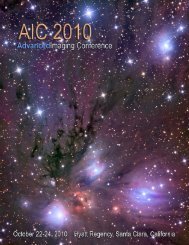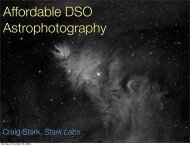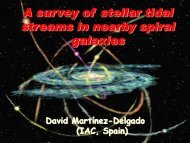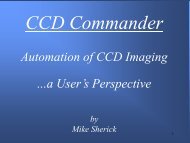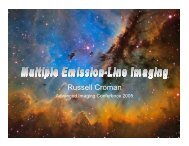Making Every Pixel Count
Making Every Pixel Count - Advanced Imaging Conference
Making Every Pixel Count - Advanced Imaging Conference
- No tags were found...
Create successful ePaper yourself
Turn your PDF publications into a flip-book with our unique Google optimized e-Paper software.
Statistical Analysis (Excel)<strong>Making</strong> a Histogram1. From your ordered (ascending) set of values,create another column of bin values that gofrom just a little less than the smallest value ofyour data to just a few bins more than yourlargest value.2. Under “Tools” in Excel there is “Data Analysis”3. Find the “Histogram” option.4. Highlight and define the column for the valuesand then the column for the bins.5. Excel will do everything else to calculate thefrequency of values and create the graph.