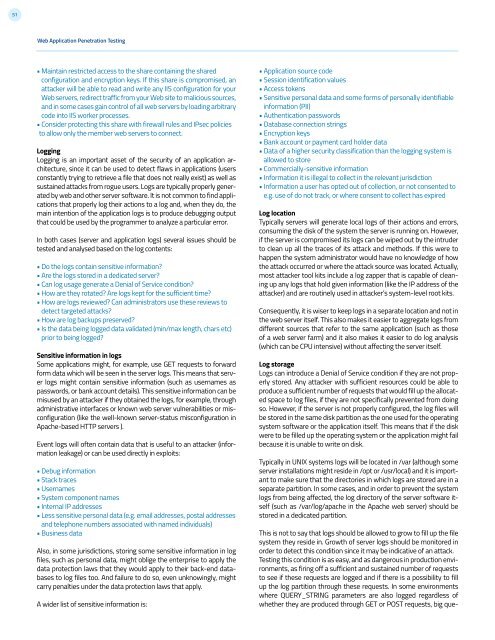50Web Application Penetration Testingverse proxy from IBM which is part of the Tivoli framework.[2] Such as Symantec’s Bugtraq, ISS’ X-Force, or NIST’s National VulnerabilityDatabase (NVD).[3] There are some GUI-based administration tools for Apache (likeNetLoony) but they are not in widespread use yet.Test Application Platform Configuration(OTG-CONFIG-002)SummaryProper configuration of the single elements that make up an applicationarchitecture is important in order to prevent mistakes that mightcompromise the security of the whole architecture.Configuration review and testing is a critical task in creating and maintainingan architecture. This is because many different systems will beusually provided with generic configurations that might not be suitedto the task they will perform on the specific site they’re installed on.While the typical web and application server installation will containa lot of functionality (like application examples, documentation, testpages) what is not essential should be removed before deployment toavoid post-install exploitation.How to TestBlack Box TestingSample and known files and directoriesMany web servers and application servers provide, in a default installation,sample applications and files that are provided for the benefitof the developer and in order to test that the server is working properlyright after installation. However, many default web server applicationshave been later known to be vulnerable. This was the case, forexample, for CVE-1999-0449 (Denial of Service in IIS when the Exairsample site had been installed), CAN-2002-1744 (Directory traversalvulnerability in CodeBrws.asp in Microsoft IIS 5.0), CAN-2002-1630(Use of sendmail.jsp in Oracle 9iAS), or CAN-2003-1172 (Directorytraversal in the view-source sample in Apache’s Cocoon).CGI scanners include a detailed list of known files and directory samplesthat are provided by different web or application servers andmight be a fast way to determine if these files are present. However,the only way to be really sure is to do a full review of the contents ofthe web server or application server and determine of whether theyare related to the application itself or not.Comment reviewIt is very common, and even recommended, for programmers to includedetailed comments on their source code in order to allow forother programmers to better understand why a given decision wastaken in coding a given function. Programmers usually add commentswhen developing large web-based applications. However, commentsincluded inline in HTML code might reveal internal information thatshould not be available to an attacker. Sometimes, even source codeis commented out since a functionality is no longer required, but thiscomment is leaked out to the HTML pages returned to the users unintentionally.Comment review should be done in order to determine if any informationis being leaked through comments. This review can only bethoroughly done through an analysis of the web server static and dynamiccontent and through file searches. It can be useful to browsethe site either in an automatic or guided fashion and store all the contentretrieved. This retrieved content can then be searched in order toanalyse any HTML comments available in the code.Gray Box TestingConfiguration reviewThe web server or application server configuration takes an importantrole in protecting the contents of the site and it must be carefullyreviewed in order to spot common configuration mistakes. Obviously,the recommended configuration varies depending on the site policy,and the functionality that should be provided by the server software.In most cases, however, configuration guidelines (either provided bythe software vendor or external parties) should be followed to determineif the server has been properly secured.It is impossible to generically say how a server should be configured,however, some common guidelines should be taken into account:• Only enable server modules (ISAPI extensions in the case of IIS) thatare needed for the application. This reduces the attack surface sincethe server is reduced in size and complexity as software modulesare disabled. It also prevents vulnerabilities that might appear in thevendor software from affecting the site if they are only present inmodules that have been already disabled.• Handle server errors (40x or 50x) with custom-made pages insteadof with the default web server pages. Specifically make sure that anyapplication errors will not be returned to the end-user and that nocode is leaked through these errors since it will help an attacker. It isactually very common to forget this point since developers do needthis information in pre-production environments.• Make sure that the server software runs with minimized privilegesin the operating system. This prevents an error in the server softwarefrom directly compromising the whole system, although an attackercould elevate privileges once running code as the web server.• Make sure the server software properly logs both legitimate accessand errors.• Make sure that the server is configured to properly handle overloadsand prevent Denial of Service attacks. Ensure that the server hasbeen performance-tuned properly.• Never grant non-administrative identities (with the exception of NTSERVICE\WMSvc) access to applicationHost.config, redirection.config, and administration.config (either Read or Write access). Thisincludes Network Service, IIS_IUSRS, IUSR, or any custom identityused by IIS application pools. IIS worker processes are not meant toaccess any of these files directly.• Never share out applicationHost.config, redirection.config, andadministration.config on the network. When using SharedConfiguration, prefer to export applicationHost.config to anotherlocation (see the section titled “Setting Permissions for SharedConfiguration).• Keep in mind that all users can read .NET Framework machine.configand root web.config files by default. Do not store sensitiveinformation in these files if it should be for administrator eyes only.• Encrypt sensitive information that should be read by the IIS workerprocesses only and not by other users on the machine.• Do not grant Write access to the identity that the Web server usesto access the shared applicationHost.config. This identity shouldhave only Read access.• Use a separate identity to publish applicationHost.config to theshare. Do not use this identity for configuring access to the sharedconfiguration on the Web servers.• Use a strong password when exporting the encryption keys for usewith shared -configuration.
51Web Application Penetration Testing• Maintain restricted access to the share containing the sharedconfiguration and encryption keys. If this share is compromised, anattacker will be able to read and write any IIS configuration for yourWeb servers, redirect traffic from your Web site to malicious sources,and in some cases gain control of all web servers by loading arbitrarycode into IIS worker processes.• Consider protecting this share with firewall rules and IPsec policiesto allow only the member web servers to connect.LoggingLogging is an important asset of the security of an application architecture,since it can be used to detect flaws in applications (usersconstantly trying to retrieve a file that does not really exist) as well assustained attacks from rogue users. Logs are typically properly generatedby web and other server software. It is not common to find applicationsthat properly log their actions to a log and, when they do, themain intention of the application logs is to produce debugging outputthat could be used by the programmer to analyze a particular error.In both cases (server and application logs) several issues should betested and analysed based on the log contents:• Do the logs contain sensitive information?• Are the logs stored in a dedicated server?• Can log usage generate a Denial of Service condition?• How are they rotated? Are logs kept for the sufficient time?• How are logs reviewed? Can administrators use these reviews todetect targeted attacks?• How are log backups preserved?• Is the data being logged data validated (min/max length, chars etc)prior to being logged?Sensitive information in logsSome applications might, for example, use GET requests to forwardform data which will be seen in the server logs. This means that serverlogs might contain sensitive information (such as usernames aspasswords, or bank account details). This sensitive information can bemisused by an attacker if they obtained the logs, for example, throughadministrative interfaces or known web server vulnerabilities or misconfiguration(like the well-known server-status misconfiguration inApache-based HTTP servers ).Event logs will often contain data that is useful to an attacker (informationleakage) or can be used directly in exploits:• Debug information• Stack traces• Usernames• System component names• Internal IP addresses• Less sensitive personal data (e.g. email addresses, postal addressesand telephone numbers associated with named individuals)• Business dataAlso, in some jurisdictions, storing some sensitive information in logfiles, such as personal data, might oblige the enterprise to apply thedata protection laws that they would apply to their back-end databasesto log files too. And failure to do so, even unknowingly, mightcarry penalties under the data protection laws that apply.A wider list of sensitive information is:• Application source code• Session identification values• Access tokens• Sensitive personal data and some forms of personally identifiableinformation (PII)• Authentication passwords• Database connection strings• Encryption keys• Bank account or payment card holder data• Data of a higher security classification than the logging system isallowed to store• Commercially-sensitive information• Information it is illegal to collect in the relevant jurisdiction• Information a user has opted out of collection, or not consented toe.g. use of do not track, or where consent to collect has expiredLog locationTypically servers will generate local logs of their actions and errors,consuming the disk of the system the server is running on. However,if the server is compromised its logs can be wiped out by the intruderto clean up all the traces of its attack and methods. If this were tohappen the system administrator would have no knowledge of howthe attack occurred or where the attack source was located. Actually,most attacker tool kits include a log zapper that is capable of cleaningup any logs that hold given information (like the IP address of theattacker) and are routinely used in attacker’s system-level root kits.Consequently, it is wiser to keep logs in a separate location and not inthe web server itself. This also makes it easier to aggregate logs fromdifferent sources that refer to the same application (such as thoseof a web server farm) and it also makes it easier to do log analysis(which can be CPU intensive) without affecting the server itself.Log storageLogs can introduce a Denial of Service condition if they are not properlystored. Any attacker with sufficient resources could be able toproduce a sufficient number of requests that would fill up the allocatedspace to log files, if they are not specifically prevented from doingso. However, if the server is not properly configured, the log files willbe stored in the same disk partition as the one used for the operatingsystem software or the application itself. This means that if the diskwere to be filled up the operating system or the application might failbecause it is unable to write on disk.Typically in UNIX systems logs will be located in /var (although someserver installations might reside in /opt or /usr/local) and it is importantto make sure that the directories in which logs are stored are in aseparate partition. In some cases, and in order to prevent the systemlogs from being affected, the log directory of the server software itself(such as /var/log/apache in the Apache web server) should bestored in a dedicated partition.This is not to say that logs should be allowed to grow to fill up the filesystem they reside in. Growth of server logs should be monitored inorder to detect this condition since it may be indicative of an attack.Testing this condition is as easy, and as dangerous in production environments,as firing off a sufficient and sustained number of requeststo see if these requests are logged and if there is a possibility to fillup the log partition through these requests. In some environmentswhere QUERY_STRING parameters are also logged regardless ofwhether they are produced through GET or POST requests, big que-