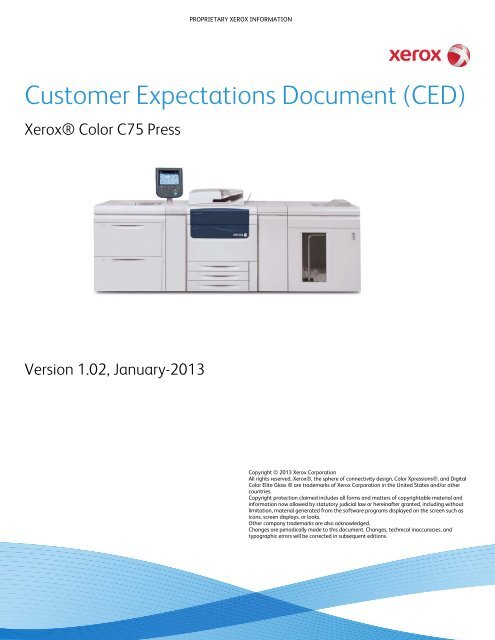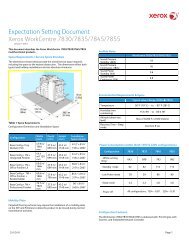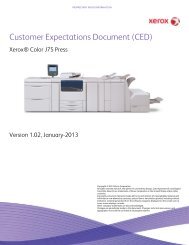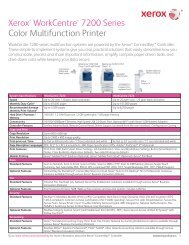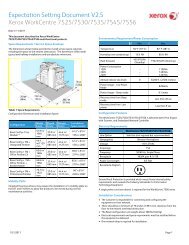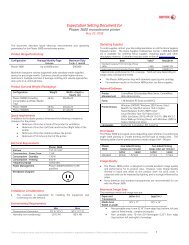Customer Expectations Document (CED)
Customer Expectations Document (CED) - iPitchPro
Customer Expectations Document (CED) - iPitchPro
- No tags were found...
You also want an ePaper? Increase the reach of your titles
YUMPU automatically turns print PDFs into web optimized ePapers that Google loves.
PROPRIETARY XEROX INFORMATION<strong>Customer</strong> <strong>Expectations</strong> <strong>Document</strong> (<strong>CED</strong>)Xerox® Color C75 PressVersion 1.02, January-2013Copyright © 2013 Xerox CorporationAll rights reserved. Xerox®, the sphere of connectivity design, Color Xpressions®, and DigitalColor Elite Gloss ® are trademarks of Xerox Corporation in the United States and/or othercountries.Copyright protection claimed includes all forms and matters of copyrightable material andinformation now allowed by statutory judicial law or hereinafter granted, including withoutlimitation, material generated from the software programs displayed on the screen such asicons, screen displays, or looks.Other company trademarks are also acknowledged.Changes are periodically made to this document. Changes, technical inaccuracies, andtypographic errors will be corrected in subsequent editions.
2This page intentionally blank
<strong>Customer</strong> <strong>Expectations</strong> <strong>Document</strong> – Xerox ® Color C75 Press – Version 1.02, January-20133TABLE OF CONTENTSXEROX® COLOR C75 PRESS ............................................................................................................................... 4Introduction and Overview .................................................................................................................................................................... 4Optimum Product Performance: Print Volume and Uptime .................................................................................................... 4Product Specifications ............................................................................................................................................................................. 4Registration .................................................................................................................................................................................................. 6Product Limitations and Caveats ........................................................................................................................................................ 6Image Quality ............................................................................................................................................................................................. 7Print Engine Productivity and Factors Affecting Rated Print Speed ..................................................................................... 8Print Engine Productivity Charts .......................................................................................................................................................... 8“Gloss Patch” Overview and Print Speed <strong>Expectations</strong> ........................................................................................................... 11Tray Switching and Mixed Media Test Results ........................................................................................................................... 12“Toner Out Mode” Overview and Print Speed <strong>Expectations</strong> ................................................................................................. 12Media Selection Guidelines and Media Support ........................................................................................................................ 13Transparencies ......................................................................................................................................................................................... 13Envelopes ................................................................................................................................................................................................... 13Non-Standard paper sizes ................................................................................................................................................................... 14Duplex Prints ............................................................................................................................................................................................. 14Integrated Scanner ................................................................................................................................................................................ 15Recommended Supplies ....................................................................................................................................................................... 15Initial Supplies ......................................................................................................................................................................................... 16Install Planning: Environmental, Electrical, and Space Requirements .............................................................................. 16OPTIONAL ACCESSORIES ................................................................................................................................ 17High Capacity Feeder (HCF)............................................................................................................................................................... 18Oversize High Capacity Feeder (OHCF) ......................................................................................................................................... 18GBC® AdvancedPunch .................................................................................................................................................................... 18Advanced Finisher .................................................................................................................................................................................. 22Professional Finisher .............................................................................................................................................................................. 23High Capacity Stacker (HCS) ............................................................................................................................................................. 23Standard Finisher .................................................................................................................................................................................... 25Booklet Maker Finisher ......................................................................................................................................................................... 27Optional C/Z Folder for the Standard Finisher ........................................................................................................................... 28Optional SquareFold Trimmer ........................................................................................................................................................... 29CUSTOMER EXPECTATIONS AGREEMENT .............................................................................................. 323
<strong>Customer</strong> <strong>Expectations</strong> <strong>Document</strong> – Xerox ® Color C75 Press – Version 1.02, January-2013Xerox® Color C75 Press4Introduction and OverviewThis document is intended to help you understand the performance and capabilities of the Xerox ® Color C75 Press(Henceforth “Xerox Color C75 Press,” “Xerox C75,” or “C75”), including information on optional accessories. A separate<strong>Customer</strong> <strong>Expectations</strong> <strong>Document</strong> will be provided for the EFI Fiery or FreeFlow Print Server used with your system, alongwith an Installation Planning Guide which contains specifications and guidelines for installing your press. Specifications anddata in this document include Xerox and customer proprietary information. The customer will use all reasonable efforts tosafeguard the document, will not disclose its contents to third parties, and should only circulate it within the organization ona need-to-know basis.All references to media capacity in this document are based on the Xerox C75 centerline paper. You will see the term“centerline paper” several times in this document. “Centerline paper” identifies the stock at the middle of the range ofstocks that will deliver optimum performance for a given characteristic. Other paper weights and brands may alterperformance (for example, paper tray capacities).Media TypeUncoated paperCoated paperXerox Color C75 Press Centerline PaperNorth America - Xerox Color Xpressions Plus (90 gsm/24 lbs)Europe – Colotech+ (90 gsm/24 lbs)North America – Xerox Digital Color Elite Gloss 80# Text (120 gsm)Europe – Xerox Digital Color Elite Gloss 80# Text (120 gsm)Optimum Product Performance: Print Volume and UptimeThe Xerox C75 Press is designed for an average monthly print volume range (AMPV Range):Press AMPV Range ConditionsXerox Color C75 Press 20,000 – 75,000 8.5 in x 11 in/A4The Xerox C75 is designed to operate in the range of 20,000 – 75,000 copies or prints per month. The number of printsbetween service calls on a digital color printer is highly dependent on customer expectations of quality, the job types, andthroughput materials. At an average usage of 40,000 copies or prints per month using centerline paper, it is expected thatservice will be required about once every 5 weeks.Product SpecificationsThe following table contains the specifications for the performance of the Xerox Color C75 Press:Item Specification CommentsPrint SpeedsRefer to Print Engine ProductivityChartsPaper weight range64-300 gsm Uncoated106-300 gsm Coated(18 lb bond – 110 lb. cover)• Note that all formal specs or limitations arebased on “gsm” units. ‘Bond” or “Cover”specs are closest approximations.• Optional Oversize High Capacity Feeder isrequired to feed media weights >220 gsm• Papers lighter than 80 gsm and smallerthan 210 mm (8.3 in.) may exhibit higher4
<strong>Customer</strong> <strong>Expectations</strong> <strong>Document</strong> – Xerox ® Color C75 Press – Version 1.02, January-20135Internal tray capacity(Trays 1-3)Multi Sheet InserterCapacity (Tray 5)Paper SizeImageable AreaTransparenciesItem Specification Commentsjam rates• 550 sheet capacity each tray *• Min: 5.5” x 8.5” (139 x 215.9mm)• Max: 13” x19.2” (SRA3)• 250 sheet capacity *• Min: 3.9” x 5.8” (100 x 148) SEF• Max: 13 x 19.2” (SRA3) SEFMin: 5.5” x 7.2” (140mm x 182mm)Max: 13” x 19.2” (330mm x 488mm)Copy: Guaranteed Image Qualityarea is 11.69 in x 17.00 in (297 mm x432 mm).Print: Guaranteed Image Qualityarea 12.48 in x 18.90 in (317 mm x480 mm)40 ppm Black Only; 18 ppm ColorEurope: 3R98199 (A4) and 3R98201(SRA3)North America: 3R3108Warm-up Time * • 150 sec or less, after Sleep Modeor Power On exit• 30 sec or less, after Low Powermode exitFirst Print Out Time • 11.2 sec or less Color• 7.5 sec or less B/WResolution2400 x 2400 x 1 dpi (Print Engine)2400 x 2400 x 1 dpi (Copy)600 x 600 x 1 dpi (Gray Font Only)• Able to feed 64-220 gsm Uncoated and106-220 gsm Coated• Jam rates may be higher with Coated stocksAble to feed 64-300 gsm Uncoated and 106-300 gsm CoatedRefer to Oversize High Capacity Feedercharacteristics when using OHCFOn all media there is a Lead Edge deletion of4mm and a Trail Edge deletion of 4mm. Sideedge deletion is 3mm except for 13x19”media. On 13x19” media the side deletion is3.5mm.Use of other transparencies may causemachine damage and result in excessiveservice calls.Refer to Print Engine Productivity SpeedsCharts for print speeds* Status where paper feed can be startedimmediately when Start button is pressed.In Ready mode, FPOT is the time elapsed fromwhen IOT receives Start command, until thetrail edge of the first print exits the printengine.Line Screens supported:600, 300, 200, 150 Clustered Dot200 RotatedScanning Resolution Up to 600 x 600 x 1 dpi Several scan resolution settings are selectablevia User Interface touch panel. See Scansection for additional detailsColor Consistency DeltaE = 7 Within a pageFront to Back Registration + / - 1.0 mm See Registration section for additional detailColor to Color Registration ≤ 87 microns Specification applies on either Color Xpressionsor Colotech+ 90gsm paper.Specification may vary on papers above90gsm.Service Call Rate Approximately one call every 5 weeks. At average usage of 40,000 prints per monthon centerline paperActual service call rate is influenced by totalprint volume, environmental conditions, areacoverage, and media characteristics.Shutdown RateMeters* Spec with Centerline PaperOn average, less than 1 fault per dayrequiring a power-recycle to recover.Color ImpressionsBlack ImpressionsTotal ImpressionsColor Large ImpressionsBlack Large ImpressionsBased on 35,000 AMPV, one 8-hour shift perday, using centerline papers.5
<strong>Customer</strong> <strong>Expectations</strong> <strong>Document</strong> – Xerox ® Color C75 Press – Version 1.02, January-20136RegistrationFront to back registration on the Xerox C75 Press is +/- 1.0 mm.The following table contains additional detail regarding image registration, magnification, and skew specifications for theXerox Color C75 Press. Note that these specifications only apply to Xerox C75 Press centerline paper measured on an 11 x17” sheet. To achieve improved registration results with paper other than centerline paper, Xerox recommends that you usethe Simplified Image Quality Adjustment (SIQA) tool to create custom media profiles.ItemTrays 1-3OHCF 3OHCF 3.2HCF(A4 -8.5x111Tray HCF)MSI(Bypass)ConditionLead Registration ±0.7mm ±1.5 mm ±1.5 mmSide Registration ±0.7 mm ±1.7 mm ±2.9 mmSkew along the Lead Edge (200mm) ±0.5 mm ±1.5 mm ±1.5 mmSkew along the Side Edge (400mm) ±1.0 mm ±3.0 mm ±3.0 mmSide1-2 Perpendicularity (400mm) ±0.6 mm - -Parallelism (400mm) ±0.6 mm - -Image Loss- 100%• Lead Edge4.0 mm• Trail Edge4.0 mm• Side Edge3.0 mmSide1-2 Registration1.0 mm -(Lead Reg. direction)Side1-2 Registration(Side Reg. direction)1.0 mm -Product Limitations and Caveats• The maximum print/copy speeds for the system are shown in the Print Engine Productivity charts beginning on page10. Image quality adjustments are done frequently to maintain consistent quality, and this will affect totalproductivity over a long print run or over an extended period, i.e. shift, week, or month.• Mixed media jobs (containing more than one paper weight / type) will not print at the rated speed for a particularsubstrate. The severity of productivity loss depends on the number of different media types or weights in a job, aswell as the magnitude of the difference in weight between these media types. Larger differences in media weight(e.g. 300 gsm / 110 lb. Cover followed by 90 gsm / 24 lb Bond) result in larger productivity declines.• The system does not prohibit duplex printing of coated substrates from the internal trays (Trays 1-3); however, therecan be a significant increase in jams or multi-feeds. If large quantities of coated paper are to be run, the optionalOversize High Capacity Feeder is recommended.• When using reverse order (face-up) printing, the print engine will not cycle up until the entire job is ready. This willimpact First Print Out Time (FPOT). The printer may cycle down between jobs, depending on job complexity.• Attempting to feed heavier than recommended paper stocks, and/or misuse of the media settings, may causemachine damage or poor image quality. Using media in a print mode other than that recommended for the grademay cause poor image quality and serious machine damage.• If a requested finishing setting is outside machine capabilities:o Copy jobs will be sent through unfinishedo Print jobs from the EFI color servers will be sent through unfinishedo Print jobs from the FreeFlow color server will be held6
<strong>Customer</strong> <strong>Expectations</strong> <strong>Document</strong> – Xerox ® Color C75 Press – Version 1.02, January-20137• System requirements messages (e.g., “Order Waste Toner Container”, “Hole Punch Waste Container Full”) mayoccasionally be blocked by the current UI screen. Close the Job Status screen and open the Machine Status/Suppliesscreen to check consumable status.• If the machine stops running mid-job, or does not begin printing after a job is submitted, check the MachineStatus/Supplies screen to determine if supplies need to be replaced. The system will stop if sufficient supplies arenot available for a submitted job. If the problem persists, check the Machine Status/Fault screen, select the fault,and click on the Instructions button.• If the machine stops running mid-job, or does not begin printing after a job is submitted, verify that the applicablepaper tray is not empty. The system will stop if sufficient media is not available for a submitted job. If the problempersists, check the Machine Status/Fault screen, select the fault, and click on the Instructions button.• All paper trays can be reloaded while jobs are running from any other tray. It is not possible to change papersettings while jobs are running.• When using heavy coated 11’” x 17” stock, closing any trays with too much force will result in a paper size misread.Open and close the tray gently to allow the paper sensors to correctly identify paper size.• If the adjustment arms are disturbed while re-loading paper in Tray 5, the paper size setting will return to defaultand cause job to stop until the paper size setting is corrected by the user.• If you plan to run C75 prints through other equipment, it is recommended you test the application beforecommitting to the job. Many factors (operating temperature of the fuser, fix reaction of toner/inks) impact thesuccess of running C75 prints in other equipment. Similar testing should be performed when running pre-printedmaterials through the C75.• 221-300gsm media can be automatically duplex printed in print mode only (i.e., not copy mode). Attempts to feedheavier than recommended paper stocks, and/or misuse of the media settings, may cause machine damage or poorimage quality. Using media at run modes other than that recommended for the grade may cause poor imagequality and machine damage.Image Quality• As with any printing process, artifacts will occur. These may include banding, streaks, mottle, spots, etc. For mostjobs and clients, the expected level of artifacts is within the normal operational and component quality ranges ofthe system and will not affect the acceptability of the job. Maintenance procedures are available to mitigate theseartifacts.o Artifacts may occur with more frequency when running heavyweight coated mediao Edge deletions are most common when duplex printing on heavier (>220 gsm / 85 lb. Cover) stocks andwhen using the maximum available image area. Deletions can be mitigated by using less than themaximum imageable area, i.e. allowing extra blank space at the lead and trail edges of the papero Fuser roll wear lines may be observed when changing from 8.5” x 11” / A4 printing to larger formats suchas 12” x 18” / SRA3. To extend the life of your parts and to minimize wear lines, Xerox recommends theusage of multiple fusers: one for smaller format jobs and one for larger format jobs. A Fuser CRU can bechanged over in less than one minute, plus warm-up time. Width settings are available on each FuserCRU, and use of these settings is highly recommended to simplify workflow and minimize this artifact.o Using products on the Recommended Materials List (RML) and maintaining your environment will help tominimize the occurrence of these artifacts• The Xerox C75 is designed to produce output with a low gloss level. A higher finished gloss level can be achievedwith offline UV Coating; the two approved fluids are Kelstar 9021-A gloss and Nicoat 7963LD gloss.• A higher finished gloss level can also be achieved by using the “Gloss Mottle Mode,” or “Gloss Patch” feature. Pleaserefer to the “Gloss Patch Overview” on page 11 of this document for details, including the impact on print speed.• Color quality perception is subjective and will be affected by ambient lighting conditions.• The customer is responsible for calibrating the Xerox Color C75 Press.• Image quality is strongly influenced by paper surface structure, texture, and color. To ensure satisfaction of yourcustomers, key jobs should be printed on the Xerox C75 Press using representative paper for review by the customer.7
<strong>Customer</strong> <strong>Expectations</strong> <strong>Document</strong> – Xerox ® Color C75 Press – Version 1.02, January-20138• The surface texture of some uncoated papers may cause increased graininess in halftone areas printed with onlyblack toner. This effect may be minimized by adding process black or by using smooth or coated papers (refer tothe Recommended Materials List).• Sheets in a job may exhibit slight variation in gloss within a page (variation across page in the process direction).• Prints may exhibit random white spots caused by paper dust, stray developer beads, or other particles. You canreduce the occurrence of white spots by using Xerox approved paper. If you are cutting your own paper, ensure thatcut edges are dust free, and keep the machine in a clean and dust/dirt reduced environment. Failure to do this willresult in increased frequency of white spots.• Some media may exhibit curl, which can be corrected using the internal de-curlers on the print engine and InterfaceModule (IFM), as well as on the optional Standard Finisher.• Xerox recommends use of the SIQA (Simplified Image Quality Adjustment) tool to improve registration on certainmedia or to correct density if inboard-to-outboard density variation is observed.Print Engine Productivity and Factors Affecting Rated Print SpeedThe C75 rated speed is up to 75 letter / 76 A4 sized prints per minute, for full color or black-only. See the Print EngineProductivity charts for expected print speed for different stock types, weights, and sizes.The rated print speed refers to the maximum print or copy speed enabled for the Xerox C75 engine. Over the course of aprint job, the Xerox C75 will perform automatic process adjustments to in order to maintain consistent Image Quality. As aresult, actual productivity for a job may be less than the rated speeds shown. The actual print speed (PPM) achieveddepends on a number of other factors including the stock type, stock size, number of sheets in the job, and toner areacoverage (ink usage). Certain features (Gloss Mode, Toner Out Mode) may also slow down the press.Print Engine Productivity ChartsThe tables below show the rated print speed of the Xerox C75 for the full range of supported paper sizes. These specs applyto jobs of a single paper weight only; mixed media or mixed weight jobs may result in slower print speeds.Feeding from Internal Trays 1-3 and Oversize High Cap. Feeder (HCF speed, if different, is displayed in parenthesis)Media Type / WeightPaper length (in the feed direction)Xerox C75Productivity (PPM)Examples - FeedUncoated PaperStandard Sizes Direction *Min. Max. Simplex Duplex8.5 x 11A4LEF 7.2 in.182.0 mm8.5 in.216.0 mm7576 (A4)3837 (A4)64-176 gsm8.5 x 11 SEF 8.51in. 11.7 in.18# Bond-65# Cover A4216.1 mm 298.0 mm56 268.5 x 14 SEF 11.71 in. 14.3 in.B4298.1mm 365 mm46 2311 x 17 SEF 14.4 in. 17 in.A3366 mm 432.0 mm39 (37) 19 (18)12 x 18 SEF 17.1 in. 19.2 in.SRA3432.1 mm 488.0 mm35 (33) 17 (16)8.5 x 11 LEF 7.2 in. 8.5 in.2551177-256 gsmA4182.0 mm 216.0 mm26 (A4)65# Cover-90# Cover 8.5 x 11 SEF 8.51in. 11.7 in.A4216.1 mm 298.0 mm35 17gsm (80# Cover) cannot30 15B4298.1mm 365 mmbe fed from internal11 x 17 SEF 14.4 in. 17 in.Trays 1-3 – OHCF only25 12A3366 mm 432.0 mmPapers heavier than 220 8.5 x 14 SEF 11.71 in. 14.3 in.12 x 18 SEF 17.1 in. 19.2 in.SRA3432.1 mm 488.0 mm22 118
<strong>Customer</strong> <strong>Expectations</strong> <strong>Document</strong> – Xerox ® Color C75 Press – Version 1.02, January-20139Media Type / WeightPaper length (in the feed direction)Xerox C75Productivity (PPM)Examples - FeedUncoated PaperStandard Sizes Direction *Min. Max. Simplex Duplex8.5 x 11 LEF 7.2 in. 8.5 in.A4182.0 mm 216.0 mm35 17257-300 gsm 8.5 x 11 SEF 8.51in. 11.7 in.90# Cover-110# Cover A4216.1 mm 298.0 mm25 128.5 x 14 SEF 11.71 in. 14.3 in.Papers heavier than 22021 10B4298.1mm 365 mmgsm (80# Cover) cannot 11 x 17 SEF 14.4 in. 17 in.be fed from internal17 8A3366 mm 432.0 mmTrays 1-3– OHCF only12 x 18 SEF 17.1 in. 19.2 in.15 7SRA3432.1 mm 488.0 mmExamples - FeedCoated PaperStandard Sizes Direction *Min. Max. Simplex Duplex8.5 x 11 LEF 7.2 in. 8.5 in.A4182.0 mm 216.0 mm51 23106-176 gsm 8.5 x 11 SEF 8.51in. 11.7 in.32# Bond-65# Cover A4216.1 mm 298.0 mm35 178.5 x 14 SEF 11.71 in. 14.3 in.B4298.1mm 365 mm30 1511 x 17 SEF 14.4 in. 17 in.A3366 mm 432.0 mm25 1212 x 18 SEF 17.1 in. 19.2 in.SRA3432.1 mm 488.0 mm22 118.5 x 11 LEF 7.2 in. 8.5 in.177-300 gsmA4182.0 mm 216.0 mm35 1565# Cover-110# Cover 8.5 x 11 SEF 8.51in. 11.7 in.A4216.1 mm 298.0 mm25 12gsm (80# Cover) cannot21 10B4298.1mm 365 mmbe fed from internal11 x 17 SEF 14.4 in. 17 in.Trays 1-3– OHCF only17 8A3366 mm 432.0 mmPapers heavier than 220 8.5 x 14 SEF 11.71 in. 14.3 in.12 x 18 SEF 17.1 in. 19.2 in.SRA3432.1 mm 488.0 mm15 7Examples - FeedTransparenciesStandard Sizes Direction *Min. Max. Simplex DuplexBlack Only8.5 x 11 LEF 7.2 in. 8.5 in.A4182.0 mm 216.0 mm40 -8.5 x 11 SEF 8.51in. 11.7 in.A4216.1 mm 298.0 mm29 -Full Color With Finisher8.5 x 11 LEF 7.2 in. 8.5 in.A4182.0 mm 216.0 mm18 -8.5 x 11 SEF 8.51in. 11.7 in.A4216.1 mm 298.0 mm13 -8.5 x 11 LEF 7.2 in. 8.5 in.Full Color WithoutA4182.0 mm 216.0 mm9 -Finisher8.5 x 11 SEF 8.51in. 11.7 in.A4216.1 mm 298.0 mm8 -Examples - FeedTab PaperStandard Sizes Direction *Min. Max. Simplex Duplex106-176 gsm8.5 x 11 LEF 7.2 in. 8.5 in.Up to 65# CoverA4182.0 mm 216.0 mm32177-256 gsm8.5 x 11 LEF 7.2 in. 8.5 in.Up to 90# Cover **A4182.0 mm 216.0 mm23257-300 gsm8.5 x 11 LEF 7.2 in. 8.5 in.Up to 110# Cover **A4182.0 mm 216.0 mm16* SEF = Short Edge Feed, LEF = Long Edge Feed** Media heavier than 220 gsm (80# Cover) cannot be fed from internal Trays 1-39
<strong>Customer</strong> <strong>Expectations</strong> <strong>Document</strong> – Xerox ® Color C75 Press – Version 1.02, January-201310Feeding from Multi Sheet Inserter (MSI, Tray 5)Media Type / WeightUncoated Paper64-176 gsm18# Bond-65# Cover177-256 gsm65# Cover-90# Cover257-300 gsm90# Cover-110# CoverCoated Paper **106-176 gsm32# Bond-65# Cover177-300 gsm65# Cover-110# CoverExamples -Standard Sizes8.5 x 11A48.5 x 11A48.5 x 14B411 x 17A312 x 18SRA38.5 x 11A48.5 x 11A48.5 x 14B411 x 17A312 x 18SRA38.5 x 11A48.5 x 11A48.5 x 14B411 x 17A312 x 18SRA3Examples -Standard Sizes8.5 x 11A48.5 x 11A48.5 x 14B411 x 17A312 x 18SRA38.5 x 11A48.5 x 11A48.5 x 14B411 x 17A312 x 18SRA3Paper length (in the feed direction)FeedDirection *LEFSEFSEFSEFSEFLEFSEFSEFSEFSEFLEFSEFSEFSEFSEFFeedDirection *LEFSEFSEFSEFSEFLEFSEFSEFSEFSEFXerox C75Productivity (PPM)Min. Max. Simplex Duplex7.2 in.182.0 mm8.51in.216.1 mm11.71 in.298.1mm14.4 in.366 mm17.1 in.432.1 mm7.2 in.182.0 mm8.51in.216.1 mm11.71 in.298.1mm14.4 in.366 mm17.1 in.432.1 mm7.2 in.182.0 mm8.51in.216.1 mm11.71 in.298.1mm14.4 in.366 mm17.1 in.432.1 mm8.5 in.216.0 mm11.7 in.298.0 mm14.3 in.365 mm17 in.432.0 mm19.2 in.488.0 mm8.5 in.216.0 mm11.7 in.298.0 mm14.3 in.365 mm17 in.432.0 mm19.2 in.488.0 mm8.5 in.216.0 mm11.7 in.298.0 mm14.3 in.365 mm17 in.432.0 mm19.2 in.488.0 mm50 2341 2035 1731 1528 1440 2032 1627 1324 1222 1125 1219 917 815 714 7Min. Max. Simplex Duplex7.2 in.182.0 mm8.51in.216.1 mm11.71 in.298.1mm14.4 in.366 mm17.1 in.432.1 mm7.2 in.182.0 mm8.51in.216.1 mm11.71 in.298.1mm14.4 in.366 mm17.1 in.432.1 mm8.5 in.216.0 mm11.7 in.298.0 mm14.3 in.365 mm17 in.432.0 mm19.2 in.488.0 mm8.5 in.216.0 mm11.7 in.298.0 mm14.3 in.365 mm17 in.432.0 mm19.2 in.488.0 mm40 1832 1627 1324 1222 1135 1525 1221 1017 815 710
<strong>Customer</strong> <strong>Expectations</strong> <strong>Document</strong> – Xerox ® Color C75 Press – Version 1.02, January-201311Examples -TransparenciesStandard Sizes8.5 x 11A4Black Only8.5 x 11A48.5 x 11A4Full Color With Finisher8.5 x 11A48.5 x 11Full Color WithoutA4Finisher8.5 x 11A4Examples -Tab PaperStandard Sizes106-176 gsmUp to 65# Cover177-256 gsmUp to 90# Cover **257-300 gsmUp to 110# Cover **8.5 x 11A48.5 x 11A48.5 x 11A4FeedDirection *LEFSEFLEFSEFLEFSEFFeedDirection *LEFLEFLEFMin. Max. Simplex Duplex7.2 in.182.0 mm8.51in.216.1 mm7.2 in.182.0 mm8.51in.216.1 mm7.2 in.182.0 mm8.51in.216.1 mm8.5 in.216.0 mm11.7 in.298.0 mm8.5 in.216.0 mm11.7 in.298.0 mm8.5 in.216.0 mm11.7 in.298.0 mm40 -29 -18 -13 -9 -8 -Min. Max. Simplex Duplex7.2 in.182.0 mm7.2 in.182.0 mm7.2 in.182.0 mm8.5 in.216.0 mm8.5 in.216.0 mm8.5 in.216.0 mm32 -23 -16 -* SEF = Short Edge Feed, LEF = Long Edge Feed** Feeding coated paper lighter than 140 gsm from Tray 5 is not recommended. Depending on environmentalconditions, coated paper may need to be fed one sheet at a time from Tray 5.“Gloss Patch” Overview and Print Speed <strong>Expectations</strong>The Xerox C75 includes a feature known as “Gloss Mottle Mode,” or sometimes called “Gloss Patch.” Gloss Mottle Mode is acustomer selectable feature accessible via a button in the System Administrator Tools or at the color server. Use of thisfeature enables a richer, more glossy output that may be desirable for specific jobs. It is specifically designed for use oncoated media; it can be used on uncoated media with varying results. The Xerox C75 is delivered with Gloss Mottle ModeOFF (disabled) by default. It can be turned ON (enabled) via the color server or the System Administrator mode.Media weight must be greater than 176 gsm (65 lb. Cover) for Gloss Mode to work.The table below summarizes the impact of Gloss Mottle Mode on print speed. <strong>Customer</strong>s should select the operating modethat best meets the requirements of a particular job, while noting the tradeoff between image quality enhancement andprint speed.Media Type /WeightPrint Speed – Pages Per Minute (PPM)Paper Sizes Gloss Patch OFF Gloss Patch ONExamples Feed Dir. * Simplex Duplex Simplex Duplex8.5 x 11 LEFA4Coated Paper177-300 gsm65# Cover-110#Cover8.5 x 11A48.5 x 14B4SEFSEF11 x 17 SEFA312 x 18 SEFSRA3* SEF = Short Edge Feed; LEF = Long Edge Feed.35 15 18 925 12 13 622 11 11 617 8 9 415 7 7 311
<strong>Customer</strong> <strong>Expectations</strong> <strong>Document</strong> – Xerox ® Color C75 Press – Version 1.02, January-201312Tray Switching and Mixed Media Test ResultsThe table below provides test results on several job types that utilize mixed media and that require paper tray switching.These jobs were tested by Xerox to provide representative productivity. Results for similar jobs may vary depending on theColor Server, specific media, paper trays, and print mode that are used.Job Description Configuration or Settings Results10 sheets, all 8.5x11LEF 90gsm,alternating between two trays – 1sheet per tray10 sheets, all 8.5x11 LEF, sheets 1&10210gsm. sheets 2-9 90gsm3 sheets from different trays:All 8.5x11 LEF,Sheet 1 200gsm (Tray 1)Sheet 2: 90gsm (Tray 2)Sheet 3: 90gsm (Tray 3)30 sheets, all 11x17 90gsm uncoated.Sheets 1-10: tray 1Sheets 11-20: tray 2Sheets 21-30 tray 323 sheets, all 8.5x11 LEF 90gsm,(4 from tray 1, 1 from tray 3) repeat 3times then1 from tray 1, 1 from tray3) repeat 4 times225 pages: 8.5x11 210gsm cover,90gsm body with 13 9x11 tabs, 15sheets between tabs: cover, 15 sheets,tab, 15, tab, 15, tab, 15, coverRun to HCS and Standard FinisherStack tray with set offset. AutoTray Switch Timing set to TrayNear Empty.Run to Standard Finisher stacktray with set offset. Auto TraySwitching defined in the job.Simplex.Run to Standard Finisher stacktray with set offset. Auto TraySwitching defined in the job.Simplex.Run to Standard Finisher stacktray with set offset. Auto TraySwitching defined in the job.Simplex.Run to Standard Finisher stacktray with set offset. Auto TraySwitching defined in the job.Simplex.Run to Standard Finisher stacktray with set offset. Auto TraySwitching defined in the job.HCS or Standard Finisher Stack Tray:75 ppm8-9ppm2-3ppmSingle Tray: 35ppmMixed Trays: 35ppmSingle Tray: 75ppmMixed Trays: 75ppmTabs from Tray 5 or Tray 219ppm“Toner Out Mode” Overview and Print Speed <strong>Expectations</strong>On some jobs, the xerographic cleaning process may not keep up with the press, resulting in an increase in image qualityartifacts. This situation may occur for high toner usage (area coverage) on specific sheet sizes. If this occurs, service canenable “Toner Out Mode” via a NVM switch to ensure the press will pause to be able to clean the excess toner from thexerographic components. This will lower the actual print speed but reduce the severity of image quality artifacts. The tablesbelow show the expected loss of productivity for each situation.Paper SizeAreaCoveragePrints per hourwithout “TonerOut” modePrints per hourwith “TonerOut” Modeenabled13x19 / SRA3 100% 420 41213x19 / SRA3 80% 420 40613x19 / SRA3 50% 420 8608.5x11 / A4 100 4500 41958.5x11 / A4 80 4500 42418.5x11 / A4 50 4500 434812
<strong>Customer</strong> <strong>Expectations</strong> <strong>Document</strong> – Xerox ® Color C75 Press – Version 1.02, January-201313Media Selection Guidelines and Media Support• Every effort has been made to ensure that the Xerox C75 Press supports a broad range of media. Using only Xeroxrecommendedmedia maximizes reliability and paper-handling performance. Furthermore, use of the Centerline papersare recommended to ensure you receive the best image quality from your Xerox Color C75 Press• Typically, heavy weight papers exhibit increased variability of formation and surface smoothness, which may result indegraded image quality.• Paper from all trays is printed topside first. It is recommended that Xerox branded paper be loaded with ream wrapperseam-side up.• Manufacturers of coated stock do not recommend use of their media when the ambient relative humidity exceeds60%. Relative humidity greater than 40% may increase the misfeed rate from Trays 1, 2, 3 and 5.• All paper stretches to a certain extent during printing. The amount of stretch is dependent on paper type andenvironmental conditions. Stretch is most noticeable on coated stocks. This stretch can affect front-to-back imageregistration. We recommend use of the Simplified System Quality Adjustment (SIQA) tool to create media profiles tominimize this effect.• Image registration, image quality (i.e. white spots), and machine reliability can be adversely affected when custom-cutpaper is inaccurately cut, is of poor quality, or loose paper fibers are present on the cut edges.• Image registration, image quality (i.e. white spots), jam frequency and machine reliability can be adversely affectedwhen punched or drilled paper is of poor quality and/or loose hole plugs are present in the ream.• For further information and recommendations regarding media testing, selection, and handling, refer to the MaterialUsage Guide provided with your system and the Recommended Materials List (RML) available from your Xeroxrepresentative.TransparenciesFor optimum system performance and image projection, use Xerox removable stripe transparency materials as specified inthe table on page 5. These premium transparencies are specifically designed to provide optimum print quality. Use of othertransparencies may cause machine damage and result in excessive service calls.Due to the increased thickness of the removable stripe, no more than 100 transparencies should be loaded in a paper tray atone time. The maximum output stack height should not exceed 100 transparencies.Please refer to the Print Engine Productivity chart for print speed expectations when using Transparencies.EnvelopesUsing Tray 5, the Xerox C75 Press currently supports the European and Asian envelope types shown below. However,envelopes should be run in limited quantities on an occasional basis and are not intended to be a primary media for thissystem.Envelope Type and Size Feed Direction* Envelope Size (mm)Monarch3.87 x 7.50 in98.4 x 190.5 mmCommercial #104.12 x 9.50 in104.8 x 241.3 mmEnvelope: Chou-kei3120.0 x 235.0mmEnvelope: Kaku-ga240.0 X 332.0 mmLEFLEFSEFSEFCustom Paper Size7.5in x 5.8in minimum*190.0mm X 170.0 mmCustom Paper Size9.45in x 5.8in minimum*240.0mm X 173.0 mmDefault Input Size whencustomized in toolsDefault Input Size whencustomized in tools13
<strong>Customer</strong> <strong>Expectations</strong> <strong>Document</strong> – Xerox ® Color C75 Press – Version 1.02, January-201314Envelope C4229.0 X 324.0 mmEnvelope C5162.0 X 229.0 mmSEFSEF* LEF = Long Edge Feed; SEF = Short Edge FeedDefault Input Size whencustomized in toolsDefault Input Size whencustomized in toolsEnvelope Feeding Guidelines and Limitations:• Envelope should be run using media type “Uncoated >176 gsm” selected.• Envelopes should be run with the open flap to the left (trail edge) which provides the best wrinkle free results. It is notrecommended to run closed flap because it is more susceptible to wrinkles, creases, light image, and the flap sealingduring the run.• Envelopes should be run simplex (one side) only.• North American envelopes will only run in Custom Size Mode. Size should be input using the dimensions indicatedabove. These dimensions include a commercial style open flap (specific dimensions for the envelopes being usedshould be entered, including flap size).• The actual envelope Basis Weight must be between 75 to 90 gsm.• Tray 5 can accept input stack of 30 – 50 envelopes, depending on weight and thickness.• Stacking capacity in the Output Catch Tray varies from approximately 30 to 100 envelopes.• Depending on the envelope type, envelopes may need to be manually removed from the output tray.• Frequent jams or damage may occur with certain size envelopes & flap designs.• Image Quality may vary depending on flap & seam designs.Non-Standard paper sizesThe Xerox C75 Press supports non-standard paper sizes. However, due to rounding and measurement unit conversions thatoccur in the client applications, print server, and press, some mismatch may occur between the paper size entered at theapplication, and the paper size that must be entered at the printer. The operator may need to adjust the entered paperdimensions by up to 0.1 in (2.5 mm) in order for the printer to detect that the requested paper size has been loaded. Inaddition, the press may interpret some paper sizes included in the PPD as non-standard sizes.Duplex PrintsThe Duplexing Automatic <strong>Document</strong> Feeder (DADF) for hardcopy scanning will handle originals from 5.5 x 8.5” to 11 x 17”(or A3) in size, and from 16 to 28lb Bond in weight. The DADF has a maximum capacity of 250 sheets (based on 24lb Paper).Automatic duplex and Manual duplex printing can be performed on all recommended sizes of media up to 110lb Cover (300gsm) coated or uncoated stock from Tray 5 (Bypass), and Trays 6 & 7.Automatic duplex printing can be performed on recommended media up to 13x19" (SRA3 320mm x 450mm / Maximum320mm x 482mm) from Tray 5 (Bypass), and Trays 6 & 7.Manual duplex can also be performed on recommended media up to 13x19" (SRA3 320mm x 450mm / Maximum 320mm x482mm) from Tray 5 (Bypass).As with any printer or copier, duplex performance may not match the performance for single-sided printing or copying.Paper jam rates may be higher than the rate you will experience for the same throughput material in single sided mode.In order to reduce paper jam frequency when duplex printing on stocks heavier than 220 gsm (80 lb. Cover), paper grainshould be perpendicular to the print process direction (i.e. Short Grain).14
<strong>Customer</strong> <strong>Expectations</strong> <strong>Document</strong> – Xerox ® Color C75 Press – Version 1.02, January-201315Integrated ScannerThe integrated scanner performs Color or B/W scanning at 200 x 200, 300 x 300, 400 x 400, 600 x 600 dpi resolutions.Expected scanning speeds by document size are shown in the table below. Note that the C75 scanner can image both sidesof an original simultaneously. Each side of an original is referred to as an “impression,” and therefore scan speeds are shownin “Impressions Per Minute” (IPM)Expected scan speed at 400 dpi or lower:<strong>Document</strong> Sizeand Orientation1-side B/WScan Speed1-side ColorScan Speed2-sided B/WScan Speed2-sided ColorScan SpeedA4 LEF 100 ipm 100 ipm 200 ipm 200 ipmA4 SEF 71 ipm 71 ipm 44 ipm 44 ipmA3 SEF 57 ipm 57 ipm 114 ipm 114 ipm8.5" x 11" LEF 100 ipm 100 ipm 200 ipm 200 ipm8.5" x 11" SEF 75 ipm 75 ipm 130 ipm 130 ipm8.5" x 14" SEF 65 ipm 65 ipm 130 ipm 130 ipm11" x 17" SEF 56 ipm 56 ipm 112 ipm 112 ipmExpected scan speed at 600 dpi:<strong>Document</strong> Sizeand Orientation1-side B/WScan Speed1-side ColorScan Speed2-sided B/WScan Speed2-sided ColorScan SpeedA4 LEF 100 ipm 75 ipm 200 ipm 150 ipmA4 SEF 71 ipm 58 ipm 142 ipm 116 ipmA3 SEF 57 ipm 44 ipm 114 ipm 88 ipm8.5" x 11" LEF 100 ipm 75 ipm 200 ipm 150 ipm8.5" x 11" SEF 75 ipm 61 ipm 150 ipm 122 ipm8.5" x 14" SEF 65 ipm 51 ipm 130 ipm 102 ipm11" x 17" SEF 56 ipm 43 ipm 112 ipm 86 ipmRecommended SuppliesSupplyDescriptionToner (Note 1)WW MeteredToner ReorderNumberReorder NumbersWH/ XESold TonerReorderNumberDMOSold TonerReorderNumberCartridgesPer CartonYield Projection atrepresentative total areacoverage (AC), usingcenterline paperAC = 7.5% per color(30% total CMYK)Black 6R1375 6R1383 6R1379 1 20,000 (Note 3)Cyan 6R1376 6R1384 6R1380 1 22,000Yellow 6R1378 6R1386 6R1382 1 22,000Magenta 6R1377 6R1385 6R1381 1 21,000Drum Cartridge (Note 2)Black 13R00671 1 115,000Cyan 13R00672 1 70,000Yellow 13R00672 1 70,000Magenta 13R00672 1 70,000Toner Waste Bottle8R1299033,0001Contact the Welcome Center for replacement15
<strong>Customer</strong> <strong>Expectations</strong> <strong>Document</strong> – Xerox ® Color C75 Press – Version 1.02, January-201316SupplyDescriptionReorder NumbersCartridgesPer CartonYield Projection atrepresentative total areacoverage (AC), usingcenterline paperFuser Module 8R13146 1 200,000Convenience and AdvanceStaple Cartridge8R12964 1 5,000 staplesConvenience and AdvanceStaple Refills8R12941 1 5,000 staplesStandard Finisher Staples 8R13041 4 refills 5,000 staples eachBooklet Maker Finisher5,000 staples each8R129254 refillsStaple RefillFeed Roll Kits (Note 4)One-Tray OHCF 604K81860 1 300KTwo-Tray OHCF 604K81850 1 300KMSI Inserter 604K23660 1 300K(1) The dry ink yield projections are based on the indicated area coverage at standardized conditions on 8.5 in x 11in/A4 Xerox C75 Press centerline paper. Please note that actual yields vary greatly depending on color intensity, areacoverage, paper stock, and mode selected.(2) Drum Cartridge replacement frequency noted above for 8.5 in x 11 in/A4 images when using Xerox C75 Presscenterline paper and other stocks with equivalent smoothness, cut quality and structure. Replacement rates may bemore frequent for operations which use high percentages of coated stocks, have area coverage greater than 70% ofeach color, and/or larger than 8.5 in x 11 in/A4 size throughputs, e.g., 11 in x 17 in/A3.(3) One black cartridge per carton; two black cartridges are used in tandem, with a resulting yield of 40k.(4) Feed roll kits needs to be ordered through your <strong>Customer</strong> Service EngineerInitial SuppliesEach Xerox C75 Press is delivered with an initial supply of Toner and all CRUs (Drum Cartridges, Fuser, Waste TonerContainer, and Staples (if applicable)).To order additional supply (toner / staples) or Throughput materials, contact the Xerox Supplies Marketing Center:1-800-822-2200 US, 1-800-668-0199 CAN (English), 1-800-668-0133 CAN (French.)US <strong>Customer</strong>s on Metered Price Plans can order online at www.xerox.com/meteredsupplies or contact the MeteredSupplies hotline at 1-800-599-2198.Install Planning: Environmental, Electrical, and Space RequirementsPlease refer to the “Xerox Color C75 Press Installation Planning Guide” for all environmental, electrical, and spacerequirements. It is the customer’s responsibility to comply with these install planning requirements to ensure a successfulproduct install and to enable safe operation and optimal performance of the product.16
<strong>Customer</strong> <strong>Expectations</strong> <strong>Document</strong> – Xerox ® Color C75 Press – Version 1.02, January-2013Optional Accessories17The following devices are available for the Xerox Color C75 Press:AccessoryHigh Capacity Feeder1 Tray Oversize HighCapacity Feeder2 Tray Oversize HighCapacity FeederInterface ModuleAdvanced FinisherDescription2,000 sheet capacity ( based on 80 g/m 2 centerline paper)2,000 Sheet* (up to 13x19.2/SRA3) capacity from 64-300 gsm (uncoated)and 106-300 gsm (coated).4,000 Sheet* (up to 13x19.2/SRA3) capacity from 64-300 gsm (uncoated)and 106-300 gsm (coated).The Interface Module aligns the paper paths of the engine and finisher,decurls paper exiting the printer, and allows communication between theengine and finishers.500 sheet top tray, 3,000 sheet stacker trayProfessional FinisherGBC Advanced PunchStandard Finisher500 sheet top tray, 1,500 sheet stacker tray, Up to 20 set booklet trayThe GBC AdvancedPunch is an inline die punch that utilizes modular diesets to enable a variety of hole-punch patterns in A4/8 ½ x 11 in (LTR) longedge-fedmedia.LTR die punch ships with 19-hole die setA4 die punch ships with 21-hole die setThe Standard Finisher includes a basic in-line punch, stapler, the stacker trayand top exit tray. It also includes a built-in decurler unit that corrects thecurl on paper output from the print engine, and a built-in interposer.Booklet Maker FinisherC/Z FolderSquareFold ® TrimmerHigh Capacity StackerForeign Interface KitConvenience StaplerThe Booklet Maker Finisher includes a basic in-line punch, stapler, thestacker tray and top exit tray, and a booklet unit capable of saddle staplingand bi fold. It also includes a built-in decurler unit that corrects the curl onpaper output from the print engine, and a built-in interposer that feedscover paper to finisher for saddle-staple operation.This optional unit can perform Z-fold, Engineering Z-Fold, and C-Fold. It canbe added to the Standard Finisher with or without the Booklet makeroption.Please refer to the table on pages 27-28 for additional detail on supportedfold types and applicable paper sizes.This optional device attaches the Standard Finisher with Booklet Maker(with or without the C-Z Folder). The SquareFold ® Trimmer flattens thespine of the booklet and trims the face of the booklet.Stack up to 5,000 sheets* offsetting output stack tray with movable cart tomove to off line finishing. Additional cart is available for customer to order.Enables the connection of external devices such as coin-operated devices.This will function in copy and print modes.Staple up to 50 sheets of 90 g/m 2 / 24 lb. media.*based on 80 gsm centerline paper17
<strong>Customer</strong> <strong>Expectations</strong> <strong>Document</strong> – Xerox ® Color C75 Press – Version 1.02, January-201318High Capacity Feeder (HCF)FeatureCapacityThe High Capacity Feeder is a single tray unit that holds up to 2,000 sheets of Uncoated A4 or 8.5 x 11 in.stock.Product Specifications:Minimum Paper WeightMaximum Paper WeightSpecification (with centerline paper)Up to 2000 sheets (80 gsm centerline paper) or 220 mm / 8.6 in. stack64 gsm uncoated220 gsm uncoatedMaximum Paper Size A4 / 8.5 x 11”Power requirementPowered by print engine – no external power source requiredOversize High Capacity Feeder (OHCF)1-Tray OHCF2-Tray OHCFyThe OHCF is available in One-Tray and Two-Tray versions. The OHCF feeds stocks up to300 gsm, coated and uncoated. It utilizes air assistance to improve feeding of oversizedand heavy sheets.Product Specifications:FeatureSpecification (with centerline paper)Capacity (One Tray)1 trays, 2,000 total sheetsCapacity (2-Tray Module) 2 trays, 4,000 total sheets (each tray capacity 2,000 sheets)Minimum Paper Weight 64 gsm uncoated or 106 gsm coatedMaximum Paper Weight 300 gsm coated or uncoatedMinimum Paper Size182mm x 210mm (7.2” x 8.3”) (4” x 6” with Tray inserter)Maximum Paper Size 330mm x 488mm (13” x 19.2”)Power requirementAdditional electrical receptacle required; refer to Install Planning Guide.GBC® AdvancedPunchThe GBC AdvancedPunch is an inline die punch that uses modular die sets to enable a variety of hole punchpatterns in A4 or 8.5 x 11 inch (LTR), long-edge-fed media to support offline binding. The GBC AdvancedPunchis supported by all color servers. The GBC AdvancedPunch requires an Interface Module (IFM) as well as either aHigh Capacity Stacker or Standard Finisher (Light Production C Finisher), with or without booklet maker option.GBC AdvancedPunch Specifications:• Supports media from 75 to 216 gsm, coated and uncoated.• ProClick die supports media from 75 to 203 gsm• Supports tab stock no wider than 9”. Oversized tabs may be damaged.18
<strong>Customer</strong> <strong>Expectations</strong> <strong>Document</strong> – Xerox ® Color C75 Press – Version 1.02, January-201319• The GBC AdvancedPunch is able to bypass all coated and uncoated media sizes and weights printed on the XeroxColor C75 Press• Requires an additional electrical receptacle; please refer to the Install Planning Guide for specifications.GBC AdvancedPunch Limitations• GBC AdvancedPunch does not work in conjunction with C/Z-fold or Standard Finisher (Light Production C Finisher)punch, staple, or booklet making.• Hole punch position from edge of paper is not adjustable• Preprinted Tabs cannot be punched• Opening the door of the GBC AdvancedPunch while the machine is running will cause the machine to jam and shutdown• Gloss coated media may not run as reliably as uncoated paper. Typically, coated papers and high area coverageexhibit increased variability in paper handling due to lower coefficients of friction, resulting in a broader distributionof punch registration and elevated jam rates.• Punching A4 or 8.5 x 11 duplexed coated stocks using the GBC 3-hole punch (008R13072) is not recommended dueto higher jam rates.• Stacking may be misaligned on jobs containing tab stock; these jobs will require additional jogging before finalfinishing• Due to the nature of punching holes, each punched sheet is slightly deformed, and when stacked, the edge with theholes will have an increased height compared to the non-punched edge.o Reduced stack quality may be experienced due to variability in the punch hole formation.o When sending output to the stack tray of the High Capacity Stacker, if this stack height differenceexceeds one inch, the machine will shut down and alert the operator to unload the stacker tray. This isdone to prevent a jam and will result in a reduction of stack capacity depending on the die being used.o Using the HCS tray insert (shipped with your GBC unit) will increase stack capacity. See tables below forthe expected stack ranges of the HCS stack tray for each punch die.Stack Tray Capacity: 8.5 x 11 inch (LTR) Dies:Punch Die Description Xerox PartNumber (Ref.)Stack Tray Capacity**Xerox PB-19H (shippedw/ unit) 497N00216 2300-2700Xerox PB-19H 008R13066 2300-2700Xerox C4-44H 008R13067 3500-3900Xerox W2-21H-SQ 008R13068 1400-1550Xerox W3-32H-SQ 008R13069 1500-1700Xerox VB-11H 008R13070 5000Xerox PC-32H 008R13071 1200-1450Xerox 3H 008R13072 5000** Using removable HCS Tray Insert. Capacity may be reduced if HCS Tray Insert is not used.19
<strong>Customer</strong> <strong>Expectations</strong> <strong>Document</strong> – Xerox ® Color C75 Press – Version 1.02, January-2013Stack Tray Capacity: A4 Dies:Punch Die Description Xerox Part Number(Ref.)Stack TrayCapacity**20Xerox PB-20H, A4 498K19340 2500-3400Xerox PB-21H, A4 498K19440 3800-4500Xerox C4-47H, A4 498K19350 3600-4800Xerox W2-23H- RND, A4 498K19360 2300-4100Xerox W3-34H- RND, A4 498K19370 2300-4100Xerox W2-23H- SQ, A4 498K19380 2200-4000Xerox W3-34H- SQ, A4 498K19390 1500-3300Xerox VB-12H, A4 498K19400 4800-5000PC-34H, A4 498K19410 1000-1400Xerox 2H-8mm, A4 498K19420 5000Xerox 4H-8mm, A4 498K19430 5000** Using removable HCS Tray Insert. Capacity may be reduced if HCS Tray Insert is not used.• A4 and LTR punch units are not the same and A4 and LTR die sets are not interchangeableo LTR punch unit will be shipped with the 19-hole punch dieo A4 unit will ship with the 21-hole punch dieo Additional punch dies are available for order (see below)o Up to 3 additional die sets can be stored inside the GBC AdvancedPunchPunch Dies:The GBCR AdvancedPunch is capable of punching a variety of hole-punch patterns by simply changing the punch die.Punch dies can be changed in seconds without tools. The punch dies currently available are listed below. Each die set has a90 day warranty from date of purchase. In the Western Hemisphere, LTR (8.5 x 11 inch) punch dies are ordered using theSupplies ordering process; in Europe (A4) dies are ordered through sales representatives; please check for availability.Punch die life will be maximized if the wick material is lightly oiled every 50K punch cycles (approximately every month) withlight machine oil such as 3-in-1 Oil. Small deposits of oil will be observed around the perimeter of the punched holes until theexcess oil is absorbed (usually within 20 sheets).20
<strong>Customer</strong> <strong>Expectations</strong> <strong>Document</strong> – Xerox ® Color C75 Press – Version 1.02, January-2013LTR (8.5 x 11 inch) Punch Dies:2121
A4 Punch Dies:<strong>Customer</strong> <strong>Expectations</strong> <strong>Document</strong> – Xerox ® Color C75 Press – Version 1.02, January-201322Advanced FinisherAdvanced Finisher Specifications:FeatureStack Tray CapacityTop Tray CapacityHole PunchingPower requirementSpecification (with centerline paper)Stock size up to 13 x 19 in / SRA3Up to 3,000 sheets of A4 / 8.5 x 11 inUp to 1500 sheets of stocks larger than A4 / 8.5 x 11 in64-220 gsm coated or uncoated stockUp to 500 sheets; Stock size up to 13 x 19 in / SRA364-300 gsm coated or uncoated stockUp to 176gsmPowered by print engine – no external power source requiredAdvanced Finisher Limitations:• Offsetting is not enabled in Top Tray for paperweights above 216gsm or larger than 11” x 17” / A3.• Offsetting not enabled in Stack Tray for paperweights above 216gsm or larger than 11” x 17” / A3• Dual Staple 11x17/A3 SEF coated and uncoated stock is supported.22
<strong>Customer</strong> <strong>Expectations</strong> <strong>Document</strong> – Xerox ® Color C75 Press – Version 1.02, January-201323• Hole punch capacity is equal to the regular capacity of the chosen output tray. For the US, 2- and 3-hole punchingis available; for Europe, 2- and 4- hole punch is available. Stacks can be punched on the left or right side, or on thetop edge. If hole punching fails, ensure that the punch waste container is empty before calling for service.Professional FinisherProfessional Finisher Specifications:FeatureSpecification (with centerline paper)Stack Tray CapacityStock size up to 13 x 19 in / SRA3Up to 3,000 sheets of A4 / 8.5 x 11 inUp to 1500 sheets of stocks larger than A4 / 8.5 x 11 in64-220 gsm coated or uncoated stockTop Tray CapacityUp to 500 sheets; Stock size up to 13 x 19 in / SRA364-300 gsm coated or uncoated stockBooklet Making Up to 20 sets of 15 sheet stapled and 5 sheet unstapled booklets (90gsm uncoated paper)A4 / 8.5” x 11in. up to 13” x 18” / SRA3Paper weights up to 216 gsm stapled and 105 gsm unstapledHole PunchingUp to 176gsmPower requirementPowered by print engine – no external power source requiredProfessional Finisher Limitations:• Offsetting is not enabled in Top Tray for paperweights above 216gsm or larger than 11” x 17” / A3.• Offsetting not enabled in Stack Tray for paperweights above 216gsm or larger than 11” x 17” / A3• Dual Staple 11x17/A3 SEF coated and uncoated stock is supported.• Hole punch capacity is equal to the regular capacity of the chosen output tray. For the US, 2- and 3-hole punchingis available; for Europe, 2- and 4- hole punch is available. Stacks can be punched on the left or right side, or on thetop edge. If hole punching fails, ensure that the punch waste container is empty before calling for service.• Stapled booklets are limited to 14 sheets of uncoated 90gsm and an uncoated Cover Sheet up to 220gsm• The misregistration fold of a stapled booklet will not exceed 3mm for 95% of output.High Capacity Stacker (HCS)The HCS provides stacking capability ideal for longer production runs.• Up to 5,000 sheets offsetting output stack tray with movable cart to move to off linefinishing.• 500 sheet top tray• Sample Prints are additional prints directed to the top tray for inspection. Samples are notproduced by redirecting sheets from the Stack to the Top Tray, therefore the contents inthe Stack Tray are complete.23
<strong>Customer</strong> <strong>Expectations</strong> <strong>Document</strong> – Xerox ® Color C75 Press – Version 1.02, January-2013HCS Specifications:24FeatureSpecification (with centerline paper)Stack Tray CapacityUp to 5,000 sheetsTop Tray Capacity500 sheetsMaximum Stack Weight 70KG (154 lbs.)Maximum Paper Size 330mm x 488mm (13” x 19.2”)Power requirementAdditional electrical receptacle required; refer to Install Planning Guide.Paper typeand weightUncoated64-176 gsmUncoated177-256 gsmUncoated257-300 gsmCoated64-106 gsmCoated106-128 gsmCoated129-150 gsmCoated136-216 gsmCoated217-220 gsmCoated221-256 gsmCoated257-300 gsmSmallestsize203 x182 mmStack Tray Capacity by weight and paper finishPaper SizeA4 B4 A3 SRA3 330x488mm8.5 x 11 8.5 x 14 11 x 17 12 x 18 13 x 19.25000 5,000 2300 2300 2300 2300 23005000 5,000 1900 1900 1900 1900 19005000 5,000 1500 1500 1500 1500 15005,000 5,000 4000 4000 4000 4000 40005,000 5,000 3400 3400 3400 3400 34005,000 5,000 2900 2900 2900 2900 29005,000 5,000 2400 2400 2400 2400 24005,000 5,000 2000 2000 2000 2000 20005,000 5,000 1500 1500 1500 1500 15005,000 5,000 1400 1400 1400 1400 1400HCS Limitations• The HCS is subject to stack weight limitations, and settings have been implemented to prevent damage to the unitcaused by an excessively heavy stack. Please see the chart above for approximate stack sizes for sheets larger than8.5” x 11” / A4.• Stack quality may degrade and jams may increase with 64-106gsm coated paper stocks• Mixed stock sizes can be sent to the HCS. However, the HCS generally should be unloaded between jobs that utilizedifferent stock sizes to prevent stack quality problems such as paper misalignment or stack integrity.• Two or more stackers cannot be chained together.24
<strong>Customer</strong> <strong>Expectations</strong> <strong>Document</strong> – Xerox ® Color C75 Press – Version 1.02, January-201325Standard FinisherThe Standard Finisher is an output device that can perform up to 100-sheets stapling, up to 3,000sheets stacking, punch, optional Z-fold/three-fold, and cover paper insertion. This finisher has a built-indecurler unit that corrects the curl on paper output from press, a built-in stapler with staple-pin cutfunction, and a built-in interposer that feeds cover paper to the finisher for stapled sets.The Standard Finisher requires an additional electrical receptacle; please refer to the Install PlanningGuide for specifications.Note, the image of the product at right is shown with the Optional C/Z FolderStandard Finisher Product Specifications:Top Tray:Standard Finisher Top Tray Capacity by weight and paper finishPaper type and weightUncoatedCoated64-80 gsm81-300 gsm106-176 gsm177-300 gsmPaper SizeA4 B4 A3 SRA3*100x148mm 8.5 x 11 (in) 8.5 x 14 (in) 11 x 17 (in) 12 x 18 (in)* 13 x 19.2(in)*H=67mm(2.64 in) 500 500 500 500 500 500H=67mm H=67mm H=67mm H=67mm H=67mm H=67mm H=67mm(2.64 in) (2.64 in) (2.64 in) (2.64 in) (2.64 in) (2.64 in) (2.64 in)H=67mm H=67mm H=67mm H=67mm H=67mm H=67mm H=67mm(2.64 in) (2.64 in) (2.64 in) (2.64 in) (2.64 in) (2.64 in) (2.64 in)H=67mm H=67mm H=67mm H=67mm H=67mm H=67mm H=67mm(2.64 in) (2.64 in) (2.64 in) (2.64 in) (2.64 in) (2.64 in) (2.64 in)Stack Tray:Paper type and weightStandard Finisher Stack Tray capacity by weight and paper finishPaper SizeB5 A4 B4 A3 SRA3*182X257mm 8.5 x 11 (in) 8.5 x 14 (in) 11 x 17 (in) 12 x 18 (in)* 13 x 19.2(in)*Uncoated 64-80 gsm 3,000 3,000 1,500 1,500 1,500 1,500 1,50081-300 gsmH=378mm(14.88 in)H=378mm(14.88 in)H=180mm(7.09 in)H=180mm(7.09 in)H=180mm(7.09 in)H=180mm(7.09 in)H=180mm(7.09 in)Coated106-300 gsmH=378mm(14.88 in)H=378mm(14.88 in)H=180mm(7.09 in)H=180mm(7.09 in)H=180mm(7.09 in)H=180mm(7.09 in)H=180mm(7.09 in)*Cannot be offset25
Stapling:<strong>Customer</strong> <strong>Expectations</strong> <strong>Document</strong> – Xerox ® Color C75 Press – Version 1.02, January-201326Standard Finisher Staple Capabilities by weight and paper finishPaper type and weightPaper SizeB5 A4 B4 A37.25 x 10.5 (in) 8.5 x 11 (in) 8.5 x 14 (in) 11 x 17 (in)UncoatedCoated64-80 gsm 100 100 100 10081-90 gsm up to 100 up to 100 up to 100 up to 10091-105 gsm 50 50 50 50106-128 gsm 30 30 30 30129-150 gsm 19 19 19 19151-176 gsm 12 12 12 12177-220 gsm 5 5 5 5221-256 gsm 4 4 4 4256-300 gsm 3 3 3 3106-128 gsm 5 5 5 5129-150 gsm 5 5 5 5151-176 gsm 5 5 5 5177-220 gsm 5 5 5 5221-256 gsm 4 4 4 4256-300 gsm 3 3 3 3InterposerThe Standard Finisher includes a standard Interposer, used to insert pre-printed stock into finished sets without having to gothrough the engine. Labels, coated media & envelopes are not supportedUncoatedInterposer Capacity by weight, size and paper finishPaper type and weightPaper SizeB5 A4 B4 A38 x 10(in)8.5 x 11(in)8.5 x 14(in)11 x 17(in)64-80 gsm 200 shts 200 shts 200 shts 200 shtsH=22mm H=22mm H=22mm H=22mm81-220 gsm (0.87 in) (0.87 in) (0.87 in) (0.87 in)Hole PunchingThe Standard Finisher offers Hole Punching as a standard feature.• Holes are created on the trail edge of the sheet.• Hole punching is not available to the Booklet Tray.• Hole punch capacity is equal to the regular capacity of the chosen output tray.• For the US, 2- and 3-hole punching is available; for Europe, 2- and 4- hole punch is available. Stacks can be punchedon the left or right side, or on the top edge.26
<strong>Customer</strong> <strong>Expectations</strong> <strong>Document</strong> – Xerox ® Color C75 Press – Version 1.02, January-201327Paper type and weightHole Punch Capability by weight and paper finishPaper SizeB5 A4 B4 A38.5 x 11 (in) 8.5 x 14 (in) 11 x 17 (in)Uncoated 64-200 gsm Applicable Applicable Applicable ApplicableCoated 106-220 gsm Applicable Applicable Applicable ApplicableStandard Finisher Limitations• Productivity may be reduced by up to 50% when running multiple sets of a single sheet job to the Stack Tray, dueto the press being forced to wait while each single sheet set is ejected to the Stack Tray.• If the compiler tamper arm resets itself during a job, the job will need to be re-submitted.• If hole punching fails, check to make sure that the punch waste container is empty before calling for service.• Productivity may be decline when sending duplexed 11” x 17” stock to the stack tray.Booklet Maker FinisherThe Booklet Maker Finisher is a separate configuration that adds basic booklet making capability to thefeatures described for the Standard Finisher. Note, the image of the product to the right is shown with theOptional C/Z Folder. This device requires an additional electrical receptacle; please refer to the InstallPlanning Guide for specifications.This device includes the punch and stapler, the stacker tray and top exit tray, and a booklet unit capable ofsaddle stapling and bi-fold. The specifications for the Top Tray, Stapling, Hole Punching, and the Interposerare the same as shown above for the Standard Finisher. Additional unique specifications for the additionalBooklet Maker are shown below.27Booklet Capabilities by weight and paper finish:Paper type and weightSheets per booklet by weight, size and paper finishPaper SizeA4 B4 A3 SRA38.5 x 11(in)8.5 x 14(in)11 x 17(in)12 x 18(in)Uncoated 55-80 gsm 25 25 25 25 2581-90 gsm 20 20 20 20 2091-105 gsm 10 10 10 10 10106-128 gsm 10 10 10 10 10129-150 gsm 10 10 10 10 10151-176 gsm 10 10 10 10 10177-220 gsm 5 5 5 5 5221-256 gsm 4 4 4 4 4257-300 gsm 3 3 3 3 3Coated 106-128 gsm 10 10 10 10 10129-150 gsm 10 10 10 10 10151-176 gsm 10 10 10 10 10177-220 gsm 5 5 5 5 5221-256 gsm 4 4 4 4 4257-300 gsm 3 3 3 3 3
<strong>Customer</strong> <strong>Expectations</strong> <strong>Document</strong> – Xerox ® Color C75 Press – Version 1.02, January-201328Fold accuracy of the inner sheet (lead and side edge):• Stapled: ≤1.5 mm for A4 sheets, ≤2.0 mm for other sizes• Non-stapled: ≤1.5 mmBi-Fold CapabilityPAPER TYPE AND WEIGHTBI-FOLD (SINGLE FOLD) **CAPABILITY BYWEIGHT, SIZE AND PAPER FINISHA4 B4 A3 SRA38.5 x 11 8.5 x 14 11 x 17 12 x 18(in) (in) (in) (in)Uncoated 64-300 gsm 1 1 1 1 1Coated 106-300 gsm 1 1 1 1 1Fold accuracy (lead and side edge): ≤2.5 mmBi-Fold: 1 sheet/set, 64-300gsm uncoated stock, 106-300 gsm coated stockBooklet Maker Finisher Limitations• Productivity may be reduced by up to 50% when running multiple sets of a single sheet job to the Stack Tray.• Higher jam rates may occur when running 280 gsm and above, tabloid sheets to the Booklet Maker.• After cancelling a job sent to the Booklet maker, empty the purge tray before submitting another print job. This willensure that purged sheets are not inadvertently inserted into the next booklet printed.Optional C/Z Folder for the Standard FinisherAn optional Folder unit that can handle Z-fold, Tri-C, and Tri-Z, can be added to the Standard Finisher.• The C/Z folding tray can accommodate 30 sheets of up to 24 lb (64-90 gsm) uncoated media.• Supported Paper size is 8.5x11” (A4) to the bottom tray, 11 x 17” (B4 & A3) to the top tray• Fold types, accuracy, and supported paper sizes ore as shown below:Engineering Z-FoldAlso known as:• ½ Accordion Fold¼½¼Produces foldedoutput ½ size oforiginal:B4 -> B5A3 -> A411” x 17” -> 8½” x 11”• Accordion Fold-out28
<strong>Customer</strong> <strong>Expectations</strong> <strong>Document</strong> – Xerox ® Color C75 Press – Version 1.02, January-201329C-FoldAlso known as:• Letter Fold• Tri-fold• Envelope Fold2 mm±2mm1/38 mm±2mmProduces foldedoutput 1/3 size oforiginal.For stock sizes:• A4**• 8½” x 11” **** Delivered to Envelope FolderZ-Fold1/3Produces folded output1/3 size of original.For stock sizes:Also known as:• A4**• 8½” x 11” **• Accordion Fold• Concordia Fold** Delivered to Envelope Folder Tray•Optional SquareFold TrimmerOverviewThe SquareFold Trimmer is an optional finisher that flattens the spine of a booklet and performs face trim of the booklet. Itcan be added to a Booklet Maker Finisher.SquareFold Trimmer Specifications:FeatureSpecification (with centerline paper)Paper Types & Weights 64 – 300 gsm, Coated and Uncoated (18# Bond – 110# Cover)Paper SizeMin 8.5 x 11 SEF (216 mm x 279 mm)Max 13” x 18” SEF (330 mm x 457 mm)Trim Capacity 5 – 20 sheets @ 90 gsm (24#)5 – 25 sheets @ 80gsm (20#)Trim Dimensions2 mm – 20 mm, adjustable in 0.1 mm incrementsConfigurationThis equipment is located after the Standard Finisher with Booklet Maker, and the operation is as follows:• Receives the booklet from the booklet maker unit• Transports the received booklet to the square fold unit to flatten the spine of the booklet and then to the trimmerunit to trim the face of the booklet• Deposits the finished booklet into the booklet tray.29
<strong>Customer</strong> <strong>Expectations</strong> <strong>Document</strong> – Xerox ® Color C75 Press – Version 1.02, January-201330The SquareFold® Trimmer Module is also able to face-trim without square-folding. All output from the Standard Finisher /Light Production C Finisher can be passed through, square-folded, trimmed, or both squared-folded and trimmed, includingcustom sizes from 210x297.4mm – 330.2x457.2mm (SEF Letter through 13x18)Auto Recognition of SquareFold TrimmerWhen the SquareFold Trimmer is docked to the Booklet Maker Finisher via cable, the finisher automatically recognizes thatthe SquareFold Trimmer is installed.Combination of Output Functions and DestinationsO: Can be combined x: Cannot be combinedFunctionsOutput DestinationBookletTrimmerSquare FoldBooklet TrayFunctionTrimmer BookletTrayOffset X X X X XStaple X X X X XPunch X X X X XInterposer O O O O OBooklet - O O*1 O OFunction + FunctionZ-Fold X X X X XLetter Fold X X X X XBi-Fold - O O*1 O OOffset X X X X XStaple + Z-Fold X X X X XStaple + Interposer X X X X XPunch + Z-Fold X X X X XZ-Fold + Interposer X X X X XStaple + Punch + Z-Fold X X X X XStaple + Punch + Z-Fold+ InterposerX X X X X*1: Square-folding/trimming of non-stapled sets and square-folding of 4 or less sheets in a set are outside the specification and cannot beassured (Jams may occur frequently or wrinkles may occur on the square-folded side of paper).30
<strong>Customer</strong> <strong>Expectations</strong> <strong>Document</strong> – Xerox ® Color C75 Press – Version 1.02, January-201331SquareFold Trimmer Skew Specification31
<strong>Customer</strong> <strong>Expectations</strong> <strong>Document</strong> – Xerox ® Color C75 Press – Version 1.02, January-201332<strong>Customer</strong> <strong>Expectations</strong> AgreementCheck off the modules that will be part of this install and for which expectations have been set:Xerox Color C75 PressInterface ModuleXerox FreeFlow Print ServerHigh Capacity StackerXerox EX Print Server Powered by EFIGBC Advanced PunchHigh Capacity FeederStandard FinisherOversized High Capacity Feeder (1 or 2 Tray)Booklet Maker FinisherAdvanced FinisherOptional C/Z FolderProfessional FinisherSquareFold Trimmer ModuleAdditional Reference Material:Xerox C75 Press Install Planning Guide will be provided by Xerox.Xerox C75 Press is shipped with a complete set of user guides on a CD ROM.Primary <strong>Customer</strong> Applications:Special considerations or performance limitations identified by Xerox and agreed to by the customer:Upending and/or Stair Climbing Required and Reviewed:YesNot RequiredI have reviewed and understand the product specifications for each of the modules that will be installed, includingthose specified in the product Install Planning Guide: (Signatures Required)<strong>Customer</strong>Xerox Sales RepresentativeXerox Analyst RepresentativeXerox Service RepresentativeI have viewed a representative output sample from the Xerox C75 Press and theimage quality is acceptable for the needs of my organization:(Signature required if Xerox C75 Press is included with Order)<strong>Customer</strong>32