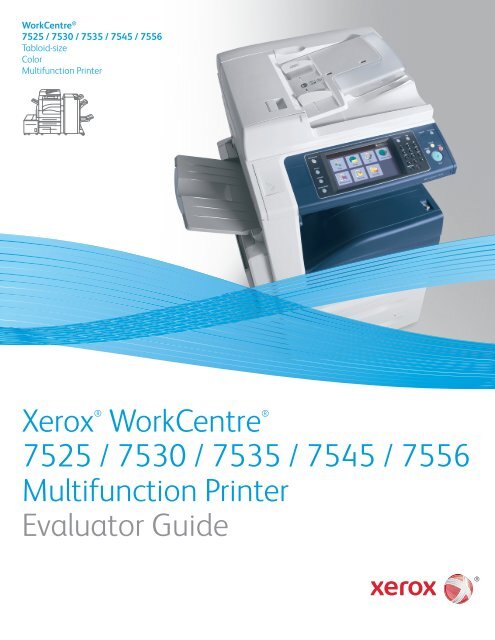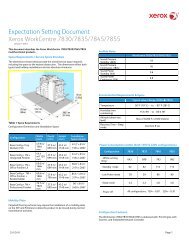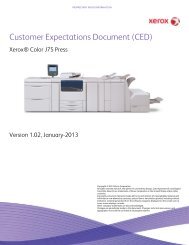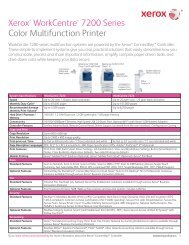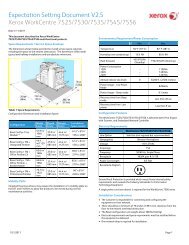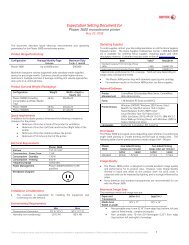Xerox® WorkCentre® 7525 / 7530 / 7535 / 7545 / 7556 ... - iPitchPro
Xerox® WorkCentre® 7525 / 7530 / 7535 / 7545 / 7556 ... - iPitchPro
Xerox® WorkCentre® 7525 / 7530 / 7535 / 7545 / 7556 ... - iPitchPro
You also want an ePaper? Increase the reach of your titles
YUMPU automatically turns print PDFs into web optimized ePapers that Google loves.
WorkCentre ®<strong>7525</strong> / <strong>7530</strong> / <strong>7535</strong> / <strong>7545</strong> / <strong>7556</strong>Tabloid-sizeColorMultifunction PrinterXerox ® WorkCentre ®<strong>7525</strong> / <strong>7530</strong> / <strong>7535</strong> / <strong>7545</strong> / <strong>7556</strong>Multifunction PrinterEvaluator Guide
About this GuideThis Evaluator Guide introduces you to the WorkCentre ® <strong>7525</strong> / <strong>7530</strong> / <strong>7535</strong> /<strong>7545</strong> / <strong>7556</strong> color multifunction printer, explains its key features and performanceadvantages, and provides guidance throughout your evaluation process.Section 1: Evaluating WorkgroupColor Multifunction Printers3 Evaluation Overview4 Print Quality5 Standard Features and Functions6 Productivity7 Ease-of-Use and Management9 Environmental Impact10 Versatility12 Installation and Deployment13 Reliability14 SecuritySection 2: ConfigurationsSummary, Specifications,Supplies, Options and SupportResources15 Configuration Summary16 Specifications17 Supplies and Options18 Support and AdditionalInformation SourcesWorkCentre ® <strong>7525</strong> / <strong>7530</strong> / <strong>7535</strong> /<strong>7545</strong> / <strong>7556</strong> Quick Facts• Print/copy up to 25/30/35/45/50 ppm colorand 25/30/35/45/55 ppm black-and-white• Powerful scan features, includingscan to mailbox and network• Fax solutions available, includingnetwork integration• Maximum paper capacity: 5,140 sheets• Xerox Extensible Interface Platform ® (EIP)55Print / Copy / Scan / Fax / Email12 x 18 in. / SRA3ppmWxDxH (base):41.9 x 27 x 44.4 in.1,064 x 685 x 1,127 mm2 Xerox WorkCentre <strong>7525</strong> / <strong>7530</strong> / <strong>7535</strong> / <strong>7545</strong> / <strong>7556</strong> Evaluator Guide
Section 1: Evaluating WorkgroupColor Multifunction PrintersOverviewBased on continuous study of our customers’ productivity requirements, Xeroxrecommends that the following criteria be used when evaluating which workgroupclasscolor multifunction printer to purchase for your office.Print QualityDoes the multifunction printer produce consistentlyhigh-quality output for your workgroup’soffice document demands?Standard Features and FunctionsDo you get a lineup of standard features andfunctions that help maximize your investment?ProductivityCan the device keep up with the demands ofyour daily and monthly workloads?Ease-of-Use and ManagementDoes the device include tools and features tolighten the load for your IT staff?Environmental ImpactWill the multifunction printer’s technologieshelp your office meet its sustainability goals?VersatilityDoes the device include the capabilitiesand functions you need to handle a varietyof office tasks?Installation and DeploymentHow does the device ease the demands of thedeployment process?ReliabilityIs the device robust enough to meet yourneeds, and is it backed by quality service?SecurityDoes the device help keep your confidentialinformation private?These sections examine each of the evaluationcriteria in greater detail, covering the specificfeatures and performance attributes youshould look for in a color workgroup multifunctionprinter. When the same criteria are usedto evaluate every device under consideration,you’ll see how the WorkCentre <strong>7525</strong> / <strong>7530</strong> /<strong>7535</strong> / <strong>7545</strong> / <strong>7556</strong> multifunction printer excelsagainst other manufacturers’ products.WorkCentre <strong>7556</strong> shown with High CapacityTandem Tray configuration, optional ConvenienceStapler and Work Surface, optional High CapacityFeeder, and optional Professional Finisher.Xerox WorkCentre <strong>7525</strong> / <strong>7530</strong> / <strong>7535</strong> / <strong>7545</strong> / <strong>7556</strong> Evaluator Guide 3
Section 1: Evaluating WorkgroupColor Multifunction PrintersPrint QualityMany factors determine the quality of the print output delivered by a color multifunctionprinter. Printhead technology and image resolution, color registration and accuracy,and intuitive, user-friendly color adjustments are all key components of a printer’sability to deliver the results you demand to bring your high-end color print jobs in-house.How the WorkCentre ® <strong>7525</strong> / <strong>7530</strong>/ <strong>7535</strong> / <strong>7545</strong> / <strong>7556</strong> multifunctionprinter exceeds the print qualityrequirementColor registration and accuracyWith an ASIC driver to control the light intensityof the LEDs in each printhead, HiQ LED offersbetter dot-to-dot intensity and timing control,Precise Color RegistrationThe WorkCentre <strong>7525</strong> / <strong>7530</strong> / <strong>7535</strong> / <strong>7545</strong>/ <strong>7556</strong> digitally adjusts for mis-registration.Notice the white edges on the “G” and “M”produced by the laser device. The WorkCentre<strong>7525</strong> / <strong>7530</strong> / <strong>7535</strong> / <strong>7545</strong> / <strong>7556</strong> automaticallymakes the necessary adjustments.WorkCentre <strong>7525</strong> / <strong>7530</strong> / <strong>7535</strong> / <strong>7545</strong> / <strong>7556</strong>R G BC M YComparable LaserR G BC M Yand produces more precise color registration.HiQ LED handles mis-registration issues automatically,simultaneously and continuously,from LED to LED. In fact, tests show that HiQLED technology corrects color mis-registrationeven better than comparable laser printers.Plus, true Adobe ® PostScript ® 3, PCL ® and XPSgive you the power to print visually rich documentsreliably.Printhead technology and image resolutionThe WorkCentre <strong>7525</strong> / <strong>7530</strong> / <strong>7535</strong> / <strong>7545</strong>/ <strong>7556</strong> multifunction printer features the newXerox HiQ LED printhead, which offers majorimprovements in image quality.The “brain” behind the entire print-head processis Xerox’s new application specific integratedcircuit (ASIC) driver chip. This high-performancedriver precisely controls the intensity andtiming LEDs in each printhead to achieve true1200 x 2400 dpi resolution—print qualitythat’s equivalent to, and often better than,comparable laser systems. By continually andautomatically monitoring information abouteach LED, the ASIC driver can adjust eachOriginal photo not right? Use the ColorBy Words drop-down list and choose“yellow-green colors a lot more green,”and “red colors a lot more saturated.”Picture-perfect results.diode’s light intensity and timing. This ensuresuniformity across the entire LED array—andproduces consistently high print quality withoutcompromising the printer’s high-speed output.Whether printing spreadsheets, presentationsor customer collaterals, the WorkCentre <strong>7525</strong>/ <strong>7530</strong> / <strong>7535</strong> / <strong>7545</strong> / <strong>7556</strong> delivers trulyimpressive results.Plus, Xerox EA Ultra Low-Melt toner—chemicallygrown to produce the market’s smallest, mostuniformly shaped particles—delivers sharperclarity, excellent shadowing and outstandingfine-line detail.Unique color controlOur “Color By Words,” a powerful-yet-intuitive colortechnology, takes the guesswork out of optimizingyour color print jobs. With Color By Words there isno need to manipulate source files. Users simplyselect the desired color modifications from adrop-down list—such as “green colors a lot moregreen” or “red colors a lot more saturated”—andthe image is automatically adjusted.Color By Words:Unique color controlHave you ever wanted to change thecolor of one object or area in a printout withoutaffecting the rest of the page? With the ColorBy Words feature there is no need to go backto square one and manipulate source files. Yousimply select the desired color modificationsfrom a drop-down list, and Color By Words willadjust your printout.4 Xerox WorkCentre <strong>7525</strong> / <strong>7530</strong> / <strong>7535</strong> / <strong>7545</strong> / <strong>7556</strong> Evaluator Guide
Section 1: Evaluating WorkgroupColor Multifunction PrintersStandard Features and FunctionsWhen determining which color multifunction printer offers the best overallvalue, look closely at the features and functions you get as standard inclusions insteadof as costly add-ons.How the WorkCentre ® <strong>7525</strong> / <strong>7530</strong>/ <strong>7535</strong> / <strong>7545</strong> / <strong>7556</strong> multifunctionprinter exceeds the standard featuresand functions requirementFollowing are some of the WorkCentre <strong>7525</strong>/ <strong>7530</strong> / <strong>7535</strong> / <strong>7545</strong> / <strong>7556</strong> multifunctionprinter’s standard-feature highlights:Print from and scan to USB deviceThe convenient front-panel USB port makesit fast and easy to print from or scan to anystandard USB memory device.Hard disk overwrite and encryptionHard disk overwrite eradicates data stored onthe hard disk automatically, at specific intervals,or on command, and hard disk encryptionsafeguards data while it's stored.Scanning destinationsThe WorkCentre <strong>7545</strong> / <strong>7556</strong> includes Scan toEmail, Scan to Mailbox, and Scan to Network.Earth Smart print settingThe Earth Smart feature allows users to choosethe most environmentally sensitive options forall print jobs.On-box Optical Character Recognition,searchable PDFEasily convert hard-copy documents intosearchable-PDF format for faster retrieval.True Adobe ® PostScript ® 3, PCL ® and XPSThe industry’s most relied-upon page descriptionlanguages ensure consistently accurateprint results.Accounting capabilitiesUse Xerox Standard Accounting tools to controlprint quantities and charge-back options. Plus,MS Active Directory makes it easy to integratethe WorkCentre 7500 series with existingIT systems.More standard features• Print from and Scan to USB device• Hard Disk Overwrite and 256 bitEncryption• Scan to Email, Mailbox, Network• Earth Smart Print Setting• On-box Optical Character recognition,searchable PDF• True Adobe ® PostScript ® , PCL ®and XPSHarness the power of FieryUpgrading your WorkCentre <strong>7525</strong> / <strong>7530</strong>/ <strong>7535</strong> / <strong>7545</strong> / <strong>7556</strong> with an EFI Fiery ®network server gives you a host of benefitsincluding easy-to-use color managementtools, enhanced productivity and securityfeatures and flexible workflow tools.Enhanced Productivity• Takes advantage of easy job set-up functionsand automated job submission featuresavailable through Hot Folders, VirtualPrinters and EFI Spot-On.• Produces sophisticated results with BookletMaker, a wizard-driven workflow thatguides users through the entire process.• Increases throughput with Fiery SmartRIP technology and produces consistentoutput faster, regardless of file format.Improved Color Management• Produces accurate and consistent coloracross applications, platforms and colorfile formats with EFI Fiery ColorWise ® .• Creates precise and consistent corporatecolors across all documents with aPANTONE ® calibrated printing solution.Increased Flexibility• The easy-to-use 3D Interfaces withFiery VUE guide users to visually createprofessional-quality booklets and documentsbefore they print, delivering expertresults with reduced waste.Xerox WorkCentre <strong>7525</strong> / <strong>7530</strong> / <strong>7535</strong> / <strong>7545</strong> / <strong>7556</strong> Evaluator Guide 5
Section 1: Evaluating WorkgroupColor Multifunction PrintersProductivityIn addition to actual print engine speed, consider the factors that affect overallthroughput. Are the device’s scanning and faxing features powerful enough to supportthe demands of your busiest departments? Is the device appropriately sized forthe entire workgroup? Can important features be used simultaneously, or are employeesforced to wait for the device to become “free”? Is the system designed to minimizenetwork traffic? Can device functions be monitored from users’ desktops and/or fromthe front panel user interface?How the WorkCentre ® <strong>7525</strong> / <strong>7530</strong>/ <strong>7535</strong> / <strong>7545</strong> / <strong>7556</strong> multifunctionprinter exceeds the productivityrequirementSpeedThe productivity of the WorkCentre <strong>7525</strong> /<strong>7530</strong> / <strong>7535</strong> / <strong>7545</strong> / <strong>7556</strong> starts with its fastprint engine. The WorkCentre 7500 series deliversa print speed of up to 55 ppm for blackand-whiteand 50 ppm color output. Powerfulscanning capabilities include single-pass duplexscanning at up to 70 ppm, and support for multiplescanning destinations. Duplex printing isjust as fast as printing single-sided documents,and the Duplex Automatic Document Feeder(DADF) includes paper capacity of up to 110sheets. All WorkCentre 7500 series configurationscome with a powerful 1.5 GHz processorand 2 GB of system plus 1 GB page memory.The controller enables the WorkCentre 7500series to deliver fast first-page-out times asfast as 5.8 seconds for black-and-white and 7.2seconds for color.Plus, our Smart RIP technology allows the firstpage to start printing while subsequent pagesare still processing.Network performancePerformance isn’t limited to raw documentfeeds and speeds. The WorkCentre <strong>7525</strong> / <strong>7530</strong>/ <strong>7535</strong> / <strong>7545</strong> / <strong>7556</strong> multifunction printerfeatures a high-performance processor plusa 160 GB hard drive, delivering the necessaryhorsepower to process your large, complexjobs. In addition, 10/100/1000Base-T Ethernetconnectivity comes standard for shared networkprinting, and optional adapters for 10Base5and 802.11b wireless Ethernet ensure you canconnect WorkCentre <strong>7525</strong> / <strong>7530</strong> / <strong>7535</strong> / <strong>7545</strong>/ <strong>7556</strong> device according to your workgroup’sspecific needs.File compressionThe WorkCentre <strong>7525</strong> / <strong>7530</strong> / <strong>7535</strong> / <strong>7545</strong> /<strong>7556</strong> lets you access scanned documents faster,with advanced file compression techniques thatdramatically shrink file sizes, reduce storagespace requirements and cut down on yournetwork’s document traffic.ConcurrencyThe new WorkCentre controller’s advanceddesign also helps avoid bottlenecks at the frontpanel. Concurrent operation means you won’thave to wait until a long print job is completebefore programming a fax, scan or copy job. Bykeeping the front panel available for programmingwhile the print engine is busy, usersstay productive and avoid idle time. Scan andfax jobs can be programmed and executedwithout waiting for the print engine to becomeavailable, while newly programmed copy jobswill join the job queue and be executed whenearlier jobs are completed.Monitoring system statusThe WorkCentre <strong>7525</strong> / <strong>7530</strong> / <strong>7535</strong> / <strong>7545</strong> /<strong>7556</strong> multifunction printer delivers up-to-dateinformation on every job — print, copy, scan,email or fax, plus in-depth device status details.Whether at the device or from the desktop,users can easily manage documents and jobsthrough an integrated job queue.6 Xerox WorkCentre <strong>7525</strong> / <strong>7530</strong> / <strong>7535</strong> / <strong>7545</strong> / <strong>7556</strong> Evaluator Guide
Section 1: Evaluating WorkgroupColor Multifunction PrintersEase-of-Use and ManagementLook for fully integrated functions that work together to create more valuethan the sum of their parts. Are the functions easy to learn? Is the user interfaceconsistent from function to function? Do the network features give users full access tothe power of your network? Does the device include additional software to take fulladvantage of digital documents? Is the multifunction printer easy for your IT organizationto manage as part of its infrastructure, whether a single device or an entire fleet?How the WorkCentre ® <strong>7525</strong> / <strong>7530</strong>/ <strong>7535</strong> / <strong>7545</strong> / <strong>7556</strong> multifunctionprinter exceeds the ease-of-userequirementFront panel user interfaceIt doesn’t matter if a job is simple or complex— the newly engineered color touch screeninterface is easy to learn and offers quick jobprogramming. It features bright, intuitive iconsand easy access to all major functions directlyfrom the home screen. Third-party applicationscan be integrated with the touch screen interfaceas well, thanks to Xerox Workflow Solutions,built on Xerox EIP technology.Walk-up conveniencePrint from and scan to any USB memory devicefor faster document delivery when you’re not atyour computer.Bidirectional print driversThe WorkCentre <strong>7525</strong> / <strong>7530</strong> / <strong>7535</strong> / <strong>7545</strong>/ <strong>7556</strong> includes CentreWare ® print drivers,which feature clear, graphical user interfacesthat provide for easy, intuitive interaction withthe multifunction printer. The drivers provideimmediate desktop access to all WorkCentreoutput functions. The drivers also provide bidirectionalinformation, indicating device and jobstatus, currently loaded paper sizes and types,and installed options — so there is no need toconsult other software to obtain such information.Easy-to-understand icons access themost commonly used functions, such as paperselection and document finishing. Plus with theSaved Settings feature, frequently used print jobparameters can be stored for reuse.Convenient, comprehensive assistanceOn-board information pages give you flexibilityover hard copy documentation. Accessand print documentation about how to useparticular features and functions right from thedevice’s front panel.Consistent operation across productsThe WorkCentre <strong>7525</strong> / <strong>7530</strong> / <strong>7535</strong> / <strong>7545</strong>/ <strong>7556</strong> features the same controller as manyother Xerox office products, making it easy andintuitive for users to go from one Xerox productto another without additional training.How the WorkCentre <strong>7525</strong> / <strong>7530</strong>/ <strong>7535</strong> / <strong>7545</strong> / <strong>7556</strong> multifunctionprinter exceeds the ease ofmanagement requirementNetwork managementIt couldn’t be easier for the network administrator;the WorkCentre <strong>7525</strong> / <strong>7530</strong> / <strong>7535</strong> / <strong>7545</strong> /<strong>7556</strong> multifunction printer integrates seamlesslyinto virtually any network environment. Networkconfiguration is easy with CentreWare installwizards — which eliminate the need for IT staffto reset parameters, connect users or managejob queues device by device. Onboard SNMP supportlets customers integrate with other networkframeworks.Xerox CentreWare softwareXerox CentreWare ® Web management softwareis a powerful device-management solution forIT. The free software eases the chore of installing,configuring, managing, monitoring andpulling reports from the networked printers andMFPs throughout an enterprise, regardless ofThe innovative touch screen on the WorkCentre7500 series front panel makes walk-up operationsimple as can be. It features bright icons andintuitive navigation for optimal ease-of-use.Set color user permissions and otherprint restrictions with intuitive graphicalinterfaces.Xerox WorkCentre <strong>7525</strong> / <strong>7530</strong> / <strong>7535</strong> / <strong>7545</strong> / <strong>7556</strong> Evaluator Guide 7
their manufacturer. Xerox also addresses enterpriseasset management through compatibilitywith network management tools for Sun, Novell,Microsoft and other environments.The WorkCentre <strong>7525</strong> / <strong>7530</strong> / <strong>7535</strong> / <strong>7545</strong>/ <strong>7556</strong> multifunction printer also includesCentreWare Internet Services (CWIS), an embeddedweb server that allows employees and ITpersonnel to perform detailed status checks onthe system and consumables, administer systemsettings, and manage access and accountingcontrols via any standard web browser.Smarter technologyXerox Smart Kit ® technology constantlymonitors the WorkCentre <strong>7525</strong> / <strong>7530</strong> / <strong>7535</strong>/ <strong>7545</strong> / <strong>7556</strong> multifunction printer’s easyto-changecritical components to predict andprevent downtime.Fleet device managementPowerful applications simplify device monitoringand administration:• Single print driver works with all printers.The Xerox Global Print Driver ® supports Xeroxand non-Xerox devices on the network. Neverhave to redeploy another print driver, savinghours of downtime.• Configure once, apply fleet wide. Xeroxmultifunction device configurations can becloned and distributed to all similar multifunctiondevices on your network, eliminating theneed to configure and manage each deviceindividually.• Application defaults. Users can save printfeature defaults and automatically applythose settings each time they print from thatapplication. For example, print all presentationsin color and emails in black-and-white.Xerox Workflow SolutionsThe power of Xerox ® Workflow Solutions—anadded ingredient inside most Xerox MFPs—isthe technology’s ability to transform the wayyour organization gets vital work done. Whenpeople work efficiently, in less time and withfewer steps, productivity goes up. Stress goesdown. So do errors. Whether you have onlya few people on your team or a very largeworkgroup, Xerox offers a wide range of MFPsthat deliver flexibility and advanced features tocopy, print, scan and fax—all from one device.It’s about streamlining your workflow and itstarts by using Xerox Workflow Solutions rightfrom your MFP.Automated supplies replenishmentXerox offers Smart eSolutions, an applicationfor automating and simplifying devicemanagement and ownership. The three SmarteSolutions applications, MeterAssistant ® ,SuppliesAssistant ® and Maintenance Assistant ® ,automate the process of reporting MFP usagedata to Xerox and ordering replacement supplieswhen toner levels run low.• MeterAssistant ® — automatically collectsand securely submits your device meter readsto Xerox using a built-in audit process toincrease billing accuracy.Xerox ® Mobile Print SolutionWith Xerox, being mobile has never been easier.Xerox makes mobile printing simpler and moreconvenient, while keeping your business secure.That’s why we’re empowering today’s mobileprofessionals with the freedom to send print jobsfrom any e-mail-enabled deviceSimple. There’s no software to load on themobile device, no searching for online printerinformation, or time wasted looking for the rightapplication. This solution works with any e-mailenableddevice. Plus, there’s no dependence onadministrative support staff for printing tasks.Convenient. Whether they’re traveling orworking between offices, users will be able toprint MS Office documents, including MS Word,Excel ® and PowerPoint ® , as well as PDFs.Secure. Mobile workers can print directly fromtheir mobile devices and retrieve documents ata Xerox-enabled MFP with a secure confirmationcode. Mobile professionals will no longer have torely on others to print sensitive documents or riskleaving prints in the output tray.• SuppliesAssistant ® — proactively managestoner supplies and monitors usage to ensureyou have the right supplies at the right time.• Maintenance Assistant ® — offers a fast (andfree) way to resolve potential issues andreceive assistance and automate the troubleshooting/repairprocess. Diagnostic data issent to Xerox, allowing problems to be solvedfaster with increased uptime.Xerox office servicesLastly, Xerox offers a set of Office Services formanaging document output and asset infrastructurein offices. These services deliver measurablebusiness results by leveraging a powerfulset of office technologies, business processes,methodologies and software tools to reducecosts and improve productivity. These offeringsare summarized on p. 18 of this guide.Personalized solutions you access right from thetouch screen interface.Nuance eCopy ShareScan 5.0eCopy ® ShareScan ® Suite 5, the new release ofthe best-selling document scanning and workflowsolution for Xerox networked multifunctionprinters (MFPs). eCopy ShareScan providesorganizations with everything needed toautomate their paper-to-digital workflows, lettingoffice workers scan paper documents easily andsecurely using existing investments in networkMFPs and scanners.8 Xerox WorkCentre <strong>7525</strong> / <strong>7530</strong> / <strong>7535</strong> / <strong>7545</strong> / <strong>7556</strong> Evaluator Guide
Section 1: Evaluating WorkgroupColor Multifunction PrintersEnvironmental ImpactHow does a color multifunction printer put you on a path to a greenerworkplace? Environmental impact can be assessed in a variety of ways. Does itconsume less energy over the device’s lifecycle? Does it help you conserve paper andother consumables? With which environmental standards does the device comply?How the WorkCentre ® <strong>7525</strong> / <strong>7530</strong>/ <strong>7535</strong> / <strong>7545</strong> / <strong>7556</strong> multifunctionprinter exceeds the environmentalimpact requirementEnergy saving performance• Low energy consumption. The WorkCentre7500 series consumes less power in standby,low power and operating modes, resulting ingreater energy savings.• Fast warm up. Ready when you are, theWorkCentre 7500 series recovers from sleepmode in less than 10 seconds.Responsible printing• Earth-smart. Our innovative new Earth Smartfeature allows you to choose the most environmentallysensitive options for every job.Cutting-edge technology• EA Ultra Low-Melt toner. Our EA UltraLow-Melt toner achieves minimum fusingtemperature at 68 degrees F (20 degrees C)lower temperature than conventional toner,delivering even more energy savings and brilliant,glossy output even on ordinary paper.• Induction heating. The newly developed,heat-efficient IH fuser consumes substantiallyless power in standby mode and achieves astart-up time of less than 15 seconds.• LED scanner. The innovative LED scannerconsumes 1/3 less power than traditionalXenon lamps while achieving a scan speed ofup to 70 ipm.• Hi-Q LED Print engine. Proven Hi-Q LED printengine technology consumes less energy andspace and produces less noise, while printingresolutions of 1200 x 2400 dpi.• Fewer CO2 emissions. Biomass plastic derivedfrom organic residues produces 16 percentless CO2 during the manufacturing process,compared with more traditional plastic.Environmentally compliant• The WorkCentre <strong>7525</strong> / <strong>7530</strong> / <strong>7535</strong> /<strong>7545</strong> / <strong>7556</strong> meets stringent environmentalstandards: ENERGY STAR ® , Reductionof Hazardous Substances (RoHS) Directive,Waste Electrical and Electronic EquipmentDirective (WEEE), Blue Angel and ECO label.Visit our website, xerox.com/about-xerox/environment, to learnmore about our environmentalstewardship efforts.• Print only what you need. When enabled,the Hold All Jobs feature stores a user’s printjobs at the device until released for printingfrom that user’s “My Jobs” print queue. Thisreduces paper usage by ensuring that usersprint only the pages they need.Xerox WorkCentre <strong>7525</strong> / <strong>7530</strong> / <strong>7535</strong> / <strong>7545</strong> / <strong>7556</strong> Evaluator Guide 9
Section 1: Evaluating WorkgroupColor Multifunction PrintersVersatilityHow many functions can the multifunction printer perform? Will it help yourteam get more work done in more ways? Can it support the media types and capacityusers require? Does the device offer the kinds of finishing options that can help yourstaff perform their jobs more efficiently?How the WorkCentre ® <strong>7525</strong> /<strong>7530</strong> / <strong>7535</strong> / <strong>7545</strong> / <strong>7556</strong>multifunction printer exceedsthe versatility requirementScan featuresThe WorkCentre <strong>7525</strong> / <strong>7530</strong> / <strong>7535</strong> / <strong>7545</strong> /<strong>7556</strong> multifunction printer includes networkscanning capabilities, providing a digitalon-ramp for your hard-copy documents andenabling them to be distributed, edited,archived, and utilized by your enterpriseapplications.The following scan destinations come as standardcapabilities:• Scan to Email — send scanned documentsto email recipients, with authentication andLDAP for network security and integration.• Scan to Mailbox — distribute scanneddocuments to network destinations includingfolders and servers.• Scan to Network — templates enabletransportation of scanned images to multiplepredefined locations.• Scan to Folder — store files on the device’shard drive, where they can be printed anddeleted or retrieved at a user’s desktop.• Scan to USB — Supports walk-up scanningto any standard USB memory device.Additional Xerox scan software is available toexpand the capabilities of your WorkCentre<strong>7525</strong> / <strong>7530</strong> / <strong>7535</strong> / <strong>7545</strong> / <strong>7556</strong> device:• Xerox Scan to PC Desktop ® (optional) —bundles Nuance ® PaperPort ® software forscanning, organizing and sharing images withNuance OmniPage ® software, which convertshard-copy documents into searchable andeditable electronic files.• Xerox SMARTsend ® (optional) — easesthe process of editing metadata, choosingfile formats, and distributing scanned filesto multiple destinations, including remoteprinters, email, network folders, mailboxes,fax destinations, and more.In addition to a flexible set of destinationsand additional software, the WorkCentre <strong>7525</strong>/ <strong>7530</strong> / <strong>7535</strong> / <strong>7545</strong> / <strong>7556</strong> multifunctionprinter includes a set of standard scan featureshighlighted by:• File formats — support for text-searchablePDF, PDF/A, XPS, Linearized PDF, JPEG,and TIFF.• Scan resolution — up to 600 x 600 dpi.Copy featuresThe WorkCentre <strong>7525</strong> / <strong>7530</strong> / <strong>7535</strong> / <strong>7545</strong> /<strong>7556</strong> device easily supports the daily copyingvolumes of busy workgroups.The Duplex Automatic Document Feeder(DADF) makes quick work of your copy jobsby combining a fast processing speed of 70images per minute, plus a large 110-sheetpaper capacity.A strong set of copy features is highlighted by:• Automatic two-sided copying — createtwo-sided copies of single- or double-sidedoriginals.• Electronic precollation — collates multiple-setcopies in memory to maximize output speed.• Automatic tray selection — selects correcttray for specified media without requiring userintervention.• Booklet creation — create booklets by, forexample, printing four letter-size pages ontotabloid-size media for folding as a four-pagebooklet.• Multi-up — outputs multiple original pagesonto a single copied page.• Sample set — outputs the first copy set forverification before releasing the remaining sets.• Store and recall job programming — storesettings for complex, commonly executedcopy jobs.Print featuresBuilding on the impressive copy performance is aversatile array of print features, highlighted by:• Automatic two-sided printing — print twosideddocuments for increased paper savings.• Secure/delay print — print jobs are held inmemory until a PIN code is entered at thefront panel.• Sample set — allows users to proof a sampledocument before printing the entire job.• Booklet creation — formats and organizeselectronic documents for printing as hardcopybooklets.• N-up — saves paper by printing multiplepages onto a single sheet.• Watermarks — adds labels such as “Draft,”“Confidential,” or customized messages toprinted documents.• Toner Save mode — saves money andreduces waste.• Store and recall driver settings — storessettings for complex, commonly executedprint jobs.10 Xerox WorkCentre <strong>7525</strong> / <strong>7530</strong> / <strong>7535</strong> / <strong>7545</strong> / <strong>7556</strong> Evaluator Guide
• Print from USB memory device — printfiles directly from any standard USB memorydevice via the convenient front-panel port.• Transparency separators — inserts blankor printed plain paper between printedtransparencies.Fax featuresThe WorkCentre <strong>7525</strong> / <strong>7530</strong> / <strong>7535</strong> / <strong>7545</strong> /<strong>7556</strong> multifunction printer includes fax capabilitiesthat help further consolidate office functions.This full-featured fax solution combinedwith the concurrency of the WorkCentre <strong>7525</strong>/ <strong>7530</strong> / <strong>7535</strong> / <strong>7545</strong> / <strong>7556</strong> multifunctionprinter means an end to supporting a dedicatedfax machine.Fax features include:• Internet Fax — sends faxes to any remoteinternet fax terminal, including anotherWorkCentre device. Internet Fax takes advantageof your existing network and integrateseasily with your email server, eliminatingcostly long-distance charges. You can receiveand print documents sent from any compliantInternet Fax device or email client, allowingmore effective use of assets and reducing thenumber of devices on your network.• Network Server Fax enablement — givesyou an integrated solution that maximizesyour network fax investment. It’s as easy aswalk-up copying. Maintain central managementand control of your fax server whileproviding versatile walk-up fax input andoutput options at your WorkCentre, includingtwo-sided scanning and printing, stapling, andeven secure printing of your fax documents.There is no need for a separate telephoneline, and there are fewer devices and suppliesto maintain. Visit the Xerox Partner web sitefor a complete listing of Xerox validated networkserver fax providers.Optional fax features:• Walk-up fax — traditional 33.6 Kbpsphone-line faxing via front panel withone- and two-line options.• Fax Forward to Email or SMB — allowsfaxes to be forwarded to email recipientsor SMB sites.Media support and capacityThe WorkCentre <strong>7525</strong> / <strong>7530</strong> / <strong>7535</strong> / <strong>7545</strong> /<strong>7556</strong> multifunction printer offers scalable papercapacity to handle the needs of offices of allsizes. Standard paper capacity starts at 1,140sheets, with an optional maximum capacity of5,140 sheets.Paper capacity and media support offered bythe WorkCentre <strong>7525</strong> / <strong>7530</strong> / <strong>7535</strong> / <strong>7545</strong> /<strong>7556</strong> device includes:Standard Trays:• Bypass Tray — 100 sheets; Custom sizes:3.5 x 3.9 in. to 12.6 x 19 in. / 89 x 98 mmto 320 x 483 mm• Tray 1 — 520 sheets; Custom sizes:5.5 x 7.5 in. to 11.7 x 17 in. / 140 x 182 mmto 297 x 432 mmFinishing Options11Integrated Office Finisher(Optional with <strong>7525</strong> /<strong>7530</strong> / <strong>7535</strong>)• 500-sheet stacking• 50-sheet singleposition stapling22Office Finisher LX*• 2,000-sheet stacking• 50-sheet multipositionstapling• Optional hole punching• Optional Booklet Maker(score, saddle stitch)* Shown with optionalBooklet MakerOptional Trays:• 1 Tray Option –– adds one 520-sheetpaper trays; Sizes 5.5 x 7.2 in. to 12 x 18 in. /139.7 x 182 mm to SRA3• 3 Tray Option –– adds three 520-sheetpaper trays; Size: 5.5 x 7.2 in. to 12 x 18 in. /139.7 x 182 mm to SRA3• High Capacity Tandem Tray Option–– adds one 520-sheet paper tray, one867-sheet paper tray and one 1,133-sheetpaper tray; Size: 8.5 x 11 in. / A4• High-Capacity Feeder (HCF) –– 2,000sheets; Size 8.5 x 11 in. / A4 long edge feed• Envelope Tray –– up to 60 envelopes, #10commercial, Monarch, DL, C5, custom, largeU.S. postcard, A6Finishing featuresThe WorkCentre <strong>7525</strong> / <strong>7530</strong> / <strong>7535</strong> / <strong>7545</strong>/ <strong>7556</strong> multifunction printer allows multiplechoices to ensure you get the right set offinishing capabilities for the documents usersproduce on a regular basis:33Professional Finisher• 1,500-sheet stacking plus500-sheet top tray• 50-sheet multipositionstapling• Hole punching• Saddle-stitch bookletmaking• V-Folding44Convenience Stapler(includes Work Surface)• Staples 50 sheets(based on 20 lb. bond)Xerox WorkCentre <strong>7525</strong> / <strong>7530</strong> / <strong>7535</strong> / <strong>7545</strong> / <strong>7556</strong> Evaluator Guide 11
Section 1: Evaluating WorkgroupColor Multifunction PrintersInstallation and DeploymentInstalling and deploying a fleet of multifunction printers throughout yourorganization is a potentially time-consuming, complicated task. The process isn’tlimited to physically placing the units in their new environments, but also includesintegrating the devices with the existing network infrastructure. Also, consider theprocess required to deploy printing and scanning services to your users, and howautomated that process can be.How the WorkCentre ® <strong>7525</strong> /<strong>7530</strong> / <strong>7535</strong> / <strong>7545</strong> / <strong>7556</strong>multifunction printer exceedsthe installation and deploymentrequirementsInstallationWhen you choose Xerox, you can rest assuredthat your equipment will be delivered andinstalled into your environment to yourspecifications and expectations. All networkenabledconfigurations include an embedded10/100/1000Base-T Ethernet connection withinnovative features like auto IP addressing,device naming, and Ethernet speed sensing toprovide simple and automatic installation onnetworks. These features make the WorkCentrequick and easy to get up and running.Management and system setup can be accomplishedthrough a variety of means, includingthe easy, wizard-based process found withinXerox CentreWare ® Web. Additionally, theWorkCentre <strong>7525</strong> / <strong>7530</strong> / <strong>7535</strong> / <strong>7545</strong> / <strong>7556</strong>can integrate with third-party managementapplications like Unicentre ® TNG, IBM ® Tivoli ®NetView ® , Microsoft ® Management Console,and HP WebJetAdmin. Cloning capability allowsfleets of devices to be installed with identicalsettings, eliminating the need to set up eachsystem individually.DeploymentWith the WorkCentre <strong>7525</strong> / <strong>7530</strong> / <strong>7535</strong> /<strong>7545</strong> / <strong>7556</strong> multifunction printer, print andscan drivers can be deployed centrally, therebyeliminating the need for IT staff to performdesk-to-desk manual installation of the driversoftware. In many cases, existing Xerox driverson your network can work with your new hardware,potentially saving the step of updatingyour users’ driver software altogether. Again,wizards are provided within CentreWare Web toaid in installing, troubleshooting, and upgradingyour users’ driver software, freeing up your ITstaff for more pressing projects.Plus, the WorkCentre <strong>7525</strong> / <strong>7530</strong> / <strong>7535</strong> /<strong>7545</strong> / <strong>7556</strong> multifunction printer supports twoinnovative new print drivers that can greatlysimplify installing, managing and supportingprinters and multifunction devices on the network,and increase end-user productivity:• Xerox Mobile Express Driver (X-MED) makesit easy for mobile users to find, use and manageXerox and non-Xerox devices in every newlocation. Plug into a new network, and X-MEDautomatically discovers available printers andprovides status and capability information.Save a list of “favorite” printers for each location,store application print settings for use onany printer in any network, and greatly reducemobile support calls to IT.• Xerox Global Print Driver ® (X-GPD) is a trulyuniversal print driver that lets IT administratorsinstall, upgrade and manage Xeroxand non-Xerox devices from a single driver.It provides a consistent, easy-to-use interfacefor end-users, reducing the number ofsupport calls, and simplifying print servicesmanagement.In addition, these drivers provide users with aconsistent single interface for all printers, withreal-time, dynamic reports of printer status. Asa result, users can easily identify the best printerfor their needs, quickly choose the correctoptions and see updated consumables statuswithout the assistance of IT. To learn more, anddownload X-GPD and X-MED free, visit xerox.com/global and xerox.com/mobile.12 Xerox WorkCentre <strong>7525</strong> / <strong>7530</strong> / <strong>7535</strong> / <strong>7545</strong> / <strong>7556</strong> Evaluator Guide
Section 1: Evaluating WorkgroupColor Multifunction PrintersReliabilityOffice productivity relies on tools that do their jobs day in and day out. Considerhow often you need to intervene to replace paper or other consumables or to clearjams. How easy is that intervention, and how long is the device typically down? Ifoutside assistance is required, how easy is it to schedule and how long do you haveto wait? Is the device a reliable network citizen? Has it been tested and certified byindependent industry participants?How the WorkCentre ® <strong>7525</strong> /<strong>7530</strong> / <strong>7535</strong> / <strong>7545</strong> / <strong>7556</strong>multifunction printer exceedsthe reliability requirementDay-to-day reliabilitySimple paper paths and a minimum of movingparts mean there is very little that can gowrong. Any paper jams or misfeeds that dooccur are all accessed from the front of themachine, making these easy issues for users toresolve without calling the IT Help Desk. Mostcomponents that wear out over time can simplybe replaced without a service call. You’re up andrunning without delay.Advancements that contribute to the reliabilityof the WorkCentre <strong>7525</strong> / <strong>7530</strong> / <strong>7535</strong> / <strong>7545</strong> /<strong>7556</strong> multifunction printer:• The short, straight paper path also allowsthe WorkCentre <strong>7525</strong> / <strong>7530</strong> / <strong>7535</strong> / <strong>7545</strong> /<strong>7556</strong> multifunction printer to reliably handleheavyweight paper — up to 16 lb. bondto 110 lb. cover (55 to 300 gsm) from theBypass Tray, and 16 lb. bond to 140 lb. index(60 to 256 gsm) from Trays 1 through 4.• Easy-access Smart Kit ® customer replaceableunits include:– EA Ultra Low-Melt toner cartridges– Waste toner container– Fuser module– Print drums– Staple cartridgesService / supportBuilding on the reliability that is engineeredinto the WorkCentre <strong>7525</strong> / <strong>7530</strong> / <strong>7535</strong> /<strong>7545</strong> / <strong>7556</strong> multifunction printers, Xerox hastrained and developed a sophisticated servicedeliverynetwork that helps you maintain yourequipment, address equipment issues you mayencounter, and train you and your users on howto get the most out of your equipment.The support you need,right at the deviceXerox Online Support keeps you up andrunning by providing instant accessto searchable online help right at theWorkCentre 7500 series multifunctionprinter’s front panel. You get the sameinformation our Product Support Specialistsuse when resolving printer problems, assistingwith error codes, print quality, media jams,software installation, and more.With easy front-door access, the WorkCentre7500 series multifunction printer’s Smart Kitconsumables are as simple to replace as standardtoner cartridges.Xerox WorkCentre <strong>7525</strong> / <strong>7530</strong> / <strong>7535</strong> / <strong>7545</strong> / <strong>7556</strong> Evaluator Guide 13
Section 1: Evaluating WorkgroupColor Multifunction PrintersSecurityWhat types of security requirements are critical to your office? Does the devicehave the security features to meet such demands? Can device access be passwordprotected? Does the system remove latent images on its hard drive? Does the systemhave features in place to protect confidential documents?How the WorkCentre ® <strong>7525</strong> /<strong>7530</strong> / <strong>7535</strong> / <strong>7545</strong> / <strong>7556</strong> multifunctionprinter exceeds thesecurity capabilities requirementIntegrated securityIn today’s business environment, security is acritical competency. The technology you deployinto your organization must have a completeset of capabilities to help keep your confidentialinformation safe. The WorkCentre <strong>7525</strong> / <strong>7530</strong>/ <strong>7535</strong> / <strong>7545</strong> / <strong>7556</strong> delivers security featuresthat protect your confidential information at allpoints of document vulnerability:Document• Secure fax — protect faxed documentsby requiring a PIN access code before thereceived fax is printed.• Secure print — holds print jobs at the MFPuntil released by job owner at the device.• Password protected PDF — turns scanneddocuments into password-protected PDFsdirectly from the front panel.• 802.1X Support — Ensures devicesconnected to the network are properlyauthorized.Device• Audit Log — tracks printing, scanning andnetwork fax activities by user, time and date.• User Authentication — restricts access todevice features and management settingsby validating user names and passwords,with SMB, LDAP, LDAP+SSL, and Kerberosintegration.• Xerox Secure Access Unified ID System ®(optional) — magnetic card-based accesseases authentication and access to devicefeatures.• Smart Card Technology — supports thesmart identification card technology used byU.S. government facilities for their CommonAccess Card (CAC) system.Hard drive• Encrypted disk drive — applies 256-bitencryption to data stored on the MFP harddrive.• Image Overwrite — electronically “shreds”data stored on the MFP hard drive using analgorithm specified by U.S. Department ofDefense Directive 5200.28-M.Network• Encrypted email — provides an additionallayer of security against unauthorized users(via CAC system).• IEEE 802.1X protocol — ensures devicesconnected to the network are properlyauthenticated.• IPsec — encrypts print jobs sent to the MFPutilizing IPsec.• IPv6 support — built-in support for networksutilizing the IPv6 standard.• Secure data protocols — secures networkcommunications with industry standardsincluding HTTPS (SSL), SNMP v3.0, and IPsec.Common Criteria certificationThe National Information AssurancePartnership (NIAP) is a U.S. government initiativeto meet the security testing of CommonCriteria, and is a collaboration between theNational Institute of Standards and Technology(NIST) and the National Security Agency (NSA).Common Criteria for IT Security Evaluation is aninternationally recognized methodology (ISO15408) for evaluating the security claims ofhardware and software vendors. The five majorelements of Common Criteria are availability,integrity, confidentiality, accountability andnon-repudiation. Xerox submits its products,along with highly structured statements describingthe products’ information security capabilities,for validation by an independent, government-sponsoredlaboratory for testing andcertification. Certification is a costly, rigorousand time-consuming process — the WorkCentre<strong>7525</strong> / <strong>7530</strong> / <strong>7535</strong> / <strong>7545</strong> / <strong>7556</strong> is pendingcertification.Check the Xerox security pages (www.xerox.com/security) or the Common Criteria Portal(www.niap-ccevs.org), for more up-to-date information.Xerox currently has more MFP productscertified than any other vendor in the industry.14 Xerox WorkCentre <strong>7525</strong> / <strong>7530</strong> / <strong>7535</strong> / <strong>7545</strong> / <strong>7556</strong> Evaluator Guide
Section 2: Configurations Summary, Specifications,Supplies, Options and Support ResourcesConfiguration SummarySpeedWorkCentre <strong>7525</strong> WorkCentre <strong>7530</strong> WorkCentre <strong>7535</strong> WorkCentre <strong>7545</strong> WorkCentre <strong>7556</strong>Up to 25 ppm color /25 black-and-whiteUp to 30 ppm color /30 black-and-whiteUp to 35 ppm color /35 black-and-whiteUp to 45 ppm color /45 black-and-whiteUp to 50 ppm color /55 black-and-whiteDuty Cycle Up to 75,000 pages / month Up to 90,000 pages / month Up to 110,000 pages / month Up to 200,000 pages / month Up to 300,000 pages / monthPaper HandlingPaper input Standard Duplex Automatic Document Feeder: 110 sheets; Size: 5.5 x 8.5 in. to 11 x 17 in. / 148 x 210 mm to 297 x 420 mmBypass Tray: 100 sheets; Custom sizes: 3.5 x 3.9 in. to 12.6 x 19 in. / 89 x 98 mm to 320 x 483 mmTray 1: 520 sheets; Custom sizes: 5.5 x 7.5 in. to 11.7 x 17 in. / 140 x 182 mm to 297 x 432 mmChoose one 1 Tray Option (Total 1,140 sheets): Adds one 520-sheet paper tray; Size: 5.5 x 7.2 in. to 12 x 18 in. / 139.7 x 182 mm to SRA33 Tray Option (Total 2,180 sheets): Adds three 520-sheet paper trays; Size: 5.5 x 7.2 in. to 12 x 18 in. / 139.7 x 182 mm to SRA3High Capacity Tandem Tray Option (Total 3,140 sheets): Adds one 520-sheet paper tray, one 867-sheet paper tray and one 1,133-sheet paper tray;Size: 8.5 x 11 in. / A4Optional High Capacity Feeder (HCF): 2,000 sheets; Size 8.5 x 11 in. / A4 long edge feedEnvelope Tray: Up to 60 envelopes: #10 commercial, Monarch, DL, C5, custom, Large U.S. Postcard, A6Paper output / finishing Standard Dual Offset Catch Tray: 250-sheets eachFace up Tray: 100 sheetsOptional Office Finisher LX: 2,000-sheet stacker, 50 sheets stapled, 2-position stapling, optional hole-punch, optional booklet maker (score, saddle stitch)Integrated Office Finisher (optional with <strong>7525</strong>/<strong>7530</strong>/<strong>7535</strong>): 500-sheet stacker, 50 sheets stapled, single-position staplingProfessional Finisher: 1,500-sheet stacker and 500-sheet top tray, 50-sheet multiposition stapling and hole punch, saddle-stitch booklet maker, V-FoldConvenience Stapler: staples 50-sheets (based on 20 lb. bond), includes Work SurfaceCopyFirst-page-out-time (as fast as)Copy output resolutionCopy featuresPrintResolution (max)ProcessorMemory (std / max)ConnectivityPage description languages(standard)Hard drivePrint features13.2 seconds color /11.1 seconds black-and-white1200 x 2400 dpi10.9 seconds color /8.7 seconds black-and-white11.0 seconds color /8.6 seconds black-and-white7.8 seconds color /6.6 seconds black-and-white7.2 seconds color /5.8 seconds black-and-whiteAutomatic two-sided, Automatic reduction/enlargement, Color touch screen interface, Electronic pre-collation, Automatic tray selection, Build Job, Negative/Mirror image, Booklet creation, Multi-up, Covers and dividers insertion, Sample set, Book copying, Edge erase, Single color, Repeat image, Mixed size originals,Image shift, Store and recall job programming, Annotation, Large job interrupt, Transparencies, Bates stamping, Color presetsUp to 1200 x 2400 image quality1.5 GHz2GB system plus 1GB page memory10/100/1000BaseT Ethernet, High-Speed USB 2.0 direct print, Wireless Ethernet 802.11b (via third-party adapters)Adobe ® PostScript ® 3, PDF, XML Paper Specification (XPS), PCL ® 5c / PCL 6 emulations, HP-GL2160 GBPrint from USB, Automatic two-sided, Secure Print, Delay print, Earth Smart, Job identification, Sample set, Booklet creation, Cover selection, Inserts andexception pages, Paper selection by attribute, N-up, Watermarks, Banner sheets, Fit to new paper size, Transparency Separators, Output tray selection,Image quality, Toner Saver, Store and recall driver settings, Reduce/enlarge, Mirror image, Bi-directional status, Scaling, Overlays, Print to Fax (requiresoptional Fax kit), Rotate image, Job MonitoringFax Standard Internet Fax, Network Server Fax enablement, print on fax up to 11 x 17 in. / A3, Fax Build JobOptionalFax Forward to Email or SMB, Walk-up Fax (one-line and two-line options, includes LAN Fax), Various Xerox Business Innovation Partner SolutionsScan Standard Scan to Network, Scan to Email, Scan to Folder, Scan to SMB or FTP, Text searchable PDF, PDF/A, XPS, Linearized PDF, JPEG, TIFF, Scan to USB memory deviceOptional Xerox Scan to PC Desktop ® , Various Xerox Business Innovation Partner Solutions, SMARTsend ® , Nuance eCopy ® ShareScan ® 5.0, Xerox Smart Document Travel ®AccountingXerox Standard Accounting (Copy, Print, Scan, Fax, Email), Additional Network Accounting options available, Various Xerox Business Innovation Partner SolutionsSecurity Standard Secure Print, Authentication with NDS/LDAP/Kerberos/SMB, Hard disk overwrite security, Password Protected PDF, 256 bit Hard Disk Encryption,FIPS 140-2 Encryption, Encrypted Email (only via CAC), IPsec, 802.1X, SNMP v3.0, Common Criteria Certified*Optional Xerox Secure Access Unified ID System ® , USB card reader, Common Access Card Enablement KitOperating Systems Windows XP/Server 2003/Server 2008/Vista/7; Mac OS 10.4-10.6; AIX 5; HP UX 11, 11i; Solaris 9,10; Linux Fedora Core 1-7; Red Hat ES4; SUSE 10.xOther Options* Certification pendingEFI Fiery Network Controller, Work Surface (included with Convenience Stapler), Foreign Device Interface, Xerox Copier Assistant ® , Unicode Font Kit, XeroxMobile Print SolutionXerox WorkCentre <strong>7525</strong> / <strong>7530</strong> / <strong>7535</strong> / <strong>7545</strong> / <strong>7556</strong> Evaluator Guide 15
Section 2: Configurations Summary, Specifications,Supplies, Options and Support ResourcesSpecificationsSpecificationsDevice ManagementOperating SystemsMedia HandlingSupported SizesSupported WeightsXerox CentreWare ® Web, Xerox CentreWare Internet Services, CentreWare for Tivoli ® NetView ® , CentreWare for Unicenter TNG ® , CentreWare for MicrosoftManagement Console (MMC), CentreWare for HP ® OpenView ® , Xerox Device Manager, Novell NDPS/NEPS, Xerox Device Types for SAP R/3 Environment.Xerox SAP R/3 Intelligent Barcode Utility (optional), Xerox Barcode Pro PS (optional)Microsoft ® Windows ® XP (32- and 64-bit), Windows Server 2003 (32- and 64-bit), Server 2008 (32- and 64-bit), Windows Vista (32- and 64-bit),Windows 7 (32- and 64-bit)Mac ® OS 10.4 (PPD only)Mac OS 10.5-10.6 (PostScript only)Solaris 9, 10HP UX 11, 11iAIX 5Linux RedHat Fedora Core 1-7Linux RedHat Enterprise Linux 4SUSE 10.XDuplex Automatic Document Feeder (DADF): 5.5 x 8.5 in. to 11 x 17 in. / A5 to A3Bypass Tray: Custom sizes up to 12.6 x 19 in. / 320 x 483 mm1 Tray Option (Trays 1, 2):Tray 1: Custom Sizes from 5.5 x 7.5 in. SEF to 11.7 x 17 in. SEF / 140 x 182 mm to 297 x 432 mmTray 2: Custom Sizes from 5.5 x 7.5 in. SEF to 12.6 x 18 in. SEF / 140 x 182 mm to 320 x 457 mm3 Tray Option (Trays 1-4):Tray 1: Custom Sizes from 5.5 x 7.5 in. SEF to 11.7 x 17 in. SEF / 140 x 182 mm to 297 x 432 mmTrays 2-4: Custom Sizes from 5.5 x 7.5 in. SEF to 12.6 x 18 in. SEF / 140 x 182 mm to 320 x 457 mmHigh Capacity Tandem Tray Option:Tray 1: Custom Sizes from 5.5 x 7.5 in. SEF to 11.7 x 17 in. SEF / 140 x 182 mm to 297 x 432 mmTray 2: Custom Sizes from 5.5 x 7.5 in. SEF to 12.6 x 18 in. SEF / 140 x 182 mm to 320 x 457 mmTrays 3-4: Standard Sizes: 7.25 x 10.5 in., 8.5 x 11 in. LEF / A4High Capacity Feeder Option:Standard Sizes: 7.25 x 10.5 in., 8.5 x 11 in. LEF / A4Envelope Tray Option:#10 Commercial (9.25 x 4.125 in.), Monarch, DL, C5, Custom sizes: 3.9 x 5.8 in. to 6.4 x 9.5 in.Duplex Automatic Document Feeder (DADF): 16 lb bond to 32 lb bond (50 gsm to 128 gsm)Bypass Tray: 16 lb bond to 110 lb cover (55 to 300 gsm)1 Tray Option (Trays 1, 2): 16 lb bond to 140 lb index (60 to 256 gsm)3 Tray Option (Trays 1-4): 16 lb bond to 140 lb index (60 to 256 gsm)High Capacity Tandem Tray Option: 16 lb bond to 140 lb index (60 to 256 gsm)High Capacity Feeder Option: 16 lb bond to 140 lb index (55 to 256 gsm)Envelope Tray Option: 20 lb Bond to 24 lb Bond (75 to 90 gsm)Operating Environment Required Temperature Range: 50° to 82° F (10° to 28° C)Required Relative Humidity: 15% to 85%ElectricalPower (North America): 110 to 127 VAC, 50/60 Hz, 15APower (Europe): 220 to 240 VAC, 50/60 Hz, 10APower Consumption:• Running (Average): 984 watts/hour• Standby Mode: 130 watts/hour• Low Power Mode: 82 watts/hour• Auto Off / Sleep mode: 9.1 watts/hour (Default time to Sleep mode = 2 minutes)• Warm-up: 2 minutes 9 seconds• Low Power Recovery: < 9 secondsDimensions Width Depth Height WeightBase Unit with 3 Tray Option 41.9 in. / 1,064 mm 27 in. / 685 mm 44.4 in. / 1,127 mm 308 lbs. / 140 kgCertificationsFCC Class A Compliant (US), ICES Class A Compliant (Canada)TUV Listed (UL 60950-1, Second Edition)CB Certified (IEC 60950-1, Second Edition)2006/95/EC (Europe)2005/32/EC (Europe)2004/108/EC (Europe)199/5/EC (Europe)Energy Star ®GOSTNOMBlue AngelEnvironmental ChoiceCE Certification16 Xerox WorkCentre <strong>7525</strong> / <strong>7530</strong> / <strong>7535</strong> / <strong>7545</strong> / <strong>7556</strong> Evaluator Guide
Section 2: Configurations Summary, Specifications,Supplies, Options and Support ResourcesSupplies and OptionsSupplies Description Yield Order NumberToner Cartridges(Metered)Black 26,000 1 006R01509Cyan 15,000 1 006R01512Magenta 15,000 1 006R01511Yellow 15,000 1 006R01510Toner Cartridges(Sold)Black 26,000 1 006R01513Cyan 15,000 1 006R01516Magenta 15,000 1 006R01515Yellow 15,000 1 006R01514Transfer Belt Cleaner 1 Assembly 160,000 1 001R00613Second Bias Transfer Roll 1 Assembly 200,000 1 008R13064Staple CartridgeStaple CartridgeStaple CartridgeStaple Refillsfor Integrated Office Finisher, Office Finisher LX,Professional Finisher and Convenience Stapler(1 cartridge per carton)for Office Finisher LX Booklet Maker(8 cartridge per carton)for Professional Finisher Booklet Maker(1 cartridge per carton)for Integrated Office Finisher, Office Finisher LX,Professional Finisher and Convenience Stapler(3 refills per carton)5,000 each cartridge 008R129642,000 each cartridge 008R128975,000 each cartridge 008R129255,000 each refill 008R12941Smart Kits ® Description Yield Order NumberDrum Cartridge 1 Cartridge 125,000 1 013R00662Waste Toner Container 1 Cartridge 44,000 008R13061OptionsOne Tray ModuleThree Tray ModuleHigh Capacity Tray ModuleHigh Capacity FeederEnvelope Tray (Replaces Tray 1)Integrated Office Finisher (<strong>7525</strong>/<strong>7530</strong>/<strong>7535</strong> only)Office Finisher LXBooklet Maker for Office Finisher LXHole Punch for Office Finisher LXProfessional FinisherConvenience Stapler (includes Work Surface)Common Access Card Enablement KitXerox Secure Access Unified ID System ® (with USB Card Reader)EFI Fiery Network ControllerForeign Device InterfaceXerox Copier Assistant ®Walk up Fax (One- or Two-line options, includes LAN Fax)Xerox Scan to PC Desktop ®ScanFlowStore ®Xerox Unicode International Print KitMobility PlateSMARTsend ®1Approximate pages. Declared Yield based on 5 page job size, 30% color and 70% black-and-white ratio, using letter-/A4-size media. Yield will vary based on media size, image area coverage, media orientationand usage patterns.Xerox WorkCentre <strong>7525</strong> / <strong>7530</strong> / <strong>7535</strong> / <strong>7545</strong> / <strong>7556</strong> Evaluator Guide 17
Section 2: Configurations, Specifications, Supplies,Options, Support and Additional Information SourcesSupport and Additional Information SourcesUnrivaled service and supportBehind every Xerox product is a large networkof customer support that’s unrivaled in theindustry and available when you need it. Xeroxservice professionals use leading-edge technologiesto keep you up and running. They’re evenlinked to the engineers who designed your product,so you can be confident when you chooseXerox. And genuine Xerox supplies are alwaysreadily available.Total satisfaction guaranteedThe exclusive Xerox Total SatisfactionGuarantee, recognized as unique in theindustry, covers every WorkCentre device thathas been continuously maintained by Xerox orits authorized representatives under a Xeroxexpress warranty or Xerox Maintenance agreement.You decide when you’re satisfied.Xerox Office Services SupportAsset management services• Asset Optimization and Tracking — Processand tools to optimize an enterprise’s officeoutput infrastructure and reduce hard costs• Break-Fix Management — Single point ofownership and management for break-fixservice of all brands of office output devices,regardless of manufacturer• Supplies Management — Process and tools toprocure, monitor and replenish all documentrelatedsupplies proactivelyImaging and output management services• Output Management — Single point ofmanagement of office output from all outputdevices, regardless of manufacturer• Image Capture and Workflow — Costefficientsolutions for capturing, managing,retrieving and distributing information intodigital repositoriesSupport services• Technology Procurement and Deployment —A creative and flexible end-to-end print/computerproduct acquisition solution that uses asingle-point-of-contact model while loweringthe total cost of acquisition• Help Desk Services — A broad range of enterpriseservices, managed through a centralizedsingle point of contact and delivered througheither an on-site or off-site model• End User Services — Microsoft softwareimplementation, IT project consulting, andcustomer educationAccess managed services• Student and Library Patron Access — Customdesigned and implemented customer-managedsolutionsAdditional Information SourcesWorkCentre <strong>7525</strong> / <strong>7530</strong> / <strong>7535</strong> / <strong>7545</strong> /<strong>7556</strong> front panel:• The front panel offers tools and informationpages to help with machine setup, featureselections, operational problems, media feedand supply issues.Customer Documentation:• Installation Guide• Quick Use Guide• Software and Documentation CD-ROMOn the Web:Visit www.xerox.com/office for:• Product, supplies, and support information• Downloading drivers• Finding your local reseller• Online documentationVisit www.xerox.com/office/support for:Support and service information, including thesame troubleshooting Knowledge Base used byXerox Customer Support staff to provide thelatest technical information on:• Application issues• Errors• Print-quality issues• Troubleshooting18 Xerox WorkCentre <strong>7525</strong> / <strong>7530</strong> / <strong>7535</strong> / <strong>7545</strong> / <strong>7556</strong> Evaluator Guide
NotesXerox WorkCentre <strong>7525</strong> / <strong>7530</strong> / <strong>7535</strong> / <strong>7545</strong> / <strong>7556</strong> Evaluator Guide 19
Questions? Comments? Problems?If you have any questions, please contact your Xerox sales representative, call 1-800-ASK-XEROX,or visit us on the web at www.xerox.com/office.Multifunction DeviceCCD – 035©2011 Xerox Corporation. All rights reserved. Contents of this publication may not be reproduced in any form without permission of Xerox Corporation.XEROX® and XEROX and Design® are trademarks of Xerox Corporation in the United States and/or other countries. As an ENERGY STAR® partner,Xerox Corporation has determined that this product meets the ENERGY STAR guidelines for energy efficiency. ENERGY STAR and the ENERGYSTAR mark are registered U.S. marks. Terra Choice Environmental Services, Inc., of Canada has verified that these products conform to all applicableEnvironmental Choice EcoLogo requirements for minimized impact to the environment. All other trademarks are the property of their respectivemanufacturers. The information in this brochure is subject to change without notice. Updated 4/11 610P730107D W7BEG-01UE