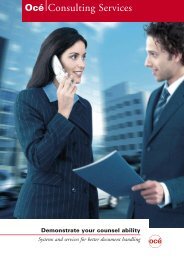You also want an ePaper? Increase the reach of your titles
YUMPU automatically turns print PDFs into web optimized ePapers that Google loves.
Océ <strong>DocSetter</strong>Software dataPower up your PoD pre-pressIndustry-leading software for scan and document make-readyWhen it comes to scan and document make-ready, you can’t do better than Océ <strong>DocSetter</strong> ® .This industry-leading software offers the easiest and most flexible tools to powerfully upgradeyour customers’ documents, plus the fastest digital automation to accelerate your workflow.And you can choose from over eighty data formats—to accommodate your customers’ variousapplications.Choose the full version of Océ <strong>DocSetter</strong>—to power up your Print on Demand and OcéPRISMAproduction ® processes. 1Upgrade your documents. Accelerate your workflowThis scan and document make-ready software offers you severalways to improve your documents and speed up this process—• Digitise your documents for greater efficiency, reduce yourstorage and improve your cost-effectiveness• Offer better image quality, and uplift your service offerings• Acquire more control over the image enhancement process• Secure an open solution. Choose the data format that yourcustomer input requires—and work faster• Automate your scanning and image make-ready with executablemacros• Eliminate outsourcing, as this pre-press process can be handledin-house—at lower cost• Utilise this software’s state-of-the-art GUI, offering thumbnailviews within a document tree, listed with ‘quick info’—imagesize, file name, resolution, etc.• Support monochrome, Océ CustomTone ® highlight colourand process colour printing1 Océ <strong>DocSetter</strong> is also available as Océ <strong>DocSetter</strong> Standard, an “Image make-ready” subsetmodule of Océ Doc Works Pro. Océ Doc Works Pro is a solution set of Océ PRISMA forPrintrooms and Printshops.1 / 3February 2006
Océ <strong>DocSetter</strong>Océ <strong>DocSetter</strong>’s main featuresIdeally, you need perfect data to make high quality prints. Butwhen the data you receive from customer applications—orscanned data—is less than perfect, Océ <strong>DocSetter</strong> will improvethis substantially.Use this industry-leading pre-press software, and activate thefollowing functionality to significantly add value to your customerdocuments.Utilise this software’s powerful make-readycapabilities• Align pages precisely by using guidelines—for perfect printing• Fully automate deskewing with high precision• Use the intelligent despeckle filter—and clean up your scannedfiles (erase marks, punch and staple holes) without adverselyaffecting the image’s pixels• Merge files easily to create new documents, by simply draggingand dropping the files. To insert black-and-white images,greyscale and colour images into another document• Insert and merge colour layers, for coloured fonts, logos, etc.(see Fig. 1)• Activate the DocWash function, remove backgrounds to highlightimportant information in greyscale images by designatingdifferent threshold values step-by-step• And vectorise bitmapsActivate productive content make-ready• Add text, headers/footers and pagination• Import images easily by dragging and dropping them onto thechosen page. If the image is in colour, and you are importingthis onto a black & white page, the page will be automaticallyconverted into one that is colour-defined• Move objects with highly accurate, pixel-precise movementcapabilitiesPower up your media and layout make-ready• Select the right paper format. Choose sizes from stamp size toultra-wide format. User-specified paper sizes are also supported• Use the Océ TABwizard—to create up to 52 pre-defined tab sets• Create booklets via your Microsoft Windows printer driver• Press the ‘Océ PRISMAproduction Print’ button on the GUI.The job ticket is sent to the workflow and managementsystem, and you can choose your media and utilise advancedimpositioningAutomate your pre-press workflowIn addition to manually working with Océ <strong>DocSetter</strong>, you canautomate your pre-press workflow.• Use macro tools and hot folders to automate your processes.Nearly all functions can be saved for future use• Activate batch process functionality for one or multipleworkflow steps• Use barcode detection for post-processing tasks like splittingmulti-page documents, e.g. to separate chapters, using barcodeseparator sheetsSupports an extensive range of file formats• Import your PS, PDF, JPEG and/or 80+ bitmap files into Océ<strong>DocSetter</strong>. The PS/PDF import option (via Adobe technology)supports PDF and PS and offers scaling, dithering andresolution adjustments up to 1200 dpi• Choose from over 80 different input formats and 40 differentones for output (including vector formats)Fig. 1: Insert your document layers—and power up your documents.2 / 3February 2006
Océ <strong>DocSetter</strong>Examples of data conversion possibilities• PDF• PS• BMP• EPS• Facesaver• Fbm• Fits• Gimp Brush• Gimp Pattern• HF Rayshade• HSI• IBM Kips• Image Software Set• IFF/ILBM• JPEG• Khoros VIFF• Koala Paint• Kodak KDC 120• Kodak PCD• Macintosh PICT• Ocp Art• P7 (XV Thumbnail)• Paint Shop Pro 5• Palm Pilot PDB• PCX• PGM• PM• PPM• PNG• Photoshop PSD• TDF Multipage Multilayer• TIFF Deflate• TIFF JPEG• TIFF Packbits• TIFF Uncompressed• Windows EMF• Windows WMF• XIM• XWD X-11 Uncompressed• Zx ScrFig. 2: With the point-and click ‘XP-like’ GUI, adding value to yourdocuments is as simple as it should be.Technical specifications of Océ <strong>DocSetter</strong>Supported scanners• Océ Scan Station 650• Océ DS10• An extensive range of TWAIN scanners• Networked scanning devices with Océ Scan LogicThis software works in conjunction with:• Océ PRISMAproduction software, V3.02 and higher(with the POD module)• Windows printer driverOperating system• Microsoft Windows Server 2003• Windows XP, or Windows 2000Hardware platform requirementsHardware Océ PRISMA ® server Base 0 or 1RAM256 MBProcessorIntel Pentium III 600 MHz or fasterHard disk9 GB or moreNetwork connection 10/100 Mbit (TCP/IP)For information and services, visit us at www.oce.com3 / 3February 2006Printing forProfessionals© 2006 Océ. Illustrations and specifications do not necessarily apply to products and services offered in each local market.Technical specifications are subject to change without prior notice. All other trademarks are the property of their respective owners.