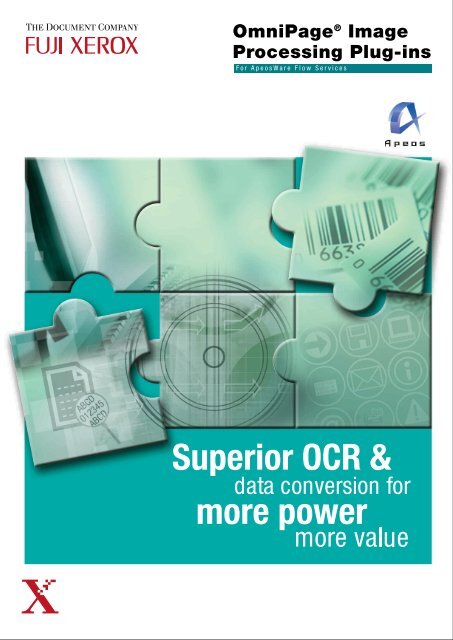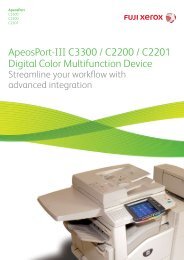OmniPage Image Processing Plug-ins
OmniPage® Image Processing Plug-ins - Fuji Xerox Asia Pacific
OmniPage® Image Processing Plug-ins - Fuji Xerox Asia Pacific
You also want an ePaper? Increase the reach of your titles
YUMPU automatically turns print PDFs into web optimized ePapers that Google loves.
<strong>OmniPage</strong> ® <strong>Image</strong><strong>Processing</strong> <strong>Plug</strong>-<strong>ins</strong>For ApeosWare Flow Services
sWareServicessWareServicescessing SoftwareosWare<strong>Processing</strong> Softwarew Servicesnt <strong>Processing</strong> Software<strong>OmniPage</strong> ® <strong>Image</strong><strong>Processing</strong> <strong>Plug</strong>-<strong>ins</strong>For ApeosWare Flow Services<strong>OmniPage</strong>® <strong>Image</strong> <strong>Processing</strong> <strong>Plug</strong>-<strong>ins</strong>For ApeosWare Flow Services<strong>OmniPage</strong>® OCR 1.1 for ApeosWare Flow Services and <strong>OmniPage</strong>® BAR 1.0 forApeosWare Flow Services are powerful plug-in tools that deliver the most accurateOCR and document conversion as well as barcode recognition capabilities availabletoday. Specifically designed to work in tandem with ApeosWare Flow Services, theplug-<strong>ins</strong> offer superior format conversion and barcode recognition that lets you createsearchable electronic archives, converting image data imported form ApeosWare FlowServices (such as scanned documents and received fax documents) into any numberof formats – Microsoft Word, Excel, PowerPoint, PDF and more, - for hassle-freeediting, document indexing, easy distribution, efficient document flow, and improvedproductivity for everyone in your office.ScanFaxDocument<strong>Image</strong>Scanned & receivedfax, document, image, etc.Input <strong>Plug</strong>-inOmni Page ® OCR 1.1 EnglishOmni Page ® BAR 1.0ApeosWare Flow ServicesJPG DW PDFDOC PPT XLWord, Excel, Power Point,PDF, etc.Output <strong>Plug</strong>-inCreate, convert, edit, process and share paper or digital documents. <strong>OmniPage</strong>® <strong>Image</strong><strong>Processing</strong> <strong>Plug</strong>s-in for ApeosWare Flow Services empower your workflow with bettersynergy and enhanced collaboration:Pinpoint AccuracyAccuracy is the single most important feature of any OCR program because it translatesdirectly into time saved. Used in conjunction with <strong>OmniPage</strong>® BAR 1.0 for ApeosWareFlow Services, it also allows you to retrieve textual information from barcodes foraccurate document indexing and distribution. Incorporating industry-leading OCR andBarcode recognition technology assures you excellent accuracy, minimizing proofreading time, and boosting productivity.Precision FormattingReconstructing the layout of a document can be a costly and time-consuming process,especially if it involves column, tables or graphics. <strong>OmniPage</strong>® OCR 1.1 for ApeosWareFlow Services delivers precise layout retention of the original page, minimizing pagereconstruction time and saving you even more time and effort.Conversion Versatility<strong>OmniPage</strong>® OCR 1.1 for ApeosWare Flow Services lets you convert a variety of imageformats into editable files for you existing PC applications. Better yet, you can convertdocuments from one format to another, and also make static image documentssearchable on your PC and content management applications.Complete PDF SupportPDF files have become the de facto imaging file standard because they are ideal forarchiving and file sharing. And <strong>OmniPage</strong>® OCR 1.1 for ApeosWare Flow Services’powerful PDF capabilities provide full support in creating searchable PDF files fromany paper or electronic document, and letting users turn PDF files (even image-onlyfiles) into their favorite editable document format – saving valuable time, effort andmoney.SPECIFICATIONSSupported Input FormatBitmap (*.bmp)DCX (*.dcx)JPEG (*.jpg),PCX (*.pcx)PDF (*.pdf)PNG (*.png)TIFF G3/G4 (*.tif)TIFF FX (*.tif) (Profiles T, S, F)TIFF PackBits (*.tif)TIFF (*.tif)TIFF Technical Note 2Supported Output FormatText - PlainText - Comma DelimitedText - Tab DelimitedAdobe PDFAdobe PDF with image substitutesAdobe PDF with image on textAdobe PDF image onlyWord 97, 2000, XPExcel 97, 2000WordPerfect 8PowerPoint 97 (RTF)Publisher 98 (RTF)Supported barcode Types* 1Code 39Code 128CodabarEAN 8/13UCC Code 128PostnetUPCITF*1 OmniOage Bar 1.0 for ApeosWare Flow Services is requiredOperating EnvironmentSystem requirementsPentium III & above PC/AT compatibleSVGA (recommended 1024x768 & above)RAM 256MB & above (recommended 512MB & above)Hard Disk 50MB or more free spaceOperating systemsSupported Language: English/Traditional Chinese/Simplified Chinese/KoreanMicrosoft ® Windows ® 2000 Professional/AdvancedServer/Server (Service Pack 4)ServerMicrosoft ® Windows ® XP Professional(Service Pack 1/2)Microsoft ® Windows ® Server 2003 Standard/ EnterpriseMicrosoft ® Windows ® Server 2003 R2 Standard/ EnterpriseSoftware requiredApeosWare Flow Services 1.0Xerox, The Document Company and the digital X are trademarks of Xerox Corporation. The Nuance logo and <strong>OmniPage</strong> are registered trademarks of Nuance Communications. its subsidiaries in the United States and/or other countries. All other names mentionedin this brochure are trademarks of their respective companies. Whilst this information is correct at the time of printing, Fuji Xerox Asia Pacific reserves the right to change the specifications of the equipment described herein without notice.