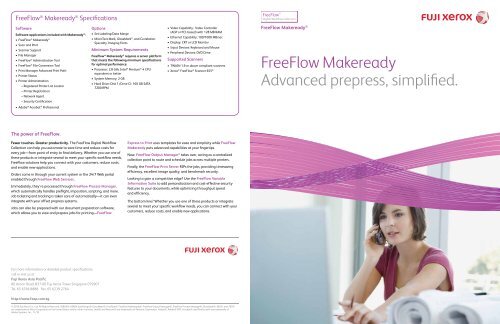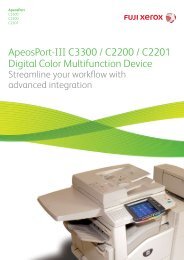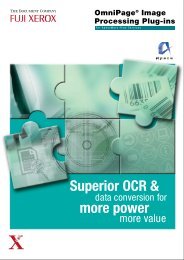FreeFlow Makeready Advanced prepress simplified
View Brochure - Fuji Xerox Asia Pacific
View Brochure - Fuji Xerox Asia Pacific
Create successful ePaper yourself
Turn your PDF publications into a flip-book with our unique Google optimized e-Paper software.
<strong>FreeFlow</strong> ® <strong>Makeready</strong> ® Specifications<strong>FreeFlow</strong> ®Digital Workflow CollectionSoftwareSoftware applications included with <strong>Makeready</strong> ® :••<strong>FreeFlow</strong> ® <strong>Makeready</strong> ®••Scan and Print••Scanner Support••File Manager••<strong>FreeFlow</strong> ® Administration Tool••<strong>FreeFlow</strong> ® File Conversion Tool••Print Manager <strong>Advanced</strong> Print Path••Printer Status••Printer Administration– Registered Printer List Locator– Printer RegistrationOptions••Set Labeling/Data Merge••MicroText Mark, GlossMark ® , and CorrelationSpecialty Imaging FontsMinimum System Requirements<strong>FreeFlow</strong> ® <strong>Makeready</strong> ® requires a server platformthat meets the following minimum specificationsfor optimal performance:••Processor: 2.8 GHz Intel ® Pentium ® 4 CPUequivalent or better••System Memory: 2 GB••Hard Drive: Disk 1 (Drive C): 160 GB SATA7200 RPM••Video Capability: Video Controller(AGP or PCI-based) with 128 MB RAM••Ethernet Capability: 100/1000 MB/sec••Display: CRT or LCD Monitor••Input Devices: Keyboard and Mouse••Peripheral Devices: DVD DriveSupported Scanners••TWAIN 1.9 or above compliant scanners••Xerox ® <strong>FreeFlow</strong> ® Scanner 655 ®<strong>FreeFlow</strong> <strong>Makeready</strong> ®<strong>FreeFlow</strong> <strong>Makeready</strong><strong>Advanced</strong> <strong>prepress</strong>, <strong>simplified</strong>.– Network Agent– Security Certification••Adobe ® Acrobat ® ProfessionalThe power of <strong>FreeFlow</strong>.Fewer touches. Greater productivity. The <strong>FreeFlow</strong> Digital WorkflowCollection can help you automate to save time and reduce costs forevery job—from point of entry to final delivery. Whether you use one ofthese products or integrate several to meet your specific workflow needs,<strong>FreeFlow</strong> solutions help you connect with your customers, reduce costs,and enable new applications.Orders come in through your current system or the 24/7 Web portalenabled through <strong>FreeFlow</strong> Web Services.Immediately, they’re processed through <strong>FreeFlow</strong> Process Manager,which automatically handles preflight, imposition, scripting, and more.Job ticketing and tracking is taken care of automatically—it can evenintegrate with your offset <strong>prepress</strong> systems.Jobs can also be prepared with our document preparation software,which allows you to view and prepare jobs for printing—<strong>FreeFlow</strong>Express to Print uses templates for ease and simplicity while <strong>FreeFlow</strong><strong>Makeready</strong> puts advanced capabilities at your fingertips.Now, <strong>FreeFlow</strong> Output Manager ® takes over, acting as a centralizedcollection point to route and schedule jobs across multiple printers.Finally, the <strong>FreeFlow</strong> Print Server RIPs the jobs, providing timesavingefficiency, excellent image quality, and benchmark security.Looking to gain a competitive edge? Use the <strong>FreeFlow</strong> VariableInformation Suite to add personalization and cost-effective securityfeatures to your documents, while optimizing throughput speedand efficiency.The bottom line? Whether you use one of these products or integrateseveral to meet your specific workflow needs, you can connect with yourcustomers, reduce costs, and enable new applications.For more information or detailed product specifications,call or visit us atFuji Xerox Asia Pacific80 Anson Road, #37-00 Fuji Xerox Tower Singapore 079907Tel. 65 6766 8888 Fax. 65 6239 2764http://www.fxap.com.sg© 2010 Fuji Xerox Co., Ltd. All Rights Reserved. Xerox®, Xerox and Design®, DocuMate®, <strong>FreeFlow</strong>®, <strong>FreeFlow</strong> <strong>Makeready</strong>®, <strong>FreeFlow</strong> Output Manager®, <strong>FreeFlow</strong> Process Manager®, GlossMark®, 665®, and 765®are trademarks of Xerox Corporation in the United States and/or other countries. Intel® and Pentium® are trademarks of Pentium Corporation. Adobe®, Adobe® PDF, Acrobat®, and PostScript® are trademarks ofAdobe Systems, Inc. 11/10
Take the time and labor out ofcapturing and editing documentsand preparing jobs for print.Powerful <strong>prepress</strong> capabilities make it easy. <strong>FreeFlow</strong> <strong>Makeready</strong> is a robust <strong>prepress</strong>tool that streamlines labor-intensive operations. Using “what you see is what you get”(WYSIWYG) page programming, drag-and-drop document assembly, and late-stageediting features, it helps you prepare even the most complex documents for digitalprinting easily and efficiently. It gives you the ability to combine electronic and paperdocuments to create a unique file and print stream—and the flexibility to use <strong>FreeFlow</strong><strong>Makeready</strong> with many industry-leading scanners.Unlimited capture and input options.<strong>FreeFlow</strong> <strong>Makeready</strong> is compatible with any TWAIN-compliant scanner,enabling features such as advanced image processing and automaticimage enhancement to help you deliver superior quality. And if yourprint engine has an embedded scanner, you can bring jobs back into<strong>FreeFlow</strong> <strong>Makeready</strong>—or retrieve them from the print server. You caneven automatically retrieve processed jobs from the print server or importexisting Adobe ® PDF files.Document editing with ease.<strong>FreeFlow</strong> <strong>Makeready</strong>’s WYSIWYG interface lets you preview your PDFson-screen before you print a page. Integrated Adobe ® image-editingcapabilities let you handle late-stage edit requests quickly and easily.Prepress features such as an “Electronic Light Table” ensure page-to-pageand front-to-back registration accuracy, saving you time and preventingcostly errors when going to print. You can easily combine hardcopy andelectronic documents; add, delete, or move and rotate pages; and addtabs and tab annotations (including automated tab creation using thebookmarks already within your PDF).Wide selection of printers. One consistent workflow. <strong>FreeFlow</strong><strong>Makeready</strong> supports windows printing and enables WYSIWYG printsubmission to Fuji Xerox ® digital color and monochrome printers, featuringthe widest selection in the industry. You can even save job tickets tounify job submission for all of your Xerox ® printers, simplifying yourreprint processes.Scan hardcopy documents and assemble resulting PDFs more easily.ABCBoost productivity with quick,easy, and accurate editing.With drag-and-drop functionality, <strong>FreeFlow</strong><strong>Makeready</strong> offers document-editingcapabilities that save time: automatic tabswith tab annotation, simple personalization,and added document security withSpecialty Imaging Text effects. It providesyour operators with the tools they need totackle every job, including the most complex.Streamline your workflow with <strong>FreeFlow</strong> <strong>Makeready</strong>.<strong>Makeready</strong>InputScanningProduction PrintingAAccept a wide range of industry-standard filetypes, including Adobe PostScript ® , PDF, EPS, TIFF,JPEG, and more. Achieve real productivity in a truePDF workflow with extensive document editing andproduction make-ready tools. <strong>Advanced</strong> tools supportmixed page sizes and stocks, and honor originalPDF properties.BSee the effects of your job setup before you print.<strong>FreeFlow</strong> <strong>Makeready</strong> packages document <strong>prepress</strong>activities into one simple, intuitive WYSIWYG interfaceto help reduce errors, save time, streamline processes,simplify proofing, and make job programming easy.CCreate tabs easily with automatic tab annotation.Productivity and accuracy greatly increase as tabprogramming processes are nearly eliminated.Do more with ease.• Add basic variable content and add value toyour documents with the easy-to-use mergeand labeling utility. Boost profits with high-value,personalized, and versioned documents createdwith ease.• Add more security to your documents whileproviding increased creativity using SpecialtyImaging Text effects, including:– GlossMark ® : visible only as a gloss underinclined illumination– Correlation Mark: requires a “decoder”transparency to view– MicroText Mark: can only be seen withmagnification; blurs when reproduced– For a complete list, visit xerox.com/digital-printing/print-solutions/secure-printing• Edit your print jobs more easily. You candelete, move, and duplicate document pages;add blank pages; or even combine scanned andelectronic pages.• Edit PDF pages. Add watermarks, page numbers,headers, and footers. You can also edit imageswithin a PDF page—including image enhancementssuch as sharpening, rotating, and cropping.